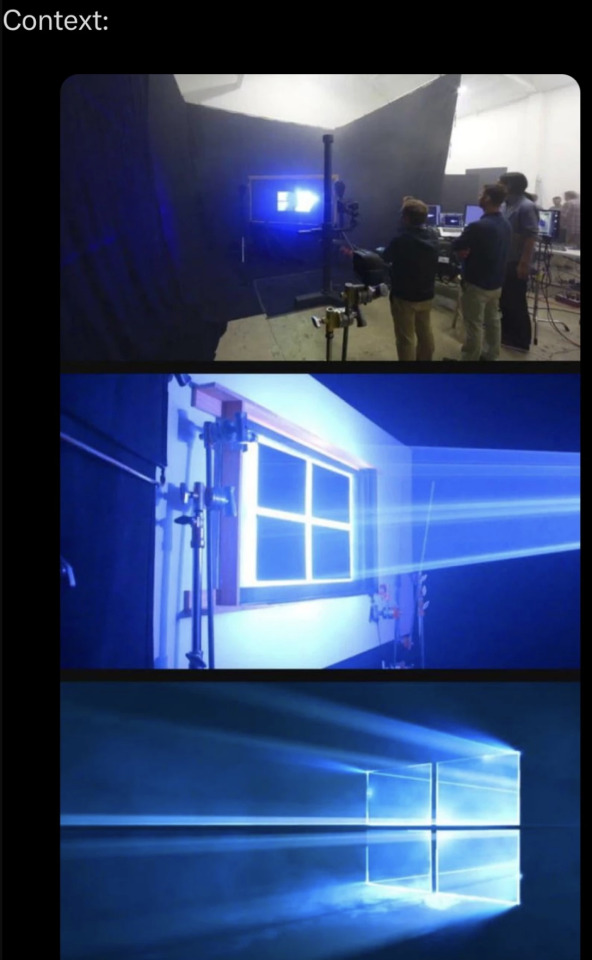#IT technology
Explore tagged Tumblr posts
Text

I made Ubuntu look like Windows! Look at me go!
#Linux#Ubuntu#tech#technology#it technology#I know I'm evil for doing this#but like also there's a reason the Windows desktop hasn't really changed in 30+ years#It's actually not a horrible layout#Just sayin'
8 notes
·
View notes
Text

#digital marketing#seo services#social media marketing#content creation#it technology#aprisity technology
10 notes
·
View notes
Text
Reliable DevOps Consulting Services for Seamless Operations

Our devops consulting company focus on creating efficient, automated workflows that enhance collaboration between development and operations teams. We help organizations streamline processes, reduce errors, and improve deployment speed by implementing proven strategies and tools. With our expertise, you can achieve a stable and scalable infrastructure, ensuring continuous delivery and improved operational efficiency. Partner with us for a smoother, more productive approach to DevOps that supports your business goals.
#artificial intelligence#web development#tech#technology#mobile apps#apps development#usa#it technology#development
4 notes
·
View notes
Text
I'm snorting command lines, I've escalated my privileges and now I'm high as fuck.
4 notes
·
View notes
Text
Web Development
Working closely with our clients throughout the metamorphosis of quick loading websites, our website designs are unique, compelling, relevant, and has timely content in it which pulls readers again and again to visit the site.

#applications#crptocurrency#software#web development#it technology#mobile app development#mlm software
2 notes
·
View notes
Text
Warning: This is a very long, very tech related post, which expands on the post above in a very winding way. If that doesn't interest you, do not proceed.
I am a Gen Z systems administrator (IT guy, techie, etc. for those of you who have not heard the term before). And let's be clear, I didn't end up in this position because I'm some kind of computer genius freak who's been a compsci-doctorate level programmer since I was eight years old (I have been programming since I was ten, but it was pretty much at an age appropriate level). I can:
Use Google.
Withstand enough of Microsoft, and when the occasion calls for it Apple's, bullshit with enough patience to fix most problems.
Make use of available diagnostic methods and tools to isolate problems to specific programs and hardware in computers, which relates back to option one.
Read hard to read technical documents, logs, and discussions to get information that is not immediately clear.
I am very rarely innovating new methods of finding things. I rarely work on issues that no one has encountered or fixed before (although it has happened a few times, it happens to every sysadmin). The skillset I have is, on some level, interchangeable with every mechanic or technician for any machine ever made, including cars, ships, and planes.
And, ultimately, the need for that skillset is what's missing from computers nowadays. It used to be, to use a desktop, even on the most basic rudimentary level, required you to have some technical skill. Without a GUI, you would have to know how to load programs and navigate a filesystem in DOS. You would have to know how to un-park the heads on a disk, and park them when you were done. How to operate a modem.
Doing the basic stuff, up until like, Windows 7 (and the release of the iPhone, the first ever smartphone two years earlier), took some level of technical acumen. Want to mod a game? Have fun downloading janky third party mod packers and managers, and editing files manually inside the game config. Same problem for getting games as a whole. Buy the CD. Put it in your computer. Doesn't work because you have dependencies missing. The dependencies also have missing dependencies, which you then have to find. Packages are missing. So on and so forth. Keeping your stuff running the way you wanted was hard.
Now? Not so much. Windows does a lot in the backend on computer systems. As an example to contrast something I brought up in the previous paragraph is Steam, and other similar stores. One click to install with all dependencies, and one click to install mods. And more importantly, us sysadmins do even more shit on the backend on incredibly powerful commercial systems which are also very heavily integrated and automated. But it's all still there.
These systems, much like many things in our society, are designed to discourage user-level fixes. But you can still do it, even if everything has been designed to cut out that basic level skillset development.
What's really killing us here is that we're giving the very young highly commercialized and consumer oriented devices like iPads to play with, which reinforces this anti-problem solving, "there's always an app for that" style of thinking.
We can and should have those devices, don't get me wrong. There is a place for them where reliability is at a premium, and you just need things to work and be simple for performing low level tasks. I manage multiple construction companies, and a few of them make incredibly effective use of managed tablets and iPads for on-site management personnel, like foremen and project managers, to give a practical example. Easy to set up, easy to swap around, and easy to use with very low failure rates. Great for people who don't need to do super technical work but need to be very effective communicators.
But that's not what we should be teaching people on, because it ruins any chance at proper problem-solving thinking. What we want to train them on is a system that has room for failure, and room for troubleshooting. And that is where the open source and full desktop environments comes to the rescue.
If you want your kid to learn how a computer works, give them a locked down (or not-so-locked down, up to you) Windows PC. Or even better, give them a clean copy of Ubuntu on a laptop with a touchscreen to work with for their childhood. Shit will break, fail, go lopsided, bug out, etc. Part of the cost for using that device will, inevitably, be learning how to fix it, and also as they get older, fixing it themselves.
We can bring these skills back. But it means, like in all things, standing up and resisting the ever encroaching rise of corporations and their locked down technology.
another thought about "gen z and gen alpha don't know how to use computers, just phone apps" is that this is intentionally the direction tech companies have pushed things in, they don't want users to understand anything about the underlying system, they want you to just buy a subscription to a thing and if it doesn't do what you need it to, you just upgrade to the more expensive one. users who look at configuration files are their worst nightmare
#sysadmin#it technology#technician#internet technology#computing#computers#windows#tech industry#text post#opinion piece#opinion
77K notes
·
View notes
Text

123K notes
·
View notes
Text
One of the creators of my industry. We stand on the shoulders of giants, like Lynn.

Goodbye, Lynn. Thank you for your constant support and encouragement since the day I started these comics. It has meant the world to me, and I wish I could have told you. We will remember you forever.
64K notes
·
View notes
Text
i feel like it says something about us as a species that somebody worked real hard to invent 3D printing when i think anyone who has ever used a printer would agree with me that we have not really gotten our arms around 2D printing yet. we’re getting ahead of ourselves.
43K notes
·
View notes
Text
Microsoft Office, like many companies in recent months, has slyly turned on an “opt-out” feature that scrapes your Word and Excel documents to train its internal AI systems. This setting is turned on by default, and you have to manually uncheck a box in order to opt out.
If you are a writer who uses MS Word to write any proprietary content (blog posts, novels, or any work you intend to protect with copyright and/or sell), you’re going to want to turn this feature off immediately.How to Turn off Word’s AI Access To Your Content
I won’t beat around the bush. Microsoft Office doesn’t make it easy to opt out of this new AI privacy agreement, as the feature is hidden through a series of popup menus in your settings:On a Windows computer, follow these steps to turn off “Connected Experiences”:
File > Options > Trust Center > Trust Center Settings > Privacy Options > Privacy Settings > Optional Connected Experiences > Uncheck box: “Turn on optional connected experiences”
33K notes
·
View notes
Text
Technically, I'm an IT tech right now.
But in my heart, I'm an artist, an illustrator... a creator.
5K notes
·
View notes
Text
Happy New Year 2024 from Korea.
Year of the 🐲🐉!
#Seoul#korea#happy 2024#new year#drone show#drone#fireworks#amazing#video#viral#3d#technology#🎇#nature#space#Star#night#earth#awesome#tumblr#hd#dragon#dragon year#chinese#tradition#art#love#moon#animal
104K notes
·
View notes
Text

72K notes
·
View notes
Text
I think I forgot to show tumblr this but it's been over a year since Phoenix Wright appeared on my crashed laptop screen

26K notes
·
View notes