#IOS app development
Explore tagged Tumblr posts
Text
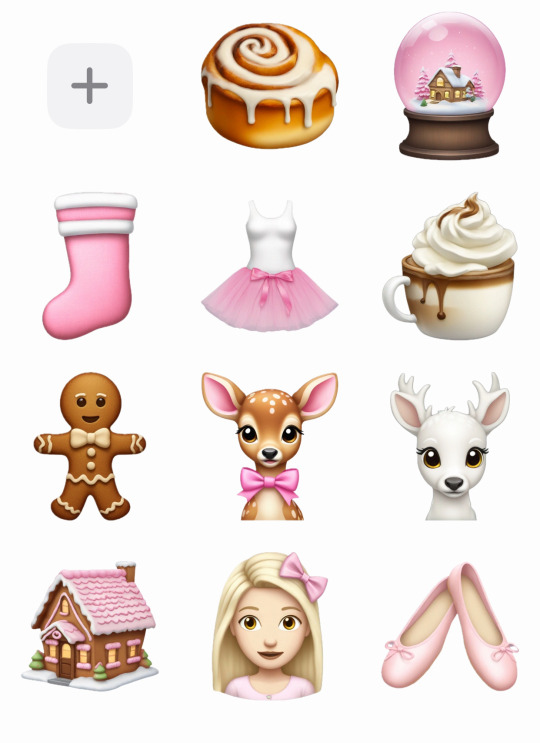
some ios emojis i have on my phone !! || i found them on tiktok 🫶🏻

#pink blog#sweet girl#girly stuff#hyper feminine#sweet like cinnamon#dollette#pink coquette#pink pilates princess#princesscore#coquette dollete#source tiktok#dolletecore#dollete aesthetic#dollcore#bimbo doll#coquette angel#coquettewinter#winter aesthetic#emojis#ios 18#ios app development#ios#iphone
62 notes
·
View notes
Text

40 notes
·
View notes
Text
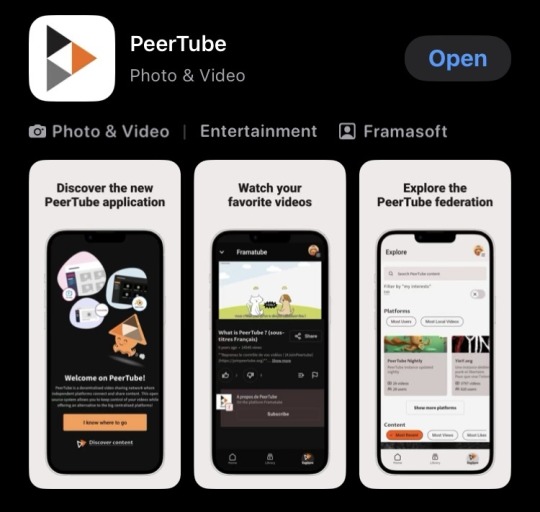
PEERTUBE NOW ON iOS ⚠️
Every so often I'll search "Fediverse" in the App Store—not expecting to find anything too exciting. HOWEVER! Today... right at the end of the search query... what did I find? Framasoft's official app release of PeerTube!? 🥹
For the time being, users are able to locate instances and enjoy video content; however, there's no current option to log into accounts. They've stated in the App's description what to expect from future releases, obviously with this feature being a priority.
ABANDON YOUTUBE. JOIN PEERTUBE.
#JOIN THE FEDIVERSE#PEERTUBE#iOS app development#fediverse#degoogle#activitypub#iOS#apps#framasoft#decentralized#fedi#web3
17 notes
·
View notes
Text
wonderful landscape


#wallpaper#funny#tweeter#memes#memedaddy#ios app development#humour#lol#tumblr memes#lol memes#funny memes#dank memes#meirl
23 notes
·
View notes
Text

#art#fyp#design#tech#technology#techinnovation#evolution#apple#apple iphone#indeedgoodman#legend#ui#uidesign#ios#ios app development
12 notes
·
View notes
Text
This poll is dedicated to my overwhelming sensory hell upon updating my phone last night that literally put me in tears <3 If anyone knows how to revert an update PLEASE lmk <3333
#i speak#tumblr polls#my polls#poll time#polls#apple phone#iphone#iPhone update#ios app development#ios 18#ios update#technology#tech#tech support#tech complaints#iPhone complaints
9 notes
·
View notes
Text


LOG — 30 SEP. 24 Loose Ends
I've had an idea for an app floating around in my head for a bit, so I decided to start 100 Days of Swift to see if I can take action. It'll be nice to have something to work towards that isn't math-related. I put together a moodboard of UI and design insp yesterday and I'm feeling really excited about how things'll turn out.
TASKS — 100DoS: Day 2 — Start Unit 2 lectures — Break down recycling
🎧⠀⠀ Am I A Girl? — Poppy ��⠀⠀ Sleep Smarter, Shawn Stevenson
#aerism#100 days of swift#swift#swiftui#ios app development#indie dev#studyblr#csblr#codeblr#study blog#study motivation#studyspo#study with me#studyblr community#studying#stemblr#study buddy#study beats#poppy#women in stem#stem academia#women in science#academic weapon#academic validation
6 notes
·
View notes
Text

Did you know that I am also making a game!? I've been working on this little merge/crafting game with my fiancé and you can play the beta version NOW! And we would love it if you did!
If you're on iOS you can download and install the game using this testflight link: https://testflight.apple.com/join/MgNOJNqb
I hope you enjoy our little game!

If you're on Android I'm so sorry there is currently no build of the game for you but stay tuned! One day there will be!
#game dev#indie game dev#game development#play my game#treegaze#artists on turmblr#game devs on tumblr#merge games#merge#fantasy#ios#ios app development#indie games#crafting games
17 notes
·
View notes
Text
Mobile App Development Company Jaipur | VolanSoft
Transform Your Business with Jaipur's Leading Mobile App Development Company

In today's digital age, having a powerful mobile presence isn't just an option – it's a necessity. As a premier mobile app development company in Jaipur, VolanSoft Technologies understands the unique challenges businesses face in creating impactful mobile solutions. We've spent years helping local businesses, startups, and enterprises transform their digital presence through innovative mobile applications. Our journey as a mobile app development company in Jaipur began with a simple mission: to help businesses connect with their customers through seamless mobile experiences. Today, we're proud to have served over 150+ clients across various industries, from e-commerce to healthcare, delivering solutions that drive real business growth.
The Mobile App Revolution in Pink City
Jaipur's tech landscape has evolved dramatically in recent years. As businesses encirclement digital transformation, the demand for quality mobile app development services has soared. We've witnessed firsthand how local businesses have transformed their operations through custom mobile applications. For instance, one of our clients, a traditional Rajasthani handicraft retailer, saw a 150% increase in sales after launching their mobile app.
Why Choose a Local Mobile App Development Partner?
While there are countless app development companies worldwide, partnering with a local mobile app development company in Jaipur offers unique advantages. Our team understands the local market dynamics and cultural nuances that can make or break your app's success. We're not just developers – we're your neighbors who speak your language and understand your business challenges.
Our Development Process: Where Innovation Meets Tradition
At VolanSoft, we blend modern development methodologies with traditional business values. Our process begins with understanding your vision through personal meetings at our Jaipur office. We then craft a detailed roadmap that aligns with your business goals. Our experienced developers use the latest technologies while maintaining the personal touch that Jaipur businesses are known for.
Custom Solutions for Every Business
Whether you need an Android app, iOS app, or both, our team delivers solutions tailored to your specific needs. We've helped local restaurants create order management apps, developed inventory tracking solutions for textile manufacturers, and built customer engagement platforms for retail businesses. Each project is unique, and we treat it as such.
The VolanSoft Difference
As an established Top mobile app development company in Jaipur, we pride ourselves on:
Deep understanding of local market needs
Transparent communication throughout the development process
Competitive pricing without compromising quality
Post-launch support and maintenance
Regular updates and performance optimization
Beyond App Development
Our expertise extends beyond just mobile apps. As a comprehensive digital solutions provider, we offer e-commerce development, Shopify development, and custom web applications. This integrated approach ensures your mobile app works seamlessly with your entire digital ecosystem.
Looking Ahead: The Future of Mobile Apps in Jaipur
The mobile app landscape in Jaipur is evolving rapidly. We're seeing increased demand for AI-integrated apps, IoT solutions, and blockchain applications. As your local technology partner, we stay ahead of these trends to ensure your business remains competitive in the digital space.
Ready to Transform Your Business?
If you're looking to develop a mobile app that truly resonates with your audience, let's have a conversation. Visit our office in Jaipur, and let's discuss how we can turn your app idea into reality. With VolanSoft Technologies, you're not just getting a mobile app development company – you're gaining a long-term technology partner committed to your success.
3 notes
·
View notes
Text
Both Android and iOS platforms have promising app ecosystems, hardware compatibility, robust technological innovations, and market diversity. While competitors like Windows Phone and Palm OS have come and gone, these two have remained flexible, stable, and safe over the years.
2 notes
·
View notes
Text
Best iOS app development company in india
WebWorx is the best iOS app development company in india. Our devoted iPhone app inventors have erected apps for colorful different use cases and assiduity sectors that include: Fintech iOS App Development, iOS Healthcare App Development, iOS App for IoT, Retail iOS App Development, eCommerce iOS App Development, Travel & Hospitality iOS App, Sports & Fitness iOS App and many more. Contact us today!

#mobile app development#software development#web developers#web development#iosappdevelopment#ios app development#mobileappdevelopment
2 notes
·
View notes
Text
Complete Guide to Disable Find My iPhone on iOS 10 Without Any Password

Disabling Find My iPhone on iOS 10 without any password can often seem like a daunting task, particularly if you’ve forgotten the Apple ID associated with your device. Apple's security measures are designed to protect user data, which can make the process feel intimidating. However, there are legitimate reasons for wanting to turn off this feature, such as when selling or giving away your device or dealing with a locked iPhone that you no longer use. This comprehensive guide aims to equip you with the necessary steps to navigate this challenge smoothly and effectively, focusing specifically on disabling Find My iPhone on iOS 10 without any password.
In this article, we will explore various methods to disable Find My iPhone on iOS 10 without any password required. From utilizing recovery options to employing specialized tools, we will outline the strategies you can employ to regain control over your device. Whether you’re a tech novice or a seasoned user, our step-by-step instructions will help ensure that you can disable this feature safely and effortlessly. By the end of this guide, you will have the confidence and knowledge to manage your iOS device and its security settings with ease, all while successfully disabling Find My iPhone on iOS 10 without any password.
What is Find My iPhone?
Find My iPhone is a robust feature developed by Apple that helps users locate, manage, and secure their Apple devices, including iPhones, iPads, Macs, Apple Watches, and AirPods. It is part of the larger Find My service, which combines location tracking for all Apple devices associated with an Apple ID. Below is a detailed overview of its functionalities, features, and requirements:
Key Features:
Location Tracking: Users can see the current location of their device on a map. If the device is nearby, they can play a sound to help locate it.
Lost Mode: If the device is lost or stolen, users can enable Lost Mode, which locks the device and displays a custom message with a contact number on the screen.
Remote Erase: In case of theft or loss, users can remotely erase all data on the device to protect their personal information.
Find Other Devices: Besides iPhones, Find My can also locate iPads, Macs, Apple Watches, and AirPods.
Activation Lock: When Find My iPhone is enabled, it also activates a security feature that prevents anyone from using the device without the owner’s Apple ID and password, making it harder for thieves to access or sell the device.
Why To Disable Find My iPhone on iOS 10?
Disabling Find My iPhone on iOS 10 can be useful in certain situations where you need to remove the security feature. Below are some common reasons why users might disable it, along with important considerations.
Preparing to Sell or Transfer the Device
If you're planning to sell, gift, or transfer your iPhone to someone else, it's crucial to disable Find My iPhone before doing so. This step is necessary to remove your Apple ID from the device and disable Activation Lock, which ties the iPhone to your Apple ID. Without disabling this feature, the new owner would be unable to access or use the iPhone fully, as they would need your Apple ID credentials to unlock it.
Restoring or Resetting the Device
When you need to perform a full restore or reset on your iPhone, whether for troubleshooting or preparing the device for resale, Find My iPhone must be turned off. iTunes or Finder on a Mac will not allow a full factory reset or software restore if Find My iPhone is enabled because of the Activation Lock feature, which is designed to prevent unauthorized use of the phone.
Without disabling Find My iPhone, any attempt to restore the phone would be halted, requiring you to first enter your Apple ID password to proceed with the process.
Troubleshooting and Repairs
Certain troubleshooting steps and repairs may also require disabling Find My iPhone. For example, if your iPhone encounters a serious issue and you need to restore it via recovery mode, the process won't fully work unless Find My iPhone is disabled first. Additionally, some third-party repair services may require it to be turned off before working on the device to ensure they can perform necessary functions like hardware testing or software restoration.
Reducing Battery Drain
Although less common, some users may disable Find My iPhone to reduce battery drain, particularly if location services are frequently active. Since Find My iPhone relies on tracking the device's location using GPS and other location services, it can cause a minor increase in battery usage. For users who don't find themselves frequently needing the feature, turning it off might help conserve battery power.
Disable Find My iPhone on iOS 10 With Passixer:
Here’s a simple and effective method to disable Find My iPhone on iOS 10 without any password with Passixer, using a trusted iOS unlocking tool like Passixer iPhone Unlocker and a reliable USB cable. This solution is perfect for users looking for a straightforward way to unlock their devices without hassle.
Passixer iPhone Unlocker is an intuitive application designed specifically for iPhone and iPad users who need to bypass security features effortlessly. Whether you’ve forgotten your passcode or need to dissociate an old Apple ID, this powerful software can effectively disable the Find My iPhone feature without the need for the original password. This capability is particularly advantageous for individuals purchasing second-hand devices still linked to a previous owner’s Apple ID.
Key Features
Unlock Any iOS Screen Lock: Easily removes screen locks like 4-digit/6-digit PINs, Face ID, and Touch ID, ensuring you can regain access to your device without complications.
Remove Apple ID Without Password: Unlink an Apple ID without needing the original password, enabling seamless access to all Apple services. This is especially helpful for users with second-hand devices still linked to a previous owner’s Apple ID.
Bypass iCloud Activation Lock: With Passixer, you can bypass the iCloud Activation Lock, simplifying the process of using previously owned devices.
Remove MDM Lock: This software offers two methods to remove Mobile Device Management (MDM) restrictions from devices that belong to companies or educational institutions, without needing passwords or jailbreaking.
Remove Screen Time Passcode: Quickly bypass the Screen Time passcode while ensuring no data is lost, making it ideal for managing family devices.
Remove iTunes Backup Encryption: Access encrypted iTunes backup passwords to retrieve your backup data without risk of information loss.
Device Compatibility: Supports a wide range of devices, including iPhone 4 to iPhone 15, all iPads, and iPod Touch models, and is compatible with iOS 17 and earlier versions.
Cross-Platform Support: Passixer works seamlessly on Windows (11/10/8.1/8/7) and Mac (OS X 10.7 and later, including macOS Big Sur and Monterey).
How To Use:
Step 1: Download and Install Passixer
Head to the official Passixer website to download the program. Complete the installation and launch the software, then select "Remove Apple ID" from the main menu.
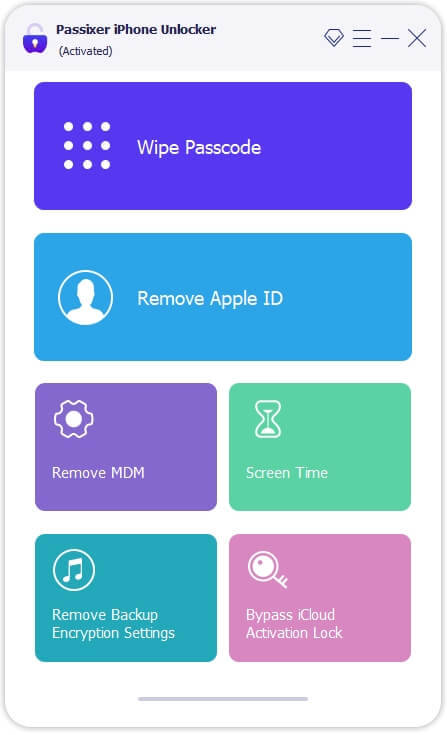
Step 2: Connect Your iPhone
Use a USB cable to connect your iPhone (with Find My iPhone enabled) to your PC or Mac. Click "Start" in the software to initiate the unlocking process.
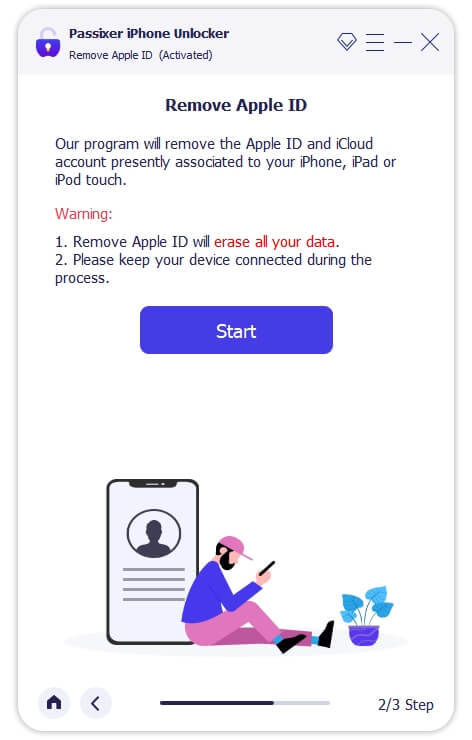
Step 3: Remove Your Apple ID
For iPhones running iOS 11.4 or later, ensure that Two-Factor Authentication is enabled. Verify device information, download the required firmware, and start the Apple ID removal process. This will also automatically deactivate the Find My iPhone feature.
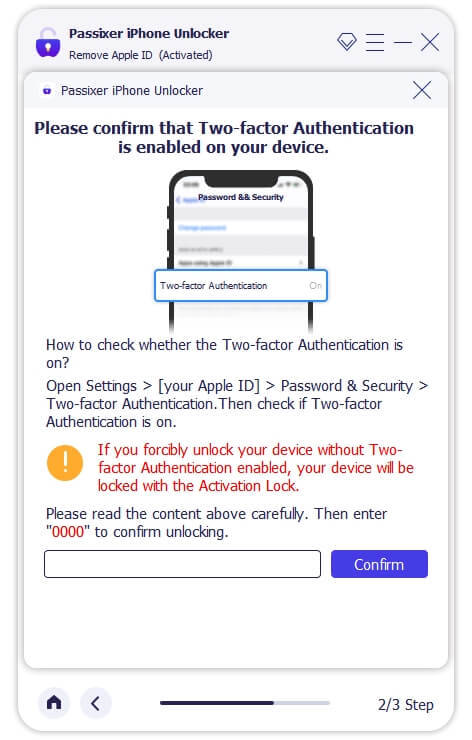
Reset your iPhone settings by opening the Settings app, navigating to General, and selecting Reset > Reset All Settings. Once completed, Passixer will unlink the associated Apple ID.
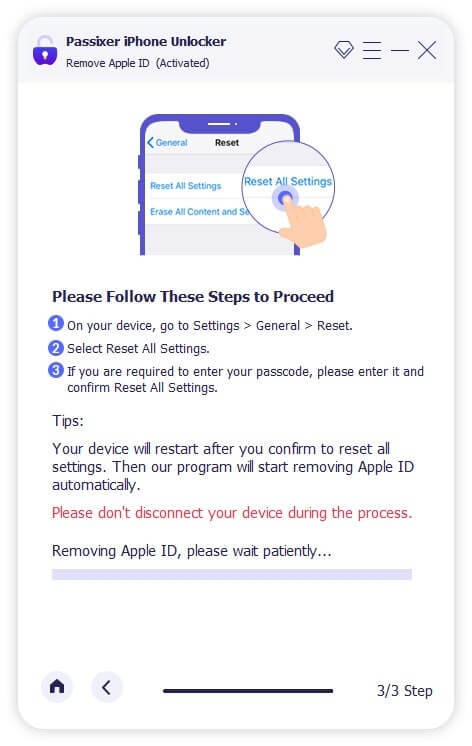
Disabling your Apple ID on an iPhone will also automatically turn off the Find My iPhone feature.
Pros:
No Password Needed: Removes the Apple ID without needing the original password, making it perfect for second-hand devices.
Bypasses Activation Lock: Unlocks iCloud Activation Lock to access devices linked to another user’s Apple ID.
Versatile: Also removes screen locks, bypasses MDM restrictions, and disables Screen Time passcodes without erasing data.
Broad Device Compatibility: Supports a wide range of devices, from iPhone 4 to iPhone 15, as well as iPads and iPod Touch devices.
Cross-Platform Availability: Works on both Windows and Mac.
Cons:
Costs Involved: While some versions offer free trials, full functionality typically requires a paid version.
Pricing Plan:
Enjoy secure and immediate email delivery, along with complimentary customer support. This software is designed specifically for Mac users.
Pricing Options: Select from the following plans: a 1-year license for $39.99, a 1-month license for $29.99, or a one-time lifetime license for $69.99. Each plan allows you to unlock up to 6 iOS devices on a single PC (taxes not included).
Discount Offers: Get up to $20 off on the 1-year and 1-month licenses, with original prices being $59.99 and $39.99, respectively.
Other Ways To Disbale Find My iPhone on iOS 10
Disabling Find My iPhone on iOS 10 without a password can be a complex process due to Apple's robust security measures. However, if you find yourself in a situation where you need to disable this feature, there are several methods you might consider. Below are detailed step-by-step instructions for each method, along with important considerations.
Method 1: Restore via iTunes
Requirements:
A computer with iTunes installed.
A USB cable to connect your iPhone to the computer.
How To Use:
Install iTunes: Make sure you have the latest version of iTunes installed on your computer. You can download it from the Apple website.
Connect Your iPhone: Use a USB cable to connect your iPhone to the computer. Launch iTunes once your device is connected.
Put iPhone into Recovery Mode:
For iPhone 6s and earlier: Press and hold the Home button and the Power button simultaneously until you see the recovery mode screen.
For iPhone 7 and 7 Plus: Press and hold the Volume Down and the Power buttons until you see the recovery mode screen.
For iPhone 8 and later: Quickly press and release the Volume Up button, then the Volume Down button, and finally press and hold the Side button until you see the recovery mode screen.
Restore iPhone: In iTunes, a message will appear indicating that a device in recovery mode has been detected. Choose the option to Restore. This will erase all content and settings from your iPhone, including the Find My iPhone setting.
Set Up iPhone: After the restore is complete, you can set up your iPhone as new or restore from a backup. Note that if Find My iPhone is still activated, it may ask for the Apple ID and password associated with the device.
Method 2: Jailbreak the Device
Warning: Jailbreaking voids your warranty and can expose your device to security risks. Use this method with caution.
Requirements:
A computer with a jailbreaking tool (e.g., Pangu, unc0ver).
How To Use:
Backup Your Data: Before attempting to jailbreak, make sure to back up your data using iTunes or iCloud, as this process may erase your device.
Download Jailbreaking Tool: Download a reputable jailbreaking tool that is compatible with iOS 10.
Connect Your iPhone: Use a USB cable to connect your iPhone to your computer.
Run the Jailbreaking Tool: Launch the jailbreaking software and follow the on-screen instructions to initiate the jailbreak. This usually involves clicking a button to start the process.
Complete the Jailbreak: Once the jailbreak is complete, your device will restart. You may need to install a Cydia app for further customization.
Disable Find My iPhone: After jailbreaking, you can use certain tweaks in Cydia to disable Find My iPhone. Search for relevant tools and follow their instructions.
Method 3: Contact Apple Support
How To Use:
Gather Documentation: Collect any documents that prove your ownership of the device, such as the original receipt or invoice.
Contact Apple Support: Visit the Apple Support website or call their support line. Explain your situation and provide the necessary documentation.
Follow Their Instructions: Apple Support may guide you through the process of disabling Find My iPhone. They may ask for your device's serial number and other identifying information.
Wait for Resolution: Depending on your situation, Apple may take some time to resolve the issue. Follow up as needed.
Conclusion:
In conclusion, disabling Find My iPhone on iOS 10 without a password may seem like a challenging endeavor, but with the right tools and guidance, it can be achieved effectively. Understanding the various legitimate reasons for wanting to disable this feature—such as preparing a device for sale, performing a factory reset, or troubleshooting issues—helps users navigate the process with purpose. By utilizing specialized tools like Passixer or following alternative methods, individuals can confidently regain access to their devices and manage their settings without the burden of forgotten passwords.
Ultimately, the key takeaway from this guide is that while Apple's security measures are designed to protect user data, there are practical solutions available for those in need. Whether you're a tech novice or an experienced user, our comprehensive instructions empower you to tackle this challenge head-on. By following the steps outlined in this guide, you can disable Find My iPhone on iOS 10, ensuring a smooth transition as you either pass on your device or regain control over it. With the right approach and resources, you can successfully navigate the complexities of Apple’s security features and regain full access to your device.
2 notes
·
View notes
Text
#app developing company#cross platform#ios app development#mobile app development#reactnative#reactnativespecialist
2 notes
·
View notes
Text
How to Create an AI Model: A Step-by-Step Guide

Creating an efficient AI model is crucial for companies seeking a competitive edge in today’s market, projected to reach USD 827 billion by 2030. These models, which can analyze vast datasets, help identify patterns and predict trends, thereby enabling informed decision-making. However, challenges such as data quality and bias remain significant. Companies must set clear objectives, prepare and clean data, select appropriate algorithms, and continuously evaluate and refine their models. By leveraging AI effectively, organizations, including development firms like Devstree, can enhance operational efficiency and unlock new growth opportunities in an increasingly competitive landscape.
#application#mobile app development company#web development#artificial intelligence#ai development#hire ai developers#ai development company#android app development#ios app development#mobile app development#india
2 notes
·
View notes
Text
#Custom App Development#Custom App Development Miami#cross-platform applications#ios app development#android app development#miami web development
2 notes
·
View notes
Text
iPhone 13 Pro Max Not Turning On? Try These Easy Fixes Now!
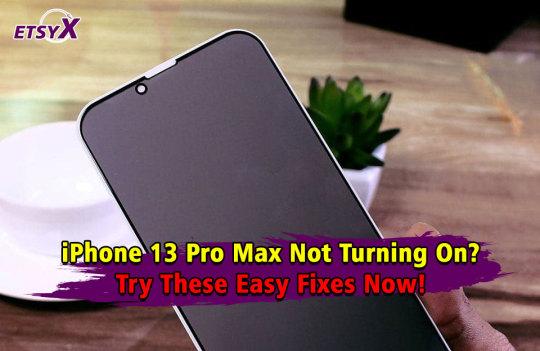
Iphone 13 Pro Max Not Turning On – So, your iPhone 13 Pro Max isn’t turning on, and you’re left staring at a black screen, wondering what went wrong. It’s frustrating, right? But before you start panicking or thinking about a trip to the Apple Store, let’s walk through some steps to see if we can bring your beloved phone back to life.
Visit the Etsyx Website to read more, support us by visiting our website and sharing it with your friends :)
Iphone 13 Pro Max Not Turning On
2 notes
·
View notes