#I’m too new to tumblr and idk why the spacing looks so ugly on mobile
Explore tagged Tumblr posts
Text
Tutorial to switch from Gshade to Reshade for ts4
The original tutorial for switching to reshade is for ffxiv, and there are some minor differences for the sims 4, so I figured out I can show you how I switch to Gshade for ts4! Credits to op for sharing the original tutorial for ffxiv.
This is intend for those who want their Gshade presets to look exactly the same on Reshade.
I’m not here to inform why you need to switch to Reshade and force everyone to do so. If you wish to know more about the situation, read this and this). Gshade still works if you’re not on the newest version (4.1.1), and is pretty much safe to use at the time writing this tutorial. Feel free to continue using it if you’re aware of the risks.
1. Backup your preset and shader folder
Go to “Documents/The Sims 4/Game/Bin/Gshade-presets” and “Program Files/GShade/Gshade-shaders” to back up respective folders. Lost/deleted your “Gshade-shaders” already? You can grab it here.
**If you use custom shaders downloaded separately (not from the Gshade program itself, e.g. full bloom multiLUT by picture amoebae), then copy the Gshade custom shader folder as well. (I’m not sure about the location, since I don’t use custom shaders and I’ve uninstalled Gshade already. Gshade should have created a shortcut on your desktop, or you could probably find it in “Program Files/GShade/” as well.)
2. Uninstall Gshade
Run Gshade uninstalled in “Program Files/Gshade/Gshade Uninstaller”, then go to your game folder and delete “d3d9.dll”. (Or “d3d9”. If it doesn’t exist, don’t worry. When you install reshade, it’ll tell you if there’s any file interfering the reshade installation.)
3. Install Reshade
Install whichever Reshade version you’d like to use. Run the exe file, choose the sims 4, then direct X9. Only check “standard shaders”.
4. Replace shaders and presets folder
Replace the content in “Reshade-shaders” in your game folder with those in “Gshade-shaders” you backed up in step 1. Copy and paste the “Gshade-presets” into your game folder, then change the name to “Reshade-presets”.
**if you use custom shaders, paste the content from “Gshade-custom shaders” to “Reshade-shaders” as well
5. Delete Gshade folders
For some reason, your GShade folder may still be there even after the uninstaller told you that the files will be deleted after restarting your pc. Go to “Program Files/Gshade”. Check if it’s still here and delete it manually if it is.
6. Edit global preprocessor definitions
Your MXAO & DOF shaders don’t work? Your game turned into a horror movie like this?

Don’t worry, after you start the game, press “numpad 7” to bring up the menu. Go to edit global preprocessor definitions, change “RESHADE_DEPTH_INPUT_IS_REVERSED” to 0.
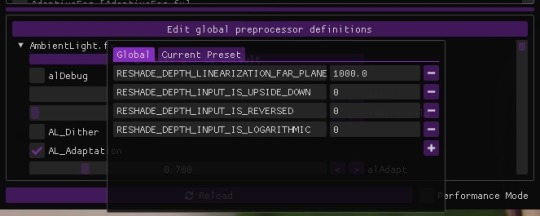
Voilà! These shaders should work again!

Congratulations, your Gshade presets now work on Reshade! If you have any problems feel free to pm me<33 (I’ll respond faster on my instagram)
#I’m too new to tumblr and idk why the spacing looks so ugly on mobile#pls forgive me#sims 4#the sims 4#ts4 gshade#ts4 reshade
141 notes
·
View notes