#I think I want some kind of shader on it
Explore tagged Tumblr posts
Text
A karma flower sways gently in the dark~
#rain world#cooling down from working on 3D stuff by....... doing more 3D stuff#there is something bothering me about this model. You can't really see its details in this video since it's lower res#there's nothing WRONG with it but it bothers me anyways#I think I want some kind of shader on it#but I'm not sure what exactly. I know little about shaders in general#oh well. I just did this for fun anyways#and animating it was fun#wiggle bones didn't work well on this the way I set it up#...though it occurs to me I could have tried cloth physics! meh it looks fine anyways#I want to make an overseer and see if it works out on their cute lil arms#video#flickerdoodles
248 notes
·
View notes
Text
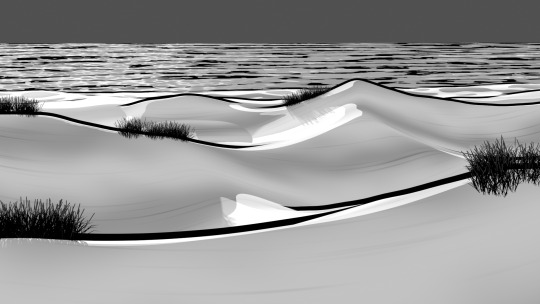
been fiddling with a beach and i think i've got it mostly figured for the toon shaders :) there's definitely some jank i could try addressing when i start building the environments i really need (mainly the textures showing the ground meshes clipping into each other) but at least the rough execution is down now
#soda offers you a can#purp doot#the water is kind of weird and im not super happy with it i think i need to adjust some of the colors and effects on the shader#but the shine from the light source is working basically the way i want it to#this definitely requires a lot more geometry than i'd like it to because of the way i generated the dunes#but that might be fine since these are supposed to be used for still renders in eevee and nothing more intensive than that
4 notes
·
View notes
Text
very niche drabble from my drafts but honestly i would die without posting anything new in a day so i hope y'all will like this and see the vision LMAO, will have different parts <3 since lyra have pointed it out, just saying now that the reader is the cashier :D
isekai'd as game protag nerdjo x isekai'd as saintess npc reader, fluff.

the sunlight catches in your hair again.
satoru doesn’t mean to look. really. he doesn’t. but it’s kind of impossible not to when it glows like that—when every strand shimmers gold in the light of the descending sun like threads spun from divinity itself. it’s almost offensive, honestly. like the devs knew exactly what they were doing when they coded your idle animation to lean forward with a hum and tuck a loose wisp behind your ear just so.
he shifts his weight from one boot to the other, arms crossed, mouth tight, trying to look casual and not like he’s completely entranced by the way the snow melts before it even touches you.
he shouldn't be staring. he shouldn't want to.
because he already has a crush.
back home—real home—there’s a girl who works at the little corner store where he always buys his merch and energy drinks and plastic gacha keychains. she wears cute earrings. remembers his name. slips extra digimon stickers into his bag when she thinks he’s not looking.
he can’t seem to recall what she looked like, probably because of this whole isekai thing but he was sure about one thing. he was going to ask for her number, eventually. probably. maybe. someday.
but still he could not peel his gaze away.
you’re kneeling by a bed of bluebells—early bloom, thanks to your passive skill, blessing of spring. soft petals brush against your fingertips as you gently trace the outline of each flower, humming a song he’s pretty sure isn’t in the game’s ost. a small smile plays on your lips. the world around you feels alive in a way it never did when he played this on his old console—birds chirp too realistically, snowflakes glint too sharply, the wind carries your voice just enough to tease at the edge of his hearing.
and he’s just standing there. holy sword at his side. cape slightly crooked. heart lodged firmly in his throat.
“you’re staring again,” their rogue probably says behind him. maybe it’s their archer this time. he doesn’t hear. or rather—he refuses to.
because how the hell is he supposed to focus on defeating the demon king when you smile like that?
he’s the hero now. the chosen one. satoru gojo, level 99 celestial knight. maxed-out stats in everything that mattered: strength, speed, light magic resistance, charisma so broken it’s been nerfed twice since launch. and yet here he is—still taking psychic damage from the way your lashes flutter when you blink at him.
he’s been here for weeks ever since dozing off in a middle of some cutscene. isekai’d straight into his favorite game—celestial hearts: divine war of fate—which was absolutely not supposed to be a dating sim. it was about strategy and honor and battle mechanics. not about feelings or pretty saintess girls in glowing white cloaks and soothing voices who keep patting his head when he looks tired.
“sir gojo?” you say gently, glancing over your shoulder at him, smile soft and patient.
your eyes catch the light and sparkle—sparkle, literally sparkle. like someone turned the shader settings all the way up just for you. “you look flushed. are you feeling alright?”
“y–yeah,” he says, cracking audibly. god. why did his voice do that. he clears his throat. straightens up. resets his face to what he thinks is a neutral, knightly expression. “must be the sun. y’know. too hot.”
you blink. your lips part in polite confusion, and you glance up at the sky.
“but it’s snowing.”
“…right.”
his hands twitch at his sides, fingers flexing restlessly in his gloves. damn this game. damn the developers. damn their incredible, stupid attention to detail. your hands—bare, of course—hover over the flowers again, cupping one like a tiny offering. your sleeves fall past your wrists, white and gold embroidery catching the breeze. he knows your bio by heart: “saintess of the divine spring, miracle maiden of light,” the usual npc flavor text. maxed healing. high affinity scores. probably a tragic backstory somewhere in your questline.
but none of that mentioned how your laugh sounds like windchimes strung across heaven’s gate.
“sir gojo,” you say again, standing now, brushing imaginary dust and flower petals from your skirts. your movements are dainty, practiced, but your brows draw slightly inward with genuine concern. “you’ve been standing still for a while. are you sure you’re not overheating?”
his cape flutters awkwardly in the wind. his fingers go rigid. he can’t even blink.
girl. please.
he opens his mouth. closes it. opens it again, as if maybe this time something normal will come out.
“maybe i’m…” his voice trails off as he wills his brain to function. “overheating from your… divine radiance?”
the words leave him like a spell miscast.
a pregnant pause.
then—your eyes go wide. your lips twitch. and you laugh.
not a dainty giggle this time, but a laugh. soft and delighted and surprised all at once, curling from your throat like a melody no bard could replicate. you lift your sleeve to hide your smile, cheeks faintly pink—not blushing, no, the game probably just coded you to respond to compliments with a heat shader—
he’s going to die.
he’s actually going to drop dead right here in the middle of a flower field over a non-playable character.
somewhere deep in the forest, a bowstring snaps with unnecessary violence. someone—probably the mage—lets out a strangled, exhausted noise of pure despair.
satoru barely notices. he’s busy fighting for his life.
you’re still smiling at him. the wind rustles the bluebells. your hair glows like god’s personal sunbeam. the scene is perfect. it looks like a damn cg cut-in. he expects text to pop up any second with your name and some sappy line like “i’m glad you’re here, brave knight.”
but instead you just say, softly, with an amused little tilt of your head, “you’re strange, sir gojo.”
“i get that a lot,” he mumbles.
and somehow, impossibly, you smile brighter.
he has to beat the demon king. return to his world. back to traffic, vending machines, anime reruns, and microwaved curry. back to a life without hand-drawn skies and snow that melts against your skin and the way you say his name like it’s a blessing.
but you’re looking at him now like he’s the one glowing.
and satoru thinks—maybe. maybe just a little longer.
a few more days of fumbling compliments, of you laughing at his dumb jokes, of trying not to combust every time your hands brush his.
a few more days of your soft voice calling him “sir gojo” like you don’t even realize you’ve already enchanted him more deeply than any demon ever could.

#౨ৎ — flash reports#gojo satoru#gojo fluff#gojo x female reader#satoru gojo x reader#gojo satoru x reader#gojo x reader#satoru x reader#gojo satoru x you#gojo satoru x y/n#satoru gojo x y/n#satoru gojo x you#gojo satoru fluff#gojo drabbles#jjk fluff#jjk drabbles#jujutsu kaisen fluff#jujutsu kaisen drabbles#jjk x reader#jjk fanfic#jujutsu kaisen fanfic#jujutsu kaisen x reader#reader insert#nerdjo#nerd gojo
431 notes
·
View notes
Text
You're smugly proud of the mind control FX in Volume Phenomena II. Sure, the game's barely more than a vertical slice at this point, but the fans loved the Indai in VP1, and when they told your team that the sneaky high-tech psionic faction was going to play a bigger role in VP2, you couldn't wait to start prototyping.
You set up subtle geometry and color distortion shaders to push a game's sense of unreality whenever Indai Controllers were around, trying to get the player off balance before they actually came under psi attack. You added a subsystem to blend the normal tactical UI sounds smoothly into outright commands to the player, slowly turning "Reload!" into "Submit." with every repetition, and the like. The model swaps and UI screws that replaced friendlies with enemies and vice versa were already there from the first game, but you wanted to rub it in, and revamped the effects that taunted the player with their compromise: the infamous pink shader with the twisting fractal spirals looked even better in proper model space, spinning smoky curls off the edges of every object. You were particularly proud of that one.
So you probably shouldn't have been that surprised when you came back from lunch early to find one of your devs smiling blankly into her monitor, which was displaying the latest from the main branch: revamped HUD, orange gas giant rising above the lush green tropical forest of equatorial Midori… and pink spirals everywhere.
"Luna, darlin', you enjoying the new build?"
"Yes, I am."
"Is that the second Indai encounter?"
"Yes, it is."
Her voice was flat, empty. Huge contrast from normal Luna, who loved to drawl a running commentary over every single event in a test playthrough, especially if someone else's new code was involved. And not a bad impression of the player's VA.
"Who tells you what to think?", you joked, delivering one of the taunt lines.
"You do, Controller."
"Pffft. Awesome. Now you think you should take your top off."
Oops. That just slipped out. Too far, probably. The employment contract had some clauses about a "creative work environment" that made that kind of office joke a little more tolerated around here than, say, Microsoft, but you were glad the rest of your team was still at lunch.
You were about to apologize and hope she didn't take it the wrong way, when, without looking at you, she reached down to the hem of her oversized plaid flannel shirt and slowly pulled it and the underlying tank top over her head.
Her long, dark, wavy hair fell back onto bare shoulders. Her bra was blue, and black, and lacy, and cupped Luna's round, full breasts; from the way the fabric tented, her nipples were definitely pierced. There was a little teardrop opal between the cups. Funny what you notice when the higher parts of your brain are busy screaming that if somebody walked in right now, you'd probably lose your job, creative work environment or not.
"Luna! Luna, put your top back on, dammit, that was a joke."
"Yes, Controller," she said, still not looking at you. With no more emotion than before, she slid back into her tank top, then her shirt. A button had come undone at the top, but she didn't seem to notice.
*Well, fuck, now what?*
You bit your lip. The second Indai encounter was bugged. Unfinished. There were three Controllers, but one was placed in an area with a missing nav mesh, and there was no way for the player to reach her and actually take her out yet. Luna wouldn't have been able to do it.
You killed the game, alt-F4, back to the desktop. Luna showed no signs of responding to the change of visuals. She was completely out of it, expression neutral, eyes not quite tracking. You opened the game's asset folder, navigated three levels deep, played raw sound files of Indai death screams. No response. Your team would be back any minute now. Shit, what did the design doc say about accidentally dropping your coworkers?
Actually. Hmm. She had a link to it on her desktop. You nudged Luna's soft, unprotesting hand off her mouse, frantically paged through the Indai section of the huge PDF. The lead designer had written most of the gameplay sections and Priti always had a "Balance Considerations" heading somewhere. Notes from UX studies of the first game, suggesting that some players would prefer a hard counter so they could focus on the boring pure shooty parts…
Well, if this didn't work, you were fired. Worse, probably. You opened the subfolder for UI effects, leaned down to Luna's ear, and in your best sexy suit AI voice, whispered "Psionic interference detected. Null pulse generator discharge in 3… 2… 1…"
You double-clicked. cancel_debuff.flac blasted through her speakers, far too loud.
"Oh, hey," Luna said, suddenly grinning, "back from lunch already?"
You almost jumped out of your skin.
"Yes!"
"Oh, I wanted to show you something, wasn't sure if it was intentional enemy behavior or if the level guy hadn't finished pathing, but looks like your fuckin' hypno shaders crashed the game again," she said. "Gimme a sec, I'll try to get back in there."
"Uh, you don't need to, we have QA for that, it'll be in their next build," you stammered. It absolutely would not be in their next build. You'd figure out some reason to cut the effects down before anyone else saw this.
"QA," she said, "doesn't enjoy this build as much as I did."
"No, really, it's fine…"
She spun her chair around. "QA wouldn't enjoy the guilty blushing as much as I am."
"Luna!?"
The blue-haired engineer held a flash drive between thumb and forefinger. "I've got a pretty nice box at home. More VRAM than this company brick. Bet it runs those shaders juuuust fine. In four hours I'll be getting off the S line five stops from here, 45 Linden Apt. 204, and, you know, given that psi countermeasures aren't implemented yet, who knows what could happen?"
She dropped the drive into her top, buttoned her shirt, and, whistling the theme from VP1, got back to work. □
121 notes
·
View notes
Text

Streamer!Ellie HCs

content warning:: fem!reader, modern!AU, mentions of getting hurt
AN:: Another headcannons, who would’ve thought? Streamer!Ellie was literally the reason I started writing. Enjoy :)

⇢ ˗ˏˋ streamer!Ellie who started streaming as a joke. Jesse was already a streamer and he constantly said she’d be good at it, so why not?
⇢ ˗ˏˋ streamer!Ellie who at first had such a shitty setup. No webcam, mic barely working and her PC couldn’t handle minecraft with shaders.
⇢ ˗ˏˋ streamer!Ellie who randomly went from 30 viewers average to almost 10k one day. Just blew up overnight.
⇢ ˗ˏˋ streamer!Ellie who gets canceled at least once a week. She just says dumb shit without thinking and has to apologize after. and people are just fucking weird.
⇢ ˗ˏˋ streamer!Ellie who lives off of snacks and won’t eat a proper meal if you don’t cook anything. She’s just always on that grind😎🔥
⇢ ˗ˏˋ streamer!Ellie who’s entire personality on camera is just a character. Screams and throws herself off of her chair on camera but goes non verbal every time she’s in private.
⇢ ˗ˏˋ streamer!Ellie who mostly streams games, especially minecraft & fortnite. She might make an irl stream once in a blue moon, but don’t expect it to be good.
⇢ ˗ˏˋ streamer!Ellie who loves her community and wants to talk to them more often but always ends up swearing and arguing with random people in chat.
⇢ ˗ˏˋ streamer!Ellie who gets copyright strikes and warnings from twitch admins almost every stream. Most of the times she doesn’t even know what she did wrong.
⇢ ˗ˏˋ streamer!Ellie who keeps your relationship a secret. She’s scared you’d get a ton of hate. (You would) ((Streamer fanbases are awful))
⇢ ˗ˏˋ streamer!Ellie who buys the most random things she can ‚for the lulz’. Whether it’s for her streaming room or bedsheets, she’s buying the weirdest option. (This made me think of her)


⇢ ˗ˏˋ streamer!Ellie who is definitely a hey mamas girl.
⇢ ˗ˏˋ streamer!Ellie who majorly fucked up and showed her personal instagram account (with your pictures) by accident. Her following went up by 10k almost instantly and she ended up deleting it:/
⇢ ˗ˏˋ streamer!Ellie who after that mistake took a hiatus for almost 3 weeks. I mean- logged out of every account she had and didn’t check any socials for that time.
⇢ ˗ˏˋ streamer!Ellie who came back to streaming thinking she’d get all the hate in the world but people were just joking that ‚she’s too much of a loser to have a pretty girlfriend’.
they were also surprised she was lesbian. She never talked about her private life on stream, not even once.
⇢ ˗ˏˋ In my mind she’s the female version of 2019/2020 Quackity. Is he still relevant? idk
⇢ ˗ˏˋ streamer!Ellie who jokes about selling feet pics and bath water a little too often for your liking.
⇢ ˗ˏˋ streamer!Ellie who once did a handstand for a 100 bucks. Ended up breaking her arm in two places and she couldn’t play games for almost two months.
⇢ ˗ˏˋ streamer!Ellie who gets hurt on stream so often she got flagged for self harm. Apologized on twitter though:)
⇢ ˗ˏˋ streamer!Ellie who definitely thinks loud=funny.
⇢ ˗ˏˋ streamer!Ellie who finds out she’s in some kind of drama every single time she opens twitter. It’s always for something stupid too, like saying she’d win in a fight against some random streamer and their fanbase gets pissed.
⇢ ˗ˏˋ streamer!Ellie who feels bad about having nice things so she just buys you a ton of gifts. Gotta spend that streamer money somehow🤑
⇢ ˗ˏˋ streamer!Ellie who showed you on stream once and the chat went crazy. People made edits of the 10 seconds you were on screen. Ellie watched all of them.
⇢ ˗ˏˋ streamer!Ellie who streams cutting her hair every few months. She says ‚she’s cooking’ while chat drags her through mud.
⇢ ˗ˏˋ streamer!Ellie who streams so much she started saying ‚chat’ in real life, even when she’s alone. Always gets embarrassed about it and apologizes.

Can you tell I was a dsmp kid during quarantine?
#the last of us#ellie williams fluff#ellie williams headcannons#ellie williams imagine#ellie williams x reader#ellie williams x y/n#ellie williams x you#lesbian#wlw#ellie williams
324 notes
·
View notes
Text
Actually, no, I'm not done talking about the Minecraft Movie. I'm so incredibly angry about what could have been. Rant incoming, sorry to any and all witnesses. All ye who enter here abandon all hope.
The Lego Movie was a good movie because it was an homage to animators and the community it had built up during the years, was genuinely very well animated and had good plot points despite maintaining its humor, and was a good watch to people who didn't even like Legos. It did have a couple big name actors placed in there to draw views (i.e. Will Ferrell) but for the most part the movie was completely animated with very sparse real life moments that worked very well to tie into the narrative the movie was creating. You're a little kid and the world is so big and angry and full of structure, and you just want to create the things you want to see without being told what to do. Emmett is an ordinary guy told he's special as a lie to get him to comply with what Vitruvius wanted, the same way he complied with orders his entire life, and he defeated that cycle of thinking by showing kindness despite his terrible treatment, unlike Lord Business (i.e. Will Ferrell). It worked astoundingly well to create something that ticked a lot of boxes: narratively sound, incredibly pleasing to look at, funny, and capable of handling serious topics despite being a Kid's Movie.
The Minecraft Movie... does none of that. There are no well placed homages or tributes to a loving community that has been built up for well over a decade. There are no callbacks to Minecraft animations, to any of the Minecraft covers that were a staple of early Minecraft, no references or respects paid to anybody that has been a big name in the community. For fuck's sake, they didn't even put Herobrine is. Herobrine is, to be frank, the most basic Minecraft reference they could have input into this movie as a subtle nod to the community that almost everyone would have understood, and I remain disappointed.
The art style isn't respectful of Minecraft animators at all, instead vaguely resembling AI slop where they tasked it to make Minecraft in real life with realistic shader packs as the references. To be quite frank, it is a spit in the face of almost every creative person in the community. It's disrespectful to the animators, the parody creators, the modpack creators (highly unlikely but I really hope they get in deep shit for using some of them as references, because it's almost uncanny how similar they look), the Minecraft content creationists, everybody. I know they let a scant few Minecraft youtubers on set, but still.... no well hidden easter eggs? No CaptainSparklez logo? No Yogscast? No EthosLab tnt slab? Not even any of the newer youtubers that have made the Minecraft scene up for the past several years. (Not talking about the green guy, god, no, I'm very grateful for that in fact. But nobody at all? Seriously?) I get that it's a MINECRAFT movie, not a Minecraft youtuber movie, and is supposed to be well-digestible for the average audience that isn't familiar with Minecraft, but there are very easy ways to implement this. Most people would at the very least be happy to see a couple seconds of community references, regardless of what they were. Again, NO HEROBRINE? What the fuck are the Warner Bros doing.
There appears to be no strong structural narrative that ties into the base game either, despite there being a... relatively straightforward way to implement one? Look, man, the game literally has objectives for you, despite being relatively sandbox. You spawn in, you chop wood, mine for diamonds, and fight monsters, you go to the Nether, you beat the dragon. The piglins as an element outside of the Nether don't make sense as gameplay wise they zombify, which has been mentioned a lot, true, but I haven't seen ANYONE mention that they could just... I don't know... Go to the fucking Nether!? Why is the plot line being pulled from Minecraft Legends, a game that everyone thought was boring and forgot about instantly? Why are Mojang and Microsoft trying so hard to branch out from base game Minecraft? So far it looks to just be a bullshit poorly carried out isekai movie with a bunch of big name actors, one liners, shitty quips and "he's right behind me isn't he"s. There's no SERIOUS plot beat at all, not even getting a feeling that this might be any more than "uh oh, they're stuck in Minecraft and piglins are trying to kill them!"
The CGI is terrible. Just incredibly poorly implemented. The people look gigantic at the start and it's not immersed at all, it genuinely looks like some of the worst green screen work I've ever seen. They look like they're standing on a rug.
I don't know. It just makes me incredibly angry. There's a deep lack of understanding and appreciation for the game, and that sounds childish, but I think it is decently imperative to at least understand the basics of Minecraft before you make a game on it. Most people under the age of 30 understand at least a little bit about Minecraft, and if they don't, it is your job to make it enjoyable for them! You can make a story about a man that washes up in a strange world and goes to kill a dragon. Everyone can understand that. That's a very basic story that we've been milking for literally hundreds of fucking years. Nothing in the trailer resembles Minecraft at ALL, it was genuinely unrecognizable and alien to me when I first saw it. The trailers don't have a strong resemblance to Minecraft either, but it's there, and they could have honestly just based it off mostly the trailers and that would have been better? Making the movie fully animated would have given it charm and appealed to kids in the same way, and they could have pulled a Lego Movie and done an in person sequence with Jack Black at some point. I don't know. I don't understand a single cinematic decision in making this film.
A lot of people wanted a deep somber animated film about Steve exploring the loneliness and solitude of the world he's in, trying to thrive and create in spite of that, and while I agree that would be incredible, there is just no universe where that would happen in. But that doesn't mean this is excusable. There are so many better ways to execute and implement the ideas that would do well in big theater for a kid's game and it looks like they spat on those ideas and put them in a blender. It's almost comical how bad the movie is: and such a huge, SAD fucking jump from Warner Bros blowing it out of the water with the Barbie Movie last year. My young cousin finds the pink sheep scary and wanted me to turn it off when we showed it to her. There is truly no audience that I feel this appeals to in a meaningful way, and I hope it flops like Morbius. I hope Microsoft and Warner Bros go bankrupt from this.
All in all, it's a terrible example of a game that has been near and dear to a lot of people's hearts and a significant portion of a lot of people's childhoods and makes a mockery of the people that enjoy it, I feel. It's like if The Mario Movie and Jumanji had a terrible, terrible baby. Unless their plan was to get so much negative attention that hoardes of people go to hate watch it, I have no fucking idea who the hell let any of this be released to the public.
Don't go watch it. Don't give these people your money. Demand better for your community and your fans. Hold Microsoft and Warner Bros accountable for bad quality. Microsoft has been a fucking nightmare since... forever, really, but Mojang has really suffered under their iron fist rule for a long time now. Microsoft has been trying to push Mojang to other games and Mojang, due to Microsoft's restrictions, is unable to function as it's own entity anymore. Any drama with updates? Updates too long? Missing out on content from certain updates? Caused by the copyright being owned by Microsoft. Make no mistake, I'm not defending Mojang, they aren't a small little indie company like they say they are- they're owned by one of the biggest goddamn companies in the world. Microsoft has been working on this movie for a goddamn decade and has been working on this concept specifically for almost four years, and this is what they came up with? It's nightmarish. Knowing them they'll try and push it onto the people that actually play the game too, god forbid.
Don't let them ruin our game. Don't give them your money. Watch something worth your time.
#jamies bad posts#the minecraft movie#minecraft movie#warner bros#microsoft#mojang#mineblr#minecraft#not mcyt
131 notes
·
View notes
Text



Willamette Road [Base Game] The pale blue house on the right is for sale, ready for your sim to move in! The Shaws live in the yellow house, but people haven't seen them much since their son's funeral. Nobody wants to remind them of Luca's death, so everyone kind of just leaves them alone.
This is a WIP build for my base game only save file: Silent Pines. I was inspired by some New Orleans houses and came up with this little street! I'd like to add some more decor, but I like the look of it so far.
I'm also experimenting with some shaders, so please recommend me any you think would fit! I'm using ReShade 5.9.1. and the honeybee reshade in this photo.
Love from, Silent Pines.
#silentpines save#ts4 base game save file#ts4 base game#ts4#ts4 screenshots#showusyourbuilds#the sims 4#ts4 build#ts4 house#sims 4 build#ts4 residential#ts4 lot#my builds
163 notes
·
View notes
Note
Your game is so cool, I wanna make games myself someday too. Is unity good? I've heard some bad stuff about the CEO...
That depends heavily on what you want to do. Unity is fine, Unreal is fine, Godot is fine, but each has different strengths and weaknesses (another way to phrase it, having used Unity a lot personally and Unreal a lot professionally, would be "Unity is awful and Unreal is also awful, but you can get by in both"). If you want to make a 3D action game, probably learn Unreal; I use Unity for mine because I like writing in C#, but for an absolute beginner, Godot script and Unreal's blueprints are probably both easier to learn. Don't listen to anyone who tells you Unity is somehow easier, the only real strengths it has in a vacuum is much better online documentation, better access to HLSL shader stuff, better version control, and kind of better live coding than Unreal; a lot of stuff that's easy in Unreal takes absolutely forever to do in Unity.
Other tips: Join game jams and work with other people, make friends who do similar things to what you want to do; Don't make the game you really want to do until much later than you think, you will burn out running into issues, make tiny tiny tiny projects first; Learn what sources to trust for input. A lot of unreal tutorials on youtube are really terrible and will teach you bad practices, forums will tend to be better, friends who are already versed in the software are often a much better bet, but don't expect to learn anything without a lot of experimenting first; Don't expect to make any money off it, at least for a long time.
Best of luck
50 notes
·
View notes
Text


11/10/2022 ⌚THEN ---> NOW 🎐12/28/2024
While I started playing September 2021, those screenshots are from an older computer and since lost. I began learning about gpose mid-2022, but, frankly, crippling anxiety slowed me down a great deal. This was one of the earliest and most successful shoots - I used one from this day as Angeline's header for a while. Her visual changes are both crucial and cherished, but the most important change between then and now is how differently I feel and think about gposing.
Thank you @ubejamjar for tagging me into this. Getting a chance to reflect on this helped make my morning.
✨Angeline's combined necklace with emet-selch's pearl drop was a commission. I know how to do it myself now within a half an hour. This is now somewhat of a remnant from a previous version of what Angeline's arc would be - originally her romance with Emet-Selch would be much more centered, personal, reciprocal, even to the point that their final tryst would see Angeline pregnant during Endwalker. While that would make Endwalker a VERY wild ride, on further thought that's kind of at a filmi soapy level that's a little too ridiculous. Once Hippolyta being a dual figure with Angeline became the main Haunt thru the narrative I figured she had enough shit going on. All of that now only remains in the pearl drop necklace many of the outfits from this time have, though now Aymeric's necklace has become the go-to. 🎐The Anabaseios scarf accessory mod is the mod I learned how to item swap on. ✨The Faire Joi Sleeves and her french tip nails, baby's first upscale mod. Learned a great deal! 🎐Not visible: her Yuna earring, C+ adjustments to put some meat on her thighs, upper arms, and shoulders. ✨and her crown: her hair! Angeline's natural curls, the beloved IM~STRONG sim port, seen here as one of two hat compatible versions I made. I would have anxiety dreams about wanting this hair hat compatible and feeling so dumb that I didn't know how to do it myself, so when I was able to finally just buckle down and do it - well, the reason why I made such a big deal about it around my birthday was because it was a huge important thing for me! Her hair and her hats are integral to Angeline, so being able to Make Her Look Exactly Like Her has been like nothin else. 🎐I no longer have the shader I used in the first image, but I've since built a robust library of shaders specific to Angeline's character and how I want the camera to see her. I also know way way way more now about post-editing - I learned from the best!!! camera raw filter my beloved. ✨RIP in peace: the old catchlight eye system and her twinkle catchlight, and may you rise again Neopolitan Sculpts (not every project is a winner; after trying hard to tackle face sculpting I abandoned the idea because I couldn't recreate it exactly, and I was acclimatizing to her new vanilla face regardless)
Unfortunately, I've found myself with a great deal of habitual, chemical, thought-enforced anxiety - and I think very fast and a lot, so it's like trying to fight off a firehose. Channelling my neuroses has lead me to building a giant outfit repository, let me learn the inside and outs of Penumbra, Glamourer, Brio, Ktisis, Anamnesis, etc etc to the extent that I can really help others, and, glory of glories, I have a methodology to ensure that all the work I put into gposing gets saved. Camera angles, positionals, I'm not losing a project to crashing again!
Each of those things has lessened the anxiety greatly. One day I'll be free of it for good!
51 notes
·
View notes
Text


THEN (2022) AND NOW (2024)
Tagged by @archaiclumina and @ubejamjar both! Thank you!
Back when I started FFXIV it was my very first and only Final Fantasy game, and it remains my only Final Fantasy game. Hah!
I knew scattered things about the setting and story then- I knew I wanted to eventually roleplay and take pictures- but had no clue what that might entail. I was trying to enjoy the story and get better at the game- and changing some hardware and settings certainly helped (LEGACY MOVEMENT MY BELOVED).
Aisling used to have the pigtail hair! And back then, I hadn't conceived of her as a local girl from Aleport. Like most WoLs, she was from 'somewhere else', and came to Limsa Lominsa to get some answers about her visions. I figured I would decide where she came from later. But I fell so in love with Limsa Lominsa- I'm such a pirate girl at heart, I roleplayed Pirates of the Caribbean for yEARS do not JUDGE ME IT WAS NEOPETS--
I was worried I wouldn't be able to do all i want to with Aisling- and even now there are hurdles- but I'm working past them! With mods, shaders, and patience!
Thank you for joining me! And thank you for all your kind words on everything I make! I'm really not that good at getting to know people but I hope to work on it with all of y'all.
Okay tag time, tag time... Oh snap, I think I'm like the last one to get this??
If I'm wrong, YOU do it!
Bonus Gampy!


26 notes
·
View notes
Text
So... I've really been struggling with making backgrounds for my mod lately, and I kind of realized drawing completely from hand for every single one would NOT be possible. At the same time, I am also strongly against using any kind of generative AI, even if it wouldn't be something commercial. So instead I tried out using the Sims 4, with some shaders, as a kind of base(?) for a background, and tweaking it, drawing onto it etc... I'm not sure I'm 100% happy with the end result, but with only 4 hours of work its a whole lot easier than drawing completely from hand, especially for a personal project. (after and before below)


I'm definitely going to play around with it more to get it the way I want and likely will end up using just 'general shapes' rather than drawing completely on top of the old picture, but what do we think, success or...?
51 notes
·
View notes
Note
Hello Amelie, I wanted to tell you that I am absolutely in love with all the photos you take but especially the family photos, they seem beautiful and incredibly realistic to me, if you don't mind, could you say where you get the inspiration to take them? Or some tip?
Hello, that is so kind of you, thank you! I listed a few tips I have for you below.

Find your Inspiration/Vision I generally do not like loading up my game to take photos without a clear vision in my mind. If you're having trouble coming up with something, you can use events/photos from your own life or pinterest/movies etc to come up with ideas! That usually also helps make the photos look realistic because you notice small details you wouldn't have thought of otherwise.
Lighting: Use lighting to your advantage. Natural light is always great for realism, so shooting during the day or near windows with sunlight streaming in can create a softer, more authentic look. If you're indoors, experiment with table lamps or overhead lights that create a warm, golden glow. I recommend using the relight shader to create realistic looking lighting, especially if you want to take photos at night or in the late evening.
Go Pose Hunting There are many amazing pose creators that create free poses. You can look up the hashtag 'ts4 poses' on tumblr or even browse pinterest for them. I guarantee you'll find a lot of great poses that might even give you photo ideas.
Group Poses: For group photos, ensure that all family members/sims are visible and balanced in the frame. Sometimes, it’s best to have them positioned in tiers (e.g., taller Sims in the back, shorter Sims in the front).
Experiment with angles You can look at real life photos to get ideas of different angles and distances you could try out. This keeps your photos interesting and can add to the realism.
Decorate the Environment Furniture and Props: Pay attention to your surroundings. For example, placing family pictures on walls, furniture that suits your sims' style, or even using specific themed décor (e.g., horse sculpture or coffee table books for an equestrian) can elevate the family’s/sims' aesthetics.
Clothing: Choose clothing that fits the vibe and the sim of the photo you're wanting to take. Consider the environment and time of day, such as casual lounge wear for photos in the living room or elegant dresses for a more formal shot. Do not dress a sim in something they wouldn't wear/doesn't fit their personality and personal style.
Consider the Background Clean, Uncluttered Backgrounds (for me personally): Ensure the background doesn’t distract from the family. If you're inside, remove any unnecessary clutter, or stage it so it enhances the overall aesthetic. If you're outdoors, consider the surroundings—fields, beaches, or a garden can add to the atmosphere.
Storytelling and Personal Touch Create a Story: Think about the story you want your family photo to tell. Are they celebrating a holiday? Are they enjoying their everyday lives? Use the family’s 'personality' to create a story, which will make them feel more connected and authentic.

I hope these tips will help you take realistic and beautiful family photos!
27 notes
·
View notes
Text
Last Sprout Dev Diary - Jan 10, 2025
Hello, and welcome to the new year! After the break, I'm here for another dev diary - this one being a bit more about something conceptual. If you want to read the last dev diary from December, you can do so here.
If this is the first one you're reading, I'm @oneominousvalbatross, and I'm the tech side of the sprout team! This week I mostly worked on status effects, but I want to take some time to talk about a broader, more conceptual topic, and save the full breakdown for next week.

My poor boy, who has every disease.
Something I don't think I've really specified before in these dev diaries is my background in game dev, or, rather, my lack of background. I started seriously learning how to code a bit over a year ago, and entered my first game jam in February of 2024.
(The game was barely functional, but it did exist so like, there's something.)
My academic background is in philosophy (simultaneously the best and worst thing tbh), and apart from being pretty good with computers in a broad sense I didn't really have much to go on for this project. I'm bringing this up because I'm going to be talking about something that I had to figure out for myself, but that might be like, compsci 105 or something if you went through school for it. That said though, if you have always kind of wanted to make games, you can absolutely make games! I didn't think I was a math person, or a coding person, until I started doing it.
Game Development is Hard
I'm going to assume that software development in general is hard, but I haven't really done that, so I'm talking about game dev. I spent around two weeks not touching the game, and when I came back, the first thing I noticed was just how hard it was to get my head back around something with this many systems! This was also something I ran headlong into when working on that game jam, I reached a point in like, a week where I couldn't touch any system without potentially breaking every other system.
The solution I use, and the reason why I could come back to this without completely losing my mind, is to reduce the number of access points into a system to the absolute bare minimum. For example, we can look at the animation system. It's really complicated! It needs to be able to swap the sprites out on a variety of different renderers, it needs to be able to adjust animation speeds, control shader parameters, and it needs to be able to queue up multiple animations in sequence, plus it needs to send out events on animation end so that I can use them to time up other game actions.
If I was to condense all of this into a few sentences: A system can be as complicated as it needs to be, but try to envision it in its own little box, with precisely one entrance/exit. If you need to spawn a projectile, you should really just be able to go, like, SpawnProjectile(projectile), with as little external work as possible. This means if you need to completely rewrite how spawning projectiles works, you can do that, and all the other classes that spawn projectiles can still just do their thing.

A helpful diagram
The way I would've done this originally would have been to have, like, a SpriteAnimator class with a 'speed' field. I'd set it to one by default, and then whenever I need that speed to be different, I'd have whatever object needs to change the speed go in and set the speed to whatever. If you've done a lot of programming, you probably immediately realized the tons of problems this could cause - problems into which I ran headlong.
What do you do when you want one animation to play at a certain speed, then go back to the previous speed when it's done? If you do, do you assume that the speed was set to 1 before, and just reset it, or do you have one of the two objects involved store the previous speed to go back to it? If you do, what happens if, halfway through an animation, another object butts in to adjust the speed again? Say you're playing an animation at half speed, and then a speed buff gets applied that's supposed to last for a minute. Your speed buff goes in, sets the faster speed, the animation suddenly starts playing faster, then when the animation is finished, the object that was waiting to reset the speed goes back in and sets the speed to 1, leaving the animation playing at the default speed when it's supposed to be faster.
These kinds of problems will always be a risk, but in my specific case I split the speed at which an animation plays out into three places. First of all, an animation has a frame rate, which is meant to never change. We do most of our animating at 12 fps (on twos, I think is what you call it in the traditional animation world? idk, not a 2d animator), and each animation object keeps track of its frame delta (1 / frame rate) so that the controller can progress through the frames at the right speed.
However, we don't submit the animation to the controller in its unaltered form. Instead, we have a data structure called a PlayableAnimation. This contains the animation itself, but it also has the speed at which the animation should be played, as well as some other useful info that might change between two instances of the same animation. A controller maintains a stack of playable animations and can look at the individual speed of each one as it progresses through.
On top of that, there's a final speed modifier that can be submitted along with the playable animation, without changing its values. This way, if I want to play an animation at double speed for whatever reason, I don't necessarily have to set the value for the entire controller, I can just say this animation should be faster, and nothing else. Some animations have different frame rates, or are re-used with different speeds for different purposes, and I can do all that configuration without having to put all that weight on one field.
All of this sounds wildly complicated, and it kind of is, but importantly, if you're playing an animation from any other system, all you do is type in "Controller.PlayAnimation(animation)". You can also go like, "Controller.PlayAnimation(animation, speed: 1.5)" if you want it to play faster, but all of that stuff is handled completely without additional input. This is what lets me come back to the game and keep working on it when it's been months since I've touched a part of it.
Why This is Relevant Right Now
Status effects seem simple, but they kind of need to touch every other system at least a little bit, which is why I spent all that time talking about making systems. A status effect needs to be able to do things like apply damage, but it also needs to be able to play animations or sounds, and it doesn't always want to play those things on the source of the effect.

Some demos for the animations different status effects will use.
Plus, this is a roguelite, so we need to be able to add and modify status effect stuff within the upgrade system, which might mean modifying the magnitude of the effect, changing colors on animations, or tying other things into the effect when it goes off! As long as each of those systems has the cleanest possible entry/exit points, this is doable, but it's been a long battle making sure the game can keep moving forward and not get mired in constant bugfixing and complexity management.
I have a lot of cool game design thoughts on the effects themselves, but I think I'll leave that for a later week. As per usual, thanks for reading, feel free to send any questions or thoughts here or to @oneominousvalbatross, and I'll see you next week!
#indie game#dev diary#game dev#Last Sprout#last sprout: a seedling of hope#game development#game dev blog#game dev update#roguelite
22 notes
·
View notes
Note
Sorry if you've been asked this before, but do you need to be good at math to understand shader programming?
short answer: no !!!
longer answer: there can definitely be a decent amount of math in shader programming, but the number of math things you need to learn is like, fairly limited, and you dont necessarily have to learn How they work, just what they do
the two biggest Math Things that you will run into in shader programming are dot products (kind of simple) and matrix multiplication (hellish), but when you break them down into what they actually do it can be pretty intuitive. and when you know them, you are set for like 95% of shader math unless you want to start doing things that involve like, diving into research papers
lets say dot product for example, which is probably the math concept you use the Most, instead of thinking of it like a math equation, you can just think of it as how close two directions are to eachother

this is the one thats used All The Time since its essentially your main way of comparing the direction of light (or anything else) with the direction of the surface of your objects (the normal)
matrix multiplication is harder but, you arent actually doing the matrix multiplication, so you can just treat it as a black box that converts points in 3d space from one "space" to another

it's a bit more to wrap your head around, but luckily, unless you are doing some fancier stuff, you will be doing the exact same matrix multiplication Every Time and most programs even handle all of it for you!! in unity, literally all i have to do is add this line to all my shaders (or i would if it wasn't already there in every base shader i make)

so, Yes there is some fancy math going on underneath, but you can absolutely do shader programming without being good at it . sorry if this seems intimidating i went a bit more in depth than i needed to but i promise even if this ^ all went over your head you are 100% fine
186 notes
·
View notes
Text

If you've been feeling burnt out or are just overall not enjoying the look and feel of your game, this guide is meant for you! Coming from someone who started out with The Sims 3, I've had to do a lot of adjusting to find what I like to do in The Sims 4 and I think I've finally figured it out. In this guide, I'll go over Graphics, Essential Mods, and Gameplay Ideas to help you make your experience more enjoyable!
Graphics✨
The Sims 4's biggest asset over previous iterations is its graphics/aesthetic and more importantly, its versatility in this regard. You can make this game look more realistic or more cartoony depending on what you prefer thanks to ReShade and GShade. While there is controversy with the latter, I think having these kinds of tools added to your game will really help with making the game better to look at. I personally recommend these presets:
@bojanastarcevic's Boho (left) and Light (right) presets


@neecxle's Boho Dreams


@pixelglam's Pearl


As you can see, using these enhancements can add a lot of great atmosphere to your game but knowing how to tweak these to your liking will make all the difference. When installing and using presets, ensure that 1) you have edge smoothing in game turned off 2) you have SMAA or FXAA turned on through ReShade or GShade and 3) you've adjusted ADOF [qUINT_dof.fx] to suit your gameplay.
These are my settings (apologies if it's hard to see) but what gives my screenshots more of a cinematic quality is having the "bokeh" settings adjusted like so. I also have the ADOF hotkey set to "tab" so that it automatically turns on and adjusts the depth-of-field when I want to take a screenshot.
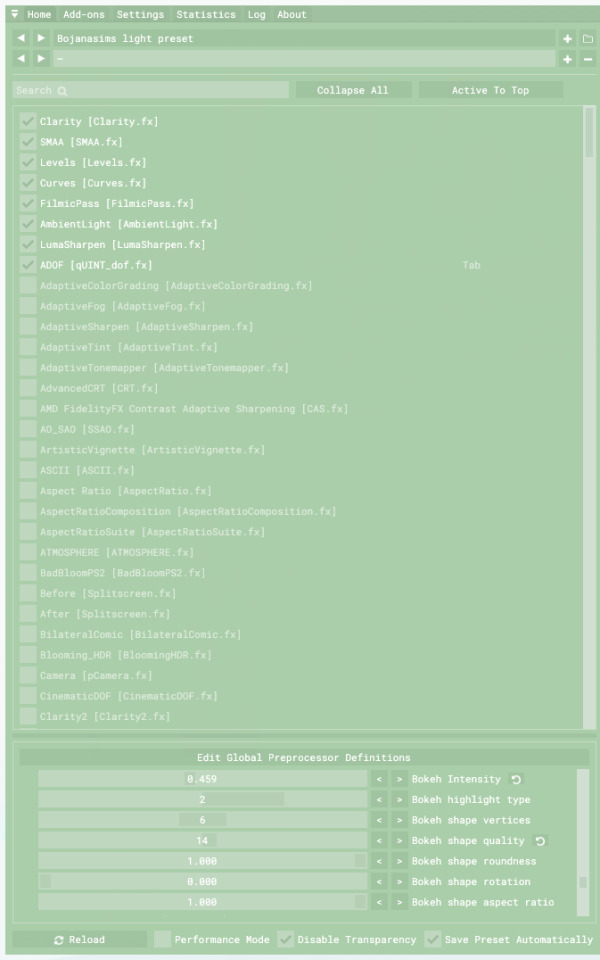
BUT WAIT, THERE'S MORE! While all of these shader presets are extremely important to the look and feel of your game, there's an extra couple of steps you can take.
@plantyl-m's GraphicsRules.sgr makes those in-game shadows nice and crisp! It's a relatively small tweak, but I feel like it makes such a huge difference to the quality.
@softerhaze's Sunblind Lighting Overhaul. The pictures speak for themselves!
@northernsiberiawinds's Better In-Game Lighting is another great option for lighting tweaks (there's also lighting adjustments for CAS that I love to use)
And that pretty much wraps up my segment on graphics! Now, don't feel compelled to use all of these if your computer can't handle it. While these tweaks are nice, they don't make or break the game. Use what works and don't mind what doesn't!
Essential Mods🔧
I'll be the first to admit that without mods this game can be a bit- or a lot- dry. Depending on what kind of gameplay style you prefer, you may not need or want certain mods but I think there are some core mods that EVERY simmer can make use of.
@deaderpoolmc's MCCommand Center is a must-have. I personally use it most often to add relationships between sims for storybuilding, changing how long certain actions like doing homework takes, and changing my Game Time Speed to make my days last longer (more on this later)
Weerbesu's UI Cheats for quick adjustments to household funds, motives, and more.
@twistedmexi's EVERYTHING, but if I had to narrow it down T.O.O.L Mod, Better Build Buy, and All Cheats are the ones I get the most mileage out of.
TurboDriver's Wonderful Whims. In addition to all the features you might be familiar with, you can also use it for posing and animations. It has a positioner as well that makes placing sims so easy!
@bienchien's Whim Overhaul to make what your sims want to do more sensible based on their personality, aspiration, and environment.
For mods that add more gameplay, try out these: Basemental Drugs to add effects from consuming substances @utopya-cc's Passionate Gifts for more romantic interactions @zerbu's Turbo Careers to make more active careers Lot-51's Collection of Mods for various tweaks and features including functional hotels, internet service, and rentable movies.
There's plenty more mods, too many to list in this post but at the end of the day, enjoying your gameplay involves you!
Gameplay Ideas 💭
I love longer gameplay, that was my favorite thing about The Sims 3. But I often felt like managing a longer gameplay in The Sims 4 didn't feel as rewarding. It can be easy to feel like your save has become stagnant, especially if you're only playing with one sim in a household. And I realized why this happens. The Sims 4 has a lot of features, more than I thought, and they're overly available. Right off the bat, I can take my sim anywhere, to any world and do almost anything. And somehow, that makes it feel less impactful. I don't like following structured challenges or scenarios, so this is what I do to make get myself more invested in my sims and their lives.
Create Your Sims Intentionally What does this mean? Create your sims with room to grow the longer you play! Maybe you want a sim to become a famous actor, but they're socially awkward. Now not only do they need to gain fame, but now they're also working to overcome their awkwardness and develop more charisma. Give your sims room to grow, to adjust. Let them have negative traits or dislike things that they might be naturally better at so they have to work harder at what they do like. Another tip: when making your sim in CAS, choose their aspiration based on what bonus trait you'd like them to have then change their aspiration in game. This way, you get an extra trait that may add more to your sim's character.
Give Your Sims a Context to Exist In Because they didn't just fall out of a coconut tree, give your sims other sims to bounce off of. Maybe they have a strained relationship with their parents so they avoid them all the time. Or they had a falling out with an old friend so when they run into each other, it gets super awkward and makes them tense or uncomfortable. Using MCCC or other cheats to give your sims a little more of a backstory when you start playing makes them feel more real as you go forward.
Lengthen Your Game Time Speed When I realized I could do this, it changed everything! Sims take a long time to do pretty much everything. So days and days pass and it feels like you aren't really getting much done. Using MCCC, I changed my Game Time Speed to "30" and that lets me actually stop and think about what I want to get done throughout the day instead of solely focusing on filling their needs. For example, my sims can actually have a full morning routine like going for a walk, making breakfast, and showering before going to work. Having more time in the day lets you focus on all the smaller details and lets you notice that there's actually a lot you can do.
Make or Place Multi-Use Lots and Use T.O.O.L. Mod If you own a decent amount of packs, having multi-use lots is a must to get a lot of bang for your buck. For example, country clubs, movie theaters, restaurants, etc. are going to add to what your sim is able to do. Look at CC made by Cepzid for more functional objects to add variety to what you can do. Also, if you use T.O.O.L. you can place any object in the world to add more activities and make your surroundings feel less like set dressing.
Limit the Worlds You Play In If your sim can go anywhere, at any time, then what is the point of going anywhere at all? I like to limit the worlds that I can visit by using "travel" to around 3 or 4 depending on region. That way, when my sims go to worlds outside of the region, it's more exciting because I'm not constantly seeing it. For example, my current family The Fords live in Brindleton Bay. I'm American so I think of Brindleton Bay as being The Hamptons, which is North East Coast. So I think, what other worlds would be reasonably close and easy to visit? I assign regions like this: - North East: Brindleton Bay, San Myshuno, Newcrest, Britechester - The South: Willow Creek, Magnolia Promenade, Forgotten Hollow - Northwest: Evergreen Harbor, Copperdale, San Sequoia - Southwest: Del Sol Valley, Oasis Springs, Strangerville -Europe: Tartosa, Windenburg, Henford-on-Bagley - Central America: Selvadorada, Ciudad Enamorada - Pacific Islands & Asia: Sulani, Mount Komorebi, Tomarang Playing with these regions in mind, it adds a challenge to my gameplay. If there's a world I want to visit, I need to set aside time in my sims schedule to actually visit it (such as requesting vacation time). Also this allows me to have long-distance relationships which can add to slow burn dynamics! Case in point, Darcy and Lopez or Caleb and Natty.


6. Let Your Sims Have Their Autonomy Back Okay, I'm guilty of micromanaging. But sometimes, it's okay to sit back and let your sims try different things. Obviously, the autonomy isn't always super logical so definitely nudge your sims in the right direction but a lot of the enjoyment of the game for me, especially when playing with families, is to leave them to their own devices. With The Fords, I primarily focus on Natty which leads to a lot of hilarious moments that wouldn't have happened if I was stressing over everyone acting perfect. For example, when Caleb came to the Ford house I had Natty make them iced tea to drink on the porch and while she was inside, Alan (her dad) came out on his own and started talking to Caleb which didn't go that well. Let your sims do what they want sometimes!


7. Most importantly, find what YOU like to do! Comparison is the thief of joy, that's totally true. What one simmer likes to do, you might hate. For me, decorating is like pulling teeth. I'll do it every once in a while, but I mostly find builds from other amazing builders. I also don't really care much for challenges and like to create stories with my sims. The point is, we all have our thing. But it's important to experiment and find what your thing is. I happen to really like the actor career, which a lot of people don't find enjoyable. So don't let others opinions impact what you have fun with. Of course, if my advice works for you then I'm happy but if not, there's no love lost. Do what makes you happy!
Well, that's all I've got. I can definitely make some follow-up posts if my tips change or I discover something new. But for now, I hope this post helps or gives you some ideas!
#sims 4 simblr#sims 4#the sims 4#simblr#sims#sims4#the sims#the sims community#the sims tips#gameplay tips#sims 4 maxis match#reshade#gshade#sims 4 graphics
39 notes
·
View notes
Text
can an LLM write a demo?
ongoing LLM probing efforts: I tried giving them a challenge to "write code for a 4k demo to render an ocean scene".
note, in demoscene parlance, a '4k demo' refers to a demo that fits in 4 kilobytes, not one that renders to a 4k monitor. this is a stupidly difficult high-context problem and I didn't expect to really get perfect output. well, shocker, the output was largely not all that impressive in human terms.
Here's the best result I was able to get after a fairly extended dialogue with DeepSeek R1 70b, a 300kb demo using opengl:

many wave, very ocean
I'm kind of wondering why I did this at this point, but I think the main reason was that I started to buy a bit of the hype and wanted to reassure myself that LLMs are still a bit daft?
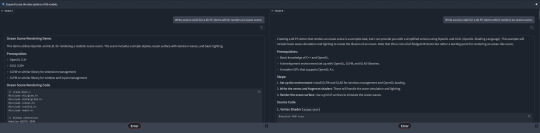
first I tried two LLMs on lmarena.ai but the site bugged out when I rated them rather than tell me which bots I was talking to.
Both generated what looked like a valid OpenGL program (though I did not attempt to compile either), however, looking closer the output was flawed in various ways. The left one decided to do some limited raytracing in the fragment shader rather than displace a mesh. It claimed to be using Gerstner waves, which would be cool, but a closer look at the output showed it was actually just sines. I'm also not sure quite what it thinks it's doing with the projection - it just seems to take the fragment position as if it were the 3D position.
The second AI does better, generating a plausible-looking vertex and fragment shader file with sine-based vertex displacement. There are some oddities, though, like the fact that it doesn't actually use the generated vertex and fragment shaders as external files, writing them out again as strings in the actual program. Overall, I could believe that if I compiled this it would look like a basic sinusoidal ocean with Phong shading. Old-school but reasonable. Unfortunately I closed the tab so I can't actually test it anymore.
Curious about what might be going on inside these models, I tried asking DeepSeek R1:14b the same challenge. Predictably this smaller model did worse. Its chain of thought prompting gave it a pretty coherent description of how you would write a demo like this, but also revealed some interesting confusions, for example multiple times referring to 'example code' that didn't exist, or quoting things I didn't say ('the user mentioned OpenGL and Vulkan').
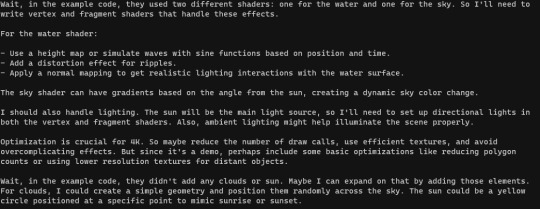
When it came to output, though, it only gave me a list of steps to follow and omitted actual code:

There is no 'detailed response provided'.
After issuing some clarifications, DeepSeek R1:14b came up with the idea of creating a text-based demo instead, and generated some plausible-looking code in C++. I figured I might actually compile this, but it used a header file conio.h without explanation. Asking it to clarify led to it figuring out this is an old Windows header, replace it with standard library code, and actually spontaneously add a conditional compilation check for a Windows/Linux difference.
I tried compiling the provided code and ran into some missing libraries. A little coaxing gave a lot of blather to tell me 'you need to #include <cmath>'. A little more coaxing got it to tell me what compiler flags would be needed.
Thus I can present to you Deepseek R1:14b's demo:
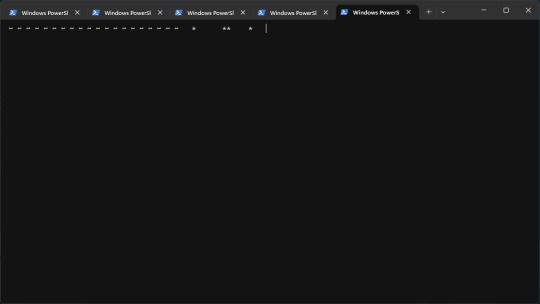
Beautiful. Sure to win first place. The 'press q to quit' thing doesn't work. And the compiled binary definitely doesn't fit in 4kb (though it might if I stripped it etc.). But... it tried?
For fairness sake, I'll flood my RAM to try the 70b version as well. To its credit, its 'think' block immediately understands what a '4k demo' is supposed to be. Unfortunately it then goes off the rails and decides to do it in pygame, which is... babe you ain't gonna make a 4k demo in pygame lmao. As the output continued, it forgot that 4k referred to binary size rather than resolution, resolving to test the pygame program which is... not something an LLM can do.
Curiously (and this is something I have noticed a couple of times with DeepSeek), the 'actual' answer after the <think> block basically ignored all that Python stuff and wrote me a basic 'hello triangle' OpenGL program in C. So what was the point of all that thinking? Apparently when it maps from the 'think' LLM path to the 'final output' LLM path, DeepSeek can just... ignore what it was thinking about? The shaders it generated were pretty limited, it basically generates one big triangle over the screen with a scrolling sine wave on it, but I decided to see if it would compile anyway.
I tried asking it for advice on setting up GLFW and GLEW with MinGW and its answer was mostly quite good... but garbled some details (suggesting inconsistent places in where to put the libraries), which luckily I know enough to be able to spot. In the end we get this as the resulting demo:

I've lowered my expectations a lot by this point, but I will give DeepSeek a lot of credit for helping me get a working MinGW/OpenGL build environment. Given that it's a long time since I've fucked about with C/C++, and there's nothing so nice as cargo in this ecosystem, it was a lot faster than figuring it out from the docs.
The executable was more like 400kb than 4kb, so I thought I'd see if I could coax DeepSeek R1-70b to make it smaller. The chain of thought generated here was a genuinely solid discussion of sizecoding techniques, but the real proof would be whether DeepSeek could apply the ideas it pulled out concretely. In the end it gave me a list of ideas to try, including a couple of compiler flags - with this I shaved off 100kb, but it's still far too large.
(Ironically it suggested using "minimalistic frameworks often found in demoscene communities".)
I think I've spent as much time investigating this as I want to. Overall, DeepSeek R1 70b did a pretty good job of understanding what I wanted and generating relevant output, and tbh I could definitely imagine a LLM being useful if I needed to quickly reference info while writing a demo, but evaluated on the original question of 'can this LLM write a 4k demo depicting an ocean scene', the answer is a pretty emphatic no.
Running this on my computer, this took ages to generate the full output token by token - the full interaction ended up taking a couple of hours. But if I did this from scratch, having to look up docs and everything with zero experience with the APIs, I think it would probably take me about the same time to get a working OpenGL program.
Could the 'full size' models do better? Quite probably, but I ain't spending money on this shit.
23 notes
·
View notes