#I never had this issue with my old iPad and pencil
Explore tagged Tumblr posts
Text

I once again found another piece I forgot about while digging through my files.
This one was for an ask I lost a while ago
My bad
But I remember this one made me so mad, that I gave up and forgot about it lol
I got so mad at it cause my pen would not stop “bleeding” in places and (to me anyway) made it look far too messy to post.
Even now, as I was attempting to clean this up a bit, my pen would still bleed all over the canvas >:(
#I never had this issue with my old iPad and pencil#but ill play with the settings and see if I can fix it somehow#murder drones#murder drones Tessa#murder drones j#murder drones au#virus au#harpy j#puppy n#kitten v#ferret Cyn#toma art
777 notes
·
View notes
Text
i sometimes worry about gen alpha and their relationship to technology. my 2020 baby loves to watch (age appropriate) youtube videos. he's only 51 months old and despite all the time we spend outside or play he only really relaxes when I show him that one video on the ipad. he also has a hyperfixation on the apple pen generation 2 and no other regular pencil is good enough for him. I love my baby but idk how to further limit his access (he only rarely gets to watch but it also makes him so happy). I never had that issue with the older ones, they still play with regular toys and only sometimes watch tv.
any advice? (click for representative photo)

the true ipad kid.
#gen alpha#parent advice#moms of tumblr#ipad kid#he loves the fish#i also played purring asmr and he slept like a baby#cats
3 notes
·
View notes
Text
My Tech Setup
I’ll make separate posts for my software and bass guitar setups, but here’s my current tech hardware setup.

The overview. Details incoming!
MacBook Pro
My Mac is the center of it all — and I’m living the laptop-desktop lyfe.
Now, there are many things I like about living in Norway. And one of them, is that we’ve mandated by law that things like computers needs to have a 5-year warranty(ish). And this also applies to second-hand owners! So buying used Apple gear, is great here — and that’s how I bought my MacBook Pro when it was 10 months old.
It’s a 14-inch M1 Pro base model, with 512 GB of storage and 16 GB of RAM.
I do have to be mindful of the storage, and occasionally, I push the RAM. But it still works tremendously. I’ve never been this happy with a computer before.

Did you notice the Macbook in the previous image?
Apple Studio Display
Yes, it’s too expensive — but no, it’s not the same as just having a 4k screen. **And look at everything that happens when I connect one Thunderbolt cable to my Mac! **👇🏻
Power to the Mac
Power to the Xiaomi Mi Monitor Light 🖇️ (Website)
Laneware Macro-1
Laneware LW-67 keyboard
Both with Less but better keycaps and
Boba U4 switches (U4Ts in the large buttons).
Lightning cable for the Apple Magic Trackpad
Universal Audio Volt 2 🖇️ (Website)
PreSonus Eris E3.5 🖇️ (Website)
Grado SR125 (I don’t have X, though) 🖇️ (Website)
Røde NT-USB Mini 🖇️ (Website)
I just love that I can unplug one cable, and just take my laptop home with me.

When I had this at my home office, I also connected ethernet to the spare port, a mouse in the USB-A hub, and some more stuff.

I've tilted the trackpad (and its wrist rest), to improve the ergonomics. I should probably get a split keyboard as well...

Makes it easier to connect both my headphones and speakers to the Mac, and I also use it for bass rehearsel and recording, and for testing pedal boards. Fastened with Dual Lock.

The mic and monitors are fine - nothing more, nothing less. But very practical!

These sound great! Especially with Crinacle's EQ preset set through . Tons of leakage, though.
Desk accessories
The wool desk mat was custom ordered (to me previous, tiny, desk) from this Etsy store. The, equally custom, wrist rests are from this Etsy store.

I almost never need a wallet - so Apple's MagSafe wallet is perfect. The Moleskin notebook is just as under used.
The iPad and headphones stand is IKEA’s (very cheap) Havrehoj. I like it a lot!

iPad
I have the iPad Pro 11-inch from 2018 (the first with the flat sides), with LTE and 256 GB of storage. I also bought this used — in 2019, and it still works well (even though I’m starting to notice that it’s 5.5 years old, with the occasional slowdown). I’m one of those who loves having LTE — as it’s so nice to never having to worry about internet connection. I also used it as my «whiteboard» when I was a teacher — and could just switch to LTE if the school’s network was struggling. 1
I also have the Apple Pencil and Magic Keyboard, which I like.
iPhone

Not in the first image, as it took it.
I’m a noted Mini iPhone enjoyer, and my iPhone 13 Mini (in Midnight) has worked perfectly since the day I got it. It fixed all the issues of the 12 Mini, and is a top-tier iPhone IMO.
Here are some things I’ll say ’til the day I die (and will fight everyone who disagrees with 💪🏻):
The ordinary (potential) Mini buyer is on a long update cycle, and has also bought SE phones. So when the SE got updated half a year before the 12 Mini’s release, many of those had recently bought a phone — and this hurt the sales.
The 15 Plus phone also «flopped», but doesn’t get nearly the same amount of flak!
The lineup with the 13 Mini, 13, 13 Pro and 13 Pro Max was the perfect lineup. Apple should be able to include a mini phone in their trillion dollar pipeline anyway. I don’t have particularly small hands (I just like to be able to use my phone one-handed), but many people do and should be well-served as well.
Here’s to hoping the next SE is a Mini. 🤞🏻 (But I doubt it. And, my next phone is probably a Pro for the cameras anyway…)
I also have the first gen AirPods Pro. I really like them, but I’ve had some troubles with them, and had to return them a couple of times. Luckily, there’s the whole government mandated warranty — so even though I bought them in 2019, I got brand-new ones (for free) as late as the fall of 2023. 🙌🏻
No, it’s far from as nice to just share from your phone. ↩︎
1 note
·
View note
Text
campaign 1 episode 24 REDUX: The Feast OR here we go here we go here we go here we go again
(idk if I’m gonna make it all the way back through the briarwoods but I’M GONNA TRY and liveblogging helps me remember things so)
"nochi you already did this for these episodes" shut UP I have HINDSIGHT NOW
(edit: apparently my very first liveblog was actually for episode 25, go figure)
and also subtitles
so weird to not hear WEPLAYDUNGEONSANDDRAGOOOOOONS
"this is our 24th episode, which is RIDICULOUS" oh honey
UGH they're all BABIES
"Ashley's show Blindspot is premiering this coming Monday" my archnemesis
ugh, onion man
I'm skipping through the announcements and therefore have no context for this

twitch layout showing the chat, my behated
I forgot this was only FIVE YEARS after the briarwoods killed everybody
"do you want them dead?" "...I think so."
travis reacting to how absolutely metal percy's List is
man last time I watched this I had an old TV for a monitor and had to flip between youtube and photoshop. now I have two monitors, yt fullscreened on one, notepad up on the other, and am doing art on my ipad. time marches on.
my only regret is that the cross-talk isn't captioned, that's the part I always want to hear
percy is what, 22 here? so all of this happened when he was 17?? baby
"you don't have to get involved in this" "yeah we do, you said you wanted them dead"
percy: don't get involved in my issues vox machina: you said murder, we're in
"you're stealing from a crying man"
the earrings!!
much easier to skip past onion man seeing as how he never wants to stay (or cooperate with) the group
gilmore!!
"excited to trade news with gilmore" is news a euphemism (yes)
"I just want to send the lizard to dwarf town" is THAT a euphemism
BABY ERIKA
the fact that the subs just say [break]
ngl I kind of miss when they had the wide camera on the room during break, I liked seeing everyone trickle back in for some reason
also this

BEARD CHECK
the moment I learned matt has a bird
"no testicle advantage on that roll"
"at what point would a testicle advantage come into play?" "at gilmore's"
the birth of jenga!!
"you just broke a mechanical pencil!!" my absolute favorite moment that will never be animated
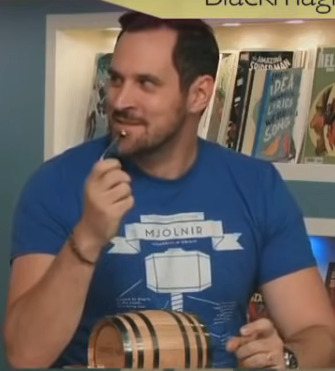
this is just his face for ten minutes
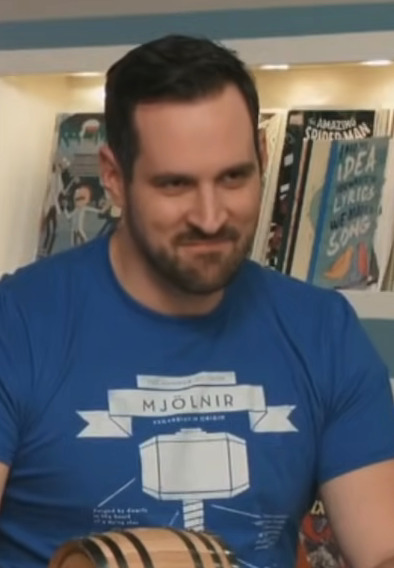
"high rolls startle him"
I want marisha and taliesin next to each other again in campaign 3 tbh
and thus I would call asami's gauntlet diplomacy forever
lmao marisha drinking a&w back before they needed to block out brand names
"you're immune to water now"
grog: "don't die" vax: "no promises" cries about it
the anxiety when matt starts over-describing an npc
"I can sense you, you dick"
method acting

sylas: "we do what we can in honor of the de rolo family" percy: [deep inhale]
vax just yeeting himself into the briarwoods' room
"how you doing, taliesin?"

"you're making it so much worse than I ever imagined"
"how am I gonna play my second character unless I die now?" cries about it
fff when they used to read out donors at the end of the episodes. BABIES.
9 notes
·
View notes
Text
A Man On Fire - Chapter 79
“Harper, babe, come on..let’s talk about this” Jared had to run to catch up with her outside, when he grabbed her arm she stopped and the look in her eyes was pure bewilderment “talk about what?” she looked at him like she had absolutely no clue what he was talking about. “Harper, are you serious? We need to talk about you, and everything that is troubling you right now, you’ve got so much to deal with and you’re walking around like a zombie” he bit his lip, the worry scribbled all over his face was undeniable, “I’m fine..I just need some time alone..would you mind if I just went back to my apartment..alone?” the look of detachment she gave him squeezed his throat together, of course I don’t want you to go anywhere by yourself, and especially not now, but what can I do? I need to respect your boundaries “no..you go and do you..I understand..if you need me, you know where I am, ok?”. There was no kiss to calm his racing mind, no touch, all she did was nod in appreciation, turned on her heels and half ran-half walked away from him without even looking back, who was it that once said ‘if you love someone, set them free, if they don’t come back to you, they were never yours to keep’? don’t care, all I care and wish for is that you find your way back to me real soon. With a heavy heart and lead in his shoes he started walking in the other direction, get some air, distract yourself, thinking about her walking away from you is unbearable, central park, a little bit of nature and away from this racing city will do you good. Evening was throwing its’ last rays of light around as he walked back to the hotel, so weird that every corner of every street in this crazy city seemed to hold so many memories even if they had been together for a relative short time, he saw her dance and twirl and giggle in front of his eyes everytime he turned a corner, just come home to me babe, please. “Good evening, Sir, will you be dining out? Do you need reservations?” the clerk at the hotel reception asked him as he handed him his keycard, “Uhh, no..not tonight, I’ll order in I guess..” with a friendly nod he took the key and headed on up to his room. Flicking through the channels on TV, checking his phone for the umpteenth time, checking his iPad, checking his hair for split ends, nothing could calm him down, he brushed every device from his lap and got up to stare through the window, should I call her? Send an app? Start an e-mail? Tempting but no..leave her be for a bit, if she hasn’t come back by tomorrow morning, you can go over to her apartment, give her some space.
After hours of tossing and turning his mind finally welcomed the sweet darkness of sleep, somewhere in the distance he heard a door open and close again, he was dreaming,..five minutes later he could’ve sworn he felt the mattress dip, still not waking up, I’m still sleeping. It was the arm digging under him and an arm folding over him and a warm body glueing itself against him that had him resurfacing, his eyes slowly fluttered open only to find himself wishing he wasn’t dreaming, and he wasn’t because there she was “I’m ready, Jay..I’m coming back to LA with you” her breath was warm and sweet against his cheek. Wide awake now, he rolled on his side and kissed her full lips “are you really sure? I mean..I don’t want to pressure you”, even in the darkness she could see the worried cloud veiling his eyes. “I’m not sure of most things anymore, but the one thing I’m sure of is that I love you and I want to be with you”. Jay gently pushed a strand of hair away from her face “I love you too..we’ll take it step by step, ok? We can evaluate after a month or so..”, his words made her tap his nose “now you make it sound like school, with all those evaluations..let’s just agree that whenever there’s an issue we’re open about it” she clarified, he nodded. “Thanks for giving me some alone-time” she added, “yeah..are you ok? So, did you go back to your apartment?” he tried to get to the bottom of her Dr. Jekyll and Mr. Hyde act, but it obviously was a bridge too far because she instantly shut down again “I’d imagined you being a lot happier about me moving in with you”. He stole another kiss from her lips “Honey, I've just been woken up after hours of tossing and turning, so I'm really sorry that at my age it gets more and more difficult to do all excited cartwheels in the middle of the night” he gave her a fat, exhausted grin “but trust me, I'm deliriously happy” his finger tracing the perfection of her nose. “I knew I had to give you some space but tonight was hell..being here all by myself, I barely managed to not drive myself insane” another kiss and she put her head back down against his chest “I'm trouble, Jay, plain and simple trouble” her warm breath tickled against his naked skin. “Oh no, you're not, you're exquisite trouble, but more importantly you're all the trouble I love so much..I'm not exactly your typical choir boy either, now am I?” his arm caressed her back which made her cuddle up even closer. “Shame..I could do with a choir boy in my life..” she giggled as he slapped her butt in response, “oh really? Well I may look like Jesus but what do you think I let Satan out to play?” he rolled her over and pinned her down on the mattress.
The doorbell rang, oh god, she was nowhere near ready and Jay was already there, she had left the hotel early this morning to start on getting most of her stuff ready, and even though there wasn't much to pack apart from some clothes, she didn't know where to start on all her brushes, paints, pencils. “You ready?” Jared pushed open the door, “no..I'm so sorry, I don't know where to start..it's gonna take forever to get all my stuff packed up” she nervously puffed a strand of hair out of her eyes, while he looked at the warzone in front of him. “Oh honey, you only need some clothes..I was gonna keep it as a surprise but everything you need to paint and more is being delivered to my house right now, so you can keep everything here..so next time we're in New York you can come and paint here without having to move everything”. Huh? She looked at him in shock, “but..it took me years to collect all this stuff, do you know how much even one of these brushes cost?” but his reaction was just a shrug “I haven't got a clue, does it matter? You'll have two sets now”. Was she being ungrateful? Uhg, yeah she was “thank you, Jay..just promise you'll let me pay for it?” it was the least she could do now she finally had some money in the bank, “I will do no such thing, consider it a 'welcome to your new home' present” he gave her a fast wink before he folded his arms around her waist and kissed her. “You are amazing..I couldn't have done all this, gotten through all this without your help..I don't think you know how grateful I am” she wrapped her arms around his neck, “Oh trust me, I do know..I felt your gratitude last night” he grinned, stealing kisses “there's nothing I wouldn't do for you, except keep our plane waiting, so come on, let's get your stuff and let's get out of here, the sun is waiting for us”.
Was it having to say goodbye to New York? Was it all the drama with her family? Whatever it was, she was zoning out again, during the flight down here, she had seemed so absent, she had been staring out of the plane window completely lost in her own thoughts. The car drove up his driveway and he squeezed her hand “home at last”, Harper sat up and grabbed her bag, it was like she saw his house for the first time..she didn't remember much from a couple of days ago, the size of his house still shocked her. “How can anyone ever afford such a house?..I don't remember it being this big” she jumped out of the car “and I thought my parents' house was ridiculous but this one is just next level”. Jared, clearly embarrassed, shrugged, was it really that over the top? Looking at it..actually yeah..it was much bigger than the previous house “it's just a house, darling..a roof over my..our head, and aren't you glad to be out of that frikkin' cold of New York?..that's why I love LA so much, the climate is real constant all year round, good for my old bones”. A smile on the verge of a giggle curled around those delicious lips, “come on, golden oldie, take me inside” she hooked her arm in his, all the doom and gloom of the plane and car ride suddenly completely forgotten about, or was that just a fine example of excellent acting?. “Did I already tell you that your bedroom is actually the size of my entire apartment?” she dropped her bag, taking in the beautiful room full of light with an enormous, plush looking, bed against the only wall, all the rest was windows all around, guitars neatly lined up in one corner of the room..guitars? “do you keep those around to serenade all your conquests for the night?” she looked at him with a raised eyebrow. “This room has got the best acoustics..that and the inspiration usually comes in the middle of the night, so I like to have a guitar at hand” he couldn't help but be a little annoyed, why was there always a sense of mistrust? “and it's no longer my bedroom..it's OUR bedroom”. Did she even listen to anything he had just said? She just sat down on the side of the bed, clearly absorbed with whatever was dancing round in her head, “what is it?” he sat down next to her, twirling a strand of hair around his finger, “huh?” to his surprise she got up and walked to the floor-to-ceiling window, staring at the city of Angels underneath her “now that is an iconic view” she tried to change the subject, the last thing she wanted to talk about was the mess in her head. “Yeah it is” he came standing behind her, folding his arms around her waist as he kissed the side of her neck, you don't want to talk about it, fine, just know that you're gonna have to talk about it sooner or later.
This house was a maze, you needed a sat nav to find your way round here, down another set of stairs, what would be behind this door? Was that another living room? Oh, a recording studio..this house was packed with two things: music and there was some damn fine art hanging on the walls, but did it feel homely?..nope, it actually felt like a well designed roof over your head, nothing more, this house didn't feel lived in, it just had no soul..and a soul was what the owner of this house had in abundance. When she finally found her way to the kitchen, he just put his phone down “there you are”, why did she have the constant feeling that he was 'scanning' her? Like she would walk into a room and the first thing he seemed to be doing was checking her mood or her behavior. “You know I used to have a turtle as a kid and when the grass in the backyard would get long, I used to stick a little flag on his shield with gum, so I could spot him instantly at all times, I think I need someone to stick the same flag on my head because this place is a frikkin maze, I get lost every single time”. Jared started giggling behind her, “great idea! I bet you look amazing with a little flag on your head, we can make it a feature every time I throw a party”, she opened the fridge looking for something to drink, ok, water, juices in every single flavour, beers, bottles of wine..this fridge was nearly as big as his house. “Looking at your fridge, I think you probably do throw a party twice a week” she picked something fizzy and sat down next to him “do they know?”, he gave her a puzzled look “who needs to know what?”, a sip of her drink “all your friends, do they know I live here now?” oh, was that what was bothering her, nervous about meeting his friends and family, , understandable, those wackos were pretty possessive at the best of times. “No, they don't, not yet at least, it all happened so sudden, but I'll keep them up to date this week and maybe I can even plan a lovely dinner soon with them and us, they'll love you” she couldn't see that he was crossing his fingers behind his back.
#jared leto#jared leto fanfic#jared leto fanfiction#fanfic#fic#fanfiction#30 Seconds To Mars#30secondstomars#30stm fanfiction#30 secondstomars fanfic#a man on fire#chapter 79#Harper Coco#Harper and Jared#caroline18mars
22 notes
·
View notes
Note
Ive never bought a computer by myself what i have now is a horribly heavy laptop and ipad who are too old and slow im an english student so i just need the internet and word what laptops would be good choices or do you think i should do the tablet/keyboard method I also wish to recycle the laptop and iPad along with their cables but idk how to about that thanks in advance do you help love you all 💌💌💌
I personally think doing anything with word and similar programs is easier on a laptop but it’s a preference thing. Here are some possible pros and cons of each:
Laptop Cons:
May be heavier than an iPad
May cost more than an iPad if you get a higher end computer or if your option was to get a smaller iPad
Battery life probably shorter than an iPad
May be more difficult to carry around
If you didn’t buy a virus protection program, laptops are more likely to catch a virus than an iPad
Laptop Pros:
Easier access to Microsoft programs and its features
Easier to type on a laptop (to me)
May be cheaper than an iPad if you get a lower end laptop vs. an expensive iPad
Last longer than iPads
iPad Pros:
Lightweight
Longer batter life
Cost less (possibly)
Good built in virus protection
Easily portable size wise
iPad Cons:
Could cost more
A little difficult to access many of Word’s features on the app vs. the actual program
Apple products tend to become obsolete quicker with how many products and OS updates they always come out with
Personally, I have both an iPad and a laptop that I use for school. I like both of them and I use both of them for similar things but each one is different. I have the iPad 6th gen (whatever the newest gen is excluding whatever they released this year) and an Apple Pencil first gen that I use to take handwritten notes in class. I also have the Logitech Bluetooth keyboard that I use occasionally to type notes if the class requires more terms and definitions memorization than working out a process.
My laptop is a few years old, it’s some Dell laptop that I bought while in high school from Walmart online (before I had a desktop). It hasn’t had any issues except for getting slower over the years. I use it to do papers and stuff on the go if I’m not at home on my desktop. I used it for my first few years of college to take notes.
If you want to know more specific costs, you can message me.
I hope this helps.
All the love xx
99 notes
·
View notes
Text
reMarkable 2 Review
I had some requests for a review of this device, and I am glad to oblige in this case. I've been closely following digital pen stylus tech for about eight years. I'm just old enough that I still need to handwrite a lot of things to tap into my creativity, but greatly dislike clutter in my life.
The reMarkable is for the person that writes enough by hand to fill several notebooks a year. For someone that wants the tactile and somatic component of writing on paper to associate with their process. The new reMarkable 2 does basically what the reMarkable 1 did; faster, better, and with a much improved piece of hardware.
If you've read my previous review from May 2018, you know I basically raved about the first generation reMarkable. I had a few criticisms of the Gen 1, and a lot of that has been addressed with the Gen 2.
Support & User Experience
I've used a reMarkable tablet continuously for almost three years. I've never had a support issue with one. The software is updated regularly, features added, and user experience improved with each iteration.
There is really no comparisons to be made with that kind of uninterrupted usage. No smartphone, tablet, or computer you ever own will be that reliable. A 3-4 year old Thinkpad, running Linux, is about as close as it gets to that level of, switch-on-and-use, every day, without fail feeling.
The reason is that the reMarkable 2 is leveraging the most reliable hardware, user input methods, stylus technology, and operating system basis available. My fear has always been that my reMarkable wouldn't be as reliable as a regular piece of paper, and a good pen. So far, that fear has never been realized with the reMarkable 1, or 2.
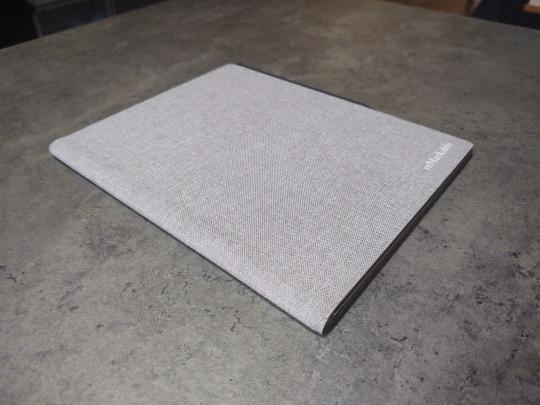
Pen Stylus Input
The majority of what one picks up and uses will be Microsoft Pen Protocol (MPP) stylus tech, with Microsoft Surface Products, or Wacom AES (Active Electrostatic) like that found in a lot of Asus, Dell, Lenovo, and so forth. The older Wacom EMR (Electromagnetic Resonance) is used less frequently, and usually only with their own products, or a version thereof with Samsung Phones and Tablets.
Of the three options, Wacom's EMR is still the best.
That's what you'll find on the reMarkable Tablet, and if you get their Marker Plus (it's the black one) it has the magical EMR eraser tip opposite the drawing point. There is no better pen stylus experience, for general use, sketching, handwriting capture, tilt sensitivity, and so forth.
The Marker Plus is $50 more than the regular Marker. It is worth it.
What if you're like me, and you have a drawer full of pen stylus products? Products that include the legendary Excalibur stylus pen that came with the Thinkpad Tablet 10 Gen 1, and worked with the EMR capable Thinkpad Yoga S1 from 2013? The one with the eraser tip, and sweet felt tip point? Will that stylus work?
Yes. Yes, yes it will.
However, the reMarkable Marker Plus just feels better. It's heft (19g) is perfect, eraser tip rounded to feel like the real thing, and tips that degrade gracefully without marking up the screen. Buy. The. Marker. Plus.
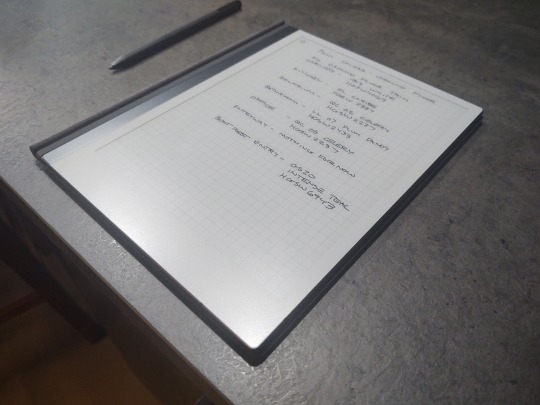
The Hardware
The manufacturer says that the reMarkable 2 gets 3 times the battery life of the 1, is 2 times as responsive (relative to rendering digital ink), and is the world's thinnest tablet at 0.19". Mostly, this is all of this seems to be true. Also, as mentioned before all the new Marker Plus has a built in eraser, all the new accessories snap together with magnets, and it charges with USB-c.
The screen is capacitive touch capable now. No more page turning buttons, and you can swipe down from the top to back out of a document or folder. You can turn pages with the swipe of a finger now. It takes a second to get the gestures down, but they're crisp and reliable once you do.
The tablet runs off of a dual core ARM process (a good thing, in my opinion).
My only quibble is that it is supposed to be able to connect to both 2.4GHz and 5.0GHz WiFi, but so far I've only gotten it to connect to 2.4. It might be something with my specific router, and I'm not sure if my experience is typical.
On the lower left hand side of the tablet there are 5 connection points. This suggests that the tablet may have the ability to connect to other accessories in the future. If reMarkable added a Plain Text Editor, and a keyboard cover to the reMarkable, I would be over the moon.
There is no evidence that they will do this, but a guy can dream. Having what's basically an e Ink Typewriter this thin and light would be the ultimate for this writer.
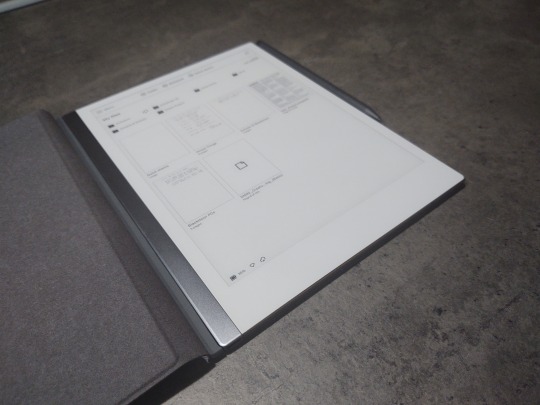
The Software
It is much the same experience as the reMarkable 1 with a few new additions.
You can convert your handwritten notes into text, cursive or block letters, and share by email. There is support for 33 languages.
With a Google Chrome plug-in, you can read web articles and pages on your reMarkable. If you're already battling with eye strain from looking at glowing screens all day, this is a nice feature.
Reading large PDFs and eBooks is still not crisp and snappy, but it is a vastly improved experience when compared to the reMarkable 1. Large graphically intense documents can be navigated without it taxing your patience. What I store on my reMarkable is vastly different now because of how much improved document handling has become.
I find the small sacrifice in speed rendering pages worth it, compared to the eye strain I get reading on other screens.
More pens, features, page templates, and ease of organizing have been added incrementally over time. With regard to the core functioning (Linux Based Codex OS) of the device, the manufacturer has only ever improved and supported the reMarkable.
Aesthetics
The reMarkable 1 was good for what it could do. It wasn't a bad looking product, but compared to the reMarkable 2, it was a rough prototype. Most tablets do not feel as nice in the hand as the reMarkable 2.
Rubber no-slip nubs on the back, rounded edges, satin finished glass and aluminum, make the tablet itself feel like it's from the future. I bought the Polymer Weave Book Folio, a step up from the regular Folio. A close friend got the same device and marker options as I did, but opted for the Premium Leather Folio.
Definitely, get the Book Folio, and if you can scrabble together the extra money, get the premium leather. That's my only regret is that I didn't spring for the best accessory offered. Is the Polymer Weave good? Absolutely, worth the $99. It is rigid, will protect your investment, and it's very classy looking.
My friend who picked up the Leather Folio is a graphic designer, and has greatly informed my sense of aesthetics over the years. She says the Leather Book Folio is well worth the extra. She is, most certainly, correct.
So, yeah, if you're going to get a reMarkable 2 and want a slightly used Polymer Weave Book Folio (mine), I'll let it go for cheap (so I can atone, and get the leather version, ha ha).
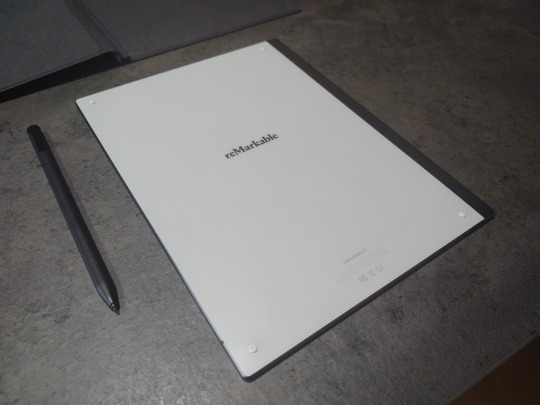
Value
The reMarkable 2 doesn't have a web browser, app store, Merge Dragons, audio player, or other third party applications. It won't replace your iPad, or Android Tablet. It will replace all the paper, notebooks, and pens in your life. This is especially true if you have a small scanner (like a Doxie), and leverage reMarkable's Smartphone app and cloud sync feature.
This tablet is for people that like paper, a lot, but don't want to carry it around or keep track of it. It is for people that fill 8-12 Moleskines a year, and mark up hundreds of pages of documents, for themselves, and others. It is for people that tap into their creativity by writing things down, sketching diagrams, and making lists.
The act of holding a pen or pencil against paper is a cognitive trigger, built into their implicit memory, every day, for years, that allows them to do their things.
$399 will buy a decent Samsung or Apple branded tablet, but neither of those is designed to emulate the experience of writing on paper like the reMarkable 2 tablet is. The reMarkable 2 will run you $399, a Marker Plus $99, and a Polymer Weave Folio $99, bringing it all to almost $600.
Unless you lurk reMarkable's website, and wait for a promotion. They did run a promotion for their pre-order, and will likely do something similar within a year of release. It is my recollection that the manufacturer ran at least two promotions for the Remarkable 1, and the savings were significant.
If you don't need one right this minute, check the website every week or so, their Amazon Store edifice, and whatever other options they have for your region.
Competitors
In the last few years, reMarkable has only acquired more competition in the e ink Tablet market. That competition varies depending on where you live in the world. In the US, no one makes a thing that directly competes. I looked at other products, didn't see anything that made me pull out my reMarkable 1 and make a list of pros and cons for comparison.
That isn't to say there isn't a better thing for your use case, but there wasn't for mine.
Final Thoughts
If I didn't drive this point home earlier, I'm going to make it now. The reMarkable 2 will not replace your laptop, mobile OS (iOS/Android) Tablet Device (meant to replace your laptop), or Smartphone. There isn't even a calculator app on the reMarkable 2.
The Remarkable 2 will replace the pens, pencils, highlighters, notebooks, and print outs cluttering up your daily carry bag, desk, and life. It's a digital paper option, not a personal computing option. When used for that purpose, it is exceptional, and well worth the investment.
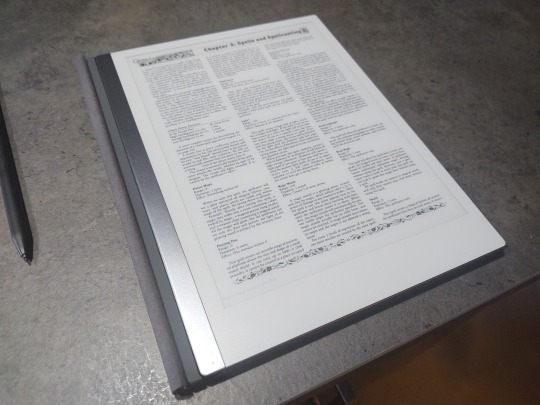
4 notes
·
View notes
Text
a life update
if you’re interested! :) i know im the nosy person who loves reading about peoples’ personal lives, so if that’s you.... below the cut sis, i see you lol
I have been sooo absent from tumblr for months now! And I know I don’t owe any explanations or anything, but idk, I just thought it’d be kinda fun to share with you guys what’s been keeping my mind busy and away! So here goes nothin’.
I had one hell of a summer. Emphasis on hell. Read: Family DRAMA. Which left me in a pretty rough place mentally/emotionally. In a much, much better place with it all now (altho as I say that my crazy aunt has been texting me all day tryna drag me bag into stuff lol no rest for the wicked y’all). But, when you’re feeling kinda down, it’s hard to find the energy to create.
I am starting up my web design side hustle!!! Which has been a long time coming lol. I’ve been meaning to do this for years, but things never quite lined up or worked out. Last year, I finally felt like I was at a good place to start, so I have! This is by far taking up the most space in my brain for now, as I’m still getting things off the ground. It’s hard to balance starting a business while working full time, and also trying to have other hobbies/interests/social interaction lolol. PS: If you or anyone you know needs a website designed.... ;) just sayin’. I know a gal.......... me. It’s me. I’m the gal. Moving on. :)
I’ve been revisiting my novel. Idk if I ever talked about it much on here or just vaguely referenced it here and there? But last Spring (yikes almost a year ago.. BIG YIKES) I started a novel with the goal to finish by 2020. I wrote about 3 chapters and effectively scrapped it. lmao. So here we are! Revisiting the drawing board. FYI, this novel is an adaptation of my “Disapora” story if any of yall remember that hot ass M E S S-- aka, how Eli and Clem meet, fall in love and what not. My concept is to take my Ivy characters and kind of build them out their own book series... a series that would explore generational ties and relationships, and give me space to REALLY develop these characters I’ve loved so much. Like, I could gush and geek over this forever, but developing the old Elliot and Clementine into REAL characters (let’s be honest, their development had always been a little... lite lol) feels amazing, and seeing the same character yet also they’re so different?? It’s hard to explain, but it’s exciting, and fun, and a big, long-term project/goal of mine, and 2020 is the year I write the first book!!!! Or at least start it lol.
I lost my very best furry friend, my cat Juno, in December. See above for mental hardship making it hard to create. However, Seth and I have opened our hearts and home to two little ragdoll brothers , who we’ve had for a few weeks now, and are in love with. I think Juno would’ve really loved them too. ❤️ They’re a lil bad sometimes lol I like to think they’re in the preteen phase right now, and acting up and being extra. But they’re so cute and sweet and quirky, and already apart of our little family.
Then there’s just tons of misc things that have sucked up my time. Like: learning how to use my iPad Pro + Apple Pencil, creating a digital bullet journal with said iPad/Pencil combo, researching going back to college for my MSW to then become an LCSW (good LORD the acronyms in the field... kill m e) and become a therapist, researching houses we cannot afford???? literally wasting entire days looking on Trulia/Zillow/etc. lol, trying out a super DUPER extreme elimination diet to pinpoint some of my health issues (which i suspect might be autoimmune by nature, as it runs in the fam, despite me not being diagnosed-- and there is a lot of at the bare minimum anecdotal evidence that AI diseases are caused by food intolerances), went through a weird regression where I played Zelda for a few days lmao, and I’ve also taken up a daily manifestation journaling practice! And lord knows what else. :)
All of this is to say.... YEAH I’ve been busy. But here I am. I can’t make any promises to myself or others are my content, how often I’ll post, if I’ll ever even finish this dang story, or what. But!! That’s all good. :) I’m gonna let myself have fun with this hobby. Because for ME, I need something I can just have fun with. Read all the above points for things in my life that aren’t meant to be taken very seriously and leave no room for ‘just have fun with it’ and you’ll get it lolol. At the end of the day tho, I love tumblr, for as much shit as we all talk about it. It scratches a very particular itch for me, and it’s an enjoyable itch to scratch (???? weird metaphor but ok). It’s fun. I love the community (I’m good at blocking the icky blogs, and love my mutuals/followers/anons/people who interact). And I love having Like Ivy in the back of my head, getting ideas and inkings for it here and there, with no pressure on myself to do anything with it, right away. I want to keep this as my creative, free for all kinda space. But that might mean some radio silence here and there. I feel like most my main followers are also adults tho with busy lives??? So I’m sure y’all more than understand the struggle lolol.
OH I almost forgot-- keep your 👀 peeled for the return of my Youtube channel this year! That was another fun hobby I enjoyed doing just for myself. I still need to figure out how I can make it work for me, in my new crazy life/schedule lol but alas!!!!! I’m a double scorpio and i LOVE a good challenge. Also might be a bit of a masochist??? So, I’ll figure it out, no worries lolol.
If you read this, and got all the way to the end without tapping out, I just wanted to say hey 👋 I see you. You’re awesome. I love you. Thanks for being interested in me. Also, we’re nosy creepers together, so we clearly have that in common 💁♀️ and idk! even if I’m not posting, I’m always lurking/around and always open to chat, answer asks, whatever. :) And if you have any questions about anything I wrote here, feel free to shoot them my way too!! All humans lowkey love talking about themselves (this post? case, and point oof). No shame~
Anyways-- thanks for reading!
20 notes
·
View notes
Text
Okay so I’ve had my iPad Pro for a couple days now so I wanna share some initial thoughts on what it’s been like
Okay first up, I’m still getting used to the gestures and where everything on the keyboard is. Also not having a home button is WEIRD. But being able to split the screen is fun, I’m gonna enjoy being able to look up references, chat with friends, or watch shows while I draw!
I went with the smaller 11 inch since I wanted a drawing tool that’s more portable and easily handheld, and I’m glad that I did! It’s roughly the same size as my old iPad Air but with more screen space, so it feels natural to hold. It’s nice to be able to draw digitally anywhere, not just at my desk or the dining room table. I think the 12.9 inch would be nice as well but also more difficult for me to hold onto while drawing, since my right arm gets tired quickly from holding large/heavy objects due to my mobility problems.
Drawing with the Apple Pencil feels really nice and only took a few minutes for me to get the hang of, but I might consider looking into getting one of those screen protectors that feels more like paper. I like that it clips magnetically to the iPad to charge, but as a lefty I don’t love that it only charges on the right side. I could always hold it upside down, though!
Procreate is amazing so far! Based on my experiences with drawing apps on other devices, I was worried that it would be too simplified and not come with enough features, but in fact it has more functionality and customizability than what I use on a laptop (like including text? I don’t have to open an entirely different program just to type something on my drawing like I’ve been doing with SAI? Incredible!) It feels more intuitive already, so that’s great! In a way, the level of customization is somewhat overwhelming and it’s definitely gonna be a while before I figure out how to draw in my usual digital style, but that’s all gonna be part of the fun and may lead to some new stylistic experiments!
I think the one downside I’ve noticed so far is that since this is serving as a drawing tool AND a personal tablet, there’s a lot of room for procrastination. But then again, my laptop is also used for drawing and entertainment, so this might not even be an issue. In fact, I think having an iPad Pro is gonna make me more willing to draw! One of the biggest motivational hurdles I’ve had with drawing over the past few months is the feeling of “ugh, I have to leave my comfy spot on the couch, set up my laptop, plug in my tablet, wait for it to load and possibly reset the drivers... I guess I’ll just stay here and watch youtube videos on my iPad...” But now I can just pick up the pencil and BAM! Art time! And like I said before, I can do this anywhere I bring it, not just wherever there’s a table. I can draw on my bed!!
Oh wait I forgot one more thing: it feels so GOOD to have a device that displays colors correctly! The color balance on my laptop has been absolutely fucked ever since I got it and I’ve never been able to fix it! It’s been a real pain in the ass to draw for the past 4 years because I’ve had to constantly counterbalance the issues but now if I wanna make something blue I can just use blue instead of “blue but slightly less blue than I actually want it to be”
So yeah, I’m very happy with the iPad Pro so far and I’m looking forward to learning the ins and outs of drawing on it. Thank you to everyone who shared their wisdom with me while I was shopping around!
14 notes
·
View notes
Text
June 13th-June 19th, 2020 Creator Babble Archive
The archive for the Creator Babble chat that occurred from June 13th, 2020 to June 19th, 2020. The chat focused on the following question:
What is your physical and digital workspace like when you’re working on your story?
🌈ERROR404 🌈
LOL it really depends on what stage I'm in of the process - My storyboarding space is at home, as comfortable as I can be, a beer and some food at the ready and pure silence. The cats have to be freshly fed, otherwise I'll be harassed and lose my headspace entirely LOL. I usually work on my story boards digitally, just at a very small scale, with my script/outline on my computer and working on my ipad! The double screen helps a LOT, although i would just print out the script if I had access to a printer, haha. When I'm working on the actual page itself, it's a very different story. I usually just try and work on it in tiny little batches during the day when I'm stuck at home, and usually work around the animals as best i can, lmao. Truthfully, I really prefer to be in a coffee shop when I'm working on finishing pages, it makes me so much more productive than i am in this house with so many things to take care of right in front of me, but, obviously, that's a bit difficult to do these days. ;; I usually reserve food and drink until after I pass a milestone in inking/sketching to help motivate me to keep going for as much as I can before taking a break, and I need some kind of music or video playing in the background to keep myself from being absolutely bored out of my mind. My shading process, since it's in black and white, is very easy and i can finish it in one setting, easy, no matter what I'm working with. I also work digitally for my pages, of course, although I don't need more than my ipad and clip studio for it!
DaeofthePast
freshly fed cats
🌈ERROR404 🌈
They are BEASTS when hungry, the little bastards (love them)
I may only work in peace when they're post-food napping lmao
DaeofthePast
we only have one, but same
LadyLazuli (Phantomarine)
I work almost entirely in the corner of my IKEA couch at home I used to work at a proper desk with a Cintiq, but when I switched to Procreate on an iPad, I migrated to the couch and surrounded myself with a nest of clothes and blankets and books and... here I am, bein' cozy. With terrible posture But when I was between jobs last year, I did rent a little coworking space down the street so I could get out of my pajamas and go get comic stuff done there. It was a godsend. I like drawing at my favorite coffee shop every so often too, but I tend to hide my work while I draw, and there, everyone can look over my shoulder The coworking space had a tall artist desk that was rarely used, so I often grabbed that one. Not cheap, but to stave off cabin fever, heck yes, worth it.
🌈ERROR404 🌈
Ahhh I've been really thinking about getting a studio space one of these days I really shouldn't rn, with my finances as they are, but I could REALLY make use of one recently
LadyLazuli (Phantomarine)
I loved the space I used last year. They recently had to close for... current-event reasons... and are going to reopen with all sorts of plexiglass barriers between the desks I feel so bad for them. Good studio spaces are wonderful, I would support them again if I ever was out of a job!
🌈ERROR404 🌈
it's good they've found ways to make it safer, though!
carcarchu
My old workspace was in the basement of my home in canada and it was always perpetually freezing even in the summer and i was frequently visited by spiders so my current workspace is a huge improvement in that regard. I do miss my old ergonomic desk chair though. I'm definitely not the kind of person who can draw in bed or on the couch. I need to be in workmode and having a designated space just for that is necessary for me to get in the right headspace for that.
DaeofthePast
my workspace rn is just my desk with my laptop and my drawing tablet. my laptop is stacked on top of a pile of books so i can see the screen (otherwise my tablet blocks my line of sight). it's kinda simple
chalcara [Nyx+Nyssa]
Depends. I have a Cintiq Mobile Studio, so I can draw pretty much every where and sometimes in the oddest position, but most of the time I am on my desk with the cintiq hooked up to a second monitor so I don't have to look down so much.(edited)
Holmeaa - working on WAYFINDERS
For Wayfinders: Thumbnails are somewhere cozy and the only physical work. Me and Q sit and plan them out together. The rest of wayfinders are made on Photoshop, and flat colors in clip paint studio. In the world I would love a nice studio place in an office with others. During corentine I have been working from home, and I am not that good at it, being quite the extrovert. Before corentine I was in a artist residency where I worked on Wayfinders which had a workstation and all the programs we could need. It is so nice and me and Q are going to return there when it opens up again!
Miranda
I have an iPad so usually on the couch, cozied up with coffee and pillows and blankets. But sometimes at the table. But usually on the couch like the gremlin I am
FeatherNotes(Krispy)
I have a large drafting table, a mini drafting table, and a lapdesk in my papasan when we ink/draw! Toning and letters are all done on the desktop in its own space
Miranda
I need to get a good lap desk. But that sounds like a grand setup!
Eightfish (Puppeteer)
My first time hearing about a lapdesk
Omg I need one
FeatherNotes(Krispy)
They are the best things ever Mine has just the pencil holder !(some come with cup holders and its a waste of space imo)
Joichi [Hybrid Dolls]
Wow I like your setup of the drafting tables
FeatherNotes(Krispy)
I wanna show pics of them....if im allowed in this chat?
Joichi [Hybrid Dolls]
I hope so, I'm not sure which channel we can post studio photos at? I did see some did before?
FeatherNotes(Krispy)
Ill post in shop talk since creator babble gets archived
Tuyetnhi (Only In Your Dreams!)
my current space is uh.... a bit better than my last one. I used to work on an old writers desk for a decade and I did most of my comic work sitting there cramped up with my desktop taking most of the space. Now I have an L shaped desk where I have my desktop on the shorter end. The longer end it's my pen, pencils, and watercolor stuff. my display tablet occupy the space at times so switching from digital and traditional without worrying about setup hassle is a lot better than what I dealt with before lol.
I'm glad the days I had to curl up and draw with no privacy are long gone now
kayotics
I’ve got a little drafting table where I draw all my comic pages. I’m messy with my pens so they’re kind of strewn about until I start to lose them. Then I put them back. I’m not particularly neat. I spend most of the comic process off the computer, so most of my digital work is just on an iPad where I can sit anywhere. I try to keep good lighting around my drafting table and there’s always loose eraser shavings all over.
Natasha Berlin (Pot of Gold)
I got myself a lil corner desk by the dining table. Not as well-lit as I'd like, but it's decently ergonomic and I started putting posters on my wall Plus I can leave work mindset easily by turning off my computer and forgetting about the dark corner in the dining room XD(edited)
sssfrs (JOE IS DEAD)
My desk is really sloppy and covered in all kinds of junk. I have a harmonica, a ball of yarn, a bunch of ink bottles, etc on my desk. I have my sketchbook under my tablet and usually a notebook somewhere for writing. My tablet sits to the right of my laptop (on top of sketchbook) while I'm not using it and when I'm using it it goes over my computer keyboard. I sometimes have a glass of water or some food sitting to the lefthand side
Eightfish (Puppeteer)
The only thing I wanna share about my workspace is this
once i spent over three hours looking for that damned pen
never again
🌈ERROR404 🌈
Ajkdhfkjs the models for hte magazine im crying
Cronaj (Whispers of the Past)
Oh my God
shadowhood (SunnyxRain)
mad giggling
Deo101 [Millennium]
youre gonna manage to lose the string
Tuyetnhi (Only In Your Dreams!)
omg
Eightfish (Puppeteer)
i know in my heart deo is right but still i hope
Cronaj (Whispers of the Past)
You should weld a metal chain to it
Eightfish (Puppeteer)
Watch me lose the whole tablet
Cronaj (Whispers of the Past)
Oh nooo
I believe in you!
TaliePlume
My workspace is a black table with a white, yellow, blue and green tablecloth with 3 black chairs. It's next to the kitchen. On it, is my laptop and the left side is my clipboard, 3 blue folders full of writing. Then above it, is 3 sketchbooks and another blue folder from a class that I took in community college.
June 16, 2020
sagaholmgaard
I have one long desk at almost three meters. On the left side is all my coffee and tea supplies, in the middle is my work space and on the right is my dining table xD I get everything done from there, despite having a mobilestudio so I COULD sit anywhere and work, lol. It's a blessing during holiday seasons to be able to bring it everywhere, but at some I like my designated working space. Although I am moving in a few weeks, so who knows what my new workspace will be
Moral_Gutpunch
My workspace is anywhere I can draw or write. It's more of a "Will I be interrupted over something petty or stupid" issue than space. Not that I don't want more space.
Mitzi (Trophallaxis)
My workspace is a big, broken corner desk I managed to lug out of an old apartment when it was gonna be trashed. Before then, I'd just draw in bed. I don't remember, but I'm pretty sure the folding chair I sit at is a similar affair. It's got a Dollar General throw pillow on it so I can at least say I'm trying to save my back. The top of the desk is a mess of mostly old bottles and cans, pencils, incense ash, and my old tarot deck. I love this setup dearly. This is the first time I've ever had my own desk space, much less a space I can decorate or leave as messy as I want. Got my own art up on the walls with sticky tack and all! Also the cat's scratching post is directly behind me, because we've learned the cat won't use it unless it's as in the way as possible. What can ya do, lol.
Cronaj (Whispers of the Past)
Oh cats...
Desnik
I got spoiled with an adjustable desk. It is six feet long, and has a whiteboard top for noodling with dry erase markers
my main computer is set up on an adjustable stand so it floats over the desk, and then I have my cintiq, which we tried to mount on a similar stand but then it was just too heavy
I keep my dice collection nearby because fidgeting helps think things through sometimes
and rolling to make odd decisions never hurts
lately during the quarantine I've been sharing the office with my spouse so we've had to establish rules over when it's okay to bug each other(edited)
oh yeah and we also have a whiteboard installed in the office, and it rules!(edited)
Shizamura 🌟 O Sarilho
Mine is pretty simple: I have a laptop that's long stopped being portable and is now mostly just sitting at my desk at all times and a 19 inch Ugee as my display. I usually keep a lot of stuff on top of my desk, but it's mostly just a mess because I have been using it for work too for a while now
Cronaj (Whispers of the Past)
I suppose I'll talk about my setup too :) My main setup is where I do digital art. I share an office with my SO, so we both have workspaces on opposite walls from each other. I work on a corner desk that holds my beefy computer, two monitors, and a Huion Kamvas GT-191. That's where I draw my comic and pretty much everything else done digitally. Ngl, it's a mess right now. I have comic notes and location floor plans in sketchbooks and DnD character sheets spread out all over the surface, and random pens and sticky notes. In the corner of the room, we have a nice large-format printer where I produce prints for conventions. I actually sketch my pages on an iPad pro in Procreate, so during the sketch phase, sometimes I'll just bundle up on my couch and do it, or before quarantine, sometimes I'd sketch on the go. My other workspace (which hasn't gotten much love as of late tbh) is a drafting table in the corner of our living room. I keep a tabletop easel on it and my Copic markers, as well as whatever I'm working on at the moment. (RN it's some ink washes.) The drawers hold all my ink, pencils, erasers, etc. Next to the drafting table is where I keep all my large charcoal, graphite, and oil pastel drawings (mostly school projects), and my large paintings. Other than that, I have a nifty little cart where I keep painting supplies :) I will say, this setup is by far an enormous improvement from my previous setups.
#ctparchive#comics#webcomics#indie comics#comic chat#comic discussion#comic tea party#ctp#creator interview#comic creator interview#creator babble
1 note
·
View note
Text

So I bought an iPad and Apple pencil...
It was a little bit spur of the moment, but also kind of not. It started with my Wacom Cintiq Pro refusing to work properly. It'd had this particular issue before, but this time I couldn't get it to go away. And when it would actually work (for no real reason I could perceive other than randomness), the pen wouldn't be working right with the tablet and fixing that would cause the previous problem to occur. I'm actually still having issues with that now...
In my frustration, I bought the iPad because I don't have the time to waste hours trying to fix my Cintiq (spoiler alert: I have already wasted hours upon hours, but at least now I have the iPad, Procreate, and an app called EasyCanvas that lets me do things on my computer through the iPad).
Honestly tho, I've been thinking for a while about how much I wished I had something I could do digital art on that didn't require a million cords. A
I briefly looked at Wacoms Mobile Studio Pros but wow... The cost. I would never have made the plunge getting an iPad either if I hadn't run into this issue with my Cintiq. I'm still annoyed this is happening; a 1 yr old tablet of that expense and quality shouldn't be having issues like this (I'm pretty sure it's all software, not hardware issues). But I'm also kinda glad this pushed me into getting an iPad. It was pricey, but less so than the Mobile Studio and it's really nice. I'm impressed with the brushes in apps like Adobe Sketch and Procreate. The Apple pencil works super well. I see a lot of potential and I'm excited to do more with this!
P.S. I'm almost finished with the Seraphina book cover I've been working on (it's what you see on the screen above). Between issues with my Cintiq and other projects and life events, it got put on the back burner. Thanks to EasyCanvas tho, I'm finally able to work on it again. I had to do some research to get pen pressure to work on it (apparently it hates Wintab but will work with Windows Ink) and only mirrors my computer display instead of being an extension, but it works pretty well.
Anywho, I'm super close to being done with the cover I've been working on for ages! Look forward to it!
#the hopeful update#seraphina fanart#seraphina novel#seraphina book#seraphina#rachel hartman#WIPs#book cover#saint
3 notes
·
View notes
Text


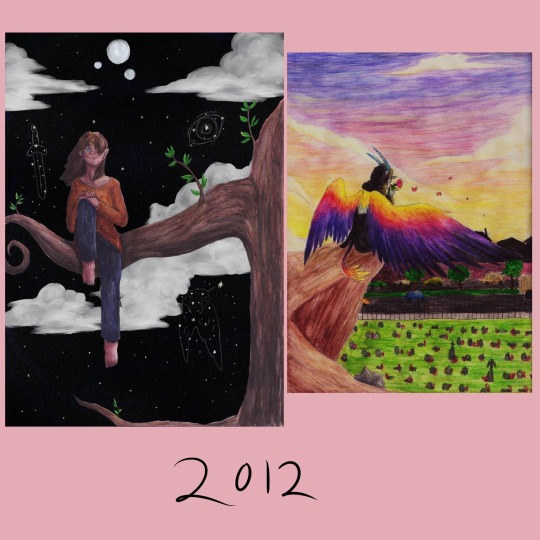

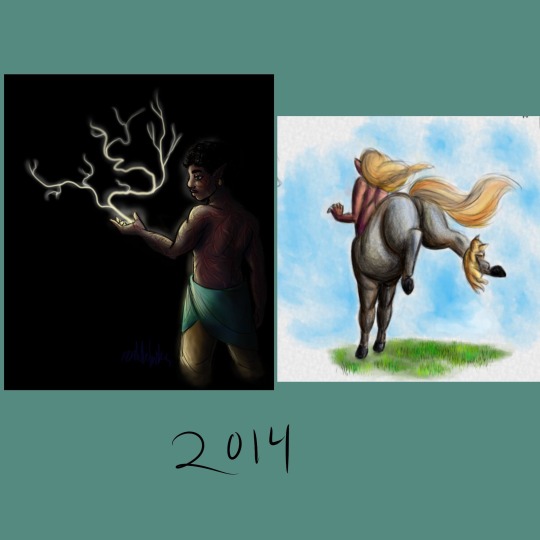





Instead of a summary of my art from each month of 2019 I’ve compiled a summary of my art from every year of this decade! Finding some of that old art was incredibly difficult.
And making an exact image description of all this would be too long to write or read so I’m going to do my best to describe all this in a concise and interesting way.
2010: I was a sophomore in high school, so about 15 years old. These two drawings are in pencil and colored pencil, one of some random girl character wearing brightly colored clothes and a rainbow shawl thing (??) walking on clouds it seems. No idea what that was meant to be about. The other is a reference for my old oc, the very first one I ever had, based on myself. She looks human but with unicorn ears and a horn, plus wings and a tail. I hadn’t figured out animal legs yet either so she has perfectly normal human legs that just end in hooves.
2011: still mostly pencil, colored pencil, I don’t remember if I had a laptop yet. I would have been 16 years old at this time. I picked a self portrait here, a coloreddrawing of myself in black concert dress playing the trumpet because I got to do a solo in jazz band and I was very happy about it. The other art I picked for this year is digital but in the old ms paint program (you know before it tried to be fancy with a few more realistic tools and was only pixel art tools) I do believe I was still using the family computer for this, with a mouse. I was really creative with the tools. It’s my unicorn girl oc again, flying through the sky. I included a progress image, showing how I made it. I’m so glad I saved the steps and posted them it’s really cool to see my old art process for that.
2012: 17 years old, and I think I finally had a laptop with a good art program on it by this time but I still did mostly traditional art, lots of colored pencil work. I found this old experimental art I did that year, a colored pencil drawing of a girl sitting on a tree branch, but the background is all digital, a painting of a fantasy night sky with three moons. It actually looks kinda good, the edges of the colored pencil drawing are crisp and smooth and the digital background doesn’t look out of place. I mean the shading is a bit of a mess and I used white clouds on a black night sky which is a bit funny looking but it isn’t that bad. The other image is a colored pencil drawing that was really ambitious for me at the time. I had this cool idea to draw Death with sunset colored wings, all poetic and stuff. Why did I also draw death with blue skin and horns? I don’t know. Why is death sitting on an ambiguous brown cliff overlooking a cemetery? Well I guess I just was having trouble finding any other way to make a nice background and have death above a cemetery. I should redo this one, it’s a really good concept.
2013: my last year of high school, 18 years old. I was doing digital art a lot more often this year and expanding the diversity of my ocs. One of these images is a digital drawing of two of my first characters of color, two male black elves (black as in African-based) smoochin. My first black oc was also my first queer oc, jayvyn. A gay elf. There are a lot of issues with the way I originally conceptualized his story but even when I was thinking he was the only queer person in his town and there was homophobia towards him (I was only just dipping my toes outside the mindset I grew up in) I gave him a whole massive group of friends (a boys' lacrosse team he was on don’t ask me why lacrosse I have no idea I don’t even know much about lacrosse it was a weird choice) and those friends were extremely loyal and supportive of him, even to the point of going on dates with him just to make him happy. and again, he was the only gay character I had so I was writing a bunch of straight dudes taking their one gay friend on dates in a town full of people who were at least vaguely homophobic, I definitely had a lot of growing to do in my writing and my own mindset but I’m kinda proud of myself for doing that? I could have done so much worse with my first queer oc and my first real step into characters of color, but I made the whole story about this tight knit group of boys who were all such close loving friends. (Gee I wonder if this had anything to do with my being ace and not knowing it yet). Oh yeah, the other image is also there, that one is from a photoshop class I took. We had a three-way folding mirrors the bathroom at the time so I put on a hoodie, turned out the bathroom lights, folded the mirrors in and shoved my face into the gap and then took a photo with the flash while holding my mouth open in a silent scream. The result is this really cool series of screaming faces at different angles, which I then ran through a few filters and major contrast adjustment. Could be an edgy generic horror movie cover lol
2014: 19 years old, and I just finished a year of community college and then left on a church mission for 18 months. I probably should have used some of my first college art class drawings for this year's summary but I was using my old deviantart gallery to collect these old images so I forgot I had all that college art too. These two digital images are pretty dynamic in different ways. Dynamic lighting and dark skin, an experiment I was doing to figure out lighting better for my characters of color. That’s Jayvyn again I think, with lightning shooting out of his hand because I sure love making characters with lightning powers. The other is dynamic in the posing and I’m still incredibly happy with it, it’s a drawing of a grey centaur from behind, bucking in panic because a kitten pounced on its foot. Definitely still one of the best centaur drawings I have ever made.
2015: 20 years old, I was actually on my church mission for this entire year so finding art from that year was very very tricky. One is just a small pencil drawing on another oc, Ronan with his cool mechanical leg playing fiddle I guess? I was doing a lot of synesthesia doodles that year so there are lots of swirly lines coming off the fiddle. I was also surprised to find this really neat digital art I made of Ravio from link between worlds, I almost forgot I did find a way to make digital art on my mission (no access to my laptop, limited apps we were allowed to use, super limited access to normal computers except for emails and such, always busy doing important stuff) I discovered the drawing function in the iPad notes app and every time I had time I would use it until I figured out how to make it work for me, using only my fingers, the limited color palette options, and this marker tool that had one size and only multiplied (except when using white) this is definitely one of the best ones, but I don’t know where the rest went. I had a lot. I was stunned to find this because it really looks like I could have done it on a laptop, can’t believe I forgot I did that.
2016: 21 years old. Had to get used to a laptop again. Also I created my current main oc Morianten during my church mission so here I have the very first full body digital art of him! I’ve definitely changed his anatomy a lot since then, made him much more bird like. Kinda funny to look at this old one and see just how differently I draw him now, only three years later. I also have here a digital painting of some other members of morianten's adoptive family, his dad and little brother having a father son race in nice racing wheelchairs. I still struggle with proportions when I draw characters in wheelchairs.
2017: 22 years old, and back in college. I really had a focus on figure drawing that year, I was back in college art classes and I found posespace.com which is just full of professionally shot art model photos. I’ve got one digital figure drawing of my oc Talib, another practice in lighting on dark skin. The other image is a charcoal drawing of my oc Parva, I think I did that one in a 30 minute time frame where I was taking pictures at different points to show my process but I’ve lost the process images.
2018: 23 years old, and really getting into color depth with my digital art. I found a really old pencil drawing of a dynamic dancing scene and redid it as a digital painting with extreme colored lighting dynamics and new characters. I also got super into mermay so I’ve included one of my favorites, a rainbow trout gal and her elf girlfriend having a chat after a nice swim. I’m super proud of the colors and proportions here, and the shading is pretty great too.
And then it’s 2019! This year! I’m 24! For this one I used three images instead of two, all digital. My ocs Talib and Kouto as persephone and hades in a really quick painting I did but the colors and lighting are intense and fun. No outlines painting of Morianten with some pretty intense lightning lighting. That one took ages and I’m still not entirely pleased with the way I drew his face there but I’m proud of it. And I never actually posted this last one, it’s a new oc created exclusively for the DC superheroes au I dabbled in with @askmissbernadette, a young hero called Lion riding a skateboard in a dark city with a long coat on because that’s a fun way to replace the common superhero cape design.
Overall, it was really fun to go through my art for the entire decade and see how much it’s changed over time. And to see how much my characters have changed. Hope 2020 is a good year, hope the 20s in general are good. Here’s to another 10 years of change and progress!
1 note
·
View note
Text
Lars Kenseth.
Bio: I’m a cartoonist and writer living in Los Angeles. I love being creative, but cartooning was my first love. My mom always tells me how much I loved the “marker table” at Montessori School— I was obsessed. That obsession never waned, as much as some of my teachers wished it had. I grew up all over New England, moving towns almost every year. Drawing cartoons was the one constant. Somehow, I got into Dartmouth College in New Hampshire. I discovered the animation department in my Junior year and finally found a way to keep drawing, while still technically earning a degree.

Find this print here!
To be honest, I never really thought I was good enough for The New Yorker. My dad introduced me to Charles Addams and Sam Gross when I was very young, speaking of them with a kind of reverence usually reserved for the Framers or the 1970 Boston Bruins. But, eventually I got over myself and decided to go for it. Now I’m happy to say I’ve been published in The New Yorker, MAD, Playboy, Esquire, Barron’s, Alta Journal Of California and The American Bystander. It’s stupid that I get to do this.

Me hosting an NCS-LA meeting with Ann Telnaes of The Washington Post!
Before I ever mustered the resolve to submit to The New Yorker, I made my living (and still do) writing comedy for TV. I’ve written for shows like MTV’s Popzilla, Voltron and Norm Macdonald Has A Show for Netflix. Currently, I’m developing Chuck Deuce, an animated TV show I created for Adult Swim.
One other tidbit, I’m the current Chairman of the National Cartoonist Society - LA Chapter. We wear plaid, sing, and have fun guests speak. If you’re a cartoonist in LA, swing by.
Tools of Choice: I really only have one tool. My Apple Pencil. I’m almost exclusively on the iPad these days. I used to use a Cintiq, which I did love. It was an old, glitchy unit, from around 2007. The stylus would often skip. But, I give that skipping stylus a lot of credit for how I draw today. Since I have an animation background, my drawing style always used to be a little too “mainstream”. Closer to Simpsons than Steig. So before I started submitting, I took some time to work on my style. I was trying everything - long heads, squat bodies, pointy noses, etc. But one afternoon, that stylus just kept glitching out… and I kind of liked it. I was getting this variable line quality that I thought was really unique. So I went with it. The Apple Pencil lets me get the same line variability, but with a lot more control.

Me drawing at home on my iPad. Which, to be honest, looks a lot more like a Grizzly Bear trying to drink a Capri Sun.
If I ever do an original, I’ll use the Rotring Art Pen. It uses an ink cartridge. I like it. And it’s the only thing I’ve been able to find that can even get close to replicating my line style. Although, sometimes I have to go over a line a couple times. Or hover the nib over the paper a little to get more ink to come out. If there’s another way, I’m open to suggestions, by the way.
Tools I Wish I Could Use Better: Dip pens. Sigh. I dunno, I’m just such a fuck up with dip pens. I’m a messy artist anyway, which is partly why I love digital, I can undo all my mistakes. But using dip pens to me, it’s like trying to break a wild stallion. And I’m a rodeo clown in this scenario, so. You can guess how that would go.
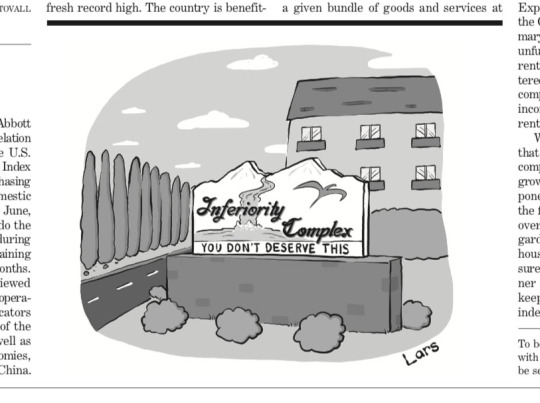
Here’s the one cartoon I got into Barron’s before they shut the door!
Tools I Wish Existed: I just wish there was some kind of ink pen that better replicated what I do digitally. It just seems impossible. Again, open to suggestions. It’s strange - I’m tech obsessed, and I also love the environment. So saving a lot of trees with the Apple Pencil is something I enjoy. However, I love the feel of paper. I miss it.
Tricks: If your hand gets tired or hurts using the Apple Pencil, I recommend getting some pencil grips. I like the cheap foam grips you can get on Amazon. I’d say get them at Blick or somewhere, but honestly, I haven’t found them in stores. I tried ripping the comfort grip off of a BIC pen, but it just didn’t feel right. Also, it’s a strangely brutal task. I don’t recommend it.
Don’t get too fancy with the ergonomic grips. In my opinion, you sacrifice too much control in the cause of comfort. I can’t even with those things.

A cartoon for Mad. Misc: I love making pizza. I’m obsessed with great pizza. The greatest is Pizzeria Regina in Boston’s North End. And that’s the North END OF DISCUSSION. Here are some shots of pizzas I have made…

My standard thin crust.

The above is a clone of Spontini pizza — a deep dish place in Milan that is INCREDIBLE.

Ooooo check out that gluten development! All hail gluten!
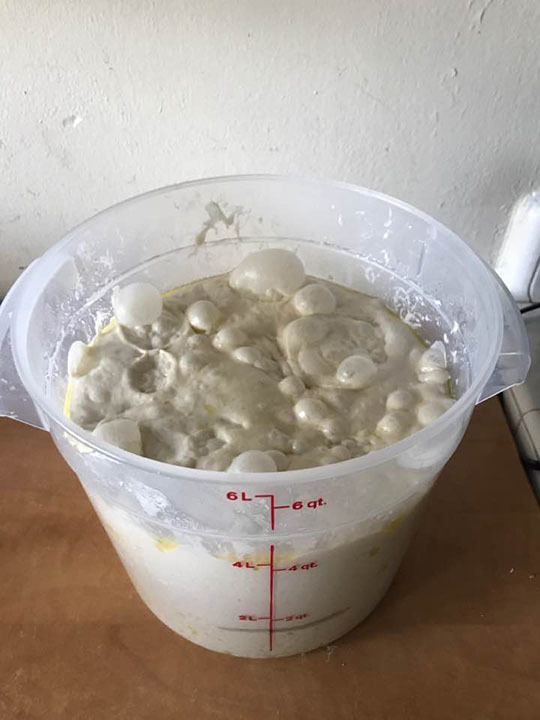
Anyone for bulk fermentation?
Website, Etc. Follow me on Instagram: larskenseth
Or, go to my website that’s sorely in need of updating: www.larskenseth.com

Me at the signing of MAD issue No. 1 - after the reboot. That’s Sergio Aragones in the foreground. That’s me smiling idiotically at the line.
Find more posts about art supplies on Case’s Instagram! There is a Twitter as well. If you like watercolors of baby animals, I recently created a professional Instagram for my own art, which you can find here!
If you enjoy this blog, and would like to help me do things like renew the domain name etc, there is also a Patreon! Thank you!
Hope you all are having a wonderful Holiday Season!
#lars kenseth#lars kenseth new yorker#New Yorker cartoons#tnycartoons#how to be a cartoonist#how to be a New Yorker cartoonist
14 notes
·
View notes
Text
Pixelmator Photo for iPad
This will take awhile to get to the point so if you’re interested, buckle in for a winding, drawn out reason about why I’m not switching to Pixelmator Photo as much as I want to.
I’m an avid Lightroom CC user. I have never used Photoshop, not because I don’t want to but because I’m too stupid.
In the past I was an Aperture user and it never clicked. The catalogue was too confusing to me. Again, stupid. When it was discontinued I switched to Lightroom and have done well with it since. Adobe later released Lightroom Mobile (now the cross-platform Lightroom CC) during the time I had adopted a heavy iPhone/iPad travel workflow and I grew up with the program. Lightroom was straightforward and essentially offers the simple tools that I used in the darkroom- dodging and burning, with digital exposure and color edits. Plus a little more.
I have had a strange fascination with Pixelmator for years. Many times since 2012 I’ve tried to use Pixelmator which is a layers based graphics editor. The price was right and they were an Apple only product that worked to make the most of the Apple hardware. They even released a mobile app with some of the core features. But again it’s a layers based editor and if I couldn’t figure out Photoshop this wasn’t going to help me. I looked often for tutorials to learn the software but they weren’t available like they are for Adobe products.
When Pixelmator Pro for the Mac was being released last year I was fully ready to make an attempt at using it and abandoning Lightroom.
Why would I leave Adobe? I don’t like that I’m boxed into one system. I pay 20 dollars a month for the photography Creative Cloud account with 2 TB of data. I have to be very careful with that catalogue as I go because 2TB isn’t a lot for a full and active catalogue over years, even with mindful archiving. And I’m managing two different photography catalogues- Lightroom and Apple Photos. Finally, the way you import photographs into Lightroom on the iPad or iPhone is plain silly, but that’s really on Apple and we’re not going to get into file management on iOS because that’s a dead horse for now (until some future iOS iteration).
But the big reason was: “minimalism”.
Over 2018 I started doing a deep dive into my life again. A significant breakup, several moves, and a job change made me evaluate everything. I adopted minimalism around 2009 when I started paring down my belongings and moved into a small loft apartment. When I moved to Rhode Island in 2011 I sold almost everything I owned then put an add on Craigslist to come get the rest for free and people swooped in en masse. I kept things lightweight as possible but things creep back in. My digital files were a mess. Papers kept following me around the country. When I lived on the Rez it was like Little House On The Prairie and I bought enough supplies and things to fix anything and felt I needed a lot of comforts. “Things” piled up. Tools, paint, gardening tools, furniture, home gym equipment, entertainment. By late 2016 I was maintaining 3 addresses over 3 states with homes and ‘stuff’ in all of them, a lot of it duplicated. Then I had to pack up all of the places and put them into storage and nothing makes you realize how crazy your life is than rampant disorganization, poor sleep, and putting your hands on every single thing you own. I literally started having recurring dreams about boxes of papers.
While I was traveling I couldn’t manage my physical things but I could manage my finances and digital assets. I was shocked by how many apps and pieces of software I owned or had a subscription to. I made the spreadsheet that showed monthly recurring charges and a lot showed up and were pared down. And this drew my eye to the Adobe subscription. It has jumped up from 9.99 a month to 19.99. 240 dollars a year every year. I can afford it and I use it aggressively but did I need it at that price?
iOS has become my main platform for doing everything. The iPhone alone can do most things you need and when you need the luxury of a bigger screen go to an iPad. When I watch or read reviews of any iPad people talk about how it can’t replace a computer and it makes me nuts. What does anyone do on a computer besides browse the web, shop, message your friends, watch YouTube and Netflix, and check email, and write (in that order)? iOS is fine for 99.99 percent of people except working graphics and video professionals, engineers, architects, and medical professionals (because medical software is the worst on earth and just can’t function on anything except a 12 year old Windows PC). I find working on an iPad is far more efficient than working on a Mac both digitally and physically. The ergonomics of touch with a Smart Keyboard are just better than keyboard and mouse (there is a reason the keyboard is so short- it’s so you can reach the screen easily). I edit photos with a pencil. I manipulate windows and screens like Minority Report. When I want to read something my ‘computer’ turns into a book/magazine/comic book/magical future tablet. I believe that my next Mac upgrade will likely be the last traditional computer I ever buy.
That aside over when I evaluated my tools, a lot of software like Word and Ulysesss, Byword, Simplenote, Evernote and OneNote, were abandoned for free, excellent software that came with my devices. Notes and Pages took over drafting, writing, and note collection. iCloud Drive replaced Dropbox, Music replaced Spotify. It kept everything neat, my data and privacy were secure and organized in one place, and I took the time to master the software. Where I had limped along on Excel for decades, I buckled down and did the full Lynda.com Numbers course and for the first time spreadsheets stopped being mysterious things nerds used to optimize their lives and instead became easily accessible tools that helped me solved real problems. A lot of this was also pushed by many of the privacy concerns arising in digital ecosystems (Facebook, Google, apps sending data out that users are unaware of, etc.).
But besides managing my day to day life and writing what do I use my tech for?
Photography.
Could I get rid of all of these photo editing apps? I adore shooting and editing on my iPhone and I seriously considered selling all of my cameras and becoming an iPhone only photographer. But different working opportunities continue to present themselves and so I kept using ‘real’ cameras and instead focused on addressing the software. Snapseed left. It’s a terrific app but I can do everything in Snapseed with Lightroom, but better. And I don’t trust Google anyway. All of the other silly one off apps disappeared too. They were niche cases and often all I needed was to dig into Lightroom to figure out how to replace them. But could I replace Lightroom with free Apple software?
Aperture was discontinued by Apple in 2015 (and it was definitely not free). The people who fully embraced it loved it, probably in the way people love Final Cut Pro. It was a different beast than their consumer product iPhoto which most people were familiar with and used without issue, mostly for collecting their images but also for doing basic editing. Apple replaced iPhoto with Photos (minimalism) with the emphasis on the iCloud Photos library and cataloguing. But on MacOS they were sneaking some Aperture features in on later releases like curves. It seemed like they were beefing up the Photos app for greater things and these features seemed to be mirrored onto the iOS versions of the app. With the release of the iPad Pro and the Apple Pencil it seemed like any week Apple would release some brushes but they didn’t. Instead you were stuck with very basic global edits (and of course stupid filters) and didn’t even have access to the MacOS features like HSL.
But you could open photos in other apps. Like Pixelmator for iOS. And... it didn’t work. It was a garbage dream and ultimately nothing was able to replace the features I used all the time in Lightroom CC, specifically: editing metadata, the gradient and radial filters, and dehaze. Add to that geometric perspective correction and the fact that on the Mac Lightroom CC was adding in Photoshop/Lightroom Classic features like panoramic merge and more.
When Pixelmator announced they were releasing a photography (vs graphic design) focused app, and that it was for the iPad I was thrilled. I signed up for email updates and trolled the web periodically for information. When it arrived (at the phenomenal price of 4.99) I had already preordered it. I downloaded it and got to work straight away. I love that it uses either Photos or Files for the catalogue (easier to manage and takes out a step used in Lightroom). And that’s it for the good. It uses Machine Learning. They want you to know that. They’ve pushed the hardware in the iPad. I believe it. But their big focus is on automagic edits and cropping, filter presets, and global edits. Honestly I can get that from Photos.app.
There are no brushes, no focal dodging and burning, no radial or gradient filters. It’s 2019, the iPad has this amazing Pencil, and neither Apple nor Pixelmator are taking advantage of it. If I cannot dodge or burn specific areas of a photograph, I am doing worse than I was in the chemical darkroom in 1997.
Photos.app needs to also beef up for me to use Pixelmator, specifically adding brushes and filters and one or the other needs to add the ability to batch edit photos.
In addition they need to add an iPhone app because I often edit only on my phone.
We’ll see what Pixelmator adds in the future. I’m sure I’ll still be paying attention for some reason.
Originally, about 6 months ago, this article was going to be about how I was going to switch from the yearly subscription of Adobe to Pixelmator but every time I tried to move my workflow over with serious photography I stuck with Lightroom CC because the tools are so strong. Without those tools I’m not going to use another photo editor. And I know there are others like Affinity Photo. For some reason I’m not interested. I just had this weird obsession with Pixelmator.
So that leaves me with what this article is about. I started deleting the original version of Pixelmator off of my iOS devices and Mac because I just don’t use it. Pixelmator became the thing to remove. It became an exercise of giving up the goat and not worrying so much about digital minimalism as using a tool that works and I that lets me be an artist. When I’m working professionally I can’t imagine not using Lightroom. And I use Lightroom CC which is considered ‘light’ anyway (but that’s foolish and something I should address later if people want me to). They’ve also recently added the features I wanted like stitching panoramas so for me it’s feature complete. It’s just the duplication of catalogues, online space, and the monthly fee that drive me crazy.
I’ve been making attempts of various strength since 2012 to use versions of Pixelmator and I’m not sure why it has seemed so important to me. I don’t need to use an app that makes global edits to a photo when I need to brighten eyes or increase the contrast in select areas of landscapes. I just need to use Lightroom.
#iPad Pro#Photography#Pixelmator#lightroomcc#Travel Photography#Pixelmator Pro#Apple#Pixelmator Photo#iOS
1 note
·
View note
Text
Blog Post #1
Growing up my daily life consisted of new technology that was consistently advancing. Being born in 1997 I feel as though I have had influence from both old and new generations when it comes to technology and digital platforms. As a young child I used the original Gameboy handheld games, or leapfrog learning systems. Both only with buttons used on a small screen to provide interactive learning or entertainment. As I grew older I was exposed to Gameboy consoles that had touch screens where specialized pens could draw on the screens. Each holiday it was like I continued asking for the same new version of a game console that I already owned because it was faster or smaller with less buttons and more screen space. For school and learning there was only notebooks and pencils. I used post-it notes for reminders and passed notes to my friends using glitter pens. Old school projectors that the teachers put see through film paper on is the only way I knew how to project things onto a bigger screen. By the time I was old enough to get my own cell phone I had one that was half flip phone half touch screen. If I wanted to text on the touch screen I had to use the old ABC keyboard that was linked to the numbers for dialing. At the time I would have categorized technology as pretty advanced because my parents had told me they never dealt with touch screen cell phones that were pocket sized.
By the time I was in high school there was talk about every student getting their own personal iPad to perform most school assignments on. At the time it seemed bizarre to me that people could use digital pads to almost completely replace paper and pen. Yet, senior year came and believe it or not every student in the school was issued their own personal iPad for academic use. To me, this changed everything about social structure and class interaction. When pen and paper was required there was no way to avoid eye contact with professors or hide you cell phone. Now, students were not only hiding their cell phones behind the screen but they were also entirely disengaged and even downloading and playing games during class.
Now in college, there is almost no way to participate fully in a class unless you have access to some type of digital media. Almost every professor uses blackboard and assignments or papers are required to be uploaded for credit. If I did not have my own laptop in college I would most likely find myself in the library constantly trying to keep up with announcements and digital due dates that never even see paper. Similarly, students are no longer engaged in class because they can hide behind their computer screens. Taking notes on a keyboard may be more time efficient, but it deters the digestion of information that occurs when you write something down. Students also can be found shopping, or on social media during class which can distract not only them, but other students as well.
In terms of social interaction, I find that digital media has created a disconnect between verbal and social skills and an online reality. Sadly enough, I even find myself with my head down on my cell phone when chatting with friends or family. Similarly, I no longer have to use post-it notes to remind myself of tasks because that feature is already built into my iPhone. I believe that social media has hindered many people's ability to interact and communicate in person. I think digital media has a positive purpose in terms of connecting people who are far away, and the spread of news and information. Yet, in most other aspects I find it to be more compromising to society than helpful.
1 note
·
View note
Note
How is the cintiq compared to a tablet for drawing and how much did you spend on it?
this is a great question tbh.
I bought my cintiq 5 years ago for $2000 after I graduated from art school. It was a huge investment, the biggest one I had ever made. Because of it, I drew a TON more than I would have originally. I drew constantly and bc of it I started doing daily drawings and I got some follower traction and fast forward 5 years and all of you are here!!!
BUT 2k is a HUGE price tag. huge. It’s an investment I made because I wanted to keep my career skills sharp. It’s paid for itself as I’ve done a full book’s worth of illustrations for clients on top of other freelance projects and so it physically has paid for itself.
I’m not sure what the tumblr art scene is compared to the 2007 deviant art scene but me and my art friends at the time SWOONED over cintiqs. We wanted one so bad. We had great tablets at the time but we longed for the idea of painting directly on the screen.
This was well before yinova and huion were on the scene with extremely competitively priced tablets and monitors. Wacom was the only option. And even wacom tablets at the time were really expensive ($300-$400).
Because of the money I make doing freelancing, I was able to experiment a bit with other things too. I tried out a Surface Pro 3 which everyone swore was going to be the mobile cintiq companion killer. It wasn’t. The pen driver suffered from unfixable buzzing. Some artists made beautiful art on it. I couldn’t.
Most recently I bought the cheapest kind of ipad pro I could afford and I have to say that if someone told me they wanted something like a cintiq w/o the cost of a cintiq I would 100% recommend it. I have the 10.5 and it’s amazingly accurate with the pencil. I managed to find a deal where the new ipad was like $500 total and someone had an old apple pencil they gave me for free, but that’s not always the case for people. And though $500 is WAY less than $2000, it doesn’t make it affordable by any means.
I’ve never drawn with a huion. But I remember the wacom tablets were just fine on their own. You have to adjust your brain and make sure it’s calibrated correctly (so a circle you draw isn’t an oval on your screen, etc) but it’s not a huge issue. I got my first tablet in 2007 and I drew on a tablet until 2013 when I bought my own cintiq. It’s more than enough to do amazing art.
Here’s the part where I talk about how tools don’t inherently make your art better. One of my favorite mediums is literally just a cheap ballpoint pen on printer paper. Today is an amazing day for people to get started in digital art for LOADS of money less than when I got into it and that’s amazing. With those huion tablets you can save up for one really quickly.
So I’m assuming you’re someone that has a tablet and has been eyeing a cintiq? Here’s what you have to ask yourself: Is the price point of a cintiq worth the comfort and ease of drawing directly on screen? What are the other options (yinova, ipad pro)? Can I make this huge amount of money (if it’s $2000 or $500) into an investment where I pay it off with commissions, freelancing, etc? Do I want this expensive piece of equipment because it’ll make my art better?
anyways sorry for the long answer. i hope this helps
39 notes
·
View notes