#I might try to upload a powerpoint version at some point but well
Explore tagged Tumblr posts
Text
Sourcing guide for images
So you found an image on Google/Pinterest/Instagram/Facebook/Twitter/Wattpad/Wherever and don’t know where it’s from? Here’s a guide to hopefully help. This seems like a lot, but a lot of the time this stuff can take a minute or less in practice once you get the hang of it. And always remember to repeat after me: art on Pinterest/Wattpad/Weheartit/Google images is not free real estate.
I would also highly recommend using a translator extension on Firefox (just google "translator extension Firefox") or browsers like Chrome with built-in translators so you can translate pages. It's a lot easier to navigate what people are saying that way. And I recommend using a pop-up blocker.
Please support actual artists: if you love their art, show it directly by supporting their posts! That's a very easy way to get them to do more art! Like/kudos/heart/bookmark/retweet/reblog/whatever directly on their post, leave them comments! Artists often get discouraged if people just repost their work, particularly on the same platform (and especially on pinterest), and will sometimes delete the work or all their art entirely, or even give up making art entirely.
Also, this is mostly something that works for fanart and maybe photography. Sourcing videos and text is a bit different.
Most importantly, you can usually ask the community for help! Tag the character, the series, go to a fandom discord, and ask. Typically there are folks who will either recognize the art and/or even know the artist, or can at least help with sourcing.
Sourcing
1. Is there a watermark/signature somewhere? Does the name on the account match it? If it doesn’t, is there other art on the account that has that watermark/signature (artists rebrand all the time)? If everything matches, are there comments on the post saying “hey stop reposting my art”/”stop reposting x’s art”? If there is a watermark, does it look obviously photoshopped (a lot of clickbait reposters will add fake watermarks)? If everything matches and looks fine, probably this is the artist and you need go no further and can reblog/like/share from there.
2. Is there a link in the post to the actual artist/at least a name? Sometimes on pinterest, there will be a link to the original post, usually on twitter, either in text or as an actual link. Reposters on tumblr often include links to pixiv and twitter. Please go to the original posting place - assuming that's what it is and it's not another reposter or deleted - and support it there, if possible, rather than the reposter. And maybe they have other socials that you also use, so you can support them in places you’re more familiar with (e.g., you want to retweet on twitter, but someone linked their tumblr; see if the artist has a twitter and if they’ve posted the art there so you can RT from them).
3. Has someone in the comments linked to the artist/the original art post? Or has the artist come in and said “hey this is my art!” Problem solved. Go there and support the art there. If there’s no link but there’s a name, try googling the name with “pixiv”/”deviantart”/”twitter”/”Tumblr”/[other art-sharing platform].
4. You have a watermark/signature but it doesn’t match who’s on the account.
If it is legible, try googling the name/title and “pixiv”/”deviantart”/”twitter”/”Tumblr”/[other art-sharing platform]. Support them there. Artists sometimes spread their art across multiple platforms, and sometimes take down fanart (particularly stuff that gets stolen a lot)/older art in particular, so be prepared to check multiple accounts. Artists will also sometimes change their screenname. Usually this can be spotted if they've shared a lot of art with both the old and new names, and sometimes they'll even list somewhere "formerly known as" or something.
5. Look at the account that posted it.
Are they an art account? If they are an art account, do they say they’re an artist? If they’re an art account but not an artist (e.g., they’re a blog that just reposts any art they find), chances are that’s not the creator.
Is that the only art image they’ve posted? Are the other images on the account similar in style and/or content? If they aren’t similar, is there a reason given for the change in style/content type (e.g., “I’m an artist who experiments in things”/multi-fandom accounts)? Also check the dates: if art pieces are posted with a long time between, sometimes the stylistic/content differences are just because the artist developed a lot between posting or switched fandom. But it shouldn't really be a radical change without explanation. If they’re an artist, but the art doesn’t generally match the style of the other images on their account, they also probably aren’t the artist.
6. Dates
Take note of the date of posting: if you're struggling to tell who's done a thing, chances are the person with the earlier posting date is the actual artist, because the art thief had to see it first to share it. Sometimes this doesn't work because an artist reposted their own work and/or deleted the original, but it's good to keep an eye on. This is mostly more valuable for tracking down videos, but it can be helpful for images, as well.
Image searching platforms and how to use them:
Google image search
If you know you have a repost on a reposter's account, you can use Google image search to try and source it.

If you're on browser on a computer, go to Google's homepage, go up to the top right of the screen, and click "images".
This will reload the page in the image section.

In the new search bar, click the little camera next to the magnifying glass. This will bring up a pop-up window, where you can drag an image, upload an image, or paste an image link. Personally, I have the most success saving the image to my computer and uploading it that way, but all methods generally work. To get an image URL, right click the image, and then click "Copy Image Link". If you just paste say, a Tumblr page, chances are that won't work. If you can't save an image or copy an image URL, screencap it, cropping as much non-image as possible, and use that. If you're trying to source fanart in a video compilation, pause the video and screencap the image.
Once you've done that, Google will take you to a new window with the image on the left, next to suggestions and visual matches.

Sometimes, the visual match section will list the actual source, usually a twitter, deviantart, pixiv, maybe a vk. If you click it and everything checks out, you're done. Follow the steps above to make sure it's the right account and not another reposter.
If this only gives you sourceless pinterest reposts, look at the left side of the screen and click the bar that says "Find image source" with an outgoing link icon. This will take you back to normal Google search, and you can browse your options, looking primarily for actual art sites like Tumblr, artstation, deviantart, instagram, etc.
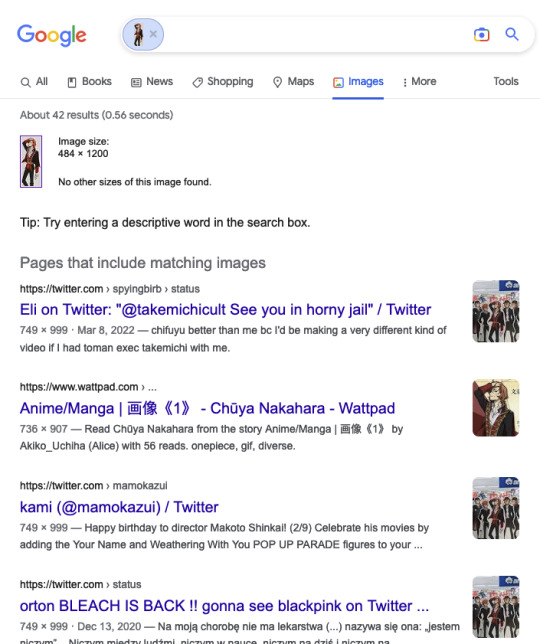
Sometimes, if you're desperate, and you see in the link preview for a pinterest or a Youtube or w/e a reference to an art site, click there and see if that'll get you to the actual artist. Pinterest or another reposter is not your end goal. You're looking for someone, somewhere, who's actually listed the right artist and where to find their art.
Note if you've only got part of an image/a blurry version of it
If you search and all your search comes up with is at least a larger version of the image or a higher quality version of an image, perhaps with a signature or watermark, this is a great new starting point, because it helps search engines find things better. Heck, maybe you can just type in the name on the image and find an account that way. In this case, start the image search over with the better quality version of the image.
Sometimes, going to the search bar and typing in the name of the character in the art/a description of the image or what seems to be the artist signature (next to the uploaded image) and hitting enter will help the search engine.
Yandex image search
Yandex image search is honestly where I have a lot more luck finding things these days. If you just google yandex, click the images icon above the search bar, and it'll take you to the right page.
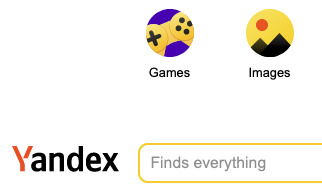
Once on the images page, click the camera icon in the search bar (you do not need an account with yandex for this).

You can drag an image in, upload it, or share the image URL. Again, I find generally saving the image to my computer and uploading it gets better results. To get an image URL, right click the image, and then click "Copy Image Link". If you just paste say, a Tumblr page, chances are that won't work. If you can't save an image or copy an image URL, screencap it, cropping as much non-image as possible, and use that. If you're trying to source fanart in a video compilation, pause the video and screencap the image.
The page will reload.

The image will be in the top left. Similar images will be on the right. Links with the image will be on the bottom left. If you scroll through the links, look for a legitimate art account, and check all the stuff at the top to make sure it's the right one, or maybe links to the right one. Remember, pinterest is not your end goal (unless that's actually where the artist posts, which is 1 in a million). If need be, check the non-art sites (like pinterest) to see if they've listed a name or a URL somewhere you can go to in order to look there.
Note if you've only got part of an image/a blurry version of it
If you search and all your search comes up with is at least a larger version of the image or a higher quality version of an image, perhaps with a signature or watermark, this is a great new starting point, because it helps search engines find things better. Heck, maybe you can just type in the name on the image and find an account that way. In this case, start the image search over with the better quality version of the image.
Similar images is good for this, because it's a fast refresh of the page if you look for the right one.
Sometimes, going to the search bar and typing in the name of the character in the art/a description of the image or what seems to be the artist signature (next to the uploaded image) and hitting enter will help the search engine.
SauceNAO
I haven't had much luck with SauceNAO in a while, but it is typically good if the artist posted on either pixiv, deviantart, or twitter.
Go to the page, and you can select the image to upload or paste the URL. I have far better luck uploading images than pasting URLs, particularly with SauceNAO. To get an image URL, right click the image, and then click "Copy Image Link". If you just paste say, a Tumblr page, chances are that won't work. If you can't save an image or copy an image URL, screencap it, cropping as much non-image as possible, and use that. If you're trying to source fanart in a video compilation, pause the video and screencap the image.
When the page reloads, it should have a list of suggestions. Follow the links or google the names with websites it suggests. If that's not the art at all, or it doesn't suggest any links, but shows "Low similarity results have been hidden. Click here to display them...", click that bottom link. It'll show you the low similarity results. Sometimes this will get you what you're looking for. Sometimes it won't, but it's worth checking.
TinEye
I haven't had any luck with TinEye in ages, but it is there as an option, and it was useful once upon a time. And maybe it'll be useful with something. The helpful thing is that TinEye actually has a guide on how to use it.
Specific websites:
Tumblr
Go to the original source account. Sometimes this will give you an "this page does not exist". This does not always mean the artist deleted. It might mean they changed their URL. Try going to the closest reblog and see where they reblogged it from. There might be a "source: " section that can get you there, or a name you can at least type into google and follow up that way. It's also important to remember that even if you do find the source post for an image, that may not be the actual artist of the image, but just a reposter. Sometimes they will list where they got the art from. Sometimes someone in the notes (replies and/or reblogs) will list where the art is from. Follow the steps above for checking if the account posting it is an actual artist account who actually made the art (e.g., if the name on the account matches any signatures or watermarks, if the signature/watermark isn't clearly a photoshopped thing by someone else).
Twitter
A lot of the time this is as simple as checking who is being quote retweeted or retweeted. But if you're on an account that has an original post: to make searching easier and to figure out if they're an art reposter, go to their media tab. If there's no art there and it's just GIFs or a variety of dissimilar art, possibly with other names on it, chances are that's not the actual artist, and potentially a serial reposter. Twitter's archiving sucks, and it's possible the artist just deleted the art, but this is an easy way to winnow out the chaff. Sometimes it can be helpful to browse the regular twitter profile to see if they've retweeted the piece from the original artist. Again, sometimes going to the "original" twitter post doesn't mean that person is the artist. It might just be a reposter. Use the above steps to be sure the person who posted it actually made it.
Facebook
On Facebook, go to the original sharer. Often people will just keep sharing forever. Check the description: does it have a name? A date shared? A company website? Read the comments: perhaps someone else has already shared the link, or even the artist has commented. If you find the artist on Facebook, check their about section and see if they have accounts on the platforms you prefer.
YouTube
Check the summary for a name and/or links to the actual poster. If all else fails, check the comments to see if someone else has done the work for you.
Reddit
Has the poster listed a username? Has someone in the comments listed a link and/or username? Check there.
Pixiv
This isn't so much search on pixiv as it is finding pixiv accounts outside pixiv: if you get a pixiv ID, which should be a string of numbers, google "[the pixiv ID] pixiv" and that should get you to the right account. Unless they've deleted, which unfortunately happens.
Weibo/Lofter
Unfortunately if you're not Chinese it's very hard to get an account on Weibo, so if this is your only source, you may have better luck asking your community if they know where the art is from. They might be able to link you directly to the Weibo/Lofter post. I haven't been able to use it as a search engine, but it is at least sort of like an art archive if you can find the right artist.
VK
VK is, at least for this post, a Russian art hosting service. There is a lot of reposting on here, but if you find the right artist, you can browse back through their archive to see if you can find their work. I would highly suggest getting a free account on there. It's, well, free and easy to make, and makes browsing easier. Plus, you can keep bookmarks and follow artists.
Edits/Spotting style differences
Unfortunately there is a part of this that is just about getting better at spotting edits and stylistic differences that usually indicate edits/a reposter who takes from multiple accounts. A lot of the time, you don't have to go into depth on this: if most of the results you see when you say, use an image search engine, have a part of the piece that looks very different from what you have, chances are either the version you have was edited by a reposter, and the common image is the original, or the piece has been buried under folks reposting an edited image.
Some basic edit spotting help: does part of the anatomy of a figure look odd, often in the hands or expression (e.g., the hands might look broken or the perspective is off)? Does part of it look blurry? Is there something off about the coloring in part of the image? Is part of the image covered by what looks like a low quality border/effect?
Artists tend to keep the same general style over time, e.g., how they draw eyes, mouths, body shapes, what effects they use. But a lot of artists will experiment with mediums and their style will evolve over time. If you look at an art collection that comes from one account, you should start to see similarities (e.g., they give everyone black lipstick on their upper lip, they draw squarish eyes, their way to draw hands is very specific). If there are no similarities, and particularly if all the fandoms are different, typically that means a reposter.
One of the easiest ways to spot this is if someone else has said in a comment, "Hey stop reposting my art/this art belongs to x (please take it down!)". Very easy.
Blurriness and cropping
Another easy way to tell something is a repost is if it's weirdly blurry/fuzzy and seems to have been cropped. Sometimes artists will post cropped works in progress ("WIPs")/slightly fuzzy versions of WIPs as previews, but unless this is marked as a WIP, generally fuzzy/cropped stuff is a repost. If you plug these into Google and can find higher quality and less cropped versions of the image, chances are the original thing you were looking at is not the origin post.
Hopefully something here is helpful! If there's anything that's confusing, let me know! I'll try to keep this up to date over time.
#sourcing#sourcing guide#image sourcing guide#I'm not sure how helpful this is but there it is for now#it's kind of messy#I might try to upload a powerpoint version at some point but well#for now this is what it is#this is not in response to anything specific I've been working on stuff like this for years and never completed one#this is massively trimmed
3 notes
·
View notes
Text
Adobe Presenter 9 - Powerful New Features!
Adobe Presenter 9 just might be one of Adobe's best kept secrets. As a long time Adobe Presenter user it is really exciting to see the evolution of this product and watch as the feature set grows. Adobe Presenter 9 has to be one of the best releases and one that will enable subject matter experts, teachers, and instructional designers to develop full blown courses with audio, video and multimedia. For those of you who may not be familiar with Adobe Presenter, it is a plug-in to Microsoft PowerPoint on Windows, that adds a full set of new features to PowerPoint making it easy to create eLearning modules. For those of you who have been using PowerPoint for years, having access to Adobe Presenter 9 will afford you opportunity to quickly turn your presentations into full fledged eLearning assets that can be published to Adobe Connect, a Web server, or your Learning Management System. Adobe Presenter 9 ToolbarAs a subject matter expert, Adobe Presenter 9 lets me package my eLearning material in a very professional manner that is ready to be hosted on our college Learning Management System (Moodle). I will talk more about that a little later in this post. One of the new features to be added to Adobe Presenter 9 is Adobe Presenter Video Creator which opens up all kind of possibilities for creating high quality instructional videos from your desktop without the need to know a lot of about editing or videography. Being in the field of assistive technology, I want to applaud Adobe for making Adobe Presenter 9 a truly accessible tool for students with a range of visual, motor, hearing and learning disabilities. In fact, Adobe Presenter Video Creator lets you create Closed Captioning videos on the fly utilizing their proprietary speech to text engine when creating the video. Adobe Presenter 9 adds Section 508 compliance which is a welcome addition. Once you install Adobe Presenter 9 it is easy to get started on crafting your eLearning material. The workflow could not be any easier, open up you presentation in Microsoft PowerPoint and click on the Adobe Presenter tab which now open up a whole new world for features for creating your materials. Depending on my goals there are times when I will add an audio narration to the slides which can be done simply using my built-in microphone on my laptop. There is always the option to import audio and utilize an external microphone for better recording quality. When it is time to sync the audio to your text Adobe Presenter 9 provides you with an easy to use feature to accomplish this. To spice up my eLearning material, I will often include one or two of the built in interactions that can be found in Adobe Presenter 9. Sometimes I will add a Word Search or a Jigsaw Puzzle to engage and have my Interaction Typesstudents interact with the material in a fun way. Adobe Presenter 9 includes over 12 different types of interactions which you can add to your presentation. Having access now to both Characters and Scenes opens up the possibilities when using Adobe Presenter 9 to create scenario based eLearning materials. In fact of the newest features that is found in Adobe Presenter 9, is the Insert Scenario Interaction which lets you drop in a pre-set scenario whereby all of the characters and scenes with the associated paths have been programmed for you. This is ideal for doing what-if scenarios and gives your participants the option to test out what they have learned. At this Insert Scenariopoint in time the characters and scenes are slanted towards business and I have provided Adobe with my feedback that they need to include more characters and scenes that are relevant for K-12 and Higher Education. Despite the need for more relevant characters and scenes this is still a powerful tool to utilize as you put together your eLearning material. OK, so I added my slides, audio narration, some interactions and maybe even some video-now I would like to assess what my students have learned from the module. From my perspective as a Quiz Question Typesprofessor it is important for me know that my students are grasping the information and key concepts and what better way to do that than by adding a quiz to the material. Adobe Presenter 9 makes it easy to add a quiz and now includes 9 different types of questions that I can add to a quiz. One of the most asked for features, Drag & Drop was added to Adobe Presenter 9 which opens up all kinds of possibilities for assessing my students. While adding a quiz has always been a standard feature, I am particularly excited by the addition of the Collaboration feature and the Student Analytic Dashboard that was recently added to Adobe Presenter 9. With the Collaboration feature tuned on students can engage in an ongoing conversation about the material and learn from one another as they are interacting with the material. Adobe makes this feature easy to use and it doesn't require that you have a Learning Management System in place. Once this feature is turned on all users will see a question mark on the bottom of the learning module that they can click to view and ask questions. This is a great feature to get students more engaged and gives them the opportunity to learn from one another. One of the other benefits of Adobe Presenter 9 is that it supports Sharable Content Object Reference Model (SCORM) which makes it ideal of uploading to Moodle. Setting up the SCORM package is a cinch in Adobe Presenter 9 and when I am done I can upload it as a ZIP file to Moodle and my students can view the material and answer the quiz. Moodle handles the Adobe Presenter 9 SCORM files exceptionally well and will automatically report the students quiz scores to me. The feature that I am most excited about in this release of Adobe Presenter 9 is the Student Dashboard which takes Adobe Presenter 9 to a new realm for me as I deliver more content online to my students. Adobe has done a masterful job of providing me with a way to monitor my students progress as they work on a learning module. I just started back teaching and have put up my first Dashboardmodule to see how this feature would work and all I can say is wow- this truly gives me a snapshot of where my students are in the module and if any of them need some assistance. The Dashboard is extremely visual and I have found easy to use. The heat map of where my students are in the process of completing the module gives me a quick overview of their progress. At any time I can email or share their progress directly form the Dashboard. Adobe Presenter 9 also gives me the capability to set an Intervention date that alert me of students who are not progressing through the eLearning Module- this giving me the opportunity to intervene. Having access to the Dashboard is a tremendous feature and one that I know I will take advantage throughout the semester. Kudos to Adobe for building this feature in! When it comes time to publishing my course there are lots of options for output-you may want to consider uploading it to your Adobe Connect account, a web server, a LMS, or as a PDF that you can distribute. I have always been impressed with the options and the look and feel of the course when it is packaged within Adobe Presenter 9. Adobe Presenter 9 gives you complete control over how your published course will look and how users will navigate through the module. I for one like how Adobe Published Adobe Presenter 9 ModulePresenter 9 creates an index and the sidebar, but if you choose you can completely remove that and utilize your own system for navigating the module. Adobe Presenter 9 also makes it easier to attach accompanying documents to your learning module which are then easily accessible to the learner. Adobe Presenter 9 opens up all kind of new possibilities for teachers, instructors, and eLearning professionals that are looking for ways to utilize their legacy PowerPoint presentations. With a little seat time you will be up and running using the powerful features in Adobe Presenter 9 to publish your courses to the web or mobile devices (IOS and Android apps are available). Adobe has added a number of new features to the recent release of Adobe Presenter 9 which makes this application even more powerful without the steep learning curve. As I said in the beginning Adobe Presenter 9 may just be the best kept secret in Adobe's suite of software applications -but I have a sneaking suspicion that they know they have a real winner on their hands with this release, and I'm sure they will do all they can to get the word out going forward.If you would like to try Adobe Presenter 9- Adobe has a 30 day trial version that you can download from the web. Please look for another post soon on the Adobe Presenter Video Creator which opens up all kind of new possibilities.
0 notes
Text
Breakout Breakdown: Design Tools
Note: This is part of a 3-Post series on the tools I used to create one of my best presentations ever. Check out the Video Magic and the Closed Captioning posts as well.
The American Society of Association Executives is the association of associations… in other words, the people who attend this event are the people who hire people like me! So every year when I attend, I try to up my game in terms of content, graphics, activities and more. This year I created a program called “From Hurricanes to Heart Attacks: Apps for Emergencies,” and, well, I think I outdid myself, if I may brag a little.
I promised attendees a “Breakout Breakdown”… an analysis of all the tools I used. Here are the tools I used to design and edit the presentation.
PowerPoint Templates from Envato
People always ask me what software I use for my presentations because it looks too fancy to be just plain ole’ PowerPoint. But it is! It’s plain ole’ PowerPoint with HOURS of custom animations, graphics, tedious work and cupcake eating. I put an insane amount of work into my slides because I want them to be a part of the show, not just a bulleted list of my points.
Envato’s GraphicRiver is a site I use to get ideas for PowerPoint customization. The site has thousands of templates you can purchase (between $15 and $25). Some of them come with elaborate animation, and others are innovative for their look. I buy a whole bunch of them, then I usually start with a few ideas and start customizing from there.
Pros: Gives you templates that you can customize or just plug in your own info and take off without changing much of anything. I also think they’re reasonably priced. You can see ratings of the artists as well as individual files, and they’ll usually share the names of free fonts you need to replicate the look exactly.
Cons: Some may think they’re expensive, especially if you buy several like I do. Also, you’ll find a lot of variation in the structure and quality. Some of them have master slides that lock in a lot of the fanciness. Others are just slides they worked on with a plain master, so if you make a change to one, you have to change all. You’ll also find that some are pretty old, which means they don’t take advantage of PowerPoints’ newer (cooler) features. Another challenge is that the samples may contain photos and elements that are not in the template you get, so you might have fallen in love with the picture of a woman alone in a field, but then you have to go find that picture yourself.
Note: Envato is WAY more than just PowerPoint templates. I used it for this WordPress site, and it has audio, video, images and more in different areas.
iMovie for Video Editing
I am NOT a good video editor, but I really, really want to be. So to fake it I use features with Apple’s iMovie (sorry, Android friends!) to make special video clips. iMovie has a very cool template collection that lets you make videos that look like movie trailers. This is the one I made for this session:
And these fun ones:
youtube
youtube
youtube
I also used iMovie for editing fun little things into the interviews, like these.
Pros: Even non-graphic people like me can edit a video and add professional touches with iMovie. And it’s free with Apple devices.
Cons: Android people hate it when I share Apple-only tools. Anyone have a similar tool for them? Also, it can be a little tricky… and addicting.
Envato Elements for Videos and Images
Well, guys, I’m sad again to say that I didn’t always stay away from copyrighted material. In the session, I actually cut out all the cute things like the Minions and the Golden Girls. But I’ll still probably use those versions elsewhere. To avoid my illegal activity, it’s best to find royalty-free images and video clips. For most of my multimedia, I bought a subscription to Envato Elements. For a pretty reasonable fee every month, I can access all kinds of clips, PowerPoint templates, images and more. It’s the first place I check for new material.
I used footage from Envato Elements to spice up this video:
I also buy credits on 123RF. The problem with some free image sites is that you don’t actually know where they’re coming from. Are you SURE they’re free to use? Triple check. This list provides some good sources. I also found a ton of fun film clips in the public domain from the Prelinger Archives. I used that material to make this one, which I love!
Pros: To avoid copyright infringement, search a little beyond the Google Image Search to get things you have the right to use.
Cons: Some options cost money, and they’re not quite as cute.
Ezgif for GIF and Short Video Editing
I don’t really know how I ran across Ezgif, but I bet I use it once a week now. The site lets you convert a GIF to a video, vice versa, and a lot of stuff in between. I just used it today to change my video clips into a GIF that would play on the top of this post. And I used it to convert GIFs to video clips that would work in iMovie. You just upload what you need, press a button and download. You can also change the speed, size and all kinds of stuff. So handy!
Pros: So handy! So fast! Where was this all my video editing life?
Cons: It ain’t the prettiest site, and I’m kinda concerned about the privacy. But so handy!
Breakout Breakdown: Design Tools was originally published on Your Nerdy Best Friend
0 notes
Text
Personalized Calls to Action Perform 202% Better Than Basic CTAs [New Data]
This article was written just for you.
From the moment you log in to Facebook, to the shows recommended to you on Netflix, to the questions you have for Google, the content you most enjoy online was customized and served up to you for a reason. We've seen this behavior on Amazon for a long time, where we get products we personally love shown directly to us.
Your visitors expect the same personalized experience on your own website -- and in your calls-to-action (CTAs) as well.
In this post, we'll cover new data on calls-to-action and how tailored CTAs perform compared to their counterparts. (Hint: the perform way better.) Let's dive in.
Personalized Calls to Action Convert 202% Better
For this study, I analyzed more than 330,000 CTAs. There are three primary types of CTAs I looked at in this post:
Basic CTA -- This is a call-to-action that does not change based on any attributes of the visitor. It's the same for every visitor that sees it.
Multivariate CTA -- These are similar to Basic CTAs, but instead, there are two or more CTAs being tested against one another. Traffic is typically split evenly to each variation and then you can select a winner based on which CTA converts better.
Smart CTA -- These are CTAs that are tailored to an individual. There can be numerous ways CTAs like this adapt to a visitor, such as their location, browser language, whether their already a customer or a lead, and much more.
With the types of CTAs now in mind, I compared 330,000 CTAs over a six-month timeframe to see which option was the best. It's clear what the winner is: personalized CTAs convert 202% better than default versions. See the graph below.
Digging a layer deeper, we break down the data between CTAs that in simple button form, versus those that are using clickable image CTAs. As the below data shows, personalized CTAs that appear as buttons perform far better than images.
Looking at this one more way, I wanted to see if button-based CTAs converted better than images regardless of the type of CTA. As you can see from the chart below, it's clear that buttons dramatically outperform their image counterparts.
In combing through the data, I also found that a number of Smart CTAs have conversion rates far above the average. There are numerous CTAs that have 25-45% conversion rates across thousands of views and clicks.
An Example of a Smart CTA in Action
Why do these personalized, "smart" CTAs perform so much better than basic CTAs? Because you're serving them content that reflects their current level of interest and knowledge on the subject.
Blog posts and web pages might cater to multiple audiences at the same time, but if they all have the same CTA on them regardless of who's reading, you're neglecting various portions of your audience -- those people who are either too advanced for what you're offering, or aren't advanced enough to need it yet. Smart CTAs accommodate for these differences across the buyer's journey.
At HubSpot, we try to use smart CTAs on every blog post, and across the entire buyer's journey. For example, for a visitor who has not interacted with HubSpot and is interested in solutions to lead generation, we will show a CTA to HubSpot Academy where they can learn about inbound marketing. For existing leads, we'll show them a separate CTA offering a free tool -- in this case, free HubSpot Forms.
Now that we know smart CTAs work, and have seen an example, let's talk about how to actually design and build them.
How to Design Your Own Personalized Calls-to-Action
Now that we've seen the data on how personalized CTAs outperform other CTAs across the board, let's talk about designing some. We've built 50 free customizable templates in PowerPoint that you can download and start using.
1. Choose How to Personalize Your CTA
Before you design and build your CTA, you'll want to determine which audience you're targeting and how you'll be targeting them. To start, determine what level of targeting is possible using your CMS. Then, figure out how to break down each version of this CTA as your audience consumes more or your content.
One example of a smart CTA could simply be targeting a CTA for visitors, and have a separate version for leads. The more tailored and relevant you can get with your CTA, the better. But it depends on the data you have, what you know about your audience, and what's possible with the tools you're using.
For a moment, let's pretend I own a real estate business called Inbound Real Estate. In this example, I could start to tailor one of my CTAs like this:
Visitor CTA: 5-Step Guide to Researching Apartments
Lead CTA: Apartment Hunting Consultation
2. Open PowerPoint
Once you have the PowerPoint template open, select a CTA you would like to use. Based on how different types of CTAs perform -- per the bar graphs above -- I'm going to use a button for this example.
3. Write Relevant Copy for your CTA
If you're using an image-based CTA, or a button, you'll need to write action-oriented copy. Remember, you're creating this button just for this audience segment -- at a specific point in their journey. They need to see something valuable that they can take with them to the next stage of their journey (where, ideally, they'll see a different CTA to nurture their continued interest in the topic).
Just using text "Submit" won't help your conversion rates, either. Many visitors avoid clicking if the click prompt is too generic. Instead, make the action valuable and personable so they are more likely to click on it. Phrases like "Find out how," "Get it here," or "Sign up now" will better reflect the asset you're offering, and generate more interest in clicking through.
4. Save & Upload your CTA
If you're designing and building your CTAs in PowerPoint -- make sure you save the file so you don't lose your work. Once that's done, right-click and "Save as Picture" so you can easily upload it into your CMS.
If your design has a lot of color, shapes, or images, make sure to compress the images using a service like TinyPNG as well.
5. Link The CTA to The Proper Page
Now that you're done building your CTA and it's uploaded, make sure to add it to your page and link it to the correct destination. Also, you likely want to know how many people click on the link, so ensure you set up campaign tracking in the solution you use.
CTA Type & Placement
At HubSpot, we've found text-based CTAs within blog posts, like in the image above, convert better. Generally, this text CTA is within the top third of the post, and then accompanied by a separate CTA at the bottom. This pairing has dramatically increased conversions from blog content.
I would recommend using a button-based CTA first, and secondarily an image-based CTA.
Regardless of the page into which you're incorporating a smart CTA, ensure that the content on the page is clear, educates the visitors, and encourages them to take action. A tailored CTA can greatly increase conversions, but your page content needs to be relevant and audience-oriented as well.
If you already use HubSpot, you can skip using PowerPoint, and easily design and build your CTA within the Marketing Hub for easy insertion into any page content in just one click. All the tracking and implementation is taken care of for you.
If you're interested in trying out the Marketing Hub and see how easily it is to create CTAs, start a free 30-day trial to take it for a spin.
0 notes
Text
New Post has been published on Webpostingpro
New Post has been published on https://webpostingpro.com/next-layton-game-is-coming-to-android-and-ios-before-3ds/
Next 'Layton' game is coming to Android and iOS before 3DS
Final we knew, the new Professor Layton sport’s variations from prior releases were relegated to its protagonist and the absence of its authentic puzzle clothier. Now word is out that Layton’s Thriller Adventure: Katrielle and the Millionaire’s Conspiracy will arrive on Android and iOS this July 20th, beforehand of its stateside debut on Nintendo’s 3DS handheld. Consistent with publisher/developer Degree five (noticed through Kotaku), the most effective manner to play on 3DS at release can be with an imported model and a Jap console. Locally, a localized model will launch in some unspecified time in the future after the cellular variations.
Pricing goes to be interesting here.
On 3DS it feels ¥four,800 ($forty four.20), even as the cellular model is ¥1,900 ($17.50) — less than half that. How? In-app purchases, of the path. The press release stresses that you can play to the end without shopping for whatever, though. Does that imply it’ll only have 1/2 the puzzles? Or that side quests will be hidden in a few manner? It is every body’s bet for now.
We’ve got seen disparities in pricing before with the cellular and hand-
Held variations of Grand Theft Car: Chinatown Wars, as an instance, however now not exactly like this. When Rockstar ported the hand-held crime simulator to cellular gadgets, it turned into well after their initial launch. Moreover, the DS and PSP had been kings of gaming on the cross at the time — Android devices and iPhones hadn’t stuck up simply but. Okay, the PSP became a long way much less famous, but the point still stands.man free games
That become in 2009. In 2017, matters are plenty different. Sony’s courting with handheld gaming is… complicated, and the current 3DS is getting lengthy inside the teeth and wanting a piece in popularity. So, perhaps this move by using Degree 5 is prescient.msn games
Try the Prosperity Game: How to Expand Your Imagination and Decrease Your Resistance to Prosperity
In lieu of making an imaginative and prescient board, my personnel, and some near buddies starting gambling “The Prosperity Recreation.” We determined to play the sport for thirty days and to record not most effective our purchases but also our feelings and inner mind. The purpose of the game is to make bigger your imagination and reduce our resistance to the best the universe has prepared for us and is diligently seeking to deliver. However, due to our resistance, the Universe has been not able to accomplish that. I used to be extraordinarily excited and in reality notion, I might be able to sail thru the sport without any negative thoughts. however, this becomes no longer the case.
The first day of the game
My feelings ran the gamut from now not having sufficient money to no longer understanding what to shop for. After I did make my purchases, I used to be involved if I spent my cash accurately. Whilst those feelings stuck me through surprise, I used to be suddenly made privy to regions in my lifestyles wherein my vibration did not suit my dreams.
Both Mathew (Mathew 7:7) and Luke (Luke 11:9) tell us what we ask for we acquire, are searching for we discover and while we knock it’ll open. What isn’t always clean are the specified steps for asking, looking for and knocking. For the duration of the direction of our lifestyles, we often ask for prosperity and receive lack, search for fitness and discover infection. Frantically, we search for solutions, any answer. We look everywhere, however, manipulate to miss our thoughts, the offender of any dis-ease we enjoy. We have a tendency to avoid our mind due to the fact we want our existence to change but we do now not want to trade.
If we’re to enhance the fine of our demonstrations, we ought to trade our thoughts,
Our vibrations, and our conversations. understanding this isn’t always enough. After acknowledging the need to change, we ought to start to call for of ourselves higher requirements. Refuse to participate in conversations which are filled with stuff you do now not need to experience, e.G. sickness, poverty, bad relationships, lack, limitations. Use your maximum powerful device, your mind, to create the best you deserve, the best you crave. Speak about being financially independent, refuse to gossip and extra importantly attach most effective nice statements things in your I am.
The Prosperity Sport jogged my memory that we ask, knock and are trying to find with our emotions, mind, and phrases. Protect them with care. Make a dedication to awareness on situations, mind, and feelings that make you feel desirable. This is the important thing to success. This is the key to tremendous manifestations.
Top Five Business Apps for Android
Company personnel often need cell apps for running with the files, speaking with others, viewing and modifying their documents and coping with different tasks.
There are dozens of business apps in the Google Play Store, however here we’ve got gathered the top five of them as a way to maximize your efficiency at the smartphone or tablet.
Google Docs:
Google Doctors is one of the most useful Android business apps which enables you to get admission to, create, and edit your documents from anywhere. It also allows multiple human beings to work with the identical record on the same time.
You don’t have any want to hit the save button over and over after making adjustments for your report as the whole thing you type in it’s far automatically saved.
You may additionally open, edit and shop the Word files and convert them into Google Doctors.
LogMeIn:
LogMeIn is a top class app which helps you to remotely get entry to your PC from your smartphone or tablet while you’re on the pass.
You will need to install the LogMeIn software program each to your Android tool and computer and create an Id at LogMeIn.Com. As soon as accomplished, You can remotely get entry to the documents and run packages stored on your PC from your mobile tool.
You will, first of all, get a 14-day free trial of LogMeIn Pro and at the stop of the duration, You may want to purchase an account subscription to apply it further. The Pro version of the app expenses $27.fifty five a month.
PrinterShare Print Carrier:
This is a top notch app which enables you to easily print Phrase, PowerPoint, PDF, Excel documents, images, internet pages, emails, payments, invoices, messages or other digital content material from the memory of your telephone or pill, Google Pressure, Dropbox, One Power or different cloud garage platforms.
You could additionally configure paper length, web page range, the range of copies, and extra printing alternatives before urgent the print button.
But, a number of the app’s capabilities aren’t free, and you will want to purchase a top rate Key to liberate them. The important thing costs $12.95.
AK Notepad:
AK Notepad is a useful Android App which permits you to take notes, proportion them together with your buddies and circle of relatives thru textual content messages or emails, upload reminders on your property display screen and do a whole lot greater.
You can write notes in shade of your desire and use tags like #Faculty, #work, #purchasing in them for higher sorting and faster studies.
Charges and Invoices Manager:
This is some other beneficial Android app which we could the customers create Prices and invoices for his or her customers. It additionally permits you to export invoices and Costs to an Excel or CVS document and ship them to clients by electronic mail.
iPhone iOS Development With the Introduction of iOS 5
There are numerous offshore cellular app improvement organizations who’re inquisitive about iPhone iOS development considering that the appearance of iOS 5 which has promised double the number of capabilities supported via iOS four. With iPhone 4S, app builders can now opt for full-scale improvement of progressive apps which can exploit the innumerable capabilities presented by means of the modern platform. There are companies which house a team of extra than 50-a hundred professional iPhone App developers who are extraordinarily adept in leveraging the existing functions for growing the nice and the maximum pleasing apps that have been ever made.
The first-rate improvement carriers are the ones who pay ok interest to the
Artwork of designing and employ stunning user interfaces for attracting the the attention of the paying public. maximum of the developers opts to broaden apps the usage of the iPhone SDK because the best element is that only some apps out of many get entry into the iPhone Keep. development of various iPhone apps and video games is likewise beneficial to comfortable an area inside the app Shop. Having worked on a the plethora of apps facilitates developers to achieve a one-of-a-kind stage of self-belief that is difficult for brand spanking new timers. It’s also essential that the software program specialists take gain of user interface concepts and design standards. There are distinct sorts of iOS apps that may be made which consist of climate apps, commercial enterprise apps, utility apps, motion sensor apps and so forth.
There are numerous businesses which give distinct services but there are a few businesses who offer the offerings of the highest best and are unrivaled in leveraging technology and design. Best a handful of companies manipulates to crack the code in phases of conceptualization which facilitates their app to achieve stardom. Irritated Birds, which became a rage final yr, relied on its immaculate infectious attraction, brilliant repeat cost in addition to simplicity.
There’s large call for businesses who can offer custom iPhone iOS
Development that can help out organizations to have some apps that are custom made to their desires. The overall apps also comfortable the top chart positions depending at the innovativeness of the app. You could achieve plenty of profit, once the iPhone apps are created in tandem with the marketplace needs.
The growing mobile/iPhone market is forcing the opposition to get fresher. Increasingly iPhone solutions are anticipated for wealthy media development. Many companies offer an in-depth suite of mobile development services which comprise of company mobility solutions and commercial enterprise applications.
0 notes
Text
New Post has been published on Webpostingpro
New Post has been published on https://webpostingpro.com/next-layton-game-is-coming-to-android-and-ios-before-3ds/
Next 'Layton' game is coming to Android and iOS before 3DS
Final we knew, the new Professor Layton sport’s variations from prior releases were relegated to its protagonist and the absence of its authentic puzzle clothier. Now word is out that Layton’s Thriller Adventure: Katrielle and the Millionaire’s Conspiracy will arrive on Android and iOS this July 20th, beforehand of its stateside debut on Nintendo’s 3DS handheld. Consistent with publisher/developer Degree five (noticed through Kotaku), the most effective manner to play on 3DS at release can be with an imported model and a Jap console. Locally, a localized model will launch in some unspecified time in the future after the cellular variations.
Pricing goes to be interesting here.
On 3DS it feels ¥four,800 ($forty four.20), even as the cellular model is ¥1,900 ($17.50) — less than half that. How? In-app purchases, of the path. The press release stresses that you can play to the end without shopping for whatever, though. Does that imply it’ll only have 1/2 the puzzles? Or that side quests will be hidden in a few manner? It is every body’s bet for now.
We’ve got seen disparities in pricing before with the cellular and hand-
Held variations of Grand Theft Car: Chinatown Wars, as an instance, however now not exactly like this. When Rockstar ported the hand-held crime simulator to cellular gadgets, it turned into well after their initial launch. Moreover, the DS and PSP had been kings of gaming on the cross at the time — Android devices and iPhones hadn’t stuck up simply but. Okay, the PSP became a long way much less famous, but the point still stands.man free games
That become in 2009. In 2017, matters are plenty different. Sony’s courting with handheld gaming is… complicated, and the current 3DS is getting lengthy inside the teeth and wanting a piece in popularity. So, perhaps this move by using Degree 5 is prescient.msn games
Try the Prosperity Game: How to Expand Your Imagination and Decrease Your Resistance to Prosperity
In lieu of making an imaginative and prescient board, my personnel, and some near buddies starting gambling “The Prosperity Recreation.” We determined to play the sport for thirty days and to record not most effective our purchases but also our feelings and inner mind. The purpose of the game is to make bigger your imagination and reduce our resistance to the best the universe has prepared for us and is diligently seeking to deliver. However, due to our resistance, the Universe has been not able to accomplish that. I used to be extraordinarily excited and in reality notion, I might be able to sail thru the sport without any negative thoughts. however, this becomes no longer the case.
The first day of the game
My feelings ran the gamut from now not having sufficient money to no longer understanding what to shop for. After I did make my purchases, I used to be involved if I spent my cash accurately. Whilst those feelings stuck me through surprise, I used to be suddenly made privy to regions in my lifestyles wherein my vibration did not suit my dreams.
Both Mathew (Mathew 7:7) and Luke (Luke 11:9) tell us what we ask for we acquire, are searching for we discover and while we knock it’ll open. What isn’t always clean are the specified steps for asking, looking for and knocking. For the duration of the direction of our lifestyles, we often ask for prosperity and receive lack, search for fitness and discover infection. Frantically, we search for solutions, any answer. We look everywhere, however, manipulate to miss our thoughts, the offender of any dis-ease we enjoy. We have a tendency to avoid our mind due to the fact we want our existence to change but we do now not want to trade.
If we’re to enhance the fine of our demonstrations, we ought to trade our thoughts,
Our vibrations, and our conversations. understanding this isn’t always enough. After acknowledging the need to change, we ought to start to call for of ourselves higher requirements. Refuse to participate in conversations which are filled with stuff you do now not need to experience, e.G. sickness, poverty, bad relationships, lack, limitations. Use your maximum powerful device, your mind, to create the best you deserve, the best you crave. Speak about being financially independent, refuse to gossip and extra importantly attach most effective nice statements things in your I am.
The Prosperity Sport jogged my memory that we ask, knock and are trying to find with our emotions, mind, and phrases. Protect them with care. Make a dedication to awareness on situations, mind, and feelings that make you feel desirable. This is the important thing to success. This is the key to tremendous manifestations.
Top Five Business Apps for Android
Company personnel often need cell apps for running with the files, speaking with others, viewing and modifying their documents and coping with different tasks.
There are dozens of business apps in the Google Play Store, however here we’ve got gathered the top five of them as a way to maximize your efficiency at the smartphone or tablet.
Google Docs:
Google Doctors is one of the most useful Android business apps which enables you to get admission to, create, and edit your documents from anywhere. It also allows multiple human beings to work with the identical record on the same time.
You don’t have any want to hit the save button over and over after making adjustments for your report as the whole thing you type in it’s far automatically saved.
You may additionally open, edit and shop the Word files and convert them into Google Doctors.
LogMeIn:
LogMeIn is a top class app which helps you to remotely get entry to your PC from your smartphone or tablet while you’re on the pass.
You will need to install the LogMeIn software program each to your Android tool and computer and create an Id at LogMeIn.Com. As soon as accomplished, You can remotely get entry to the documents and run packages stored on your PC from your mobile tool.
You will, first of all, get a 14-day free trial of LogMeIn Pro and at the stop of the duration, You may want to purchase an account subscription to apply it further. The Pro version of the app expenses $27.fifty five a month.
PrinterShare Print Carrier:
This is a top notch app which enables you to easily print Phrase, PowerPoint, PDF, Excel documents, images, internet pages, emails, payments, invoices, messages or other digital content material from the memory of your telephone or pill, Google Pressure, Dropbox, One Power or different cloud garage platforms.
You could additionally configure paper length, web page range, the range of copies, and extra printing alternatives before urgent the print button.
But, a number of the app’s capabilities aren’t free, and you will want to purchase a top rate Key to liberate them. The important thing costs $12.95.
AK Notepad:
AK Notepad is a useful Android App which permits you to take notes, proportion them together with your buddies and circle of relatives thru textual content messages or emails, upload reminders on your property display screen and do a whole lot greater.
You can write notes in shade of your desire and use tags like #Faculty, #work, #purchasing in them for higher sorting and faster studies.
Charges and Invoices Manager:
This is some other beneficial Android app which we could the customers create Prices and invoices for his or her customers. It additionally permits you to export invoices and Costs to an Excel or CVS document and ship them to clients by electronic mail.
iPhone iOS Development With the Introduction of iOS 5
There are numerous offshore cellular app improvement organizations who’re inquisitive about iPhone iOS development considering that the appearance of iOS 5 which has promised double the number of capabilities supported via iOS four. With iPhone 4S, app builders can now opt for full-scale improvement of progressive apps which can exploit the innumerable capabilities presented by means of the modern platform. There are companies which house a team of extra than 50-a hundred professional iPhone App developers who are extraordinarily adept in leveraging the existing functions for growing the nice and the maximum pleasing apps that have been ever made.
The first-rate improvement carriers are the ones who pay ok interest to the
Artwork of designing and employ stunning user interfaces for attracting the the attention of the paying public. maximum of the developers opts to broaden apps the usage of the iPhone SDK because the best element is that only some apps out of many get entry into the iPhone Keep. development of various iPhone apps and video games is likewise beneficial to comfortable an area inside the app Shop. Having worked on a the plethora of apps facilitates developers to achieve a one-of-a-kind stage of self-belief that is difficult for brand spanking new timers. It’s also essential that the software program specialists take gain of user interface concepts and design standards. There are distinct sorts of iOS apps that may be made which consist of climate apps, commercial enterprise apps, utility apps, motion sensor apps and so forth.
There are numerous businesses which give distinct services but there are a few businesses who offer the offerings of the highest best and are unrivaled in leveraging technology and design. Best a handful of companies manipulates to crack the code in phases of conceptualization which facilitates their app to achieve stardom. Irritated Birds, which became a rage final yr, relied on its immaculate infectious attraction, brilliant repeat cost in addition to simplicity.
There’s large call for businesses who can offer custom iPhone iOS
Development that can help out organizations to have some apps that are custom made to their desires. The overall apps also comfortable the top chart positions depending at the innovativeness of the app. You could achieve plenty of profit, once the iPhone apps are created in tandem with the marketplace needs.
The growing mobile/iPhone market is forcing the opposition to get fresher. Increasingly iPhone solutions are anticipated for wealthy media development. Many companies offer an in-depth suite of mobile development services which comprise of company mobility solutions and commercial enterprise applications.
0 notes