#I love the ibis paint digital brush
Explore tagged Tumblr posts
Text
Deus ex Madoka

Auch Gott hat seine Hölle; es ist seine Liebe zu den Menschen
#digital art#puella magi madoka magica#madoka kaname#mahou shojo madoka magica#madoka magica#pmmm#Yes this is a nietzsche quote and not a Goethe one because I hate Goethe#I love the ibis paint digital brush#You can actually make really nice gradients with pixel brushes set to low opacity and overlayed on top#I hope the new movie will be good#lurkAAArt#my art#madokami#ultimate madoka
159 notes
·
View notes
Note
phighting x slugcats (rain world) would be possibly very epic and cool maybe

Here you go :3 the silly little wawas
(+ a teensy little swocket doodle since a lot of people requested it)

#art#artists on tumblr#phighting!#phighting fanart#digital art#phighting roblox#phighting art#roblox phighting#roblox#phighting#phighting au#phighting sword#sword#sword phighting#rocket#rocket phighting#phighting rocket#swocket#rain world slugcat#slugcat#rain world fanart#rw slugcat#rainworld#rw downpour#rain world downpour#Speed ran this in like 6 hours lmao#Trying out a new style and MANNNNNN I love it :3#Definitely still not the most used to it but this piece was to sort of practice it a lot more#I found the ibis paint genius pen and oh my goodness it paired with a watercolor brush is the most fun thing ever#:3
589 notes
·
View notes
Text

eeee just finished this drawing!

also, this one's without the fog thingy :D
#undertale#digital art#sans#dust sans#dusttale#my art#ibis paint art#Wanted to test some new rendering brushes and I think it turned out pretty nicely#I love these new brushes aaahhh#especially the texturised ones GOD DAMN I LOVE TEXTURE BRUSHES :D#eeeeeeeee
42 notes
·
View notes
Text

ace attorney splatoon crossover when???
(still not that used to drawing on my phone again)
#ace attorney#ace attorney au#wip#splatoon#splatoon au#athena cykes#octoling#can you guys tell I love this AU HAHA#chose to move over to ibis paint#and I actually found a kickass brush???? godbless#anyways i love you athena cykes🫶🫶#TRANNIES FOR THE WIN!!!#transgender#art#digital art#i miss my chromebook#artists on tumblr
33 notes
·
View notes
Text

martyn again . testing rendering stuff or whatevaaaa
:p !!!!!!
#inthelittlewood#new life fanart#new life martyn#itlwart#nlsmp fanart#martyn fanart#new life smp#digital art#i had to draw that on my phone#idk i like ibis paint a lot ive been using it since 2016 but ueehhhh#i like csp brushes more#the silly#my cat#samgatinho#GOD I LOVE DRAWING HIM SM HE IS SO FUNKY
310 notes
·
View notes
Text


Men 😮💨
I gotta fix Booners face, something about it bothers me, thats a problem for tomorrow tho
#a house divided#a house divided comic#ahd#nate flemming#nate ahd#captain booner#booner ahd#my art#digital art#fanart#sketches#spoilers#i guess? i forgot to delete the references😔#also that brush in ibis paint? love it perfect for sketches
33 notes
·
View notes
Text


Peace & War
#digital art#mine#tobirama#senju tobirama#loving ibis paint#naruto founders#love the alcohol marker brush#naruto art#naruto fanart#warring states period#sketch#i love traditional clothes#edo#senju#tobirama senju
24 notes
·
View notes
Text

Blue-er skies ahead 🦋
#original art#digital art#my art#🦋#I don't have anything ready for Halloween yet and I forgot to post this here#so here ya go ^v^#might try to bang out a quick doodle for halloween after work if poss#I love the free assets/images on ibis paint x#The 🦋s in the bg and the wings are from ibis paint#with some edits done by myself#as well as the lace brushes that I have on procreate#rest was all drawn by me though ^v^
13 notes
·
View notes
Text

It'll be okay, Wally! Mama Home is here for you.
#my stuff!#welcome home#wally darling#home#welcome home wally#art#digital artist#i found a new ibis brush and i love it#ive actually switched back to ibis from procreate recently#procreate is fun#but i did miss my baby ibispaintx#ily ibis#why is wally sad? i dont know!#maybe he messed up a painting or something#i would be sad about that too!
106 notes
·
View notes
Text

sorry that it's been a while!! I'm really prioritising posting on Instagram lately- here's a sir nighteye doodle from a few days ago!
#sir nighteye#mirai sasaki#mha#bnha#my hero academia#boku no hero academia#art#fanart#digital art#ibis paint x#words cannot describe how much i love the brush settings i use. hoo boy
27 notes
·
View notes
Text

Girl time :3
#My art#Art#Digital art#Meenah#meenah peixes#Homestuck#Homestuck art#homestuck meenah#I was gonna draw the braids by hand but ibis paint loves me so much and gave me a sexy little brush yeah babey
49 notes
·
View notes
Text
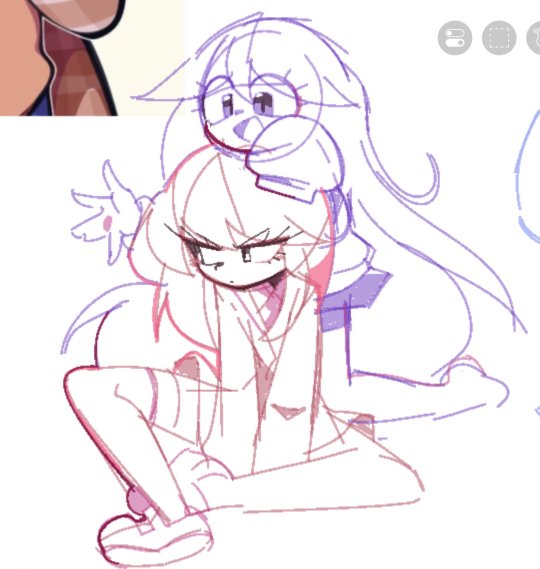

48 notes
·
View notes
Text
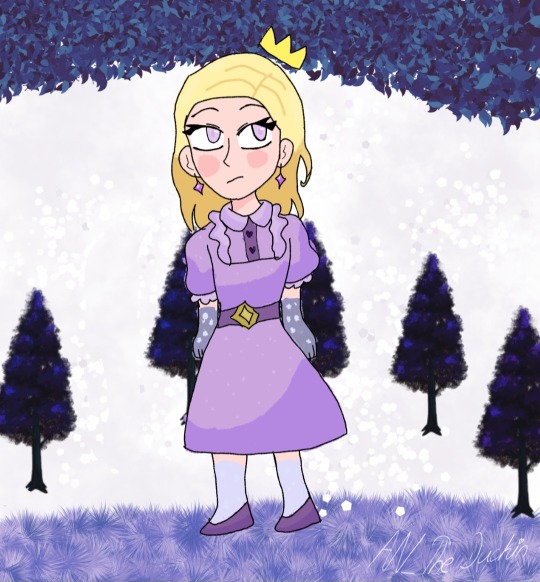
Drew my friend as a princess <33
#digital artist#digital art#artists on tumblr#my art#an_theduckin#this is my first time using ibis paint to draw#i really loved it!#also i has fun experimenting with different brushes
4 notes
·
View notes
Text

– is this who you are? // — is this who you've always been?
happy (early) birthday mitzi! your gift is another existential crisis lmao– this is a redraw of a piece from 2 years ago! I've gotten a lot better at drawing animatronics since then, so I wanted to refresh one of my fav pieces :]
(old version + notes under the cut if you're curious!)

here's some fun facts about the piece bc I love adding details no one will notice lol:
the characters from left to right are: queenie from the wolf pack 5, mitzi from the rock-afire explosion, princess halley from the moonrockers, hannah banana, bear mitzi from the hard luck bears (these two are swapped in the old piece), and helen henny from chuck e cheese
i specifically used latex/3 stage helen as reference, but in the new version I couldn't help but take some of her shapes from her plastic mask lol
i also changed which HLB design I used for bear mitzi- iirc the old pic used her original design where the new version uses one of her outfits from the gulliver's parks
in both versions of the piece, all characters except mitzi are drawn with the symmetry tool– you can mirror the picture yourself to see it clearer!
in the new version of the piece, I also drew only mitzi using a brush with pen pressure and antialiasing– the others were all drawn with the digital pen (one of the default ibis paint brushes)! I drew the entire first version w this brush cuz I was super married to it until like 2 months ago lmao
if I'm being honest I completely forgot how to replicate the glowing effect from the first pic so that's why the bg characters look a little different this time gkfkgk
#juno.png#rock afire explosion#rockafire explosion#showbiz pizza#chuck e cheese#wolf pack 5#little queenie#moonrockers#princess haley#princess hailey#hannah banana#helen henny#animatronics#animatronic#concept unification#rae#cec
187 notes
·
View notes
Text

them
actually write the story or draw them making out for the ten thousandth time
#wlw#wlw art#wlw post#girls kissing#hehe#art#artists on tumblr#my art#artblr#drawing#sketch#wip#art wip#oc#ocs#oc stuff#oc art#i cannot stop drawing on ibis paint even though i have procreate and a digital pen#idk something about drawing on a tiny screen with your finger and an incredibly pixelated brush is so whimsical#i love it
10 notes
·
View notes
Note
Hiii I’m sorry if you’ve been asked this before but what brush do you use for your art?? I love your art so much, and the brush you use looks so clean. Thanks so much :)))
I use two main brushes when I line digitally, both default brushes on ibis paint :
hard turnip brush

calligraphy brush

for my usual sketchier style, I just use a lead 0.3 pencil on paper and scan and extract the lineart!
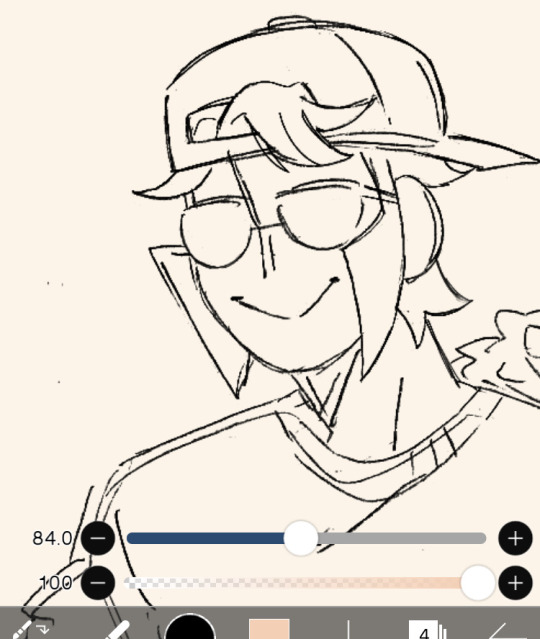
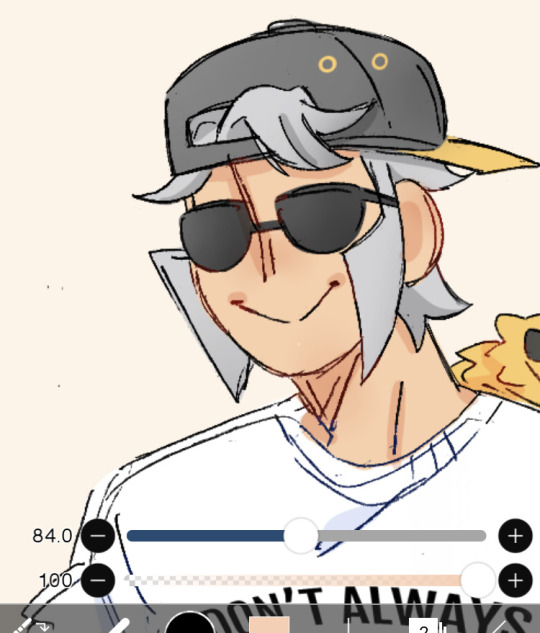
164 notes
·
View notes