#I like this one I can render it in Eevee :D
Explore tagged Tumblr posts
Text

Month 4, day 1
No April Fools art, I don't do that for some reason (that would require planning my art in advance lol), but I did follow a tutorial to make a procedural bronze texture! :D
All part of my grand scheme to model and render the fuck out of some sick-ass Tanta swords :3
#the great artscapade of 2024#art#my art#my renders#blender#blender 3d#blender render#eevee render#procedural textures#I like this one I can render it in Eevee :D#no displacement nodes! :D#I think the Blender team is working on making the displacement node work with Eevee though#so maybe hopefully I can just stick with Eevee for everything because I love it so n_n#maybe I'll love Cycles more when I have my computer upgraded to a point it can handle Cycles#but idk rendering anything in less than a minute is p r e t t y sweet :3
7 notes
·
View notes
Text



♫Diary of Dreams - The Luxury of Insanity♫
#I fixed the hands so now you can delete the previous version#Unless of course you like tiny gentle hands on men ;D#frogwares sherlock#sherlock holmes#frogwares sherlock holmes#sherlock fanart#Sherlock Holmes Chapter One#frogwares holmes#frogwares jon#frogwares sherlock holmes chapter one#blender render#blender#blender eevee#WistfulSherlockChapterOne#jonlock
125 notes
·
View notes
Note
May i ask how you learned blender and specifically 2d animation on blender? I know there’s a lot of sources and it’s an annoying question but theres limited videos on the 2d part of it on youtube, and the interface is so confusing to me i love your work so much and in need of a direction of where to look sorry :(
Hey no worries! It's a very good question (^v^)b
Learning the 2D side of Blender is still on my to-do list, so unfortunately I don't know much about it, but I'll gladly offer any help I can.
Blender is foremost a 3D program, so if you're learning the interface and the controls, I feel it may be better to start off with that side of it to at least get familiar. While dealing with complex software like Blender or Unity, the learning curve with always be on the steeper side, especially in the beginning. For me, getting the hang of its internal logic (like where everything is and how its organized) as well as getting to know the terminology is a good first step. Even after years of getting to know the program, I'm still learning something new and discovering curve balls I never knew even existed, so knowing what questions to ask to solve a problem becomes imperative (if you have a friend who knows Blender, you can also go pester them. Sometimes solving problems can be more fun together, though beware of headaches.)
Start with an easy project, something simple that focuses on one thing. Get a hang of each thing individually and once you start feeling comfortable with them, you can start combining them. Experimenting with each functions can also be pretty fun. While it's easy to jump into big projects, they tend to get overwhelming pretty fast, especially once you start encountering things you don't know.
Take for example my animation (big project):
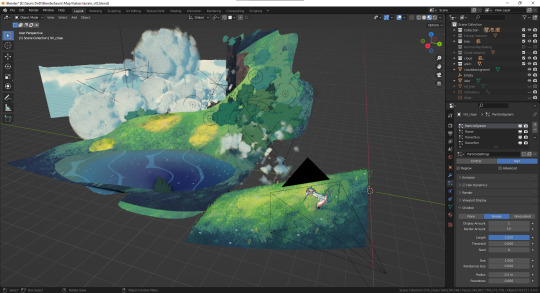
Each individual part required a different set-up, and you'll notice there's actually very little 2D in this, haha. Here's a Youtube turorial playlist for all kinds of cool 2D-like effects which are secretly 3D. I've referred to a lot of these to make this.
End results are really satisfying.

For the Pterosaur itself, I've actually done the 2D animation in Clip Studio Paint, saved it as a .avi and imported it in Blender as a flat plane. Here's the node set-up:
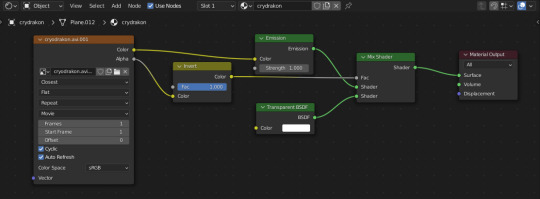
There's the .avi as an Image Texture node, where instead of having it as a "single image," it's put in as a "movie" (Blender will usually recognize so on it's own), and I made sure Cyclic and Auto Refresh were checked. The rest of the nodes are just there so that it appears as transparent (also don't forget to go into you Material Properties > Settings and put Blend Mode and Shadow Mode to Alpha Clip, or transparency won't work. Note: this is for the Eevee Render Engine)
To get started with blender, here's a really good beginner tutorial that goes over all the basics.
If you wish to only do 2D without any 3D, Blender may not be the best program. Something more specialized and focused on 2D will be far easier to learn, but Blender does have its own benefits (plus it's free :D hooray!)
#I'm self-taught with Blender so I can't be called much of an expert ':D#I hope this help sorry if I couldn't say much about the 2D side of Blender#I hate doing backgrounds the 3D saves me so much time and trouble#and the vector-base Grease Pencil has me dreaming big#but when you get started things can be pretty frustrating sometimes#I'm going through the similar learning curve with Unity and it is a CLIMB#like were is anything I'm so lost#but learning is a lot of fun and the power of these programs is close to infinite#It's like a playground but first you gotta figure out what the heck a shovel and a pail is lol#good luck in your ventures anon#ask#Blender
131 notes
·
View notes
Photo



[Image Description: Two fan-made Pokemon that are bug and flying evolutions to the Pokemon Eevee.
The first Pokemon is a fox-like creature with slick green fur, big red insectoid eyes, large ears with tan insides, and long brown insect antennae. Its shoulders and back legs are coated in honey, presumably from the hive attached to its tail. Small brown bees hover around the hive. Lime green text outlined in green to the right of the image reads "Hunneon".
The second Pokemon is a fox-like creature with pale blue fur, big green eyes, long wing-like ears with blue tips and dark blue insides, blue on its paws, and a long blue-tipped feathery tail. Light blue text outlined in blue to the right of the image reads "Aereon".
End ID.]
-----
Hunneon - Honey Pokemon - bug The hive on its tail houses a colony of bees that produce vast amounts of honey and see the Hunneon as their comically oversized queen. While it is rare for a Hunneon to be stung by its own bees, it has happened on occasion, and is usually a result of neglectful care of the Hunneon itself. / Hunneon can supplement its diet by sampling some of the honey crafted by the bees in its tail hive, and it often encourages its bees to let its Trainer and friends to have some as well. Regardless of whether or not it eats its own honey, its fur is often sticky from errant drippings.
Aereon - Soaring Pokemon - flying Its sleek feather-like fur allows it to be incredibly aerodynamic while in flight. Their ears are their main source of thrust for flying, and can be manipulated with such precision that they can stand in for hands. / With its large wing-like ears, it can take to the skies and soar at speeds rivaling many bird Pokemon. It takes a while after evolving to figure out what to do with its legs while airborne, however.
More Cantessy Pokemon! I thought we wouldn't get to these ones for a few months, but then I remembered that I Am In Control Of The Art Queue, so here we are! Now I will admit, these were kinda motivated by playful spite toward a certain Poketuber's claims that there can never be any more Eeveelutions after Sylveon due to type patterns or whatever, and cuz I enjoy the guy's content I have to insist that it's only playful spite and not genuine spite. And hey, if he's correct then I'll never have to worry about GameFreak rendering my Eevees null and void! :D So here's Hunneon and Aereon, the bug and flying type evos respectively. Aereon definitely came to me a lot easier, Hunneon took a bit longer because I had no idea how to make a bug fox until the idea hit on me that it could cultivate bees and become kind of bug-like itself as a result. These guys both evolve by friendship much like Espeon and Umbreon, and now Sylveon too I guess since affection and friendship were merged, but what other condition would make them take one of these paths rather than the official ones? Weeellll...you remember those silly partner Eevee moves from Let's Go? I friggin' love those, they're adorable, so I'm bringing them back and making new ones for my evos. You get Hunneon if your Eevee knows the move Stingly Swarm, and you get Aereon if it knows Windy Wave.
Now as you may know if you've been paying attention to my Gym Leaders' teams, I have way more than just these two Eeveelutions to share. How many, you ask? ...Yes.
Reminder that if anyone wants to suggest moves for any Cantessy Fakemon to learn and some physical stats where I haven’t yet figured them out, feel free to throw ‘em at me :3 Links to their info pages will be provided in the replies!
💖🐶 Check out my pinned post for ways to support my artwork, among other things! 🐶💖
~If you like, please reblog to show your friends! Likes are appreciated, but reblogs let more people see my content! If you have something to say, feel free to give feedback in tags/comments/replies as well!~
Pokemon and related concepts © Nintendo/GameFreak Hunneon, Aereon, the Cantessy region, and artwork © PuppyLuver Studios
12 notes
·
View notes
Text
(Long post incoming. You have been warned)
Reasons Niki is Excited for the Diamond/Pearl Remakes:
Diamond was Baby Niki’s first Pokémon game and I don’t think I could even begin to express the impact that game had on me. My gaming life was practically dominated by Pokémon from age 10 to 18, and it all began in the Sinnoh region. So yes, Nostalgia is a big factor in this.
I have wanted a 3D Sinnoh remake ever since I played Pokémon X for the first time. Being able to see the Pokémon actually move and emote brought so much immersion to the Pokémon experience for me, and pairing that with the deep, expansive lore that the Sinnoh games offered is the perfect union of my two favorite elements from the series.
Like a lot of people, I was initially put off by the oddly-proportioned chibi overworld sprites, but it is already beginning to grow on me. I think the idea was to capture the look and feel of the original DS games as much as possible, and to that effect, I think this art style does really well. Everything else about the game looks very crisp and nice to me. The environments are lovely, the backgrounds are interesting, and most importantly, the Pokémon are heckin’ cute.
I didn’t have access to the wireless functions in the original game as a kid. I didn’t get to experience connecting with others online until X and Y. And with the confirmation that the Underground will be returning in the remakes, I am so excited to finally be able to have the full D/P experience that I missed as a kid.
I’ve been really disenchanted with the mainline Pokémon games for the past few years. I think Sun/Moon is where I began to feel disconnected from the series, like it wasn’t bringing me the sense of childlike wonder and excitement that it used to. I initially chalked this up to my simply becoming an adult, but then I played Pokemon Let’s Go Eevee, and found myself sucked into that little game almost as much as the games of my childhood. Looking back on it now, I think maybe it was an issue of immersion for me. With the demands of both fans and whoever is forcing Game Freak to produce a new main series title every flipping year, a lot of immersion had to be sacrificed for the sake of getting the game out on time. Because Pokémon Let’s Go was a comparatively smaller game that only featured 152 Pokémon, the developers were able to spend more time making the environments and the Pokémon feel more alive. We got Pokémon following you, Shinies appearing in the overworld, Pokémon you could ride, dynamic backgrounds for battles, clean lines and lag-free rendering...none of which were carried over into Sword/Shield, because that game was simply way too big for the amount of time they gave themselves to make it. For me, if you simply cannot give yourself the amount of time needed to make a massive game feel polished and immersive, you should stick to creating a smaller game with less content, and more polish. I’ve always been a Quality over Quantity person, I guess, and Pokémon main series games were not delivering on that front for me anymore.
BUT with the D/P remakes, I am already beginning to see that a great deal of the Quality I want is going to be delivered; Pleasant scenery with clean lines and nice colors (instead of the strangely blurry mess that was Sword/Shield’s environments), a significantly high chance that there will be far fewer lag/rendering issues, and a faithful adaptation of one of the few Pokémon main series games with a story and world that I can legitimately lose myself in. (Oh I dearly hope they’ve kept the Legendaries as terrifying as they were in the originals...).
I guess for me, I do not need a Pokémon game to blow me away with something new. Simply having them improve on what has already worked in the past is enough of a reason for me to come back and buy the newer titles. I wouldn’t mind having the series go in a completely new direction, create something that we’ve never seen before, give us the ultimate Pokémon experience with insanely good graphics and mind-blowing story--but given how much they struggled with Sword/Shield, I’m beginning to think that that is just too much to ask for when Game Freak absolutely refuses to let a year pass without cranking out a new title (this is why I’m still a little skeptical about Pokémon Legends: Arceus, and am withholding any excitement over that one until we have more information). Big games take time to be made well, and since Game Freak has made it clear they do not want to give themselves that time, I’m more interested in seeing them use what time they do give themselves in the most efficient and beneficial way possible.
In keeping with the above point, the trailer explicitly said that the only Pokémon available in the D/P remakes will be the ones that were present in the original games. Again, I think this is a smart move on their part, because it means they can devote more time to making the Pokémon they do have feel more alive and full of personality, rather than having to pour all their time into programming in the literal 1,000+ Pokémon there are now. I know this kind of thing will upset a lot of people, but again, I’m more about the Quality over the Quantity. But we'll see if Game Freak was able to deliver on that front like I’m hoping.
THE MUSIC. ‘Nuff said.
While the trailer made it clear that they are trying to stick as close to the original games as possible, I am holding on to the hope that they will have made the necessary quality of life changes: the return of the optional Exp Share that lets all the Pokémon in your party gain xp from a battle, the elimination of HM moves that take up a battle slot, and an easier way to customize Pokémon EVs, such as candies or the Super Training feature from Gen VI (seriously why did they take that out in Gen VII???). Game Freak has slowly been inching forward with the series these last few years, introducing small changes that greatly improve the gameplay as a whole, and I think there’s good enough reason to hope that they will be smart enough to incorporate those changes into D/P remakes.
I’m a little mystified that the general response to the remake announcements is already so overwhelmingly apathetic and even negative. I can understand not liking the art style, but for me, art direction is only one small component to a game, and even if it isn’t done perfectly, it can still be made up for in other areas. The fandom has been pestering for Sinnoh remakes for years, and now that Game Freak is trying to give us what we want, I would have thought more of us would be making a more positive fuss about it. Then again, the original game is 15 years old now. Most of us who played it have probably already moved on from the franchise as a whole. But for me, I know I’m going to buy this remake and enjoy it, even if it has imperfections. Because really, that’s all I want from a Pokémon game--to feel like a kid again and have a good time. Maybe it’s simplistic and naïve, but that’s just Niki in a nutshell for you. ✨
6 notes
·
View notes
Text
An update on Miraculous Sims since apparently some people actually want this XD
Anyways,

Emma makes friends with Nino! And then proceeds to...

...fall asleep in the bathtub?? EMMA THAT IS NOT SAFE D:
So apparently you can put monkey bars inside?? Well ok then, I guess it’d make for a good rainy day activity or something


Hugo and Elliot seem to be enjoying it at least!

Tikki, so exhausted that she’s falling halfway off Emma’s bed.

Strawberry is greatly unimpressed with Louis’s choice of breakfast (and Louis is no longer a toddler, ayyoooo)
(it’s also really funny because at this camera angle the game stopped rendering the table, so while Tikki is ~supposed~ to be sitting on the table, it looks like she’s either a.) floating in midair, or b.) sitting on the carpet in the next room but the size of a lion LOL)
Aaaaaaand I decided to add some personal characters into the world to run into because why the heck not...mostly in the form of three adorable animals! One is the Eevee I posted a while back, and the other two are based on my and my bf’s fursonas XD

Here’s Marinette introducing herself to us! ;)

And that Eevee you’ve seen. :3 Some people thought her eyes looked creepy and I guess you’re entitled to your own opinion but...I still think she’s cute ^^”


Playing!!
Ok ok back to Miraculous characters ^^”

PLAGG NOOOOOOOO D:
I don’t know why he did this...all his needs bars were full and we loved him...I tried to make him stay using the control-pets cheats but the notification popped up two more times and I finally had to just let him do his thing :’(
He came back pretty fast though! Covered in yucky dirt and fleas but safe! Please don’t run away again Plagg that makes everyone sad :((

So Adrien gave him extra snuggles for good measure!!

That concludes today’s installment...idk when they next one will be but there will be one!
Eventually.... ^^”
89 notes
·
View notes
Note
Hi nika your Ignis looked fine as hell xD also I would like to try my hand at 3d modeling/rendering but I'm a noob, do I gotta have experience to try that? If not then how do I start? Are there tuts about this? Also do models gotta be a certain file type in order to use them? I just would like to create my own glaive with Iggy because why not😍🤷🏻♀️
Hi there!!Ahah thanks, sometimes I spend hours in Comrades just to mess around with the CC and take random shots ;DTo answer your question, let’s say you don’t specifically need experience to start with 3D, since I used to be a noob myself with it and literally started from the basics. I’m not gonna lie though, it definitely requires a lot of time, practice and patience… with some dedication and trial and error you should be able to create something nice soon enough. First of all, I suggest you to download Blender because it’s free. The current version is still in beta, but they update it all the time with daily builds. Blender 2.80 has Cycles and Eevee as rendering engines and they are both pretty cool; Cycles is what I used for years until very recently, Eevee is real time and thus less demanding in terms of memory. It also depends on your computer and what kind of GPU you’re running. If you have a good build I suggest you to start with Cycles in order to get familiar with the materials and overall settings.
YouTube is your best friend when it comes to tutorials, it’s what I use every day to help myself and learn more. You may encounter some issues with the UI though, since the old version of Blender was a bit different and that means the videos also may be hard to follow because of that. If that’s the case for you, also grab the 2.79 version here and play around with both.
The models should definitely be rigged, otherwise you won’t be able to pose them at all. The FFXV models me and other people use are for a program called XNA Posing Studio, but you can just grab the Blender scripts to load them if you don’t want to download that as well. You can find a lot of models on DeviantArt.
The majority of renders I make lately involve custom made characters from DAZ Studio, which I partially model myself not to use copyrighted content too much. I haven’t recreated the FFXV ones yet, but I plan to start on it as soon as I can.The only suggestion I can give you here is to start simple. Just use the Blender mascot to test some shaders, or premade models available online.
4 notes
·
View notes
Photo



Since I can do some (lousy) 3d, I thought “I should try VR chat”. The last four days I have been hanging around, learning what to do there. I really want to upload my own models there. So I updated my Renamon model (Prototype 07), now it’s the “Ausf D” model, I had to change her UV layout and after some tests I managed to “paint” some fur. I didn’t wanted to use any kind of shaders or weird stuff. And this is the result. These renders were made in EEVEE. VR chat seems to be a somewhat interesting place. At first I was thrilled with the possibilities. But so far I entered most places and well, things seems to be repetitive. Also I don’t seem to move out of “visitor” trust, I think I already played for 24 hours. Also, I don’t own a mic, nor I can afford one. I wish there would be a way to just write on the air (yeah, I know, I can grab a pencil in some worlds, too bad there isn’t any on the duck pound, I love that place). Altought, I developed an anxiety about communicating. I mean, I have little problems in answering if someone talks to me (after all, I think “heck, someone noticed me! Cool!”) but then there is the whole “And know what I should say?” Despite having anxiety I try to do my best to talk and not just stay silent. But, oh well… Perhaps eventually I might port Mirra Kerzdath into Vr chat. I thought that she wouldn’t be good received there since she is 71.000 polygons (making her automatically a “very poor” model) and I have been thinking in ways to reduce it, however it seems that most of the models out there (even the cool looking ones, like a Komodo dragon I found) are “very poor” by default. I thought that any “very poor” model would be a piece of junk but seems people doesn’t seems too concerned about that. However I DESPISE models which does weird shit like making loud noises, playing loud music, or even worse, fill your screen with weird and unavoidable stuff. I really wonder why anyone would use them. Perhaps they find pleasure in annoying others?? Anyways, thanks for reading me!
0 notes
Text
Blender 1 - Basics
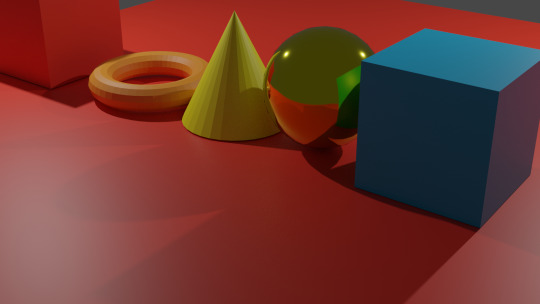
youtube
For this project I wanted to use Blender to 3D model the base of the character’s mask.
I have used blender before but I wanted to learn the program in a greater depth.
Notes from the video:
MMB - Rotate around the screen
Scroll Wheel - Zooms in/out
Shift + MMB - Moves the camera
G - grab the object and move it - left click to finalise the movement and right click to undo it. G + X, Y or Z will only move the object in the direction of the specified axis.
R - rotate the object, same rules apply - easier to use the axis thing tho as you can choose which axis to rotate it along
S - scale - click on the scale icon on the menu to allow you to do this to expand the object along the chosen axis. To scale it up all at once, hold the big white circle below!
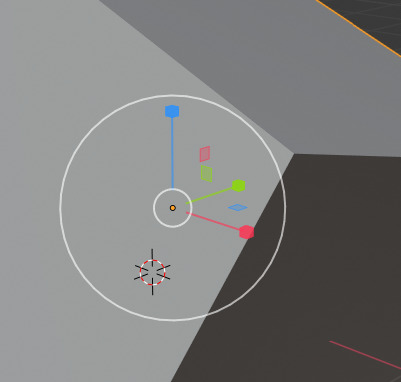
Shift + A - goes to the ‘add object’ menu.
Shift + RMB - moves the 3D cursor (red and white dashed cursor above) to wherever you’d like it. The 3D cursor determines where things will appear when you add them into the space.
Shift + D - duplicates the object (in this case the light source)
The Shading Workspace -
accessed by clicking on ‘shading’ button on the menu at the top of the screen.
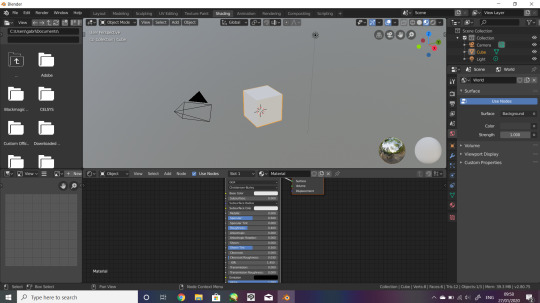
The green menu attached to the object is the principle shader, and the red box is the material output.

To change the colour of the selected object, you go to the ‘base colour’ part in the green box, and then choose any colour.
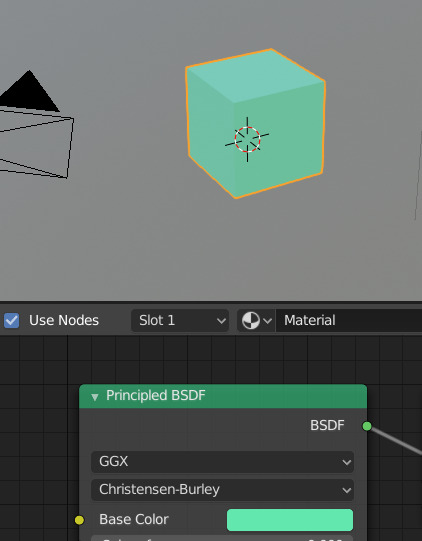
These are the render modes- the first one is wireframe, the second one is ‘solid mode’ which just shows the object in grey with some shading, the third is called ‘Look dev’ - which shows the colours of the object and some shading. The fourth is called ‘Rendered mode’ which shows the effect of the light source on the object.

The light source is visible to the right, and is having an effect on the lighting of the object.
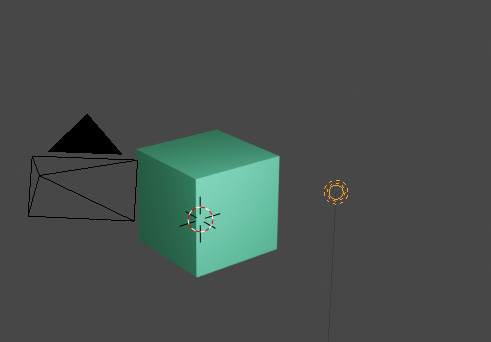
The render engine ‘Eevee’ is real time and works pretty well, but for the best result you should use ‘cycles’ which takes a lot more time and processing power.
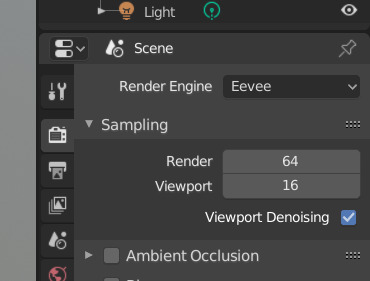
When using Eevee, you can enable screen space reflections and ambient occlusion so it looks more fancy.
Making an object Metallic:
Right click on the object and select ‘Shade Smooth’, then (while in the cycls render engine) go to the principle shader box and turn down the roughness, then enable ‘metallic’.

How to make an image:
The object visible above the cube is the camera. You can look through the camera by clicking the camera option in the right hand corner of the screen.
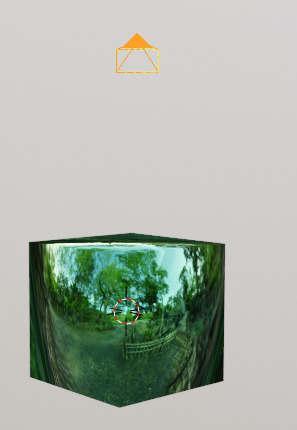
To lock the camera to your movement around the object, you press ‘n’ on the keyboard (while not looking through the camera) and a ‘transform’ menu will appear on the right. On the edge of the menu there is a ‘view’ option - which will display this:
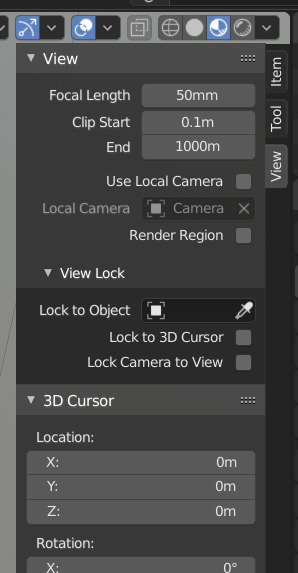
Once this is displayed, you can check ‘lock camera to view’ . Now you can move the camera to where you want it. When you have it in the right place, you select the render option on the main menu at the top of the screen, then choose ‘render image’! It will render in whatever engine you currently have set. To save the image, go to the top and click ‘image’ then ‘save’.
0 notes
Text
Blender 1 - Basics
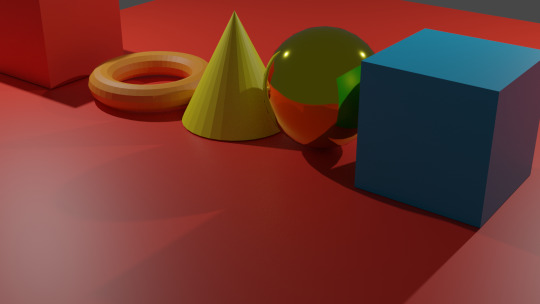
youtube
For this project I wanted to improve my 3D modelling skills, so i’m going to try and learn how to use blender again to make a 3D sculpture of one of the characters in this game.
I have used blender before but I wanted to learn the program in a greater depth.
Notes from the video:
MMB - Rotate around the screen
Scroll Wheel - Zooms in/out
Shift + MMB - Moves the camera
G - grab the object and move it - left click to finalise the movement and right click to undo it. G + X, Y or Z will only move the object in the direction of the specified axis.
R - rotate the object, same rules apply - easier to use the axis thing tho as you can choose which axis to rotate it along
S - scale - click on the scale icon on the menu to allow you to do this to expand the object along the chosen axis. To scale it up all at once, hold the big white circle below!
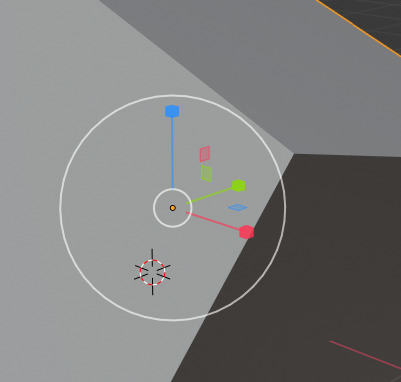
Shift + A - goes to the ‘add object’ menu.
Shift + RMB - moves the 3D cursor (red and white dashed cursor above) to wherever you’d like it. The 3D cursor determines where things will appear when you add them into the space.
Shift + D - duplicates the object (in this case the light source)
The Shading Workspace -
accessed by clicking on ‘shading’ button on the menu at the top of the screen.
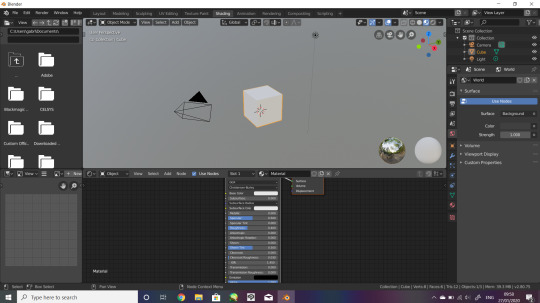
The green menu attached to the object is the principle shader, and the red box is the material output.

To change the colour of the selected object, you go to the ‘base colour’ part in the green box, and then choose any colour.
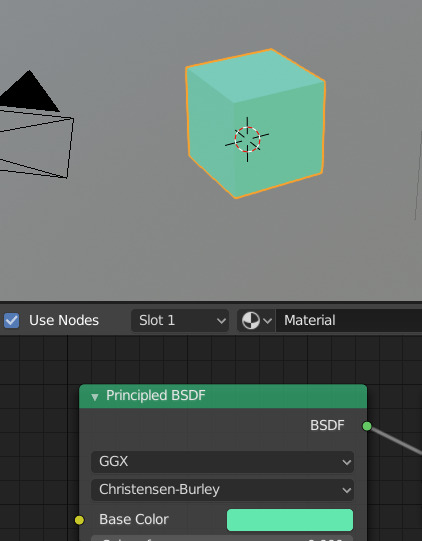
These are the render modes- the first one is wireframe, the second one is ‘solid mode’ which just shows the object in grey with some shading, the third is called ‘Look dev’ - which shows the colours of the object and some shading. The fourth is called ‘Rendered mode’ which shows the effect of the light source on the object.

The light source is visible to the right, and is having an effect on the lighting of the object.
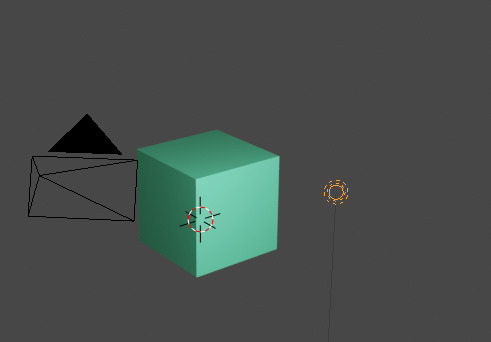
The render engine ‘Eevee’ is real time and works pretty well, but for the best result you should use ‘cycles’ which takes a lot more time and processing power.
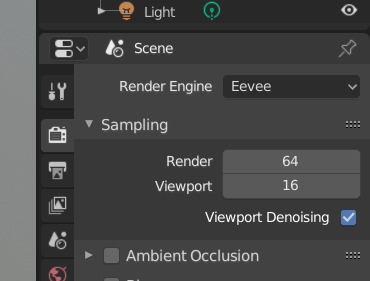
When using Eevee, you can enable screen space reflections and ambient occlusion so it looks more fancy.
Making an object Metallic:
Right click on the object and select ‘Shade Smooth’, then (while in the cycls render engine) go to the principle shader box and turn down the roughness, then enable ‘metallic’.

How to make an image:
The object visible above the cube is the camera. You can look through the camera by clicking the camera option in the right hand corner of the screen.
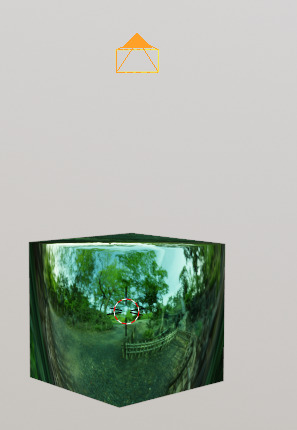
To lock the camera to your movement around the object, you press ‘n’ on the keyboard (while not looking through the camera) and a ‘transform’ menu will appear on the right. On the edge of the menu there is a ‘view’ option - which will display this:

Once this is displayed, you can check ‘lock camera to view’ . Now you can move the camera to where you want it. When you have it in the right place, you select the render option on the main menu at the top of the screen, then choose ‘render image’! It will render in whatever engine you currently have set. To save the image, go to the top and click ‘image’ then ‘save’.
0 notes
Text
Even new Pokémon fans will love the latest video game launches from Nintendo for the Switch, Defence Online
Insider Picks writes about products and products and services to assistance you navigate when browsing on-line. Insider Inc. gets a commission from our affiliate companions when you invest in via our hyperlinks, but our reporting and recommendations are always unbiased and objective.

caption
Nintendo’s most recent Pokémon game titles for the Switch are lovely and easy to enjoy.
source
Amazon
The Pokémon franchise has occur a extensive way considering that the ’90s. About the many years, there’ve been dozens of Pokémon video games from the much more new Pokémon Sunlight and Pokémon Moon to classics like Pokémon Pink and Pokémon Blue, which had been released way back in 1996. Now, Match Freak, the builders powering the Pokémon game titles, are participating in on that nostalgia with Pokémon: Let us Go, Pikachu! and Pokémon: Let’s Go, Eevee!, which are arguably remakes of the common Pokémon Yellow but with a number of interesting twists.
So are the new Pokémon games well worth shopping for? With new features and match mechanics, do they compromise on what is often produced the online games entertaining? I’ve been playing Pokémon: Let’s Go, Pikachu! on the Nintendo Swap for the previous number of months to locate out.
Go through much more: Why the Nintendo Switch is even now the most impressive video game console 2 yrs immediately after its release
What’s related to past games
If you’ve ever played a Pokémon video game ahead of, the initially few methods like naming your character or deciding on your gender and pores and skin tone are the exact same so points will really feel pretty common. Soon after checking out your household a little, you are going to try out to depart town only to run into Professor Oak, go back to his lab, and get your to start with Pokémon – a Pikachu in Let us Go, Pikachu! or an Eevee in Let’s Go, Eevee!. Both equally variations nevertheless really feel typically like a Pokémon recreation and you will immediately know what is likely to occur and when, but now you’ll get to see it play out on your Television in wonderfully rendered 3-D graphics.
There are slight alterations to the match that make it effortless for newbies to capture on rapid, but there are far more similiarities than there are variations. You will still combat Staff Rocket, battle gymnasium leaders, and make your way via the Elite 4. Sooner or later, you will however be in a position to capture the ultra-uncommon Mewtwo and endeavor to comprehensive your Pokédex. You are going to also get the possibility to practice and evolve the unique a few starters, so if you are a supporter of Pikachu, Charmander, and Bulbasaur, really don’t sense like they’re absent from the activity.
Seasoned gamers could come across battles a little easy nevertheless and it is not challenging to make it by the complete video game undefeated if you retain stocking up on merchandise to sustain the health and fitness of your figures. That, having said that, doesn’t necessarily just take absent from the fun. For seasoned players, the entertaining will lie in tapping into that perception of nostalgia even though new players may get pleasure from identifying the origin tale.

caption
The games are equivalent to their predecessors but with some exciting twists.
supply
Amazon
What is new
Pokémon: Let us Go, Pikachu! and Let’s Go, Eevee! are the most wonderfully developed Pokémon video games at any time. Nintendo has never ever been about wanting real looking or pushing the boundaries of what online video activity graphics can search like, but now the new cartoon-like renderings make the activity appear much better than past variations even though however retaining the attraction that early the online games, Television set displays, and movies experienced to provide.
Most likely the greatest and most significant adjust is the mechanics of essentially catching a Pokémon. In prior game titles, you would struggle wild Pokémon inside an inch of fainting prior to throwing a Pokéball to capture it. But in Let us Go, catching Pokémon is substantially additional like catching them in the cell cell phone sport Pokémon Go. With your Pleasure-Con controller, you are going to mime throwing a Pokéball at wild Pokémon to catch them rather of battling with your current figures (with the a single exception to attain some practical experience factors at the finish). You can also feed them berries so they’re a lot easier to catch or a lot more probable to give you objects, but the over-all catching approach is pretty straightforward. This is by design and style for newbie gamers. Even though seasoned Pokémon players may perhaps however get a large amount out of Let’s Go, the game is particularly constructed for those people who could not have performed a Pokémon game prior to so it tends to make sense for a simplified version.
There are other dissimilarities to activity mechanics way too. For case in point, the extra of the exact Pokémon you capture, the far more experience your characters will get and progress to larger ranges speedier. And just like in Pokémon Go, if you mail your Pokémon back again to Professor Oak, you’ll get candies that can raise their stats and raise their success when battling other people. It’s an appealing transform and a person that’s absolutely sure to be divisive between lengthy-time Pokémon players, but I in fact loved staying ready to “improve” my people that way and it will help make up for the reality that you just can’t fight wild Pokémon in the first spot.
One particular issue to notice is that if you perform Pokémon online games frequently, you are in all probability applied to taking part in them on a Nintendo 3DS. Participating in with the Switch’s Pleasure-Drawbacks can take a tiny having used to, but inside an hour, it actually felt organic and simple.
Study much more: The best Nintendo Change extras you can obtain

caption
The graphics are insanely beautiful when compared to previous Pokémon game titles.
supply
Amazon
What we didn’t like
Like I’ve pointed out previously, the recreation could be a very little easy for experienced Pokémon players. That is not to say that the match isn’t enjoyable – it is! But if you’re seeking for a critically demanding Pokémon recreation for the Change, you may be superior off waiting for Pokémon Sword and Defend.
The 2nd concern has a lot more to do with the controls. When the Nintendo Swap is docked and charging, you can only perform it with a single Pleasure-Con controller, which implies fake-throwing Pokéballs. While that can be exciting, often you just want to perform the match in handheld mode or on your Tv set. Sad to say, you can’t do that at present. That also means that you simply cannot use the Pro Controller, which I come across to be the most comfortable way to enjoy the Nintendo Switch. Nevertheless, those difficulties are barely deal-breakers.

caption
The two seasoned execs and rookies will come across the online games entertaining.
resource
Amazon
The base line
Pokémon: Let us Go, Pikachu! and Pokémon: Let us Go, Eevee! are fantastic video games for prolonged-time Pokémon followers and new players alike. The video games mix what tends to make Pokémon enjoyable with the electric power of the Nintendo Change and whilst seasoned gamers will need to get made use of to the tweaks, like the lack of Pokémon battles and different stage-up mechanics, people changes are somewhat effortless to get used to. We endorse Pokémon: Let’s Go, Pikachu! and Eevee to any gamer that may possibly be interested in the Pokémon universe.
Execs: Effortless to enjoy, lets players to re-examine common Pokémon video games, nicely-intended, nevertheless appears to be and feels like a Pokémon recreation
Disadvantages: Controller use is not adaptable, game could experience a tiny straightforward for some
Purchase the Pokémon: Let’s Go, Pikachu! on Amazon for $54.94 (initially $59.88)
Get the Pokémon: Let us Go, Eevee! on Amazon for $54.35 (at first $59.99)
The post Even new Pokémon fans will love the latest video game launches from Nintendo for the Switch, Defence Online appeared first on Defence Online.
from WordPress https://defenceonline.com/2019/03/27/even-new-pokemon-fans-will-love-the-latest-video-game-launches-from-nintendo-for-the-switch-defence-online/
0 notes
Text

Month 7, day 13
Okay, I still have tweaks to make to my settings and whatnot but I really want to get back to this sequence of tutorials that my computersplosion so rudely interrupted
The good news is, making these three items went by super fast compared to when I started this tutorial! :D It's almost like practice makes better or something lol
#the great artscapade of 2024#art#my art#blender#blender render#blender 3d#eevee render#cg fast track blender basics course#I'm rendering the sand texture from a few days ago but it's gonna take forever#by which I mean anywhere between half an hour to an hour#but I don't know how to have multiple Blender projects open at once and I don't feel like finding it out#so I can only do one thing at a time which means I couldn't work while it was rendering if I wanted to do Blender work#so anyway now that's finishing and I did my daily art so yay! :D#also the cat is Very Upsetti Spaghetti™ with me because I'm not in Prime Cuddle Position© how *dare* I
1 note
·
View note
Text

When you downloaded young Sherlock Holmes 3D model to recreate him in all details for Sims 4, but was fascinated how well this model looks, so ended up rendering him in Blender. (❤ω❤)
In case you wonder where I got him: HERE. And it's probably illegal, so all credits go to Frogwares and his designer of course.
#It had no Alpha channel#So I retextured his hair and put eyelashes from S-Club :D#As you can see the chains look weird because of the same problem#Also zero rigs for this model#He may look like he's up to something#But in fact it's just blank T-pose :D#But hey look at this baby!#He looks so good and so well done!#And it's not even cycles!#I rendered him in simple eevee :D#frogwares sherlock#frogwares sherlock holmes#sherlock holmes chapter one#blender render#blender eevee#WistfulSherlockChapterOne
99 notes
·
View notes
Text
Die. Alone?
A visual novel created for eevee's "GAMES MADE QUICK??? 1½" Game Jam in 2017 .
NOW IN ITCH.IO

Sypnosis:
Taken from file ## ???
STATUS REPORT FOR #56-11:
Date: ??? - It had been going smoothly. The subject had been kept under close observation and the medicine is effective.
Date: ??? - She had a dream. A memory. The doctor doesn't seem too bothered about it. In fact, she seemed excited. Having a dream is bad enough since she had connections with a previous subject, she might end up rendering the medicine ineffective.
Date: ??? The subject is allowed to roam the manor even though the Doctor strongly had forbidden it before. She's even the one who asked the subject to do it. I wonder what the Doctor's objective is, still I'd support her as much as I can.
Main Characters

M-C : An innocent and obedient girl who had been living in the manor for almost a month. She is a test subject, who agreed on her own volition, for the medicine.

C-T : A worrywart and a skeptic surgeon who acts like a nurse and the Doctor's assistant. He is pretty dependable, probably.

D-C : M-C's deceased friend who showed up to her one day and started something that can't be stopped unless she takes the medicine instead.

Doctor B-S : A scientist who is researching about the netherworld normal classified information.
Features
Exploration and Inventory System
This visual novel can be played on Windows, Linux, and Mac.
10 endings: 8 bad ends and 2 true ends. This game is not straightforward but hints and clues are given throughout the game
Choice-controlled and some timed menus.
Things to note: violence (although there's no bloody CG or anything, just textual implications), suicide
Credits
- Please check the 'credits.txt' file upon unzipping. This contains all the game resources I used for the game and most of them are under Creative Commons License .
1 note
·
View note
Text
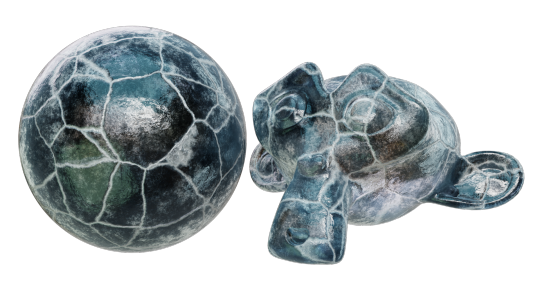



Month 4, day 6
Two textures today! And four pics for reasons :P
First we did a cracked ice texture. Top right image is the default settings after everything got set up, and top left is a Cycles render after I played with some of those settings :D Bottom right is an Eevee render that I did by accident but I liked it so it gets to stay :3
Bottom left is an ice cream texture tutorial from a whole different person that looked like fun. It wasn't. All the tutorial included was video of the person setting up the texture and some ambient music, there wasn't any voiced walkthrough or detailed explanation of what exactly was happening. And I had a hard time reading the settings as they went, because the video is in 1080P and the person who made the tutorial had itty bitty text and didn't bother to zoom in to what they were doing. At least my usual guy uploads in 4k, so even though my monitor is crap I can still read his text.
Unfortunately, this one was kind of a bad tutorial. Or bad for me, anyway. I'm sure it's fine for some folks. But because of how it was set up and presented I wound up missing a lot of steps and I'm not even sure I got the settings right because, again, I couldn't see them. The video was ten minutes long and it took me two hours to get through it. It didn't help that about two thirds in the person who made the tutorial put text over the screen saying to go watch a different tutorial, while following that other tutorial themself.
So the ice cream texture is not up to my standards and I do not like it and I need to poke a lot of things in it with a stick to get it to behave, but unfortunately it is now tomorrow and I am #Done fucking with it. I'll come back to it at a later time. Maybe.
#the great artscapade of 2024#art#my art#blender#blender render#blender 3D#cycles render#eevee render#procedural textures#unfortunately now I want ice cream :\#I do not have ice cream in the house and it's past midnight :/#and I've already had three glasses of chocolate milk today bc my sweet tooth was acting up and I have NO sweet treats in the house#...man this whole post is just me griping about *something* isn't it? lol#anyway I'm gonna go eat a bowl of Reese's Puffs and go to bed#Reese's Puffs are a breakfast food not a snack I will die on this hill lol
1 note
·
View note