#I know you can’t zoom in too much on mobile now but Jack is in the door way saying ‘I’ll make it all better sunshine 🩶’
Explore tagged Tumblr posts
Text


Summer: is there anyone one out there for me who won’t break my heart? :(
Jack, from the shadows: :o)
#art by Alexis#courier Summer#ian duff#Ian sdj#sdj#something’s wrong with sunny day jack#sunny day jack#swwsdj#jack sdj#I know you can’t zoom in too much on mobile now but Jack is in the door way saying ‘I’ll make it all better sunshine 🩶’#I’m so happy with how the background in the second pic came out 😭#sad Summer ahoge: deflated
79 notes
·
View notes
Text
baby kiss it better
summary: When D.C. implements a lockdown order, you and Spencer decide to quarantine together. There’s just one problem—he’s working from home, and his coworkers don’t know about you.
pairing: spencer reid x gn!reader
category: fluff
content warnings: a few swear words, but otherwise it’s just fluff
a/n: ahh, the secret partner trope. how i love it. this is set in 2020, but with the season 5 cast! i was feeling particularly self-indulgent, so i made reader a night shift worker. this is for you, fellow night owls. stay safe out there everyone, and wear a mask!
a/n 2: i don’t actually know what a doctor or physical therapist would recommend for spencer’s knee injury. this is just going on my basic understanding of anatomy (i took a class in it this fall!) and what i've seen on grey’s anatomy lol.
word count: 2.2k
masterlist
Spencer tries not to grimace as he shifts in his chair. Working from home during the lockdown had initially seemed like it came at a great time, starting just a month after his knee injury. Sure, he wasn’t thrilled about having to do almost everything digitally, but at least he wouldn’t have to worry about being mobile.
Unfortunately, that had turned out to be a downside. Tethered to his seat by headphones, he hasn’t been able to get up and stretch his leg properly, and as a result, is experiencing more pain.
It’s only 8:30, but he can already feel it flaring up. It’s been happening earlier every day, likely due to the existing irritation from the day before. Today is Thursday, and he’s miserable—he dreads to think of what tomorrow will be like.
He’s wondering if there’s some way he could get out of work tomorrow when he hears the sound of the front door being unlocked. He looks up to see you pushing the door open with your shoulder, carrying far too many grocery bags than is reasonable.
“Be careful!” he exclaims, watching as you teeter to the side a little. You just wave him off and close the door with your heel.
Working from home may not have been the positive he was expecting it to be, but you’ve more than made up for it. The two of you had decided to quarantine together, and he’s really loved having you around. Granted, you’ve only been here since Sunday, but he’s starting to think that this is going to end with him asking you to move in with him for good.
He hears a thunk as you dump all the groceries on the kitchen table. Then you’re back in the living room, taking off your mask as you walk by so you can blow him a kiss. He presses his knuckles to his mouth to hide his smile.
Usually you give him a proper cheek or forehead kiss when you get home, but the team doesn’t know about you yet. It’s not that he’s necessarily keeping you a secret, he just... likes having you to himself, and he doesn’t really want it to change just yet.
He’s also not looking forward to the pitch Garcia’s voice is going to hit when she finds out he’s been dating someone for over a year without telling her.
“Are you listening, Reid?” Hotch’s voice makes Spencer focus back in on the screen.
“Oh, y-yeah. Yeah, of course. Um, I was just thinking that this choice of rope to bind the victims is interesting.” He doles out a few facts about it, which seems to do an adequate job of convincing everyone that he’s paying attention.
They take a break when the main briefing is over—Jack needs something from Hotch and Sergio has apparently knocked something breakable off of Emily’s kitchen counter. He slides his headphones off and mutes his mic. Apparently that’s a cue you’ve been waiting for, because only a few moments later you’re placing a mug of tea on his desk.
“Green tea,” you say. “Might help reduce the inflammation in your knee.” Then you’re lifting his foot off the small stool it’s resting on and sliding another pillow under it so his leg is more elevated.
“Wh—“ he starts, but you’re already hurrying back into the kitchen. You come back with a baggie of ice wrapped in a dishtowel in your hands, which you place it gently on top of his knee.
“Twenty minutes on, twenty minutes off,” you say. “Then repeat with heat instead, like your physical therapist said. I’ll get the heating pad from the bedroom.”
“Hey, wait.” Spencer snags your wrists before you can walk away again. “How’d you know it was hurting?”
“Oh, I always know,” you reply. “You should have realized that by now.”
He thinks on that as you leave to get the heating pad, sipping his tea. You do always seem to just know, whether he’s in physical pain, a bad case is bothering him, or even if he’s just in a bad mood and doesn’t know why himself.
Not a day goes by where he doesn’t feel incredibly lucky to have you in his life.
“I’m leaving it by this outlet behind you. Have you been doing your stretches?”
He bites his lip, hesitating because he knows you won’t like the answer. But he doesn’t have to say it; you can tell from his expression.
“Spencer. You know you need to be doing them.”
“I know, I do,” he insists. “I just... can’t really get up and do them with these headphones.”
You raise an eyebrow. “Okay, so take them off. Your laptop has speakers.”
“But I don’t want to disturb you,” he protests. Since you work the night shift, you sleep during the day, usually heading to bed around 11 AM. He doesn’t want the noise from the Zoom calls to keep you up. Much like the bullpen in the FBI building, the calls can get rowdy.
“You won’t,” you assure. “I’ll just shut the bedroom door.”
“I guess that works,” he relents. “But I feel weird getting up and stretching in front of everyone. Like, wouldn’t that be disruptive?”
You sigh. “Spencer, I understand it’ll make you self-conscious, but you want full mobility in your knee again, right?”
“Yeah, I do, I get it,” he says sullenly, looking down into his mug. “I need to do the stretches if I want it to heal well.”
“Hey.” You take one of his hands and squeeze it. “I’m not trying to annoy you. I just want you to get better and be in less pain. I don’t like to see you hurting.”
“You’re not annoying me. I guess I’m just... not really used to being taken care of,” he admits quietly.
“Well, I’m gonna fix that.”
The confidence in your voice makes him unable to hold back a smile. “Alright.”
You smile back. “Is there anything else I can do?”
Spencer’s about to tell you that you’ve done plenty when an idea strikes him. He tilts his head to the side. “Well, there is something.”
“Yes?”
“There’s some research—nothing too substantial, but still some—that says kisses can help relieve pain,” he says.
You laugh, but it’s not unkind. “Oh, so you want me to kiss it better?”
“Yeah,” he murmurs, glancing away shyly.
“Okay, then.” You tuck his hair behind his ear and press a kiss to his forehead. “Better?” you ask softly.
He hums. “Better.”
“Good.” You stand back up and stretch. “Well, I’ll be awake for a few more hours, so let me know if you need anything.”
“I will.”
Spencer puts his headphones back on—he wants to wait to unplug them until you go to bed to spare you from hearing anything gruesome—and looks back at the screen to find Morgan, Emily, JJ, and Garcia staring him down. Rather hesitantly, he unmutes his mic and asks, “What?”
Emily is grinning—she looks the more awake than she has all morning. “Is there anything you wanna tell us?” she asks.
“Yeah, Spence,” JJ chimes in, “any new developments in your life?”
“I don’t—” he starts, then it hits him like a truck. He remembered to mute his mic, but the camera was still on. Clearly, they all saw you kiss his forehead. He barely stops himself from hitting his head against the table; he covers his face with his hands instead and groans.
“Isn’t the whole point of all this that we stay away from other people?” Morgan asks, and Spencer doesn’t have to look up to know that Derek has a shit-eating grin on his face.
“People outside of your household,” he corrects without thinking.
“Oh my god!” Garcia shrieks and he winces, pulling the headphones off out of instinct. He’s not the only one—JJ jumps and yanks her earbuds out, and Derek lifts one side of his headphones away from his ear. Spencer hesitantly copies him, putting one half of his headphones back on.
“Jesus, Pen, you scared the shit out of Sergio,” Emily’s saying.
“Sorry, I’m so sorry,” she says, then turns her attention completely to Spencer. “Boy wonder. You’re living with someone and I’m just now hearing about it?”
“I mean, you never asked,” he points out.
“Well, I didn’t think I’d have to!” she huffs. “You usually tell your friends if you’re seeing someone new, let alone living with them!”
“You do, maybe. Emily and I don’t,” he says.
Emily herself shrugs. “Good point. Fair enough, Reid.”
“Besides, we’re not living together,” he continues, “We’re quarantining together.”
“Right, because that’s such a big difference,” JJ teases. He glares at her in return.
Rossi returns to his desk before Penelope can start bombarding Spencer with questions. But there’s no reprieve for him—the man takes one look around and knows something’s up. “Okay, what’s going on?” he asks.
“We just found out pretty boy has a partner,” Morgan sing-songs before Spencer can say anything.
“Oh really?”
“Yeah.”
“And he didn’t tell any of us!” Garcia adds.
Spencer groans again and presses the heels of his hands into his eyes. “This is exactly why I didn’t say anything,” he mutters.
A knocking sound draws his attention away from the call. You’re standing in the bedroom doorway, your hand resting on the doorframe. “You okay?” you ask. “I just heard you groan.”
Spencer mutes his mic again and then leans over so he’s out of the camera’s frame. “They found out,” he sighs.
“Found out what?”
“Found out about... you.”
Realization crosses your face. “They saw me kissing you better?”
“Yeah. I forgot the camera was still on,” he says sheepishly.
“Well, it was bound to happen eventually.” You make your way over to him and take the ice off his knee. “It’s been twenty minutes, by the way.”
“Thanks. So, um...” He picks up the fidget toy you bought him when he was going stir-crazy in the hospital and starts messing with it. “What do you wanna do about this?”
“Whatever you’re most comfortable with,” you reply immediately.
“Okay, good answer,” he says. “But I actually want to know how you feel about this.”
“Well, I’m fine with meeting them, even if it’s just over Zoom. But if you’d rather wait, I’m fine with that, too. Really,” you add when he raises an eyebrow.
“Okay, well.” Spencer looks back at the screen. Hotch has returned now, and even though he can’t hear anything, it’s clear they’re all waiting on him. Best to just do this now, he thinks, otherwise I’ll be hearing about it all day. “How would you feel about meeting them right now?”
You blink. “Um, okay. So long as you don’t mind me looking like I was up all night, because, you know... I was.”
“You look fine,” he reassures. “Uh, just stay put for a second. Let me ask if this is okay.”
He readjusts to sit in his chair properly. He starts to put his headphones back on, but you unplug them so you can hear what’s happening.
“You ready to continue, Reid?” Hotch asks. It’s business as usual with him—if he was told what happened earlier, Spencer can’t tell.
“Well, actually,” he starts, and nervousness bubbles up in his chest. He glances up and you give him a reassuring smile. “Actually, I was wondering if I could introduce you guys to someone first?”
Garcia squeals. “Ooh, sir, please say yes!”
“Just keep it quick,” Hotch says. He didn’t even hesitate—they totally told him.
Spencer takes a deep breath, then gestures for you to come over. You seem a little nervous as well, but you handle it well, walking around the desk and into the frame. “Oh, we should have gotten you something to sit on,” he laments when you lean over the back of his chair.
“It’s fine.” You drape your arms around his shoulders and adjust so your head is on the same level as his. It’s silent for a moment, then you say, “Well, introduce me, silly.”
“Oh!” He clears his throat, trying to ignore the heat he feels in his cheeks. “Um, this is (Y/N). My... my partner.”
The call explodes with greetings, everyone talking over each other. “Slow down, slow down,” Spencer pleads. This is all overwhelming enough—he doesn’t need any excess stimuli.
Once it settles, everyone takes their turn introducing themselves (you already know who they all are, though, as he’s told you so much about them). Then you field a few questions—what you do for work, how you met, what your favorite food is (that was Rossi—Spencer suspects that he wants to know for the first dinner party he can hold after quarantine is over).
It’s going well. Everyone seems to like you, and you’re getting by just fine. Until Garcia asks her question, that is.
“So, (Y/N), how long has boy wonder been keeping you a secret from us?”
Both of you tense. “Uh, you know what, I’ll let him answer that,” you say quickly. “It’s just about time for me to go to bed.”
“Wha—no. No, it’s not. It’s just barley past nine,” Spencer protests.
“Yeah, I’m really tired. I’m gonna try and get some extra sleep today.” You give a little wave. “It was nice meeting you all.”
“Don’t leave me,” he whispers desperately. “Not with that question.”
You feign a yawn. “Sorry, I’m just too tired.”
He watches you go back to the bedroom with a pout.
“Well?” Garcia insists when he looks back at her.
Spencer cringes and preemptively lowers his computer volume.
---------------
tell me what you thought here!
#spencer reid x reader#spencer reid x you#spencer reid fanfic#spencer reid fluff#criminal minds fanfic#criminal minds self insert#spencer reid#fluff#my fic#yes i watch grey's what about it
900 notes
·
View notes
Text
Fic Writer Asks
tagged by the lovely @vampcoffeegyrl23 I am soooo sorry this has taken over a week! I promise I was just busy away from my computer and using mobile is not the way to go about answering these! 😅
1. How many works do you have on AO3?
6 on AO3 and 6 on ffn.net. I haven't used the ffn.net account in years, i.e 2013 (and therefore my user name isn't even the same) so those 6 stories are different from my AO3 ones. I don't post most of what I write and now that I'm in my mid-20s with a few published papers behind me - I'm much more confident in my ability to write a cohesive and interesting story so expect more posted!
2. What's your total AO3 word count?
17,425 words which isn't bad for only 6 fics with two of those stories having additional chapters coming soon.
3. How many fandoms have you written for and what are they?
On AO3? Just 1, which is The Flash and by extension Stargate SG-1 for the crossover I did for Snowells Week this year. Counting ffn.net that's 3 more with Castle, Doctor Who, and Firefly. Over my lifetime of writing fic for myself? I think only 7 more. Stargate SG-1, Stargate Atlantis, Sanctuary, Harry Potter, Star Trek: Voyager, Star Trek: TNG, and Left 4 Dead. Left 4 Dead isn't much of a fanfic but I did use the zombie types as place holders in an original story until I developed my own.
4. What are your top 5 fics by kudos?
I'll Be Waiting (The Flash - Caitlin/Harry)
Well... This is Awkward (The Flash - Caitlin/Harry, Frost/Nash, Caitlin/Nash, and Frost/Harry)
Rewind Time (The Flash - Caitlin/Harry)
Through the Gate (The Flash/Stargate SG-1 - Caitlin/Eowells)
Harvest Season (The Flash - Caitlin/Harry)
5. What's the fic you've written with the angstiest ending?
I don't write angst much and I haven't posted many stories yet but of the ones posted I guess "I'll Be Waiting" is the angstiest.
6. What's the fic you've written with the happiest ending?
"Well...This is Awkward" has a pretty happy ending with everyone alive and together. Or maybe "Twilight of the Gods" because ReverseSnow/ReverseFrost happens and there is hope of bringing everything lost back and balance the universe again. I guess it depends on your definition of what constitutes as a happy ending. ¯\_(ツ)_/¯
7. Do you write crossovers? If so, what is the craziest one you've written?
I've only written one - The Flash/Stargate SG-1 crossover. I don't normally think about crossovers just because the shows I watch are so vastly different they can't really work or they are already in the same universe with the canon crossovers. I'm also not always a fan of reading them because they can get chaotic quick and characterization takes a dive in order to fit characters into other universes/situations. I admire anyone who can write it well though!
As a side note: I did have a thought about a Snowells into the Arkham universe fic just because I have been replaying the Batman Arkham video games which I might give a shot at.
8. Do you write smut? If so what kind?
👀I wrote one smutty story years ago and it's terrible because I was young and naïve. I haven't tried recently but I'm not opposed to giving it a shot now. I have a few ideas on a prompt list I have for Snowells already so it's really a matter of when will I get to it!
9. Do you respond to comments. why or why not?
I do when I can! I like to get feedback from my readers and having an open dialogue of what they liked or disliked is important for me! I want to know what my audience enjoyed and what to improve on! Responding to them also shows them I saw that they said and appreciate what they had to say! 🥰
10. Have you ever received hate on a fic?
Surprisingly - no, even on my old and terribly written stuff. I'm perfectly open to criticism but hate? If you don't like it, you don't like it but others might. Why spend the time spreading negativity when the world has enough of it?
11. Have you ever had a fic stolen?
As far as I know - no.
12. Have you ever had a fic translated?
No but given enough time I could probably translate mine. It would be grammatically atrocious because I rarely translate from English into any of the languages I know. It's normally the other way around! I'd definitely need a Beta who is fluent to correct my mistakes.
13. Have you ever co-written a fic before?
No but it's definitely something I'd try! I co-wrote an original story with a few friends of mine years ago in high school and enjoyed it. I like the idea of getting to talk and bounce ideas off of someone who enjoys the same fandoms and character as me! I haven't really done that since I grew apart from one of my friends from high school who I did that with.
14. What's your all time favorite ship?
What kind of question is this? Do people actually have an ultimate ship? Is that even possible? I have ships from several fandoms and sometimes multiple ships within a fandom. Most of the time I have a main ship from a fandom but that doesn't mean I discount any of the other ones that I or others enjoy as well. I'll throw out a few that I still got out and read for in order of what I read most often (either new stuff or re-reads) to what I read occasionally, at least according to my AO3 favorite tags.
Snowells (all variations) - The Flash
Jack O'Neill/Sam Carter - Stargate SG-1
Helen Magnus/Nikola Tesla - Sanctuary
Harry/Hermione - Harry Potter
William Murdoch/Julia Ogden - Murdoch Mysteries
Phil/ Melinda - Agents of SHIELD
Kathryn Janeway/Tom Paris - Star Trek: Voyager
Kate Fleming/Steve Arnott - Line of Duty
I will occasionally go check what kind of fics the fandom writes when I start a show just out of curiosity. Sometimes you can tell if there is fandom hate between ships by doing so and I know to steer clear, especially if I ship a lesser ship/non-canon ship. Also - the number of canon-divergence or rewrites will tell you if the shows writers start being ridiculous *cough* The Flash *cough* and whether it's worth getting attached at all.
15. What's a WIP that you want to finish but don't think you ever will?
Hoo boy. I have a drive full of them. Most of which aren't even close to being posted. My biggest one right now is a complete re-write of The Flash dealing with a what if scenario of Earth-1 Tess Morgan being pregnant the night that Thawne kills them both and he chooses to birth the kid rather than let it die with her. It's set a few years earlier (so 18/19 years stuck in the past rather than the original 15 that the show has it) so the kid isn't Jesse but it changes how season 1 plays out and definitely how season 2 plays out when Harry finds out about the kid while dealing with the Jesse/Zoom issue. Plus it's Snowells too and I want to deal with Barry's mistakes and the consequences of them better than the show did since the show just kind of brushes them off? For some reason? I wanted things to have a little more consequence because some of the mistakes made are egregious and then they acted like it never happened which bothers me. It's a beast of a project and I'm - unfortunately- a perfectionist and a completionist. I'm thinking an episode per chapter rewrite but right now it's in bits and pieces and a lot of notes on how episodes would play out differently with an added character and dynamic.
16. What are your writing strengths?
Dialogue and scene positioning. I can write out the dialogue for a story quickly with the bare bones of the scene and movements playing out. After that, it takes me ages to expand the scene and fill in the bits between speaking lines because I can see the piece play out in my head and putting that to paper accurately and engagingly without being overwhelming is a multi-layered process.
17. What are your writing weaknesses?
Some of this is normal, you know, like grammar and spelling. My brain moves faster than I type so words or bit of phrases end up missing and I later have to fix it. I'm also a Southerner who grew up watching a ton of British shows so a lot of the way I phrase things isn't commonly used anywhere. I have to spend a lot of time double checking things like that. I think my biggest one is not knowing how to end stories satisfactorily. I haven't posted many fics because it's hard to post them when you don't know how to wrap everything up.
18. What are your thoughts on writing dialogue in other languages in a fic?
It depends on whether it's an established part of a character or story and whether or not I'm comfortable with the language. Like with Sherloque - it's established he'll say something in French and then repeat it in English. I took 3 years of French so I'm comfortable writing it and it fits the character and situation. But take Cisco, we know he speaks Spanish, but it's never really shown in the show. So fics that I've read where he breaks into Spanish can be distracting as we've never seen him do it - even in dire circumstances. I also never took Spanish in school and I only know rudimentary pieces (I took Mandarin and Latin instead), so I'm unlikely to use it in any fic I write unless the circumstances warrant it (say - Cisco is talking to a grandparent or a meta struggling with English).
But again, it depends on the situation, what we know of the character, and how comfortable I am with the language enough to get it correct and in character. Any fic writer who can get the situation and character down while using a secondary language, and not make it distracting deserves applause!
19. What was the first fandom you wrote for?
Hit me with a hard one why don't you? 🤣 I think it was Stargate SG-1 or maybe it was Stargate Atlantis. You're asking me to think back over a decade and a half ago to when I started reading and writing fic at the tender age of 7 or 8. I'm fairly certain it was one of those two fandoms and it might've been a crossover. I do remember writing part of it on an old Gateway computer running Windows '98 with a glass monitor that was mine and my sisters. The other half was written on an electric type-writer that I owned because this was before laptops were widely available and affordable.
20. What's your favorite fic you've written?
It's a tie between "Twilight of the Gods" and "I'll Be Waiting". "Twilight of the Gods" because I got to show off a few of my degrees (History and Classics, I couldn't shoehorn in my others but they are science related and that doesn't quite fit that story). "I'll Be Waiting" is a favorite because it's a big middle finger to whoever / collective group wrote The Flash season 7. I'm still pissed off at how the Wells plotline was dealt with and let's not get started on the whole Chillblaine/Kramer/Forces as kids of WA plots (ewwwwwww 🤢). I'd need a whole new post to talk about how tired I am of the WA kids showing up (because screw how that'll effect the timeline, right?) and the reliance on the future to drive what decisions are made (because, again, screw how bad that would be for the timeline - it's not like we have seen how much that effects things before right?) 😒
Phew.....That was longer than I expected, honestly, but a lot of fun!
Tagging whoever wants to talk about their works because you are all wonderful people who should get a chance to share!
4 notes
·
View notes
Video
youtube
I’m slightly nauseous already with knowing I’m going to say this, but what does “self-awareness” even mean? In modern parlance, as a descriptive phrase, as a comment on art? I’m asking in earnest, like, I’ve been Googling lately, which for me is basically on par with doctoral study in terms of academic rigor. The self is king, anyway, tyrant, so where is the line of distinction between material that intentionally is nodding at some truth about the artist’s life and what’s just, like, all the rest of the regular navel-gazing bullshit. I mean, I’m all self, I am guilty here. I can’t get it out of my poems or even make it more quiet. This is the tenth time I’ve invoked “I” in the space of six sentences. Processing art has always necessitated a certain amount of grappling with the creator, but the busywork of it lately grows more and more tedious. Joy drains out of my body parsing marks left behind not just in stylistic tendencies and themes, but in literal, intentional tags like graffiti on a water tower. This feels an age old and moth-holed complaint, dull, and I am no historian, or really a serious thinker of any kind. I’ve now complained at some length about self-referential art, but didn’t I love how Martin Scorsese nodded to the famous Goodfellas Copacabana tracking shot with the opening frames of last year’s The Irishman? Didn’t I find that terribly fun and sort of sweet? So there’s distinctions. I’m only saying I don’t know with certainty what they even are. I’m unreliable, and someone smarter than me has likely already solved my quandary about why self-knowledge often transforms into overly precious self-reflexivity in such a way that the knowledge is diminished and obscured, leaving only cutesy Easter eggs behind. Postmodernism has birthed a moralizing culture where art exists to be termed either “self-aware Good” or “self-aware Bad”. Self-referentiality in media is so commonplace, so much the standard, that what was once credited as metatextual inventiveness often feels lazy now. In 1996, Scream was revitalizing a genre. Today, two thirds of all horror movies spend half their running time making sure that you know that they know they’re a horror movie, which is fine, I guess, except sometimes you just wanna watch someone get butchered with an axe in peace.
This is all to say that in 2020 Taylor Swift looked long and hard upon her image in the reflecting pool of her heart and has written yet another song about Gone Girl.
“mirrorball” is a very good piece of Gone Girl —feels insane to tell anyone reading a post on a blog what Gone Girl is but, you know, the extremely popular 2012 novel about a woman who pretends to have been murdered and frames her husband for it, and subsequently the 2014 film adaption where you kinda see Ben Affleck’s dick for a second—fanfiction. It would be a fine song, a good song, really, even if it weren’t that, if it were just something normal and not unhinged written by a chill person who behaves in a regular way, but we need to acknowledge the facts for what they are. When Taylor Swift watched Rosamund Pike toss her freshly self-bobbed hair out of her face and hiss, “You think you’d be happy with some nice Midwestern girl? No way, baby. I’m it!” her brain lit up like a Christmas tree, and she’s never been the same. If you Google “taylor swift gone girl” there waiting for you will be a medium sized lake’s worth of articles speculating about how Gone Girl influenced and is referenced in past Swift singles “Blank Space” and “Look What You Made Me Do”. This is not new behavior, and if anything it’s getting a bit troubling to think that it’s been this long since Taylor’s read another book. Still, while the prior offerings were a fair attempt at this particular feat of depravity, “mirrorball” has brought Taylor’s Amy Elliott Dunne deification to stunning new heights. And most importantly, Taylor has done a service to every person alive with more than six brain cells and a Internet connection by putting an end to the “Cool Girl” discourse once and for all. By the power invested in “mirrorball”, it is hereby decreed that the Cool Girl speech from Gone Girl is neither feminist or antifeminist, not ironic nor aspirational. No. It’s something much better than all that. It’s a threat. I ! Can ! Change ! Everything ! About ! Me ! To ! Fit ! In !
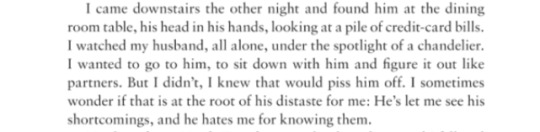
Gone Girl (2012) by Gillian Flynn
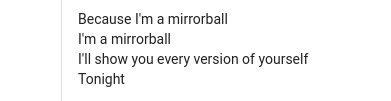
“mirrorball” (2020) by Taylor Swift
When the twinkly musical stylings of Jack Antonoff, a man I distinctly distrust, but for no one specific reason, whirl to life at the beginning of this song I feel instantly entranced, blurry-brained and pleasure-pickled like an infant beneath a light-up crib mobile or, I guess, myself in the old times, the outside times, three tequila sodas deep under the disco lights at The Short Stop. Under a mirrorball in my head. I know very little about music, as a craft, and I really don’t care to know more. I’m happy in a world of pure, dumb sensation. I’m not even sure what kind of instruments are making these jangly little sounds. I just like it. I am vibing. We may not ever be able to behave badly in a club again, but I can sway to my stupid Taylor Swift-and-the-brother-of-the-lady-who-makes-like-those-sweatshirts-with-little-sayings-or-like-vulvas-which-famous-white-women-wear-on-instagram-you-know-what-I-mean song, pressing up onto my tiptoes on the linoleum tile of our kitchen floor and can feel for a second or two something approaching bliss. “mirrorball” is a lush sound bath that I like a lot and then also it’s about being all things to all people, chameleoning at a second’s notice, doing Oscar worthy work on every Zoom call, performing the you who is good, performing the you who is funny, performing the you who draws a liter of your own blood and throws it around the kitchen then cleans it up badly all to get your husband sent to jail for sleeping with a college student... Too much talk about making and unmaking of the self is way too, like, 2012 Tumblr for me now, and I start hearing the word “praxis” ring threateningly in my head, but I’m not yet so evolved that I don’t feel a pull. Musings on the disorganized self—on how we are new all the time, and not just because of all the fresh skin coming up under the dead, personhood in the end so frighteningly flexible—are always going to compel me, I’m afraid, but that goes double for musings on the disorganized self which posit that Taylor Swift still thinks Amy Dunne made some points.
Because on “mirrorball” Taylor is for once not hamfistedly addressing some “hater”, in the quiet and the lack of embarrassing martyrdom it actually offers an interesting answer to the complaint that Taylor is insufficiently self-aware. This criticism emerges often in tandem with claiming to have discovered some crack in the chassis of Swift’s public self, revealing the sweetness to be insincere. My instinct is to dismiss this more or less out of hand as just a mutation of the school of thought that presumes all work by women must be autobiography. And, regardless, it is made altogether laughable by the fact that anyone actually paying attention has known since at least Speak Now, a delightful record populated by the most appalling, horrible characters imaginable, and all of them written by a twenty year old Taylor Swift, that this woman is a pure weirdo. To accuse Taylor Swift of lacking in self-awareness is a reductive misunderstanding, I think, of artifice. Being a fake bitch takes work. Which is to say, if we agree that her public self is a calculated performance—eliding the fact that all public selves are a performance to avoid getting too in the weeds yadda yadda— why, then, should it be presumed that performance is rooted in ignorance? Would it not make more sense that, in fact, someone able to contort themselves so ably into various shapes for public consumption would have a certain understanding of the basic materials they’re working with and concealing? Taylor Swift, in a decade and a half of fame, has presented herself from inside a number of distinct packages. The gangly teenager draped in long curls like climbing wisteria who wrote lyrics down her arms in glitter paint gave way to red lipstick, a Diet Coke campaign, and bad dancing at awards shows. There was the period where she was surrounded constantly by a gaggle of models, then suddenly wasn’t anymore, and that rough interlude with the bleached hair. The whole Polaroid thing. Last year she boldly revealed she’s a democrat. Now it’s the end of the world and she’s got frizzy bangs and flannels and muted little piano songs. Perhaps this endless shape-shifting contradicts or undermines, for some, the pose of tender authenticity which has remained static through each phase, but that doesn’t mean she hasn’t been doing it all on purpose the entire time. I’ve never been a natural, all I do is try, try, try...
In the Disney+ documentary—which, in order to watch, I had to grudgingly give the vile mouse seven dollars, because the login information that I’d begged off of my little sister didn’t work and I was too embarrassed to bring it up a second time—Taylor referred to “mirrorball” as the first time on the album where she explicitly addressed the pandemic, referring to the lyrics that start, “And they called off the circus, Burned the disco down,” and end with “I’m still on that tightrope, I’m still trying everything to get you laughing at me,” which actually did made me laugh, feeling sort of warmly foolish and a little fond, because it never would have occurred to me that she was trying to be literal there. I suppose we really do all contain multitudes. Hate that.
19 notes
·
View notes
Text
5e Yasuo, the Unforgiven build (League of Legends)

(Artwork by Riot Games)
Yone is back; only fair that I do his brother. There’s about a thousand different jokes I could make here but they’d all be extremely low-bar... just like the average K/D/A of a Yasuo player.
GOALS
Death is like the wind; always by my side - The most important thing for the master of the legendary wind technique will be wind magic, obviously.
One blade; one purpose - Even without the wind technique Yasuo is still an expert swordsman.
Way of the Wanderer - We’ll need a guaranteed way to strike hard and true while also shielding ourselves. Because I don’t see why Yasuo shouldn’t get double crit chance and a shield just for walking around.
RACE
Yasuo is a human, and since he didn’t get a demon attached to his face I can’t justify much else like I could with his brother. But Variant Human still smells so how about more dragonmarks to spice it up? As a Mark of Passage Human you get +2 to Dexterity and +1 to another stat of your choice: pick Charisma to play the flute better and get more Mastery 7s. You also know Common along with one other language of your choice: I’d argue that Elvish would be common in Ionia? But pick whatever you think will be useful.
You have Courier's Speed for an extra 5 feet of movement, and Intuitive Motion to add a d4 to Acrobatics checks or checks to operate land vehicles. Finally Magical Passage will allow you to cast Misty Step once per Long Rest, for some Flash plays.
If Eberron races aren’t allowed Variant Human still works fine. There’s plenty of good feats to choose from: the new UA weapon feats, Mobile, Defensive Duelist, Alert, Magic Initiate, or just some generally useful feats like Tough or Lucky.
ABILITY SCORES
15; CHARISMA - You have all the makings of an anime protagonist from the land of anime protagonists.
14; DEXTERITY - To master the sword you need to strike as swift as the wind.
13; CONSTITUTION - You need a bit of health to dive into a 1v5, even after your team told you not to over ten times.
12; STRENGTH - Yas’ got abs. Probably because Rito wants to make the girls thirsty, but still: Yas’ got abs.
10; WISDOM - You were always the hotheaded brother, but you had to survive somehow. Even if you’re too stupid to identify a demon disguised as an old man.
8; INTELLIGENCE - Joke about Yasuo mains goes here, but put simply we don’t need Intelligence for much. Even if the wind technique takes skill you did always kinda wing it.
BACKGROUND
Yasuo has many backgrounds, but while there’s no “Unforgiven” background the Outlander background literally gives us Way of the Wanderer, allowing you to remember the general layout of the land around you and also find food and water for your party. You also gain proficiency in Athletics and Survival, an instrument of your choice (Flute, obviously), and a language of your choice. (I’d choose Sylvan for the ancient Ionian dialect.)

(Artwork by Riot Games)
THE BUILD
LEVEL 1 - ROGUE 1
While you may not have started out as a Rogue in life we’ll be starting this build off with Rogue levels to get more skills. Skills like Acrobatics and Slight of Hand to aid with using the Wind Technique, Deception to keep people from killing you for ruining their promos, and Performance to play that flute of yours. You also get Expertise in two skills that you know and since again they are important for using the Wind Technique choose Acrobatics and Slight of Hand. You also learn Thieves’ Cant, which is a code language that only Rogues know, because it takes a bit to learn what “hasagi” means.
The main appeal of Rogues is of course the ability to Sneak Attack. If you have Advantage on your attack or the enemy is within 5 feet of an ally you can do an extra d6 of damage with your sword. You can only sneak attack if you’re using a Finesse weapon, and you can’t sneak attack if you have Disadvantage. By the way now would be a good time to mention that even though Yasuo uses a katana (of sorts) in League there’s no good analogy for a katana in D&D, but Yas does a lot of stabbing with his sword so a rapier would be your best option for a big damage die for piercing damage.
LEVEL 2 - ROGUE 2
Second level Rogues get Cunning Action for some Sweeping Blades, allowing you to Dash, Disengage, or Hide as a bonus action. Remember that as a Mark of Passage human your base movement speed is 35, so you can dash up to 70 feet. Zoom through the minion wave to cut down your foes! Or just dash around like an idiot before getting taunted by the enemy Galio. (Trust me as a Galio player I love playing against Yasuos.)
LEVEL 3 - ROGUE 3
At third level you can choose your Roguish archetype and to guarantee that your ego gets you into fights go for Swashbuckler. Swashbucklers get two abilities at level 3 but honestly it’s more like they get three: Rakish Audacity lets you add your Charisma modifier to your Initiative rolls, so you can initiate even if you shouldn’t. It also lets you Sneak Attack work on enemies in melee range who don’t have an ally near them. (As long as you don’t have Disadvantage.) Additionally Fancy Footwork will let you move away from anyone you’ve attacked without provoking Attacks of Opportunity, even if you missed with your Sweeping Blades.
Basically you get the Mobile feat, you can Sneak Attack anyone who’s out in the open, and you add your Charisma to your initiative. Got it? Good. Oh and your Sneak Attack increases to 2d6.
LEVEL 4 - FIGHTER 1
Feel free to take the Fighter levels later as I’m mostly taking it for flavor reasons (god this build seems really familiar so far), but an early level in Fighter does give you a Fighting Style. Despite what you may think would make the most sense we’ll actually be taking the Defense fighting style for +1 AC thanks to the wind by our side. Put simply we have plans for the future.
At least you can have a flask of “Refillable Potion” to give you some Second Wind, allowing you to heal for a d10 plus your Fighter level as a bonus action once per short or long rest.

(Artwork by Riot Games)
Hey guys I’m multiclassing into a Charisma class! It’s time for levels in...
LEVEL 5 - BARD 1
SURPRISE! Funny how two brothers who started out so similar could go down such different paths... Anyways: multiclassing into Bard gives you one skill proficiency and one instrument proficiency. For skill you can choose just about anything but I opted for Insight to tell if the old man is serious about his secret Spirit Blossom temple. Your choice of instrument isn’t too important: learn more flutes (Pan Flutes to be exact) or borrow your dead brother’s Viol?
The main skill of Bards is their Bardic Inspiration: you can use your Bonus Action to give an ally within 60 feet to add to ability checks, attack rolls, and saving throws. You have a number of these dice equal to your Charisma modifier because there’s only a number of times you can flash your Mastery 7 per match before people get sick of it.
You also get access to spellcasting! You get two cantrips from the Bard list: Mage Hand will allow you to bend the wind to grab things from a distance, and Message will let you talk in team chat regardless of if your allies muted you.
For a not-quite-tornado Earth Tremor forces all nearby enemies to make a Dexterity saving throw or be knocked prone. To keep up with the Way of the Wanderer grab Longstrider and Feather Fall to keep you and your allies swift and safe, and because there isn’t much else to grab at first level take Detect Magic to... detect magic.
LEVEL 6 - BARD 2
Second level Bards get Jack of All Trades, letting them add half their proficiency bonus to any skill check they’re not already proficient in. They also get Song of Rest, letting allies heal an extra d6 when taking a short rest. And you can add another spell but since again none of these really interest me you may as well grab Identify.
LEVEL 7 - BARD 3
What we’re really here for is the third level of Bard for our Bardic College. To study the way of the sword of course you’ll have to attend the College of Swords! As a Swords Bard you can channel the wind with your sword, and you get an additional Fighting Style: this is why we took Defense earlier because now we can grab Dueling for +2 damage with our Rapier!
The main appeal of Swords Bards however is their Blade Flourishes. When you attack an enemy your movement speed increases by 10 feet (adding up to 45 feet total, since you have 5 feet of additional movement speed), and if you hit you can choose to use a Bardic Inspiration die to perform a Blade Flourish:
Defensive Flourish will let you add your Bardic Inspiration to attack damage to and add the number rolled to your AC.
Slashing Flourish will let you add your Bardic Inspiration to attack damage and do damage equal to your Bardic Inspiration to anyone you choose within 5 feet of you.
Mobile Flourish will let you add your Bardic Inspiration to attack damage and push the target a number of feet equal to 5 plus your Bardic Inspiration roll. Additionally you can then use your reaction to move within 5 feet of them to continue chasing them down!
You can only use one Blade Flourish per turn, and they are obviously restricted by your Bardic Inspiration, so use them wisely!
You also get Expertise in two more skills and access to second level spells! Choose Athletics to guarantee success in a fight, and Deception to guarantee that no one who’s looking for you finds you. For your spell Warding Wind will let you bend the wind to protect you, doing a bunch of stuff detailed in the spell’s description but mostly keeping projectiles from hitting you.
LEVEL 8 - BARD 4
4th level Bards finally get our first Ability Score Improvement: Attack Speed increases the effectiveness of all our abilities so increase your Dexterity for more of that.
You can also add another cantrip to your spell list, as well as another leveled spell. For cantrips you can blow some paper lanterns though the air with Dancing Lights. As for your leveled spell there are plenty of great options but I suggest knocking an enemy up to cut them down with Last Breath thanks to Hold Person. Hold Person inflicts Paralyzed, which grants all attacks against the target Advantage. Advantage means that you can sneak attack, though you could already sneak attack if they were singled out. But reliability isn’t a bad thing!
LEVEL 9 - BARD 5
5th level Bards get Font of Inspiration, allowing their Bardic Inspiration to come back on a short rest. Which is good, because their Bardic Inspiration (IE Blade Flourish) die also increase to a d8!
You can also learn another spell, and now have access to third level slots! If you need a safe place to rest then Leomund’s Tiny Hut can give you a moment’s peace.
LEVEL 10 - BARD 6
As a Swords Bard you finally get an Extra Attack at 6th level. Only took 10 levels in the build to get our second attack, huhn? Regardless you can also learn another spell such as Hypnotic Pattern, allowing you to stun a room full of enemies so you can focus on the main big bad! Oh and you get Countercharm, which sucks.

(Artwork by Riot Games)
LEVEL 11 - BARD 7
7th level Bards get 4th level spells like Dimension Door to teleport into a fight when needed. Or you can keep farming.
LEVEL 12 - BARD 8
At 8th level you get another Ability Score Improvement: cap off your Dexterity score to give your enemies a death by a thousand cuts.
You can also learn another spell like Freedom of Movement for a Quicksilver Sash against a CC-heavy team.
LEVEL 13 - BARD 9
9th level Bards see their Song of Rest increase to a d8 for some more sake breaks with the party. You also get access to 5th level spells such as Hold Monster, just in case Shyvana or Rek’Sai are carrying.
LEVEL 14 - BARD 10
Hey shouldn’t we get more wind magic as the wind swordsman? Well 10th level Bards get their first batch of Magical Secrets: for Wind Wall get the spell literally called Wind Wall. Wind Wall creates a wall of wind (no really?) that will deflect missiles. And the best part? This wind wall actually does damage!
To cast Last Breath without the knock up look no further than Steel Wind Strike. Choose up to five creatures you can see within range and make a melee spell attack against each target. On a hit, a target takes 6d10 force damage. You can then teleport to an unoccupied space you can see within 5 feet of one of the targets you hit or missed after casting the spell.
You also get Expertise in two more skills, and can learn another cantrip! By this point the only skills you really have to get Expertise in are Insight and Survival. (I mean if you want to get Expertise in Performance go ahead?) And for your cantrip you may as well finally grab Vicious Mockery. Flash that Mastery 7 to intimidate your enemies! (Feel free to grab Vicious Mockery earlier in the build if you want, I’m just taking it in an order that fits the character.)
LEVEL 15 - FIGHTER 2
Feel free to take your Fighter levels earlier but I figured that Wind Wall and Last Breath were more important to the build. Regardless second level Fighters get Action Surge, letting them take one additional action their turn. This means that you can attack four times in a round, or cast multiple spells!
LEVEL 16 - FIGHTER 3
Third level Fighters can choose their Martial Archetype, and Samurai can attack precisely and shield themselves with Fighting Spirit. When you activate Fighting Spirit as a Bonus Action you get advantage on all attacks for the turn, meaning free Sneak Attack and more chances to crit! You also get 5 temporary hitpoints to shrug off some incoming damage. You get three uses of Fighting Spirit per Long Rest but honestly talk to your DM if Fighting Spirit can come back on a Short Rest; if Battle Masters get their Maneuver Dice back on a Short Rest why can’t you get Advantage on a Short Rest?
And you know what we don’t have enough of? Skill proficiencies! You can choose to either learn a language or a skill from the Samurai list: take Persuasion to fully round out your roguish charm.

(Artwork by SIXMOREVODKA STUDIO. Created for Legends of Runeterra by Riot Games.)
LEVEL 17 - BARD 11
11th level Bards can learn 6th level spells but unfortunately none of these are really that impressive, so you may as well mute the chat and incoming pings with Blindness / Deafness at second level.
LEVEL 18 - BARD 12
At 12th level you get another Ability Score Improvement: if you want more Bardic Inspiration and better spells go for 2 points in Charisma, but if you want to keep your Concentration up the Resilient feat for Constitution is also a very good option. Of course if you rolled for stats the choice is easier, but I personally opted for better Charisma so that Steel Wind Strike is more likely to hit.
LEVEL 19 - BARD 13
13th level Bards see their Song of Rest increase to a d10, which is almost completely irrelevant at this point. You do get a 7th level spell slot though, and while there are many options to choose from how about you bring your brother back? Resurrection will let you bring a target to life if they have been dead for less than a century, though it comes with a lot of costs that are detailed in the spell. So maybe just let demons bring your brother back to life instead.
LEVEL 20 - BARD 14
With the 14th level of Bard being our capstone there’s a lot to be gained: firstly you get your final Bardic College ability of Master’s Flourish, letting you roll a d6 to use for a Blade Flourish and not spend a Bardic Inspiration die. But more importantly you get two more Magical Secrets: Investiture of Stone is a spell I gave to Yasuo’s brother because of its ability to knock enemies down, but I figure the master of the wind technique may as well get Investiture of Wind as well. Yasuo doesn’t fly in League but there’s nothing saying he can’t fly?
FINAL BUILD
PROS
Kill me? You can try - How about some sword math? You can attack twice with your Rapier for a d8 + 7 damage, are pretty much guaranteed Sneak Attack as a Swashbuckler for an additional 2d6 damage, and can pop a Master’s Flourish for an extra d6 of damage, or a regular Bardic Inspiration die for an extra d10. That means that you’ll be doing a total of 2d8 + 3d6 + 14 damage per turn on average. Add in a high AC (17 with Leather, 18 with Studded, 20 if you grab a shield (no reason not to!) and even higher with Defensive Flourish) and generally high mobility you can guarantee that you won’t be hit, and those that do hit you will be dead.
Honor is in the heart, not the name - You also have a lot of utility with your spells. Turns out Wind Magic translates into a lot of ranged attacks being negated, and a lot of enemies being too dazed to fight back.
Don't start what I'll finish - Even outside of combat you are insanely useful. You are proficient in 8 out of the 18 available skills, have Expertise in 6 of them, and can still be useful in the skills you’re not proficient in thanks to Jack of All Trades.
CONS
Follow the wind, but watch your back - Your AC may be great but your saving throws are not, and your health leaves something to be desired too. A few Strength or Wisdom saves can easily put you out of commission, and Power Word Kill can easily put an end to you screaming “Hasag!” and “Aseryo!”
Is a leaf's only purpose to fall? - You’ll be chewing through resources quick if you want to fight like Yasuo. Limited spell slots and limited Fighting Spirit, both of which come back on a long rest. Sure you’ve got Bardic Inspiration (Blade Flourishes) and Second Wind comes back on a short rest but they’re also still limited.
A wanderer isn't always lost - A three-way multiclass results in some missed ASIs, and truth be told the Samurai levels really aren’t providing much. You’d be much better off getting some more levels in Bard for a d12 Inspiration die and access to 8th (or even 9th!) level spells.
But while your body may be weak your mastery over the wind is strong! Dance around the battlefield like a leaf in the wind, cut down your foes, and blast away any incoming attacks before slicing through your foes like a swift breeze! And be sure not to abandon your post: we don’t need more revenants roaming around.

(Artwork by Riot Games)
#DnD 5e#dnd#dnd build#dnd guide#dnd bard#League of Legends#League of Legends Yasuo#dnd fighter#dnd rogue#hasagi
9 notes
·
View notes
Text
Galaxy Book Flex review: A pretty QLED laptop with a useful S Pen Samsung’s laptops are coming into their own.
Samsung has had a troubled past as a laptop maker. Its ATIV, Notebook and Odyssey machines were underwhelming, and in the late 2010s the company consolidated its efforts into the Galaxy Book line. Instead of competing against the usual PC makers like Dell, HP, Lenovo and ASUS, Samsung focused on making more mobile-friendly machines. It prioritized thin-and-light designs and great displays, and it added an onboard stylus, borrowing the features that made its smartphones the industry favorites they are today.
With the Galaxy Book Flex, Samsung continues to show improved self-awareness by showcasing its superior display tech. The Flex is the first laptop with a QLED panel, which promises more colors, deeper blacks and greater brightness. It also comes standard with an S Pen and a wireless-charging pad built into the trackpad. Two models -- 13 inch and 15 inch -- are available, and we received the smaller version, which costs $1,349. The larger is just $50 more, and both are available today.
Engadget Score
Pros
Beautiful build
Useful onboard S Pen
Trackpad can wirelessly charge other devices
Comfortable keyboard
Cons
Limited configurations
Middling battery life
Summary
The Galaxy Book Flex is a gorgeous, powerful laptop with a vibrant QLED display. Though its battery life isn’t as long as some of the competition, the Flex is still a capable machine with a helpful S Pen onboard.
Design
I gotta give Samsung props. The company has seriously stepped up the design of its laptops over the past few years. The Galaxy Book S and Galaxy Chromebook both had super sleek builds, and the Flex is no different. This thing is all clean lines and sharp corners, with gleaming edges that give it a polished look. The deep royal blue of my review unit is refreshing: I’m used to boring silver, black or gray laptops, so my eyes welcome this change.
Though it’s impressively thin, the Flex feels solid and dense. It’s still pretty light though at just 1.15kg (2.53 pounds). In comparison, the new MacBook Air and the Dell XPS 13 2-in-1 are both heavier at 2.8 and 2.9 pounds, respectively.
The Flex’s 13.3-inch screen is surrounded by minimal bezels on the top, left and right sides, with a fatter chin at the bottom. That thicker bottom bezel is still common in laptops, though Dell managed to do away with it in this year’s XPS 13 -- maybe the rest of the industry will catch up soon. Samsung still managed to squeeze a webcam above the Flex’s screen, although it sadly doesn’t support Windows Hello logins.
Along the edges, you’ll find a headphone jack, a microSD card reader, a push-to-release S Pen slot and three USB-C ports (two of which are Thunderbolt 3 compatible). That’s one more USB-C socket than the XPS and MacBook have, with the Apple laptop lacking the card slot the other two offer. As a consequence of offering more connectivity options, the Flex is also slightly thicker than both of those laptops. Still, it’s compact enough to fit in most of my work bags.
Display
I’ll be honest: I can’t tell the difference between an OLED and QLED screen of the same size and resolution. And you might not be able to either. That is to say, you won’t have any complaints about the Flex’s full HD display in terms of color reproduction and vibrance. I watched several episodes of Amazon’s new show Upload. The rich, autumnal colors in the leafy forest settings were stunning, and it was easy to make out details in even dimly lit scenes.
My apartment gets a lot of light, so it can sometimes get hard to see any laptop’s screen. The Flex’s Outdoor Mode is supposed to combat that by bumping the brightness an extra 200 nits to 600 nits. But switching it on via the keyboard shortcut only helped a little bit. However, it was much more useful on a slightly gloomy day.
I wish Samsung hadn’t made this a mode that you switch on or off and instead offered it as a few extra levels on the built-in brightness scale. Sometimes I needed a little bit more than the built-in max, but in those situations I had to use Outdoor Mode, which scorched my retinas. Still, it probably conserves battery to only bump up brightness by that much for short periods of time rather than encourage you to use it for an extended stretch.
Outdoor Mode also added a weird yellow cast to the screen, as if it turned on a blue-light filter. This wasn’t a big deal other than when I needed to edit photos for color temperatures. In those cases, you’ll have to turn off Outdoor Mode and figure out some other way to see your display without that brightness boost.
Keyboard and trackpad
Because it’s so slim, I was expecting the Book Flex to have shallow keys, but Samsung was able to offer a surprisingly deep amount of travel here. The keyboard is well laid out, with no undersized buttons save for the right-shift key, which is a little less wide to make room for the fingerprint sensor next to it.
My one gripe would be that the left-shift key seemed a little sticky, and too often I would try to uppercase the first letter of a word and end up getting the first two letters instead. I’d blame it on my lazy pinkie, but I haven’t encountered this on any other laptop.
A quick note on the fingerprint scanner: It was fast and accurate, usually unlocking the laptop without delay. Since it’s Windows Hello-compatible, I also used it for authentication on programs like Google Chrome. While the placement is uncommon -- most laptops place their fingerprint readers on the top right of the deck or embed it into the power button -- Samsung’s choice didn’t feel too odd.
Below the spacebar sits the Flex’s trackpad, which is fairly roomy given the laptop’s small footprint. Smaller notebooks often have cramped trackpads, but the surface area here is generous. It’s not as tall as the XPS 13’s or MacBook Air’s, but it offers enough vertical space. Aside from being large, the Flex’s touchpad is also responsive and smooth, and gestures like scrolling or pinch-to-zoom worked well.
S Pen
One of my favorite things about Samsung laptops is the S Pen. It’s not only fun for drawing self-portraits or scribbling down notes but also helpful for signing urgent PDFs. I just had to open the document, select “Add a Note” from the toolbar and sign on the dotted line.
The Flex offers the same onboard stylus as the Note 10 -- don’t expect the bigger, more pen-like version on the Galaxy Tab S series. Still, it’s comfortable enough to use for hours while drawing a self-portrait. Fans of Samsung’s Air Command menu on its Note phones will be pleased to know it pops up here too when you slide the S Pen out of its slot.
Performance and in use
The Flex may look like a dainty machine, but it actually packs a powerful 10th-generation Intel Core i7 processor. My review unit came with 16GB of RAM, which is double the 8GB configuration you can buy in the US. (The 15-inch model has the same CPU but 12GB of RAM.) Bear in mind that this means my experience, at least when it comes to performance and speed, isn’t going to be representative of what you can expect.
With these guts, the Flex deftly dealt with my daily workflow of Slack, dozens of Chrome tabs, spreadsheets and the inescapable Zoom calls that permeate our lives now. The laptop also kept up with my new at-home needs, like executing my podcast-recording setup and uploading large files for review videos. I also played several rounds of League of Legends after rediscovering it, and the Flex never let me down.
That is, until I decided to turn on Samsung’s Silent mode. This is meant to keep the laptop’s fans quiet if you’re bothered by them. It’s pretty easy to activate: Just slide a switch in the Samsung Settings app. You don’t have to go into Boot mode to access it. I never found the Flex too loud, but I guess those trying to get work done in bed next to a light sleeper or just really hate white noise might.
I did notice a significant decrease in sound when I enabled Silent Mode, though it seemed to throttle CPU performance. When I tried to continue playing League afterward, the system lag made it nearly impossible: My character could barely make it to the first turret before I gave up and restarted (with Silent Mode off). This is somewhat understandable. You can’t expect high-speed performance when the fans are turned off without the computer running too hot. Silent Mode is more useful if you’re bothered by the noise and aren’t running anything intensive.
Battery life and wireless PowerShare
Thanks to the Flex’s QLED screen and 69.7Whr battery, Samsung promises up to 20 hours of runtime. In reality though, that number is a lot lower. Our video-looping battery test drained the Flex in about 13 and a half hours, which is better than the MacBook Air but falls short of the XPS 13 2-in-1’s 14-and-a-half hour mark. In real-world experience though, I saw power levels plunge below 20 percent after five hours of heavy use. To be fair, that involved energy-sapping processes like video playback and more-frenzied League games.
One of the new features of the Flex is its trackpad’s built-in wireless charger that can deliver power to Qi-compatible devices. It’s the same Wireless PowerShare feature that debuted on the Galaxy S10. You can’t use the trackpad while you’re charging something, which makes sense, since something is literally obstructing the usable area. I’m not sure how helpful this feature is, since wireless charging is typically too slow to be meaningful. I placed the Galaxy S20 Ultra on the trackpad (after the requisite first step of turning on the feature in Settings) and watched as its battery level climbed painfully slowly from 79 percent to 85 percent in 20 minutes.
For something smaller, like the Galaxy Buds, I could see this being useful in a pinch (say, in an airplane when you’re running low on juice). Otherwise, wireless PowerShare isn’t something I’ll use a lot.
Wrap-up
I’m enamored with the Galaxy Book Flex. It’s a pretty machine with a nice display, powerful guts and useful S Pen. But I wish there were more configurations (for each size) to make the base price lower. Sure, $1,349 for a Core i7 processor and 8GB of RAM isn’t the priciest, considering the new MacBook Air tops out at $1,199 for a Core i5 and the similarly specced XPS 13 2-in-1 costs a lot more at $1,700. But with the competition offering options starting at $999, that’s tough to swallow.
Still, if you’re looking for a gorgeous, beefy laptop with a good screen and don’t need it to last forever, the Galaxy Book Flex is worth considering. More important, it proves it’s time to take Samsung’s laptops seriously again.
0 notes
Text
Samsung Galaxy S8 Review: On the shoulders of giants
In the cat and mouse game between Samsung and Apple, the user is the real winner, and never has that been so apparent as with the new Samsung Galaxy S8. Undoubtedly the most eagerly-anticipated Android smartphone of 2017, the Galaxy S8 is Samsung’s first big opportunity to put the Note 7 battery debacle behind it, and instead wow consumers with its latest industrial design, services, and more. Question is, with the same camera as the old Galaxy S7, not to mention flagship feature Bixby Voice absent until later in the year, does the Galaxy S8 and its big S8+ sibling do enough today to overshadow the iPhone 8 tomorrow?
Hardware and Design
Make no mistake, Samsung has knocked it out the park, gone the distance, hit a home run, and any other sporting euphemism you’d like to level at the Galaxy S8’s design. The US may not be getting the Maple Gold and Coral Blue versions, sadly, but the moody Midnight Black more than makes up for it in my opinion. The glass front and back curve smoothly into the metal frame which runs the periphery of the handset. It feels clean and expensive, and while the Galaxy S8+ is noticeably larger, it doesn’t approach unwieldy.
They’re slim, too. The Galaxy S8 is just 68.1 mm wide, while the S8+ is 73.4mm wide. I made a lot of how easy to hold LG’s G6 was, with its unusual aspect-ratio display, but Samsung’s phone is even more hand-friendly. Its tapered edges minimize what’s already a thin device – 8.0mm for the S8, 8.1mm for the S8+. Since both phones are, aside from display size and battery size, fundamentally identical, moving forward when we refer to the S8 you can assume it holds true for the S8+ as well.
Unlike the Galaxy S7, which was offered in both regular and “edge” versions, the S8 doesn’t give you a choice of having curved AMOLED or not. Now branded “Infinity Display”, the panel extends smoothly around the left and right edges of the handset, on both the Galaxy S8 and the S8+. Combined with a black bezel top and bottom, along with curved corners, and you could almost mistake the whole fascia for being screen. Even though it’s a 5.8-inch display on the S8 and a 6.2-inch display on the S8+, the handsets themselves are impressively compact.
Some people undoubtedly prefer a flat display for day to day use, and will be annoyed by Samsung’s decision, but there’s no denying that the S8 looks incredible. Partly that’s down to moving everything possible from the front of the phone. Gone is the physical home button and its accompanying app-switcher and back keys, replaced with a pressure-sensitive strip under the bottom edge of the screen that, when you press harder, summons virtual versions of those controls.
In reality, much of the time the on-screen home button is visible anyway. It only really disappears when you’re playing a full-screen video, for instance; the rest of the time, it floats there as a discreet square. From the app switcher you can pin a section of an app to the top of the screen: Samsung calls it Snap Window, and it allows to crop a chunk of webpage, inbox, video, or something else to remain visible, and still use other apps on the rest of the display.
The Super AMOLED panel itself is, as we’ve come to expect from Samsung, a triumph. Colors, viewing angles, brightness, and outdoor visibility are superb. The panel itself ends just far enough away from the sides of the S8 so that it’s not inadvertently triggered by your grip.
Maximum resolution is 2960 x 1440, though Samsung encourages you to change that. By default it sets to 2220 x 1080, or you can optionally scale it down to 1480 x 720, the argument being that battery life could be improved if you accept a lower res. My eyes couldn’t really make out a difference between 2220 x 1080 and 2960 x 1440, but text got a little fuzzy around the edges at the lowest setting.
No matter which you pick, you’re still seeing the same amount of content on-screen. However, there are also controls for adjusting screen zoom – either small, medium, or large – and text size – through seven settings from tiny to huge – depending on how good your eyes are. There’s also the option to turn on not only a blue light filter (which, so the theory goes, reduces eye-strain) but a learning algorithm which promises to track the tweaks you make to the brightness in different settings and shape the auto-brightness to suit.
Of course, the big selling point of the Infinity Display is just how much of it you get to use when you’re watching video. It’s an odd aspect ratio – 18.5:9, in fact – which, in a similar argument to that of LG and the G6, Samsung says can be used by much more widescreen video than previous phones. Certainly, if you have 21:9 footage it doesn’t give you black bars top and bottom when you’re holding the S8 in landscape orientation. That’s assuming you have 21:9 content, though, which is slowly gaining traction but still far from the default.
My biggest complaint about Samsung’s design is the placement of the fingerprint sensor. Since the physical home button has been replaced by a virtual version, Samsung opted to put the biometric sensor it once contained on the back instead. Unfortunately it’s in a less-than-convenient spot.
Positioned right next to the rear camera, and with only a very small ridge to help your fingertip locate it, it’s all too easy to jab at the camera lens instead. Even when you do find it – which can be a stretch on the Galaxy S8+’s longer body – you have to make sure your finger is flat across the sensor. Otherwise, you get an error message about a partial print.
You can, of course, opt for iris recognition if the fingerprint system is too frustrating – there’s also facial recognition, though Samsung admits it’s not especially secure and can be fooled with a photo – though Samsung could’ve readily addressed it simply by moving the sensor down a little, to where its own logo is on the back. Even so, that wouldn’t have solved my other complaint, which is that you can’t just jab at the front of the phone to unlock it with one tap while it’s lying on a desk or nightstand. All too frequently I gave up and punched in my PIN instead.
Inside, Samsung uses either its own Exynos 8895 or Qualcomm’s Snapdragon 835; both are 10nm octacores, and indeed both are made by Samsung itself. In the US, you get the Snapdragon, along with 4GB of LPDDR4 memory and 64GB of internal storage. There’s a microSD card on the top edge, to expand that.
Connectivity includes LTE Cat 16, WiFi a/b/g/n/ac (2.4/5GHz) with MU-MIMO support, Bluetooth 5.0, ANT+, NFC, and GPS (along with Galileo, Glonass, and BeiDou). Alongside the USB Type-C port on the bottom is a 3.5mm headphone jack. Samsung includes AKG-tuned headphones in the box, though there’s also Bluetooth Dual Audio support so that two sets of wireless headphones can be used with the S8 simultaneously.
As with 2016’s flagships, Samsung has sensibly opted to make the Galaxy S8 water and dust resistant. It’s IP68 compliant, which means it’ll handle up to 1.5m of freshwater for up to thirty minutes. If you’ve ever dropped your phone in a puddle then you’ll know how much of a lifesaver this can be; even if you haven’t, the ability to rinse the S8 under a tap means keeping its glass body free of fingerprints and smudges is a whole lot easier.
Software and Performance
Out of the box, the Galaxy S8 runs Android 7.0 Nougat with the April 1, 2017 security patch and Samsung Experience v8.1. Obviously I’d prefer to see Android 7.1 as is available on Google’s own Pixel right now, though the release of the Google Assistant to earlier versions of the OS means the most notable difference between 7.0 and 7.1 is no longer an issue. This particular S8 review unit is a T-Mobile version, and as such gets a few preloaded apps of the carrier’s own: Device Unlock, the T-Mobile manager, Name ID, T-Mobile TV, and Visual Voicemail.
Samsung may no longer call it TouchWiz, but its customized interface certainly traces its roots back to that love-it-or-hate-it UI. For the S8, Samsung has made the “edge” shortcut bar, which is swiped in from the side of the display, standard now. You can flick between an app launcher, contacts shortcuts, and Smart Select screenshot tool as standard. Dig into the settings, however, and you can add a useful Clipboard edge, which keeps a list of previously copied items, a Reminder edge, Tasks edge, Weather bar, Quick Tools, Calendar, Music controls bar, and more. There are a few dozen more – either free or paid – in the Samsung store.
Some of the apps are new with the S8. Samsung Connect promises to be the hub of your connected home, putting networked devices – whether Samsung’s own high-end refrigerators, freezers, or TVs, or third-party products like Sonos speakers and connected thermostats – in a single place for easier control. You can operate them individually or group different actions together into custom modes, such as turning everything off when you leave the house.
The reality hasn’t proved to be quite the tame smart home I was hoping for. A set of Sonos speakers showed up and were readily added to my devices list, but I could only make selections from Samsung’s own Music app; it wasn’t even possible to pause the Spotify playback I’d started from another device. My Philips Hue lights didn’t show up at all.
Using Samsung’s own devices proved more successful. One of the company’s connected TVs, for instance, populated the app with channel and volume controls. I was also able to stream video I’d recorded with the S8 directly to the set, without the hassle of setting up WiFi Direct.
Unfortunately, one of the accessories I’m most curious about trying wasn’t supplied. The Samsung DeX dock promises the “Desktop Experience” of a PC, turning the S8 into a full computer with the connection of an HDMI display and a regular keyboard and mouse. No, you won’t be able to do everything a full Windows or macOS machine might, but a combination of webapps and key titles like Microsoft Office with specially-crafted desktop UIs could certainly replicate the Chromebook experience.
I’ll review how realistic that is when I get my hands on a DeX dock. However, I’ve few doubts that the S8 can keep up. Everyday performance has been excellent, with no noticeable lag or stuttering, even when dealing with heavy webpages.
Samsung Bixby
Apple has Siri, Google has its Assistant, Microsoft has Cortana, and now Samsung has Bixby. The fruits of its Viv acquisition, Bixby promises not only a way to check weather forecasts, send messages, and get directions all by voice, but effectively do anything on the phone that you’d normally have to tap and swipe to achieve. Throw in object/landmark recognition, a new homecreen with customized cards of user-personalized information, and location/time-based reminders, and you’ve an assistant that could eclipse either of its better-known rivals.
Sadly Bixby’s announcement and the Galaxy S8’s implementation don’t deliver quite the same thing. The jewel in the crown, Bixby Voice, simply isn’t available at launch. In fact, according to Samsung it’ll come later in the year.
What you get is Bixby Vision, Bixby Home, and Bixby Reminder. Of the three, Bixby Vision probably has the greatest wow-factor: it’s basically Google Goggles, mixed with Amazon’s visual search, and Google Translate, all in a single interface. For instance, you can show Bixby Vision a product – like a bottle of wine – and it will tell you about that wine from Vivino’s database.
Products, meanwhile, get linked straight to their Amazon pages. How accurate the search results are depends on how distinctive the packaging is, I found: Bixby could get confused by exactly which model it was seeing. Translation works more consistently, with the ability to snap a photo of a page of text – such as on a restaurant menu – and convert it into other languages.
Bixby Home, meanwhile, is a new homescreen pane. Swipe all the way across to the left, and you’ll find custom cards for your upcoming schedule, recent messages, news Bixby believes you’ll be interested in, trending topics from Facebook, and recent additions to your gallery. The promise is that, over time, the assistant will observe how and where you use your phone and further customize what shows up, though I’ve not really noticed much personalization in my relatively short time with the S8.
Finally, Bixby Reminder is a task system. You can create new reminders for photos, webpages, or other information; build to-do lists; and set alarms for events. Those alarms could be at a certain time, or when arrive at or depart from a certain place. Upcoming reminders show up in your Bixby Home stream. It’s useful, but it’s not anything many other Android task apps can already do.
Indeed, while all of the current features work, they don’t quite warrant a dedicated Bixby button right now. I can understand Samsung wanting to put a physical shortcut to its headline service on the S8, but the fact that not only is that service not available, but you can’t reassign it to something else, undermines that. Initially it looked like third-party apps would be able to reassign the Bixby button to trigger something else, but Samsung appears to have closed that loophole too.
Camera
Did Samsung play it safe with the Galaxy S8’s camera? On the face of it, using the same 12-megapixel Dual Pixel setup as the Note 7 and Galaxy S7 before it could be seen as treading water. While LG’s G6 and the iPhone 7 Plus are doing interesting things with twin cameras, Samsung’s approach almost seems old-school.
If there’s one thing that’s become clear over the past couple of years of smartphone camera design, though, it’s that there’s much more to getting a good photo from your phone than specs on paper. Starting from an excellent sensor on the S8 is no bad thing, and Samsung’s refined software and algorithms coax even better images and video from its new flagship.
The results are certainly the equal of what you’ll get from an iPhone 7, and I prefer them to the photos from LG’s G6, too. Colors are accurate and don’t stray too far into the over-saturation that earlier Galaxy phones sometimes suffered. Low-light performance is generally impressive, too, with plenty of detail, showing a broad dynamic range.
The camera app itself has some clever touches and a couple of annoyances. The default view is the fully-automatic mode; sliding your finger up and down the shutter button controls zoom. Swipe across and you get a menu of other modes: Pro, with manual controls for exposure, ISO, and other settings; Panorama; slow-motion; Hyperlapse; Food, which puts a circular frame of focus around your plate; Virtual Shot, for shooting 3D objects; and Selective Focus.
The latter does a surprisingly good job of picking out a subject and blurring its surroundings, even if can’t call upon the help of a second lens as the iPhone 7 Plus’ Portrait Mode uses. Meanwhile, if you’re signed into your Samsung account there are several extra camera modes you can download. That includes an Animated GIF maker, Sports Shot, Dual Camera, the vaguely creepy Beauty Face, and Rear-cam Selfie.
If there’s a frustration, it’s that some of the various swipes and taps can get confusing. Miss the brightness slider by a half-fingertip’s width and you find you’ve swiped up or down to switch between the front and rear cameras, for instance. Hold a finger down a little too long, and you can inadvertently break out the separate autofocus and autoexposure reticles.
At least the whole thing is whippet-fast. Double-tapping the power button opens the camera app, even if the S8 is locked; that takes a split-second, as does snapping an image or hitting the video record button. It’s worth noting that, by default, Samsung wants to upload your photos and videos to its own cloud backup service, though it’s an easy thing to switch off.
Battery
Somehow Samsung has finessed a 3,000 mAh battery into the skinny body of the Galaxy S8, and an even larger 3,500 mAh battery into the Galaxy S8+. The official runtime estimates are top to 20 hours of talktime on the S8, up to 16 hours of video, up to 14 hours of WiFi browsing, or up to 12 hours of LTE browsing. Those numbers increase to 24 hours of talktime with the S8+, up to 18 hours of video, and up to 15 hours of WiFi or LTE browsing.
In reality, with mixed use, the S8 lasted me a solid day. Obviously individual usage patterns vary from person to person, and I’ve no doubt you could stretch out into a second day with a little care (and maybe lowering the screen resolution too). It’s still early days in our battery testing with both the S8 and S8+, so we’ll update with more feedback as things level out.
As before, there are several ways to recharge. A 2A travel charger is included in the box, along with a USB to USB-C cable. Samsung also bundles a Type-C to USB adapter and a Type-C to microUSB adapter, which are welcome. With a Fast Charging compliant power supply a full charge should take about an hour and a half.
There’s also wireless charging support, including the latest generation of fast wireless pads. The S8 will work with both Qi and PMA wireless chargers, so either you have already – or find built into the table at Starbucks – will play nicely. However, Samsung has its own new fast wireless charger which can flip between a flat pad or an upright dock.
Samsung Gear VR with Controller
Aside from the DeX dock and the new fast wireless charger, Samsung’s other big accessory for the Galaxy S8 is an updated Gear VR with an Oculus-powered controller. Like Google’s Daydream, the small handset tracks 3DoF movement in a VR environment when you slot your S8 into the bay at the front. A circular trackpad on the top effectively replicates the touchpad on the side of the headset previously used for navigation.
Not every game, app, and virtual reality experience is updated to support the new controller. Those that are, however, gain a new degree of interactivity: there’s nothing quite like gesturing your way through a game or 3D environment. Those who already have a Gear VR can pick up the controller separately, meanwhile, at $39.99.
Wrap-Up
There had been suspicions that the fallout from the Note 7 battery fiasco might sour would-be Galaxy S8 buyers. Based on the degree of pre-launch excitement, however, those fears seem to have been unfounded. Whether it’s the safety promise implicit in Samsung’s new 8-point battery check, or simply a sign of our general appetite for the latest, greatest, and shiniest gadgets, it suggests neither apathy nor explosion anxiety will do much to dampen sales.
It’s helped by the fact that the Galaxy S8 is a tremendously good phone. Samsung has wrapped the latest hardware in a sleek, premium-feeling design that, with its curved touchscreen and waif-like bezels, leaves the iPhone 7 feeling chunky and a little tired. The reappearance of Samsung’s Dual Pixel camera only serves to underscore how ahead of the game the same sensor was last year.
Questions remain, though. Bixby in its current form is a faint outline of its overall potential: Bixby Voice could be an epic leap ahead of what Siri and the Google Assistant offer, but we won’t know for sure until it rolls out later this year. Similarly, the DeX dock and Samsung’s attempt to condense a desktop PC into a phone form-factor is ambitious and intriguing, but for now it’s hard to say whether the reality lives up to the promise.
Happily, neither of those big questions undermine what is, essentially, an excellent device. The Galaxy S8 is easily the best Android smartphone on the market today, and in several ways it ousts the iPhone 7 too. Samsung’s real battle will come with the arrival of the new iPhone 8 later this year, mind, and until we see just what Cupertino has been working on, all bets are off. At the very least, Samsung has set its highest bar yet for its arch rivals, and I couldn’t fault you if you weren’t able to wait it out.
Vincent Nguyen contributed to this review
There are many more Galaxy S8 and S8+ photos, plus camera samples, and comparisons with the iPhone 7, iPhone 7 Plus, Pixel XL, Huawei P10 Plus, and LG G6 in the gallery below!
0 notes
Text
The best iPhone for every type of person and budget
The Insider Picks team writes about stuff we think you'll like. Business Insider has affiliate partnerships, so we get a share of the revenue from your purchase.
The Insider Pick:
The iPhone X is the ultimate high-end smartphone, and you can pre-order it on October 27 at 12 a.m. PST. The iPhone 8 and 8 Plus are great alternatives to save a few hundred dollars.
The iPhone 7 and 7 Plus are still great options, especially now that they're discounted at most carriers and stores.
The iPhone 6S, iPhone 6S Plus, and iPhone SE are now two years old, so we recommend you buy the iPhone 7 or 7 Plus instead. However, they're still perfectly adequate if you want to save money.
Do not buy the iPhone 6 or any older model or you'll be wasting your money. A smartphone is an investment, so it's worth spending extra or buying an affordable Android phone instead.
Apple's iPhone lineup has grown to include three new phones: the iPhone X, the iPhone 8, and the iPhone 8 Plus. The iPhone 8 and 8 Plus are already available to buy in stores, but the iPhone X goes up for pre-order on October 27 at 12 a.m. PST/3 a.m. EST. So which one should you buy?
There are so many options now it can seem overwhelming when it comes time to choose the right iPhone for you. We break it down so you know exactly which iPhone to buy for your needs and budget. We also tell you which ones to avoid at all costs so you don't end up paying hundreds of dollars for a three-year-old iPhone that is already obsolete.
Why should you listen to me? I've personally reviewed every iPhone since the iPhone 6 in a professional capacity as a tech writer and editor. Before that, I owned an iPhone 3GS and an iPhone 5, so I have run the gamut, so to speak.
Here are some key things to know before you decide which iPhone to buy:
Processor and RAM: The processor and RAM are the two most important parts of any phone. They determine how smoothly it runs and works through intense tasks like gaming or multitasking. The newer your iPhone, the better the processing power and RAM. That's why we recommend you buy the most recent iPhone models and we don't recommend any iPhones from three years ago.
Storage space: Storage is also incredibly important because the amount of storage you have determines how many photos, songs, videos, and apps you can have downloaded on your phone. Never buy a 16GB iPhone — you will run out of space and regret it. 32GB is okay for most people, but if you take a lot of photos, have tons of songs or videos downloaded, or you're an app junkie, you will want 64GB, 128GB, or 256GB of storage. Unfortunately, adding storage costs money.
Screen size: iPhones come in several screen sizes now: 4 inches (iPhone SE), 4.7 inches (iPhone 6, 6S, 7, 8), 5.5 inches (iPhone 6 Plus, 6S Plus, 7 Plus, 8 Plus), and 5.8 inches (iPhone X). Phones with small screen sizes have smaller physical bodies, which are easier to hold. The iPhone Plus line is the largest phone to hold even though the screen size is smaller than it is on the iPhone X. The iPhone X is physically a tad bigger than the iPhone 6, 6S, 7, or 8, so it's very comfortable to hold. The iPhone SE is the smallest iPhone you can buy now.
Battery life: Most iPhones don't have great battery life. The smaller the iPhone, the worse the battery life. The Plus has the best battery life of any iPhone, but the iPhone X may also do well — It needs testing first, but Apple claims it's longer than the iPhone 7's battery life.
Ports (or lack thereof): All iPhones have a lighting port for charging, but the iPhone 7, 7 Plus, 8, 8 Plus, and iPhone X all lack the 3.5mm headphone jack. That means you can't plug your headphones in unless you use the adapter or the earbuds that come with your new iPhone. We recommend you get a nice pair of wireless headphones and live happily ever after.
Software: Apple provides updates to its iPhones for about four years after their release, so theoretically, you can have your iPhone safe and up to date for four years before you should buy a new one. Always update your software to get important security patches and new features. You may experience slowdown on older devices, but iPhones typically hold up well.
Price: Consider your purchase an investment. Your smartphone is more than a communication device — It is your camera, your computer, your photo album, your record player, and your gaming console, too. A good smartphone can last you for years, but a cheap one with poor specs will be outdated more quickly, and you'll end up spending more in the long run. That $1,000 price tag on the iPhone X looks less scary when you consider that it could last you for four years.
How to buy: You can get an iPhone from your carrier by paying full price or paying in monthly installments. You can also buy one at stores like Target or directly from Apple. We recommend you buy it from Apple unlocked so you can switch carriers any time you choose. The Apple iPhone Upgrade Program lets you get a new iPhone every year so long as you've made 12 monthly payments on your current phone. It's basically like renting your smartphone so you can upgrade all the time. Some carriers, like T-Mobile, offer a similar program.
Updated on 10/26/2017 by Malarie Gokey: Added pre-order links for the iPhone X, which go live on October 27 at 12 a.m. PST/3 a.m. EST.
With all that in mind, read on to see which of Apple's iPhones is best for your needs. In this guide, we have more buying advice to tell you which iPhone to get if you're upgrading from an older model. We also give you a few Android alternatives to consider. For more information on how to pre-order the iPhone X, read our advice on Insider Picks.
Buying advice for current iPhone owners
Justin Sullivan/Getty
Here's who should (and shouldn't) upgrade, and which iPhone we recommend for you:
If you have an iPhone 7 or iPhone 7 Plus: You don't need to upgrade at all. If you're a tech geek with no self-control, buy the iPhone X.
If you have an iPhone 6S or 6S Plus: You don't really need to upgrade yet, either, but if you want to, get the iPhone X, iPhone 8 Plus, or the iPhone 8.
If you have an iPhone 6 or 6 Plus: You deserve an upgrade. These phones are starting to stutter a bit and won't last much longer. You may as well grab an iPhone X, iPhone 8 Plus, or the iPhone 8.
If you have an iPhone 5S: You don't just deserve an upgrade, you deserve a medal. You made your phone last four years. If you're going to do that again, treat yourself and get the iPhone X. It'll be like blasting off to a new planet.
_______________________________________________________________
How should you buy your new iPhone?
Tech geek? Join the Apple iPhone Upgrade Program. You'll basically rent your phone with monthly payments, and you can upgrade to a new one after 12 payments. If you do that, you end up paying half price for the phone and you get a new one every year without hemming and hawing over the cost. T-Mobile has a similar offer, in which you can upgrade as soon as you've paid off half of the phone's entire balance.
Tech-savvy traveler? Buy your iPhone unlocked so you can pop in local SIM cards when you travel abroad. To do this, buy from Apple, preferably through the iPhone Upgrade Program. Alternatively, you can buy from T-Mobile or Sprint because they have free international service in 100+ countries.
Budget hunter? Check out all the carrier promotions and maybe wait a few months to buy your new iPhone. You can get a year-old model (the iPhone 7 or 7 Plus) for a good price now, or wait for the inevitable iPhone 8 and 8 Plus promotions around the holidays. You could also jump ahead to our Android alternatives section in this buying guide.
_______________________________________________________________
The best iPhone for tech geeks
Apple
Why you'll love it: The iPhone X is cutting-edge with its giant OLED screen, super fast processor, facial recognition, and killer cameras.
Make no mistake — This is the iPhone to buy. If you have the money, you're already in the iPhone upgrade program, or you can snag a good deal from your carrier, you'll want the iPhone X. It may cost $1,000, but this is the most high-tech iPhone to date. Of course, we're not all tech geeks, so although this is the iPhone lover's dream phone, it may not be the best phone for the average person.
That said, it's the iPhone we recommend above all others. It is a giant leap forward in terms of technology. The stunning OLED screen measures 5.8-inches and it takes up the entire front of the phone. The result is a sexy phone that's all screen and fits comfortably in your hand. Unlike the iPhone 8 Plus, it's a manageable size to hold, because it's only a bit larger than the iPhone 7. Both the back and front of the phone are covered in glass, so be sure to pop a case on for protection and grip.
As usual, the cameras are impressive. You can use the DSLR-like Portrait mode with both the front and back cameras. The dual cameras on the back of the phone support zoom and wide-angle shots, too. One of the coolest tricks Apple pulled off with the iPhone X is facial recognition for Face ID, the phone's new method for secure unlocking and payments. Your phone will recognize your face and it can't be fooled by masks, makeup, hats, glasses, or other changes.
The A11 Bionic processor is lightning fast and benchmark results show that it is nearly as powerful as a laptop computer. Apple also started storage off at 64GB, which is excellent. Tech geeks will want to go up to 256GB, but most of us will be happy with 64GB. It's also got wireless charging and water resistance.
Pros: Gorgeous design, huge OLED screen, no bezels, wireless charging, portrait mode on both front and back cameras, fast processor, facial recognition to unlock
Cons: Expensive, unproven Face ID unlocking tech, glass is fragile
Pre-order the iPhone X on October 27 from Apple (in stores November 3) for $49.91/month (64GB — $999 full price) or $56.16/month (256GB — $1,149 full price)
On AT&T for $41.63/month for 24 months or $33.30/month for 30 months (64GB)
On Verizon for $41.62/month for 24 months (64GB) or $47.87/month for 24 months (256GB)
On Sprint for $549 with a two-year contract (64GB) or $699 with a two-year contract (256GB)
On T-Mobile for $279.99 (64GB) or $429.99 (256GB) down and $30/month for 24 months
The best iPhone for people who want a great camera for less
Hollis Johnson/Business Insider
Why you'll love it: The iPhone 8 Plus is the best iPhone for most people because it's less expensive but nearly as powerful as the iPhone X.
If you can't justify the $1,000 price tag of the X, but you still want the dual cameras, the fast processor, and a big screen, the iPhone 8 Plus is the phone you need. It may not have facial recognition or the fancy portrait mode camera on the front, but it is still an excellent device.
It looks pretty much like the iPhone 7 Plus, so it's a large phone with a big 5.5-inch screen. The only real design change is that the iPhone 8 Plus has a glass back to allow for wireless charging. You'll want to put a case on it to prevent damage and add extra grip – especially since it's a large phone physically. The Touch ID fingerprint sensor is still on the front of the phone and continues to act as a home button.
The dual cameras on the back offer zoom, wide angle, and Portrait mode, so it will take excellent photos that are slightly better than the ones you'd get from the iPhone 7 Plus.
The A11 Bionic processor is lightning fast and benchmark results show that it is nearly as powerful as a laptop computer. Apple also started storage off at 64GB, which is excellent. Tech geeks will want to go up to 128GB or 256GB, but most of us will be happy with 64GB. It's also got wireless charging and water resistance.
The iPhone 8 Plus is a great phone that will make most people happy. It's a good way to save a few hundred dollars if you're not a tech geek who needs the bleeding-edge iPhone X tech.
Pros: Fast processor, wireless charging, dual cameras, big screen, fingerprint sensor
Cons: Large size is hard to hold, glass is fragile, not as high-tech as the X
On T-Mobile for $79.99 down and $30.00/month ($799.99 full price — Get up to $300 off with trade-in)
On Verizon for $33.33/month ($799.99 full price — Get up to $300 off with trade-in and Unlimited Plan)
On Sprint for $4.17/month after bill credits on leasing program ($799.99 full price)
On AT&T for $26.67/month on 30-month plan ($799.99 full price)
From Target unlocked $799.99 full price
From Apple unlocked $39.50/month on Upgrade Program or $799.00 full price
See the rest of the story at Business Insider from Feedburner http://ift.tt/2wFd5YZ
0 notes