#I have a different blog now and forgot the passcode to the old one that’s how ancient this ask is
Explore tagged Tumblr posts
Note
HELLO IT IS I! THE ANON FROM 3 YEARS AGO!!!
And oh my god I can’t believe I was right. It was actually intentional.
the story that inspired this ask was that I was telling a friend about this story and she asked if it was called “the croaking” or “the crow king” and I realized that they sounded too perfectly similar.
The fact that I guessed the 3 year reveal is joyful enough, but the fact that the reply was *shrug* is even better LMAO!!! Good respond. I didn’t suspect a THING!
You don’t understand how I RAN to my friend to tell her we’d guessed it when the episode came out. 10/10 would spew about how ‘the croaking’ sounds like ‘the crow king’ again.
Are you aware that 'the croaking' sounds almost identical to 'the crow king'. Was this intentional or a happy accident?
*shrug*
#I seriously doubt that I was the only one to figure this out#but it’s the only mention of the crow king in either blog so#let me dream#the crow king#the croaking#megjgrey#thecroakingcomic#webtoon#the croaking spoilers#webcomic#I have a different blog now and forgot the passcode to the old one that’s how ancient this ask is
76 notes
·
View notes
Text
App Lock password
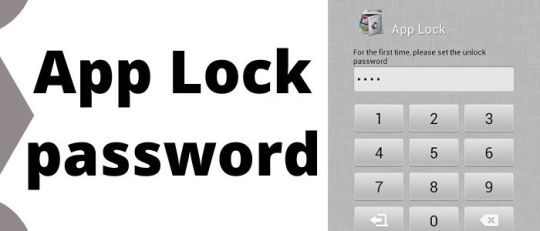
For some people, having a lock on their phone is not enough. They are also looking for an app to protect their personal information and social media accounts from being accessed by others. This blog post will provide you with the top 5 apps that can help you do this!
The last thing most of us want is our private messages or photos being shared with everyone. That's why we have locks on our phones and other devices to prevent unauthorized access to them. Some people, however, are still nervous about what might happen if they were ever in an accident or lost their device and someone else found it before they could remotely wipe it clean (or worse). To guard against these types of situations without locking your screen every time you walk away from your phone.
How do I unlock AppLock If settings are locked?
Are you getting locked out of your AppLock? We've all been there. But it's not the end of the world. All you need to do is get a little help from someone else who has access to their settings and can unlock them for you. If that person doesn't want to help, then start asking around! You're bound to find someone who will be willing to let you use their iPhone or iPad so that you can fix your own problem with App Lock settings being locked. Related post to click here.
1. Tap the lock icon in the upper right-hand corner of the screen
2. Enter your password to unlock AppLock settings
3. If you forgot your password, tap "Forgot Password" and enter your email address
4. Follow instructions on how to reset your password for future logins
5) After entering a new password, exit out of AppLock settings and try unlocking it again from home screen or app drawer
How can I open App Lock without password?
One of the most common problems people face when they lose their phone or someone steals it is all the apps that require a password before you can use them. One of those apps is App Lock, which only allows you to open it with your password. If you have forgotten your password and don't know how to get in, this blog post will show you how! Read on for more information.
The answer is not as easy as you might think. If you don't know the passcode, then there is no way to bypass the security without having your phone unlocked first. There are some ways to do this, but they require physical access to the device. If someone has stolen your phone and locked it with a passcode, they won't be able to unlock it either unless they happen to know what the code is already.
How can I open App Lock without my password?
It's a great way to keep nosy people from looking at your private information, but what do you do if you need to open it without the password? Luckily there are some ways that can help!
For starters, try going into settings and changing the automatic lock setting. This will set how long before the phone locks itself after inactivity. If this doesn't work, try rebooting or resetting your device altogether. Finally, if all else fails contact customer service for assistance with opening up App Lock!
What other tips would recommend for opening up App Lock without my password? Share them below in the comments section!
How do I disable App Lock?
Well, Read on. It's actually very easy! The first step is to tap "Settings" and then scroll down until you see “App lock” in the list of settings that are displayed. You'll need your phone password or fingerprint for this part! Once you unlock the setting, just tap "disable." If you're not sure what this does, it stops anyone from locking apps behind a passcode or fingerprint security system. That means people can access anything they want without having to enter any passwords! So if someone has their hands on your phone and tries unlocking an app with a code, they won't be able to do so because there is no code anymore.
How can I change my app lock password?
People who are looking for a way to change their app lock password should read this blog post. I will show you how to do it on both Android and iPhone devices. If you have an iPhone, go to Settings > Face ID & Passcode or Touch ID & Passcode. It's the same settings menu as your regular pass code but with the "Face" or "Touch" part in front of it. For Android users, head over to Settings > Lock Screen Preferences and scroll down until you see Password/PIN/Patterns followed by App Locks. You'll need to find the app that needs its password changed before clicking on Change Password and following the prompts from there! There are also ways where you can use either fingerprint scanning or facial.
How do I find out what my password is?
So, you've forgotten your password and now you can't log back in to your account? Don't worry! This post will show you how to find out what it is.
The key thing is that if this is the first time forgetting your password, then you should be able to remember it by doing a little bit of detective work.
First, see if there's any passwords saved on the computer or phone and login with one of those. If not, try using words from old messages or emails as they may include some keywords which could help unlock the mystery of the forgotten password. The last idea I have for finding out what your password might be: go through all past periods where you used a different email address and see.
Conclusion:
App Lock is a great way to keep your app data secure and private. With our help, you can stay safe from hackers who want their hands on all of your personal information by giving them nothing but an unbreakable password for the rest of time! If this sounds like something that will work well with you, just download the free version now. We promise it's worth every penny.
0 notes