#I have a 2K monitor and a 4K one hence it looks like this
Explore tagged Tumblr posts
Text
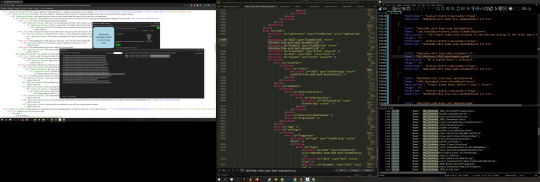
Desktop of a typical Minthara lover, because how else would we know what we missed due to bugs? lololol
#ah I forgot I also had another Notepad open lol#listen I was so close to reverse-engineer the dialogue mod#if it didn't already work#I haven't been bothered much by patches but this one def finally pisses me off#this dumpster fire dialogue hotfix is on par with the odyssey and valhalla ooc 'plot'#anyway now I can go check out DD2's char creation#maybe I can recreate my beloved Durge Lily (Bỉ Ngạn) there#I have a 2K monitor and a 4K one hence it looks like this
14 notes
·
View notes
Note
Into i need help. I bought a oculus quest 2 right and i tried to connect it to my laptop and it wont work so I realized i needed and actual pc gaming setup you know, problem is idk anything about PCs and i dont wanna get scammed. Can you help me? Ive looked online and idk wtf im looking at tbh. Can you give like advice and shit lol 😂 love you into 💕
well i'm not a professional at pcs by any means but i've always had a huge fixation on them so i can try to help as much as possible and i'll even try to put it in simple terms. fair warning, i talk A LOT in this post because i love rambling about computers :') i tried to use the simplest terms possible since you seem confused but if something doesn't make sense just ask and i can try to reword.
it all depends on what you want out of your pc. and do you want to build one or get a prebuilt one? if you want my advice i recommend building one. getting a prebuilt pc is the easiest way to get scammed because retailers tend to overcharge and they think they can get away with it because they stuck a flashy high end graphics card and colourful lights in it even though it has shit airflow and they cheaped out on the motherboard and power supply or something like that. if you're going to get a prebuilt pc make sure you look at allll the specs and consult some online reviews to see if they're any good, and figure out if you're going to be overcharged. now i'll talk about building one. a lot of this will still be useful if you're considering buying a prebuilt though.
the very first step is deciding your budget. idk where you are but in USD the typical amount to spend on pc parts is i think like $1000 - 1500 (you can spend less but that's if you don't have a lot of money to spend and are still desperate to have a gaming pc). i'm spending around $1700 CAD (before taxes, eugh) on mine bc i want to get into more demanding games eventually. it sounds very costly but computers like these can last you a decade and are very multifaceted. figuring out your budget first instead of going right ahead and buying stuff is important because each component should take up specific percentages of your budget. another important thing to consider when deciding your budget is if you want RGB (the colourful lights as previously mentioned), because components with that capability are slightly more expensive.
after deciding your budget, your first move is deciding what graphics card (GPU) you want. the GPU is responsible for processing and presenting the visuals on your screen. theoretically it should take up between 35 - 40% of your budget because it is the powerhouse in a gaming system. you have two developers to choose from here: NVIDIA or AMD. from what i've seen people tend to prefer NVIDIA but AMD cards aren't bad and they definitely compete in performance. i'll talk about nvidia though because that's what i know more about. by searching up the oculus quest 2 system requirements it tells me you at least need an nvidia geforce gtx 970. this card came out in 2014 and is by no means bad however it is actually the same base price as a lot of newer cards. if you want to go better than the minimum requirements, first consider what your monitor is capable of. if you don't have one yet, consider what you want it to do. monitors are not considered a part of the budget i keep mentioning by the way. idk how much this matters to you since we're talking about the oculus quest 2 but i'm just kind of assuming you're going to use this pc for other games too. the main two things to take into consideration are max resolution and refresh rate. my monitor has a resolution of 1920 x 1080 and a 144hz refresh rate. what the resolution means is that there are 2,073,600 pixels in the screen, and can go up to a resolution of 1080p in video games. the refresh rate means the monitor can refresh the picture on the screen 144 times a second, therefore can show a max of 144 frames per second in a video game. to put that in to perspective, most screens have a refresh rate of 60hz, such as regular laptop screens, iphone screens, etc.. monitors come in mainly 60hz, 75hz, 144hz, and 165hz, and for resolution they mainly come in 1080p, 1440p, and 4k. seeing as i don't have any plans on upgrading my monitor any time soon, dropping extra money on a GPU that can achieve more than 144fps and 1440p/4k would be pointless. but forget about the monitor, the oculus quest 2 has a max refresh rate of 120hz and its resolution lies somewhere between 1080p and 1440p. if you know what kind of games you're going to be playing, look up how they perform with different kinds of cards. i'm fairly certain anything above an nvidia geforce rtx 3070 would be pointless because of your display limits, and anything below the nvidia geforce gtx 970 simply won't be enough for the system. you can look at all the GPUs ranked here. after deciding which GPU you want you need to figure out which brand of it you want (NVIDIA themselves, asus, gigabyte, evga, etc), because they all perform at slightly different levels, although the difference is usually only a few frames so it's better to save money. something to watch out for is the quality of the fans in the GPU because if they aren't good, it will overheat and underperform. i'm aiming to get a 3060 or 3060 ti, if that helps. the only problem is that there is currently a worldwide GPU shortage due to covid, tariffs, and the cryptocurrency mining boom (gpus are used in bulk to mine). fortunately there is currently a crypto mining crackdown happening in china, where majority of mining in the world happens, so the demand for GPUs will hopefully start going down soon. you wont be able to build your pc right away but the market is looking better than it has in awhile. this is just about the only argument i have in favor of getting a prebuilt pc, because they have GPUs in them and are more readily available. i don't think that's a good enough reason though especially since part of the reason i'm building my pc is because it looks fun lol. another thing to note is that you should not overspend on your GPU. the shortage has caused a lot of GPU prices to skyrocket into the $2k-3k range but none of them should be above 1k except the highest end ones. when deciding on a GPU, search up the manufacturer's suggested retail price (MSRP). cards made by brands other than AMD and NVIDIA will almost always cost a little extra, but do not pay hundreds of
extra dollars. but anyways!! the GPU is now out of the way and is definitely the longest paragraph here because it's the most important part.
next up is the central processing unit (CPU), which you should be spending about 20 - 25% of your budget on. its job is essentially to retrieve instructions from the RAM and execute it. i suppose you could call it the brain. again you have two developers to choose from, this time between intel and AMD. i've had two laptops with an intel CPU and my current one has an AMD CPU and both are very good, however the general consensus is that you can get the same performance for less by going with AMD. CPUs have cores, and each core can run its own process. the more cores you have, the more your pc can think about basically. you can get CPUs will all sorts of amounts of cores but for gaming, 4 or 6 cores is all you really need. 8 is actually already a bit overkill. so you really don't need to get the best CPU out there. the one you get should depend on what GPU you get (hence choosing that component first). you don't want to bottleneck your GPU by getting a CPU that isn't good enough for it, but bottlenecking your CPU with the GPU by a small amount isn't as big of a deal because the goal is to allow your GPU to be used to its full ability. another detail about CPU is clock speed, which determines how quick it can complete tasks. the higher the faster, obviously. my (non gaming) laptop's CPU clock speed is 2.30 GHz and has 4 cores. the cpu i have for my build is the AMD ryzen 5 5600x. it has a base clock speed of 3.7 GHz but it can be maxed out to 4.6 GHz, and it has 6 cores. the oculus quest 2 has a minimum requirement of the AMD ryzen 5 1500x or the intel i5-4590, which is a little low on the performance list. but like i said the CPU should depend on the GPU. all it takes is a google search for which CPU goes best with the GPU you've chosen and you can find several answers depending on if you want the best possible performance, best budget performance, etc.. a nice little fact about choosing AMD over intel is that most AMD CPUs will come with a stock cooler, which is absolutely necessary otherwise your CPU will overheat (this is another thing prebuilts will cheap out on). this only adds to the whole price-to-performance thing. the stock cooler will most likely do unless you push your pc or want the build to look prettier.
next on the list is a motherboard, where all the parts come together in unity. you should spend 8 - 10% of your budget on this baby. it's easy to over and underspend on a mobo. the most important thing when it comes to choosing a mobo is that it supports your CPU. you cannot use the same mobo for intel and AMD CPUs. fortunately the product page will straight up tell you which CPU brand the mobo is meant for and will typically have two versions of the same board. it's important to note that motherboards don't always have onboard wifi, meaning it wont be able to connect to the internet via wifi and instead needs an ethernet cable or an external wifi adapter. if you can't get an ethernet cable to the room where you want your pc, you're going to need onboard wifi, or a wifi card/usb. onboard wifi mobos tend to be more expensive so it's up to you, but i personally bought one with wifi included so i wouldn't have to worry about it because our ethernet cables are in the basement and i'm upstairs. another very important thing about motherboards is that their BIOS version (operating system i guess?? idk how else to describe it) doesn't always support your CPU out of the box and must be updated before using it. this can present as a problem if you don't have another CPU to perform the update with, however some motherboards allow you to 'flash' the BIOS with a only usb drive as long as it's hooked up to power. there are plenty of step by step youtube videos about how to do this. i will have to do this with my motherboard when the time comes because it doesn't support ryzen 5s out of the box. don't let this deter you from getting a certain board as long as it has a BIOS flash feature. next up is what I/O ports you want, which are the ports (usb ports, headphone/mic jack, hdmi port, etc) you'd find on the back of any desktop computer. that is the side of the motherboard. basically just be aware of how many of each ports you want, and remember that there will probably be even more ports on the front of the case you get. the last thing i can think of right now is making sure your motherboard has all the headers (where you plug components in) you want it to have but i'll get to that later.
next up on the list is RAM, aka random access memory. this stores short term data. the amount of RAM you have kind of determines how much your pc can multitask. RAM sticks typically go up by some multiple of 2GB. most standard laptops and desktops nowadays will come with 8GB of RAM, which is enough for day to day use. it can be enough for mid and low end games however it cuts it pretty close most of the time. 16GB of RAM is the sweet spot for gaming and anything above that is pretty much overkill (and once again a waste of money) as long as you don't have a billion unnecessary background processes. a large amount of RAM is typically needed for video editors or computer programmers. you should always make sure your motherboard can support the amount of RAM you want although any good motherboard will support 64GB or even 128GB. the best option is to get a 16GB RAM pack, which will include two 8GB RAM sticks. splitting RAM between two sticks will increase efficiency. this is called dual channel. i also recommend getting DDR4 RAM, which is simply faster than DDR3. a good speed to have is around 3600 MHz. make sure your motherboard supports DDR4. you also want to be weary that your RAM is compatible with your CPU brand because they do have to interact for your pc to function.
next is storage. there are three-ish options here depending on how much you're willing to spend. generally you should spend 8 - 10% of the budget here. you can always get a good ole hard drive for the cheapest, however they are the slowest and physically biggest option, meaning whatever you put on it will take a bit longer for your pc to retrieve and open (they can load about 100-200MB of data per second). the next option is a solid state drive. they are a little more expensive but can load as much as 600MB of data per second and take up less space. the last and most efficient/expensive option is an m.2 nvme drive. these things are physically absolutely tiny and can load up to 4GB of data per second. anything you put on these will open very very quickly. the fairly standard solution for this is a combination of two of these three. personally i'm using one m.2 drive and one hard drive. the hard drive i have can store 2TB while the m.2 drive can only store 256GB. funnily enough these two drives are roughly the same price. the idea here is to install your operating system on the faster drive. this makes it so it only takes like 8 seconds tops for your pc to start up. you can also put any other programs you use most often on there (like your main browser and favourite games) and they will open very quickly, while the bulk of your games and other files will go on the bigger drive. that's all there really is to say for storage, just make sure the reviews are good on the drive you want to get, but that goes for any component.
next is your power supply (PSU). very very important to not cheap out on this. 6 - 8% of the budget should go to this. the function of the PSU is to do exactly what its name implies: supply power to all the components. this is where the website pcpartpicker can come in very handy. not only does it help you build a list of parts that are all compatible with each other, it will also estimate how much wattage you will need to run your pc. 600W is usually enough for a normal gaming pc. PSUs are ranked, and you should never really go below a bronze ranking. you can also choose between non-modular, semi-modular, and fully-modular PSUs. non-modular PSUs have all the cables permanently attached. this can be desirable to people who are confused by what cable is plugged in where but also undesirable as unused cables cannot be removed and make cable management harder. fully-modular PSUs come with the cables all in a separate bag so you choose which ones to plug in. semi-modular power supplies have the necessary cables attached and the rest can be attached need be. it all depends on preference and how much faith you have in yourself. i have an 80+ gold certified fully modular 750W PSU because the thought of unnecessary cable management makes me sick lol. corsair is pretty much the most trusted brand for power supplies. be careful because this is another place prebuilts will cut corners.
now for the case! this one isn't overly difficult to choose and mainly will just appeal to your aesthetics. it's less important to stick to a precise percent of the budget for this one but you also don't want to spend more than 8%. do you want a black case? a white one? do you want a glass side panel so you can see inside your pc and admire your hard work? besides that, you also need to make sure the case is big enough for your motherboard, GPU, and PSU. most info pages for cases will tell you the max size of the GPU and PSU and what size of mobo it's meant for. you also want to make sure there is a place to put your storage drives (unless you only have m.2 drives which are installed on the motherboard). you also want to make sure it has optimal airflow abilities. a case with no airflow will cause overheating. the best ones have mesh fronts and tops to allow cool air to be pulled in and hot air out. it's even better if you can get a case that comes with fans in the front, because they are what pulls that cool air in.
next is the CPU cooler, which i briefly mentioned. if you don't get an AMD CPU then you'll need to buy a separate cooler. you can choose between air coolers (a fan and a heatsink) or liquid coolers. i don't really have much to say about them and i recommend doing your own research on liquid coolers lol.
last but not least, case fans. like i said a lot of cases will come with front fans and also an exhaust fan at the back, however you might want more, or even replace the ones you already have with better ones. pay attention to how many fans your case manual says can fit and plan accordingly. check out reviews to see if the fans you want are quiet and efficient. if you buy a three pack of case fans there is a chance it will come with a fan hub. this makes it easier to control all of them in sync because the hub will connect all the fans to one header on the motherboard. generally 3-6 fans are pretty good for a gaming pc. two or three in the front pulling in cool air, one at the back and two on the top to pull out hot air.
now that i have all the components out of the way i'm gonna talk about RGB lighting. numerous components that i've mentioned have the option of including LED lights to make your pc brightly coloured, which is always nice if you have a glass side panel on your pc. it's an extra bit of money but i personally was willing to sacrifice that because i want to show off my build lmao. motherboards, RAM sticks, GPUs, CPU coolers, and case fans are the main components that can come with RGB lighting. you can also get special LED strips and power connectors designed for PCs. if you decide to go for RGB lighting, do try to stick to one RGB ecosystem, meaning make sure all the RGB components can be controlled by one program. RGB is controlled by your motherboard. for example if you get an asus motherboard you'll probably want to use their program, aura sync. most components can be controlled by any brand's program however if the motherboard itself has RGB lighting it can only be controlled via its own brand's program, along with the GPU. if you want RGB case fans you really have to make sure your motherboard has RGB headers (the thingy on the motherboard where you plug the fan's LED lights into). most motherboards will only have two-ish RGB headers so if you're going to buy a bunch of fans make sure they come with a fan hub, which lets you plug them all into one header on the motherboard. also, never sacrifice performance for RGB. specifically when it comes to GPUs. if you have a choice between a GPU with RGB and a GPU without RGB, always take the one that has better performance (given it's within the parameters i mentioned earlier).
that's all i have to say :) if you couldn't tell i really love this stuff. i will also recommend you watch youtube videos about this, you can see the build process and the reasoning for using each component, and also tips on what to do and what not to do. i hope this helps and wasn't too confusing. i know you said this is mainly because you got an oculus quest 2 but if you're going to get a gaming pc you should definitely consider games outside of the oculus too.
4 notes
·
View notes
Text
Android Phones, Cellular Phones & Smart-phones
Launched Back 1969 since Samsung Electric Sectors, Suwon, South Korea-headquartered Samsung Electronics now makes everything out of televisions into Semi-conductors. What's more, it can be 4G harmonious, that will be very good for the mobile among the and runs Android Nougat. It's not as fine because the samsung-galaxy S-8 - and even what's more, as the value of the S8 has fallen since launching, OnePlus price ranges are slipping upward by generation to production. Huawei - Using 2 brands audio and Huawei tablets are fabricated in India. Gionee M-7 Electricity smartphone specs, value and Chinese smart-phone manufacturer Gionee has established its own very first smart-phone that is bezel-less - M-7 Electricity in India. The apparatus features a 5.7-inch sizable FHD AMOLED exhibit but using a very low display screen to human anatomy ratio and tons of area above and under the monitor. The best is new iphone 7 that will be amongst many best mobiles in UAE. There isn't any greater mobile to get because of also a camera which has a backseat and operation of the telephones and also the applications in the event you adore Android. This implies buyers will probably find yourself a 4.5-inch, 854 x 480 pixel touch-screensplus a 1.3GHz quadcore chip, 1GB of RAMplus a 5-megapixel rear digicamplus a 2-megapixel entrance digicam, and also 8GB of inner space for storing. Subsequently utilize this listing to swiftly compare just about every mobiles attributes. While in this ZMAX Champ's instance, it has a touchscreen, however, also makes sacrifices from different regions to maintain the cost low. It is still a deal, but despite the cost bulge, also OnePlus has generated probably one of their most apparatus in the marketplace in 20 17. But products will be very likely to possess increased CPU speeds with processing cores larger displays and RAM. The LG Optimus Dynamic II includes Android 4.1 along with also a 3.8" touchscreen. We're capable of developing an reference to see the tablets accessible Tracfone, but while the quantity develops, it grows more hard to keep up that record that is present. In the conclusion of 2014, Google declared Android One Particular mobiles were Going to start in Bangladesh, Nepal, and Sri Lanka. Vivo's x 20 is really a luxury Android smart-phone which has a6" 1080x2160 SuperAMOLED exhibit, 1 2 MP dual-lens digicam, Snapdragon 660 chip-set (2.2Ghz Octa Core), 4GB of RAM along with 64GB of storage. Malwarebytes anti malware cost-free (Windows) New malware risks are evolving all of the optimal/optimally spy-ware to get android mobiles checklist Android monitor My Telephone jail-break period, and that means you need to make it possible for your anti virus applications to upgrade its own database of spy someones i-phone location called dangers usually. love status in hindi Nokia 8 Another smart-phone to launching at August 20 17, using highly effective specification is going to be referred as Nokia 8. According to the leaked Nokia 8 smart-phone will probably possess 5.3 in. QHD (1440 x 2560) Screen, 5 15 PPI along with Screen Pro Tect with Gorilla Glass. Nevertheless, that the Galaxy a-3 (20 17) can be a intriguing smart-phone that satisfies the requirement for "tiny" displays. A smart-phone brand name has achieved a amazing endeavor to attract manufacturing, if it has to do with localization, '' Xiaomi. The reverse side to skinning is that any upgrade by Google takes once Google releases these codes because the OEMs can begin focusing to these to rollout into those Android mobiles. Do not get this phone for its 4K display screen - maybe not merely does your eye never find exactly the gap between 2K and 4K onto the display such a measurement, nevertheless the large part of the full time that it runs within an up-scaled 1080p picture to conserve battery life. Building including also an total superior texture and rear, bezels that are nominal, along with a all-glass entrance -- S 7 border and also both the Galaxy S 7 might be the Android mobiles which you are able to buy. This, BestinClass speakers and also and the Razer Phone components, create that among the Android mobiles out there. The Pixel two has once more establish the benchmark to Android cameras too, together with Google's "HDR+" processing buoyed by fresh camera programs along with much greater communicating. The issue could be the cost increase from past decades, however provided we have viewed developments around the plank, which is a simple price tag to pay 2017. Xiaomi mi-6 : This really really is a flagship mobile by Xiaomi that has superior features like digital camera module onto push touchscreen screen the back panel Snapdrgon 835 chip and Quad H D exhibit. The huge names are typical about here; Samsung, Sony, LG and also Google have reached the end. Knowing set and the value to purchase Samsung phones is your next measure. This really is Nokia's superior offering among the trio of mobiles to be found from the industry. Galaxy observe 7 is currently obtainable from every one of the significant American carriers (Sprint, tmobile, Verizon, AT&T) around August 19th, nevertheless, you also can pre order today so that for cost, the telephone goes to be someplace at the scope of £ 770-£ 800 based on what company you proceed with You will have the ability to find the be aware 7 at blue, black, and silver while in the united states, having a completely free 256GB micro-sd card along with some Gear Blend 2 by way of lots of carriers. Range of both Alcatel, Samusng, both LG and also ZTE spending budget smart-phones additionally arriving so on. 6GB RAM mobiles presently have all an individual could request as well as hefty toaster along with gaming. Mobile Costs in Pakistan - Possessing. Huawei's mobiles have improved within the last couple of decades, and also also the Mate 10 Guru could be the culmination of its initiatives. To support discover the very fitting Android mobile to you personally, we have piled up the optimal/optimally Android apparatus out there available now, assess the mobiles onto hardware operation, OS improve prospective and, clearly, how glistening and fine that they will be to possess and then boast around to do the job coworkers. Chinese organizations are recognized to reproduce designs out of popular brands such as i-phone and Samsung. The HTC 1 m-9 may be the most useful looking smartphone available on the industry. Scanning applications Scanner Radio (Android; cost-free) A free free just how exactly to track i-phone 7 phone scanner software that flows scanner packs from round the optimal/optimally spy-ware to get android telephones checklist planetintuitive and user-friendly. However mobiles such as those tend to have hence that the phones are the manufacturer only the versions which are available by the manufacturer. The China-based corporation Vivo has been the first ever to advertising at the time of both 6GB RAM cellular mobiles so that as expected hauled from the feature-obsessed potential buyers. Throwin a digital camera that is reliable and fast, a few amazing cans with noisecancelling and also on the one thing made to whine about would be the absence of an 3.5millimeter headset socket. The Moto lineup of mobiles, including the degree level moto-x and Moto G, or famous to their effectiveness, battery lifetime, and general price. It will not have a SD card slot machine charging or a headphone jack; also Huawei or even LG mobile phone you may not see them here when you should be accustomed to getting a lot of applications features for your own Samsung. The smartphone also operates Android 7.0 Nougat functioning platform also can be driven by 1.25GHz quadcore MediaTek chip. Even the i-phone 7, also along with all the i-phone 7 Plus, now has now aided Apple to recover the name of high smart-phone manufacturer on earth, at Q4 20-16 top to underside, it has a professionally crafted smart-phone using standard scores which high industry (as a result of a crazy spec sheet ). It's the security characteristics that plant it firmly of the iPhone. Every call among the checklist preceding other than also the ZTE Blade z-max and also the samsung-galaxy S-8 Lively is available direct. The mobile includes a Snapdragon 820 using the Adreno 530 GPU, also a 5.5-inch 1080p AMOLED exhibit with Gorilla Glass 4, 6GB of both RAM and also 64GB of storage (sans a micro sd slotmachine, regrettably), plus it has powered with way of a 3,000 mAh non-removable battery. So, like making phone calls, sending SMS, IMing, shooting images, recording and more mobiles aside from acts, you've got infinite accessibility to enjoying many trendy attributes and functions. Cricketing legend Sachin Tendulkar and the business to establish the phone collaborated, hoping of raising the earnings. Nokia 20 17 tablets has established in India on 13th June, complete about three telephones Nokia 6, Nokia 5 and also Nokia 3 have been established launched. Whilst the only real Android apparatus inside this listing which has beenn't a multi-media safety "characteristic mobile," that the Pixel even now garners factor in big area thanks to just two variables that distinguish it by all of those other Android package: timely upgrades directly out of Google, along with file-based encryption. Indian client has been quite value conscious and desires that the significance of cash and so Xiaomi's incredible apparatus stormed them since they're armed with luxury features such as substantial RAM, solid battery lifepowered, solid setup, fantastic camera caliber in cheap Mi Mobiles Price-list in India. Certainly one of the crooks to comes with a UI intended for smart phone newbs. I have to state that you get an outstanding collection of all Android mobiles. Even the Pixel two is apparatus that delivers up loads of software, a superb camera and also electrical power. The gadget is. Android mobiles in India's list comprises the designs. Price-list of most of Android mobiles from India from stores and brands in the study consumer reviews, review rates that are mobile and have queries. It will remove things: Google accounts options stored within settings Downloaded software and app data and your mobile Method .
0 notes