#I do have a few pieces to finish on ipad before I fully switch
Text

I got a display tablet so I don't have to use my ipad to do digital art anymore! So I drew X as my first piece on it (based on his artwork from DiVE
#it's not too different to drawing on an ipad just need to play around with the settings more to get it as close as possible#mega man x#rockman x#that's as many tags as this needs tbh#the only reason I switched is bc of clip studio paint's payment plan#I'd rather spend 50 euro once than keep spending 8 euro every month#my art#fanart#artists on tumblr#I do have a few pieces to finish on ipad before I fully switch#honestly only 1 really
18 notes
·
View notes
Text
Favorite works of 2020
Aaaahh thank you for the tag @focsle! I feel like I haven’t done much this year but it... was still one of my more productive ones I think. It was an emotionally rough one but I LIVED.
Rules: It’s time to love yourselves! Choose your 5(ish) favorite works you created in the past year (fics, art, edits, etc.) and link them below to reflect on the amazing things you brought into the world in 2020. Tag as many writers/artists/etc. as you want (fan or original) so we can spread the love and link each other to awesome works!
1. I’ll start with this one. It was started in January and finished in March, and I spent a few weeks picking at it, giving up on it, then finally coming back to it with a fierce determination to JUST FINISH IT. I am notorious for giving up on my more ambitious ideas and I’m glad I finished this piece.
2. In the same OC vein, I really love how this came out. It’s my most recent piece of Roderick and Leviticus. I’ve been neglecting them and it’s been quite a few months now since I’ve written anything with them but I have always funneled my Queer Yearning into this awkward, gay Victorian undertaker and his wildly grandiose vampire lover with a hoarding problem.
3. One more Roderick... This might seem silly but this particular drawing is the last thing I did with clean lines which is nearly impossible for me to do anymore with an old neck/arm injury. This year I fully accepted that my art won’t be like it was before my injury and finally moved on from that. Despite this, I still REALLY love this stupid saucy drawing I did as a joke.
4. This one is special to me for various reasons. Sashavir was the first time I did some major character work in quite a long time and it was really refreshing to delve so deep into it again. This piece also encouraged me to do more fullbody work on my iPad because I was struggling with switching devices. I also have a lot of fond memories of playing this cat with @focsle and our time in ESO really has been a delightful blessing on an otherwise terrible year.
5. This one is different but cosplay has always been a big outlet for me and while I was not as productive with it this year for various reasons... pandemic... all cons cancelled.... I also wasn’t into any fandoms either (still recovering from an entire year of RDR2) so I found a love for Regency/Victorian/Edwardian historical dress instead. I’m still self conscious as all hell and Weird about Being Seen, BUT I found more of myself here as someone fresh out of a 7 year long relationship and free to be as queer as I wanted.
ANYWAYS this year was a lot of trying to figure things out and I’m pretty happy with the art I’ve done and the other creative ventures I have explored. I uh don’t know a lot of people here BUT HEY @luthein gonna tag u. <3
2 notes
·
View notes
Text
Record
The one where H reads through one of Lenin’s scripts. More specifically, a rather explicit scene. And her further demonstration to put his mind at ease doesn’t end as planned. (Smut)
Word Count: 4.2k+
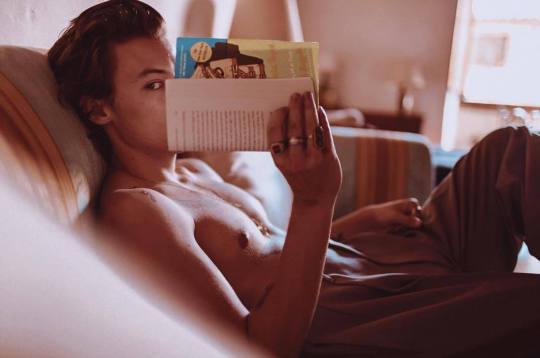
Harry padded barefoot into the bedroom dressed in the striped pajama bottoms Len had gifted to him some time ago and a towel slung around his neck to catch any water that fell from his still drying hair. Lenin was lounging on the love seat in front of the fireplace with a tablet in hand. She wore a plum colored camisole and matching shorts - an outfit she only recently became fully comfortable wearing around him. The darker color complimented her creamy skin beautifully. “What’re you looking at?” he inquired as he checked his charging phone on the bedside table. A few texts and emails, but nothing of any urgency.
Lenin held a finger up in his general direction, eyes not leaving the iPad. Her hand eventually drifted to her mouth and she absentmindedly pinched at her lower lip, obviously lost in whatever she was reading. He waited patiently, occupying himself with replying to a couple texts. “Part of a script.” she finally answered when she was finished. “Do you want to read it? You can tell me what you think.” It certainly piqued his interest, whatever she wanted to share. They always supported each other but seemed to share an unspoken understanding regarding each others’ work, trusting the others’ discretion. He didn’t often get a look at her work this early on. Now she wanted his opinion on it as well?
“Sure.” Harry tossed the damp towel safely onto the tile of the bathroom floor, unplugged his phone, and was at her side. Lenin handed him the tablet as he settled in. He skimmed the first few lines, setting the scene. In a grand bedchamber, with furs everywhere and a roaring fire going. Obviously some sort of period piece, it got increasingly graphic as it went on. It was almost hard to believe it was material Len was considering. Granted, he had no context to go off of...
“We’re at the end of negotiations.” Lenin explained, getting up and bounding over to the beverage cart in the corner that went unused most nights. “Part of the contract is sending over any explicit scenes I would be involved in to for final approval.”
Harry watched her carefully pour the drink, holding the bottle in his direction as an offering for his own when she was done. “I thought you don’t drink by yourself?” he observed, initially refusing the dark liquor with a small shake of the head. It was an unusual drink choice for Len. Harry had never seen her touch hard alcohol away from mates.
“Not usually,” she shrugged nonchalantly and gestured to the tablet, referencing the script, “It’s just a bit of tradition.” which he could definitely understand. Harry and his producers made the most out of their time in Jamaica and he subsequently spent a lot of the writing of his first album, blazed out of his mind. It was good for creativity, they’d say. There were quite a few drinks as well. He wasn’t one to judge. Lenin slunk back to Harry and fell into his side, staying mum until he finished reading.
It was rough. Her sheer - the script specifically stating ’sheer and see-through’- nightdress torn off her body before the protagonist bends her over a table, holds her down, kicks her legs apart, and has his way with her. “It’s, um,” He knew he needed to tread lightly but he couldn’t be faulted for stating the obvious. “It’s a bit aggressive, yeah?”
“Mhmm,” Lenin didn’t offer anything more than that, just sat and nursed her drink.
Harry re-read the third and fourth paragraph, struggling to figure out if he found the material terribly offensive or if it just bothered him to think of Lenin in that regard. Was this okay? It was the question that kept bouncing around in his head. But it was never his to answer. It was hers. “Are you alright with it?”
Lenin gave a thoughtful look. “Yeah, I think so.” She took another sip of her drink. “It makes more sense all together,” she rationalized, “It doesn’t just come out of nowhere, you know? It plays into the characters’ power dynamics within the relationship.” That only made Harry want to see the rest of the script. “Plus the guy they’ve signed on. We’ve worked together before. He’s nice enough. I’m sure it'll be fine. ” Harry reckoned she said that to try to put him at ease, but it just stoked jealousy within him. Having some unknown acting with Lenin didn’t seem nearly as bad as a mate. It was a job, but with a friend…all Harry could think of was the conversation about friends they had not long ago.
Harry reached over and took the drink Len held. He took a swig of the dark liquor and winced as it went down. Even the smoothest whiskey is hard to swallow. It was almost as bad as the script. “Are they even allowed to show this?” he went back to the IPad to re-read. Again. Admittedly, Harry didn’t know much about how they rated movies, but he was certain they couldn’t show half of what was proposed. Harry took another swig for good measure and handed the drink back to it’s rightful owner.
“We’re not shooting pornography.” Lenin laughed. Harry chuckled at the way she said it. She used the full word, it obviously foreign on her tongue. “It’s all meticulously choreographed.” Harry’s brows furrowed, “Lots of blocking direction and playing to the camera. None of it is natural.” she explained. His face must’ve given away his disbelief as she was offering to demonstrate not a moment later, “Shall I show you?”
“Yeah?” he reckoned this would be good.
Len looked around before her sights fell to his mobile at his side. “We’ll use your phone as the camera.” Lenin popped up with the device and opened the camera app on his phone before walking across the room. Harry watched Lenin carefully prop the mobile up against the jewelry box on her dresser and turn the camera to face the front. She looked back and forth from the mobile screen to the bed, leaving it perfectly in frame. It wasn’t a desk, as in the script, but Lenin appeared to have deemed it a sufficient stand-in. Lenin pressed record and headed towards the bed, reaching a hand out for Harry on the way. He took it, more eager than ever to see where this would go.
She wasted no time, “Bend me over when you’re ready.” Gladly. Harry stepped behind her. His hands gravitated to her hips first. From there, he placed a guiding hand on the small of her back, and with a slight bit of pressure, pushed her down onto the bed. He worked his way up her spine, her top rising in the process. He wanted to lean down to kiss the newly exposed skin more than anything. He had to remind himself that this wasn’t for pleasure, rather she was trying to teach him something… about…something. He was having a hard time concentrating.
“Now what?” he asked, sure to check in. Lenin would be dictating his moves.
“You’re meant to hold me down.” Harry instinctively took her right wrist from where it rested up against the bed and drew it behind her back, effectively pinning it there. He did the same to her left. It wasn’t the first time he had a girl in this position. “Try putting the right over the left.” Lenin offered, eyes glued to his mobile. “I can’t really see my right hand.” she elaborated. How she could see her hands on the tiny screen of his mobile on the other side of the room with half of her face sunk into the mattress was beyond him but he did as he was asked and switched her wrists.
Harry took a small step back to admire her form. She was bent over her raised bed, already stretched out on her tip-toes. He really wanted to just slide her little shorts and knickers down with his free hand and have a feel between her legs. He’d give anything to know if this was turning her on as much as him. His mind ran with the idea, wondering how many fingers she could take, how wet she was, and how her knees might just buckle when Harry started curling his fingers inside of her.
“And now legs, yeah?” Harry slid his foot between hers.
“HOLD.” He was startled, but her shouting was exactly what he needed to break him out of the trance he was falling under, handling Lenin like that. Harry had to remind himself that it wasn’t Lenin saying these things, to bend her over and hold her down, rather direction in a script. “The camera isn’t picking up my face. Move my hair back, please.” Harry let go of her wrists -which she didn’t move from it’s place behind her back, good girl- and swept the tendrils of hair that had fallen in front of her beautiful face, behind her. “Turn to face the camera.” Lenin directed.
“Hmm?”
“The camera, babe.” There was that pet name again. Harry followed her gaze to back to his mobile on the dresser. He had forgotten they were recording. And on his mobile. “Turn at least three quarters that way.”
Harry pivoted, now very aware of his presence on the tiny screen. He had spent enough time in front of a camera to know how to pose. He fixed his shoulders to his mobile, but kept his hips facing Len as much as possible. “Like this?”
“Better.” Lenin approved. “Now legs.” she directed.
Harry looked down to her legs. “Mmm.” he let out an approving hum without realizing it. Lenin tried to hide a bashful smile in the sheets but with her hair tucked back it was clear to see. “You should let me help you with more of your work.” he leaned down and whispered to her.
“Lets get through this first, Har. Legs.” she reminded. Right. He was doing a shit job playing his part in this little demonstration. Harry couldn’t bring himself to really kick her leg out further, like stated in the script. Instead, he replaced his foot between hers and slid it out until it hit her left. He then slid it out even more, widening her stance.
“Er- now what?” Harry knew what happened next. He recalled a montage of fucking written in the script. He remembered phases like ‘she rode on top of him in the throws of ecstasy.’ He wasn’t sure how to even start to go about simulating that.
“Do I need to teach you how to thrust, Styles?” she had the audacity to tease in her position. Harry was outraged at her implication and her condescending tone was not a good mix with his raging testosterone. Now he had something to prove. Harry lined his hips up with hers and flexed forward against her. Her body was so responsive. He watched Lenin’s back arch as he thrust again. This time she started to move with him, her bum following him back before he thrust again. “Ahh,” a little moan escaped her which drove him to another thrust. Starting to keep a decent pace.
“Good enough for you?” he asked. She wasn’t so quick to tease him anymore. Harry tangled his hand in the long locks at the base of her neck and pulled gently, her head rising. He leaned down to close the remaining distance between them, “Asked you a question, lovey.” he prompted.
“Yes.” she mewled. He let her hair go and started to massage her scalp. “But…”
“But?” he repeated. What else was there? Another thrust.
“Ahh,” another moan escaped her. “The camera.” Fuck the bloody camera. Another thrust.
“What about it?” he growled.
“You’ve got to turn to face it.” If she still insisted on playing under the pretense of this demonstration. Harry would play along. “And your left arm, move it up a bit.” He made the adjustments, though it was getting increasingly difficult to stay within the confines of the script.
“And what now?” he droned.
“Well, we’d shoot like this for a while, get some different angles, the director will usually have specific shots he’ll want to get. Then we’d switch positions.” Harry imagined a multitude of positions he wanted to see Lenin in.
The opportunity was too good to pass up. “Show me.” He ordered, releasing her hands and giving her bum a light swat. It elicited a small squeak of shock from Len. She bolted upright at the spank and whirled around to face him with wide eyes. H nodded towards the bed and Lenin went to lift herself after a moments hesitation. Harry’s hands were at her hips again, helping her up before sliding down her smooth legs to her knees. He separated them and stepped in between.
He didn’t need anymore direction, his cock straining against the fabric of his pajama bottoms, finding her warm center. Only three thin layers of clothing between them kept him from fucking her. He couldn’t help from thinking about how easy it would be to just hook the tiny pieces of material that covered Lenin’s pussy to the side for easy access. But he was being good. His hands found her bum instead and pulled her impossibly closer. They were grinding together and it felt so fucking good. Her hands dragged across his bare back, her lips peppered his collarbone with kisses. He let her rest back against the bed as support and he hunched over her, thrusting to meet her rolling hips. “Harr.” yesss. “Harry.” Fuck, he could cum just like that, listening to her breath his name with every thrust. “The camera.” Was she still insisting on playing under the pretense of this little demonstration? “Your arm, baby.”
Harry groaned, “I’m going to be honest with you, Len.” He leaned in for a kiss. It was soft, and quickly followed by another and another, their tongues feverishly meeting in between each one. “I couldn’t give a fuck about the angles right now.” he placed a delicate kiss on her jaw. Lenin tilted her head up, exposing her neck to him. Harry kissed his way down.
“Ohh.” she breathed.
“Now,” Harry swept any hair that had fallen in front of her, behind. Not for the camera, but to garner even more access to her neck. “I just want to know what has you smelling of vanilla,” his nose caressed her neck, inhaling deeply. He could smell her shampoo too, honey and citrus notes, but the vanilla was new. Or maybe Harry had just never been so close. She smelled like a fucking dessert. His, preferably. “Hmm?” he prompted.
“My lotion?” she offered meekly.
“Mmm.” Harry hummed in approval. “And do you use it, everywhere?” he inquired, pulling her shoulder strap to the side and letting it fall down her arm. His lips dragged across her skin to her shoulder, leaving hot kisses in their wake.
“Ah-huh…” she answered through heavy breaths.
“And here?” Harry’s fingers ghosted across her decolletage and down between her breasts, the lace neckline of her silk camisole getting pulled down slightly in the process. He was careful to keep her modesty, but he was pushing the boundaries. Harry had sort of figured out - upon trial and error, mostly- where Lenin was most comfortable with him touching, and that usually coincided with her necklines and hemlines. He ducked down to place a kiss there, moving slowly to watch her reaction. She could still say no, and Harry would respect that. But she didn’t. Her chest even stuck out further when he got close enough. He wasn’t even sure she realized it, eager little thing.
She gave a little nod. “This,” her hips moved against his, “ Isn’t what happens on set.” Harry chuckled into her skin. He would certainly hope so. Harry knew Lenin too well. Despite his concerns, he knew rationally, Lenin would never do anything but uphold herself in the utmost professional manner. Despite everything else, wherever their relationship stood, he knew that. “But the blocking, and different camera angles. It’s hard.”
She really didn’t have to convince him any further. “So hard.” he agreed, thrusting his hardening cock against her for good measure.
Lenin’s mouth popped open in shock, and she hit his chest. Guess she didn’t like the word play as he did.
“Careful.” he cautioned, quickly leaning over her to pin the offending hand above her head. Doe eyes stared back at him, heeding the warning. “Now where were we?”
The sweet girl bit at her bottom lip before offering, “Somewhere around here,” Her free hand wandering down to the middle of her own chest where he was just kissing. She was all flushed, from her cheeks to her chest.
“You are so beautiful, you know?” he admired. Lenin squirmed underneath him, another bashful smile playing at her lips. She was never very good at taking compliments, but she had to now. “So pretty.” he cooed against her collarbone.
Len let out an airy little giggle, “You’re pretty too.” her arm draped itself around his neck. Her fingers tangled themselves in the curls at the base of his neck. Her little hips rocked against his at an increasingly erratic pace. She was close to cumming, she wanted it. She just couldn’t get herself there the way she was. Harry knew she would have an easier time on top of him, moving freely, in control and how she wanted.
“Come here.” Lenin stood, pulled by Harry’s hand. She was thoroughly dazed, and Harry couldn’t help but be proud. He did that. He sat himself on the bed and gingerly pulled her back to him.
She hesitated on the side before awkwardly clambering on top to straddling him. “Umm…” Poor girl was completely lost.
“Go on.” Harry encouraged, his hands finding her hips. He pushed his thumbs against her, gently pushing her hips back. Then used his other fingers to guide her hips forward. As soon as her warm center moved over his cock he knew he wouldn’t last long. Even with the layers of clothes between them, Len felt too good. The least he cold do was hold off, just a little bit longer. Harry filled his mind with thoughts of finding a new gardener for his home back in Primrose, as the last one had filed his two weeks notice two weeks ago. He thought of the weekly fines he would surely incur from his HOA as a result. He thought of his car, and the low oil levels he needed to see someone about, and about any other unsexy thing Harry could think of.
Lenin leaned forward, and rolled her hips. It must’ve felt good because he felt her entire body spasm forward more. “Ah.” a louder moan escaped her lips, and she bit back an embarrassed smile, her head tilting back.
He didn’t want her shying away from him now. “Come back to me, beauty.” Harry murmered. “Look at me.” Lenin did as she was told, her head rolling forward, her eyes fluttering open. Her expression changed with every shift of their hips. His eyes were glued to her.
Harry took over, his hands guiding her hips down to grind against his. He couldn’t be sure, but by the way her thighs tightened around him, and her hips bucked into his, he reckoned she was cumming. Harry’s brain sort of turned off as he watched her shudder above him. His grip tightened on her hips and he dragged her against his throbbing cock. “Feel good?”
Len only nodded, her big eyes struggling to stay open for him, brow furrowed. She leaned back to catch her breath, her hands finding his thighs behind her, her chest sticking out proudly above him.
He didn’t need anything else to push him over the edge but Len covered his hands with hers and guided him up her sides. They continued around the side of her breasts and she squeezed. Her hips continued their sloppy speed while her head lulled back again. He was pleasing her. “Fuuuck.” he groaned, his impending orgasm growing. Her hands fell back to his thighs to steady herself but his stayed. He found her nipples through her top and his thumbs ghosted over them until he felt them harden for him. He came to her stifled moans. “Ah.” Harry stilled the girl on top of him. “That… was quite the demo.” he joked. Harry would gladly take ruined pajamas if it meant they could do that again.
Lenin let out a breathy laugh and looked towards her dresser where his mobile was still recording. She looked slightly horrified as the realization washed over her. “You have to delete that.” Lenin climbed off of him to sit at his side and fixed her shorts that had risen up from the ride.
“I know.” Frankly, Harry felt a little lost after cumming. He could’ve really gone for a cuddle but he wanted to assure her on this delicate matter. Videos like that could ruin careers. It was times like these Harry rued the celebrity of it all. Sometimes he didn’t want to have to be so careful. Sometimes, he just wanted to keep a video of his girlfriend on his mobile without ever present threat of exposure on a global scale.
“I’ll be right back.” Lenin hopped off of the bed and wandered into the ensuite.
Harry followed her up to retrieve the device. He stopped the recording and discarded his mobile momentarily before leaning down to the last drawer in the dresser. It was his unofficial drawer. They never talked about it, but anything Harry might leave at hers always ended up in that drawer. Unfortunately, it looked as though he hadn’t forgotten anything in a good while. The drawer was empty, aside from a single pair of worn-out fuzzy shorts that were most certainly not his. Harry recognized them as the pair Lenin favored when she was sick. Not apart of her normally carefully curated aesthetic. More of a sort of comfort than anything else. And he could see why. His fingers ran over the soft fabric.
Harry almost left them undisturbed but he needed to change out of his soiled bottoms, the wet spot in front becoming increasingly more uncomfortable. He couldn’t possibly sleep like that. And he knew Lenin wouldn’t be able to sleep with him naked, so it was off with his pajamas and on with the shorts. He was pleased they even fit. It was a bit snug but felt bloody amazing against his cock.
Harry walked back to the bed with a pep in his step, the tight fabric of the shorts caressing his cock with every move. He laid down and tapped the video to bring it up. He was just going to press the little rubbish bin in the bottom right hand corner but hesitated when he saw them together on screen. He pressed the play button instead. Just once. He watched her run away from the camera, bringing him to the bed with her and directing them through the motions. He now saw what she meant, the hands, the hair, the arm. Lenin’s expressions were long and drawn out, perfect for a camera to pick up.
When Lenin re-entered the room, her eyes were instantly at his middle. “I had nothing to wear.” he explained simply. “Is it alright?” He figured with all the clothes she nabbed from him, it went both ways. But he shouldn’t have made the assumption without asking.
Len nodded, her smile quelling his concern. “They look good on you.” she complimented walking her way over to him.
Harry chortled at the thought. He must look ridiculous. A grown man in nothing but fuzzy fuchsia shorts.
“Seriously.” Lenin insisted, climbing onto the bed and cozying up into his side. “You fill them out nicely.” The little minx commented with a kiss. She settled in and her gaze naturally fell upon the tiny screen he still held in front of him.
“An artist should look at their work, babe.” Harry said before she could ask. She apparently didn’t share the same sentiment, spending the rest of the video hiding her face in against his chest during what Harry considered the best bits. Like when she shuttered above him. Definitely an orgasm. The sight alone got him hard again. And her smiley lips at his neck leaving kisses didn’t discourage anything.
“Can I keep it?” he dared ask. “Just for a little while.”
She pulled away to look at him properly and crinkled her nose. “Why?”
“Because I really like it.” he said, pulling her back to his side. “For when I’m especially lonely on road.” his hand wrapped around her shoulders and his fingers traced shapeless patterns across the skin of her arm. “And it’s late.” He looked down to meet her gaze. “So I can watch it. And enjoy.” Harry didn’t need to say the words to have Lenin blushing again.
“Ohh.” she was saying that a lot tonight.
“So?”
“If I tell you to delete it, you delete it.” she stipulated, though that was already a given. He would never keep it if Lenin really didn’t want him to.
“Yes ma’am” Harry saluted her, “‘course.”
“For a little while.” she finally agreed.
“Thank you.” Harry placed a kiss on her forehead.
“You’re welcome.” she giggled.
“Wanna watch from the begining?” He offered with a smirk, referencing their recording.
A/N: This is a bit choppy. I got a bit carried away and it turned out wayy longer than expected. Feedback is always appreciated.
41 notes
·
View notes
Text
Beta Office 2016 For Mac

Become an Insider: be one of the first to explore new Microsoft 365 features for you and your business. Microsoft introduced Office 2016 for Mac four months ago as a preview, but today removed the under-construction signage from the suite of five applications: Excel, OneNote, Outlook, PowerPoint.
Office for Mac has often played second fiddle to the flagship Windows version that powers Microsoft's productivity software empire, but it's important for plenty of computer users nonetheless.
It's thus good to see Microsoft nearly finished with a long-awaited update that brings the OS X and Windows versions of Office closer together in style, while adding integrations with Microsoft's OneDrive cloud storage. A preview version of Office for Mac 2016 was released today, and there's enough to give Mac users reason to look forward to the final bits and reminders of bugginess that can afflict Microsoft software for the Mac.
The preview for OS X Yosemite is free to download and use until its official release in the second half of 2015. It includes Word, Excel, PowerPoint, Outlook, and OneNote. We've already covered the Outlook and OneNote redesigns, so we'll just focus on Word, Excel, and PowerPoint in this brief hands-on.
Microsoft fully supports Office 2016, Office 2019 and Microsoft 365 for Mac on 10.14 Mojave when you have the following Office updates installed: Microsoft 365/2019 - Build 16.17.0 or later. Office 2016 - Build 16.16.2 or later. Skype for Business 16.21.65 or later. For the best experience with 10.14 Mojave, be sure to keep your Office apps up-to-date. Download: Microsoft Office 2016 For Mac Released Following a successful beta trial period that began in March, the final version of Microsoft Office 2016 for Mac. In this beta incarnation, Word 2016 alone is bigger than the entire Office for Mac 2011 suite. You’ll need 5.6GB of disk space and up to 10 minutes for installation, depending on the speed of your.

Microsoft has been doing a great job making Office cross-platform, with mobile versions for iPhones, iPads, and Android devices. The ability to use Office across Windows, Mac, and mobile devices, all tied together with cloud storage, is what convinced me to recently begin making much heavier use of OneNote and Word for researching and writing articles. That usually means I make heavy use of Windows in a Parallels virtual machine so I can type in the 'real' version of Office, but the Office for Mac 2016 preview gives me hope that I'll be able to reduce my use of that Windows virtual machine.
My Office needs are relatively simple—I don't do much more than type words in an occasionally coherent fashion. But Word for Mac 2011 always drove me away with the bizarre way it handles hyperlinks. When you click a link in a Word for Mac 2011 file, the software offers a message that says, 'Word is preparing to load this document' and then makes you wait far too long before opening the link in your default browser. It's a hyperlink, Office, you don't have to load a document! Maybe it's a minor quibble but it's the kind of thing that made Office for Mac seem very un-modern to me. Anyway, the new Word for Mac preview fixes that problem. Now it just opens links like any normal application does.
The preview is not without bugs. I've barely started using the new Excel and already it has forced me to close the application three times because it wouldn't let me use the mouse to click on different cells. I could still navigate cells with the arrow keys, but I had to restart the software to regain mouse control. It's a good thing you can install the preview without uninstalling Office 2011; the beta and the stable version can both run on your Mac.
It's just a beta so bugs are forgivable, and there's evidence Microsoft is working hard to get this right. We had a Microsoft engineer show up in the comments section of our story earlier today to take bug reports from Ars readers; Microsoft's 'Apple' team is clearly devoted to its craft. So far, I think that's paid off more on the iOS side, where Microsoft Office is among the best productivity tools available. It's time that Office for Mac becomes a full-fledged member of the Office family.
2020-09-11 17:54:39 • Filed to: macOS 10.15 • Proven solutions
Microsoft's Office products are so ubiquitous that they've even invaded Apple's macOS environment. However, after you buy Microsoft Office for macOS 10.15 and start using it, you may run across various issues. Most of these are easily addressable, and this article shows you how to fix issues with the Office suite for macOS 10.15 - officially known as Catalina - that Apple will drop to all Apple desktop and laptop users on 23 September 2019.
Top 4 Common Office Problems on macOS Catalina and Fixes
The Best PDF Editor for macOS 10.15
How to Troubleshoot macOS 10.15 Office Issues
Once you download Microsoft Office for macOS 10.15, currently in public beta, you might notice a few issues that other macOS users have reported. The issues might continue even with the public release version of Catalina, so it will help if you know the most common issues seen in Office for macOS 10.15 and how to fix them. Since Microsoft products don't usually play nice with iOS or macOS devices, there are quite a few of them. The top ones are listed here, along with fixes.
1. Application Slow or Crashes Regularly
Beta Office 2016 For Macs
One of the most frustrating things with any desktop application is that it runs slow, posing a significant hurdle to anyone looking to get their job done quickly. Even worse is a piece of software crashing on you; in such cases, losing unsaved work is a major problem. Here are some ways to fix these issues:
Beta Office 2016 For Macbook Pro
Fix #1: Update your Microsoft Office macOS 10.15 Product Key - If your product is not officially licensed, you may find that it runs slower than it should even though your RAM isn't under any strain from other resource-intensive processes. The obvious fix here is to get a product key to activate your copy of Office. There are several websites that offer generic, master, or OEM product keys that don't have a one-machine-one-license restriction. You can get one of those to activate your product, and see if the issue persists. If it does, move to the next fix.
Fix #2: Upgrade your Microsoft Office Software - If you're running MS Word 2016 for Mac, you might have this same issue cropping up again and again. The icon in the dock will keep bouncing up and down but clicking on it doesn't seem to launch the application properly. Most often you'll need to do a Force Quit by right-clicking on the Word icon and then relaunching it. Instead of doing that all the time, consider upgrading to a higher version of MS Office 2016. The issue is common in version 16.11, but even applying a minor update to version 16.11.1 should do the trick. Oddly enough, this issue is generally seen exclusively with Word 2016 rather than Excel or PowerPoint.
2. Documents Saved in the Wrong Format
Some users have reported that documents that are saved in PDF format sometimes show up as .DOCX files. This typically happens when you're saving documents to a cloud service, specifically, OneDrive, Microsoft's own cloud storage service. There's no permanent fix, unfortunately, but there's a workaround that will fix the problem for a particular file.
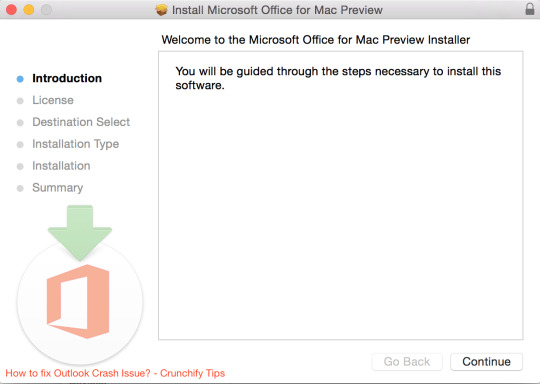
Fix #1: Fix #1: Rename, Save Locally, Then Save to Cloud - The way to circumvent this problem is to go into OneDrive, change the .docx file extension to .pdf, then switch the location to be saved as local. After that, you need to change it again to OneDrive, which usually fixes the issue.
3. Excel Issues: Format or Extension Not Valid
One of the more frustrating issues with Microsoft Excel for Mac is the problem with permissions. Protected files usually request that you grant permission before they can be opened. This is usually in the form of what is called the Open or User password. The issue with macOS 10.15 Office (Excel only) is that it will ask you for permission even if you didn't set a password, and then the system either freezes or alerts you that the .xlsx file extension is not valid or is the wrong format. Basically, Excel tells you that its own files are of the wrong type!
Fix #1: Delete a Library File - Microsoft doesn't have a fix for this yet, but they suggest a workaround. The first thing is to Force Quit Excel and then delete a specific file from your library. The file path is ~/Library/Containers/com.microsoft.Excel/Data/Library/Preferences, which you can access using the Go To function in the Finder menu. Once there, delete the file called com.microsoft.Excel.securebookmarks.plist by right-clicking and moving to Trash. Relaunch Excel, and the problem should have gone away temporarily. You may need to do it each time you face the issue until Microsoft releases a permanent fix.
4. Font Problems in Office 2016 Version 16.9 for macOS 10.15
There's a weird issue that occurs in this specific version of Office 2016 for Mac. What happens is that your fonts get all messed up. At times one font will appear as another, or looks like garbled text, or certain fonts might even be missing from the drop-down list. The problem is that you may have multiple copies of the same font loaded in your Mac, which causes errors with the Font Picker in Office. Here's the fix.
Fix #1: Set Active Copy for Fonts - First, open the Font Book app on your Mac. This can be found in the Applications folder in Finder. You can also search for and select it using Spotlight. Once it's open, choose the All Fonts option in the left sidebar menu and click the information icon, which is a lower case letter 'i'. If you know which font is causing the issue, click and expand it in the center panel. Make sure that only the latest versions are set to On. However, first, turn every version to On, and then where you see the warning message on the right-side panel, click on Resolve Manually and pick the most recent version. This is what is known as the Active Copy. Close Font Book, go back to the Office application where you first faced the issue, and see if it's resolved.
The Best PDF Editor for Mac to Complement Office for macOS 10.15 Catalina
The Office suite is incomplete if you don't have a robust PDF editor. Since Word, Excel, and PowerPoint are generally saved as PDF for easy portability and sharing, you'll need something like PDFelement to round out the experience. This is a powerful piece of software that costs a fraction of what you would pay for the same features in Adobe Acrobat Pro DC. It contains all the features typically used in an office environment, such as signing PDF contracts and agreements, filling or creating forms, redacting confidential information when sharing internal documents with outsiders, securing and encrypting PDF documents, and much more.
Beta Office 2016 For Mac Os
As a matter of fact, the matches Adobe Acrobat's product feature for feature, providing users with editing, annotation, page management, merging, and other essential tools to increase your productivity and speed up the workflow in your office. Although Word does have some basic PDF functionality, it can only convert from Word to PDF. On the other hand, PDFelement is a dedicated PDF management software that offers bulk conversions from and to multiple other formats, OCR (optical character recognition), data extraction from scanned forms and documents, and other essential capabilities. If you have macOS systems in your workplace and have opted for Microsoft Office for Mac, then PDFelement is an equally essential productivity tool.
Free Download or Buy PDFelement right now!
Free Download or Buy PDFelement right now!
Buy PDFelement right now!
Buy PDFelement right now!
0 Comment(s)

0 notes
Photo


EDIT!!!
I made the photo at the top a link to a high res version of the photo so you could see the detail of the white roller coaster to the right of the frame.
The lower picture is a crop I made in 4:3 more along the lines of how I’d actually want this framed, but the “camera” would be down about at “ground level” with H, I’d like for the edge of the water to be visible, perhaps more in the background if need be.
You can skew the steel tower and coaster to any point in the frame or make them smaller and further in the distance to make it visible.
As I’ll state again below, the point isn’t to recreate the photos, its just to give a general enough sense that someone familiar with the area can recognize this as being Cony Island, so don’t stress about “recreating” the photos.
This is a fantasy I’ve had since I was 10 years old and seeing it realized would be really important to me.
10 year old H is out on the beach at coney island in a scene similar to above, but its a much calmer day and early in the morning so the light is a bit softer and there happens to be few people around, except for his parents who are nearby just out of frame.
In the background there can maybe be a few TINY shilouettes of people walking around or getting the ankles wet or a couple of beach umbrellas stuck in the sand, but these are tiny and in the distance.
The POV would be closer on him than in this photo, but at the very least that tall metal tower in the background and the vague outline of the buildings would be visible to make the scene recognizable. Maybe something in the BG suggesting the roller coaster would help but its not necessary.
H is little here little so his hair is only down to his shoulders.
He’s got his backpack on the ground nearby and is laying on a beach blanket/towel and sitting upright on his butt with his legs out in front of him and leaning back on one arm. He’s facing the left side of the frame toward the ocean, so H’s left side is more facing the viewer.
The piece is a very slightly raised side view.
A book is sitting on the towel, “Shapeshifting Magic for Kids”, its a colorful looking book that LOOKS like its for kids, its not a big serious looking tome of magic, its like something that could be a Klutz book, like in this world transformation and shapeshifting is just a cute trick you can learn like yo-yo tricks, doing double dutch, or doing cat’s cradle.
The level of detail to this book isn’t essential as I know you’re working with limited space to express things, you can even just make the title “Shapeshifting for Kids” or “Shifting Magic for Kids” if you need to shortern the title, as long as it gets the vibe across.
Kid H has got a little blue crystal on a string around he neck that allows him to (with some effort and practice) transform himself into anything he imagines. But it’s a cheap shapeshifting crystal from a toy store so it’s only gonna work for like a few days.
He’s wearing green swim trunks and no shirt.
H’s mom got the book for him from a toy store in Manhattan before they hopped on the train (the crystal was included), and he was reading it enthusiastically the entire subway ride to the beach, and now that he’s here, he’s gonna have shapeshifting fun and have a swim in the ocean as a sea creature!
And since he’s a dorky little nerdy kid, instead of turning himself into something sensible like a fish or a dolphin, he’s turning himself into a Vaporeon!
His Vaporeon form is gonna be about 15% larger than Kid H’s normal human form, and the parts of him that are already transformed reflect that, it’s not like he’s turning into a HUUUGE giant Vaporeon that would dwarf him, just that he’s a big bigger and sturdier.
The transformation is not automatic, he actually has to actively imagine himself transforming in order for the changed to happen, so at this moment the changes are “paused” so to speak because he’s too busy checking out his half-changed body to focus on the changes..
Below the waist he’s fully transformed and covered in blue fur. His legs are the haunched legs of a canine quadruped, and his feet are big, digitigrade, three toed paws with no claws and with black paw pads. (his pads aren’t necessarily visible, just have his legs and feet in a natural looking pose)
He has a big long fishy tail like Vaporeons have, which is presently resting between his legs, and whoops! He forgot to make sure his tail didn’t tear through his swim shorts, so the tail ripped a hole in them.
Mom’s gonna love that, but luckily she brought a pair of jeans for him to switch to once they left the beach anyway, cause moms think of everything.
He’s laying on a little beach blanket that’s about a long as he is tall, but is somewhat wider, to make space for the book to lay on it. He’s sitting halfway down the length of the blanket. So if his feet from about halfway between his hocks and his toes could be sticking out over the end of the blanket a bit that would be a cool way to show how much he’s grown.
His tail is also a bit longer than the end of the blanket.
There’s a pair of sneakers laying on the sand beside the blanket near his feet. He took them off so he wouldn’t mess them up and plus he’s at the beach and about to get in the water anyway.
So basically he’s a giant Vaporeon from the waist down.
He’s leaning back on his right hand, checking out his left hand, which has elongated and grown into a big Vaporeon forepaw with three, stubby clawless toes and black paw pads, but it hasn’t grown any fur yet.
There’s a small patch of blue fur on that same upper arm, but not a lot.
The image I had of this Vaporeon was very sturdy and canine-like, but still somehwat cartoony cause its a Pokemon.
H is checking out his forepaw like “cool this is really working! :D” and he can’t wait to finish transforming himself so he can hop in the ocean and make friends with the fishies.
Frame would be 4:3 in proportion and H would take up most of the frame, it would pretty much be a side view, it would be neat if enough of the skyline can be seen to make it recognizable, if this isn’t possible talk to me and we’ll work something out.
I like 4:3 since it fits in my iPad perfectly but if you need to make it 1:1 or something to fit in the skyline in the upper part of the frame and the tower and can provide cropped 4:3 version that’s mostly just H for ipad viewing that would be cool too.
1 note
·
View note
Text
My First Few Days with the New iPad Pro
The new iPad Pro is a triumph. I'm an Apple loyalist, so it hardly comes as a surprise that I love the new iPad Pro. Something is different this time though. Each iteration of the iPad was marginally better in terms of functionality, but each one quietly made major strides towards overcoming the horsepower of the Mac. Not only has Apple created what's arguably their most powerful portable machine, they've also blessed the new iPad Pro with their most beautiful industrial design ever. I've owned almost every generation of iPad and with each new model, I've inched closer and closer to using it as my main computer. With the iPad Air 2, I was about 45% of the way. With the first iPad Pro, I took a huge leap to about 75%. With the last iPad Pro, I inched closer to around 85%. But with this latest iPad Pro, I've hit 99%. So for all it's worth, the new iPad Pro is most definitely able to be your only computer, but it does have its shortcomings.
Design
The new iPad Pro's chassis is a stunning achievement. It's unapologetically badass. It's the first iPad to deviate from the original iPad mini design from late 2012. It's also the first iPad to pay tribute to the first generation iPad. If you put the new silver iPad Pro side-by-side with the original iPad, it looks like you could've just fast forwarded 8 years. It's the most natural progression of the original iPad design yet. It feels incredible in your hands in the way the original one did when you first picked it up. Like Shaan Pruden said at Apple's keynote in Brooklyn last week, it truly is a "magical piece of glass that can be anything you need it to be."
Accessories
The new iPad Pro is fantastic in its own right. But once you add the new Apple Pencil and the Smart Keyboard, it becomes something unlike anything else. The new Apple Pencil feels infinitely better in between your fingers. Its matte finish is grippier, making writing with the pencil so much more enjoyable. The pencil is also weighted differently, it feels much lighter. The flat edge is there to keep the pencil linked with the iPad, but it helps with writing too. I'm still stunned by the new pencil's completely natural design. Without the cap and lightning connector, it feels like it's just another pencil. It doesn't feel like technology at all. It's so nice that the pencil is always charged. With the previous pencil, I found myself having to charge it every single time before using it. The first Apple Pencil's battery would be drained in my bag sitting next to the connected iPad.
The new Smart Keyboard is virtually identical when it comes to the typing experience. The actual structure of the case however, is different. It now covers the back of the iPad Pro and has two angles. Gone are the weird Smart Cover style modules that folded up into a triangle shaped stand, replaced with a simpler folding mechanism.
Software
The new iPad Pro runs iOS 12 just like every other iPad released over the past few years. This has been the number one knock that reviewers have leveled against it. I however, think that the limitations aren't as prevalent as others do. The iPad app ecosystem is incredibly strong, even if it is missing a few key apps. At the moment, there are alternatives to virtually every Mac app. If you need a Photoshop alternative, you can use Pixelmator or Affinity Photo. Adobe is even bringing the real desktop Photoshop to the iPad next year. If you're a video editor, you can use Premiere Rush, iMovie, or a number of other great iPad video editing apps. Vector files can be edited, made and exported in apps like Vectornator or Affinity Designer. Music creators can use GarageBand, DJay, Music Memos, and more.
iOS has gotten better at handling these desktop class apps too. Split view is smooth, the dock is easily accessible from anywhere, and the new app switcher maintains your app instances. iOS 12 didn't make many strides towards improving the iPad experience, but I fully expect iOS 13 to do just that.
Project Marzipan, otherwise known officially as Apple's effort to make iOS apps run on macOS, is also on its way next year. Not only will the Mac get more apps, but the iPad will benefit from pro apps that can more easily be ported over to and from macOS.
USB-C
Lightning has been erased from the new iPad Pro and has been replaced with USB-C. It's one of my favorite things about it. While it's nice to be able to directly connect cameras and a few other accessories, the best thing about it is being able to charge other devices. If you've got a lightning to USB-C cable, you can charge your iPhone, AirPods, and Apple Watch from your new iPad Pro. You can even use a standard USB-C cable to charge a Nintendo Switch through the iPad Pro. My biggest gripe with it though, is that you cannot connect external storage to the new iPad Pro. Nothing happens if you connect an external hard drive to the new iPad Pro. And even if you connect an SD card, it will force you into Apple's Photos app to import only the images on the card.
Liquid Retina Display
I love that the display on these new iPad Pros goes as close to the edge as possible. There's still a thin black bezel that hugs the display, but it's far less annoying than the old forehead and chin. It's nice to have the rounded corners from the iPhone XR, but I'm noticing (much like Matt Panzarino at TechCrunch) that there's an odd, yet subtle drop shadow effect on the edges of the display close to the corners. I assume this is a direct result of the pixel masking and anti-aliasing that Apple's doing to make those corners perfectly round.
The Liquid Retina display on the new iPad Pro is bright, vibrant, colorful, and the 120 hertz refresh rate introduced with last year's iPad Pro shines. This is the best display most people will have ever purchased.
Face ID
I love Face ID on the iPhone, so it's natural that I love it on the new iPad Pro. Apple made it even better this year though, because it now works in any orientation. I really hope this makes its way to next year's iPhones. Touch ID now feels ancient.
Should You Buy It?
Yes. If you love using an iPad and want the best one you can buy, the new iPad Pro is it. I think most people should buy the smaller 11 inch model, but if you want a larger canvas or are replacing an old laptop with the new iPad Pro, you should get the 12.9 inch. The new iPad Pro also comes into two finishes, silver and space gray. I purchased the silver model and find it far more beautiful. It looks strikingly similar to the iPhone 4 and the first generation iPad, two of my favorite Apple designs ever.
If you just want a great tablet and don't plan to use it to write or create content, I'd suggest getting the 9.7 inch 2018 iPad. It's only $329 compared to the starting price of $799 with the iPad Pro. Long story short, the iPad Pro is for people who want to use an iPad as their main device and it's fantastic.
0 notes
Text
There’s nothing like the HP ZBook Studio. It’s a complete solution for artists with a 4K display, customizable shortcuts and an excellent stylus that you’ll never, ever need to charge. It’s premium, going up to $3,500, but that will net you up to an 8th Gen Intel Core i7 CPU and Nvidia Quadro graphics. And despite being a detachable 2-in-1, the keyboard is every bit as good as a regular laptop. It’s battery life isn’t great, though, so keep your charger around.
The Pros
Great stylus; Great shortcut software; Excellent keyboard
The Cons
Graphics performance could be stronger; Middling battery life; Very expensive
Verdict
The HP ZBook x2 is a powerful art tool, but other machines offer stronger graphics and its price may limit it to professionals.
The HP ZBook x2 isn’t a laptop. Not in the normal sense, anyway. It’s a specialized tool designed to serve as a complete solution for digital artists, photographers and other creatives. It’s massive, but designed to provide easy access to shortcuts. It also has a professional-grade stylus and a matte 4K display that feels as if you’re drawing on paper.
REVIEW
The HP ZBook x2 isn’t a laptop. Not in the normal sense, anyway. It’s a specialized tool designed to serve as a complete solution for digital artists, photographers and other creatives. It’s massive, but designed to provide easy access to shortcuts. It also has a professional-grade stylus and a matte 4K display that feels as if you’re drawing on paper.
article continued below
But a fully specced- out version with an 8th Gen Intel Core i7 CPU and Nvidia Quadro graphics will cost you more than $3,500 ($1,647.36 to start), so while what it does is unique, you’re going to pay a heck of a premium for it. For this review, I showed the ZBook to Laptop Mag’s deputy director of photography, Jef Castro, who also works as a digital artist, in order to get a sense of how he would use it on a day-to-day basis. We also ran the ZBook through our normal benchmarks to compare it to similar products that creatives might also consider.
Design
You’ve never seen a laptop like this before. The ZBook is industrial in a way that looks powerful. It’s a large, metal octagon. The back is a very plain gunmetal gray with a reflective Z logo and a whole bunch of vents for cooling. The pull-out kickstand could use a little more to put you fingers in the small notches on the side, but it pulls out almost flat, up to 165 degrees.
The front is far more interesting. There’s a thick bezel around the 14-inch, 4K matte display, but it’s built with a purpose.The top houses a webcam and infrared cameras for logging in with Windows Hello, and the sides have 12 (six on each side) programmable shortcut buttons (see below).
The semi-octagonal keyboard attaches with magnets to the bottom of the tablet, and shares the same gray color scheme on the deck, but with black buttons.
And it should be as tough as it is large. HP claims that the machine is MIL-STD 810G tested, so it should have no issues with shocks, drops or vibrations.
All of the ports are on the sides of the tablet, with a headphone jack and a lock slot on the left.
Along the right is where you’ll find a fingerprint reader, an SD card slot, a USB 3.0 port, an HDMI output, a pair of Thunderbolt 3 ports and a barrel-shaped charging jack.
You’ve never seen a laptop like this before.
At 14.5 x 8.9 x 0.8 inches and 4.9 pounds with the keyboard ( 0.6 inches thick and 3.8 pounds without), the ZBook is larger than other workstations. The 15-inch Microsoft Surface Book 2 is 13.5 x 9.9 x 0.9 inches and 4.2 pounds, and the 15-inch MacBook Pro is 13.8 x 9.5 x 0.6 inches and 4 pounds.
While the Surface is bottom heavy, with additional battery capacity and a GPU in its base, the ZBook takes the opposite approach. Everything is in the tablet, which means when you take off the keyboard, you still get the same level of performance. It does, however, make it clunkier than the Surface when used as a tablet.
Display
You can get brighter displays, but the ZBook’s 14-inch, 4K panel ranks as one of the most vivid we’ve ever measured. It’s also one of the few matte touch screens I’ve seen, and it has a chemical coating that, when paired with the stylus, feels like you’re writing on paper. The ZBook has what HP calls a DreamColor display, which means it can show 1 billion different colors. When I watched some videos on the matte screen, though, they didn’t appear as great as the scores would suggest. In the trailer for Avengers: Infinity War, the oranges and yellows in Doctor Strange’s spells popped against New York City streets, but Thanos’ purple skin was dull.
Most colors looked quite good, but darker scenes suffered. This, Castro told me, is because the matte finish softens contrast, which he thinks is a double-edged sword. Matte is definitely better for creating art, but for reviewing a drawing, Castro said he’d want to look at it on a glossier screen. Additionally, the ZBook x2 has a standard 16:9 aspect ratio, but for drawing, Castro said he prefers something similar to the 4:3 ratio offered by the iPad Pro.
You can get brighter displays, but the ZBook’s 14-inch, 4K panel display ranks as one of the most vivid we’ve ever measured.
The screen covers 178 percent of the sRGB color gamut, an excellent score that beats the workstation average (150 percent), the Surface Book 2 (131 percent) and the MacBook Pro (126 percent). It’s dimmer than the competition, though, at 313 nits. That’s higher than average (308 nits) but far below the MacBook Pro (460 nits) and the Surface Book 2 (417 nits).
Stylus and Shortcuts
Lots of laptops come with a stylus, but the ZBook x2 is among the best I’ve tried. It’s the length of a real pen and has a comfortable weight. The matte screen’s chemical treatment gives it a slightly rough feeling, like a piece of paper.
“The stylus felt identical to a WACOM, so if that is already familiar to you, then there would be no learning curve to transition to this,” Castro told me. The stylus has 4,096 degrees of pressure sensitivity in both tip and eraser.
Castro currently uses an Apple Pencil and iPad Pro, and he said he appreciated that the ZBook’s stylus has an eraser, though the screen picked up his wrist a few times as he drew. Another thing the ZBook stylus has over the Apple Pencil is that you don’t need to charge it, ever. The Apple Pencil needs to be plugged into a Lightning port on an iPad.
MORE: Best 2-in-1s 2018
The shortcut buttons on the sides of the screen are great for when you’re sketching without the keyboard. In Photoshop, I had one preset as a color picker to quickly switch between hues, while another one made brush strokes thicker and thinner. You can control the shortcuts on the sides with HP’s Create Control Panel, which can adjust those buttons as well as preferences for the pen and eraser. When I installed Adobe Photoshop and Illustrator, it pre-populated with suggested shortcuts.
Castro told me that they made sense as starting points for jumping in right away. For the stylus, you can adjust the tip and eraser feel, the tilt sensitivity, and what the extra button on the pen does. You won’t want to press too hard, though. Like most screens, the ZBook’s has a bit of give that distorts when you press hard with a stylus. Castro said he doesn’t see this on his iPad, however.
The stylus comes with a nice carrying case, but I wish it were magnetic to stick to the tablet, similar to what Microsoft does with the Surface and Surface Pen. That would make it easier to keep the two together.
Keyboard and Touchpad
A lot of detachable 2-in-1s flounder when it comes to the keyboard. The ZBook’s, though, is excellent and comparable to a full-size laptop. It offers a full 1.5 millimeters of travel and requires 68 grams of force to press. On the 10fastfingers.com typing test, I reached 118 words per minute with a 3-percent error rate, which is par for the course for me. I do prefer the keyboard angled slightly up (it felt a little flat when simply placed on my desk), but otherwise, I got a nice, clicky feel.
The keyboard attaches to the ZBook x2 not only via Pogo pins but also over Bluetooth. That means that when the keyboard is detached, you can still use it. For instance, in the Adobe suite, you can have the keyboard nearby for keyboard shortcuts without having it directly connected to the tablet. Of course, that means you need to remember to charge the keyboard. There’s a mini USB port on the back for this purpose, though the keyboard will charge on its own off of the tablet.
A lot of detachable 2-in-1s flounder when it comes the keyboard. The ZBook’s, though, is excellent, and comparable to a full-size laptop.
The 4.3 x 2.5-inch inch touchpad is nice and spacious and responds quickly to Windows 10 gestures, like tapping four fingers to open the Action Center and dragging three fingers up to see all of your open programs.
Audio
HP’s partnership with Bang & Olufsen has typically led to amazing sound, but that’s not the case with the ZBook x2. The speakers are on the top of the back of the tablet, which meant that when I used the ZBook x2 as a laptop, the speakers fired away from me. When I listened to The Knack’s “My Sharona,” the vocals and guitars were decent, but the drums weren’t snappy and the bass was weak. However, the drums got better when I started to draw. With the kickstand bent to its full 165-degrees, the speakers fired at the table, reflecting back at me. But it was barely loud enough to fill a small conference room. HP’s Bang & Olufsen Audio app has a bunch of preprogrammed equalizer, but I would recommend most people leave it on the default “HP Optimized” setting.
Performance
Our top-of-the-line ZBook came with an Intel Core i7-8650U CPU, 32GB of RAM, a 512GB PCIe SSD and an Nvidia Quadro M620 GPU with 2GB of VRAM. With those kinds of specs, everyday tasks were an easy exercise. I had 25 tabs open in Google Chrome, including one streaming a 1080p episode of Last Week Tonight with John Oliver while also sketching and applying filters in Photoshop. There wasn’t a hint of lag.
On the Geekbench 4 overall performance test, the ZBook earned a score of 15,308, which is higher than the 13,973, workstation average, the MacBook Pro (15,170, 7th Gen Intel Core i7) and the Surface Book 2 (12,505, Core i7-8650U).
The ZBook’s PCIe SSD transferred 4.97GB of files in 8 seconds or a blazing 631.2 megabytes per second. That’s faster than the average (523MBps) and the Surface (318.1MBps), but the MacBook Pro is a little quicker(654MBps).
On our Excel macro test, which pairs 65,000 names and addresses, the ZBook took 1 minute and 21 seconds, beating both the average (1:37) and the Surface (1:31).
We also ran the ZBook through our Handbrake video-editing test, which transcodes a 4K video to a 1080p video. It took the ZBook 20 minutes and 25 seconds to complete, shaving a few minutes off the average (22:38) and the Surface Book (23 minutes).
MORE: Which GPU is Right For You?
But when it comes to pure graphics might, the ZBook lost out to the Surface, which has an Nvidia GeForce GTX 1060 GPU. On the 3DMark Ice Storm Unlimited benchmark, it earned a score of 115,845, falling behind the average (136,274) and the Surface Book 2 (162,361). The Surface Book 2’s GPU is capable of entry-level VR and high-level gaming.
Battery Life
The ZBook x2 will need its charger if you want to travel. It lasted just 4 hours and 9 minutes on Laptop Mag Battery Test 2.0, which continuously browses websites, graphics tests and videos at 150 nits. That’s less than the workstation average of 6 hours and 5 minutes. The Surface Book 2 endured for 11 hours and 34 minutes (with its keyboard base. As a tablet alone, it lasts a measly 3 hours and 12 minutes).
MORE: Laptops with the Longest Battery Life
Part of this is because the DreamColor screen uses the discrete GPU at all times. We also tried testing the ZBook x2 with DreamColor turned off (you can make this switch in the BIOS; some models don’t include the DreamColor screen). In that case, running mostly on the integrated graphics, it ran for 6:58, which is better but still pales in comparison to the Surface Book 2.
Webcam
The ZBook x2 has two cameras: a front-facing, 720p selfie cam, and a 3264 x 1836 rear shooter. I initially found the camera on the back to be a curious decision, though our artist suggested it might be good for taking a picture of something he wanted to sketch.
The front-facing camera leaves something to be desired. In our well-lit office, it got the color of my green sweater right. But light coming in from some windows completely blew out the shot, and it didn’t catch finer details on my face, as my eyebrows looked drawn onto my face.
With the back camera, I took pictures of some desk toys that one might want to sketch. While my Iron Man and Captain America Funko Pops came out sharp, the colors weren’t exact.
Heat
The tablet can get a little toasty under a heavy load. After streaming 15 minutes of HD video from YouTube, the back of the tablet measured 97 degrees Fahrenheit. That’s just a bit higher than our 95-degree comfort threshold. Using it in laptop mode shouldn’t be an issue, though, as the center of the keyboard and the touchpad stayed a cool 77 degrees.
Software and Warranty
HP’s software includes HP WorkWise, which you can use to manage your PC from your mobile device, and HP JumpStart, which offers tutorials for setting up your machine.
If you’re using the ZBook x2, you’re probably using Adobe’s creative suite. That doesn’t come free with the ZBook x2, but you can get a decent deal on a one-year subscription. If you get the laptop from HP, you can get the Creative Cloud Suite for $479 for a year, which is 20 percent off the usual $49.99 per month asking price.
As usual, Windows 10 has its own share of built-in bloatware, including March of Empires: War of Lords, Candy Crush Soda Saga, Bubble Witch 3 Saga, Drawboard PDF, Spotify and Asphalt 8 Airborne.
HP sells the ZBook x2 with a one-year warranty by default, butyou can bump it up to three years for $121. See how HP performed on our Tech Support Showdown and Best and Worst Brands ranking.
Configurations
The HP ZBook x2 we reviewed costs $3,623.04 and includes an Intel Core i7-8650U CPU, 32GB of RAM, a 512GB PCIe SSD, an Nvidia Quadro M620 with 2GB of VRAM and HP’s DreamColor display. The CPU we got is one of the few that enables vPro on the ZBook x2, so IT departments can manage the system remotely.
Unlike most traditional laptops, HP has set up four configurations that it thinks are best for different creatives. There’s one for photographers ($2,699), digital artists ($2,429), video editors ($2,900), and professional digital artists and photographers ($3,279). Those all use quad-core Intel Core processors (except the digital artist config, which uses a 7th Gen dual core CPU) and have various amounts of storage and RAM.
Alternatively, you can use a customization tool to build your own. The cheapest option I was able to build cost $1,647.36, with an Intel Core i5-8250U CPU, 8GB of RAM, a 128GB SATA SSD, a 4K non-DreamColor display, and no webcam, no discrete GPU, no fingerprint reader, no stylus and, instead of Windows 10, FreeDOS 2.0. (Windows 10 Home adds $140 to the cost, Windows 10 Pro jumps $193.) It’s hard to recommend that model, though, even if you have your own Windows license to upgrade to. Somewhere in between there and the maxxed-out configuration we received are a dizzying array of choices. Whatever amount of storage or RAM you want, you can configure it. If you don’t need a fingerprint reader or a camera, ditch it.
Bottom Line
The HP ZBook x2 is a specialized tool for digital creatives that need power, a high-res screen, a fantastic stylus and accessible shortcuts for the Adobe creative suite, albeit with mediocre battery life. It’s expensive, but there’s no machine out there like it. I wouldn’t recommend it to anyone other than hard-core professional artists or editors who want one device that can do everything. If you already use an iPad Pro, a Wacom tablet or other input device in conjunction with another computer, you’ll save money going for the 15-inch Apple MacBook Pro (starting at $2,399). It will get you a bright display and strong performance for less money and has great integration with an iPad. If you need more powerful graphics performance, the 15-inch Surface Book 2 (starting at $2,499) has an Nvidia GTX 1060 GPU that can also play games and power VR experiences. It also has a great pen, but you won’t get the graphics performance in tablet mode.
Those who want professional-grade inking and Adobe integration in an all-in-one device need look no further than the ZBook x2. Just be prepared to fork out a hefty amount of dough for all the bells and whistles.
TECHNICAL SPECIFICATION
CPU Intel Core i7-8650U Operating System Windows 10 Pro RAM 32GB RAM Upgradable to Hard Drive Size 512GB Hard Drive Speed Hard Drive Type PCIe SSD Secondary Hard Drive Size Secondary Hard Drive Speed Secondary Hard Drive Type Display Size Highest Available Resolution 3840 x 2160 Native Resolution 3840 x 2160 Optical Drive Optical Drive Speed Graphics Card Nvidia Quadro M620 (2GB) Video Memory 2GB Wi-Fi 802.11ac Wi-Fi Model Intel 802.11 2x2ac + BT 4.2 Combo Bluetooth Bluetooth 4.2 Mobile Broadband Touchpad Size 4.3 x 2.5-inches Ports (excluding USB) Thunderbolt 3 Ports (excluding USB) SD card slot Ports (excluding USB) Lock Slot Ports (excluding USB) Headphone/Mic Ports (excluding USB) HDMI-out Ports (excluding USB) USB 3.0 USB Ports 3 Warranty/Support 1-year warranty Size 14.35 x 8.94 x .8 in (laptop mode) / 14.35 x 8.94 x .57 in (tablet mode Weight 3.8 pounds (tablet) 4.9 pounds (laptop) Company Website hp.com
HP ZBook x2 There's nothing like the HP ZBook Studio. It's a complete solution for artists with a 4K display, customizable shortcuts and an excellent stylus that you'll never, ever need to charge.
0 notes
Text
The usage of the Tv App for iOS
New Post has been published on https://pressography.org/the-usage-of-the-tv-app-for-ios/
The usage of the Tv App for iOS
Q. I upgraded my iPad to iOS 10 and noticed the Movies app has been replaced with an app referred to as “Television,” however it won’t allow me to play any of my Films unless I have a web connection. Did Apple try this on reason? How am I meant to look at movies on a aircraft?
App for iOS
Watch Free TV
A. As announced ultimate fall, Apple’s new Television app consolidates the bought tv shows, movies, iTunes Save rentals, home video and content material from many streaming offerings in one place. Inside the United states, the Television app replaces the antique Movies app when an iPad, iPhone or iPod Touch is up to date on iOS 10.2.
Even as the Television app brings blessings just like the capacity to signal into offerings from cable or satellite tv for PC television that require a user call and password in only one area (in preference to within each individual channel app), iOS customers have complained on-line for months approximately numerous insects Within the software. The inability to observe Films with out an internet connection has been a regularly mentioned complaint. You may report your personal report on any troubles you are having with the Television app on Apple’s legitimate product feedback web page.
Earlier than you hit the street, you ought to ensure the Films you want to play on the iPad had been absolutely downloaded to the device and are not past purchases which can be displayed as part of your iTunes Inside the Cloud library; at the iPad model of the app, tap the Library menu button Inside the top-left nook and pick Downloaded to look the documents currently living on your tablet. If you want to take a previously purchased video with you from some place else to your library, faucet the cloud-formed down load arrow to seize a replica. (As a brief test, turn on the Airplane Mode putting and check your Videos to make certain they play Earlier than you depart.)
In some conditions, the Tv app does require an internet connection. As the crucial hub for all video-related documents in iOS, you do need to be on-line In case you need to stream video to the iPad from a provider like Showtime or HBO Now. Film rentals and a few bought content material you’ve got downloaded often require a short net test-in with the iTunes Keep first to confirm you’re proper to play the documents.
At once moving video files to the iPad from the iTunes library on the laptop may additionally help you avoid the net-connection trouble, however, a few users have suggested that the Television app has had troubles playing homemade movies from recordings or transformed from DVDs. For watching content that does not have replica protections constructed in, switching to a third-party video app like VLC for Cell (which has its very own blended reviews) might be a suitable workaround.
Many iOS customers have contributed their own observations and suggestions for The usage of the Television app. The Apple Toolbox web site has a collection of hints and anecdotes on the subject If you want to tinker at your own threat, but your outcomes can also range primarily based on your hardware or the sort of video report you are trying to play. Destiny software updates from Apple can also smooth out troubles with the software.
10 Key Steps to show Your Cell App Idea Into Truth
Many humans and businesses are arising with new Cellular app thoughts to make it large of their subject. They either want to attain a brand new target audience or better serve their existing clients.However, humans are highly blind to the steps or process needed to show a Mobile app Idea into Fact. Due to loss of ability and information among startups and mounted businesses, maximum of them do not know a way to go about shaping the app Idea.
I have helped several groups construct their Cellular app. Right here are the 10 key steps I have followed in my 6 years of enjoy. I believe that my listing can help absolutely everyone from any industry get their Mobile app Concept was Reality.
Step 1: Write down your characteristic list
Conceptualize your Idea begins by taking some notes. Earlier than doing anything, you should write something comes in your thoughts. Writing down the function list on a piece of paper helps you attention for your Idea and make bigger on it. I advocate writing your Concept several times and in lots of approaches. This listing also might be beneficial while you are discussing along with your co-founders, designers, investors or developers; all of them are going to invite for it. Observe which you have to have them sign an NDA Before you percentage your feature listing. Your characteristic list should be easy and smooth to apprehend. also make certain it has popular and specific functions, so as to play the predominant role in the achievement of your product.
Step 2: Do the market studies
After writing your robust list of capabilities, you want to do marketplace studies to discover the opposition, traits and market wishes. ensure there aren’t any comparable apps In the marketplace. If there are, discover their evaluations, ratings, remarks, and what’s missing in them. Upload features in your app that could make it particular and extra attractive to the target audience. After doing marketplace research, you have to replace your characteristic listing.
Step 3: Pick out the customers/target market
Free Apps
It’s far very crucial to find who could use your app and who the target audience would be in your product. Your users are of a particular enterprise, gender, location, age institution, current clients, profits group, specific profession, or every other group. After you Identify a few demographics about the target market, You can discover what human beings from these demographics pick or like. Knowing your target market helps you re-engineer your app and the capabilities in it to cater to them. Your whole task moves around consumer engagement. You may also behavior cognizance group research to find out what your target audience may additionally like or dislike. Your target market will decide your product’s achievement, and this insight from recognition look at can go an extended manner in defining product success.
Step 4: Pick out the monetization method
Making money is the most important reward and energies in your Concept. You can make money out of your app Idea in numerous approaches: subscription rate, in-app purchase, in-app ads, person statistics, sponsorship. You need to recognize which one works in your app, audience, and market. Launching a paid app does no longer work these days, however, You could make the app unfastened with in-app purchase option for greater capabilities. In-app commercials also are losing their shine nowadays Due to person enjoy. Having person information is turning into a massive monetization approach, as You could use it to make oblique cash. You could find sponsorship for the app; this works for an app with a social undertaking. It’s miles critical with the intention to choose 1 or 2 techniques that might give you appropriate return on funding.
Step 5: Create a tough sketch/wire body
You could not have completed it Before, or won’t recognize the way to do it. However, the hard comic strip or cord frame enables you to define the idea and refine the necessities of your product. You could draw a difficult sketch Using paper and pencil, While a cold frame may be created The usage of on-line equipment. when you begin doing the sketch/cord body, you will be able to polish your app Concept and functions listing further. also, this facilitates making a decision the proper navigation of the software. You do not want technical abilities for this step, however, you want to have a commonplace-sense understanding of ways navigation works. Your card frames, along with your function list, will create excellent specifications that allow you to construct the Cell app.
Step 6: Technique local Cellular app developers and get estimates
Once you have got your first model of the feature list and twine frame, you want to begin identifying providers who can construct your Cellular app in a value-powerful way. You have to search for neighborhood vendors and some international vendors and reach out to them. After you shortlist 5 to 6 accurate carriers, have them sign the NDA and ship them the project info. An amazing vendor needs to test your information and ask you plenty of questions. You need to make certain to answer them in an element so that your Concept is fully communicated. A great seller must also be able to provide you with some suggestions to improve your Idea. You ought to get proposals from multiple vendors, with time and value for development, and examine them. You should check the carriers on past overall performance, system, fee, time, testimonial and their eagerness to be just right for you. Subsequently, you have to be capable of select one seller and start working with them.
Step 7: Whole the UI/UX
As soon as you have decided on the company, you have to work with them to create the UI/UX of the app. You have to have them first create the exact cord frame of the software so that you can visualize every display screen, characteristic and waft of the software. After review, You may determine to feature or get rid of functions. Once the wire frame is Entire, you need them to create the visual layout of the software. It have to provide the color, topic, fonts and visible appeal in your Concept. This step will provide you with a close-to-final picture of what your Cell app would appear to be and the way it would waft. After finishing it, have your seller reevaluate the development plan, time and price. If the primary estimate of time/fee has elevated, get more investment or reduce the number of the functions. You want to pay the right value for your Cell app developer.
Step 8: Get the app developed and examined
Have your app developer begin building the app for you. They must be able to ship you the app (in progress) each week and also you need to be able to test and provide them remarks. It’s miles very vital for you to QA the app as they expand it, as this helps you control the nice, fee and timeline, and learn whether the Cell app desires a few tweaks. You can involve your pals In the checking out as well. In case you come up with new units of capabilities in the course of the development, discuss those with your app developer and get the time and price estimate. If it fits your price range, get it done right away. If not, anticipate the following section.
Step 9: Launch the app and market it
After you are satisfied with the app, Launch it Inside the iTunes App Shop and Google Play Shop. You ought to additionally begin advertising the app. Get some consulting from experts on app advertising and marketing. You could also do self-advertising. begin on Fb, Twitter, and Instagram, as that is a clean manner to spread the word approximately the app. You have to also attain out to reporters and bloggers who may be inquisitive about your app and write about it. A press launch on free sites or a paid website can be very handy. If you have greater in your price range, You can lease a PR or app marketing organization.
Step 10: Accumulate marketplace reaction and prepare for the subsequent section
Ios Definition
After the first Release and marketing, You may collect person statistics, market reaction and call for. In case you acquire A great reaction, You may plan the subsequent section for the app. Repeat Step 1 via nine for the subsequent segment. This time, you need to have the ability do them lots quicker and greater correctly. If the app isn’t obtained nicely Within the market, find out what’s hampering growth and have a plan of action.
0 notes