#HowtobuildaPC
Text
How to Build a PC: Chiswick Computers - Passing On The Knowledge

Brenan, César and Steve
'I really enjoyed building my computer and the engineers were very friendly.’ – César Ortiz
In 1976 Steve Jobs and Steve Wozniak hand-built the Apple-1 in the Jobs family garage, and computing history was made. While King Street may not exactly be California and the result might not be as revolutionary, if you know a young tech wizard then Steve Bonnici and Brenan Santos from Chiswick Computers offer personal tuition in building computers. The student can take their machine home and, of course, you never know where those skills might lead.
‘A few years ago some parents mentioned that their kids wanted to build their own PCs from scratch,’ explains Steve. ‘We were delighted to help, and we’ve been doing it ever since. We clear a bench in the workshop, explain the process and we’re around to supervise and answer questions. The build takes two hours and we tailor it to the child’s needs, so it’s often a desktop gaming PC.

‘Afterwards, we loadWindows, update the software, test the computer and then it’s ready to takeaway. The kids really enjoy spending time with us. They learn so much more when they do it themselves, problem-solving as they go, and we’ve had some lovely feedback from parents.’
Steve has been running Chiswick Computers (the company has Which? Trusted Trader status) since 2003, establishing an excellent reputation for expertise and customer service. His technicians are the local experts when it comes to diagnosing and repairing faults with Windows-based PCs and Apple iMac,MacBook, iPad and iPhones.
Steve handles the company’s IT support, looking after businesses, home-based one-person bands and families ‘I build a relationship with each customer,’ he says. ‘If I understand what they do and how they do it, then I can design our support to their requirements.’ Chiswick Computers also offers remote monitoring to corporate clients, remote preventative maintenance for domestic users and over-the-counter advice at the shop.‘If we can fix a problem on the spot, we will,’ says Steve.‘We have a no-fix, no-fee guarantee and we explain everything in plain English!’
Read the full article
#AppleiMac#BuildAComputer#BuildyourownPC#Buildyourownsystem#ChiswickComputers#ChiswickLocals#ChiswickLocalsSpring2020#ComputerRepairsHammersmithLocals#DesignYourOwnPC#HowtobuildaPC#iPad#iPhone#MacBook#SteveBonnici
0 notes
Photo

http://www.tweak3d.net/articles/howtobuildapc/4.shtml
3 notes
·
View notes
Photo

What does what in your computer? Computer parts Explained Want to support me? A FEW IMPORTANT N... #hugochamber #build #buildacomputer #case #computer #computerscience #computers #cooling #cpu #education #educational #fan #gaming #geforce #harddrive #hardware #help #howdocomputerswork #howtobuildapc #learning #memory #motherboard #nvidia #overview #powersupply #ram #randomaccessmemory #system #tech #whatdocomputerpartsdo #whatdoesacpudo #whatdoesagraphicscarddo #whatdoesramdo #wirelesscard Source: https://hugochamber.org/what-does-what-in-your-computer-computer-parts-explained/?feed_id=38293&_unique_id=5f659ce9cf829
0 notes
Photo

The Top 10 Computer Build Errors - How to troubleshoot a computer in 10 minutes! With EasyPCBuilder Learn about the top 10 computer buildi... #surnativa #buildacomputer #buildapc #computerbeeps #computercomponents #computercrashgames #computercrashes #computerparts #computerwontboot #computerwontturnon #easypcbuilder #easypcbuilder.com #fansspinningbutnodisplay #gamingpc #howdoibuildacomputer #howdoibuildapc #howtobuildacomputer #howtobuildagamingcomputer #howtobuildagamingpc #howtobuildapc #nocomputerdisplay #partstobuildacomputer #troubleshootcomputer Source: https://surnativa.com/the-top-10-computer-build-errors-how-to-troubleshoot-a-computer-in-10-minutes-with-easypcbuilder/?feed_id=35158&_unique_id=5f62a8af412b5
0 notes
Photo

What You MUST Know Before Buying A Computer Important things to know before buying... #cyrrion #buildacomputer #buildapc #buynewcomputer #buynewpc #computer #computerbuyingguide #computercomponents #computerhardware #computerparts #computerram #computershoppingguide #gamingpcbuild #gpu #graphicscard #harddrive #howtobuildagamingpc #howtobuildapc #howtochooseacomputer #howtochoosealaptop #howtochooseapc #pchardware #solidstatedrive #ssd #tech #technology #whatcomputertobuy #whatpctobuy https://cyrrion.com/what-you-must-know-before-buying-a-computer/?feed_id=4149&_unique_id=5f26c69158091
0 notes
Photo
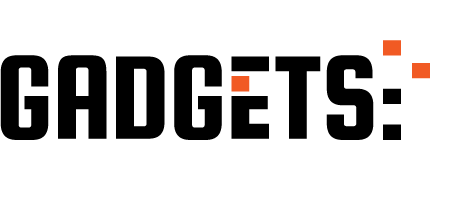
Building A PC For Adobe Premiere & After Effects - Part 1 - What To Consider http://ehelpdesk.tk/wp-content/uploads/2020/02/logo-header.png [ad_1] If you want to build your own vi... #adobeaftereffects #adobelightroom #adobepremiere #affinityphoto #bestcomputercomponents #bestvideoeditingcomputer #colorgrading #digitalphotography #dslr #filmmaking #finalcutpro #gamingcomputer #howtobuildacomputer #howtobuildapc #howtoeditvideo #imageediting #iphonephotography #nightphotography #photography #photoshop #photoshopretouching #portraitphotography #sparksight #videoediting #videoeditinghardware #videoeditingpc #videoproduction #videography
0 notes
Text
July 10th, 2013 - PC Build
I've decided to write down some basic instructions to build a pc. This is not a detailed step-by-step guide, just a quick introduction of the process.
Components:
cpu
motherboard
case
hard drive
memory
video card
dvd/cd drive
power supply
heatsink/fan
Steps:
Install the cpu onto the motherboard
Install the heatsink/fan onto the cpu
install the memory
screw down the motherboard into the case
install the power supply into the case
connect the power cables from the power supply to the motherboard
connect the case cables to the motherboard
install the hard drive into the case and connect the cables to the motherboard
install the cd drive into the case and connect the cables to the mohterboard
install the video card and connect power cables from the power supply
make sure you give power to any fans that came installed with your case
That's basically it. After you connect the power cord, monitor, keyboard and mouse, you should be ready to install your OS.
18 notes
·
View notes
Photo

How To: Turn an Old Office Computer into a Gaming PC! In this video I show you guys how to u... #hugochamber #aio #amd #budgetgamingpc #coffeelake #computer #cpu #dell #evga #gaming #gamingocmputer #gamingpc #gpu #graphicscard #gtx #harddrive #hdd #howtobuildapc #howtoupgradeapc #hp #intel #keplar #lenovo #mattberman #matthewberman #motherboard #nvidia #pascal #pc #pcupgrade #polaris #psu #ssd #techbymatt #techbymatt #vega Source: https://hugochamber.org/how-to-turn-an-old-office-computer-into-a-gaming-pc/?feed_id=12619&_unique_id=5f32a7b7aff1f
0 notes
Photo

How To: Turn an Old Office Computer into a Gaming PC! In this video I show you guys how to u... #surnativa #aio #amd #budgetgamingpc #coffeelake #computer #cpu #dell #evga #gaming #gamingocmputer #gamingpc #gpu #graphicscard #gtx #harddrive #hdd #howtobuildapc #howtoupgradeapc #hp #intel #keplar #lenovo #mattberman #matthewberman #motherboard #nvidia #pascal #pc #pcupgrade #polaris #psu #ssd #techbymatt #techbymatt #vega Source: https://surnativa.com/how-to-turn-an-old-office-computer-into-a-gaming-pc/?feed_id=3448&_unique_id=5f24335b2cf76
0 notes