#How to turn on imessage on mac for phone
Explore tagged Tumblr posts
Text
Matt Mullenweg on Messages and RCS
Matt Mullenweg
I’ve heard stories of teenagers being ostracized because they couldn’t afford an iPhone, of group chats rejecting people who turn the chat from blue to green. I know that sounds petty, but do you remember middle school? It’s about status, and Apple knows that. Everything they make bleeds status and signaling. They’re the best in the world at it, and I should know—I’m typing this post from a M3 Max black MacBook with 128GB of RAM. But while status signaling with amazing hardware and design touches is harmless, in software and social settings in can be harmful.
I have suspicions about the Messages API. Apple are keeping it close to their chest for one or more good reasons. Could it be seriously flawed if not used in a very specific way? Sure, that’s plausible. Is it probable? Who the heck knows? I certainly don’t. Apple aren’t know for their network services abilities. Some folks have great experiences, others live with a complete mess. It’s a crap shoot. If you’re a developer of iOS and/or Mac Apps and used CloudKit for anything you’ve most likely experienced frustrated users because their data isn’t syncing. Like I said earlier, it’s a crap shoot and Apple don’t seem to care enough to enhance these frameworks and services. Gotta push on with those new features for next years OS updates!
Another reason they may be keeping it to themselves is the most likely scenario. It’s a competitive advantage like no other on the iPhone. I’d put money on this being the reason any day. Question is, why can’t they have a competitive advantage?
Steve Jobs initially pledged to make available as an open standard but ultimately restricted to iOS devices. iMessage availability has been a particular sore point in the rivalry between Android and iOS, with iMessage’s “green bubbles” attaching significant social stigma to Android phones. - Russell Brandom • The Verge
What I’d like to see is Apple create a new team just for the RCS Messaging app and fully embrace the specification. This would allow them to seep their “blue bubble” app nice and clean and give folks a full featured and secure RCS experience. Sure, iPhone and Mac users would have to use two separate apps, so what. It’ll get Google and EU regulators off their back and allow Apple to keep Messages less complicated.

As an aside, being able to create a new RCS app from scratch would allow Apple to make a 100% from the ground up SwiftUI experience for iOS, iPadOS, and macOS. That would be really nice in my opinion. Apple need to build a new, preferably larger, app in SwiftUI to show the world how it’s done and to eat their own dog food.
I also have a question for the Messages team. Why isn’t the Messages icon blue, like the bubbles in the app? Seems like it should be.
0 notes
Text
How to turn a Live Photo into a video on your iPhone
Introduced by Apple many years ago with the iPhone 6s, Live Photos is an entertaining feature that transforms static images into three-second snippets. It accomplishes this by capturing the 1.5 seconds preceding and following the moment you tap the shutter button. This innovation has become a constant across all subsequent iPhone models, and even if you're new to the iPhone realm, you've likely engaged with it unknowingly, as it is enabled by default. Disabling it requires specific actions if you wish to return to capturing standard still shots. Leaving Live Photos activated doesn't entail any major drawbacks. Sharing them as conventional, unmoving photos is as simple as sharing any other image. Additionally, while they do occupy a tad more space on your iPhone, this isn't as significant as it used to be, thanks to Apple's adoption of the more efficient HEIC format in 2017. In the past, Live Photos could inflate in size to almost double that of an equivalent static JPEG, but today, the contrast is typically around 25%. Nonetheless, while you can effortlessly share a static rendition of the photo across various platforms where standard images can be posted or sent, the animated segment presents a slightly more intricate challenge. Naturally, Live Photos function seamlessly within the Apple ecosystem; thus, sharing them via iMessage or a Shared Photo Album to friends with iPhones, iPads, or Macs poses no difficulty whatsoever. Moreover, Apple has extended its Live Photos technology to third-party websites, and popular social media platforms such as Facebook, Instagram, and Twitter have embraced its integration. Even Google Photos has supported Live Photos for an extended period and offers enhancements for them. However, if your intention is to ensure that the Live Photo plays flawlessly for all viewers, the optimal approach involves converting it into a video or an animated GIF. This approach also proves advantageous if you aim to preserve your Live Photos in a more conventional and future-proof format. While Live Photos are anticipated to remain functional on Apple devices for the foreseeable future, the outlook becomes less certain when considering their compatibility with Windows PCs or Android phones and tablets. The positive aspect is that Apple simplifies the process of saving a Live Photo as a standard video. Remarkably, this feature is seamlessly integrated into the Photos app. How to save a Live Photo as video The procedure for creating a video from a Live Photo varies slightly depending on which version of iOS you're operating. The most recent iteration, iOS 16, is compatible with any iPhone released within the past six years, encompassing devices like the latest iPhone 14 and iPhone 14 Pro, as well as the 2017 iPhone 8. However, if you're still using an iPhone 6s or iPhone 7, both of which support Live Photos, you'll remain on iOS 15. Fortunately, the steps are almost identical for both versions, with just one option positioned slightly differently on those older models. Here's how to go about it: Step 1: Launch the Photos app on your iPhone. Step 2: Tap the Album icon located at the bottom. Step 3: Scroll downwards and opt for Live Photos from the collection listed under "Media Types." This action will present you with a gallery display exclusively showcasing the Live Photos housed within your photo library. Navigation within this section mirrors the approach employed in the primary Library view, allowing for actions like using pinch gestures to zoom in and out on the grid. Step 4: Select a Live Photo from the gallery to access it. Step 5: Once your selected Live Photo is open, tap the three-dot More button situated at the upper right corner of the screen. This action will unveil a dropdown menu featuring additional choices. For those utilizing iOS 15, you'll need to opt for the Share button instead, triggering the standard iOS share sheet to appear. Step 6: Choose the Save as Video option from the pop-up menu (iOS 16) or the share sheet (iOS 15). Your iPhone will create a copy of the Live Photo as a standard video clip. Step 7: In the event that the "Save as Video" option does not appear within the menu or share sheet while you have a Live Photo selected, it's likely due to either having deactivated the Live Photo feature or activated an effect mode such as Loop or Bounce (which will be discussed in the final section). Live Photos equipped with effects cannot be transformed into videos. To address this, you'll need to revert the photo to its original Live Photo state. To achieve this, simply choose the Live button situated in the top left corner of the photo (which might also display Loop, Bounce, or Long Exposure) and adjust it back to Live from the ensuing dropdown menu. Step 8: The resulting video clip will retain the identical metadata as the original Live Photo, encompassing the precise date, time, and location details. Consequently, it will be categorized alongside the initial Live Photo in your library. However, this doesn't imply that it will invariably find its place at the bottom of your Library timeline, unless you're transforming a Live Photo captured in close succession. Step 9: The swiftest method to locate your newly saved video involves returning to the Albums view and directing your attention to the Recents album. This particular album arranges your photos based on their actual addition date to your library, as opposed to their internal timestamps. How to combine multiple Live Photos into a single video clip Utilizing iOS 16, you have the added capability to merge multiple Live Photos into a singular video clip, crafting a montage of your Live Photo moments. Follow these steps: Step 1: Launch the Photos app on your iPhone. Step 2: Tap the Album icon located at the bottom. Step 3: Scroll down and choose Live Photos from the list situated beneath "Media Types." This will display exclusively the Live Photos contained within your photo library. Step 4: Select the "Select" option found at the upper right corner. Step 5: Choose the Live Photos that you intend to merge into a single video. Step 6: Once your selected Live Photo is open, tap the three-dot More button positioned at the bottom right of the screen, which will prompt the options menu to appear. Step 7: Opt for the "Save as Video" choice. The duration of this process varies based on the number of photos you've chosen, ranging from a few seconds to several minutes. During this time, a "Saving..." dialogue will appear as your Live Photos are being transformed into a video. After the video is successfully generated, you'll find yourself back in the Live Photos view. It's possible that you'll need to access the Recents album, as mentioned in the previous section, to locate your video. It will carry the timestamp of the oldest Live Photo you included in your montage. It's worth noting that there doesn't seem to be a practical upper limit to the quantity of Live Photos you can compile into a single video. However, just like when converting an individual Live Photo to a video, you won't be able to include Live Photos where the Live Photo feature is disabled or ones with added Loop, Bounce, or Long Exposure effects. The "Save as Video" option won't appear in the menu if any of these are part of your selection. How to use Loop, Bounce, or Long Exposure with Live Photos You also have the option to incorporate special effects into your Live Photos to infuse a touch of fun. Apple presently offers three distinct effects: Loop, Bounce, and Long Exposure. Loop transforms your Live Photo into a brief, continuous loop devoid of pauses, while Bounce imparts a continuous back-and-forth motion to the Live Photo. As the name implies, Long Exposure transforms your Live Photo into a still image that amalgamates the three seconds of video, simulating the effect of a photograph captured with an exceptionally slow shutter speed. Live Photos featuring these activated effects cannot be converted into videos using the built-in tools within the Photos app. Nonetheless, you can still view them on your iPhone and other Apple devices, and share them with friends and social media platforms capable of accommodating Live Photos. Here's how to proceed: Step 1: Launch the Photos app and select a Live Photo. Step 2: With the chosen image open, tap the Live button located at the top left corner. From the ensuing dropdown menu, choose either Loop, Bounce, or Long Exposure. Alternatively, you can opt for "Off" if you prefer the Live Photo to appear as a conventional, static image. How to convert Live Photos to animated GIFs On certain occasions, you might find it more preferable to share your Live Photo in the form of a GIF rather than a video. This approach could be particularly advantageous on specific social media platforms, especially those that autoplay GIFs or lack support for uploading video clips. Regrettably, iOS 16 does not include a built-in method to convert a Live Photo into an animated GIF. However, as is often the case, the App Store presents an array of solutions to fill this gap. Unsurprisingly, one of the most popular options is Giphy, which has the capability to convert any Live Photo into an animated GIF — even if it includes Loop or Bounce effects. Furthermore, Giphy enables you to trim the GIF, customize it with your own effects, and directly share it on social media. Additionally, Giphy allows you to save Live Photos as video clips with the same editing capabilities, accommodating Live Photos containing Bounce and Loop effects. It's worth noting that the only drawback with Giphy is the necessity to create an account for its usage. However, it does support "Sign in with Apple" for a convenient sign-up process. If you prefer to bypass this step, there are alternative apps available on the App Store that can achieve the same task, although they might not be as feature-rich as Giphy. Here's what to do: Step 1: Download Giphy from the App Store, open the app, and either sign in or register for an account. Step 2: Click on the "Create" option situated at the upper right corner. Step 3: Upon receiving a prompt, provide permission for Camera access, and subsequently, tap on the photo thumbnail located at the lower left corner to open your photo library. Once again, grant access if prompted. Step 4: Opt for "Live Photos" located at the bottom to exclusively view your collection of Live Photos. Step 5: Select a Live Photo that you intend to transform into a GIF, and tap on it to open. Step 6: You'll be presented with an array of editing tools designed to allow customization of your Live Photo before converting it into a GIF. These tools encompass options like cropping, trimming, and the inclusion of stickers and text effects. Utilize these tools to make the desired edits, and once you're satisfied, click on the Right Arrow located at the lower right corner to move on to the subsequent step. Step 7: On the following screen, a preview of the finalized GIF will be displayed. Opt for "Share GIF" to progress to the subsequent screen. Alternatively, you can select the smaller "Tap to Copy GIF" option if you wish to swiftly copy it to your clipboard for pasting into another application. Step 8: Within the "Share Video" interface, decide between "Save GIF" to preserve a copy of the GIF in your photo library or "Save Video" to store it as a standard video clip. Additionally, you have the option to employ the alternative choices available here for direct sharing to platforms like Messages, Facebook Messenger, Snapchat, or Instagram. Read the full article
0 notes
Text
261 - Brydge Lives and Emergency SOS Saves - With Jeff Gamet and Guests Guy Serle, Mike Potter
The latest In Touch With iOS with Dave he is joined by guest, Guy Serle, Mike Potter, and Jeff Gamet. The revival of iPad keyboard maker Brydge with new owner, the iPhone's life-saving SOS feature saves another person, a case involving stolen Apple products, iCloud storage price increase in UK and other countries. Some nostalgia for the first iPhone which went on sale June 29, 2007 16th anniversary., A new Motorola Defi pocket satellite link gadget lets you text messages immediately. The Apple Trade-in plan worked well for Dave with good pricing and a review of experience. Plus tips on what to do before you send in your trade-in out and more.
The show notes are at InTouchwithiOS.com
Direct Link to Audio
Links to our Show
Click this link Buy me a Coffee to support the show we would really appreciate it. intouchwithios.com/coffee
Another way to support the show is to become a Patreon member patreon.com/intouchwithios
Website: In Touch With iOS
YouTube Channel
In Touch with iOS Magazine on Flipboard
Facebook Page
Twitter
Instagram
News
iPad keyboard maker Brydge revived under new ownership; details on unpaid salaries and unfulfilled orders unknown
iPhone 14's Emergency SOS via Satellite Feature Saves California Hiker
New Hampshire Man Pleads Guilty to Taking Huge Bribe to Ship $2M Worth of Stolen Apple Products
Apple Hikes iCloud+ Subscription Prices in Many Countries Around the World
Apple No Longer Offers Interest-Free Financing in Canada
Stardew Valley Coming to Apple Arcade on July 21
T-Mobile ditches AutoPay discount for Apple Pay despite history of security woes - 9to5Mac
Apple Store employees get their iPhone X upgraded to iPhone 14
Topics
Beta this week. 1OS 16.6 Beta 4 was released this week. iOS 17 Beta 2 continues.
Apple Seeds Fourth Betas of iOS 16.6 and iPadOS 16.6 to Developers
Apple Seeds Fourth Beta of watchOS 9.6 to Developers
Apple Seeds Fourth Beta of tvOS 16.6 to Developers
iOS 17: Eight Privacy and Security Improvements Coming in Apple's Next Update
iOS 17 Photos App Can Tell You What Those Confusing Laundry Symbols Mean
How to turn photos into iMessage stickers with iOS 17
What iOS 17 features you aren't going to get at launch
The first iPhone went on sale on June 29, 2007. We discuss this anniversary and what the future holds for iPhone.
Lets see what ChatGPT says about this anniversary. This highly anticipated device, developed by Apple Inc., revolutionized the mobile phone industry and set a new standard for smartphones. The release of the original iPhone marked the beginning of a new era in mobile technology, combining a sleek design with a multi-touch interface and introducing the concept of mobile applications. With its groundbreaking features, such as web browsing, email functionality, and a built-in iPod, the iPhone quickly captured the imagination of consumers worldwide. The launch of the first iPhone paved the way for subsequent generations of smartphones, fundamentally changing the way people communicate, access information, and interact with technology.
Is this a new way to use satellite SOS? The Motorola Defy Satellite Link is a keychain sized device that provides Satellite connectivity plus SOS. SOS in the iPhone is only available in emergencies; this can give you connections for text and check-ins.
This small gadget gives you the iPhone 14's best feature for $149
Apple Trade in guide. Dave bought a new iPhone 14 for a family member and gives his experience.
How to trade in your MacBook, macOS desktop, iPhone, or iPad
Macstock 7 is here! Tickets are Sold Out but Virtual Tickets are available.Dave is speaking again at the event along with Jeff Gamet, Brittany Smith, Chuck Joiner, and many others. Please join in all the fun July 22-23, 2023! Speakers Link.
Our Host
Dave Ginsburg is an IT professional supporting Mac, iOS and Windows users and shares his wealth of knowledge of iPhone, iPad, Apple Watch, Apple TV and related technologies. Visit the YouTube channel https://youtube.com/intouchwithios follow him on Mastadon @daveg65,
Twitter @daveg65.and the show @intouchwithios
Our Regular Contributors
Jeff Gamet is a podcaster, technology blogger, artist, and author. Previously, he was The Mac Observer’s managing editor, and Smile’s TextExpander Evangelist. You can find him on Mastadon @jgamet as well as Twitter and Instagram as @jgamet His YouTube channel https://youtube.com/jgamet
Ben Roethig Former Associate Editor of GeekBeat.TV and host of the Tech Hangout and Deconstruct with Patrice Mac user since the mid 90s. Tech support specialist. Twitter @benroethig Website: https://roethigtech.blogspot.com
About our Guest
Guy Serle Is the host of the MyMac Podcast email [email protected] @MacParrot and @VertShark on Twitter Vertshark.com, Vertshark on YouTube, Skype +1 Area code 703-436-9501
Mike Potter is the organizer of Macstock Conference: and the host of the For Mac Eyes Only Podcast. You can reach him on Mastodon: https://tooting.ninja/@formaceyesonly https://tooting.ninja/@macstockexpo
Here is our latest Episode!
0 notes
Text

Every breath you take
www.inverse.com/article/16929-apple-watch-will-now-remind-ou-to-breathe
Every move you make
www.komando.com/security-privacy/secret-map-tracking-apple/465598
Every bond you break
acecilia.medium.com/apple-is-sending-a-request-to-their-servers-for-every-piece-of-software-you-run-on-your-mac-b0bb509eee65
Every step you take
www.usatoday.com/story/tech/columnist/2020/09/08/iphone-tracking-everywhere-you-go-how-find-setting/5695132002
I'll be watching you
www.thehackernews.com/2017/10/iphone-camera-spying.html
Every single day
https://sneak.berlin/20201112/your-computer-isnt-yours/
Every word you say
nakedsecurity.sophos.com/2018/08/13/siri-is-listening-to-you-but-shes-not-spying-says-apple
Every game you play
techstory.in/apple-slammed-by-epic-games-chief-for-spyware-tools
Every night you stay
www.iphonelife.com/content/your-iphone-spying-you
I'll be watching you
www.foxbusiness.com/technology/apples-siri-is-eavesdropping-on-your-conversations-putting-users-at-risk
Oh, can't you see
You belong to me
truthout.org/articles/apple-employee-blows-whistle-on-illegal-spying-and-toxic-working-conditions
How my poor heart aches
With every step you take
www.macrumors.com/2011/04/25/federal-lawsuit-filed-over-apples-location-tracking-in-ios
Every move you make
www.stopspying.org/latest-news/2021/10/1/stop-condemns-apple-for-tracking-iphone-location-when-turned-off
Every vow you break
appleinsider.com/articles/16/09/29/apple-acknowledges-tracking-imessage-metadata-and-sharing-it-with-law-enforcement
Every smile you fake
abc4.com/news/tech-social-media/yes-your-iphone-is-taking-invisible-pictures-of-you
Every claim you stake
wonderfulengineering.com/u-s-apple-store-employees-are-working-to-unionize-and-theyre-using-android-phones-to-keep-apple-from-spying-on-them/
I'll be watching you
www.computerworld.com/article/3628454/apples-plan-to-scan-us-iphones-raises-privacy-red-flags.html
1 note
·
View note
Text
How to turn on imessage on mac for phone
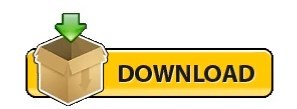
#How to turn on imessage on mac for phone free#
#How to turn on imessage on mac for phone mac#
If you have more than one Apple ID, make sure you’re signed in to the same one on Messages on all your devices.
#How to turn on imessage on mac for phone mac#
Make sure the email addresses you’ve enabled in Messages on the Mac are those associated with your Apple ID.
Make sure you’re using the same phone number on your Mac as on your iPhone.
Sign out of Messages, using the steps described earlier, then sign back in again.
Turn off iMessage using the steps above, then turn it back on again.
If the reason you want to de-activate iMessage and stop messages showing on your Mac is that it’s not working properly or that they’re not syncing properly on your iPhone or iPad, there are a few things you can try. How to fix Messages when it’s not working properly
At the bottom left hand corner of the window, click Sign Out.
If you want to disable iMessage on your Mac because you’re selling it or giving it away, you’ll need to sign out of iCloud altogether, in addition to signing out of Messages. Now, you’ll still be able to send and receive messages, but won’t be pestered by annoying alerts.
Click on Messages in the left hand sidebar.
Click on the Apple menu and choose System Preferences.
There is another option if you want to be able to send messages from your Mac but don’t want notifications. If you have two-factor authentication turned on, you may need to type in the passcode sent to your trusted device. If you sign out and later decide that you want to use Messages on your Mac, after all, you can add your account by going to Messages > Preferences and clicking the ‘+’ at the bottom of the Accounts pane, then type in your Apple ID and password.
In the pop-up window that appears, confirm by clicking Sign Out.
Choose the account you want to sign out of in the left hand window.
Click Preferences in the Messages menu.
Effectively, it deregisters iMessage from your account. This will only affect the Messages app and won’t stop you, for example, using iCloud Drive or Photos with iCloud. If you want to stop receiving messages on Mac, you can sign out of your iCloud account in Messages altogether. Alternatively, you can select Disable All to turn off syncing on all your devices. You can now click Disable This Device - this will disable syncing on your Mac. That will stop syncing your messages to iCloud.
Uncheck the box next to "Enable messages in iCloud.".
In the Messages menu, click Preferences.
The easiest way to do that is to use CleanMyMac X’s Privacy tool, which allows you to specify which conversations and attachments you want to remove and then delete them all in a click.įortunately, you can turn iMessage off on your Mac either permanently, or just for a little while so you can get some work done. You can, however, delete individual messages and attachments. Messages is an Apple app that’s installed as a part of macOS, so you can’t simply delete it. If you’re in an office with your iPhone, iPad, and Mac, and all of them alert you to an incoming message, with a slight delay between them, the sound of all those alerts can be, well, let’s say, a distraction. Sometimes, however, it can be a little bit too much. One of its most useful features is the ability to send and receive messages from any device connected to your iCloud account, including your Mac.
#How to turn on imessage on mac for phone free#
Download a free version here.įeatures described in this article refer to the MacPaw site version of CleanMyMac X.Īpple’s iMessage service is a brilliant and excellent way of keeping in touch with other Apple device users without incurring additional charges from your network provider. It digs up all background apps and browser items so you can free your Mac from junk. But if you want to remove all distractions from apps and online pop-ups, try our new app, CleanMyMac X.
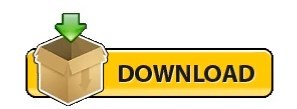
0 notes
Text
dirty reflection || th x reader
Summary: fulfilling a long held fantasy with your boyfriend (cockwarming him in front of a mirror)
Warnings: swearing, smut (18+)
Word Count: 2.9k
A/N: this was a piece for @honeymoonlover's birthday that i inserted tom into :)
Masterlist
"Tell me!"
“No!”
“Please!”
“No, I’m too embarrassed!”
You turned away from your boyfriend on the couch with your arms folded across your chest in protest. If there was anyone who could get you to spill something it was Tom, but you were determined not to break.
“Please, baby?” he asked again, and walked around to the other side of the sofa so that you could see his big brown eyes.
You squeezed your own eyes shut, as to not let him guilt trip you and shook your head stubbornly. Tom let out a sigh of frustration and you thought that maybe he had given up until you heard him chuckle above you.
“Fine, then I guess we won’t have sex at all.”
“What?”
You opened your eyes again and stared at your boyfriend in disbelief. He smirked.
“You heard me.”
You narrowed your eyes. “You’re bluffing.”
“No,” he insisted, doubling down. “If you won’t tell me what you want, we won’t have sex until you do.”
“You know what I want! You already know how to make me feel good.”
“I thought I did,” he huffed, sticking out his bottom lip in a pout.
“You do!”
Tom raised his arms above his head, bringing the hem of his t-shirt up to reveal a small strip of his stomach and the elastic of his Calvin Klein’s. You sucked in a breath and pursed your lips, ignoring the sight before you.
“But not this!”
The this he was referring to was just a silly fantasy of yours, one that you had purposely kept secret because you were embarrassed to admit to wanting something so... filthy. You had never planned to fulfill it- you were more than content to simply imagine the scene playing out when Tom wasn’t home, and use your own hands instead of his to take the edge off. But as of 20 minutes ago that wasn’t an option anymore because your boyfriend had come across your messages with your best friend about that very fantasy.
He hadn’t meant to pry. He had just gotten home from shooting and grabbed your Mac off of the coffee table to check Twitter. You weren’t around, but he always used your computer to scroll through social media anyway so he figured he didn’t need to ask. Your last iMessage conversation with Sloane was still up, and he went to minimize the window when he read his name at the top of one of your blue bubbles. He knew he shouldn’t have been reading your private messages, but he couldn’t stop himself.
s: you should just tell him
y/n: idk how to bring it up
s: it’s not that hard
y/n: would it be weird to ask you to tell him for me?
s: bitch yes
s: i don’t want to talk to your bf about your sex life
y/n: tom knows you though! You could just sneak it into conversation casually yk?
s: i’m not telling him you want to be-
That was as far as he got before you walked back into the room and he slammed the laptop shut in panic, looking like you’d just caught him watching porn- which to be fair, you had done before.
Before you could say anything, or even process what had just happened, Tom flipped it around on you.
“What aren’t you telling me?”
Your brain still hadn’t processed the situation so you furrowed your brow in confusion. “I don’t know what you mean-”
“Why are you talking to Sloane about our sex life?” he demanded. It finally clicked. “And what about it is so terrible about it that you don’t want to tell me yourself?”
“There’s nothing terrible about it!” you assured him.
“Then what?” His face was starting to turn red like it did whenever he got worked up. “Have you been faking-”
“No!”
You could feel your face starting to heat up as well at the implication.
“We were just talking about a dumb fantasy of mine, that’s all.”
And that’s what led you to where you were now, staring each other down over the edge of the couch, daring the other to be the first to break. The room was still filled with tension, but there had been a shift in context.
Tom's eyes were dark and nearly unreadable in the dim light of your living room.
“You’re really not going to fuck me until I tell you?” you asked. He nodded again in earnest, and raised his eyebrows expectantly. “But what do I get out of telling you?”
He gave you a look like it should have been obvious. “We’re going to do it.”
You hesitated. “What if you’re not into it?”
He shrugged and brushed off the possibility. “I’m into whatever you’re into.”
“I don’t know about that.”
“I promise,” Tom said and pressed a kiss to your lips as if to seal it. “I’m not going to judge whatever it is you want me to do to you. No matter how gross it is.” You scoffed and swatted at him, but he dodged your hand easily.
“I can’t stand you,” you muttered.
“Oh, is that why you’re always kneeling for me?”
“Do you want me to tell you or not?”
The smirk fell from his face as he hastily cleared his throat and beckoned for you to continue.
“You know that mirror we have in our bedroom?” you asked.
Tom nodded, a grin playing at the corner of his mouth as if he had an idea about where this was going.
“I’ve always wanted to cockwarm you while we sit in front of it.”
Your boyfriend was smiling from ear to ear now. He had you right where he wanted you.
“Is that all?” he asked.
“I mean, pretty much, yeah.”
“Pretty much?” The next part you mumbled under your breath. “What was that?” Tom asked, leaning over the couch so that he could hear you.
“Yes,” you bit out and clenched your jaw in a pathetic sort of pout.
“That wasn’t so hard, was it?” he teased, stroking your cheek with his thumb. “Okay, get up.”
“What, why?”
“I’ve got some lines to read over. You can keep my cock warm while I do that.”
“Right now?”
“I thought that’s what you wanted?”
“It-it is.”
“Then get up.”
You did as you were told and stood up from your spot on the sofa, watching as Tom grabbed the back of one of the kitchen chairs and began dragging it behind him.
“Why-”
“I don’t want to ruin our armchair,” he said as an explanation and jerked his head in the direction of your bedroom, motioning for you to follow him.
The mirror in your bedroom was one of your favorite things in the house. It sat on the floor leaned up against the wall with a large ornate frame encompassing it. It was almost taller than you, and weighed about sixty pounds. Its gold paint was chipping in the corners and it was a bit scuffed up, but it was still the best find you’d ever made at the antique fair and you stood by that. You still remembered carrying it home the day you bought it. Tom had filmed the process instead of helping, watching you struggle with the newspaper-wrapped package through the screen on his phone with a smug grin on his face the entire time.
Tom set the chair on the floor in front of the mirror and began to strip, pulling off his hoodie first before shimmying out of his joggers. You followed in suit by unzipping your skirt and letting it fall to the ground. You stepped out of it and went for your shirt next, yanking it over your head. Your hands went for the clasp of your bra after that before thinking twice.
“Do you want my bra off or-”
He seemed to think about it for a moment before answering. “Leave it on.”
You nodded and dropped your hands back by your side, watching him grab his notebook from the desk and settle on the chair. He was completely naked now, and you were left in just your underwear, a scene you both were intimately familiar with.
He spat into his palm and took his cock in his hand, pumping a few times before you stopped him.
“Let me,” you offered, kneeling on the floor in front of him.
He groaned and handed over his control easily. You grinned to yourself before taking him in your mouth. You knew he’d never pass up an opportunity to have you suck him off.
You worked slowly, taking your time, enjoying the feeling of him getting hard on your tongue. Tom gripped your hair with one hand and clutched his notebook with the other. He fought to keep his eyes open, to keep his head upright. In the mirror he could see the back of your head bobbing up and down on his lap, the expanse of your back, every scar, freckle, and mole he’d seen a thousand times before but now from a different angle.
You hollowed out your cheeks and took him to the back of your throat, trying not to laugh when you heard him curse.
“Stop,” he breathed out, pulling you off of him by your hair. “You’re a menace.”
You wiped your mouth with the back of your hand and smiled. “Thank you.”
He glared at you for a moment before flicking his gaze downwards.
“I’d ask if you want me to return the favor, but I don’t think I need to.” He reached out to prove his point and brushed a couple fingers over your panties, ignoring the way you trembled as he did. He held his hand up to you to show you the wetness gathered on his pointer and index before bringing them to his lips and sucking it off. “You’re plenty wet already.”
You suppressed a moan and pursed your lips, nodding in agreement.
Tom didn’t have to say anything for you to know what he wanted next. You slipped out of your panties and tossed them to the side. He wrapped an arm around your waist as you straddled him and lined yourself up. You both sighed as you sank down onto his cock. He kissed you deeply, winding a hand through hair and moaning your name. You let your head rest against his shoulder and tried not to rock your hips forward. Your boyfriend was having similar issues, hips stuttering underneath you, head falling back in pleasure.
“T-tommy,” you gasped.
“Don’t,” he warned through gritted teeth. You clenched around him involuntarily and whined. “What did I just say?”
“Sorry, can’t help it.”
He took a deep breath and began flipping through the pages of his notebook. You craned your neck to look back at your reflection in the mirror, smiling weakly at the sight. Tom had an arm slung loosely around your waist still. His cheeks were rosy and warm to the touch. Your ass was on full display at this angle, but you didn’t mind. You knew it was your boyfriend’s favorite view anyway, and you weren’t ashamed to admit that you could see why.
The way you were seated on his lap made it look like you could have just been cuddling. The reflection didn’t show Tom's cock buried deep inside your pussy and your breathing had slowed to somewhat of a normal pace.
Tom began to recite his lines to himself and you turned your attention back to him, admiring how he looked while he was concentrating. His eyelashes were so fucking long, it was something you had always been jealous of. The light filtering into the room made them look blond...
You were doing so good. You were relaxing comfortably, lost in your own thoughts, when Tom moved for the first time. He was just scratching his ankle, but the sudden movement made you yelp.
“Don’t do that!” you cried.
“What, this?” he asked and bent down to scratch his ankle again.
“Yes, that,” you growled.
“Why not?”
“You know why.”
“What about this?”
He leaned back and stretched his arms above his head.
“That’s worse!” you hissed.
“Sorry.”
“No you’re not.” He just shrugged and tossed his notebook on the bed. “Don’t you have work to do?”
“Could use a break,” he replied simply, “and it’s hard to focus with distractions.”
The last part was pointed at you and you narrowed your eyes.
“I have been perfectly still.”
“Yeah, but your... impatience is, well, physical.”
“What do you mean?”
“You’re soaking, love.”
You looked down at Tom's lap and suddenly realized what he meant. Your arousal was quite literally dripping onto his thighs and the chair beneath you. That was why he didn’t want to use the armchair. You felt your face heat up in embarrassment and buried your head in your boyfriend’s shoulder.
“Fuck, I’m sorry!”
He chuckled and rubbed a hand up and down your back comfortingly. “Don’t be! I know you can’t help it, and it’s honestly really fucking hot.”
“You’re not just saying that?”
“No,” he promised and shook his head adamantly. “I like that I have this effect on you.”
You rolled your eyes. “Don’t let it go to your head.”
“Too late.”
“I know.”
“So this fantasy of yours,” he said, clearing his throat. “How does it end?"
“Depends.”
“On what?”
“You.”
He raised an eyebrow. “What about me?”
“Whatever you want.”
“I get to pick how it ends?”
“Mhm. I usually leave it up to the imagination so it’s open-ended.”
“You mean when you masturbate to it you cum before it ends so you lose interest?” Tom clarified.
“Maybe.”
“I know you,” he said cockily.
“And like I said, you know what I like.”
“I like to think I do.”
“So tell me what to do.”
“You just like being bossed around.”
“And what about it?”
“Brat,” he spat.
“Bitch.”
Tom smiled and jerked his hips the slightest bit, making you whimper. “Stand up.”
You tried not to show your disappointment, but did as you were told and stood up, wincing at the empty feeling that followed.
“Just for a minute, baby,” he assured you. “Turn around.”
You turned so that you were facing the mirror and let yourself be pulled back onto your boyfriend’s lap. He slid his cock back inside of you almost immediately and praised you for taking it so well.
“I thought you should see yourself,” he whispered against your shoulder.
You moaned, only able to nod in agreement. You were positioned at a bit of an angle now since you were facing forward, but any discomfort you felt evaporated when Tom kissed the back of your neck. He unclasped your bra and let it fall to the floor.
“Look at you,” he murmured as he urged you to start riding him, “fucking yourself on my cock like a slut.”
“Fuck, Tom.”
You forced yourself to look at your reflection, straining your neck so that you could see clearly. You made eye contact with yourself only to see a stranger stared back at you. The person in the mirror looked like a fucking pornstar, tits out, legs spread, but also fucked out of their mind.
“Feels so good,” you panted.
“I know, baby, I know.”
Tom brought a hand down to your clit and started to rub in circular motions, a clue that he was getting close. Your legs were shaking at this point and you could feel your own orgasm starting to creep up on you as he slammed into you from behind.
“You look so fucking hot like this,” Tom grunted.
You met his eyes in the reflection and gave a weak smile. “I know.”
“Fuck, y/n!” He came suddenly with a moan of your name. You watched in the mirror as his eyes screwed up and his whole body tensed underneath you.
“Can I- can I cum?” you begged, not even sure if you’d be able to hold out if he said no.
A mere nod of his head was all it took for you to tip over the edge. Tom weakly fucked you through it, still riding the end of his own high.
“So good for me,” he managed in broken breaths.
You arched your back against his chest as you came, mumbling profanities the entire time. You tried to keep your eyes open to watch yourself fall apart, but you only caught glimpses.
You collapsed back against Tom as the aftershocks of your orgasm subsided, gasping for breath like you had just finished running a marathon.
“Thank you,” you whispered.
Tom wrapped his arms around you and pulled you close, kissing the top of your head gently. You were both covered in sweat and cum, but neither of you could find the energy to care.
“Of course.”
You let yourself relax against his body for another moment, observing your reflections in the mirror. Your hair was a tangled mess, but so was Tom's. Hickeys were already beginning to bloom on your neck and shoulders, reminders to follow you in the days ahead.
Your eyes wandered up to meet your boyfriend’s, who was already gazing at you tenderly. You shared a brief look and smirked at each other.
“Round two?”
lmk what you think i always appreciate feedback!!
#dirty reflection#tom holland#tom holland smut#tom holland x reader#tom holland x you#tom holland x y/n#tom holland fic#tom holland fanfic#tom holland fanfiction
2K notes
·
View notes
Text
dirty reflection || hvc x reader
Summary: fulfilling a long held fantasy with your boyfriend (cockwarming him in front of a mirror)
Warnings: swearing, smut (18+)
Word Count: 2.9k
A/N: this is for @junsol happy birthday tiff!!
Masterlist
“Tell me!”
“No!”
“Please!”
“No, I’m too embarrassed!”
You turned away from your boyfriend on the couch with your arms folded across your chest in protest. If there was anyone who could get you to spill something it was Vernon, but you were determined not to break.
“Please, baby?” he asked again, and walked around to the other side of the sofa so that you could see his big brown eyes.
You squeezed your own eyes shut, as to not let him guilt trip you and shook your head stubbornly. Vernon let out a sigh of frustration and you thought that maybe he had given up until you heard him chuckle above you.
“Fine, then I guess we won’t have sex at all.”
“What?”
You opened your eyes again and stared at your boyfriend in disbelief. He smirked.
“You heard me.”
You narrowed your eyes. “You’re bluffing.”
“No,” he insisted, doubling down. “If you won’t tell me what you want, we won’t have sex until you do.”
“You know what I want! You already know how to make me feel good.”
“I thought I did,” he huffed, sticking out his bottom lip in a pout.
“You do!”
Vernon raised his arms above his head, bringing the hem of his t-shirt up to reveal a small strip of his stomach and the elastic of his Calvin Klein’s. You sucked in a breath and pursed your lips, ignoring the sight before you.
“But not this!”
The this he was referring to was just a silly fantasy of yours, one that you had purposely kept secret because you were embarrassed to admit to wanting something so... filthy. You had never planned to fulfill it- you were more than content to simply imagine the scene playing out when Vernon wasn’t home, and use your own hands instead of his to take the edge off. But as of 20 minutes ago that wasn’t an option anymore because your boyfriend had come across your messages with your best friend about that very fantasy.
He hadn’t meant to pry. He had just gotten home from rehearsal and grabbed your Mac off of the coffee table to check Twitter. You weren’t around, but he always used your computer to scroll through social media anyway so he figured he didn’t need to ask. Your last iMessage conversation with Sloane was still up, and he went to minimize the window when he read his name at the top of one of your blue bubbles. He knew he shouldn’t have been reading your private messages, but he couldn’t stop himself.
s: you should just tell him
y/n: idk how to bring it up
s: it’s not that hard
y/n: would it be weird to ask you to tell him for me?
s: bitch yes
s: I don’t want to talk to your bf about your sex life
y/n: vernon knows you though! You could just sneak it into conversation casually yk?
s: i’m not telling him you want to be-
That was as far as he got before you walked back into the room and he slammed the laptop shut in panic, looking like you’d just caught him watching porn- which to be fair, you had done a number of times before.
Before you could say anything, or even process what had just happened, Vernon flipped it around on you.
“What aren’t you telling me?”
Your brain still hadn’t processed the situation so you furrowed your brow in confusion. “I don’t know what you mean-”
“Why are you talking to Sloane about our sex life?” he demanded. It finally clicked. “And what about it is so terrible about it that you don’t want to tell me yourself?”
“There’s nothing terrible about it!” you assured him.
“Then what?” His face was starting to turn red like it did whenever he got worked up. “Have you been faking-”
“No!" You could feel your face starting to heat up as well at the implication. “We were just talking about a dumb fantasy of mine, that’s all.”
And that’s what led you to where you were now, staring each other down over the edge of the couch, daring the other to be the first to break. The room was still filled with tension, but there had been a shift in context.
Vernon’s eyes were dark and nearly unreadable in the dim light of your living room.
“You’re really not going to fuck me until I tell you?” you asked. He nodded again in earnest, and raised his eyebrows expectantly. “But what do I get out of telling you?”
He gave you a look like it should have been obvious. “We’re going to do it.”
You hesitated. “What if you’re not into it?”
He shrugged and brushed off the possibility. “I’m into whatever you’re into.”
“I don’t know about that.”
“I promise,” Vernon said and pressed a kiss to your lips as if to seal it. “I’m not going to judge whatever it is you want me to do to you. No matter how gross it is.”
You scoffed and swatted at him, but he dodged your hand easily.
“I can’t stand you,” you muttered.
“Oh, is that why you’re always kneeling for me?”
“Do you want me to tell you or not?”
The smirk fell from his face as he hastily cleared his throat and beckoned for you to continue.
“You know that mirror we have in our bedroom?” you asked.
Vernon nodded, a grin playing at the corner of his mouth as if he had an idea about where this was going.
“I’ve always wanted to cockwarm you while we sit in front of it.”
Your boyfriend was smiling from ear to ear now. He had you right where he wanted you.
“Is that all?” he asked.
“I mean, pretty much, yeah.”
“Pretty much?” The next part you mumbled under your breath. “What was that?” Vernon asked, leaning over the couch so that he could hear you.
“Yes,” you bit out and clenched your jaw in a pathetic sort of pout.
“That wasn’t so hard, was it?” he teased, stroking your cheek with his thumb. “Okay, get up.”
“What, why?”
“I’ve got some lyrics to work over. You can keep my cock warm while I do that.”
“Right now?”
“I thought that’s what you wanted?”
“It-it is.”
“Then get up.”
You did as you were told and stood up from your spot on the sofa, watching as Vernon grabbed the back of one of the kitchen chairs and began dragging it behind him.
“Why-”
“I don’t want to ruin our armchair,” he said as an explanation and jerked his head in the direction of your bedroom, motioning for you to follow him.
The mirror in your bedroom was one of your favorite things in the house. It sat on the floor leaned up against the wall with a large ornate frame encompassing it. It was almost taller than you, and weighed about sixty pounds. Its gold paint was chipping in the corners and it was a bit scuffed up, but it was still the best find you’d ever made at the antique fair and you stood by that. You still remembered carrying it home the day you bought it. Vernon had filmed the process instead of helping, watching you struggle with the newspaper-wrapped package through the screen on his phone with a smug grin on his face the entire time.
Vernon set the chair on the floor in front of the mirror and began to strip, pulling off his hoodie first before shimmying out of his joggers. You followed in suit by unzipping your skirt and letting it fall to the ground. You stepped out of it and went for your shirt next, yanking it over your head. Your hands went for the clasp of your bra after that before thinking twice.
“Do you want my bra off or-”
He seemed to think about it for a moment before answering. “Leave it on.”
You nodded and dropped your hands back by your side, watching him grab his notebook from the desk and settle on the chair. He was completely naked now, and you were left in just your underwear, a scene you both were intimately familiar with.
He spat into his palm and took his cock in his hand, pumping a few times before you stopped him.
“Let me,” you offered, kneeling on the floor in front of him.
He groaned and handed over control easily. You grinned to yourself before taking him in your mouth. You knew he’d never pass up an opportunity to have you suck him off.
You worked slowly, taking your time, enjoying the feeling of him getting hard on your tongue. Vernon gripped your hair with one hand and clutched his notebook with the other. He fought to keep his eyes open, to keep his head upright. In the mirror he could see the back of your head bobbing up and down on his lap, the expanse of your back, every scar, freckle, and mole he’d seen a thousand times before but now from a different angle.
You hollowed out your cheeks and took him to the back of your throat, trying not to laugh when you heard him curse.
“Stop,” he breathed out, pulling you off of him by your hair. “You’re a menace.”
You wiped your mouth with the back of your hand and smiled. “Thank you.”
He glared at you for a moment before flicking his gaze downwards.
“I’d ask if you want me to return the favor, but I don’t think I need to.” He reached out to prove his point and brushed a couple fingers over your panties, ignoring the way you trembled as he did. He held his hand up to you to show you the wetness gathered on his pointer and index before bringing them to his lips and sucking it off. “You’re plenty wet already.”
You suppressed a moan and pursed your lips, nodding in agreement.
Vernon didn’t have to say anything for you to know what he wanted next. You slipped out of your panties and tossed them to the side. He wrapped an arm around your waist as you straddled him and lined yourself up. You both sighed as you sank down onto his cock. He kissed you deeply, winding a hand through hair and moaning your name. You let your head rest against his shoulder and tried not to rock your hips forward. Your boyfriend was having similar issues, hips stuttering underneath you, head falling back in pleasure.
“H-hansol,” you gasped.
“Don’t,” he warned through gritted teeth. You clenched around him involuntarily and whined. “What did I just say?”
“Sorry, can’t help it.”
He took a deep breath and began flipping through the pages of his notebook. You craned your neck to look back at your reflection in the mirror, smiling weakly at the sight. Vernon had an arm slung loosely around your waist still. His cheeks were rosy and warm to the touch. Your ass was on full display at this angle, but you didn’t mind. You knew it was your boyfriend’s favorite view anyway, and you weren’t ashamed to admit that you could see why.
The way you were seated on his lap made it look like you could have just been cuddling. The reflection didn’t show Vernon’s cock buried deep inside your pussy and your breathing had slowed to somewhat of a normal pace.
Vernon began to hum to himself and you turned your attention back to him, admiring how he looked while he was concentrating. His eyelashes were so fucking long, it was something you had always been jealous of. The light filtering into the room made them look blond and you thought back to all of the colors he had dyed his hair before.
It was brown now, with remnants of the previous black still fading, but he had gone blond once before. You still remembered how shocked you had been when he came home from the salon that day.
You were doing so good. You were relaxing comfortably, lost in your own thoughts, when Vernon moved for the first time. He was just scratching his ankle, but the sudden movement made you yelp.
“Don’t do that!” you cried.
“What, this?” he asked and bent down to scratch his ankle again.
“Yes, that,” you growled.
“Why not?”
“You know why.”
“What about this?”
He leaned back and stretched his arms above his head.
“That’s worse!” you hissed.
“Sorry.”
“No you’re not.” He just shrugged and tossed his notebook on the bed. “Don’t you have work to do?”
“Could use a break,” he replied simply, “and it’s hard to focus with distractions.”
The last part was pointed at you and you narrowed your eyes.
“I have been perfectly still.”
“Yeah, but your... impatience is, well, physical.”
“What do you mean?”
“You’re soaking, love.”
You looked down at Vernon’s lap and suddenly realized what he meant. Your arousal was quite literally dripping onto his thighs and the chair beneath you. That was why he didn’t want to use the armchair. You felt your face heat up in embarrassment and buried your head in your boyfriend’s shoulder.
“Fuck, I’m sorry!”
He chuckled and rubbed a hand up and down your back comfortingly. “Don’t be! I know you can’t help it, and it’s honestly really fucking hot.”
“You’re not just saying that?”
“No,” he promised and shook his head adamantly. “I like that I have this effect on you.”
You rolled your eyes. “Don’t let it go to your head.”
“Too late.”
“I know.”
“So this fantasy of yours,” he said, clearing his throat. “How does it end?”
“Depends.”
“On what?”
“You.”
He raised an eyebrow. “What about me?”
“Whatever you want.”
“I get to pick how it ends?”
“Mhm. I usually leave it up to the imagination so it’s open-ended.”
“You mean when you masturbate to it you cum before it ends so you lose interest?” Vernon clarified.
“Maybe.”
“I know you,” he said cockily.
“And like I said, you know what I like.”
“I like to think I do.”
“So tell me what to do.”
“You just like being bossed around.”
“And what about it?”
“Brat,” he spat.
“Bitch.”
Vernon smiled and jerked his hips the slightest bit, making you whimper. “Stand up.”
You tried not to show your disappointment, but did as you were told and stood up, wincing at the empty feeling that followed.
“Just for a minute, baby,” he assured you. “Turn around.”
You turned so that you were facing the mirror and let yourself be pulled back onto your boyfriend’s lap. He slid his cock back inside of you almost immediately and praised you for taking it so well.
“I thought you should see yourself,” he whispered against your shoulder.
You moaned, only able to nod in agreement. You were positioned at a bit of an angle now since you were facing forward, but any discomfort you felt evaporated when Hansol kissed the back of your neck. He unclasped your bra and let it fall to the floor.
“Look at you,” he murmured as he urged you to start riding him, “fucking yourself on my cock like a slut.”
“Fuck, Hansol.”
You forced yourself to look at your reflection, straining your neck so that you could see clearly. You made eye contact with yourself only to see a stranger stared back at you. The person in the mirror looked like a fucking pornstar, tits out, legs spread, but also fucked out of their mind.
“Feels so good,” you panted.
“I know, baby, I know.”
Vernon brought a hand down to your clit and started to rub in circular motions, a clue that he was getting close. Your legs were shaking at this point and you could feel your own orgasm starting to creep up on you as he slammed into you from behind.
“You look so fucking hot like this,” Vernon grunted.
You met his eyes in the reflection and gave a weak smile. “I know.”
“Fuck, y/n!” He came suddenly with a moan of your name. You watched in the mirror as his eyes screwed up and his whole body tensed underneath you.
“Can I- can I cum?” you begged, not even sure if you’d be able to hold out if he said no.
A mere nod of his head was all it took for you to tip over the edge. Vernon weakly fucked you through it, still riding the end of his own high.
“So good for me,” he managed in broken breaths.
You arched your back against his chest as you came, mumbling profanities the entire time. You tried to keep your eyes open to watch yourself fall apart, but you only caught glimpses.
You collapsed back against Vernon as the aftershocks of your orgasm subsided, gasping for breath like you had just finished running a marathon.
“Thank you,” you whispered.
Vernon wrapped his arms around you and pulled you close, kissing the top of your head gently. You were both covered in sweat and cum, but neither of you could find the energy to care.
“Of course.”
You let yourself relax against his body for another moment, observing your reflections in the mirror. Your hair was a tangled mess, but so was Vernon’s. Hickeys were already beginning to bloom on your neck and shoulders, reminders to follow you in the days ahead.
Your eyes wandered up to meet your boyfriend’s, who was already gazing at you tenderly. You shared a brief look and smirked at each other.
“Round two?”
happy birthday again tiff!! love u, mean it <3 (lmk what you thought i always appreciate feedback)
shoot me an ask if you'd like to be added to my taglist
#dirty reflection#vernon x reader#hansol x reader#vernon smut#hansol smut#seventeen smut#vernon x you#vernon x y/n
1K notes
·
View notes
Text
I did the MacOS 12.3.1 upgrade a week ago today and it was annoying. My Logitech K750 keyboard stopped working, and I probably spent 60-90 minutes figuring out how to fix that. Turned out how I had to upgrade the Logitech software, and the instructions on the Logitech website to do that were inaccurate.
If you run into the same problem, I advise you to call—yes, phone—Logitech tech support. The chatbot on the website is useless. Fortunately, phone tech support was able to walk me through a fix in a couple of minutes. The number is here.
And then I discovered I was not getting text messages on my Mac. I went through the instructions here on how to forward iMessages and SMS messages from the iPhone to the Mac. I toggled all my devices off and then on again. That fixed the problem.
I'm posting this here in case other people encounter the same problems. Hopefully they'll Google and find this answer.
2 notes
·
View notes
Text
broken promises

sooo uh hey everyone! this imagine was inspired by a prompt i saw on a post that i reblogged and it’s my first time doing angst soooo i hope ya’ll like it. ~
——————
4 - “why can’t you look at me?”
———————
warnings: swearing and sexual connotations.
————————
it all started from coming home late from the studio. always coming home at the double digits of the night. he always reasoned with you that he wanted the album to be perfect, so you let it slip the first few times.
then it turned into coming home at midnight. he came home exhausted majority of the time, you unable to wait for him to come home. the dinners you made were always left untouched, or worse, you saw it dumped inside the trash.
you came home from work a bit later today, since there were tons of things to do. you inserted the key into the keyhole, wishing that if you opened the door your boyfriend would be right there, waiting for you.
the door slowly opened and you must have been so tired that you didn’t even hear the low mumbling of your boyfriend in his office. you were a bit disappointed that he wasn’t there to welcome you with a warm hug, but you didn’t mind since it was rare for him to come home earlier than you anyways.
you quickly kick off your heels, sprinting to the office as fast as you can. he was on the phone with someone, but you couldn't make out who he was talking to.
“hey.” you leaned against the doorframe, getting no response. maybe your voice was too quiet for him to hear. you come closer and put your hands on his shoulders, feeling him tense up. he quickly turned around, surprised to see you. his body calmed down and he sighed in relief. he ended the phone call and stood up to wrap you in his arms.
“yo, y/n. didn’t notice you were already home.” it felt... weird. something was up. he gave you a crooked smile and sat right back down on his office chair.
“have you eaten yet?” you ask, so you could make dinner just in case he was hungry.
“uh, yeah. i ate out with the guys today, hope you don’t mind.” he rubbed the back of his neck, chuckling lowly.
“oh. yeah, that’s alright bub.” you reply softly, feeling your heart sink.
“i’ll be in the kitchen if you need something.” you said, thinking that it was going to be another night of eating alone again, even with him being home. you head out to kitchen, heating up the meal you made the you made for shawn the other day, since you knew that he was never going to eat it anyways.
the sound of the microwave heating the food was the only thing heard, ‘til you heard heavy footsteps approach the front door.
“shawn?” you raise your brows, surprised to see him leave again.
“i’ll be heading out for a bit, is that okay with you?” he was rushing to put on his boots, as if he someone was waiting for him.
“but didn’t you just say that you ate out with the guys earlier?” you question. the guys haven’t hung out this much in the past few days, since the guys usually came over if they wanted to hang out.
“last minute plans, they wanna go out clubbing.” he laughs. it sounded convincing, but the thought of him hiding something from you popped up in your head. you shrugged the idea off and sighed. he would never do that to you, he promised.
“uh, sure. have fun!” he took a quick glance at his phone and left without saying goodbye.
that was the last straw.
the moment your food was finished heating, you swallowed your food quickly and searched for shawn’s macbook in his office. the past few weeks you couldn’t help but notice how he was always waiting for a certain message on his phone, making his hand glued to the device.
you opened the macbook and typed in his password, since you always tell each other passwords and codes. icloud syncs on every apple device he owns, and the mac was one of them.
you click on the imessage icon and there you saw everything. the last thing you wanted to see ever from that device. you didn’t know how to feel. shocked, sad, heartbroken?
you scroll through the messages between him and a girl named allison. your jaw drops and your heart sinks for every single word you read from their most recent conversation.
a: are you leaving soon?
: i’m wearing your favorite pair tonight, can’t wait to see you later. 😉
s: fuck babe, i’ll leave as soon as i can. trying to escape from my girlfriend haha
a: lmao why are you still with her anyways, i thought she wasn’t good enough?
s: ‘cause she thinks i still care about her and it’s hard to tell her that i really don’t.
: besides, keeping you a secret is more fun anyways. that way we can do more stuff together. more thrilling than being in the public eye you know?
a: true tho. anyways, see you soon!
you scoff. why haven’t you thought of doing this before? why only now?
although you shouldn’t read the conversations of other people without their knowledge, you didn’t feel bad for reading theirs. not even a single bit.
your grew more pissed when you read through their conversation, finding out that it’s been going on for about 3 months.
you take photos of the convo on your phone to post them on twitter.
tweet by you:
hey @ShawnMendes, hope you have a lot of fun with the guys tonight!
(insert photos of convo)
your finger was on top of the tweet button, but you stopped yourself for a second. should i really do this? you chew on your bottom lip and shrugged. i should.
you press tweet and the tweet spread like wildfire. in just a few minutes, there were already headlines all around social media: Canadian Pop-star Shawn Mendes caught cheating on current girlfriend Y/N, caught by the girlfriend herself!
you go around twitter and saw that Shawn Mendes was trending on twitter and that they even made him a hashtag called #ShawnMendesIsCancelledParty. you laugh as you imagine your now ex-boyfriend’s face, reading the numerous articles and tweets.
you start packing a bag full of clothes when you hear your phone blow off with hundreds of notifications. notifications turned into phonecalls end you exactly knew who was calling you. you never picked up, so you just went on with packing more and more stuff.
you zip up the huge bag and walk into the living room, placing it beside the couch. you decided to wait for shawn to hear his nonsense explanations and what not. the sound of the keys was the only thing heard and when the door swung open there he stood, frozen and pale like he had just seen a ghost in the living room. his eyes were glued to random things in the room, as he kept fidgeting with the end of his shirt.
“so, how did it go? did you finish because of how tight brian was?” you stood up slowly, grabbing the handle of the bag. the sarcasm in your voice ringing in his ears.
“i said, how did it go?” a stern tone left your lips and you started approaching him. you eyed him up and down and to him, your eyes felt like daggers stabbing through him. he didn’t know what to say at that moment, didn’t know what dumb explanation to give you. the words were scrambled in his mind and he couldn’t make up anything.
“i-i swear i didn’t mean it. i was about to break up with her anyways.” he mutters out, voice low that you almost didn’t hear a single thing he said. you laugh loudly, clapping your hands in amusement.
“look at me, shawn.” he didn’t look.
“look at me, shawn.” you repeated, but louder. still, he didn’t move a single bit. he was still eyeing something in the kitchen, except for you.
“why can’t you look at me?!” you screamed, grabbing his chin and turning it for him to finally face you. his eyes were full of misery and the corner of his lips were low.
“after the past three years, shawn, three fucking years.” the tears were about to brim your eyes but you did your best to hold it in.
“i have genuinely loved and cared for you but all you do in return... is cheat? what about that promise you made me three years ago when you asked me to be your girlfriend, huh? you said that you’ll love me and do your best not to hurt me... and you still cheated.” you breathe heavily as you start to feel your throat hurt from holding back all the tears.
“turns out promises are just promises. made to never fulfill.” you brought your hand right across his left cheek, the sound of your hand hitting his face ringing in the room. you left, pushing him aside harshly, sprinting to the elevator as fast as you can.
shawn didn’t run. he couldn’t bring himself to do it. he slammed the door shut and was quiet for a few moments.
he realized how dumb he was for doing such a thing, and he regretted everything. your words ran through his mind over and over again, and you were right. you were always right.
shawn’s tears were streaming down his face and he leaned on the door, sliding down slowly. his long fingers ran through his hair and he tried to catch his breath.
he remembered how tight he held your hands and how he looked deeply into your eyes with love three years ago.
he cried even more because he knew he was stupid, and because of his stupidity, it caused you, the greatest treasure of his life, to leave him all alone.
#shawn mendes#shawn mendes imagines#shawn mendes blurb#shawn mendes fanfic#shawn mendes imagine#shawn mendes one shot#shawn mendes fanfiction#shawn mendes one shots#shawn mendes angst
345 notes
·
View notes
Text
Going On A Road Trip With The Coven
—————
Warnings: Some Strong Language
—————
A/N: again, another shit post for no reason at all
—————

it really did sound like a good idea at first
that's how most stuff like this begins
a "Good Idea"
and thirty minutes in you guys remember that you want to kill each other every second of every day
Cordelia drives because she doesn't really trust anyone else even though some of you offer to drive
the first big argument is where everyone is going to sit
Misty gets shotgun
Coco and Madison fight over the window seat behind the driver even though there’s four window seats
Coco ends up giving up and takes one of the window seats in the back
Queenie quickly throws her stuff on one of the window seats in the back
Madison forces Zoe to sit next to her so she's stuck between you and her in the middle row
Mallory always wanted to sit in the middle on the back row in the first place so she's pretty happy with how everything ended out
of course there are plenty of snacks and drinks packed, but Cordelia will not allow a single crumb to hit the ground right after she cleaned the car the day before
it's like a sixth sense she has
one of you can drop a single chip and her head whips around so fast
Zoe doesn't have time for these savages she calls coven sisters so she hides all her snacks in her blanket
you and Coco fight over music duty
Misty begs you two to play Fleetwood Mac
Madison starts a game of Punch Buggy
horrible decision really
Misty picked up on it and punched Cordelia and she almost swerved into a ditch
"I have to pee"
"I told you to go at home!"
"I didn't have to go then!"
"That was five minutes ago Mallory!"
you, Queenie, Zoe, and Misty started a group chat where you just talk about everything that Madison does
'did that bitch really just say that horse looked like a dog?' 'that's ur gf'
'i see a beetle coming up, i'm gonna punch tf out of her' 'pls don't i don't want to hear her cry'
she looks over Zoe's shoulder and finds out though
"Are you guys talking shit about me?!"
she can't prove anything so no one admits it
Mallory does the thing where she goes "Omg, cows/horses/etc." every time she sees anything
everyone is just so disruptive
"Cordelia, Coco keeps kicking my seat!"
"I am not!"
"Do not make me turn this car around!"
"Y/N said she was going to throw me out of the window at the next red light!"
"No I didn't you liar!"
"Who took my phone?"
"You're sitting on it dumbass!"
"That's my blanket!"
"Your breathing is obnoxious, could you stop?"
"You want me to stop breathing!"
someone found a notebook and some crayons/pens in one of the pockets on the seats and everyone started passing notes to one another
'do u have anymore starburst? check yes or no' 'u can only have the orange tho' 'give me some red too' 'if u give me gum' 'deal'
'play tic-tac-toe with me' 'U CHEATED'
'stfu bitch' 'no, u' 'no, ur mom'
they are all very childish and stupid until you guys finally run out of paper
no one can decide where they want to stop to eat
it's like a solid twenty minute argument
Cordelia just says fuck it and pulls into the nearest fast food drive through
that shuts everyone up for a few minutes before all Hell breaks loose again
you can actually see the veins in Cordelia's neck about to explode
she stops at a gas station not only to get gas but to give herself a ten minute breather before she drives the car into a tree
you guys all go stock up on snacks again and then Coco and Queenie run over with a Nysnc and Backstreet Boys CDs
"Wait, there's an ICEEs machine"
Misty challenges you to a brain freeze contest
you both get one at the same time and basically die in front of the machine while everyone laughs
Cordelia walks into the gas station to see what’s taking you all so long and she has to stop herself from walking out at the sight
she laughs though, she can't stop herself from laughing
after you guys get back on the rode some of you start to fall asleep
and that's when Mallory decides to start taking pictures of everyone
Madison wants to draw on Zoe's face and says it's only fair because she's asleep in her lap
when you all go to sleep Cordelia can't be anymore grateful
she almost cried she's so happy
she gets a good thirty minutes of peace and quiet until you're all up again
but thankfully everyone is still too tired to argue
you guys put in the CDs you got at the gas station and just sing along to every song
"Someone start a Crazy 8s game on iMessage"
"Oh fuck you and your blue card!"
"Why me? I've done nothing to you!"
"Okay, that was just a bitch move!"
after that you all decide not to play again before someone gets too mad
you start making fun of one another but in good spirit
Queenie and Zoe have so many embarrassing pictures of one another
or like videos of you all doing something weird
you end up laughing for like majority of the end of the ride
when you finally reach your destination no one can be happier
#ahs#cordelia goode#misty day#zoe benson#madison montgomery#queenie#coco st pierre vanderbilt#mallory#cordelia goode imagine#misty day imagine#zoe benson imagine#madison montgomery imagine#queenie imagine#coco st pierre vanderbilt imagine#mallory imagine#cordelia goode x reader#misty day x reader#zoe benson x reader#madison montgomery x reader#queenie x reader#coco st pierre vanderbilt x reader#mallory x reader#ahs x reader#ahs imagine#ahs coven#ahs coven x reader#ahs coven imagine#ahs apocalypse#ahs apocalypse x reader#ahs apocalypse imagine
163 notes
·
View notes
Text
Ironstrange Week Day 6: Getting Together/Getting Married
This is sort of a blend of both... Proposal fic! @ironstrangehq
Actually super proud of this one lmao
It’s not often that Stephen Strange comes home to an empty house.
After nearly a year and a half of dating, and a rather awkward and sleepy conversation at 3 AM, he and Tony Stark had agreed to share a “love nest” of sorts - a tiny little apartment in Washington Heights, perfect for escaping from the day-to-day stress and noise of being Iron Man and Doctor Strange, and especially of being Iron Man and Doctor Strange together. Stephen couldn’t remember the last time he stepped out of a restaurant with Tony, or a car with Tony that didn’t include the flashing of lights in his face.
Ups and downs, he reminded himself as he ignored the thirtieth paparazzo to ask what his middle name was. Ups and downs.
He unlocks the door to the apartment after waiting in the tiny, rickety elevator for five floors (small or not, Tony still appreciates his rooms with views), and immediately senses it’s too still for anyone else to be home. He greets Stella, their cat, with a small pat of the head - there’s food in her dish, so clearly Tony has been by. He sighs, shaking his head and checking the time on the tiny digital clock on the microwave - 6:47 PM. Tony had said he'd be there by five. So where was he?
Stephen contemplates calling his boyfriend before waving the impulse off with his hand, going into their cozy (“Small, Tony, you can say small”) bedroom to change into more comfortable clothes - well-worn sweats and a loose-fitting long-sleeved linen shirt. He smiles as he sets his ring down - no need to be armed and ready to portal out at the last second. Not yet, anyway.
He busies himself with puttering around the apartment, straightening up and making some off-brand Mac and cheese while he waits for Tony. That's another perk of staying at their little private corner of heaven - it’s loaded with junk food. Every other day of the week, it’s paleo and sunrise yoga and shadowboxing, but here, Tony and Stephen can share a bowl of M&Ms and watch stupid shitty TV and not feel bad about it.
It’s just rounding seven when Stephen’s phone finally vibrates. He reaches over to the other end of the sofa, doing his best not to disturb Stella, who’s currently taking up all available real estate in his lap.
Hey, Stephen. Got a minute? TS
Stephen frowns at his phone, his scarred fingers slowly typing out his answer.
Yeah, Tony. Of course. SS
This is odd already. Tony knows he’s late. Is he going to try to worm his way out of coming home? Their one night off?
Great. Just, uh. Wanted to have a talk. TS
Stephen rolls his eyes. Speech to text. He’s in the suit.
A talk? SS
Yeah. TS
About? SS
Us. Where we’re going. TS
Not sure what you mean. Mind giving me some complete thoughts? SS
Just - what our future looks like. Us. Together. TS
That gives Stephen pause. He clears his throat, shutting off the television and settling back a bit more into the sofa, Stella curling up again in his lap.
Okay. Where are you? Let's talk. SS
A long pause.
Uh… somewhere over Tribeca. TS
Another eye roll. Stephen even sends an emoji his way.
Not the best place to talk. SS
Why does it matter where I am? I can talk. TS
Okay, go ahead. SS
Stephen watches that little chat bubble for a long time as Tony speaks into FRIDAY, translating his speech into a message. Finally, after what feels like ages, another vibration.
You and I have been together for a while now, right? And things are going pretty damn well, wouldn’t you say? And, yknow, you and I are both men of a prestigious age, and we've been around the block a few times. And I've already fucked my fair share of proposals, so I figured I'd test the waters before I jumped straight in. TS
Stephen’s breath catches in his throat. Absolutely not.
You are NOT proposing to me over iMessage. SS
No, just - hear me out babe. TS
Fine. Go on. SS
Another long wait. Stephen stands, opens a bottle of wine, pours himself a glass. Waits.
Look, I’ll do the whole song and dance if you want. Delmonico’s, tuxes, a zillion dollar diamond ring, whatever you want. Because you know I'd do anything for you. TS
Stephen laughs a bit, in spite of himself. He takes a long pull before typing his answer.
Yes, Tony. I know. SS
And I’d love to go out to dinner. But I don’t need that, either. And you know I'd say yes.
Another long pause.
Seriously? TS
You think I wouldn't want to marry you, Tony? SS
No, I just - I didn’t think I'd get this far. TS
Tony. Of course I’ll marry you. Now come home and ask me correctly. SS
No, yknow what? Fuck it. I’m gonna rent out Delmonico’s real quick. TS
Stephen laughs again, rolling his eyes. His face is starting to hurt from smiling so much.
You still have that tux from the - neurology gala thing? TS
I do. SS
Great. Slip into that for me, would you? TS
Stephen heads over to the closet, pulling out the suit in question and laying it on the bed. He considers it for a few moments, then realizes that he’s dangerously close to spilling wine all over the bed and the floor. He curses, setting the wine glass down and rubbing at his hands. They’re shaking, today worse than yesterday.
I might need some help with the buttons. My hands are acting up. SS
Whatever you need, baby. I'll be home in a few to pick you up. TS
Stephen smiles, downing the rest of his glass and setting it in the sink. He waits on the sofa again, wanting nothing more than to be within kissing distance once Tony opens their front door. Another vibration.
You know we're going to Prince Harry/Meghan Markle the shit out of our wedding, right? TS
Whatever you want. No Avenger theme. SS
What about Harry Potter? TS
Stephen laughs again, loudest this time of all. He hears keys in the lock, and he rises, welcoming his tin can man home with a strong hug and a soft kiss.
“Which one of us is the princess, then?” he asks teasingly, kissing along Tony's jaw.
“Oh, absolutely me,” Tony answers, wrapping his arms around Stephen’s waist. “You do all of the work in bed, I just sit there and enjoy it.” He kisses Stephen’s cheek tenderly, pulling back to smile at him. “God, you’re just gorgeous. Here, let's get you dressed for dinner. I’m thinking steak until we want to throw up, and then that - $2,500 souffle they’ve got going, and then dessert. How does that sound?”
“Sounds like I'm being spoiled,” Stephen replies, taking Tony's hand in his and leading him to the bedroom.
“Well, gotta make sure you'll say yes,” Tony says, his voice just slightly nervous. Stephen turns to look at him, pulling him down onto the bed beside him, careful to avoid wrinkling the suit.
“Ask me.”
Tony smiles, reaching a hand up to trace Stephen's jaw, his thumb coming to rest over those beautiful, soft, peach-pink lips. “Stephen Strange. When I ask you to marry me tonight, will you say yes?”
Stephen smiles, kissing the pad of Tony’s thumb reverently, his heart beating solidly and steadily in his chest.
“A million times. Yes.”
#ironstrange#ironstrange week#ironstrangehq#doctor strange#iron man#Stephen strange#Tony stark#marvel#mcu#proposal#my lil babies#they're so cute#an off-hand RP was the inspo for this#I think I'm a better Tony than a Stephen
281 notes
·
View notes
Text
How to turn a Live Photo into a video on your iPhone
Introduced by Apple many years ago with the iPhone 6s, Live Photos is an entertaining feature that transforms static images into three-second snippets. It accomplishes this by capturing the 1.5 seconds preceding and following the moment you tap the shutter button. This innovation has become a constant across all subsequent iPhone models, and even if you're new to the iPhone realm, you've likely engaged with it unknowingly, as it is enabled by default. Disabling it requires specific actions if you wish to return to capturing standard still shots. Leaving Live Photos activated doesn't entail any major drawbacks. Sharing them as conventional, unmoving photos is as simple as sharing any other image. Additionally, while they do occupy a tad more space on your iPhone, this isn't as significant as it used to be, thanks to Apple's adoption of the more efficient HEIC format in 2017. In the past, Live Photos could inflate in size to almost double that of an equivalent static JPEG, but today, the contrast is typically around 25%. Nonetheless, while you can effortlessly share a static rendition of the photo across various platforms where standard images can be posted or sent, the animated segment presents a slightly more intricate challenge. Naturally, Live Photos function seamlessly within the Apple ecosystem; thus, sharing them via iMessage or a Shared Photo Album to friends with iPhones, iPads, or Macs poses no difficulty whatsoever. Moreover, Apple has extended its Live Photos technology to third-party websites, and popular social media platforms such as Facebook, Instagram, and Twitter have embraced its integration. Even Google Photos has supported Live Photos for an extended period and offers enhancements for them. However, if your intention is to ensure that the Live Photo plays flawlessly for all viewers, the optimal approach involves converting it into a video or an animated GIF. This approach also proves advantageous if you aim to preserve your Live Photos in a more conventional and future-proof format. While Live Photos are anticipated to remain functional on Apple devices for the foreseeable future, the outlook becomes less certain when considering their compatibility with Windows PCs or Android phones and tablets. The positive aspect is that Apple simplifies the process of saving a Live Photo as a standard video. Remarkably, this feature is seamlessly integrated into the Photos app. How to save a Live Photo as video The procedure for creating a video from a Live Photo varies slightly depending on which version of iOS you're operating. The most recent iteration, iOS 16, is compatible with any iPhone released within the past six years, encompassing devices like the latest iPhone 14 and iPhone 14 Pro, as well as the 2017 iPhone 8. However, if you're still using an iPhone 6s or iPhone 7, both of which support Live Photos, you'll remain on iOS 15. Fortunately, the steps are almost identical for both versions, with just one option positioned slightly differently on those older models. Here's how to go about it: Step 1: Launch the Photos app on your iPhone. Step 2: Tap the Album icon located at the bottom. Step 3: Scroll downwards and opt for Live Photos from the collection listed under "Media Types." This action will present you with a gallery display exclusively showcasing the Live Photos housed within your photo library. Navigation within this section mirrors the approach employed in the primary Library view, allowing for actions like using pinch gestures to zoom in and out on the grid. Step 4: Select a Live Photo from the gallery to access it. Step 5: Once your selected Live Photo is open, tap the three-dot More button situated at the upper right corner of the screen. This action will unveil a dropdown menu featuring additional choices. For those utilizing iOS 15, you'll need to opt for the Share button instead, triggering the standard iOS share sheet to appear. Step 6: Choose the Save as Video option from the pop-up menu (iOS 16) or the share sheet (iOS 15). Your iPhone will create a copy of the Live Photo as a standard video clip. Step 7: In the event that the "Save as Video" option does not appear within the menu or share sheet while you have a Live Photo selected, it's likely due to either having deactivated the Live Photo feature or activated an effect mode such as Loop or Bounce (which will be discussed in the final section). Live Photos equipped with effects cannot be transformed into videos. To address this, you'll need to revert the photo to its original Live Photo state. To achieve this, simply choose the Live button situated in the top left corner of the photo (which might also display Loop, Bounce, or Long Exposure) and adjust it back to Live from the ensuing dropdown menu. Step 8: The resulting video clip will retain the identical metadata as the original Live Photo, encompassing the precise date, time, and location details. Consequently, it will be categorized alongside the initial Live Photo in your library. However, this doesn't imply that it will invariably find its place at the bottom of your Library timeline, unless you're transforming a Live Photo captured in close succession. Step 9: The swiftest method to locate your newly saved video involves returning to the Albums view and directing your attention to the Recents album. This particular album arranges your photos based on their actual addition date to your library, as opposed to their internal timestamps. How to combine multiple Live Photos into a single video clip Utilizing iOS 16, you have the added capability to merge multiple Live Photos into a singular video clip, crafting a montage of your Live Photo moments. Follow these steps: Step 1: Launch the Photos app on your iPhone. Step 2: Tap the Album icon located at the bottom. Step 3: Scroll down and choose Live Photos from the list situated beneath "Media Types." This will display exclusively the Live Photos contained within your photo library. Step 4: Select the "Select" option found at the upper right corner. Step 5: Choose the Live Photos that you intend to merge into a single video. Step 6: Once your selected Live Photo is open, tap the three-dot More button positioned at the bottom right of the screen, which will prompt the options menu to appear. Step 7: Opt for the "Save as Video" choice. The duration of this process varies based on the number of photos you've chosen, ranging from a few seconds to several minutes. During this time, a "Saving..." dialogue will appear as your Live Photos are being transformed into a video. After the video is successfully generated, you'll find yourself back in the Live Photos view. It's possible that you'll need to access the Recents album, as mentioned in the previous section, to locate your video. It will carry the timestamp of the oldest Live Photo you included in your montage. It's worth noting that there doesn't seem to be a practical upper limit to the quantity of Live Photos you can compile into a single video. However, just like when converting an individual Live Photo to a video, you won't be able to include Live Photos where the Live Photo feature is disabled or ones with added Loop, Bounce, or Long Exposure effects. The "Save as Video" option won't appear in the menu if any of these are part of your selection. How to use Loop, Bounce, or Long Exposure with Live Photos You also have the option to incorporate special effects into your Live Photos to infuse a touch of fun. Apple presently offers three distinct effects: Loop, Bounce, and Long Exposure. Loop transforms your Live Photo into a brief, continuous loop devoid of pauses, while Bounce imparts a continuous back-and-forth motion to the Live Photo. As the name implies, Long Exposure transforms your Live Photo into a still image that amalgamates the three seconds of video, simulating the effect of a photograph captured with an exceptionally slow shutter speed. Live Photos featuring these activated effects cannot be converted into videos using the built-in tools within the Photos app. Nonetheless, you can still view them on your iPhone and other Apple devices, and share them with friends and social media platforms capable of accommodating Live Photos. Here's how to proceed: Step 1: Launch the Photos app and select a Live Photo. Step 2: With the chosen image open, tap the Live button located at the top left corner. From the ensuing dropdown menu, choose either Loop, Bounce, or Long Exposure. Alternatively, you can opt for "Off" if you prefer the Live Photo to appear as a conventional, static image. How to convert Live Photos to animated GIFs On certain occasions, you might find it more preferable to share your Live Photo in the form of a GIF rather than a video. This approach could be particularly advantageous on specific social media platforms, especially those that autoplay GIFs or lack support for uploading video clips. Regrettably, iOS 16 does not include a built-in method to convert a Live Photo into an animated GIF. However, as is often the case, the App Store presents an array of solutions to fill this gap. Unsurprisingly, one of the most popular options is Giphy, which has the capability to convert any Live Photo into an animated GIF — even if it includes Loop or Bounce effects. Furthermore, Giphy enables you to trim the GIF, customize it with your own effects, and directly share it on social media. Additionally, Giphy allows you to save Live Photos as video clips with the same editing capabilities, accommodating Live Photos containing Bounce and Loop effects. It's worth noting that the only drawback with Giphy is the necessity to create an account for its usage. However, it does support "Sign in with Apple" for a convenient sign-up process. If you prefer to bypass this step, there are alternative apps available on the App Store that can achieve the same task, although they might not be as feature-rich as Giphy. Here's what to do: Step 1: Download Giphy from the App Store, open the app, and either sign in or register for an account. Step 2: Click on the "Create" option situated at the upper right corner. Step 3: Upon receiving a prompt, provide permission for Camera access, and subsequently, tap on the photo thumbnail located at the lower left corner to open your photo library. Once again, grant access if prompted. Step 4: Opt for "Live Photos" located at the bottom to exclusively view your collection of Live Photos. Step 5: Select a Live Photo that you intend to transform into a GIF, and tap on it to open. Step 6: You'll be presented with an array of editing tools designed to allow customization of your Live Photo before converting it into a GIF. These tools encompass options like cropping, trimming, and the inclusion of stickers and text effects. Utilize these tools to make the desired edits, and once you're satisfied, click on the Right Arrow located at the lower right corner to move on to the subsequent step. Step 7: On the following screen, a preview of the finalized GIF will be displayed. Opt for "Share GIF" to progress to the subsequent screen. Alternatively, you can select the smaller "Tap to Copy GIF" option if you wish to swiftly copy it to your clipboard for pasting into another application. Step 8: Within the "Share Video" interface, decide between "Save GIF" to preserve a copy of the GIF in your photo library or "Save Video" to store it as a standard video clip. Additionally, you have the option to employ the alternative choices available here for direct sharing to platforms like Messages, Facebook Messenger, Snapchat, or Instagram. Read the full article
0 notes
Text
244 - Keep Your iPhone Passcode Safe - With Guests Mike Potter, Chuck Joiner, and Jeff Gamet
In the most recent episode of In Touch With iOS hosted by Dave, he's joined by guests Mike Potter, Chuck Joiner, and Jeff Gamet. We have a discussion on Microsoft's intention to incorporate iMessage into Windows. The conversation then shifts to a concerning issue where thieves have been observing people entering their passcodes and then stealing their iPhones, leaving them locked out of their accounts. To combat this, they explore the use of password managers, particularly their favorite one, 1Password. They also delve into the topic of Apple's Health VP, who discusses the future of Apple Watch and glucose monitoring.
The show notes are at InTouchwithiOS.com
Direct Link to Audio
Links to our Show
Click this link Buy me a Coffee to support the show we would really appreciate it. intouchwithios.com/coffee
Another way to support the show is to become a Patreon member patreon.com/intouchwithios
Website: In Touch With iOS
YouTube Channel
In Touch with iOS Magazine on Flipboard
Facebook Page
Twitter
Instagram
News
Apple could be new home for Pac-12 football streaming after passing on NFL
AI-Powered Bing Search Comes to Microsoft Edge, Skype and Bing iOS Apps
Sonos Era 100 & Era 300 HomePod competitors coming in March
Apple Increases Trade-In Values for Select iPhones, iPads and Macs
Apple Now Charging More for Out-of-Warranty Battery Replacements on iPhones, iPads and Macs
Topics
Beta this week. iOS 16.4 Beta 2 was released this week.
Everything New in iOS 16.4 Beta 2: Apple Books Changes, Apple Music Classical Mentions, Apple Pay in South Korea and More
Apple Seeds Second Betas of iOS 16.4 and iPadOS 16.4 to Developers
iOS 16.4 Beta 2 Re-Adds Page Turning Animation to Apple Books
Apple Music Classical Launch Could Be Approaching Based on Code in iOS 16.4 Beta 2
Apple Seeds Second Beta of watchOS 9.4 to Developers
How to use the new Lock Screen Shortcut in iOS 16.4
iOS 16.4 beta hints at HomePod launch in Israel with support for Siri in Hebrew
Apple Releases Rapid Security Response Update for iOS 16.4 Beta Users
We have some interesting security topics to discuss this week.
There was an article and video on protecting yourself from data thieves. We discuss iPhone built in keychain vs a password manager Do you use one or both? Tips on keeping things secure in both places. How to Protect Your iPhone Data From Thieves
Don’t Trust Your iPhone’s Passcode to Keep Your Data Safe
If both your iPhone and passcode get stolen, you're in deep trouble
The saga continues: The LastPass hack saga just keeps getting worse
Meanwhile Top US cybersecurity official calls on Microsoft and Twitter to match Apple’s commitment to user security Apple security is good even though this social engineering issue occurred.
We are finding out more about the future of Apple Watch and health. We discuss Apple VP of Health discusses future of Apple Watch and health in India
Apple's Health VP Talks Glucose Monitoring on Apple Watch Amid Rumors of Noninvasive Tracking Breakthrough
What is Microsoft thinking about bringing iMessage to Windows? We discuss. Microsoft is bringing iMessage to Windows with the Phone Link app
Our Host
Dave Ginsburg is an IT professional supporting Mac, iOS and Windows users and shares his wealth of knowledge of iPhone, iPad, Apple Watch, Apple TV and related technologies. Visit the YouTube channel https://youtube.com/intouchwithios follow him on Mastadon @daveg65,
Twitter @daveg65.and the show @intouchwithios
Our Regular Contributor
Jeff Gamet is a podcaster, technology blogger, artist, and author. Previously, he was The Mac Observer’s managing editor, and Smile’s TextExpander Evangelist. You can find him on Mastadon @jgamet as well as Twitter and Instagram as @jgamet His YouTube channel https://youtube.com/jgamet
About Our Guest
Mike Potter is the organizer of Macstock Expo: and the host of the For Mac Eyes Only Podcast. You can reach him on Twitter @macstockexpo and @formaceyesonly
Chuck Joiner is the host of MacVoices and hosts video podcasts with influential members of the Apple community. Make sure to visit macvoices.com and subscribe to his podcast. You can follow him on Twitter @chuckjoiner and join his MacVoices Facebook group.
Here is our latest Episode!
0 notes
Text
What is iCloud?
Looking for ways to easily transfer data between your Apple® devices, like your iPhone®, iPad® and MacBook®? Good news: Apple’s cloud storage solution, iCloud®, is built into every Apple device and makes the process simple.
Here at Asurion, we keep the devices you rely on most working all day, every day. Here is our guide to everything you need to know about iCloud®.
What is iCloud?
iCloud is Apple’s cloud-based storage that securely holds your music, photos, videos, documents, and more. With iCloud, you can access your information across any of your devices. You can even use iCloud to help find your device if it’s lost or stolen.
Why should I use iCloud for my iOS devices?
It’s an easy way to store important pictures, contacts, and documents in case something was to happen to your phone. According to Asurion’s 2021 claims data, more than 46 million phones are lost, stolen, or damaged every year — so, it’s best to have a backup plan in place, just in case.
How to set up iCloud on your iOS device or Mac
There are several ways to set up iCloud from an iOS device. Once you access it on one device, you can connect iCloud to your other iOS devices like your Apple Watch® or Apple TV®.
HOW TO SET UP ICLOUD ON YOUR IPHONE OR IPAD
Go to your device Settings>[Your name]> then tap iCloud.
Enter your Apple ID and password.
Then, turn on the features you want to use.
HOW TO SET UP ICLOUD ON YOUR MAC COMPUTER
Go to the Apple Menu (top-left icon).
Then click on System Preferences> Apple ID> and select iCloud.
Enter your Apple ID and password, then turn on the features you want to use.
How to back up your iPhone to iCloud
Before you get started do two things:
First, make sure you’re connected to Wi-Fi (Go to Settings > Wi-Fi). It’ll make your experience faster and, even better, it won’t drain your data.
Also, for a smoother transfer, make sure your software is updated (Settings > General > Software Update).
Once those two steps are done, you’re ready to back up your iPhone to iCloud.
Go to Settings > [your name] > iCloud.
Tap iCloud Backup > Back Up Now.
Stay connected to Wi-Fi until the backup is finished. If your device says it doesn’t have enough iCloud storage space to complete the backup, follow the prompts to free up or buy more storage.
To free up iCloud storage, go back to iCloud > Manage Storage.
READ ALSO: iCloud and iMessage Accounts Are Different: How to FIX IT!
0 notes
Text
Canary mail turn conversations off

#Canary mail turn conversations off how to#
#Canary mail turn conversations off full#
#Canary mail turn conversations off tv#
Now, you might wonder, “Is my iPhone listening to me?” How Does Siri Work On Apple Devices? Just as most other voice assistants, Siri is essentially always on, through your HomePod or iPhone microphone, listening for you to say “Hey Siri” so it can get activated. According to Apple privacy policy, although Siri is listening, it doesn’t remember anything you say before it’s activated by its voice command. Only then it sends your data to Apple servers for voice recognition. But things get even muddier beyond that point. To ensure you get the most appropriate response, Apple doesn’t completely anonymize your data, leaving in things like location. Then Apple could keep your recording for up to six months, after which it could be stripped of any personal identifier and kept for two additional years. Some small selection of recordings could be stored for longer than two years to assist the ongoing improvements. Practically, such handling of information doesn’t sound too bad compared to other companies, if only in 2019 a whistleblower wouldn’t announce that Apple contractors had been listening to private Siri conversations to ensure the quality of provided answers.Īpple responded quickly by shutting down the program and releasing an option to prevent the recordings from being inspected.
#Canary mail turn conversations off how to#
How to stop my phone from listening to me So now you can learn how to stop your phone from listening to you, turn off Apple Siri completely, and delete Siri’s history from your devices. It’s completely reasonable that most of us wouldn’t want iPhone Siri to listen to our conversations throughout the day.
#Canary mail turn conversations off full#
You’d still get Siri suggestions when searching in Spotlight.Įnable Press Side Button for Siri, so you can still use it but stay in full controlįor HomePod, it’s best to use your iPhone’s Home app: However, we would like to access the Siri functionality when we need it. Optionally enable Touch and Hold for Siri as well as Light When Using Siri #Canary mail turn conversations off full#
#Canary mail turn conversations off tv#
Luckily, Apple TV only records your voice when you press the Siri button on the remote, so your privacy should be safe there. You might again wonder, “Is my phone listening to my conversations now?” And if you turned off the Listen for “Hey Siri” feature, the answer is no - but you still have the option to activate Siri manually anytime. If we try to be absolutely objective, Siri is not as good of a voice assistant as the one from Google or Amazon. On iPhone or iPad, disabling Siri will also turn off the dictation feature in iMessage: On Mac, turning off Siri is exactly the same as in the step above: So you might even decide to not ever risk leaking any of your private conversations by turning Siri off completely. If you have a HomePod, it’ll stop recognizing your voice as well. How to delete Siri history from Apple serversĮven when you turn off Siri iPhone microphone, Apple does already have a rich log of your previous interactions, according to Apple privacy policy discussed above.
#Canary mail turn conversations off tv#.
#Canary mail turn conversations off full#.
#Canary mail turn conversations off how to#.

0 notes
Text
Anytrans windows

Anytrans windows license key#
Anytrans windows full#
Anytrans windows portable#
Anytrans windows android#
Anytrans windows software#
Manage iCloud content easily and securely.
Securely delete so as not to interrupt personal information.
Convenient online video as an iOS provider.
Manage iPhone stands alcohol in football.
Then you can import the ringtone to your iPhone.
You can select the best part of the song and turn it into a ringtone.
They can be completely customized by you.
You also have the option to convert this backup to HTML format for storage on your computer.
In addition to notifications, it backs up photos, videos, etc.
WhatsApp messages can be easily transferred from one iPhone to another.
Transfer WhatsApp messages to another iPhone:
Your data will move between platforms without any problems.
You can easily transfer your data with the select and save function.
iOS AnyTrans breaks all restrictions on the platforms you want to transfer your files to.
You can also copy Safari data to your computer.
You can back up your call history and voicemail.
Anytrans windows software#
The software allows you to edit the events in your calendar as you see fit.
You can save them in formats such as CSV or HTML or even plain text.
You can also backup all your contacts on other devices.
These are compatible email attachments.
You can save all your contacts on your computer in VCF or CSV format.
The software backs up SMS as well as iMessages.
You can transfer all messages to another device.
All images or any other format associated with messages will be copied.
You can back up all your messages with complete content.
With the help of wireless backup, you can schedule the backup process.
Air Backup backs up your wireless data.
Over-the-air backup is performed daily, weekly, monthly, or annually.
Here you can set the period after which you want to back up your data.
You Can Like This Software Wondershare TunesGo.
Anytrans windows full#
Incremental backups help preserve data, not full backups, only reducing storage space.
It makes sense to back up files that have not yet been backed up.
If you have an expired backup or want to copy files recently added to your device.
It can save more file formats than iTunes.
This backup is a full backup of all types of files on your device.
Anytrans windows license key#
AnyTrans Crack + License Key Full Download 2022 Key Features: Full backup: Related Software Xilisoft iPhone Magic Platinium.
Anytrans windows android#
This desktop application allows you to easily manage and transfer files between your desktop, iPhone, and even Android phones. Regardless of whether the content is outside of your iPhone, PC, even iTunes, or iCloud, it offers efficient and minimalist control and absolute freedom over all your iOS data and files. Fone Torrent.ĪnyTrans License Key is the ultimate iProduct manager that brings all of your Apple products together and consolidates access to all of your content in one place, including music, videos, photos, messages, books, Safari history, and voice memos. The AnyTrans team is always passionate about making your digital life easier and happier. After each release, there are many appointments and hundreds of cups of coffee are consumed. Download AnyTransfor iOS has been lovingly created and optimized over the past 7 years.
Anytrans windows portable#
Users can move files in the AnyTrans window on their devices to upload content from portable devices to computers Mac and PC. How to sync portable devices with other portable devices and computers: Android, Apple Mac, iOS, and Microsoft Windows devices. Other Best Software Dr.Fone Toolkit for iOS.ĪnyTrans 8.9.2 Crack + License Key Full Download 2022ĪnyTrans Key is a digital data tool developed by the iMobie Inc. It’s not exactly an iTunes replacement, but it does most of the day-to-day file management tasks that iTunes does. It can even be integrated with your iCloud account to manage your online storage and download videos from the internet for offline use on your device. For the first time, you can easily browse, organize, change, transfer, or reserve the contents of your phone, internet, and computer in one place. This is the one-time solution to meet all of your data management needs. It can copy all types of media from your PC to your iOS device or from your device to your PC and create and manage backups from your device. AnyTrans 8.9.2 Crack is a file manager for iOS devices that is much better than iTunes in almost every way.

0 notes