#How Identify a Shopify Theme?
Explore tagged Tumblr posts
Text
How to Tell What Shopify Theme a Website is Using?

Ever browsed a beautifully designed Shopify store and wondered, “What Shopify theme is this?” Unveiling a store’s theme can be a valuable source of inspiration, especially if it boasts a sleek design, intuitive Shopify theme flow, or high conversion rates. This blog post delves into various methods to help you identify the theme powering any Shopify store.
Why Identify a Shopify Theme?
There are several reasons you might want to know what Shopify theme a website is using:
Design Inspiration: If you encounter a visually appealing store, identifying its theme can provide inspiration for your own Shopify store’s design. You can then explore similar themes or the theme itself (if available on the Shopify Theme Store) to see if it aligns with your brand vision.
Performance Analysis: If a store boasts exceptional loading speeds, you might be curious about its theme. Identifying the theme can lead you to research the fastest loading Shopify themes, potentially influencing your theme selection. Shopify theme flow also plays a role in user experience, so understanding a competitor’s theme can provide insights into their conversion funnel.
SEO Considerations: Certain themes are known for their best Shopify theme for SEO features. Identifying the theme used by a high-ranking competitor store can offer valuable insights into on-page SEO optimization strategies.
Conversion Rate Optimization: If a store seems to convert visitors effectively, you might be curious about their theme. Identifying a high converting Shopify theme (or elements within it) can inspire your own conversion rate optimization (CRO) efforts.
Methods to Identify a Shopify Theme
Now that you understand the benefits of knowing what Shopify theme a website is using, let’s explore the methods to achieve this:
1. Inspecting the Page Source:
This method involves diving into the website’s code. Here’s how:
Open the website you want to investigate.
Right-click anywhere on the page and select “View Page Source” or “Inspect” (depending on your browser).
Navigate to the “Search” bar within the developer tools.
Type “Shopify.theme” and press Enter.
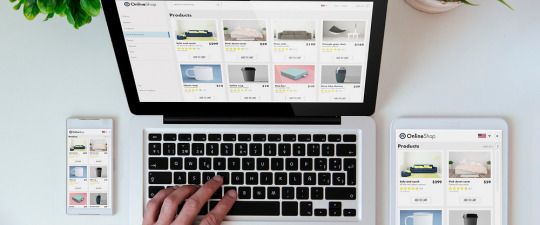
2. Utilizing Shopify Theme Detectors:
Several browser extensions and online tools function as Shopify theme detectors. These tools analyze the website’s code and provide an educated guess about the theme in use. Here are some popular options:
Shopthemedetector.com: This user-friendly website allows you to enter a Shopify store URL and receive information about the theme, including its name and a confidence score for the accuracy of the detection.
Chrome Extensions: Several Chrome extensions like “Shopify Theme Detector” or “Lookup: Find Shopify Theme” can be installed to identify themes directly within your browser.
Important Note: While Shopify theme detectors are convenient, they may not always be accurate. They often rely on identifying patterns within the code, and newer or custom themes might not be recognized.
3. Checking for Theme Signature Elements:
Some Shopify themes have unique design elements or layouts that become recognizable with experience. Browsing the Shopify Theme Store and familiarizing yourself with popular themes can equip you to identify signature elements by sight. This method is less precise but can be helpful for experienced users.
Beyond Identifying the Theme
While it’s helpful to know what Shopify theme a website is using, keep in mind that a theme is just one piece of the puzzle. Successful Shopify stores often implement additional customizations, plugins, and design tweaks to achieve their unique look and functionality.
Here are some additional considerations:
Focus on Functionality: Don’t get fixated solely on the theme’s aesthetics. The theme’s functionality and suitability for your specific needs are equally important. Consider factors like product type, target audience, and desired user experience when evaluating a theme.
Explore Customization Options: Most Shopify themes offer a degree of customization. You can choose colors, fonts, and layouts to create a unique look even within a pre-designed theme.
Consider Building a Custom Theme: For highly specific needs or a truly one-of-a-kind brand experience, you might explore building a custom Shopify theme. However, this requires significant development expertise.
Conclusion
Identifying a Shopify theme can be a fun and informative exercise, sparking inspiration and providing insights into successful design strategies. By combining the methods outlined above — inspecting the page source, utilizing Shopify theme detectors, and checking for theme signature elements — you can often determine the theme powering a captivating Shopify store.
Important Considerations:
Remember, while knowing the theme is helpful, it’s just the tip of the iceberg. Successful Shopify stores often leverage a combination of factors:
Theme Functionality: Choose a theme that aligns with your product type, target audience, and desired user experience, not just aesthetics. Fastest loading Shopify themes might be ideal for some, while others might prioritize features for high converting Shopify themes.
Customization Potential: Most themes offer customization options. Leverage these to tailor the theme to your brand identity and create a unique look.
Building a Custom Theme: For highly specialized needs, consider a custom theme. However, this approach requires significant development expertise. If you’re on a budget or new to Shopify, explore pre-designed themes with customization options.
#shopifycms#shopify#shopping#shopify website#shopify developer#shopify agency#custom cms solutions#How Identify a Shopify Theme?#plugins#shopify agency in cincinnati#webdevelopment#digitalmarketing#shopify development#ecommerce#webdesign#onlinebusiness
0 notes
Text
What is Search Engine Optimization (SEO) And How Exactly Does it Work?

Search Engine Optimization (SEO) is one of the best marketing strategies to provide long-lasting results in terms of traffic to your site. Having that in mind, you may ask, “How does search engine optimization work?” If you ask an expert SEO consultant: It is easier to know how it works once you know about the actual tactics of SEO to develop a certain amount of traffic for your website. Furthermore, you will understand what SEO (search engine optimization) is and how it works for your digital presence to gain more traffic.
Click Here to get the best SEO Services.
What is Search Engine Optimization (SEO)?
You’ve heard that SEO service can boost your website’s ranking on Search engines and increase traffic, but you need more clarity on how it operates or what areas to concentrate on. Discover what every digital marketer needs to know about SEO by reading on. “Search Engine Optimization” often known as SEO, is the practice of obtaining visitors via unpaid, editorial, or natural search results in search engines. It seeks to raise the position of your website in search results pages. Remember that the more individuals view a website, the higher it appears on the list.
Numerous diverse tasks go into effective SEO, including:
Finding appropriate terms with high potential for search traffic
Creating valuable content of the finest quality and optimizing it for both consumers and search engines
Including relevant links from reputable, high-ranking websites
Evaluating the outcomes
(SEO) Search Engine Optimization marketing is one of the most beneficial tools to gain organic traffic for your website.

What are the Fundamentals of Search Engine Optimization?
Knowing how to get your brand, website, or company noticed by searchers is an essential skill for anybody working in digital marketing. The best SEO service providers conduct business online, and keeping up with the best SEO solutions and trends can assist your website stay on top of your game. Although SEO constantly changes in small ways, its core principles remain constant. The best SEO service providers may divide SEO service into three main pillars or components that you must be aware of and practice regularly:
Technical Optimization:
It is the process of finishing tasks on your website that aren’t directly related to content but are intended to boost SEO. Behind the scenes, activities are frequent including Website functions like loading speed, theme, and many more.
On-Page Optimization:
On-page optimization is the procedure you employ to ensure the information on your site is appropriate and offers a beautiful user experience. A content management system can help you accomplish this by choosing the proper keywords to target inside your content. Additionally, many other components are involved in On-page Optimization, including image optimization, meta tags, and descriptions for every webpage of your website. It can quickly be done with the help of effective content management systems. Content management systems like WordPress, Wix, Drupal, Joomla, Magento, Shopify, and Expression Engine are typical examples.
Off-Page Optimization:
Off-page optimization is raising your site’s ranks in search engines by engaging in activities off-site of your website. Backlinks, which help to establish the site’s reputation, are a significant factor in this. However, many forms of backlinks come to use while the best SEO company in USA and most regions implement off-page strategies for SEO link building, like profile listing, business listing, forum commenting, blog commenting, and guest posting.
How SEO Improves Your Search Engine Operations?
They use search engines when someone has a question and wants to look up the answer online. Search engine algorithms are computer programs that indicate through data to provide users with the precise results they want. Search engines use algorithms to identify websites and choose which ones to rank for a particular keyword. Search engines go through three stages to find information: crawling, indexing, and ranking. However, Crawling is the discovery stage, indexing is the filing stage, and ranking is the retrieval stage.
Crawling:
The Crawling is the initial action. Search engines send out web crawlers to discover new pages and collect data. These web crawlers are sometimes known as robots or spiders. They aim to find new websites that are available and to frequently check previously viewed pages to determine if the material has changed or been updated. Search engines use links they’ve already found to crawl web pages. When a search engine searches your homepage, it will look for another link to follow and may follow the link to your new blog post if you have a blog post connected.
Indexing:
The indexing process comes next. A search engine determines whether or not to use the content it has crawled during the indexing process. A search engine will include a crawled web page in its index if it is worthy. At the end of the ranking process, this index is employed. A web page or other piece of material that has been indexed is filed and saved in a database so that it can be retrieved later. Most websites that offer specific and valuable information are indexed. A website could be excluded from the index if:
Its content is regarded as duplicates.
Its content is regarded as being of low quality or spam.
No one could crawl over it.
There were no inbound links to the page or domain.
Ranking:
SEO consulting services recommend that the ranking comes as the third and ultimately most crucial phase. Only once crawling and indexing are finished can order take place. Your website can be ranked once a search engine has crawled and indexed it. Search engines use more than a hundred ranking factors to categorize and rank content, and they all fall under one of the three SEO pillars: technical, on-page, or off-page Optimization. For the best SEO company, Search engines employ a variety of signals to determine how to rank websites, as follows:
Presence of keywords in the title tag:
Whether or not there is a use of the term or a synonym on the page and in the title tag
Web page loading time:
Whether the website is mobile-friendly and loads quickly
Website Reputation
Refers to how well-regarded the web page and website are for the subject we search for.
Conclusion:
SEO is optimizing web pages for search engines such as Google or another search engine. The best strategy to rank your pages at XPERTSAPP as the best SEO service provider is through holistic SEO, which focuses on optimizing every component of your website. Avoid using black-hat SEO techniques because doing so will eventually hurt your rankings. Instead, focus on sustainable SEO while keeping your user in mind; you will gain over time. Our Team of experienced SEO services and experts has distinct strategies to boost your rankings on search engines organically.
#seo services#search engine optimization#digital marketing#search engine marketing#seo#website optimization#on page seo
4 notes
·
View notes
Text
The Complete Guide to Hiring a Shopify Expert—You Won’t See This Anywhere!

The world of eCommerce is very fast-moving, and an intelligent online shop is indispensable. Today, Shopify comes to mind when you think of identifying and developing its presence online. But to build a Shopify store that sells, one needs to be quite good at it all. Here comes the role of hiring a Shopify expert.
In this article you will find everything you need to know from what they do, to how you can match with the right one for your business.
Why Shopify is Leading E-commerce
Shopify has now powered one million businesses worldwide. It is user-friendly, has many features with very huge scalability, and therefore it is so much loved by people who want to create and establish startup businesses or even large enterprises.
But while Ingrid's tools work great for everybody, crafting the store to represent the brand and the achievements it pursues takes a lot of learning. That is when a Shopify expert comes in handy. They can guarantee a professional-looking store and make sure that everything operates perfectly even when the front end looks good.
This is what top shopify development companies do-creating, customizing, and managing a Shopify store. Their work goes beyond adding products and tweaking themes.
Here’s what they handle:
Custom Store Design
Developers create unique designs tailored to your brand identity. This ensures your store stands out in a competitive market.
Theme Customization
While Shopify offers pre-designed themes, developers can customize them to add unique features or match specific requirements.
App Integration
Shopify has a wide range of apps for various functionalities. Experts seamlessly integrate these apps to enhance your store's performance.
Optimization
Shopify developers ensure your store is optimized for speed, SEO, and mobile-friendliness. This leads to better user experiences and higher conversions.
Ongoing Support
After launching, post-launch maintenance and updates to run your store effectively.
Benefits of Hiring Shopify Experts
Professional Set Up of Store
Shopify developers save precious time by taking care of all technical things so that you can focus on your business.
Scalable Solution
They have created a scalable store to suit any size of business-from a start-up company to the enterprise.
Improved User Experience
An attractive, well-designed store has more people visiting the site and turning into loyal customers.
Specific Features
Developers can customize functions according to your business needs as custom checkout options or different product recommendations.
Integrate seamlessly
They integrate payment gateways, shipping solutions, and third-party applications together for a complete shopping experience.
How to Choose the Right Shopify Development Agency
Getting the best Shopify expert can make or break your eCommerce journey. Here is how to choose wisely:
Their Portfolio
Check out their previous projects to see if their style and expertise match yours. Check out if they did the same for businesses in your industry.
Assess Technical Skills
Ensure they are proficient in Shopify’s Liquid programming language and have experience with app integrations.
Check Reviews and References
Client testimonials and reviews provide insights into their reliability and work quality.
Discuss Customization Needs
Make sure they can handle custom requirements beyond basic Shopify features.
Consider Communication and Support
A responsive developer or agency ensures smooth collaboration and provides ongoing support.
Why Should You Choose Magneto IT Solutions?
Magneto IT Solutions integrates its technical knowledge having taken a deep knowledge of eCommerce trends.
Their services include:
Custom Shopify store design and development.
Seamless app and third-party integrations.
Performance optimization for better user experiences.
Ensure continued success by providing post-launch support.
Magneto IT Solutions offers you the know-how to flourish, whether launching a brand-new store or refreshing an existing one.
Conclusion
Shopify experts construct your dream online store. They are a resource for the much-needed technical knowledge, creative inputs, and industry experience for your store to perform well.
By associating yourself with an elite Shopify development company, your store will be built professionally, can scale with the highest performance, and whether you are just starting or expanding your presence, they will equip you best for success in your eCommerce journey.
0 notes
Text
Guide to Shopify SEO: Boost Your Ecommerce Store's Rankings
Unlock the full potential of your Shopify store by mastering SEO. Whether you're an ecommerce entrepreneur or a small business owner, improving your website's search rankings can lead to increased traffic, higher sales, and long-term success.
This guide breaks down Shopify SEO into actionable steps, helping you optimize your online store and stay ahead of the competition. You'll learn everything from keyword research to technical SEO, content marketing, and tracking your progress. Let's get started! Ecommerce SEO Services

Understanding Shopify SEO
Before jumping into tips and tricks, it's important to know how SEO works for Shopify. Search Engine Optimization (SEO) is the process of improving your website so search engines, like Google, rank it higher in search results.
Why is SEO so crucial for Shopify stores?
Discoverability: Ranking higher ensures more potential customers can find you.
Cost Efficiency: Unlike paid ads, SEO is a long-term, budget-friendly strategy.
Revenue Growth: SEO fuels organic traffic, often leading to better conversion rates.
Shopify provides built-in SEO features like customizable titles, meta descriptions, and automated sitemap generation. However, tapping into its full SEO potential requires manual tweaks and consistent effort.
Keyword Research for Ecommerce
Finding the right keywords is the foundation of SEO success. For Shopify stores, this means understanding what your customers are searching for.
How to Do Keyword Research for Shopify SEO
Think Like Your Customers
Ask yourself, "What would my target audience type into Google?" For instance, if you sell custom mugs, they may search for "personalized coffee mugs" or "best gifts for coffee lovers."
Use Keyword Tools
Leverage platforms like Google Keyword Planner, SEMrush, or Ubersuggest to identify keywords with high search volume and low competition. Focus on long-tail keywords like, "affordable handmade mugs for gifting."
Study Your Competitors
Research the keywords your competitors are ranking for and see how you can compete or refine your strategy. Tools like Ahrefs can help.
Where to Use Keywords
Product titles
Descriptions
Page titles and meta tags
Blog posts
Image alt text
Optimizing Your Shopify Store
On-page optimization ensures each page of your Shopify store is primed for search engines. Here's how to do it right.
Product Pages
Use Descriptive Product Titles
Include primary keywords while keeping titles clear, like "Handmade Ceramic Coffee Mug – Personalized Name Design."
Write Unique Descriptions
Make descriptions compelling and keyword-rich to attract both search engines and customers. Avoid duplicate descriptions across products.
Page Titles and Meta Descriptions
Titles should be under 70 characters, catchy, and optimized for keywords.
Meta descriptions should be under 155 characters, summarizing the page and enticing users to click. For example, "Shop eco-friendly custom mugs perfect for gifts. Free shipping available."
Internal Linking
Link your product pages, blog posts, and categories to guide customers and boost SEO.
Technical SEO for Shopify
Technical SEO ensures search engines can effectively crawl and index your Shopify store.
Site Speed Matters
Image files should be compressed without sacrificing quality. Use tools like TinyPNG.
Utilize Shopify apps like "Page Speed Optimizer" to improve loading times.
Remove outdated or unnecessary apps to reduce clutter and improve speed.
Mobile-Friendliness is Key
With mobile accounting for more than 50% of ecommerce traffic, your site must offer a seamless mobile experience. Shopify themes are already responsive, but always test your store on mobile to ensure easy navigation.
URL Structure Should Be Simple
Avoid long, confusing URLs. Instead, use tidy and keyword-friendly URLs like "yourstore.com/custom-mugs."
Building Backlinks for Ecommerce
Backlinks are links from other websites pointing to your store, and they're crucial for boosting your store's authority.
How to Build Quality Backlinks
Collaborate with Influencers
Partner with niche influencers who can review your products and include links to your store.
Guest Blogging
Write valuable content for industry-related blogs and include a link to your store in your author bio.
Leverage Affiliate Programs
Offer influencers or bloggers incentives to drive traffic with affiliate links.
Pro Tip: Avoid spammy or unrelated backlinks, as they can harm your rankings.
Content Marketing for Shopify Stores
Compelling content is your secret weapon for Shopify SEO. Content marketing helps attract, engage, and convert visitors into loyal customers.
Blog Posts with Targeted Keywords
Regularly post on topics that resonate with your audience. For example, if you sell coffee mugs, you can write about "5 coffee recipes perfect for cozy mornings.”
Tutorials and Guides
Help customers use your products effectively. Example: "How to Design the Perfect Custom Mug for Any Occasion."
Optimize Content for SEO
Use H1, H2, and H3 headings with relevant keywords.
Include your keywords naturally; avoid keyword stuffing.
Add high-quality images with descriptive alt text.
Tracking and Measuring Success
SEO is a marathon, not a sprint. Track your progress and refine your strategy over time.
Tools to Use
Google Analytics
Track your traffic, bounce rates, and conversions.
Google Search Console
Monitor your site's indexing status and identify issues.
Shopify SEO Apps
Use apps like "Plug in SEO" or "SEO Manager" to simplify tracking and optimization.
Metrics to Watch
Organic Traffic Growth
Monitor visitors coming from search engines.
Keyword Rankings
How are your targeted keywords performing?
Conversion Rates
Are more site visitors becoming paying customers?
Keep Your Shopify Store Ahead of the Curve
SEO is essential for the success of your ecommerce business, but it requires ongoing effort. By focusing on keyword research, on-page optimization, technical SEO, and consistent content creation, you can position your Shopify store at the top of search engine rankings.
Remember, your SEO strategy is an investment in the future of your store. Start applying these tips today and watch your traffic—and sales—grow!
For more guidance, tools, and expert strategies, explore Shopify's SEO apps or consult professional SEO services tailored for e-commerce.
For Mor Info: enterprise SEO company
magento seo services
1 note
·
View note
Text
Unlocking E-Commerce Success: Effective Shopify Strategies
In the ever-evolving world of e-commerce, having a visually appealing website is just the beginning. Success lies in creating a seamless shopping experience that turns visitors into loyal customers. Shopify Conversion Rate Optimization and innovative website strategies play a critical role in achieving this goal. With the right approach to Shopify Website Development, businesses can create platforms that not only attract traffic but also drive sales. Let’s dive into how leveraging smart tools and strategies can elevate your Shopify store to new heights.
The Importance of Shopify Conversion Rate Optimization
Optimizing your Shopify store’s conversion rate is essential to maximize sales and profitability. Shopify Conversion Rate Optimization focuses on enhancing the user experience, simplifying navigation, and improving the checkout process. Start by analyzing visitor behavior to identify drop-off points. Once identified, implement strategies such as faster page load times, engaging product descriptions, and mobile-responsive designs. Small changes, such as clearer calls-to-action or optimized product images, can significantly impact the percentage of visitors who complete a purchase.
One often overlooked aspect is the importance of trust-building elements like customer reviews, secure payment badges, and transparent return policies. Incorporating these elements ensures your Shopify store not only attracts visitors but converts them into paying customers.
Transforming Businesses with Shopify Website Development
A strong foundation begins with comprehensive Shopify Website Development tailored to your brand’s needs. A well-developed Shopify site ensures smooth functionality, scalability, and an intuitive interface for customers. Developers focus on creating custom solutions that align with your business objectives, integrating features like multi-currency options, dynamic pricing, and personalized recommendations.
Investing in high-quality development also ensures that your site is optimized for search engines, driving organic traffic and improving visibility. Effective Shopify websites balance aesthetics and functionality, creating a memorable first impression while providing a seamless shopping experience.
The Role of Cloud Architecture Services in E-Commerce
Modern e-commerce stores require robust back-end support to handle high traffic volumes, especially during peak times. This is where Cloud Architecture Services come into play. By migrating to a cloud-based infrastructure, Shopify store owners can ensure their platforms remain fast, reliable, and scalable.
Cloud services enable seamless data storage, quick updates, and integration with third-party applications. Additionally, this architecture ensures optimal performance across global markets, reducing downtime and enhancing customer satisfaction. Leveraging cloud solutions allows businesses to stay ahead in the competitive e-commerce landscape.
Enhancing Customer Experience with Shopify Theme Development
Your store’s theme is the first thing customers notice when they visit your Shopify website. With Shopify Theme Development, you can create a visually appealing and fully functional design that reflects your brand identity. Custom themes allow businesses to go beyond generic templates, offering unique layouts, fonts, and color schemes that make a lasting impact.
A customized Shopify theme isn’t just about aesthetics; it’s about enhancing the user journey. Features like product filters, easy navigation, and responsive design ensure a seamless experience for visitors. Tailored themes also help in optimizing for faster load times and improving mobile usability, key factors that contribute to higher conversion rates.
The Perfect Blend of Strategy and Technology
Combining Shopify Conversion Rate Optimization with innovative tools like Cloud Architecture Services and custom Shopify Theme Development creates a robust strategy for success. When businesses focus on both the front-end experience and the technical backbone of their Shopify store, they ensure long-term growth and profitability. A well-developed website paired with strategic optimization will not only attract new customers but also retain them.
0 notes
Text
Shopify development paertner

As a Shopify development partner, we’ve seen firsthand how a well-optimized mobile store can significantly impact sales and customer satisfaction Tips for better performance on the mobile version of your Shopify site
Your Shopify theme
Your Shopify theme should be designed to look good and function well on mobile devices. There are a lot of themes that focus on being used on mobile devices specifically.
2. Optimize your images.
Images can contribute more to slow mobile loading times easily. So, ensure that images are optimized for web use when uploading those to your store. That is, you scale them down in size, losing none of the original quality
3. Use a CDN.
A CDN can help reduce your website load times on mobile by caching the content of your website across the world’s servers. This allows visitors from farther distances to view your website as needing less time to download.
4. Reduce redirects.
Redirects can be responsible for slowing down your mobile load times. Ensure you have minimized the number of redirects that exist on your website.
5. Deploy on a fast and reliable hosting provider.
Your mobile site host will likely affect how your pages load on mobile devices, so ensure you’re using a hosting provider that’s been tested extensively for both speed and reliability.
6. Audit your mobile performance.
Once you have tweaked your mobile performance, take your website through several device and browser tests. This will help you identify some of the issues you need to fix.
Conclusion
In conclusion, Mobile commerce will become increasingly significant in the next years. By following these guidelines, you can guarantee that your Shopify store is mobile-friendly and delivers an excellent user experience for your clients.
MAQ Computer Services LLC is a prominent Shopify partner in the UAE. We can assist you with configuring and optimizing your Shopify store for mobile performance.
Contact now
www.expertsinshopify.com
+971507080116
1 note
·
View note
Text
Understanding Content Management Systems (CMS): WordPress, Joomla, and More

A Content Management System (CMS) is a powerful tool that simplifies creating, managing, and optimizing digital content. Whether you're a small business or a large enterprise, choosing the right CMS is vital for an effective online presence. This blog explores popular CMS options like WordPress, Joomla, and others while offering insights for businesses looking for web development services in Bhubaneswar.
What is a Content Management System?
A CMS is a software application that allows users to manage website content without requiring extensive technical skills. It enables individuals to upload, edit, and organize content efficiently. These systems are widely used because they streamline website management, saving time and effort for businesses.
Popular CMS Platforms
Several CMS platforms dominate the market, each offering unique features tailored to different needs:
1. WordPress
Overview: WordPress powers over 40% of all websites globally, making it the most popular CMS. Its user-friendly interface and extensive plugin library make it a favorite for both beginners and experts.
Best for: Blogs, small business websites, and even e-commerce platforms.
Key Features:
Customizable themes
SEO-friendly tools
Vast plugin options
2. Joomla
Overview: Joomla is a flexible CMS suitable for websites requiring more customization than WordPress offers. It strikes a balance between user-friendliness and advanced functionality.
Best for: Medium to large businesses and e-commerce sites.
Key Features:
Multi-language support
Extensive developer community
Strong security features
3. Drupal
Overview: Known for its advanced customization capabilities, Drupal is often chosen for complex websites. While it has a steeper learning curve, its flexibility makes it worth considering.
Best for: Large-scale and enterprise-level websites.
Key Features:
Advanced user management
Scalability
High-level security
4. Other CMS Options
Shopify: Ideal for e-commerce sites.
Squarespace: Great for visually appealing websites.
Magento: Tailored for large online stores.
How to Choose the Right CMS?
Selecting a CMS depends on various factors, including:
Business Goals: Identify your primary objective—whether it’s blogging, selling products, or showcasing a portfolio.
Ease of Use: Ensure the platform aligns with your technical expertise.
Customization Needs: Evaluate the flexibility of themes and plugins.
Scalability: Choose a CMS that can grow with your business.
Support and Security: Opt for platforms with reliable support and robust security features.
Why Businesses in Bhubaneswar Need the Right CMS
For businesses in Bhubaneswar, having an efficient CMS is essential for maintaining a competitive edge in the digital space. The right platform can streamline content updates, improve website performance, and enhance user experience. If you're seeking web development services in Bhubaneswar, a professional team can guide you in selecting and implementing the ideal CMS for your needs.
Benefits of Using a CMS
Ease of Use: Manage your website effortlessly with minimal technical skills.
Cost-Effective: Save on hiring developers for minor changes.
SEO-Friendly: Most CMS platforms come with built-in tools for search engine optimization.
Scalability: Easily add features or pages as your business grows.
Accessibility: Update your site from anywhere with an internet connection.
Conclusion
Content Management Systems like WordPress and Joomla empower businesses to create and manage websites efficiently. Each platform has its strengths, and the choice should align with your business goals. If you're unsure where to start, partnering with experts in web development services in Bhubaneswar can ensure you get a CMS that fits your requirements perfectly.
For seamless website development and CMS integration, contact Dzinepixel Webstudios today!
0 notes
Text
Saththia Lingan Talks About the Best Small Business to Start

Starting a small business is an exciting journey, but it’s also a decision that requires careful planning and insight. Saththia Lingan, widely known as Sath Lingan, has a wealth of experience in industries such as E-Commerce, electronics recycling, and automotive ventures. With his entrepreneurial expertise, he offers valuable advice on choosing the best small business to start based on current trends, personal strengths, and market needs.
Why Start a Small Business?
Starting a small business offers numerous benefits:
Independence: You become your own boss.
Flexibility: You can tailor your schedule and work on your terms.
Opportunity for Growth: With dedication and creativity, small businesses can evolve into something significant.
But to succeed, choosing the right type of business is crucial. According to Saththia Lingan, this decision should align with your skills, interests, and market demand.
Key Factors to Consider When Choosing a Business
1. Identify Market Trends
Sath emphasizes staying informed about industry trends. For example, E-Commerce has been thriving due to the rise of online shopping. Similarly, sustainable practices in electronics recycling are gaining traction as people prioritize environmental responsibility.
2. Play to Your Strengths
Your skills and interests should guide your choice. If you have a knack for technology, explore opportunities in digital services or software solutions. Those with a passion for cars might consider automotive repair or customization businesses.
3. Understand Your Audience
Sath highlights the importance of knowing your target market. Ask yourself:
Who are my customers?
What challenges do they face?
How can my business solve those challenges?
Conduct market research to gather insights and build a customer-centric business plan.
Top Small Business Ideas Suggested by Saththia Lingan
Based on his entrepreneurial journey, Saththia Lingan shares some of the best small business ideas:
1. E-Commerce Store
The E-Commerce sector is booming. Whether selling niche products, handmade crafts, or innovative gadgets, an online store offers flexibility and scalability. Platforms like Shopify or Amazon make it easier to get started.
2. Electronics Recycling Service
With growing concerns about electronic waste, starting an electronics recycling service is a smart and eco-friendly business idea. This aligns with Sath’s experience in this field, where he emphasizes sustainability and repurposing valuable materials.
3. Automotive Customization and Repair
For those passionate about cars, the automotive industry offers various opportunities. Sath suggests focusing on customization, repair, or even selling car accessories.
4. Digital Marketing Services
In today’s digital age, businesses of all sizes need help with online marketing. If you have expertise in SEO, social media, or content creation, consider starting a digital marketing agency.
5. Subscription Box Services
The subscription box model is growing in popularity. From snacks to beauty products, curating and delivering themed boxes can be both fun and profitable.
Steps to Launch Your Small Business
Saththia Lingan breaks down the process of starting a small business into manageable steps:
Step 1: Research and Plan
Conduct market research to validate your idea.
Create a business plan detailing your goals, strategies, and financial projections.
Step 2: Register Your Business
Choose a business name and legal structure (e.g., sole proprietorship, LLC).
Register with local authorities and obtain any necessary licenses.
Step 3: Build Your Brand
Develop a logo, website, and social media presence.
Clearly communicate your business values and offerings.
Step 4: Launch and Promote
Start small and test your products or services.
Use digital marketing and networking to reach your audience.
Final Thoughts
Saththia Lingan believes that the best small business to start is one that aligns with your passions and meets a genuine market need. By leveraging your strengths and staying adaptable, you can build a business that not only generates profit but also creates value for your community.
Whether you’re exploring E-Commerce, diving into electronics recycling, or revving up in the automotive industry, the key is to take that first step with confidence and a clear plan. As Sath says, “Every successful entrepreneur started small—it’s the journey that matters.”
#SmallBusinessIdeas#EntrepreneurshipTips#SaththiaLingan#StartingABusiness#ECommerceTrends#SustainableBusiness
0 notes
Text
SAP Commerce Cloud to Shopify Migration Services
Migrating from SAP Commerce Cloud to Shopify can be a game-changer for enterprises aiming to optimize their eCommerce operations. Shopify, known for its ease of use, robust scalability, and extensive app ecosystem, provides the perfect platform to accelerate growth and streamline processes. This guide explores OyeCommerz’s comprehensive migration services, ensuring a seamless transition tailored to your business needs.
Why Migrate From SAP Commerce Cloud to Shopify?
Limitations of SAP Commerce Cloud
While SAP Commerce Cloud is a powerful platform, it may not cater effectively to modern business requirements like cost efficiency, rapid scalability, and simplified management. High maintenance costs, complex architecture, and limited flexibility are common challenges faced by enterprises using SAP Commerce Cloud.
Benefits of Shopify for Enterprises
Shopify offers a user-friendly interface, lower operational costs, and unmatched flexibility. Its extensive app ecosystem and mobile-friendly designs empower businesses to deliver exceptional customer experiences. With Shopify Plus, enterprises can leverage advanced features like automated workflows, multi-store management, and robust analytics for enhanced decision-making.
Key Features of OyeCommerz’s Migration Services
1. Data Migration Expertise
OyeCommerz ensures a smooth transfer of critical business data, including customer information, product catalogs, order history, and more. Our meticulous data mapping process guarantees accuracy and continuity.
2. Custom Theme Development
Our experts create tailored Shopify themes that align with your brand identity. We replicate your SAP Commerce Cloud store’s design or reimagine it for a fresh, modern look.
3. SEO Migration
Preserving your search engine rankings during migration is crucial. Our team ensures all SEO elements, such as meta tags, redirects, and URL structures, are seamlessly transitioned.
4. App Integration and Customization
We identify and integrate Shopify apps that match or exceed your SAP Commerce Cloud functionalities. Custom solutions are developed to address unique business requirements.
5. Staff Training and Post-Migration Support
To ensure a successful transition, we provide comprehensive training to your team on Shopify's functionalities and offer post-migration support to address any issues that arise.
The Migration Process
Step 1: Pre-Migration Assessment
We conduct an in-depth analysis of your current SAP Commerce Cloud setup to understand your business requirements and challenges.
Step 2: Migration Planning
A detailed roadmap is developed, including timelines, resource allocation, and risk mitigation strategies, ensuring a smooth migration process.
Step 3: Data Migration and Testing
Critical data is securely transferred to Shopify, followed by rigorous testing to ensure accuracy and functionality.
Step 4: Store Launch
After successful migration and testing, your Shopify store goes live with minimal downtime, ensuring a seamless experience for your customers.
Challenges in Migration and How OyeCommerz Resolves Them
1. Data Loss Risks
Migrating large volumes of data can lead to inconsistencies. Our robust data mapping techniques eliminate these risks, ensuring a complete transfer.
2. Custom Feature Implementation
Translating custom features from SAP Commerce Cloud to Shopify can be complex. OyeCommerz specializes in developing bespoke solutions to replicate or enhance these features.
3. SEO Downtime
Temporary dips in search rankings are a common concern. We implement proven strategies to maintain your SEO performance throughout the migration process.
Why Choose OyeCommerz for Your Migration?
Proven Expertise: Decades of experience in eCommerce platform migrations.
Tailored Solutions: Migration plans customized to your business objectives.
Dedicated Support: 24/7 assistance throughout the migration process and beyond.
Cost-Effective: Transparent pricing with no hidden costs.
Elevate Your eCommerce Journey Today
Ready to migrate from SAP Commerce Cloud to Shopify? Partner with OyeCommerz for a seamless migration experience tailored to your business needs. Contact us today for a free consultation and unlock the full potential of Shopify for your enterprise.
Conclusion
Migrating from SAP Commerce Cloud to Shopify can redefine your eCommerce operations, enhancing flexibility, scalability, and customer experience. With OyeCommerz as your migration partner, you can achieve a seamless transition while minimizing risks and maximizing results. Embrace the future of eCommerce with Shopify today.
0 notes
Text
AIxmastore Review – Amazon Affiliate Store builder for Clients
Welcome to my AIxmastore Review. The holiday season is approaching, and many of the entrepreneurs are looking for ways to capitalise on high online traffic and consumer spending. It’s a game changer: AIxmastore. AIxmastore, an AI store builder, was built with the sole purpose of helping to create fully functional Amazon affiliate stores in seconds, particularly for the most popular holiday niches like Christmas, New Year’s, Valentine’s Day, and Halloween.

We created this innovative app as a tool to eliminate all technical know-how and make setting up an online store simple, easy, and cost-effective, without the huge time required and high costs typical of platforms like Shopify. AIxmastore frees users from the hours spent on design, product creation, and SEO, allowing the machines to handle the entire process intelligently.
However, for affiliate marketers, small business owners, and even beginners, AIxmastore offers an easy way to bypass the hustle of the high-converting seasonal market, enabling you to effortlessly tap into this high-converting market. This comprehensive review will look at the features, benefits, pros, cons, and opportunities of use for AIxmastore to ensure you can decide if it’s the right investment for you.
What Is AIxmastore?
AIxmastore is an app built with artificial intelligence aimed at enabling affiliate marketers to easily create specific Amazon affiliate stores focusing on themes such as Christmas, New Year, Valentine’s Day, or Halloween. Unlike with existing layouts on other platforms like Shopify, users can build an Amazon affiliate storefront for the holiday season within one minute.

AIxmastore helps to facilitate the process by integrating intelligent algorithms to identify medium and high converting products, create descriptions and, therefore, optimize the store layout for conversions. It is beneficial for online business people who seek to take advantage of the increased buying sprees during festive seasons, and yet it does not require the complex configurations and expenses that are involved in running a normal e-business, thus suitable for new comers and experienced marketers in internet marketing.
AIxmastore Review: Overview
Product Creator: Godfrey Elabor
Product Name: AIxmastore
Launch Date: 2024-Nov-06
Launch Time: 10:00 EST
Front-End Price: $17 (One-time payment)
Official Website: Click Here To Visit Official Salespage
Product Type: Tools and Software
Support: Effective Response
Discount: Get The Best Discount Right Here!
Recommended: Highly Recommended
Bonuses: YES, Huge Bonuses
Skill Level Required: All Levels
Discount Coupon: Use Code “AIXMAX5” To Get $4 OFF!
Refund: YES, 30 Days Money-Back Guarantee
AIxmastore Review: About Authors

Godfrey Elabor was developed by AIxmastore. He is a famous Software developer with a passion for digital marketing. People want to purchase his items since he is a well-known creator and one of the finest fighters, they want to buy what he creates.
Godfrey has a wealth of knowledge in the sector and is great at anticipating trends. Many in the know have praised his proposals. Aistoore, HostMaker GamesPro and Ai Store Maker is only one of his several successful products.
AIxmastore Review: Key Features of AIxmastore
Al-Powered App Creates Your Profit-Pulling Christmas, New Year, Valentine and Halloween Amazon Affiliate Store In Just 60 Seconds, No more Wasting Hours Setting Up Complicated Stores With Shopify
Fully AI-Driven Automated Christmas and New Year Amazon Affiliate Store
No Need To Spend A Penny On Paid Traffic Ever Again With Our In-Built Automated Traffic Tool
Pre-Loaded With 2 Million Top Best Selling Christmas, New Year, Valentine and Halloween Amazon Products In Various Niches So You Can Start Selling Instantly In The Next 5 Minute
In-Built ChatGPT AI Powered Content & Graphics Generator
Get 100% Free hosting, No Domain Or Hosting Required
Create Money-Making Christmas Amazon Affiliate Stores In The Hottest Affiliate Marketing Business Niche
100% Cloud Based. Nothing To Download Or Install
Cancel all your expensive ecom software subscription & Use Our AI-Powered app to create Stunning Best Selling Christmas Affiliate Stores without Any Tech Skills or Experience
Commercial license included To Create And Sell High-In-Demand Christmas, New year, Valentine and Halloween Amazon Affiliate Stores As You Like To Clients
Only just Click Is Required To Create Amazing High Value AI Powered Fully Functional Christmas Amazon Affiliate Store
Latest Highly Converting Affiliate Marketing AI Powered Christmas Affiliate Stores That Get You Results
Start Your Own 7 Figure Christmas, New Year, and Valentine & Halloween Amazon Store Design Agency without Any Effort
No Monthly Recurring Fees
Newbie Friendly, Easy To Use Dashboard
No hidden fees or any extra expenses
Optimized For Seamless Mobile Usage
24-Hour Premium Support
Iron-clad 30 day money-back guarantee
AIxmastore Review: How Does It Work?
You too can Start Your Own Online Christmas Amazon Affiliate Store to Grab Your Own Share Of The $1.96 Billion Per Year Amazon Industry In Just 3 Easy Steps
Step #1: Login
Login to Aixmastore cloud based App.
Step #2: Setup
Just Click To Setup Your Online Christmas Amazon Affiliate Store.
Step #3: Enjoy
That’s It, Your Profit-Pulling AI Powered Online Christmas Amazon Affiliate Store Is Ready To Pull-in Huge Bucks For You.
AIxmastore Review: Benefits of AIxmastore
Industry-First-To-Market Ai-Powered Christmas Amazon Affiliate Store Creator Cloud-Based App Creates Profit-Pulling Christmas, New year, Valentine and Halloween Amazon Affiliate Stores In The Evergreen Hottest Niche In Only 60 Seconds!
In Just Click You Automatically Add 2 million Top Best Selling Christmas, New Year, Valentine and Halloween Products from Amazon to Your Online Affiliate Store, With Related Blog Articles, Contact Us, About Us, And Other Sections Super-Fast and Easy.
In-Built Content And Graphics Generator Let’s You Come Up With High-Quality Content & Graphics Using Just A Single Keyword – Ready To Publish To Your Blogs In No Time!
Creates Fastest Selling Christmas, New Year, Valentine and Halloween Amazon Affiliate Stores Without Any Coding Or Having Any Tech Skills!
100% Automated Ai-Powered Self-Updating Christmas Affiliate Store – Nothing To Write Yourself, Or Hire A Content Writer! Everything Is Done-For-You!
Store Theme Color Customization Available That Makes Your Store Feel New & Attract More Audience!
No Store Design & Development Needed – Everything Is 100% Done For You!
Store Blog Comes Loaded With Self-Updating Blog Post, Videos & Much More!
Self-Hosted Stores – No Need To Buy Domains, Invest In Hosting Or Worry About Tech Support!
Makes Lead & Traffic Generation Dead Easy With Advanced Opt-In Forms And In-Built Traffic Tool!
Easy Store Monetization by Adding Warriorplus, Jvzoo or ClickBank Affiliate Products, Ads or Sell Your Own Courses & Much More!
Commercial License Included to Help You Make $700 – $2500 by Offering Christmas, New Year, Valentine and Halloween Affiliate Store Design Services to Hungry Buyers
Verify Users Say About AIxmastore

AIxmastore Review: Who Should Use It?
Newbies & Affiliate Marketers
Experienced Marketers
Bloggers & Website
Social Media Marketers
Content Marketers
Affiliate Amazon Store Owners
Local Businesses
Make Money Online
Works For Anyone
AIxmastore Review: OTO’s And Pricing
Front End Price: AIxmastore ($17)
OTO 1: Pro Version ($47)
OTO 2: Unlimited Access ($37)
OTO 3: DFY Version ($147)
OTO 4: Agency Edition ($147)
OTO 5: Automation ($37)
OTO 6: Reseller ($67)
My Own Customized Exclusive VIP Bonus Bundle
***How To Claim These Bonuses***
Step #1:
Complete your purchase of the AIxmastore: My Special Unique Bonus Bundle will be visible on your access page as an Affiliate Bonus Button on WarriorPlus immediately after purchase. And before ending my honest AIxmastore Review, I told you that I would give you my very own unique PFTSES formula for Free.

Step #2:
Send the proof of purchase to my e-mail “[email protected]” (Then I’ll manually Deliver it for you in 24 HOURS).
AIxmastore Free Premium Bonuses
Bonus #1: Aixmastore 7-Figure In 60 Days LIVE Event
Get VIP access to our live mastermind event and copy and paste our Aixmastore underground system we use to make 7 figures in 60 days. This alone is worth 50x what you will pay today, and it’s yours for free!
Bonus #2: Aixmastore Traffic Booster Secrets
Discover The Top-Secret Tips And Strategies To Get Tons Of Traffic To Your Christmas Amazon Affiliate Store To Bag Big Commission!
Bonus #3: Aixmastore Gif Animator Creation Software
GIFS – When Used Properly Can Become Your Main Digital & Content Marketing Strategy With Very Little Effort Increasing Your Reach, Conversion, And Brand Image & Position In The Current Online Marketplace.
Bonus #4: Aixmastore Clients Acquisition Secrets
Discover The Top-Secret Tips And Strategies To Get Tons Of Clients To Your Christmas Amazon Affiliate Store. Design Services, Use this system to solve all your customer acquisition problems and get clients bombarding you for Amazon Christmas affiliate website creation services
Bonus #5: 60 million Stock Assets
To further spoil you and give you the best of the best that you can never find anywhere else. If you grab Aixmastore today you will get exclusive access to over 60 million stock that you can edit and use for your ads, projects, and Christmas Amazon Affiliate store.
AIxmastore Review: Money Back Guarantee
Try Aixmastore at Zero-Risk 30 Day Unconditional 100% Money Back Guarantee
So here we ensure you that You Are Covered By Our 100% Product Guarantee! After this short special offer phase Aixmastore will be offered for a monthly or yearly subscription. If you download it now, you can use it for $1 one-time-fee today only.
That’s why you should not delay and order Aixmastore right now. The more you wait to realize the need to buy then the more money you have to spend. Plus, you will be under my 30 day money back guarantee if you decide to steal my product. You have nothing to lose. All the risk is on me. You are 100% covered. So, do not miss this chance, you’ll regret it in future.
AIxmastore Review: Pros and Cons
Pros:
Create a store immediately, in under 60 seconds.
A beginner friendly interface.
These templates were optimized for conversions for specific holidays.
Also has built in Amazon affiliate integration.
Written for higher levels of search engine visibility using SEO.
Cons:
You need internet for using this product.
In fact there are no further AIxmastore problems.
Frequently Asked Questions (FAQ’s)
Q. Do I need to download anything to use Aixmastore?
No. Aixmastore is completely cloud-based. Just log in from anywhere in the world with an internet connection and use it.
Q. Do we have to pay a monthly subscription fee to access Aixmastore?
Right now. NO! But after this special offer ends, new users will have to pay a monthly fee to access Aixmastore that they can currently get at a ONE-TIME cost.
Q. What are the minimum experience and skills required to use Aixmastore?
You don’t have to be a top marketer or a technical genius to create your Own Christmas Amazon Affiliate Store! Aixmastore is 100% beginner-friendly. Our automated software does everything for you While You simply profit!
Q. Can you guarantee that I will make money with Aixmastore?
Even though it’s illegal to promise results, based on our records, most of our users make their first profits just within the first hour of getting Aixmastore
Q. What happens if I don’t see results?
Try Aixmastore for the next 30 days, and if you encounter a technical issue that prevents the product from functioning as expected, we’ll refund your full payment. Simply provide us with a valid description of the technical problem, and we’ll take care of the rest, PERIOD.
Q. Is This Compatible On Both PC, Mac, Android And iOS?
Yes, It works on any device.
Q. Is training & support included?
Yes. When you buy Aixmastore today, you can easily access our step-by-step training resources. Our technical experts are available for you 24/7 for any queries that you may have.
Q. How Do I Benefit From The Launch Discount?
Just click the button below to get Aixmastore at the lowest one-time fee.
My Recommendation
Finally, we have a powerful and convenient way for affiliate marketers to profit on the power of holiday shopping trends, all through AIxmastore. Using its AI driven automation, users can built out fully functional Amazon affiliate stores in seconds, without the time burden or costs involved with building on a platform like Shopify.
That’s why it’s perfect for newbies or budget available entrepreneurs to benefit from surges in traffic like Christmas, New Year, Valentine’s Day etc. AIxmastore is designed to help you take full advantage of affiliate marketing potential with its holiday specific templates, built-in SEO and its seamless Amazon integration.
<<>> CLICK HERE TO GET INSTANT ACCESS NOW <<>>
Check Out My Previous Reviews: AI Universee Review, FreelancerPro AI Review, CourseAI Studio Review, and TubeBots AI.
Thank for reading my AIxmastore Review till the end. Hope it will help you to make purchase decision perfectly.
#aixmastore#aixmastorereview#aixmastorehonestreview#aixmastorefeatures#aixmastoreworks#whatisaixmastore#aixmastorereviews#buyaixmastore#aixmastoreprice#aixmastorediscount#aixmastorefe#aixmastoreoto#getaixmastore#aixmastorebenefits#aixmastorebonus#howtoaixmastoreworks#aixmastoresoftware#aixmastoresoftwarereview#aixmastoreFunnels#marketingprofitmedia#aixmastoreUpsell#aixmastoreinfo#purchaseaixmastore#aixmastorewebsite#software#traffic#aixmastoreexample#aixmastoreworthgorbuying#ai#aiapp
0 notes
Text
How to Start an Online Business from Home: A Complete Guide
The world of online business has seen exponential growth in recent years, and it continues to offer lucrative opportunities for entrepreneurs. If you’ve ever considered starting an online business from home, now is the perfect time to dive in. Whether you’re interested in online selling business ideas or planning to start an online store, there are countless ways to succeed with the right approach. This guide will walk you through the essential steps to launch your online business and achieve success from the comfort of your home.
Why Start an Online Business from Home?
Starting an online business from home offers numerous benefits. It provides flexibility, reduces overhead costs, and allows you to tap into a global customer base. Whether you're looking to create a side hustle or build a full-time income, the barrier to entry is relatively low compared to traditional brick-and-mortar businesses.
Moreover, online selling business ideas are vast and versatile. From selling physical products to offering digital goods, there’s something for everyone. With the right strategy, your online business can grow quickly, allowing you to scale at your own pace.
Step 1: Choose Your Online Selling Business Idea
The first step in starting an online business is selecting a business idea that aligns with your skills, interests, and market demand. Consider the following online selling business ideas:
E-commerce Store: Selling physical products is one of the most common online business models. You can create an online store on platforms like Shopify or WooCommerce to sell everything from clothing to gadgets.
Print-on-Demand: This model allows you to create custom designs for items like T-shirts, mugs, and posters without holding inventory. You only produce items when customers make a purchase, which minimizes upfront costs.
Digital Products: If you have expertise in graphic design, writing, photography, or other digital skills, selling downloadable products like eBooks, stock photos, or online courses can be a lucrative business idea.
Subscription Boxes: Curating monthly subscription boxes around specific themes (like beauty products, fitness items, or snacks) is a growing trend in online selling.
When brainstorming online selling business ideas, think about what you enjoy and how it could meet the needs of your target market. Focus on a niche that has sufficient demand but isn't overly saturated.
Step 2: Research Your Market and Competitors
Once you have your online selling business idea, it’s crucial to conduct thorough market research. Understanding your target audience and competitors will help you position your online business effectively. Here are a few steps to follow:
Identify Your Niche: Determine who your ideal customers are and what their pain points or needs are. This could be based on age, location, gender, interests, or other factors.
Analyze Competitors: Study other businesses in your niche. What are their strengths and weaknesses? What can you do differently or better to stand out?
Test Your Idea: You can even run a small pilot test by offering a few products or services to gauge market interest before committing to a full-scale launch.
Step 3: Create Your Online Store
The next step is to start an online store to showcase and sell your products. Here are the main components of setting up an online store:
Choose an E-commerce Platform: There are numerous platforms available to help you start an online store. Popular platforms like Shopify, WooCommerce, and BigCommerce offer user-friendly interfaces and customizable options. Choose a platform that best fits your business model and budget.
Design Your Website: Your website should reflect your brand and make it easy for customers to navigate. A professional-looking design, clear product descriptions, and high-quality images are essential for building trust and driving sales.
Set Up Payment and Shipping Options: You’ll need to integrate payment gateways (such as PayPal, Stripe, or credit card payments) to facilitate transactions. Additionally, you’ll need to determine shipping options, whether to handle shipping yourself or use a third-party logistics provider.
Step 4: Market Your Online Business
Once your store is set up, it’s time to attract customers. The key to running a successful online business is marketing. Here are some effective marketing strategies:
Social Media Marketing: Platforms like Instagram, Facebook, and Pinterest are ideal for showcasing your products. Share high-quality images, run promotions, and engage with followers to build a loyal customer base.
Search Engine Optimization (SEO): Optimize your website and product listings to rank higher on search engines like Google. Focus on keywords related to your business and ensure your website is mobile-friendly.
Email Marketing: Build an email list to stay in touch with potential and existing customers. You can send product updates, promotions, and newsletters to keep your audience engaged.
Paid Advertising: Use paid advertising options such as Google Ads or Facebook Ads to drive traffic to your site. Be sure to target your ads to the right audience based on demographics, location, and interests.
Step 5: Focus on Customer Service and Retention
Providing excellent customer service is key to long-term success. Respond promptly to customer inquiries, resolve issues efficiently, and ensure smooth transactions. Building a positive reputation can lead to repeat customers and positive word-of-mouth marketing.
Additionally, consider offering loyalty programs, discounts for returning customers, or exclusive deals to keep people coming back.
Step 6: Scale Your Online Business
Once your online business starts gaining traction, focus on scaling. Here are a few strategies to consider:
Expand Your Product Range: As your business grows, diversify your product offerings to attract a wider audience.
Outsource Tasks: Consider outsourcing tasks like order fulfillment, customer service, or marketing to focus more on growing your business.
Use Analytics: Use tools like Google Analytics to track your website’s performance and make data-driven decisions.
Conclusion
Starting an online business from home is an exciting and rewarding journey. Whether you choose to focus on online selling business ideas or decide to start an online store, the key is to provide a great product and deliver exceptional service. By following the steps outlined above, you can build a sustainable business model that meets your goals and aligns with your interests.
When it comes to starting an online store, partnering with a trusted e-commerce platform can make the entire process smoother. Shopping Ara offers services and support to help you launch, grow, and scale your online business. With Shopping Ara, you’ll have all the tools to succeed and turn your business ideas into reality.
So, if you're ready to enter the world of online selling, let Shopping Ara guide you to success.
0 notes
Text
How To Cut Web Development Costs in Half Without Compromising Quality
Launching an impressive Shopify store doesn’t have to break the bank. With a few strategic moves, you can build a high-converting online store that’s affordable yet polished. At Tech Wishes, our website developers in Kolkata have learned what works best to balance cost and quality.

Here’s a quick guide to building a powerful store without overspending.
Prioritise What Matters Most
It’s tempting to go all out with features from the start, but not every feature will be a game-changer. Identify what’s essential for your customers and focus on those core functions first.
Pro tip: Start with user-friendly navigation, strong product pages, and a smooth checkout process. You can always add advanced features once you see results coming in.
Choose a Ready-Made Shopify Theme
Our website designers in Kolkata suggest that custom themes look unique, but they’re often expensive. Shopify’s Theme Store offers affordable, high-quality themes designed to work seamlessly across devices.
Why it works: By choosing a well-designed, pre-made theme, you save on design and coding time. You can still make tweaks to match your branding, giving it a unique touch without starting from scratch.
Use Shopify’s Free and Low-Cost Apps
Before investing in custom features, look at Shopify’s App Store, where you’ll find options for email capture, notifications, and reviews at little to no cost.
Smart savings: Apps like Privy for email sign-ups and Judge.me for reviews add value without costly development time. Plus, they’re optimised to work with Shopify, saving you from potential technical headaches.
Build for SEO from Day One
SEO isn’t just for established stores—it’s the key to organic growth from the start. A solid SEO foundation means long-term savings on paid ads while bringing in steady traffic.
How it saves: By focusing on SEO, our SEO agency in Kolkata helps reduce reliance on ads and boost traffic organically. With optimised pages, product descriptions, and image tags, you’re setting up for sustainable growth.
Limit Custom Code
Custom code can complicate future updates and lead to extra costs if not well-managed. Stick to Shopify’s built-in functionalities and use the theme’s settings as much as possible.
Less is more: By avoiding excessive custom code, you keep your store easy to manage, update, and scale. It keeps your site fast and reliable, enhancing the user experience without the high price tag.
Start Small, Scale Strategically
A phased approach to building your store means starting with core features and adding advanced ones as you grow. This lets you use early profits to fund further development.
Cost-effective scaling: With Tech Wishes, we plan store launches in stages, helping you go live with essentials first and grow from there. As your sales increase, so can your store’s capabilities.
Final Thoughts
Cost-effective web development doesn’t mean cutting corners. By making smart choices—like prioritising key features, using ready-made themes, and limiting custom work—you can save time and money without sacrificing quality.
Need a hand?
At Tech Wishes, our team of web developers in Kolkata specialises in creating impactful Shopify stores with your budget in mind. Reach out today to start your e-commerce journey on the right foot!
0 notes
Text
How to Choose the Right Theme for Your WordPress Site | Island Wizards

Selecting the right theme is one of the most essential steps when setting up a WordPress website. With so many choices available, it’s crucial to choose one that matches your site’s needs and enhances the user experience. Here are some simple steps to guide you through picking the best WordPress theme for your website, brought to you by Island Wizards.
1. Know Your Website’s Purpose
Start by identifying your website’s main purpose. Are you setting up a blog, an online store, or a business site? Knowing your goal will help narrow down your theme choices to those that offer the right design and features for your site.
2. Choose a Mobile-Responsive Theme
Your theme should look great on all devices, from desktops to mobile phones. A responsive theme automatically adjusts to different screen sizes, making it essential for providing a good user experience and improving your site’s SEO.
3. Prioritize Speed and Simplicity
A lightweight theme with a simple design usually loads faster than one with lots of animations and extra features. Site speed matters for keeping visitors on your site and improving search engine rankings, so go for a theme that is built for performance.
4. Look for Customization Options
Choose a theme that allows for easy customization, such as changing colors, fonts, and layouts. This flexibility will help you tailor your site to match your brand without needing extensive coding skills.
5. Check Plugin Compatibility
If you plan to use specific plugins, like WooCommerce for e-commerce or SEO tools, make sure the theme supports them. Compatibility with essential plugins will ensure your site works smoothly and offers the features you need.
6. Check Reviews and Ratings
Before selecting a theme, read user reviews to get an idea of its reliability and performance. A theme with positive feedback is more likely to meet your expectations.Choosing the right theme can make all the difference in your website’s success. By following these simple tips, you’ll be on your way to creating a site that’s both attractive and functional. For help setting up your WordPress site, reach out to Island Wizards – we’re here to make your WordPress journey seamless!
Explore more about our product. https://islandwizards.com/blogs/tag/shopify-design/ https://islandwizards.com/blogs/tag/online-store/
#shopify#headless wordpress development services#island wizards#wordpress#island wizards uk'#seo#shopify partner program#wizards island#white label agency
1 note
·
View note
Text
How to Hide Content from Bots in Shopify: A Simple Guide
As e-commerce evolves, Shopify remains one of the most popular platforms for online business owners. However, many merchants are becoming increasingly concerned about how to safeguard their content from bots—those annoying crawlers that can steal your hard work, scrape product information, and even impact your site's SEO. Fortunately, there are efficient ways you can employ to hide content from bots in Shopify while maintaining user experience. Let's dive in!
Understanding the Need for Content Protection
Bots are automated programs that scan websites for a variety of reasons. While some bots are harmless (such as search engine crawlers), others may try to scrape your content, steal your product photos, or even build competing listings. This can result in missed purchases and decreased visibility for your store. By protecting your content, you ensure that your brand's unique value propositions remain exclusive.
Use Robots.txt Effectively
The robots.txt file is one of the simplest ways to set up how bots interact with your website. This file informs crawlers about which pages they can and cannot visit.
How to edit robots.txt in Shopify:
• Access your Shopify Admin Panel. • Click "Online Store" > "Preferences." • Edit the "robots.txt" section accordingly.
For example, you can prevent bots from accessing certain portions of your site by adding lines like:
Utilize Noindex Tags
Another way to prevent bots is to use noindex tags on specified pages. This informs search engines not to index particular pages, making them less inviting for bots to scrape.
How to Add Noindex Tags?
To edit the theme code, go to "Online Store" > "Themes."
Select "Actions" > "Edit code."
Open the template file for the page you want to hide and add:
Implement Captchas
Implementing captchas on forms and checkout pages can effectively prevent bots. Captchas affect users to complete a difficult test that bots cannot bypass, guaranteeing that only legitimate consumers may progress.
How to Add Captchas to Shopify:
• Use Shopify App Store apps, such as "Shopify Captcha" or "Google reCAPTCHA." • Follow the app's installation instructions to incorporate it into your business.
Watermark Your Images
Watermarking product photos can stop bots from using them without your consent if that's a big worry. By overlaying a unique design or your company's emblem over the photos, watermarks can discourage image scrapers.
How Watermarks Are Added: • Before publishing your photos to your store, add watermarks to them using Photoshop or other image editing software or internet resources like Canva.
Consistently check your website
You can identify and stop bots in their tracks by keeping a close eye on your website for any unusual activity. Utilize analytics software to monitor traffic trends and spot anomalous increases that might be signs of scraping activities. In this context, tools such as Google Analytics can be quite helpful.
In summary It's simple to keep the content of your Shopify store safe from bots. You may securely protect your sensitive data without sacrificing usability by putting these tactics into practice. Never forget that the objective is to build an online store that is safe from unsanctioned bot intervention and friendly to customers. You'll be well on your way to protecting your content and building a successful online business with these pointers.
0 notes
Text
How to start Dropshipping Business in 2024

tarting a dropshipping business in 2024 is an attractive opportunity for entrepreneurs looking to dive into eCommerce with minimal upfront investment. This business model allows you to sell products without needing to manage inventory or handle shipping. If you’re ready to take advantage of this scalable and flexible online business, here’s a comprehensive guide to help you get started.
Step 1: Choose a Niche
Choosing the right niche is crucial for your dropshipping business. Focus on a niche that:
You are passionate about
Has consistent demand
Isn’t oversaturated
Offers products with good profit margins
Tip: Research trending niches in 2024 using tools like Google Trends, and monitor social media platforms to identify emerging products. Popular niches include health and wellness, eco-friendly products, pet care, and home office supplies.
Step 2: Research Suppliers
Your business depends on reliable suppliers. Platforms like AliExpress, SaleHoo, and Oberlo allow you to connect with suppliers offering thousands of products. Consider the following factors when selecting a supplier:
Shipping times and reliability
Product quality
Cost of goods
Customer support
Test products yourself before offering them in your store to ensure quality and trustworthiness.
Step 3: Build Your Online Store
To create a successful dropshipping business, you need an eCommerce store. Shopify is one of the most popular platforms for dropshipping, but you can also use WooCommerce or BigCommerce. Here's what to consider when building your store:
Choose a professional and easy-to-navigate theme
Include product descriptions with clear benefits and features
Optimize images for fast loading
Ensure your website is mobile-friendly
Pro Tip: Offer a limited-time promotion to encourage first-time buyers, such as “Get 10% Off Your First Order!”
Step 4: Implement Effective Marketing Strategies
Your marketing strategy will determine the success of your dropshipping business. In 2024, some of the best ways to attract customers include:
Social Media Advertising: Use Instagram and Facebook Ads to target specific demographics interested in your niche.
Influencer Marketing: Collaborate with influencers in your niche to promote your products.
Email Marketing: Build an email list of potential customers by offering incentives like free guides or discount codes.
Step 5: Focus on Customer Service
Providing exceptional customer service is a key differentiator in the dropshipping world. Fast response times and a clear return policy can build trust and loyalty. Invest in automating parts of the process, like using chatbots or creating a comprehensive FAQ section on your site.
Step 6: Optimize for Growth
Monitor your sales, customer feedback, and marketing campaigns to identify areas of improvement. Use analytics tools to track visitor behavior and sales trends. Gradually introduce new products and test different marketing strategies to find what works best for your business.
Key Trends in Dropshipping for 2024
Sustainability: Customers are increasingly looking for eco-friendly products. Focus on sourcing sustainable goods.
AI and Automation: Utilize AI tools to optimize marketing, customer service, and store management.
Short-form Video Content: Platforms like TikTok and Instagram Reels are powerful tools for product promotion. Ready to launch your dropshipping business and join the ranks of successful eCommerce entrepreneurs? Chat me up
Dropshipping2024 #OnlineBusiness #eCommerceSuccess #EntrepreneurLife #ShopifyTips #DigitalEntrepreneur #StartYourBusiness #SideHustle2024 #PassiveIncome #eCommerceTips #BuildYourBrand
0 notes
Text
Shopify SEO Consultants in Malaysia for Your Ecommerce Store
Shopify is a global e-commerce platform that allows businesses of all sizes to set up and manage an online store easily. With its user-friendly interface, customisable themes, and built-in marketing tools, it has become a popular choice for many entrepreneurs and businesses looking to establish an online presence. Malaysia is one of the fastest-growing e-commerce markets in Southeast Asia, making it a prime location for businesses to expand their online operations. However, setting up an online store is just the first step; ensuring that your Shopify store ranks well on search engines and drives traffic to your site is crucial for its success. This is where a Shopify SEO company in Malaysia can help.
Why You Need Shopify SEO Optimisation

Engaging a Freelancer vs. an SEO Shopify Agency

On the other hand, a Shopify SEO agency has a team of experts dedicated to different aspects of SEO, such as content creation, technical SEO, and link building. They also have access to advanced tools and techniques that can drive better results for your store.
Furthermore, an agency can offer a more personalised and tailored approach to your store’s SEO needs. They will take the time to understand your brand, target audience, and the competition before creating a customised plan that aligns with your business goals. This level of attention and expertise can be invaluable for businesses looking to make a mark in the highly competitive e-commerce landscape. Some of the key advantages of working with agencies include:
Multidisciplinary team: Agencies have a dedicated team with diverse skills and experience in SEO, content marketing, web development, design, and more. This allows them to create a holistic strategy that covers all aspects of your store’s online presence.
Advanced tools and techniques: As mentioned earlier, agencies have access to advanced tools and techniques that can provide better insights and results for your store. These tools can also help track progress, measure success, and make data-driven decisions.
Proven track record: Established agencies have a portfolio of successful SEO campaigns and case studies to showcase their expertise and experience. This can give you confidence in their abilities and increase the chances of success for your store.
Industry knowledge: Agencies are constantly staying updated with the latest trends and best practices in the ever-evolving world of SEO. This can give your store an edge over competitors who may not have access to this knowledge.
Cost-effective: While hiring an agency may seem like a significant investment, it can save you time and money in the long run. With their expertise and efficient processes, agencies can deliver better results in a shorter amount of time, ultimately leading to a higher return on investment.
How a Shopify SEO Agency Can Boost Your eCommerce

Technical SEO
This includes optimising your store’s website structure, navigation, and coding to ensure it is search engine-friendly and easy for users to navigate. This can improve your store’s overall performance and user experience. Your business can also benefit from a faster website, which is crucial for retaining customers and improving search engine rankings.
Keyword research
Agencies have the tools and expertise to conduct thorough keyword research specific to your industry and target audience. This can help identify the most relevant and high-performing keywords to include in your product descriptions, titles, meta tags, and other on-page elements. By targeting the right keywords, your store can rank higher in search results and attract more qualified traffic.
Content marketing
Creating high-quality content is crucial for both SEO and engaging potential customers. Shopify SEO agencies can assist with developing a content strategy that aligns with your business goals and drives organic traffic to your store through blog posts, product descriptions, videos, and more. They can also help with content distribution and promotion to reach a larger audience.
Link building
Backlinks, or links from other websites pointing to your store, are an important ranking factor in search engines. Shopify SEO agencies have experience in creating effective link-building strategies that can improve your store’s authority and credibility, leading to higher rankings and increased visibility.
Analytics and Reporting
Tracking and analysing your website’s performance is essential to understanding the effectiveness of your SEO efforts. Shopify SEO agencies can set up analytics tools, such as Google Analytics, and provide regular reports on key metrics like traffic, conversions, and keyword rankings. This data can help inform future strategies and optimisations for your store.
User experience optimisation
SEO goes beyond just keywords and links. It also involves creating a positive user experience for visitors to your store. Shopify SEO agencies can perform audits of your website’s design, navigation, and usability to make sure it is optimised for both search engines and users.
Shopify SEO FAQs: Your Top Questions Answered
If you want to know more about Shopify SEO and how it can benefit your store, here are some frequently asked questions and their answers:
What is the difference between on-page and off-page SEO?
On-page SEO refers to optimising elements within your website such as content, titles, and meta descriptions. Off-page SEO involves strategies like link building and social media marketing.
How long does it take to see results from SEO?
SEO is a long-term strategy, and it can take three to six months to see improvements in rankings and traffic. However, with continuous effort and optimisation, you should start seeing some positive results within the first few months.
Do I need to hire a Shopify SEO agency, or can I do it myself?
While it is possible to handle SEO on your own, it requires a lot of time, effort, and expertise. Hiring a Shopify SEO agency can save you time and ensure that your store is optimised effectively by professionals who specialise in this field.
How often should I update my website’s SEO?
SEO is an ongoing process, and it’s essential to continually monitor and optimise your website for changes in search engine algorithms and the competition. It’s recommended to review your SEO strategy at least every six months.
Can I use paid advertising and SEO together?
Yes, you can use paid advertising and SEO simultaneously to improve your store’s visibility. Paid ads can help drive immediate traffic while your SEO efforts work towards long-term organic growth.
Are there any risks involved with SEO?
There are potential risks associated with SEO, such as penalties from search engines for using black-hat techniques. It’s crucial to follow best practices and stay up-to-date with algorithm changes to avoid any negative impact on your store’s visibility.
How do I track the success of my SEO efforts?
Utilise platforms such as Google Analytics and Google Search Console to monitor your website’s traffic, rankings, and essential metrics. These tools can provide valuable insights into the success of your SEO efforts and help you make data-driven decisions for continuous improvement.
Engage an Expert SEO Consultant in Malaysia
SEO is an essential aspect of running a successful Shopify store. By optimising your website for search engines, you can improve its visibility and attract more potential customers. For a well-rounded approach, contact us at +65 9725 4220 or email us at [email protected] to get a free SEO consultation from our SEO experts. We are a trusted Shopify Plus partner that can help you create a custom SEO strategy tailored to your store’s unique needs and goals.
0 notes