#HipChat
Explore tagged Tumblr posts
Text



Gary Cole reprising the iconic Bill Lumbergh from Office Space in a 2015 ad campaign for HipChat. One of his future NCIS partners in crime-solving, Diona Reasonover, was also in a couple of the ads. ✨
“Technology develops so quickly, I liked the idea of Lumbergh colliding with new ideas and being completely baffled. Plus, I had a random urge to wear suspenders and drink coffee from a labeled mug.” ~Gary Cole
[source]
#bill lumbergh#office space#tps reports#what's happening#gary cole#alden parker#diona reasonover#kasie hines#ncis#millennial workers#kent davison#veep#kurt mcveigh#the good wife#the good fight#reese bobby#talladega nights#cotton mcknight#dodge ball#jack killian#midnight caller#video#ad#video ads#hipchat
22 notes
·
View notes
Text
Since 2008, I've worked with time clocks. You know, the antiquated hardware installed on the wall in your local grocery store or factory or fast food restaurant that employees punch in and out on so they get paid for the amount of hours they were there. I deal with the software installed on those things. Yes, it's just as exciting as it sounds.
Back in 2016ish, our company acquired another company, and the new devs used HipChat as their messaging system. Because it wasn't interfaced with the pile of other messaging systems we already used, I got to pick my own chat avatar, and since devs generally don't give a shit about professionalism, I picked this guy:
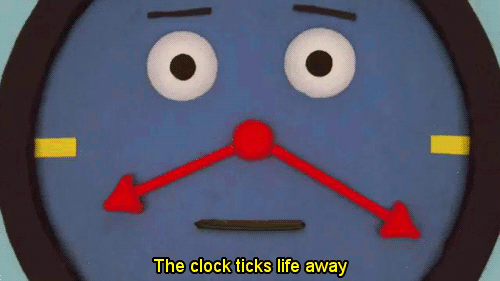
Don't Hug Me I'm Scared had been out for several years at that point, but in contrast of the 46M+ views it has today, it felt pretty niche internet at the time. I was pretty confident nobody I worked with directly would have any fucking clue what he was from, even if they happened to be based in the UK. I really wanted to lean into my "clock girl/queen" image by choosing an avatar that was the personification of rotting away in a job I didn't like.
Even when we were forced to transfer to Slack back in like 2018, I kept him. He's very jaunty.

Also, yes, I know how the nick names sound. I didn't create or encourage them.
Seemingly unrelated, I've been on tumblr since 2012 but I haven't been on tumblr in the same way people outside of this community assume a user of this hellscape would be because I was a millennial with a mortgage. Sure, I've seen the magical hat post, and I was aware of superwholock, but I learned about dashcon by watching retrospectives on YouTube. My tumblr experience was Mad Men gif sets, nail art, and Wil Wheaton posts until I peaced out from the navigation page entirely when it started promoting cute chibi drawings of the Columbine killers because - and I cannot stress this enough - fuck off with romanticizing that bullshit, jesus christ, get some help.
That said, when I come across the opportunity to learn about obscure tumblr artifacts like the Pandom, I dive in to absorb whatever the hell I missed. A bunch of teenagers swooning over an emo-looking Disneyland actor seemed pretty par for the course, until I was surprisingly shocked to my core when Ashley Norton casually mentioned Pan fell in the "tumblr sexyman" genre, and when citing examples of a tumblr sexyman, my main man clocky flashed across the screen.
youtube
Uh wut.
I quickly find out that the DHMIS clock's name is Tony, although his full name is up for debate. His sexyman status is not a joke. He's shipped with other characters from the show. This irritating clock that represents the existential crisis we experience when confronted with the unrelenting progress of time aging our decaying bodies is now a grumpy-but-lovable, well-dressed British man who cuddles with his boyfriend. And leaves hickies all over his body.

Look, I'm not here to kink shame. If you want to write Padlock fanfiction, more power to you. The world sucks, and as Tony very astutely points out, we're all going to die one day. As long as it doesn't hurt anybody, pursue whatever brings you joy.
I just want to remind you all that I've had Tony as my work avatar for like 7 years, and there is a possibility my colleagues may associate me with a fandom that sexualizes a wall clock by drawing pictures of him spooning with a coffin because they're in a romantic relationship.
2 notes
·
View notes
Text
You can also hilariously mistype, I once Slacked a colleague (10 years younger than me, cishet dude, utterly humorless) “gimme a sex” instead of “gimme a sec” and then immediately felt every drop of blood leave my body.
This was before you could edit or delete Slacks (it may even have been Hipchat now that I think of it).
I quickly sent him a 😳 emoji and “lol can’t type sorry” AND HE NEVER RESPONDED OR ACKNOWLEDGED IT IN ANY WAY.
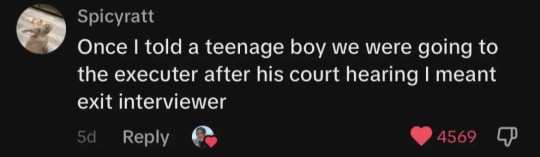
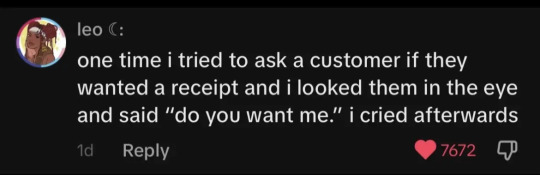
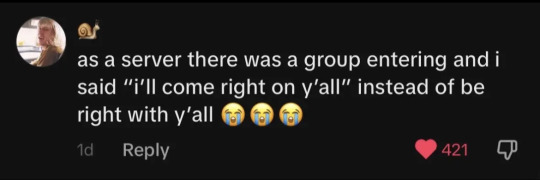
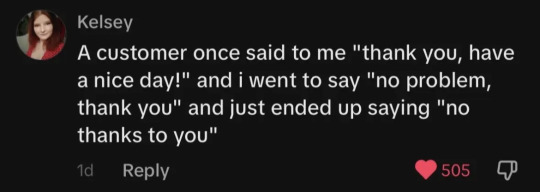
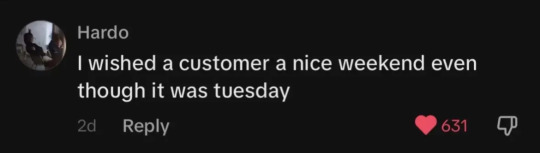
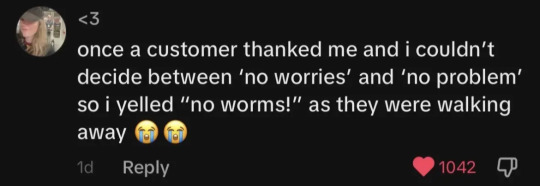
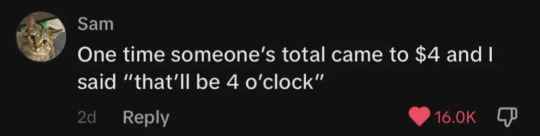
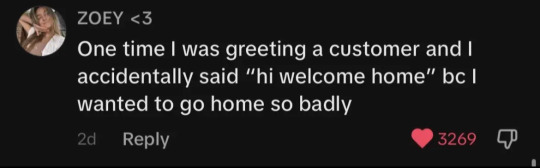


my favorite customer service slip ups
139K notes
·
View notes
Text
Tips That Will Help You Work With a Marketing Agency More Effectively

Having a marketing agency on your side can help you achieve your business goals. But it’s not always easy. There are a lot of moving parts and lots of collaboration involved in getting the job done, which means there’s plenty of room for mistakes. In order to get the most value out of your marketing agency, you’ll need to understand what they do and how they work—and that means communicating effectively with them throughout the process. In this post, we’ll show you how!
Choose the right partner.
Choosing the right partner is critical to your success. A good agency will understand your business, goals, and culture. They should be willing to listen to you, collaborate with your team, and be honest about their capabilities.
Set expectations.
When working with an agency, it’s important to understand what you want from your marketing partner. What are your goals for the relationship? What are the expectations of your agency? How will you measure success?
It’s also important to set expectations with the people at your organization who will work most closely with the agency (e.g., marketing leads or even non-marketing employees). This can be done formally in a meeting, but it may be just as effective when left up to informal conversations throughout a project.
Make transparency a priority.
Transparency is a mainstay of the marketing industry, but it’s not always easy to achieve. When you work with an agency, there are often questions about what they’re doing and why—and sometimes these questions can feel like an intrusion into the creative process. As a client, you need to know that your marketing agency cares about your goals and wants to help you achieve them in the most effective way possible.
That’s where transparency comes in handy: it lets both parties know what information is being shared so everyone can stay on track with their goals and responsibilities.
Transparency also helps make sure everyone stays on the same page throughout the project; if something goes wrong or doesn’t go as planned, there will be no surprises because both parties have been kept informed at all times.
Communicate effectively.
Communicating effectively with your team is crucial to running successful campaigns. To ensure you’re communicating efficiently, try the following:
Set up regular meetings: Meetings are a great way to get everyone on the same page and ensure that everyone is working towards the same goal. They also allow for quick and efficient real-time answers to questions or concerns.
Use a project management tool: This will help keep everyone organized and accountable. You can assign tasks, track progress, review deliverables, and communicate directly through messages within the system. If you don’t have time for this kind of thing in your busy schedule, find an agency that does!
Using chat tools such as Slack or HipChat: Chatting is an easy way to stay connected with people who work remotely—or even those who sit right next door! You can chat about work anytime day or night without interrupting anyone else’s workflow (you know how important productivity is).
Listen to expert recommendations.
If you’re working with an agency that’s providing quality, consultative services and has earned your trust over time, then you should be open to listening to their expert recommendations. However, it’s also important to ask questions and make sure that the recommendations align with what you want for your business.
If they’ve done their homework, they’ll be able to explain why they recommend a specific approach—and how it will help achieve your goals—both in terms of short-term benefits (e.g., increased sales) and long-term ones (e.g., building brand awareness).
Find out more about your marketing agency’s team and skills.
What are you looking for in a marketing agency?
What are their strengths and weaknesses?
What are their capabilities and capacity?
What is their experience in your industry?
What is their experience with your target audience?
What is their experience with your competitors?
Understand your organization’s gaps (and how your agency can help).
By identifying your company’s most pressing needs (and how an agency can fill those gaps), you’ll be able to work with them more effectively. What are the pain points that need addressing?
Learn what your business wants to accomplish. Once you understand your organization’s gaps, it’s time to set some goals. These are typically quantifiable, measurable objectives that will help determine the success or failure of a campaign/project/etc. Examples include: “increase sales by 15% over last year” or “improve customer retention by 5%.”
Know what you want your agency to do next (and ask for it). It’s important that both parties have clear expectations about what should happen next in order for collaboration and communication between agencies and clients to be successful—so make sure everyone knows exactly what they’re supposed to do next!
Embrace flexibility with your marketing agency.
Flexibility is key to a successful business relationship. A marketing agency that can adapt and change on the fly will help you get more done in less time—and that’s what every business wants.
To find a marketing agency that’s flexible, start with your search engine of choice. If you’re looking for an agency in New York City, use keywords like “NYC digital marketing agency” or “NYC digital marketing firms.” Then filter down by price range and other factors (like the number of years they’ve been in business). When you find one that looks promising, read reviews from clients so you know what kind of experience they had working with them.
The right type of flexibility depends on what kind of project you’re working on: if it’s a long-term campaign or something short-term like an infomercial video shoot, having a team that understands how to respond quickly will be important. In addition, make sure any potential candidate has experience working in similar industries as yours; otherwise, they may not understand what it takes to meet client needs effectively!
Focus on the outcome, not the output.
It’s easy to get caught up in the details of what a marketing agency is doing and forget about the outcome. The best way to make sure you’re on the same page as your agency is by focusing on the outcomes, not their output.
The outcomes should be specific, measurable, realistic, and timely (SMART). For example:
Create an SEO strategy for our website that will increase monthly organic traffic by 10% within 3 months.
Improve our conversion rate from 5% to 8% within 6 months by redesigning our checkout process and creating more compelling ad copy.
Understand key performance indicators (KPIs) and return on investment (ROI) for marketing activities.
Understanding the KPIs and ROI for your marketing activities is very important.
KPIs are metrics that show how well a business is doing, such as revenue growth and customer retention.
ROI measures the return on an investment, such as a marketing campaign or advertising budget.
As you work with agencies and consultants, they need to know what your key performance indicators are so they can help you achieve them through their services. This allows agency teams to work with clients more effectively by focusing on areas where the most value can be added, rather than guessing at what those might be based solely on their own experience in similar situations.
Ask about capabilities and capacity early in the relationship.
Ask about their capabilities, not just their skills. Does the agency have access to a team of people who can tackle different parts of the project? Is their team able to manage your project from start to finish or are you expected to be involved in its development?
It’s also worth asking if they have worked with similar companies or projects before; this can give you an idea of what they bring to the table—or whether they’re going into uncharted territory with little experience behind them.
Work within timelines and deadlines (but keep it flexible).
Timelines and deadlines are a critical part of any marketing project. The client will want to know when they can expect the campaign to be completed, and the agency needs to keep its project managers on track.
Timelines should be flexible, but not too flexible; they should allow room for unexpected delays like travel or illness without being too lax about it. Deadlines should be realistic and achievable by all parties involved in the relationship: you, your agency, your team at work, and even external collaborators such as photographers or graphic designers who may need time to prepare their own materials for use in your campaign (a photo shoot isn’t just done on camera—there’s editing and selection!). Finally, both timelines and deadlines need to be shared among everyone involved: that means both clients and agencies alike!
Provide feedback often to your marketing agency.
Providing regular feedback to your marketing agency is a key part of working with them more effectively. It can help you maintain transparency and prove that you understand the value they provide, which can ultimately lead to more engagement with their services.
Provide feedback often – Ideally, you should be giving your marketing agency feedback on a monthly basis at minimum. The frequency will depend on how often they update or deliver new content for you across social media channels, email campaigns, etc., but it’s important that this does not become an afterthought.
Give feedback in a timely manner – If there is something wrong with one of their pieces of content (e.g., lots of typos), let them know as soon as possible so that they have time to remedy it before distributing it further. If there are grammatical errors somewhere on your website or blog posts, let them know about those immediately so that these mistakes aren’t perpetuated beyond what’s necessary for making corrections.
Give feedback on the right things – Make sure that any comments made by either party are constructive rather than destructive—this way both parties can learn from the experience instead of feeling down about something negative occurring between them.
Be positive! – Remember: Your relationship with your marketing firm should be constructive and positive!
Set a fair budget for your marketing initiatives.
A budget is a key factor in the success of your marketing initiatives, but you also want to make sure that it’s affordable. In order for your marketing agency to deliver on its promises and meet your business objectives, they need to have enough funding so that it can hire the right team members (and pay them well), invest in tools and resources, and deliver on time.
At the same time, you need to be able to afford this expense while also measuring ROI (return on investment). If it seems like too much money at first glance, try breaking down costs by project instead of lumping them all together into one big number—that way if things go wrong along the way, there won’t be a huge loss of funds at once!
It’s not always easy working with a marketing agency, but these tips will make it easier.
Working with a marketing agency is not always easy. There are many things that can go wrong and it’s important to know what the most common pitfalls are so you can avoid them.
To help you get the most out of your relationship with a marketing agency, we’ve summed up the list of tips for how to work more effectively together:
Choose the right partner in advance—You should choose your partner carefully, especially if it’s someone who will be managing your project and asking for money upfront. Make sure they have good references, are transparent about their pricing model (especially if they’re charging hourly or on a retainer), provide samples of previous work they’ve done for clients like yours, and demonstrate their expertise in everything from social media strategy to SEO best practices, set clear expectations upfront on timelines and deliverables.
Conclusion
To sum up, there are many things to think about when working with a marketing agency, but the key is to keep in mind that your relationship should be long-term. Your organization deserves the best possible marketing strategy and execution of that strategy, and your agency partner should be able to help you achieve it. The tips above will give you a great start on working with an agency effectively.
If your business is looking for a great marketing agency, feel free to contact us to set up a consultation at Reversed Out Creative.
Contact Us
At Reversed Out Creative, we understand the challenges and opportunities presented by AI disruption. Our team of experts specializes in web design, SEO, graphic design, and digital marketing services. Reach out to us through our contact form to learn more about navigating the evolving job market and embracing the potential of AI. Together, let’s shape a future that combines human ingenuity with the power of AI.
Original content source: https://reversedout.com/tips-that-will-help-you-work-with-a-marketing-agency-more-effectively/
#Digital Marketing Agency#Web Design Company In Cincinnati#SEO Company Cincinnati#Graphic Design Cincinnati
0 notes
Text
Integration Hub
ServiceNow Integration Hub is an effective tool that can assist you to integrate your ServiceNow instance with numerous third-party platforms to optimize your workflows and increase productivity. For example, the Integration Hub can allow sharing of messages with incident details to integrated messaging platforms like Slack or Microsoft Teams. These adaptable integrations act as modules of no-coding transformation functionality that may be applied to any application or table throughout the Now Platform.
Integration Hub is a straightforward interface and automated solution for connecting a ServiceNow platform to a business's numerous various systems. The Integration Hub is fully integrated into the system and is accessible to all services (IT, HR, CRM, and personalized apps). End users may utilize the Integration Hub to connect to the most prominent business systems, such as the SAP software, Salesforce, Boomi, BMC, Jira, SharePoint, and Workday.
This connectivity enables them to improve their operations and enhance efficiency by automating laborious processes and decreasing data silos. Because these connections are reasonably simple to set up, you can quickly add efficient measures without writing a script. To facilitate communication, Flow Designer supports Integration Hub, primarily spokes. Spokes are combined sets of actions that you may use to help you develop the integrations that are required to communicate with a third-party application.
Boost the Efficiency of Your Processes with the ServiceNow Integration Hub
Increase IT Efficiency
Businesses may boost IT performance and customer retention by offering AI-powered self-service for frequently asked questions and connecting Virtual Agent to packaged integration capabilities.
Reduce the Hassle of Integration
ServiceNow workflows can be effortlessly integrated into any application using Flow Designer, freeing developers, IT professionals, and no-code engineers from complex integration processes. Multiple actions may be quickly developed in ServiceNow Flow Designer without any programming or integration knowledge.
Create bespoke integrations
ServiceNow Integration Hub enables IT developers to design scalable bespoke spokes for specific use cases, including integration stages for REST, SOAP, JDBC, JSON, and numerous other protocols. To make a custom spoke, first build an action, then describe your inputs and whatever actions you must perform. You may even copy and expand ServiceNow spokes.
Low code environment
Integration Hub enables Flow Designer to allow users without technical expertise with low-code to no-code options for integration. Core instance integrations can be used for third-party applications such as Microsoft's Azure Active Directory, Slack, Microsoft Teams, and HipChat.
Increase business agility while lowering integration expenses
Integration Hub enables organizations to improve their adaptability and response to market needs, allowing them to stay forward of their competitors. ServiceNow creates and maintains spokes, workflow templates, and approaches, saving enterprises money and time spent on developing and managing integration services.
Use cases for ServiceNow Integration Hub
Shares information to Slack, Microsoft Teams, and other social media sites.
Updates the user profile in the HR portal to streamline the process of onboarding.
Enterprises may reduce cooperation hurdles between development and support teams by integrating Jira and ServiceNow, which would otherwise result in performance issues, delays in delivery, and monetary losses.
Utilises data from Internet of Things (IoT) equipment and communicates with it.
ServiceNow and workday integration tackles typical concerns and ineffectiveness, including resolving basic staff inquiries and improving your employees' HR service interactions.
Adding users to the Active Directory and giving new hire training.
Benefits of the ServiceNow Integration Hub
With the help of Remote Process Sync, users can synchronize data between many production instances.
Spokes can be built and published to the ServiceNow marketplace and Sharing.
The developers can reuse spokes to integrate REST, SOAP, PowerShell, and scripts.
Scalable flow modifications reduce production expenses and save effort.
It gives process owners the capability to create, run, and refine flows.
Conclusion
The digital workflow must link to numerous different business software, systems of records, and cloud-based services for work to move seamlessly across the corporation. It enables the connection of several Now Platform automation technologies, allowing the users to develop and visualize organizational integrations from a single user interface. Integration Hub is the only system for integration built within the Service Now Platform, and workflows provide a quick path toward value and are simple to operate.
For More Details And Blogs : Aelum Consulting Blogs
For ServiceNow Implementations and ServiceNow Consulting Visit our website: https://aelumconsulting.com/servicenow/
0 notes
Text
How SMS Marketing Trends Will Look in 2023?
In 2019, marketers are using a variety of messaging apps to reach customers. From Slack and HipChat to Kik and WhatsApp, brands are using messaging apps as an extension of their marketing strategy. These chat apps have taken social media by storm and are now the go-to app for communicating with friends and family members who don’t have a desktop or smartphone to communicate with. SMS marketing is going to be more prevalent than it has ever been before in the next few years. With the adoption of chat apps by businesses, it’s only natural that SMS marketing Chennai will start taking more steps toward becoming more prominent in the coming years. Read on for insights into what the future of SMS marketing might look like in 2023.
What Will Be Key to Successful SMS Marketing in 2023?
In the coming years, we’re predicting that SMS will remain a major part of marketing strategies, but it will take a different turn than it has in the past. With the growth of chat apps, marketers who have been relying on SMS as their primary messaging tool will have to adapt to the changing market. To succeed in the next few years, it’s important that marketers keep their eyes on customer behaviors as they change and adapt. Predictive analytics will be able to show if a customer is more likely to buy if they receive a certain offer or if they are more likely to respond positively to a specific type of message. By observing customer behaviors, marketers will be able to predict how consumers will react to different messages and adjust their strategies accordingly.
Predictive Analytics to Predict Consumer Behavior:
Prediction will become a key part of SMS marketing strategies. By using predictive analytics, marketers will be able to see how different types of messages will affect customer behavior. By observing how certain messages affect customer actions, businesses will be better equipped to create customized messaging strategies. Predictive analytics will play a key role in helping marketers understand how to create more effective SMS campaigns. By feeding data about customer behaviors into algorithms, marketers will be able to gauge how their messages will affect customers. By using predictive text analytics, businesses will be able to find out if certain keywords produce a positive result with customers. With this information, businesses will be able to tweak their messages so that they are more likely to be read.
Video Ads Will Dominate Digital Advertising:
We’re predicting that traditional digital advertising will rise and fall in popularity in the years to come. While video ads will still be used by many brands across digital platforms, the majority of the ad spending will shift to in-video ads. Traditional digital ads will fall to the wayside as more consumers begin to turn to video as a means of communication. With the rise of voice-enabled devices, companies will have a new option for advertising. By using voice-enabled devices, brands will be able to advertise their products and services without distracting their customers. Video ads will still be used, but they will be overshadowed by in-video ads. At first, video ad revenue will rise because of the amount spent on digital video ads, but once consumers start using voice-enabled devices, in-video ads will become more popular than traditional ads.
Chatbots Will Evolve into AI-driven Bots:
We predict that the majority of businesses will begin to use chatbots as a way to automate their customer service functions. Businesses will begin to experiment with AI-driven chatbots to automate customer service functions such as chatbots for customer service and chatbots for responses to customer questions. While chatbots may not replace human customer service representatives, they will become more common in the next few years. Customers will expect faster responses and quicker resolution times from businesses, and chatbots will be able to provide these services. Businesses will begin to focus on how to best implement chatbots into their customer service routines. By using predictive analytics and data about customer behaviors, businesses will be able to see how chatbots will affect customer experiences. By automating customer service functions, businesses will be able to provide services to customers at a faster pace.
Conclusion:
SMS marketing won’t go anywhere in the next five years, but it will take a different direction than it has in the past. To succeed in the coming years, it’s important that marketers keep their eyes on changes in consumer behaviors and adapt their strategies accordingly. As more and more people start using chat apps, marketers will need to take a different approach than they have in the past. Predictive analytics will be able to show how different types of messages affect customer actions, and businesses will be better equipped to create customized messaging strategies as a result. Video ads will continue to be popular, but in-video ads will become more prevalent than traditional digital ads. Businesses will begin to use chatbots for automated customer service functions, and chatbots will evolve into AI-driven chatbots.
0 notes
Text
Slack Alternative-Team. cc
A Slack Alternative is any communication or collaboration platform that provides similar features as Slack but does not use the Slack software. Slack Alternatives are often used by businesses to enable communication and collaboration within their organization.

This can be done in a variety of ways, such as through web-based tools, mobile applications, and even in-person meetings. Slack Alternatives are typically used to replace traditional methods of communication, such as email, text messaging, and even phone calls. They provide a more direct and efficient way of communicating with colleagues, while also providing features such as file sharing, task management, and video conferencing. Slack Alternatives are especially beneficial for teams that need to collaborate remotely and require real-time feedback and interaction.
Some alternative features to Slack include:
Microsoft Teams:
offers integration with Microsoft Office tools and video conferencing capabilities
Zoom:
primarily focused on video conferencing, but also includes chat and file-sharing functionality
Google Meet:
video conferencing and collaboration platform from Google
Discord:
primarily used for gaming communities but also offers voice and text chat functionality
HipChat:
team chat and collaboration tool, now part of the Atlassian suite of products
Flock:
team communication and collaboration tool with a focus on customization and integrations
Mattermost:
open-source, self-hosted team communication software
River:
team communication and collaboration software with a focus on task management and project organization.
Slack Alternative conclusion
There are several alternatives to Slack that offer similar benefits for team communication and collaboration. Some popular options include Microsoft Teams, Zoom, Google Meet, Flock, Mattermost, and Rocket. Chat, and River. Each platform has its own unique features and capabilities, so it's important to research and compare them to determine which one best suits your team's needs.
ReadMore: Slack Alternative-Team. cc
Tags: Saas, Collaboration, TeamChatSoftware

0
0 notes
Text
Best Java Development Tools to Streamline Your Workflow
Java provides a platform for developing and distributing application software on a wide range of computing platforms, including embedded devices, smartphones, and supercomputers.

A DevOps technology used to manage source code, Git is essential for Java developers. Git is a free version control system that allows multiple engineers to collaborate on nonlinear development projects. It is an open-source version control system for managing large and complex projects. Features:
– Retains a record – Free and available source – Supports non-linear development – Performs backups – Scalable – Facilitates cooperation – Branching is simple – Distributed construction
Jenkins
Often used in projects to achieve continuous integration and continuous delivery, Jenkins is a Java-based, open-source automation server.
Features:
With Jenkins, you can deploy Java applications on Windows, Mac OS, and Unix-like operating systems, regardless of the platform.
A web interface that includes error checking and integrated help makes Jenkins easy to install and set up. – Available Plugins: There are hundreds of plugins in the Update Center that integrate with every CI and CD tool. – Extensible: Through its plugin architecture, Jenkins can be extended to provide virtually limitless functionality. – Simple Distribution: Jenkins can share tasks among many computers and as a result, things will be more quickly accomplished. – Jenkins is an open-source tool supported by a large community.
Apache Maven
Maven is a software tool for managing and building projects. It handles project development, reporting, and documentation through a centralized database. An important feature of Maven is dependency management, which is based on the concept of the Project Object Model (POM).
Since many of our Java applications rely extensively on third-party libraries, manually downloading the JAR file for each one can be time-consuming and hard. This is where Maven can help because it automatically downloads them all. Features:
– A simple and fast configuration that adheres to industry best practices to launch a new project or module in seconds – Java plugins are easy to create using this tool – Easy setup with immediate access to new features – Ant tasks for dependency management and deployment outside of Maven – A publication on the management and distribution of releases – It encourages the use of a common repository for JARs and other dependencies – Maven versioning– Maven offers conventions – Extensibility, reusability – Better quality in delivery – Less time
IntelliJ Idea
It provides comprehensive support for building online, mobile, and hybrid applications.
Features:
– Compares source code across all project files and programming languages – It lists the most relevant symbols for the present situation. – It enables translingual refactoring – Automatically detects duplicate code parts – Inspections and immediate repairs – Editor-centric environment – It facilitates the usage of static methods or constants
JIRA
In Agile development, Jira is used for tracking bugs, tracking issues, and managing projects.
In Agile software development methodologies like Scrum, for example, teams are able to create ‘Sprints’ in a much more efficient manner, meaning teams can take measured, controlled and (theoretically) shorter breaks from each other.
Features:
– It offers tools to map big-picture needs, document your plans, and tie the roadmap’s goals to the team’s everyday tasks.
– Excellent for agile: As a result, one tool provides a unified view of all user stories and can create reports for multiple sprints, like burndown charts, sprint velocity, etc. Users are also able to manage and monitor tickets across sprints and releases. Work effort and job allocation in a team.
– The problem and project tracking software integrates well with several well-known third-party programs, such as Hipchat and Slack, simplifying the communication of concerns and response to alerts. In total, more than three thousand applications are available on the Atlassian Marketplace to enhance the functionality of the software.
– Extremely adaptable: A variety of items can be created and modified in Jira, including tables, forms, timelines, reports, and fields. Each firm can also have its processes customized to meet its needs.
– The program can be used by developers, project managers, engineers, managers, and other non-technical business people.
JUnit
JUnit is an open-source software tool for performing tests on the Java programming language. This vital instrument for test-driven development and deployment has quickly become a part of many developers’ standard repertoire.
Features:
– Preparation of data input and creation of fictitious items
– Input of known data into databases
– Annotations allow fixtures to be executed before or after each test.
– Tests can be developed and executed with JUnit
– It has got some annotations for test method identification
– Helps make statements about what’s being tested
– Using JUnit tests makes coding faster, which results in better code.
Gradle
Java-based Gradle is a project automation tool that extends Apache Ant and Apache Maven. The tool is also used to develop Android apps by default.
Instead of using XML to declare project configuration, Gradle uses Groovy as its domain-specific language (DSL), making it easier to configure project dependencies and customize them to meet your needs.
Combining elements from various construction tools, it has the flexibility and control of Ant, the dependency management of Ivy, the preference for convention over configuration, the plugins of Maven, and the Groovy DSL on top of Ant. One of the top Java development tools, this tool is in the top 10.
Features:
– Better modeling of dependencies with the aid of the Java Library plugin decreases the size of the build classpath.
– It has a remote build cache with practical administration tools
– Gradle Wrapper enables the execution of Gradle builds on uninstalled computers
– It enables both partial and multi-project builds
– It readily conforms to any structure
– Its intelligent classpath prevents wasteful compilation when a library’s binary interface has not changed.
End
There are such countless producers and open-source supporters in the Java environment that it is difficult to gather a rundown of Java programming devices and innovations without barring numerous huge firms and undertakings. By and large, this rundown of Java programming instruments ought to give an adequate comprehension and assist you with turning into an equipped software engineer. Additionally, if you need to Web & Mobile App Developer, Contact Us
Source: Best Java Development Tools to Streamline Your Workflow
0 notes
Text
Atlassian HipChat
Van egy Teams-gomb a monitoromon!

Sokkal több értelme lett volna, ha egy vécélehúzót szerelnek rá.
50 notes
·
View notes
Text
Slack and the Future of Work Platforms
Dom Nicastro asked me (and some other market watchers) about the recent acquisition of Atlassian's HipChat and Stride by Slack, and that's been published at CMSWire. Nicastro picked some of the things I said, but I thought I'd share my full comments, and add a new topic at the end, regarding Slack's unique opportunity as a work platform, more than as a work chat product.

Nicastro asked for my thoughts on July 31:
Nicastro: Obviously there was the big shakeup with Atlassian bowing to Slack and selling their collaboration tools.
Did this move surprise you? Why? Why not?
Boyd: I was surprised that Atlassian had approached Slack in the way they did, but not surprised that HipChat and Stride were losing in the head-to-head competition with Slack.
Nicastro: Do you expect Atlassian users to just make the move to Slack or is it an opportunity for Teams to swoop in and steal some of them?
Boyd: My bet is that users of the Atlassian tools who had not already defected to alternative solutions will use the time before the tools are shut down to evaluate all the options. Slack has the opportunity to build some export/import bridgework, or to offer Atlassian users some discounts. But ultimately I bet the users will move to Slack, Microsoft Teams, Facebook Workplace, and other alternatives in about the same proportions as others in the marketplace do, with perhaps a slight lean in the direction of Slack. But remember, they could have defected to Slack a month ago if they liked Slack so much.
Nicastro: What does this mean for practitioners as they entertain a central hub for collaboration in their enterprises? Is it a Slack vs. Teams world? Or is that something manufactured by people like me who like big headlines?
Boyd: Yes, Atlassian surrendering to Slack is the final battle of one war, but the bigger war is still going: Slack versus Microsoft Teams. And Microsoft has 150 million business users for Office 365, and it has the inside track on converting those to Teams users.
My prediction is that Slack needs to line up with an internet giant to out-market Microsoft, so an acquisition by Google or Amazon is predictable. However, Slack is an unusual case: it has grown very quickly, and is the market-defining product for work chat. So the company is likely to go it alone until its growth slows. Honestly, though, the fit with Google's G-Suite is compelling, and would be a good use of $10 billion.
Nicastro: What do large organizations need out of enterprise collaboration tools today? What's most important?
Boyd: Work chat is the hot, high growth element of the larger domain of work technologies. That's used best for small teams that communicate frequently to coordinate work. There are well known issues with scaling work chat to effectively support the communications and coordination at scale larger than teams, however, a great proportion of work is the work of small teams.
Other tools are also critical. Email is still the default mechanism to communicate with those we do not work with as teammates. Task, work, and project management tools -- like Asana, Trello (acquired by Atlassian), Basecamp, Smartsheet, and many others -- are also in broad use in the enterprise. And of course, companies stil rely on documents, even if they don't get printed out as much anymore, so tools like Google Drive (with Docs, Sheets, and Slides), Dropbox and Dropbox Paper, and Microsoft Office 365 (Word, Powerpoint, and Excel) -- which used to be called 'productivity' tools -- are still essential. Note that Google and Microsoft are big players in this last category, 'productivity tools', and Slack has no horse in that race, as yet. Also, Microsoft and Google both have task management offerings, which Slack has opted to simply integrate with all comers.
Nicastro: Who right now has the most compelling story out there to offer these things?
Boyd: Slack has the best pure play work chat story, Microsoft (trailed by Google pretty aggressively) have the best work technology suites, ranging from email to 'productivity'.
Nicastro: What advice would you give practitioners/orgs in the digital workplace looking at this news and wondering what's best for them in their enterprises -- in other words, what should we be using to collaborate -- what are some good steps they can take to help themselves figure out what's best?
Boyd: That's a huge question. I don't think there is a one-size-fits-all answer. A 20,000 person law firm with offices in three countries has very different needs from a 300 person design firm in one city, and again different from a 50 person software company with a largely remote workforce.
I'd suggest any company start with a simple assessment: what is the center of gravity in the company's work activities? Is it project coordination with many external clients, like the design firm might be? Start by getting a good work/project management platfom established, and accept the inevitability of email-based communications. Is it internal communication by small teams? Start with work chat, and then decide what secondary considers matter to help pick the right work chat solution. I bet the law firm is document-centric, and relies on a solution like Sharepoint of Google Drive, so the obvious option is to pick one of those first, and adopt the other tools in the suite.
Nicastro: Anything else I didn't ask you'd like to add, feel free!
Boyd: One last observation: There is an interesting trend that is gaining steam, which I call 'work processing'. A new generation of document-centered tools -- like Quip, Notion.io, Slite, Nuclino, and others -- support shared documents with styled text, embedded objects (tables, videos, images), tasks and checklists, and social affordances: threaded comments, internal notifications, and messaging. In this approach documents are not just dumb files with styled text, sitting in a cloud file system. Instead of relying on work chat communications, which are only structured by channels and search, work processing relies on a system of documents to structure company information and discourse. This can also be integrated with work chat, or may include work chat internally. A trend to keep an eye on!
We covered a lot of ground, but the heart of our discussion was largely inward-looking, focused on the conventional idea of internal ‘collaboration’: a company's employees communicating, coordinating, and cooperating among themselves, principally.
However, companies are being rapidly remade, as hierarchies are being eroded by the tectonic changes in the economy, and as companies move toward increasingly autonomous teams operating horizontally, and increasingly working with ‘outsiders’ on company operations. The adaptations to an accelerating marketplace require companies to become more agile and flexible, to work more closely with customers, partners, and suppliers, and to pull diverse, distributed task forces together to innovate and deliver greater value to customers.
This has major ramifications across the enterprise -- on leadership, operating principles, decision-making, and, well, everything. But pertaining to Slack and the role of work technologies this means a new set of requirements.
Instead of simply supporting communications with the company, work chat and related tools will have to support increasingly critical multiorganizational use. When all involved are using the same technologies -- say Slack -- the cross-company integration is relatively straightforward, and might involve a cross-authentication between the two companies’ Slack accounts.
However, when company A wants to coordinate work with company B, and they are using different tools -- say Slack and Teams, for example -- things become more complex. There would have to be a common protocol between vendors of work chat solutions for that to work, or at least a one-to-one agreement between Slack and Microsoft. (Or not: we could have a standoff like we did with instant messaging services back in the day, but that’s a different history lesson.)
Slack has become the market leader for a number of reasons, but it has clearly staked its claim to being the most oriented toward easy integration with other tools, such as help desk, document systems, task management solutions, and so on. I am wagering that they will be the first to move aggressively toward full distributed platform support, just as businesses realize that their futures rely on reorienting their operations toward the horizontal, and move to convert themselves into business platforms. For companies to become full-on business platforms they will need to rest upon foundational work platforms -- technology that will include work chat and other work management tools, as well as close integration with other necessary enterprise software.
This realignment of business operations toward the horizontal is the most obvious motivation for my claim that Slack will ultimately align itself with an internet giant, like Google or Amazon, because we can expect that these horizontal work platforms for business will naturally emerge on top of the cloud computing platforms that the giants will command.
Maybe we will be writing about platform-as-a-service, soon, with Slack as one important element in that stack.
#writings#work chat#work platfroms#slack#atlassian#google#microsoft#hipchat#stride#microsoft teams#amazon#horizontal business#platform-as-a-service
4 notes
·
View notes
Photo

Atlassian investiert in Slack - Aus für Hipchat und Stride
2 notes
·
View notes
Text
Atlassian: Announcing Our New Partnership With Slack - #Ankaa
Atlassian: Announcing Our New Partnership With Slack This article was originally written by Joff Redfern. When we announced Stride in September 2017, we said, “It’s time we rethink the way we’re working. We believe that teams can stay connected and keep moving forward.” We still believe that. We knew we were taking a risk by en... https://ankaa-pmo.com/atlassian-announcing-our-new-partnership-with-slack/ #Atlassian #Hipchat #News #Partnership #Slack
2 notes
·
View notes
Text
Pl. ha vendég vagy tehát mondjuk nincs Teams accountid csak meghívott valaki, akkor mobilon nem tudsz csatlakozni a híváshoz, mert az authentikációs oldalt nem tudod átugrani.
Ennek egy vállfaja mikor sikerül csatlakoznod a híváshoz, de nem férsz hozzá a kezelőgombokhoz mert feldob egy "authentikáld magad, paraszt" ablakot.
Desktopon ez gond nélkül megy.
De azóta vettünk előfizetést csak azért hogy kedveskedjünk partnereinknek és hát a sima interfész is egy rémálom, pont olyan mint a HipChat volt tíz éve, csak szerencsére az már megszűnt

31 notes
·
View notes
Text
Slack 收購 HipChat 與 Stride
Slack 收購 HipChat 與 Stride
雖然 Slack 這邊新聞稿的標題是「Atlassian + Slack」,不過不是直接買下 Atlassian,而是收購 Atlassian 下面的兩個產品,HipChat 與 Stride。另外 Atlassian 這邊的新聞稿在這:「Announcing our new partnership with Slack」。
HipChat 與 Stride 現有的使用者都會被轉移到 Slack,並且���終止這兩個產品線:
As part of this partnership, Atlassian will discontinue Hipchat and Stride, and provide a migration path to Slack for all their customers. We are purchasing the IP for Hipchat Cloud and…
View On WordPress
2 notes
·
View notes
Text
EOL - HipChat & Stride - All Products
Yesterday, Atlassian announced they will be decommissioning all of their enterprise chat applications in favor of a new partnership with Slack. To that end, we will no longer be tracking release notes for HipChat or Stride products.
Source
1 note
·
View note
Text
Amúgy ma az baszott fel, hogy ha egy threadben beszélgettek akkor minden egyes üzenet után a mobilkliens a thread elejére ugrik mert fogalmam sincs miért mert ezt még a Hipchat se csinálta, pedig hát az volt a teams őse, és ugyanúgy fényévekkel volt már akkor is a Slack előtt.
No mindegy csak közben a thread már olyan hosszú lett hogy konkrétan 4-5 másodperc az aljára görgetni minden egyes alkalommal hogy valaki ír, és persze ha görgetés közben ír valaki akkor is a kurva thread tetejére ugrik mert fogalmam sincs mi a faszért.
A mai GDP termelésem legalább 50%-át azzal töltöttem, hogy a Teamsben lefelé görgettem egy threadet mobilon, a másik 50%-át meg hogy megpróbáltam választ írni ugyanebbe a threadbe
Volt ma már kurva anyád Microsoft Teams te UX rémálom használhatatlan foshalmaz, hogy buknál nagyobbat mint Elon Musk a Twitterrel, hogy aztán végre örökre sóval behinthessenek te rák
thread?
66 notes
·
View notes