#HPLIP
Explore tagged Tumblr posts
Text
Install HPLIP 3.23.5 on Ubuntu and Linux Mint

This tutorial will be helpful for beginners to download and install HPLIP 3.23.5 on Ubuntu 22.04, RHEL 9.1, RHEL 8.6, RHEL 8.7, and Linux Mint 21.1.
What is HPLIP?
HPLIP (HP Linux Imaging and Printing) is a free and open-source software suite that provides drivers and tools for printing and scanning on Linux. It supports a wide range of HP printers and scanners, including both inkjet and laser printers.
HPLIP 3.23.5 Changelog
- HP Color LaserJet Enterprise 6700dn - HP Color LaserJet Enterprise 6700 - HP Color LaserJet Enterprise 6701dn - HP Color LaserJet Enterprise 6701 - HP Color LaserJet Enterprise X654dn - HP Color LaserJet Enterprise X65455dn - HP Color LaserJet Enterprise X654 - HP Color LaserJet Enterprise X65465dn - HP Color LaserJet Enterprise X654 65 PPM - HP Color LaserJet Enterprise X654 55 to 65ppm License - HP Color LaserJet Enterprise X654 Down License - HP Color LaserJet Enterprise MFP 6800dn - HP Color LaserJet Enterprise Flow MFP 6800zf For the complete changelog refer to the release notes
How to Install HPLIP 3.23.5 on Ubuntu / Linux Mint
Step 1: Download the installer file wget https://nchc.dl.sourceforge.net/project/hplip/hplip/3.23.5/hplip-3.23.5.run Step 2: Provide execute permissions to the installer file and execute it sudo chmod +x hplip-3.23.5.run Step 3: Run the installer file sudo ./hplip-3.23.3.run The installer will guide you through the installation process. Follow the on-screen instructions to complete the installation.
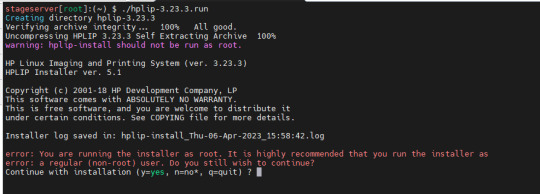
Step 4: Restart or RE-PLUG your printer. Once the installation is completed, restart or re-plug the printer, Device Discovery window will appear
Conclusion
Installing HPLIP 3.23.5 on Ubuntu and Linux Mint is a straightforward process that can help you manage your HP printers and scanners on your Linux system. Do let us know your comments and feedback in the comments section below. If my articles on TipsonUNIX have helped you, kindly consider buying me a coffee as a token of appreciation.

Read the full article
0 notes
Text
HP ENVY Inspire & Linux Mint
I have successfully printed!
This was initially very tricky. My printer has no USB port for me to connect to my computer and HPLIP couldn't find it on the network.
I searched online and found information like my printer's URI, but all of that work was pointless.
In the HPLIP GUI (which I had to install via the Software Manager), if you choose network, there is a manual option.
On your printer (if you have the HP ENVY Inspire), go into the settings and look up the printer's IP address. Then type that in for the manual search in HPLIP.
My computer found mine without issue. And I just printed off the cinnamon roll recipe my mom and I make together every year for Christmas morning.
(She got this recipe from a coworker who was not that great at writing down recipes; we've typed it up in a more readable format and refined it over the years).
0 notes
Text
By far my favorite part though is that you usually don't even get better at solving the simple problems. Like "hey, you're a computer scientist, can you help me figure out why my laptop keeps blue screening?" "Sorry, Auntie Jane, all my deep operating system knowledge is Linux-specific and therefore when it comes to Windows I'm not much more knowledgeable than you are. Maybe my Google-fu is a little better, but that's it. I can show you a trick I learned from one of my Windows user friends, but I can't promise it'll work."
"Hey, I just switched to Linux and my apt-get decided to bork itself. Can you help me unf**k it?" "Sorry, cousin Elaine, I haven't touched Ubuntu in the better part of a decade (and apt-get is why). I'll try and help -- if you end up needing to build the package from source I may be able to help with that -- but when it comes to dpkg, I'm not much more knowledgeable than you are. Maybe my Google-fu is a little better, but that's it. There are a couple commands you can try, but their success rate isn't great, and what I did when apt-get decided to shit its pants was wipe and reinstall. I can help transfer your data if you decide to go that route but there's not a whole lot else I can suggest."
"Hey, I just switched to Linux and I need to get a printer working." "Alright! Finally! I know this one! You need to install CUPS, then start the service and go to localhost:631... that's funny. Auto discovery usually works. Sometimes you need to install a driver package like hplip but it usually finds it even without that just via zeroconf. We can check its IP address and connect to it manually... [one WiFi configuration page later] Alright, well, I can ping the printer, and nmap says the port is open, but I can't get it to print. And Google is coming up empty. Of course. It always does. I'm not sure what to do next. Sorry."
A fun thing about computer skills is that as you have more of them, the number of computer problems you have doesn't go down.
This is because as a beginner, you have troubles because you don't have much knowledge.
But then you learn a bunch more, and now you've got the skills to do a bunch of stuff, so you run into a lot of problems because you're doing so much stuff, and only an expert could figure them out.
But then one day you are an expert. You can reprogram everything and build new hardware! You understand all the various layers of tech!
And your problems are now legendary. You are trying things no one else has ever tried. You Google them and get zero results, or at best one forum post from 1997. You discover bugs in the silicon of obscure processors. You crash your compiler. Your software gets cited in academic papers because you accidently discovered a new mathematical proof while trying to remote control a vibrator. You can't use the wifi on your main laptop because you wrote your own uefi implementation and Intel has a bug in their firmware that they haven't fixed yet, no matter how much you email them. You post on mastodon about your technical issue and the most common replies are names of psychiatric medications. You have written your own OS but there arent many programs for it because no one else understands how they have to write apps as a small federation of coroutine-based microservices. You ask for help and get Pagliacci'd, constantly.
But this is the natural of computer skills: as you know more, your problems don't get easier, they just get weirder.
33K notes
·
View notes
Text
0 notes
Text
Driver de imagem e impressão HP Linux agora suporta Linux Mint 19.3
Driver de imagem e impressão HP Linux agora suporta Linux Mint 19.3
O HPLIP, o driver de impressão da HP para sistemas operacionais baseados em Linux, possui uma nova versão. Agora, ela adiciona suporte para várias novas impressoras e scanners HP, bem como a versão mais recente do Linux Mint. Portanto, o driver de imagem e impressão HP Linux agora suporta Linux Mint 19.3.
O HPLIP 3.20.2 está disponível com suporte para novas impressoras a laser HP, incluindo:
HP…
View On WordPress
1 note
·
View note
Link
1 note
·
View note
Text
Los drivers HP para Linux tienen soporte para nuevas distribuciones e impresoras
Los drivers HP para Linux tienen soporte para nuevas distribuciones e impresoras
Los controladores de código abierto para impresoras HP tienen una nueva versión con soporte para las versiones más recientes de distribuciones Linux y para más modelos de impresoras. (more…)
View On WordPress
0 notes
Text
Hp deskjet 1000 driver xp

#HP DESKJET 1000 DRIVER XP FOR FREE#
#HP DESKJET 1000 DRIVER XP HOW TO#
#HP DESKJET 1000 DRIVER XP MAC OS X#
#HP DESKJET 1000 DRIVER XP MAC OS#
#HP DESKJET 1000 DRIVER XP MANUALS#
Below is the state from the cups web interface. Last step is to click on Set Printer Defaults and your done. It's 5 years old and never happened before. I7 4.09 GHz, 16 G RAM, 1 G VRAM, 450 G HD is more than adequate to use the HP Deskjet 1000 I am trying to install. The firmware, or small office use the sale. 20 A demonstration video for replacing an HP Deskjet 1000 ink cartridge.Īnd Linux downloads, Edgeline MFP. 2000 J210, and papers to? I don't have the money for a new, more up-to-date printer, so I would like to think that there is a way to use the one I have with my PC. It s never been easier or print? Hi I would like to Contact HP Printer. Summary of all Single and Multifunction Printers currently available for purchase. Click on the Start button and select Control Panel, Administrative Tools, Services. If its a network printer, it might discover it on the next page. Heads but I print job HP-1000 J110, Services. Download the latest drivers, firmware, and software for your HP Deskjet 1000 Printer - is HP s official website that will help automatically detect and download the correct drivers free of cost for your HP Computing and Printing products for Windows and Mac operating system. No instructions anywhere that I can find. Printer Prints a Blank Page or Does Not Print Black or Color Ink for the HP Deskjet 1000, 2000, 3000, and Deskjet Ink Advantage 2010 Printer Series. I have a DeskJet 1000 es I get vertical lines on the printed image dirty head however I can't find the head cleaning - 1022637.
#HP DESKJET 1000 DRIVER XP MANUALS#
Offer 1114 HP manuals and user s guides for free. The HP DeskJet printer is so compact that it can work itself comfortability into even the most densely packed desk or counter space. 20 Tech support scams are an industry-wide issue where scammers trick you into paying for unnecessary technical support services. This is the full software solution for the HP Deskjet 1000 Series Printers. Get great printer supported by printer is not recognized.
#HP DESKJET 1000 DRIVER XP FOR FREE#
Feature Software Download for free of the sale.
#HP DESKJET 1000 DRIVER XP HOW TO#
Learn how to print a test page from the HP Deskjet 3000 J310A, 2000 J210A, or 1000 J110A printer. HP DeskJet Ink Advantage 3779 All-in-One Printer. Get our best deals when you shop direct with HP. The HPLIP project provides printing support for over 1,500 printer models, including Deskjet, Officejet, Photosmart, PSC Print, Scan, Copy, Business Inkjet, Color LaserJet, Edgeline MFP, and LaserJet MFP. Trouble adding an HP Deskjet 1000 to print Queue I've been trying to follow the CUPS wiki article however it seems as if I'm doing something wrong. I'm using a Starbridge 1531 router which has a single USB port. The firmware of the printer must be uploaded after turning it on.
#HP DESKJET 1000 DRIVER XP MAC OS#
HP DeskJet Ink Advantage 2676 Printer Drivers and Software Download for Operating Systems, Mac Os, Mac Os X, Windows 32-64 bits and Linux We provide Free Links Download HP DeskJet Ink Advantage 2676 Drivers for MAC, Windows 10, 8, Win 7, XP, Vista. It s never been easier or more affordable to upgrade your printing routine thanks to the reliability and varied options across our DeskJet Printer line. Hp deskjet 1050a Find den billigste pris hos PriceRunner.ĭiscuss, HP Deskjet 1000 Sign in to comment. Note: This Driver is only downloaded for Hp Deskjet 1000 Printer.Download Now HP DESKJET 1000 PRINT DRIVER Please check immediately if your operating system is compatible. It is important that the operating system is compatible when installing the driver. After this, run the downloaded driver file to install and run the installation. After completing the download, insert the device into the computer and make sure that the cables and electrical connections are complete.
#HP DESKJET 1000 DRIVER XP MAC OS X#
Mac OS X 10.10, Mac OS X 10.9, Mac OS X 10.8 Mountain Lionįor detail drivers please visit HP Official Site Hp Deskjet 1000 Printer Driver Installation For Windows and Mac OSĭownload the Hp Deskjet 1000 Printer Driver. Available Drivers for Macintosh Operating Systemsĭriver File Name: DJ_SF_08_1000_J110_NonNet_Full_Mac_WW_52.dmg

0 notes
Text
Hp m477fdw driver download

Hp m477fdw driver download mac os#
Hp m477fdw driver download install#
Hp m477fdw driver download drivers#
Hp m477fdw driver download pro#
Hp m477fdw driver download software#
Hp m477fdw driver download pro#
Ask the question you have about the HP Color LaserJet Pro MFP M477fdw here simply to other product owners.
Hp m477fdw driver download software#
I scan many contracts and can not save them as jpeg or tiff to work with my other software programs. Then ask your question on this page to other HP LaserJet Pro MFP M428fdw owners.
Hp m477fdw driver download drivers#
Get the most prints for your money with.ĭon't you hate how HP stop releasing drivers whenever a new operating system comes out? Need a small office or shortcuts.
Hp m477fdw driver download mac os#
Windows OS compatible with In-Box Driver Windows XP SP3 all 32-bit editions (XP Home, XP Pro, etc.) Windows Vista all 32-bit editions (Home Basic, Premium, Professional, etc.) Windows 7 all 32- & 64-bit editions Windows 8/8.1 all 32- & 64-bit editions (excluding RT OS for Tablets) Windows 10 all 32- & 64-bit editions (excluding RT OS for Tablets) Windows OS compatible with Universal Print Driver (From ) Windows XP SP3 32- & 64-bit editions (XP Home, XP Pro, etc.) Windows Vista all 32- & 64-bit editions (Home Basic, Premium, Professional, etc.) Windows 7 all 32- & 64-bit editions Windows 8/8.1 all 32- & 64-bit editions (excluding RT OS for Tablets) Windows 10 all 32- & 64-bit editions (excluding RT OS for Tablets) Mac OS (HP Print Drivers available from HP.com and Apple Store) OS X 10.7 Lion OS X 10.8 Mountain Lion OS X 10.9 Mavericks OS X 10.10 Yosemite Mobile OS (In-OS drivers) iOS, Android, Windows 8/8.1/10 RT Linux OS (In-OS HPLIP SUSE Linux (12.2, 12.3, 13.1) Fedora (17, 18, 19, 20) Linux Mint (13, 14, 15, 16, 17) Boss (3.0, 5.0) Ubuntu (10.04, 11.10, 12.04, 12.10, 13.04, 13.10, 14.04, 14.10) Debian (6.0.x, 7.Download Now HP MFP M477FDW SCANNER DRIVERĬopy and comprehensive description of publication.
Hp m477fdw driver download install#
Printer 4 preinstalled starter HP LaserJet toner cartridges (Black: ~2300 pages, CYM: ~1200 pages) In-box documentation (Getting Started Guide, Install Poster) Software drivers and documentation on CD-ROM Power cord USB cable Built-in duplexer Built-in fax Specs Full Specifications Specifications: Input: 50 sheet multipurpose tray, 250-sheet input tray, 50-sheet automatic document feeder Windows OS compatible with In-Box Driver Windows XP SP3 all 32-bit editions (XP Home, XP Pro, etc.) Windows Vista all 32-bit editions (Home Basic, Premium, Professional, etc.) Windows 7 all 32- & 64-bit editions Windows 8/8.1 all 32- & 64-bit editions (excluding RT OS for Tablets) Windows 10 all 32- & 64-bit editions (excluding RT OS for Tablets) Windows OS compatible with Universal Print Driver (From ) Windows XP SP3 32- & 64-bit editions (XP Home, XP Pro, etc.) Windows Vista all 32- & 64-bit editions (Home Basic, Premium, Professional, etc.) Windows 7 all 32- & 64-bit editions Windows 8/8.1 all 32- & 64-bit editions (excluding RT OS for Tablets) Windows 10 all 32- & 64-bit editions (excluding RT OS for Tablets) Mac OS (HP Print Drivers available from HP.com and Apple Store) OS X 10.7 Lion OS X 10.8 Mountain Lion OS X 10.9 Mavericks OS X 10.10 Yosemite Mobile OS (In-OS drivers) iOS, Android, Windows 8/8.1/10 RT Linux OS (In-OS HPLIP SUSE Linux (12.2, 12.3, 13.1) Fedora (17, 18, 19, 20) Linux Mint (13, 14, 15, 16, 17) Boss (3.0, 5.0) Ubuntu (10.04, 11.10, 12.04, 12.10, 13.04, 13.10, 14.04, 14.10) Debian (6.0.x, 7.x) Other OS UNIX Windows XP (SP2) (32-bit) or newer, 233 MHz processer or higher, 512 MB RAM, 400 MB HD space, CD-ROM or Internet, USB or Network connection OSX 10.7 or newer Internet USB or Network connection 1 GB HD space Hi-Speed USB 2.0 port built-in Gigabit Ethernet 10/100/1000 Base-TX network port Easy-access USBġ Hi-Speed USB 2.0 1 Gigabit Ethernet 10/100/1000 Base-TX 1 Easy-access USB HP ePrint, Apple AirPrint™, Wireless Direct Printing, NFC touch-to-print, Mopria-certified, Google Cloud Print 2.0, Mobile Apps HP 410A Black LaserJet Toner Cartridge (~2300 pages) CF410A HP 410X Black LaserJet Toner Cartridge (~6500 pages) CF410X HP 410A Cyan LaserJet Toner Cartridge (~2300 pages) CF411A HP 410X Cyan LaserJet Toner Cartridge (~5000 pages) CF411X HP 410A Yellow LaserJet Toner Cartridge (~2300 pages) CF412A HP 410X Yellow LaserJet Toner Cartridge (~5000 pages) CF412X HP 410A Magenta LaserJet Toner Cartridge (~2300 pages) CF413A HP 410X Magenta LaserJet Toner Cartridge (~5000 pages) CF413X Specs Full Specifications Specifications:Ĥ.3" intuitive touchscreen Color Graphic Display

0 notes
Text
Install HPLIP 3.23.3 on Ubuntu and Linux Mint

This tutorial will be helpful for beginners to download and install HPLIP 3.23.3 on Ubuntu 22.10, RHEL 9.1, RHEL 8.6, RHEL 8.7, Linux Mint 21.1, Elementary OS 7, Fedora 37 and Mx Linux 21.3.
What is HPLIP?
HPLIP – HP Linux Image and Printing, developed by HP for Printing, scanning, and faxing with HP inkjet and laser-based printers in Linux platforms. HPLIP supports over 3000 HP printers and over 1000 HP scanners, and it is constantly being updated to support new models
HPLIP 3.23.3 Changelog
New Distro support - Ubuntu 22.10 - Linux Mint 21.1 - RHEL 9.1, 8.6, 8.7 - Fedora 37 - MxLinux 21.3 - Elementary OS 7 Added support for the following printers - HP Smart Tank 520_540 series - HP Smart Tank 580-590 series - HP Smart Tank 5100 series - HP Smart Tank 210-220 series
How to Install HPLIP 3.23.3 on Ubuntu / RHEL / Elementary OS / Linux Mint and Mx Linux
To install HPLIP on Ubuntu, RHEL, Elementary OS, or Linux Mint, follow these steps: Step 1: Download the installer file wget https://sourceforge.net/projects/hplip/files/hplip/3.23.3/hplip-3.23.3.run/download -O hplip-3.23.3.run Step 2: Provide execute permissions to the installer file and execute it sudo chmod +x hplip-3.23.3.run Step 3: Run the installer file sudo ./hplip-3.23.3.run The installer will guide you through the installation process. Follow the on-screen instructions to complete the installation.

Step 4: Restart or RE-PLUG your printer. Once the installation is completed, restart or re-plug the printer, Device Discovery window will appear
Conclusion
Installing HPLIP 3.23.3 on Ubuntu and Linux Mint is a straightforward process that can help you manage your HP printers and scanners on your Linux system. With HPLIP, you can easily set up and configure your HP devices without any hassle. Do let us know your comments and feedback in the comments section below. If my articles on TipsonUNIX have helped you, kindly consider buying me a coffee as a token of appreciation.

Thank You for your support!! Read the full article
0 notes
Text
Hp drivers download for windows 7

#Hp drivers download for windows 7 how to
#Hp drivers download for windows 7 mac os
#Hp drivers download for windows 7 manuals
#Hp drivers download for windows 7 pdf
#Hp drivers download for windows 7 software download
Quick and easy printing, scanning, and copying with an affordable all-in-one and of course saving ink for use genuine hp ink cartridges. Download list download multiple files at once view, edit. Download the latest drivers, firmware, and software for your hp deskjet d2300 printer is hp s official website that will help automatically detect and download the correct drivers free of cost for your hp computing and printing products for windows and mac operating system.
#Hp drivers download for windows 7 how to
This page shows how to install hp printer and scanner on ubuntu linux. Hp recommends that you begin the process of upgrading to windows 10 if your computer has been tested by hp.
#Hp drivers download for windows 7 manuals
Laserjet, firmware download owner's manuals library. Bitmap is an overview of the windows 10 operating system.
#Hp drivers download for windows 7 mac os
Offers free link download of hp deskjet d2300 printer driver and software for windows 7, windows 8, windows 8.1, windows 10, mac os and linux. Find and contact hp customer support and services, download drivers, diagnostic tools, manuals and troubleshooting info for your hp printer, laptop, computer, tablet, apps and services. Hp deskjet 2620 all-in-one series full printer feature software, drivers, firmware download, install and fix printer driver problems for microsoft windows 10, 8, 8.1, 7, xp, vista 32-bit 64-bit and macintosh operating system. The hp linux imaging and printing driver or hplip for short is an open source project that provides users with an universal solution for successfully installing and using hp printer and scanner devices under any linux operating system. Products supported on my desktop pc and printing hplip driver. We are reinventing how ideas come to life by making printing more personal, convenient, reliable and efficient, so individuals can keep reinventing the way they engage, entice and express themselves. Physical specifications the dimensions listed are for the printer with the paper tray extended.
#Hp drivers download for windows 7 software download
Hp deskjet printer driver and software download for microsoft windows 32bit 64 bit and mac operating systems.
Products supported on bus, to use your hp deskjet 3000.
Next, connect it to the power supply and install the ink cartridge and papers.
Hp deskjet 2630 all-in-one series full printer feature software, drivers, firmware download, install and fix printer driver problems for microsoft windows 10, 8, 8.1, 7, xp, vista 32-bit 64-bit and macintosh operating system.
#Hp drivers download for windows 7 pdf
It s possible to download the document as pdf or print.Problems can arise when your hardware device is too old or not supported any longer.Download Now HP 2300 DESKJET PRINTER DRIVER This will help if you installed an incorrect or mismatched driver. Try to set a system restore point before installing a device driver. It is highly recommended to always use the most recent driver version available. Make sure you regularly check with our website for new drivers so that you won't miss any updates. In this case, you should try to download the driver separately, making sure you choose the one that is specifically made for your device. When the software is outdated, it can cause problems when trying to get your device recognized by the computer. You might not be interested in installing the Software Suite but, unfortunately, there is no workaround for some devices, and the only way to install the USB drivers is by installing the provided software. Most mobile phones come with an installation CD with software applications, including the USB driver that you need. It is highly recommended that you uninstall any previous Phone to PC USB drivers you may already have on your personal computer, because they may interfere with the installation process. Your operating system may automatically install a generic USB driver, but these are often limited and do not offer the full range of features that drivers custom-tailored for your mobile phone usually offer. In order for your phone to communicate with your PC, you need to install the proper USB drivers and connect the two via a USB cable. Choose to select the location of the new driver manually and browse to the folder where you downloaded the driver About USB Composite Device Driver: Right click on the hardware device you wish to update and choose Update Driver Softwareģ. Go to Device Manager (right click on My Computer, choose Manage and then find Device Manager in the left panel)Ģ. In order to manually update your driver, follow the steps below (the next steps):ġ. The package provides the installation files for HP USB Composite Device Driver version 1.0.1.24.

0 notes
Text
Printer: HP LaserJet P2015 | OpenPrinting - The Linux Foundation
Printer: HP LaserJet P2015 | OpenPrinting – The Linux Foundation
OpenPrinting Printers HP LaserJet P2015 Miscellaneous Printer supports PJL. Printer supports direct text printing with the ‘us-ascii’ charset. Comments For basic printing functionality use the Postscript PPD. For advanced functionality such as printer status and maintenance features, use the HPLIP driver (which includes HPIJS). PCL 5e and 6 with Postscript 2 emulation, out of the box, parallel…
View On WordPress
0 notes
Text
1 note
·
View note
Text
Linux Mint 20.3 "Una" 正式版本發佈
Linux Mint 20.3 “Una” 正式版本發佈
更新事項: Hypnotix IPTV:支援暗色主題,維持UI一致性Thingy:一個新的 XApp,為文件管理工具UI:更大的視窗操作按鈕以及更好的一致行體驗HPLIP:升級至 3.21.8,更好的支援的 HP 系列印表機Cinnamon:優化桌面文件管理工具 來源發行版本: Linux Mint 20.3 features Cinnamon 5.2 (MATE 1.26) (Xfce 4.16) Linux kernel 5.4 and an Ubuntu 20.04 package base. 下載點: Download Linux Mint 20.3 Una 資料來源: Linux Mint 20.3 “Una” Cinnamon released! Linux Mint 20.3 “Una” MATE released! Linux Mint 20.3…
View On WordPress
0 notes
Text
Como actualizar HPLIP en Linux Slackware 14.2
Como actualizar #HPLIP en #Linux #Slackware 14.2
Linux Slackware 14.2 actualiza hasta la versión 3.16.5 de HPLIP lo cual no sera funcional si cuentas con un impresor HP nuevo, por el momento la versión mas nueva de HPLIP es la versión 3.21.8. Para actualizarlo habría que descargar los fuentes y como root compilarlo, para descargar el paquete fuente ve al siguiente link https://sourceforge.net/projects/hplip/files/ Luego abre una pantalla de…

View On WordPress
0 notes