#Google search console
Explore tagged Tumblr posts
Text
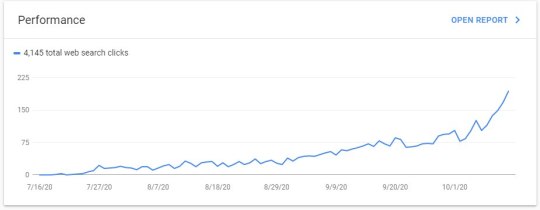
رشد سایت صفر در حوزه فروش طلا و جواهر طی ۳ ماه
با شروع از صفر، تیم دیجی ادز موفق شد در مدت تنها ۳ ماه یک وب سایت فروش طلا و جواهر را به سطحی از موفقیت برساند که جایگاه چشمگیری در نتایج جستجوی گوگل پیدا کند و نرخ کلیک بالایی را ثبت نماید.
تحلیل دادههای عملکرد سایت فروش طلا و جواهر
نمودار ارائه شد�� از ابزار Google Search Console، روند رشد کلیکهای جستجوی وب را برای این سایت نمایش میدهد. این دادهها نشاندهنده یک پیشرفت پایدار و چشمگیر در بازه ۳ ماهه است.
نکات کلیدی از دادهها:
تعداد کلیکها: سایت در مدت زمان ۳ ماه توانسته به ۴,۱۴۵ کلیک از نتایج جستجوی گوگل دست یابد. این نشاندهنده موفقیت در جلب توجه کاربران از طریق محتوای بهینه و حضور موثر در نتایج جستجو است.
رشد صعودی: در آغاز پروژه (اواسط جولای)، سایت کلیکهای بسیار کمی دریافت کرده است، اما با اجرای استراتژیهای دقیق سئو و تبلیغات، نمودار نشاندهنده یک رشد تدریجی در ماههای آگوست و سپتامبر و یک شتاب چشمگیر در ابتدای اکتبر است.
افزایش کلیک روزانه: تعداد کلیکهای روزانه از صفر به بیش از ۲۲۰ کلیک روزانه رسیده است، که رشدی قابل توجه و هدفمند محسوب میشود.
اقدامات موثر انجامشده توسط دیجی ادز:
سئو داخلی (On-Page SEO):
بهینهسازی محتوای صفحات سایت شامل توضیحات محصولات، کلمات کلیدی مرتبط و متا تگها.
بهبود ساختار URLها و تگهای عنوان.
سئو خارجی (Off-Page SEO):
اجرای استراتژیهای لینکسازی هدفمند با تمرکز بر سایتهای معتبر مرتبط با حوزه طلا و جواهر.
تولید محتوای جذاب: مقالات وبلاگی مرتبط با طلا و جواهر، راهنمای خرید، و آموزش نگهداری جواهرات، که باعث افزایش اعتماد کاربران و جذابیت محتوا شد.
تحلیل دادهها: تیم دیجی ادز با بررسی دادههای ابزارهایی مانند Google Analytics و Search Console، نقاط ضعف و قوت سایت را شناسایی و استراتژیها را بهینه کرده است.
بهبود تجربه کاربری (UX):
سرعت بارگذاری صفحات افزایش یافته است.
رابط کاربری زیباتر و کاربر پسندتر طراحی شده است.
دلایل رشد سریع در سه ماه:
کامل شدن فرآیندهای لینکسازی خارجی و کسب اعتبار دامنه.
افزایش تعداد صفحات ایندکسشده توسط گوگل.
تثبیت کلمات کلیدی هدف در جایگاه های برتر نتایج جستجو.
نتیجهگیری:
این پروژه نمونه ای از تاثیرگذاری خدمات دیجی ادز در رشد و توسعه کسب و کار های آنلاین است. با شروع از صفر، در مدت کوتاه ۳ ماه این سایت توانست به ترافیک قابل توجه و جایگاه مناسب در نتایج جستجو دست یابد.
اگر شما نیز به دنبال رشد سریع و هدفمند سایت خود هستید، همین حالا با دیجی ادز تماس بگیرید و از مشاوره رایگان و خدمات حرفه ای ما بهره مند شوید!
#فروش طلا و جواهر#رتبه یک گوگل#گوگل#دیجی ادز#دیجیتال مارکتینگ#سایت دیجی ادز#طراحی سایت#طراحی#تولید محتوای سایت#سئو سایت#خدمات سئو سایت#Google Search Console#خدمات دیجی ادز
6 notes
·
View notes
Text
🚀 Exciting News for SEO Enthusiasts! 🚀
Google just unveiled a game-changing feature in Search Console that will take your website optimization to the next level! Introducing the new "Recommendations" feature – your personalized guide to improving site performance and climbing the search rankings. 🔍 What’s New? Google’s latest tool provides tailored SEO suggestions directly on your Search Console overview page. Based on data from Google’s indexing, crawling, and serving systems, these insights will help you prioritize key optimization efforts like: - Implementing structured data - Adding sitemaps - Identifying trending queries and pages 📈 Why This Matters: 1. Simplified Optimization: Get a clear, actionable path to enhance your site’s performance. 2. Time-Saving: Focus your SEO efforts efficiently with specific, data-driven recommendations. 3. Google’s Preferences: Gain valuable insights into what Google values for search rankings. 4. Trend Identification: Stay ahead by recognizing trending queries and pages. 5. Learning Tool: Perfect for those new to SEO – understand the essentials of search optimization. 🔄 Rollout & Availability: - Currently in the experimental phase - Gradual rollout over the coming months - Recommendations are provided only when relevant to your site Remember, these are suggestions, not mandates. Evaluate them in the context of your unique strategy and goals. Stay ahead in the digital marketing game and keep an eye on this exciting development. Share your experiences and let’s learn together how this tool can shape our SEO strategies! Feel free to connect and follow for more updates on SEO and digital marketing trends!
📌Follow us on Social Media📌
📢 LinkedIn — Vedang Kadia — Amazon Associate | LinkedIn
📢 Quora — Vedang Kadia
📢 Tumblr — Untitled
📢 Medium — Vedang Kadia — Medium

#seo#digital marketing#tumbler#marketing strategy#seo services#search engine optimization#emailmarketing#artificial intelligence#google search console#website optimization#website development#tech news#marketing techniques#seo tips#india
4 notes
·
View notes
Text
How Google Search Console Tools are Beneficial for SEO

Google Search Console is an essential tool for monitoring and enhancing your website’s SEO. Here’s how you can leverage its features for better SEO results.
Introduction
Google Search Console provides valuable insights into your website’s performance, helping you identify and resolve issues that could impact your SEO. Utilizing these tools can significantly boost your website’s search engine rankings.
1. Setting Up Google Search Console
First, add and verify your website in Google Search Console:
Sign in to your Google Search Console account.
Add your website by entering its URL.
Verify ownership using one of the provided methods (HTML file upload, HTML tag, Google Analytics, or Google Tag Manager).
2. Submitting Your Sitemap
A sitemap facilitates Google's understanding of your website's architecture. Submit your sitemap by navigating to the "Sitemaps" section and entering your sitemap URL.
3. Monitoring Search Performance
Use the “Performance” report to track key metrics such as clicks, impressions, average click-through rate (CTR), and average position. This report helps you understand which queries bring the most traffic to your site and how your content performs in search results.
4. Fixing Indexing Issues
The “Coverage” report highlights indexing issues that might prevent your content from appearing in search results. Regularly check this report to identify and resolve errors, warnings, and excluded pages.
5. Enhancing Mobile Usability
The “Mobile Usability” report identifies issues affecting the mobile experience of your site. Fix these issues to improve mobile user experience and boost mobile search rankings.
6. Optimizing Core Web Vitals
Core Web Vitals are essential for user experience and SEO. Use the “Core Web Vitals” report to monitor and optimize your site’s loading speed, interactivity, and visual stability.
For expert assistance in optimizing your SEO, consider partnering with a professional SEO services company.
7. Analyzing Backlinks
Backlinks are crucial for SEO. The “Links” report shows who is linking to your site and which pages receive the most backlinks. Use this data to build a strong backlink profile and enhance your site’s authority.
8. Leveraging Search Enhancements
The “Enhancements” section provides reports on various search enhancements like structured data and AMP. Implementing these can improve how your site appears in search results and boost SEO.
Conclusion
Using Google Search Console tools effectively is crucial for maintaining a healthy website and improving SEO performance. By regularly monitoring and optimizing your site based on the insights provided, you can enhance your visibility and rankings. For comprehensive digital marketing support, explore our Digital Marketing services.
#digital marketing services#search engine optimization#seo services#digital marketing#google search console#seo audit
2 notes
·
View notes
Text
#seo expert#seo marketing#seo services#social marketing#socila media#digital maketing#google#digital marketing#google search console#seo#seo specialist#socialmediamarketing
4 notes
·
View notes
Text
Blog da Faculdade Dom Alberto
Utilizando estratégias de SEO, desenvolvi textos com ótimo ranqueamento para o blog da Dom Alberto, uma instituição de ensino do Grupo Faveni.
O objetivo dos textos era aumentar a autoridade da instituição de ensino, apresentar e oferecer os cursos de pós-graduação à distância e aparecer entre os primeiros resultados de pesquisa.

Link para o texto

Link para o texto

Link para o texto

Link para o texto
Link para o blog.
6 notes
·
View notes
Text
Google Search Console vs Google Analytics: Understanding the Differences
Introduction:
In the area of Digital Marketing Services, two stalwarts stand as gatekeepers to the virtual global: Google Search Console (GSC) and Google Analytics (GA). While each gear are pivotal for understanding on-line overall performance, they cater to wonderful aspects of a website's lifestyles. In this article, we delve into the nuances of Google Search Console and Google Analytics, unraveling their differences and the unique insights they provide to digital marketers.
Google Search Console: Mapping Your Virtual Terrain
Overview and Purpose:
Google Search Console is a web provider with the aid of Google that allows webmasters to check the indexing reputation of their websites.
It ordinarily focuses on how Google's seek engine interacts with a website, supplying gear for webmasters to optimize their website's visibility in seek effects.
Key Features:
Search Performance Reports: GSC gives designated insights into how a internet site plays on Google Search, which includes clicks, impressions, click-on-through prices, and average positions.
Index Coverage: Webmasters can pick out and remedy issues associated with Google's indexing in their website, ensuring all essential pages are blanketed in the search consequences.
User-Friendly Interface:
GSC is designed with a person-pleasant interface, making it reachable for webmasters and digital marketers with varying ranges of technical expertise.
Google Analytics: Illuminating the User Journey
Overview and Purpose:
Google Analytics is a complete internet analytics service that gives in-depth records and analytics for internet site site visitors.
It specializes in consumer behavior, offering insights into how traffic engage with a website, the sources of site visitors, and the effectiveness of advertising efforts.
Key Features:
Audience Reports: GA gives demographic statistics, pastimes, and conduct reviews, supporting entrepreneurs recognize their target market.
Acquisition Reports: Marketers can analyze the assets of site visitors, whether or not it is from natural seek, paid advertising, social media, or other channels.
Conversion Tracking:
One of the pivotal capabilities of GA is conversion tracking, allowing marketers to measure the fulfillment of unique goals, together with purchases, signal-ups, or other desired moves.
Understanding the Synergy:
Complementary Roles:
GSC and GA supplement each different through presenting distinctive perspectives on a internet site's overall performance. While GSC focuses on search engine interactions, GA illuminates person conduct and the achievement of marketing strategies.
Integrated Insights:
Integrating GSC and GA allows digital entrepreneurs to harness a holistic knowledge of their on-line presence, from seek visibility to user engagement.
Conclusion:
As the virtual advertising panorama evolves, leveraging the electricity of both Google Search Console and Google Analytics will become imperative. These gear, with their distinct focuses, empower entrepreneurs to optimize their web sites for serps, understand user conduct, and refine their techniques for a seamlessly included online presence. In the ever-increasing virtual realm, mastery of both GSC and GA is the important thing to navigating the digital panorama with finesse and insight.
3 notes
·
View notes
Text
What is SEO ................?
Hi Guys! I am Masiur Rahman before you. I am professional Digital Marketer and SEO Expert. I will manage any kind of social media ( Facebook, Twitter, Instagram, Tumblr, Linkedin, Reddit, Pinterest etc. ). I will create Twitter & Facebook Ads Campaign & Boosting. Also I will do SEO ( Search Engine Optimization ). like: On-page SEO, Of-page SEO, Technical SEO, Keyword Research, Competitor Analysis, Google Search Console, Google Analytics.
#seo tools#social marketing#seo expert#smm services#social media marketing#keyword research#online marketing#seo optimization#backlinks#emailmarketing#youtube marketing#seo marketing#seo#seo services#seo agency#local seo#google ads#google search console#google search results#google search api#search engine#marketing#copywriting#networking
3 notes
·
View notes
Text
#duplicate content checker#seo#search engine optimization#on page seo#ahrefs#semrush#seo tools#search console#google search console#digital marketing#seo marketing#search engine rankings#seo optimizer
3 notes
·
View notes
Text
WHAT TO EXPECT FROM GOOGLE SEARCH CONSOLE UPDATES IN 2024
Our latest blog post explores the exciting enhancements that promise to reshape digital marketing strategies. From improved data visualization to advanced analytics, stay ahead of the curve and optimize your website's performance effectively. Learn how these updates will empower you to make informed decisions, enhance your online visibility, and achieve higher search rankings. Embrace the evolving landscape of SEO by delving into the insights offered in this comprehensive guide... Read more

4 notes
·
View notes
Text
I will do onpage SEO and technical optimization for website ranking
Hey Dear,
Are you eager to see your website achieve a top ranking in Google search engine results?
Don't worry, I specialize in enhancing your website's performance and ranking on Google through effective On-page SEO and Technical SEO techniques.
I will be utilizing WordPress plug-ins such as Yoast and Rank Math with my experience, and I will implement comprehensive On-page SE0 optimization in accordance with search engine policies.
On-page SEO Optimization Included:
SEO Title
SE0 Meta Description
Keyword Optimization
URL/Permalink Optimization
Heading Tags (H1, H2, H3, etc,) Setup
Keyword Density Check
Image optimization And Alt Tag
Internal/External Linking
Add Related Keypharse
Premium Yoast/Rank Math Plugging Setup
SE0 Audit Report
Technical SE0 Optimization Included:
Google Search Console
Website Speed
XML Sitemap
Robots.txt File
Canonical Tag
404 Error Pages
301 Redricting
Schema Markup
Benefits Of Choosing Me?
Ethical SE0 Practices
After-Purchase Service and Support
Ensuring 100% Client Satisfaction
Note: Kindly contact me before making the purchase to discuss your specific requirements.
Cheers, MD Rana
Thanks
#onpage seo#seo#digitalmarketing#technical seo#website ranking#post ranking#product seo#sitemap#google search console
5 notes
·
View notes
Text
How to Add Google Search Console in WordPress For every website owner, it is important to be found on the internet. Thus, it is very important to submit your website to Google Search Console.
#digitalmarketing#itvanilla#webdevelopment#seo#smm#advertising#graphicsdesign#socialmedia#google search console#indexing#sitemap setup#indexing issue
2 notes
·
View notes
Text
La Découverte Produit en 2025 : Google Reste-t-il le Maître malgré la Diversification des Audiences ?
« La mort de Google n'est qu'un fantasme, tant le moteur reste ultra-dominant même dans le haut du tunnel marketing. »
« La découverte produit reste encore l’apanage de Google… mais s’étiole en fonction des audiences »« La mort de Google n’est qu’un fantasme, tant le moteur reste ultra-dominant même dans le haut du tunnel marketing. » Bienvenue sur Les Leaders Visionnaires, votre blog dédié aux stratégies digitales de demain. Dans un contexte où l’essor des plateformes et l’évolution des comportements des…
#Aperçus d’IA (AIO)#copywriting SEO#CTR#GenZ#Global Search#Google#Google Analytics 4 (GA 4)#Google Bard#Google Search Console#IA#IA générative#Instagram#Millennials#Omnicanalité#PLSEO#Product-Led SEO#Semrush#SEO#SERP#Sprout Social#TikTok#Tunnel de Vente#Tunnel marketing#Youtube
0 notes
Text
Top 10 Google Products to Manage Your Business Online Effectively
Google offers many free and paid tools to help businesses grow and work better online. These tools help with communication, marketing, data analysis, and teamwork. Whether you are a small business owner or managing a large company, Google has products that can save you time, improve efficiency, and increase sales. From emails and cloud storage to advertising and customer tracking, these tools…
#Gmail#Google Ads#Google Analytics#Google Calendar#Google Docs#Google Drive#Google Forms#Google Meet#Google My Business#Google Products#Google Search Console#Google Sheets#Google Workspace#YouTube
0 notes
Text
Role of Google Search Console and Google Analytics in SEO
Google Analytic and Google Search Console both are the heart of any successful SEO strategy. Google Analytics help to give insight of user who visit your site no matter what channel they use. Google Search Console focuses on traffic in terms of Clicks and Impression from search result. Google Search Console also help in term of website errors.

In this blog, we will discuss about Google Analytics and Google Search Console that how both free Google tools play major role in Search Engine Optimization (SEO) strategy.
What Is Google Search Console?
Google Search Console is a most important free tool offered by Google that help to website owners, digital marketers, and SEO professionals monitor and maintain the website. GSC also give the insight of Clicks, Impression and Click-Through Rate (CTR). These following data we can unlock from Google Search Console:
Clicks, Impression, Click-Through Rate (CTR) and Average Position
Queries by user of your site.
Page wise Clicks and Impression
Internal and External Backlinks of Your Website
Website Errors Like Page Not Found (404), Redirect Errors, Crawling and indexing errors
Key Features of Google Search Console:
Search Performance: Google Search Console help with the how your website appears in Google search results, including metrics like the clicks, impressions, click-through rate (CTR), and average position for different queries and pages.
Core Web Vital Report: Google Search Console provide data of the matrix that affect your page experience website load time such as Largest Contentful Paint (LCP), Interaction To Next Paint (INP) and Cumulative Layout Shift (CLS). It helps to improve your website performance and user experience.
Security Issues (HTTPS): Google Search Console notifies that your website has HTTP or HTTPS. HTTPS is more secure than HTTP, and a website with HTTPS will have an SSL certificate. That helps to secure your website.
Index Coverage: Google Search Console provide the data of Index and Non Index page.
Sitemaps: In Google Search Console, you can submit your XML sitemap to increase crawling and indexing pages of your website which can improve search visibility on Google search result.
URL Inspection Tool: GSC allows you to check how Googlebot sees a particular page of your website, including its index status and errors if any.
Links Report: Google Search Console give the information about your website internal and external backlinks that helps you to understand the structure of your site and its relationships to other pages.
Website Page Errors: Google Search Console shows the errors of your page that including Page with redirect, not found (404), 403 Forbidden, duplicate without user-selected canonical, Discovered - currently not indexed and Crawled - currently not indexed.
Also Read - Common Google Search Console Errors and How to Fix Them Quickly
What Is Google Analytics?
Google Analytics is a free powerful web and App analytics platform offered by Google that helps website owners and digital marketers to track and analyze website traffic and user behavior. It provides comprehensive data of web as well as Application like page views, sessions, new user, engagement rate and channel wise traffics. Google Analytics also offers e-commerce tracking, event tracking, and goal setting to measure specific actions and conversions on a website. Now Google Analytics 4 has replaced Universal Analytics in July 1, 2023.
Some Key Features and Functions of Google Analytics
1. All Channel Traffic: Google Analytic track how user enter your site, via organic search, paid ads, social media, referrals, or direct traffic. We can track channel wise user in acquisition part of GA.
Steps to View All Channel Traffic
In GA4, Reports > Business objectives> Lead> Traffic acquisition.
2. User Behavior: Google Analytics shows how users navigate your website, which pages they visit, how long they stay, and where they exit. That helps digital marketer to find the area which need to for improving user engagement. It also tracks the pageviews, engagement rate and bounce rate.
Steps to View All User Behavior
In GA4, Reports > Life Cycle> Engagement > Engagement overview.
3. Real-Time Overview: Google Analytics offers you real-time insights of user activity on your website or app. It displays the last 30-mint and last 5-minute active user on your website. Also track the user location where user is located (Country, region and cities) and page which is using on your website.
Steps to View Real-Time Overview
In GA4, Reports > Real-time.
4. Conversion Tracking: Google Analytics tracks the actions like purchases, form submissions, or downloads, helping to analyze the success of marketing campaigns.
Steps to View Conversion Tracking
In GA4, Reports > Life Cycle> Monetization> Ecommerce purchases or Checkout journey or Purchase journey.
5. Audience Insights: Google Analytics provides demographic data according to age, gender and interests. Also track the data of new user vs. returning user. It helps to understand the data of new user and existing user to monitor and improve performance of your website.
Steps to View Audience Insights
In GA4, Reports > User> Demographic details> Country or City or Age
6. Tech Details: In Google Analytics you can track data of mobile and desktop user. Also track data of Android, iOS, Windows, Linux, Chrome OS and Macintosh user.
Steps to View Tech Details
In GA4, Reports > User> Tech> Tech Details
7. Landing Page Insight: In Google Analytics you can also track the data of top landing pages of your website. It helps to analysis pages of your website to make some improvement if pages are low performing.
Steps to View Landing Page Insight
In GA4, Reports > Business objectives> Lead> Landing page
Integrating GA and GSC data for comprehensive SEO insights
GSC Data
GA Data
Combined Insight
Search Queries
Landing pages
Query-to-page mapping
Click-Through Rates
Bounce rates
User engagement analysis
Impressions
Time on page
Content relevance assessment
FAQs
1. Do I really need Google Analytics?
Yes, without Google Analytics you can't tracks the data of user visiting towards your website. You cannot find the data of user behaviors, engagement rate, session, channel wise data and bounce rate.
2. Is Google Analytics free?
Yes, Google Analytics is totally free tool offered by Google to understand the customer journey and improve marketing ROI.
3. Is Google Analytics 4 paid?
No, Google Analytics is totally free tool offered by Google.
4. Is Google Search Console paid?
Search Console is a free tool offered by Google that gives you data and tips to help you understand and improve your search traffic.
Conclusion
Google Analytics and Google Search Console are indispensable tools for anyone serious about improving their SEO strategy. They provide invaluable insights into user behavior, website performance, and search visibility. With Google Analytics, you can track how visitors interact with your site, allowing you to refine content and optimize user experience. Meanwhile, Google Search Console offers essential data on how your site appears in search results, helping you identify issues that may be hindering your rankings.
Utilizing both of these platforms together creates a comprehensive understanding of your digital presence. By leveraging the data from Google Analytics 4 alongside the insights from Google Search Console, you're equipped to make informed decisions that drive traffic and enhance engagement on your website. For more such SEO content Visit - Weekly Info
0 notes
Text
What Does Your Backlink Profile Measure?

Your backlink profile measures everything about the links pointing to your website—their quantity, diversity, and quality. Think of it as your website’s “link health check.” A strong backlink profile includes plenty of inbound links, a good number of unique domains, and links from high-authority sites.
Why does this matter? Because search engines use these factors to decide how trustworthy and relevant your site is.
If you’re wondering how to measure backlinks, tools like Ahrefs, SEMrush, or even Google Search Console can help you dive deep into your link data. They break down the backlink profile optimization process, showing what’s working and what’s not.
In this article, we’ll look at what backlink profiles measure, the key factors affecting them, and more about the topic of backlinks in detail.
What is a Backlink Profile in SEO?
Your backlink profile is essentially the portfolio of all the links pointing back to your website. It consists of the quantity, anchor text, and quality of links, which directly impact your rankings on search engines. Why does this matter? Because Google’s algorithm scans the web, evaluating these links to determine your website’s authority and popularity in your niche. The better your profile, the higher your chances of ranking prominently.
A backlink is simply a link from one website to yours. Think of it as a “vote of confidence” for your content. When respected and authoritative websites link to you, it tells Google that your site is credible and valuable.
Maintaining a high-quality backlink profile is a cornerstone of SEO success. It’s not just about quantity—it’s about earning links from credible, relevant sources.
Key Factors That Influence Your Backlink Profile
When it comes to your SEO backlink profile, quality is king. A backlink profile with high-quality links will always outshine one that’s filled with spammy or irrelevant links. But what exactly makes a backlink “good”? Let’s break it down:
Relevance: A backlink needs to be topically or contextually relevant to your website. For example, a tech blog linking to a software tutorial makes sense. Google loves backlink profiles that show clear connections between the linking domain and your content.
#backlink profile#Backlink Profile#SEO Tips#Link Building#Digital Marketing#Website Optimization#High-Quality Links#SEO Tools#Ahrefs#SEMrush#Google Search Console#SEO Success#Inbound Links#Unique Domains#High-Authority Sites#Relevance in SEO#Search Engine Ranking
0 notes