#FluentD
Explore tagged Tumblr posts
Text
Fluentd Labels and Fluent Bit
Recently, a question came up on the Fluent Bit Slack group about how the Fluentd Label feature and the associated relabel plugin map from Fluentd to Fluent Bit. Fluentd Labels are a way to implement event routing, and we’ll look more closely at them in a moment. Both Fluent Bit and Fluentd support the control of which plugins respond to an event by using tags, which are based on a per-plugin…
0 notes
Text
Best Open Source Log Management Tools in 2023
Best Open Source Log Management Tools in 2023 #homelab #OpenSourceLogManagement2023 #TopLogAnalysisTools #CentralizedLoggingSystems #LogstashVsSyslogng #BestLogCollectors #FluentDAndCloudServices #ManageLargeVolumesOfLogData #GrafanaRealtimeMonitoring
When monitoring, troubleshooting, and auditing in today’s IT infrastructure, logs provide the low-level messaging needed to trace down events happening in the environment. They can be an invaluable source of insights into performance, security events, and errors that may be occurring across on-premises, cloud, and hybrid systems. You don’t have to buy into a commercial solution to get started…
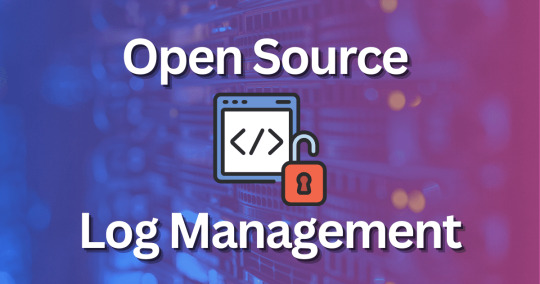
View On WordPress
#Best Log Collectors#Centralized Logging Systems#Efficient Log Data Visualization#FluentD and Cloud Services#Grafana and Real-time Monitoring#Logstash vs. Syslog-ng#Manage Large Volumes of Log Data#Open Source Log Management Solutions 2023#Secure Log Data Transfer#Top Log Analysis Tools
0 notes
Quote
ソフトウェア開発における「人名のテクニック」パターン一覧
Claude向け人名+テクニック一覧(t_wadaさんのTDDなど) - くらげになりたい。
@t_wada
なるほど、TDDやテスト駆動開発という言葉は広まりすぎて「意味の希薄化」が発生し、曖昧な理解のまま自動テストやテストファーストと混同され、それがLLMの学習データにも影響したが、人名を与えるとLLMに「具体的な参照点」を与え、より具体的なプログラミングスタイルに限定させる効果があったのか
@t_wada TDDだけでなく「リファクタリング」も意味の希薄化が激しいので、AIに「リファクタリングして」と指示しても効き目がいまいちなことが多々ある。これも人名を出して文脈を境界付けるのが面白そう。「Fowlerの」とか「Kent Beck の Tidyings」とか。
---
## テスト・品質系
- 和田卓人(t_wada)のTDD - 書籍: 「テスト駆動開発」(翻訳) - スライド: History of TDD - ブログ: t-wada.hatenablog.jp
- Kent C. DoddsのTesting Trophy - ブログ: The Testing Trophy and Testing Classifications - 書籍: 「Testing JavaScript」
- Martin FowlerのTest Pyramid - ブログ: The Practical Test Pyramid - 書籍: 「Refactoring」
- Michael FeathersのLegacy Code対処法 - 書籍: 「レガシーコード改善ガイド」 - ブログ: Michael Feathers Blog
- James BachのExploratory Testing - ブログ: Exploratory Testing - Satisfice - 書籍: 「Lessons Learned in Software Testing」
- 秋山浩一のSETI(Software Engineer in Test) - スライド: Software Engineer in Test
- 伊藤直也の負荷試験手法 - ブログ: naoya_ito blog - 書籍: 「Webエンジニアが知っておきたいインフラの基本」
## 設計・アーキテクチャ系
- Eric EvansのDDD(Domain-Driven Design) - 書籍: 「エリック・エヴァンスのドメイン駆動設計」 - サイト: Domain Language
- Robert C. MartinのClean Architecture - 書籍: 「Clean Architecture」 - ブログ: The Clean Code Blog
- Martin FowlerのMicroservices - ブログ: Microservices - 書籍: 「マイクロサービスアーキテクチャ」
- Vaughn VernonのEvent Storming - 書籍: 「実践ドメイン駆動設計」 - サイト: EventStorming
- 増田亨のドメイン駆動設計(日本的DDD実践) - GitHub: business-logic-patterns - スライド: masuda220 - Speaker Deck - 書籍: 「現場で役立つシステム設計の原則」
- 河野通宗のマイクロサービス設計 - ブログ記事やカンファレンス発表
- 成瀬允宣のDDDモデリング手法 - 書籍: 「ドメイン駆動設計入門」 - GitHub: nrslib
## プログラミング手法系
- Kent BeckのTidyings - Substack: Tidy First? - 書籍: 「Tidy First?」
- Robert C. MartinのSOLID原則 - 書籍: 「Clean Code」 - 書籍: 「アジャイルソフトウェア開発の奥義」 - ブログ: The Clean Code Blog
- Martin FowlerのRefactoring - 書籍: 「リファクタリング」(第2版) - サイト: Refactoring.com
- Sandi MetzのRules(4つのルール) - 書籍: 「オブジェクト指向設計実践ガイド」 - ブログ: Sandi Metz Blog
- Gary BernhardtのFunctional Core, Imperative Shell - 講演: Boundaries - スクリーンキャスト: Destroy All Software
- まつもとゆきひろの最小驚きの原則 - 書籍: 「まつもとゆきひろ コードの世界」 - インタビュー・講演記録
- 角谷信太郎のリーダブルコード実践 - 翻訳書籍: 「リーダブルコード」 - スライド: kakutani - Speaker Deck
- 高橋征義のメタプログラミング - 書籍: 「メタプログラミングRuby」(監訳) - 書籍: 「たのしいRuby」(共著)
## プロセス・組織系
- Jeff SutherlandのScrum - 書籍: 「SCRUM」 - サイト: Scrum Inc.
- David J. AndersonのKanban - 書籍: 「カンバン」 - サイト: David J Anderson
- Gene KimのDevOps - 書籍: 「The Phoenix Project」 - 書籍: 「The DevOps ハンドブック」 - サイト: IT Revolution
- Gojko AdzicのSpecification by Example - 書籍: 「実例で学ぶ仕様記述」 - サイト: Gojko Adzic
- 平鍋健児のアジャイル開発 - 書籍: 「アジャイル開発とスクラム」(共著) - ブログ: Kenji Hiranabe - Agile Alliance
- 市谷聡啓の仮説検証型開発 - 書籍: 「カイゼン・ジャーニー」 - 書籍: 「正しいものを正しくつくる」 - スライド: papanda - Speaker Deck
- 及川卓也のプロダクトマネジメント - 書籍: 「ソフトウェア・ファースト」 - note: takoratta - note
- 前田ヒロのSaaS経営指標 - ブログ: Hiro Maeda - ALL STAR SAAS FUND
## インフラ・運用系
- 宮川達彦のCPAN文化 - ブログ: bulknews - CPAN��連の発表資料
- matsumotoryのmruby活用法 - GitHub: matsumotory - 論文・発表資料
- tagomorisのFluentd設計思想 - ブログ: tagomoris.hatenablog.com - GitHub: tagomoris
## パフォーマンス・スケーラビリティ系
- Brendan GreggのUSE Method - サイト: USE Method - 書籍: 「詳解 システム・パフォーマンス」
- Caitie McCaffreyのSagas Pattern - 講演: Distributed Sagas: A Protocol for Coordinating Microservices - 論文・発表資料
- Leslie LamportのPaxos - 論文: 「The Part-Time Parliament」 - サイト: Leslie Lamport
## Web開発系
- 小飼弾のPerl文化 - ブログ: 404 Blog Not Found - 書籍: 「小飼弾のアルファギーク」
- 和田裕介(yusukebe)のWebフレームワーク設計 - GitHub: Hono - ブログ: Yusuke Wada
- mizchiのフロントエンド設計パターン - ブログ: mizchi.dev - Zenn: mizchi - Zenn
## セキュリティ系
- 徳丸浩のWebセキュリティ対策 - 書籍: 「体系的に学ぶ 安全なWebアプリケーションの作り方」(第2版) - ブログ: 徳丸浩の日記
- はせがわようすけのXSS対策 - スライド: hasegawayosuke - Speaker Deck - ブログ・発表資料
## 機械学習・AI系
- 松尾豊の深層学習 - 書籍: 「人工知能は人間を超えるか」 - 東京大学講義資料
- 岡野原大輔のPreferred Networks手法 - 論文・技術ブログ: Preferred Networks Tech Blog - カンファレンス発表
---
プロンプト,ドキュメント,GEMINI.md,CLAUDE.md,指示,
8 notes
·
View notes
Text
Integrating ROSA Applications With AWS Services (CS221)
As organizations increasingly adopt Kubernetes for container orchestration, Red Hat OpenShift Service on AWS (ROSA) has become a go-to managed Kubernetes solution. ROSA combines the power of Red Hat OpenShift with AWS infrastructure, offering seamless integrations, enterprise support, and scalability.
In CS221, we explore the design and implementation of intelligent systems. Integrating ROSA with AWS services enhances the capabilities of these systems, allowing real-time data ingestion, model deployment, logging, security, and scalable storage. In this blog, we’ll dive into how ROSA applications can be integrated with key AWS services to build production-ready, intelligent applications.
Why ROSA + AWS?
ROSA provides:
Managed OpenShift with built-in CI/CD, monitoring, and developer tooling.
Native integration with AWS IAM, VPCs, EBS/EFS, and security policies.
Ease of hybrid/multi-cloud deployments.
AWS provides:
A rich suite of services like S3, RDS, SageMaker, Lambda, CloudWatch, and more that extend OpenShift’s capabilities.
1. Storage Integration: Using Amazon S3 and EFS
🎯 Use Case:
Store unstructured data (e.g., ML datasets, logs, user uploads) from ROSA applications.
🔧 How to Integrate:
Use AWS Service Broker or OpenShift Operators to provision and bind S3 buckets.
Mount EFS volumes into ROSA pods for shared file systems.
2. Deploying ML Models With SageMaker
🎯 Use Case:
Train and deploy ML models using AWS SageMaker, then consume them in ROSA apps.
🔧 How to Integrate:
Build and train models in SageMaker.
Deploy as SageMaker Endpoints.
Connect from ROSA microservices using REST calls or AWS SDK.
💡 Tip:
Use Amazon EventBridge to trigger SageMaker workflows based on OpenShift events or Kafka topics.
3. Logging and Monitoring With CloudWatch
🎯 Use Case:
Centralize log and metrics collection from ROSA to AWS CloudWatch for visibility and alerting.
🔧 How to Integrate:
Use Fluent Bit/Fluentd DaemonSets in OpenShift to forward logs to CloudWatch Logs.
Leverage CloudWatch Container Insights for performance metrics.
4. Identity and Access Management With AWS IAM
🎯 Use Case:
Ensure secure, fine-grained access control for services running inside ROSA.
🔧 How to Integrate:
Use IAM Roles for Service Accounts (IRSA) via OpenShift.
Map OpenShift service accounts to IAM roles using OIDC.
Security Benefit:
Avoid hardcoding AWS credentials in containers. Use temporary credentials via role assumption.
5. Event-Driven Architectures With AWS Lambda
🎯 Use Case:
Trigger backend logic from ROSA applications (e.g., image processing, webhook handling).
🔧 How to Integrate:
Use Amazon SNS/SQS to decouple communication.
ROSA sends messages, and Lambda functions process them asynchronously.
🚀 Example Flow:
ROSA app publishes message to SNS.
Lambda listens via an SQS queue.
Lambda processes the event and stores the result in S3 or DynamoDB.
6. Databases With Amazon RDS and DynamoDB
🎯 Use Case:
Persistent storage of structured data like user profiles, system metadata.
🔧 How to Integrate:
Provision Amazon RDS databases (PostgreSQL, MySQL) and connect via VPC peering or service endpoints.
Use DynamoDB for NoSQL needs such as session storage or real-time counters.
DevOps Integration
CI/CD with OpenShift Pipelines and AWS:
Automate build/test/deploy via Tekton Pipelines in ROSA.
Store artifacts in Amazon ECR.
Use AWS CodeBuild/CodePipeline to trigger downstream services.
Best Practices
✅ Use Secrets Manager or Parameter Store for credentials management.
✅ Monitor costs using AWS Budgets when autoscaling ROSA workloads.
✅ Regularly scan container images with Amazon Inspector or Quay Security Scanner.
✅ Enable auto-scaling and HPA with AWS CloudWatch metrics.
Conclusion
ROSA allows developers to run OpenShift-native applications with the power of AWS services. Whether you're building scalable web services, training ML models, or setting up observability, integrating ROSA with AWS transforms your architecture into a modern, secure, and intelligent system.
In CS221, where systems need to learn, adapt, and scale, this integration empowers us to bring intelligent agents to life in real-world cloud environments.
For more info, Kindly follow: Hawkstack Technologies
0 notes
Text
Integrating ROSA Applications with AWS Services (CS221)
As cloud-native architectures become the backbone of modern application deployments, combining the power of Red Hat OpenShift Service on AWS (ROSA) with native AWS services unlocks immense value for developers and DevOps teams alike. In this blog post, we explore how to integrate ROSA-hosted applications with AWS services to build scalable, secure, and cloud-optimized solutions — a key skill set emphasized in the CS221 course.
🚀 What is ROSA?
Red Hat OpenShift Service on AWS (ROSA) is a managed OpenShift platform that runs natively on AWS. It allows organizations to deploy Kubernetes-based applications while leveraging the scalability and global reach of AWS, without managing the underlying infrastructure.
With ROSA, you get:
Fully managed OpenShift clusters
Integrated with AWS IAM and billing
Access to AWS services like RDS, S3, DynamoDB, Lambda, etc.
Native CI/CD, container orchestration, and operator support
🧩 Why Integrate ROSA with AWS Services?
ROSA applications often need to interact with services like:
Amazon S3 for object storage
Amazon RDS or DynamoDB for database integration
Amazon SNS/SQS for messaging and queuing
AWS Secrets Manager or SSM Parameter Store for secrets management
Amazon CloudWatch for monitoring and logging
Integration enhances your application’s:
Scalability — Offload data, caching, messaging to AWS-native services
Security — Use IAM roles and policies for fine-grained access control
Resilience — Rely on AWS SLAs for critical components
Observability — Monitor and trace hybrid workloads via CloudWatch and X-Ray
🔐 IAM and Permissions: Secure Integration First
A crucial part of ROSA-AWS integration is managing IAM roles and policies securely.
Steps:
Create IAM Roles for Service Accounts (IRSA):
ROSA supports IAM Roles for Service Accounts, allowing pods to securely access AWS services without hardcoding credentials.
Attach IAM Policy to the Role:
Example: An application that uploads files to S3 will need the following permissions:{ "Effect": "Allow", "Action": ["s3:PutObject", "s3:GetObject"], "Resource": "arn:aws:s3:::my-bucket-name/*" }
Annotate OpenShift Service Account:
Use oc annotate to associate your OpenShift service account with the IAM role.
📦 Common Integration Use Cases
1. Storing App Logs in S3
Use a Fluentd or Loki pipeline to export logs from OpenShift to Amazon S3.
2. Connecting ROSA Apps to RDS
Applications can use standard drivers (PostgreSQL, MySQL) to connect to RDS endpoints — make sure to configure VPC and security groups appropriately.
3. Triggering AWS Lambda from ROSA
Set up an API Gateway or SNS topic to allow OpenShift applications to invoke serverless functions in AWS for batch processing or asynchronous tasks.
4. Using AWS Secrets Manager
Mount secrets securely in pods using CSI drivers or inject them using operators.
🛠 Hands-On Example: Accessing S3 from ROSA Pod
Here’s a quick walkthrough:
Create an IAM Role with S3 permissions.
Associate the role with a Kubernetes service account.
Deploy your pod using that service account.
Use AWS SDK (e.g., boto3 for Python) inside your app to access S3.
oc create sa s3-access oc annotate sa s3-access eks.amazonaws.com/role-arn=arn:aws:iam::<account-id>:role/S3AccessRole
Then reference s3-access in your pod’s YAML.
📚 ROSA CS221 Course Highlights
The CS221 course from Red Hat focuses on:
Configuring service accounts and roles
Setting up secure access to AWS services
Using OpenShift tools and operators to manage external integrations
Best practices for hybrid cloud observability and logging
It’s a great choice for developers, cloud engineers, and architects aiming to harness the full potential of ROSA + AWS.
✅ Final Thoughts
Integrating ROSA with AWS services enables teams to build robust, cloud-native applications using best-in-class tools from both Red Hat and AWS. Whether it's persistent storage, messaging, serverless computing, or monitoring — AWS services complement ROSA perfectly.
Mastering these integrations through real-world use cases or formal training (like CS221) can significantly uplift your DevOps capabilities in hybrid cloud environments.
Looking to Learn or Deploy ROSA with AWS?
HawkStack Technologies offers hands-on training, consulting, and ROSA deployment support. For more details www.hawkstack.com
0 notes
Text
The Ultimate Roadmap to AIOps Platform Development: Tools, Frameworks, and Best Practices for 2025
In the ever-evolving world of IT operations, AIOps (Artificial Intelligence for IT Operations) has moved from buzzword to business-critical necessity. As companies face increasing complexity, hybrid cloud environments, and demand for real-time decision-making, AIOps platform development has become the cornerstone of modern enterprise IT strategy.

If you're planning to build, upgrade, or optimize an AIOps platform in 2025, this comprehensive guide will walk you through the tools, frameworks, and best practices you must know to succeed.
What Is an AIOps Platform?
An AIOps platform leverages artificial intelligence, machine learning (ML), and big data analytics to automate IT operations—from anomaly detection and event correlation to root cause analysis, predictive maintenance, and incident resolution. The goal? Proactively manage, optimize, and automate IT operations to minimize downtime, enhance performance, and improve the overall user experience.
Key Functions of AIOps Platforms:
Data Ingestion and Integration
Real-Time Monitoring and Analytics
Intelligent Event Correlation
Predictive Insights and Forecasting
Automated Remediation and Workflows
Root Cause Analysis (RCA)
Why AIOps Platform Development Is Critical in 2025
Here’s why 2025 is a tipping point for AIOps adoption:
Explosion of IT Data: Gartner predicts that IT operations data will grow 3x by 2025.
Hybrid and Multi-Cloud Dominance: Enterprises now manage assets across public clouds, private clouds, and on-premises.
Demand for Instant Resolution: User expectations for zero downtime and faster support have skyrocketed.
Skill Shortages: IT teams are overwhelmed, making automation non-negotiable.
Security and Compliance Pressures: Faster anomaly detection is crucial for risk management.
Step-by-Step Roadmap to AIOps Platform Development
1. Define Your Objectives
Problem areas to address: Slow incident response? Infrastructure monitoring? Resource optimization?
KPIs: MTTR (Mean Time to Resolution), uptime percentage, operational costs, user satisfaction rates.
2. Data Strategy: Collection, Integration, and Normalization
Sources: Application logs, server metrics, network traffic, cloud APIs, IoT sensors.
Data Pipeline: Use ETL (Extract, Transform, Load) tools to clean and unify data.
Real-Time Ingestion: Implement streaming technologies like Apache Kafka, AWS Kinesis, or Azure Event Hubs.
3. Select Core AIOps Tools and Frameworks
We'll explore these in detail below.
4. Build Modular, Scalable Architecture
Microservices-based design enables better updates and feature rollouts.
API-First development ensures seamless integration with other enterprise systems.
5. Integrate AI/ML Models
Anomaly Detection: Isolation Forest, LSTM models, autoencoders.
Predictive Analytics: Time-series forecasting, regression models.
Root Cause Analysis: Causal inference models, graph neural networks.
6. Implement Intelligent Automation
Use RPA (Robotic Process Automation) combined with AI to enable self-healing systems.
Playbooks and Runbooks: Define automated scripts for known issues.
7. Deploy Monitoring and Feedback Mechanisms
Track performance using dashboards.
Continuously retrain models to adapt to new patterns.
Top Tools and Technologies for AIOps Platform Development (2025)
Data Ingestion and Processing
Apache Kafka
Fluentd
Elastic Stack (ELK/EFK)
Snowflake (for big data warehousing)
Monitoring and Observability
Prometheus + Grafana
Datadog
Dynatrace
Splunk ITSI
Machine Learning and AI Frameworks
TensorFlow
PyTorch
scikit-learn
H2O.ai (automated ML)
Event Management and Correlation
Moogsoft
BigPanda
ServiceNow ITOM
Automation and Orchestration
Ansible
Puppet
Chef
SaltStack
Cloud and Infrastructure Platforms
AWS CloudWatch and DevOps Tools
Google Cloud Operations Suite (formerly Stackdriver)
Azure Monitor and Azure DevOps
Best Practices for AIOps Platform Development
1. Start Small, Then Scale
Begin with a few critical systems before scaling to full-stack observability.
2. Embrace a Unified Data Strategy
Ensure that your AIOps platform ingests structured and unstructured data across all environments.
3. Prioritize Explainability
Build AI models that offer clear reasoning for decisions, not black-box results.
4. Incorporate Feedback Loops
AIOps platforms must learn continuously. Implement mechanisms for humans to approve, reject, or improve suggestions.
5. Ensure Robust Security and Compliance
Encrypt data in transit and at rest.
Implement access controls and audit trails.
Stay compliant with standards like GDPR, HIPAA, and CCPA.
6. Choose Cloud-Native and Open-Source Where Possible
Future-proof your system by building on open standards and avoiding vendor lock-in.
Key Trends Shaping AIOps in 2025
Edge AIOps: Extending monitoring and analytics to edge devices and remote locations.
AI-Enhanced DevSecOps: Tight integration between AIOps and security operations (SecOps).
Hyperautomation: Combining AIOps with enterprise-wide RPA and low-code platforms.
Composable IT: Building modular AIOps capabilities that can be assembled dynamically.
Federated Learning: Training models across multiple environments without moving sensitive data.
Challenges to Watch Out For
Data Silos: Incomplete data pipelines can cripple AIOps effectiveness.
Over-Automation: Relying too much on automation without human validation can lead to errors.
Skill Gaps: Building an AIOps platform requires expertise in AI, data engineering, IT operations, and cloud architectures.
Invest in cross-functional teams and continuous training to overcome these hurdles.
Conclusion: Building the Future with AIOps
In 2025, the enterprises that invest in robust AIOps platform development will not just survive—they will thrive. By integrating the right tools, frameworks, and best practices, businesses can unlock proactive incident management, faster innovation cycles, and superior user experiences.
AIOps isn’t just about reducing tickets—it’s about creating a resilient, self-optimizing IT ecosystem that powers future growth.
0 notes
Text
Container Camp: The Ultimate Guide to Mastering Container Technology
Introduction to Container Camp
In the ever-evolving world of technology, containerization has emerged as a game-changer for developers and IT professionals. Container Camp is your gateway to understanding and mastering this revolutionary technology. Whether you're a beginner or an experienced professional, this guide will provide you with the knowledge and tools to excel in the world of containers.
What is Container Camp?
Container Camp is a comprehensive learning platform designed to help individuals and organizations harness the power of container technology. From Docker to Kubernetes, Container Camp covers everything you need to know about containerization, deployment, and orchestration.
Why Container Technology Matters
Container technology has transformed the way applications are developed, deployed, and managed. Containers offer a lightweight, portable, and scalable solution for running applications across different environments. By isolating applications and their dependencies, containers ensure consistency and reliability, making them an essential tool for modern software development.
Key Benefits of Container Camp
Hands-On Learning: Container Camp provides practical, hands-on experience with real-world scenarios.
Expert Guidance: Learn from industry experts who have extensive experience in container technology.
Comprehensive Curriculum: From basics to advanced topics, Container Camp covers all aspects of containerization.
Community Support: Join a vibrant community of learners and professionals to share knowledge and collaborate.
Getting Started with Container Camp
Understanding the Basics
Before diving into advanced topics, it's essential to understand the fundamentals of container technology. Containers are lightweight, standalone packages that include everything needed to run an application, such as code, runtime, libraries, and dependencies.
Exploring Docker
Docker is one of the most popular container platforms, and Container Camp offers in-depth tutorials on how to use it effectively. Learn how to create, deploy, and manage Docker containers with ease.
Mastering Kubernetes
Kubernetes is the leading container orchestration platform, and Container Camp provides comprehensive training on how to use it. Discover how to automate deployment, scaling, and management of containerized applications with Kubernetes.
Advanced Topics in Container Camp
Container Security
Security is a critical aspect of container technology. Container Camp covers best practices for securing containers, including image scanning, network security, and access control.
Continuous Integration and Deployment (CI/CD)
Learn how to integrate containers into your CI/CD pipeline for faster and more efficient software delivery. Container Camp provides tutorials on popular CI/CD tools like Jenkins, GitLab, and CircleCI.
Monitoring and Logging
Effective monitoring and logging are essential for maintaining the health and performance of containerized applications. Container Camp offers guidance on using tools like Prometheus, Grafana, and Fluentd for monitoring and logging.
Real-World Applications of Container Technology
Microservices Architecture
Containers are ideal for building and deploying microservices-based applications. Container Camp teaches you how to design and implement microservices architecture using containers.
Cloud-Native Development
Cloud-native development leverages containers to build scalable and resilient applications. Container Camp provides insights into cloud-native principles and practices.
Hybrid and Multi-Cloud Deployments
Learn how to deploy containerized applications across hybrid and multi-cloud environments. Container Camp offers strategies for managing containers in complex infrastructures.
Container Camp Success Stories
Case Study 1: Accelerating Development Cycles
A leading tech company reduced its development cycle time by 50% after implementing container technology with the help of Container Camp.
Case Study 2: Improving Scalability and Reliability
An e-commerce platform achieved 99.9% uptime and seamless scalability by adopting container orchestration techniques learned at Container Camp.
Tips for Maximizing Your Container Camp Experience
Set Clear Goals: Define what you want to achieve with container technology before starting your journey.
Practice Regularly: Hands-on practice is key to mastering containerization.
Engage with the Community: Participate in forums, webinars, and meetups to learn from others.
Stay Updated: Container technology is constantly evolving, so keep up with the latest trends and updates.
Conclusion: Join the Container Camp Revolution
Container Camp is your ultimate resource for mastering container technology. Whether you're looking to enhance your skills, streamline your development process, or stay ahead in the tech industry, Container Camp has everything you need. Join the revolution today and unlock the full potential of containerization.
By following this guide and leveraging the resources provided by Container Camp, you'll be well on your way to becoming a container technology expert. Start your journey now and experience the transformative power of containers!
1 note
·
View note
Text
蜘蛛池需要哪些日志管理工具?
在互联网运维和SEO优化领域,蜘蛛池(Spider Pool)是一个重要的概念。它指的是通过模拟搜索引擎的爬虫行为来提高网站收录量的一种技术手段。为了确保蜘蛛池的有效运行,日志管理是不可或缺的一部分。合理的日志管理可以帮助我们更好地监控和分析蜘蛛池的工作状态,从而进行相应的调整和优化。那么,对于蜘蛛池来说,需要哪些日志管理工具呢?本文将为您详细介绍。
1. 日志的重要性
首先,我们需要理解为什么日志管理如此重要。日志记录了蜘蛛池与服务器之间的交互信息,包括访问频率、响应时间、错误信息等。这些数据能够帮助我们了解蜘蛛池的工作效率以及可能存在的问题。因此,选择合适的日志管理工具至关重要。
2. 常见的日志管理工具
2.1 ELK Stack
ELK Stack 是一个非常流行的开源日志管理解决方案,由 Elasticsearch、Logstash 和 Kibana 组成。Elasticsearch 提供了强大的搜索和分析能力;Logstash 可以收集、处理和转换日志数据;而 Kibana 则提供了友好的可视化界面,方便用户查看和分析日志信息。ELK Stack 不仅可以高效地存储大量数据,还能快速定位问题所在,并提供实时监控功能。这对于维护蜘蛛池的正常运作至关重要。
2.1 Elasticsearch
优点:高性能、可扩展性强。
适用场景:适用于大���模数据集的存储与检索需求。
2.2 Graylog
Graylog 是一款开源的日志管理系统,支持多种输入源,并且易于配置和使用。它不仅能够集中管理来自不同来源的日志文件,还支持实时查询和告警功能,非常适合用于复杂环境下的日志管理。
2.3 Fluentd
Fluentd 是一种轻量级的日志聚合系统,特别适合处理结构化或非结构化的日志数据。它可以轻松集成到现有系统中,并且拥有丰富的插件生态系统,便于定制化需求。
2.4 Splunk
Splunk 是一款商业软件,但也有免费版本可供选择。它具有强大的搜索功能,能够快速找到特定事件或模式,同时支持多租户架构,适合大型企业级应用。
2.5 Logstash
作为 ELK Stack 的一部分,Logstash 支持多种类型的日志格式,如 JSON、XML 等。此外,它还提供了灵活的数据传输机制,使得数据分析变得更加简单直观。
2.6 Sumo Logic
Sumo Logic 提供了全面的日志管理和分析服务,尤其擅长处理海量数据流。
加飞机@yuantou2048

ETPU Machine
谷歌留痕
0 notes
Text
The Role of Observability in DevOps: Metrics, Logs, and Traces
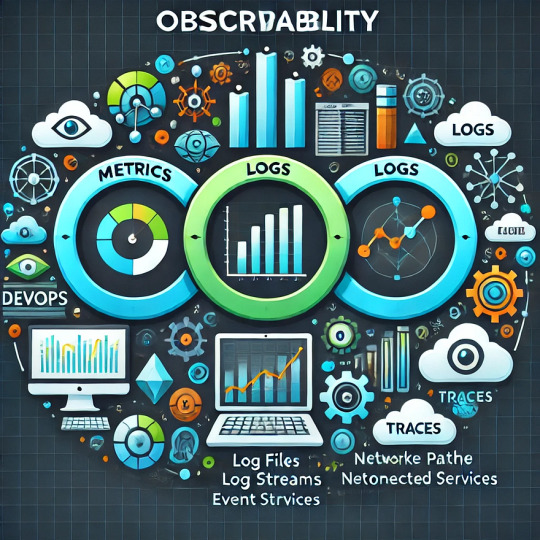
Introduction
Observability is crucial for understanding system behavior, diagnosing issues, and ensuring performance in DevOps environments.
It goes beyond traditional monitoring by providing deeper insights into application health and performance.
The three key pillars of observability: Metrics, Logs, and Traces.
1. What is Observability in��DevOps?
Observability is the ability to measure internal states of a system based on external outputs.
It helps teams proactively detect and resolve performance issues.
Observability tools integrate with DevOps pipelines to ensure system reliability.
2. The Three Pillars of Observability
a) Metrics: Measuring System Performance
Metrics are numerical data points representing system health over time.
Examples: CPU usage, memory utilization, request latency, error rates.
Tools: Prometheus, Datadog, CloudWatch.
Use Case: Detecting performance bottlenecks and scaling resources accordingly.
b) Logs: Detailed System and Application Events
Logs provide detailed records of system and application events.
Types: System logs, application logs, security logs.
Tools: ELK Stack (Elasticsearch, Logstash, Kibana), Splunk, Fluentd.
Use Case: Debugging failures, auditing security, and tracking changes.
c) Traces: Understanding Request Flows
Tracing follows a request as it travels through various system components.
Helps identify slow or failing microservices.
Tools: Jaeger, Zipkin, AWS X-Ray.
Use Case: Root cause analysis in distributed systems and microservices architectures.
3. Why Observability is Critical for DevOps
Improves incident response time by providing real-time visibility.
Enhances system reliability through proactive monitoring.
Enables faster debugging with logs and traces.
Optimizes performance by analyzing long-term trends in metrics.
4. Implementing Observability in DevOps Pipelines
Use automated monitoring tools to collect metrics, logs, and traces.
Integrate observability with CI/CD pipelines for early issue detection.
Leverage AI-driven analytics for anomaly detection.
Ensure observability covers cloud, on-premise, and hybrid environments.
Conclusion
Observability is a key enabler of DevOps success.
Metrics, logs, and traces provide complete visibility into system performance.
Using the right tools and best practices ensures faster troubleshooting, better user experience, and system stability.
WEBSITE: https://www.ficusoft.in/devops-training-in-chennai/
0 notes
Text
SRE Training Online in Bangalore | SRE Courses
Key Tools for SRE in Modern IT Environments
Site Reliability Engineers (SREs) play a critical role in ensuring system reliability, scalability, and efficiency. Their work involves monitoring, automating, and optimizing infrastructure to maintain seamless service availability. To achieve this, SREs rely on a variety of tools designed to handle observability, incident management, automation, and infrastructure as code (IaC). This article explores the key tools that SREs use in modern IT environments to enhance system reliability and performance.

1. Monitoring and Observability Tools
Monitoring is essential for proactive issue detection and real-time system insights. Observability extends beyond monitoring by providing deep visibility into system behavior through metrics, logs, and traces. Site Reliability Engineering Training
Prominent Tools:
Prometheus – A leading open-source monitoring tool that collects and analyzes time-series data. It’s widely used for alerting and visualization.
Grafana – Works with Prometheus and other data sources to create detailed, interactive dashboards for monitoring system health.
Datadog – A cloud-based monitoring and security tool that provides full-stack observability, including logs, metrics, and traces.
New Relic – An end-to-end observability platform offering application performance monitoring (APM) and real-time analytics.
2. Incident Management and Alerting Tools
Incident management tools help SREs quickly identify, escalate, and resolve system failures to minimize downtime and service disruptions.
Prominent Tools:
PagerDuty – An industry-standard incident response tool that automates alerting, escalation, and on-call scheduling.
Opsgenie – Provides real-time incident notifications with intelligent alerting and seamless integration with monitoring tools.
Splunk on-Call (VictorOps) – Helps SRE teams collaborate and automate incident resolution workflows.
StatusPage by Atlassian – A communication tool to keep customers and internal stakeholders informed about system outages and updates. SRE Training Online
3. Configuration Management and Infrastructure as Code (IaC) Tools
Infrastructure as Code (IaC) enables automation, consistency, and scalability in system configuration and deployment. These tools allow SREs to manage infrastructure programmatically.
Prominent Tools:
Terraform – An open-source IaC tool that allows SREs to define and provision infrastructure across multiple cloud providers using declarative configuration files.
Ansible – A configuration management tool that automates software provisioning, application deployment, and system configuration.
Puppet – Helps enforce infrastructure consistency and automate complex workflows.
Chef – Uses code-based automation to manage infrastructure and ensure continuous compliance.
4. Logging and Log Analysis Tools
Logs provide critical insights into system performance, security events, and debugging. Effective log analysis helps troubleshoot issues faster and maintain system integrity.
Prominent Tools:
ELK Stack (Elasticsearch, Logstash, Kibana) – A powerful log analysis suite that collects, processes, and visualizes log data.
Splunk – A widely used enterprise-grade log management tool that offers advanced data indexing and analytics.
Graylog – An open-source log management solution known for its scalability and real-time search capabilities.
Fluentd – A lightweight log aggregator that integrates with multiple logging and monitoring systems. SRE Certification Course
5. Container Orchestration and Kubernetes Tools
SREs rely on containerization to enhance application scalability and efficiency. Kubernetes (K8s) is the dominant orchestration platform for managing containerized applications.
Prominent Tools:
Kubernetes – The industry-standard container orchestration tool that automates deployment, scaling, and management of containerized applications.
Docker – A widely used platform for containerizing applications, making them portable and consistent across environments.
Helm – A package manager for Kubernetes that simplifies deployment and management of applications in K8s environments.
Istio – A service mesh that enhances observability, security, and traffic management in Kubernetes deployments.
6. CI/CD and Automation Tools
Continuous Integration and Continuous Deployment (CI/CD) enable faster development cycles and seamless software delivery with minimal manual intervention.
Prominent Tools:
Jenkins – A leading open-source CI/CD automation server that facilitates build, test, and deployment processes.
GitHub Actions – A cloud-based CI/CD tool integrated with GitHub for automating workflows and deployments.
GitLab CI/CD – A DevOps platform offering robust CI/CD pipeline automation.
CircleCI – A highly scalable and flexible CI/CD tool for building and deploying applications efficiently. SRE Courses Online
7. Chaos Engineering Tools
Chaos engineering helps SREs test system resilience by introducing controlled failures and learning from system behavior under stress.
Prominent Tools:
Chaos Monkey – Developed by Netflix, this tool randomly terminates instances in production to test system robustness.
Gremlin – A controlled chaos engineering platform that helps teams identify weak points in system architecture.
LitmusChaos – A cloud-native chaos testing tool for Kubernetes environments.
Pumba – A lightweight chaos testing tool specifically designed for Docker containers.
Conclusion
Modern Site Reliability Engineers (SREs) rely on a diverse set of tools to monitor, automate, and optimize IT infrastructure. Whether it's observability, incident management, infrastructure automation, or chaos engineering, these tools help SRE teams ensure reliability, scalability, and efficiency in modern cloud environments. By leveraging these essential tools, SREs can proactively prevent failures, respond quickly to incidents, and continuously improve system reliability in an ever-evolving IT landscape.
Visualpath is the Best Software Online Training Institute in Hyderabad. Avail complete worldwide. You will get the best course at an affordable cost. For More Information about Site Reliability Engineering (SRE) training
Contact Call/WhatsApp: +91-9989971070
Visit: https://www.visualpath.in/online-site-reliability-engineering-training.html
#SiteReliabilityEngineeringTraining#SRECourse#SiteReliabilityEngineeringOnlineTraining#SRETrainingOnline#SiteReliabilityEngineeringTraininginHyderabad#SREOnlineTraininginHyderabad#SRECoursesOnline#SRECertificationCourse#SRETrainingOnlineinBangalore#SRECourseinAmeerpet#SREOnlineTrainingInstituteinChennai#SRECoursesOnlineinIndia
0 notes
Text
Optimizing Applications with Cloud Native Deployment
Cloud-native deployment has revolutionized the way applications are built, deployed, and managed. By leveraging cloud-native technologies such as containerization, microservices, and DevOps automation, businesses can enhance application performance, scalability, and reliability. This article explores key strategies for optimizing applications through cloud-native deployment.

1. Adopting a Microservices Architecture
Traditional monolithic applications can become complex and difficult to scale. By adopting a microservices architecture, applications are broken down into smaller, independent services that can be deployed, updated, and scaled separately.
Key Benefits
Improved scalability and fault tolerance
Faster development cycles and deployments
Better resource utilization by scaling specific services as needed
Best Practices
Design microservices with clear boundaries using domain-driven design
Use lightweight communication protocols such as REST or gRPC
Implement service discovery and load balancing for better efficiency
2. Leveraging Containerization for Portability
Containers provide a consistent runtime environment across different cloud platforms, making deployment faster and more efficient. Using container orchestration tools like Kubernetes ensures seamless management of containerized applications.
Key Benefits
Portability across multiple cloud environments
Faster deployment and rollback capabilities
Efficient resource allocation and utilization
Best Practices
Use lightweight base images to improve security and performance
Automate container builds using CI/CD pipelines
Implement resource limits and quotas to prevent resource exhaustion
3. Automating Deployment with CI/CD Pipelines
Continuous Integration and Continuous Deployment (CI/CD) streamline application delivery by automating testing, building, and deployment processes. This ensures faster and more reliable releases.
Key Benefits
Reduces manual errors and deployment time
Enables faster feature rollouts
Improves overall software quality through automated testing
Best Practices
Use tools like Jenkins, GitHub Actions, or GitLab CI/CD
Implement blue-green deployments or canary releases for smooth rollouts
Automate rollback mechanisms to handle failed deployments
4. Ensuring High Availability with Load Balancing and Auto-scaling
To maintain application performance under varying workloads, implementing load balancing and auto-scaling is essential. Cloud providers offer built-in services for distributing traffic and adjusting resources dynamically.
Key Benefits
Ensures application availability during high traffic loads
Optimizes resource utilization and reduces costs
Minimizes downtime and improves fault tolerance
Best Practices
Use cloud-based load balancers such as AWS ELB, Azure Load Balancer, or Nginx
Implement Horizontal Pod Autoscaler (HPA) in Kubernetes for dynamic scaling
Distribute applications across multiple availability zones for resilience
5. Implementing Observability for Proactive Monitoring
Monitoring cloud-native applications is crucial for identifying performance bottlenecks and ensuring smooth operations. Observability tools provide real-time insights into application behavior.
Key Benefits
Early detection of issues before they impact users
Better decision-making through real-time performance metrics
Enhanced security and compliance monitoring
Best Practices
Use Prometheus and Grafana for monitoring and visualization
Implement centralized logging with Elasticsearch, Fluentd, and Kibana (EFK Stack)
Enable distributed tracing with OpenTelemetry to track requests across services
6. Strengthening Security in Cloud-Native Environments
Security must be integrated at every stage of the application lifecycle. By following DevSecOps practices, organizations can embed security into development and deployment processes.
Key Benefits
Prevents vulnerabilities and security breaches
Ensures compliance with industry regulations
Enhances application integrity and data protection
Best Practices
Scan container images for vulnerabilities before deployment
Enforce Role-Based Access Control (RBAC) to limit permissions
Encrypt sensitive data in transit and at rest
7. Optimizing Costs with Cloud-Native Strategies
Efficient cost management is essential for cloud-native applications. By optimizing resource usage and adopting cost-effective deployment models, organizations can reduce expenses without compromising performance.
Key Benefits
Lower infrastructure costs through auto-scaling
Improved cost transparency and budgeting
Better efficiency in cloud resource allocation
Best Practices
Use serverless computing for event-driven applications
Implement spot instances and reserved instances to save costs
Monitor cloud spending with FinOps practices and tools
Conclusion
Cloud-native deployment enables businesses to optimize applications for performance, scalability, and cost efficiency. By adopting microservices, leveraging containerization, automating deployments, and implementing robust monitoring and security measures, organizations can fully harness the benefits of cloud-native computing.
By following these best practices, businesses can accelerate innovation, improve application reliability, and stay competitive in a fast-evolving digital landscape. Now is the time to embrace cloud-native deployment and take your applications to the next level.
#Cloud-native applications#Cloud-native architecture#Cloud-native development#Cloud-native deployment
1 note
·
View note
Text
Migrating from Fluentd to Fluent Bit
Earlier in the year, I made a utility available that supported the migration from Fluent Bit classic configuration format to YAML. I also mentioned I would explore the migration of Fluentd to Fluent Bit. I say explore because while both tools have a common conceptual foundation, there are many differences in the structure of the configuration. We discussed the bigger ones in the Logs and…
0 notes
Text
Essential Components of a Production Microservice Application
DevOps Automation Tools and modern practices have revolutionized how applications are designed, developed, and deployed. Microservice architecture is a preferred approach for enterprises, IT sectors, and manufacturing industries aiming to create scalable, maintainable, and resilient applications. This blog will explore the essential components of a production microservice application, ensuring it meets enterprise-grade standards.
1. API Gateway
An API Gateway acts as a single entry point for client requests. It handles routing, composition, and protocol translation, ensuring seamless communication between clients and microservices. Key features include:
Authentication and Authorization: Protect sensitive data by implementing OAuth2, OpenID Connect, or other security protocols.
Rate Limiting: Prevent overloading by throttling excessive requests.
Caching: Reduce response time by storing frequently accessed data.
Monitoring: Provide insights into traffic patterns and potential issues.
API Gateways like Kong, AWS API Gateway, or NGINX are widely used.
Mobile App Development Agency professionals often integrate API Gateways when developing scalable mobile solutions.
2. Service Registry and Discovery
Microservices need to discover each other dynamically, as their instances may scale up or down or move across servers. A service registry, like Consul, Eureka, or etcd, maintains a directory of all services and their locations. Benefits include:
Dynamic Service Discovery: Automatically update the service location.
Load Balancing: Distribute requests efficiently.
Resilience: Ensure high availability by managing service health checks.
3. Configuration Management
Centralized configuration management is vital for managing environment-specific settings, such as database credentials or API keys. Tools like Spring Cloud Config, Consul, or AWS Systems Manager Parameter Store provide features like:
Version Control: Track configuration changes.
Secure Storage: Encrypt sensitive data.
Dynamic Refresh: Update configurations without redeploying services.
4. Service Mesh
A service mesh abstracts the complexity of inter-service communication, providing advanced traffic management and security features. Popular service mesh solutions like Istio, Linkerd, or Kuma offer:
Traffic Management: Control traffic flow with features like retries, timeouts, and load balancing.
Observability: Monitor microservice interactions using distributed tracing and metrics.
Security: Encrypt communication using mTLS (Mutual TLS).
5. Containerization and Orchestration
Microservices are typically deployed in containers, which provide consistency and portability across environments. Container orchestration platforms like Kubernetes or Docker Swarm are essential for managing containerized applications. Key benefits include:
Scalability: Automatically scale services based on demand.
Self-Healing: Restart failed containers to maintain availability.
Resource Optimization: Efficiently utilize computing resources.
6. Monitoring and Observability
Ensuring the health of a production microservice application requires robust monitoring and observability. Enterprises use tools like Prometheus, Grafana, or Datadog to:
Track Metrics: Monitor CPU, memory, and other performance metrics.
Set Alerts: Notify teams of anomalies or failures.
Analyze Logs: Centralize logs for troubleshooting using ELK Stack (Elasticsearch, Logstash, Kibana) or Fluentd.
Distributed Tracing: Trace request flows across services using Jaeger or Zipkin.
Hire Android App Developers to ensure seamless integration of monitoring tools for mobile-specific services.
7. Security and Compliance
Securing a production microservice application is paramount. Enterprises should implement a multi-layered security approach, including:
Authentication and Authorization: Use protocols like OAuth2 and JWT for secure access.
Data Encryption: Encrypt data in transit (using TLS) and at rest.
Compliance Standards: Adhere to industry standards such as GDPR, HIPAA, or PCI-DSS.
Runtime Security: Employ tools like Falco or Aqua Security to detect runtime threats.
8. Continuous Integration and Continuous Deployment (CI/CD)
A robust CI/CD pipeline ensures rapid and reliable deployment of microservices. Using tools like Jenkins, GitLab CI/CD, or CircleCI enables:
Automated Testing: Run unit, integration, and end-to-end tests to catch bugs early.
Blue-Green Deployments: Minimize downtime by deploying new versions alongside old ones.
Canary Releases: Test new features on a small subset of users before full rollout.
Rollback Mechanisms: Quickly revert to a previous version in case of issues.
9. Database Management
Microservices often follow a database-per-service model to ensure loose coupling. Choosing the right database solution is critical. Considerations include:
Relational Databases: Use PostgreSQL or MySQL for structured data.
NoSQL Databases: Opt for MongoDB or Cassandra for unstructured data.
Event Sourcing: Leverage Kafka or RabbitMQ for managing event-driven architectures.
10. Resilience and Fault Tolerance
A production microservice application must handle failures gracefully to ensure seamless user experiences. Techniques include:
Circuit Breakers: Prevent cascading failures using tools like Hystrix or Resilience4j.
Retries and Timeouts: Ensure graceful recovery from temporary issues.
Bulkheads: Isolate failures to prevent them from impacting the entire system.
11. Event-Driven Architecture
Event-driven architecture improves responsiveness and scalability. Key components include:
Message Brokers: Use RabbitMQ, Kafka, or AWS SQS for asynchronous communication.
Event Streaming: Employ tools like Kafka Streams for real-time data processing.
Event Sourcing: Maintain a complete record of changes for auditing and debugging.
12. Testing and Quality Assurance
Testing in microservices is complex due to the distributed nature of the architecture. A comprehensive testing strategy should include:
Unit Tests: Verify individual service functionality.
Integration Tests: Validate inter-service communication.
Contract Testing: Ensure compatibility between service APIs.
Chaos Engineering: Test system resilience by simulating failures using tools like Gremlin or Chaos Monkey.
13. Cost Management
Optimizing costs in a microservice environment is crucial for enterprises. Considerations include:
Autoscaling: Scale services based on demand to avoid overprovisioning.
Resource Monitoring: Use tools like AWS Cost Explorer or Kubernetes Cost Management.
Right-Sizing: Adjust resources to match service needs.
Conclusion
Building a production-ready microservice application involves integrating numerous components, each playing a critical role in ensuring scalability, reliability, and maintainability. By adopting best practices and leveraging the right tools, enterprises, IT sectors, and manufacturing industries can achieve operational excellence and deliver high-quality services to their customers.
Understanding and implementing these essential components, such as DevOps Automation Tools and robust testing practices, will enable organizations to fully harness the potential of microservice architecture. Whether you are part of a Mobile App Development Agency or looking to Hire Android App Developers, staying ahead in today’s competitive digital landscape is essential.
0 notes
Text
#ばばさん通信ダイジェスト : Fluentdでレコードを分割するプラグインの紹介
賛否関わらず話題になった/なりそうなものを共有しています。
Fluentdでレコードを分割するプラグインの紹介
https://www.clear-code.com/blog/2025/1/15/fluent-plugin-filter-split.html
0 notes
Text
HS-K8s400: Elevate Your Kubernetes Skills to the Next Level
In today’s fast-evolving cloud-native world, businesses demand scalable, secure, and resilient infrastructure. Kubernetes has quickly become the gold standard for container orchestration. But while the basics of Kubernetes help you get started, real success lies in mastering its advanced features. This is where HS-K8s400: Kubernetes Advanced steps in.
What is HS-K8s400?
HS-K8s400: Kubernetes Advanced is an intensive course designed for professionals who want to move beyond the basics of Kubernetes and tackle real-world production challenges. It equips learners with advanced skills needed to manage complex clusters, optimize performance, secure workloads, and enable enterprise-level deployments.
Why Kubernetes Advanced Matters
Knowing how to create pods and services is great. But what happens when:
Your app crashes under traffic spikes?
You need to implement secure multi-tenancy?
You want to auto-scale across hybrid environments?
Your team struggles with cluster monitoring and troubleshooting?
Advanced Kubernetes knowledge helps solve these problems efficiently and at scale.
Key Learning Areas in HS-K8s400
This course includes the following critical components:
🔍 1. Kubernetes Internals
Deep dive into control plane components
How scheduling and orchestration work under the hood
📈 2. Customization with CRDs and Operators
Define your own Kubernetes APIs
Automate operations using the Operator pattern
📈 3. Autoscaling and Performance Optimization
Implement Horizontal and Vertical Pod Autoscaling
Efficiently manage workloads and node scaling
🔐 4. Advanced Security
Master RBAC, PodSecurity Policies, and Network Policies
Manage secrets and implement least-privilege access
📡 5. Observability and Troubleshooting
Integrate tools like Prometheus, Grafana, and Fluentd
Learn real-time debugging and alerting strategies
🌐 6. Multi-cluster and Disaster Recovery
Federation between clusters
HA architecture and disaster recovery planning
Who Should Take HS-K8s400?
DevOps Engineers
Site Reliability Engineers (SREs)
Cloud Architects
Platform Engineers
If you already know the fundamentals of Kubernetes and want to confidently handle production environments, this course is for you.
Final Thoughts
HS-K8s400: Kubernetes Advanced isn’t just another course—it’s a critical step toward becoming a Kubernetes power user. Whether you’re looking to future-proof your skills, lead cloud-native projects, or manage enterprise-level infrastructure, this course provides the advanced knowledge and practical experience you need.
Take the next step. Advance your Kubernetes journey with HS-K8s400 and unlock the true power of cloud-native development.
🔗 Ready to take control of Kubernetes at scale?
Enroll in HS-K8s400: Kubernetes Advanced today and become the Kubernetes expert your team needs 👉 Hawkstack Technologies
#Kubernetes#CloudComputing#CloudNative#DevOps#Containers#K8s#KubernetesAdvanced#KubernetesTraining#LearnKubernetes#K8sCourse#TechEducation
0 notes
Text
🚀 Integrating ROSA Applications with AWS Services (CS221)
As cloud-native applications evolve, seamless integration between orchestration platforms like Red Hat OpenShift Service on AWS (ROSA) and core AWS services is becoming a vital architectural requirement. Whether you're running microservices, data pipelines, or containerized legacy apps, combining ROSA’s Kubernetes capabilities with AWS’s ecosystem opens the door to powerful synergies.
In this blog, we’ll explore key strategies, patterns, and tools for integrating ROSA applications with essential AWS services — as taught in the CS221 course.
🧩 Why Integrate ROSA with AWS Services?
ROSA provides a fully managed OpenShift experience, but its true potential is unlocked when integrated with AWS-native tools. Benefits include:
Enhanced scalability using Amazon S3, RDS, and DynamoDB
Improved security and identity management through IAM and Secrets Manager
Streamlined monitoring and observability with CloudWatch and X-Ray
Event-driven architectures via EventBridge and SNS/SQS
Cost optimization by offloading non-containerized workloads
🔌 Common Integration Patterns
Here are some popular integration patterns used in ROSA deployments:
1. Storage Integration:
Amazon S3 for storing static content, logs, and artifacts.
Use the AWS SDK or S3 buckets mounted using CSI drivers in ROSA pods.
2. Database Services:
Connect applications to Amazon RDS or Amazon DynamoDB for persistent storage.
Manage DB credentials securely using AWS Secrets Manager injected into pods via Kubernetes secrets.
3. IAM Roles for Service Accounts (IRSA):
Securely grant AWS permissions to OpenShift workloads.
Set up IRSA so pods can assume IAM roles without storing credentials in the container.
4. Messaging and Eventing:
Integrate with Amazon SNS/SQS for asynchronous messaging.
Use EventBridge to trigger workflows from container events (e.g., pod scaling, job completion).
5. Monitoring & Logging:
Forward logs to CloudWatch Logs using Fluent Bit/Fluentd.
Collect metrics with Prometheus Operator and send alerts to Amazon CloudWatch Alarms.
6. API Gateway & Load Balancers:
Expose ROSA services using AWS Application Load Balancer (ALB).
Enhance APIs with Amazon API Gateway for throttling, authentication, and rate limiting.
📚 Real-World Use Case
Scenario: A financial app running on ROSA needs to store transaction logs in Amazon S3 and trigger fraud detection workflows via Lambda.
Solution:
Application pushes logs to S3 using the AWS SDK.
S3 triggers an EventBridge rule that invokes a Lambda function.
The function performs real-time analysis and writes alerts to an SNS topic.
This serverless integration offloads processing from ROSA while maintaining tight security and performance.
✅ Best Practices
Use IRSA for least-privilege access to AWS services.
Automate integration testing with CI/CD pipelines.
Monitor both ROSA and AWS services using unified dashboards.
Encrypt data in transit and at rest using AWS KMS + OpenShift secrets.
🧠 Conclusion
ROSA + AWS is a powerful combination that enables enterprises to run secure, scalable, and cloud-native applications. With the insights from CS221, you’ll be equipped to design robust architectures that capitalize on the strengths of both platforms. Whether it’s storage, compute, messaging, or monitoring — AWS integrations will supercharge your ROSA applications.
For more details visit - https://training.hawkstack.com/integrating-rosa-applications-with-aws-services-cs221/
0 notes