#Fancy Product Designer WordPress Plugin Free
Explore tagged Tumblr posts
Text
autocrattic (more matt shenanigans, not tumblr this time)
I am almost definitely not the right person for this writeup, but I'm closer than most people on here, so here goes! This is all open-source tech drama, and I take my time laying out the context, but the short version is: Matt tried to extort another company, who immediately posted receipts, and now he's refusing to log off again. The long version is... long.
If you don't need software context, scroll down/find the "ok tony that's enough. tell me what's actually happening" heading, or just go read the pink sections. Or look at this PDF.
the background
So. Matt's original Good Idea was starting WordPress with fellow developer Mike Little in 2003, which is free and open-source software (FOSS) that was originally just for blogging, but now powers lots of websites that do other things. In particular, Automattic acquired WooCommerce a long time ago, which is free online store software you can run on WordPress.
FOSS is... interesting. It's a world that ultimately is powered by people who believe deeply that information and resources should be free, but often have massive blind spots (for example, Wikipedia's consistently had issues with bias, since no amount of "anyone can edit" will overcome systemic bias in terms of who has time to edit or is not going to be driven away by the existing contributor culture). As with anything else that people spend thousands of hours doing online, there's drama. As with anything else that's technically free but can be monetized, there are:
Heaps of companies and solo developers who profit off WordPress themes, plugins, hosting, and other services;
Conflicts between volunteer contributors and for-profit contributors;
Annoying founders who get way too much credit for everything the project has become.
the WordPress ecosystem
A project as heavily used as WordPress (some double-digit percentage of the Internet uses WP. I refuse to believe it's the 43% that Matt claims it is, but it's a pretty large chunk) can't survive just on the spare hours of volunteers, especially in an increasingly monetised world where its users demand functional software, are less and less tech or FOSS literate, and its contributors have no fucking time to build things for that userbase.
Matt runs Automattic, which is a privately-traded, for-profit company. The free software is run by the WordPress Foundation, which is technically completely separate (wordpress.org). The main products Automattic offers are WordPress-related: WordPress.com, a host which was designed to be beginner-friendly; Jetpack, a suite of plugins which extend WordPress in a whole bunch of ways that may or may not make sense as one big product; WooCommerce, which I've already mentioned. There's also WordPress VIP, which is the fancy bespoke five-digit-plus option for enterprise customers. And there's Tumblr, if Matt ever succeeds in putting it on WordPress. (Every Tumblr or WordPress dev I know thinks that's fucking ridiculous and impossible. Automattic's hiring for it anyway.)
Automattic devotes a chunk of its employees toward developing Core, which is what people in the WordPress space call WordPress.org, the free software. This is part of an initiative called Five for the Future — 5% of your company's profits off WordPress should go back into making the project better. Many other companies don't do this.
There are lots of other companies in the space. GoDaddy, for example, barely gives back in any way (and also sucks). WP Engine is the company this drama is about. They don't really contribute to Core. They offer relatively expensive WordPress hosting, as well as providing a series of other WordPress-related products like LocalWP (local site development software), Advanced Custom Fields (the easiest way to set up advanced taxonomies and other fields when making new types of posts. If you don't know what this means don't worry about it), etc.
Anyway. Lots of strong personalities. Lots of for-profit companies. Lots of them getting invested in, or bought by, private equity firms.
Matt being Matt, tech being tech
As was said repeatedly when Matt was flipping out about Tumblr, all of the stuff happening at Automattic is pretty normal tech company behaviour. Shit gets worse. People get less for their money. WordPress.com used to be a really good place for people starting out with a website who didn't need "real" WordPress — for $48 a year on the Personal plan, you had really limited features (no plugins or other customisable extensions), but you had a simple website with good SEO that was pretty secure, relatively easy to use, and 24-hour access to Happiness Engineers (HEs for short. Bad job title. This was my job) who could walk you through everything no matter how bad at tech you were. Then Personal plan users got moved from chat to emails only. Emails started being responded to by contractors who didn't know as much as HEs did and certainly didn't get paid half as well. Then came AI, and the mandate for HEs to try to upsell everyone things they didn't necessarily need. (This is the point at which I quit.)
But as was said then as well, most tech CEOs don't publicly get into this kind of shitfight with their users. They're horrid tyrants, but they don't do it this publicly.
ok tony that's enough. tell me what's actually happening
WordCamp US, one of the biggest WordPress industry events of the year, is the backdrop for all this. It just finished.
There are.... a lot of posts by Matt across multiple platforms because, as always, he can't log off. But here's the broad strokes.
Sep 17
Matt publishes a wanky blog post about companies that profit off open source without giving back. It targets a specific company, WP Engine.
Compare the Five For the Future pages from Automattic and WP Engine, two companies that are roughly the same size with revenue in the ballpark of half a billion. These pledges are just a proxy and aren’t perfectly accurate, but as I write this, Automattic has 3,786 hours per week (not even counting me!), and WP Engine has 47 hours. WP Engine has good people, some of whom are listed on that page, but the company is controlled by Silver Lake, a private equity firm with $102 billion in assets under management. Silver Lake doesn’t give a dang about your Open Source ideals. It just wants a return on capital. So it’s at this point that I ask everyone in the WordPress community to vote with your wallet. Who are you giving your money to? Someone who’s going to nourish the ecosystem, or someone who’s going to frack every bit of value out of it until it withers?
(It's worth noting here that Automattic is funded in part by BlackRock, who Wikipedia calls "the world's largest asset manager".)
Sep 20 (WCUS final day)
WP Engine puts out a blog post detailing their contributions to WordPress.
Matt devotes his keynote/closing speech to slamming WP Engine.
He also implies people inside WP Engine are sending him information.
For the people sending me stuff from inside companies, please do not do it on your work device. Use a personal phone, Signal with disappearing messages, etc. I have a bunch of journalists happy to connect you with as well. #wcus — Twitter I know private equity and investors can be brutal (read the book Barbarians at the Gate). Please let me know if any employee faces firing or retaliation for speaking up about their company's participation (or lack thereof) in WordPress. We'll make sure it's a big public deal and that you get support. — Tumblr
Matt also puts out an offer live at WordCamp US:
“If anyone of you gets in trouble for speaking up in favor of WordPress and/or open source, reach out to me. I’ll do my best to help you find a new job.” — source tweet, RTed by Matt
He also puts up a poll asking the community if WP Engine should be allowed back at WordCamps.
Sep 21
Matt writes a blog post on the WordPress.org blog (the official project blog!): WP Engine is not WordPress.
He opens this blog post by claiming his mom was confused and thought WP Engine was official.
The blog post goes on about how WP Engine disabled post revisions (which is a pretty normal thing to do when you need to free up some resources), therefore being not "real" WordPress. (As I said earlier, WordPress.com disables most features for Personal and Premium plans. Or whatever those plans are called, they've been renamed like 12 times in the last few years. But that's a different complaint.)
Sep 22: More bullshit on Twitter. Matt makes a Reddit post on r/Wordpress about WP Engine that promptly gets deleted. Writeups start to come out:
Search Engine Journal: WordPress Co-Founder Mullenweg Sparks Backlash
TechCrunch: Matt Mullenweg calls WP Engine a ‘cancer to WordPress’ and urges community to switch providers
Sep 23 onward
Okay, time zones mean I can't effectively sequence the rest of this.
Matt defends himself on Reddit, casually mentioning that WP Engine is now suing him.
Also here's a decent writeup from someone involved with the community that may be of interest.
WP Engine drops the full PDF of their cease and desist, which includes screenshots of Matt apparently threatening them via text.
Twitter link | Direct PDF link
This PDF includes some truly fucked texts where Matt appears to be trying to get WP Engine to pay him money unless they want him to tell his audience at WCUS that they're evil.
Matt, after saying he's been sued and can't talk about it, hosts a Twitter Space and talks about it for a couple hours.
He also continues to post on Reddit, Twitter, and on the Core contributor Slack.
Here's a comment where he says WP Engine could have avoided this by paying Automattic 8% of their revenue.
Another, 20 hours ago, where he says he's being downvoted by "trolls, probably WPE employees"
At some point, Matt updates the WordPress Foundation trademark policy. I am 90% sure this was him — it's not legalese and makes no fucking sense to single out WP Engine.
Old text: The abbreviation “WP” is not covered by the WordPress trademarks and you are free to use it in any way you see fit. New text: The abbreviation “WP” is not covered by the WordPress trademarks, but please don’t use it in a way that confuses people. For example, many people think WP Engine is “WordPress Engine” and officially associated with WordPress, which it’s not. They have never once even donated to the WordPress Foundation, despite making billions of revenue on top of WordPress.
Sep 25: Automattic puts up their own legal response.
anyway this fucking sucks
This is bigger than anything Matt's done before. I'm so worried about my friends who're still there. The internal ramifications have... been not great so far, including that Matt's naturally being extra gung-ho about "you're either for me or against me and if you're against me then don't bother working your two weeks".
Despite everything, I like WordPress. (If you dig into this, you'll see plenty of people commenting about blocks or Gutenberg or React other things they hate. Unlike many of the old FOSSheads, I actually also think Gutenberg/the block editor was a good idea, even if it was poorly implemented.)
I think that the original mission — to make it so anyone can spin up a website that's easy enough to use and blog with — is a good thing. I think, despite all the ways being part of FOSS communities since my early teens has led to all kinds of racist, homophobic and sexual harm for me and for many other people, that free and open-source software is important.
So many people were already burning out of the project. Matt has been doing this for so long that those with long memories can recite all the ways he's wrecked shit back a decade or more. Most of us are exhausted and need to make money to live. The world is worse than it ever was.
Social media sucks worse and worse, and this was a world in which people missed old webrings, old blogs, RSS readers, the world where you curated your own whimsical, unpaid corner of the Internet. I started actually actively using my own WordPress blog this year, and I've really enjoyed it.
And people don't want to deal with any of this.
The thing is, Matt's right about one thing: capital is ruining free open-source software. What he's wrong about is everything else: the idea that WordPress.com isn't enshittifying (or confusing) at a much higher rate than WP Engine, the idea that WP Engine or Silver Lake are the only big players in the field, the notion that he's part of the solution and not part of the problem.
But he's started a battle where there are no winners but the lawyers who get paid to duke it out, and all the volunteers who've survived this long in an ecosystem increasingly dominated by big money are giving up and leaving.
Anyway if you got this far, consider donating to someone on gazafunds.com. It'll take much less time than reading this did.
#tony muses#tumblr meta#again just bc that's my tag for all this#automattic#wordpress#this is probably really incoherent i apologise lmao#i may edit it
745 notes
·
View notes
Text
How to Get a Custom-Looking Website on a Budget

Have you ever visited a sleek, professional website and thought, I wish my website looked like that, but I don’t have the budget for it? If that sounds familiar, you’re not alone. Many small business owners and entrepreneurs assume that custom-looking websites come with a sky-high price tag. But here’s the good news—you don’t need a fortune to build a site that looks great and works like a charm.
With a bit of planning, creativity, and the right resources, you can create a stunning website that looks far from “cheap.” In fact, working with a cheap website designer who knows their stuff can be one of the smartest decisions you make. Let’s dive into how you can get the most out of your budget while building a site that truly stands out.
Start with a Plan: What Do You Really Need?
Before you even think about hiring someone, sit down and get clear on what you need—and what you don’t need. Do you need a fancy animation on your homepage? Maybe not. Do you need a contact form that works? Absolutely.
A common mistake people make is overloading their site with features that drive up costs without adding much value. Focus on the essentials:
Homepage: Introduces your brand and what you do.
About Page: Tells visitors who you are and what you stand for.
Services or Products Page: Showcases what you offer.
Contact Page: Makes it easy for people to reach you.
By cutting out unnecessary extras, you can save money and keep the design simple, clean, and effective.
Use Templates—but Customize Them Wisely
One of the easiest ways to get a professional look on a budget is by starting with a template. Platforms like WordPress, Wix, and Squarespace offer plenty of templates designed by professionals. These templates provide a solid foundation—you just need to tweak them to make them your own.
The trick to making a template feel custom? Personalization. Use your brand’s colors, fonts, and unique images to give it that tailored touch. A cheap web design approach doesn’t mean cutting corners—it means working smarter by using tools that are already available.
The Magic of Minimalism: Less Can Be More
When you’re working with a budget, embracing minimalism can be your best friend. A website with a simple layout can look far more elegant than one cluttered with unnecessary elements. Think about brands like Apple—they thrive on clean, minimalist design.
A skilled cheap website designer will know how to make a minimalist design work in your favor. With the right spacing, typography, and visuals, your site can look high-end even without complex design features.
Leverage Free (or Affordable) Resources
You don’t need a professional photographer to fill your site with great images. Websites like Pexels, Unsplash, and Canva offer high-quality stock photos and design templates that won’t cost you a dime. Canva even lets you create custom graphics, banners, and social media posts with drag-and-drop tools.
Need extra functionality, like SEO tools or a contact form? WordPress offers free plugins that can do the job. And if you want a little more power, many plugins have affordable premium versions that are still budget-friendly.
Find the Right Cheap Website Designer
Now, let’s talk about finding the right person to help you bring your vision to life. A cheap website designer doesn’t mean someone who delivers poor-quality work. It means finding someone who offers fair rates and understands how to work within your budget.
Freelance platforms like Fiverr and Upwork are great places to find affordable designers. Many freelancers offer packages tailored to small businesses, so you can pick and choose the services that fit your needs. Be sure to read reviews and look at portfolios—this will give you a good idea of what to expect.
Also, don’t be afraid to ask for recommendations. If you know other business owners with great websites, ask who they worked with. Sometimes the best deals come from personal referrals.
DIY Where You Can, Delegate Where You Can’t
If you’re comfortable with technology, you can save a lot by handling some parts of the process yourself. For example, platforms like WordPress let you set up your site with minimal technical skills. You can even learn some basic SEO to improve your site’s visibility on search engines.
However, if design isn’t your strength, don’t stress. This is where a cheap web design service can help. Hiring a professional for the trickier parts, like layouts or integrating custom features, ensures that your site not only looks good but also functions smoothly.
A Real-Life Example: John’s Café Website
Let me tell you about a friend of mine, John, who runs a cozy little café. When he first thought about creating a website, he was overwhelmed by the high quotes he got from big design firms. But instead of giving up, he decided to work with a cheap website designer he found online.
Together, they chose a simple WordPress template and customized it with photos of his café, a contact form for reservations, and a menu page. John even learned how to update the blog section himself to post café news. The total cost? Less than half of what he’d been quoted originally. And now, his website looks polished and professional—exactly what he needed to attract more customers.
The Bottom Line: You Can Build a Great Website on a Budget
Creating a custom-looking website doesn’t have to drain your savings. By focusing on essentials, using templates wisely, and working with a cheap website designer, you can get a site that looks polished and professional without breaking the bank.
So, what’s holding you back from launching your dream website? With a little creativity and the right strategy, you’ll be amazed at what you can achieve on a budget. Have any tips for building a website affordably? Share them in the comments—we’d love to hear your thoughts!
And remember, whether you’re starting fresh or looking to revamp your current site, there’s always a way to build something beautiful without blowing your budget. The key is to work smart, not hard!
0 notes
Text
New Best WordPress Themes for January 2023
WordPress Themes can change the look of your website verify 5 lovely new WordPress.com themes, together with our new default theme, Twenty Twenty-Three. The WordPress.com workforce is all the time engaged in new design concepts to deliver your website to life. Beneath you’ll discover the 4 latest themes that we’ve added to our library, with lovely choices for food-based companies, podcasts, and bloggers. To put in any of the under themes, click on the identity of the theme you want, which brings you properly to the set-up web page. Then merely click on the “Activate this design” button. You can even click on “Open stay demo,” which brings up a clickable, scrollable model of the theme so that you can preview it.Premium themes are free to make use of for any person on a Premium plan or above or could be bought individually by these with free websites or Private plans.You may discover all of our themes by navigating to the “Themes” web page, which is discovered underneath “Look” within the left-side menu of your WordPress.com dashboard. Or, simply click on right here:
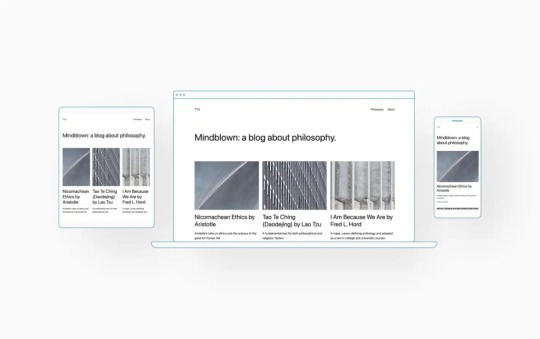
Twenty WordPress Theme
Twenty Twenty-Three is designed to reap the benefits of the brand-new design instruments launched in WordPress 6.1. With a clear, clean base as a place to begin, this default WordPress Theme consists of ten numerous fashion variations created by members of the WordPress group. you can use Ytmp4 to covert blogs to videos Whether or not you need to construct a fancy or extremely easy website, you are able to do it shortly and intuitively by means of the bundled types or dive into creation and full customization yourself. Click here to view a demo of this theme.

Tazza Themes are used in digital merchandising sites. It is highlighting your products and Customers with the help of Woo commerce plugin. You can also change the navigation in the main menu. Tazza WordPress Theme which is very easy to use Click here to view a demo of this theme.

Calyx is a minimalist theme designed for single-page web-sites. That includes a coming-soon sample on the homepage, Calyx is an ideal option to unfold the phrase in regards to the upcoming opening of a restaurant, restaurant, or bar. Click here to view a demo of this theme.

Muscat is an easy-running blog theme with grid put-up templates and a centred put-up structure. Its geometric sans-serif typography contributes to a pleasant, comfy, and fashionable studying expertise. Click here to view a demo of this theme.

Loudness is a daring opinionated theme created with music training in thoughts. Use Web site Editor tooling and related patterns to create novel expertise. you can also read 6 best WordPress themes in this blog which can help you to change the look of your site Click here to view a demo of this theme. Keep tuned for extra updates about new themes, patterns, blocks, and different thrilling product updates! And make sure to click on under to try the complete showcase of themes we provide: Technicalwod bring a new article on WordPress themes for your sites Read the full article
0 notes
Text
CryptoMint Review 2021 — ⚠️SCAM EXPOSED⚠️
CRYPTOMINT WHAT IS IT
Cryptomint is a New Web Based Software Creates “100% DONE FOR YOU’’ CryptoCurrency & ClickBank Affiliate Sites In Less Than 60 Seconds.
What you do need to know is that Cryptocurrency Has Exploded. Bitcoin is up 600% in the past 12 months, and altcoins like Dogecoin have turned $100 investments into $60,000 or more in mere weeks. Cryptocurrency is creating millionaires and billionaires who are buying and selling different crypto coins on cryptocurrency exchanges, much like buying and selling stocks on the stock exchange. And the cryptocurrency exchanges make a TON of money from this. Cryptocurrency exchanges get paid a trading fee whenever anyone buys or sells Bitcoin or any of the other crypto coins. That’s a good business, eh, getting paid by BOTH sides.
==> Special Discount: Order Today With Best Price And Special Offers
The cryptocurrency exchanges are the ones who ALWAYS make money, and since they’re paid by percentage, their profits go up as the cryptocurrency values go up. So it’s a business that is poised for MASSIVE growth in the near and longterm future. The Problem Is, Cryptocurrency CAN Be Confusing. There’s a lot of weird jargon, mountains of information to study, plus that dash of luck for being in the right place at the right time. So, what about ClickBank offers? ClickBank is the world’s biggest and business affiliate marketing platform. It’s full of thousands of apps, courses, and ebooks for sale that you can promote in exchange for a commission. Sell an app, you get paid up to 50% or more of the selling price, and the app creator fulfills the order.
==> Read More Here: Don’t Miss Out Today’s Special Offer <==
It’s a great way to make money. In fact, ClickBank has paid out over $2 Billion to people just like you. And the best way to promote ClickBank products is on your websites. But there’s just one big problem… Scratch that, there are actually FIVE big problems: You have to build websites in the first place, which takes tech knowledge. You have to create professional quality graphics for them, which takes design skills. You have to always be writing content for your websites, which takes writing skills and lots of time. You have to optimize your websites, so Google will rank you at the top of search results. And then you have to host the websites somewhere, which means paying a monthly hosting bill… before you even see a dime of commissions. It’s enough to make you want to quit, or never even try it in the first place. But now it’s over. My friend Danny has just released a brand new site builder that builds you a Fully Automated Crypto and ClickBank affiliate site. It is CryptoMint.
You Can Start Profiting TODAY From Cryptocurrency Exchanges & ClickBank In just 3 easy steps:
STEP 1: Login: Log in to your online dashboard and enter a few easy pieces of info (If you don’t have a ClickBank ID, you can get one in seconds for free)
STEP 2: Select: Select the cryptocurrency exchange (25 to choose from!) & ClickBank offers you’d like to profit from
STEP 3: Profit: Click a button and your high-paying cryptocurrency exchange review site with ClickBank offers is built for you, in the blink of an eye! Ready to profit.
With CryptoMint, you don’t have to worry about that. Everything — the website design, the content, the graphics, the optimization, the hosting — it’s all taken care of…And for just ONE payment. No monthly subscription, no yearly subscription, no percentage fees. Just one payment. No hidden surprises or fancy jargon. Get Cryptomint Now.
WHAT CRYPTOMINT CAN DO FOR YOU
No Manual Work Needed: With CryptoMint, there is no complicated setup. It really is as simple as choosing a crypto exchange for your site, entering your affiliate ID and clicking a button!
24/7 Automation: Once you click the button to set up your site, that’s it, you are done! The software will work for you every single day forever creating content, growing your lists, and generating lifetime revenue-share crypto affiliate commissions AND ranking on Google for search traffic. All on 100% AUTOPILOT!
No Domain Name Required: They provide a domain name for you, so there’s no need to purchase or configure a domain. (If you have a domain name of your own, though, they provide the ability for you to connect it to your site!)
FULLY SEO Ready – Rank Sites Fast: These sites are 100% SEO friendly, making it easier for you to rank and pull in traffic quickly on the top search engines.
100% Newbie Friendly & Done For You: They take care of all the complicated moving parts involved with profiting with CryptoMint, so this works for anyone, including newbies.
They Cover All Traffic & Bandwidth Costs: No more forking over your hard earned money for hosting, they provide it for you.
Nothing to Install, No WordPress Theme Or Plugin Config Needed! When you set up a site the OLD way, you need to do a lot of manual work, adding content, themes, plugins, images and even videos. Forget that! None of that is needed here. CryptoMint does all that work for you.
Profit On Any Device, From Anywhere: Even The Beach! CryptoMint is a web based app, so you can profit on any device. Everything from your mobile phone, to your laptop, to your computer. You can even be lounging it at the beach with a fruity drink in your hand. It doesn’t matter, CryptoMint is here and ready for you, whenever you need it!
Works In Any Country: It doesn’t matter where you live, CryptoMint works regardless of where you are located.
No Monthly Fees, Nothing Else To Pay: For a short period of time, I am offering CryptoMint for a low one-time investment. Take advantage now, before you have to pay more!
>> Visit The Official Website Here to Place Your Order!
CRYPTOMINT FREQUENTLY ASKED QUESTIONS
Q: Will I have to pay any maintenance fees, overage fees, or another payment next month/year? A: No! It is truly a one-time payment service. There are no other fees to pay.
Q: Can I get support if I need help? A: Yes! It includes 24/7 support. Just file a support ticket with your question and my technicians will be happy to help you. I also include a knowledgebase and walkthrough videos for training.
Q: How many websites can I create with this? A: You can create up to 25 affiliate websites with CryptoMint.
Q: What if I don’t know how to make websites or set them up for Google success? A: You don’t have to! CryptoMint does everything for you!
Q: Can I get a refund if I’m unhappy with CryptoMint? A: Yes! I want you to be totally happy with your purchase. If you find that it is not for you, file a support ticket within 30 days of purchase and I will give you a no hassles no questions refund.
Q: How do I know you’re not going to disappear in 2 months? A: That is an honest question. I use CryptoMint myself for my sites! If it closes, I go out of business. That’s not going to happen!
HURRY UP GET EXCLUSIVE 50% DISCOUNT OFFER ON OFFICIAL WEBSITE.
Special Bonuses for the Dope Review Audience: You’ll get all the bonuses listed on the Salespage, but I’m going to give you guys a SPECIAL bonus as well. If you Download Cryptomint via any link on this page you’ll also get my bonus package $2800 Value. Believe me, my bonus package will save you time, money and make your life a little easier !
Get For a Special Discounted Price Today (In Stock)
2 notes
·
View notes
Text
Pinterest Automatic Pins Get More Effective With WordPress Plugins As Your Social Platform
Pinterest has the power to drive more traffic than the combined traffic from LinkedIn, YouTube, and Google+. This is where Pinterest automatic pin WordPress plugin comes to your aid. You can automatically pin images from your post to your Pinterest profile.
Just install and log in of your account as it will take care of all the fixing work for you. This is why we code the plugin for that amount that you want to remove images from your post automatically according to pinterest.com.
just set but bypass your Pinterest story, that is, the auto-matic Pinterest option works for you.
Main Benefits Of Pinterest
Pinterest, being one of the deadly social marketing platforms, has different benefits for using the social media marketing services to your businesses. Some of them are:-
Convert Browsers Into Buyers
Pinterest makes it easy for people to go directly to the source. Therefore, it reduces the number of steps from discovery to conversion. Therefore, visitors from Pinterest will convert to leads faster than visitors from other social media sources.
Generate A Lot Of Traffic
Pinterest is an excellent tool that helps to increase the link to your website which, in turn, generates a lot of traffic.
Get More Inbound Links
Because each pin includes a link, your pins can bring you more incoming visitors to your website.
High User Engagement
Pinterest users seem to be quite happy to simply find and share pins with other people. It means your pins are more likely to be seen, touched, and even viral.
Find Out What Your Audience Loves
One of the coolest and coolest things about Pinterest is that it gives you the opportunity to see and understand what your audience cares about. This allows you to collect the information and position your offers and products.
Some Of The Best WordPress Pinterest Plugins
Now let's talk about some of the best Pinterest plugins for WordPress that will help you integrate Pinterest into your website. They come with different options to configure and customize your pins and bulletin boards.
1. Pinterest Pin It button for images
This is a free Pinterest plugin that places a "Pin It" button over images on your website. When your readers hover over the images on your site, they will see a small "Pin It" button appear.
Once they click, they will be redirected to their Pinterest account to share that image on one of their Pinboards. You can also use more advanced features in this plugin to customize where the button appears on your site and the appearance of the button itself.
2. WordPress Social Snap Plugin
A WordPress social snap plugin is an ultimate WordPress social media plugin, and most professional bloggers recommend this plugin on their blog. It is also an amazing alternative to the Social Warfare plugin, and it comes with many amazing features that you always wanted in a social media plugin.
It allows you to keep track of your social sharing through built-in advanced analytics, and you can push your old posts back to life using the old post enhancement feature. Pinterest auto post WordPress plugin supports over 30 of the most popular social media and apps to choose from, and you can easily place the social media button anywhere you want.
3. Monarch Social Media Plugin
Monarch is another one of the best social media plugins that come from the magic cube of well-known developers i.e. fancy themes and they have developed a lot of beautiful products but they are mainly famous for their Divi theme and page builder. Monarch also provides over 20 social sharing networks to display on your website, and you can even create a custom collection of sharing options for your visitors.
It allows you to see the share button in five different locations, and it also includes six automatic pop-up and fly triggers. With an easy-to-use Monarch dashboard, you can easily configure and manage Monarch settings, including statistics and data.
4. Access Press the Pinterest Pro Plugin
The AccessPress Pinterest Pro plugin is a feature-rich Pinterest plugin designed for WordPress and comes with widget and short code options. Supports taxonomies and custom post types.
You will also get an option to enable and disable classes to filter the display of the pint button. Other features of this plugin are mobile friendly, retina ready, pin image description font options, etc.
5. Pinterest Automatic WordPress Pin Plugin
Pinterest's automatic WordPress plugin will pin images from your post to Pinterest.com automatically. You can easily program your pins, which you want to post to your Pinterest account. You can also set a default bookmark text or a default bulletin board where all bookmarks will be pinned, so you don't have to enter text every time.
It allows you to find and replace the image source link, pin link, or even pin labels. You can even set a random pin interval between pins starting at three minutes.
6. FS Poster - WordPress Auto Scheduler And Poster
FS Poster WordPress plugin will allow you to automatically post posts, pages, media, and products to many social networks at once, and you can even schedule posts and view full logs. You can easily use post tags, categories like hashtag in posts.
Supports custom post types and you get full control of all accounts and communities. It allows you to customize the posting messages and the support proxy for each social network
7. Builder Of Interesting Widgets
This widget maker straight from Pinterest gives you several options to encourage readers to follow your profile, pin images on your site to their profile, or show your latest Pins. Setting up these widgets is pretty easy. Choose the options for a "Pin it" button, a "Follow" button, a Pin widget, a Pinboards widget, and a profile widget.
Pinterest gives you a code supporting your options. Just put that code in a widget on your WordPress site and choose where you want it to display. Pinterest says you'll also add a "Pin It" button to your iOS or Android app through its widget planner.
8. Easy Pinterest
This Pinterest plugin displays a fixed width widget in one of the sidebar or footer areas. The free widget will show thumbnails of your newest Pins on the social site. The widget is 300 pixels wide and should fit perfectly in the sidebar areas of most WordPress themes.
The plugin installation page states that it "fetches" new images from your Pinterest account once a day. Others can update every 15 minutes, so it would be great for someone who doesn't update Pinterest more than once a day. You can select the number of images to be displayed and the count to be displayed.
9. Pinterest RSS Widget
This free Pinterest plugin offers your readers the ability to view and share your latest Pins. It also has a "Follow me on Pinterest" that allows your readers not only to see your posts, but to follow future ones. The plugin can be customized to suit your WordPress theme.
Thumbnail sizes and number of Pins to display can be changed through plugin settings. The latest version of this plugin allows you to choose a specific Pinboards to display on your WordPress site as well. The plugin will also display a Pin title below the thumbnail, if you choose that option.
10. Alpine Prototile For Pinterest
This Pinterest plugin gives your newest Pins a little more life than others on the list. The free plugin relies on your Pinterest account's RSS feed and collects your latest Pins. It can also be configured to get Pins from a specific Bulletin Board.
There are several styles of pins to choose from. Each style features a special border for your Pins. When readers click on one of your Pins in WordPress, a gallery will look on their screen. This gallery will allow readers to scroll through your most up-to-date Pins.
11. eeWee Pinterest
This is one of the most free Pinterest plugins for your WordPress site. Show thumbnails of your latest Pins, even specific boards you've created on Pinterest. The options allow you to change the width of the image thumbnails.
A button below the images allows your readers to view your Pins on Pinterest directly where they may be willing to follow your account. This plugin can appear in a widget area or in posts and pages on your WordPress site.
12. Skysa Pinterest "Pin it" App
This free Pinterest plugin places a Pinterest logo pin at the base of your WordPress site. It allows your site visitors to pin any image you have posted. And all the images your readers share on their Pin Boards will automatically link to your website.
The size and appearance of the "Pin it" button can be changed. The plugin also allows you to change the default text that readers can quickly share when they pin their images.
13. Pinterest Pro For WordPress
This is one of the few premium Pinterest plugins that we have come across. For $ 5, the plugin developers promise "full Pinterest integration" through their website. The plugin allows you to post an unlimited number of widgets on WordPress sidebars. This means that you can post multiple separate bulletin boards on your WordPress site. There are two custom widgets available with this premium plugin.
The plugin's website indicates that it supports all available button images, sizes, and counter options. A short code generator creates code that allows you to post Pins and Pinterest boards to posts and pages as well.
Conclusion
Pinterest automatic plugins is an easy to use pin WordPress plugin. It allows you to pin multiple numbers of desired images to your Pinterest account and to your supporting portfolio, gallery, or any type of post. It's easy to get up and running, and configure according to your needs. The interface is very easy to use and easy to navigate. This plugin has saved time by being able to post on WordPress.
#best digital marketing company in pune#best digital marketing company#digital marketing company#digital marketing company in india#Digital Marketing Services#search engine marketing services#Search Engine Optimization Services#social media marketing services#website design & development services#app development services
1 note
·
View note
Link
Have you been thinking of getting an appropriate website for your automobile business? Or are you someone who just loves to own and display vehicles online?? Well, I have got the best theme ever for people who would love to set up their wordpress website in a significantly remarkable manner. This theme is known as Auto Mobi Theme. As the name implies, it is designed in a manner to portray the automobile sector in a sophisticated manner at WordPress.
Think of Auto Mobi as the solution for a fully responsive website that looks beautiful & has diverse functionalities. In fact, it is highly useful and easy for people who want something extravagant & different but do not want to get into something complicated.
Highlights of the Special Auto Mobi Theme
The times have changed and with the changing times users have become wiser and more choosy about website designs. The look and interface now needs to be done especially as per the taste of the users. Keeping all these things in mind, Auto Mobi theme has been designed. It is for people like me who are bloggers and need to attract users through the effective automobile theme design. Luckily, I came across Auto Mobi Theme and can share with you the special highlights of this theme.
One page/ Multi Page layouts
Whether you want to design a multi page layout or just one page landing page, choice is completely yours. This theme comes in with the feature to use one page or multiple page layouts, ideal for all.
SEO Optimized Structure
Seo gives wings to your website to rank high. It is all you need along with great content. In fact, if the website is not capable of SEO optimization, there is no going ahead. Thus, SEO optimized Structure is one of the key features of website themes required nowadays. Luckily. Auto Mobi has this inbuilt feature which has helped me get ahead in the game of SEO.
Product Search by VIN decoder
VIN is the vehicle identification number which makes the vehicle search easy. Auto Mobi gives you access to extensive product search wherein getting to the desired vehicle is simple and easy with this unique feature. It assists the audience in getting to the vehicles as needed.
Custom Widgets Ready
Fancy Widgets can help you attract and retain an audience to your website. In fact, setting the widgets ready as per your customization preferences is a huge advantage.
150+ Built in Elements for Visual Editor
Another key feature that is great for visuals in your website is Build in elements for Visual editor. Afterall, who doesn't like the variety of options while editing visuals. For me visuals are a treat and must be of utmost quality in order to accomplish the purpose of your website.
High Performance & Load Speed
A website that has high performance and high load speed is preferred by all. This is one feature that counts for every website irrespective of the niche. Whatever is the content or design of the website, performance & speed level make a great difference.
One Click Complete Demo Import
This feature of Auto Mobi Themes solves the purpose of people looking for a complete demo in an instant. It can be termed as demo magic in my layman language as it works just like magic when all you need is complete demo imports. Seems like a totally fascinating solution!
5 Star Premium Support
In the midst of premium features, what really turns out as a show stealer is High Quality Customer Support. When the things go fishy, all you need is someone who can tackle all your website issues instantly in the most effective manner possible. And Auto Mobi theme has a 5 star premium support that has made its way to the heart of its customers.
Compatibility
The theme is highly compatible with a large number of plugins that can assist you in various services. The theme is completely compatible with free plugins like WPBakery Premium Page Builder & Premium Slider Revolution. Other Plugins that are compatible and most required nowadays are Facebook Ready, Mailchimp Ready, Instagram Ready, Flickr Ready, Woocomerce, AJAX search, WPML Multilingual Plugin & Currency Switcher WooCom.
Who Will Love This Theme?
Auto Mobi theme is the ideal fit for car dealers, car accessories stores, car portals, rental companies, vehicle related websites, magazines, car news related magazines, automobile bloggers or reviewers & car lovers. The easy to use feature makes it an excellent match for such people.
1 note
·
View note
Link
How to build your first responsive, mobile optimized website.
Mobile phones and smartphones are taking over desktop computers and laptops. I am sure you know this unless you have been living in the jungle. In this article, how to build your first responsive, mobile optimized website.
“A responsive website resizes itself to fit the viewer’s screen, whether a desktop computer, tablet or smartphone.”
79% of the website traffic in US and Canada comes through mobile phones and smartphones. If your website can’t be easily used on a smartphone, it is as if you have no website at all.
4 ways to make a mobile responsive website
You have four options for building a responsive website.
Outsource to a fancy web design and development company – Very Costly, Approximate ($1500 - $4000)
Build it with Website Builder. – Very complicated, its like buying something which you will never be able to use.
Let EmJEx do it for you and pay monthly – Start in 5 Minutes and Launch it in 5 Days with free domain and secured hosting. Plan starts as low as $39 per month – No hidden costs.
Write code to create your site from scratch. – 90% of the people can’t do that. Try yourself
Before we dive into your options, let us first examine how to know if a website can be easily viewed on a mobile device.
Is your website mobile friendly?
The Google Mobile-Friendly Test tool is a quick way to check whether or not your website can easily be used on mobiles. “Mobile friendly” is often used as “responsive.”
The Google tool shows how your website looks on a mobile device and gives the site a pass/fail score for mobile friendliness.
How to make a responsive/ mobile friendly website?
You can make a responsive website by choosing any of the following four methods as described earlier.
Outsource to a fancy web design and development company – Very Costly, Approximate ($1500 - $4000)
A website built the “Traditional Way” is the same as a website built “As a Service” . The difference is in how the payments are handled and who manages, maintains and updates the website moving forward.
In a Traditional Web Build you pay for your website up front – typically 50% at the start of the build and 50% at the launch. Once the website is completed, you take responsibility for the maintenance, updates and security. Sort of like purchasing a product.
The best way to understand Websites as a Service is to compare it to the traditional way companies build and pay for website development. We still build websites the Traditional Way, but the Revolutionary WaaS model is making it easier for companies to build and manage their website for the future.
Build it with Website Builder. – Why using a website builder is simply a bad idea.
You don’t own your own website.
SEO Shortcomings
No Customer Support
Lack of customization
Lack of Speed
Lack of Security
Limited Functionality
The Future - Join the web development revolution
No Commitment. No hidden fees. No more worrying about updating your website. Website as a Service Allows You to Pay Less Upfront and know that your website will always be up-to-date, maintained and secure.See our
Up-Front Pricing Options
– No hidden Costs
Let EmJEx do it for you and pay monthly – Start in 5 Minutes and Launch it in 5 Days with free domain and secured hosting. Plan starts as low as $39 per month – No hidden cost.
Select Plan, Create an Account
Fill our comprehensive questionnaire, because you know best about your business
Receive customized more than 2 designs based on your need and business requirements, suggest changes if needed.
We upload content on selected design by you and do manual and automation testing
Go live on selected domain you like and then we will take care of the maintenance, security, backup and technical support
Free redesign of your website when you renew after 12 months
Write code to create your site from scratch. – 90% of the people can’t do that. Try yourself
There was a time where you could sit down with a book on HTML and work on your own website. It would be a crude and basic one, but it would contain all of the basic information. Today there are many skills that web designers need to have to make a website that people will trust and that search engines will love.
Even if you use a CMS system like WordPress, it’s not easy. Which theme will you use? Will you need to tweak it? What plugins do you need to stay secure or to give it functions that aren’t built in? Will you have a blog or not?
The most important part of the website is security, how will you make sure its secure to the core and will not harm in future.
Then there’s the matter of SEO, which is an art but there’s a technical side to SEO that falls squarely into the realm of site design and coding.
Making a good website isn’t something you can throw together in a weekend unless you’re making the simplest of sites with no e-commerce functionality. That’s why the whole profession of web design exists as a separate field.
What next
Building a new website doesn’t need to be a difficult process, we can build the website for you for an affordable monthly rate with Domain, Hosting, Web Design, Web Development and Email Hosting Included.
Our conversion focused website design, with a laser focus on getting your website visitors to take action, changes organizations perception of what a website can — and should — do.
1 note
·
View note
Text
Free WordPress Themes & plugins
WordPress is the best and easy platform to make a dynamic Website. Here Premium Wordpress themes & Wordpress Plugins are the most important things. Free Wordpress Themes & Free WordPress Plugins are not suitable to make a dynamic Website. Also Premium Products of WordPress are highly expensive. In this case we can get help from such a website who provide us premium Free WordPress Themes, Free WordPress Plugins & Free WooCommerce Themes & Plugins.
Shall I tell you about the best free Themes & Plugins for your website? Here Prowp.org has come up with all kinds of best premium paid & free WordPress themes and plugins for your Website. So that, you can easily make your Website. Get 3000+ premium WordPress Themes & Plugins like WordPress Themes, WordPress Plugins, WooCommerce Themes, WooCommerce Plugins & Bundle Offer.
Some of Products Prowp.org offer:
Best WordPress Themes:
>BeTheme – Responsive Multi-Purpose WordPress Theme
>Bimber – Viral Magazine WordPress Theme
>JNews – WordPress Newspaper Magazine Blog AMP Theme
>Sahifa – Responsive WordPress News / Magazine / Blog Theme
>Elegant Themes The Divi Builder
>Houzez – Real Estate WordPress Theme
>StudioPress Breakthrough Pro Genesis WordPress Theme
>Flatsome Multi Purpose Responsive WooCommerce Theme
>Consulting – Business Finance WordPress Theme
>JobCareer | Job Board Responsive WordPress Theme
Get More WordPress Themes
Best WooCommerceThemes:
>Dokan eCommerce Theme
>Hotel Storefront WooCommerce Theme
>YITH Kidshop – A Creative Kid’s E-Commerce Theme
>ThemeIsle Didi WordPress Theme
>Astra WordPress Theme
>Elegant Themes Extra WordPress Theme
>Array Themes Latest WordPress Theme
>YITH Panarea – Restaurant and Food WordPress Theme
>WoodMart – Responsive WooCommerce WordPress Theme
>Electro Electronics Store WooCommerce Theme
Get More WooCommerceThemes
Best WordPress Plugins:
>YITH WooCommerce Multi Vendor Premium
>Analytify Pro WooCommerce Add-on
>DeBlocker – Anti AdBlock for WordPress
>Fast – WordPress Support Ticket Plugin
>Fancy Product Designer
>Use-your-Drive | Google Drive Plugin for WordPress
>Dynamic Content for Elementor
>Super Forms – Zapier
>OceanWP Instagram
>AccessPress Social Login
Get More WordPress Plugins
Best WooCommerce Plugins:
>WooCommerce Quick View
>MailChimp for WooCommerce Memberships
>YITH WooCommerce Stripe Premium
>WooCommerce MultiStep Checkout Wizard
>WordPress WooCommerce SEO Premium
>WordPress LMS Theme for Online Courses
>YITH WooCommerce Ajax Search Premium
>YITH WooCommerce Barcodes and QR Codes Premium
>WP-Lister Pro for Amazon by WP Lab
>WooCommerce Coupon Campaigns
Get More WooCommerce Plugins
You can quickly buy the products to improve your business!
Thank you for Reading
#Premium Wordpress themes#Free WordPress Themes#Free WordPress plugins#Premium Wordpress Plugins#WordPress Themes#WordPress Plugins#WooCommerce Themes#WooCommerce Plugins#Best WordPress Themes#Best WordPress Plugins#Best WooCommerce Themes#Best WooCommerce Plugins#Best GPL Website#Best GPL Themes Plugins#Wordpress GPL Themes#Wordpress GPL Plugins
0 notes
Text
Best WordPress WooCommerce Themes

Online shops are one of the most popular business models of today. WooCommerce is a well-known online store platform for WordPress that makes the task of setting up and managing an e-commerce presence simple. You have several options in terms of WordPress WooCommerce themes. But did you know that many of them are free?
By using the free WooCommerce e-commerce plugin, you can start your online store or extend your brick-and-mortar store with an online counterpart. The best free WooCommerce WordPress themes come with unique designs that offer you premium online store features. There are plenty of options to consider. You need to know what features to look for when choosing a WordPress theme that’s perfect for your business.
Astra
Astra is one of the most popular and fastest-growing multipurpose free WordPress themes for the WooCommerce storefront. It’s well-known for its minimalist style and impressive performance. Renowned for its super-fast performance, this theme can be a perfect choice as it offers various pre-built demos, With this theme, you can easily create a professional-looking website for any type of business without a single line of code.
eStore
eStore is a full-fledged free WordPress eCommerce theme, perfect for building any kind of online store. The theme is fully compatible with WooCommerce, YITH WooCommerce Wishlist, and template collection plugins. Also, this theme is compatible with the most popular page builders to create any layout according to your needs.
Leto
Leto is the ultimate free WooCommerce WordPress theme for your online store. A modern and clean e-commerce theme that will put your products and deals in the spotlight. Being able to adapt to multiple niches, this e-commerce theme is suitable for almost any kind of shop you have in mind.
Storefront
Likely one of the best-known free WooCommerce WordPress themes, Storefront is a perfect choice. Interesting to know is that it has been developed by the same team who did WooCommerce, so you can be sure it will offer perfect compatibility with the WooCommerce plugin. Offering “deep integration” with WooCommerce and its extensions, you won’t find a better theme in terms of compatibility.
Neve Shop
Neve is a fast, lightweight, mobile-ready, easy-to-use, and flexible multipurpose WordPress theme that provide powerful WooCommerce features and dedicated starter sites, fully optimized for online shops. It comes with reliable updates, sleek designs, quality code, and more which is perfect for blogs, startups, firms, agencies, WooCommerce storefronts, and any type of business website.
OceanWP
OceanWP is a lightweight and highly expandable free multipurpose WordPress theme that helps you to create excellent and unique websites for every occasion. It can be entirely customized via page builders with drag-and-drop and comes with full WooCommerce integration. You can use it for any type of websites such as WooCommerce storefront, portfolio, business website, blog, and much more. With full WooCommerce integration, responsive layouts, and a built-in SEO base, the plugin satisfies the needs of both rookie and veteran site owners.
Hestia
Hestia is a beautiful, modern, and Elegantly Coded free multipurpose one-page WordPress theme for any type of business, startups, online agencies, portfolios, and freelancers. It is a fashionable, sophisticated, fancy design, ready-to-serve, and perfect theme for small businesses and especially e-Commerce stores. A beautiful layout that will put your products in the spotlight.
Zigcy Lite
Zigcy Lite is one of the most used creative themes, a customizer-based responsive free WooCommerce WordPress theme that mainly suits e-commerce stores. It has a one-click demo import option so that you can easily start adding your products.
Zigcy offers deep integration with all of WooCommerce’s settings as well as multiple shop page layouts. It comes with three different demos to get you started each of which features a gorgeous homepage layout designed to help you sell more products.
Zakra
Zakra is another multipurpose theme that adapts well to use for online stores. A clean and classy eCommerce theme with great photo galleries, call-to-action banners for collections, a blog module, and a minimalist shop section. It includes multiple eCommerce demos to help you get started with your site’s design.
Easy Store
Easy Store is a pretty and attractive free WooCommerce WordPress theme that is specially designed for eCommerce websites. It is a modern design theme, especially in e-commerce stores.
Easy Store is super-friendly with the users as well as all sorts of devices. Due to its fully responsive and mobile-friendly option, your website looks great on all devices like laptops, Ipad, Desktop, etc.
0 notes
Text
Top 8 Barber WordPress theme For salon store
Finding a suitable and appropriate hair salon or a barbershop that could help you shape and style your hair in the best way out is tricky. As the hair and beauty salon industries have the most competitive market. hair and beauty salon businesses tend to be the strongest performing businesses, even with any economic downturn.
Nowadays having any barber theme website is much easier on WordPress. Let’s find out a few of the best barber WordPress themes and help you pick one to start your business online.
Best 8 Barber WordPress theme
Hair Salon Barber and beauty shop WordPress Theme

Barber WordPress Theme is any day one of the finest and undoubtedly a perfectly suitable theme for any barber store to come online. This theme is created keeping in mind the requirements of hair salons, hairdressers, massage parlors, and beauty treatment businesses.
The hair salon theme has all the updated features which make your experience to use the theme even more flexible and easy to use.
Barber salon theme offers you the best features and everything you need to build a minimum, fancy, stylish and amazing hair salon website. What makes them more suitable than other themes is that they consist of all the features.
Key features:
WooCommerce Compatible
Comes with a Mega Menue
2 blog layouts
One-click sample data
WPLML Supported
Salon Barbershop & Tattoo studio

Vintage look and Authentic designs are the best words to describe this theme and its uniqueness. This theme has the most aesthetic look for barbershops, tattoo stores, hair care stylist firms, hairdresser companies, makeup masters, and grooming businesses.
This theme is the best fit especially when you work for a barbershop as it provides you with a hairdresser portfolio, blogs on hairdressing.
It can help your customers book their appointment online, Woo Commerce compatible and most importantly it has two theme options light and dark versions. which enhances the look of your website even more.
Key features:
Woo Commerce compatible
Fully responsive & retina ready display
It offers an easily manageable layout by WP Bakery
Event calendar
Online booking
Barber – Hair, Tattoo & Beauty Salons Theme

Barber WordPress theme is very well designed with perfect pixel and trendy style. This theme is specifically designed for barbers, hair care salons, beauty, spas, nail, or health care websites.
What makes this theme best suitable for a salon store is its premium features. which are 10+ pre-made home pages with an advanced feature. it has 10+ pre-made homepages with advanced features such as gallery pages for treatment, products, and services.
This theme is fully unique, minimal, modular, and amazingly flexible into making any barber business customizable. you can also club together different kinds of pages like shop, gallery, blog, and CMS pages. which shows information about your services, about, contact, etc.
Key Features:
Fully responsive & Mobile optimized
One-click installation
Easy to make an online appointment
Super Admin Panel
10+ Unique Homepage layouts
Revolver – Tattoo Studio and Barber shop theme

Revolver is an extraordinary theme for any barbershop, bike club, pub, or tattoo salon. This theme is inspired by the urban lifestyle and geared towards everyone who wants to present their business or hobby in an elegant manner. Revolver is a perfectly suitable theme for a hair salon, biker club, or vintage shop.
This theme is a package of stylish homepages, a large set of inner pages. this theme is ideal for any tattoo artist, piercing expert, beard dresser, and hairdresser. The revolver comes with a huge collection of powerful features and 2 premium plugins all included for free.
This theme could be easily operated by a person who has got no knowledge about programming and coding. but can still easily operate this theme and create an amazing website with complete ease.
Key Features:
Easy to use powerful Admin Interface
One-click Import of demo site
Collection of creative home and inner pages
Zoom Animations on Edge Slider images
Parallax image on edge slider
Large Collection of Custom Short codes
Huge Collection of Creative Home and Inner Pages
Check out our full article on 3icolors blog
0 notes
Text
Accu is an Acupuncture, Healing, Massage WordPress theme is a contemporary theme for Acupuncture therapists, Traditional healing process, Massage centers, Rehabilitation centers, Alternative medicine, Yoga centers, Naturopathy, Meditation, Corona, Online Store, ecommerce store.

Best Acupuncture theme suits Chinese Medicine, Ayurveda Medicine, Spiritual Healing, Hinduism website, Buddhism website, Mystic theme, therapist website, rehab website, rejuvenation camp, rehabilitation services, psychotherapy, family therapy.
Promote Acupuncture treatments like Moxibustion, Traditional Chinese Medicine, Cupping, detoxification, detox, stress relief, alpha meditation, positive thoughts, Yin Yang, metabolism health, cardio energy…
VISUAL COMPOSER
With powerful Visual Composer page builder, you will no need strive to create any page or content of your café and restaurant website. Because Accu is fully compatible with Visual Composer and developed with a large collection easy to use drag & drop design elements, so you can take full control over your website. As well as, it saves your huge time consuming on working sites and contents.
VISUAL COMPOSER ULTIMATE ADDON
The Accu theme is fully compatible with the Ultimate Addon plugin. Ultimate Addon brings you several premium elements of WPBakery Page Builder such as animation block, advanced button, dual button, interactive banner, info bar, ihover, expandable section…
Notably, this addon works perfectly in all cases and allows you to easily create and edit website section as you want.
DESIGN THEMES CORE FEATURES PLUGIN
A simple WordPress Plugin designed to implement core features of Buddha Themes. Version 1.0 of this Plugin is integrated into the themes by Buddha Themes. This Plugin is a repertoire of all the short codes and custom post types by Buddha themes. It is compatible with Visual Composer extensions and other third-party APIs. Therefore, designing of the layout and pages become a lot simpler with this Plugin.
WORDPRESS CUSTOMIZER
In Accu theme WordPress Customizer is extended with kirki, so you can easily alter the presentation of your WordPress website through the flexible interface with live preview facility. It includes making changes to the page components such as your site title, breadcrumb, widgets, menus… So it is easy for you to create wonderful and meaningful UI.
SLIDER REVOLUTION
The Slider Revolution is a multipurpose slide presentation solution come with powerful slider customization options. The Accu theme is fully compatible with Slider Revolution Plugin. It empowers you to showcase all kinds of contents (text, image, video…) with amazing transition effects and awesome animations. So that, you can catch the users interaction by showcasing your best food items and offers with attractive effects in no time.
UNYSON
If you want the demo content in Accu theme, You can easily import the demo content with a single click through the Unyson Importer. It saves you time and your site would look exactly like the theme demo page.
EVENT CALENDAR
The Events Calendar is a carefully crafted, extensible plugin that lets you easily share your events on your site in an excellent way. Managing events by day, week, month or list is a breeze in Accu theme. Since its fully compatible with the Event Calendar plugin. So that you can create your events in an attractive look.
EVENT CALENDAR PRO
The Accu is also fully compatible with the Events Calendar PRO. It is the premium version of the Events calendar plugin. The thing you must be remembered is you can get a large collection of good-looking views greater than the free version. Such as view detail, list view, day view, week view pro, map view pro, venue view, organizer view, month view and photo view pro. Another key point, you can customize all these views as you want directly from the backend.
CONTACT FORM 7
Contact Form 7 is a free and popular WordPress plugin which can be used with the theme to create a contact form on your website. The Accu theme is fully compatible with the Contact Form 7 plugin. The important key feature, You can edit the default form template of the contact form 7 or create your own contact form easily with the options using the form editor panel.
Not only that, when you are running a site, there may be different forms need to be configured from time to time as per your need. Don’t worry the contact form 7 will make the work as a piece of for you.
SHORTCODES
Accu is really fully integrated with the Visual Composer WordPress plugin. So each shortcode of our theme has been well designed and created as easy to use. So that, you can build any section or layout easily with or without coding knowledge. A different set of options are also available with the shortcode elements which make you easy to customize the section in visual mode. You can some advanced shortcodes of the theme as follow.
Blockquotes
Buttons & Lists
Carousel
Columns
Contact Info
Content Shortcodes
Custom Posts
Fancy Boxes
Icon Boxes and much more.
WOOCOMMERCE
The WooCommerce is an easily customizable eCommerce platform for creating the online product selling websites. The Accu theme is fully compatible with the WooCommerce plugin, it means you can simply sell your foods products directly from your website.
As a fact in these days, online orders are the best method to increase your sales and keep your website achievable. Notably, the WooCommerce created with a true focus on bringing best selling through online orders. So you can start selling the food products through the online in no time once you set up the website.
One another key point, the WooCommerce Plugin would enable you to receive payments in multiple currencies as soon as your site is configured! The theme also supports the advanced WooCommerce plugin named as YITH WooCommerce Wishlist.

TYPOGRAPHY
With more than 600+ Google web fonts and the Font Awesome icons, you can set any color or size on your site and design your pages at will. You will become a professional designer by adding Google Fonts with typography field. In addition, you could add tooltips to help your users.
Free Download :
https://bangladeshonlinebazar.com/product/accu-healthcare-massage-wordpress-theme-2021-update-free-download
0 notes
Text
Wordpress Ecommerce

Wordpress E-commerce Pricing
Wordpress E-commerce Website
Our Pick for Best Free WordPress Ecommerce Plugins: WooCommerce. After taking a look at all of the features above, WooCommerce reigns supreme in my comparison. As discussed before, you shouldn't immediately think that WooCommerce is the right route for you. Please enable JavaScript in your browser to enjoy WordPress.com.
Description
eCommerce Product Catalog is a beautiful, easy-to-use, 100% responsive, and free product catalog plugin for WordPress eCommerce or a simple product catalog website with a request for a quote functionality.
With eCommerce Product Catalog plugin, you can:
Display products anywhere on your WordPress website with or without price and custom parameters
Fully customize product display with WordPress Customizer, template files or CSS
Organize products into multi-level categories, tags, and multiple product catalogs
Filter the products in many different ways to give your customers what they are looking for
Add product search and get your products found easily
Import & Export your products with a CSV spreadsheet
Let your visitors request a quote for all or selected products from the product catalog
Enable full WordPress eCommerce functionality at any time to create a shop or online store with or without payments
Many, many more features with dozens of compatible free and premium plugins
All with beautiful design and user-friendly functionality for all WordPress eCommerce needs.
Great product catalog plugin for full eCommerce or simple request a quote WordPress website
eCommerce Product Catalog plugin is a powerful, highly customizable, and simple solution that works with any theme and most of WordPress plugins. It will make your web development even more effective.
Easy-to-use for Beginners & Fully Customizable for Power Users
Expect high-quality code, beautiful design, and detailed documentation, which is an excellent value for skilled professionals and for newbies less experienced in web development.
Product Catalog Documentation
eCommerce Product Catalog is built from the ground at impleCode. The plugin, documentation, and the extensions are in constant development. New features, tweaks, and fixes come regularly.
This e-commerce WordPress plugin is an excellent solution for those who look for an easy way to implement product management to the WordPress website.
Product Catalog Support
eCommerce Product Catalog is supported on WordPress forums, Premium Support, and has documentation publicly available.
Product Catalog Compatibility
This eCommerce store like solution works with any theme and most of WordPress plugins. It is based on custom post types.
Make sure to try our responsive product catalog WordPress theme. The Catalog Me! theme will let you create a great website with simple customizer features.
Product Catalog FEATURES
Read all about eCommerce Product Catalog features on the impleCode website.
Unlimited number of products
Add as many products to the catalog as needed. Your catalog can display 10, 100, 1000, 10 000, 100 000 or more products. The product display will be divided into pages.
There are eCommerce Catalog users with hundreds of thousands of products displayed without any issues on the performance.
SEO Friendly eCommerce Plugin
Give the site a nice boost in search engines with SEO optimized product pages. There are all meta tags and schema.org rich snippets included. Also, a product feed is generated by default.
You can also modify them with your custom template or use a third-party SEO plugin for more titles and meta tags optimization.
eCommerce Product Catalog is compatible with all major SEO plugins out of the box! You can create a sitemap and manage meta tags for all WordPress eCommerce pages.
User-Friendly Product categories

Organize your product catalog using categories easily with well-known WordPress categories screen.
If you know how to use WordPress post categories, there will be no learning curve to use them in the product catalog.
Wordpress E-commerce Pricing
You can display as many multi-level product categories as you need! All of them can have an image and a description. You can list Product Categories on the main product listing or with [show_categories] shortcode.
Intuitive Catalog Settings
eCommerce Product Catalog works well out of the box in most cases. However, if you need some adjustments, you can fully customize the product catalog display in settings.
You will be able to:
set colors of various product catalog elements on a product page or product display
define custom labels, headers, and all product catalog text output
choose product display design
disable or enable price and set the currency and format
And much, much more… out of the box!
eCommerce Product Catalog Shortcodes
eCommerce Product Catalog comes with a variety of shortcodes so you can show products and display related data anywhere on the website.
Two main shortcodes:
[show_products] – to show product catalog products
[show_categories] – to display the product categories on the home page or any other WordPress page
See catalog docs to see more shortcodes.
Lightbox Gallery on product image
Yes, we all like the fancy effects! You can display a product image in a lovely lightbox gallery. It comes with the eCommerce Product Catalog plugin out of the box.
However, we realize that this is not a requirement for all the projects, so you can easily disable it in the settings. You can also use any third-party lightbox with some templates adjustment.
Product Attributes & Custom Fields
Many product catalogs require some parameters table for quick comparisons. With eCommerce Product Catalog you can specify as many attributes or custom fields for each product as you need.

You can also easily disable this feature in settings or during the initial configuration.
Product Shipping
Do you need a simple shipping management option? Now you have it! You can specify shipping options for each product, which can have a custom label and price.
If you are setting up a catalog for digital products or handling shipping differently, you can also disable this feature in settings or during the initial configuration.
Color & Size Change
The Catalog Design tab in catalog settings will let you quickly switch the color scheme.
No more hassle when you switch your theme, and the styling does not match anymore!
3 Product Listing Templates
Choose from 3 completely different product listing templates to match your blog, store, portfolio, restaurant menu, or company website needs. You can select one product display template globally and use a different template for each product list or inventory generated with a shortcode.
2 Product Page Templates
eCommerce Product Catalog plugin comes with two completely different product page templates:

Simple template – with almost no styling! Great if you want to design it with your own hands.
Tabular template – great looking template with fully responsive product tabs
168 currencies available
Choose from 168 different currencies defined out of the box or insert a custom currency.
Customizable Price Formats
Choose from 4 different price formats to suit any currency needs. You can also add any text after the price.
Drag-and-Drop functionality
Highly intuitive interface to manage Product Attributes and Shipping Options.
eCommerce Product Catalog Widgets
eCommerce Product Catalog plugin comes with various WordPress widgets, which you can place in your theme widget areas
Product Category Widget – show all product categories in CSS customizable list. The widget also has several customization settings;
Product Search Widget – give the users a useful product search function;
Product Sort Widget – Change the product listing order;
Categories Filter Widget – Filter products display by category;
Product Price Filter Widget – Filter product list by price;
Completely Customizable Design
You can use the Customizer CSS feature to modify the catalog styling. We also create a unique docs page when we place useful CSS snippets.
You can also create custom templates for all product catalog output on your blog, portfolio, simple company website, or full-featured eCommerce site. It’s as easy as adding a folder in your theme directory.
Please see the custom templates docs for details.
Ability to Disable the e-commerce functionality
You can easily disable price, shipping, or any other product element. It’s convenient to show the products without a price.
Cross Browser Compatibility
Wordpress E-commerce Website
We take care of the compatibility in all major browsers: IE7, IE8, IE9, Safari, Firefox, Chrome, Opera
eCommerce Product Catalog looks excellent on all screen sizes and operating systems.
Product Listing Page
You don’t even have to place any shortcode to start using eCommerce Product Catalog. Just choose a page to display the products, and all of them will appear there with superior styling out of the box.
Product Breadcrumbs
We all know that navigation is critical for complex product catalogs. Now you can use SEO friendly product breadcrumbs.
You can also disable them if it is not useful for your project.
Product Import & export
With eCommerce Product Catalog you can easily import and export an unlimited amount of products to a CSV file.
Responsive Layout
Product listings and product pages are fully responsive unless your theme does not prevent it. In case it does contact us directly, we will help for sure!
Display Products with a Shortcode
Use the shortcode to show products whenever needed on the website. Just paste on any page: [show_products] and watch all products in place of the shortcode.
To show products from just one category, use: [show_products category=”2″] where 2 is category ID (it’s possible to display several categories by inserting comma-separated IDs).
To list products by IDs, use: [show_products product=”5″], where 5 is the product ID.
Product Catalog without Price
Easily disable price from both front-end and back-end by switching one setting.
eCommerce Product Catalog Extensions
This WordPress e-commerce plugin is extensible. The feature-packed extensions are that what makes the eCommerce Product Catalog plugin a more specialized solution. Browse the extensions.
Some extensions examples:
Product Reviews – activate rich reviews for your catalog products.
Product Gallery Advanced – Customize multiple image product gallery and use the product slider. Show product slider anywhere on the website with a slider shortcode.
Quote Form – Add ‘request a quote’ feature to your product pages with a quote button and fully customizable quote form. Perfect for product catalogs or particular products without a price.
Order Form – Get ‘buy now’ orders for your priced products. Boost your eCommerce Product Catalog conversion rate with an innovative, fully customizable order form. This powerful extension allows you to sell individual products by adding an order button to each product page. Best when you need to offer one product at a time.
Shopping Cart – full-featured shopping cart with advanced customization options. Transform your product catalog to a Web Store! High usability measures, product variations, smooth experience, and more!
Upload PDF – Quickly attach multiple PDF files to products and make them available to download on product pages
Product Manufacturers – Manage product manufacturers & brands on a separate screen and easily assign them to products. Show manufacturers or brands catalog on your website.
And many more extensions already available and in constant development. You will never be limited!
WooCommerce Catalog Integration
Now you can also display your WooCommerce store with an excellent eCommerce Product Catalog plugin layout. Use WooCommmerce Catalog Booster to achieve that!
With Quote Form or Quote Cart extension, you will enable a tremendous WooCommerce request for a quote functionality. A WooCommerce quote button was never easier to achieve!
Get involved
Developers can contribute to the source code on the eCommerce Product Catalog GitHub Repository.
Translations
English – default, always included.
Bosnian – Thanks to Faruk
Bulgarian – Thanks to Valentina & Koceto
Croatian – Thanks to Vedran
Dutch – Thanks to Pieter & Chippie & Maas & Tim
Finnish – Thanks to Hannu
French – Thanks to Denis & James & Antoine
German – Thanks to Peter & Toby
Greek – Thanks to Giorgos
Hebrew – Thanks to Ahrale
Hungarian – Thanks to Orsolya
Italian – Thanks to Fabio & Pietro
Japanese – Thanks to Diginatu
Norwegian – Thanks to Oyvind
Polish – Thanks to Norbert
Romanian – Thanks to Alex
Serbian – Thanks to Ogi
Spanish – Thanks to Andrew, Norbert, and Josu
Turkish – Thanks to Tahir
Your translation? – Send it in
International Keywords
catalogo de productos, katalog produktów, wtyczka eCommerce, plugin eCommerce, plugin de comercio electrónico, le catalogue des produits, productcatalogus, produktkatalog, каталог продукции, sklep, boutique, tienda, winkel, Geschäft, магазин
Note: All our plugins are localized/translatable by default, which is very important for all users worldwide. So please contribute your language to the plugin to make it even more useful. For translating, we invite you to join this essential impleCode translation project.
Plugin Usage Examples
The following list shows some of the examples of successful eCommerce Product Catalog implementation:
Flowers catalog
Electronic devices catalog
Animals, pets catalog
Clothes catalog
Shoe catalog
Golf accessories catalog
Electronic services store
Industrial devices catalog
Glasses catalog
Billiard tables catalog
Bread, bakery Catalog
People, professions, photographers catalog
Chairs catalog
Privacy & GDPR
eCommerce Product Catalog doesn’t use cookies or local storage in the default configuration. A PHPSESSID or _wp_session cookie is only used if you enable Quote Cart or Shopping Cart. This cookie will store the session id (a random string) to make the cart functionality work correctly.
Blocks
This plugin provides 5 blocks.
eCommerce Product Catalog Plugin for WordPress
eCommerce Product Catalog Plugin for WordPress
eCommerce Product Catalog Plugin for WordPress
eCommerce Product Catalog Plugin for WordPress
eCommerce Product Catalog Plugin for WordPress
Installation
Minimum Requirements
WordPress 3.5 or greater (The latest version is always recommended)
PHP version 5.2.4 or greater (PHP 7.3 or greater is recommended)
MySQL version 5.0 or greater (MySQL 5.6 or greater is recommended)
Automatic installation
Automatic installation is the easiest option as WordPress handles the file transfers itself and you don’t even need to leave your web browser. To do an automatic install of impleCode eCommerce Product Catalog, log in to your WordPress admin panel, navigate to the Plugins menu and click Add New.
In the search field type “impleCode” and click Search Plugins. Once you’ve found our product catalog plugin you can view details about it such as the point release, rating and description. Most importantly of course, you can install it by simply clicking Install Now. After clicking that link you will be asked if you’re sure you want to install the plugin. Click yes and WordPress will automatically complete the installation.
Manual installation
The manual installation method involves downloading our product catalog plugin and uploading it to your web-server via your favorite FTP application.
Download the plugin file to your computer and unzip it
Using an FTP program, or your hosting control panel, upload the unzipped plugin folder to your WordPress installation’s wp-content/plugins/ directory.
Activate the plugin from the Plugins menu within the WordPress admin.
Upgrading
Automatic updates should work like a charm; as always though, ensure you backup your site just in case.
If on the off-chance you do encounter issues with the product catalog pages after an update you simply need to flush the permalinks by going to WordPress > Settings > Permalinks and hitting ‘save’. That should return things to normal.
FAQ
Is it possible to use eCommerce product catalog without eCommerce functionality?
Yes, just leave the product price empty and you will disable eCommerce functionality.
Are there any payment gateways?
By default eCommerce Product Catalog works without online payments.
There are payment gateways available on the extensions page.
Will eCommerce Product Catalog work with my theme?
Yes. eCommerce Product Catalog will work with any theme but in some cases may require some styling to make it match nicely. Please see Theme Integration Guide for help.
Why product image is not working?

If you cannot add product image it means that your theme is not supporting featured image feature. Please see WordPress Codex.
How to change category prefix “All”?
To change category prefix or any other front-end text go to product settings > Front-end labels and change to empty or any value.
Where can I request new features, themes and extensions?
We are available on the support forum and through impleCode website.
Where can I report bugs and contribute to the project?
Bugs can be reported on the support forum.
How to disable AJAX on filter widgets and pagination?
If you prefer page reload instead of AJAX functionality place the following code in your child theme functions.php file:
add_action(‘ic_epc_loaded’, ‘my_epc_mods’);
function my_epc_mods() { remove_action( ‘enqueue_main_catalog_scripts’, array( ‘ic_catalog_ajax’, ‘enqueue_styles’ ) ); }
Where can I find impleCode documentation and user guides?
Documentation is available here.
Is this an eCommerce plugin?
Yes, you can select from 4 available modes: web store, inquiry catalog, affiliate catalog or simple catalog to show products.
What’s the difference between eCommerce Product Catalog and classic eCommerce plugin (e.g. store)?
This can be a store but it is not limited to it. It’s main purpose is to present products or services on the website in a convenient and easy to manage way. It’s more lightweight than most of eCommerce Plugins. It’s commonly used for company pages or blogs with product catalogue. It’s easily CSS customizable and has 3 themes for product listings in the default version. It can be configured to work with product quotes (for products without price), order forms (for product with price), payment gateways, PDF specifications and even separate catalogues with separate menus in admin.
Reviews
отличное приложение для каталога товаров, но нет перевода от WPglobus (точнее он есть но не работает) и для создание описание товара на странице каталога то надо купить дополнение, но не стоит платить $29, так как он ужасно не красивый и ничего настроить невозможно

0 notes
Text
โฮสติ้ง Wordpress
Stay up to the mark and monitor your web sites with Uptime Monitor, search engine optimization and Google Analytics. Secure your information with reliable backups and defend your web site with regular safety checks. Automate your daily duties with our one click login and bulk updates for your whole web sites. With one click run all updates and create your first backup for FREE. Build complex, content rich pages in minutes instead of weeks.
You can maintain it, but your website visitors may not be so impressed.
The Wordfence scanner checks core recordsdata, themes and plugins for malware, unhealthy URLs, backdoors, SEO spam, malicious redirects and code injections.
Having the Classic Editor plugin installed restores the "classic" editing experience that WordPress has had up till the WordPress 5.0 launch.
Simply select your most well-liked template and activate it with just the click of a mouse.
You have efficiently installed the Yoast web optimization plugin. A highly effective clear-code web site builder coupled with data-packed API – combine the plugin to your WordPress theme to promote sooner and earn more. Build your brand with an easy-to-use drag and drop editor and professional templates to get your business on-line. Use the intuitive drag and drop website builder to create your website quick and simple. Bluehost services and products are designed to provide superior velocity, design and efficiency for WordPress web sites.
Delivering considered one of Australia's finest web hosting platforms. It’s as straightforward, as using text processors that you know from workplace suites. You should notice a fancy WYSIWYG editor with easy textual content formatting choices.
Discover Lots Of Of Third Party Modules, Themes And Layouts
Of course, this tutorial has only described fundamentals of WordPress utilization, you can do far more with this running a blog platform/CMS. You can set up one of hundreds of accessible plugins and themes. You may even configure it as discussion board , microblogging platform , eCommerce platform or lengthen present WordPress features with plugins like JetPack or TinyMCE Advanced.
Create full-width pages with full design freedom. Security Harden your WordPress security to help keep your website protected from malicious hackers. Blog Setup Use our 5 step information to simply and quickly setup your first WordPress weblog or web site. Kevin Muldoon is a professional blogger with a love of journey.
SecurityRock Solid Security We take security seriously when developing our products. Don't belief your shopper's web sites with any old theme or plugin. Simple PricingSimple Pricing One subscription, one payment, no strings connected. Power your complete team and use our themes and plugins on unlimited websites.
Techvibes: Rock Content Provides Journalists Flexibility In Relation To Writing A Story
I use it every time after I have to again up my WordPress websites. UpdraftPlus is an entire, general-function backup and restore plugin with extra options and advanced instruments than any rival. It doesn’t need to be a chore to learn WordPress, which is why we at all times try to make our blog posts each actionable and enjoyable to read. No one wants to spend their free time wading by way of dry technical documentation, so we attempt to ensure that never occurs. In a nutshell, we purpose to point out you cool stuff about WordPress with out putting you to sleep. We study WordPress as we journey around the WordPress universe.
📷
Choice Of Data Center Location - The closest your web site is hosted to your guests, the much less amount of time it takes information to journey to your visitors. At A2 Hosting, you get to choose your data heart location, reducing latency and increasing the efficiency of your WordPress web sites. Since our launch in 2003, A2 Hosting has been on the chopping fringe of hosting and growth know-how. We were one of the first hosts to offer technology like PHP 5 and SSDs.
Keep in mind that when you’re connecting to a DigitalOcean Managed Database, the domestically installed database will be disabled. Over 60 million people choose WordPress to power their websites and blogs. Born out of a need for a chic private publishing system built on PHP and MySQL, its potential has advanced to a full content administration system. Build the structure your content material needs, as an alternative of attempting to fit WordPress's "simply one other weblog publish" method.
What Are Wordpress Roles?
Say you needed to replace the price of a product from $10.ninety nine to $12.99 throughout a variety of critiques. You simply sort $10.99 into the search bar and press ‘search posts’. This will bring up every post in which $10.ninety nine occurs and you can shortly make the amends you need to. You’ll discover this an actual time-saver if you have to update a number of individual evaluations, rather than make wholesale structure adjustments. I guess you'll be able to already think about how rapidly that would turn out to be annoying – especially when you have tons of or hundreds of product critiques to add to your website.
Read more about click for more here.
0 notes
Text
Free WordPress Themes & plugins
WordPress is the best and easy platform to make a dynamic Website. Here Premium Wordpress themes & Wordpress Plugins are the most important things. Free Wordpress Themes & Free WordPress Plugins are not suitable to make a dynamic Website. Also Premium Products of WordPress are highly expensive. In this case we can get help from such a website who provide us premium Free WordPress Themes, Free WordPress Plugins & Free WooCommerce Themes & Plugins.
Shall I tell you about the best free Themes & Plugins for your website? Here Prowp.org has come up with all kinds of best premium paid & free WordPress themes and plugins for your Website. So that, you can easily make your Website. Get 3000+ premium WordPress Themes & Plugins like WordPress Themes, WordPress Plugins, WooCommerce Themes, WooCommerce Plugins & Bundle Offer.
Some of Products Prowp.org offer:
Best WordPress Themes:
>BeTheme – Responsive Multi-Purpose WordPress Theme
>Bimber – Viral Magazine WordPress Theme
>JNews – WordPress Newspaper Magazine Blog AMP Theme
>Sahifa – Responsive WordPress News / Magazine / Blog Theme
>Elegant Themes The Divi Builder
>Houzez – Real Estate WordPress Theme
>StudioPress Breakthrough Pro Genesis WordPress Theme
>Flatsome Multi Purpose Responsive WooCommerce Theme
>Consulting – Business Finance WordPress Theme
>JobCareer | Job Board Responsive WordPress Theme
Get More WordPress Themes
Best WooCommerceThemes:
>Dokan eCommerce Theme
>Hotel Storefront WooCommerce Theme
>YITH Kidshop – A Creative Kid’s E-Commerce Theme
>ThemeIsle Didi WordPress Theme
>Astra WordPress Theme
>Elegant Themes Extra WordPress Theme
>Array Themes Latest WordPress Theme
>YITH Panarea – Restaurant and Food WordPress Theme
>WoodMart – Responsive WooCommerce WordPress Theme
>Electro Electronics Store WooCommerce Theme
Get More WooCommerceThemes
Best WordPress Plugins:
>YITH WooCommerce Multi Vendor Premium
>Analytify Pro WooCommerce Add-on
>DeBlocker – Anti AdBlock for WordPress
>Fast – WordPress Support Ticket Plugin
>Fancy Product Designer
>Use-your-Drive | Google Drive Plugin for WordPress
>Dynamic Content for Elementor
>Super Forms – Zapier
>OceanWP Instagram
>AccessPress Social Login
Get More WordPress Plugins
Best WooCommerce Plugins:
>WooCommerce Quick View
>MailChimp for WooCommerce Memberships
>YITH WooCommerce Stripe Premium
>WooCommerce MultiStep Checkout Wizard
>WordPress WooCommerce SEO Premium
>WordPress LMS Theme for Online Courses
>YITH WooCommerce Ajax Search Premium
>YITH WooCommerce Barcodes and QR Codes Premium
>WP-Lister Pro for Amazon by WP Lab
>WooCommerce Coupon Campaigns
Get More WooCommerce Plugins
You can quickly buy the products to improve your business!
Thank you for Reading
1 note
·
View note
Photo

Best Cheap Web Hosting
The 7 Best Cheap Web Hosting Options to Consider:
1. Hostinger – Best cheap web hosting for most users
2. DreamHost – Cheapest month-to-month web hosting
3. Bluehost – Best cheap web hosting for WordPress
4. GreenGeeks – Best for image and video-heavy websites
5. SiteGround – Best for users who need extra support
6. A2 Hosting – Fastest cheap web hosting services
7. HostGator – Best for cheap cloud and VPS hosting
When Does It Make Sense to Go With Cheap Web Hosting?
One of our favorite WordPress web hosting providers is WPEngine. It’s fast, reliable, and you get a ton of other perks (like a 100% hands-off white-glove hosting experience).
The catch? It’s $30+ per month on the cheapest plan. Ouch.
When your website is new, you don’t need all those fancy add-ons or fully-managed hosting services. They’re absolutely overkill for new websites.
Instead, you need cheap web hosting that’ll get you up and running as fast as possible without breaking the bank.
Which… is why cheap shared hosting exists. It’s an affordable option for small or new websites with little traffic and a limited number of files, images, and pages.
The good news is that you can start with one of these cheap hosting options and upgrade to better services when you start to see a decline in site performance and can justify the added expense.
The bottom line: if you’re just getting started, cheap web hosting is perfectly fine. We actually highly recommend it. But, don’t forget to think about where you want to be in five years and choose a hosting provider that can scale alongside you.
#1 – Hostinger — Best Cheap Web Hosting for Most Users
Hostinger
Best for Most Users
On a shoestring budget? Get everything you need for your new website, including an SSL certificate, 10 GB of storage space, 100 GB of bandwidth, one email account, and 24/7 customer support, for just $0.99 per month.
If you’re looking for the best long-term pricing and an excellent overall introductory plan, Hostinger’s Single Shared Hosting is our top recommendation. With it, you get everything you need to launch your new website (without breaking the bank).
With most options on this list, you have to pay close to $100 or more upfront. But with Hostinger, you only have to pay $47.52 for four years of hosting services.
But the best part is that even after your initial contract term, monthly prices renew at $2.99 per month. Which is still significantly cheaper than all of the other options listed here.
So, for less than the cost of a cup of decent coffee, you get:
· One website
· One email
· 100 GB of bandwidth
· 10 GB of SSD storage
· Free SSL certificate
· One-click WordPress installation
· 24/7 customer support
· 99.9% uptime
However, the plan doesn’t come with a domain name, so you’ll need to buy one separately. You can do so through Hostinger or one of our top domain registrar recommendations.
Most domain names are $8 to $12 per year. The cost is readily justifiable since you’re getting such a great deal on hosting.
Alternatively, you can upgrade to Hostinger’s Premium Shared Hosting package ($1.99 per month), including a free domain name for the first year. With this plan, you also get 100 email accounts, 20 GB of storage, and unlimited bandwidth.
The Premium plan is also a great option if you run out of storage space or hit your monthly bandwidth cap on the Single plan.
As such, Hostinger can scale alongside your website as it grows, delivering more resources and improving your site’s performance along the way for just a few dollars more per month.
Regardless of the plan you choose, you get 24/7/365 live chat support to help you if anything goes wrong, you need help choosing a plan, or you’re confused about anything as you get started. In our experience, the support team is friendly, speedy, and extremely knowledgeable.
Hostinger’s our top recommendation because it offers affordable long-term pricing, scalable website performance, high server uptimes, and around-the-clock support.
#2 – DreamHost — The Cheapest Month-to-Month Web Hosting
DreamHost
Cheapest Month-to-Month Plans
Worried about making a long-term commitment? DreamHost has your back with the most affordable month-to-month payment options on the market. Paid plans start at just $4.95 per month for one website with unlimited traffic and no contract required. All plans come with a free SSL certificate and WordPress pre-installed.
If you don’t want to commit to several years in advance, DreamHost offers the cheapest month-to-month pricing on the market at $4.95 per month.
There are no long-term contracts, no commitments, and no other unexpected fees.
But don’t let its cheap monthly price tag fool you—you don’t have to sacrifice features, functionality, or website performance for affordable month-to-month pricing.
��DreamHost’s Shared Starter plan comes with everything you need, including one website, 50 GB of SSD storage space, and unmetered bandwidth.
The Starter plan also includes:
· WordPress pre-installed, so you don’t have to worry about installing it
· Free WordPress migrations if you’re switching from a different host
· Free domain name privacy (most charge extra for this)
· A drag-and-drop WordPress website builder
· Live chat, ticket, and phone support
· A free SSL certificate
· 100% uptime guarantee
However, as with all great things, there are a few limitations.
DreamHost’s introductory month-to-month plan doesn’t come with a free domain name or any email accounts. Other providers listed here do include these, so it’s an important consideration to think about.
A domain name will cost you $6.99 if you buy through DreamHost.
You can also opt for a one-year or three-year plan (they come with a free domain) or buy one through one of our top domain registrar recommendations.
You can add an email account for $1.67 per account per month, making your total cost $6.26 per month.
Alternatively, you can upgrade to DreamHost’s Shared Unlimited plan at $8.95 per month, which includes unlimited email accounts and unlimited site storage.
The best part about DreamHost is that you can stick with month-to-month pricing as long as you’d like and switch to a one or three-year agreement to lower your monthly hosting costs whenever you’re ready to commit.
One-year plans start at $3.95 per month, and three-year plans start at $2.59 per month for the Shared Starter package. Sign up for DreamHost’s no-contract hosting for $4.95 per month today!
#3 – Bluehost — Best Cheap Web Hosting for WordPress
Bluehost
Best for WordPress
Bluehost is one of only three hosting providers recommended by WordPress. Every plan comes with 24/7 customer support, one-click WordPress installation, automatic WordPress updates, unmetered bandwidth, a free CDN, and a free domain for the first year for just $2.95 per month (that's 63% off!). Try it risk-free for up to 30 days today!
WordPress is the most popular content management system (CMS) globally, powering over a third of the entire internet.
So, choosing to use WordPress is a smart choice—it’s also what we use here at Crazy Egg.
WordPress itself has three recommended hosting platforms, with Bluehost being the most popular. It offers a great starting point for beginners, but it also has advanced, fully-managed WordPress hosting plans when you’re ready to take your WordPress site to the next level.
As such, it checks all our boxes for website performance and scalability. However, Bluehost’s WordPress Basic plan is our top cheap WordPress hosting recommendation.
It starts at $2.95 per month (with a three-year contract) and includes:
· One website
· 50 GB of SSD storage space
· A free domain for the first year—most charge extra for this!
· A free content delivery network (CDN)
· Free SSL certificate
On top of that, you also get automatic WordPress installation, so you don’t have to worry about the technical side of installing it yourself. And you can rest easy knowing you’re getting the most up-to-date version, regardless of when you sign up.
All Bluehost plans come with automatic core and plugin updates, resulting in a more secure website with fewer vulnerabilities.
But the best part is that you don’t have to spend time checking for updates, installing them, or maintaining your account. Bluehost takes care of everything WordPress-related for you so you can focus on launching, creating content, and running your website.
If you’ve never used WordPress before, it can be a bit of an uphill climb to learn.
However, Bluehost helps ease the learning curve by delivering 24/7/365 WordPress expert support for getting started, designing your website, and other questions you may have along the way.
Bluehost promotional pricing starts at $2.95 per month. However, you have to sign up for three years in advance to unlock this price.
And after your initial contract term, the price increases to $8.99 per month.
Whether you want to start a blog, an ecommerce store, a business website, or anything in between, WordPress powered by Bluehost has you covered. Get started with Bluehost for $2.95 per month today!
#4 – GreenGeeks — The Best Cheap Web Hosting for Image and Video-Heavy Websites
GreenGeeks
Best for Content-Heavy Sites
GreenGeeks is the only provider on our list that includes unlimited storage space and a 300% green energy match on its introductory plans, making it a perfect match for websites with a lot of images, videos, and content. Paid plans start at just $2.49 per month.
GreenGeeks is a cheap web hosting provider you may not have heard of. But with over 40,000 happy customers around the world, they’re not new—nor unproven—by any means.
We love GreenGeeks because it’s the only provider that provides unlimited storage space, even on the cheapest introductory plan.
As such, it’s an excellent choice for content, image, and video-heavy websites.
Whether you run a blog, create hundreds of video product reviews, or want to display your high-resolution photographs in all their glory, you don’t have to worry about hitting storage limits with large files.
With that said, GreenGeeks does have an excessive resource user policy that states every website on its shared hosting plans may not use more disk space or bandwidth than is required for the regular operation of a website.
They don’t explicitly state what that “limit” is, but most users shouldn’t have issues with this, as long as you’re not using storage space for the sole purpose of archiving or storing large files.
Besides unlimited storage space, it’s also one of the most feature-rich entry-level plans we’ve seen on the market. For just $2.49 per month, you get:
· A free domain name
· Unlimited email accounts
· Nightly backups
· A complimentary SSL certificate
· A free content delivery network (CDN)
· Zero-day vulnerability fixes
· One-click WordPress installation
· 24/7/365 live chat, phone, and ticket support
But keep in mind that you have to sign up for three years in advance to get the best prices. After your promotional period, your monthly rate jumps up to $10.95 per month.
On top of those features, GreekGeeks is the only cheap hosting provider with a 300% green energy matching program, making your website 3x greener than those hosted on other platforms. In case you’re wondering why green hosting is a thing…
Data centers (the things that power the internet) account for 2% of the world’s carbon emissions, equal to that of the aircraft industry.
And that number is expected to grow to 14% by 2040.
In response to this, GreenGeeks offsets carbon emissions put off by their services by 300%. So they’re leaving the world 3x better than they found it. Get started with GreenGeeks for $2.49 per month today!
#5 – SiteGround — The Best for Users Who Need Extra Support
SiteGround
Best Customer Service
Never built a website before? Get everything you need to launch your website plus world-class customer support along the way in one affordably priced hosting package with SiteGround. With their award-winning support, you’ll never have to worry about navigating technical mishaps or building your site alone. Paid plans start at $6.99 per month.
If you’ve never built a website before or aren’t comfortable navigating the technical side of building a website, SiteGround is your best bet.
When you sign up, you get all the essential features you need to launch your new website, plus an entire team of dedicated experts ready to help you along the way.
SiteGround’s support team is top-rated, and the company’s known for having the happiest customers in the industry. The hosting provider’s most recent annual customer survey found that to be true, as SiteGround received a 97.7% customer satisfaction rate.
So, you can rest easy knowing you’re in good hands if you need help, run into an issue, accidentally break your website, or are unsure of anything throughout the process.
In our experience, they’re very fast, friendly, knowledgeable, and dedicated to helping you get your website launched with as little frustration as possible. SiteGround offers customers a free site migration via its WP Migrator and also provides a professional migration service for $30 per site if you need to move several sites.
But SiteGround is also there to help once your website is up and running, as well.
Want to change something but not sure how to do it? No problem.
You can easily browse the SiteGround knowledgebase full of tutorials and how-to guides, hop on the phone, start a live chat, or create a helpdesk ticket.
With a 15-minute average response time and 90% issue resolution on the first contact, you can resolve issues in record time and get back to running your business.
Aside from support, you also get a ton of benefits and features on the cheapest plan, including:
· 10 GB of storage space (plenty for new websites)
· Daily backups in case something happens to your site
· Unlimited email accounts
· A free content delivery network (CDN)
· Automatic core and plugin WordPress updates
· A complimentary SSL certificate
· 100% renewable energy match
The introductory plan starts at $6.99 per month with a one-year contract. After that, your plan renews at $14.99 per month, making it the most expensive shared hosting plan on our list. But it’s well worth the added cost if you need additional support and would rather consult the professionals than spend time troubleshooting issues on your own.
If you’re looking for a feature-rich hosting plan, extra peace of mind, and a reliable customer support team you can get in touch with at any time, SiteGround has you covered. Get started with SiteGround for $6.99 per month today!
#6 – A2 Hosting — The Fastest Cheap Web Hosting Provider
A2 Hosting
Fastest Cheap Web Hosting
Looking for the fastest hosting provider that doesn’t cost an arm and a leg? A2 Hosting’s shared hosting plans offer various speed-boosting features like turbo servers (on the turbo plan), solid-state drive storage, high storage limits, and a complimentary content delivery network. Paid plans start at just $2.99 per month on the introductory plan!
47% of web users expect your website to load in less than two seconds. And 40% of people will hit the back button if it takes longer than three seconds to load.
Improving your site speed is essential, and your hosting provider plays a role in how fast your site loads. As such, if you’re looking for the fastest cheap web hosting service, A2 Hosting is our top recommendation.
You can get started on their most affordable plan for $2.99 per month—as long as you sign up for three years in advance. After that, your plan renews at $8.99 per month. It comes with:
· Unlimited email accounts
· Phone, live chat, and email support
· A free SSL certificate
· 99.9% uptime guarantee
· A built-in website builder
However, one of A2’s standout introductory features is a whopping 100 GB of SSD storage.
Most new websites will only use a small percentage of that, meaning you get faster load times since you’re not using up a lot of space. Just like with your computer or phone, the closer you get to maxing out your allotted storage space, the worse your device performs.
This is true for your website as well.
And the solid-state drive provides an additional speed boost compared to traditional hard drives since they can access stored memory (almost) instantaneously.
The cheapest plan also comes with a free Cloudflare content delivery network (CDN). It helps improve site speeds and performance by caching the content on your site. Essentially, the CDN stores and displays a snapshot of your website, rather than loading it from scratch.
You can further improve site performance by upgrading to the Drive plan at $4.99 per month. It includes unlimited storage space and twice as many server resources at your disposal.
However, the most significant speed boost happens on A2 Hosting’s Turbo Boost plan, which starts at $9.99 per month. With it, you get an advanced version of a solid-state drive for storage, a turbo boost server that’s up to 20x faster, and a slew of other speed-boosting features.
Regardless of the plan you choose, A2 offers an anytime money-back guarantee if you’re unhappy with your site’s performance for any reason. Get started for $2.99 per month today!
#7 – HostGator — The Best Cheap Cloud & VPS Web Hosting
HostGator
Best Cheap Cloud & VPS Hosting
Frustrated with your website’s performance on shared hosting? HostGator offers an affordable way to upgrade to cloud or VPS hosting with some of the lowest prices we’ve seen. Upgrade your performance with cloud hosting starting at just $4.95 per month or VPS hosting at $19.95 per month with 2 GB of RAM and 2 CPU cores today!
If you’re on the hunt for cheap hosting that delivers better performance than shared hosting, HostGator’s cloud and VPS hosting plans are our top recommendations.
Most users won’t need this level of hosting when they’re just getting started. So, if your website is brand new or you’ve never created a website before, we recommend going with one of the other options on this list.
Note: VPS and cloud hosting require more technical knowledge since set up, configuration, customization, and server maintenance are all in your hands.
Cloud hosting is different from shared hosting because you get your own allocated resources (you don’t have to share) split between numerous servers. As a result, you get better performance, flexible resources, enhanced scalability, and more uptime.
So, if you’re currently frustrated with your shared hosting plan and frequently experience traffic spikes or plan to grow quickly, this is an excellent way to get an affordable upgrade.
To put HostGator’s cloud plans in perspective, Google charges $40 to $50 per month and Liquid Web charges $19 per month. However, HostGator’s introductory cloud hosting plan starts at just $4.95 per month.
With it, you get:
· 2 GB of RAM (plenty for small sites)
· 2 CPU cores (with shared hosting, you typically get one)
· Unmetered storage space
· A free domain name for the first year
· A complimentary SSL certificate
· Automated server switches if something goes wrong
· Custom-built caching configurations
If you’re not sure what all that means, don’t worry. It all equates to improved website performance with your own resources at a fraction of the cost of other cloud hosting providers.
VPS hosting, on the other hand, is slightly different from cloud hosting. You still get your own resources, but you’re limited to one physical server. This type of hosting is best for hosting one website that’s outgrown shared hosting but doesn’t need the scalability and dynamic demand that cloud hosting provides.
Bluehost VPS hosting starts at $29.99 per month, and A2 VPS hosting starts at $39.99 per month. So, it can be quite the spike from shared hosting.
However, HostGator’s introductory VPS hosting plan starts at $19.95 per month, and you get the same number of resources as its entry-level cloud hosting plan.
The most significant differences are that there’s a storage space limit of 120 GB, and you don’t get automatic server switches since you’re limited to one server.
Methodology For Choosing The Best Cheap Web Hosting
Now you know our top cheap web hosting recommendations.
Next, let’s talk about the criteria we considered and how we chose these specific providers (aside from our own experiences using them).
When it comes to cheap web hosting, it’s typically understood that lower costs come with a lower ceiling for performance and fewer features. So, the methodology we outline below will help you decide which “type” of cheap is the best fit for your new website.
Promotional Pricing vs. Long-Term Costs
Every option on this list has a monthly promo fee of less than $7 per month and they all renew at less than $15 per month after your initial contract term.
Compared to dedicated or managed hosting, this is a steal (even at the renewal rate). However, you need to decide which type of “cheap” you’re looking for.
Do you want to pay as little as possible today, or do you want the best long-term pricing?
If you’re looking for the lowest out-of-pocket costs today, Dreamhost is the cheapest. You can get started for $4.95. And that’s it.
The other good news is that you don’t have to worry about promotional pricing. That’s the price you’ll pay forever.
However, the cheapest long-term web hosting service is Hostinger at $0.99/month with a two-year contract. You’ll pay $47.52 today for four full years of hosting. Then, the price goes up to $2.99 per month.
It’s cheaper in terms of long-term costs, but it’s more out-of-pocket today.
Another thing to consider is the cost of add-ons and other features you may need but aren’t included in your cheap hosting plan. This includes things like domain name privacy and protection, email accounts, a domain name, and extra security.
Many “cheap” plans don’t include some or all of these things to keep costs low.
So, while something may SEEM to be the cheapest option out there, don’t forget to factor in these extra expenses when comparing prices for different providers.
For example, both Hostinger and Dreamhost don’t include a free domain name with their introductory plans. So, that’s an added expense you need to consider. Furthermore, Hostinger comes with one email account, whereas Dreamhost doesn’t include any.
As such, you’ll have to pay extra for email accounts if you need them, whereas the other options on our list include an unlimited number of email accounts for free.
Website Performance
If you’re interested in optimizing for search engines or improving the overall user experience, site speed makes a difference.
Want people to stick around? Load faster than three seconds. Want to sell more products or generate more affiliate revenue? Don’t make visitors wait.
Most cheap hosting plans offer similar site speed performance. The real difference comes when you upgrade to a managed plan or dedicated server. However, A2 Hosting boasts the fastest cheap web hosting in the industry.
With that said, factors like storage space, bandwidth, and a content delivery network (CDN) play a role in how fast your site loads.
While every provider listed here (aside from Hostinger) offers unmetered bandwidth on their cheap introductory plan, that doesn’t mean it’s unlimited.
Once you reach a certain threshold, your site’s performance will start to suffer and you’ll need to upgrade to a better plan as your website gets more traffic and you use up your available storage space.
In terms of website performance, Hostinger is the most limiting with 10 GB of storage space and 100 GB of bandwidth on the entry-level plan.
Which… makes sense because it’s the cheapest option on your list.
These limitations won’t affect you when you’re just getting started. But, as your website grows, you’ll start to feel the degradation in performance until you upgrade to a more expensive plan.
On the other hand, GreenGeeks offers the most room for growth with unlimited storage space and unmetered bandwidth. However, it’s more out-of-pocket today and the renewal rate is on the more expensive side.
Going back to what we talked about earlier, you have to decide which type of “cheap” is the best fit for your situation.
High Server Uptimes
Every provider on this list has an uptime guarantee between 99.9% and 99.99%. However, this doesn’t mean you’ll never experience downtime.
In most cases, that guarantee doesn’t include scheduled downtime or situations outside of the provider’s control. Which… covers nearly every situation in which your site would be down.
If your site does go down for more than 0.1% of the month, you get 5% of that month’s fees back for every hour of downtime.
But they list numerous events that don’t qualify for their 99.9% guarantee, including scheduled maintenance and network outages. It leaves us to wonder what actually IS covered under their promise.
With that said, unexpected downtime could mean lost revenue or missed opportunities.
So, that 0.01% of downtime—or more—isn’t something to take lightly (regardless of what your provider promises).
And although it may not happen often, your site WILL go down at some point. When it happens, you need top-notch customer service that’s on top of resolving the issue as fast as possible.
24/7/365 Support
Whether you’ve never set up a website before, have set up hundreds of websites, or are migrating from a host you’re unhappy with, 24/7/365 support is crucial.
Aside from unexpected downtime, quick access to an experienced customer service rep should play a role in your decision. This is true even if you don’t expect to contact them for anything because you never know what’s going to happen.
Some provider’s on our list outsource customer support, meaning their representatives aren’t a part of their in-house team.
This can lead to extremely frustrating service experiences, particularly because they may not know enough about the technical side of your hosting plan to actually do anything and help you resolve the issue.
Another thing to consider is where the support team is located. Are they strictly US-based?
While that’s excellent for US customers, it’s not so great for international customers in different time zones. You may have to wait an entire day to get a response due to time differences.
Furthermore, you may not be able to call the support team at all if they don’t provide international phone numbers.
The best way to test response times and overall support quality is to take advantage of money-back guarantees. Sign up for an account, pay the initial fees, and get to know their customer support team.
Try every support channel they offer and take note of your experience.
If they’re unhelpful or you don’t get the help you need in a timely manner, cancel and move on to a host better suited to help you.
Just remember to cancel and request a refund before your refund period is up.
Most providers give you at least 30 days to try out their services. However, DreamHost gives you 97 days, and A2 Hosting offers an anytime money-back guarantee. With that said, SiteGround is known for its exceptional customer service. So it’s a fantastic choice if this is your first time buying hosting, or you’d like additional guidance along the way. However, it does come in as one of the most expensive “cheap” hosting options on our list.
Summary
Choosing the right cheap web hosting provider isn’t always easy, but it’s an essential consideration for your website’s future.
So, sit down and take the time to list out your requirements.
Then make an educated decision based on your priorities and specific needs.
If you’re still stuck, Hostinger and Dreamhost are our top cheap web hosting recommendations. They’re usually a safe bet. But if they do not check all your boxes, you can use this post as a guide while you go through the process of making your final decision.
0 notes
Photo

Buy WordPress Themes With Amazing Templates For Various Business Sites
Why should you go for premium themes when you are getting many free themes without digging a hole in your pocket? This question is very obvious considering the fact that there are hundreds of free themes available and some of them even offer features that are almost similar to the premium ones. However, there is always a limitation with free themes. And if you are eyeing to procure the long term benefits from your website and want to sustain in the market, you should be thinking of going for premium WP themes.
When you buy WordPress themes, though you are making an investment initially, this investment is totally worth it as it will help you reap the benefits in the long run. Free themes may seem attractive because of zero investment but it is you who need to decide whether you want to go for reduced cost or reduced efforts. Paid themes not only bring you creative freedom but also have many advanced features. Having said that, how would it be if you get the top quality premium WP themes at fancy prices?
At VWThemes, you will get expertly crafted themes by professional developers who are experts in their domain. Our themes are developed for unmatched performance and give convenient options enabling you to bring in your creative inputs. With SEO optimized codes that are highly efficient, it is possible to make your website get noticed by getting a huge amount of organic traffic. At VWThemes, you get:
Diverse Range Of Themes The most annoying thing that users go through is searching for themes satisfying the diverse requirements of their businesses. Things get even more difficult if you are into multiple business domains and want to buy WordPress themes for those business websites. At VWThemes, you can save a lot of time and effort as you get themes for niche businesses under the same roof. Blog, corporate, eCommerce, multipurpose, business, fashion, health, portfolio, etc. every domain is covered.
Themes Developed By Passionate Developers Our work speaks for us and when you go through our themes, you will be truly convinced as we have themes developed by experts who are passionate about bringing something new and completely out of the box. They have the zeal to excel and deliver only the best that satisfies the customers. All these themes are built as per the current market trends to make sure that your website does not look old and obsolete in time to come.
Most Reliable Customer Support Providing a complete solution to your queries is our responsibility as we always give the top priority to our customers. Our themes are well documented so that everything is well explained to the user. Even if you get stuck somewhere, just reach out to us and you will never be disappointed as we try to resolve your queries and any issue related to the themes asap.
Value For Your Money At VWThemes, you will get top-notch themes at highly affordable prices. So if you want to buy WordPress Themes, you will not have to worry much about your budget as you get well-crafted themes with great functionalities that give the value for your hard-earned money. Take a glance at some of our fabulous themes and be assured of the quality of work we do.
VW Ecommerce Shop If you are about to start an eCommerce website then this Ecommerce WordPress Theme is an ultimate solution for your site. Crafted for starting online eCommerce shops, it makes things a lot easier as it is embedded with options for doing online business. This versatile theme can be used for establishing any kind of eCommerce store with minimum effort. Impress your shoppers and potential clients with its amazing slider which also has slider settings. With features and effective functionalities, it is so very useful in taking your business exactly where you want to make it more successful. Created with amazing sections and online shopping options for adding products and displaying pricing. For getting you the best online experience of shopping, this theme includes codes that are rigorously tested and are optimized for obtaining better SEO results. With Woocommerce, you can achieve amazing business results as accepting payments online is made possible.
VW Gardening Landscaping Pro If you are looking for themes suitable for your gardening and landscaping business and want to buy WordPress themes then you should try this Landscaping WordPress theme. Creating a website for your gardening services is just a breeze with this theme as it has all the modern tools that facilitate quick and easy page making without the need for coding. Its layout and background are perfect for gardening and landscaping services as you can list out all the services you provide related to gardening. As a landscaper, displaying the images of your work on its full-width slider will certainly give an idea to your potential clients and will attract them to explore more about you. To gain new clientele, this theme will help you by making social media options available that can be effectively used for promotional purposes. Newsletters on your website will serve as a connecting link between you and your subscribers.
VW Bakery Pro Want to make your bakery popular? What else could be better than getting a website and this Bakery WordPress Theme will do an exceptional job for your site? Being slightly on the unconventional side, this theme utilizes amazing colors and brings in some of the never seen before arrangements for the content. Its logo space is simply beautiful as you can highlight your brand by projecting its logo right in the middle. You can offer every relevant information including address, contact details, and your specialty. By projecting the tempting images of bakery products on your site, you can attract a lot of potential customers which is great from your business point of view. As google map is integrated, you can make your location available online. This theme is not only eye candy but also rich in features. For the crystal clear display of images, the credit goes to the theme’s retina ready and responsive design.
VW Charity NGO Show your humanitarian and benevolent work and appeal to people to get associated with you in your noble cause through your website designed using this amazing Premium Charity WordPress Theme. This theme includes plenty of WordPress website templates for creating a non-profit organization website. Based on the Bootstrap framework, it incorporates the best tools for crafting a website without investing much time. It can also be used by religious organizations for charity work as they can effectively make use of the blog section for writing blogs telling the importance of charity and get more readers associated with them. This theme has several sections and Call to Action buttons included at just the right places for guiding the audience and establishing an interactive element. Accepting online donations is possible as there is an option for the same. Promote your work on various social media platforms using the social media icons.
VW Sirat Pro Go for this Multipurpose WordPress Theme instead to buy WordPress themes for different business endeavors. This theme has a flexible layout that can be easily transformed to satisfy the website requirements of businesses belonging to any domain. The layout looks very professional and impresses the audience in the first look itself. Its modern and striking design that is combined with a dark and light color scheme makes all the details look perfect on the website. It is a theme with a lot of substance including the Drag and Drop tool and live theme customizer that provides options for making changes in a click. There are many colors, fonts, and layout styles to choose from. Though it is rich in features, you can still add more to it by making use of plugins and addons as this theme supports plugins. It can prove to be an optimal solution for the multiple businesses you run.
VW Automobile Theme Designed exclusively for satisfying the needs of the automotive industry, this Automobile WordPress Theme will stun the audience by its amazing design and premium features. It has been developed to keep your website a step ahead in terms of look, functionality, and performance. It makes use of cutting-edge technology for making comprehensive websites that promote your automobile business. Updating and managing the content is very easy with the customization options provided. With the CTAs and other options provided, it becomes easy for the audience to find the relevant info. Everything that appears in the theme demo can be tweaked and you can also add a separate content block and post types by making use of shortcodes. With the Woocommerce integration, making online deals is very easy as you can utilize your website for online selling.
#Best WordPress Themes#Best WordPress Themes 2021#WordPress themes#Buy WordPress Themes#Professional WordPress themes#WordPress website themes
0 notes