#Ethernet Service Board
Explore tagged Tumblr posts
Text

I thought I’d share some very valuable information that I had to figure out myself when I was trying to build my own charger for my MP2 monitor.
The charger that Philips sells is ridiculously expensive and apparently are in high demand because you can’t find one anywhere for less than $200. If you read the service manuals for the Intellivue monitors the only information you get out of it is the voltage of the MSL connection which is 36 to 56 volts DC. For my charger I used 48 volts because it’s relatively easy to find a 48 volt power supply. And it’s a pretty good nominal voltage. I was not able to find a pinout of the MSL connector anywhere on the internet. For those who don’t know what a pinout is, it’s a diagram of what each individual pin on an integrated circuit or connector does. In some of the really old Intellivue monitor service manuals it lists instructions on how to terminate an MSL cable and what color wire goes where in the connector but nothing else.
To find the pinout and where I could inject my 48 volts I was completely flying blind for a while. It’s not exactly something you can just guess because reverse polarity or putting that high of a voltage on a data pin will definitely fry something. I ended up taking out the power board on my MP2 and inspecting the traces and reverse engineering it. In the end there two things that gave away which pins were the voltage input and ground pins. As someone who’s reverse engineering plenty of circuit boards in the past I was able to find those hints after a while of looking for them. The first hint was that there were 2 pins on each side of the connector that were connected together, usually that’s a good sign that’s where power is injected because if you’re pulling a decent amount of current those tiny pins will start to heat up so spreading the load across 2 pins reduces the heat. The pins are gold plated to increase their conductivity and help with corrosion but it’s still common practice to spread the load across two or more pins. The other hint was when I followed the traces from one of two sets of pins it went right into a fuse. A fuse is definitely something you’d expect to find on the power input and almost always they are put on the positive input. With that information I was able to shove some wires under the pins and test to see if I had the pinout correct and sure enough I did and I did that all before buying an MSL cable to build the charger.
After buying an MSL cable and a 48 volt power supply to build a charger, I cut the MSL cable in half and got my final hint at where to inject the power. There were wires that were much thicker than all the other wires in the cable and they were red and black which is standard color coding for DC wiring, red for positive and black for negative (ground). The wires being thick is also a hint that they are actually handling a decent amount of power. The rest of the cables were twisted pair for data communication.
If you look closely at the MSL connector you can see tiny numbers, those represent the number of each pin. Pins 5 and 6 are for the positive voltage input and pins 19 and 20 are for ground (negative voltage) now you have the information to make your own charger if you want to. I will warn you that you will get an alarm that you can silence but you can’t get to go away that says check MSL connection. This is because the monitor has no data communication with the charger. Usually the monitor communicates with the Philips OEM charger over RS-232 providing data about the charger as well as voltage, current, power, faults, and a lot more, and it also provides Ethernet to the monitor for networking. The alarm is annoying but I built my charger for $25 which is so much cheaper than the Philips OEM one.
2 notes
·
View notes
Text
CAT5E/CAT6/CAT6A Unshielded Angle Pass-Through Module
The performance complies with ISO/IEC11801, ANSI/TIA/EIA568-B.2-1, and YD/T926.3-2009 standards. Both ends are RJ45 interfaces, which are convenient and quick to connect; built-in crosstalk compensation PCB (circuit board), improve NEXT (near-end crosstalk) margin, support 10 Gigabit Ethernet (10000MBPS), and increase the transmission frequency by 250MHZ; the contact parts are made of high-hardness phosphor bronze, and the nickel-plating and gold-plating process is adopted, which is corrosion-resistant, reduces contact resistance, and has a plug-in life of more than 800 times, which prolongs the service life of the module and ensures stable data transmission; the unique angle design makes the construction more convenient and flexible

0 notes
Text
Discover AMD EPYC 4004 Powered MSI Server Platforms

Small and medium-sized enterprises are informed by MSI about the availability of server platforms based on AMD EPYC 4004 processors. An international server manufacturer known as MSI said today that small and medium-sized businesses and locally hosted IT service providers can now offer high-performance server systems that support AMD EPYC 4004 Processors and offer important security features and energy efficiency.
AMD EPYC 4004 Processors
Danny Hsu, General Manager of Enterprise Platform Solutions, said, “Businesses of all sizes are realizing the benefits of advanced computing, connectivity, and analytics capabilities as applications and services proliferate.”
“With MSI server platforms that support AMD EPYC 4004 Processors, our customers can implement high-performance computing with features that make it easy to deploy, manage, and cost-effective.” This feature fixes previously prohibitive problems including system costs, insufficient IT expertise, and other infrastructure constraints.”
“Along with a robust network of technology partners, the new AMD EPYC 4004 Series CPUs provide enterprise solutions to a traditionally underserved sector and ensure that small and medium companies AMD’s Enterprise and HPC Business Group corporate vice president John Morris said they may have access to competitor technologies.
“AMD EPYC 4004 CPUs fill a market need by providing enterprise-grade security, scalability, and dependability in cost-optimized system configurations for dedicated hosts and smaller businesses.”
MSI D3051 and D3052
In response to the ever-increasing demands for data, MSI’s D3051 and D3052 motherboards provide multiple networking speed options based on AMD EPYC 4004 processors. Server deployment in the popular Micro ATX (9.6″ x 9.6″) form factor can be accomplished more affordably with the help of these technologies.
The D3052 has two 25GbE ports in place of one 1GbE and up to two 10GbE ports. Both server motherboards have two PCIe 4.0 NVMe M.2 slots, four DDR5 DIMM slots, one PCIe 5.0 x16 slot, and six SATA 6G connectors.
S1102-02 and S1102-01 server systems
The S1102-02 and S1102-01 server systems, which are air-cooled and liquid-cooled, provide SMBs affordable and unique thermal options. The S1102-01, with its 105W CPU support and air-cooled heatsink, is the ideal choice for businesses that need to regulate heat effectively. However, the S1102-02, which supports 170W CPU and has an inbuilt liquid cooler that is closed-loop, is made for businesses that require more cooling power.
With two NVMe M.2 connections, four DDR5 DIMM slots, one PCIe 4.0 slot, two 10GbE onboard Ethernet ports, and four 3.5-inch SATA hot-swappable drive bays in a compact 1U architecture, each system is powered by a single AMD EPYC 4004 Series Processor.
The AMD EPYC 4004 CPU has enabled MSI’s international partners, such as ASI and Newegg in the US market, to provide all of its server solutions.
Platforms from the AMD EPYC 4004
Critical Security Features, Energy Efficiency, and High Performance. Regional Hosted IT Service Providers and Small and Medium-Sized Businesses Designed.
The industry leader in AI servers, server motherboards, and workstations, Giga Computing, a GIGABYTE subsidiary, announced today that it supports AMD EPYC 4004 Series CPUs on AM5 socket servers and server motherboards for entry-level enterprise clients. A BIOS upgrade will be necessary for this and will soon be pre-installed.
With the goal of providing our clients with even more value, GIGABYTE has introduced the EPYC family of CPUs, which when paired with GIGABYTE boards, creates affordable, user-friendly systems for expanding enterprises. For these GIGABYTE servers and server motherboards, a BIOS upgrade is available.
Server Motherboards
D3050
AMD EPYC 4004 Single D3050 processor featuring
4 DDR5 UDIMM slots, 2DPC, and up to 5200 MT/s of maximum throughput
4 SATA3.0 ports, 2 SATA2.0 ports
2 PCIe4.0 x2/x2 M ports for 2280/22110
4 1000Base-T Ethernet ports are included
2 Inputs: (1) Management Port for Dedicated 1000Base-T Servers Supporting BMC AST2600
Accommodates 12V DC IN and ATX PSU
D3051
Single AMD EPYC 4004 Series Processor with two DPC
4 DDR5 UDIMM slots,2 DPC, and a maximum throughput of 5200 MT/s
2 SATA3.0 and 4 SATA2.0 ports
10G Base-T and 1000Base-T Ethernet ports
2280/22110 PCIe4.0 x4 M 2 ports
(1) Dedicated 1000Base-T Management Port with BMC AST2600
Supports With four DDR5 UDIMM slots
12V DC IN D3051 ATX PSU
D3052
AMD EPYC 4004 Series Single Processor ATX PSU D3052
2 SATA2.0 ports, two 25G SFP28 ports
4 SATA3.0 ports, and two PCIe4.0 x4 M, 2280/22110 ports
2 Inputs: 1) FHHL PCIe 4.0 x16 Slot
(6) SATA Drive Bays
(2) M 2280/22110 PCIe4.0 x4 (2) ports
Server Barebones
S1102-01 & S1102-02
Single AMD EPYC 4004 Series Processor TDP up to 105W
(4) DDR5 UDIMM, 2DPC, up to 5200MT/s Vapor Chamber air cooling module
(1) FHHL slot PCIe 4.0 x16
(6) SATA Drive Bays
(2) PCIe4.0 x4 M 2280/22110 two ports
(1) Management port for 1000Base-T dedicated servers equipped with BMC AST2600
AMD, together with the AMD logo, EPYC, and their respective combinations, are trademarks of Advanced Micro Devices, Inc. (1) Dedicated server management port 1000Base-T equipped with BMC AST2600.
Read more on Govindhtech.com
0 notes
Text
Forlinx FCU2303 5G Smart Gateway for Smart Ambulances
In modern cities, the medical rescue system is crucial for urban safety. Emergency centers command rescue operations, essential for saving lives. With the advancement of IoT technology, many cutting-edge technologies are gradually integrated into the medical emergency system, enabling ambulances to be networked, digitized, and intelligent. Thus, 5G smart ambulances emerge. 5G-enhanced ambulances look similar to regular ones in appearance. However, by integrating 5G networks into the vehicle, developers instantly endowed it with additional "superpowers".

For instance, 5G-enhanced ambulances can achieve synchronized transmission of multiple high-definition live videos, leveraging 5G's high bandwidth, low latency, and reliability. Based on this, it can synchronously return the medical images, patient signs, illness records and other information of emergency patients to the hospital emergency center without damage, which is convenient for the emergency center to grasp the patient's condition in advance and give professional guidance to the rescuers on the bus.
Forlinx's 5G Smart Gateway FCU2303 provides reliable support for medical ambulance.
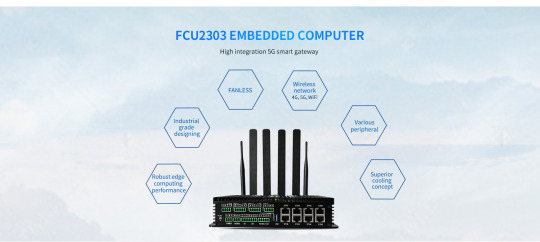
Rapid transmission of information
Bridge the gap for medical device information transmission.
Modern ambulances are equipped with advanced medical equipment such as electrocardiogram monitors, ventilators, and defibrillators to enhance rescue efficiency. Various types of diagnostic and therapeutic equipment can efficiently transmit physiological data to the Hospital Information System (HIS) through the multiple Ethernet ports, serial ports, and DI/DO of the FCU2303 industrial-grade smart gateway. This meets the data collection and transmission requirements of ambulances.

Enabling high-definition audio and video consultations
Medical imaging equipment such as cameras, microphones, displays, and ultrasound machines are deployed on the ambulance. Through the FCU2303 industrial-grade smart gateway, information is transmitted, providing real-time, lossless transmission of audio-visual images from the ambulance to the hospital emergency center. This setup offers a high-bandwidth, low-latency, and highly connected secure network, meeting the remote video consultation needs of the ambulance. It aims to secure more time for patients by implementing a rapid rescue and treatment mode where patients essentially “Be in the hospital” upon boarding the ambulance.

Enabling reliable integration of multiple technologies
FCU2303 Smart Gateway, designed based on the NXP LS1046A processor, features a quad-core CPU with a high clock frequency of 1.8GHz. With a fanless design, it ensures stable operation of medical rescue systems for extended periods in environments ranging from -40°C to +85°C;
It supports 5G and 4G modules, which can be easily switched with a single DIP switch. It provides users with high bandwidth, low latency, and large connectivity services. It also supports dual-band Wi-Fi, enabling both STA and AP modes;
FCU2303 supports expandable device storage with PCIe 3.0 high-speed interface, enabling support for solid-state drives (SSDs) using the NVMe protocol (M.2 interface). This meets the requirements for small size, large capacity, and fast speed;
It comes standard with 8 x Gigabit Ethernet ports (flexible configuration of 2/4/6/8 ports, all with independent MAC addresses), 4 RS485 ports, 4 RS485/RS232 multiplexing interfaces, 2 DI (Digital Input), 2 DO (Digital Output), and 1 USB HOST 3.0 port. This ensures the connectivity of various medical devices, enabling full vehicle networking for ambulances;
The software integrates a variety of third-party components including Samba, Lighttpd, Docker, IPSEC, OpenSSL, and Python 3 or higher versions. It supports protocols such as TCP/IP, UDP, DHCP, TFTP, FTP, Telnet, SSH, Web, HTTP, IPtables, and provides an open system API for easy user customization and development.

In the future, smart ambulances based on 5G technology will undoubtedly provide better full-process services for patients, including pre-diagnosis, during diagnosis, and post-diagnosis.
Forlinx Embedded FCU2303 Smart Gateway, which supports the 5G smart ambulance system, fully leverages the leading advantages of 5G technology, including high bandwidth, low latency, and large connectivity. It will undoubtedly effectively and efficiently guarantee the transmission of information for various medical devices. This will assist medical emergency centers in further improving the efficiency and service level of emergency rescue work, enhancing service quality, optimizing service processes and modes, and winning time for rescuing patients’ lives, thereby better-safeguarding health and life.
Originally published at www.forlinx.net.
0 notes
Text
does making a vpn with raspberry pi
🔒🌍✨ Get 3 Months FREE VPN - Secure & Private Internet Access Worldwide! Click Here ✨🌍🔒
does making a vpn with raspberry pi
Raspberry Pi VPN setup
Title: Setting Up a VPN on Raspberry Pi: A Comprehensive Guide
In today's digital age, ensuring online privacy and security is paramount. One effective way to achieve this is by setting up a Virtual Private Network (VPN). While there are numerous commercial VPN services available, building your VPN using a Raspberry Pi can offer both flexibility and control over your network.
Why Choose Raspberry Pi for VPN?
Raspberry Pi, a low-cost, credit card-sized computer, is an excellent choice for hosting a VPN server. Its affordability and energy efficiency make it an attractive option for individuals and small businesses looking to establish a secure connection without breaking the bank.
Step-by-Step Setup Process:
Gather Your Materials: You'll need a Raspberry Pi board (such as Raspberry Pi 4), a microSD card, power supply, and an ethernet cable.
Install Operating System: Download and install Raspberry Pi OS (formerly Raspbian) on the microSD card using a tool like Etcher.
Update and Upgrade: Once booted, run sudo apt update and sudo apt upgrade to ensure your system is up to date.
Install VPN Software: Several VPN server software options are compatible with Raspberry Pi, including OpenVPN and PiVPN. Follow the installation instructions provided by your chosen software.
Configuration: Configure your VPN server settings, including encryption protocols, authentication methods, and user credentials.
Port Forwarding: If you want to access your VPN server from outside your local network, configure port forwarding on your router to redirect traffic to your Raspberry Pi's IP address.
Connect and Test: Connect your devices to the VPN server using the provided client software or native VPN settings. Test the connection to ensure everything is working correctly.
Conclusion:
Setting up a VPN on Raspberry Pi is a cost-effective and customizable solution for safeguarding your online activities. By following these steps, you can establish a secure connection and enjoy peace of mind knowing your data is protected. Whether you're browsing the web, accessing sensitive information, or connecting to public Wi-Fi networks, a Raspberry Pi VPN provides an extra layer of security.
DIY VPN with Raspberry Pi
Title: Building Your Own VPN with Raspberry Pi: A Step-by-Step Guide
In today's digital age, privacy and security are paramount concerns. With the increasing threats of hacking and surveillance, many individuals are turning to Virtual Private Networks (VPNs) to safeguard their online activities. While there are numerous VPN services available, some users prefer to create their own VPN for added control and customization. One popular method is using a Raspberry Pi, a versatile and affordable single-board computer.
Here's a step-by-step guide on how to set up your own VPN using Raspberry Pi:
Gather Your Materials: To get started, you'll need a Raspberry Pi board (such as Raspberry Pi 4), a microSD card, power supply, and an Ethernet cable.
Install Raspbian OS: Begin by installing the Raspbian operating system on your Raspberry Pi. You can download the latest version of Raspbian from the official website and flash it onto the microSD card using software like Etcher.
Configure Raspberry Pi: Once Raspbian is installed, boot up your Raspberry Pi and configure it according to your preferences. Make sure to enable SSH for remote access.
Install VPN Software: Next, you'll need to install VPN server software on your Raspberry Pi. OpenVPN is a popular choice for its robust security features and ease of use. Follow the installation instructions provided by the OpenVPN documentation.
Generate Certificates: After installing OpenVPN, generate the necessary certificates and keys for authentication. These certificates will ensure secure communication between your devices and the VPN server.
Configure OpenVPN: Edit the OpenVPN configuration files to customize your VPN settings, including server IP address, port, encryption method, and authentication details.
Start VPN Server: Once everything is configured, start the OpenVPN server on your Raspberry Pi. You can do this via the command line interface using the 'sudo systemctl start openvpn@server' command.
Connect Devices: Finally, connect your devices to the newly created VPN server using OpenVPN client software. Enter the server's IP address and credentials, and you're ready to browse the internet securely and privately.
By following these steps, you can create your own VPN with Raspberry Pi, giving you greater control over your online privacy and security. So why wait? Take charge of your digital life today!
Raspberry Pi VPN server
A Raspberry Pi VPN server is a cost-effective and convenient way to set up your own virtual private network. Running a VPN server on a Raspberry Pi allows you to securely connect to your home network while you're away or encrypt your internet connection when using public Wi-Fi.
Setting up a Raspberry Pi VPN server is relatively easy and requires minimal hardware and software. You'll need a Raspberry Pi board, a microSD card with Raspbian or another compatible operating system, and an internet connection. There are several open-source VPN server software options available for Raspberry Pi, such as OpenVPN, PiVPN, and WireGuard.
To set up a VPN server on your Raspberry Pi, you'll first need to install and configure the VPN software of your choice. You'll then need to forward the necessary ports on your router to allow external connections to your VPN server. After configuring client devices to connect to your VPN server, you can enjoy a secure and private connection to your home network from anywhere in the world.
Using a Raspberry Pi as a VPN server is a great way to enhance your online privacy and security without breaking the bank. Whether you need to access sensitive information remotely or simply want to protect your internet traffic from prying eyes, a Raspberry Pi VPN server can help you achieve your goals effectively and affordably.
Building VPN on Raspberry Pi
If you are looking to enhance your online privacy and security, setting up a VPN on your Raspberry Pi can be a great solution. A VPN, or Virtual Private Network, encrypts your internet connection and routes it through a server to hide your IP address and protect your data from prying eyes.
To build a VPN on your Raspberry Pi, you will need to start by installing a VPN server software such as OpenVPN. OpenVPN is a popular choice for setting up a secure VPN connection and offers strong encryption protocols for maximum security.
Once you have installed the OpenVPN software on your Raspberry Pi, you will need to configure it to create certificates and keys to secure the connection. This process involves generating a server certificate, a client certificate, and a key for authentication.
Next, you will need to set up port forwarding on your router to allow external connections to reach your Raspberry Pi VPN server. This step is crucial to ensure that your VPN can be accessed from outside your local network.
Finally, you will need to configure the VPN client on your devices to connect to your Raspberry Pi VPN server. This typically involves importing the client certificate and key and setting up the connection details on your device.
By following these steps, you can build a VPN on your Raspberry Pi to enhance your online security and privacy. Remember to keep your software up to date and choose strong encryption protocols to ensure the highest level of protection for your data.
Raspberry Pi VPN configuration
Title: Setting Up a VPN on Raspberry Pi: A Comprehensive Guide
In today's digital landscape, ensuring online privacy and security is paramount. One effective way to achieve this is by setting up a Virtual Private Network (VPN). While there are numerous VPN services available, configuring a VPN on your Raspberry Pi can provide an affordable and customizable solution. Here's a comprehensive guide on how to configure a VPN on your Raspberry Pi.
Choose the Right VPN Protocol: Before diving into the configuration process, decide which VPN protocol you want to use. OpenVPN is a popular choice due to its robust security features and flexibility.
Install OpenVPN: Start by updating your Raspberry Pi's software to ensure you have the latest packages. Then, install the OpenVPN software by running the appropriate commands in the terminal.
Set Up Configuration Files: Generate configuration files for your VPN server using the EasyRSA tool included with OpenVPN. These files contain the necessary cryptographic keys and settings for establishing a secure connection.
Configure OpenVPN Server: Once you have the configuration files, configure the OpenVPN server by editing the server configuration file. Customize settings such as port number, protocol, and encryption to suit your preferences.
Create Client Profiles: Generate client profiles for each device that will connect to the VPN. These profiles include the necessary configuration settings for establishing a secure connection.
Transfer Configuration Files: Transfer the server and client configuration files to their respective devices. Ensure that the files are securely transferred to prevent unauthorized access.
Start the VPN Server: Start the OpenVPN server on your Raspberry Pi using the systemctl command. Monitor the server logs to ensure everything is functioning correctly.
By following these steps, you can configure a VPN on your Raspberry Pi to enhance your online privacy and security. Whether you're browsing the web, accessing sensitive information, or connecting to public Wi-Fi networks, a VPN provides an added layer of protection for your data.
0 notes
Text
DWDM Series Products
Build a High-speed, Large-capacity, Long-distance, Multi-wave Trunk Network
Compact Design | 1+1 Hot Backup | Flexible Networking | Remote Management
10G/25G/100G/200G Equipment, Adapt to Different Bandwidth
10G/25G/100G/200G devices with multiple rates can easily adapt to the needs of different services such as SDH/SONET, Ethernet, SAN, OTN, Video, CPRI, eCPRI, and FC.
Support Multiple Services, Saving Fiber Resources
Multiplexing multiple services onto one fiber, supporting simultaneous transmission of multiple signals, maximizing fiber utilization, saving fiber laying costs, and meeting CWDM/DWDM wavelength multiplexing transmission.
Compact Design, Flexible Networking
Through excellent heat dissipation design and power supply design, it is equipped with industrial chips, and is designed in accordance with the standard 1U/2U/6U compact slot to meet the deployment requirements of different computer rooms.
Hot Pluggable, 24 Hours Online
Different service boards support hot pluggable and can be used in the whole series of chassis, which greatly improves the reliability, rapid recovery and redundancy of the system.
Remote Management, Easy Maintenance
Using Web, CLI and other management methods, it has functions such as real-time status, software update, threshold alarm, optical cable protection, configuration parameter query, etc., which greatly reduces equipment maintenance costs.
Application Scenarios
C-Data DWDM series products provide long-distance and large-capacity transmission network solutions for carrier operators, MSO/ISP, IDC service providers, and special network customers.

1 note
·
View note
Text
A lot of people really liked seeing the outside of the Philips Intellivue MP5, so let’s take a look on the inside
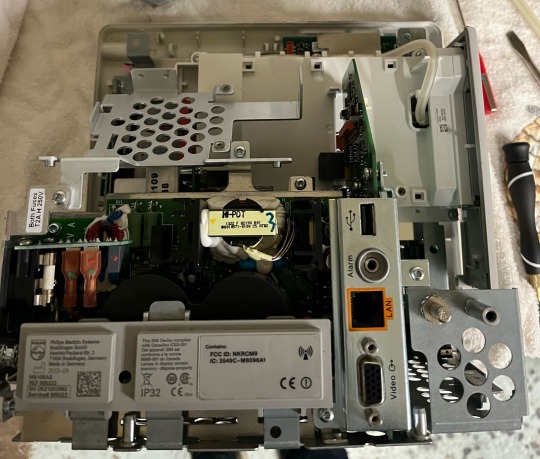
When you take off the back housing this is what you’re greeted with. We can see the power supply, the rear IO board, and the measurement module
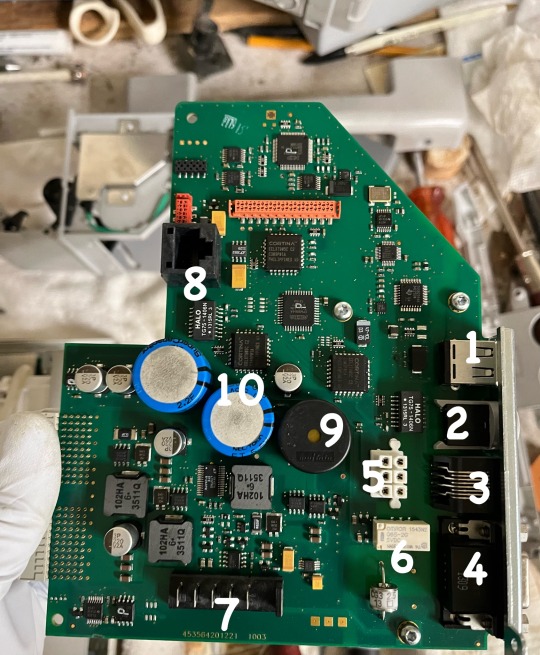
After removing a few more T-10 screws the power supply and the rear IO board slide right out. This is the rear IO board
1: USB port
2: Nurse call relay output
3: RJ45 Ethernet Jack
4: VGA video out
5: board to board interconnect for the power supply
6: Nurse call Relay, the actual Relay component
7: Battery contacts
8: An RJ45 Jack not accessible from the outside, if I had to guess this is either a management port, or it’s a backup port in case the one accessible from the outside breaks but qualified technicians still need Ethernet access to perform maintenance.
9: Piezoelectric buzzer, this will beep is the power supply suddenly gets disconnected and it will continue to beep for quite a while after the power supply is disconnected and even if there’s no battery on board
10: 2 super capacitors. Super capacitors have specs that are somewhere in between a battery and a capacitor. The larger one is rated at 2.2 farad and the smaller one is rated at 1 farad. Farad is the unit of measure for capacitance and it’s named after Michael Faraday. If I had to guess these serve 2 purposes. 1 is to make the power loss buzzer beep and the other is to keep the date and time and any configuration settings stored in volatile memory since there’s no CMOS battery. This is actually pretty smart because batteries die and often leak, but super capacitors don’t leak and corrode and they are ridiculously fast at charging up.
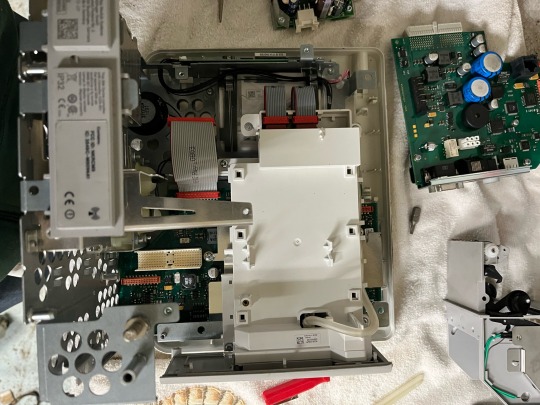
After removing the power supply, recorder driver board, and rear IO board this is what we are left with. The motherboard, the measurement module, the NBP pneumatic pump, and the LCD high voltage backlight board. It uses a fluorescent backlight so it needs a high voltage to make it light up, this can be anywhere from 500 to 1200 volts but they often provide very little current so touching it probably kill you but I still wouldn’t recommend it.
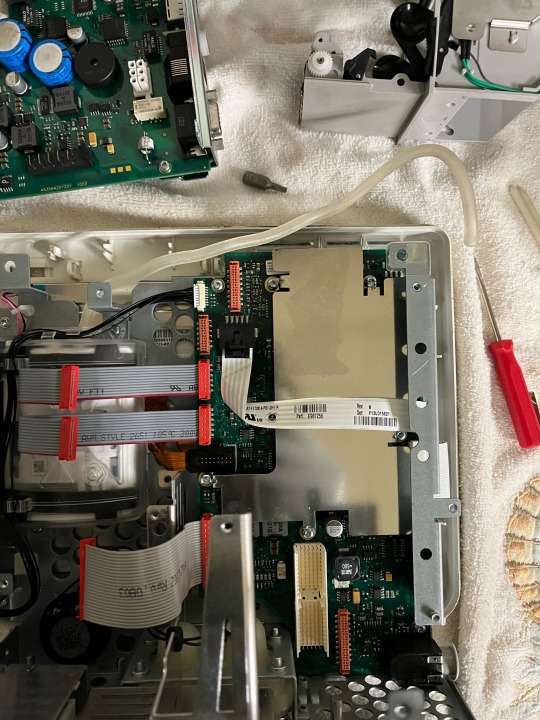
After removing the measurement module were left with just the backlight driver board, the motherboard, and the NBP pneumatic pump. There is a metal shield over the main components of the motherboard for EMI shielding.

Removing the metal shield grants us access to the CPU (the largest chip on the board) what I assume is a graphics driver chip (the second largest square chip) and 2 EPROMs that are the memory for some software aspects.

Once everything is out we can get a look at everything
1: Battery
2: measurement module side plate
3: measurement module
4: printer
5: Rear IO board
6: printer driver board
7: power supply
8: everything else

The attention to detail is amazing! That one little hole in the plastic just exists to access that screw inside. You can certainly tell that this device was never meant to be a consumer device. It’s built to be taken apart and serviced. All the screws are identical which makes disassembly and reassembly very easy. Unlike consumer products you can definitely tell that there was no expense spared in this things hardware design, that’s due to the fact that they know hospitals are going to pay the 5 figure price of the device because of its extreme quality, attention to detail and very long projected life cycle. Unlike consumer electronics it’s made in Germany and has a ton of hand assembly involved.
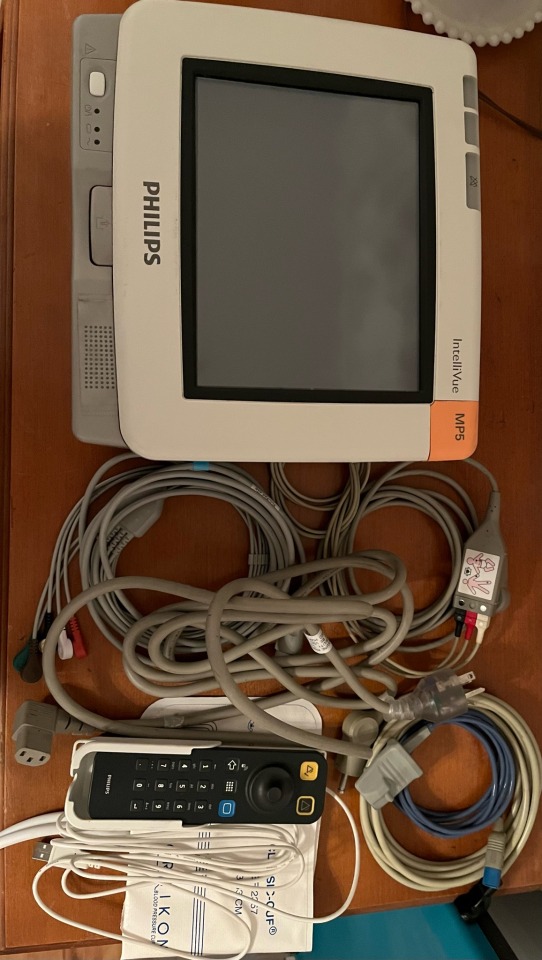
This is everything I have for mine. The monitor itself. 3 lead ECG cable. 5 lead ECG cable. Pulse oximeter. Hospital grade IEC power cable. Blood pressure hose. Adult arm blood pressure cuff. And the Intellivue remote. I got the remote today, idk why but people are selling them for super cheap on eBay. I paid $10 for it brand new in box. They usually go for like $500 from philips directly so I have no idea why people are selling them for so cheap. It does have to be plugged in via USB but it comes with a very long cable.
I finally got around to getting one of my servers to run the Intellivue XDS application. It’s a windows application meant to act as the server for Intellivue monitors. It also has a remote monitor function so you can view what’s on the monitor on the server, but it doesn’t work with the software version my monitor has. It can also log data but I spent 4 hours trying to setup the windows server needed to get that to work and just couldn’t get it to work. It’s probably due to the fact that the documentation on it is absolutely terrible.
6 notes
·
View notes
Text
Computer Course in Chandigarh
What is computer course? Benefit of Computer course. A computer is a versatile electronic device designed to process, store, and manage data through a combination of hardware and software. Its primary function is to execute a wide range of tasks based on programmed instructions, making it an indispensable tool in modern society.
Hardware and Components
The core of a computer's hardware includes the Central Processing Unit (CPU), which is often likened to the brain of the computer. The CPU carries out instructions from programs by performing basic arithmetic, logic, control, and input/output operations. The performance of a computer largely depends on the speed and efficiency of its CPU.
Memory, particularly Random Access Memory (RAM), is crucial for a computer's operation. RAM serves as short-term memory, temporarily holding data and instructions that the CPU needs while performing tasks. The more RAM a computer has, the more data it can handle simultaneously, which often leads to better performance in multitasking environments.
Storage is another essential component. Computers use storage devices like Hard Disk Drives (HDDs) or Solid-State Drives (SSDs) to save data and programs for long-term use. SSDs are generally faster and more reliable than HDDs, but both serve the crucial role of retaining information even when the computer is turned off.
The motherboard, or main circuit board, is the central hub where all the components connect and communicate. It houses the CPU, RAM, and other essential parts and provides pathways for data to travel between these components. The motherboard also includes connectors for additional hardware like graphics cards and storage devices.
Input and Output Devices:-
Computers rely on input devices to receive data from users. Common input devices include keyboards, mice, and touchscreens. These devices allow users to interact with the computer, enter data, and execute commands.
Output devices, on the other hand, are used to present the results of computer processes. Monitors display visual information, while printers produce physical copies of documents. Other output devices might include speakers for audio output or projectors for large-scale presentations.
Software and Operating Systems:-
The software is a set of instructions that tells the computer how to perform specific tasks. The most fundamental software is the operating system (OS), which manages the computer's hardware and provides a user interface. Popular operating systems include Windows, macOS, and Linux. The OS facilitates user interaction by providing a graphical user interface (GUI) with icons, windows, and menus.
Applications or software programs run on top of the operating system and perform specialized functions. These can range from productivity tools like word processors and spreadsheets to entertainment software like video games and multimedia players.
Networking and Connectivity:-
Modern computers are often networked to communicate with other devices and systems. Networking allows computers to share resources, such as files and printers, and access the internet. This connectivity is enabled through various interfaces, including Ethernet ports, Wi-Fi, and Bluetooth. The internet itself is a vast network of computers interconnected globally, allowing for information sharing, communication, and access to online services.
Evolution and Impact:-
The development of computers has dramatically transformed various aspects of life. From personal computing to business operations and scientific research, computers have revolutionized how we work, learn, and interact. They have enabled advancements in fields like artificial intelligence, data analysis, and automation, shaping the modern world in profound ways.
In summary, a computer is a complex and adaptable machine that performs a wide range of functions through its hardware components and software. Its ability to process data and execute instructions makes it a fundamental tool in contemporary life, driving innovation and efficiency across various domains.

Benefit of Computer:- Computers offer numerous benefits across various domains. Here are some key advantages:
Efficiency and Speed:- Computers can process and analyze data much faster than humans. This speed enhances productivity in various fields, from business to scientific research.
Data Storage and Management:-They provide massive storage capacity for data and allow for efficient organization, retrieval, and management of information.
Automation:- Computers can automate repetitive tasks, reducing the need for manual intervention and minimizing errors. This is especially useful in manufacturing, data entry, and other routine processes.
Connectivity and Communication:- They enable instant communication and collaboration through email, social media, and video conferencing, bridging geographical gaps.
Information Access:- The internet provides vast amounts of information on virtually any topic, making research and learning more accessible than ever before.
Problem-Solving and Simulation:- Computers can model complex systems and run simulations to solve problems or predict outcomes in fields like engineering, finance, and medicine.
Entertainment and Creativity: -They offer platforms for gaming, digital art, music production, and other creative endeavors, enhancing leisure and self-expression.
Education and Training:- Computers facilitate e-learning, virtual classrooms, and access to educational resources, making education more flexible and available.
Healthcare Advancements:- They play a crucial role in diagnostics, treatment planning, medical research, and the management of healthcare records.
Economic Growth:-Computers drive innovation and efficiency in businesses, contributing to economic development and creating new job opportunities.
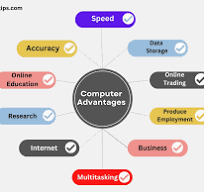
COMPUTER COURSE:-
Introduction to Computer Science:- This course covers the fundamentals of computer science, including programming basics, algorithms, data structures, and problem-solving techniques. It introduces students to key concepts and tools used in the field, laying the foundation for more advanced studies.
Data Structures and Algorithms:- Focused on the core building blocks of computer science, this course dives into various data structures (like arrays, linked lists, stacks, and queues) and algorithms (such as sorting and searching). Students will learn how to choose and implement the most efficient solutions to computational problems.
Web Development Fundamentals:- This course provides an overview of web development, including HTML, CSS, and JavaScript. Students will learn how to create and design websites, handle user interactions, and ensure compatibility across different browsers and devices .
Introduction to Cybersecurity:-This course introduces the principles of cybersecurity, including threat detection, risk management, and security protocols. Students will gain an understanding of how to protect information systems and data from cyber threats .
Database Management Systems:-This course explores the design, implementation, and management of databases. Topics include relational database design, SQL querying, data normalization, and database administration.
Software Engineering Principles:-Focused on the methodologies and best practices of software development, this course covers the software development lifecycle, including requirements analysis, design, coding, testing, and maintenance. Students will learn about various software engineering models and tools.
Machine Learning and Artificial Intelligence:-This course provides an introduction to machine learning and AI concepts, including supervised and unsupervised learning, neural networks, and natural language processing. Students will learn to implement and evaluate machine learning models using popular frameworks.
Mobile App Development:-This course covers the development of applications for mobile devices. It includes topics like mobile operating systems, user interface design, app architecture, and integration with APIs. Students will gain hands-on experience with tools and frameworks for both iOS and Android development.
Cloud Computing Fundamentals:- This course introduces cloud computing concepts and services. Students will learn about cloud service models (IaaS, PaaS, SaaS), deployment models, and popular cloud platforms. The course also covers cloud security and cost management.
Ethical Hacking and Penetration Testing:- This course explores the techniques and tools used in ethical hacking and penetration testing. Students will learn how to identify vulnerabilities in systems, conduct security assessments, and implement measures to safeguard against cyber attacks
IMPORTANCE OF COMPUTER COURSE:- Taking a computer course can be incredibly valuable for a variety of reasons:
Career Opportunities:- In today's job market, computer skills are often essential. Many professions require a basic understanding of computer systems, software applications, and data management. Advanced computer courses can also open doors to specialized fields like programming, cybersecurity, and data analysis.
Productivity:- Learning how to use software efficiently can significantly boost productivity. Courses can teach you how to use tools like spreadsheets, word processors, and presentation software more effectively, which can be beneficial in both personal and professional settings.
Technical Literacy:- Understanding how computers work and how to troubleshoot common issues can save time and reduce frustration. It also helps you make informed decisions about technology and digital tools.
Problem-Solving Skills:- Many computer courses involve learning how to approach and solve complex problems, which can enhance your analytical and critical thinking skills.
Digital Literacy: -As technology evolves, being digitally literate is crucial. This includes understanding internet safety, privacy, and the ability to discern credible information from unreliable sources.
Adaptability:- Technology is constantly changing, and taking computer courses can help you stay current with new tools and technologies, making it easier to adapt to changes in your work or personal life.rning how to code, design, or use digital tools can lead to new ideas and projects.
Personal Development:- Gaining new skills can boost your confidence and provide a sense of accomplishment. It can also be a great way to pursue personal interests, whether that’s building your own website, creating digital art, or automating tasks.
Creativity and Innovation:- Many computer courses, especially those related to programming or digital media, encourage creativity and innovation.
Best institute in Chandigarh for Computer course:-
Excellence Technology provide the Computer course. I have also 6th month training experience in Excellence Technology. I can suggest the professional course in Excellence Technology , the institute also provide the courses like Web Developing , Java, C and C++, Digital Marketing etc.

Web Developing:- Web Development course offers a comprehensive introduction to creating and maintaining dynamic websites. Covering both front-end and back-end development, students learn HTML5, CSS3, JavaScript, and popular frameworks like React and Node.js. The course emphasizes responsive design, user experience, and modern web technologies. With hands-on projects and real-world applications, participants build practical skills in coding, debugging, and deploying web applications. Ideal for beginners and professionals alike, this course equips you with the tools to develop robust, user-friendly websites and applications. Gain the expertise needed to start a career in web development or enhance your existing skill set. Java:- Java course provides a solid foundation in one of the most widely-used programming languages. Students will learn core Java concepts, including object-oriented programming, data structures, and algorithms. The course covers Java syntax, control structures, and exception handling, along with advanced topics like multithreading, file I/O, and Java’s standard libraries. Through hands-on exercises and real-world projects, participants will gain practical experience in developing robust, scalable applications. Ideal for beginners and those looking to deepen their programming skills, this course prepares you for Java development roles and enhances your problem-solving abilities in a professional context.
C and C++:- C and C++ course offers a comprehensive introduction to these foundational programming languages. Students will explore C’s core concepts, including syntax, data types, pointers, and memory management. The course then transitions to C++, covering object-oriented programming, classes, inheritance, and polymorphism. Through practical exercises and projects, participants will gain hands-on experience in writing efficient, high-performance code. Ideal for beginners and those seeking to enhance their programming expertise, this course equips you with the skills needed for system programming, game development, and high-performance applications. Mastering C and C++ opens doors to various advanced programming and development opportunities.
Digital Marketing:- Digital Marketing course equips you with the essential skills to thrive in the online marketplace. Covering key areas such as search engine optimization (SEO), social media marketing, content creation, email marketing, and pay-per-click (PPC) advertising, the course provides a comprehensive understanding of digital strategies and tools. Students learn to analyze market trends, optimize digital campaigns, and leverage analytics for data-driven decision-making. Through hands-on projects and real-world scenarios, you’ll gain practical experience in developing and executing effective marketing strategies. Perfect for aspiring marketers and business owners, this course prepares you to drive growth and engagement in the digital world.
ABOUT AUTHOR
My name is Sunyour . I have a experience of computer course of 6th months training in excellence technology.

1 note
·
View note
Text
Main Control Scheme for Agricultural Picking Robots Based on i.MX8MP CPU Board
With advantages such as modularity, high efficiency, and easy deployment, fully intelligent picking robots have been applied to agricultural fields. From pinpointing to harvesting, from cutting to collecting, it can cover the entire process of agricultural crop picking.
The operational target of agricultural robots is crops, and the characteristics of crops impose higher requirements on the movements of agricultural robots. The end effector of the agricultural robot needs to have flexible handling capabilities when in contact with the operational target. This emphasizes the importance of stability, accuracy, agility, and lightweight in the application of agricultural robots.

Agricultural Robots Main features:
Intelligent navigation: Agricultural harvesting robots are equipped with advanced navigation systems, allowing them to autonomously navigate in farmland, achieve precise positioning, and avoid colliding with obstacles.
Visual perception: Equipped with machine vision system, it can identify the maturity of fruits or vegetables, realize intelligent identification and positioning, and ensure accurate picking operation.
Flexible arm: Equipped with a mechanical arm with multiple degrees of freedom, it can flexibly adapt to fruits of different shapes and sizes to achieve efficient and accurate picking.
Data acquisition: Agricultural picking robot can collect real-time data in farmland, such as soil moisture, plant growth status, etc., which provides a scientific basis for agricultural management.
Automatic charging: Equipped with intelligent charging system, when the power is low, it can automatically return to the charging station, reduce manual intervention and improve operation efficiency.

With the rapid development of agricultural science and technology, the introduction of agricultural picking robots is pushing agricultural production towards a more intelligent and efficient direction. The FETMX8MP-C CPU board is recommended to be used as the main control scheme of the agricultural picking robot. The advantages of the platform are as follows:
High performance, the CPU uses 1.6GHz quad-core 64-bit Cortex-A53 architecture, which provides the robot with efficient processing capability, enabling it to analyze the data collected in the farmland in real time;
Built-in powerful neural processing unit (NPU), with a maximum running rate of 2.3 TOPS,provides powerful artificial intelligence computing power for robots;
Abundant high-speed interface resources: It has two Gigabit Ethernet ports, two USB 3.0/2.0 interfaces, PCIe Gen 3, SDIO 3.0 interface and CAN interface (including one CAN-FD) to meet the high-speed connection needs of various sensors and communication devices, so that the robot can achieve intelligent visual perception and positioning, and improve the accuracy and efficiency of picking;
All-weather work, the full industrial design ensures the stable operation of the robot in a variety of complex environments, and realizes the agricultural production service of the weather.
With the powerful performance of NXP i.MX8MP processor, agricultural picking robots will continue to evolve in the future to better adapt to the diversity and complexity of agricultural production. This combination will promote the development of modern agriculture in a more intelligent and digital direction, and improve the efficiency and sustainability of agricultural production.
More info:
0 notes
Text
Computer Course in Chandigarh
Computer System What is Computer? A computer is an electronic device that processes and stores data to perform tasks. It consists of hardware components like a central processing unit (CPU), memory, storage, and input/output devices. The CPU executes instructions, while memory provides temporary storage for data and programs. Storage retains data even when the computer is powered off. Input devices allow users to interact, while output devices display or produce results. Software, comprising programs and operating systems, enables the computer to execute specific functions.

Computer Course
Parts of Computers:
1.Central Processing Unit (CPU):
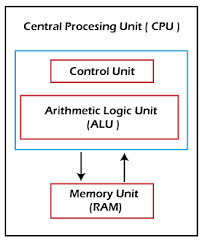
Central Processing Unit CPU Often referred to as the brain of the computer, the CPU carries out instructions and performs calculations.
2.Storage:

Computer Storage Devices This includes devices like hard drives (HDDs) or solid-state drives (SSDs) which provide long-term storage for data and programs.
3.Motherboard:

Computer Mothrboard
This is the main circuit board that houses the CPU, memory, and other essential components, providing connections and pathways for them to communicate.
4.Input Devices:

Input Devices of Computer
These allow users to interact with the computer, such as keyboards and mice.
5.Output Devices:

Computer Output devices These display or provide results to the user, like monitors, printers, and speakers.
6.Peripheral Devices:

Output Peripheral Devices Additional devices like printers, scanners, and external drives that can be connected to the computer.
7.Networking Components:
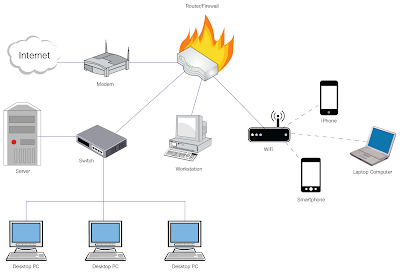
Networking Component These enable the computer to connect to networks, including Ethernet ports, Wi-Fi adapters, and network cards.
8.Operating System (OS):
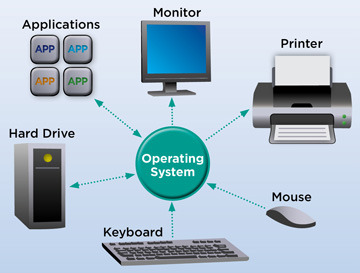
Computer Operating System Software that manages hardware resources and provides services for computer programs. Examples include Windows, macOS, and Linux.
9.Software Applications:

Computer Software Application Programs like word processors, web browsers, games, and specialized software that perform specific tasks
Role of Computers:
1.Information Access: Computers provide instant access to a vast amount of information through the internet, enabling research, education, and staying updated on current events. 2.Communication: They facilitate seamless communication through email, messaging, video calls, and social media, connecting people globally. 3.Productivity: Computers enhance efficiency in work and personal tasks, enabling faster data processing, document creation, and organization. 4.Education: They serve as powerful learning tools, offering access to online courses, educational resources, and interactive learning platforms. 5.Creativity and Multimedia: Computers enable the creation of art, music, videos, and graphics, opening up avenues for self-expression and entertainment. 6.Business and Economy: They play a vital role in industries, managing operations, facilitating transactions, and enabling e-commerce.
NOW I tell you about Top 3 institute for Computer Course in Chandigarh
1. Excellence Technology.

If you have completed your 10+2 and you are not aware about computer then may be nearer future will be little tough for you. Excellence Technology offers Short term Computer courses in Chandigarh and basic professional Computer courses in Chandigarh . After completion of 12th or graduation you get some free time. you can utilize that time by doing some professional Computer. 2.Extech Digital

We Are Leading We Delivered Creative Applications Especially For Small Businesses And Those Dreamers Who Want To Start Their Own Business. We Will Build A Unique, Attractive, And Lead-Generating Application As Per Your Needs And It Will Bring You Guaranteed Positive Results. Our Goal Is To Help You Reach More Online Potential Customers. So, Stop Wasting Your Time And Call Our Free Consultancy.
3. Excellence Academy:
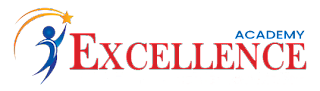
When it comes to securing the best opportunities in industrial training and internships, Chandigarh turns to one name above all – Excellence Academy. As the unequivocal No.1 choice, we are the pinnacle of excellence in the region, offering unparalleled training and internships for aspiring professionals.
Contact us for More Details:
Company Name : Excellence Technology
Contact no. : 7807171554
Address: MOHALI
Excellence Technology C-133 First Floor Industrial Area Phase-8 Sector-72 ,Mohali
0 notes
Text
STMicroelectronics STM32H5 Microcontroller Discovery Kit accelerates development of secure, smart, connected devices

【Lansheng Technology News】On September 19, 2023, STMicroelectronics released a feature-rich microcontroller development board. The STM32H5 microcontroller is ideal for developing high-performance data processing and advanced security applications, such as smart sensors, smart home appliances, industrial controllers, network equipment, personal electronics and medical devices.
The STM32H573I-DK Discovery Kit allows developers to explore the full range of STM32H5 integrated features, such as analog peripherals, timers, ST ART (Adaptive Real-Time) Accelerator™, media interfaces and math accelerators, allowing developers to evaluate industrial programmable logic controls new designs for PLCs, motor drivers, and smart controllers for home appliances such as air conditioners, refrigerators, and washing machines. Other potential applications include alarm controllers, communication hubs, and smart lighting controls.
The STM32H573I-DK Discovery Kit is a multi-functional development board equipped with an STM32H5 microcontroller, color touch screen, digital interface microphone, and network interfaces such as USB, Ethernet and Wi-Fi®. There are also audio codecs and flash memory on the board, as well as pin headers for connecting expansion boards and daughter boards.
To simplify the development process, the STM32CubeH5 MCU software package integrates all software components required to develop applications on the STM32H5, including code examples and application code. The software package is fully integrated into the STM32Cube ecosystem and contains add-on software to assist application development. STMicroelectronics also provides the MCU configuration and initialization tool STM32CubeMX.
Launched in March 2023, STM32H5 uses the Arm® Cortex®-M33 embedded processor core running at 250MHz and is STMicroelectronics’ first microcontroller to support the ST Secure Manager system chip security solution. This MCU integrates Arm TrustZone® security technology and STMicroelectronics’ STM32Trust trusted framework to provide developers with trusted storage, encryption, authentication and update functions. This product also embeds a hardware encryption accelerator with side-channel protection and focuses on market-recognized security certifications, PSA Certified Level 3 and GlobalPlatform SESIP3.
STMicroelectronics developed the STM32H573I-DK Discovery Kit and examples explaining how to use security services, and integrated all necessary software tools and technical support in the STM32Cube development ecosystem.
The Discovery Kit, along with the H5 Nucleo development board Nucleo-H563ZI, are available now from STMicroelectronics’ eShop and authorized distributors. A few days later, there are also some STM32 IoT cloud solutions becoming available alongside this kit.
Lansheng Technology Limited, which is a spot stock distributor of many well-known brands, we have price advantage of the first-hand spot channel, and have technical supports.
Our main brands: STMicroelectronics, Toshiba, Microchip, Vishay, Marvell, ON Semiconductor, AOS, DIODES, Murata, Samsung, Hyundai/Hynix, Xilinx, Micron, Infinone, Texas Instruments, ADI, Maxim Integrated, NXP, etc
To learn more about our products, services, and capabilities, please visit our website at http://www.lanshengic.com
0 notes
Text
The Evolution of Boarding Pass Manufacturers
The Evolution of Boarding Pass Manufacturers The airline industry has seen a significant transformation over the years, with boarding pass manufacturers playing a crucial role in this evolution. Companies like Star Micronics, Avery, Citizen, Datamax-O’Neil, EasyCoder, Epson, Pathfinder, and Zebra have been at the forefront of this change, providing innovative solutions to meet the growing demands of the industry.Get more news about boarding pass manufacturers,you can vist our website!
Star Micronics, for instance, offers a wide variety of reliable, connected airline and airport printing solutions. Their product range includes ultra-fast, high-volume ticket and boarding pass printers that are capable of barcode printing. These printers can accommodate a large paper roll, feature a ticket stacker, and include connectivity options like Apple MFi certified Bluetooth, Ethernet, USB, CloudPRNT, and more.
In addition to boarding pass printers, Star Micronics also provides printing solutions for airport restaurants and retail stores. Their point of sale (POS) thermal receipt printers and linerless label printers are designed to meet the specific needs of these establishments.
Another significant advancement in the industry is the introduction of self-service kiosk printers. These compact and lightweight printers are capable of printing both receipts and labels, making them an essential component of modern airports.
On the other hand, companies like Avery, Citizen, Datamax-O’Neil, EasyCoder, Epson, Pathfinder, and Zebra have also made significant contributions to the industry. Their products have helped streamline the boarding process, making it more efficient and convenient for passengers.
Moreover, DCS.aero has provided a comprehensive list of Boarding Pass and Bag Tag suppliers to assist individuals in choosing an appropriate supplier. This initiative has further simplified the process of selecting a suitable boarding pass manufacturer.
0 notes
Text
Rising Demand for High-Speed Data Transfer Drives Cables and Connectors Market Growth
Cables and Connectors market is expected to reach $149.9 billion by 2026 at a CAGR of 7.8% during the forecast period 2021-2026. Increasing expenditure by the IT and telecom services to meet consumer demand drives the market growth. In addition, the growing number of fixed broadband connections over the years has enabled the growth of the market studied. According to ITU, the number of global fixed broadband subscriptions increased by 9% annually in the last five years. Moreover, growing number of data centers and increasing demand for higher bandwidth is the major driving factor behind the huge demand for cables and connectors worldwide in the forecast period 2021-2026. The rising demand for fiber optic/optical fiber and printed circuit board connectors as well as coaxial cables is set to drive the market growth.
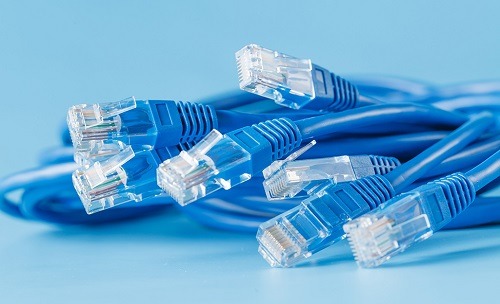
Segments Of the Cables and Connectors Market
By Product Type: Internal Cables & Connectors, External Cables & Connectors.
By Component: Cable & Cable Assemblies, Electronic & Mechanical Connectors, and other Components.
By Classifications: HDMI, USB, VGA, DVI, CAT5/CAT6, Others.
By Industry: Military & Defense, Commercial, Civil, Government, Oil & Gas, Energy & Power, Submarine Communication, Others.
By Application: Testing, Manufacturing/Production.
Request Sample
Key Takeaways
Asia-Pacific dominated the market by a market share of more than 35.1% in 2020 due to the rising demand of high-speed cables and connectors along with increasing investments in infrastructure development in countries such as India and China.
USB cable and connector is growing at a highest CAGR of 12.9% in the forecast period owing to the increase in demand for digital data storage and the emergence of USB 3.0, 3.1 and 4.0 standards for high-speed data transfer.
Connectors and Cables in Automotive sector is growing at a CAGR of 13.1% in the forecast period owing to the growing applications of cables and connectors power, signal, data transfer and other application.
Cables and Connectors top 10 companies include Alcatel-Lucent, Amphenol Corp., Axon Cable, Esterline Technologies Corp., Fujitsu, Huawei Technologies Co. Ltd., Molex, Inc., Nexans S.A., Prysmian Group, TE Connectivity Ltd., among others.
There is a significant demand for high bandwidth in the telecom industry, cloud applications, TV-on-demand, video services, and online gaming. Wired transmission connection offers greater bandwidth, enhanced reliability & agility, and improved security in comparison to wireless communication. For instance, wired LAN offers 100Mpbs bandwidth using Ethernet technology, whereas the maximum bandwidth offered by wireless network is about 11Mbps.
Rising investments by manufacturers of cables and connectors for innovation in this segment will drive the market growth. In 2019, TE Connectivity launched its AMP+ HVA 1200 HV terminal and connector system. With the new AMP+ HVA1200 HV terminal and connector system (HVA 1200) automotive manufacturers benefitted from a high-performance interconnection system for their next-generation vehicles. In addition several companies are investing heavily for the advancements in this segment. In 2019, YAZAKI had built its first Serbian plant by investing $30 million focusing mainly on automotive cable manufacturing.
Read more @ https://www.industryarc.com/Research/Cables-And-Connectors-Market-Research-505362
0 notes
Text
Why we choose H685fq 5G router?

The E-Lins H685fq is a compact, Gigabit Ethernet, ruggedized 3G/4G/LTE/5G cellular networking solution designed for mission-critical connectivity in the most challenging environments. It is qualified for M2M (Machine to Machine), IoT (Internet of Things) and In-Vehicle applications. Super mini size suitable for embedding applications.
What fields or applications H685fq work in?
H685fq is widely used in more than twenty industrial fields, such as CCTV security surveillance, AMR, vehicle, retails, vending machines, power control, water schedule, traffic, oil field, weather forecast, environmental protection, street lamp control, post, bank and many other fields.
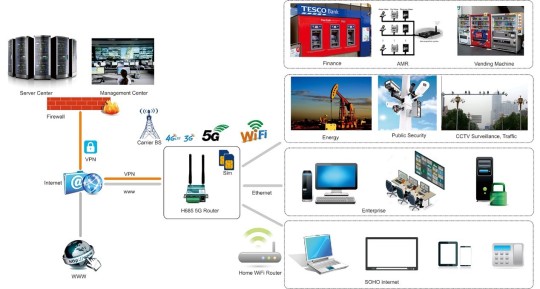
What key features of H685fq owns?
Multi-carrier 2G/3G/4G LTE/5G support with SIM card slot
LAN/WAN Gigabit Ethernets * 2
Cellular/WAN RJ45/WiFi client failover and Load Balance (Bandwidth link bonding)
Supports LTE Advanced with SIM-based auto-carrier selection
Cloud-managed (with NMS network management system), TR-069, Web management, SMS, SSH/Telnet/Command, SNMP
WiFi (802.11 a/b/g/n, 2.4Ghz)
Certified 3G/4G/LTE enterprise/industrial grade internal modems
Built-in transient and reverse polarity voltage protection, over-current and over-voltage protection;
5-40V DC voltage input range (5-60V DC option), Dual Power Inputs / Power Failover;
GPS / GNSS support
Serial Port
DI/DO port * 4
Supports Ethernet (T1, DSL, Cable, MetroE), WiFi as WAN, and Metro WiFi
Ruggedized to ensure always-on connectivity
Create real-time alerts to monitor uptime
Offer secure, guest WiFi to passengers
Advanced security, VPN, and stateful firewall to protect sensitive data
Robust Metal Case is ruggedized for vibration, shock
Desktop, Wall-mount and Din-rail mount of installation
External antenna connectors for high gain antennas replacement
MIMO supported
Main Feature
Cellular 2G/3G/4G LTE/5G (FDD/TDD)(SA/NSA)
WiFi as WAN
Failover/Failback and Load Balance (Bandwidth bonding)
Advanced Modem Failure Check
IP Passthrough
WAN ports support Cell/Static IP/DHCP/PPPoE (on demand, keep alive, schedule, manual, standby)
DHCP Server, Client, Relay
DNS and DNS Proxy
DDNS
UPnP
DMZ
Multicast/Multicast Proxy
QoS (DSCP and Priority Queuing)
MAC Address Filtering
VLAN 802.1Q
802.11 a/b/g/n/AC
Up to 64 connected devices
WPA2 Enterprise (WiFi)
Hotspot/Captive Portal
SSID-based Priority
IPsec Tunnel, PPTP, L2TP, GRE Tunnel, OpenVPN (option), DMVPN (option);
OSPF/BGP/RIP, Virtual Server/Port Forwarding, IPv6 (option), VRRP;
E-Lins Enterprise Cloud Network Management System (NMS)
Web UI, API, CLI/SSH/Telnet
Data Usage Alerts (router and per client)
Advanced Troubleshooting (support)
Device Alerts
SNMP
SMS control
TR-069
RADIUS and TACACS+ support
802.1x authentication for Ethernet
Certificate support
ALGs
MAC Address Filtering
Advanced Security Mode (local user management only)
Per-Client Web Filtering
IP Filtering
Content Filtering (basic)
Website Filtering
Zone-Based Object Firewall with host address (IP or FQDN), port, and mac address
Other Details: NAT, SPI, port blocking, service filtering (FTP, SMTP, HTTP, RPL, SNMP, DNS, ICMP, NNTP, POP3, SSH), protocol filtering, WAN ping (allow/ignore)
Automated WAN Failover/Failback support
WAN Affinity and QoS allow prioritization of VoIP services
Advanced VPN connectivity options to HQ
SIP ALG and NAT to allow VoIP and UC communications to traverse firewall
MAC Address Filtering
802.1p/q for LAN QoS segmentation and treatment of VoIP on LAN
Private Network support (wired and 4G WAN)
support firmware update locally, remotely (LAN, WiFi and OTA WAN) and NMS (Network Management System) option;
4 ports, 0-3.3V. Support status monitor via SMS and Email;
Option: customers can order E-Lins switch control board (5-40VDC supported)
Cellular and WiFi MIMO supported;
Syslog (local and remote);
DDNS;
DNS proxy;
Optimized EMC design;
Real-time clock (NTP, support update with defined hours);
WAN/LAN/Memory statistics;
Local/remote profiles backup and retrieve;
Modbus is supported;
What Celluar bands H685fq supports?
Here are the bands H685fq supports:
Cellular
Compatible Mobile Networks
5G (SA and NSA)
4G LTE (FDD/TDD)
3G UMTS WCDMA (HSUPA/HSDPA/HSPA/HSPA+/DC-HSPA+)
Cellular Frequency
5G Sub-6G:
n1/n2/n3/n5/n7/n8/n20/n28/n41/n66/n71/n77/n78/n79/n257/n261
4G FDD LTE:
Band 1 – 2100Mhz
Band 2 – 1900Mhz
Band 3 –1800Mhz
Band 4 – AWS(1700/2100Mhz)
Band 5 – 850Mhz
Band 7 – 2600MHz
Band 8 – 900Mhz Band 9 – 1700Mhz
Band 12 – 700Mhz
Band 13 – 700Mhz
Band 14 – 700Mhz
Band 17 – 700Mhz
Band 18 – 850Mhz
Band 19 – 800Mhz
Band 20 – 800Mhz
Band 21 – 1500Mhz
Band 25 – 1900Mhz G Block
Band 26 – 850Mhz
Band 28 – 700Mhz
Band 29 – 700Mhz (SDL) Band 30 – 2300Mhz
Band 31 – 450Mhz
Band 32 – 1500Mhz (SDL) Band 66 – 1700Mhz
Band 72 – 450Mhz And other more FDD band…
4G TDD LTE (TD-LTE): Band 48 – 3600Mhz (CBRS) Band 46 – 5200Mhz
Band 43 – 3700Mhz
Band 42 – 3500Mhz (CBRS) Band 41 – 2500/2600Mhz
Band 40 – 2300Mhz
Band 39 – 1900Mhz
Band 38 – 2600Mhz
And other more TDD band…
UMTS/HSPA/HSUPA/HSPA/HSPA+/DC-HSPA+ (WCDMA/FDD): 2100MHz(B1)/1900MHz (B2)/1800MHz (B3)/ 1700MHz /AWS (B4)/850MHz (B5)/900MHz (B8)/800MHz (B6)/1800MHz (B9)/850MHz (B19)
Notes: There are many different band and frequencies. Please confirm the detailed band and frequency with your carriers before order.
Bandwidth
Downlink data: 5G/NR sub-6: 2Gbps-10Gbps, LTE 2.4Gbps
Uplink data: 5G/NR sub-6:2.5Gbps, LTE 450Mbps
Notes: the bandwidth is peak value. Real value depends on carrier network support.
Network and Band Lock Feature (Option)
Default is unlocked, can use this feature to lock
What other special features H685fq built-in?
Please check with E-Lins sales or tech team to get your answer.
0 notes
Text
Maximizing Logic Controllers for Multiple-System Management
Programmable logic controllers provide the extra hands system managers and specialists need for automation, particularly when dealing with industrial tooling and machinery that needs to run 24/7 for different demands.
Setting a system with a single set of criteria is not hard; most of today’s basic automation uses this kind of template for simple runs that don’t vary. However, when one needs to run different demands at different times, or in a variable scenario, things become more complicated quickly. In effect, a system manager is operating multiple channels of production or operation at the same time. The appropriate channel or level of operation is chosen based on given criteria occurring and the system switches accordingly. Programmable logic controllers make this easy to do as well as accommodate new changes without having to set up an entire new automation system first.

Picking the Right Tool for the Job
The Eaton easy E4 is a robust unit that provides maximum flexibility for the above needs. With 12 standard input/output choices and an expansion option up to 188 different input/output options, right from the start the controller is extremely compatible with most connection modes. No surprise, many facility managers, for example, utilize the Eaton easyE4 to operate multiple building systems at the same time, including irrigation, HVAC, lighting, window shade movement, water pumps and more.
The use and operation of the easyE4 isn’t a Grand Canyon of a challenge either. Most operators are able to learn and manage the programmable logic controller through its built-in panel and associated programming software. That control provides the ability to manage voltage ranges between three different options (DC/AC/UC), the ability to combine multiple easyE4s into hubs, seamless Ethernet connections, programming in four different standard languages, different display options, and micro SD card storage for removable data capture.
One of the key advantages of the easyE4 controller is the built-in software that comes integrated with the product. The Eaton easySoft application helps provide the operating system for the controllers from the company, both in terms of capability and display. That includes the ability to edit circuit diagrams as well as work out models with an offline simulation option. This is ideal for theoretical circuit testing before putting it into production. It’s an ideal set up for a system team that frequently has to work with changes and new configurations, sometimes on the fly. Instead of using a painful trial and error method real-time, the simulation tool allows testing without risking equipment.
Expanded Product Support With Eaton
Seagate Controls works regularly with Eaton products, including programmable controllers like the easyE4. As a result, our specialists are able to competently help clients and customers explore the possibilities with the product as well as how it can fit in specific system designs and operations. Further, our approach at Seagate Controls involves a long term partnership of customer support and help with product maintenance. So, when you choose Eaton through us, you’re bringing on board the technical help to troubleshoot both installations and ongoing operations well after the fact as well. It makes a huge difference. Call us to find out more about the EasyE4 and our customer service approach. You’ll be surprised by what’s possible.
Source URL :- https://thetokenclock.com/maximizing-logic-controllers-for-multiple-system-management/
0 notes
Text
Application of Forlinx i.MX6ULL Arm Core Board in High-Performance Water Quality Detector
The pollutants produced by human activities are the main factors causing water pollution. To protect the water environment, we must strengthen the monitoring of sewage discharge, the analysis of surface water, groundwater, industrial wastewater, and other water quality, and ensure the safety of people's water use. Drinking water safety concerns everybody, but many people still do not know its quality.
Does the residual chlorine exceed the standard? What is the pH? These important indicators related to drinking water health need to be accurately detected. A water quality detector is a professional instrument used to analyze the content of water quality components, which can measure BOD, COD, ammonia nitrogen, total phosphorus, total nitrogen, turbidity, pH, and dissolved oxygen in water. It plays an important role and has been widely used in the water quality detection and water resources protection.
FETMX6ULL-C arm core board launched by Forlinx Embedded can be effectively used in water quality detectors to help us better protect drinking water. FETMX6ULL-C core board is a processor-based NXP i.MX6ULL is designed with a low-power ARM Cortex-A7 architecture that runs at speeds up to 800MHz.
A low main frequency can reduce the heat generated by the CPU and extend the service life of the CPU. Its stable performance has been verified in long-term use in many fields.
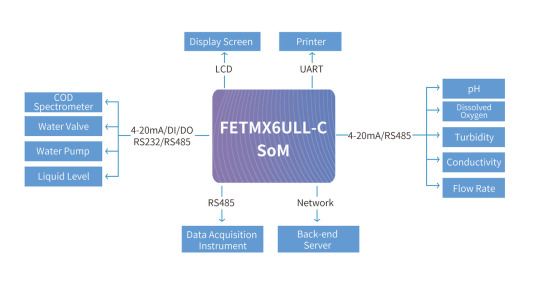
FETMX6ULL-C SoM is highly integrated and supports 8x serial ports, 2x network ports, and 2x CAN. The rich interfaces can connect dissolved oxygen sensors (with temperature), pH sensors, conductivity sensors, turbidity sensors, ammonia nitrogen analyzers, total organic carbon analyzers TOC, etc., to facilitate on-site construction and assembly.
Dual-lane Ethernet can achieve dual-network redundancy. The 10M/100M adaptive Ethernet interface provides double insurance for the network. The support of WiFi and 4G also makes operation and maintenance more convenient.
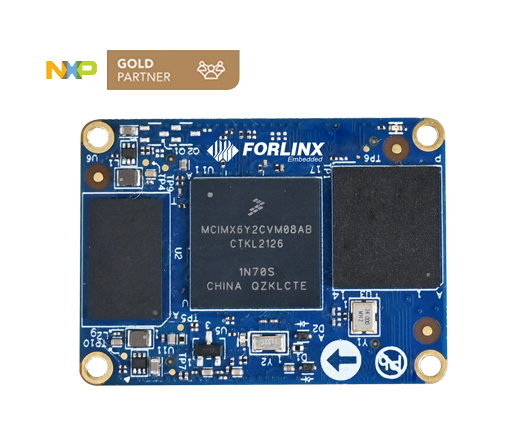
The software system uses Linux 4.1.15 and has an experienced technical support team to solve problems in the user design, allowing customers to quickly enter the product testing phase.
0 notes