#Engenius Wireless Access Point
Explore tagged Tumblr posts
Text
EnGenius Access Point Review: Cloud-managed Wireless
EnGenius Access Point Review: Cloud-managed Wireless #vmwarecommunities #homelab #EnGeniusAccessPoint #engenius #CloudManagedWiFi #NetworkManagement #WiFi6 #IndoorAccessPoint #PowerOverEthernet #HighPerformanceNetworking #EnGeniusWireless #EnGeniusCloud
EnGenius is a brand gaining traction and visibility among many across the landscape of wireless solutions available on the market today. The wireless space is certainly a crowded one with many solutions, vendors, and technologies to choose from, both for on-premises-managed and cloud-managed wireless. EnGenius access point solutions offer many capabilities, including Wi-Fi 6 technology. Their…

View On WordPress
#AP Auto Discovery Feature#Business Network Solutions#Dual Band Performance#Engenius Access Point Review#EnGenius Cloud#Indoor Wireless Connectivity#Network Management Tips#PoE Port Functionality#Seamless Wi-Fi Networks#Wi-Fi 6 Technology
0 notes
Text
Empowering Connectivity: Unleashing the Potential of Engenius Access Points
Engenius Access Points provide robust wireless connectivity solutions, ensuring reliable and high-performance networks for businesses. With advanced features like MU-MIMO and seamless roaming, Engenius delivers optimal wireless experiences. Their innovative technology caters to diverse environments, from offices to large-scale deployments.

0 notes
Text
Engenius Access Point
EnGenius access points are cutting-edge wireless networking solutions, known for their high-performance and reliability. These devices provide seamless connectivity, robust coverage, and advanced features, making them ideal for both small businesses and large enterprises. With innovative technology, EnGenius access point ensure fast and stable wireless connections for an optimized networking experience.

0 notes
Text
Explore a wide range of EnGenius access points and DuraFon solutions at Telecom Depot. Find the perfect EnGenius access point for your wireless needs, including EnGenius DuraFon, all backed by our expertise and support. https://www.telecomdepot.com.au/brands/EnGenius.html
0 notes
Photo

EnGenius #EnTurbo EAP1300 Wave 2 Indoor #AccessPoint delivers wider coverage, expanded capacities, next-generation business-class, ultra-fast Wi-Fi at exceptional pricing. Buy #EnGenius #EAP1300 AC1300 Wave 2 #IndoorAccessPoint at the best price in the USA at VisionIT. 🌐Website: http://bit.ly/2WgvtQx ☎ Phone: (+1) 215-565-6728
Fast & Free shipping across #USA (Pennsylvania, New York, San Francisco, Los Angeles, Miami, Chicago, Boston, NewOrleans)
#networking products and accessories#networking products and accessory#access#Access Point#Wireless Access Point#Engenius Access Point#Engenius Wireless Access Point#Buy Engenius Wireless Access Point#Buy Engenius Access Point#Buy Wireless Access Point#Buy Wireless Access Point In USA#Buy Wireless Access Point in Calofonia#EAP1300#EnGenius EAP 1300#EnTurbo EAP1300#Indoor Access Point#EnGenius Indoor Access Point
0 notes
Text
Engenius Europe
EnGenius Europe provides a comprehensive line of wireless access points and client bridges that are designed to be deployed in a wide variety of environments. Internet access is a perk that many companies want to provide for their staff or guests. Businesses that need the addition of an additional building to their existing network infrastructure. Institutions of higher education and schools that are required to provide extensive coverage to students It is essential for marinas and campgrounds to provide free public WiFi.
0 notes
Text
EnGenius EWS377AP WiFi 6 AX3600 4x4 Multi-Gigabit Access Point Features OFDMA, MU-MIMO, PoE+, WPA3, 2.5 Gbps Port, up to 1024
EnGenius EWS377AP WiFi 6 AX3600 4×4 Multi-Gigabit Access Point Features OFDMA, MU-MIMO, PoE+, WPA3, 2.5 Gbps Port, up to 1024
Engenius Neutron EWS377AP Wi-Fi 6 (802.11AX) 4×4 managed indoor wireless access point Features OFDMA MU-MIMO and spatial reuse that advances Wi-Fi capabilities and utilizes EnGenius enterprise-level management and AP features in high-capacity environments The sleek low-profile AP runs more efficiently and consumes less power with maximum speeds to 3.5 Gbps

View On WordPress
0 notes
Text
Neue Cloud-verwaltete Wi-Fi-6-Sicherheitszugangspunkte

EnGenius schützt mit neuester Cloud-Sicherheitstechnik Enterprise-Netze vor nicht autorisierten Geräten und Datenbedrohungen. ECW230S und ECW220S sind zwei neue Cloud-verwaltete Wi-Fi-6-Sicherheitszugangspunkte (Security Access Points/APs) die mit dem EnGenius-AirGuard™-System arbeiten. Da der Fernzugriff auf das Netzwerk und die wachsende Zahl von Bluetooth/IoT-Geräten mehr Angriffsfläche als je zuvor schafft, sind Enterprise-Netzwerke zunehmend anfällig für Datenschutzverletzungen und Cyberangriffe. Als Reaktion darauf hat EnGenius seine Sicherheitsfunktionen um neue Wi-Fi-6-Cloud-verwaltete Sicherheits-APs erweitert, die sich für datenschutzsensible Finanz-, Medizin- und verteilte Enterprise-Netzwerke eignen. Scan nach Bedrohungen rund um die Uhr Im Gegensatz zu anderen Wi-Fi-Sicherheitslösungen, die außerhalb der Spitzenzeiten scannen, sind Cloud-Sicherheits-APs von EnGenius mit AirGuard ausgestattet, einem intelligenten funkbasierten Sicherheitssystem, das Bedrohungen rund um die Uhr erkennt und neutralisiert. Mit spezieller Scan-Funktechnik scannen diese APs die Umgebung ununterbrochen auf Angriffe – böse Zwillinge, Rogue APs, Flood-Erkennung, Man-in-the-Middle-Angriffe und Funkstörsender – ohne die Netzwerkleistung zu beeinträchtigen. Die Sicherheits-APs verfügen auch über eine professionelle HF-Spektrumanalyse, die Funkfrequenzen auf einen Blick visualisiert, um sicherzustellen, dass alle SSIDs autorisiert sind und die effizientesten Kanäle genutzt werden. Zero-Wait-DFS vermeidet Störungen durch Radarerkennung und bietet bei Bedarf einen unterbrechungsfreien Kanalwechsel. Neben der Identifizierung nicht autorisierter Geräte erkennen die Sicherheits-APs auch alle Bluetooth-Geräte in der Nähe. Einige Leistungsmerkmale - Wireless Intrusion Detection System (WIDS) – Bedrohungen erkennen - Wireless Intrusion Protection System (WIPS) – Angriffe abwehren - Spezielle Scanning-Funkgeräte – für funkbasierte Überwachung rund um die Uhr - HF-Spektrumanalyse – saubere Kanäle identifizieren und sicherstellen, dass alle SSIDs legitim sind - Wi-Fi 6 – Hochleistungs-Wi-Fi/WLAN in Umgebungen mit hoher Dichte und vielen Geräten - Zero-Wait DFS – Client-Unterbrechungen vermeiden, wenn Radar auf DFS-Kanälen erkannt wird Die Sicherheits-APs ECW230S und ECW220S stehen weltweit ab dem vierten Quartal 2021 zur Verfügung. Über EnGenius EnGenius Technologies ist ein weltweit führender Hersteller funkbasierter Kommunikationslösungen, die Mobilität fördern, die Produktivität steigern und für Einfachheit sorgen. Seit mehr als 20 Jahren hat EnGenius Millionen Funkgeräte ausgeliefert, die weltweit umfassende, zuverlässige und personalisierte Sprach- und Datenlösungen bieten und Netzwerke einfach, intelligent und sicher machen. Die Cloud-Lösungen von EnGenius bieten zuverlässige Leistungsfähigkeit, einfache Installation, vorausschauende Analysen und Einblicke in Echtzeit, um den Unternehmenserfolg zu steigern. Passende Artikel zum Thema Lesen Sie den ganzen Artikel
0 notes
Text
EnGenius EWS357AP WiFi 6 AX1800 2x2 Gigabit Wireless Access Point with 1Gbps Port, OFDMA, MU-MIMO, PoE+, WPA3, 1GB RAM, License-Free Management Tools (Power Adapter Not Included) from Engenius

The Networking Store are proud to stock the excellent EnGenius EWS357AP WiFi 6 AX1800 2x2 Gigabit Wireless Access Point with 1Gbps Port, OFDMA, MU-MIMO, PoE+, WPA3, 1GB RAM, License-Free Management Tools (Power Adapter Not Included).
With so many on offer right now, it is wise to have a brand you can trust. The EnGenius EWS357AP WiFi 6 AX1800 2x2 Gigabit Wireless Access Point with 1Gbps Port, OFDMA, MU-MIMO, PoE+, WPA3, 1GB RAM, License-Free Management Tools (Power Adapter Not Included) is certainly that and will be a superb acquisition.
For this price, the EnGenius EWS357AP WiFi 6 AX1800 2x2 Gigabit Wireless Access Point with 1Gbps Port, OFDMA, MU-MIMO, PoE+, WPA3, 1GB RAM, License-Free Management Tools (Power Adapter Not Included) comes highly respected and is a popular choice for many people. Engenius have included some great touches and this equals good value.
The article was originally published here!
0 notes
Text
Empowering Connectivity: Exploring the Features and Advantages of EnGenius Access Points
EnGenius Access Points offer high-performance wireless connectivity, supporting advanced standards like Wi-Fi 6 for faster data transfer. Known for their user-friendly interfaces and centralized management, these access points are versatile for various settings, from small businesses to large enterprises. With durability, resilience, and robust security features, EnGenius Access Points ensure a reliable and secure wireless networking infrastructure.
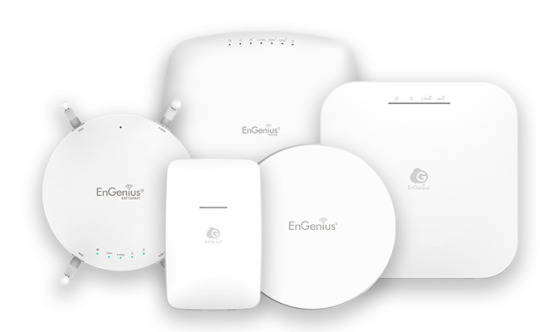
0 notes
Text
EnGenius Access Points: Elevating Wireless Connectivity with Advanced Features and Reliability
EnGenius access points are renowned for their robust design and advanced features, offering reliable and high-performance wireless connectivity. With support for the latest Wi-Fi standards, these access points deliver fast and efficient data transfer rates in diverse environments. Known for their durability and security features, EnGenius access points are a preferred choice for creating powerful and secure wireless networks.

0 notes
Text
Top Five Best Wireless Access Points For Every Sized Business

What is usually a wireless access stage and how it works?
An invisible access point usually called an access point allows other Wi-Fi gadgets to link to a wired network as the particular access point acts as a network hardware device or even a set up node on a Neighborhood Network (LAN). It is an interconnection between a set wire network and a Wireless Local Area Network (WLAN) by transmitting plus obtaining data over WLAN.
A Wireless Access Point (AP) has its functioning similar to an Ethernet, hub. The only difference between the two is that will an AP relays 802. 11 frames to almost all the other stations within the same subnet while LOCAL AREA NETWORK relays frames only to other 802. 3 stations. Usually used in general public places, wireless access stage helps the devices in order to accommodate with Wi-Fi and internet hotspots.
Access Point Technologies
1) MESH Technologies
A rich interconnection between gadgets or nodes is recognized as MESH Technology. It is a network-connected through wireless accessibility points that are set up at each user's area. This is the many affordable access point technologies as it allows little businesses and homes within rural areas to connect to the internet without the discrepancies.
MESH is the cheap technology as this has a simplified facilities with decentralized networking that will transmits signals from node to node one from a time.
2) MIMO (Multiple Input Multiple Output) Antenna Technology
When several data signals are sent plus received simultaneously within the exact same radio channel with the exploitation of the multipath distribution, it is called the particular Mimo Antenna Technology. Multiple Antennas are employed at each ends i. e. the source who is the particular transmitter to the location that is the receiver in order to optimize information speed and minimize the errors.
Apart from MMORPG, there are other this kind of Antenna based technologies like- SIMO (Single Input Several Output) and MISO (Multiple Input Single Output). Actually in conditions of optimum disturbance and interference, this technique supports increased information.
3) PoE (Power over Ethernet)
The PoE or Power more than Ethernet technique allows just one cable to provide data connection and electric strength to various devices such as IP cameras, VoIP mobile phones, and best wireless access points.
It is a scalable, reliable and flexible method as it protects the network equipment from damages such as under-powering, overloading and wrong installation which makes this a very intelligent method. The network cables are usually an easy task to install and perform not require an electrical contractor to look into the intricacies which saves time as well as the cost of installation.
Advantage and Disadvantage of Access Point
In such a techno-savvy period, all of us may have used a wireless access point knowingly or unconsciously. Be it connecting to an open Wi-Fi network or even borrowing connection through the hotspot, Access Point has entered each one associated with our lives in some way or the other. Here are a few benefits and disadvantages of Wireless Access Point that you should remember: -
Advantages of Access Point: -
• Multiple Users Access- The router allows only 15-20 connections at a period while by using an AP more than fifty even hundreds of customers can send and obtain signals having a strong connection at the same period. It is most helpful within larger areas where a large number of people hook up their particular devices to a single network point.
• Wide Range associated with transmission- With an intense level of mobility, AP provides coverage to the particular proximity of 100-300 meters without the interference. In situations of industries spread out on larger land, AP's assist to avoid complex wiring by providing wireless solid network all over the particular area.
• Cost-Benefit- Access Point installation is very simple cost-effective as it will not require any upkeep after the installation. Along with no wires involved, this saves the labor cost as well as the cost of connecting accessories.
Disadvantages of Access Point:
• Security Issues- Wireless systems provide an open platform for connection which is normally misused by eavesdropping or modification. Even though encryption is employed for safety reasons, but it can even be affected at times.
• Reliability- Being issue to certain propagation effects, wireless networks are not really reliable as they come with interference that might be hard to handle by the system administrator.
• Troublesome at times- A wireless network comes with its own set of difficulties in the sort of controllers, switches, Ethernet hubs, etc. All these technical gadgets need to be managed simultaneously within order to develop a solid connection over the wireless network.
Top 5 Greatest Wireless Access Point regarding Small Business and Home Workplaces
1) Cisco Aironet Wireless Access Point (AIR-AP4800-B-K9)

Together with high-speed connectivity, Cisco Aironet 4800 provides high-quality security and better consumer experience.
2) Cisco Aironet Wireless Access Point (AIR-AP3802I-B-K9)

Cisco Aironet 3800 collection is based on the modular architecture that provides flexible radio assignment plus smart antenna connector.
3) Cisco Aironet Wireless Accessibility Point (AIR-AP2802E)

Providing high-density experience, it can assistance up to 100 accessibility points without a bodily controller.
4) Cisco Aironet Wireless Access Point (AIR-AP2802I-B-K9)

It is a smart series which makes a decision based on end-device routines and usage.
5) Cisco Aironet Wireless Access Stage (AIR-AP1562D-B-K9)

With flexible application modes, this series facilitates optical fiber-based connectivity for remote areas.
#Access Point#Engenius Wireless Access Point#Wireless Access Point#Best Wireless Access Point#Best Access Point#Top 5 Wireless Access Point#Best Access Point in 2019
0 notes
Photo

EnGenius Technologies 11ac Wave 2 Indoor Wireless Access Point EAP1300
0 notes
Text
The Difference Between Wireless Access Point and Router
Wi-Fi technology has changed the way we use the internet. It allows more and more people to share internet connections. It has made a positive impact on our lives by making things faster and easier. It allows the user to communicate conveniently and efficiently from any location. Many devices such as hubs, access points, wifi routers, etc are associated with Wi-Fi technology.
Many of you might be confused about the term wi-fi access point and wi-fi router, both of them are the key part of wireless networks and have their unique function. There are a lot of options for buying access points in the market, for example, you can choose from Aruba wireless access point, Engenius Technologies wireless access point, Cisco wireless access point, etc.
Similarly, there are various manufacturers of the wireless router such as Netgear, Linksys, Asus, etc.
You have seen many of the above mounted in your home and offices. In this article, we will discuss the key differences between the wifi routers and access points.
What is a Wi-Fi Router?
It is a wi-fi network device that is used to connect the devices (such as phone, PC, laptop, tablet, etc) of the local to connect together, beside, it connects them all with the internet wirelessly. It is attached directly to the modem via the cable.
It is also used to connect one local area network (i.e. LAN) with other local area networks. The wi-fi router has an in-built switch that allows you to attach those devices which do not have a wi-fi feature through an ethernet cable.
The main function of a wi-fi router is to route the data packets. Its basic components are RAM, ROM, CPU, NVRAM, flash memory, RXboot image, physical interfaces, buses, and configuration register. It put IP i.e internet protocol on the header of the data packets to address them to the right destination.
What is Access Point?
It is another vital component of the wireless network, which is also known as AP and WAP (wireless AP). It is also used to create wireless LAN networks. This is a kind of wireless hub that is usually found in medium-sized or large offices. The Aruba wireless access point is connected with the wireless router to project a wifi signal to wi-fi devices. They do not perform packet routing functions as done by the router. A router can work as AP, but AP cannot be used in the place of a router.
Basically, it is used to extend the existing range of the router, so that more and more devices can be connected with the single router. They act as transceivers and typically transmit data between 400–1300Mbps and are equipped with omnidirectional antennas.
Wireless AP vs Wireless Router -:
Here are the main differences between WAP and a wireless router.
The wireless routers come with an in-built switch, which has several ports to attach wired devices through cable, whereas WAP does not have an inbuilt switch and can be connected to wireless devices only.
A wireless router has a LAN or Internet port that allows it to connect directly to the modem, while access points are unable to connect to the modem due to the lack of an Internet port.
The wireless router supports DHCP (dynamic host configuration protocol) service, which is not possible in the case of WAP.
The firewall function is merged into a wireless router, which is again not present in AP.
As it has mentioned above the router can work as WAP, but WAP cannot perform the function of a wireless router. But the question is then why do we use AP in the network?
Actually, if a network administrator wants to make some changes in the network such as adding or removing certain devices, then they have to do this update on every router connected to the network. But if APs are associated with the main router instead of other routers then the administrator only needs to update to a single router.
The bottom line
The wireless access point is used to build a more reliable network. If you are setting up a wireless network in your home, a wireless router is sufficient, but if you are planning to cover your office to support a hundred users, you will have to deploy WAP.
Original Source: https://techlogitic.net/the-difference-between-wireless-access-point-and-router/
0 notes
Text
Verified installation of AP's. Plugged in the AP's at office wall. Worked with r...
Verified installation of AP’s. Plugged in the AP’s at office wall. Worked with r…
Verified installation of AP’s. Plugged in the AP’s at office wall. Worked with remote support to configure and test. #HelpfulTips TOP Wireless Access Points Brands: 1. Cisco Systems 802 2. Netgear ProSAFE WN203 3. Linksys Systems WAP121-A-K9-IN 4. Linksys AC1200 5. EnGenius Technologies 802 Should you need to consult an I.T. expert for computer repair and installation, call Jackson Technologies!…

View On WordPress
0 notes
Text
Top 10 Best Wireless Access Points 2019 Reviews
The popularity of wireless access points is increasing day by day. Therefore, it is important to use the right one for your needs. So, you must have a clear knowledge regarding the difference between a router and an access point. Myriad Wireless Access Point Reviews can be seen on the internet.
10. Cisco Systems 802.11ac
Cisco Systems is a popular name in the networking for businesses. The access point of Cisco offers great functionality for your office and home needs. Easy single setup system is the peculiarity of Cisco wireless access point. It allows you to deploy the multiple access points very easily without a controller. You can also use it directly from the box. The tedious installation process is not required for running this wireless access point. The Cisco Systems 802.11ac also provides you greater speed. The 802.11ac is 3 times faster than the standard 802.11.
Features
Gigabit Ethernet LAN interface
Robust security
A captive portal for customized access
Pros
3 times faster than 802.11
Easy installation
Simple web-based configuration
Works right out of the box
High-performance access point
Very powerful
Get it now on Amazon
9. Netgear ProSAFE WN203
Simplicity is the most important attraction of Netgear Prosafe WN203. It has the size of a paperback, which is helpful for mounting it easily on a ceiling, table, or wall. You can also connect it with a single Power-over-Ethernet cable. It can also deliver around 245 Mbps throughout on a variety of office environments. It is also the best Wireless Access Point for home and office.
Features
Offers Power over Ethernet support
Single band WNDAP203
WPA and WPA2
Rogue AP detection
Enterprise-grade wireless security
External antenna connectors
Pros
External power adapter is not required
Topnotch connectivity
Easy to use
High-speed
Lifetime warranty
Money back guarantee
Get it now on Amazon
8. Linksys Systems WAP121-A-K9-IN
Linksys Systems WAP121-A-K9-IN offers great features such as high performance, great looking, and high quality. Brand width-intensive applications and enhanced throughput are the other major features of this access point. It offers robust security, which includes WPA2, rogue access point detection, and it protects sensitive business information. Any expensive additional wiring is not required for installing this access point. WAP121-A-K9-IN provides maximum energy efficiency because of port control and power-saving sleep mode.
Features
VLAN support
4 active VLANS
Allows up to 16 connected users
Client bridge mode
WDS bridging
Access point mode
Pros
Offers safe wireless connectivity
Very reliable
Energy efficient
Easy to install
Highly secure
Get it now on Amazon
7. Linksys Business AC1200
The best Commercial Wireless Access Point is required to run the office effectively. Linksys Business AC1200 is a dual band access point and it offers great Wi-Fi coverage. It is an ideal Ac Wireless Access Point for your home and office needs. If you purchase this device, you can protect your data perfectly. It also offers you peace of mind because it is a strong security system. It is equipped with integrated PoE system because it is more convenient.
Features
IPv6 support
Robust and comprehensive security
High power PA
Better Wi-Fi coverage
Integrated PoE
Next-gen Wi-Fi 802.11ac
Pros
Dual-band access point
Very fast
Attractive design
Affordable price
Get it now on Amazon
6. EnGenius Technologies 802.11ac
If you want to run your business smoothly, you need to Setup Best Wireless Access Points. The EnGenius Technologies 802.11ac provides you long-range wireless capabilities. This device can be mounted on your ceiling. It provides greater amounts of performance and convenience. The speed of this device is up to 867 Mbps. So, this is highly beneficial for your home and office needs. Easy-to-use EnGenius EZ controller is the peculiarity of this device. You can control this system through this controller very easily. It also provides you greater security. Thus, you can keep your personal data or proprietary business securely.
Features
PoE support
PoE 802.3at capable switches
Up to 26dB transmit power
Speeds up to 867 Mbps
Pros
Best wireless performance
Omni-directional antennas
Easy to install
Optimizing WLAN bandwidth
Improve security
5. Ubiquiti UAP-AC-LR
Ubiquiti UAP-AC-LR comes with enterprise capabilities, thus it is great for your business. It is highly useful for your individual needs. Affordability is the most important feature of this device. It has an innovative antenna design. Ubiquiti UAP-AC-LR provides high-level of efficiency to the users. It is also fully reliable and effective.
Features
802.11ac long range access point
Latest Wi-Fi 802.11 ac technology
UniFi controller
Pros
Save money and time
Expandable
UniFi controller
Easy mounting
Good design
Power over Ethernet
Easy to configure
Get it now on Amazon
4. Ubiquiti Networks UniFi
If you are able to track your device and know its location, Ubiquiti Networks UniFi is ideal for you. It comes with LED lights tracking. Ubiquiti Networks UniFi can provide you peace of mind because you are aware that where all of your devices are located. The range of this product is up to 400ft. It offers high-quality and lightening fast speed. The device is available at an affordable price.
Features
Ultra compact design
2.4 and 5 GHz coverage
UniFi controller
Pros
Save money and time
802.11ac MIMO technology
User-friendly
expandable
simple set up
excellent speed
Get it now on Amazon
3. TP-Link AC1900 Access Point
If you need a high-quality, high-speed wireless access point for your Windows device, TP-Link AC1900 Access Point is the best option. Reliability and accessibility are the major features of this wireless access point. It is very reliable and can meet all your requirements. If you want to get great performance at an affordable price, TP Link Wireless Access Point is the best option.
Features
3 detachable dual-band antennas
Wireless Gigabit AP
Pros
Superior Wi-Fi coverage
Offers highly targeted and effective wireless connection
Great processing power and performance
Best quality
Affordable
Get it now on Amazon
2. Securify Almond
The Securify Almond is a touchscreen wireless router that can be used for multiple purposes such as a primary router, wireless bridge, range extender, etc. It offers you a quick and painless setup. It has touchscreen capabilities, thus it is ideal for home users. You can also use and operate it very easily.
Features
Automatic internet type detection
In range extender mode
Intuitive set up
Multi-purpose
Pros
Speeds up to 300Mbps
Comes with future-proof technology
Good value for money
Easy to set up
More convenient
Get it now on Amazon
1. Ubiquiti UniFi UAP-AC-PRO-US
Ubiquiti UniFi UAP-AC-PRO-US is the best access point in this list. It can provide you all necessary services you need regardless of the purpose. It comes with 3 dual-band antennas. Thus, it can provide you topmost service at an affordable price. This is also a great product for home and small businesses. The Ubiquiti UniFi UAP-AC-PRO-US is really innovative and effective.
Features
3 dual-band antenna and 3dBi each
Power consumption is 9W maximum
Auto-sensing feature
Pros
3×3 MIMO technology
Refined industrial design
802.11ac PRO access point
Offers maximum performance
Great price
Controller is not required
Easy to setup
Able to use in outdoors
Get it now on Amazon
jQuery(document).ready(function( $) $.post( 'https://www.vbestreviews.com/wp-admin/admin-ajax.php', action: 'mts_view_count', id: '564'); );
0 notes