#Electronic Signature on a PDF Using Chrome
Explore tagged Tumblr posts
Text
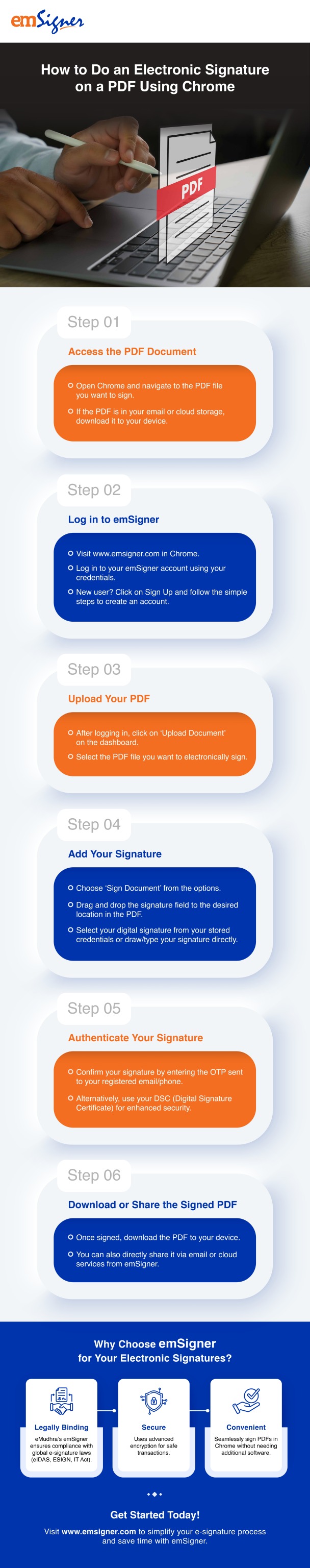
Source: https://blogs.emsigner.com/how-to-use-emsigner-to-sign-pdfs-and-word-documents-online
0 notes
Text
Useful websites every developer should know

There are numerous websites available nowadays to assist in the creation of a distinctive website. These sites will meet all of your demands, from online design tools to hosting companies. In this article, I'll give my list of the greatest websites that every website developer should be aware of.
Cheatography
Cheatography is a website where you can find cheat sheets for many languages, frameworks, tools, algorithms, and other topics. This website contains 5219 cheat sheets and quick references for everything from cuisine to Google in 25 languages! Remember that you can filter the sheets. Here's the link: https://cheatography.com/programming/
Z-Library
Have you been looking for programming books or other publications? Look no further because Z-Library offers free ebooks and articles on any topic. The world's largest ebook library is Z-Library. Remember that you may search the library. Website: https://b-ok.cc/
Roadmap.sh
Do you intend to embark on a new path/challenge or begin a career in technology? Roadmap.sh is here to assist you in selecting a learning route. Roadmap.sh is a collaborative effort to provide roadmaps, guidelines, and other educational content to assist developers in choosing a path and guiding their learnings. The URL is https://roadmap.sh/
Carbon
Have you ever wished to share your lovely code with your friends and on social media? Carbon allows you to make and share gorgeous code images. There are other options for customising your design. Here's the link: https://carbon.now.sh/
Tinywow
So you've been requested to convert your resume from doc to pdf, or to eSign (Electronic signature) on some files, or to compress your video, or to extract text from an image, or to convert an image from one format to another, or to do all of the above. Tinywow gives tools to help you with your file troubles. This website provides a variety of online resources to make your life easier. Wow! Life is easy! Website: https://tinywow.com/
Open Source Alternative To
You are about to find a location full of Open Source projects that can be used as alternatives to most SaaS. Explore more than 350 popular open source alternatives to your proprietary SaaS. There are several categories to pick from. Website link : https://www.opensourcealternative.to/
Coding Game
Jack will be experimenting with programming on this web app. Oh Yes! Coding Game is here to help you practise and learn while having fun and getting noticed if you need to better your programming skills while having fun and getting noticed. You can experiment with any programming language as well as with your friends. Website: https://www.codingame.com/
Flow CV
It can be incredibly exhausting to create, revise, and generally update your CV in Word or Docs. When I discovered flowcv, I found serenity. With FlowCV, you can effortlessly format and reformat your resume with a few clicks. You may return at any moment to edit the layout, design, and content in a matter of minutes. And, of course, they have a free template. Website: https://flowcv.com/
Code Beautify
We sometimes spend more time thinking about a random name, street address, phone number, tweet, and other things that we wish could be generated, formatted, or accessed easily. CodeBeautify has numerous tools to help you save time. It is a free online code beautifier and code formatter that helps you to improve the look of your source code. It includes trending tools, developer tools, code formatting tools, and so on. More tools can be found by using search. There is also a Chrome extension. The URL is - https://codebeautify.org/
ExplainShell
When I was learning some basic git commands, I would generally go to this webpage to receive a concise and precise explanation of what each command did. You can type a command line into explainshell to read the help text for each argument. Here's the link: https://explainshell.com/
Conclusion
These websites/web apps, as well as a few others, have proven to be more valuable to me. I hope you find these helpful as well. Thank you for reading!! Read the full article
3 notes
·
View notes
Text
Take Over the Representation of Your Canadian Immigration Application
Attorney David Cohen is senior partner at the Canadian immigration law firm of Campbell Cohen and has been practicing Canadian immigration law for more than 35 years. He graduated Canada visa from Montreal's McGill University, Faculty of Law, and is a member of the Quebec and Canadian Bar Associations, as well as the American Immigration Lawyers Association.
More recently, he was appointed a governor for life of the Fondation du Barreau du Québec and was invited to join the Leaders’ Roundtable on Immigration of the Conference Board of Canada. He has appeared before a number of Canadian Government Parliamentary Committees on issues pertaining to immigration matters.
David Cohen started his practice as an immigration attorney in 1976, at a time when the government of Canada was radically changing its immigration policies and regulations. In 1994, Cohen launched CanadaVisa.com and became one of the first lawyers in Canada to offer a full range of Canadian immigration services and consulting to prospective immigration applicants and foreign workers over the internet.
David Cohen and his staff provide the full range of Canadian immigration services to foreign individuals, small enterprises and multinationals alike. His team of Canadian Immigration specialists takes on the complete preparation of permanent residence and Australia visa Singapore temporary work permit applications and dispenses experienced, expert advice at every stage throughout the process. David Cohen also provides immigration assistance and legal services pro-bono based on compassionate grounds as the need arises.
David Cohen is managing editor of the CICnews Canadian Immigration Newsletter, a bi-monthly publication with more than 1,000,000 subscribers. He also moderates a web-based public discussion forum, which covers topics relating to Canadian migration and settlement.
You may verify that Attorney David Cohen is a member in good standing of a Canadian Law Society and therefore authorized to represent you. You may also view David Cohen's professional credentials and read his blogs on Canadian immigration issues.
Applying for a Canadian visa is actually pretty simple and easy. But when I began my application, I found the whole process a bit daunting. The disconnect, I believe, comes from the visa application website. What is supposed to be an easy procedure becomes overwhelming and a bit arduous because the layout of the website and the user journey are complicated and somewhat confusing. I have been living and breathing digital for the past 10 years of my life, yet I still ended up lost and confused a few times along the way.
When I applied for a Canadian visa, I documented every step of the process in order to help guide the readers of this blog. When you break it down to the requirements and basic steps, it really is pretty straightforward. Filipinos can apply for a Canadian Visa in three ways: online, by mail, and in person. This guide focuses on online application, but you may still have to visit the Canada Visa Application Center to submit your biometrics.
When you view the forms online, sometimes the file won’t load at all, displaying a “Please wait” message instead, especially if you’re using Chrome or Firefox. (Yep, it’s best accessed using IE.) Download it anyway. When you open it using a PDF reader such as Adobe Singapore visa wikipedia Acrobat Reader DC or Adobe Acrobat 8 Professional, you’ll see that the form is actually there. Fill it out using Acrobat.
Leave the signature field blank. I struggled so hard finding a way to be able to type on the Signature field, but it turned out that I didn’t have to. You will be providing your electronic signature later in the process (when you’re submitting the form).
1 note
·
View note
Text
Benefits that you actually get with cloud applications.
A fresh ray of hope for effective corporate administration has emerged with the advent of cloud apps. Today, many of businesses worldwide rely on cloud services. They’ve found these programs to be indispensable tools for running their company. Every cloud app has several functions. It’s clear that using cloud-based applications brings with it a number of advantages. These applications have a wide variety of potential uses in both professional and private settings. Reviewing these important advantages of cloud-based software will help you make an informed decision.
The cloud app landscape is rich with variety. Customers may choose the app that best meets their requirements from among many alternatives. To choose an app that will help them, people must first determine what kind of app would best serve their needs. Awesome Sign is actually very good.
Choosing an application depends on the tasks you want to do. Do you feel that a calendar software might help you better manage your time and keep track of appointments? Users are able to choose an optimal solution by exploring a wide range of options. This is a significant benefit of cloud-based software. You can use Awesome Signature at many places.
Software in the cloud geared for micro and small enterprises: Small businesses may use these applications effectively to organize their operations. You can easily edit pdf google. However, these tools are useful for corporations of any size. If you’re in need of a way to better manage your company’s operations, but don’t have more than two thousand workers, you may turn to cloud applications. Electronic signature for word is indeed the finest.
Many cloud apps may be used with little to no training at all. When it comes to using cloud applications, just a basic understanding of IT is required. Users may easily learn how to utilize a cloud app by following the app provider-provided simple and illustrated techniques. Electronic signature in word has been fantastic.
App modifications are available. Customization options exist for many different clouds. A company that specializes in app personalization provides a blank slate for customers to make their own. Electronic signature on word is very good. They have the option of requesting nifty extras like additional space, more help, and other conveniences. The ability to personalize applications makes them a unique resource for managing the workplace. Edit pdf in chrome for getting finest results.
The place to go to buy applications at cheap prices: App consumers may look at a variety of alternatives and evaluate their features and costs. You can find electronic signature word at a lot of places. There is intense rivalry amongst app stores since there are so many of them. Apps with discounts and additional features are sold at low costs and provide customers with immediate advantages. Most of the people edit pdf in google docs.
Many different OSes can access cloud-based software services. There is a market for cloud-based software suitable for use on Android, Mac, and other platforms. One can easily create a handwritten signature.
The data management and transmission functions of these apps are very secure. It has simplified and accelerated the processes involved in managing and running the business. The data you save in the cloud is more secure than it would be without the help of cloud applications. Edit pdf free mac is indeed excellent.
0 notes
Text
Meal planning sheet

MEAL PLANNING SHEET HOW TO
MEAL PLANNING SHEET PDF
MEAL PLANNING SHEET DOWNLOAD
Below are five simple steps to get your BSA mEval planning sheet designed without leaving your Gmail account: The question arises ‘How can I design the BSA mEval planning sheet I received right from my Gmail without any third-party platforms? ’ The answer is simple - use the signNow Chrome extension. That goes for agreements and contracts, tax forms and almost any other document that requires a signature. The best way to make an signature for putting it on PDFs in Gmailīsa menu planning worksheetksheet worksheetheet many businesses have already gone paperless, the majority of are sent through email. The signNow extension offers you a variety of features (merging PDFs, adding several signers, and many others) for a much better signing experience. Once you’ve finished signing your BSA mEval planning sheet, choose what you want to do after that - save it or share the doc with other people.
Place it anywhere on the page and click Done.
Use My Signature to create a unique signature.
Click on the link to the document you want to design and select Open in signNow.
Find the extension in the Web Store and push Add.
The guidelines below will help you create an signature for signing BSA mEval planning sheet in Chrome: With the collaboration between signNow and Chrome, easily find its extension in the Web Store and use it to design BSA mEval planning sheet right in your browser. For instance, browser extensions make it possible to keep all the tools you need a click away.
MEAL PLANNING SHEET PDF
The best way to create an signature for your PDF file in Chromeīsa menu planning worksheetksheet worksheetheetowser has gained its worldwide popularity due to its number of useful features, extensions and integrations. And because of its multi-platform nature, signNow can be used on any gadget, desktop computer or smartphone, regardless of the OS. signNow makes signing easier and more convenient since it provides users with a range of additional features like Invite to Sign, Add Fields, Merge Documents, and many others.
MEAL PLANNING SHEET DOWNLOAD
All you have to do is download it or send it via email. There are three variants a typed, drawn or uploaded signature.Īfter that, your BSA mEval planning sheet is ready.
Decide on what kind of signature to create.
Select the document you want to sign and click Upload.
Follow the step-by-step instructions below to design your BSA mEval planning sheet: All you need is smooth internet connection and a device to work on. The best way to create an signature for your PDF file in the online modeīsa menu planning worksheetksheet worksheetheeta one-size-fits-all solution to design BSA mEval planning sheet? signNow combines ease of use, affordability and security in one online tool, all without forcing extra DDD on you. Use signNow to electronically sign and share BSA MEval Planning Sheet for signing. Get access to a GDPR and HIPAA-compliant solution for maximum simplicity. We understand how stressing completing forms can be.
Check the Help section and contact our Support team if you run into any issues while using the editor.
Download your copy, save it to the cloud, print it, or share it right from the editor.
Finish filling out the form with the Done button.
Go to Sign -Sgt Add New Signature and select the option you prefer: type, draw, or upload an image of your handwritten signature and place it where you need it.
Insert the current Date with the corresponding icon.
Look through the document several times and make sure that all fields are completed with the correct information.
Utilize the Circle icon for other Yes/No questions.
Use the Cross or Check marks in the top toolbar to select your answers in the list boxes.
Start completing the fillable fields and carefully type in required information.
Use Get Form or simply click on the template preview to open it in the editor.
Quick steps to complete and design BSA MEval Planning Sheet online:
MEAL PLANNING SHEET HOW TO
Follow our step-by-step guide on how to do paperwork without the paper. Use its powerful functionality with a simple-to-use intuitive interface to fill out BSA MEval Planning Sheet online, design them, and quickly share them without jumping tabs. Go digital and save time with signNow, the best solution for electronic signatures. Printing and scanning is no longer the best way to manage documents. Handy tips for filling out BSA MEval Planning Sheet online

0 notes
Text
I love pdf signer

#I LOVE PDF SIGNER HOW TO#
#I LOVE PDF SIGNER PDF#
#I LOVE PDF SIGNER SOFTWARE#
Once you’ve finished putting your signature on your The best way to make an electronic signature for signing PDFs in Gmailĭue to the fact that many businesses have already gone paperless, the majority of are sent through email.
Place it anywhere on the page and click Done.
Use My Signature to create a unique eSignature.
Click on the link to the document you want to eSign and select Open in signNow.
Find the extension in the Web Store and push Add.
#I LOVE PDF SIGNER PDF#
The guidelines below will help you create an eSignature for signing ilove pdf editor online in Chrome: With the collaboration between signNow and Chrome, easily find its extension in the Web Store and use it to eSign i love pdf right in your browser. For instance, browser extensions make it possible to keep all the tools you need a click away. Google Chrome’s browser has gained its worldwide popularity due to its number of useful features, extensions and integrations. How to make an electronic signature for your PDF document in Google Chrome And due to its cross-platform nature, signNow works well on any device, PC or smartphone, irrespective of the operating system. There are three variants a typed, drawn or uploaded signature.Īfter that, your signNow makes eSigning easier and more convenient since it offers users numerous additional features like Add Fields, Merge Documents, Invite to Sign, etc. Decide on what kind of eSignature to create.Select the document you want to sign and click Upload.Follow the step-by-step instructions below to eSign your ilove pdf editor online: All you need is smooth internet connection and a device to work on.
#I LOVE PDF SIGNER SOFTWARE#
How to make an electronic signature for your PDF document onlineĪre you looking for a one-size-fits-all solution to eSign i love pdf? signNow combines ease of use, affordability and security in one online tool, all without forcing extra software on you. Use signNow to electronically sign and share Www ilovepdf com DesktopiLovePDF Desktop App PDF Editor & Reader for e-signing. Gain access to a GDPR and HIPAA compliant service for maximum straightforwardness. We know how stressing filling in forms could be.
Check the Help section and contact our Support team if you run into any issues when using the editor.
Download your copy, save it to the cloud, print it, or share it right from the editor.
Finish filling out the form with the Done button.
Go to Sign -> Add New Signature and select the option you prefer: type, draw, or upload an image of your handwritten signature and place it where you need it.
Insert the current Date with the corresponding icon.
Look through the document several times and make sure that all fields are completed with the correct information.
Utilize the Circle icon for other Yes/No questions.
Use the Cross or Check marks in the top toolbar to select your answers in the list boxes.
Start completing the fillable fields and carefully type in required information.
Use Get Form or simply click on the template preview to open it in the editor.
Quick steps to complete and e-sign Www ilovepdf com DesktopiLovePDF Desktop App PDF Editor & Reader online:
#I LOVE PDF SIGNER HOW TO#
Follow our step-by-step guide on how to do paperwork without the paper. Use its powerful functionality with a simple-to-use intuitive interface to fill out Ilove pdf editor online online, e-sign them, and quickly share them without jumping tabs. Go digital and save time with signNow, the best solution for electronic signatures. Printing and scanning is no longer the best way to manage documents. Handy tips for filling out I love pdf online

0 notes
Text
Redacted example

REDACTED EXAMPLE HOW TO
REDACTED EXAMPLE PDF
REDACTED EXAMPLE PROFESSIONAL
Say goodbye to the piles of paperwork on your workplace and begin saving time and money for more essential tasks.
Bring other participants to eSign by simply clicking Invite to Sign and selecting their email addresses/names.Ĭreate a signature that's built in to your processes to redact invoice and receive PDFs eSigned quickly.
REDACTED EXAMPLE PDF
eSign the PDF utilizing the My Signature tool.Upload a PDF and click on Open in signNow.Sign in to your account or create a new one.Visit the Chrome web store and find the signNow extension.Applying this brief how-to guide under, boost up your eSignature process into Google and redact invoice: eSign the PDF and send out it safely and securely according to GDPR, SOC 2 Type II Certification and more. Put fillable fields for text and eSignature. Find a PDF template and right from your internet browser very easily open it up in the editor. Searching for a service to redact invoice straight from Chrome? The signNow extension for Google is here to help you. Ensure that your data are protected and that no person can take them. The eSignature platform offers a protected process and operates based on SOC 2 Type II Certification.
REDACTED EXAMPLE PROFESSIONAL
Find far more features to make professional PDFs insert fillable fields redact invoice and work together in groups. Receive an enforceable deal within a few minutes using any device.
Fill out your new contract and click Done.Īs soon as completed, share an invite to sign to a number of recipients.
Change the template in a dynamic PDF with fillable fields.
Make use of the My Signature instrument to generate your signature.
Simply click Upload and select one of the PDFs.
Create a signNow account (in the event you haven't signed up yet) or log in with your Google or Facebook.
REDACTED EXAMPLE HOW TO
A brief guide on how to redact invoice in minutes All features can be found online, just go to and make your own eSignature flow. Complete and send out your forms from the business office or easily while on the go. Stay away from paper-based workflows and control PDF files from signNow. Remain focused on your business and customer relationships while understanding that your data is precise and protected.Įnjoy the quickest method to redact invoice. You may keep track of every action carried out to your templates, receive notifications an audit statement. Link people from inside and outside your company to electronically access important documents and Redact invoice anytime and on any device utilizing signNow.
Save all modifications by clicking DONE.
Apply remarks and annotations for the users anywhere on the page.
Add the formula where you require the field to appear.
Add signers and create the request for additional materials.
Place dropdowns and checkboxes, and radio button groups.
Alter the fields size, by tapping it and selecting Adjust Size.
Drag & drop advanced fillable boxes (signature, text, date/time).
Upload a series of documents from your drive or cloud storing.
Optimize workflows for everything from simple personnel records to challenging agreements and payment templates. Streamline your electronic deals using signNow. Get highest benefit from the most respected and safe eSignature system.

0 notes
Text
The Easiest Way to Electronically Sign PDF Documents For Windows

Nowadays, several electronic signature apps are available online that allow users to sign PDF online free of cost. These apps allow users to send documents and receive legally binding signatures, eSign documents, and more online. It would be correct to say that these apps are the most convenient way to sign the PDFs online with e-signatures at any time from any place.
Receiving and sending documents via email has become a common practice today. You might have received a document online that you need to sign and send back. Usually, we sign PDF documents online to take the printout, sign it, scan it back, and then send it back to the respected email id. This is quite a lengthy task. However, there is an easier way to sign PDF documents without printing and scan them electronically. With this method, one can easily and quickly add their signature to any PDF document and save it as a standard PDF file that can be read easily anywhere. This method can be performed on various platforms, including Windows, Mac, iPad, iPhone, Chrome OS, Android, Linux, etc.
First of all, it is important to note that electronic signatures are not the same as digital signatures. Digital signatures are cryptographically secure and verify that you have seen the document and authorized it. On the other hand, electronic signatures are different from digital signatures. An electronic signature is simply the image of a person’s signature placed on the top of a PDF document. We will talk about Adobe Reader-One of the best tools to create electronic signatures for PDF documents.
Adobe Reader is one of the best and feature-rich PDF readers for windows. It provides superior support for signing PDF documents. It is easy to sign documents using Adobe Reader in few simple steps:
1)Transfer the PDF document that needs to be signed in to the Adobe Reader application
2)Select the Fill and Sign option to insert the signature
3)Click on the Sign button on the toolbar (either type the name to automatically create a signature, select an image of the signature, or draw the signature as per your requirement)
4)Now click the Add Signature option to add your signature finally
That’s it!
The best way to create a signature in Adobe Reader is to choose the “Draw” option and draw the signature. Another best option is to choose the image of the signature. After creating the signature, choose the “Apply” option to apply the signature to the document.
Conclusion:
0 notes
Text
How to Convert Any Format into PDF

PDF:
PDF(Portable Document Format) is used for viewing the document or file in an Electronic form. It does not depend upon any application, hardware or operating system. PDF was founded by Abode corporation in the year of 1993. ISO(International Organisation for standardisation) was taking up the PDF development from the Abode companies in the year of 2008. After, the PDF document is converted into Open source with a certain specification. The present version of PDF is (2.0) are filed under the act of ISO 32000-2. Now, ISO is developing and publishing the new versions.
For changing the format for document with the help of the PDF. It is able to protect our content and there is no way to edit the pdf and changing the content or format in PDF is one of the challenging things. Never any PDF are similar to one another. Various types of PDF are working with different functions.
History Of PDF:
In Olden Days the pdf was mostly used in desktop publishing and compete with the service formats like DjVu, Envoy, General ground advance paper, Farallon replica and even Adobe’s own postscript document.
Later, PDF was controlled by the Adobe corporation until on July 1,2008. After few years ISO(International Organization for standardization) took up the PDF from Adobe corporation under the act of ISO 32000-1:2008. In the year of 2008 Adobe corporation gave the license patent to ISO 32000-1. ISO took off the license patent which was governed by the Adobe corporation to sell or distribute the PDF implementation.
The sixth edition of PDF specification is PDF 1.7 ISO 32000-1 that includes several advanced technologies defined only on Adobe corporation such as Adobe XFA(XML forms architecture) and Java-script which is extent for Acrobat which is termed as ISO 32000-1 as general and indispensable for whole execution of ISO 32000-1 specifications. These advanced technologies are not standardization and their specifications are displayed only on Abode website. Several legacies are not supported the third-party execution of the PDF. The PDF(2.0) the present version of PDF was introduced in the year of 2017 which is certified by ISO 32000-2:2017.
Features:
We can convert any type of document like Excel, Word, Power point, Tiff, GIF, BMP, Text, JPG, PNG into pdf file with the help of any to the PDF file by dropping or upload our document. It will automatically convert into PDF file. It is a free service for document upto 20 pages or 50 MB. By using our free service you do not need to sign-in, enter your email address or any contact phone number. FacePdf doesn't store any of your documents or PDF file. You do not need to install any applications or software for using FacePdf. It is absolutely free and our service is not only performed in Google Chrome but also it can also perform the task in many other Browsers such as, Mozilla Firefox, Internet Explorer, Safari, etc. You can use the free PDF file document anywhere or everywhere with the help of internet connection. We are providing the best solution of PDF file document without affecting the quality of the document.
Additional Features:
Easily Accessible
Additional Content Forms
Document Attachments
Meta data
Structure
Html structure format
Structure format
XML Structure Format
Merits / Benefits Of PDF
Graphic Integrity:
The PDF shows similar content without changing any format or layout no matter which type of Operating system, Hardware or application it is shown on.
Two Dimensional:
The format PDF allows you to separate the different types of content - text, Images, Graphics, Animations, Videos, Audio files, 3D models, hyper text or links, and buttons. Each of the components can be merged with the similar PDF file and govern as a report, project presentation and portfolio etc.
Easy To Use:
PDF files can be created easily, read and used by everyone.
Protect PDF file:
Do not worry about your security. Your safety is our first preference. We demolish all your files or documents from our server. We can protect your content and the full document by keeping watermark, e-signature or digital signature and passwords.
Reduce Size of PDF:
Though, PDF contains huge content of information. Without affecting the quality of information we can compress our PDF file by using PDF compressor to reduce the size of the content.
Originally Posted: https://blogs.facepdf.com/index.php/2021/02/20/how-to-convert-any-format-into-pdf/
0 notes
Text
Unusual Facts Concerning Showbox Download Android
Loads of iOS/Android applications go FREE amidst social distancing.
Ideal Virtual Card Applications in India
Crackle begun as an on the internet video site called Grouper prior to being gotten by Sony. Rebranded as Crackle, it is now among one of the most prominent totally free video streaming websites.
Smart device ownership in America is relatively regular across checked areas such as gender, ethnicity, and also regional growth. The most significant contrasts exist where income, age and education are studied. For example, 94% of year-olds have a smartphone, whereas just 46% of the 65+ age has embraced it. In this area, we check out the mobile phone penetration of the U.S. market in terms of the variety of phones, the market adoption, and maker market share.
There is an option to automatically download the most current episodes of your favored TV shows and also even more to watch offline if you get in the ShowBox Setups. To download and install Showbox APK for Firestick or various other Android TELEVISION boxes additionally supplies streaming trailers for upcoming films. With functions like these, this application is an excellent method to stay up to day with all your preferred movies and also TELEVISION series. There's no doubt regarding how it came to be so popular to have the latest Showbox APK update on Android tools or MovieBox on iphone.
Today's ideal Android game/app offers + freebies: Battle of Mine, Trine 2, extra.
Mobile Apps Should Roll Back Welcome Mat for Cybercriminals Mobile apps require to switch up vulnerabilities, and also enter into the cybersecurity solution. straight from your app to access premium attributes such as App Locking, VPN, as well as a lot more. All you need is an Android phone or tablet computer running operating system Google Android 5.0 (Lollipop, API 21) or higher.
Android
It's an excellent means to increase your collection without spending real money. It does have motion inputting (swiping), light theming, voice inputting, emoji search, GIF assistance, as well as more. Its most special function is the integrated Google search that lets you search the web without leaving the key-board or app that you remain in. It can additionally sync between gadgets so your conserved words choose you.

He kept in mind that although Chrome OS is free to certify for hardware vendors, it has actually needed better advertising expenditure than Windows, balancing out the licensing savings. While Chromebooks are developed to be used when connected to the Net, customers are able to access Google applications such as Gmail, Google Calendar, Google Maintain, as well as Google Drive in offline setting. Chromebooks also include a built-in neighborhood music-player, a picture editor, as well as a PDF- and also Microsoft Office document-viewer that are functional without Web accessibility. Other applications with offline assistance include Amazon's Cloud Viewers, the New York City Times Application, and Angry Birds. Google Play video web content is available offline using an expansion to the Chrome browser.

What can I use instead of Showbox?
Video services like Firetalk, YouTube and Periscope prohibit using the service to record copyrighted content. So, live streaming as you watch 'The Fate of the Furious' is a no-no, both under federal copyright law and under each app's terms of use.
Android (operating system).
How many times does someone check their phone a day 2019?
Just over half of children in the United States — 53 percent — now own a smartphone by the age of 11. And 84 percent of teenagers now have their own phones, immersing themselves in a rich and complex world of experiences that adults sometimes need a lot of decoding to understand.

While that sounds grim on the surface, it could indicate that the PC decline in sales is starting to maintain. In the 4th quarter of 2016, there was just a 1.5% decline contrasted to the 10% declined for the very same duration in 2015. Another silver lining for PCs is there was growth in 2-in-1 sales. The hybrid laptop-tablets, like Microsoft ® Surface Pro as well as iPad Pro ®, are revealing quarterly growth.
Bitdefender Mobile Protection & Anti-virus.
What is the world's most used device?
Devices are objects or systems that have a specific purpose or intention, like electronic communication devices like cell phones. But in the phrase "left to your own devices", it means your ability to figure things out alone or entertain yourself.
Faucet or click for 10 features you could not recognize regarding using your Amazon.com streaming gadgets if you have a Fire TV Stick or Cube. While some streaming solutions aren't as prominent as https://showbox-apk.mobi Netflix or Hulu, their archives are substantial-- and also better yet, they're totally free. These systems are full as well as frequently robust of surprises, kind of like searching with a secondhand shop.
We have actually chosen the 100 finest apps for your Android phone, informed by our long history of covering the system. Construct a cloud-connected Android app, and also find out the tools, principles, as well as finest practices of mobile as well as Android advancement that you'll relate to your own projects. Invite to the roundup of the best new Android applications and also live wallpapers that went reside in the Play Shop or were found by us in the previous three weeks or so. Today I have a brand-new internet browser from Xiaomi, a brand-new preview version of Microsoft's Remote Desktop application, and also a security-conscious Yahoo online search engine that uses Microsoft's Bing. So without additional ado, right here are every one of the remarkable Android applications launched in the last 3 weeks.
We have powerful Android devices as well as good Bluetooth controllers. Faxing isn't dead rather yet, but facsimile machine can safely be left behind thanks to on-line fax services. It significantly provides an electronic signature device and also a call supervisor. We such as just how mobile fax applications enable individuals to break a photo of an accessory, connect a fax cover sheet, as well as send a fax off to a recipient in a few fast activities. With the Yahoo Sports application, you can see online NFL video games in your area in addition to primetime matches at no charge.
0 notes
Text
12 Companies Leading The Way In Article Submission Site
Your enterprise desires Search engine optimisation strategies and techniques to obtain greater position on internet search engine web pages and improve the traffic on website. Proper from rating to on the net existence and producing results in brand name consciousness, There exists an infinite list of Positive aspects that your organization can get with helpful Website positioning technique implementation. With the strategic and suitable Search engine marketing, organizations in almost any sector can maximize their sales and improve user experience.
Not one person would like to use an Search engine optimization company firm that does not deliver any successful SEO solutions. There is The provision of several Search engine marketing company vendors out there which statements to offer the very best providers for improving upon your ranking. How to select an organization which will fulfill your Search engine optimisation and organization desires? So, Here's a list of suggestions that you'll want to comply with to discover the ideal Search engine marketing services enterprise:
Figure out all of your prerequisites first
Firstly, you might want to discover what your business wishes from SEO expert services. What type of tactics do you'll want to boost the on the net existence? No matter if you desire only one time SEO services or simply a long-term technique? Determine what all you wish from Search engine marketing then talk to various businesses relating to this. With this particular essential tip, you're going to get help in shortlisting the list of some corporations, and in measuring the return on investment decision you can get from Web optimization providers.
Established an Search engine optimization spending budget
The price range of your enterprise is a thing that needs finish center on. No one wishes to invest if you can find funds constraints. It can be crucial to discover all the pricing and promotions accessible with Search engine optimisation products and services. Both of those spending budget along with your demands make a difference by far the most when trying to find an SEO service firm.
Think about the knowledge and expertise of the organization
Once you're finished together with your spending plan, follow the subsequent suggestion of contemplating the encounter of the organization. Always analysis the business how long they have been into Search engine marketing enterprise and What exactly are their expertise stages. If you are expending your big amount of cash SEO company Then you certainly will want it being value and powerful. Choosing a firm that has only name on the market but no impact on Website positioning techniques then it's meaningless.
If the business is into this small business for quite some time and is identified by any highly regarded platforms then you consider choosing it.
Do check the reputation
Check the observe records is A technique of creating yourself satisfied with the providers and reputation of the corporation. For this, it is possible to go from the preceding customer's opinions of the business. With this particular, you will get an concept of how nicely they could execute your Search engine marketing will work. To start this, go with the Google reviews with regards to the providers and company. Abide by the two fantastic and terrible evaluations about the company as it helps in creating an even better determination.
Not merely this, Examine the testimonials which are existing on the corporation's website. Right here you are going to know better in regards to the products and services that they've got shipped to prior purchasers.
Go for consultation with the corporate's expert
Last but not the least, you will need to schedule an in-individual session with the shortlisted company's gurus. With this, you can get a stroll as a result of some crucial strategies that they have followed and executed for their previous purchasers. Just Be at liberty to inquire them distinct questions about Website positioning companies Dubai, their implementation, and effects.
All of these higher than-described recommendations are essential to stick to when you're trying to find a trusted Search engine optimisation enterprise. The following tips ensure locating a enterprise that will assist you to develop you on the web presence, sales and conversions.
youtube
Summary:
The objective of this post is always to Enable stop users know some handy suggestions to locate a excellent SEO business that will fulfill the exact wants of buyers.
Do you've got a blog or Web page?
If the respond to is Sure, then you might be pondering ways to get organic and natural visitors from search engines like google and yahoo like Google, Yahoo, and Bing.
Am I suitable?
Don't fear, In this post, I will share along with you the 9 major off-site SEO strategies. In case you apply these White Hat Seo methods then there isn't a 1 to halt you from finding natural and organic traffic from search engines like yahoo. But, to implement these methods you would want to generally be focused and affected person for the reason that to obtain website traffic from Google or other search engines like google, it requires time and lots of work.
Here goes the listing of ten main off-web page Web optimization methods that you need to stick to in an effort to get organic site visitors from engines like google.
As you might have read or read through in many electronic marketing and advertising content stating that "Material is the king".
Sure, I do agree, without good quality content our weblog or report will never rank in search engines. So, always deal with creating good quality content material by retaining visitors within your mind. On the flip side, prior to producing an short article always do search term investigation and usually goal prolonged-tail key terms that have high volume and fewer competition.
Put the social media marketing sharing button in your blog site to ensure it gets greatest engagement through sharing in social websites. If your website is created up of WordPress, then there are various no cost social networking sharing plugins available while in the WordPress repository which you'll use it.
Social Bookmarking is an off-web page Search engine optimization action where by we place our blog URL over the Web-sites which supplies a chance to post links. It truly is very similar to bookmarking we do in Google Chrome or Mozilla browser on our computer. But, in this case, we bookmark a web site or blog URLs over the internet. Several of the common social bookmarking web-sites are Scoop.it, Pinterest, Blend, Plurk, Reddit, Diigo, and many extra.
Guest Publishing is one of the better off-web site Search engine marketing methods. This means buying backlinks from Various other Sites by publishing your very well-penned information. Any time you Opt for Guest putting up constantly Opt for a high area authority Web site.
To search out an internet site which is accepting visitor posting only form web site: publish for us on Google and you'll get a summary of Web-site back links on Google search listing.
youtube
Right before Guest Publish
Look at: DA, PA, and Alexa Rank
In no way post in Spam and very free seo article submission sites low-high quality Web site
Will not spin the post
Weak Web page
In no way spin article
Create unique
Post your article illustrations or photos about the impression submission sites. Common Graphic submission web pages are Pinterest, Flicker, Unsplash, and a lot of more.
Document sharing is an additional system which comes underneath off-web page Search engine optimization. Here, you would want to produce a PDF or PPT of your respective article content to submit. Listing of document sharing Sites is Problem, Slideshare, Scribd, Mediafire, and box. There are plenty of PDF submission sites but these 5 are regularly utilized by me.
I like this technique and In accordance with me, write-up submission is probably the greatest Off-Webpage Search engine marketing tactics you could Choose. There are many short article submission site but normally concentrate on high domain authority Internet sites. One of my favorite short article submission internet sites is "SooperArticles". Other sites where you can submit your article are Ezinearticle, SEOKorner, Hubpages, Openarticles, goarticle. I ideally use these write-up submission websites to submit my web site's posting.
Be constantly Lively and often explore a subject Based on your market in Discussion board dialogue web pages. You can begin a brand new thread, Give a brief response, Aiding Mindset Insert signature, Include your profile information. In case you properly work on Discussion board discussion web pages by solving other users' complications then you're going to get huge visitors for your internet site.
World wide web 2.0 is absolutely nothing but making your own personal website or blogs on popular blogging platforms such as "Blogger" and "WordPress".
In no way overlook the concern and remedy web sites for instance QUORA. Generate an account in Quora and started answering All those questions which can be associated with your specialized niche or topic. Quora is among the best ways to travel site visitors for the website.
Bonus Strategies:
Constantly do Impression SEO in advance of publishing blogs on your website simply because Google enjoys People web-sites which r are quite rapidly and usually takes less the perfect time to load. In graphic SEO It's important to do these two items. Normally make use of the "alt" tag and always make an effort to reduce the measurement of the I mages right before publishing within the weblog. If you do not learn how to compress graphic sizes on the net then read the articleonline Picture Compressor To 20 Kb .
These are the very best 10 Off-Web page SEO techniques which I carry out to push natural and organic visitors for my website "Beinoptimist"
Let me show you, eventually, for those who thoroughly implement these methods on your blog site then I'm able to guarantee you that you will see an enormous rise in site visitors in your blog site or Web page.
0 notes
Text
Get More From Your Letters With Custom Stationery for Print or Pixels
Sure, emails and texts are easy ways to send written messages. But there are many times when an old-fashioned letter works best — for legal matters, for instance, or for official notices or personal recommendations.
To get the most out of those letters, it’s handy to have your own personalized stationery. It can add an important touch of professionalism. And with free tools and templates available, you can whip up a custom letterhead design in just a few minutes. Here’s how to get started.
Step 1: Serve Up a Template
Most major word-processing programs include a set of predesigned templates for many types of documents, including a business letterhead. Look for the “template gallery” in Apple Pages, Google Docs, Microsoft Word or another word-processing app. Some programs may even offer additional templates online to download if you don’t like the default collection. Online service like Adobe Spark, Canva and PS Print are other venues for the template approach to letterhead design.
Image
Google Docs, for Android and other platforms, offers a few basic letterhead templates to get you started.
With a template, you don’t need to get bogged down in layout details. The type styles and basic graphic design are already there, created with generic place-holder information. (You can usually tweak the fonts and colors, though.) So just replace the default text with your own name, address and other information and you have your letterhead.
Step 2: Cook Up Your Own Design
If you don’t care for the look of the templates — or have a specific design in mind for a small business or other venture — create your own unique letterhead. You can modify an existing template, or start from scratch on a new document and use your app’s layout tools for type style and size, color and alignment. Make sure you have any special fonts or graphical elements (like a logo file) you want to use on hand, and be sure to proofread your final version.
Tastes in graphic design vary, but keeping your chosen typefaces to a minimum (or within the same font family with bold and italic variations) makes for a more cohesive design. If you need ideas and inspiration, look for an online tutorial on designing a letterhead in Microsoft Word or whichever program you use.
Step 3: Save Your Custom Stationery
If you didn’t choose a “create new template” option before you started crafting your letterhead, you can save the current file as a template to use over and over for future correspondence. Check your program’s help guide for specific instructions, but Apple’s Pages (for macOS and iOS), Google Docs and Microsoft Word all have guides.
Step 4: Print Your Letter for Mailing
One you have created your letterhead, compose your letter. If you don’t want to use cheap white printer paper, look for thicker, nicer stock at your local stationer or office-supply store. Load your fancy paper in the printer, hit the Print button and scrawl your signature on the finished page. (Or, if you really want to go old school, print out your design and write your letter by hand.)
Need a printed envelope with the recipient’s and your return addresses? Check your app for specific instructions, but Apple Pages, for Mac and iOS, and Microsoft Word can all print envelopes, as can Google Docs with the Envelope add-on for the Chrome browser.
Step 5: Sign and Send Your Letter Electronically
Sure, you can just email your composed document, but it may not look as intended if your recipient doesn’t have the same fonts and graphics files. If you want the look of a printed letter — but also the flexibility of email delivery and easy archiving — save the file as a PDF document instead of printing it.
If you don’t already have a program or an app to make PDF files from documents, you may not need to get one. On the computer, look for a “Save as PDF” or “Print to PDF” option when you choose the Print command and are asked to select a printer. Recent versions of Android and iOS can also make PDF files from documents right on the mobile device in the Print options.
from WordPress https://mastcomm.com/business/get-more-from-your-letters-with-custom-stationery-for-print-or-pixels-2/
0 notes
Text
Galaxy Note 10: Samsung Phone 2 Sizes, Faster 5G, Starts at $949
(Bloomberg) — Samsung Electronics Co. has taken the wraps off the Galaxy Note 10, the latest generation of a marquee stylus-equipped device the company hopes will arrest a slide in profitability and ward off Apple and Huawei.
The world’s largest smartphone maker unveiled its latest device in New York, which now comes in two sizes and with or without faster 5G. It will prove pivotal in Samsung’s effort to maintain a lead on its American nemesis and Chinese vendors such as Huawei Technologies that are increasingly eroding the Korean company’s share of premium devices.
The Galaxy Note 10 line will consist of a 6.3-inch edition and a 6.8-inch model called the Note 10+. Prices start at $949 for the smaller version and $1,099 for the bigger one, then go up from there depending on storage and 5G wireless capability.
The new phone, which again sports its signature stylus, distinguishes itself from previous models with a nearly all-display front punctuated by a hole at the top for a selfie camera. Samsung is ditching the headphone jack in a flagship smartphone for the first time and offering USB-C earphones in the box. This follows the example set by Apple, which Samsung previously derided in TV commercials.
The absence of radically new capabilities may be the biggest drawback for the Note 10, which appears to be speaking to Samsung’s existing audience more than it’s trying to attract a new one. Despite a smattering of enhancements, it may not be enough to set it apart from a crowded field — or from Samsung’s own bendable Fold.
It’s unclear “whether Samsung’s old formula of a big screen and stylus will make much of a difference these days, especially when it’s living in the shadow of glitzier products like the Galaxy Fold,” IDC analyst Bryan Ma said ahead of the launch.
The Note 10 comes at a challenging time for a company reeling from its bungled Galaxy Fold launch and confronting a challenging market. Samsung is counting on the Note 10 to salvage mobile operating profits that fell 42% in the second quarter. Though the company retains the largest slice of the global smartphone market at over 20%, recent sales increases have mainly been driven by models that target the $300 price segment, while the Galaxy S10 lost steam early.
Prolonged upgrade cycles paired with Samsung’s conservative camera and feature upgrades have opened room for aggressive Chinese smartphone makers. Unlike the Fold, the Galaxy Note is a mass-market product with significant bottom-line implications for Samsung, and much rests on its reception among consumers. The new lineup goes on sale Aug. 23, mere weeks ahead of the postponed launch of the Galaxy Fold and Apple’s next iPhone.
“It will compete more with an installed base of older Note series than Galaxy Fold or iPhone 11,” Tarun Pathak, an analyst at Counterpoint Research, wrote in an email. “There might be overlap or competition to a certain extent but not head-on.”
To appeal to S Pen fans, Samsung has improved a function that converts handwritten notes to text by allowing exporting to various formats like Microsoft Word, PDF and image files. The company added more air gestures, such as zooming the camera in and out by twirling the stylus. Samsung plans to also let developers write custom gestures for games and apps.
The Note 10 also aims to rival the strong synchronization between Apple’s phones, tablets and computers. A new “Link to Windows” feature lets users sync text messages and photos wirelessly between a Samsung phone and a Windows PC via a Microsoft account. Another mechanism, an enhanced version of Samsung’s DeX, lets you connect the Note 10 via a USB cable to a Mac or PC to view a phone interface as a computer application.
A new PlayGalaxy Link function allows users to keep playing PC games on the device via streaming. The Note 10’s camera features are mostly similar to the S10’s except for a video function called zoom-in mic, which amplifies sounds from the area of the screen you home in on. There’s also improved video stabilization and an on-board editing app similar to Apple’s iMovie.
Fifth-generation networks are far from established in any country, which means the 5G Note 10s may work mostly on existing 4G LTE. 5G support is only available on the more expensive Note 10+ and will be exclusive to Verizon Wireless in the U.S. initially, ahead of a wider rollout. The U.K. and Germany will be among select markets to get a 5G edition. The new phones will come in black, white, chrome and a blue color exclusive to the U.S.
Samsung will use its in-house Exynos 9825 processor for the first time in the Galaxy Note 10 in Europe and parts of Asia, though it will rely on Qualcomm’s Snapdragon 855 for the key U.S., China and South Korea markets.
The Note 10 should provide a margin boost for Samsung ahead of the holidays. Counterpoint’s data suggests Samsung sold about 9.6 million Note 9 devices in its first year of availability, and projections from Counterpoint, Samsung Securities and IHS Markit suggest Samsung is unlikely to go beyond 10 million units with its new Note range.
“The average selling price of Samsung’s mobile phones will rise about 11% in the third quarter thanks to Galaxy Note 10’s launch and a sales increase of A series,” Daishin Securities said in an Aug. 1 note.
–With assistance from Nate Lanxon and Dina Bass.
Galaxy Unpacked 2019
youtube
The post Galaxy Note 10: Samsung Phone 2 Sizes, Faster 5G, Starts at $949 appeared first on Businessliveme.com.
from WordPress https://ift.tt/2MKl5yp via IFTTT
0 notes
Text
CANADA VISA: REQUIREMENTS & Online Application for Filipinos
Visa is really fairly straightforward and simple. But when I canada visa started my program, I found the entire process a little daunting. The disconnect, I think, comes in the visa program site. What's assumed to be a simple process gets overwhelming and a little arduous since the design of the site and the user travel are complex and somewhat perplexing. I've been living and breathing electronic for the previous ten decades of my life, however I ended up confused and lost several times on the way. Canadian visaI recorded each step of the procedure to be able to help direct the readers of the site. If you break it down into the demands and fundamental measures, it truly is fairly straightforward. This manual concentrates on online program, but you can still need to see the Canada Visa singapore Program Center to submit your biometrics. When you see the kinds Online, at times the file will not load in any way, displaying a"Please wait" message rather, particularly if you're utilizing Chrome or even Firefox. (Yep, it is best obtained with IE.) Download it anyhow. When you start it with a PDF reader like Adobe Acrobat Reader DC or Adobe Acrobat 8 Professional, you will understand that the form is really there. Fill out it with Acrobat.
I fought so hard Finding a means to have the ability to sort on the Signature area, but it was I did not need to. You'll be providing your digital signature afterwards in the procedure (when you are submitting the form).
Occasionally, it is the IMM5645E Form. To be secure, submit the kind that's suggested on your Document Checklist. In my situation, I had been asked to get the IMM5645E form. If you are using a fresh 10-year e-passport, it is possible to discover the signature area on Page 3, then the page beside the Info Page. If you are using a 5-year e-passport, the bio site already has a digital signature therefore NO must sign it . Hotel bookings, which you are able to cancel in the event your application is refused (so you do not need to squander money). A couple of airlines permit flight blocking (though I have not tried any of these ) and a few hotel booking sites have free-cancellation coverage. Travel agencies may also issue these booking records. You will notice that from the Listing of prerequisites above, I continue using the term"any or all these files" It is because in theory, youtube can submit only 1 thing per file type. But if you would like greater odds of acceptance, we strongly advise submitting everything which you're able to supply.
That is the maximum dimensions. If your file exceeds, you have to decrease the size. Know that PDF files are different to If your PDF documents are nonetheless over, Recreate your documents with Adobe Distiller and place to"smallest file size" Establish it
0 notes
Text
Why These Innovative Technologies are Worth Every Penny
Sponsored Post
This is a golden age in innovative technologies for small businesses. Think about these technologies as an investment in your business.
They help you produce more and get things done faster, at lower operating expense. Remember, time is money.
Every one of the ten innovative technologies listed below can be deployed today in a small business. And they will be worth every penny.
Thin Laptops and 2-in-1’s Deliver Performance On the Go
Today’s notebooks, thin laptops and 2-in-1’s have enough power to serve as your main computer when you’re in the office. Yet they are super portable for outside the office.
Dell features multiple options to choose from. The Microsoft Surface and Google Pixelbook are other light devices.
They give employees mobility to take it with them on the go. Some come with powerful Intel Core I7 processors. Depending on the device, they may have Windows 10 or Chrome OS operating systems. With them, you get the computing speed and performance a small business needs.
Many come with touch screens, which is perfect for customer demonstrations and graphic design. Or users can simply navigate the screen much like a tablet. Many feature long battery life, too, for lots of power outdoors, at conferences, or in while traveling.
The light and thin form factor, long battery life, and powerful processors offer usefulness and freedom.
Smartwatches Give You Updates on Your Wrist
Smartwatches such as the Samsung Galaxy Watch and the Apple Watch are part of the innovative category of wearable technology.
Smartwatches can help you stay fit by keeping you on an exercise regimen. They can track calorie intake and even monitor breathing. They also track sleep cycles.
They can check your schedule for the day, send reminders and deliver text messages. You can make and calls without picking up your phone. And if integrated with a payment service such as Samsung Pay, you can pay for purchases with your watch. Oh, and it even gives you the time!
Smart Routers and Mesh WiFi
Setting up a router can be like having to learn a foreign language. But Google WiFi is one of the simplest WiFi systems to set up.
It uses your electrical outlets to create a mesh network. You can move devices to various outlets to get coverage.
It comes with a smartphone app to guide you through the setup. You don’t need to know technical concepts.
It also monitors your network to identify problems. The app tells you in plain English what’s wrong and how to fix it.
Google WiFi is ideal for a home office or a small office in a business not large enough to have an IT department.
The devices are white and rather attractive looking, unlike most routers.
4K Computer Monitors Enhance Productivity
Adding a second monitor to your laptop or desktop aids productivity more than you might imagine. If you’ve never used multiple screens, you will be pleasantly surprised. You spend less time trying to find your place when moving between programs or documents.
Consider 4K Ultra-High Definition monitors for additional monitors.
Ultra HD 4K monitors offer super-accurate color-rendering . They have four times the screen resolution of a standard 1080p full HD monitor. With viewable sizes ranging from 23 to 31.5 inches, these monitors give you more screen space. That means less scrolling and zooming.
For example, spreadsheets can be used at lower zoom levels, showing more of the data at one time. This reduces time spent jumping around. In turn, this means fewer errors and the time spent correcting them.
Smart Stylus – Add to Your Productivity
A smart stylus offers much more than a “dumb” rubber-tip. Today’s smart stylushttps://trint.com/es communicate with software programs such as drawing and note-taking apps on touchscreen devices.
For example, the Adonit Pixel is an accurate and high quality smart stylus for Apple devices, allowing you to take notes in your own handwriting. You can doodle and draw with it. It integrates with a variety of apps so you can do such varied tasks as create digital paintings and comics, or sign PDF contracts. Other styluses are available for other devices.
Cloud-Based Office Software Enables Team Collaboration
Cloud-based office software is the only way to go these days. It positions your team to work together and share documents, even if they are not in the same office. Examples are Google GSuite, Zoho Docs and Microsoft Office 365.
Cloud calendars are always up to date.
Email can be accessed from any device — no manual syncing required.
Pricing documents updated in the office are immediately available to salespeople who are on the road.
Automatic backups remove the necessity for manual backups at the end of each business day.
And you get all together with the office software that your employees are familiar with.
Online Graphic Tools Require No Design Skill Needed
The latest generation of graphic tools puts the power of professional results in everyone’s hands.
This doesn’t mean you’ll never need the services of a professional designer. Some projects will always require a professional touch.
But sometimes you just need casual graphics — fast.
This may be an image you want to share on Facebook.
Or perhaps you need a email marketing graphic.
Or you want to put out an invitation to an online event such as a webinar.
You may not have time to go to your designer for small projects like these.
Canva for Work offers the ability to save branded templates. It gives access to one million premium images. Your entire team has access to the same materials to ensure design consistency across your company.
Electronic Signature Apps Streamline Signing Contracts
Signing contracts is such a pain! You have to print it out, sign it with a pen, then scan or fax it. And the same goes for the person on the other side who’s signing.
It’s no wonder it can be tough to get a signed sales contract back!
What if you could make it so easy, that contacts get signed in minutes? (Nothing like striking while the iron is hot!)
Electronic signature applications simplify the process of signing documents. Electronic signature apps are legally recognized.
Adobe Acrobat Document Cloud (DC), Docusign and Zoho Sign are examples of today’s electronic signature applications. Not only can you sign electronically on a computer, tablet or phone, but they send reminders to other parties to sign. They also store the signed documents.
This cuts down the amount of paper-shuffling you and your team have to do.
Drag-and-Drop Website Builders Give You Nimbleness, Control
We in small businesses value being nimble. Need to get a website up fast? Like in an hour or two? Need to make a few homepage changes? That’s what today’s new breed of website-building tools deliver.
Weebly, Wix and Squarespace are a few of the names in this space giving you the ability to quickly set up and edit a website. No coding or graphics design skill is required. Yo u use templates and drag-and-drop tools. The resulting website is also hosted, meaning you don’t have the hassle of dealing with any of the underlying technology. It’s all handled for your business.
Voice Technology Lets You Say, “Look, No Hands!”
Interacting with a computer via voice, not just text, has been around for a long time. The difference today is that it has matured to the point that it is practical for everyday business use.
Voice-to-text technology lets you command your computer with voice. For example, the digital assistant Cortana included in Windows 10 enables you to perform functions on your computer including searches with voice commands. Apple has Siri. Samsung has Bixby. Amazon has Alexa. And Google has Google Assistant.
There are other apps, too, that help with specific tasks.
Dragon’s speech recognition software is great for dictating documents via voice.
Text-to-speech technology in applications such as NaturalReader enables text to be spoken back to you. This is invaluable for those with accessibility issues such as poor eyesight. But it’s also helpful for business tasks such as proofreading documents.
Low cost transcription can be done literally in minutes, using automated services like Temi and Trint.
Conclusion
You really must think of innovative technologies as an investment in your business. Don’t pick tech just because it seems fun or your employees want new things. And don’t focus solely on what it costs. Try to put a number on what you stand gain. By investing, you can increase your throughput, decrease costs and increase revenue. And you can open up opportunities for your business to grow and excel.
Image via Shutterstock
This article, “Why These Innovative Technologies are Worth Every Penny” was first published on Small Business Trends
https://smallbiztrends.com/
The post Why These Innovative Technologies are Worth Every Penny appeared first on Unix Commerce.
from WordPress http://bit.ly/2GD2Vgz via IFTTT
0 notes
Text
CANADA VISA: REQUIREMENTS & Online Application for Filipinos
Visa is really fairly straightforward and simple. But when I started my program, I found the entire process somewhat daunting. The disconnect, I think, comes in the visa program site. What is assumed to be a simple canada visa process gets overwhelming and a little arduous since the design of the site and the user travel are complex and somewhat perplexing. I've been living and breathing electronic for the previous ten decades of my life, however I ended up confused and lost several times on the way. Canadian visaI recorded each step of the procedure so as to help direct the readers of the site. If you break it down into the demands and fundamental measures, it truly is fairly straightforward. Filipinos can submit an application for a Canadian Visa in 3 ways: online, by email, and in person. This guide concentrates on online program, but you can still need to see the Canada Visa Program Center to submit your biometrics. When you see the forms on the internet, sometimes the file will not load in any way, displaying a"Please wait" message rather, particularly if you're utilizing Chrome or even Firefox. (Yep, it is best obtained with IE.) Download it anyhow. When you start it with a PDF reader like Adobe Acrobat Reader DC or Adobe Acrobat 8 Professional, you will understand that the form is really there. Fill out it with Acrobat. I fought so hard finding a method to have the ability to sort on the Signature area, but it was that I did not need to. You'll be providing your digital signature afterwards in the procedure (when you are submitting the form). To be secure, submit the kind that is suggested on your Document Checklist. In my canada visa singapore situation, I had been asked to get the IMM5645E form. Fill out it electronically. Same with all the Application Form, even if the page does not load, then use Acrobat Reader. And do not sign it. You'll be asked to get an electronic signature afterwards in the program procedure. If you are using a fresh 10-year e-passport, it is possible to discover the signature area on Page 3, then the page beside the Info Page. If you are using a 5-year e-passport, the bio site has an electronic signature so NO must sign it . Bookings, which you are able to cancel in the event your application is refused (so you do not need to squander money). A couple of airlines permit flight blocking (though I have not tried any of these ) and a few hotel booking sites have free-cancellation coverage. Travel agencies may also issue these booking records. By Way of Example, for evidence of Way of financial support, if you would like to submit a Certification of Employment, ITR backup, AND evidence of resources, make sure they are in 1 file. If all of your documents Are in PDF format, so you may use programs like Adobe Acrobat to unite all of the pages. If they are image files, You May Also insert All them in a Word file to Create one file. -- Another instance, traveling history. If you are wish to youtube submit A number of pages of your passport to reveal different stamps and visas, you Need to scan and store pages as just 1 file.
0 notes