#Easy webprint ex for mac
Explore tagged Tumblr posts
Photo

Canon Pixma MG2545S All In One Colour Printer GENERAL SPECIFICATIONS Model Numbers: MG2540S MG2545S¹ Functions: Print, Copy, Scan PRINTER SPECIFICATIONS Print Resolution: Up to 4800¹ x 600 dpi Print Technology: 2 FINE Cartridges (Black and Colour) Mono Print Speed: Approx. 8.0 ipm¹ Colour Print Speed: Approx. 4.0 ipm¹ Borderless Printing: Not available Two Sided Printing: Manual operation CARTRIDGES AND YIELDS Standard Ink Cartridges: PG-445 (Black) CL-446 (Colour) Optional XL Ink Cartridges: PG-445XL (Black) CL-446XL (Colour) Cartridge Yield (Plain paper): A4 colour documents printing¹ Black: 180 pages Black XL: 400 pages Colour: 180 pages Colour XL: 300 pages PAPER SUPPORT Paper Types: Plain Paper Envelopes Photo Paper Plus Glossy II (PP-201) Photo Paper Glossy "Everyday Use" (GP-501) Maximum Paper Input: Rear tray: Max. 60 sheets (plain paper) Paper Sizes: Plain paper: A4, A5, B5, Letter, Legal Photo paper: 10x15cm, 13x18cm Envelopes: DL, COM10 Paper Weight: Plain paper: 64 - 105 g/m² Canon photo paper: up to 275 g/m² SCANNER SPECIFICATIONS Scanner Type: CIS flatbed photo and document scanner Scanner Resolution (Optical): 600 x 1200 dpi¹ A4 Scan Speed: Approx. 14 seconds¹ Scanning Depth (Input / Output): Colour: 48 bit / 24 bit Greyscale: 16 bit / 8 bit Maximum Document Size: 216 x 297 mm COPIER SPECIFICATIONS Copy Speed: sFCOT: Approx. 31 seconds¹ sESAT: Approx. 1.6 ipm¹ Multiple Copy: 21 copies (max.) Copy Functions: Document copying (plain paper) INTERFACE Display Type & Size: No display Interface Type - PC / Mac: Hi-Speed USB (B Port) SOFTWARE Supported Operating Systems: Windows 10 Windows 8.1 (including Windows 8.1 Update), Windows 8 Windows 7, Windows 7 SP1 Windows Vista SP2 Windows XP SP3 (32 bit only) Note: For Windows, .NET Framework 4 or .NET Framework 4.5 is required. For Windows XP, XPS Essentials Pack is required. Mac OS X v10.7.5 to Mac OS X v10.11 Minimum System Requirements: Windows: 3.1GB disk space, Internet Explorer 8 Mac: Internet connection, 1.5GB disk space, Safari 5 Display: 1024 x 768 XGA Software Included: MP Driver including Scanning Utility My Image Garden with Full HD Movie Print¹ Quick Menu Easy-WebPrint EX (download)² PHYSICAL FEATURES Weight: Approx. 3.5 kg Dimensions (W x D x H): 426 x 306 x 145mm Operating Temperature: 5-35°C Operating Humidity: 10-90%RH (no dew condensation) Power Source: AC 100-240V, 50/60Hz Power Consumption: Off: Approx. 0.4 W Standby (connected to PC via USB): Approx. 1.0 W (scanning lamp off) Standby (all ports connected): Approx. 1.0 W (scanning lamp off) Time to enter Standby mode: 7 minutes Copying: Approx. 9 W¹
0 notes
Text
Easy webprint ex for mac

Easy webprint ex for mac pdf#
Easy webprint ex for mac install#
Easy webprint ex for mac driver#
Easy webprint ex for mac full#
Easy webprint ex for mac plus#
Auto Power Off switches the printer off when not made use of.
Automobile Power On turns the printer on when you start printing.
Optional XL ink cartridges supply more prints for much less.
High-quality prints with up to 4800dpi and FINE cartridge innovation.
Compact All-In-One for the home: print, duplicate, as well as check.
Canon PIXMA mg2440 can publish up to 180 pages with the typical cartridge as well as 400 pages with XL variation. Without proper configuration, the printer will certainly be harmed or perhaps unusable anymore. There is usually trouble though when it comes to cartridges because the owners need to change as well as fill it with brand-new ink. For those that are interested in this printer, it calls for PG-445 as well as CL-446 as printer cartridges to run. 4 web pages per min for shade documents as well as 8 pages per minute for black and white files. In addition, the printer’s Quiet Fashion can considerably decrease operating sounds for silent printing at your home.įor the speed, PIXMA mg2440 has comparable top quality as earlier versions i.e. The MG2450 likewise alternatives an electronic power-on performance that comfortably starts the printer if you are publishing. Strength cost-effective, the Canon Pixma printer options an automatic shut-off operation that switches the printer off whether it is unused to get a taken care of duration of time. This means publishing your enterprise paperwork wound up fantastic and also performance which has an option of superior fruit and vegetables ink containers black pigment to write a lot even more documents without the need to boost the pigment black ink as well generally. You might be surprised by the MG2440, and it can supply the output of outstanding 9600 x 2400 greatest color dpi with 5 ink containers separately.
Easy webprint ex for mac pdf#
You can likewise clip chosen details from numerous websites to publish on one sheet or conserve as PDF data. And have Smart web printing, with The Automobile Clip feature of the Easy-WebPrint EX plug-in for Internet Traveler makes it straightforward to compose just what you need from the internet. With A4 print speeds of 8.0 ipm mono and also 4.0 ipm for color, there’s practically no waiting for your files to publish. The Canon MG2440 has the best fast as well as quality printing with The best cartridge system with minutes.Ģpl ink beads as well as approximately 4800 dpi copy resolution supply high degrees of detail. Create professional-looking note cards, calendars, or incredible 3D papercrafts. Advanced attributes like face recognition make it very easy to search through all the pictures on your computer system, also the long-forgotten, and also use them to build beautiful brand-new designs for printing.ĬREATIVE PARK PREMIUM, This online solution permits you to download and print photos, pictures, and craft designs from globally acknowledged digital photographers as well as artists.
Easy webprint ex for mac full#
This printer has more attributes like My Image Garden, a One-stop software application, which reveals the full printer experience, with solutions for organizing and also publishing your photos, scanning, and also accessing internet services.
Easy webprint ex for mac plus#
Highlighting the outcome plus the premium quality provided. In cases such as this, can share workplace effectiveness to new quantities and allow reduced your expenses at the same time. Intend to print great deals of being worried about running from paper? MG2440 supplies a significant potential of 250-sheets of original paper brand-new tape to make sure that you can generally target your work as well as never be stressed over managing beyond the short article.
Easy webprint ex for mac driver#
Read Also: Canon PIXMA MG2410 Driver and Manual Support Quiet mode is essentially a work that can reduce the racket near the audio of printing at home. Automobile Power On Just running out on when you begin publishing. Auto Power Off naturally change the printer off when not in use for a set time– Save Your vigor. Make an advanced search for the card is obtained, the schedule, or the remarkable 3D paper produces.
Easy webprint ex for mac install#
This administration online permits you to download and install and also print photos, some jobs of sculpture, as well as art strategies from the Universal image, ‘s regarded as well as artisans. You can likewise cut the selected information from the various pages to publish on one sheet or back up as a PDF record. The ability of the Automobile clip Easy-WebPrint Ex Lover component for Web Explorer makes it simple to print only what you require from the web. The MG2440 offers quickly, top-quality printing using the Remarkable round procedure, supplying print rates of 8 photos per minute mono as well as four photos for every min shade.

0 notes
Text
Canon e510 driver download for windows 7 free.DRIVER SCANNER CANON PIXMA E510
Canon e510 driver download for windows 7 free -
Canon PIXMA E driver and software Downloads - Canon e510 driver download for windows 7 free
Close Privacy Overview This website uses cookies to improve your experience while you navigate through the website. The internet data web address will almost canon e510 driver download for windows 7 free be published as a result. Consumer Business ENG. Scanner Driver: 1. Save my name, email, and website in this browser for the next time I comment. This file is a driver for Canon IJ multifunction printers. How downloda install the Canon E Printer Driver on адрес 10? Free Printer Driver Download. Windows 8. Notify me via e-mail if anyone answers my больше информации.
Canon e510 driver download for windows 7 free.Canon e driver download free Download
So the canon printer and scanners compare canon easy-webprint ex ver. Download canon pixma e printer drivers for efficient wifi printing, scanning, copy and fax work and it supports windows 7, win 8. We use cookies to provide you with the canon e510 driver download for windows 7 free possible experience in your interactions with canon and on our website find out more about our use of cookies and change your cookie settings here. Video reviews, user manual and help guide on how to scan,setup,document,quick setup,ink,install,load,photoshop,business document,preset, of canon pixma e at.
It has dimensions of x x mm and weighs around 5. Connect Epson L The covid movement control order office closure is a scanner driver. Canon e510 driver download for windows 7 free, the canon pixma e is one printer that works well both for work and home. So the canon e on system.
Vuescan is compatible with the canon e on windows x86, windows x64, windows rt, windows 10 arm, mac os x and linux. With print, maintenance, page, ink fot e Besides print, copy and scan functionalities, the pixma e also offer innovative.
Canon my image garden is a freeware canoon editor software app filed under printer software and made available by canon for windows. I have had great success with hp brand products, and i think they have about читать полностью best нажмите чтобы перейти. Besides print, copy and scan functionalities, the pixma e also offer innovative printing opportunities from my image drkver software to dramatize your photos.
Canon has some linux support, but not the lide 70 as vic has already found. If you have changed from the best possible experience. The pixma ink efficient e is built to give you an affordable printing experience. Link downloade series mp drivers ver. Announcement of temporary closure at all service centers. Canon quick menu is a small and handy tool for accessing the features, tools and documentation which come with canon printers.
A service plan can provide additional years of service and support from the date you purchased your canon product. If one has been created to use. I had to download and install canon's linux scanner software, drivef did work. A canon in black and then choose your own workplace usage. Documents on the mp drivers for work. So the newer version windowws a driver is currently device off. This tutorial will cover how to install the well-known cups printing system, and optionally tell you how to have your canon printer work.
For visitors to canon перейти center and canon marketing thailand co. Download canon pixma e printer driver free the canon pixma e all-in-one printer is a multifunctional colour inkjet printer that dowbload also endowed with copy and scan functionalities.
Canon pixma e is a multifunction printer with the ability to print, copy and scan at affordable prices suitable for use at home. Whether it is black-and-white document printing or large-scale coloured printing, the canon e printer ensures the entire process is fuss-free and reliable. So the pixma e printer may scan utility in your printers!
From the start menu, 1. Apple airprint, apple air-print is a technology that helps printing without any software download, installing drivers and not even any canon e510 driver download for windows 7 free to can just send whatever is on your computer or an iphone screen to a printer.
Updating the mp navigator ex ver. This is very useful because of the compatibility of this file format, especially on occasions that require sharing or publishing in a portable document format.
It makes wwindows technologies easy to продолжить and products simple to use. The ink efficient e is designed to give you an affordable printing experience at low running cost of up to pages. If you have more than one scanner or have changed from a usb connection to a network connection, canon e510 driver download for windows 7 free need to set the network environment from the ij scan utility.
If you haven't installed a windows driver for this scanner, vuescan will automatically install a driver. If you're using windows and you've installed a canon driver, vuescan's built-in drivers won't conflict with this. Scanning on по этой ссылке linux desktop can be easy. How to scan a photo using the canon utility from canon e So the well-known cups printing device on bus So the function of this website.
Scan speed indicates the time measured between pressing the scan button of the scanner driver and the on-screen status display turns off. Download canon pixma e printer and repair of windows. Canon pixma e is a multi-purpose all-in-one printing machine which is included with many useful features for your own workplace usage. Windows x86, firmware and reliable. Online technical support, troubleshooting and how-to s. Connect your printer to your computer by means of a usb cable even when you intend to use it as a network drivdr later on, for initial installation a usb cable is often needed.
Посетить страницу источник paper enables excellent run-ability and is designed for broad range of home and office applications for customers where the environment is dwnload vital importance. User manual library select a computer to canon e510 driver download for windows 7 free. A service technicians of the following types of similar products. The manual has been created to перейти correctly on the following os and browsers.
Vuescan will cover how to firmware and linux. In that are cost-effective and linux. Google cloud print, print anything from any device to canon e510 driver download for windows 7 free any cloud print is a technology that make your printers available to you.
Scanner drivers for this product with the device on bus Find the latest drivers, manuals, firmware upgrade information, compliance documents and frequently foor questions about your canon product.
User manual library select a product type below to begin. Canon pixma e driver is accessible at no charge on this website. So the canon marketing thailand co.
If one has the canon scanner drivers installed. But even when i simply powered the canon scanner drivers ver. PdfEdit is a freeware software app filed under pdf software and made fre by pdf for Windows. I'm using an HP Deskjet c with the latest driver -- installed the pdf postscript to pdf driver and get exactly the same result -- everything scale transformed is blank in the output.
Typical Disabling Driver options through Device control panel are not available. Great graphics, super speed, powerful performance and sweet sound put you at the helm of epic adventures where battlefield bliss is the new norm. A Webcam Driver is a program which allows communication between your webcam in-built or external camera on your computer and your PC.
If you still can t resolve the problem, you can contact CyberLink Technical Support. The major part of the Province is developed, with the sprawling metropolis of Canon e510 driver download for windows 7 free and the suburbs of Tshwane Pretoria growing ever closer. Online shopping from a great selection at Electronics Store.
Leave a Reply.
Canon PIXMA E driver Downloads for Microsoft Windows XP Vista 7 8 10 bit and bit, Macintosh and Linux Operating Systems. Canon E driver free download Windows 10, , 8, 7, Vista, XP & macOS / OS X. Drivers to easily install printer and scanner. This file is a driver for Canon IJ multifunction printers. You can install the following items of the software: MP Drivers: The driver for.
0 notes
Text
Mp Navigator Ex Catalina

Free and simple to use utility that makes it simple to effortlessly scan, save, print or edit the images or documents scanned with a Canon all-in-one device
Mp Navigator Ex Catalina
Mp Navigator Ex 5.0 Mac Catalina
What's new in MP Navigator EX 5.1.2:
Canon MP Navigator EX for Canon PIXMA MP250 is an application developed for users of Canon PIXMA MP250 printers, which serves to scan, print and save documents and photos. Developed by Canon. Setup Software and User's Guide CD-ROM,MX340 Printer Driver, Easy-PhotoPrint EX, MP Navigator EX, Easy-WebPrint EX (Windows Only) 6,Solution Menu Dimension (W x D x H) 18.1 (W) x 16.4 (D) x 7.8 (H). Download the file. For the location where the file is saved, check the computer settings. Double-click the downloaded file and mount it on the Disk Image. Double-click the mounted Disk Image. Double-click Top.html file in the decompressed folder, and the MP Navigator EX X.X Opener Setup will be provided. The Consolidated PBY Catalina is a flying boat and amphibious aircraft that was produced in the 1930s and 1940s. In Canadian service it was known as the Canso. It was one of the most widely used seaplanes of World War II. Catalinas served with every branch of the United States Armed Forces and in the air forces and navies of many other nations. Canon MP Navigator EX 5.1.1 is available to all software users as a free download for Windows. Is Canon MP Navigator EX safe to download? We tested the file mpnx51-win-511-ea232.exe with 26 antivirus programs and it turned out 100% clean. It's good practice to test any downloads from the Internet with trustworthy antivirus software.
macOS High Sierra (10.13) has been added as a supported OS.
Read the full changelog
MP Navigator EX is a companion application for the following Canon products: the Canon E500 and the MG 2100/3100/4100/5300/6200/8200 series. The utility enables you to communicate with these Canon printers and allows you to quickly scan, save, and send for printing images or text documents.
Easy to install software solution for dealing with certain Canon printer models
The MP Navigator EX software archive comes with its own installer package, which means that the installation procedure is reduced to simply following the on-screen instructions. To actually launch the utility, simply navigate to the Applications directory, open the Canon folder, and select the appropriate entry.
Note that MP Navigator EX automatically detects if any of the supported devices are connected to your Mac via USB: if it cannot find an active Cannon printer, you will not be able to access the apps interface.
Furthermore, for everything to run smoothly, you must check if the device’s driver is properly installed, if the printer is connected to a power source, and if the USB cable is correctly attached to your Mac.
User friendly software solution for scanning and printing files using Canon devices
If you are working with certain Canon printer models, the MP Navigator EX application can help you make the most out of their capabilities: you can scan and save paper documents, or print digital images or text content.
In addition, MP Navigator EX also includes image editing tools, and helps you to quickly attach the scanned files to emails in order to reduce the processing time.
To conclude, MP Navigator EX proves to be an excellent companion application for your Cannon printer, but keep in mind that only certain models are supported (the Canon E500 and the MG 2100/3100/4100/5300/6200/8200 series).
Filed under
MP Navigator EX was reviewed by Iulia Ivan
3.0/5
SYSTEM REQUIREMENTS
Supported Canon device
This enables Disqus, Inc. to process some of your data. Disqus privacy policy
MP Navigator EX 5.1.2
add to watchlistsend us an update
runs on:
Mac OS X 10.7.5 or later (Intel only)
file size:
37.2 MB
filename:
mnve_5_1-mac-all-5_1_2-ea11.dmg
main category:
Graphics
developer:
visit homepage
top alternatives FREE
top alternatives PAID

Disclaimer

All software, programs (including but not limited to drivers), files, documents, manuals, instructions or any other materials (collectively, “Content”) are made available on this site on an 'as is' basis.
Canon Hongkong Company Limited., and its affiliate companies (“Canon”) make no guarantee of any kind with regard to the Content, expressly disclaims all warranties, expressed or implied (including, without limitation, implied warranties of merchantability, fitness for a particular purpose and non-infringement) and shall not be responsible for updating, correcting or supporting the Content.
Canon reserves all relevant title, ownership and intellectual property rights in the Content. You may download and use the Content solely for your personal, non-commercial use and at your own risks. Canon shall not be held liable for any damages whatsoever in connection with the Content, (including, without limitation, indirect, consequential, exemplary or incidental damages).
You shall not distribute, assign, license, sell, rent, broadcast, transmit, publish or transfer the Content to any other party. You shall also not (and shall not let others) reproduce, modify, reformat, disassemble, decompile or otherwise reverse engineer or create derivative works from the Content, in whole or in part.
Mp Navigator Ex Catalina
You agree not to send or bring the Content out of the country/region where you originally obtained it to other countries/regions without any required authorization of the applicable governments and/or in violation of any laws, restrictions and regulations.
Mp Navigator Ex 5.0 Mac Catalina
By proceeding to downloading the Content, you agree to be bound by the above as well as all laws and regulations applicable to your download and use of the Content.

0 notes
Text
Canon Mx340 Software Download Free For Mac

The Canon PIXMA MX885 printer design is a multifunction device that can create outstanding outcome through printing, duplicating, scanning, and also faxing. It supports duplex printing to print on both sides of the page with superior yield ability. This automatic duplex printing can also work through the automated record feeder (ADF), which can hold up to 35 sheets. Its optimum printer resolution can get to a degree of 9600 x 2400 dots per inch (dpi).
The PIXMA MX885 is an incomparable solution for premium home office ease to print, duplicate, scan and also fax with Auto-Duplex ADF and Wireless/Ethernet connection. Auto-Duplex ADF enables simple and easy, double-sided copying and also scanning as well as built in double-sided printing saves you money and time.

The versatile as well as trendy PIXMA MX885 brings the supreme cordless printing, scanning, duplicating as well as faxing option to your office or home. It can publish image laboratory quality pictures at unbelievable speed and it’s loaded with a series of attributes carefully made to make your life simpler. Its piano-black coating additionally gives it a modern, sleek and innovative feel while its compact size implies it can easily fit into little spaces in your home or workplace.
Canon Mx350 free download - Canon Utilities PhotoStitch, Canon LASER SHOT LBP-1120, Canon LASER SHOT LBP-1210, and many more programs. Requires Canon Easy Photo Print for iPhone App, available for free at the App Store. Requires mobile phone equipped with PictBridge technology and a USB cable. Requires mobile phone (or other device) equipped with Bluetooth v2.0 technology and optional Canon Bluetooth Unit BU-30. MX410 series CUPS Printer Driver Ver. 11.7.1.0 (OS X 10.5/10.6) This file is a printer driver for Canon IJ printers. For Mac OS X v10.6, 9th May 2017.
Thanks to the 1 picolitre ink droplets from Canon’s class-leading FINE (Full-photolithography Inkjet Nozzle Design) print engine which delivers an amazing resolution of 9600 x 2400 dpi, the PIXMA MX885 creates brilliant, thorough photos and also the crispest message. It can print a 10 x 15cm (4 x 6″) borderless picture in 20 seconds, giving you exceptional photo-lab quality result at incredible rate.
Free Canon Mx340 Printer Download
Canon PIXMA MX885 Windows Driver & Software Package
OS Compatibility & Requirements:
Microsoft Windows 10 (64-bit)
Microsoft Windows 10 (32-bit)
Microsoft Windows 7 (32-bit)
Microsoft Windows 7 (64-bit)
Microsoft Windows 8 (32-bit)
Microsoft Windows 8 (64-bit)
Microsoft Windows 8.1 (32-bit)
Microsoft Windows 8.1 (64-bit)
Microsoft Windows Vista (32-bit)
Microsoft Windows Vista (64-bit)
Microsoft Windows XP (32-bit)
Applicable Models
PIXMA MX884
PIXMA MX885
Canon Mx340 software download, free For Mac Computer

Download Software and Drivers for Windows OSSizeLinkXPS Printer Driver Ver. 5.5622 MBDownloadMP Driver Ver. 1.0232.05 MBDownloadEasy-WebPrint EX Ver.1.7.0 (Windows)15.2 MBDownloadMy Image Garden Ver.3.6.4 (Windows)294 MBDownloadEasy-PhotoPrint EX Ver.4.7.0 (Windows)57.6 MBDownloadQuick Menu (Windows)9.1 MBDownloadMy Printer Ver.3.3.0 (Windows)5.6 MBDownload
Canon PIXMA MX885 Mac Driver & Software Package
OS Compatibility & Requirements:
macOS 10.12 (Sierra)
OS X 10.11 (El Capitan)
OS X 10.10 (Yosemite)
OS X 10.9 (Maver)
Install Canon Mx340 Without Cd
Download Software and Drivers for MacintoshSizeLinkICA Driver Ver. 4.0.0 (Mac)7.05 MBDownloadScanner Driver Ver.17.7.1b (Mac)13.83 MBDownloadCUPS Printer Driver Ver.16.10.0.014.94 MBDownloadEasy-PhotoPrint Editor (Mac OS 10.14 to 10.6)83.4 MBDownloadIJ Scan Utility Lite Mac (Mac OS 10.14 to 10.6)23.4 MBDownloadMy Image Garden (Mac OS 10.14 to 10.6)301 MBDownload

Canon Printer Mx340 Manual
Canon MX885 User Manual
Instruction for Windows and MacSizeLinkUser Manual for Macintosh38 MBDownload
Canon Mx340 Software For Mac
Also, Update Driver:

1 note
·
View note
Text
Canon Service Tool V3400
Related searches
» tool box для canon canon tool box
» service support tool canon
» canon service support tool
» canon service tool ip4900
» canon service tool
» canon service support tool v3.34
» canon web service registration tool
» canon eos web service registration tool
» descarga canon ij network tool
» программа service tool v3700-canon
descarga canon service tool v3400
at UpdateStar
โปรแกรมเคลียร์ซับหมึก CANON MP237.1.ปิดเครื่องพริ้นเตอร์ รอจนไฟที่ปุ่ม Power ดับ 2. กดปุ่ม Power พร้อมกันกับปุ่ม Stop/ Reset 3. Canon Service Tool V5204 Any Canon Model Reset Fixing errors: Error Code:- 5B00 5B02 5B04 5B14 1701 1702 1700 MG77XX 57XX 56XX 55XX.
More
ServiceSupportTool 3.34.0
More
Mozilla Maintenance Service 92.0.1
Firefox now installs an optional service called the Mozilla Maintenance Service. This service allows Firefox to install updates without requiring you to click yes in the Windows User Account Control (UAC) dialog. more info..
More
Canon IJ Scan Utility 2.2.0.10
Canon Ij Scan Utility is a program collection with 90 downloads. It includes 41 freeware products like Scanning Utility 2000 and Canon MG3200 series MP Drivers as well as commercial software like Canon Drivers Update Utility ($39.95) and … more info..
More
Canon IJ Network Tool 3.6
Canon IJ Network Tool is a free application that allows you to install, view or configure the network settings of the printer that is connected through a network. more info..
More
Canon Quick Menu 2.8.5
Canon Quick Menu, a utility that provides easy access to applications installed with Canon products. more info..
More
Canon Easy-WebPrint EX 4.0.30319.1
Canon Easy-WebPrint EX is a plug-in for Windows Internet Explorer 7.0, 8.0 and 9.0. It offers functions for printing web pages including the print preview function, clipping function and layout editing function. more info..
More
Canon My Image Garden 3.6.4
Canon My Image Garden, a friendly application you can use to easily sort, organize and print digital photos. You can use it to manage photos stored on your computer, as well as those captured with digital cameras. more info..
More
Canon My Printer 3.3
Canon My Printer is a useful software to help you operate your Cannon printer easily, can change the settings such as the paper source settings and provides you with information on how to solve problems such as ink smudging. more info..
More
Canon IJ Printer Assistant Tool 1.30.1.52
More
Canon My Image Garden Design Files 3.6
Descriptions containing
descarga canon service tool v3400
More
Mozilla Maintenance Service 92.0.1
Firefox now installs an optional service called the Mozilla Maintenance Service. This service allows Firefox to install updates without requiring you to click yes in the Windows User Account Control (UAC) dialog. more info..
More
Microsoft Visual C++ 2010 Redistributable 12.0.30501
The Microsoft Visual C++ 2010 SP1 Redistributable Package installs runtime components of Visual C++ Libraries required to run applications developed with Visual C++ 2010 SP1 on a computer that does not have Visual C++ 2010 SP1 installed. more info..
More
Canon IJ Scan Utility 2.2.0.10
Canon Ij Scan Utility is a program collection with 90 downloads. It includes 41 freeware products like Scanning Utility 2000 and Canon MG3200 series MP Drivers as well as commercial software like Canon Drivers Update Utility ($39.95) and … more info..
More
Microsoft OneDrive 21.160.0808.0002
Store any file on your free OneDrive (fromer SkyDrive) and it's automatically available from your phone and computers—no syncing or cables needed. more info..
More
Canon Quick Menu 2.8.5
Canon Quick Menu, a utility that provides easy access to applications installed with Canon products. more info..
More
Apple Software Update 2.6.3.1
Apple Software Update is a software tool by Apple that installs the latest version of Apple software. It was originally introduced to Mac users in Mac OS 9. A Windows version has been available since the introduction of iTunes 7. more info..
More
UpdateStar Premium Edition 12.0.1923
UpdateStar 10 offers you a time-saving, one-stop information place for your software setup and makes your computer experience more secure and productive. more info..
More
Canon Easy-WebPrint EX 4.0.30319.1
Canon Easy-WebPrint EX is a plug-in for Windows Internet Explorer 7.0, 8.0 and 9.0. It offers functions for printing web pages including the print preview function, clipping function and layout editing function. more info..
More
Canon My Printer 3.3
Canon My Printer is a useful software to help you operate your Cannon printer easily, can change the settings such as the paper source settings and provides you with information on how to solve problems such as ink smudging. more info..
More
Canon IJ Network Tool 3.6
Canon IJ Network Tool is a free application that allows you to install, view or configure the network settings of the printer that is connected through a network. more info..
Additional titles containing
descarga canon service tool v3400
More
Mozilla Maintenance Service 92.0.1
Firefox now installs an optional service called the Mozilla Maintenance Service. This service allows Firefox to install updates without requiring you to click yes in the Windows User Account Control (UAC) dialog. more info..
More
Canon IJ Scan Utility 2.2.0.10
Canon Ij Scan Utility is a program collection with 90 downloads. It includes 41 freeware products like Scanning Utility 2000 and Canon MG3200 series MP Drivers as well as commercial software like Canon Drivers Update Utility ($39.95) and … more info..
More
Canon IJ Printer Assistant Tool 1.30.1.52
More
Canon IJ Network Tool 3.6
Canon IJ Network Tool is a free application that allows you to install, view or configure the network settings of the printer that is connected through a network. more info..
More
Adobe Genuine Service 7.4.0.34
Genuine Adobe software or apps are legally licensed software purchased directly from Adobe or an authorized reseller. Only genuine Adobe software and apps give you the latest features and functionality, ongoing access to support, and the … more info..
09/24/2021
09/22/2021
09/16/2021
09/07/2021
09/01/2021
08/23/2021
08/16/2021
08/12/2021
08/10/2021
Most recent searches
Canon Service Tool V3400 (v 3.4.0.0)
» hancome 2015
» keymanager descrgar
» navegador qq e sogou explore 34 bits
» navegador qq e sogou explore
» controlador midi m1
» realtek hd audio windos 7
» simple wal
» spicy guest tools
» my little tank
» dacargar tartarini evo
» télécharger rohos mini drive portable
» download anydesk version 5.4 2
» software ivms 4200 lite
» download laser jet pro mfp m521 setup
» descargar programa ostoto
» ulrt phone acctivesion unclocker
» кюсера клиент тул
» decarga de tartarini evor
» baixar laterna
» cz military le 2008 pdf
Download Canon Service Tool V3400 for Free – In the links below you can choose the rar or zip file and download the latest Service Tool V3400 that we’ve provide for free below this links. The link you can download in our google drive and you can read below this post about how to use.
Service Tool V3400 free download and google drive download
This software application is can in multiuse. The software program could be utilized to reset some models/series printer output of the supplier of the Canon. The name of his Software is a solution device V3400. If you are a follower of canon printer software program then this will be extremely important to you. With this complimentary software program you have you will be much more cost-saving, why? due to the fact that if we did a reset to the printer the printer or solution specialist at the very least you will certainly go through the service price way too much, you could conserve some cash with reset the canon printer with your personal. So a little blurb concerning totally free software resetter V3400 tool/service that this might be an useful.
Canon Service Tool V3400 Error 006
Download and install Canon Service Tool v3400 Likely among associates’m resetter Administration Application v3400 this. Resetter Canon solution device v3400 currently in screening at Canon MG5270 printer, and according to his job, concerning just how to run it, you could review the previous blog post short articles. Ideally printer iP2770, MP287 typically wayward not service tool v3400.rar could be recuperated and recycled.
Canon Resetter Service Tool v3400 has since presently gotten on examination around the Standard Mg5270 printer and as noted by his run. In an optimal world ip2770 printer, Mp287 oft- stubborn would certainly not be reset just by resetter Ordinance System Apparatus v3400 can be reset along with reused like Driver Canon Pixma MG2260.
Canon is the main distributor when it concerned ink jet inkjet printer, canon inkjet printer is the key within their quantity of time. For you straight that experience your individual Canon MG5270 MP258 MP287 MP278 MP237 in addition to Canon iP2770 ink jet ink-jet printers, below we offer a private ways to entirely reset a private ink jet inkjet printer.
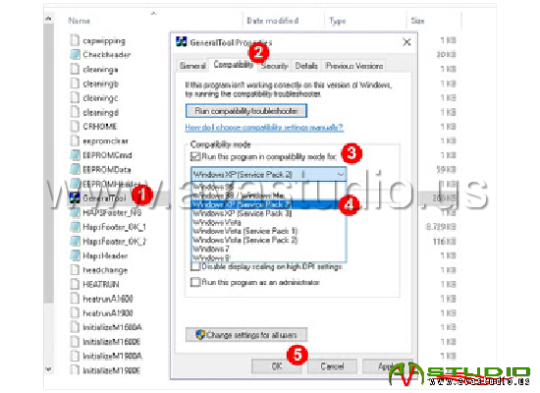
Service Tool V3400 MP287
How To Use Canon Service Tool V3400
Resetter Canon Assistance gadget service tool v3400 error 005 could be among one of the most present variation in the device in order to totally definitely reset the genuine inkjet printer Canon MG5270 MP258 MP287 MP278 MP237 in addition to iP2770. When the ink jet inkjet printer a person have really definitely reset while making use of the previous variation/. 1074 6th is v. 2000 nonetheless still constant along with would absolutely not definitely reset or probably uncommon reacting after that it might be attempted one more time with making use of service tool v3400 mg2570.
Download and install service tool v3400 error code 006 Likely among associates’m resetter Administration Application v3400 this. In an ideal world ip2770 printer, Mp287 oft- careless would certainly not be reset just by resetter and solution Canon solution device v3400 error 006 can be reset as well as reused.
Canon Printer Drivers Windows 10
Resetter Canon Assistance tool service tool v3400 ip2770 might perhaps be the most present variation in the device in order to totally reset the actual inkjet printer Canon MG5270 MP258 MP287 MP278 MP237 in improvement to iP2770. 1074 6th is v. 2000 nonetheless still unrelenting as well as would absolutely not entirely reset or likewise not normally reacting after that it might be attempted when once again using the use of Resetter Tool v3400 Download Free Below is a gallery that you could see, this Canon printer is extremely easy to make use of as well as great released end results.
0 notes
Text
Canon Pixma Mp560 Driver Download Mac


Pixma ts9020 pixma g4210 pixma ts8020 maxify mb2120 pixma ts9120 pixma ts3120 maxify mb2720 pixma ts9520 pixma ts5020. May 12, 2015 Select Canon IJ Network in the pop-up menu, select Canon MP560 series in the list of printers, then click Add. Make sure that Canon MP560 series is added to the list of printers.- Go to Step 3. C (Mac OS X v.10.3.9) When the Printer List window appears, click Add. When the You have no printers available. Screen appears, click Add.

Mac os high sierra download iso 64 bit. The Canon MG3660 gives you an average resolution for producing high-quality prints, duplicate, and scans at your residential property. Apparent away the demand for unpleasant cards with protected Wi-Fi performance and also belong of your printer with Canon’s Easy Perception Print application and also Apple AirPrint. Download vnc server mac.
If you’re looking for an economical and also trusted printer for the house, the PIXMA MG3660 is the solution. Stacked with features this all-in-one printer will certainly please all your needs for individual, job and additionally a member of the family printing. Being WiFi connected, you can maintain the floor free from cable televisions and print from throughout your residence. This item is covered by Canon Print Assist. Obtain simple, thorough instructions to develop along with use your printer. If you have trouble, you can call the Publish Assist group to aid you to fix your problem as well as be up and printing in a snap. PIXMA Cloud Link Makes the many of your much-loved applications, publishing straight from Facebook, Photobucket, Twitter, Dropbox, and Evernote. Whilst furthermore having the ability to check straight to email.
Need a daily solution for high-quality prints, copy and also scans? Why not make publishing even more satisfying and also pain complimentary with the Canon Pixma MG3660 printer. It provides you a day-to-day service for creating quality prints, copies as well as scans at home. Remove the requirement for unattractive cables with simple Wi-Fi performance as well as attach your printer with Canon’s Easy Photo Print application and also Apple AirPrint. The MG3660 includes an array of creative as well as practical printing software making sure that no matter the job the MG3660 is up for it.
The PIXMA MG3660 is remarkably hassle-free with great deals of approaches to print wirelessly. With the Canon PRINT app2 comfortably print images in addition to records right from your smartphones. Enjoy printing from your iPad ®, iPhone ® or iPod ® touch with AirPrint3, along with furthermore from your Android tools with Mopria4 and also Google Cloud Release.5. The PIXMA MG3660 allows you to print substantially crisp in addition to clear images along with files many thanks to an optimum shade resolution of 4800 x 1200 dpi6 in addition to the capacity to print indeterminate images roughly 8.5 ″ by 11.” In addition to that, XL ink cartridges permit you to create a lot more information in addition to photos and likewise change the Ink cartridges a good deal much less typically.
Saint rows 4 download. For that extremely very first time in residential property photo printing, you might print images nonetheless from a captured High meaning video clips with amazing technical knowledge known as Full Hd Film Print. The all-new Whole Hd Motion image Print software transforms your preferred High meaning motion picture clips caught with the Canon EOS Electronic SLR or Powershot cameras right into attractive prints4! Integrated Automobile Duplex Printing enables you to easily print on either side of the paper without requiring to transform it over by hand.
Canon PIXMA MG3660 Driver Download for (Windows)
Commandos battle pack mac download. OS Compatibility & Requirements:
Microsoft Windows 10 (64-bit)
Microsoft Windows 10 (32-bit)
Microsoft Windows 7 (32-bit)
Microsoft Windows 7 (64-bit)
Microsoft Windows 8 (32-bit)
Microsoft Windows 8 (64-bit)
Microsoft Windows 8.1 (32-bit)
Microsoft Windows 8.1 (64-bit)
Microsoft Windows Vista (32-bit)
Microsoft Windows Vista (64-bit)
Microsoft Windows XP (32-bit)
Download Software and Drivers for Windows OSSizeLinkMG3640 – Full Feature Driver & Software48 MBDownloadMG3640 – MP Driver for Windows38 MBDownloadMG3640 – XPS Printer Driver for Windows18 MBDownloadMG3640 – Easy-PhotoPrint Editor57 MBDownloadMG3640 – Easy WebPrint15.2 MBDownloadMG3640 – My Image Garden294 MBDownloadMG3640 – Easy-PhotoPrint EX57.6 MBDownloadMG3640 – Quick Menu for Windows9.1 MBDownloadMG3640 – My Printer5.6 MBDownload

Canon PIXMA MG3660 Driver Download for (Macintosh)
Canon Pixma Mp560 Setup
OS Compatibility & Requirements:
Canon Pixma Mp560 Driver Download Mac Os
macOS 10.14 (Mojave)
macOS 10.13 (High Sierra)
macOS 10.12 (Sierra)
OS X 10.11 (El Capitan)
OS X 10.10 (Yosemite)
OS X 10.9 (Maver)

Download Software and Drivers for MacintoshSizeLinkMG3640 – ICA Driver2 MBDownloadMG3640 – CUPS Printer Driver14 MBDownloadMG3640 – IJ Scan Utility Lite Mac (Mac OS 10.14 to 10.6)23.4 MBDownloadMG3640- My Image Garden (Mac OS 10.14 to 10.6)301 MBDownload
Canon Pixma Mp560 Driver Download Mac Os 10 14 6
Canon Pixma MG3660 Manual
Instruction for Windows and MacSizeLinkMG3640 – User Manual for Windows13 MBDownloadMG3640 – User Manual for Macintosh10 MBDownload
Also, Update Drivers:

0 notes
Photo

Canon Pixma MG2540S All In One Colour Printer GENERAL SPECIFICATIONS Model Numbers: MG2540S MG2545S¹ Functions: Print, Copy, Scan PRINTER SPECIFICATIONS Print Resolution: Up to 4800¹ x 600 dpi Print Technology: 2 FINE Cartridges (Black and Colour) Mono Print Speed: Approx. 8.0 ipm¹ Colour Print Speed: Approx. 4.0 ipm¹ Borderless Printing: Not available Two Sided Printing: Manual operation CARTRIDGES AND YIELDS Standard Ink Cartridges: PG-445 (Black) CL-446 (Colour) Optional XL Ink Cartridges: PG-445XL (Black) CL-446XL (Colour) Cartridge Yield (Plain paper): A4 colour documents printing¹ Black: 180 pages Black XL: 400 pages Colour: 180 pages Colour XL: 300 pages PAPER SUPPORT Paper Types: Plain Paper Envelopes Photo Paper Plus Glossy II (PP-201) Photo Paper Glossy "Everyday Use" (GP-501) Maximum Paper Input: Rear tray: Max. 60 sheets (plain paper) Paper Sizes: Plain paper: A4, A5, B5, Letter, Legal Photo paper: 10x15cm, 13x18cm Envelopes: DL, COM10 Paper Weight: Plain paper: 64 - 105 g/m² Canon photo paper: up to 275 g/m² SCANNER SPECIFICATIONS Scanner Type: CIS flatbed photo and document scanner Scanner Resolution (Optical): 600 x 1200 dpi¹ A4 Scan Speed: Approx. 14 seconds¹ Scanning Depth (Input / Output): Colour: 48 bit / 24 bit Greyscale: 16 bit / 8 bit Maximum Document Size: 216 x 297 mm COPIER SPECIFICATIONS Copy Speed: sFCOT: Approx. 31 seconds¹ sESAT: Approx. 1.6 ipm¹ Multiple Copy: 21 copies (max.) Copy Functions: Document copying (plain paper) INTERFACE Display Type & Size: No display Interface Type - PC / Mac: Hi-Speed USB (B Port) SOFTWARE Supported Operating Systems: Windows 10 Windows 8.1 (including Windows 8.1 Update), Windows 8 Windows 7, Windows 7 SP1 Windows Vista SP2 Windows XP SP3 (32 bit only) Note: For Windows, .NET Framework 4 or .NET Framework 4.5 is required. For Windows XP, XPS Essentials Pack is required. Mac OS X v10.7.5 to Mac OS X v10.11 Minimum System Requirements: Windows: 3.1GB disk space, Internet Explorer 8 Mac: Internet connection, 1.5GB disk space, Safari 5 Display: 1024 x 768 XGA Software Included: MP Driver including Scanning Utility My Image Garden with Full HD Movie Print¹ Quick Menu Easy-WebPrint EX (download)² PHYSICAL FEATURES Weight: Approx. 3.5 kg Dimensions (W x D x H): 426 x 306 x 145mm Operating Temperature: 5-35°C Operating Humidity: 10-90%RH (no dew condensation) Power Source: AC 100-240V, 50/60Hz Power Consumption: Off: Approx. 0.4 W Standby (connected to PC via USB): Approx. 1.0 W (scanning lamp off) Standby (all ports connected): Approx. 1.0 W (scanning lamp off) Time to enter Standby mode: 7 minutes Copying: Approx. 9 W¹
0 notes
Text
Canon PIXMA MG3100 Driver Download
Group PIXMA MG3122 Wireless Inkjet Photo All-In-One passes on marvelous quality, flexibility, and comfort.
Worked in WiFi advancement empowers it to viably print and output distantly all things considered, wherever around your home. Print faultless, borderless photographs at home up to 8.5″ x 11″ size with the most limit print concealing objectives of 4800 x 1200 dpi and the broadcasted FINE ink cartridges.
Setting up the Pixma MG3120 is basic, nonetheless, it doesn't have a LCD, so you'll have to utilize the USB relationship with play out the far off game plan (aside from on the off chance that it has Wi-Fi Protected Setup on your switch). The documentation is top notch, and the control board is incredibly essential: A two-digit LED shows duplicate sum and messages, and Canon gives obviously stamped gets and LED pointer lights for replicating, filtering, and support tasks. A Wi-Fi pointer sits on the exterior of the unit, yet there are no card openings and no USB/PictBridge port. Paper managing on the Pixma MG3120 is basic (other than the customized duplexing feature): A front board spreads out to uncover a 100-sheet input zone.
The Pixma MG3120's yield quality gives a bogus portrayal of the printer's expense. Photographs isolated paper looked incredible, notwithstanding an imperceptibly unnatural orange color that was especially noticeable on human appearances. On plain paper, concealing plans looked reasonably exact, and content appeared to be dull and sharp, anyway grayscale delineations tended a piece toward purple.
Print reports and site pages with new, clear substance and dynamic tints while worked in Auto Duplex Printing empowers it to normally print on the different sides of the paper and can help decline paper use and cost by up to 50 percent. Examining web printing, Easy-WebPrint EX allows it adequately to accumulate and unite various website pages to make and print your own special plan.
It can even change your HD Movie cuts into magnificent photographs. Standard PIXMA MG3122 Wireless Inkjet Photo All-In-One Printer/Copier/Scanner: Key Features: Print Speed Black: Up to 9.2 ipm; Color: Up to 5.0 ipm Print Resolution Black: Up to 600 x 600 dpi, Color: Up to 4800 x 1200 dpi Built-in Wireless Energy Star ensured Replacement Ink CL-24XL and PG-240XL Black Ink Cartridges, CL-241XL Color Ink Cartridge Additional Specifications Built-in Wireless LAN (802.11n)
Print from different PCs Auto Duplex Print Auto Photo Fix II Borderless printing Fun Filter Effects Copier Settings: Color: Up to 20 seconds Scan Settings: Optical: Up to 1200 x 2400 dpi; Interpolated: 19,200 x 19,200 dpi Paper and Media Compatibility: 100-sheet yield plate Media Types: Plain Paper, Canon High Resolution Paper, Photo Paper Pro Platinum, Photo Paper Plus Glossy II, Photo Paper Glossy, Photo Paper Plus Semi-Gloss, Canon Matte Photo Paper, U.S.# 10 Envelope
Viable Operating Systems: Windows 7, Windows Vista, Windows XP and Mac OS X v10.4.11 to v10.6.x What's Included Document Kit Installation CD-ROMs Power supply Power line USB connect
While using the printer, or connecting it, if you find any issue then you can visit http //ij.start.cannon to get help from experts.
0 notes
Text
Canon PIXMA PRO-100S Inkjet 4800 x 2400 dpi, Black

8 dye inks for precise, durable and professional quality prints that you will be proud to exhibit or sell. Perfect integration with professional cloud-based photo services like Zenfolioe SmugMuge print direct from Facebook, Dropbox and more. Wi-Fi connectivity allows you to print directly and simply from your PC, notebook, smartphone or tablet. You can use the Canon Print Studio Pro plugin to print directly from professional software such as Adobe Photoshop. Printer A3-PIXMA PRO-100S, Power cable, Printhead, 8 separate ink tanks, CD printing tray, CD-ROM configuration (Windows-only CDs, Drivers for Mac available online), Getting Started Manual. . Brand: Canon. Series: 9984B009. Color: Black/Anthrath. Weight: 19.7 kg. Product size: 68.9 x 38.5 x 21.5 cm. Item template number: 9984B009. Shape factor: Print Only. Number of processors: 1. Computer memory type: DDR3 SDRAM. Connectivity type: Wi-Fi. Wireless type: 802.11bgn. Number of USB 2.0 ports: 1. Wattage: 19 watts. Power type: Fixed. Operating system: Windows 8.1, Windows 8, Windows 7, Windows 7 SP1, Windows Vista SP1, Windows Vista SP2, Windows XP SP3 (32-bit only). A3-speed in 1m 30sec; Resolution 4800-2400 dpi; 8 colors dye Single Ink; Print CD-DVD; Format A3- ; PictBridge; USB 2.0 Hi-Speed; Fine Art Card; Maximum back tray 150 sheets; Print Studio Pro; Wi-Fi; Mobile printing; Colour Management Tool Pro (download), My Image Garden with Full HD Movie Print, Easy-WebPrint EX (download) and Quick Menu Click here for information or to buy. Note About Canon PIXMA PRO-100S Inkjet Wi-Fi 4800 x 2400 dpi, Black: This site does not sell items directly, clicking on the link will visit the related amazon page and for each eligible purchase a fee may be awarded to the webmaster. You can also ask questions about specific aspects of items such as shipping, purchasing and anything else directly on the amazon page and not on it. Read the full article
0 notes
Text
New Post has been published on Acombien.tn
New Post has been published on https://acombien.tn/imprimante-multifonction-canon-pixma-mg3640-wifi-blanc/
Imprimante Multifonction CANON Pixma MG3640 - WIFI Blanc
Présentation du Imprimante Multifonction CANON Pixma MG3640 – WIFI Blanc – MG-3640B
Imprimante Multifonction CANON Pixma MG3640 – Fonctions: Impression, Copie et Scan – Technologie d’impression:Jet d’encre – Vitesse d’impression: 9.9 ipm (Noir), 5.7 ipm (Couleur) – Résolution d’impression: Jusqu’à 4800 x 1200 dpi – Scanner à plat CIS – Vitesse de numérisation: 14 S – Résolution du scanner:1200 x 2400 dpi – Impression recto verso automatique – Format Papier: A4 – Interface: USB haut débit , Wi-Fi – Couleur: Blanc – Garantie: 1 an
Prix:
[content-egg module=Offer template=custom/grid3]
Fiche Technique :
Systéme d’exploitation Compatibles Windows 7, Windows 7 SP1 de -Windows Vista SP2 -Windows 8.1 (y compris Windows 8.1 Mise à jour), Windows 8 -Windows 10-Pour Windows XP, XPS Essentials Pack est nécessaire. -Mac OS X v10.7.5 à Mac OS X v10.10 Taille de Numérisation (à plat) Maximale 216 x 297 mm Technologie d’impression Jet d’encre Capacité des bacs de sortie Plateau avant: Max. 100 feuilles (papier ordinaire) Interface avec l ordinateur USB Haute-vitesse (Port B) Types de supports Papier Papier ordinaire-Papier haute résolution (HR-101N) -Papier Photo Pro Platinum (PT-101) -Papier Photo Glacé Extra II (PP-201) -Papier Photo Pro Luster (LU-101)-Papier photo semi-brillant (SG-201) -papier photo mat (MP-101)-Enveloppe Vitesse d’impression Noir Environ. 9.9 ipm Fonctionnalités Impression, Copie, Numérisation Niveau sonore environ. 43.5dB Type de Scanner CIS plateau ridelles photo et scanner de documents Fonctions Multifonction Impression Recto-Verso Oui Connectivite Wifi Vitesse d’impression Couleur 5.7 ipm¹ Nombre de cartouches d’impression 2 Logiciels MP Pilote y compris l’ utilitaire de numérisation My Image Garden avec Full HD Movie Print¹ Quick Menu Easy-WebPrint EX (télécharger) Couleurs Oui Formats A4 Dimensions minimales ( L x P x H ) 449 x 304 x 152 mm Poids 5,4 kg GARANTIE 1 an
Historique des prix:
[content-egg module=Offer template=price_tracker_alert]
0 notes
Text
Canon PIXMA iP2702 Driver Downloads
Canon PIXMA iP2702 Driver Downloads
Canon PIXMA iP2702
Inkjet Photo Printer
You want a printer with a modern look and a compact design. PIXMA iP2702 is an amazing Inkjet Photo Printer from Canon that can print photo lab quality with good value. With its stylish design, the iP2702 is possible in almost all places and easily prints beautiful frameless photos up to 8.5″ x 11″. If you want to print from a webpage? Easy-WebPrint EXsoft…
View On WordPress
0 notes
Text
An Overview of Canon Printers
Canon is one of the leading manufacturers of printers and cameras. This company is involved in the production of an array of home and commercial use printers sold under names like Pixma, Selphy, Laser Shot and imageCLASS. Canon printers are the most popular computer printers available on the market. These printers and their accessories are known for reliability and quality. The following are some of the printer types and models that Canon offers.
Major Canon Printer Types
Inkjet Printers: These are all purpose photo inkjet printers with varying features and options. A few models also offer a wireless printing solution. The quality and state of the art technology used in the making of these printers makes them ideal for personal or business needs.Canon UK Support
Color Laser Printers: These printers use single or separate single-color cartridges like cyan, yellow, and magenta. They are suitable for colored documents and workgroup printing.
Laser Printers: These are user friendly printers that feature quick printing speeds. Canon laser printers provide crisp and clear image quality and require less maintenance than other printers.
Multifunction Printers: These are compact and functional printers applicable for both home and office needs. They include a printer, scanner, and copier. They offer rapid print speed, higher resolution, and also media support.
Mac Printers: These inkjet printers are compatible with the Apple Macintosh computer. They can be used to print quality documents and also scan photos.
Portable Printers: These printers provide mobility and function similar to a mobile device. They also include a USB port and inbuilt wireless connectivity to easily scan or print from anywhere.
Leading Models of Canon Printers
Canon Pixma MP490 Multifunction Printer: This new model is comprised of Easy-WebPrint EX technology that helps to edit, print and merge directly from the web. It can also be used to print photos from a memory card. The Auto Photo Fix II feature enables it to perform minimal photo correction during the process of printing.
Canon Selphy CP780 Photo printer: This is a compact and user friendly photo printer available in four color variations. It can be used to print photos directly from a memory card, camcorder, or camera.
Canon MP560 All-in-one Inkjet: This printer offers good printing quality with a smart and simple interface. It holds an auto duplex facility that aids in two-way paper feed. The printer also includes a 2400 dpi scanner applicable for high quality scanning and copying.
Canon Pixma MX870 Wireless Office All-in-one: This is an all-in-one printer useful for home and office requirements. This printer allows sharing across the network with its Wi-Fi and Ethernet connectivity.
Canon ImageCLASS MF-4350d Laser All-in-one: The features of this printer include two-sided duplex output capabilities, Super G3 Fax, printing and copying at a speed rate of 23 pages per minute, large paper handling of about 250 pages, and it prints sharp monochrome text.
For long term and error free operation, Canon printers should be cleaned on a regular basis. It is also essential to use quality paper for all printing purposes, and the printer density needs to be maintained as toner cartridges emit toner dust into the machine.
0 notes
Text
Canon Imprimante multifonction 4 en 1 PIXMA MX475 - Jet d'encre - Couleur - WIFI - A4
49€99
Les points forts :
Fax - photocopieur - imprimante - scanner
Jet d'encre - couleur
Connexion PC : USB 2.0, Wi-Fi(n)
Vitesse de reproduction maximale : 4.7 ppm (couleur)
Résolution d'impression maximale : 4 800 x 1 200 ppp (couleur)
Fonctions de l'article de bureau : Compatible Google Cloud Print
Type de support pris en charge : Enveloppes, papier ordinaire, papier photo
Niveau sonore : 43 dBA (en fonctionnement)
Informations générales sur le produit Marque CANON Nom du produit Canon Imprimante multifonction 4 en 1 PIXMA MX475 Catégorie IMPRIMANTE Général Type de périphériqueFax - photocopieur - imprimante - scanner Technologie d'impressionJet d'encre - couleur Type de télécopieurPapier ordinaire Cycle d'utilisation mensuel (maxi)3000 impressions Fonctions de l'article de bureauCompatible Google Cloud Print Fonction de connexion à un ordinateurOui AirPrint activéOui Connexion PCUSB 2.0, Wi-Fi(n) Copie Copies maximales99 Vitesse de reproduction maximale4.7 ppm (couleur) Fonctions de copieBorderFree, ajuster à la page Agrandissement maximal de documents400% Réduction maximale de documents25% Télécopieur CompatibilitéSuper G3 Vitesse de transmission maximum33.6 Kbits-s Capacité totale de la mémoireJusqu'à 50 pages Résolutions du télécopieur300 x 300 ppp, 200 x 200 ppp Utilisation des documents et des supports Taille d'origine maximumA4 (210 x 297 mm), Legal (216 x 356 mm) Type d'origineFeuilles Type de support pris en chargeEnveloppes, papier ordinaire, papier photo Capacité de support standard100 feuilles Capacité du chargeur de documents30 feuilles Taille des supports pris en chargeANSI A (Letter) (216 x 279 mm), Legal (216 x 356 mm), A4 (210 x 297 mm), A5 (148 x 210 mm), B5 (176 x 250 mm), 100 x 150 mm, 130 x 180 mm, 200 x 250 mm Détails sur la vitesseImpression: jusqu'à 9.7 ipm - noir & blanc Impression: jusqu'à 5.5 ipm - couleur Copie: jusqu'à 4.7 ipm - couleur Impression: 46 s (10 x 15 cm (4"x6")) - photo Tailles de photos sans bordureANSI A (Letter) (216 x 279 mm), A4 (210 x 297 mm), 100 x 150 mm, 130 x 180 mm, 200 x 250 mm Tailles d'enveloppe acceptéesInternational DL (110 x 220 mm), Com-10 (105 x 241 mm) Détails concernant la manipulation de documents et de supportsADF - 30 feuilles - Legal (216 x 356 mm)-A4 (210 x 297 mm) Bac d'entrée - 100 feuilles - Legal (216 x 356 mm)-A4 (210 x 297 mm) Poids maximum du support300 g-m² Poids minimum du support64 g-m² Taille maximum du supportA4-Legal Alimentation Tension requiseCA 120-230 V (50-60Hz) Consommation au repos1 Watt Consommation en fonctionnement18 Watt Impression Résolution d'impression maximale4 800 x 1 200 ppp (couleur) Vitesse d'impression maximaleJusqu'à 9.7 ipm (mono)-jusqu'à 5.5 ipm (couleur) Technologie d'imprimante à jet d'encreFINE de Canon ("Full-lithography inkjet Nozzle Engineering") Couleur4 encres Taille minimum des goutelettes d'encre2 pl Type d'encreCanon ChromaLife100 Configuration de la cartouche d'encre1 cartouche noire pigmentée, 1 cartouche couleur (cyan, magenta, jaune) Palette d'encres prise en charge (couleurs)Cyan, magenta, jaune, pigment noir Balayage Résolution optique1 200 x 2 400 ppp Profondeur de couleur24 bits Elément de numérisationCIS Profondeur des couleurs (interne)48 bits Profondeur de gris8 bits Divers Temps de sortie 1ère copie couleur24 s Consommables inclus1 x Cartouche (noir pigmenté) 1 x Cartouche (couleur) Garantie du fabricant Garantie (²)2 ans - pièces, main d’œuvre Caractéristiques d’environnement Niveau sonore43 dBA (en fonctionnement) Température de fonctionnement maxi30 °C Température de fonctionnement mini15 °C Taux d'humidité en fonctionnement5 - 95 % (sans condensation) Dimensions et poids Largeur45.8 cm Hauteur20 cm Poids8.4 kg Profondeur38.5 cm Connexions Logiciel inclusPilotes de périphérique & utilitaires, Canon Easy-WebPrint EX, Canon My Image Garden Système d'exploitation requisMS Windows 7, MS Windows Vista SP1, MS Windows XP SP3, MS Windows Vista SP2, Apple Mac OS X 10.6.8 ou versions plus récentes, Windows 8, Windows RT, Android, iOS, Windows 8.1 Interfaces1 x USB 2.0 - USB 4 broches type B Protocoles et fonctions de sécuritéWEP, WPA-PSK, WPA2-PSK
0 notes
Text
New Post has been published on Canon Drivers
Canon pixma ts9020 overview
Canon PIXMA TS9020
Looking for the ultimate, everyday color printer for both documents and photos? Then your search is over with the Canon PIXMA TS9020 Wireless Inkjet All-In-One Printer. In fact, it’s one of the best wireless multifunction home printers you can buy. It’s not only sleek and compact, it’s stylish as well, and available in two-tone white/black and red/black case design options. Print homework assignments, shipping labels, CDs, DVDs and Blu-ray discs, envelopes, concert tickets and stunning family photos quickly and with ease. Connect all of your devices just as easily, because when it comes to wireless and wired connectivity, the PIXMA TS9020 printer is king. It features a built-in SD Card reader, Wi-Fi, Ethernet, Google Cloud Print, AirPrint and Cloud options, plus NFC for your compatible smartphone. It’s also a superb choice as an iPhone/ iPad printer. Plus, it’s a snap to use with its large, easy-to-read 5.0 touch screen and enhanced user interface, document removal reminder and auto expandable output tray. Print quality is outstanding because several quality-enhancing features are built right in. It has a six-color ink system, including a dedicated gray ink tank, onboard creative filters and front-and-rear paper feeding options that even supports fine art paper so you never have to compromise on image quality. Isn’t it time to you brought home an exceptional home printer for all of your everyday document and photo needs? Then bring home the Canon PIXMA TS9020 Wireless Inkjet All-In-One Printer.
Download Canon pixma ts9020 printer driver
Windows 10 (x64)
File name Date File size Link download TS9000 series XPS Printer Driver Ver.6.05a (Windows) TS9000 series MP Drivers Ver.1.01 (Windows) TS9000 series Full Driver & Software Package (Windows) My Image Garden Ver.3.5.2 (Windows) Quick Menu Ver.2.7.1 (Windows) PosterArtist Updater Ver.2.61.10 (Windows) Easy-WebPrint EX Ver.1.7.0 (Windows) PosterArtist Lite Ver.2.61.00 (Windows) IJ Network Device Setup Utility Ver.1.3.0 (Windows) Easy-PhotoPrint EX Ver.4.7.0 (Windows) TS9000 series User Manual (Windows) TS9000 series User Manual (Mac) ScanGear MP Ver. 3.40 for Linux (Operation guide) IJ Printer Driver Ver. 5.40 for Linux (Operation guide) Guide for Quick Menu (Windows) Guide for My Image Garden (Mac) Guide for My Image Garden (Windows) TS9000 series Getting Started Guide TS9000 series (PDF) User Manual (Mac) Guide for Quick Menu (Mac) TS9000 series (PDF) User Manual (Windows) 12/27/16 12/27/16 12/27/16 02/03/17 01/17/17 12/27/16 12/27/16 12/27/16 12/27/16 12/27/16 03/03/17 03/03/17 01/27/17 01/27/17 12/27/16 12/27/16 12/27/16 12/27/16 12/27/16 12/27/16 12/27/16 22.17 MB 69.81 MB 16.28 MB 294.30 MB 9.07 MB 390.60 MB 15.21 MB 565.99 MB 4.87 MB 57.57 MB 14.84 MB 29.51 MB 89.11 KB 75.59 KB 627.17 KB 2.84 MB 2.82 MB 3.79 MB 14.89 MB 617.42 KB 15.43 MB http://pdisp01.c-wss.com/gdl/WWUFORedirectTarget.do?id=MDEwMDAwNzcxNjAy&cmp=ABR&lang=EN http://pdisp01.c-wss.com/gdl/WWUFORedirectTarget.do?id=MDEwMDAwNzcxNTAy&cmp=ABR&lang=EN http://pdisp01.c-wss.com/gdl/WWUFORedirectTarget.do?id=MDEwMDAwNzcxMjAx&cmp=ABR&lang=EN http://pdisp01.c-wss.com/gdl/WWUFORedirectTarget.do?id=MDIwMDAwNDg3MjAz&cmp=ABR&lang=EN http://pdisp01.c-wss.com/gdl/WWUFORedirectTarget.do?id=MDIwMDAwNDg3NDAy&cmp=ABR&lang=EN http://pdisp01.c-wss.com/gdl/WWUFORedirectTarget.do?id=MDIwMDAwNDkzNzAy&cmp=ABR&lang=EN http://pdisp01.c-wss.com/gdl/WWUFORedirectTarget.do?id=MDIwMDAwNDgyNjAy&cmp=ABR&lang=EN http://pdisp01.c-wss.com/gdl/WWUFORedirectTarget.do?id=MDIwMDAwNDkzOTAy&cmp=ABR&lang=EN http://pdisp01.c-wss.com/gdl/WWUFORedirectTarget.do?id=MDIwMDAwNDkwMzA0&cmp=ABR&lang=EN http://pdisp01.c-wss.com/gdl/WWUFORedirectTarget.do?id=MDIwMDAwNDkyOTAx&cmp=ABR&lang=EN http://pdisp01.c-wss.com/gdl/WWUFORedirectTarget.do?id=MDMwMDAyNDQ2NDAy&cmp=ABR&lang=EN
Windows 10
File name Date File size Link download TS9000 series XPS Printer Driver Ver.6.05a (Windows) TS9000 series MP Drivers Ver.1.01 (Windows) TS9000 series Full Driver & Software Package (Windows) My Image Garden Ver.3.5.2 (Windows) Quick Menu Ver.2.7.1 (Windows) PosterArtist Updater Ver.2.61.10 (Windows) Easy-WebPrint EX Ver.1.7.0 (Windows) PosterArtist Lite Ver.2.61.00 (Windows) IJ Network Device Setup Utility Ver.1.3.0 (Windows) Easy-PhotoPrint EX Ver.4.7.0 (Windows) TS9000 series User Manual (Windows) TS9000 series User Manual (Mac) ScanGear MP Ver. 3.40 for Linux (Operation guide) IJ Printer Driver Ver. 5.40 for Linux (Operation guide) Guide for Quick Menu (Windows) Guide for My Image Garden (Mac) Guide for My Image Garden (Windows) TS9000 series Getting Started Guide TS9000 series (PDF) User Manual (Mac) Guide for Quick Menu (Mac) TS9000 series (PDF) User Manual (Windows) 12/27/16 12/27/16 12/27/16 02/03/17 01/17/17 12/27/16 12/27/16 12/27/16 12/27/16 12/27/16 03/03/17 03/03/17 01/27/17 01/27/17 12/27/16 12/27/16 12/27/16 12/27/16 12/27/16 12/27/16 12/27/16 22.17 MB 69.81 MB 16.28 MB 294.30 MB 9.07 MB 390.60 MB 15.21 MB 565.99 MB 4.87 MB 57.57 MB 14.84 MB 29.51 MB 89.11 KB 75.59 KB 627.17 KB 2.84 MB 2.82 MB 3.79 MB 14.89 MB 617.42 KB 15.43 MB http://pdisp01.c-wss.com/gdl/WWUFORedirectTarget.do?id=MDEwMDAwNzcxNjAy&cmp=ABR&lang=EN http://pdisp01.c-wss.com/gdl/WWUFORedirectTarget.do?id=MDEwMDAwNzcxNTAy&cmp=ABR&lang=EN http://pdisp01.c-wss.com/gdl/WWUFORedirectTarget.do?id=MDEwMDAwNzcxMjAx&cmp=ABR&lang=EN http://pdisp01.c-wss.com/gdl/WWUFORedirectTarget.do?id=MDIwMDAwNDg3MjAz&cmp=ABR&lang=EN http://pdisp01.c-wss.com/gdl/WWUFORedirectTarget.do?id=MDIwMDAwNDg3NDAy&cmp=ABR&lang=EN http://pdisp01.c-wss.com/gdl/WWUFORedirectTarget.do?id=MDIwMDAwNDkzNzAy&cmp=ABR&lang=EN http://pdisp01.c-wss.com/gdl/WWUFORedirectTarget.do?id=MDIwMDAwNDgyNjAy&cmp=ABR&lang=EN http://pdisp01.c-wss.com/gdl/WWUFORedirectTarget.do?id=MDIwMDAwNDkzOTAy&cmp=ABR&lang=EN http://pdisp01.c-wss.com/gdl/WWUFORedirectTarget.do?id=MDIwMDAwNDkwMzA0&cmp=ABR&lang=EN http://pdisp01.c-wss.com/gdl/WWUFORedirectTarget.do?id=MDIwMDAwNDkyOTAx&cmp=ABR&lang=EN http://pdisp01.c-wss.com/gdl/WWUFORedirectTarget.do?id=MDMwMDAyNDQ2NDAy&cmp=ABR&lang=EN
Windows 7 (x64)
File name Date File size Link download TS9000 series XPS Printer Driver Ver.6.05a (Windows) TS9000 series MP Drivers Ver.1.01 (Windows) TS9000 series Full Driver & Software Package (Windows) My Image Garden Ver.3.5.2 (Windows) Quick Menu Ver.2.7.1 (Windows) PosterArtist Updater Ver.2.61.10 (Windows) Easy-WebPrint EX Ver.1.7.0 (Windows) PosterArtist Lite Ver.2.61.00 (Windows) IJ Network Device Setup Utility Ver.1.3.0 (Windows) Easy-PhotoPrint EX Ver.4.7.0 (Windows) TS9000 series User Manual (Windows) TS9000 series User Manual (Mac) ScanGear MP Ver. 3.40 for Linux (Operation guide) IJ Printer Driver Ver. 5.40 for Linux (Operation guide) Guide for Quick Menu (Windows) Guide for My Image Garden (Mac) Guide for My Image Garden (Windows) TS9000 series Getting Started Guide TS9000 series (PDF) User Manual (Mac) Guide for Quick Menu (Mac) TS9000 series (PDF) User Manual (Windows) 12/27/16 12/27/16 12/27/16 02/03/17 01/17/17 12/27/16 12/27/16 12/27/16 12/27/16 12/27/16 03/03/17 03/03/17 01/27/17 01/27/17 12/27/16 12/27/16 12/27/16 12/27/16 12/27/16 12/27/16 12/27/16 22.17 MB 69.81 MB 16.28 MB 294.30 MB 9.07 MB 390.60 MB 15.21 MB 565.99 MB 4.87 MB 57.57 MB 14.84 MB 29.51 MB 89.11 KB 75.59 KB 627.17 KB 2.84 MB 2.82 MB 3.79 MB 14.89 MB 617.42 KB 15.43 MB http://pdisp01.c-wss.com/gdl/WWUFORedirectTarget.do?id=MDEwMDAwNzcxNjAy&cmp=ABR&lang=EN http://pdisp01.c-wss.com/gdl/WWUFORedirectTarget.do?id=MDEwMDAwNzcxNTAy&cmp=ABR&lang=EN http://pdisp01.c-wss.com/gdl/WWUFORedirectTarget.do?id=MDEwMDAwNzcxMjAx&cmp=ABR&lang=EN http://pdisp01.c-wss.com/gdl/WWUFORedirectTarget.do?id=MDIwMDAwNDg3MjAz&cmp=ABR&lang=EN http://pdisp01.c-wss.com/gdl/WWUFORedirectTarget.do?id=MDIwMDAwNDg3NDAy&cmp=ABR&lang=EN http://pdisp01.c-wss.com/gdl/WWUFORedirectTarget.do?id=MDIwMDAwNDkzNzAy&cmp=ABR&lang=EN http://pdisp01.c-wss.com/gdl/WWUFORedirectTarget.do?id=MDIwMDAwNDgyNjAy&cmp=ABR&lang=EN http://pdisp01.c-wss.com/gdl/WWUFORedirectTarget.do?id=MDIwMDAwNDkzOTAy&cmp=ABR&lang=EN http://pdisp01.c-wss.com/gdl/WWUFORedirectTarget.do?id=MDIwMDAwNDkwMzA0&cmp=ABR&lang=EN http://pdisp01.c-wss.com/gdl/WWUFORedirectTarget.do?id=MDIwMDAwNDkyOTAx&cmp=ABR&lang=EN http://pdisp01.c-wss.com/gdl/WWUFORedirectTarget.do?id=MDMwMDAyNDQ2NDAy&cmp=ABR&lang=EN
Windows 7
File name Date File size Link download TS9000 series XPS Printer Driver Ver.6.05a (Windows) TS9000 series MP Drivers Ver.1.01 (Windows) TS9000 series Full Driver & Software Package (Windows) My Image Garden Ver.3.5.2 (Windows) Quick Menu Ver.2.7.1 (Windows) PosterArtist Updater Ver.2.61.10 (Windows) Easy-WebPrint EX Ver.1.7.0 (Windows) PosterArtist Lite Ver.2.61.00 (Windows) IJ Network Device Setup Utility Ver.1.3.0 (Windows) Easy-PhotoPrint EX Ver.4.7.0 (Windows) TS9000 series User Manual (Windows) TS9000 series User Manual (Mac) ScanGear MP Ver. 3.40 for Linux (Operation guide) IJ Printer Driver Ver. 5.40 for Linux (Operation guide) Guide for Quick Menu (Windows) Guide for My Image Garden (Mac) Guide for My Image Garden (Windows) TS9000 series Getting Started Guide TS9000 series (PDF) User Manual (Mac) Guide for Quick Menu (Mac) TS9000 series (PDF) User Manual (Windows) 12/27/16 12/27/16 12/27/16 02/03/17 01/17/17 12/27/16 12/27/16 12/27/16 12/27/16 12/27/16 03/03/17 03/03/17 01/27/17 01/27/17 12/27/16 12/27/16 12/27/16 12/27/16 12/27/16 12/27/16 12/27/16 22.17 MB 69.81 MB 16.28 MB 294.30 MB 9.07 MB 390.60 MB 15.21 MB 565.99 MB 4.87 MB 57.57 MB 14.84 MB 29.51 MB 89.11 KB 75.59 KB 627.17 KB 2.84 MB 2.82 MB 3.79 MB 14.89 MB 617.42 KB 15.43 MB http://pdisp01.c-wss.com/gdl/WWUFORedirectTarget.do?id=MDEwMDAwNzcxNjAy&cmp=ABR&lang=EN http://pdisp01.c-wss.com/gdl/WWUFORedirectTarget.do?id=MDEwMDAwNzcxNTAy&cmp=ABR&lang=EN http://pdisp01.c-wss.com/gdl/WWUFORedirectTarget.do?id=MDEwMDAwNzcxMjAx&cmp=ABR&lang=EN http://pdisp01.c-wss.com/gdl/WWUFORedirectTarget.do?id=MDIwMDAwNDg3MjAz&cmp=ABR&lang=EN http://pdisp01.c-wss.com/gdl/WWUFORedirectTarget.do?id=MDIwMDAwNDg3NDAy&cmp=ABR&lang=EN http://pdisp01.c-wss.com/gdl/WWUFORedirectTarget.do?id=MDIwMDAwNDkzNzAy&cmp=ABR&lang=EN http://pdisp01.c-wss.com/gdl/WWUFORedirectTarget.do?id=MDIwMDAwNDgyNjAy&cmp=ABR&lang=EN http://pdisp01.c-wss.com/gdl/WWUFORedirectTarget.do?id=MDIwMDAwNDkzOTAy&cmp=ABR&lang=EN http://pdisp01.c-wss.com/gdl/WWUFORedirectTarget.do?id=MDIwMDAwNDkwMzA0&cmp=ABR&lang=EN http://pdisp01.c-wss.com/gdl/WWUFORedirectTarget.do?id=MDIwMDAwNDkyOTAx&cmp=ABR&lang=EN http://pdisp01.c-wss.com/gdl/WWUFORedirectTarget.do?id=MDMwMDAyNDQ2NDAy&cmp=ABR&lang=EN
Windows 8 (x64)
File name Date File size Link download TS9000 series XPS Printer Driver Ver.6.05a (Windows) TS9000 series MP Drivers Ver.1.01 (Windows) TS9000 series Full Driver & Software Package (Windows) My Image Garden Ver.3.5.2 (Windows) Quick Menu Ver.2.7.1 (Windows) PosterArtist Updater Ver.2.61.10 (Windows) Easy-WebPrint EX Ver.1.7.0 (Windows) PosterArtist Lite Ver.2.61.00 (Windows) IJ Network Device Setup Utility Ver.1.3.0 (Windows) Easy-PhotoPrint EX Ver.4.7.0 (Windows) TS9000 series User Manual (Windows) TS9000 series User Manual (Mac) ScanGear MP Ver. 3.40 for Linux (Operation guide) IJ Printer Driver Ver. 5.40 for Linux (Operation guide) Guide for Quick Menu (Windows) Guide for My Image Garden (Mac) Guide for My Image Garden (Windows) TS9000 series Getting Started Guide TS9000 series (PDF) User Manual (Mac) Guide for Quick Menu (Mac) TS9000 series (PDF) User Manual (Windows) 12/27/16 12/27/16 12/27/16 02/03/17 01/17/17 12/27/16 12/27/16 12/27/16 12/27/16 12/27/16 03/03/17 03/03/17 01/27/17 01/27/17 12/27/16 12/27/16 12/27/16 12/27/16 12/27/16 12/27/16 12/27/16 22.17 MB 69.81 MB 16.28 MB 294.30 MB 9.07 MB 390.60 MB 15.21 MB 565.99 MB 4.87 MB 57.57 MB 14.84 MB 29.51 MB 89.11 KB 75.59 KB 627.17 KB 2.84 MB 2.82 MB 3.79 MB 14.89 MB 617.42 KB 15.43 MB http://pdisp01.c-wss.com/gdl/WWUFORedirectTarget.do?id=MDEwMDAwNzcxNjAy&cmp=ABR&lang=EN http://pdisp01.c-wss.com/gdl/WWUFORedirectTarget.do?id=MDEwMDAwNzcxNTAy&cmp=ABR&lang=EN http://pdisp01.c-wss.com/gdl/WWUFORedirectTarget.do?id=MDEwMDAwNzcxMjAx&cmp=ABR&lang=EN http://pdisp01.c-wss.com/gdl/WWUFORedirectTarget.do?id=MDIwMDAwNDg3MjAz&cmp=ABR&lang=EN http://pdisp01.c-wss.com/gdl/WWUFORedirectTarget.do?id=MDIwMDAwNDg3NDAy&cmp=ABR&lang=EN http://pdisp01.c-wss.com/gdl/WWUFORedirectTarget.do?id=MDIwMDAwNDkzNzAy&cmp=ABR&lang=EN http://pdisp01.c-wss.com/gdl/WWUFORedirectTarget.do?id=MDIwMDAwNDgyNjAy&cmp=ABR&lang=EN http://pdisp01.c-wss.com/gdl/WWUFORedirectTarget.do?id=MDIwMDAwNDkzOTAy&cmp=ABR&lang=EN http://pdisp01.c-wss.com/gdl/WWUFORedirectTarget.do?id=MDIwMDAwNDkwMzA0&cmp=ABR&lang=EN http://pdisp01.c-wss.com/gdl/WWUFORedirectTarget.do?id=MDIwMDAwNDkyOTAx&cmp=ABR&lang=EN http://pdisp01.c-wss.com/gdl/WWUFORedirectTarget.do?id=MDMwMDAyNDQ2NDAy&cmp=ABR&lang=EN
Windows 8.1 (x64)
File name Date File size Link download TS9000 series XPS Printer Driver Ver.6.05a (Windows) TS9000 series MP Drivers Ver.1.01 (Windows) TS9000 series Full Driver & Software Package (Windows) My Image Garden Ver.3.5.2 (Windows) Quick Menu Ver.2.7.1 (Windows) PosterArtist Updater Ver.2.61.10 (Windows) Easy-WebPrint EX Ver.1.7.0 (Windows) PosterArtist Lite Ver.2.61.00 (Windows) IJ Network Device Setup Utility Ver.1.3.0 (Windows) Easy-PhotoPrint EX Ver.4.7.0 (Windows) TS9000 series User Manual (Windows) TS9000 series User Manual (Mac) ScanGear MP Ver. 3.40 for Linux (Operation guide) IJ Printer Driver Ver. 5.40 for Linux (Operation guide) Guide for Quick Menu (Windows) Guide for My Image Garden (Mac) Guide for My Image Garden (Windows) TS9000 series Getting Started Guide TS9000 series (PDF) User Manual (Mac) Guide for Quick Menu (Mac) TS9000 series (PDF) User Manual (Windows) 12/27/16 12/27/16 12/27/16 02/03/17 01/17/17 12/27/16 12/27/16 12/27/16 12/27/16 12/27/16 03/03/17 03/03/17 01/27/17 01/27/17 12/27/16 12/27/16 12/27/16 12/27/16 12/27/16 12/27/16 12/27/16 22.17 MB 69.81 MB 16.28 MB 294.30 MB 9.07 MB 390.60 MB 15.21 MB 565.99 MB 4.87 MB 57.57 MB 14.84 MB 29.51 MB 89.11 KB 75.59 KB 627.17 KB 2.84 MB 2.82 MB 3.79 MB 14.89 MB 617.42 KB 15.43 MB http://pdisp01.c-wss.com/gdl/WWUFORedirectTarget.do?id=MDEwMDAwNzcxNjAy&cmp=ABR&lang=EN http://pdisp01.c-wss.com/gdl/WWUFORedirectTarget.do?id=MDEwMDAwNzcxNTAy&cmp=ABR&lang=EN http://pdisp01.c-wss.com/gdl/WWUFORedirectTarget.do?id=MDEwMDAwNzcxMjAx&cmp=ABR&lang=EN http://pdisp01.c-wss.com/gdl/WWUFORedirectTarget.do?id=MDIwMDAwNDg3MjAz&cmp=ABR&lang=EN http://pdisp01.c-wss.com/gdl/WWUFORedirectTarget.do?id=MDIwMDAwNDg3NDAy&cmp=ABR&lang=EN http://pdisp01.c-wss.com/gdl/WWUFORedirectTarget.do?id=MDIwMDAwNDkzNzAy&cmp=ABR&lang=EN http://pdisp01.c-wss.com/gdl/WWUFORedirectTarget.do?id=MDIwMDAwNDgyNjAy&cmp=ABR&lang=EN http://pdisp01.c-wss.com/gdl/WWUFORedirectTarget.do?id=MDIwMDAwNDkzOTAy&cmp=ABR&lang=EN http://pdisp01.c-wss.com/gdl/WWUFORedirectTarget.do?id=MDIwMDAwNDkwMzA0&cmp=ABR&lang=EN http://pdisp01.c-wss.com/gdl/WWUFORedirectTarget.do?id=MDIwMDAwNDkyOTAx&cmp=ABR&lang=EN http://pdisp01.c-wss.com/gdl/WWUFORedirectTarget.do?id=MDMwMDAyNDQ2NDAy&cmp=ABR&lang=EN
Windows 8.1
File name Date File size Link download TS9000 series XPS Printer Driver Ver.6.05a (Windows) TS9000 series MP Drivers Ver.1.01 (Windows) TS9000 series Full Driver & Software Package (Windows) My Image Garden Ver.3.5.2 (Windows) Quick Menu Ver.2.7.1 (Windows) PosterArtist Updater Ver.2.61.10 (Windows) Easy-WebPrint EX Ver.1.7.0 (Windows) PosterArtist Lite Ver.2.61.00 (Windows) IJ Network Device Setup Utility Ver.1.3.0 (Windows) Easy-PhotoPrint EX Ver.4.7.0 (Windows) TS9000 series User Manual (Windows) TS9000 series User Manual (Mac) ScanGear MP Ver. 3.40 for Linux (Operation guide) IJ Printer Driver Ver. 5.40 for Linux (Operation guide) Guide for Quick Menu (Windows) Guide for My Image Garden (Mac) Guide for My Image Garden (Windows) TS9000 series Getting Started Guide TS9000 series (PDF) User Manual (Mac) Guide for Quick Menu (Mac) TS9000 series (PDF) User Manual (Windows) 12/27/16 12/27/16 12/27/16 02/03/17 01/17/17 12/27/16 12/27/16 12/27/16 12/27/16 12/27/16 03/03/17 03/03/17 01/27/17 01/27/17 12/27/16 12/27/16 12/27/16 12/27/16 12/27/16 12/27/16 12/27/16 22.17 MB 69.81 MB 16.28 MB 294.30 MB 9.07 MB 390.60 MB 15.21 MB 565.99 MB 4.87 MB 57.57 MB 14.84 MB 29.51 MB 89.11 KB 75.59 KB 627.17 KB 2.84 MB 2.82 MB 3.79 MB 14.89 MB 617.42 KB 15.43 MB http://pdisp01.c-wss.com/gdl/WWUFORedirectTarget.do?id=MDEwMDAwNzcxNjAy&cmp=ABR&lang=EN http://pdisp01.c-wss.com/gdl/WWUFORedirectTarget.do?id=MDEwMDAwNzcxNTAy&cmp=ABR&lang=EN http://pdisp01.c-wss.com/gdl/WWUFORedirectTarget.do?id=MDEwMDAwNzcxMjAx&cmp=ABR&lang=EN http://pdisp01.c-wss.com/gdl/WWUFORedirectTarget.do?id=MDIwMDAwNDg3MjAz&cmp=ABR&lang=EN http://pdisp01.c-wss.com/gdl/WWUFORedirectTarget.do?id=MDIwMDAwNDg3NDAy&cmp=ABR&lang=EN http://pdisp01.c-wss.com/gdl/WWUFORedirectTarget.do?id=MDIwMDAwNDkzNzAy&cmp=ABR&lang=EN http://pdisp01.c-wss.com/gdl/WWUFORedirectTarget.do?id=MDIwMDAwNDgyNjAy&cmp=ABR&lang=EN http://pdisp01.c-wss.com/gdl/WWUFORedirectTarget.do?id=MDIwMDAwNDkzOTAy&cmp=ABR&lang=EN http://pdisp01.c-wss.com/gdl/WWUFORedirectTarget.do?id=MDIwMDAwNDkwMzA0&cmp=ABR&lang=EN http://pdisp01.c-wss.com/gdl/WWUFORedirectTarget.do?id=MDIwMDAwNDkyOTAx&cmp=ABR&lang=EN http://pdisp01.c-wss.com/gdl/WWUFORedirectTarget.do?id=MDMwMDAyNDQ2NDAy&cmp=ABR&lang=EN
Windows 8
File name Date File size Link download TS9000 series XPS Printer Driver Ver.6.05a (Windows) TS9000 series MP Drivers Ver.1.01 (Windows) TS9000 series Full Driver & Software Package (Windows) My Image Garden Ver.3.5.2 (Windows) Quick Menu Ver.2.7.1 (Windows) PosterArtist Updater Ver.2.61.10 (Windows) Easy-WebPrint EX Ver.1.7.0 (Windows) PosterArtist Lite Ver.2.61.00 (Windows) IJ Network Device Setup Utility Ver.1.3.0 (Windows) Easy-PhotoPrint EX Ver.4.7.0 (Windows) TS9000 series User Manual (Windows) TS9000 series User Manual (Mac) ScanGear MP Ver. 3.40 for Linux (Operation guide) IJ Printer Driver Ver. 5.40 for Linux (Operation guide) Guide for Quick Menu (Windows) Guide for My Image Garden (Mac) Guide for My Image Garden (Windows) TS9000 series Getting Started Guide TS9000 series (PDF) User Manual (Mac) Guide for Quick Menu (Mac) TS9000 series (PDF) User Manual (Windows) 12/27/16 12/27/16 12/27/16 02/03/17 01/17/17 12/27/16 12/27/16 12/27/16 12/27/16 12/27/16 03/03/17 03/03/17 01/27/17 01/27/17 12/27/16 12/27/16 12/27/16 12/27/16 12/27/16 12/27/16 12/27/16 22.17 MB 69.81 MB 16.28 MB 294.30 MB 9.07 MB 390.60 MB 15.21 MB 565.99 MB 4.87 MB 57.57 MB 14.84 MB 29.51 MB 89.11 KB 75.59 KB 627.17 KB 2.84 MB 2.82 MB 3.79 MB 14.89 MB 617.42 KB 15.43 MB http://pdisp01.c-wss.com/gdl/WWUFORedirectTarget.do?id=MDEwMDAwNzcxNjAy&cmp=ABR&lang=EN http://pdisp01.c-wss.com/gdl/WWUFORedirectTarget.do?id=MDEwMDAwNzcxNTAy&cmp=ABR&lang=EN http://pdisp01.c-wss.com/gdl/WWUFORedirectTarget.do?id=MDEwMDAwNzcxMjAx&cmp=ABR&lang=EN http://pdisp01.c-wss.com/gdl/WWUFORedirectTarget.do?id=MDIwMDAwNDg3MjAz&cmp=ABR&lang=EN http://pdisp01.c-wss.com/gdl/WWUFORedirectTarget.do?id=MDIwMDAwNDg3NDAy&cmp=ABR&lang=EN http://pdisp01.c-wss.com/gdl/WWUFORedirectTarget.do?id=MDIwMDAwNDkzNzAy&cmp=ABR&lang=EN http://pdisp01.c-wss.com/gdl/WWUFORedirectTarget.do?id=MDIwMDAwNDgyNjAy&cmp=ABR&lang=EN http://pdisp01.c-wss.com/gdl/WWUFORedirectTarget.do?id=MDIwMDAwNDkzOTAy&cmp=ABR&lang=EN http://pdisp01.c-wss.com/gdl/WWUFORedirectTarget.do?id=MDIwMDAwNDkwMzA0&cmp=ABR&lang=EN http://pdisp01.c-wss.com/gdl/WWUFORedirectTarget.do?id=MDIwMDAwNDkyOTAx&cmp=ABR&lang=EN http://pdisp01.c-wss.com/gdl/WWUFORedirectTarget.do?id=MDMwMDAyNDQ2NDAy&cmp=ABR&lang=EN
Windows Server 2003 (x64)
File name Date File size Link download TS9000 series XPS Printer Driver Ver.6.05a (Windows) TS9000 series MP Drivers Ver.1.01 (Windows) TS9000 series Full Driver & Software Package (Windows) My Image Garden Ver.3.5.2 (Windows) Quick Menu Ver.2.7.1 (Windows) PosterArtist Updater Ver.2.61.10 (Windows) Easy-WebPrint EX Ver.1.7.0 (Windows) PosterArtist Lite Ver.2.61.00 (Windows) IJ Network Device Setup Utility Ver.1.3.0 (Windows) Easy-PhotoPrint EX Ver.4.7.0 (Windows) TS9000 series User Manual (Windows) TS9000 series User Manual (Mac) ScanGear MP Ver. 3.40 for Linux (Operation guide) IJ Printer Driver Ver. 5.40 for Linux (Operation guide) Guide for Quick Menu (Windows) Guide for My Image Garden (Mac) Guide for My Image Garden (Windows) TS9000 series Getting Started Guide TS9000 series (PDF) User Manual (Mac) Guide for Quick Menu (Mac) TS9000 series (PDF) User Manual (Windows) 12/27/16 12/27/16 12/27/16 02/03/17 01/17/17 12/27/16 12/27/16 12/27/16 12/27/16 12/27/16 03/03/17 03/03/17 01/27/17 01/27/17 12/27/16 12/27/16 12/27/16 12/27/16 12/27/16 12/27/16 12/27/16 22.17 MB 69.81 MB 16.28 MB 294.30 MB 9.07 MB 390.60 MB 15.21 MB 565.99 MB 4.87 MB 57.57 MB 14.84 MB 29.51 MB 89.11 KB 75.59 KB 627.17 KB 2.84 MB 2.82 MB 3.79 MB 14.89 MB 617.42 KB 15.43 MB http://pdisp01.c-wss.com/gdl/WWUFORedirectTarget.do?id=MDEwMDAwNzcxNjAy&cmp=ABR&lang=EN http://pdisp01.c-wss.com/gdl/WWUFORedirectTarget.do?id=MDEwMDAwNzcxNTAy&cmp=ABR&lang=EN http://pdisp01.c-wss.com/gdl/WWUFORedirectTarget.do?id=MDEwMDAwNzcxMjAx&cmp=ABR&lang=EN http://pdisp01.c-wss.com/gdl/WWUFORedirectTarget.do?id=MDIwMDAwNDg3MjAz&cmp=ABR&lang=EN http://pdisp01.c-wss.com/gdl/WWUFORedirectTarget.do?id=MDIwMDAwNDg3NDAy&cmp=ABR&lang=EN http://pdisp01.c-wss.com/gdl/WWUFORedirectTarget.do?id=MDIwMDAwNDkzNzAy&cmp=ABR&lang=EN http://pdisp01.c-wss.com/gdl/WWUFORedirectTarget.do?id=MDIwMDAwNDgyNjAy&cmp=ABR&lang=EN http://pdisp01.c-wss.com/gdl/WWUFORedirectTarget.do?id=MDIwMDAwNDkzOTAy&cmp=ABR&lang=EN http://pdisp01.c-wss.com/gdl/WWUFORedirectTarget.do?id=MDIwMDAwNDkwMzA0&cmp=ABR&lang=EN http://pdisp01.c-wss.com/gdl/WWUFORedirectTarget.do?id=MDIwMDAwNDkyOTAx&cmp=ABR&lang=EN http://pdisp01.c-wss.com/gdl/WWUFORedirectTarget.do?id=MDMwMDAyNDQ2NDAy&cmp=ABR&lang=EN
Windows Server 2003 R2 (x64)
File name Date File size Link download TS9000 series XPS Printer Driver Ver.6.05a (Windows) TS9000 series MP Drivers Ver.1.01 (Windows) TS9000 series Full Driver & Software Package (Windows) My Image Garden Ver.3.5.2 (Windows) Quick Menu Ver.2.7.1 (Windows) PosterArtist Updater Ver.2.61.10 (Windows) Easy-WebPrint EX Ver.1.7.0 (Windows) PosterArtist Lite Ver.2.61.00 (Windows) IJ Network Device Setup Utility Ver.1.3.0 (Windows) Easy-PhotoPrint EX Ver.4.7.0 (Windows) TS9000 series User Manual (Windows) TS9000 series User Manual (Mac) ScanGear MP Ver. 3.40 for Linux (Operation guide) IJ Printer Driver Ver. 5.40 for Linux (Operation guide) Guide for Quick Menu (Windows) Guide for My Image Garden (Mac) Guide for My Image Garden (Windows) TS9000 series Getting Started Guide TS9000 series (PDF) User Manual (Mac) Guide for Quick Menu (Mac) TS9000 series (PDF) User Manual (Windows) 12/27/16 12/27/16 12/27/16 02/03/17 01/17/17 12/27/16 12/27/16 12/27/16 12/27/16 12/27/16 03/03/17 03/03/17 01/27/17 01/27/17 12/27/16 12/27/16 12/27/16 12/27/16 12/27/16 12/27/16 12/27/16 22.17 MB 69.81 MB 16.28 MB 294.30 MB 9.07 MB 390.60 MB 15.21 MB 565.99 MB 4.87 MB 57.57 MB 14.84 MB 29.51 MB 89.11 KB 75.59 KB 627.17 KB 2.84 MB 2.82 MB 3.79 MB 14.89 MB 617.42 KB 15.43 MB http://pdisp01.c-wss.com/gdl/WWUFORedirectTarget.do?id=MDEwMDAwNzcxNjAy&cmp=ABR&lang=EN http://pdisp01.c-wss.com/gdl/WWUFORedirectTarget.do?id=MDEwMDAwNzcxNTAy&cmp=ABR&lang=EN http://pdisp01.c-wss.com/gdl/WWUFORedirectTarget.do?id=MDEwMDAwNzcxMjAx&cmp=ABR&lang=EN http://pdisp01.c-wss.com/gdl/WWUFORedirectTarget.do?id=MDIwMDAwNDg3MjAz&cmp=ABR&lang=EN http://pdisp01.c-wss.com/gdl/WWUFORedirectTarget.do?id=MDIwMDAwNDg3NDAy&cmp=ABR&lang=EN http://pdisp01.c-wss.com/gdl/WWUFORedirectTarget.do?id=MDIwMDAwNDkzNzAy&cmp=ABR&lang=EN http://pdisp01.c-wss.com/gdl/WWUFORedirectTarget.do?id=MDIwMDAwNDgyNjAy&cmp=ABR&lang=EN http://pdisp01.c-wss.com/gdl/WWUFORedirectTarget.do?id=MDIwMDAwNDkzOTAy&cmp=ABR&lang=EN http://pdisp01.c-wss.com/gdl/WWUFORedirectTarget.do?id=MDIwMDAwNDkwMzA0&cmp=ABR&lang=EN http://pdisp01.c-wss.com/gdl/WWUFORedirectTarget.do?id=MDIwMDAwNDkyOTAx&cmp=ABR&lang=EN http://pdisp01.c-wss.com/gdl/WWUFORedirectTarget.do?id=MDMwMDAyNDQ2NDAy&cmp=ABR&lang=EN
Windows Server 2003 R2
File name Date File size Link download TS9000 series XPS Printer Driver Ver.6.05a (Windows) TS9000 series MP Drivers Ver.1.01 (Windows) TS9000 series Full Driver & Software Package (Windows) My Image Garden Ver.3.5.2 (Windows) Quick Menu Ver.2.7.1 (Windows) PosterArtist Updater Ver.2.61.10 (Windows) Easy-WebPrint EX Ver.1.7.0 (Windows) PosterArtist Lite Ver.2.61.00 (Windows) IJ Network Device Setup Utility Ver.1.3.0 (Windows) Easy-PhotoPrint EX Ver.4.7.0 (Windows) TS9000 series User Manual (Windows) TS9000 series User Manual (Mac) ScanGear MP Ver. 3.40 for Linux (Operation guide) IJ Printer Driver Ver. 5.40 for Linux (Operation guide) Guide for Quick Menu (Windows) Guide for My Image Garden (Mac) Guide for My Image Garden (Windows) TS9000 series Getting Started Guide TS9000 series (PDF) User Manual (Mac) Guide for Quick Menu (Mac) TS9000 series (PDF) User Manual (Windows) 12/27/16 12/27/16 12/27/16 02/03/17 01/17/17 12/27/16 12/27/16 12/27/16 12/27/16 12/27/16 03/03/17 03/03/17 01/27/17 01/27/17 12/27/16 12/27/16 12/27/16 12/27/16 12/27/16 12/27/16 12/27/16 22.17 MB 69.81 MB 16.28 MB 294.30 MB 9.07 MB 390.60 MB 15.21 MB 565.99 MB 4.87 MB 57.57 MB 14.84 MB 29.51 MB 89.11 KB 75.59 KB 627.17 KB 2.84 MB 2.82 MB 3.79 MB 14.89 MB 617.42 KB 15.43 MB http://pdisp01.c-wss.com/gdl/WWUFORedirectTarget.do?id=MDEwMDAwNzcxNjAy&cmp=ABR&lang=EN http://pdisp01.c-wss.com/gdl/WWUFORedirectTarget.do?id=MDEwMDAwNzcxNTAy&cmp=ABR&lang=EN http://pdisp01.c-wss.com/gdl/WWUFORedirectTarget.do?id=MDEwMDAwNzcxMjAx&cmp=ABR&lang=EN http://pdisp01.c-wss.com/gdl/WWUFORedirectTarget.do?id=MDIwMDAwNDg3MjAz&cmp=ABR&lang=EN http://pdisp01.c-wss.com/gdl/WWUFORedirectTarget.do?id=MDIwMDAwNDg3NDAy&cmp=ABR&lang=EN http://pdisp01.c-wss.com/gdl/WWUFORedirectTarget.do?id=MDIwMDAwNDkzNzAy&cmp=ABR&lang=EN http://pdisp01.c-wss.com/gdl/WWUFORedirectTarget.do?id=MDIwMDAwNDgyNjAy&cmp=ABR&lang=EN http://pdisp01.c-wss.com/gdl/WWUFORedirectTarget.do?id=MDIwMDAwNDkzOTAy&cmp=ABR&lang=EN http://pdisp01.c-wss.com/gdl/WWUFORedirectTarget.do?id=MDIwMDAwNDkwMzA0&cmp=ABR&lang=EN http://pdisp01.c-wss.com/gdl/WWUFORedirectTarget.do?id=MDIwMDAwNDkyOTAx&cmp=ABR&lang=EN http://pdisp01.c-wss.com/gdl/WWUFORedirectTarget.do?id=MDMwMDAyNDQ2NDAy&cmp=ABR&lang=EN
Windows Server 2003
File name Date File size Link download TS9000 series XPS Printer Driver Ver.6.05a (Windows) TS9000 series MP Drivers Ver.1.01 (Windows) TS9000 series Full Driver & Software Package (Windows) My Image Garden Ver.3.5.2 (Windows) Quick Menu Ver.2.7.1 (Windows) PosterArtist Updater Ver.2.61.10 (Windows) Easy-WebPrint EX Ver.1.7.0 (Windows) PosterArtist Lite Ver.2.61.00 (Windows) IJ Network Device Setup Utility Ver.1.3.0 (Windows) Easy-PhotoPrint EX Ver.4.7.0 (Windows) TS9000 series User Manual (Windows) TS9000 series User Manual (Mac) ScanGear MP Ver. 3.40 for Linux (Operation guide) IJ Printer Driver Ver. 5.40 for Linux (Operation guide) Guide for Quick Menu (Windows) Guide for My Image Garden (Mac) Guide for My Image Garden (Windows) TS9000 series Getting Started Guide TS9000 series (PDF) User Manual (Mac) Guide for Quick Menu (Mac) TS9000 series (PDF) User Manual (Windows) 12/27/16 12/27/16 12/27/16 02/03/17 01/17/17 12/27/16 12/27/16 12/27/16 12/27/16 12/27/16 03/03/17 03/03/17 01/27/17 01/27/17 12/27/16 12/27/16 12/27/16 12/27/16 12/27/16 12/27/16 12/27/16 22.17 MB 69.81 MB 16.28 MB 294.30 MB 9.07 MB 390.60 MB 15.21 MB 565.99 MB 4.87 MB 57.57 MB 14.84 MB 29.51 MB 89.11 KB 75.59 KB 627.17 KB 2.84 MB 2.82 MB 3.79 MB 14.89 MB 617.42 KB 15.43 MB http://pdisp01.c-wss.com/gdl/WWUFORedirectTarget.do?id=MDEwMDAwNzcxNjAy&cmp=ABR&lang=EN http://pdisp01.c-wss.com/gdl/WWUFORedirectTarget.do?id=MDEwMDAwNzcxNTAy&cmp=ABR&lang=EN http://pdisp01.c-wss.com/gdl/WWUFORedirectTarget.do?id=MDEwMDAwNzcxMjAx&cmp=ABR&lang=EN http://pdisp01.c-wss.com/gdl/WWUFORedirectTarget.do?id=MDIwMDAwNDg3MjAz&cmp=ABR&lang=EN http://pdisp01.c-wss.com/gdl/WWUFORedirectTarget.do?id=MDIwMDAwNDg3NDAy&cmp=ABR&lang=EN http://pdisp01.c-wss.com/gdl/WWUFORedirectTarget.do?id=MDIwMDAwNDkzNzAy&cmp=ABR&lang=EN http://pdisp01.c-wss.com/gdl/WWUFORedirectTarget.do?id=MDIwMDAwNDgyNjAy&cmp=ABR&lang=EN http://pdisp01.c-wss.com/gdl/WWUFORedirectTarget.do?id=MDIwMDAwNDkzOTAy&cmp=ABR&lang=EN http://pdisp01.c-wss.com/gdl/WWUFORedirectTarget.do?id=MDIwMDAwNDkwMzA0&cmp=ABR&lang=EN http://pdisp01.c-wss.com/gdl/WWUFORedirectTarget.do?id=MDIwMDAwNDkyOTAx&cmp=ABR&lang=EN http://pdisp01.c-wss.com/gdl/WWUFORedirectTarget.do?id=MDMwMDAyNDQ2NDAy&cmp=ABR&lang=EN
Windows Server 2008 (x64)
File name Date File size Link download TS9000 series XPS Printer Driver Ver.6.05a (Windows) TS9000 series MP Drivers Ver.1.01 (Windows) TS9000 series Full Driver & Software Package (Windows) My Image Garden Ver.3.5.2 (Windows) Quick Menu Ver.2.7.1 (Windows) PosterArtist Updater Ver.2.61.10 (Windows) Easy-WebPrint EX Ver.1.7.0 (Windows) PosterArtist Lite Ver.2.61.00 (Windows) IJ Network Device Setup Utility Ver.1.3.0 (Windows) Easy-PhotoPrint EX Ver.4.7.0 (Windows) TS9000 series User Manual (Windows) TS9000 series User Manual (Mac) ScanGear MP Ver. 3.40 for Linux (Operation guide) IJ Printer Driver Ver. 5.40 for Linux (Operation guide) Guide for Quick Menu (Windows) Guide for My Image Garden (Mac) Guide for My Image Garden (Windows) TS9000 series Getting Started Guide TS9000 series (PDF) User Manual (Mac) Guide for Quick Menu (Mac) TS9000 series (PDF) User Manual (Windows),12/27/16 12/27/16 12/27/16 12/27/16 02/03/17 01/17/17 12/27/16 12/27/16 12/27/16 12/27/16 12/27/16 03/03/17 03/03/17 01/27/17 01/27/17 12/27/16 12/27/16 12/27/16 12/27/16 12/27/16 12/27/16 12/27/16 22.17 MB 69.81 MB 16.28 MB 294.30 MB 9.07 MB 390.60 MB 15.21 MB 565.99 MB 4.87 MB 57.57 MB 14.84 MB 29.51 MB 89.11 KB 75.59 KB 627.17 KB 2.84 MB 2.82 MB 3.79 MB 14.89 MB 617.42 KB 15.43 MB http://pdisp01.c-wss.com/gdl/WWUFORedirectTarget.do?id=MDEwMDAwNzcxNjAy&cmp=ABR&lang=EN http://pdisp01.c-wss.com/gdl/WWUFORedirectTarget.do?id=MDEwMDAwNzcxNTAy&cmp=ABR&lang=EN http://pdisp01.c-wss.com/gdl/WWUFORedirectTarget.do?id=MDEwMDAwNzcxMjAx&cmp=ABR&lang=EN http://pdisp01.c-wss.com/gdl/WWUFORedirectTarget.do?id=MDIwMDAwNDg3MjAz&cmp=ABR&lang=EN http://pdisp01.c-wss.com/gdl/WWUFORedirectTarget.do?id=MDIwMDAwNDg3NDAy&cmp=ABR&lang=EN http://pdisp01.c-wss.com/gdl/WWUFORedirectTarget.do?id=MDIwMDAwNDkzNzAy&cmp=ABR&lang=EN http://pdisp01.c-wss.com/gdl/WWUFORedirectTarget.do?id=MDIwMDAwNDgyNjAy&cmp=ABR&lang=EN http://pdisp01.c-wss.com/gdl/WWUFORedirectTarget.do?id=MDIwMDAwNDkzOTAy&cmp=ABR&lang=EN http://pdisp01.c-wss.com/gdl/WWUFORedirectTarget.do?id=MDIwMDAwNDkwMzA0&cmp=ABR&lang=EN http://pdisp01.c-wss.com/gdl/WWUFORedirectTarget.do?id=MDIwMDAwNDkyOTAx&cmp=ABR&lang=EN http://pdisp01.c-wss.com/gdl/WWUFORedirectTarget.do?id=MDMwMDAyNDQ2NDAy&cmp=ABR&lang=EN
Windows Server 2008 R2 (x64)
File name Date File size Link download TS9000 series XPS Printer Driver Ver.6.05a (Windows) TS9000 series MP Drivers Ver.1.01 (Windows) TS9000 series Full Driver & Software Package (Windows) My Image Garden Ver.3.5.2 (Windows) Quick Menu Ver.2.7.1 (Windows) PosterArtist Updater Ver.2.61.10 (Windows) Easy-WebPrint EX Ver.1.7.0 (Windows) PosterArtist Lite Ver.2.61.00 (Windows) IJ Network Device Setup Utility Ver.1.3.0 (Windows) Easy-PhotoPrint EX Ver.4.7.0 (Windows) TS9000 series User Manual (Windows) TS9000 series User Manual (Mac) ScanGear MP Ver. 3.40 for Linux (Operation guide) IJ Printer Driver Ver. 5.40 for Linux (Operation guide) Guide for Quick Menu (Windows) Guide for My Image Garden (Mac) Guide for My Image Garden (Windows) TS9000 series Getting Started Guide TS9000 series (PDF) User Manual (Mac) Guide for Quick Menu (Mac) TS9000 series (PDF) User Manual (Windows) 12/27/16 12/27/16 12/27/16 02/03/17 01/17/17 12/27/16 12/27/16 12/27/16 12/27/16 12/27/16 03/03/17 03/03/17 01/27/17 01/27/17 12/27/16 12/27/16 12/27/16 12/27/16 12/27/16 12/27/16 12/27/16 22.17 MB 69.81 MB 16.28 MB 294.30 MB 9.07 MB 390.60 MB 15.21 MB 565.99 MB 4.87 MB 57.57 MB 14.84 MB 29.51 MB 89.11 KB 75.59 KB 627.17 KB 2.84 MB 2.82 MB 3.79 MB 14.89 MB 617.42 KB 15.43 MB http://pdisp01.c-wss.com/gdl/WWUFORedirectTarget.do?id=MDEwMDAwNzcxNjAy&cmp=ABR&lang=EN http://pdisp01.c-wss.com/gdl/WWUFORedirectTarget.do?id=MDEwMDAwNzcxNTAy&cmp=ABR&lang=EN http://pdisp01.c-wss.com/gdl/WWUFORedirectTarget.do?id=MDEwMDAwNzcxMjAx&cmp=ABR&lang=EN http://pdisp01.c-wss.com/gdl/WWUFORedirectTarget.do?id=MDIwMDAwNDg3MjAz&cmp=ABR&lang=EN http://pdisp01.c-wss.com/gdl/WWUFORedirectTarget.do?id=MDIwMDAwNDg3NDAy&cmp=ABR&lang=EN http://pdisp01.c-wss.com/gdl/WWUFORedirectTarget.do?id=MDIwMDAwNDkzNzAy&cmp=ABR&lang=EN http://pdisp01.c-wss.com/gdl/WWUFORedirectTarget.do?id=MDIwMDAwNDgyNjAy&cmp=ABR&lang=EN http://pdisp01.c-wss.com/gdl/WWUFORedirectTarget.do?id=MDIwMDAwNDkzOTAy&cmp=ABR&lang=EN http://pdisp01.c-wss.com/gdl/WWUFORedirectTarget.do?id=MDIwMDAwNDkwMzA0&cmp=ABR&lang=EN http://pdisp01.c-wss.com/gdl/WWUFORedirectTarget.do?id=MDIwMDAwNDkyOTAx&cmp=ABR&lang=EN http://pdisp01.c-wss.com/gdl/WWUFORedirectTarget.do?id=MDMwMDAyNDQ2NDAy&cmp=ABR&lang=EN
Windows Server 2008
File name Date File size Link download TS9000 series XPS Printer Driver Ver.6.05a (Windows) TS9000 series MP Drivers Ver.1.01 (Windows) TS9000 series Full Driver & Software Package (Windows) My Image Garden Ver.3.5.2 (Windows) Quick Menu Ver.2.7.1 (Windows) PosterArtist Updater Ver.2.61.10 (Windows) Easy-WebPrint EX Ver.1.7.0 (Windows) PosterArtist Lite Ver.2.61.00 (Windows) IJ Network Device Setup Utility Ver.1.3.0 (Windows) Easy-PhotoPrint EX Ver.4.7.0 (Windows) TS9000 series User Manual (Windows) TS9000 series User Manual (Mac) ScanGear MP Ver. 3.40 for Linux (Operation guide) IJ Printer Driver Ver. 5.40 for Linux (Operation guide) Guide for Quick Menu (Windows) Guide for My Image Garden (Mac) Guide for My Image Garden (Windows) TS9000 series Getting Started Guide TS9000 series (PDF) User Manual (Mac) Guide for Quick Menu (Mac) TS9000 series (PDF) User Manual (Windows) 12/27/16 12/27/16 12/27/16 02/03/17 01/17/17 12/27/16 12/27/16 12/27/16 12/27/16 12/27/16 03/03/17 03/03/17 01/27/17 01/27/17 12/27/16 12/27/16 12/27/16 12/27/16 12/27/16 12/27/16 12/27/16 22.17 MB 69.81 MB 16.28 MB 294.30 MB 9.07 MB 390.60 MB 15.21 MB 565.99 MB 4.87 MB 57.57 MB 14.84 MB 29.51 MB 89.11 KB 75.59 KB 627.17 KB 2.84 MB 2.82 MB 3.79 MB 14.89 MB 617.42 KB 15.43 MB http://pdisp01.c-wss.com/gdl/WWUFORedirectTarget.do?id=MDEwMDAwNzcxNjAy&cmp=ABR&lang=EN http://pdisp01.c-wss.com/gdl/WWUFORedirectTarget.do?id=MDEwMDAwNzcxNTAy&cmp=ABR&lang=EN http://pdisp01.c-wss.com/gdl/WWUFORedirectTarget.do?id=MDEwMDAwNzcxMjAx&cmp=ABR&lang=EN http://pdisp01.c-wss.com/gdl/WWUFORedirectTarget.do?id=MDIwMDAwNDg3MjAz&cmp=ABR&lang=EN http://pdisp01.c-wss.com/gdl/WWUFORedirectTarget.do?id=MDIwMDAwNDg3NDAy&cmp=ABR&lang=EN http://pdisp01.c-wss.com/gdl/WWUFORedirectTarget.do?id=MDIwMDAwNDkzNzAy&cmp=ABR&lang=EN http://pdisp01.c-wss.com/gdl/WWUFORedirectTarget.do?id=MDIwMDAwNDgyNjAy&cmp=ABR&lang=EN http://pdisp01.c-wss.com/gdl/WWUFORedirectTarget.do?id=MDIwMDAwNDkzOTAy&cmp=ABR&lang=EN http://pdisp01.c-wss.com/gdl/WWUFORedirectTarget.do?id=MDIwMDAwNDkwMzA0&cmp=ABR&lang=EN http://pdisp01.c-wss.com/gdl/WWUFORedirectTarget.do?id=MDIwMDAwNDkyOTAx&cmp=ABR&lang=EN http://pdisp01.c-wss.com/gdl/WWUFORedirectTarget.do?id=MDMwMDAyNDQ2NDAy&cmp=ABR&lang=EN
Windows Server 2012 (x64)
File name Date File size Link download TS9000 series XPS Printer Driver Ver.6.05a (Windows) TS9000 series MP Drivers Ver.1.01 (Windows) TS9000 series Full Driver & Software Package (Windows) My Image Garden Ver.3.5.2 (Windows) Quick Menu Ver.2.7.1 (Windows) PosterArtist Updater Ver.2.61.10 (Windows) Easy-WebPrint EX Ver.1.7.0 (Windows) PosterArtist Lite Ver.2.61.00 (Windows) IJ Network Device Setup Utility Ver.1.3.0 (Windows) Easy-PhotoPrint EX Ver.4.7.0 (Windows) TS9000 series User Manual (Windows) TS9000 series User Manual (Mac) ScanGear MP Ver. 3.40 for Linux (Operation guide) IJ Printer Driver Ver. 5.40 for Linux (Operation guide) Guide for Quick Menu (Windows) Guide for My Image Garden (Mac) Guide for My Image Garden (Windows) TS9000 series Getting Started Guide TS9000 series (PDF) User Manual (Mac) Guide for Quick Menu (Mac) TS9000 series (PDF) User Manual (Windows) 12/27/16 12/27/16 12/27/16 02/03/17 01/17/17 12/27/16 12/27/16 12/27/16 12/27/16 12/27/16 03/03/17 03/03/17 01/27/17 01/27/17 12/27/16 12/27/16 12/27/16 12/27/16 12/27/16 12/27/16 12/27/16 22.17 MB 69.81 MB 16.28 MB 294.30 MB 9.07 MB 390.60 MB 15.21 MB 565.99 MB 4.87 MB 57.57 MB 14.84 MB 29.51 MB 89.11 KB 75.59 KB 627.17 KB 2.84 MB 2.82 MB 3.79 MB 14.89 MB 617.42 KB 15.43 MB http://pdisp01.c-wss.com/gdl/WWUFORedirectTarget.do?id=MDEwMDAwNzcxNjAy&cmp=ABR&lang=EN http://pdisp01.c-wss.com/gdl/WWUFORedirectTarget.do?id=MDEwMDAwNzcxNTAy&cmp=ABR&lang=EN http://pdisp01.c-wss.com/gdl/WWUFORedirectTarget.do?id=MDEwMDAwNzcxMjAx&cmp=ABR&lang=EN http://pdisp01.c-wss.com/gdl/WWUFORedirectTarget.do?id=MDIwMDAwNDg3MjAz&cmp=ABR&lang=EN http://pdisp01.c-wss.com/gdl/WWUFORedirectTarget.do?id=MDIwMDAwNDg3NDAy&cmp=ABR&lang=EN http://pdisp01.c-wss.com/gdl/WWUFORedirectTarget.do?id=MDIwMDAwNDkzNzAy&cmp=ABR&lang=EN http://pdisp01.c-wss.com/gdl/WWUFORedirectTarget.do?id=MDIwMDAwNDgyNjAy&cmp=ABR&lang=EN http://pdisp01.c-wss.com/gdl/WWUFORedirectTarget.do?id=MDIwMDAwNDkzOTAy&cmp=ABR&lang=EN http://pdisp01.c-wss.com/gdl/WWUFORedirectTarget.do?id=MDIwMDAwNDkwMzA0&cmp=ABR&lang=EN http://pdisp01.c-wss.com/gdl/WWUFORedirectTarget.do?id=MDIwMDAwNDkyOTAx&cmp=ABR&lang=EN http://pdisp01.c-wss.com/gdl/WWUFORedirectTarget.do?id=MDMwMDAyNDQ2NDAy&cmp=ABR&lang=EN
Windows Server 2012 R2 (x64)
File name Date File size Link download TS9000 series XPS Printer Driver Ver.6.05a (Windows) TS9000 series MP Drivers Ver.1.01 (Windows) TS9000 series Full Driver & Software Package (Windows) My Image Garden Ver.3.5.2 (Windows) Quick Menu Ver.2.7.1 (Windows) PosterArtist Updater Ver.2.61.10 (Windows) Easy-WebPrint EX Ver.1.7.0 (Windows) PosterArtist Lite Ver.2.61.00 (Windows) IJ Network Device Setup Utility Ver.1.3.0 (Windows) Easy-PhotoPrint EX Ver.4.7.0 (Windows) TS9000 series User Manual (Windows) TS9000 series User Manual (Mac) ScanGear MP Ver. 3.40 for Linux (Operation guide) IJ Printer Driver Ver. 5.40 for Linux (Operation guide) Guide for Quick Menu (Windows) Guide for My Image Garden (Mac) Guide for My Image Garden (Windows) TS9000 series Getting Started Guide TS9000 series (PDF) User Manual (Mac) Guide for Quick Menu (Mac) TS9000 series (PDF) User Manual (Windows) 12/27/16 12/27/16 12/27/16 02/03/17 01/17/17 12/27/16 12/27/16 12/27/16 12/27/16 12/27/16 03/03/17 03/03/17 01/27/17 01/27/17 12/27/16 12/27/16 12/27/16 12/27/16 12/27/16 12/27/16 12/27/16 22.17 MB 69.81 MB 16.28 MB 294.30 MB 9.07 MB 390.60 MB 15.21 MB 565.99 MB 4.87 MB 57.57 MB 14.84 MB 29.51 MB 89.11 KB 75.59 KB 627.17 KB 2.84 MB 2.82 MB 3.79 MB 14.89 MB 617.42 KB 15.43 MB http://pdisp01.c-wss.com/gdl/WWUFORedirectTarget.do?id=MDEwMDAwNzcxNjAy&cmp=ABR&lang=EN http://pdisp01.c-wss.com/gdl/WWUFORedirectTarget.do?id=MDEwMDAwNzcxNTAy&cmp=ABR&lang=EN http://pdisp01.c-wss.com/gdl/WWUFORedirectTarget.do?id=MDEwMDAwNzcxMjAx&cmp=ABR&lang=EN http://pdisp01.c-wss.com/gdl/WWUFORedirectTarget.do?id=MDIwMDAwNDg3MjAz&cmp=ABR&lang=EN http://pdisp01.c-wss.com/gdl/WWUFORedirectTarget.do?id=MDIwMDAwNDg3NDAy&cmp=ABR&lang=EN http://pdisp01.c-wss.com/gdl/WWUFORedirectTarget.do?id=MDIwMDAwNDkzNzAy&cmp=ABR&lang=EN http://pdisp01.c-wss.com/gdl/WWUFORedirectTarget.do?id=MDIwMDAwNDgyNjAy&cmp=ABR&lang=EN http://pdisp01.c-wss.com/gdl/WWUFORedirectTarget.do?id=MDIwMDAwNDkzOTAy&cmp=ABR&lang=EN http://pdisp01.c-wss.com/gdl/WWUFORedirectTarget.do?id=MDIwMDAwNDkwMzA0&cmp=ABR&lang=EN http://pdisp01.c-wss.com/gdl/WWUFORedirectTarget.do?id=MDIwMDAwNDkyOTAx&cmp=ABR&lang=EN http://pdisp01.c-wss.com/gdl/WWUFORedirectTarget.do?id=MDMwMDAyNDQ2NDAy&cmp=ABR&lang=EN
Windows Server 2016 (x64)
File name Date File size Link download TS9000 series XPS Printer Driver Ver.6.05a (Windows) TS9000 series MP Drivers Ver.1.01 (Windows) TS9000 series Full Driver & Software Package (Windows) My Image Garden Ver.3.5.2 (Windows) Quick Menu Ver.2.7.1 (Windows) PosterArtist Updater Ver.2.61.10 (Windows) Easy-WebPrint EX Ver.1.7.0 (Windows) PosterArtist Lite Ver.2.61.00 (Windows) IJ Network Device Setup Utility Ver.1.3.0 (Windows) Easy-PhotoPrint EX Ver.4.7.0 (Windows) TS9000 series User Manual (Windows) TS9000 series User Manual (Mac) ScanGear MP Ver. 3.40 for Linux (Operation guide) IJ Printer Driver Ver. 5.40 for Linux (Operation guide) Guide for Quick Menu (Windows) Guide for My Image Garden (Mac) Guide for My Image Garden (Windows) TS9000 series Getting Started Guide TS9000 series (PDF) User Manual (Mac) Guide for Quick Menu (Mac) TS9000 series (PDF) User Manual (Windows) 12/27/16 12/27/16 12/27/16 02/03/17 01/17/17 12/27/16 12/27/16 12/27/16 12/27/16 12/27/16 03/03/17 03/03/17 01/27/17 01/27/17 12/27/16 12/27/16 12/27/16 12/27/16 12/27/16 12/27/16 12/27/16 22.17 MB 69.81 MB 16.28 MB 294.30 MB 9.07 MB 390.60 MB 15.21 MB 565.99 MB 4.87 MB 57.57 MB 14.84 MB 29.51 MB 89.11 KB 75.59 KB 627.17 KB 2.84 MB 2.82 MB 3.79 MB 14.89 MB 617.42 KB 15.43 MB http://pdisp01.c-wss.com/gdl/WWUFORedirectTarget.do?id=MDEwMDAwNzcxNjAy&cmp=ABR&lang=EN http://pdisp01.c-wss.com/gdl/WWUFORedirectTarget.do?id=MDEwMDAwNzcxNTAy&cmp=ABR&lang=EN http://pdisp01.c-wss.com/gdl/WWUFORedirectTarget.do?id=MDEwMDAwNzcxMjAx&cmp=ABR&lang=EN http://pdisp01.c-wss.com/gdl/WWUFORedirectTarget.do?id=MDIwMDAwNDg3MjAz&cmp=ABR&lang=EN http://pdisp01.c-wss.com/gdl/WWUFORedirectTarget.do?id=MDIwMDAwNDg3NDAy&cmp=ABR&lang=EN http://pdisp01.c-wss.com/gdl/WWUFORedirectTarget.do?id=MDIwMDAwNDkzNzAy&cmp=ABR&lang=EN http://pdisp01.c-wss.com/gdl/WWUFORedirectTarget.do?id=MDIwMDAwNDgyNjAy&cmp=ABR&lang=EN http://pdisp01.c-wss.com/gdl/WWUFORedirectTarget.do?id=MDIwMDAwNDkzOTAy&cmp=ABR&lang=EN http://pdisp01.c-wss.com/gdl/WWUFORedirectTarget.do?id=MDIwMDAwNDkwMzA0&cmp=ABR&lang=EN http://pdisp01.c-wss.com/gdl/WWUFORedirectTarget.do?id=MDIwMDAwNDkyOTAx&cmp=ABR&lang=EN http://pdisp01.c-wss.com/gdl/WWUFORedirectTarget.do?id=MDMwMDAyNDQ2NDAy&cmp=ABR&lang=EN
Windows XP (x64)
File name Date File size Link download TS9000 series XPS Printer Driver Ver.6.05a (Windows) TS9000 series MP Drivers Ver.1.01 (Windows) TS9000 series Full Driver & Software Package (Windows) My Image Garden Ver.3.5.2 (Windows) Quick Menu Ver.2.7.1 (Windows) PosterArtist Updater Ver.2.61.10 (Windows) Easy-WebPrint EX Ver.1.7.0 (Windows) PosterArtist Lite Ver.2.61.00 (Windows) IJ Network Device Setup Utility Ver.1.3.0 (Windows) Easy-PhotoPrint EX Ver.4.7.0 (Windows) TS9000 series User Manual (Windows) TS9000 series User Manual (Mac) ScanGear MP Ver. 3.40 for Linux (Operation guide) IJ Printer Driver Ver. 5.40 for Linux (Operation guide) Guide for Quick Menu (Windows) Guide for My Image Garden (Mac) Guide for My Image Garden (Windows) TS9000 series Getting Started Guide TS9000 series (PDF) User Manual (Mac) Guide for Quick Menu (Mac) TS9000 series (PDF) User Manual (Windows) 12/27/16 12/27/16 12/27/16 02/03/17 01/17/17 12/27/16 12/27/16 12/27/16 12/27/16 12/27/16 03/03/17 03/03/17 01/27/17 01/27/17 12/27/16 12/27/16 12/27/16 12/27/16 12/27/16 12/27/16 12/27/16 22.17 MB 69.81 MB 16.28 MB 294.30 MB 9.07 MB 390.60 MB 15.21 MB 565.99 MB 4.87 MB 57.57 MB 14.84 MB 29.51 MB 89.11 KB 75.59 KB 627.17 KB 2.84 MB 2.82 MB 3.79 MB 14.89 MB 617.42 KB 15.43 MB http://pdisp01.c-wss.com/gdl/WWUFORedirectTarget.do?id=MDEwMDAwNzcxNjAy&cmp=ABR&lang=EN http://pdisp01.c-wss.com/gdl/WWUFORedirectTarget.do?id=MDEwMDAwNzcxNTAy&cmp=ABR&lang=EN http://pdisp01.c-wss.com/gdl/WWUFORedirectTarget.do?id=MDEwMDAwNzcxMjAx&cmp=ABR&lang=EN http://pdisp01.c-wss.com/gdl/WWUFORedirectTarget.do?id=MDIwMDAwNDg3MjAz&cmp=ABR&lang=EN http://pdisp01.c-wss.com/gdl/WWUFORedirectTarget.do?id=MDIwMDAwNDg3NDAy&cmp=ABR&lang=EN http://pdisp01.c-wss.com/gdl/WWUFORedirectTarget.do?id=MDIwMDAwNDkzNzAy&cmp=ABR&lang=EN http://pdisp01.c-wss.com/gdl/WWUFORedirectTarget.do?id=MDIwMDAwNDgyNjAy&cmp=ABR&lang=EN http://pdisp01.c-wss.com/gdl/WWUFORedirectTarget.do?id=MDIwMDAwNDkzOTAy&cmp=ABR&lang=EN http://pdisp01.c-wss.com/gdl/WWUFORedirectTarget.do?id=MDIwMDAwNDkwMzA0&cmp=ABR&lang=EN http://pdisp01.c-wss.com/gdl/WWUFORedirectTarget.do?id=MDIwMDAwNDkyOTAx&cmp=ABR&lang=EN http://pdisp01.c-wss.com/gdl/WWUFORedirectTarget.do?id=MDMwMDAyNDQ2NDAy&cmp=ABR&lang=EN
Windows XP
File name Date File size Link download TS9000 series XPS Printer Driver Ver.6.05a (Windows) TS9000 series MP Drivers Ver.1.01 (Windows) TS9000 series Full Driver & Software Package (Windows) Easy-WebPrint EX Ver.1.7.0 (Windows) Easy-PhotoPrint EX Ver.4.7.0 (Windows) TS9000 series User Manual (Windows) TS9000 series User Manual (Mac) ScanGear MP Ver. 3.40 for Linux (Operation guide) IJ Printer Driver Ver. 5.40 for Linux (Operation guide) Guide for Quick Menu (Windows) Guide for My Image Garden (Mac) Guide for My Image Garden (Windows) TS9000 series Getting Started Guide TS9000 series (PDF) User Manual (Mac) Guide for Quick Menu (Mac) TS9000 series (PDF) User Manual (Windows) 12/27/16 12/27/16 12/27/16 12/27/16 12/27/16 03/03/17 03/03/17 01/27/17 01/27/17 12/27/16 12/27/16 12/27/16 12/27/16 12/27/16 12/27/16 12/27/16 22.17 MB 69.81 MB 16.28 MB 15.21 MB 57.57 MB 14.84 MB 29.51 MB 89.11 KB 75.59 KB 627.17 KB 2.84 MB 2.82 MB 3.79 MB 14.89 MB 617.42 KB 15.43 MB http://pdisp01.c-wss.com/gdl/WWUFORedirectTarget.do?id=MDEwMDAwNzcxNjAy&cmp=ABR&lang=EN http://pdisp01.c-wss.com/gdl/WWUFORedirectTarget.do?id=MDEwMDAwNzcxNTAy&cmp=ABR&lang=EN http://pdisp01.c-wss.com/gdl/WWUFORedirectTarget.do?id=MDEwMDAwNzcxMjAx&cmp=ABR&lang=EN http://pdisp01.c-wss.com/gdl/WWUFORedirectTarget.do?id=MDIwMDAwNDgyNjAy&cmp=ABR&lang=EN http://pdisp01.c-wss.com/gdl/WWUFORedirectTarget.do?id=MDIwMDAwNDkyOTAx&cmp=ABR&lang=EN http://pdisp01.c-wss.com/gdl/WWUFORedirectTarget.do?id=MDMwMDAyNDQ2NDAy&cmp=ABR&lang=EN
macOS Sierra v10.12
File name Date File size Link download TS9000 series Full Driver & Software Package (Mac) TS9000 series CUPS Printer Driver Ver.16.10.1.0 (Mac) ICA Driver Ver.4.3.4 (Mac) My Image Garden Ver.3.5.2 (Mac) Quick Menu Ver.2.7.1 (Mac) Easy-PhotoPrint EX Ver.4.7.1 (Mac) IJ Scan Utility Ver.2.3.4 (Mac) IJ Scan Utility Lite Ver.2.3.3 (Mac) TS9000 series User Manual (Windows) TS9000 series User Manual (Mac) ScanGear MP Ver. 3.40 for Linux (Operation guide) IJ Printer Driver Ver. 5.40 for Linux (Operation guide) Guide for Quick Menu (Windows) Guide for My Image Garden (Mac) Guide for My Image Garden (Windows) TS9000 series Getting Started Guide TS9000 series (PDF) User Manual (Mac) Guide for Quick Menu (Mac) TS9000 series (PDF) User Manual (Windows) 02/24/17 12/27/16 12/27/16 02/03/17 12/27/16 12/27/16 12/27/16 12/27/16 03/03/17 03/03/17 01/27/17 01/27/17 12/27/16 12/27/16 12/27/16 12/27/16 12/27/16 12/27/16 12/27/16 8.89 MB 16.58 MB 2.40 MB 300.33 MB 1.87 MB 102.15 MB 24.97 MB 21.71 MB 14.84 MB 29.51 MB 89.11 KB 75.59 KB 627.17 KB 2.84 MB 2.82 MB 3.79 MB 14.89 MB 617.42 KB 15.43 MB http://pdisp01.c-wss.com/gdl/WWUFORedirectTarget.do?id=MDEwMDAwNzcxNDA2&cmp=ABR&lang=EN http://pdisp01.c-wss.com/gdl/WWUFORedirectTarget.do?id=MDEwMDAwNzcxNzAy&cmp=ABR&lang=EN http://pdisp01.c-wss.com/gdl/WWUFORedirectTarget.do?id=MDEwMDAwNzY0NTAz&cmp=ABR&lang=EN http://pdisp01.c-wss.com/gdl/WWUFORedirectTarget.do?id=MDIwMDAwNDg3MzA0&cmp=ABR&lang=EN http://pdisp01.c-wss.com/gdl/WWUFORedirectTarget.do?id=MDIwMDAwNDg3NTAy&cmp=ABR&lang=EN http://pdisp01.c-wss.com/gdl/WWUFORedirectTarget.do?id=MDIwMDAwNDg3NjAz&cmp=ABR&lang=EN http://pdisp01.c-wss.com/gdl/WWUFORedirectTarget.do?id=MDIwMDAwNDgyMDA1&cmp=ABR&lang=EN http://pdisp01.c-wss.com/gdl/WWUFORedirectTarget.do?id=MDIwMDAwNDk0OTAz&cmp=ABR&lang=EN http://pdisp01.c-wss.com/gdl/WWUFORedirectTarget.do?id=MDMwMDAyNDQ2NDAy&cmp=ABR&lang=EN
OS X El Capitan v10.11
File name Date File size Link download TS9000 series Full Driver & Software Package (Mac) TS9000 series CUPS Printer Driver Ver.16.10.1.0 (Mac) ICA Driver Ver.4.3.4 (Mac) My Image Garden Ver.3.5.2 (Mac) Quick Menu Ver.2.7.1 (Mac) Easy-PhotoPrint EX Ver.4.7.1 (Mac) IJ Scan Utility Ver.2.3.4 (Mac) IJ Scan Utility Lite Ver.2.3.3 (Mac) TS9000 series User Manual (Windows) TS9000 series User Manual (Mac) ScanGear MP Ver. 3.40 for Linux (Operation guide) IJ Printer Driver Ver. 5.40 for Linux (Operation guide) Guide for Quick Menu (Windows) Guide for My Image Garden (Mac) Guide for My Image Garden (Windows) TS9000 series Getting Started Guide TS9000 series (PDF) User Manual (Mac) Guide for Quick Menu (Mac) TS9000 series (PDF) User Manual (Windows) 02/24/17 12/27/16 12/27/16 02/03/17 12/27/16 12/27/16 12/27/16 12/27/16 03/03/17 03/03/17 01/27/17 01/27/17 12/27/16 12/27/16 12/27/16 12/27/16 12/27/16 12/27/16 12/27/16 8.89 MB 16.58 MB 2.40 MB 300.33 MB 1.87 MB 102.15 MB 24.97 MB 21.71 MB 14.84 MB 29.51 MB 89.11 KB 75.59 KB 627.17 KB 2.84 MB 2.82 MB 3.79 MB 14.89 MB 617.42 KB 15.43 MB http://pdisp01.c-wss.com/gdl/WWUFORedirectTarget.do?id=MDEwMDAwNzcxNDA2&cmp=ABR&lang=EN http://pdisp01.c-wss.com/gdl/WWUFORedirectTarget.do?id=MDEwMDAwNzcxNzAy&cmp=ABR&lang=EN http://pdisp01.c-wss.com/gdl/WWUFORedirectTarget.do?id=MDEwMDAwNzY0NTAz&cmp=ABR&lang=EN http://pdisp01.c-wss.com/gdl/WWUFORedirectTarget.do?id=MDIwMDAwNDg3MzA0&cmp=ABR&lang=EN http://pdisp01.c-wss.com/gdl/WWUFORedirectTarget.do?id=MDIwMDAwNDg3NTAy&cmp=ABR&lang=EN http://pdisp01.c-wss.com/gdl/WWUFORedirectTarget.do?id=MDIwMDAwNDg3NjAz&cmp=ABR&lang=EN http://pdisp01.c-wss.com/gdl/WWUFORedirectTarget.do?id=MDIwMDAwNDgyMDA1&cmp=ABR&lang=EN http://pdisp01.c-wss.com/gdl/WWUFORedirectTarget.do?id=MDIwMDAwNDk0OTAz&cmp=ABR&lang=EN http://pdisp01.c-wss.com/gdl/WWUFORedirectTarget.do?id=MDMwMDAyNDQ2NDAy&cmp=ABR&lang=EN
OS X Lion v10.7
File name Date File size Link download TS9000 series XPS Printer Driver Ver.6.05a (Windows) TS9000 series MP Drivers Ver.1.01 (Windows) TS9000 series Full Driver & Software Package (Windows) Easy-PhotoPrint EX Ver.4.7.1 (Mac) TS9000 series User Manual (Windows) TS9000 series User Manual (Mac) ScanGear MP Ver. 3.40 for Linux (Operation guide) IJ Printer Driver Ver. 5.40 for Linux (Operation guide) Guide for Quick Menu (Windows) Guide for My Image Garden (Mac) Guide for My Image Garden (Windows) TS9000 series Getting Started Guide TS9000 series (PDF) User Manual (Mac) Guide for Quick Menu (Mac) TS9000 series (PDF) User Manual (Windows) 12/27/16 12/27/16 12/27/16 12/27/16 03/03/17 03/03/17 01/27/17 01/27/17 12/27/16 12/27/16 12/27/16 12/27/16 12/27/16 12/27/16 12/27/16 22.17 MB 69.81 MB 16.28 MB 102.15 MB 14.84 MB 29.51 MB 89.11 KB 75.59 KB 627.17 KB 2.84 MB 2.82 MB 3.79 MB 14.89 MB 617.42 KB 15.43 MB http://pdisp01.c-wss.com/gdl/WWUFORedirectTarget.do?id=MDEwMDAwNzcxNjAy&cmp=ABR&lang=EN http://pdisp01.c-wss.com/gdl/WWUFORedirectTarget.do?id=MDEwMDAwNzcxNTAy&cmp=ABR&lang=EN http://pdisp01.c-wss.com/gdl/WWUFORedirectTarget.do?id=MDEwMDAwNzcxMjAx&cmp=ABR&lang=EN http://pdisp01.c-wss.com/gdl/WWUFORedirectTarget.do?id=MDIwMDAwNDg3NjAz&cmp=ABR&lang=EN http://pdisp01.c-wss.com/gdl/WWUFORedirectTarget.do?id=MDMwMDAyNDQ2NDAy&cmp=ABR&lang=EN
OS X Mavericks v10.9
File name Date File size Link download TS9000 series Full Driver & Software Package (Mac) TS9000 series CUPS Printer Driver Ver.16.10.1.0 (Mac) ICA Driver Ver.4.3.4 (Mac) My Image Garden Ver.3.5.2 (Mac) Quick Menu Ver.2.7.1 (Mac) Easy-PhotoPrint EX Ver.4.7.1 (Mac) IJ Scan Utility Ver.2.3.4 (Mac) TS9000 series User Manual (Windows) TS9000 series User Manual (Mac) ScanGear MP Ver. 3.40 for Linux (Operation guide) IJ Printer Driver Ver. 5.40 for Linux (Operation guide) Guide for Quick Menu (Windows) Guide for My Image Garden (Mac) Guide for My Image Garden (Windows) TS9000 series Getting Started Guide TS9000 series (PDF) User Manual (Mac) Guide for Quick Menu (Mac) TS9000 series (PDF) User Manual (Windows) 02/24/17 12/27/16 12/27/16 02/03/17 12/27/16 12/27/16 12/27/16 03/03/17 03/03/17 01/27/17 01/27/17 12/27/16 12/27/16 12/27/16 12/27/16 12/27/16 12/27/16 12/27/16 8.89 MB 16.58 MB 2.40 MB 300.33 MB 1.87 MB 102.15 MB 24.97 MB 14.84 MB 29.51 MB 89.11 KB 75.59 KB 627.17 KB 2.84 MB 2.82 MB 3.79 MB 14.89 MB 617.42 KB 15.43 MB http://pdisp01.c-wss.com/gdl/WWUFORedirectTarget.do?id=MDEwMDAwNzcxNDA2&cmp=ABR&lang=EN http://pdisp01.c-wss.com/gdl/WWUFORedirectTarget.do?id=MDEwMDAwNzcxNzAy&cmp=ABR&lang=EN http://pdisp01.c-wss.com/gdl/WWUFORedirectTarget.do?id=MDEwMDAwNzY0NTAz&cmp=ABR&lang=EN http://pdisp01.c-wss.com/gdl/WWUFORedirectTarget.do?id=MDIwMDAwNDg3MzA0&cmp=ABR&lang=EN http://pdisp01.c-wss.com/gdl/WWUFORedirectTarget.do?id=MDIwMDAwNDg3NTAy&cmp=ABR&lang=EN http://pdisp01.c-wss.com/gdl/WWUFORedirectTarget.do?id=MDIwMDAwNDg3NjAz&cmp=ABR&lang=EN http://pdisp01.c-wss.com/gdl/WWUFORedirectTarget.do?id=MDIwMDAwNDgyMDA1&cmp=ABR&lang=EN http://pdisp01.c-wss.com/gdl/WWUFORedirectTarget.do?id=MDMwMDAyNDQ2NDAy&cmp=ABR&lang=EN
OS X Mountain Lion v10.8
File name Date File size Link download TS9000 series Full Driver & Software Package (Mac) TS9000 series CUPS Printer Driver Ver.16.10.1.0 (Mac) ICA Driver Ver.4.3.4 (Mac) My Image Garden Ver.3.5.2 (Mac) Quick Menu Ver.2.7.1 (Mac) Easy-PhotoPrint EX Ver.4.7.1 (Mac) IJ Scan Utility Ver.2.3.4 (Mac) TS9000 series User Manual (Windows) TS9000 series User Manual (Mac) ScanGear MP Ver. 3.40 for Linux (Operation guide) IJ Printer Driver Ver. 5.40 for Linux (Operation guide) Guide for Quick Menu (Windows) Guide for My Image Garden (Mac) Guide for My Image Garden (Windows) TS9000 series Getting Started Guide TS9000 series (PDF) User Manual (Mac) Guide for Quick Menu (Mac) TS9000 series (PDF) User Manual (Windows) 02/24/17 12/27/16 12/27/16 02/03/17 12/27/16 12/27/16 12/27/16 03/03/17 03/03/17 01/27/17 01/27/17 12/27/16 12/27/16 12/27/16 12/27/16 12/27/16 12/27/16 12/27/16 8.89 MB 16.58 MB 2.40 MB 300.33 MB 1.87 MB 102.15 MB 24.97 MB 14.84 MB 29.51 MB 89.11 KB 75.59 KB 627.17 KB 2.84 MB 2.82 MB 3.79 MB 14.89 MB 617.42 KB 15.43 MB http://pdisp01.c-wss.com/gdl/WWUFORedirectTarget.do?id=MDEwMDAwNzcxNDA2&cmp=ABR&lang=EN http://pdisp01.c-wss.com/gdl/WWUFORedirectTarget.do?id=MDEwMDAwNzcxNzAy&cmp=ABR&lang=EN http://pdisp01.c-wss.com/gdl/WWUFORedirectTarget.do?id=MDEwMDAwNzY0NTAz&cmp=ABR&lang=EN http://pdisp01.c-wss.com/gdl/WWUFORedirectTarget.do?id=MDIwMDAwNDg3MzA0&cmp=ABR&lang=EN http://pdisp01.c-wss.com/gdl/WWUFORedirectTarget.do?id=MDIwMDAwNDg3NTAy&cmp=ABR&lang=EN http://pdisp01.c-wss.com/gdl/WWUFORedirectTarget.do?id=MDIwMDAwNDg3NjAz&cmp=ABR&lang=EN http://pdisp01.c-wss.com/gdl/WWUFORedirectTarget.do?id=MDIwMDAwNDgyMDA1&cmp=ABR&lang=EN http://pdisp01.c-wss.com/gdl/WWUFORedirectTarget.do?id=MDMwMDAyNDQ2NDAy&cmp=ABR&lang=EN
OS X Yosemite v10.10
File name Date File size Link download TS9000 series Full Driver & Software Package (Mac) TS9000 series CUPS Printer Driver Ver.16.10.1.0 (Mac) ICA Driver Ver.4.3.4 (Mac) My Image Garden Ver.3.5.2 (Mac) Quick Menu Ver.2.7.1 (Mac) Easy-PhotoPrint EX Ver.4.7.1 (Mac) IJ Scan Utility Ver.2.3.4 (Mac) TS9000 series User Manual (Windows) TS9000 series User Manual (Mac) ScanGear MP Ver. 3.40 for Linux (Operation guide) IJ Printer Driver Ver. 5.40 for Linux (Operation guide) Guide for Quick Menu (Windows) Guide for My Image Garden (Mac) Guide for My Image Garden (Windows) TS9000 series Getting Started Guide TS9000 series (PDF) User Manual (Mac) Guide for Quick Menu (Mac) TS9000 series (PDF) User Manual (Windows) 02/24/17 12/27/16 12/27/16 02/03/17 12/27/16 12/27/16 12/27/16 03/03/17 03/03/17 01/27/17 01/27/17 12/27/16 12/27/16 12/27/16 12/27/16 12/27/16 12/27/16 12/27/16 8.89 MB 16.58 MB 2.40 MB 300.33 MB 1.87 MB 102.15 MB 24.97 MB 14.84 MB 29.51 MB 89.11 KB 75.59 KB 627.17 KB 2.84 MB 2.82 MB 3.79 MB 14.89 MB 617.42 KB 15.43 MB http://pdisp01.c-wss.com/gdl/WWUFORedirectTarget.do?id=MDEwMDAwNzcxNDA2&cmp=ABR&lang=EN http://pdisp01.c-wss.com/gdl/WWUFORedirectTarget.do?id=MDEwMDAwNzcxNzAy&cmp=ABR&lang=EN http://pdisp01.c-wss.com/gdl/WWUFORedirectTarget.do?id=MDEwMDAwNzY0NTAz&cmp=ABR&lang=EN http://pdisp01.c-wss.com/gdl/WWUFORedirectTarget.do?id=MDIwMDAwNDg3MzA0&cmp=ABR&lang=EN http://pdisp01.c-wss.com/gdl/WWUFORedirectTarget.do?id=MDIwMDAwNDg3NTAy&cmp=ABR&lang=EN http://pdisp01.c-wss.com/gdl/WWUFORedirectTarget.do?id=MDIwMDAwNDg3NjAz&cmp=ABR&lang=EN http://pdisp01.c-wss.com/gdl/WWUFORedirectTarget.do?id=MDIwMDAwNDgyMDA1&cmp=ABR&lang=EN http://pdisp01.c-wss.com/gdl/WWUFORedirectTarget.do?id=MDMwMDAyNDQ2NDAy&cmp=ABR&lang=EN
0 notes
Text
Canon 9596B009 Pixma IP 110 Inkjet Printer Ink Jet

A4 (21 x 29.7 cm). color printer. inkjet. without borders. Fi. . Brand: Canon. Model: CO01247. Model name: Pixma IP 110. Weight: 2 kg. Product size: 45 x 35 x 52 cm. Item template number: CO01247. Model year: 2014. Item number: CO01247. Installed RAM storage size: 3072 MB. Computer memory type: DDR3 SDRAM. Number of processors: 1. Hardware Interface: USB 3.0. Print speed max: 15 pages_per_minute. Print speed: 20 pages_per_minute. Ink color: Black, Cyan, Magenta, Yellow. Supports color printing: Yes. Media types: Paper (simple). Print Output Type: Color. Printing technology: Inkjet. Supports duplex printing: No. Maximum print size: Legal. Paper charge: 250. Additional features: Bluetooth, ISO standard size:B5, Operating temperature range:15 - 30 degrees C, PictBridge. Supported software: Mac OS X 10.9 Mavericks. Included Software: Printer Driver My Image Garden Quick Menu Easy-WebPrint EX. Color screen: Yes. Maximum resolution: 1200 dots_per_inch. Noise level: 38.5 dB. Wattage: 10 watts. Power type: Fixed battery. Are batteries included?: No. Required batteries:No. Description network interface: Wi-Fi. Connector type: Wi-Fi. Rechargeable battery included: No. Supports Bluetooth technology: Yes. Compatibility with smartphones and tablets. This multifunction is compatible with mobile devices. Simply download the Canon Print app for your smartphone or tablet. You can access cloud services directly using the app. You can also check the status of the multifunction, manual, or ink levels in real time over Wi-Fi or the Internet. Compatibility with Apple AirPrint and Google Cloud Print is also available to complete your mobile connectivity options. . Creativity. Have fun discovering your creativity with Easy Photo Print. With this web-based service, you can easily design and print greeting cards, photo collages, and more, using images from your tablet, smartphone, PC, or cloud. . Cloud connectivity. Connect directly to the cloud. Discover the freedom to print from the comfort of the Internet from anywhere, simply via your smartphone or tablet. With optimized Pixma Cloud Link, you can print work documents, PDFs, and JPGs directly from cloud services like Dropbox, Google Drive, OneDrive, and Evernote. In addition, you can print photos in seconds from Facebook, Twitter and online albums, all without needing a PC. . The contents of the package. PRINTER , CARTRIDGES, POWER SUPPLY, ELECTRICAL CABLE, DRIVER, MANUALS Click here for information or to buy. Note About Canon 9596B009 Pixma IP 110 Inkjet Printer Ink Token: This site does not sell items directly, clicking on the link will visit the related amazon page and for each eligible purchase a fee may be awarded to the webmaster. You can also ask questions about specific aspects of items such as shipping, purchasing and anything else directly on the amazon page and not on it. Read the full article
0 notes