#Depicting: Wii Remote Controller
Explore tagged Tumblr posts
Text
Little King's Story

Screenshot from https://youtu.be/AtcmhRE_kbw?si=QUerVTYo2LQjfERh


Screenshots from Nimado, thank you so much!
And thank you Deadweight / Little King's Story Fan Page for your submission!
#Little King's Story#Depicted by: Wii#Depicting: Wii#Depicting: Wii Remote Controller#Depicting: Wii Nunchuk
2 notes
·
View notes
Text


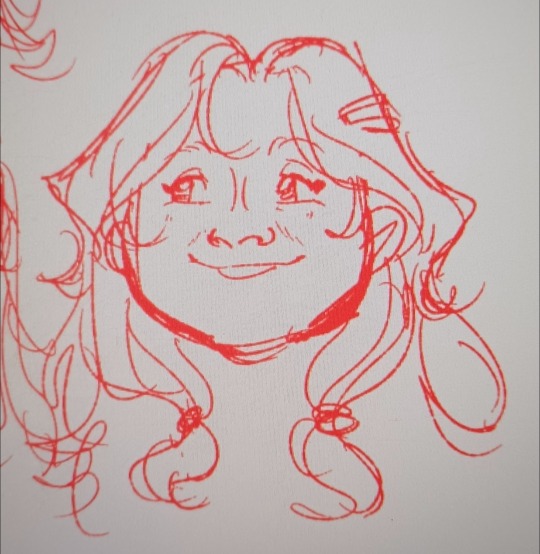


So in the end, I actually want to bring back this reinterpretation series because I get a lot of dopamine from researching and glueing shit together to make something semi comprehensible. (also deeply sorry for the botched Evan drawing, I wasn't looking when I was lasso-ing some of the other drawings LMAO)
When it comes to my designs for YHS, I'm not sure if I already wrote this, but for each of them, I like having a real person + other fictional characters (if needed) in mind whenever I'm designing them.
For Funneh, it was Itsfunneh (as in the youtuber) and Riley from Inside Out.
For Gold, it was Goldenglare and another classmate from last year.
With Alec, originally it was the Christian Slater who played JD from Heathers (1988), but then when I finished drawing him in the concept art, he reminded me more of a classmate of that same year + a childhood friend that I used to fight for the player 1 wii remote controller. They both had that snarky, blunt personality. One had the boldness and the other one was more mischevious, which I feel like Alec both has.
For Kyran, I wasn't thinking of someone CONCRETE, I was thinking more about yk, the vague geek archetype that was rlly prevalent back in the 90s - 2000s (Kyran gives off Big Bang Theory vibes which is a not compliment by the way). I also knew that Kyran would probably give off that "I try to look presentable and cool like in those fantasy medias I consume, I try to look like my escapism, except I only end up reinforcing the things that I don't like about myself" so he just looks like he's in a poorly made cosplay and shifts uncomfortably as he tries to navigate the weird feeling of not liking himself... Even though he clearly has something really cool with him going on, except he's too scared to embrace it because it doesn't fit into typical, acceptable standards... Anyway, so I ended up with that, and as I squinted my eyes looking at him, he reminded me of someone of last year that I lowkey despised. LISTEN, he perfectly fitted into those weird incel criterias as well.
For Evan, BASICALLY this friend of a friend acted exactly like him and it was scary as fuck. So it was him and random members from boy bands of the 2010s. Except I wanted him to also look pretty young, just not fitting ENOUGH yet to look like a 20 year old like these boy groups. I wanted him to look like he was LEANING onto that style. I wanted baby fat (to show that he's still a little young and also design wise it just made more sense si
For Celeste, she is someone that is completely off from the norm compared to Funneh's friend group-- which makes sense given that she looks like she barely speaks to anyone and is off to her own world. I was very inspired by Fern Mayo's character (who is played by Judy Greer btw) from Jawbreaker (1999) (also I very much enjoy that the only 2 movies I've mentioned yet are both about high school and killing people. OKAY that was poor wording, trust me I am not obsessed with high school NOR killing people, it's just that they both fit into the slightly cynical and "I don't know what this story is about" type beat that YHS has.) She also reminded me of one of my classmates, reminded me of my teacher... And they all share the same quality of being eccentric.
For Yumi, I decided to sorta break that rule of only trying to find real people within my character designs because she stands more like a mysterious, 'alluring' shadow. She almost doesn't feel real. It almost feels like not giving her any concrete humans to work with is like stripping her humanity, BECAUSE she is devoid of humanity. I wanted to only get references of DRAWINGS depicting people based on their vibe or their social utilities. I got inspired by Perfect Blue (1997), bijinga paintings (which are depictions of beautiful women that were especially common back in the 17th-19th century, which references Yumi's ethnic roots as well. Also their culture back then, depicting these women in such a way was because that's what they wanted to strive for. They're more like beauty concepts than tangible people, which is perfect for Yumi). The reason why I've been struggling to draw her since then is because I had a specific way of seeing her; compared to the others, she should look perfect, so perfect that they don't look human. I wanted her to look like a painting (hashtag The Picture of Dorian Gray) , sharp on the edges but also smooth at times, can bend from disgustingly menacing to ethereal.
21 notes
·
View notes
Text
Wii Sports Club's Boxing is very different from Wii Sports's Boxing, mainly in the control style. While Wii Sports used a Wii remote and Nunchuk to play, Wii Sports Club doesn't use the Nunchuk anywhere in the whole game, and instead, in Boxing, the main way to play is with two Wii Remotes with Wii MotionPlus (or with Wii Remote Plus controllers). Alternatively, if one does not have two Wii Remotes to be used like that (or four in multiplayer) then the player can use just one controller while the second hand remains empty.
None of these controller configurations allow the use of the Nunchuk, as its motion sensor must've been deemed too wild and inaccurate to be allowed in Boxing anymore. Thus, a player with the game wouldn't think to plug in the Nunchuk anyways, as there would be no reason to if the game constantly tells the player that a Nunchuk can not be used.
However, if a player plugs a Nunchuk into the Wii remote anyways, a special graphic will appear depicting a Wii Remote with a Nunchuk attached. A message will then appear mentioning it's not possible to play the game in this way, and kick the player back to the controller menu. An even rarer graphic will appear if the player connects a regular Wii Remote that has a Nunchuk attached. Most players who encounter an error like this may make the mistake of either having the Wii MotionPlus accessory disconnected, or having a Nunchuk connected, but rarely both.
In the following image, I show the four different icons that can appear for different Wii remote configurations: a Wii Remote Plus (note that this is the only configuration the game allows), a Wii Remote Plus with a Nunchuk connected, a regular Wii Remote, and a regular Wii Remote with a Nunchuk connected, in that order. You can see the difference between the graphics for the regular Wii Remote and the Wii Remote Plus by looking for the small curved text at the very bottom of the Wii Remote.

In the next two images, I show what happens if the player attempts to start the game anyways with the controllers in disallowed configurations.
If the player tries starting the game with one or more regular Wii Remotes in the player 1 or 2 slot, the game will warn the player about Wii MotionPlus (regardless if the player has Nunchuks connected to any of the Wii Remotes) and will not let them play.

If the player tries starting the game with both Wii Remotes ready with Wii MotionPlus, but one or more of the controllers has a Nunchuk connected, the following message will be displayed instead, interestingly not mentioning a Nunchuk anywhere in the text. Note that it is illogical for a player to play with two Wii Remote Plus controllers in which both of them have Nunchuks attached, as the player won't be able to hold the Nunchuks if they're holding both Wii Remotes already.

Thank you to Twitter user “minefa5″ for the info.
5 notes
·
View notes
Text
Super Smash Bros 4 Wii U Iso

Super Smash Bros Wii Rom Iso
Super Smash Brothers Wii Iso
Wii ManufacturerNintendoTypeVideo game consoleGenerationSeventh generation eraFirst available November 19, 2006 December 2, 2006 December 7, 2006 December 8, 2006CPUIBMPowerPC-based(1) 'Broadway'GPUATI 'Hollywood'Media12 cm Wii Optical Disc 8 cm Nintendo GameCube Game Disc System storage512 MB Internal flash memory Secure Digital card Nintendo GameCube Memory CardController inputWii remote, Nintendo GameCube controllerConnectivityWi-Fi Bluetooth USB 2.0 x2 LAN Adapter (via USB)Online serviceNintendo Wi-Fi Connection WiiConnect24 Virtual Console Wii MenuBackward compatibilityNintendo GameCubePredecessorNintendo GameCubeSuccessorWii UArticle on Nintendo WikiWii
The Wii is the fifth internationally released home video game console released by Nintendo. The console is the direct successor to the Nintendo GameCube. Nintendo states that its console targets a broader demographic than that of Microsoft's Xbox 360 and Sony's PlayStation 3, but it competes with both as part of the seventh generation of video game systems, despite being noticeably underpowered compared to its rivals.
A distinguishing feature of the console is its wireless controller, the Wii Remote, which can be used as a handheld pointing device and can detect acceleration and orientation in three dimensions. Another feature is WiiConnect24, which enables it to receive messages and updates over the Internet while in standby mode. The Wii remote and Nunchuk combination can be used to play Super Smash Bros. Brawl, while the Wii remote (turned on its side), the Classic Controller, or a GameCube controller may also be used.
Nintendo first spoke of the console at the 2004 E3 press conference and later unveiled the system at E3 2005. Satoru Iwata revealed a prototype of the controller at the September 2005 Tokyo Game Show. At E3 2006, the console won the first of several awards. By December 8, 2006, it had completed its launch in four key markets. The Financial Times reported that as of September 12, 2007, the Wii is the sales leader of its generation, based on sales figures from Enterbrain, NPD Group and GfK. The Wii sold 101.63 million units worldwide, making it Nintendo's best-selling home console and beating its contemporaries, Microsoft's Xbox 360 and Sony's PlayStation 3, both of which have sold 84 million and 87.4 million worldwide respectively.
The Wii Mini was released initially in Canada on December 7th 2012. While the console can play Super Smash Bros. Brawl, it cannot play Super Smash Bros. or Super Smash Bros. Melee, as it lacks the online functionality needed to download the former, and it lacks the GameCube controller ports and GameCube memory card slots needed to play the latter. The lack of GameCube controller ports also prevents the use of GameCube controllers with Super Smash Bros. Brawl.Though it was only available in Canada at launch, it was later released in Europe on March 22, 2013, and in the United States on November 17, 2013.
In the Super Smash Bros. series(edit)
Super Smash Bros. Brawl is a Super Smash Bros. game released game for the Wii in 2008. Backwards compatibility allows for Super Smash Bros. Melee to be played on the Wii, but with GameCube controllers only. Also, Super Smash Bros. for the Nintendo 64 has been released on the Virtual Console in Japan, Europe, America and Australia for 1000 Wii Points. The Wii makes it possible, for the first time, to play all previous Smash Bros. games on the newest game's home console, as well as the first time any past Smash game has been playable on a newer console.
Some characters that debuted in games originally released for the Wii became playable fighters in the Super Smash Bros. series, all of which debuted in SSB4: Wii Fit Trainer, Rosalina, Shulk and the Miis.
Gallery(edit)
The Wii Family Edition. Nintendo switch ethernet adapter.
The Wii Mini, depicted with a red Wii Remote Plus and Nunchuk.
The Wii Remote.
The Nunchuck.
A Wii Remote connected with a Nunchuck.
The Classic Controller.
The Classic Controller Pro.
The Wii Balance Board.
A crystal icing Wii given out as a prize
References(edit)
^Wii: The Total Story. IGN. Retrieved on 2006-11-20.
External links(edit)
Official channel on YouTube
Wikipedia has an article on Wii.
Nintendo consolesHome consolesColor TV-Game 15 ·Nintendo Entertainment System ·Super Nintendo Entertainment System ·Virtual Boy ·Nintendo 64 ·Nintendo GameCube ·Wii ·Wii UHandheld consolesGame & Watch ·Game Boy ·Game Boy Color ·Game Boy Advance ·Nintendo DS ·Nintendo 3DSHybrid consolesNintendo Switch

Retrieved from 'https://www.ssbwiki.com/index.php?title=Wii&oldid=1579513'
Super Smash Bros Wii Rom Iso
Wii U Torrent Games We Hope People To Get Wii U Games for free, all you have to do click CTRL+F To Open search and write name of the game you want after that click to the link to download too easy. If You Not Found You Game Repack Here Just Write To Comment And I Will Uploaded For You. For Super Smash Bros. For Wii U on the Wii U, a GameFAQs message board topic titled 'PSA: Ness is worse in Smash 4' - Page 6. All of your favorite Nintendo characters are back, along with plenty of new faces, in Super Smash Bros. For Wii U, the next entry in the beloved Super Smash Bros.
Super Smash Brothers Wii Iso
Super Smash Bros. For Nintendo 3DS: Launch Date: 10/3/2014 Super Smash Bros. For Wii U: Launch Date: Use Parental Controls to restrict 3D mode for children 6 and under for Nintendo 3DS version.
The Beggar’s Ride WII U ISO Eshop (Loadiine) (USA) The Book of Unwritten Tales 2 WII U ISO (LOADIINE) (USA) The Cave WII U ISO (LOADIINE) (USA) The Croods: Prehistoric Party WII U ISO (EUR) (Loadiine) The Legend of Zelda Ocarina of Time WII U ISO ESHOP (N64) (Loadiine) The Legend of Zelda Spirit Tracks WII U ISO ESHOP (NDS) Loadiine (USA).

0 notes
Text
Download Basara Heroes 2 Pc

Download Sengoku Basara Heroes 2 PS2 iso highly compressed.Text bahasa dalam game ini menggunakan bahasa jepang dan tidak tersedia untuk Text bahasa Inggris atau English Version.Untuk memainkan game ini di PS2 tinggal langsung saja diinstal ke hardisk,jika menggunakan PC atau Laptop gunakan emulator PCSX2 untuk memainkannya.Untuk memainkan game Basara 2 heroes diandroid memerlukan spek Android. Free Download Game Sengoku Basara 2 Full Version - Hello young friend kloningsoft, this time admin wants to share the game are certainly interesting and challenging for you to play, the game is called Sengoku Basara 2 was first launched in Japan on 27 July 2006 very much attention to the game devotee.
Download Game Sengoku Basara 2 Heroes For Pc Buku Erlangga Biologi Kelas 11 Bab 4 Gta V Obb File Mediafire Download Game Psspp Emulator NFS Undergroun 2 Download Gta 5 Ocean Apk Da Vinici Code 2006 720p 600mb Situs Negatif Diblokir Tanpa Aplikasi Terafont-suraj Font Download Mobiles24 Footall Manager Java. Heroes 4 Download Free Heroes 4 Download. Gameplay Sengoku Basara 2 ini adalah Setelah mendapatkan 100 membunuh, pemain keuntungan satu tingkat dari Sengoku Drive ditambahkan ke saham (max 3. Meskipun kapasitas saat ini tergantung dari tingkat karakter). Update query in java netbeans. Ketika ada setidaknya 1 tingkat Sengoku Drive, karakter bisa. Free Download Game Sengoku Basara 2 Full Version - Hello young friend kloningsoft, this time admin wants to share the game are certainly interesting and challenging for you to play, the game is called Sengoku Basara 2 was first launched in Japan on 27 July 2006 very much attention to the game devotee. This game adaptation of the game Play Station that now you can enjoy on your PC.
Progress Continues We've already had 14209 updates since Dolphin 5.0. Keep up with Dolphin's continuing progress through the Dolphin Blog: February and March 2021 Progress Report.
The Dolphin Emulator Wiki needs your help! Dolphin can play thousands of games, and changes are happening all the time. Help us keep up! Join in and help us make this the best resource for Dolphin.
Sengoku Basara 2 Heroes Developer(s)CapcomPublisher(s)CapcomSeriesSengoku BasaraPlatform(s)WiiRelease date(s)JP November 29, 2007 Genre(s)Beat 'em upMode(s)Single-player, Multiplayer (2)Input methodsWii Remote + Nunchuk, Classic ControllerCompatibility4 PlayableGameIDsRBSJ08See also..
Dolphin Forum thread Open Issues Search Google Search Wikipedia
In Sengoku Basara 2 Heroes (戦国BASARA2 英雄外伝 ダブルパック) become a Sengoku warrior drawn with a lot of individuality, and enjoy the dynamic action of hitting a large army with your own body. In this work, popular enemy warlords from the previous work participate as player warlords! All 30 warlords can use it. The story of Kojuro Katakura, Nagamasa Asai, Oichi, and other warlords that have never been revealed is depicted. In addition, the series' first two-player play has also been realized! Let's get excited by the cooperative play in the battle mode that you can enjoy with various rules and the unified world mode!
1Problems
Problems
Green Line
A green line appears at the bottom of the screen without Immediately Presenting XFB enabled.
Configuration
No configuration changes are known to affect compatibility for this title.
Version Compatibility
The graph below charts the compatibility with Sengoku Basara 2 Heroes since Dolphin's 2.0 release, listing revisions only where a compatibility change occurred. Autocad civil 3d para mac para.

5.0-14209(current)
2.0(r5384)
Compatibility can be assumed to align with the indicated revisions. However, compatibility may extend to prior revisions or compatibility gaps may exist within ranges indicated as compatible due to limited testing. Please update as appropriate.
Testing

Download Basara 2 Heroes Pcsx2
This title has been tested on the environments listed below:
Helicopter Games Become a chopper pilot and prove your skills in one of our helicopter games. Our collection of challenges features high-octane chopper action; fly at blazing speeds, and shoot missiles to win! You can fly in one of many different helicopters, choosing whichever aircraft you desire for. Here is a collection of our top helicopter games for you to play. These include the famous Real Free Plane Fly Flight Simulator 3D 2020, the extremely addictive Free Helicopter Flying Simulator, the ultra fun Helicopter Parking and Racing Simulator and 61 more! We collected 34 of the best free online helicopter games. These games include browser games for both your computer and mobile devices, as well as apps for your Android and iOS phones and tablets. They include new helicopter games such as Get to the Choppa and top helicopter games such as Free Rally: Vice, Free Rally 2, and Free Rally: Lost Angeles. Helicopter computer game.
Test Entries Revision OS Version CPU GPU Result Tester
Gameplay Videos

Retrieved from 'https://wiki.dolphin-emu.org/index.php?title=Sengoku_Basara_2_Heroes&oldid=176385'
Game sengoku basara 2: heroes ps2 iso adalah game petualangan peperangan terbaik di playstation 2, download ukuran ringan google drive untuk pc dengan emulator ps2 gratis. Sengoku basara 2 : heroes ps2 iso free. download full version yang bisa anda mainkan di laptop dan komputer pc anda. game ini di kembangkan oleh capcom dan di terbit juga oleh capcom. game ini di kembangkan oleh capcom dan di terbit juga oleh capcom. Free download games sengoku basara 2 heroes full version for pc is a platform videogame derived from ps2 and on this occasion kresekgame w. download game basara 2 heroes pc tanpa emulator for free, download, basara 2, heroes, sengoku ps2 / pcsx2 iso high compressed nengoku.

Download Basara Heroes 2 Pc Bagas31
Download Basara Heroes 2 Pcsx
What sup guys kembalilagi bersama saya kraken gamers dan saya sedang bermain basara heroes 2 ps2 di laptop menggunakan emulator pcsx2 1.4.0 maaf bila grafik. Sengoku basara 2 heroes sekarang memungkinkan dua pemain untuk bermain game bersama, meskipun terbatas pada unifikasi, versus dan mode turnamen. jika anda memiliki save file sengoku basara 2, maka anda dapat mentransfer data ke heroes untuk meningkatkan level karakter, kemampuan bertarung dan item tertentu.namun uang dan beberapa item tidak dapat ditransfer ke heroes. Donwload game sengoku basara 2 heroes ppsspp di freeroms

0 notes
Text
Video Games
Today, video games make up a $100 billion global industry, and nearly two-thirds of American homes have household members who play video games regularly. And it’s really no wonder: Video games have been around for decades and span the gamut of platforms, from arcade systems, to home consoles, to handheld consoles and mobile devices. They’re also often at the forefront of computer technology.
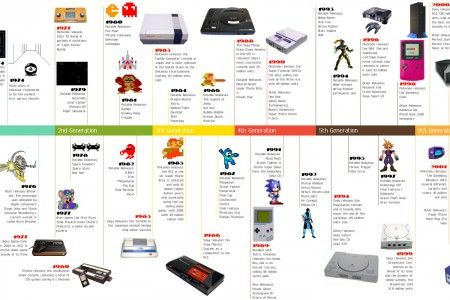
The Early Days
Though video games are found today in homes worldwide, they actually got their start in the research labs of scientists.
In 1952, for instance, British professor A.S. Douglas created OXO, also known as noughts and crosses or a tic-tac-toe, as part of his doctoral dissertation at the University of Cambridge. And in 1958, William Higinbotham created Tennis for Two on a large analog computer and connected oscilloscope screen for the annual visitor’s day at the Brookhaven National Laboratory in Upton, New York.
In 1962, Steve Russell at the Massachusetts Institute of Technology invented Spacewar!, a computer-based space combat video game for the PDP-1 (Programmed Data Processor-1), then a cutting-edge computer mostly found at universities. It was the first video game that could be played on multiple computer installations.
In 1967, developers at Sanders Associates, Inc., led by Ralph Baer, invented a prototype multiplayer, multi-program video game system that could be played on a television. It was known as “The Brown Box.”
Baer, who’s sometimes referred to as Father of Video Games, licensed his device to Magnavox, which sold the system to consumers as the Odyssey, the first video game home console, in 1972. Over the next few years, the primitive Odyssey console would commercially fizzle and die out.
Yet, one of the Odyssey’s 28 games was the inspiration for Atari’s Pong, the first arcade video game, which the company released in 1972. In 1975, Atari released a home version of Pong, which was as successful as its arcade counterpart.
Magnavox, along with Sanders Associates, would eventually sue Atari for copyright infringement. Atari settled and became an Odyssey licensee; over the next 20 years, Magnavox went on to win more than $100 million in copyright lawsuits related to the Odyssey and its video game patents.
In 1977, Atari released the Atari 2600 (also known as the Video Computer System), a home console that featured joysticks and interchangeable game cartridges that played multi-colored games, effectively kicking off the second generation of the video game consoles.
The video game industry had a few notable milestones in the late 1970s and early 1980s.
The Video Game Crash
In 1983, the North American video game industry experienced a major “crash” due to a number of factors, including an oversaturated game console market, competition from computer gaming, and a surplus of over-hyped, low-quality games, such as the infamous E.T., an Atari game based on the eponymous movie and often considered the worst game ever created.
The video game home industry began to recover in 1985 when the Nintendo Entertainment System (NES), called Famicom in Japan, came to the United States. The NES had improved 8-bit graphics, colors, sound and gameplay over previous consoles.
Nintendo, a Japanese company that began as a playing card manufacturer in 1889, released a number of important video game franchises still around today, such as Super Mario Bros., The Legend of Zelda, and Metroid.
Also in 1989, Sega released its 16-bit Genesis console in North America as a successor to its 1986 Sega Master System, which failed to adequately compete against the NES.
With its technological superiority to the NES, clever marketing, and the 1991 release of the Sonic the Hedgehog game, the Genesis made significant headway against its older rival. In 1991, Nintendo released its 16-bit Super NES console in North America, launching the first real “console war.”
The early- to mid-1990s saw the release of a wealth of popular games on both consoles, including new franchises such as Street Fighter II and Mortal Kombat, a fighting game that depicted blood and gore on the Genesis version of the game.
The Rise of 3D Gaming
With a leap in computer technology, the fifth generation of video games ushered in the three-dimensional era of gaming.
In 1995, Sega released in North America its Saturn system, the first 32-bit console that played games on CDs rather than cartridges, five months ahead of schedule. This move was to beat Sony’s first foray into video games, the Playstation, which sold for $100 less than the Saturn when it launched later that year. The following year, Nintendo released its cartridge-based 64-bit system, the Nintendo 64.
Though Sega and Nintendo each released their fair share of highly-rated, on-brand 3D titles, such as Virtua Fighter on the Saturn and Super Mario 64 on the Nintendo 64, the established video game companies couldn’t compete with Sony’s strong third-party support, which helped the Playstation secure numerous exclusive titles.
Modern Gaming
The 8th and current generation of video games began with the release of Nintendo’s Wii U in 2012, followed by the Playstation 4 and Xbox One in 2013. Despite featuring a touch screen remote control that allowed off-TV gaming and being able to play Wii games, the Wii U was a commercial failure—the opposite of its competition—and was discontinued in 2017.
In 2016, Sony released a more powerful version of its console, called the Playstation 4 Pro, the first console capable of 4K video output. In early 2017, Nintendo released its Wii U successor, the Nintendo Switch, the only system to allow both television-based and handheld gaming. Microsoft will release its 4K-ready console, the Xbox One X, in late 2017.
With their new revamped consoles, both Sony and Microsoft currently have their sights set on virtual reality gaming, a technology that has the potential to change the way players experience video games.
0 notes
Text
Creating Illustrations
To maintain the video game aesthetic on my website I’ll have to use illustrations rather than photographs of the technology I'm depicting.
I’ve begun creating these on photoshop, roughly tracing over photographs with block colours and crafting simple illustrations of the products. For example, this illustration of the Nintendo Wii remote.

However, I want my website to project a narrative, and one way In which I’m doing this is by having illustrations of technology move from pixelated to clear and crisp as the timeline progresses. The style of graphic will roughly imitate the style that would have been played on that controller, for example, with older controllers being drawn in an 8-bit style.
This is an example of one of the older controllers, ‘Tennis for Two,’

This pixelated effect, that will be used on multiple illustrations and the background design, is easily rendered on Photoshop. The tool ‘Mosaic’ allows me to alter the cell size of each individual cell, letting me gradually progress the illustrations and allow a narrative to progress. The larger the cell size the more pixelated an image will appear and therefore older technologies will be drawn with a larger cell size.
0 notes
Text
Ars HTPC Guide: December 2010 With all the non-PC alternatives for getting video from the Internet onto your TV.
The home theater PC (HTPC) showcase is altogether different than it used to be. Two years prior, the market was pretty much DVRs and the HTPC, a couple of speculative OEM takes at the market, and a couple of independent boxes.
Today, the HTPC space is a great deal more swarmed, and the market for these gadgets is not so clear.
In some ways, assembling a HTPC has never been less demanding. Getting one, even, is a considerably less demanding assignment, with genuinely workable pre-builts, for example, the Dell Inspiron Zino HD and Acer Revo nettop. The trickiest piece of getting encoded link/satellite sustains into the HTPC is a little while ago getting to be noticeably feasible, and nourishing spilling or as of now downloaded substance to your TV is regularly made simple by the way that a considerable measure of existing equipment (supports, Blu-beam players, and even TVs) can do it because of the container.
The way that HTPC-like capacities now come packaged with such a large number of home theater items makes the HTPC that substantially harder to put in the present media focus. Consider the issue in light of the four run of the mill assignments of a HTPC: timeshifting/recording live TV (by means of over-the-air [OTA], link, or satellite), Blu-beam and DVD playback, spilling on the web substance, and playing back already downloaded content. In the event that you're existing gear can do all or the greater part of this as of now, or on the off chance that maybe a couple new exceptional reason boxes are less expensive than a HTPC, why might one trouble?
Four assignments, one gadget
Actually most HTPC developers are in fact slanted individuals, and they're regularly illustrative of a section of customers that wants to deal with HTPC-sort undertakings in a solitary gadget. Gadgets, for example, the WD HD TV Live, Popcorn Hour, Apple TV, Boxee Box, all do parts of this employment extremely well, yet a few sections not in the slightest degree, (for example, Blu-beam playback). The DVR from your link or satellite organization (or that TiVo as yet laying around?) that does timeshifting/recording of live TV so well doesn't dealing with gushing or independently downloaded content so well. Furthermore, comparable restrictions influence gaming consoles, for example, the Microsoft Xbox 360, Sony PlayStation 3, and Nintendo Wii. The PS3 is maybe the most equipped for the cluster with its inner Blu-beam drive, however despite everything it doesn't do timeshifting/recording of live TV, and capacity on a PS3 is not that shoddy.
So toward the finish of 2010, the HTPC has for the most part turned into a nerd attempt. Doing everything with one box as opposed to two, three, or four of them—what nerd wouldn't need that?
The HTPC likewise includes some potential extra abilities—gaming, photograph altering, finish home media center point, and so on.— past the four key ones we've depicted, albeit now we're getting somewhat more convoluted than what can be effortlessly talked about in a solitary guide.
In any case, the HTPC exists out of both need and the way that it's sort of cool.
What we cover
We cover two key boxes in this guide: the All-In-One, and the Back-End, with assortments for a light-weight front-end.
The All-In-One spots everything in a solitary set-beat box. The Back-End is intended to be greater, to store more substance, and perhaps to need to stress somewhat less over commotion and appearance. As a back-end, it can likewise interface to gadgets other than your HTPC, contingent upon what programming you utilize and what set-best gadget you have. Nourishing substance to a current PS3 or Boxee is one exceptionally conceivable course, particularly in the event that you choose you needn't bother with the full capacities of the great HTPC.
Broad dialog on gadgets, for example, the Boxee Box, WD HD TV Live, Popcorn Hour, Apple TV, and so forth are essentially an excessive amount to cover in one guide. We've utilized a few of these, and for what they do, most work great. They simply don't do everything that a decent HTPC does, and they're not ensured to have the capacity to play any arrangement you toss at them.
Programming
Numerous HTPC front-closes exist. The sofa inviting, 10-foot UI is vital to agreeable use for most, even with a pleasant 1080p TV like the huge 60" Kuro 2 plasma sitting in Hannibal's media room.
Basic front-closes incorporate Windows 7 Home Premium (or Ultimate) with its media focus version (MCE) front-end, XMBC, Media Portal, MeediOS, MythTV, GB-PVR, and a huge amount of others. On the Ars discussions and in the Orbiting HQ, Windows 7 and XBMC appear to rule, in spite of the fact that that is not precisely a delegate overview of the populace on the loose.
For the back-end, a few of these function admirably, in addition to Windows Home Server with the Power Pack 3 makes a semi-respectable showing with regards to of joining with the competent WHS stage.
While we don't have an official suggestion, we have invested enough energy utilizing Windows 7's interface to be content with it, and enough past time with XBMC and MythTV to know they work well.The All-In-One
The All-In-One fills the work of art, set-best objective of the HTPC: a solitary, unpretentious, ideally not very costly box that sits in the family room, unnoticed, serving content without stopping for even a minute.
Late advances in low-control equipment, outstandingly Intel's Atom chip (especially when joined with NVIDIA's ION for HD playback) have made this exceptionally intriguing space. However, we choose to skip Atom/ION arrangements because of their generally constrained CPU control, which makes encoding media fairly risky.
It is safe to say that they are advantageous if encoding and DVRing are not real obligations of your HTPC? Totally, yes.
Be that as it may, we need to adhere to a meaningful boundary some place.
Intel Core i3-540 retail = $119.99
Zotac H55-ITX-C-E = $128.36
Corsair XMS3 4GB DDR3-1333 CL9 1.5v = $84.99
Ceton InfiniTV 4 Digital Cable Tuner = $399
Western Digital Caviar Green 2TB = $104.99
Lite-On iHOS104 Blu-beam peruser = $39.99
Antec Fusion Remote = $149.99
Grass shearer GentleTyphoon D1225C12B1AP-11 120mm case fan $14.99 * 2 = $29.98
Seasonic S12 II 380W = $52.99
Windows MCE remote = included w/case
Logitech Cordless Desktop EX100 = $29.99
Add up to = $1140.27
CPU, motherboard, and memory
Intel Core i3-540 retail
Zotac H55-ITX-C-E motherboard
Corsair XMS3 4GB (2x2GB) DDR3-1333
Low power is fundamental in the HTPC All-In-One, to enable keep to clamor down and control utilization at any rate. This is adjusted by the need to give enough energy to release encoding and timeshifting easily.
On an entirely value/execution proportion, AMD's Athlon II chips are difficult to beat. For example, the X4 640 is an awesome part, particularly when consolidated with an AMD 880G chipset board, for example, the Asus M4A88TD-M/USB3. Practically speaking, however, two quick centers are sufficient, and the higher power utilization of AMD chips makes them less engaging than their Intel brethren. Support for TrueHD and DTS HD MA, which is generally fundamental for Blu-beam, is likewise somewhat dubious now, which says something support of the Intel Core i3 setup.
Iota parts would work awesome beside the absence of TrueHD and DTS HD MA bolster (which is truly just an issue for Blu-beam), and the way that encoding tends to require more execution than they can give. On the off chance that low power utilization is the main objective, however, at that point Atom setups are certainly worth taking a gander at.
We run with the Intel Core i3-540 processor in the retail box. This gets us great power productivity, incredible execution, TrueHD and DTS HD MA bolster notwithstanding the typical 8-channel uncompressed LPCM and different organizations, and a mostly good stock cooler. The particular can go for better, yet we find in most utilize it's sufficient. Intel's three-year retail guarantee doesn't hurt, either.
For motherboards, Zotac's H55-ITX-C-E is six SATA ports, 2x USB 3.0, 10x USB 2.0 (4x back, 6x header) HDMI out, DVI, one PCI-e x16 2.0, 802.11n, and two DDR3 attachments. All in a smaller than normal ITX shape consider, which gives colossal adaptability. Need a littler skeleton? Go shop smaller than normal ITX. Need all the more hard circles? Six SATA ports deal with that. As Silent PC Review (SPCR) calls attention to, about the main genuine shortcoming is somewhat higher than anticipated power utilization, yet it's just a couple of watts.
We really have a lot of different options, including many other microATX Intel H55-based sheets that will fit inside the greater part of the HTPC undercarriage we lean toward. The Gigabyte GA-H55M-USB3 is one of these. Most microATX sheets, most quite finished smaller than expected ITX ones, get an additional PCI-e space with their bigger frame figure. Be cautious while picking, as some have less SATA ports or memory spaces; this is likely not a basic thing for some, but rather these are still elements worth checking.
Memory is simple: the same genuinely standard, 2x2GB DDR3 1.5v memory works wherever happens to work here too.
Video
None—on-board
For legitimate TrueHD and DTS HD MA bolster over HDMI, we utilize the incorporated video of the Core i3/i5 processor. It works truly darned well, despite the fact that we feel constrained to take note of that help in Linux is as yet advancing.
For better Linux bolster, NVIDIA Geforce GT 430/450/460, and Radeon HD 5000-arrangement cards all work better. As the regular HTPC does not require the extra video execution (or warmth created, regardless of the possibility that it is unobtrusive), we stay with the installed video.
Those wishing to do a gaming-proficient HTPC apparatus will likely need a mid-extend card that adjusts execution, control utilization, and clamor. A $80 card, for example, a GT 430 is most likely too moderate, while a $200 card, for example, the Radeon HD 6850 might be the sweet spot for 1920x1080 gaming. Pick painstakingly however, and especially if picking an inactively cooled card, ensure you have enough wind current.
Tuner
Ceton InfiniTV 4 Digital Cable Tuner
Tuners, as we've as of now thoroughly examined, are what appear to isolate the HTPC from a hefty portion of their less-fit brethren.
Expecting that most HTPC developers are presumably managing encoded QAM that they just can't unravel something else, and that they would prefer not to pay their link/satellite organizations an expense each month for a DVR they don't care for, we incorporate the Ceton InfiniTV 4 tuner in the guide as the default suggestion.
0 notes
Text
Customizing EmulationStation
In the event that it isn't self-evident, you're never going to make your RetroPie box very as perfect or streamlined as a reason assembled comfort made by a noteworthy gaming organization, yet there are a couple of things you can do to prettify the EmulationStation.
The first and most clear is to download a few subjects, a display of which you can discover here. Go to the RetroPie segment in the reassure picker and select ES Themes, which will give you a chance to see and introduce the default set. Of what's accessible, I think "basic" and "basic dim" both look quite great. Download the subjects you need, go to the primary EmulationStation UI, hit the Start catch, and select UI Settings. At the base of that screen, you'll effortlessly have the capacity to browse among the topics you've introduced.
You can likewise snatch box workmanship, depictions, and other information to show as you page through amusements, which goes far toward making the RetroPie look decent—else you're quite recently taking a gander at a not insignificant rundown of content. RetroPie has its own scrubber that, for reasons unknown, I couldn't get working with the accessible documentation. In any case, EmulationStation has its own particular builtin scrubber, open by hitting Start and after that entering the Scraper menu.
The EmulationStation scrubber gets information from thegamesdb.net as a matter of course, and it incorporates box workmanship, a depiction, discharge data, and star appraisals for each amusement in your library. A few provisos, however: the scrubber is entirely awful at coordinating your ROMs' filenames to the amusements they really have a place with, so you'll need to have it affirm each decision with you physically keeping in mind that you wind up with many mislabeled diversions. It's likewise super moderate, and it can undoubtedly take you a hour or two in the event that you have a couple of hundred recreations in your library.
The other drawback is that if the scrubber can't locate an amusement or is excessively befuddled by the filename, making it impossible to appropriately distinguish it, the inquiry apparatus you could hypothetically use to contract down the field or attempt again doesn't work, on the grounds that the EmulationStation UI won't acknowledge consistent console input (you can design the console as a gamepad, yet that is it). Along these lines, it's defective. Be that as it may, in the event that you invest the energy, you can make your diversion library look quite decent.
The one minor disturbance I haven't worked out yet is that little, content based status messages fly up each time you stack a diversion or when you spare or load a state. It'd look cleaner in the event that you could impair these, and it would be more helpful in the event that you could make them sufficiently substantial to really read on a TV you're sitting six feet far from.
When you have everything set up the way you like it, simply ahead and make a reinforcement of your SD card that you can store some place in the event that something turns out badly with some future overhaul or design change. The instruments you use to "smolder" Raspberry Pi SD cards additionally incorporate read usefulness reasonable for reinforcements.
Advantages and disadvantages: Was it justified, despite all the trouble?
I've been having a huge amount of fun with mine now that it's good to go up, and its adaptability (in addition to the nature of those USB gamepads) has made it my most loved approach to play old diversions, outpacing my Apple TV, the pretty however not-family room well disposed OpenEmu, and the old hacked Wii despite everything I have lounging around. Be that as it may, my needs may not correspond with yours—to abridge, how great is a RetroPie box if the NES Classic Edition makes them tingle for something else?
NES Classic Edition
Geniuses
Lovable. Official.
Controllers are about indistinguishable to the "genuine article."
Perfect, straightforward UI for selecting diversions, tweaking the visual presentation of the amusements, and sparing and stacking states.
Machine like. Keep in mind when you simply turned things on and afterward played your diversion without expecting to introduce fixes or redesigns?
Cons
Restricted to the 30-amusement library it accompanies actually until the end of time.
Just covers the NES.
Short controller links.
About difficult to discover for the $60 MSRP at this moment.
RetroPie exemplary gaming box
Professionals
Adaptable. Adaptable.
Plays a tremendous scope of retro recreations—pretty much everything from 1970s consoles and PCs to the first PlayStation is playable at full speed, however anything from the Nintendo 64 on up is for the most part a lot for a Raspberry Pi 3.
Adequately unbounded controller determination. Get some with longer links. Play remotely. Purchase USB dongles for your firsts. It's your call.
At under $100 for a setup with two wired gamepads, it's still entirely modest for what you get.
Fundamental setup isn't absolutely effortless yet shouldn't be hard for any individual who will learn.
You can repurpose the Raspberry Pi 3 for an entire cluster of cool DIY ventures on the off chance that you choose you don't love RetroPie.
Cons
Copying is a lawful hazy area, and the cost of making lawful reinforcements of your diversions can include.
Propelled setup rapidly drags you into the wide universe of Linux, with its obligatory order lines and hand-altering of content based config documents.
Not as gorgeous or simple to use as the NES Classic Edition, regardless of the possibility that you invest some energy making it look prettier than it outs of the case.
Like any PC, you'll need to consider redesigning its product and sponsorship it up at times.
It's still tiny, however even the most attractive (non-custom) cases are less "charming/delightful" and then some "subtle/workmanlike."
A little RetroPie framework won't not be the best decision for somebody wanting to have a NES Classic Edition holding up under the tree or menorah or Festivus shaft this year, however once you have it up and running you have an immensely flexible minimal exemplary copying box that you can gather for moderately minimal expenditure with generally little ability.
0 notes
Text
Super Smash Bros. Brawl - part 1





From https://www.ssbwiki.com/List_of_stickers_(complete_list)




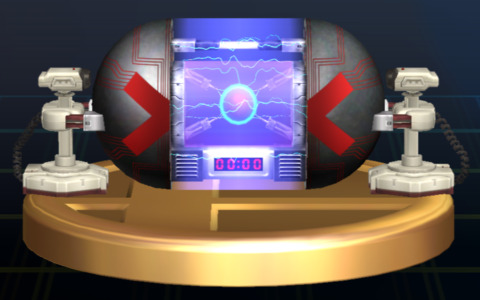



From https://www.ssbwiki.com/List_of_SSBB_trophies_(Super_Smash_Bros._series)












From https://www.spriters-resource.com/wii/ssbb/

From https://www.ssbwiki.com/Flat_Zone_2
#Super Smash Bros. Brawl#Depicted by: Nintendo Wii#Depicting: Nintendo DS#Depicting: R.O.B. (Robotic Operating Buddy)#Depicting: R.O.B. blocks#Depicting: Wii Remote#Depicting: Super Nintendo Entertainment System Super Scope#Depicting: DK Bongos#Depicting: Derivative#Derivative: R.O.B. (Robotic Operating Buddy)#Depicting: R.O.B. gyro#Depicting: Wii Classic Controller#Depicting: Nintendo GameCube Controller#Depicting: Game & Watch Fire#Depicting: Disk-kun shaped game case#Depicting: Wii Nunchuk
5 notes
·
View notes
Text
Nintendo Channel



All from https://www.spriters-resource.com/wii/nintendochannel/
#Nintendo Channel#Depicted by: Wii#Depicting: Wii Remote#Depicting: Wii Nunchuk#Depicting: Wii Classic Controller#Depicting: GameCube Controller#Depicting: Nintendo DS#Depicting: DS Stylus
0 notes
Text
Wii Shop Channel





#Wii Shop Channel#Depicted by: Wii#Depicting: Wii Remote#Depicting: Wii Remote wrist strap#Depicting: Wii#Depicting: Wii U#Depicting: Wii Balance Board#Depicting: Wii Classic Controller#Depicting: Nintendo DS#Depicting: GameCube controller#Depicting: Wii USB microphone peripheral#Depicting: Wii remote with Wii Motion Plus and jacket#Depicting: Wii Nunchuk#Depicting: Wii Speak#Depicting: Nintendo DSi#Depicting: Wii Wheel#Depicting: Wii Zapper
0 notes
Text
Super Smash Bros Brawl - Part 2

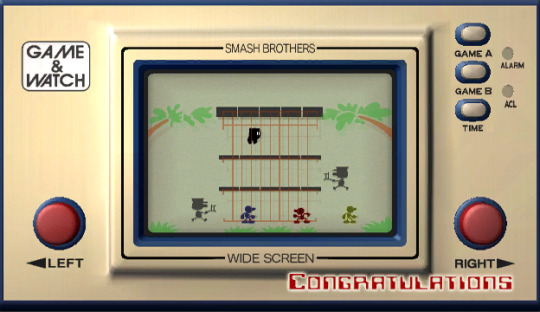

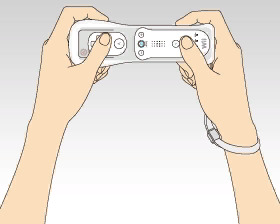


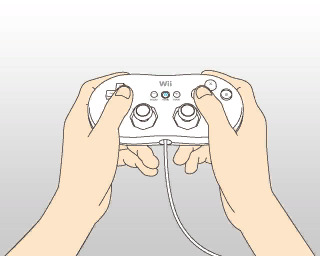



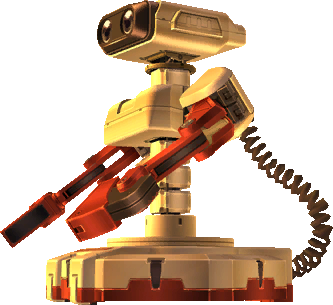
Super Smash Bros. Brawl - part 1





From https://www.ssbwiki.com/List_of_stickers_(complete_list)




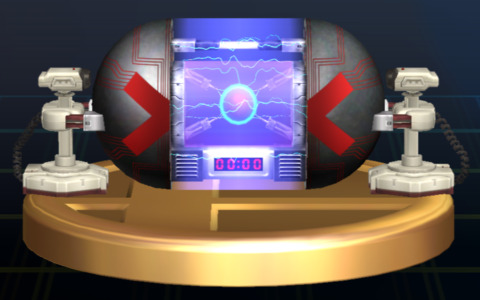



From https://www.ssbwiki.com/List_of_SSBB_trophies_(Super_Smash_Bros._series)












From https://www.spriters-resource.com/wii/ssbb/

From https://www.ssbwiki.com/Flat_Zone_2
#Super Smash Bros. Brawl#Depicted by: Wii#Depicting: R.O.B. (Robotic Operating Buddy)#Depicting: Game & Watch Fire#Depicting: Super Nintendo Entertainment System Super Scope#Depicting: Wii Remote#Depicting: Wii Remote Jacket#Depicting: Wii Remote Wrist Strap#Depicting: Wii Nunchuk#Depicting: Nintendo GameCube Controller#Depicting: Wii Classic Controller#Depicting: Nintendo Entertainment System Game Pak (generic)#Depicting: Wii
5 notes
·
View notes