#DataArchiving
Explore tagged Tumblr posts
Text
Control Structured Data with Intelligent Archiving

Control Structured Data with Intelligent Archiving
You thought you had your data under control. Spreadsheets, databases, documents all neatly organized in folders and subfolders on the company server. Then the calls started coming in. Where are the 2015 sales figures for the Western region? Do we have the specs for the prototype from two years ago? What was the exact wording of that contract with the supplier who went out of business? Your neatly organized data has turned into a chaotic mess of fragmented information strewn across shared drives, email, file cabinets and the cloud. Before you drown in a sea of unstructured data, it’s time to consider an intelligent archiving solution. A system that can automatically organize, classify and retain your information so you can find what you need when you need it. Say goodbye to frantic searches and inefficiency and hello to the control and confidence of structured data.
The Need for Intelligent Archiving of Structured Data
You’ve got customer info, sales data, HR records – basically anything that can be neatly filed away into rows and columns. At first, it seemed so organized. Now, your databases are overloaded, queries are slow, and finding anything is like searching for a needle in a haystack. An intelligent archiving system can help you regain control of your structured data sprawl. It works by automatically analyzing your data to determine what’s most important to keep active and what can be safely archived. Say goodbye to rigid retention policies and manual data management. This smart system learns your data access patterns and adapts archiving plans accordingly. With less active data clogging up your production systems, queries will run faster, costs will decrease, and your data analysts can actually get work done without waiting hours for results. You’ll also reduce infrastructure demands and risks associated with oversized databases. Compliance and governance are also made easier. An intelligent archiving solution tracks all data movement, providing a clear chain of custody for any information that needs to be retained or deleted to meet regulations. Maybe it’s time to stop treading water and start sailing your data seas with an intelligent archiving solution. Your databases, data analysts and CFO will thank you. Smooth seas ahead, captain!
How Intelligent Archiving Improves Data Management
Intelligent archiving is like a meticulous assistant that helps tame your data chaos. How, you ask? Let’s explore:
Automated file organization
Intelligent archiving software automatically organizes your files into a logical folder structure so you don’t have to spend hours sorting through documents. It’s like having your own personal librarian categorize everything for easy retrieval later.
Efficient storage
This software compresses and deduplicates your data to free up storage space. Duplicate files hog valuable storage, so deduplication removes redundant copies and replaces them with pointers to a single master copy. Your storage costs decrease while data accessibility remains the same.
Compliance made simple
For companies in regulated industries, intelligent archiving simplifies compliance by automatically applying retention policies as data is ingested. There’s no danger of mistakenly deleting information subject to “legal hold” and avoiding potential fines or sanctions. Let the software handle the rules so you can avoid data jail.
Searchability
With intelligent archiving, your data is indexed and searchable, even archived data. You can quickly find that invoice from five years ago or the contract you signed last month. No more digging through piles of folders and boxes. Search and find — it’s that easy. In summary, intelligent archiving brings order to the chaos of your data through automated organization, optimization, compliance enforcement, and searchability. Tame the data beast once and for all!
Implementing an Effective Data Archiving Strategy
So you have a mind-boggling amount of data accumulating and you’re starting to feel like you’re drowning in a sea of unstructured information. Before you decide to throw in the towel, take a deep breath and consider implementing an intelligent archiving strategy.
Get Ruthless
Go through your data and purge anything that’s obsolete or irrelevant. Be brutally honest—if it’s not useful now or in the foreseeable future, delete it. Free up storage space and clear your mind by ditching the digital detritus.
Establish a Filing System
Come up with a logical taxonomy to categorize your data. Group similar types of info together for easy searching and access later on. If you have trouble classifying certain data points, you probably don’t need them. Toss ‘em!
Automate and Delegate
Use tools that can automatically archive data for you based on your taxonomy. Many solutions employ machine learning to categorize and file data accurately without human input. Let technology shoulder the burden so you can focus on more important tasks, like figuring out what to have for lunch.
Review and Refine
Revisit your archiving strategy regularly to make sure it’s still working for your needs. Make adjustments as required to optimize how data is organized and accessed. Get feedback from other users and incorporate their suggestions. An effective archiving approach is always a work in progress. With an intelligent data archiving solution in place, you’ll gain control over your information overload and find the freedom that comes from a decluttered digital space. Tame the data deluge and reclaim your sanity!
Conclusion
So there you have it. The future of data management and control through intelligent archiving is here. No longer do you have to grapple with endless spreadsheets, documents, files and manually track the relationships between them.With AI-powered archiving tools, your data is automatically organized, categorized and connected for you. All that structured data chaos becomes a thing of the past. Your time is freed up to focus on more meaningful work. The possibilities for data-driven insights and optimization seem endless. What are you waiting for? Take back control of your data and unleash its potential with intelligent archiving. The future is now, so hop to it! There’s a whole new world of data-driven opportunity out there waiting for you.
2 notes
·
View notes
Text
Secure and Organize – Disc Archiving for Data Preservation

The importance of data protection and security cannot be underestimated in an age defined by digital information. Whether you are a person in the business of keeping important records safe or have fond memories stored on optical discs, having a reliable and efficient disc storage system is essential. This article highlights the world of automated disc storage, robotic disc storage, and automated optical storage discs to explore how these technologies are shaping the landscape of data protection. We will discuss the benefits, challenges, and solutions provided by disc archive systems and automated disc storage.
Development of Data Storage
Before we dive into the world of disc storage, let's take a brief tour of the history of data storage. Over the past few years, we have seen remarkable developments in data storage technologies. From punch cards to magnetic tape, floppy discs to compact discs (CDs), and hard drives to solid-state drives (SSDs), the ways in which data is stored and accessed have changed significantly.
Optical discs have been a popular choice for data storage due to their high capacity, long-term stability, and resistance to physical damage. However, management and preservation of optical disc data has presented challenges, especially when large collections of discs are involved. This is where automated disk storage and disc archive systems come in handy.
Need for Disc Storage Systems
Managing Data Overload
As our dependence on digital information increases, the amount of data generated and stored is also increasing. Businesses, educational institutions, government agencies, and individuals accumulate large amounts of data that need to be protected and organized. Optical discs have proven to be an efficient means of storing this data, but as disc volumes grow, the need for a systematic and automated approach becomes apparent.
Ensuring Data Protection
One of the primary concerns when it comes to data storage is protection. Traditional optical discs, such as CDs and DVDs, are susceptible to degradation over time. Exposure to light, humidity, and temperature fluctuations can cause data loss. By employing an automated disc archive system, data can be systematically stored and managed, ensuring its long-term preservation.
Quick and Efficient Recovery
Imagine a scenario where you need to access a specific document or cherished memory from a vast collection of optical discs. Sorting them manually can be a time-consuming and error-prone task. Disc archive systems equipped with robotic disc storage enable fast and efficient retrieval of data with minimal human intervention.
Role of Automated Disc Storage
Automated disc storage, often integrated with robotic systems, provides a comprehensive solution for managing large quantities of optical discs. Let's learn how these systems work and what benefits they provide.
1. Disc Automation
Automated disc storage systems are designed to automate the entire process of handling optical discs from storage to retrieval. These systems use robotic arms and advanced software to efficiently identify, classify, and manage discs. This automation reduces the risk of human error and speeds up the recovery process.
2. High Capacity Disc Storage
An important advantage of automated disc storage is its high capacity. These systems can accommodate thousands of optical discs, ensuring that even extensive collections are well-organized and easily accessible. This is especially beneficial for organizations and individuals that need substantial data storage.
3. Disc Storage Management
Effective data protection and organization requires strong storage management. Automated disc storage solutions regularly come with sophisticated management software that allows users to classify, label, and index their optical discs. This makes it easier to locate and retrieve specific data when required.
4. Automatic Backup and Restore to Disc
Automated disc storage systems can automate backup processes, ensuring that data on optical discs is regularly and securely duplicated. This redundancy reduces the risk of data loss due to disc degradation or physical damage. Additionally, these systems enable automatic restore, making it easy to recover data from backup copies.
5. Disc Recovery System
In the event of data corruption or accidental deletion, an automated disc storage system can provide a disc recovery system that can help recover lost data. This feature is invaluable for individuals and organizations who want to protect their important information.
Exploration of Robotic Disc Storage
Robotic disc storage is an important component of automated disc storage systems. These systems are equipped with robotic arms that can access and manipulate the optical disc with precision. Here's how they contribute to the efficiency of disc storage:
1. Speed and Accuracy
Robotic weapons are designed for speed and accuracy. They can quickly locate and recover the required disc, reducing the time taken to access data. This level of automation reduces the possibility of human error while ensuring data integrity.
2. Disc Protection
Robotic arms handle the discs carefully, reducing the risk of physical damage. They can also store discs under environmentally controlled conditions to extend their lifespan. This combination of careful handling and preservation increases the longevity of data stored on optical discs.
3. User-friendly Interface
Most robotic disc storage systems come with user-friendly interfaces that allow users to easily request specific discs, schedule backups, and manage their data. This accessibility makes it easy for both individuals and organizations to take advantage of automated disc storage and archiving.
Disc Storage Automation Solutions
Incorporating automated disc storage and robotic disc storage into your data protection strategy offers several attractive benefits:
1. Long-Term Data Protection
Automated disc storage solutions ensure that your data remains intact and accessible for years to come. By reducing the risk of physical damage and providing backup and recovery options, these systems help protect your data from loss and degradation.
2. Efficient Data Management
Managing a large collection of optical discs can be a daunting task. Automated systems simplify this process by classifying, labeling, and indexing data. This means you can quickly find and retrieve the information you need without the hassle of manual searching.
3. Saving Time and Cost
Automated disc storage systems save both time and money. They eliminate the need for manual data management and recovery, reducing labor costs and reducing the risk of data loss due to human error.
4. Scalability
Whether you have a small collection of optical discs or a huge collection, automated disc storage solutions can be tailored to suit your needs. They are highly scalable, ensuring that your storage system grows with your data.
Choosing the Right Solution
When selecting a disc archive system with automatic disc storage, it is essential to consider your specific needs and budget. Here are some factors to keep in mind:
1. Capacity
Determine your required capacity based on your current data storage needs and future growth projections. Make sure the system chosen can accommodate your entire disc collection.
2. Compatibility
Make sure the system is compatible with the type of optical disc you are using. Whether you rely primarily on CDs, DVDs, or Blu-ray discs, compatibility is important for a seamless collection.
3. Backup and Recovery Features
Look for systems that offer robust backup and recovery options. This ensures that your data remains secure and recoverable even in the face of unexpected problems.
4. User-friendly Interface
A user-friendly interface is essential, especially if multiple users will be accessing the system. A well-designed interface simplifies data management and retrieval.
5. Longevity and Support
Invest in a system from a reputable manufacturer that offers long-term support. You want your disc storage solution to stand the test of time and receive necessary updates and maintenance.
Conclusion
Data protection and organization are essential aspects of managing digital information. Automated disc storage and disc archive systems equipped with robotic disc storage have emerged as indispensable tools for individuals and organizations. These systems provide efficient, secure and scalable solutions for managing and preserving vast collections of optical discs. With their high-capacity storage, automation features, and data recovery capabilities, these systems provide peace of mind to anyone seeking the protection of their valuable data. As the volume of digital information continues to expand, it is a wise choice to invest in a reliable disc storage system with automated disc storage capabilities to keep your data safe for years to come.
0 notes
Text
0 notes
Text
youtube
Presentation SAP Data Archiving in Readiness for S/4HANA Migration
Why should you archive data before migrating to SAP S/4HANA? What are the tangible benefits of a SAP ILM strategy for your business? Learn how SAP Data Archiving can reduce migration times and provide significant savings on database storage costs when migrating to S/4HANA with a minimized data footprint.
The takeaways from this session: • Benefits of archiving before the move to S/4HANA • SAP ILM – an essential part of any archiving strategy • Residence & Retention – best advice for multi-national companies • Learn how British Telecom have managed a move to the HANA Enterprise Cloud (HEC) in readiness for a migration to S/4HANA.
Find out more at https://www.tjc-group.com/data-management-s4hana-migration/
1 note
·
View note
Text
DNA Data Storage Market Forecast to Expand from $1.5B in 2023 to $14.0B by 2033, Reflecting a 25.0% CAGR
DNA Data Storage Solutions Market : DNA data storage is emerging as a groundbreaking solution to address the global demand for compact, high-capacity, and durable storage systems. Unlike traditional silicon-based technologies, DNA can store vast amounts of data in an ultra-compact format, with a single gram capable of holding 215 petabytes. This revolutionary technology uses synthetic DNA strands to encode digital information, offering unmatched longevity and stability compared to hard drives or optical discs. With exponential data generation from IoT, AI, and cloud services, DNA storage promises a sustainable and scalable alternative, making it a pivotal innovation in the era of big data.
To Request Sample Report : https://www.globalinsightservices.com/request-sample/?id=GIS32614 &utm_source=SnehaPatil&utm_medium=Article
The environmental benefits of DNA data storage are equally impressive. Its energy-efficient architecture drastically reduces the carbon footprint associated with traditional data centers. Additionally, advancements in sequencing and synthesis technologies are driving down costs, bringing DNA storage closer to commercial viability. Researchers and tech giants are collaborating to integrate this technology into existing systems, ensuring seamless transitions in data management. As the world moves towards data-driven economies, DNA data storage stands poised to redefine how humanity preserves its digital legacy.
#DNADataStorage #DataRevolution #FutureOfStorage #SustainableTech #BigDataSolutions #NextGenTech #DataPreservation #SyntheticDNA #TechInnovation #GreenDataCenters #DataArchiving #IoTData #AIStorageNeeds #DigitalTransformation #TechForFuture
0 notes
Text
"Shaping the Future of Storage: Recordable Optical Disc Market Predictions for 2024-2033"
Recordable Optical Disc Market : Recordable optical discs, such as CDs, DVDs, and Blu-ray discs, remain a reliable medium for data storage, even in an era dominated by cloud computing and solid-state drives. These discs offer a unique advantage: long-term data preservation with low susceptibility to data corruption and physical damage. As demand for archiving critical data, media, and even personal collections continues, optical discs are evolving with higher storage capacities and better recording technologies. Industries such as entertainment, healthcare, and government sectors still rely on this physical format for secure backups and offline data archiving, ensuring that crucial information is preserved for decades.
To Request Sample Report : https://www.globalinsightservices.com/request-sample/?id=GIS23977 &utm_source=SnehaPatil&utm_medium=Article
Looking forward, the recordable optical disc market is expected to focus on ultra-high-definition storage, archival quality improvements, and eco-friendly materials. Advances in Blu-ray technology, including 4K UHD discs, provide increased capacity and playback quality, making them attractive for media professionals and consumers alike. While digital storage trends are shifting toward cloud and flash-based solutions, optical discs maintain their niche in sectors where data longevity, security, and physical ownership are key priorities. As optical media continues to innovate, it will remain relevant for specialized storage needs, especially in archival and offline scenarios.
Relevant Link : Application Specific Integrated Circuit Market : https://linkewire.com/2024/10/23/the-evolving-landscape-of-application-specific-integrated-circuit-market-forecast-2024-2033/
#OpticalDiscs #DataPreservation #PhysicalMedia #LongTermStorage #BluRayTech #ArchivalSolutions #SecureBackup #OfflineStorage #UHDStorage #EcoFriendlyTech #DataArchiving #TechForMedia #DigitalStorage #4KUltraHD #NextGenStorage
0 notes
Link
A Shift Towards New e-Comms Channels | communication compliance
Accepting the new e-Comms Channels is an easy shift for clients to make, but it’s not so easy for financial firms. However, they are required to publicly approve at least one such digital communication and turn on all the necessary back-end resources for legal operations, and achieve communication compliance according to the financial regulators. Read the complete article and visit our website for more information.
#financialregulators#DataArchiving#eCommschannels#digitalcommunication#ecommssurveillance#communicationcompliance#RegTech
0 notes
Photo
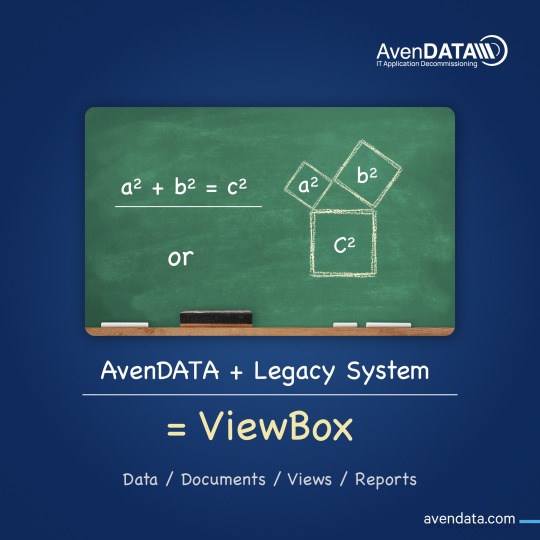
Application Archiving and Retirement Services
Whether ERP or CRM systems, unstructured data or files you have, we will build an archiving system for you that will free you from your legacy systems at the same time fulfilling legal requirements. Benefit from our many years‘ experience in the market, which is reflected in the hundreds of our archiving projects worldwide. Due to our specialization in system archiving, system decommissioning and carve-out, we are significantly more efficient, cost-effective, functional and faster than you could ever imagine. https://avendata.com/
#applicationdecommissioning#archivinglegacysystems#applicationretirement#itdecommissioning#carveout#legacysystem#datalifecyclemanagement#dataarchiving#costsaving#archiving#avendata
0 notes
Text
Sushi Mishra, who is a Salesforce Sr. Business Analyst gives insights on how Data Archiving helps in securely storing aged or inactive Salesforce data for a specified period of retention.
Click here to read the blog: https://bit.ly/3xr5nMc
#InfoVisionLabs #PowerOfPossibilities #technology #salesforce #dataarchiving #crmsolutions
0 notes
Text
Hybrid Cloud Reduces IT Management Costs
Expanding your IT infrastructure in the #cloud saves tons of #ITmanagement costs. The #hybridcloud environment enables offsite data copy, backup #datastorage, & affordable #dataarchiving.
Read more: https://stonefly.com/blog/all-you-need-to-know-about-hyper-converged-infrastructure
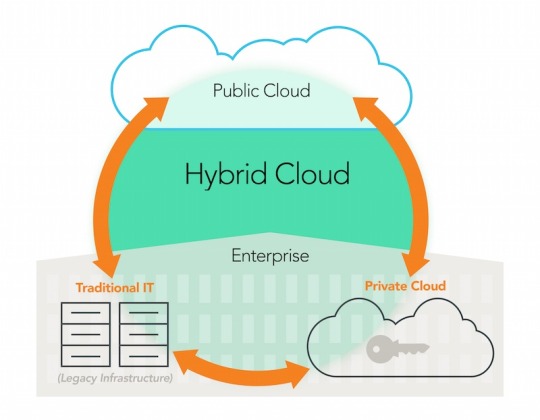
#data#database#data security#Data Recovery#data storage#data center#Hybrid Cloud#hybrid IT#cloudComputing#cloud backup#Cloud Technology#private cloud
0 notes
Text
Data Archiving and Retention Recipe
Data Archiving and Retention Recipe #dataarchiving #SAPdatachef #EIM #CDO #sapgoglobal #sapcx #sapcustomerexperience #xo #xm #sappartners #sap #sappartnerbuild #sappartneredge #sap_cx #c4hana #sappartner #sapcrm #sappartnersolutioncenter-apj
Data Archiving and Retention Recipe
Trying to shed a few data pounds? Here’s the weight loss recipe: https://www.sap.com/documents/2019/08/741e69c2-5f7d-0010-87a3-c30de2ffd8ff.html #dataarchiving #SAPdatachef #EIM #CDO
SAP Get Social
0 notes
Text
Data Archiving Solutions for Modern Businesses

Data storage solutions refer to the systematic and strategic approach employed by organizations to efficiently store, manage and preserve large amounts of data for extended periods. As businesses accumulate large amounts of information, including historical records, regulatory compliance data, and other important documents, the need for organized and secure data collection becomes paramount. These solutions typically involve moving less frequently accessed or inactive data from primary storage systems to a secondary, cost-effective storage repository.
The primary goals of data collection include optimizing primary storage performance, ensuring data integrity and accessibility, and complying with legal and regulatory requirements. These solutions play a vital role in enhancing data governance and facilitating efficient retrieval of stored information when required. By implementing robust data collection solutions, organizations can streamline their data management processes, reduce the risks associated with data loss or corruption, and ensure long-term access and compliance with industry standards.
Data management is a critical component of success in the fast-paced world of modern business. Companies of all sizes generate massive amounts of data, from customer information to product inventory and everything in between. As the volume of data continues to grow, businesses are facing the challenge of not only storing this information efficiently, but also ensuring that it remains accessible, secure and compliant with relevant regulations. This is where data collection solutions come in handy. We will explore the importance of data collection in today's business landscape and take an in-depth look at various data collection solutions including data collection software, archive systems, archive storage solutions, video archive storage solutions and more.
Importance of Data Collection
Data archiving is the process of storing data that is no longer actively used but is still valuable and may need to be retained for compliance, historical or business reasons. This data includes documents, emails, financial records, customer information, and more. The importance of data collection in modern businesses cannot be overstated, and here are some of the key reasons why it is important:
1. Data Retention Compliance
Many industries are subject to regulatory requirements that mandate retention of specific types of data for a certain period of time. Failure to comply with these regulations may result in legal consequences and financial penalties. Data storage solutions help businesses effortlessly maintain compliance by securely storing data for the required period.
2. Efficient Data Management
As data accumulates, the challenge lies in separating active, frequently accessed data from data that is rarely or never used. Data archival streamlines this process by moving older, less frequently accessed data to a separate storage system. This not only frees up primary storage space but also improves system performance.
3. Data Recovery and Disaster Preparedness
Data loss can be devastating to any business. Whether it's due to hardware failure, cyberattacks or natural disasters, having a robust data archive system ensures that you can quickly recover critical information and resume operations in the event of data loss.
4. Cost Savings
Storing all the data on high-performance, primary storage is expensive. Data archiving allows businesses to reduce their primary storage costs by moving less frequently accessed data to more cost-effective storage solutions, while ensuring data integrity and availability.
5. Knowledge Protection
In many industries, historical data is a valuable resource for decision-making and trend analysis. Data collection solutions preserve this institutional knowledge, enabling businesses to make informed decisions based on historical data.
Now that we have established the importance of data collection, let's explore the different data collection solutions available to modern businesses.
Data Collection Solutions
1. Data Storage Software
Data storage software is the cornerstone of modern data management. These software solutions are designed to facilitate the collection process by automating data movement, ensuring data integrity, and providing easy access to stored data when needed.
Key Features of Data Storage Software:
Automation: Data collection software automates the process of identifying and moving data to the archive, reducing the need for manual intervention.
Data Integrity: These solutions ensure that stored data remains unchanged and accessible over time, even in long-term archives.
Access Control: Access to stored data can be controlled, ensuring that only authorized personnel can access sensitive information.
Scalability: Data collection software can scale with your business, accommodating increasing amounts of data without disruption.
Integration: They often integrate with existing storage infrastructure, making it easier to implement an archive strategy.
2. Archive System
Archive systems are dedicated hardware or software solutions designed for long-term data storage and retrieval. They provide a secure and structured way of storing data that is not actively in use.
Types of Archive Systems:
Disc-Based Storage: These systems use high-capacity hard drives to store archived data. Disc-based archives provide relatively fast access to data and are suitable for data that requires frequent access.
Tape-Based Archives: Tape archives are cost-effective for long-term storage and ideal for data that is rarely accessed. They provide excellent data durability and are often used for backup and compliance purposes.
Cloud-Based Storage: Cloud storage solutions take advantage of the scalability and accessibility of cloud storage. The data is stored in remote data centers, making it easy to access from anywhere with an Internet connection.
3. Archive Storage Solution
Archive storage solutions include a range of technologies and strategies to efficiently store archived data. These solutions include both hardware and software components, and are tailored to meet the specific needs of an organization.
Key Features of Archive Storage Solution:
Hierarchical Storage Management (HSM): HSM systems automatically move data between primary and secondary storage based on access frequency, ensuring that frequently accessed data remains on the faster storage while less frequently accessed data remains on the faster storage. Accessed data is stored on more cost-effective media.
Data Compression and Deduplication: Archive storage solutions often use data compression and deduplication techniques to reduce storage footprint and save storage costs.
Data Encryption: Data encryption is a fundamental feature of archive storage solutions to protect sensitive data from unauthorized access.
Retention Policies: These solutions allow organizations to set retention policies to ensure that data is kept for the required period and then automatically purged when no longer needed.
4. Video Archive Storage Solution
In addition to general data storage, video archive storage solutions are specifically designed to manage and store video content. This is especially important for businesses in industries such as media, entertainment, surveillance and video production.
Key Features of Video Archive Storage Solution:
High-performance video streaming: These solutions are optimized for high-speed video streaming, making it easier to access and review video content.
Metadata Management: Video archive storage solutions often include robust metadata management capabilities, making it easy to find and retrieve specific video clips.
Scalability: Since video data is large and constantly growing, these solutions are highly scalable to accommodate increasing amounts of video content.
Security: Video content may contain sensitive information, so security features including encryption and access controls are paramount.
5. Data Collection Services
Data storage services are provided by third-party providers who specialize in data management. These services can be a cost-effective solution for businesses that want to outsource their data collection needs, freeing up internal resources for other important tasks.
Benefits of Data Storage Services:
Expertise: Data collection service providers have the expertise to handle data collection efficiently and effectively.
Cost Savings: Outsourcing data collection can reduce the capital and operating costs associated with managing an in-house collection system.
Scalability: Service providers can scale their services to match the growing data collection needs of their customers.
Compliance Assistance: Data collection service providers often provide industry-specific compliance
6. Automatic Collection
Automation is a key component of many data collection solutions, but this one deserves special mention. Automated collection refers to the use of technology and predefined rules to manage data collection without constant human intervention.
Benefits of Automated Collection:
Efficiency: It reduces the need for human intervention, saving time and resources.
Consistency: Automated archives ensure that data is stored consistently and according to established policies.
Reduction in Error Rates: Automation reduces the risk of human error in the collection process.
Cost Savings: By reducing manual labor, businesses can reduce operational costs associated with data collection.
Scalability: Automated collection can be easily scaled up with increasing data volume.
7. Archive Storage Software
Archive storage software, also known as archive data storage solutions, is a vital component of archive systems. This software manages the organization, retrieval, and access of stored data, ensuring it is readily available when needed.
Key Features of Archive Storage Software:
Indexing and Searching: These solutions index stored data, making it easier to search and retrieve specific files or records.
Access Controls: Archive storage software allows organizations to define who can access stored data and under what circumstances.
Data Validation: Regularly checks the data integrity to ensure that it remains unchanged.
Integration: They often integrate with other data management and storage systems, thereby streamlining the collection process.
Retention Management: Archive storage software enables businesses to define and enforce data retention policies.
Choosing the Right Data Storage Solution
Selecting the right data storage solution for your business is an important decision that needs careful consideration. Here are some factors to consider when making this choice:
1. Data Volume
Consider the amount of data your organization plans to generate and store. Some solutions are better suited for large-scale data collection, while others may be more suitable for smaller datasets.
2. Data Access Pattern
Analyze how often you need to access stored data. If you need frequent access to stored information, a solution that offers faster retrieval times, such as disc-based archives, may be more appropriate.
3. Compliance Requirements
Determine if your industry has specific compliance rules that dictate how long certain types of data must be retained. Make sure your chosen solution can meet these requirements.
4. Data Security
Security is paramount, especially for sensitive or confidential information. Look for solutions with strong encryption, access controls, and data validation features.
5. Scalability
Select a solution that can drive your business forward. As your data volume grows, your storage solution must be able to accommodate the additional storage requirements.
6. Integration
Consider how well the chosen solution integrates with your existing data management and storage infrastructure. A seamless integration can simplify the collection process.
7. Cost
Budget is always an important consideration. Evaluate the total cost of ownership, including initial setup costs, operating expenses and potential cost savings.
Conclusion
Data storage is an essential component of modern business data management. With the ever-increasing amount of data, efficient and secure storage solutions have become a necessity. Businesses need to select the right data archive software, archive systems and archive storage solutions to meet their specific needs, considering factors such as data volume, access patterns, compliance requirements, security, scalability, integration, and cost. .
Whether it's data collection software that automates the process, collection systems that provide a structured approach, video archive storage solutions for media and entertainment companies, or data collection services provided by third-party experts, modern businesses need There are solutions to meet diverse needs. By implementing an appropriate data archive solution, businesses can ensure data integrity, compliance and cost-efficiency while preserving valuable historical information and reducing the risks associated with data loss.
#dataarchiving#automateddisc#cd dvd medical dicom publishing systems#datastorage#bluraypublisher#cdpublisher#discduplicator#discpublisher#dvdpublisher#discpublishingsystem
0 notes
Text
#AdditionalDataStorageCostsinSalesforce#additionalstoragecosts#appexchange#archivingSalesforcedataintoAWS#ArchivingSalesforcedatawithAWS#cost effective#dataanalytics#DataArchiving#data governance#datamanagement#dataretention#Datastorage#SalesforcedataarchivingusingAWS cloud#Salesforcedatagrowth#Salesforce-AWSIntegration#Salesforce-AWS archivingsetup#StandardReports&Dashboards
1 note
·
View note
Link
Record Keeping Via RegTech | e-Comms Surveillance | Shield
Record keeping via RegTech is essential to maintain market integrity and to stop market manipulation by inappropriate conduct. Monitoring for recommendations made on social media sites is challenging but essential to achieving communication compliance. Check out this infographic and read more on our website. Visit: https://bit.ly/3KeQqVB
#financialregulators#DataArchiving#eCommschannels#digitalcommunication#ecommssurveillance#communicationcompliance#RegTech
0 notes
Photo

Follow these successful data archiving strategies to get complete data storage solutions for all your sensitive business information. http://hubs.ly/y0VFsR0
1 note
·
View note
Text
Choosing the Best CD, DVD, and Blu-ray Disc Publishing System

Disc Publishing System is a comprehensive solution designed for the efficient creation, duplication and distribution of optical discs such as CDs and DVDs. This integrated system typically includes hardware and software components that work together to streamline the entire disc production process. Hardware components often include a robotic disc autoloader, a disc burner, and a high-quality printer. The robotic autoloader is responsible for automatically loading and unloading discs from the input and output bins, reducing manual intervention and increasing overall production speed.
On the software side a CD DVD Blu-ray Disc publishing system is equipped with dedicated applications for content creation, disc labeling and task management. Users can design and customize disc artwork, specify content to be burned to disc, and manage the production queue. This centralized control allows batch processing and efficient operation of large amounts of discs. Disc publishing systems find applications in a variety of industries, including media production, software distribution, and archival purposes, providing a reliable and automated solution for organizations requiring professional disc duplication and labeling capabilities.
Optical media still play an important role in a variety of industries, from media production to data collection. Whether you're a content creator, a small business owner, or just someone who wants to preserve their memories, having the right disc publishing system is essential. The world of CD, DVD and Blu-ray Disc publishers can be overwhelming, with many options available on the market. To help you make an informed decision, we'll explore what disc publishers are, the main features to consider, and provide an overview of some top choices in each category: CD publishers, DVD publishers, and Blu-ray publishers.
Understanding Disc Publishers
Disc publishers, also known as automated disc publishers or disc publishing systems, are sophisticated machines designed to duplicate and print large quantities of optical media such as CDs, DVDs and Blu-rays. They streamline the process of disc production, making it faster and more efficient than manual duplication and labeling. These systems are commonly used in various industries including music, film, software development, marketing, education, and government organizations.
Whether you need to create promotional materials, backup important data, distribute multimedia content, or store archives, a reliable disc publisher is an invaluable tool. To choose the best one for your needs, you need to understand the differences between CD publishers, DVD publishers, and Blu-ray publishers and consider the important features.
CD Publisher
CD publishers are primarily designed for the production of standard compact discs (CDs), with storage capacities up to 700 MB. They are an excellent choice for applications such as music albums, software distribution, and data backup. Consider the following features when selecting a CD publisher:
1. Printing Options
Full-Color or Monochrome Printing: Determine whether you require high-quality, full-color graphics or simple monochrome labels.
Resolution: Higher resolution printers produce more detailed and professional-looking labels.
2. Disc Capacity
Capacity: How many discs the publisher can handle at once is important. Some models can process hundreds of discs simultaneously.
3. Connectivity
USB, Ethernet, or Wi-Fi Options: Choose a model that suits your connectivity needs for seamless operation.
4 Motion
Printing and Duplication Speeds: Faster systems can save you a lot of time.
5. Software Compatibility
Compatibility With Disc Publishing Software: Make sure the system works with your preferred software for design and content creation.
Top CD Publishers:
All Pro Solutions Inc disc capacities range from 220 to 900
Primera Bravo SE-3 AutoPrinter
Epson Discproducer PP-100III
Microboards G3 AutoPrinter
DVD Publishers
DVD publishers are similar to CD publishers but offer higher storage capacity, typically up to 4.7 GB for single-layer DVDs and up to 8.5 GB for dual-layer DVDs. This makes them suitable for larger multimedia content and software distribution. When considering a DVD publisher, take the following features into account:
1. Disc Capacity
DVD capacity: Choose a system that can handle the number of DVDs you need to produce in a single run.
2. Printing Options
Printing quality: Consider whether you require high-resolution, full-color labels for professional-looking discs.
3. Printing Speed
Printing speed: Faster printing can significantly improve your productivity.
4. Connectivity
Connectivity options: Ensure the publisher is compatible with your network setup.
5. Software Compatibility
Software compatibility: Ensure your chosen software for content creation and design works seamlessly with the system.
Top DVD Publishers:
All Pro Solutions Inc disc capacities range from 220 to 900
Primera Bravo 4200-Series Disc Publishers
Rimage Prism III Thermal Disc Publisher
Epson Discproducer PP-100III
Blu-ray Publishers
Blu-ray publishers are designed for high-capacity optical media, commonly used in the professional video and data archiving industries. Blu-ray discs can store up to 25 GB for single-layer and up to 50 GB for dual-layer, making them ideal for high-definition video and large data sets. Here are the key features to consider when selecting a Blu-ray publisher:
1. Disc Capacity
Blu-ray capacity: Make sure the system can accommodate the volume of Blu-ray discs you need to produce.
2. Printing Options
High-resolution, full-color printing: This is essential for high-definition video and professional data archival.
3. Printing Speed
Printing speed: Faster printing can save you time and increase your productivity.
4. Connectivity
Network connectivity options: Ensure the system can integrate into your existing network infrastructure.
5. Software Compatibility
Compatibility with disc authoring and design software: Your chosen software should work seamlessly with the publisher.
Top Blu-ray Publishers:
All Pro Solutions Inc disc capacities range from 220 to 900
Primera Bravo 4202-XRP Blu Disc Publisher
Microboards MX-2 BD Publisher
Rimage Producer V 6100N Blu-ray Publisher
Disc Publishing System Considerations
No matter whether you opt for a CD, DVD, or Blu-ray publisher, there are common factors to consider:
1. Reliability
Look for a reputable brand and read user reviews to assess the system's reliability and durability.
2. Support and Warranty
Ensure the manufacturer offers adequate support and a warranty to protect your investment.
3. Total Cost of Ownership
Consider not only the upfront cost, but also the ongoing expenses, such as ink and maintenance.
4. Compatibility
Verify that the system is compatible with the media formats and types you need to produce.
5. Scalability
Think about your future needs and whether the system can be upgraded or expanded.
6. User-Friendly Interface
An intuitive interface can save time and reduce the learning curve for your staff.
Conclusion
Choosing the best CD, DVD, or Blu-ray Disc publishing system is an important decision, whether you're running a business or running personal projects. Take the time to assess your specific needs, from disc capacity and print quality to connectivity and software compatibility. By carefully considering these factors and exploring the top choices in each category, you can make an informed decision that ensures your disc publishing efforts are successful. Whether you select a CD publisher, DVD publisher, or Blu-ray publisher, the right system can streamline your operations and help you easily achieve your goals.
All Pro Solutions Inc. is a company that specializes in providing disc publishing solutions, including CD, DVD and Blu-ray disc publishing systems. Please note that specific details about the products or any updates to their offerings may not be available to me after that date.
Like other companies in the disc publishing industry, All Pro Solutions offers integrated solutions that combine hardware and software for efficient disc production. Their systems may include robotic autoloaders for automated disc handling, disc burners compatible with various formats (CD, DVD, Blu-ray Disc), and high-quality printers for disc labeling and customization.
The software component of their system will likely provide a user-friendly interface for designing disc artwork, specifying content, and managing production queues. The goal is to provide businesses and organizations with a reliable, automated, and scalable solution for large-scale disc deduplication and printing.
For the most accurate and up-to-date information on All Pro Solutions' products, I recommend checking their official website or contacting them directly for the latest details on their CD, DVD and Blu-ray Disc publishing systems.
#dataarchiving#automateddisc#datastorage#cd dvd medical dicom publishing systems#bluraypublisher#cdpublisher#discduplicator#discpublisher#discpublishingsystem#dvdpublisher
1 note
·
View note