#DVDRW
Explore tagged Tumblr posts
Text
How to add the Ultra Stage subtitles to your video
Subtitles for musical 2 are here
Musical 3 and the rest soon.
HOW TO WATCH THE MUSICAL WITH SUBTITLES
When you insert the dvd you will see this menu. (Translations of DVD menus will also be shared with the subtitles, and they have been done by frenchlizardbrainfullofktdk here on tumblr).

Click on the first option ("Main film") to watch the musical!
Subtitles unfortunately do not work directly on the dvd files because dvds videos are divided in small files called VOBS. So the first step is transforming your dvd into a video file. This process should work for blu ray too.
There are two ways to do it, with VLC or with MakeMKV.
MAKEMKV PROCESS
You can find MakeMkv here: https://www.makemkv.com
It does confirm that it works for both dvds and blu rays, also make sure to use an antivirus because my first time downloading this last year, my pc kept giving me warnings. But this new version (now in October 2023) seems to be working without problems.
Download and install the program.
Here you can find the guide on how to use MakeMkv to transform your dvd/bluray into a mkv file: https://www.makemkv.com/onlinehelp/
VLC PROCESS
You will need: your dvd (in our case we are using dvd 1, which is the one with the main musical), VLC (a program used to watch movies and open video files) and a dvd reader for your pc (I used HP USB External DVDRW Drive GP70N).
1) First put the dvd in your dvd reader (attached to your pc), then open VLC. Click on "Media" (top menu, first option) and select "Convert/Save". If you don't have VLC you can download it here (it's free).
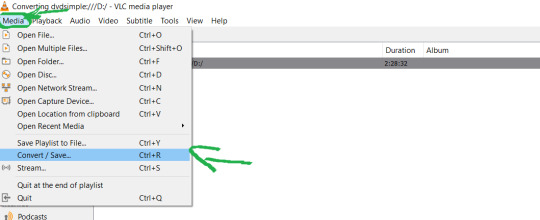
2) Now, select "Disc" and check that DVD (if you have the dvd and not the blu-ray) is selected. Your disc device should automatically appear. Then click "Convert/Save" (if the saving does't start automatically you will need to click play, and you will see the blue vlc bar quickly moving, showing you the progress, it might take an hour!).

Keep in mind that this might lower your dvd quality!!
If you want to look at alternative methods (that I have tried myself so they should work) for better dvd quality - I WILL LOOK FOR MORE POSSIBLE OPTIONS.
3a) (VLC) If VLC is the program you use to watch movies/open video files, then you will have your musical starting automaticall in VLC.
Click on the menu option "Subtitles" and select "Add subtitles File"

(You can also right click on the video, and select "Subtitles" -> "Add subtitles file")
Now you can search the folder where you saved the subtitles and select the file, before clicking open.
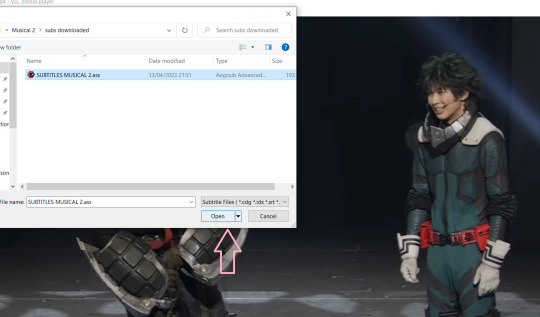
And this is it! When you click on play, the subtitles will be automatically added and synced! If they don't start immediately, allow a couple of seconds.

If you don't have VLC you can download it here (it's free).
3b) If you use Windows Media Player, you might have to install an extension. There are also other programs, but I always recommend VLC as it is the easiest one for subtitles.
For any trouble, contact me!
13 notes
·
View notes
Text
Bout to download persona 4 (if the third dvdrw ive tried works) for the ps2 feeling pretty wild tonight
0 notes
Text

📢dvdrw 림스테일 USB 3.0 DVD RW 외장 ODD + 파우치, LM-01WH 추천 가격비교 및 구매후기
👍
👍 dvdrw 림스테일 USB 3.0 DVD RW 외장 ODD + 파우치, LM-01WH 인기 순위 TOP1 제품을 소개해 드리겠습니다
👉가격정보 알아보기
👩🏻🏫 실제 구매 후기와 판매실적을 토대로 추천 하는 순위 입니다! 😄
✅할인율이 높은 상품을 보기쉽게 정리 하였습니다.
💛쿠팡파트너스 활동에 따른 일정액의 수수료를 제공받습니다.
0 notes
Text

dvdrw 림스테일 USB 3.0 DVD RW 외장 ODD + 파우치, LM-01WH
📢쿠팡에서 아무 물건이라도 사고 싶다면 바로 여기📢
👉바로보러가기
✅이 포스팅은 쿠팡파트너스 활동의 일환으로, 이에 따른 일정액의 수수료를 제공받습니다.
0 notes
Text
ASUS DVDRW/RAM 24D5MT/BLK 24X SATA BLACK
Audio CD, CD-I, CD-Extra, Photo CD, CD-Text, CD-ROM/XA, Multi-session CD, CD-R, CD-RW, DVD±R(SL/DL), DVD±RW, DVD-ROM(SL/DL), DVD-RAM, DVD Video

View On WordPress
0 notes
Text
Dell Optiplex 7010 Business Desktop Computer.
Dell Optiplex 7010 Business Desktop Computer (Intel Quad Core i5-3470 3.2GHz, 16GB RAM, 2TB HDD, USB 3.0, DVDRW, Windows 10 Professional (Renewed)
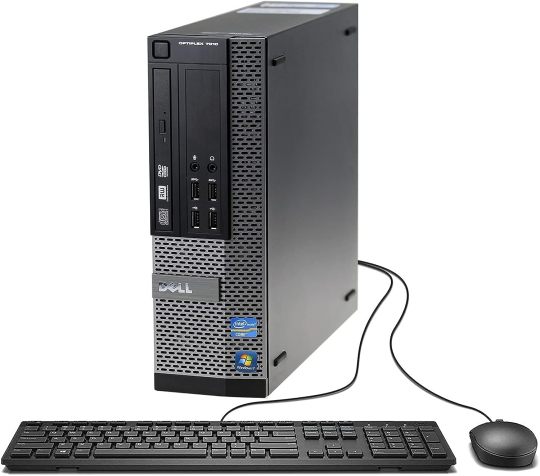
Key Features and Benefits: Get reliable performance from Intel Quad Core i5 Processor 16GB DDR3 memory - For multitasking power 2TB SATA Hard drive has plenty of space to store your digital albums, music library and rich media files SuperMulti DVD. Enhanced viewing with the Integrated Intel HD 2500 Graphics Connect to a broadband modem or router with wired Ethernet The front-panel's USB ports make it easy to transfer photos, music, and other files to and from your digital camera and other peripheral devices Specifications: Processor: Intel Quad Core i5-3470 3. 2GHz Processor Graphics: Integrated Intel HD 2500 Graphics Memory: 16GB DDR3 Memory Hard Drive: 2TB SATA 7200 rpm Hard drive Optical Drive: DVD-Rom Network: 10/100/1000 Gigabit Ethernet Sound: Integrated Keyboard: USB Mouse: USB I/O Ports: (2) DisplayPort(1) VGA(6) USB 2. 0(4) USB 3. 0(1) RJ-45 LAN(2) PS/2(1) Serial(1) Headphone(1) Microphone(1) Audio: Line-in(1) Audio: Line-out Operating System: Windows 10.
More info.
0 notes
Text

📢dvdrw 림스테일 USB 3.0 DVD RW 외장 ODD + 파우치, LM-01WH 추천 가격비교 및 구매후기
👍
👍 dvdrw 림스테일 USB 3.0 DVD RW 외장 ODD + 파우치, LM-01WH 인기 순위 TOP1 제품을 소개해 드리겠습니다
👉가격정보 알아보기
👩🏻🏫 실제 구매 후기와 판매실적을 토대로 추천 하는 순위 입니다! 😄
✅할인율이 높은 상품을 보기쉽게 정리 하였습니다.
💛쿠팡파트너스 활동에 따른 일정액의 수수료를 제공받습니다.
0 notes
Text

dvdrw 림스테일 USB 3.0 DVD RW 외장 ODD + 파우치, LM-01WH
📢쿠팡에서 아무 물건이라도 사고 싶다면 바로 여기📢
👉바로보러가기
✅이 포스팅은 쿠팡파트너스 활동의 일환으로, 이에 따른 일정액의 수수료를 제공받습니다.
0 notes
Text

Hp elite desktop pc computer intel core i5 3.1-ghz,windows 10
0 notes
Text

📢dvdrw 림스테일 USB 3.0 DVD RW 외장 ODD + 파우치, LM-01WH 추천 가격비교 및 구매후기
👍
👍 dvdrw 림스테일 USB 3.0 DVD RW 외장 ODD + 파우치, LM-01WH 인기 순위 TOP1 제품을 소개해 드리겠습니다
👉가격정보 알아보기
👩🏻🏫 실제 구매 후기와 판매실적을 토대로 추천 하는 순위 입니다! 😄
✅할인율이 높은 상품을 보기쉽게 정리 하였습니다.
💛쿠팡파트너스 활동에 따른 일정액의 수수료를 제공받습니다.
0 notes
Text
35% off HP Elite Desktop PC Computer
The HP Elite Desktop PC Computer is a great value for anyone looking for a powerful and reliable computer. It is powered by an Intel Core i5-3470 processor, which is a quad-core processor that can handle most tasks with ease. It also has 8GB of DDR3 RAM, which is plenty of memory for most users. The computer also has a 1TB hard drive, which provides plenty of storage space for your files.
The computer comes with a 19-inch LCD monitor, keyboard, and mouse, so you have everything you need to get started right away. It also includes a DVDRW drive, so you can easily burn discs.
The computer is currently on sale for 35% off, so now is the time to buy. This is a great opportunity to get a powerful and reliable computer at a fraction of the cost.
Here are some additional points that you can include in your review to help increase sales:
The HP Elite Desktop PC Computer is a great choice for businesses and home users alike. It is powerful enough to handle demanding tasks, such as video editing and gaming, but it is also energy-efficient.
The computer is easy to set up and use. It comes with all the necessary cables and drivers, so you can be up and running in minutes.
The computer is backed by a one-year warranty. This gives you peace of mind knowing that your investment is protected.
Here are some of the pros and cons of the HP Elite Desktop PC Computer:
Pros:
Powerful performance
Plenty of storage space
Easy to set up and use
Backed by a one-year warranty
Cons:
No built-in Wi-Fi (requires an adapter)
No USB-C port
No optical drive (optional)
Overall, the HP Elite Desktop PC Computer is a great value for anyone looking for a powerful and reliable computer. It is easy to set up and use, and it is backed by a one-year warranty. If you are looking for a computer that can handle demanding tasks, the HP Elite Desktop PC Computer is a great option.

0 notes
Text
Dell XPS Desktop 8930 i7-8700 @ 3.2GHz 16GB RAM 2TB HDD DVDRW
DESKTOP DEALS: Seller: ot-hardware (100.0% positive feedback) Location: US Condition: Used Price: 459.99 USD Shipping cost: Free Buy It Now https://www.ebay.com/itm/175771998364?hash=item28ecd3d89c%3Ag%3ALI0AAOSw6vpkiiHK&amdata=enc%3AAQAIAAAA4Oo8Za%2FgbAY6ta5SkvEvhD%2ByVCOlByS2oivVam7BYT52jbXfQBGDCKqruh%2FMyiwYfT0xkvFeXWfTALDlfCbkmpRMUpfuMSp%2FQCF%2Fh2mjJtHoOx0f1VQc%2FwmXtMcptm9vkzFVUVbqUy6dpwNNk0ZFDRFwkNMbSUb93g7Kt5O02C3STL3h%2BaXl%2FSI8UBnUsrRsNCF6yx59aIXLG8b%2FiF8FsTmUOXf%2FomxBYJ%2Bb77QTHTPUn8amuJe%2F9TbDBhXX7j%2FH9KX%2FH9rYC19b8Ym5acvV4soGQQu0yEm5FbISpsN3Gh4f&mkevt=1&mkcid=1&mkrid=711-53200-19255-0&campid=5338986819&customid=&toolid=10049&utm_source=dlvr.it&utm_medium=tumblr
0 notes
Text

LAPTOP DVDRW DRIVE REPLACEMENT
COMPUTER FAN REPLACEMENT
Blossom Grafix & Tech
8783 s Redwood RD, Ste B , Office 3
West Jordan, UT 84088
http://www.blossommtech.com
#blossomtechgrafix #blossommtech #utah #westjordan #computerrepair #laptoprepair #slc #computers
0 notes
Text

🌷최저가 알아보기<-클릭
✅dvdrw 림스테일 USB 3.0 DVD RW 외장 ODD + 파우치, LM-01WH
오늘하루 특가!! 알뜰쇼핑은 역시 정답이쥬~
💥가격비교 후에 결정하셔도 늦지 않아요
💥품절되기전에 서두르세요 슝슝
😀쿠팡파트너스 일환으로 일정액의 수수료를 지급 받습니다.
0 notes
Text
ASUS DVDRW/RAM 24D5MT/BLK 24X SATA BLACK
Audio CD, CD-I, CD-Extra, Photo CD, CD-Text, CD-ROM/XA, Multi-session CD, CD-R, CD-RW, DVD±R(SL/DL), DVD±RW, DVD-ROM(SL/DL), DVD-RAM, DVD Video

View On WordPress
0 notes
Text
HP Elitebook 8470p Laptop - Core i5 3320m 2.6ghz - 8GB DDR3 - 128GB SSD - DVDRW - Windows 10 64bit - (Renewed)
Price: (as of – Details) HP Elitebook 8470p Laptop – Core i5 3320m 2.6ghz – 8GB DDR3 – 128GB SSD – DVDRW – Windows 10 64bit – (Renewed)128GB SSD, 8GB RAM14.1-inch diagonal LED-backlit HD 16:9 anti-glare (1366 x 768), DVD-RW For CD’s and DVD’s2 x USB 3.0 ports, 1 x USB 2.0 port, 1 x USB 2.0/eSATA port, 1 x VGA port, 1 x DisplayPort, 1 x FireWire port, 1 x phone modem port, 1 x Ethernet port, 1 x…

View On WordPress
0 notes