#DHCPServer
Explore tagged Tumblr posts
Text
Ubiquiti USW-Pro-24-POE 24 Ports 3 Layer 1U High Rack-mountable Switch
👇👇👇 👉 Ubiquiti USW-Pro-24-POE 24 Ports 3 Layer 1U High Rack-mountable Switch
🔰Brand: Ubiquiti Networks 🔰SKU: USW-PRO-24-POE 🔰Condition: New 🔰Delivery: Can ship today
👇👇👇 🔰TECHNICAL DETAILS 👉Form factor 1U 👉Product color Silver 👉Rack mounting Yes 🔰MANAGEMENT FEATURES 👉Switch type Managed 👉Switch layer L2/L3 🔰PORTS & INTERFACES 👉Basic switching RJ-45 Ethernet ports quantity 24 👉Basic switching RJ-45 Ethernet ports type Gigabit Ethernet (10/100/1000) 👉Installed SFP+ modules quantity 2
👇👇👇 Contact Us: 👇👇👇 📧[email protected] 🔗https://miatlantic.us/usw-pro-24-poe

#UbiquitiNetworks#USWPro24POE#24Ports#3Layer#24ports#sfpports#RJ45#SFPmodules#Switch#sliverswitch#88Gbits#DHCPserver#60Hz#UniFiPro#managedswitch#SFP#ithardware#WTS#miatlanticus#usa#b2bsale#instock#fastshipping
0 notes
Text
Netgear M4300-24X24F Managed L2/L3/L4 10G Ethernet (100/1000/10000) Black 1U
👇👇👇 📌Netgear M4300-24X24F Managed L2/L3/L4 10G Ethernet (100/1000/10000) Black 1U
🔰Brand: Netgear 🔰Sku: XSM4348S-100NES 🔰Condition: NEW 🔰Delivery: Next Day
👇👇👇 🔰Management features 👉Multicast support Yes 👉ARP inspection Yes 👉Switch type Managed 👉Web-based management Yes 👉Quality of Service (QoS) support Yes 👉Switch layer L2/L3/L4 🔰Virtual LAN features 👉VLAN support Yes 👉Number of VLANs 4000 👉Virtual LAN features Private VLAN 🔰Data transmission 👉Number of multicast groups filtered 4000 👉Number of VLANs 4000 👉Jumbo frames 12000 👉Latency (10 Gbps) 2.39 µs 👉Number of static routes 64 👉Packet buffer memory 56 MB
👇👇👇 Contact Us: 👇👇👇 📧 [email protected] 🔗https://miatlantic.com/xsm4348s-100nes

#NETGEAR#M4300#switch#BlackSwitch#morganingland#uk#SFP#RJ45#netgearswitch#lowestprices#bestquality#WTS#ithardware#black#DHCPServer
0 notes
Text
Smart DDI (DNS, DHCP, IPAM) Solution

DNS, DHCP, IPAM – together they form what we often refer to as DDI. They all work together to manage, assign, and resolve IP addresses and form an important part of any network. we explain below what each of these components are, what they are used for, and why you need them.
Today we start our journey by discussing IP addresses, what they are and why we use them. We will then introduce the DHCP system, how it works and what are its various components. After that, we will discuss the interaction between DNS and DHCP and why it is so important. And we’ll end this article by explaining what DDI is and why it’s so important. And after we’ve finished learning all the basics, we’ll move on to reviewing the multiple versions of EZELINK DDI/IPAM solutions for various industries.

IP addresses are at the very center of the Internet. They uniquely identify each device connected to the network. There is an important distinction to be made between public IP addresses and private IP addresses. The former are those used on devices connected to the public internet. For example, a web server often has a public IP address. The Internet router installed by your ISP in your home also has a public IP address. On the other hand, private IP addresses are the ones we use in home and corporate networks. They must also be unique, but only within a particular network.
Back in the prehistory of the Internet, when the IP protocol was defined, each connected device was manually configured with a separate IP address. We called it static or fixed IP addressing. It was cumbersome but ok since the number of connected hosts was low. As networks (both public and private) grew, it became increasingly difficult to manually configure IP addresses, as the process was error-prone and often resulted in duplicate IP addresses on the network. It took until the early 1990s before a durable solution was introduced in the form of DHCP.
DHCP
The Dynamic Host Configuration Protocol – or DHCP as we commonly call it – was invented to dynamically assign IP addresses and allow connected hosts to connect. DHCP eliminates the need to manually configure IP addresses. DHCP not only configures IP addresses, it can configure most of the connected host’s network settings, such as IP address, subnet mask, name servers, WIND server(s) in the Windows environment, and a few other settings. All parameters are dynamically configured each time the host is started on the network.
No matter what exact parameters are configured by DHCP, the host configuration process is always the same. This is a four step process called DORA which stands for Discovery, Request, Offer and Acknowledgment. Here’s what happens when the host starts.
During the discovery phase, the host sends a broadcast message – this is a message that will be received by any host connected to a network called DHCPDISCOVERY. The message must be transmitted because the host does not currently know the address of the DHCP server.
In the second step, the server responds with a DHCP offer. The offer contains all the host network interface configuration options. Now, this is where things get a little more complicated. Because there can be multiple DHCP servers on a network, a host can receive multiple offers. When this happens, the host will simply select one of the offers and move on to the next step. Which one to choose? He usually chooses the first offer he gets.
In the next step, the host sends a DHCP request. It turns on the offer it chooses and will instruct the server whose offer it decides to proceed with, telling other servers that sent offers they had rejected and that they can release the offered IP addresses.
In the final step, the server sends a DHCP acknowledgment to the host confirming that it has correctly reserved the proposed IP address for that host.
DHCP Client Component
The DHCP configuration information received by the client and used to configure the network interface is invalid forever. In fact, it is leased, not assigned, by the DHCP server. And that lease expires.
It is one of the most important tasks of a DHCP client to ensure that the interface configuration remains valid. It does this by periodically trying to renew the lease before it expires. The update process uses the same DORA sequence. The only difference is that during the discovery phase, the client requests the same IP address that it already has.
Another important function of the DHCP client is the release mechanism. Whenever the client no longer claims its IP address, as it can when it terminates, it will notify the DHCP server to release the IP address so that it can be reused by the server.
DHCP Server Component
As far as a DHCP server is concerned, its main job is to send configuration information to any host that requests it, and have it send unique options to each individual host. IP addresses can be assigned by a DHCP server in one of three ways: dynamic, automatic, or static.
Dynamic allocation assigns a new IP address to each IP address. Automatic allocation is similar, except that the server will keep track of what IP address was assigned to each host and will try to assign it the same address the next time it connects.
And finally, with manual allocation, the administrator must manually associate a specific host, identified by its MAC address, with a specific IP address. This is also called a DHCP reservation because it reserves a specific address for a specific host.
Interaction between DHCP and DNS
The Domain Name Service – or DNS – is used to map hostnames to IP addresses. In a private network using dynamic DHCP allocation, there is often some integration between DNS and DHCP. So DNS always knows the current IP address of each host.

DDI (DNS, DHCP, IPAM)
DDI is an acronym for DHCP, DNS and IPAM or IP address management. While we have not yet discussed the latter. IPAM refers to any software used to manage IP addresses. Such systems can typically be used to manage both DHCP-assigned addresses and statically-assigned addresses that are manually configured on hosts.
With the tight integration that is required between the three, it is quite normal that many vendors have three products built into each other, or that they offer all three products separately.
EZELINK 5 versions of DDI/IPAM Systems

EZELINK Platinum Network DDI
EZELINK Platinum DDI is one of the best in network management. The product conist of some of the best tools for helping administrators. It allows you to use built-in DHCP and DNS servers making it a complete DDI system, and the software can also communicate with DHCP and DNS server from Microsoft and Cisco so you don’t have to replace all your infrastructures.
The software allows you to use several distribution methods for IP addresses. For example, you can use reservations for servers and other equipment and dynamically allocated addresses for workstations. Everything is fully integrated into DNS. In addition, a configuration wizard is included to assist in configuring DHCP scopes.
EZELINK Platinum Network DDI uses user accounts with different access levels. You can grant only partial access to some junior administrators, or allow managers to view reports. There is also a good logging system that records all changes with a timestamp and the username of the operator who made the changes. This can help with compliance issues.
EZELINK Large Enterprise DDI
EZELINK Large Enterprise DDI is one of the industry leaders in this field. The address management is best suited for large corporations with a network management team. The IPAM system is actually a complete DDI system that includes DHCP and DNS. It can also communicate with DHCP and DNS servers from Microsoft.
It’s a is a dual stack system, which means it can work with both IPv4 and IPv6 at the same time. It’s really a great tool to use when moving from one to the other. From a security point of view, the system has workflows and approval schemes, as well as user accounts with hierarchical rights.
The system uses network templates. They allow the administrator to use information layouts that prevent important tasks from being overlooked and that all important data is present. In a nutshell, the EZELINK Large Enterprise IPAM system automates as many network administration tasks as possible. As a result, problems caused by human error are less common. It is a premium package so you can expect premium prices, but if you manage a large network it’s worth the investment. You can visit our DDI Solution page for more information.
EZELINK Centralized DDI
EZELINK Centralized DDI is ideal for management of the IP address space. It can handle both IPv4 and IPv6 addresses. The built-in IP manager software helps network administrators determine whether an IP address is currently available or not. The IP Address Manager tool periodically scans the subnets and updates the availability status of the IP addresses on each subnet.
Users can use the IP Address Manager tools to quickly and easily check if a particular IP address is reserved or available. The tool accepts multiple subnet inputs, which helps when scanning the entire network to get the status of all IP addresses.
Request for a free demo of the product, with limited to one subnet. It is enough to give the product a trial run. It might even be all you need if you run a smaller network. Visit the EZELINK website for more information.
EZELINK SME IPAM & DHCP
EZELINK SME IPAM & DHCP is better suited for small to medium networks. Like other SME systems, it has templates for automating routine tasks. It also comes with excellent standard reports. And if you don’t find existing templates or reports to your liking, you can customize them to your liking.
SME IPAM & DHCP allows managers to track key resource usage. It also has snooping features that help you manage your DHCP usage efficiently. Security-wise, this is great, as it also includes the ability to identify external addresses and isolate rogue devices. This is a pretty unique feature that you won’t find on other systems. It shows how EZELINK treats security like it does IPAM and has safeguards built into the system.
New nodes can be centrally integrated into the network through the DDI user interface, and per-node usage comparison is also simplified with efficient MAC address records as well as IP address tracking.
EZELINK IP Manager
EZELINK IP Manager is a great DDI kit is an automated Internet-based IPv4/IPv6 address management software (IPAM). It has powerful network discovery features and offers search and filter functions for networks and host by resolving equivalent expressions in the Internet search engine. This allows you to find information that administrators often require easily and quickly.”
In concrete terms, it’s a great system, especially for small businesses that might not be able to afford large solutions like Centralized DDI and SME IPAM & DHCP. It includes all the features a network administrator could want with minimal price. And it also has some unique features like subnet calculator and IP address plan builder. This is definitely a package worth looking into.
Conclusion
EZELINK has a big range of multiple versions of DDI platform suited to every organization as per heir requirements and features. The above five are the ones we think will cover most of the industry business requirements for large and small networks. But if you feel you need a turnkey solution EZELINK R&D team can be a big help to deliver customized solution as per your requirements .
1 note
·
View note
Photo

Bilan de la journée #lol #router #dhcpserver (à Mairie de Saint Maur)
0 notes
Text
Virtualbox For Mac Os X
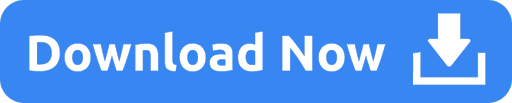
Download Photoshop CC 2018 Mac Full Version Free. Adobe Photoshop for Mac CC 2018 Full Version is part of Creative Cloud software from Adobe for mac. Photoshop was developed in 1988 by Thomas and John Knoll. Since then, it has become the most popular software in industry standard graphics editing. Download Adobe Photoshop 7.0 Full Version Free - ISORIVER The adobe photoshop 7.0 version is very versatile and practical compared to the previous versions and is one of the much sorts after version by windows and mac users. Download full version photoshop for mac free download.
1 First Steps
1.4 Supported Host Operating Systems
1.8 Running Your Virtual Machine
1.10 Snapshots
1.14 Importing and Exporting Virtual Machines
1.15 Integrating with Oracle Cloud Infrastructure
1.18 Soft Keyboard
2 Installation Details
2.1 Installing on Windows Hosts
2.2 Installing on Mac OS X Hosts
2.3 Installing on Linux Hosts
2.4 Installing on Oracle Solaris Hosts
3 Configuring Virtual Machines
3.1 Supported Guest Operating Systems
3.2 Unattended Guest Installation
3.4 General Settings
3.5 System Settings
3.6 Display Settings
3.11 USB Support
3.14 Alternative Firmware (EFI)
4 Guest Additions
4.2 Installing and Maintaining Guest Additions
4.3 Shared Folders
4.4 Drag and Drop
4.5 Hardware-Accelerated Graphics
4.7 Guest Properties
4.8 Guest Control File Manager
4.10 Memory Overcommitment
4.11 Controlling Virtual Monitor Topology
5 Virtual Storage
5.11 vboximg-mount: A Utility for FUSE Mounting a Virtual Disk Image
6 Virtual Networking
6.3 Network Address Translation (NAT)
7 VBoxManage
7.8 VBoxManage modifyvm
7.10 VBoxManage import
7.11 VBoxManage export
7.37 VBoxManage unattended
7.38 VBoxManage snapshot
7.39 VBoxManage clonevm
7.40 VBoxManage sharedfolder
7.41 VBoxManage extpack
7.42 VBoxManage dhcpserver
7.43 VBoxManage debugvm
7.44 VBoxManage cloudprofile
7.45 VBoxManage cloud
7.46 VBoxManage signova
7.47 VBoxManage updatecheck
7.48 vboximg-mount
Virtualbox For Mac 10 7
Virtualbox For Mac Os X El Capitan
VirtualBox for Mac OS X12
VirtualBox for Mac OS X is an extremely popular virtualization application with an amazingly rich functionality. The tool is absolutely cross-platform and is available for Windows, Linux, Solaris and Mac OS systems. It can run everywhere from small embedded systems or desktop class machines to Cloud solutions. Cms client for mac. The tool has been popular for more than ten years and currently contains dozens of useful functions for the most efficient work. You can download Oracle VM VirtualBox for MacBook right here and get the most important virtualization tool in a couple of seconds.
On Mac OS X it isn't allowed to use libraries with relative paths for referencing to other libraries when the executable is setuid. You can display all linked libraries by the following command: otool -L /Applications/VirtualBox.app/Contents/MacOS/VirtualBox.dylib. VirtualBox for Mac OS X is an extremely popular virtualization application with an amazingly rich functionality. The tool is absolutely cross-platform and is available for Windows, Linux, Solaris and Mac OS systems. It can run everywhere from small embedded systems or desktop class machines to.
VirtualBox has a user-friendly interface and contains all the needed functions in its main menu. Both web developers and users with no additional knowledge can easily start using the app without any difficulties. The program runs smoothly on almost all machines with Mac OS X system, including your favorite MacBook. Moreover, the application is currently free to use and still does not contain any paid tools or trial period.
VirtualBox for Mac OS X has a range of benefits:
completely free to download and use
no trial period
no annoying ads or pop-up windows
a handy manual to help your on any stage of installation and running the app
top quality software with no bugs or malware
enormous possibilities for virtualization
designed for professionals, offering an advanced number of handy utilities
shared clipboard, as well as drag and drop technology: easy data sharing between the host and the virtual operating systems
snapshots: once you configured your VirtualBox, you can easily save the machine's state by creating a special snapshot
powerful functionality for developers and IT gurus
Manycam for mac os. You can start using VirtualBox for Mac OS X for free and get a full package of the needed option for effective virtualization!
VirtualBox for Mac OS X
Full Setup Size:
Mac OS X

Setup File Name:
32-bit (x86), 64-bit (x64)
License:
5.1.22
For devices:
Virtualbox For Mac 10 7
Oracle
Download VirtualBox
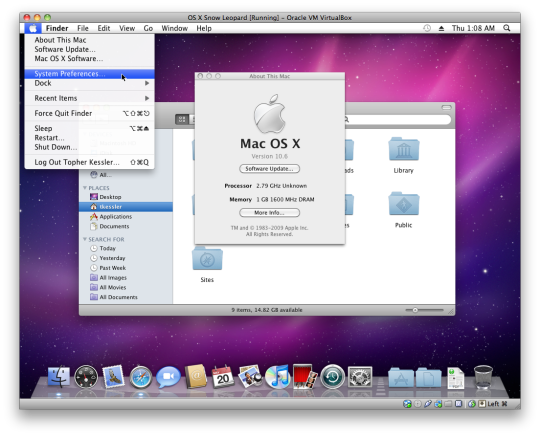
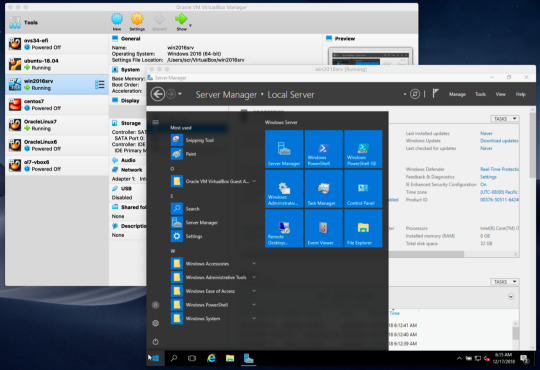
*VirtualBox for Mac OS X is available for free downloading without registration.
Virtualbox For Mac Os X El Capitan
Downloads VirtualBox for Mac OS X? Share the page on your site:
Free ares for mac download. With cost of digital cameras steadily dropping, and the quality of the images they produce continuing to increase, more and more of us are forgoing traditional film cameras for the new generation of digital. Simply insert your Digital Film into the reader, and run This program on the media, and then save the pictures off to another location. It was designed to be compatible with Memory Sticks, SmartMedia, CompactFlash I & II, Micro Drives, SD/XD Cards, Multimedia Chips, Floppy Disks and most other forms of Digital Film. There was no easier way to salvage those once in a lifetime moments you thought were lost forever! This program was developed as an easy to use application that was designed to recover images, movies, and sound files from all types of Digital Media.
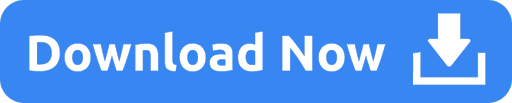
0 notes
Text
Cara migrasi server DHCP di Windows Server 2012 r2
Cara migrasi server DHCP di Windows Server 2012 r2

Tulisan ini adalah sambungan dari tulisan sebelumnya kali ini saya akan menjelaskan langkah2 untuk memindahkan server DHCP dari server lama ke server yang baru.
login ke server yang lama, buka Powershell, kemudian ketik perintah berikut untuk export DHCP nya. pada nama server ganti nama server lama di ikuti dng nama domainnya, misalnya server-dhcp.sinaga17.id
Export-DhcpServer -File…
View On WordPress
0 notes
Text
VM Internal Network and iNetSim
This step of the set up was a real headache. I decided that I needed to update the design of my malware lab. So far, I’d been using NAT for internet connection (downloading tools and files) and host-only for analysis.

I don’t really want to connect my infected machine to the internet. The author of Practical Malware Analysis recommends the use of a ‘Services Machine’ running iNetSim. The Services Machine will simulate most network responses and communications. So we can study how the malware uses the network. Furthermore, it separates my physical machines from the infected network. Sounds simple right? Well, the setup was a mess, thank god for Youtube.
The Services Machine
I decided to run an Ubuntu VM because iNetSim wasn’t supported on Windows. The setup of Ubuntu turned out fine and I had a running machine.

Setting Up the Internal Network
So I want to set up the ‘Custom Network’ shown in Figure 2-4. I’ve got the Windows 7 Analysis Machine and the Ubuntu iNetSim provider. Virtual box offers a internal network option. Great, select that option and its done? Well its not that easy.
After I had both machines linked to the the internal Network: ” New”. I started checking the IP of both machines. All adapters and parts said “Media disconnected”. Then it descended into a rabbit hole of trying different solutions.
I tried to manually set the IP address of the machines and subnet
I looked tirelessly for a tab or option that allowed me to decided on the DHCP of the internal network: “New”
I checked Youtube to see how others set the internal network
Turns out you have to:
Redirect windows CMD into the virtual box file
Run a command that sets up a DHCP server for the network
The command was:
VBoxManage dhcpserver add --netname New --ip 10.10.10.1 --netmask 255.255.255.0 --lowerip 10.10.10.2 --upperip 10.10.10.99 --enable
After that the machine were finally on the same network and could ping each other .
Configuring iNetSim and the windows machine
The iNetSim needed to installed and the file had to be configured so that the DNS and IP server were bonded to the Ubuntu Machine.With higher permissions the config file was then replaced with the new file.
The windows machine’s DNS server was pointed at the Service machine and all future traffic was directed to iNetSim. Finally!

0 notes
Text
DHCP Lease query with Windows Server 2012
scriptingmisaly
If you need to get all DHCP server leases within your network you could use Windows Server 2012 DHCP cmdlets for the task. You need to install the DHCP RSAT module on the server.
$dhcpservers= Get-DhcpServerInDC
$scope= @()
$reportdata= @()
$ping=new-object System.Net.NetworkInformation.Ping
foreach ($dhcpserverin$dhcpservers )
{
$reply=$null
$Reply=$ping.send($dhcpserver.DnsName)
If ($reply.status -eq“Success”)
{
$scopes= Get-DhcpServerv4Scope -ComputerName $dhcpserver.dnsname
If ($scopes-ne$null)
{
foreach ($scopein$scopes)
{
$Leases= Get-DhcpServerv4Lease -ScopeId $scope.ScopeId -ComputerName $dhcpserver.dnsname
Foreach ($leasein$Leases) {
write-host$ Lease.IPAddress $Lease.HostName
$reportdata+=New-Object-TypeNamePSObject-Property @{
Server =$dhcpserver.dnsname
Scope =$Lease.ScopeId
IP =$Lease.IPAddress
Mac =$Lease.ClientID
View original post 56 more words
from WordPress http://ift.tt/2m0k3PU via IFTTT
0 notes
Text
Ubiquiti USW-Pro-24-POE 24 Ports 3 Layer 1U High Rack-mountable Switch
👇👇👇 👉 Ubiquiti USW-Pro-24-POE 24 Ports 3 Layer 1U High Rack-mountable Switch ✅Brand: Ubiquiti Networks ✅SKU: USW-PRO-24-POE ✅Condition: New ✅Delivery: Can ship today Contact Us: 👇👇👇 📧[email protected] 🔗https://miatlantic.us/usw-pro-24-poe

#UbiquitiNetworks#SFP#managedswitch#UniFiPro#60Hz#USWPro24POE#24Ports#3Layer#sfpports#RJ45#SFPmodules#DHCPserver#88Gbits#sliverswitch#Switch
0 notes
Text
HPE Aruba 2540 24G PoE+ 4SFP+ Switch
👇👇👇 📌HPE Aruba 2540 24G PoE+ 4SFP+ Switch
📣Brand: HPE 📣SKU: JL356A 📣Condition: NEW 📣Delivery: Next Day
👇👇👇 🔰Ports & interfaces 👉Copper ethernet cabling technology 👉Basic switching RJ-45 Ethernet ports quantity 24 👉Installed SFP+ modules quantity 4 👉Console port RJ-45 👉Virtual LAN features 👉VLAN support Yes 🔰Performance 👉Packet buffer memory 12.38 MB 👉Processor frequency 1016 MHz 👉Memory type DDR3-SDRAM 👉Internal memory 1024 MB 👉Flash memory 4096 MB 👉Built-in processor Yes 👉Processor model ARM Cortex-A9 🔰Technical details 👉Form factor 1U 👉Product colour Grey 👉Processor frequency 1016 MHz 👉Rack mounting Yes 👉Built-in processor Yes 👉Management features 👉Switch type Managed 👉Web-based management Yes 👉Quality of Service (QoS) support Yes 👉Switch layer L2
👇👇👇 Contact Us: 👇👇👇 📧[email protected] 🔗https://miatlantic.com/jl356a

#HPE#JL356A#switch#morganingland#UK#lowestprice#bestquality#4SFPmodule#discount#b2bsale#greyswitch#DHCPserver#RJ45#HPEAruba2540#24ports#ARMCortexA9#hpeswitch#SDRAM
0 notes
Text
HPE JL319A Aruba 2930M 24G 1-SLOT Switch
👇👇👇 👉 HPE JL319A Aruba 2930M 24G 1-SLOT Switch ✅Brand: Aruba ✅SKU: JL319A ✅Condition: New ✅Delivery: Can ship today Contact Us: 👇👇👇 📧[email protected] 🔗https://miatlantic.us/jl319a

#HPE#aruba#HPEAruba#145BTUh#128Gbits#GraySwitch#1016MHz#SDRAM#DHCPserver#SFPports#JL319A#Aruba2930M#60Hz#93W#Switch#RJ45#24G#1SLOTSwitch
0 notes