#DELL Laptop
Explore tagged Tumblr posts
Text





I got this Dell Latitude D520 a few days back and it’s been a fun time working with it!


I fought long and hard but got Debian installed on it, and I’m happy with how I got it set up :3



Just today I did a BIOS update on it (with help from my ThinkPad 760 to create the boot floppy) as well!
I have a YouTube video on the system here:
youtube
#old tech#dell laptop#dell latitude#old computers#linux#debian linux#debian#computers#computer#computing#Youtube
45 notes
·
View notes
Text

another commission i did for my friend @theintelligentfool, of our homestukc kidsonas!!! i did this onemayve a few weeks to a month back, i think? EITHER way it's kid sona, caps bottles, is on the left and mine, dell laptop, is on the right!
75 notes
·
View notes
Text
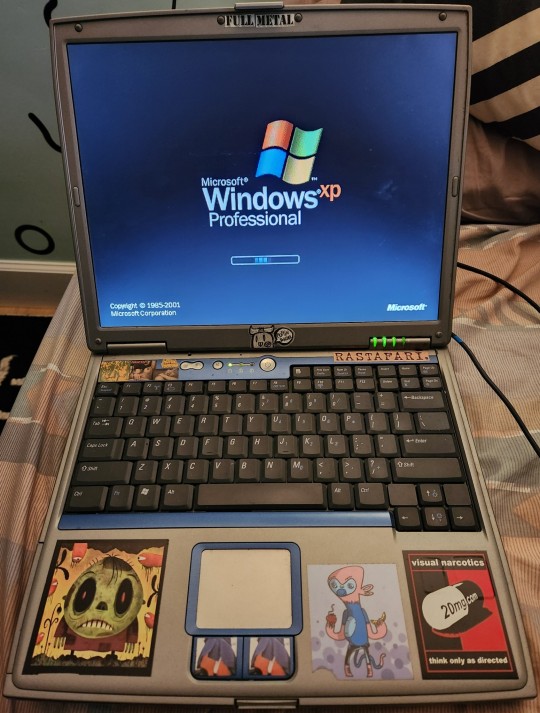
My ancient Dell laptop fired up for the first time in almost 2 decades like it was yesterday!
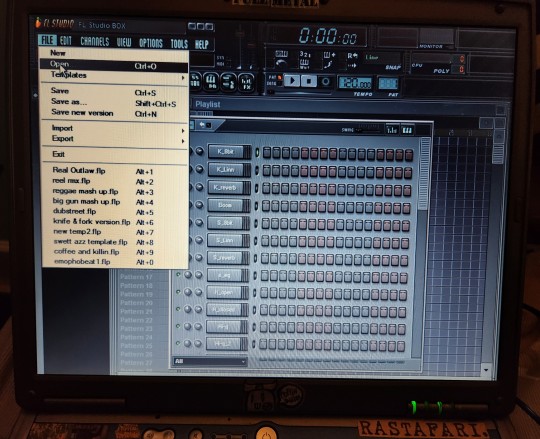
I mainly used it for making beats on early FL Studio and Sound Forge software. I can still edit these, insane. What a time capsule! Finally found the power cord so I just had to see if it still worked.



Look how many sexy ports, 8 just on the back! Fuck new laptops, I have 4 on my new Surface!
#retro electronics#dell laptop#fl studio#2000s#y2k tech#windows xp#mine#computer#computer ports#ancient technology#throwback
26 notes
·
View notes
Text

@skautism and i were just talking about dell laptops and i impulse made this instead of working on my religion class homework
#kittyposting#mine#edits#skautism#dell#laptop#laptops#computers#computer#technology#dell computers#dell laptop#dell laptops#dell computer#personal nostalgia
7 notes
·
View notes
Text
Dell 2022 Inspiron 3000 I3525 15.6″ FHD Laptop AMD Dual-Core Ryzen 3 3250U 24GB DDR4 512GB NVMe SSD 1TB HDD AMD Radeon Graphics HDMI Webcam WiFi AC BT Card...

See More...
Click Here..


#barbie#low budget laptop#laptops#laptop#Dell LapTop#iphone#Donald Trump#american samoa#district of columbia#wyoming#wisconsin#west virginia#virginia#vermont#tennessee#utah# district of columbia#texas# american samoa#NewYork#south carolina#north carolina#fashion#fashion model#fashion men#soccer#usa navy#District of Colombia#hawaii#halloween
3 notes
·
View notes
Text



14 notes
·
View notes
Photo

Dell G15 5520 15.6 Inch Gaming Laptop – 1080p FHD 120Hz Display, Intel Core i7-12700H, 16GB DDR5 RAM, 512GB SSD, NVIDIA Geforce RTX 3060 6GB GDDR6, Wi-Fi 6, USB C, Windows 11 – Dark Shadow Grey
Get more information: https://amzn.to/3XdVG1w
#dell laptop#dell#dellgaminglaptop#dellgaminglaptops#gaming laptop#gaminglaptops#digitalaslam#digitalaslamhossain#amazon#amazonfinds
3 notes
·
View notes
Text

DELL RebRanding, Logo Design
#dell laptop#dell#advertising#marketing#brandinspiration#branding#brand design#brand new#trends#products#graphicwork#graphic art#graphic design#graphicdesign#graphisme#designart#designideas#designer#design#creative logo#creative#logo design#logoconcept#logo
4 notes
·
View notes
Text
Laptop Service Center In Koramangala , Bengaluru

𝐋𝐚𝐩𝐭𝐨𝐩 𝐒𝐞𝐫𝐯𝐢𝐜𝐞 𝐂𝐞𝐧𝐭𝐞𝐫 𝐢𝐧 𝐁𝐚𝐧𝐠𝐚𝐥𝐨𝐫𝐞 𝐤𝐨𝐫𝐚𝐦𝐚𝐧𝐠𝐚𝐥𝐚 - 𝐆𝐁𝐒 𝐒𝐲𝐬𝐭𝐞𝐦𝐬 & 𝐒𝐞𝐫𝐯𝐢𝐜𝐞𝐬 𝐘𝐨𝐮𝐫 𝐓𝐫𝐮𝐬𝐭𝐞𝐝 𝐏𝐚𝐫𝐭𝐧𝐞𝐫 𝐟𝐨𝐫 𝐋𝐚𝐩𝐭𝐨𝐩 𝐒𝐨𝐥𝐮𝐭𝐢𝐨𝐧𝐬 𝐂𝐇𝐈𝐏-𝐋𝐄𝐕𝐄𝐋 𝐒𝐄𝐑𝐕𝐈𝐂𝐄 | 𝐀𝐂𝐂𝐄𝐒𝐒𝐎𝐑𝐈𝐄𝐒 | 𝐔𝐏𝐆𝐑𝐀𝐃𝐄𝐒 𝐎𝐩𝐞𝐫𝐚𝐭𝐢𝐧𝐠 𝐒𝐲𝐬𝐭𝐞𝐦 𝐈𝐧𝐬𝐭𝐚𝐥𝐥𝐚𝐭𝐢𝐨𝐧: • Seamlessly install or update your OS for better performance. 𝐒𝐞𝐫𝐯𝐢𝐜𝐢𝐧𝐠 𝐀𝐥𝐥 𝐋𝐚𝐩𝐭𝐨𝐩 𝐁𝐫𝐚𝐧𝐝𝐬: • Expertise in handling top brands like Dell, HP, Lenovo, Acer, and more. 𝐇𝐚𝐫𝐝 𝐃𝐢𝐬𝐤 / 𝐒𝐒𝐃 𝐔𝐩𝐠𝐫𝐚𝐝𝐞𝐬: • Boost your laptop's speed and storage capacity with top-notch SSD solutions. 𝐁𝐫𝐨𝐤𝐞𝐧 𝐋𝐚𝐩𝐭𝐨𝐩 𝐒𝐜𝐫𝐞𝐞𝐧 𝐒𝐨𝐥𝐮𝐭𝐢𝐨𝐧𝐬: • Affordable and quick screen replacements with original parts. 𝐀𝐝𝐯𝐚𝐧𝐜𝐞𝐝 𝐂𝐡𝐢𝐩-𝐋𝐞𝐯𝐞𝐥 𝐒𝐞𝐫𝐯𝐢𝐜𝐞𝐬: • Precise and detailed hardware troubleshooting and fixes for complex issues. 𝐖𝐡𝐲 𝐂𝐡𝐨𝐨𝐬𝐞 𝐔𝐬? 𝐅𝐚𝐬𝐭 𝐚𝐧𝐝 𝐇𝐢𝐠𝐡-𝐐𝐮𝐚𝐥𝐢𝐭𝐲 𝐒𝐞𝐫𝐯𝐢𝐜𝐞 • Get your laptop serviced in minimal time without compromising quality. 𝐖𝐞𝐥𝐥-𝐓𝐫𝐚𝐢𝐧𝐞𝐝 𝐓𝐞𝐜𝐡𝐧𝐢𝐜𝐢𝐚𝐧𝐬 • Experienced professionals equipped with the latest tools and techniques. 𝐀𝐟𝐟𝐨𝐫𝐝𝐚𝐛𝐥𝐞 𝐚𝐧𝐝 𝐓𝐫𝐚𝐧𝐬𝐩𝐚𝐫𝐞𝐧𝐭 𝐏𝐫𝐢𝐜𝐢𝐧𝐠 • Competitive rates with no hidden charges for all services. 𝐆𝐞𝐧𝐮𝐢𝐧𝐞 𝐏𝐚𝐫𝐭𝐬 𝐆𝐮𝐚𝐫𝐚𝐧𝐭𝐞𝐞 • Replacement parts with warranty assurance for long-lasting performance.
0 notes
Text
God this laptop yesterday and I’m excited to play around with it!! :3






30 notes
·
View notes
Text
https://rebootix.com/remove-viruses-from-laptops/
#dell laptop#laptop#computer#technology#tech#viruses#laptops and computers#laptop service center#refugees#100 days of productivity#refurbished apple
0 notes
Text
45W Dell Laptop Charger for Dell inspiron 15 13 17 14 11 3000 5000 7000 Series 3169 5378 5482 7373 5568 15-3552 Vostro 15 14 13 5000 3000 Series 5401 14-5468 15-5568 P62F001 AC Adapter
Price: Buy Now Last Updated: Product Description Xintala High Quality 45W Dell Laptop Charger Input: AC 100-240V 2.5A 50-60 HzOutput: DC 19.5V-2.31A 45WConnector size: inner diameter: 4.5 mm; outer diameter: 3.0 mmpackage includes: 1 * 45w Dell AC adapter and 1 * power cordCable length: 266 CM Xintala is a specialist manufacturer and distributor of electronic products – 100% new. Using mature…

View On WordPress
0 notes
Text
0 notes
Text
Vendo Dell Inspiron 3525 su Wallapop
Ti interessa?
Vendo Computer portatile Dell Inspiron 3525.
Entra su Wallapop per vedere tutti i dettagli.
0 notes
Text
How meme marketing agency a game changer for your brand
Top Meme Marketing agency India has evolved as the trendiest promotional means. If you have got humor, laugh your way to brand recognition with our innovative meme marketing company.

https://idiotic.media/meme-marketing-agency/
0 notes
Text

DELL ReBranding, Advertisement Design.
#dell laptop#dell#advertising#marketing#brandinspiration#branding#brand design#brand new#trends#products#graphicwork#graphic art#graphic design#graphicdesign#graphisme#designart#designideas#designer#design#creative logo#creative#logo design#logoconcept#logo
2 notes
·
View notes