#DELL DIMENSION XPS
Explore tagged Tumblr posts
Text

USA 1997
60 notes
·
View notes
Text

Dell Dimension XPS & Inspiron XPS Maximum PC - November 2004
210 notes
·
View notes
Text




🖥️ 🧸 a new (old) approach for 21st-century kids using computers… chronological order
as our kiddo gets older we are going on a journey with her, focusing on the evolution of computing from where it started, and using each one, in order.
our adventure begins with retrofitting a 1998 littletikes/ibm playset to house the early computers, providing her with a tangible way to interact with these machines. might need to do emulators for some of these, but trying to see if we can get many of these, build/re-build, or borrow -
some of the plans will be to explore the hardware - on how it all worked before computing moved to sealed black rectangles that's mostly used to buy things or pay subscriptions services.
here's the "playlist" so far - have any suggestions?
altair 8800 (1975) apple i (1976) commodore pet (1977) apple ii (1977) atari 400/800 (1979)
commodore vic-20 (1980) ibm pc (1981) commodore 64 (1982) apple macintosh (1984) amiga 500 (1987)
next computer (1990) sun sparcstation 10 (1992) compaq presario 425 (1993) sony vaio pcv (1996) apple imac g3 (1998) dell dimension xps t500 (1999)
this approach also seems like it could be a kid's book - a book for parents to follow along with their kids on the history of computers with how-tos on building, or emulating them. maybe even a "build-a-bear" - style workshops / classes for kids and parents, but for making their first computers together…
more later!
🕹️ this was inspired by andy baio's approach of guiding his son through the chronological history of video games (2014)
#computinghistory#retrocomputers#stemforkids#familyprojects#hardwareexploration#computerbuilds#handsonlearning#computerkids#retrofitadventure#chronologicaljourney#earlycomputers#retrofitplayset#buildabearcomputers#computersevolution#techtinkering#makereducation#techforkids#parentingwithtech#computingplaylist#computerkidsbook
110 notes
·
View notes
Text
Oh, thank goodness there are NUMEROUS guides about how to open the case of a Dell Dimension XPS T600, lmao.
Pictured below, sitting in front of my short bookshelf, is the beige (probably once-gray-colored) tower of a Dell Dimension XPS T600 with microphone attachment. To viewer's the left of the computer, is the boxy subwoofer that also was part. Of this system!

Yes, this computer is from like, 1999, and first came with Windows 98. I think we upgraded to XP before we bought the other computer in the early 2000s....
I actually have everything but the long-dead CRT monitor that was part of this computer system. That CRT I know was discarded years ago. I remember that the display was dying (the picture was shrinking and warping), so we didn't keep it. Anyway, I have this computer's keyboard and stereo speakers in my trunk. I think possibly everything but the mouse!
Do you realize how tempted I am to figure out how to re-use that case, which is assuredly a terrible idea, anyway?
#computers#yeah we got a dell#my family used only dells for years#i wanted a gateway in like 1999 but its not like i actually asked for it#it was the family computer after all and i was 10 so no we got a dell lmao
2 notes
·
View notes
Photo

Dell Latitude 2120 Intel Atom 2GB Ram 250GB SATA HDD Dell Latitude 2120 Specifications Display Diagonal Size: 10.1" Resolution: 1024x600 (WSVGA) Technology: Anti-glare LED-backlit Diagonal Size: 10.1" Resolution: 1366x768 (HD) Technology: Anti-glare LED-backlit /Anti-glare LED-backlit with Multi-Touch Graphics Card Intel® Graphics Media Accelerator 3150 Intel® GMA w/ Broadcom Crystal HD Media Accelerator Processor Type: Intel® Atom™ N550 Dual Core processor Speed: 1.5 GHz Cache: 1 MB L2 Type: Intel® Atom™ N455 processor Speed: 1.66 GHz Cache: 512 KB L2 Chipset Intel® NM10 Memory Up to 2GB DDR3 SDRAM at 1333Mhz - 1 DIMMS Storage Up to 320GB hard drive (7200rpm) Up to 250GB hard drive (5400rpm) Optical Drive External USB DVD+/-RW Mobile Broadband & GPS Options: • Dell Wireless™ 5630 Multi-mode HSPA-EVDO Mini Card (Gobi™ 3000) with A-GPS. (US & China only) • Dell Wireless™ 5550 Single-mode HSPA Mini Card with A-GPS. Communication LAN: 10/100/1000 Gigabit Ethernet WLAN: • Broadcom BGN (802.11 b/g/n 1x1) • Broadcom AGN (802.11 a/g/n 2x2) • Intel® Centrino® Advanced -N + WiMAX 6250 Bluetooth: Dell Wireless 375 Bluetooth® 3.0 Inputs and Controls Keyboard • Standard Keyboard • Tamper-resistant keyboard design with anti-microbial protection (optional) Multi-Touch Screen (HD panel only) Audio Headphone/Microphone jack Interface 1 x Network connector (RJ-45) 3 x USB 2.0 ports 1 x VGA Stereo headphone/Microphone combo jack Slots Card Reader: 3-in-1 card reader 1 Full and 1 Half Mini Card Slot Camera Yes (optional) Power Battery: • 3-cell Li-ion (28 Wh) with ExpressCharge™ • 6-cell Li-ion (56 Wh) with ExpressCharge™ • 6-cell Li-ion (54 Wh) 3 Year Warranty (will be available in April 2011) 65 Watt AC Adapter 90W Auto/Air DC adapter (optional) Security Dual Kensington lock slots Dimensions and Weight Width: 26.5 cm (10.43") Depth: 18.7 cm (7.36") Height: 2.25 - 3.99 cm (0.89 - 1.57") Weight: 1.31 kg (2.90lbs) (with 3-cell battery) Recommended Operating Systems: Ubuntu® 10_10 Windows® XP/7/8 MANUAL: https://www.dell.com/downloads/global/products/latit/en/latitude_2120_spec_sheet_business.pdf PRODUCT PAGE: http://www.dell.com/pk/business/p/latitude-2120/pd
0 notes
Text
Price: [price_with_discount] (as of [price_update_date] - Details) [ad_1] Internal Dimensions - 12.3"x9.25"x2.36" Perfectly fits: 13 inch MacBook Air with Retina Display and Touch Bar 2018-2020(A1932 A2179); 13 Inch MacBook Air M1 2020(A2337) 13 Inch MacBook Pro with Magic Keyboard 2020(A2251 A2289) 13 Inch MacBook Pro M1 2020(A2338) 12.3" Surface Pro X/7/6/5/4/3/2/1 Also compatible with 2020 New Surface Laptop Go 12.9" iPad Pro(2018-2020) Dell XPS 13” | 11.6" HP Acer ASUS Samsung Chromebook, etc. More models. 【360° Protection Tablet Bag】: Our tablet bag designed with shock-absorbing padding at the bottom corners protects your device against bumps and scratches. Waterproof fabric obstructs water or light rain effectively. 【Lightweight and Large Capacity】: The tablet sleeve is large enough to hold laptop, iPad, book/documents and other daily necessities. (Cables, powerbank, usb drive, pen, phone, wallet, passport, etc.). not be mixed. 【Fashional Shoulder Bag】:Tablet carry case comes with adjustable shoulder strap, to carry by shoulder. or carry by hand with the top handle. Bring you convenience in different occasion. 【Durable Tablet Sleeve】:The tablet compartment is lined with soft flannelette that effectively reduces impact from accidental bumping and prevents scratches. smooth zipper, and durable hook of strap, make the tablet sleeve using for a long time. 【Widely Compatibility】: Tablet sling bag perfectly fits 13 inch MacBook Air | 13 Inch MacBook Pro with Magic Keyboard 2020(A2251 A2289); 13 Inch MacBook Pro M1 2020(A2338) | 12.3" Surface Pro X/7/6/5/4/3/2/1; Also compatible with New Surface Laptop Go | 12.9" iPad Pro(2018-2020)/ipad air/ ipad mini etc. [ad_2]
0 notes
Text
Lenovo Yoga 7i Review: Strong Performance 2-in-1 with Flip

With the new 16-inch Yoga 7i (16IML9), Lenovo keeps up its line of flexible, folding laptops. This model has excellent design and a low hardware count to fit a reasonable, sub-$1,000 beginning cost. Though it offers overall dependability for a range of computing tasks, it does make some concessions to reach that price point, not providing the most fantastic display or keyboard, which is one of Lenovo's best. Lenovo Yoga 7i Specifications Specification Details Class Convertible 2-in-1, Ultraportable Processor Intel Core i7-1255U RAM (as Tested) 16 GB Boot Drive Type SSD Boot Drive Capacity (as Tested) 512 GB Screen Size 14 inches Native Display Resolution 2240 by 1400 Touch Screen Yes Panel Technology IPS Variable Refresh Support None Screen Refresh Rate 60 Hz Graphics Processor Intel Iris Xe Graphics Wireless Networking Wi-Fi 6E, Bluetooth 5.2 Dimensions (HWD) 0.68 by 12.47 by 8.67 inches Weight 3.2 lbs Operating System Windows 11 Home Tested Battery Life (Hours) 13:59 Intel's 12th Gen, Lenovo's 7th Combining one of Intel's newest Core i5-1235U CPUs, 8GB of memory, a 512GB PCIe 4.0 solid-state drive, and what Lenovo refers to as a 2.2K (2,240-by-1,400-pixel IPS touch screen), the $849.99 base model of the Yoga 7i 14 includes Our $949.99 test device boosts the RAM limit to 16GB and raises the CPU to an Intel Core i7-1255U. Two more choices are a 1TB SSD and a more powerful Core i7-1260P CPU. Selling for $1,799.99, the premium model replaces the IPS panel with an OLED display with a sharper 2,880 by 1,800-pixel resolution and 400 rather than 300 nits of brightness. Lenovo Yoga 7i Pricing And Features Made with an Intel Core i7-1355U CPU, Intel Iris Xe integrated graphics, 16GB of RAM, 512GB of SSD storage, a 16-inch 1,920 x 1,200-pixel IPS glossy display, and Windows 11 Home, our Lenovo Yoga 7i model comes in Storm Grey. Available on Lenovo's website, it runs $999.99. Starting at $799, the basic edition of the Yoga 7i is much the same, but it has an Intel Core i5-1335U processor and 8GB of RAM. At $1 339, the most costly model has Windows 11 Pro, Intel Core i7-1360P processor, 16GB of RAM, 1TB of SSD storage, and a 16-inch 2,560 x 1,600-pixel IPS glossy display. Design of the Lenovo Yoga 7i Lenovo's Yoga series speaks to me in terms of style: emphasizing the texture of its aluminium body rather than flashy gimmicks, a brilliant colour choice that strikes the ideal balance between sleek and personal, and deft use of negative space creates a rare case whereby a laptop is called "minimalistic" rather than "boring." Apart from the dark grey lid, there is a brushed steel Lenovo logo at the top left and a reflective Yoga logo in beautiful iconic typography at the bottom right. Opening the lid exposes a simple deck featuring a complete keyboard, an off-centre trackpad, and another Lenovo logo at the bottom right. Besides the 360-degree hinges, the speaker system spans almost the entire top deck. At last, to the right of the trackpad sits a fingerprint scanner. The Yoga 7i is 14.3 x 9.8 x 0.7 inches and weighs 4.5 pounds. Though slightly lighter than the Dell Inspiron 16 2-in-1 (4.6 pounds, 14 x 9.9 x 0.6-0.7 inches), it is bigger and heavier than the Dell XPS 13 2-in-1 (2.9 pounds, 11.5 x 7.9 x 0.3-0.7 inches). Though smaller, the 4-pound, 14 x 10 x 0.5-inch Samsung Galaxy Book 3 Pro 360 is still somewhat similar in dimensions. Getting Along Well And Looking Good Our test unit's high-quality, 14-inch IPS panel does the job; the Yoga 7i is all about the screen, which serves a double purpose as both a laptop display and tablet touchscreen. Working best in tablet mode, the 16:10 aspect ratio of the screen is somewhat taller than the standard 16:9 ratio and calls for slightly less scrolling. Though we were disappointed that the pen isn't included, the glossy display offers a 10-point touch and active stylus functionality. Whether I was working on documents or watching films, the display was bright and clear, looking incredibly vibrant and pleasing while viewing HDR material on Netflix and other sources. Our objective tests supported Lenovo's assertions; the panel registered 100% of the sRGB colour gamut and 324 nits of peak brightness. Due to low-blue-light technology that reduces the spectrum area, which is most likely to weary or harm the eyes, should also be pleasant for long-term usage. Lenovo has historically been strong in keyboards; the Yoga 7i 14 Gen 7 is no exception. With Lenovo's trademark scalloped essential design that's both physically appealing and wonderfully tactile, the keys provide a supremely comfortable typing sensation with a good depth of travel and substantial springiness with every keystroke. A benevolent extra-wide touchpad with a smooth glass surface and support for multitouch gestures lies beneath the keyboard. The pad would be excellent for easy navigation on a notebook without touchscreen and tablet capability. On the touch-centric Yoga, a nice flourish is improving the laptop experience. Lenovo Yoga 7i: Audio display You get a large display with the Lenovo Yoga 7i, but that's roughly where it ends. Though it results in a little more glare than we would wish from a laptop that peaks at 297 nits of brightness, its reflective glass coating feels lovely and smooth for touch input. Though not dark, it's also not bright enough to challenge sunny circumstances or central overhead illumination. Though not spectacular, the 1920×1200 at 16 inches is sharp enough for most applications. Lenovo promotes Dolby Vision as part of the package; however, the display is unfit for showing anything beautiful. It has a solid contrast ratio—almost 1500:1—but a low colour gamut, covering only a meagre 67 per cent of sRGB. Drab colour and unimpressive images follow from this. Still, the Yoga 7i speakers are more than a bit respectable. Their output is reasonable, more than enough for distant listening in a small, quiet room. Additionally, they have a little low end to support films and music, along with the additional weight they need. They should not be confused with thumping, bassy speakers since they leave lower bass and sub-bass sounds out of the mix. But, especially those in the sub-$1,000 range, they provide more than most of their peers. Lenovo Yoga 7i: Biometrics, microphone, webcam With a 1080p webcam, the Yoga 7i surprises over the minimum in terms of hardware, as other components of its design do not aim to overachieve like this. Though it leans towards a lower colour temperature, it is rather sharp and reasonably bright. Windows Hello facial recognition is more significant than the resolution. It keeps proving to be a quick and easy method of signing in compared to the more erratic reaction from fingerprint scanners. Said otherwise, the Yoga 7i also features a fingerprint scanner. Although I'm speaking softly, the microphones connected with the Yoga 7i pick up my speech and help suppress some background noise, including sound emanating from the laptop itself. Though most dedicated gear will still be an improvement, they perform a decent job of recording a lifelike sound for speech. Lenovo Yoga 7i: Networking Lenovo has tagged the machine as having robust connectivity. Seeing the small design not compromising excellent port diversity makes me happy. It has fit two Thunderbolt 4s onto the left side and can perform the laptop charging duty. Those go with an HDMI port and a 3.5mm combination audio jack. A microSD card slot and two USB-A 3.2 Gen 1 connectors occupy the other side. The extensibility of Thunderbolt 4 gives hubs and docks excellent flexibility when extra ports are asked for; the onboard amount and diversity are good. With Wi-Fi 6E and Bluetooth 5.3, wireless communications also are robust. While testing, I found no stability problems with these wireless connections; they should support existing and upcoming networks and devices well. Battery Life Of Lenovo Yoga 7i vs Others Laptop Battery life test result (hours and minutes) Lenovo Yoga 7i 11:04 Dell XPS 13 2-in-1 8:16 Dell Inspiron 16 2-in-1 13:38 Samsung Galaxy Book 3 Pro 360 7:46 Conclusion Designed with outstanding productivity performance, fast SSD measurements, and a fantastic sound system wrapped up in a stunning yet understated aluminium appearance, the Lenovo Yoga 7i is a solid 2-in-1 laptop. Our model, which costs $1,000, will not disappoint you in terms of features. Although good performance usually compromises power efficiency, its long-lasting battery life escaped the scrutiny of its suitable measurements. But this otherwise excellent laptop has an awful display. If the screen were at a reasonable level of mediocrity, I would have avoided our testing less rigorous; instead, its extreme colourlessness makes its peak brightness useless against a sliver of sunshine. For those ready to forgo colour depth and brightness for a less expensive product, the Yoga 7i is a decent choice otherwise. Read the full article
0 notes
Photo
LEFT: Dell Dimension 4100 (2000)
Intel Pentium III @ 1100MHz, 512MB SDRAM
RIGHT: Dell Dimension XPS PRO200n (1996)
Intel Pentium Pro @ 200MHz, 128MB SDRAM

#identifying computers in posts#Dell XPS#Dell Dimention#Dell Dimention XPS#1993 - 2007#Intel Pentium Era#yes I see the third computer in the middle but it’s a modified case so it’s unidentifiable#how is this person using THREE computers at once
706 notes
·
View notes
Text
From China, they by no means stop to shock us with new gadgets, as is the case with the N-one NBook Fly laptop computer with Intel Core i7-10750H and its twin display system. [content-egg-block template=offers_logo_groups] Overview of N-one NBook Fly Laptop Undoubtedly what strikes us most about this new laptop computer is its twin display; we discover on the entrance a 16″ and beneath it one other 14″ contact display. A system that may be helpful for design packages is where we have instruments on a secondary display, which may make us achieve a lot of productivity. As we will see, the remainder of the options of this laptop computer is attention-grabbing to work each day; it isn't Gaming however, it doesn't fake to be both. N-one NBook Fly Hardware We will see the N-one NBook Fly provides as a processor the highly effective Intel Core i7-10750H with six cores and twelve threads manufactured in 14nm and TPD of 45W, with a pace of as much as 5 GHz. As a graphics resolution, we have the built-in Intel HD Graphics GPU ample for workplace, browsing, and multimedia. The RAM reminiscence is 16 GB DDR4 at 2666 MHZ Twin Channel, whereas we have got a 1 TB SSD disk put in as norma for storage. you may also like Infinix Zero Book 13 laptop with 13th-gen Intel processors. Specifications General Brand: N-one Model: NBook Fly OS: Windows 11Pro CPU: Intel® Core™ i7-10750H Graphics Chip: Intel® UHD Graphics for 10th Gen Intel® Processors Storage RAM: 16GB DDR4 Hard Disk Memory: 1TB SSD Network WIFI: WiFi 802.11ac/b/g/n Bluetooth:BT4.2 Camera Front 1.0MP Camera Connectivity USB3.0*3 USB-C*1 Gigabit NIC Interface*1 3.5mm Headphone Jack with Mic*1 DC Port*1 Standard HDMI*1 Power Battery: Lithium-ion Polymer Battery 11.4V 4800mAh Power Device Type: DC 3.5mm Charging Voltage: DC 19V/5A Multimedia Video format: AVI/RM/RMVB/MKV/WMV/MOV/MP4/PMP/MPEG/MPG/FLV/ASF/TS/TP/3GP/MPG Audio format: MP3/WMA/WAV/APE/AAC/FLAC/OGG Picture format: JPG/BMP/PNG/GIF Ebook format: WORD/EXCEL/PDF/TXT/CHM/HTML Other Features Speaker/MIC: Built-in stereo speakers and microphone Languages: Windows OS is pre-installed Chinese and English, and other languages need to be downloaded by WiFi Dimensions Product Size: 356.8x247.2x28.6mm Product Weight: 2.5kg Package Contents 1 x NBook Fly laptop 1 x 19V5A Charger 1 x Adapter Screen and different options The N-one NBook Fly has a 16″ IPS principal display with 1920×1200 decision and 300 nits brightness. The decreased 14″ contact display is tiltable at 12º with 1920×550 decision. We have a Gigabit Ethernet port, Wifi 5, and Bluetooth 4.2 for community connectivity. In contrast, we have a 1MP Webcam with a microphone and noise cancellation system within the higher body. The ports included are a USB-A 3.0, two USB-A 3.0 ports, a USB-C 3.1, one audio jack, and a full-dimension HDMI 2.0 port. Lastly, the battery is 51 Wh, giving us about 6 hours of autonomy. It weighs 2.5 kg and measures 356 x 247 x 28 mm. The working system is Home Windows 11 and is put in by default. The keyboard has a facet trackpad that permits the usage of a digital numeric keypad and provides a backlighting system. Read Also: Dell XPS 15 Laptop with Core i5-12500H you get 41% discount Price and availability The N-one NBook Fly laptop computer might be bought from Aliexpress or Geekbuying from $769 / 699 € together with European delivery utilizing the coupon NNNONONEBFL. We will additionally use an Aliexpress August Coupon for a further low cost. [content-egg-block template=offers_logo_groups]
0 notes
Text
Thank You, Dimension 4550
Thank You, Dimension 4550
Dear Dimension 4550, Thank you for providing me the means to splurge multiple profanities with purpose. I have gone through multiple trials of fixing you up. 1. Before restarting your entire system, you were the slowest computer I ever encountered. My Compaq with an Intel Atom is faster than your Pentium piece of shit. 2. It took me a bazillion times until my own dad successfully made you boot…
View On WordPress
1 note
·
View note
Text

UK 1998
7 notes
·
View notes
Text

PC Mag - December 1999 Dell Dimension XPS T700r
338 notes
·
View notes
Text




I don’t have a desktop PC setup at the house yet and I really wanna get something running Windows XP on an old Dell Dimension or similar. Build out something that could pe perfectly at home in 2005.
4 notes
·
View notes
Photo







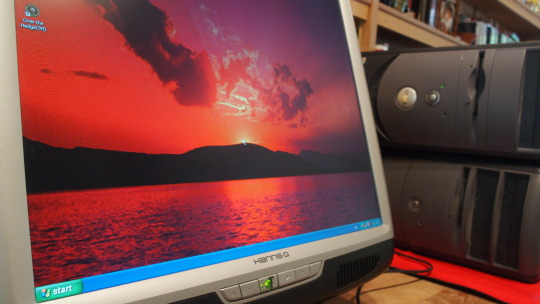
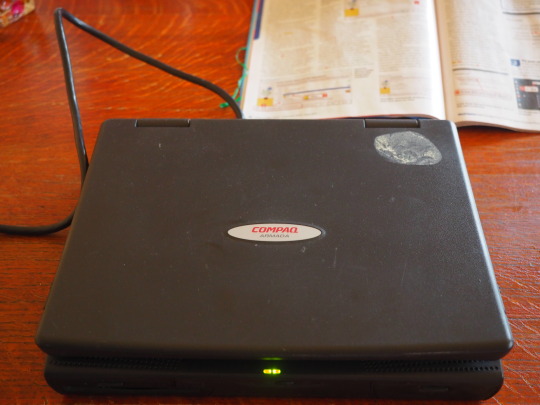
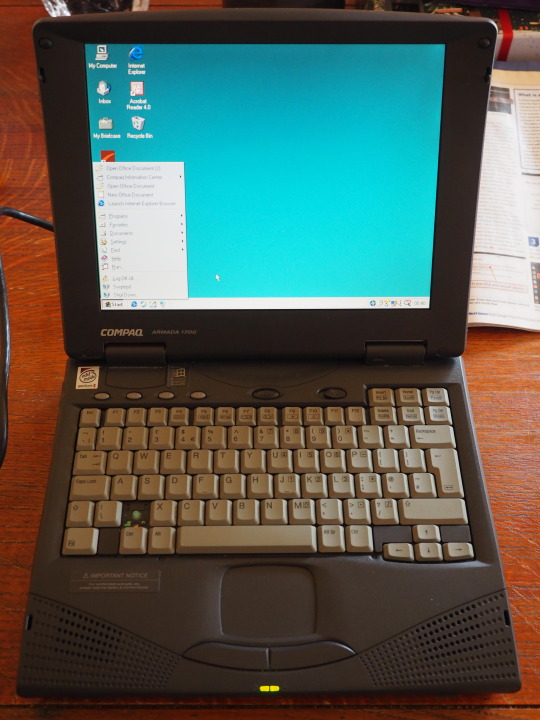
Here is a collection of pictures showing the various PCs I have used over the years.
The dates below show when each of these models were built/released, the processors inside and the installed Windows version.
The list is as follows:
Asus VivoBook NV552 laptop (2016)
Intel i5 5th Gen processor
Windows 10
Toshiba Satalite L50-C laptop (2014)
Intel i5 4th Gen processor
Windows 10
Antec 302 home-built desktop PC (2014)
Intel i5 4th Gen processor
Windows 7, upgraded to Windows 10
Akasa ZEN home-built desktop PC (2008)
Intel Pentium dual processor
Windows XP, upgraded to Windows 7
Dell Dimension 8200 desktop PC (2001)
Intel Pentium 4 processor
Windows XP
Compaq Armada 1700 laptop (1996)
Intel Pentium 2 processor
Windows 95
4 notes
·
View notes
Text
Price: [price_with_discount] (as of [price_update_date] - Details) [ad_1] Color:black With this 2020 upgrade external drive you can record cd’s, watch DVD movies, create backup discs, burn files to a dvd and cd disc (dvd burning software not included). Specifications: Interface: USB3.0, 2.0 Support CD specifications: 4.72inch Product dimensions: 6.00*5.55*0.80inch Read: DVD-ROM: 8x, CD-ROM: 24x Burn: DVD-R,DVD+R 8X;DVD-RW 4X;CD-R 24x Support Systems: Windows 98/SE/ME/2000/XP/Vista/Win 7/Win 8/Mac OS System Writing Speed: CD-R:Max.24X CD-RW:16X DVD-R:Max.8X DVD-RDL:Max.4X DVD-RW:Max.6X DVD + R:Max.8X DVD +R DL:Max.4X DVD +RW:Max.8X DVD-RAM:3X-5XPCAV(8GB) Instructions for use: 1. This product is a data line interface properly to USB port of the computer, the computer display lower corner should opera device icon. 2. Click on the desktop, open the "my computer", in "the mobile storage device should display the drive icon". 3. Click on this icon button, select the "pop" in the tray into the appropriate disk read. 4. Do not place the drive close to any magnetic object. 5. To ensure normal running, please place the drive on flat desktop, do not place the drive under any pressure. Package Includes: 1 x External DVD/CD drive 1 x User Manual NOTE: Customer’s using Windows 10 are advised to Install VLC Media player to Play DVD and CD. 2020 Upgrade External CD Drive comes with standard USB3.0 high speed interface, provide more faster and stable data transfer speed. Embedded cable design made it easy for storage, you can take it anywhere with slim, lightweight, compact, portable size. It's also compatible with USB 2.0 External CD/DVD drive is unnecessary, Data can be easily transferred just by inserting the USB cable. Power can be provided with the USB port of the personal computer. Even those who are not familiar with PC can easily use it. It is indispensable for a PC without a CD-ROM drive These external DVD drives are equipped with a branded laser head movement, supporting CD, CD-R, CD-RW, DVD-RW, DVD± R, DVD±R DL, DVD±RW, DVD-RAM and DVD. The error correction capability is very powerful, quiet and noiseless, low power consumption, and impact resistant External CD/DVD drive is suitable for Windows 10/XP/Vista/7/8, all versions of MAC OS and All Type-C Device. It is specially designed for Apple HP Dell Lenovo and others, ultrabook, netbook,laptop and desktop without drive hardware Skyfirst external CD drive adopt durable brand new DVD loader which is more stable. Feel free to contact us if you have any problem. Support with 24 hours friendly customer service [ad_2]
0 notes