#CreateInvoice
Explore tagged Tumblr posts
Text
Creating Professional Invoice Templates in Excel and Word
A) Invoice template Excel
An invoice template in excel is a document plan that assists the user in creating professional invoices with ease and in a short span of time. These often contain data about the customer, items and services, subtotal and total, taxes, and payment method. It can be formatted according to the requirements of the company with other options like conditional formatting, formulas, as well as data validation for purposes of enhancing the accuracy of the operations. In creating an invoice using Excel, you can produce several invoices in the shortest time possible and in the most efficient way; this way, there are little to no mistakes when typing the invoice number, date, product description, quantity, and price, yet the invoice reflects professionalism by incorporating the image of the company’s logo at the back of the invoice.
Elements of Invoice template Excel
1. Header:
The heading part of the invoice that contains information such as the name, logo, number, physical and email address of the business.
2. Invoice number:
A document number through which the invoice can be specifically identified may contain alphabets and/or numerals.
3. Date:
The specific point of time at which the invoice was prepared or sent by the invoicing company to the buyer.
4. Billing information:
The name of the customer as well as his or her address among the other detailed information.
5. Itemized list:
This is a record of products or services that are offered which may include:
● Description:
A short description of the good.
● Quantity:
The quantity of the products is the number of items that are to be bought.
● Unit price:
The cost for each unit of the good.
● Amount:
It is the total amount of money that has been spent on the item of concern, thus quantity multiplied by the unit price.
6. Subtotal:
A figure prior to Tax computation; that is a Gross figure.
7. Taxes:
The taxes that are charged on the subtotal or the total sales for instance; the sales tax, value added tax-VAT or goods and services tax-GST.
8. Total:
This is the total figure owed in sum with all the subtotals.
9. Payment terms:
Details of the acceptable modes of payment, the required amount of time for making payment, and any other point that pertains to a delayed payment.
10. Footer:
Extra information relevant to the company, for instance, the return-policies, ways which consumers can reach the company or even a simple note of thanks.
B) Invoice Template word
An example of an invoice in Word format contains a professional heading where you may find the business logo, name, address, and phone/fax numbers/email addresses; the central region containing basic details of the sale/service, such as date, invoice number, buyer’s name and address, goods and services sold and purchased, quantities, unit prices, and totals; the last section may involve payment terms, payment options and due dates; and the footer usually consists an area to write the customer’s full name, payment receipt stamp and also for any extra remarks about the order.
Step-by-step process for creating an invoice template in Word
Step 1: Open a new document in word.
Click on the Microsoft Word application and go to the “File” option next select “New”.
Select the templates or begin Type with a clean slate.
Name the page as landscape and most importantly arrange the margins to your desired setting.
Step 2: Company Information Booth
Include a formal table of two columns in which to place the logo and name of the company as well as the address and phone numbers.
The font style as well as the font size that one will be using should correspond to the company’s theme.
Step 3: The next step is to add Invoice Header.
To elaborate this, you need to construct a table having the columns such as invoice number, the date, and invoice details that might include Invoice, Date, Bill To, etc.
Make use of a larger font size that will be visible enough so that it can easily attract the attention of the reader.
Step 4: Get more information about the Product/Service.
To present multiple items, use a table that can help list down the products/s or services offered.
Columns can include:
Item description
Quantity
Unit price
The amount arrived at after multiplications of total quantity by unit price are summed up.
It is recommended that a consistent font style and formatting has to be included in the text.
Step 5: Total and Payment Info
Deduct quantity discount if the given parameter is set and then sum up all the extended totals to get the subtotal.
Append the tax rate (if any) and sum them to obtain the collective.
These should be written in three different headings; payment terms, payments acceptable and the due date.
If there are any specifics that need to be emphasized, then it should be done in a properly sized bold font.
Step 6: Add Footer
To the right of its partner this element should be supplemented with a footer section to place the customer’s signature and payment receipt stamp
It is also possible to described here any additional notes or comments
Step 7: Save for later and Choose options
Additional or deletion of sections may be done by the user depending on his/her needs, the user may also change the templates’ fonts and its margins.
Use a different name to save the template when creating the new invoice with an example being “Invoice Template. Docx”.
Step 8: Instead of forcing such skills on learners, educationists can endeavor to use the template.
Copy and paste the contents of the template in a new sheet or if you want to start with a new fresh document.
Make adjustments to the header section for the line item, including the new invoice number, as well as the date if you have to make the changes frequently for the items listed as products and services provided to the buyer.
0 notes
Link
Hello, Magento Buddies!!
Creating a professional invoice template to work from allows you to get paid faster and spend less time managing your billing process. Have a look at How to Call API to Create a Full Invoice in Magento 2.
0 notes
Text
Download Free Invoice Templates | One Click Download- Swipez
Download Free Invoice Template, Invoice format for utilities, fashion, shipping, retail, IT. Add your own brand logo & color for Invoice template. All excel, pdf, word invoice format available.
#create invoice online free invoice templates invoice formats#invoice template#createinvoice#free template#invoice#invoice format
0 notes
Text
Grow your business with the Best Accounting Software
FocusLyte also offers support for e-way bill generation. You can easily generate an e-way bill JSON file from the sales document itself. It is a hassle-free process that is aimed to help you save time and effort.


Also checkout this article about: FocusLyte also offers support for e-way bill generation. You can easily generate an e-way bill JSON file from the sales document itself. It is a hassle-free process that is aimed to help you save time and effort.
Read More:
#createinvoices#GST#EWayBillandEInvoiceSupport#AccountingReports#cashflowmanagementsoftware#inventorymanagement
0 notes
Photo

Invoice Template With Ms Excel & Ms Word
Download Link: http://bit.ly/2EodB0N
#invoicetemplate#createinvoice#bill#salestemplate#stationery#excelinvoice#microsoftwordinvoicetemplate#proformainvoice
0 notes
Text
Quickbooks 2014 download bank transactions

QUICKBOOKS 2014 DOWNLOAD BANK TRANSACTIONS HOW TO
QUICKBOOKS 2014 DOWNLOAD BANK TRANSACTIONS SOFTWARE
Small business owners, managers, and employees: if you want to use QuickBooks for your business, the new edition of this annual bestseller is the best place to start.
QUICKBOOKS 2014 DOWNLOAD BANK TRANSACTIONS HOW TO
Nelson knows how to make QuickBooks and basic accounting easy for the rest of us. Take control of the books and keep your finances in the black with QuickBooks and For Dummies With over four million of his books in print, CPA and perennial bestselling For Dummies author Stephen L. Helps you understand accounting procedures and concepts, set up QuickBooks for your business needs, and start speaking the language of finance Explains how to invoice customers, pay vendors, monitor inventory, track accounts, and computer employee wages and payroll deductions Covers important accounting tasks like preparing financial statements, filing taxes, planning a budget, developing a business plan, forecasting, and assessing the health of your business Includes eight minibooks: An Accounting Primer, Getting Ready to Use QuickBooks, Bookkeeping Chores, Accounting Chores, Financial Management, Business Plans, Care & Maintenance, and Additional Business Resources Don't put off those pesky accounting tasks any longer! QuickBooks 2014 All-in-One For Dummies makes managing your business finances a snap and gives you the confidence to tackle the books like a pro. You'll find eight self-contained minibooks that start with the basics of bookkeeping and accounting and walk you all the way through creating business plans and taking advantage of other business resources. Nelson, this popular For Dummies bestseller has been updated for the latest version of QuickBooks and financial practices. Written by CPA and trusted financial author Stephen L. Keep your budget on track and your business booming with QuickBooks 2014 All-in-One For Dummies! QuickBooks is your one-stop shop for taking care of all those financial chores that are essential to keep your small business up and running, and this all-in-one guide makes managing your books easier than ever.
QUICKBOOKS 2014 DOWNLOAD BANK TRANSACTIONS SOFTWARE
With plain-English explanations that cut through financial jargon, this easy-to-follow guide walks you through installing the software and configuring QuickBooks for your business needs and goes on to show you how to build the perfect budget, simplify tax return preparation, and generate financial reports-without ever breaking a sweat! Organize all of your business finances in one place Create invoices and credit memos, record sales receipts, and pay the bills Track inventory, figure job costs, and monitor your business with reports Make tax time easier Written by an expert CPA who knows QuickBooks and understands your unique business needs, QuickBooks 2016 For Dummies is your go-to guide for getting past the paperwork and putting the program to work. QuickBooks is the leading small business accounting software package designed to help users handle their financial and business management tasks more effectively. In no time, you'll find out how to populate QuickBooks lists, create invoices and credit memos, record a sales receipt, track sales and inventory, pay bills, process payroll, track business checkbooks and credit cards, and so much more. Luckily, QuickBooks 2016 For Dummies makes it easy to keep your finances under control so you can concentrate on other aspects of your business. The perennial bestseller on QuickBooks-now covering QuickBooks 2016 If you're like most people involved with a small business, accounting is the last thing you want to spend a lot of time on. Gives small business owners the power to manage their ownbusiness accounting and financial management tasks using QuickBooks2014 Helps you build the perfect budget, process payroll, createinvoices, manage inventory, track costs, generate financialreports, balance accounts, and simplify your tax return prep Walks you through basic bookkeeping concepts, data managementfundamentals, and need-to-know accounting guidelines to help youtrack your finances with ease Keep your business finances on track, on budget, and in controlwith QuickBooks 2014 and QuickBooks 2014 ForDummies. From setting up the softwareto creating invoices, recording and paying bills, trackinginventory, getting reports, and crunching numbers for tax prep,you'll discover how to do it, why to do it, and get way moreorganized in the process. Nelson knows howto make QuickBooks and basic accounting easy for the rest of us.Small business owners, managers, and employees: if you want to useQuickBooks for your business, the new edition of this annualbestseller is the best place to start. Take control of the books and keep your finances in the blackwith QuickBooks and For Dummies With over four million of his books in print, CPA and perennialbestselling For Dummies author Stephen L.

0 notes
Text
online invoice
This Privacy Policy document contains types of information that is collected and recorded by invoicy.io and how we use it. If you have additional questions do not hesitate to contact us. online invoice
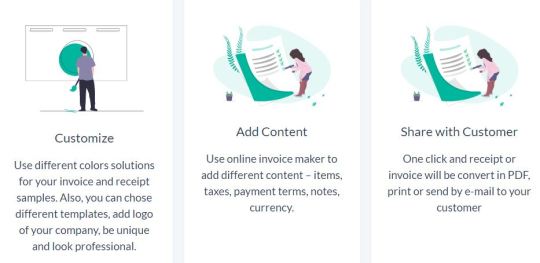
#invoicecreator #invoicebuilder #invoicegenerator #whatisaninvoice #proformainvoice #createinvoice #invoicemaker #freeinvoice #invoiceexample #receiptmaker #howtomakeaninvoice #freeinvoicegenerator
0 notes
Text
Invoice Creator
[ad_1]
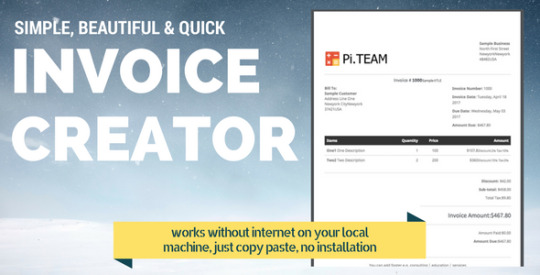
Create invoices, quotes & bills. Single page, super fast app.
Benefits: 1. Simple to use. Create beautiful invoices in few seconds. 2. Single page, uses javascript (VUE.JS). Can work on local machine without internet. 3. You can either use extension .PHP or .HTML. Both will work as this single page app uses only javascript to generate its PDF.
Demo Link: https://www.pi.team/createinvoice/
View On WordPress
0 notes
Link
0 notes
Link
Hello, Magento Buddies!!
We all know that invoices help sellers and buyers in keeping track of the amount owing. Have a look at the complete tutorial on How to Programmatically Create Invoice using Root Script in Magento 2.
0 notes
Link
Download Free Invoice Template, Invoice format for utilities, fashion, shipping, retail, IT. Add your own brand logo & color for Invoice template. All excel, pdf, word invoice format available.
0 notes
Photo

Invoice Template With Ms Word Format
Download Link: http://bit.ly/2GbHovk
0 notes
Text
Grow your business with the Best Accounting Software
FocusLyte software has been designed to simplify your invoicing process. It helps you create professional invoices and gives you the flexibility to design your custom invoice formats.


Also checkout this article about: FocusLyte software has been designed to simplify your invoicing process. It helps you create professional invoices and gives you the flexibility to design your custom invoice formats.
Read More:
#createinvoices#GST#EWayBillandEInvoiceSupport#AccountingReports#cashflowmanagementsoftware#inventorymanagement
0 notes
Text
Grow your business with the Best Accounting Software


Also checkout this article about: FocusLyte is a user-friendly and efficient cloud-based GST compliant accounting software. It has been intelligently designed to enable businesses to access their most up-to-date accounting details from anywhere and at any time.
Read More:
#createinvoices#GST#EWayBillandEInvoiceSupport#AccountingReports#cashflowmanagementsoftware#inventorymanagementsoftware
0 notes
Text
Grow your business with the Best Accounting Software


Also checkout this article about: Needless to say, accounting software is essential for a flourishing business. In this day and age of modernization where business activities have moved online and the GST taxation system has made e-invoicing mandatory, best accounting software online with GST compliant technology support has become indispensable.
Read More:
#createinvoices#GST#EWayBillandEInvoiceSupport#AccountingReports#cashflowmanagementsoftware#inventorymanagement
0 notes