#Convert to QBO
Explore tagged Tumblr posts
Link
Two methods to help you convert CSV to QBO online for free with easy to follow steps and illustrations. #AI #ML #Automation
0 notes
Text
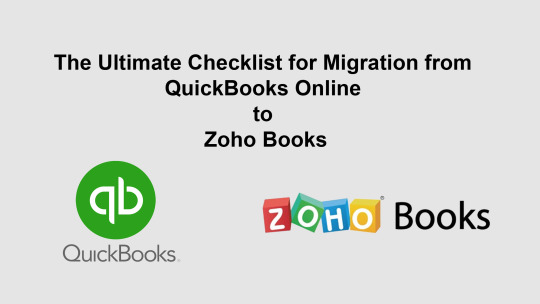
Are you interested in QuickBooks Online to Zoho Books Migration?
You may be searching for the best possible method for conversion from QBO to Zoho Books.
You should migrate to the best accounting software for your business as it can automate business operations. The accounting software of your business should also meet your expectations on both price and usability. Read more here- https://www.mmcconvert.com/blog/the-ultimate-checklist-for-migration-from-quickbooks-online-to-zoho-books/
0 notes
Link

What will be migrated from Wave to QuickBooks Online?
Chart of Accounts
Customer Details
Supplier Details
Opening Account Balances
Aged Receivables
Aged Payables
Bank Transactions (Includes Invoice payments, Bill payments, and other Bank Transactions)
Credit Card
Invoices and Credit Notes Detailed
Bills and Bill credit Detailed
All Manual Journals
Inactive Contacts/Accounts can be brought over on special request
The entire conversion and matching of Reports are done on an accrual basis.
#Convert to Quickbooks online#Convert to QBO#Migrate to Quickbooks online#Convert xero to QBO#convert quickbooks online to desktop
1 note
·
View note
Text
Financial formats for accounting software
There are many accounting software packages available, both desktop and online. Software products like Quickbooks, NetSuite, Xero, Sage, Wave, Quicken come to mind right away. There are many different accounting tools available because of a wide range of accounting and bookkeeping needs companies and businesses have. As for financial formats, there are not so many to transfer data from one place to another (for example, from your bank to your accounting software). This is a good thing. You should not a have an issue every time you get a file with transactions from your bank or your client and the accounting software cannot import it.
Financial formats
The following formats are the most used/common ones:
OFX - also known as "Web Connect" format to get transactions from a financial institution, widely supported by almost all accounting software. The OFX format allows extended variants of itself. Extended OFX variants should be compatible and provide additional details. Quickbooks has its QBO variant and Quicken has it own QFX variant, and PeachTree/Sage has its own ASO variant as
QIF - Quicken Interchange Format, supported by many accounting software
IIF - Intuit Interchange Format, supported by Quickbooks and many software packages exporting data for accounting systems
QBJ - General Journal Entry file format, supported by Quickbooks
CSV/Excel - as "free-form" format, it requires additional handling by the accounting software, so it is only partially supported, but it is the easiest format to work with for accountants and bookkeepers
PDF - the easiest format to view, share, print, archive financial statements, but mostly not supported by accounting systems regarding parsing and importing transactions inside such statements. However, there is several independent software packages available offering conversion from PDF to CSV or other financial formats.
Less common formats are:
MT940 - mostly used in European countries
BAI/BAI2 - used by large organizations and financial institutions
OFX/QFX/QBO format
The OFX/QFX/QBO (Web Connect) format is the most frequently used format as the majority of bookkeeping is bank and credit card related activities. Many banks allow downloading QBO files from the online banking. Some banks only provide last 90 days for QBO files, and CSV or PDF files for months past 90 days. Accounting software imports transactions as "statements" into accounting software for further review and categorization, as the banks are not aware of specific accounting rules of their clients. For example, Quickbooks imports QBO files into the Bank Feeds Center, where you match "downloaded as" payee names or transaction descriptions to vendor records and assign expense/income accounts ("categorize") before adding the transactions to the register. Quickbooks learns your matches and uses them for next QBO import or direct bank download.
QIF format
The QIF format one of the oldest widely supported formats to export and import transactions. Many accounting systems support this format. It provides many features missing in OFX/QFX/QBO format like categories and tags. The format has some challenges as it was extended to different accounting systems over time and now the QIF format has few dialects that make it incompatible with certain systems. For example, to make a QIF file importable by NetSuite, it must have details that make that QIF file non-importable into Quicken.
IIF format
The IIF format was designed by Intuit for its QuickBooks products but widely adopted by many software packages as a format to export and import financial data like transactions, sale receipts, bills, invoices, etc. As IIF is considered a "system-level" format where data are imported directly into accounting system data file, you should backup the company file before importing any IIF file (the same applies to other formats and any bulk operations - do a backup before you import).
QBJ format
The QBJ format if the relatively new format, but it is a great option to import transactions from the General Journal Entry files. You will get full audit records for each General Journal Entry. The only challenge is to enter such entries as Quickbooks interface is not as fast as Excel. Compared to QBO format, QBJ format is much more advanced - you create multiple debit and credit lines, assign accounts, classes, and there is no limit to just bank and credit card accounts as with QBO files. You do not have to match vendor records and assign accounts as QBJ format carries all this already.
CSV/Excel Format
The CSV format supported by few accounting products like QuickBooks Online. It is a great choice if you have your transactions entered into a spreadsheet or downloaded from your bank as a CSV file. Unlike QBO, IIF, QBJ formats that are defined formats where data elements can be interpreted only one way, CSV format is a "free-form" format. You may have two date columns, columns not relevant to details that an accounting software can import. The date format could be different (DAY/MONTH VS MONTH/DAY). The amount format could use different decimal or thousands separator. You may have transactions taking one line or many lines. A CSV file may have the first line as the column header, or the first few lines are not transactions, but statement details. In these cases, you may have to reformat the CSV file (open in a spreadsheet software, edit, and then save as a new CSV file) before importing into Quickbooks.
PDF format
The PDF format was designed to print documents, so they can be printed the same way they are viewed on a computer screen. As the PDF format is a widely adopted document format, it is often used to archive financial statements that hard to process later when it comes to accounting and bookkeeping. Usually, a human being (you) needs to read PDF files and enter data as CSV file or directly into an accounting system. The accounting software packages usually stay away from supporting PDF format. Separate software packages solve this problem by converting to a compatible financial format.
It is a good idea to check available formats when choosing a financial institution and supported formats when choosing accounting software. It is also a good idea to have conversion tools available when you have an accounting practice with a wide range of clients.
ProperSoft creates accounting friendly software at https://www.propersoft.net/
#accounting#bookkeeping#utility#quicken#quickbooks#converter#software#csv#pdf to csv#excel#xero#qif#qbo#pdf#iif#sta#app#ofx#mt940
1 note
·
View note
Text
Migrate QuickBooks Desktop to Online
QuickBooks also comes in various versions, but today let's discuss only two of them. One is the Migrating QuickBooks Desktop to Online.

Differences between QuickBooks Desktop and Online: QuickBooks Desktop is a locally installed accounting program, which is best suited for accounting calculations and record maintenance. It comes with a yearly subscription price model. On the other hand, QuickBooks Online
#converting quickbooks desktop to online#move quickbooks online to desktop#how to export quickbooks desktop to online#convert quickbooks desktop to qbo#download quickbooks online to desktop#quickbooks online vs quickbooks desktop
0 notes
Text
Csv2qif converter example

Csv2qif converter example how to#
Csv2qif converter example for mac#
How Quickly Prepare and Print Checks in Quicken.
Csv2qif converter example how to#
How to import a QIF file into Quicken 2017 for Windows.How to import a QFX file into Quicken 2018-2021 for Windows and Mac.Import QIF file into Quicken 2017 R20.2.How to import QFX Web Connect files as QIF files into Quicken 2013 or earlier.How to convert OFX to QFX (Web Connect) and import into Quicken.Convert CSV/Excel to QIF and import into Quicken 2018 Starter Edition for PC.How to convert CSV/Excel file to QIF and import into Quicken 2017 for PC.Quickbooks File Extensions & Formats To Import Transactions.How to convert transactions from Excel to Quickbooks.Convert a CSV file to IIF and import into QuickBooks (2017).How to fix "QuickBooks is unable to verify the financial institution".Make existing account listed for QBO import in Quickbooks.Download bank transactions into QuickBooks.QBO format is a QuickBooks Web Connect format.Convert transactions to a format importable by QuickBooks.Convert a CSV file to QBO format and import into QuickBooks.Convert transaction files to Quickbooks Accountant Batch Entry.How to import a QBO file into Quickbooks Desktop.Import a QFX file into Quickbooks Online.Import a QBO file into Quickbooks Desktop for Windows.
Csv2qif converter example for mac#
Import a QBO file into Quickbooks Desktop for Mac.
Import a QBO file into Quickbooks Online.
Import an OFX file into Quickbooks Online.
Import an IIF file into Quickbooks Desktop.
Import General Journal Entries from CSV/Excel into Quickbooks Desktop.
How to import CSV or Excel files as QBO into Quickbooks.
How to import a CSV file into Quickbooks Online.
How to use the command line mode (Automation).
How to use the Renamings tab (ProperSoft converters).
Use the Convert button to convert files.
Set parameters to convert to the QFX format.
Set attributes to convert to the OFX format.
Set attributes to convert to the CSV format.
Converting transactions to CSV/Excel/TXT.
Convert PDF files with ProperSoft converters.
Convert CSV files with splits with ProperSoft converter.
How to select a file or multiple files to convert.
How to start a ProperSoft converter (macOS).
How to start a ProperSoft converter for the first time.
How to install a ProperSoft converter (macOS).
How to download a ProperSoft converter (macOS) (2020).
How to download a ProperSoft converter (Windows) (2020).
How to download a ProperSoft converter (Windows).

0 notes
Text
Importing .qif File Into Quicken Deluxe 2018

Quicken for Windows up to the latest 2020 (and 2019, 2018) version, supports import for QIF and QFX (Web Connect) files. Quicken 2005-2017 imports QIF files.
Importing .qif File Into Quicken Deluxe 2018 Download
Importing Qif Files Into Quicken
Importing .qif File Into Quicken Deluxe 2018
Here are the major differences between QIF and QFX (Web Connect) format when you try to import them under Quicken:
Step 3: Import the Transactions into Quicken. The easiest way to import the QFX file is simply to double-click it from Windows Explorer or the Finder on a MAC. You can also read the QFX file while running Quicken. Simply select File, then from the pull-down menu select File Import, and then Web Connect File.
Vendor Support
Importing .qif File Into Quicken Deluxe 2018 Download
Open your Quicken company. Go to File Export QIF File. Type a name for the QIF File you want to export the data to (recommended name: Quicken Export File). Click Browse to select an export location. Choose a location easy to find, such as the desktop. In the Include in Export dialog box, select the options that best fit your. Added advanced features, that include automatic import of the QIF into Quicken and support for CSV, and OFX files. 1.0.0.X First release with basic features, that will create a QIF file with the proper account information added so that it can be imported into Quicken. Regarding the date: there were two options for exports from Commbiz - QIF or QIF (Quicken AUS, 2004 and earlier). The first starts with!Account and has the date as DD/MM/YYYY and the second starts with!Type:Bank and has the date format as DD/MM/YY but neither work for me when importing. The Online Bank Details tab of the account is fully entered. In the Quicken account to import into list, select the account you want to import the QIF file into. This list is limited to accounts that can import QIF files. QIF import isn't available for checking, savings, or credit card accounts, or for 401(k) or any other brokerage accounts.
Quicken claims that the QIF format is outdated, and not supported anymore, however, still allows importing a QIF file. On the QIF import screen Quicken tells, then you can import a QIF file only under cash account, offering in the drop-down choice for account selection only cash accounts, but also “All Account” as well. Guess what, unless you have Quicken Essentials for Mac, QIF files are fully supported, but not the ones your bank offers you for download. They're slightly different, “Quicken only”, QIF files that Quicken 2012 imports just fine under any account. CSV2QIF - CSV/XLS/XLSX to QIF converter, Bank2QIF - CSV, XLS, XLSX, PDF, QFX, OFX, QBO, QIF, MT940, STA to QIF converter, The Transactions app, which converts from more formats and converts to more formats - will help you create those files.
'Call Home' Required
Quicken does not do any “home calls” during QIF imports, but it does every time you are trying to import a QFX file (yes, you need the Internet connection, your firewall must allow Quicken to go through just to import a QFX file that you have locally on your computer). Quicken checks if the bank code supplied in the QFX file is ‘allowed’ by Quicken for a specific bank and even more bank account type. Some banks come and go, so your bank may drop QFX support tomorrow.
Importing Qif Files Into Quicken
'Online linking'
Once a QFX file is imported under an account in Quicken you choose during the import, it “online links” that account to bank settings supplied in that QFX file. If you have other QFX file with different settings then your currently for the account in “online link”, Quicken will not allow you to import that other QFX file under “occupied” account. The cure for that is simple: edit account, click on the “Online Services” tab and select “deactivate online link”.
Categories and Tag
QFX format as extended OFX format with additional Quicken only details, but the OFX specification does not provide category or tag attribute for transactions (or anything else similar) That’s it; you cannot import categories and tags assigned to your transactions using the QFX (Web Connect) format. On the other hand, QIF format still imports categories and tags just fine. There is a workaround (no great, but some) this limitation for categories: you can set “rename rules” in Quicken to have categories assigned to specific payee names. It should be ok for most payees, but not retailer stores, like Walmart.
Investment transactions
QIF format simplifies investment transactions by limiting security identification to just the security name. That’s it, no ticker symbol, no CUSIP numbers, just full Security name. When you import a QIF file with investment transactions under Quicken (or MS Money), Quicken will look up the security by its full name. You need to make sure your securities names do match the ones on the QIF file, but nothing more. For the QFX (OFX) case, each transaction must be accompanied by the security record with CUSIP supplied. You do need to have a CUSIP number for every security to create a proper QFX file that Quicken can import.

Available converters to convert your existing transaction file to QIF or QFX:
To convert your existing transaction file to QIF format, use the following converters:
The Transactions app
CSV (or Excel) to QIF: CSV2QIF
PDF to QIF: PDF2QIF
OFX to QIF: Bank2QIF
QFX to QIF: Bank2QIF
QBO to QIF: Bank2QIF
‘Fix’ QIF: FixMyQIF
CSV (or Excel) to QFX: CSV2QFX
PDF to QFX: PDF2QFX
OFX to QFX: OFX2QFX
QBO to QFX: Bank2QFX
QIF to QFX: QIF2QFX

Importing .qif File Into Quicken Deluxe 2018
Related articles

1 note
·
View note
Text
Convert from QuickBooks to Xero
If you are looking to migrate from QuickBooks, we can help! Here is what it entails:
-The first step is reviewing your business data and making sure that everything lines up correctly in Xero.
We make certain adjustments for any errors or discrepancies before migrating anything over so as not create more problems than necessary (e..g., double payments). We also verify whether there are unpaid invoices outstanding on credit cards since these will need address immediately upon completing this process if they exist at all--we do not want anyone getting left hanging.
The conversion process is a fragile process. If you are not an experienced bookkeeper, it is easy can create a significant mess of your business accounts. It is best to use this opportunity to have an experienced professional support you during this time, so you get off on the right foot - and get trained in every part of Xero that is relevant to your business.
QBO Preparation Checklist
The cleaner your file – the smoother your conversion to Xero. The following QBO file types can easily be migrated to Xero, along with two years of transaction history, which is helpful for prior year analysis:
AccountRight Live
AccountRight Enterprise depending on how it has been used (AU only)
All other AccountRight versions
AccountEdge
WE DO NOT CONVERT:
QBO Online
If you are currently using one of these versions of QBO, then we would encourage you to wait until the end of your financial year, and then we will import the opening balances for all your accounts. To access history, you will need to use your QBO (which turns to "read only" when you cease your subscription). What NOT to do prior to having iKeep convert your QBO file to Xero:
Do not start a Xero subscription. We will create a new Xero subscription for you. If you have already started a Xero subscription you can now close it.
DO NOT ROLL YOUR QBO FILE. If you have already rolled your QBO file DO NOT ATTEMPT TO ROLL BACK AGAIN.
Do NOT change any account types in QBO prior to conversion.
Important File Preparation:
ATTENTION: Please note if the Important File Preparation is not completed prior to upload additional charges may apply. If you are not comfortable processing the above steps, we have approved trainers who regularly process conversion and can handle this process for you.
Check what data will and will not convert against your specific needs
Ensure QBO is set to the correct GST accounting basis (cash or accrual) [Go to Set up, company information, BAS information].
Check how your bank accounts and credit cards are set up in QBO. *WARNING: Some banks require credit cards to be set up as bank accounts in Xero to connect bank feeds.
Reconcile Accounts Receivable/Accounts Payable - review the AR/AP detailed reports and ensure all invoices/bills and credit notes are current. Apply all credit notes unless current.
Ensure that Accounts Receivable, Accounts Payable and GST accounts do not have Account type as Bank Account.
Optional File Preparation:
The following steps are not essential, but if you can complete them, it will ensure that you have the best possible conversion experience
Check that the balances in all reconciled bank accounts and credit cards match the bank statements as of the last reconciliation date.
Confirm that the Accounts Receivable/Accounts Payable reconciliation report balance matches the balance in the General Ledger.
Check how non-standard tax codes are treated.
Ensure all clearing accounts are reconciled to NIL.
Ensure all bank transactions you want converted are coded.
Run a verification of the QBO file (File > Verify Company File). If errors occur, we can fix these for you under our Accelerate Package.
Check that all employees have an accurate USI/SPIN
Pay Superannuation to date through the QBO file (if applicable)
Next steps
Create a backup of the QBO file
Upload the backup to us
0 notes
Text
Convert Csv To Qfx Mac Free

CSV2QIF is an useful utility to convert CSV files to QIF format. Simply point to the CSV file and CSV2QIF will do the rest.
File Name:csv2qif_setup.exe
Author:ProperSoft
License:Shareware ($37.00)
File Size:2.46 Mb
Runs on:WinXP, WinVista x64, Win7 x32, Win7 x64, Windows2000, Windows2003, WinServer, Windows Vista, Windows Media Center Edition 2005
Now convertCSV to vCard in Mac OS X is more convenient and secure way through the CSV to vCard for Mac converter. This program has the tendency to convert the contacts in bulk which are compatible for all the Mac devices.
File Name:systools-csv-to-vcard-mac.dmg
Author:CSV to vCard in MacConversion
License:Shareware ($39.00)
File Size:2.19 Mb
Runs on:Mac OS X, Mac Other
Need to import transactions, but the format is not supported? Convert CSV/XLS/XLSX to QIF and import into Quicken, Banktivity, Quicken 2007 Mac, LessAccounting, YNAB, NetSuite, MYOB, AceMoney. Create importable QIF files for Quicken.
File Name:csv2qif_setup.exe
Author:ProperSoft
License:Shareware ($39.99)
File Size:3.17 Mb
Runs on:Win2000, WinXP, Win7 x32, Win7 x64, Windows 8, Windows 10, WinServer, WinOther, Windows2000, Windows2003, Windows Server 2000, Windows Server 2003, Windows Server 2008, Windows Server 2008r2, Windows Server 2012, Windows Tablet PC Edition 2005, Windows Media Center Edition 2005, WinVista, Windows Vista, WinVista x64
Finally, the solution to import your transactions. Convert CSV/XLS/XLSX, PDF, QFX/OFX/QBO/QIF to QIF and import into Quicken, Banktivity, Quicken 2007 Mac, LessAccounting, YNAB, NetSuite, MYOB, AceMoney.
File Name:bank2qif_setup.exe
Author:ProperSoft
License:Shareware ($69.99)
File Size:3.21 Mb
Runs on:Win2000, WinXP, Win7 x32, Win7 x64, Windows 8, Windows 10, WinServer, WinOther, Windows2000, Windows2003, Windows Server 2000, Windows Server 2003, Windows Server 2008, Windows Server 2008r2, Windows Server 2012, Windows Tablet PC Edition 2005, Windows Media Center Edition 2005, WinVista, Windows Vista, WinVista x64
Finally, the solution to import your transactions. Convert CSV/XLS/XLSX, PDF, QFX/OFX/QBO/QIF to QFX and import into Quicken (Win/Mac). Review transactions in a readable view before converting.
File Name:bank2qfx_setup.exe
Author:ProperSoft
License:Shareware ($69.99)
File Size:3.28 Mb
Runs on:Win2000, WinXP, Win7 x32, Win7 x64, Windows 8, Windows 10, WinServer, WinOther, Windows2000, Windows2003, Windows Server 2000, Windows Server 2003, Windows Server 2008, Windows Server 2008r2, Windows Server 2012, Windows Tablet PC Edition 2005, Windows Media Center Edition 2005, WinVista, Windows Vista, WinVista x64
Easy to use secure solution to review/convert your transactions and import into your accounting software. Convert CSV/XLS/XLSX, PDF, QFX/OFX/QBO/QIF to QBO and import into QuickBooks (Win/Mac/Online).
File Name:bank2qbo_setup.exe
Author:ProperSoft
License:Shareware ($69.99)
File Size:3.28 Mb
Runs on:Win2000, WinXP, Win7 x32, Win7 x64, Windows 8, Windows 10, WinServer, WinOther, Windows2000, Windows2003, Windows Server 2000, Windows Server 2003, Windows Server 2008, Windows Server 2008r2, Windows Server 2012, Windows Tablet PC Edition 2005, Windows Media Center Edition 2005, WinVista, Windows Vista, WinVista x64
Easy to use secure solution to review/convert your transactions and import into your accounting software. Convert CSV/XLS/XLSX, PDF, QFX/OFX/QBO/QIF to OFX and import into Xero, QB Online, Xero, QB Online, Sage One, YNAB, AccountEdge, Banktivity.
File Name:bank2ofx-mac.zip
Author:ProperSoft (Mac Products)
License:Shareware ($69.99)
File Size:7.27 Mb
Runs on:Mac OS X, Mac OS X 10.1, Mac OS X 10.2, Mac OS X 10.3, Mac OS X 10.4, Mac OS X 10.5, Mac OS X 10.6, Mac OS X 10.7, Mac OS X 10.8, Mac OS X 10.9
Easy to use secure solution to review/convert your transactions and import into your accounting software. Convert CSV/XLS/XLSX, PDF, QFX/OFX/QBO/QIF to IIF and import into QuickBooks, (Win/Mac).
File Name:bank2iif_setup.exe
Author:ProperSoft
License:Shareware ($69.99)
File Size:3.22 Mb
Runs on:Win2000, WinXP, Win7 x32, Win7 x64, Windows 8, Windows 10, WinServer, WinOther, Windows2000, Windows2003, Windows Server 2000, Windows Server 2003, Windows Server 2008, Windows Server 2008r2, Windows Server 2012, Windows Tablet PC Edition 2005, Windows Media Center Edition 2005, WinVista, Windows Vista, WinVista x64
Finally, the solution to convert your transaction files into a readable format ready to archive or print. Convert CSV/XLS/XLSX, PDF, QFX/OFX/QBO/QIF to CSV/Excel and import into Excel, QB Online, Xero, YNAB.
File Name:bank2csv_setup.exe
Author:ProperSoft
License:Shareware ($59.99)
File Size:3.23 Mb
Runs on:Win2000, WinXP, Win7 x32, Win7 x64, Windows 8, Windows 10, WinServer, WinOther, Windows2000, Windows2003, Windows Server 2000, Windows Server 2003, Windows Server 2008, Windows Server 2008r2, Windows Server 2012, Windows Tablet PC Edition 2005, Windows Media Center Edition 2005, WinVista, Windows Vista, WinVista x64
QIF2CSV Pro is an useful utility to convert your .QIF files to CSV (comma separated value) format. Simply browse for your file, review transactions, select all or less and save it or copy to clipboard.
File Name:qif2csv_pro_setup.exe
Author:ProperSoft
License:Shareware ($19.95)
File Size:2.48 Mb
Runs on:WinXP, WinVista x64, Win7 x32, Win7 x64, Windows2000, Windows2003, WinServer, Windows Vista, Windows Media Center Edition 2005
Easy to use secure solution to review/convert your transactions and import into your accounting software. Convert CSV/XLS/XLSX to QFX and import into Quicken (Win/Mac). Open files in XLS and XLSX or CSV formats.
File Name:csv2qfx_setup.exe
Author:ProperSoft
License:Shareware ($39.99)
File Size:3.19 Mb
Runs on:Win2000, WinXP, Win7 x32, Win7 x64, Windows 8, Windows 10, WinServer, WinOther, Windows2000, Windows2003, Windows Server 2000, Windows Server 2003, Windows Server 2008, Windows Server 2008r2, Windows Server 2012, Windows Tablet PC Edition 2005, Windows Media Center Edition 2005, WinVista, Windows Vista, WinVista x64
Need to import transactions, but the format is not supported? Convert CSV/XLS/XLSX to OFX and import into Xero, QB Online, Sage One, YNAB, AccountEdge, Banktivity, Ace Money. Prepare transactions quickly in Excel and convert.
File Name:csv2ofx_setup.exe
Author:ProperSoft
License:Shareware ($39.99)
File Size:3.17 Mb
Runs on:Win2000, WinXP, Win7 x32, Win7 x64, Windows 8, Windows 10, WinServer, WinOther, Windows2000, Windows2003, Windows Server 2000, Windows Server 2003, Windows Server 2008, Windows Server 2008r2, Windows Server 2012, Windows Tablet PC Edition 2005, Windows Media Center Edition 2005, WinVista, Windows Vista, WinVista x64
Free download CSV2QFX CSV2QFX for Mac OS X. CSV2QFX is a utility to convert CSV, TXT, or Excel (XLS or XLSX) files to QFX format.
Convert OFX to CSV. Drag and drop.ofx or.qfx files here. Download transactions statement from your online banking in one of the existing formats: OFX, QFX or QBO. Click the box on the left and select one or many statement files. Click Convert button. All transactions will be concatenated into a single CSV file.
Related:
Load the CSV file to the application. Select the output format of the OFX file (the one that we want to achieve) Select the location to save the output file OFX on the disk (the place where the program will save the converted file) Confirm conversion. Wait for a moment. Enjoy the converted OFX file that can be found in the location selected in. Dec 04, 2012 Download CSV2QFX Convert for Mac to convert.CSV files from your bank or credit card to.QFX files for Quicken. CSV2QFX Convert has had 1 updates within the past 6 months.
Convert Qif Csv - Convert Csv Qif - Qif To Csv - Ofx Qif Convert - Convert Qif To Xls
Pages : 1 | 2 | 3>
4,073 downloadsUpdated: February 10, 2021Demo / Trial
With support for column mapping, this tool enables you to convert financial transactions from CSV, TXT and XLS(X) documents to a QFX format
CSV2QFX Free dvd burner software mac. is a software application that provides users with a simple means of viewing and converting financial data from a CSV files to a QFX extension.
Clear-cut environment
The installation process is a breezes and is over in a jiffy, yet if you are interested in bypassing it, you should know that a portable edition is also available for download, namely Portable CSV2QFX.
The interface you are greeted by encompasses a pretty minimal layout, as it includes a menu bar, a few buttons and some tabs, so that you can easily access all available options. In addition to that, some extensive Help contents ensure that all types of users can find their way around it with great ease.
Options you can configure
This program enables you to upload a CSV, TXT, XLS or XLSX document only with file browser, as the “drag and drop” function is not supported, while it is also possible to map all the items’ columns and save the configurations for further use. It supports multiple account types, namely checking, savings, credit card and investment, as well as several currencies (e.g. USD VAD, NZD, BRL etc.).
The main window enables you to view the contents of the added item, while it is also possible to change date format and year and input bank ID, account number and branch. You can allow non-numeric checks, generate the reference from date, amount, payee and check, and open the file after save.
Bottom line
In conclusion, CSV2QFX is a pretty efficient piece of software when it comes to converting financial transactions from one format to Intuit’s proprietary version of the standard OFX. The interface is user-friendly, the response time is good and our tests did not reveal any errors, hangs or bugs.
Filed under
CSV2QFX was reviewed by Madalina Boboc
Convert Csv To Qfx Mac Free Online
3.5/5
LIMITATIONS IN THE UNREGISTERED VERSION
3-day trial period (requires registration)
Limited to 10 transactions
Unregistered version is limited to 3 transactions and has a nag screen
Convert Csv To Qfx Mac Free Pdf
New in CSV2QFX 4.0.158:
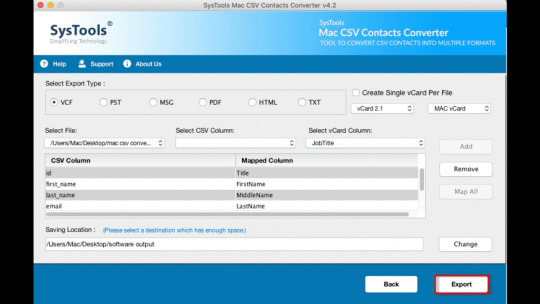
Bug fixes and improvements
Read the full changelog This enables Disqus, Inc. to process some of your data. Disqus privacy policy
CSV2QFX 4.0.239
Convert Csv To Qfx Free
add to watchlistsend us an update
buy now$39.99Personal
buy now$149.99AccessAll Lifetime
portable version
A portable version of this application is available: Portable CSV2QFX
runs on:
Windows 10 32/64 bit Windows 8 32/64 bit Windows 7 32/64 bit
file size:
27.5 MB
filename:
csv2qfx_setup.exe
main category:
Office tools
developer:
visit homepage
top alternatives FREE
top alternatives PAID
0 notes
Link
Two methods to help you convert PDF to QBO online for free with easy to follow steps and illustrations. #AI #ML #Automation
0 notes
Text
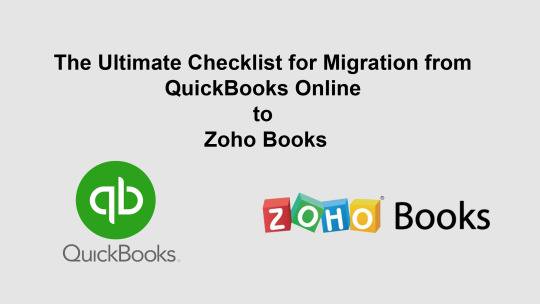
Are you interested in Quickbooks to Zoho Books Migration?
You may be searching for the best possible method for conversion from QBO to Zoho Books.
You should migrate to the best accounting software for your business as it can automate business operations. The accounting software of your business should also meet your expectations on both price and usability.
0 notes
Link

What will be migrated from Sage One to QuickBooks Online?
Chart of Accounts
Customer Details
Supplier Details
Opening Account Balances
Aged Receivables
Aged Payables
Bank Transactions (Includes Invoice payments, Bill payments, and other Bank Transactions)
Credit Card
Invoices and Credit Notes Detailed
Bills and Bill credit Detailed
All Manual Journals
Inactive Contacts/Accounts can be brought over on special request
The entire conversion and matching of Reports are done on an accrual basis.
#Convert to Quickbooks online#Convert to QBO#Migrate to Quickbooks online#Convert xero to QBO#convert quickbooks online to desktop
0 notes
Text
Djvu To Pdf Конвертер For Mac

Free DjVu-to-PDF converter: convert DjVu files to PDF format online, right in your browser.
Djvu To Pdf Converter Mac Free
Djvu To Pdf Converter Free Download For Mac
Djvu To Pdf Converter For Mac
Converting your file to pdf
在mac上djvu文件怎么打开呢? 使用 DjVu Reader Pro 可以打开DjVu格式的文件,进行阅读、翻页、搜索等操作。 DjVu Reader Pro 软件截图. 快速打开DjVu文件,即使是非常大的文件,也能顺利阅读。 在文档中搜索给定内容 导出为PDF、TXT等格式文档 快看支持 书签管理. Free DjVu to PDF is DjVu to PDF freeware designed for converting DjVu eBooks into frequently used PDF format in a batch. Here are some simple steps for smooth conversion of your files to PDF from DJVU: Go to our website; Click on DJVU to PDF conversion type; Upload the file you wish to convert in PDF from your local storage, or provide a link for downloading the file from the Internet, drag the. Download Djvu To Pdf Mac Software Advertisement EPub to PDF converter for Mac OS v.1.1.1 Digital Editions Converter that quickly and easily converted Digital Editions ePub ebook to PDF file formats. User can view PDF ebook on other computer, Kindle/Sony ereader or other devices, user also can print Digital Edition DRM protection ebook.
0 Here you go!
Your file is ready to download.
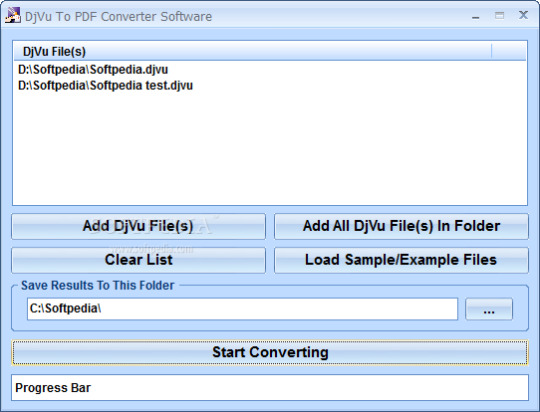
Djvu To Pdf Converter Mac Free
Invalid file extension
Please upload a file with the correct extension.
Server error
The server is busy now. Please try again later.
This file is password-protected
Please unlock the file and try again.
The file is too large
The maximum file size allowed is set to: 32Mb.
Your next free conversion will be available in one hour.
To convert more files, go to PDFChef Premium or wait until free conversions become available again.
Choose Your Plan
Online app
Unlimited number of task
https://loadcard201.tumblr.com/post/654757461674360832/core-keygen-for-mac. On OS X Yosemite running these applications is not a problem.How to install OS X Yosemite on MacOS Sierra.
19 converters
5 editing tools
Security guaranteed
$71.5 $19.95 billed annually
Online app
Unlimited number of task
19 converters
5 editing tools
Fusion provides a simple yet customizable way to install multiple operating systems on your Mac. New in Fusion is updated support for the Open Virtualization Format which includes an effortless installation walkthrough of the VMware vCenter Server Appliance OVA. VMware Fusion delivers the best way to run Windows on the Mac, and the ultimate development and testing tool for building apps to run on any platform. Ready for macOS 11.0 Big Sur, Fusion 12 supports macOS 10.15 Catalina and includes new features for developers, IT admins and everyday users. Vmware for mac os big sur crack. Download VMware Fusion 12 and let your Mac run Windows, Linux or Mac OS X Server. Run the most demanding Mac and Windows applications side-by-side at maximum speeds without rebooting.
Security guaranteed
$71.5 $19.95 billed annually
$29.95 billed annually
Desktop solution
Unlimited batch conversion
More conversion formats
More editing tools
Text editing
Electronic signatures
Fillable PDF forms
Security guaranteed
$29.95 billed annually
How to Convert DjVu to PDF Online:
Add your DjVu file using the Choose File button or by dragging and dropping it into the upload area
Wait for a few seconds
Click Download File
Free eBook Conversion Service
PDFChef is a service for e-book lovers that you can use for free once an hour. If you have a document in DjVu format and you don’t have software to read this format on your PC, try converting it with PDFChef! It will turn your DjVu file into a PDF that can be opened in any browser. Note, however, that the file size for the free service is limited to 32 MB.
Personal Data Privacy
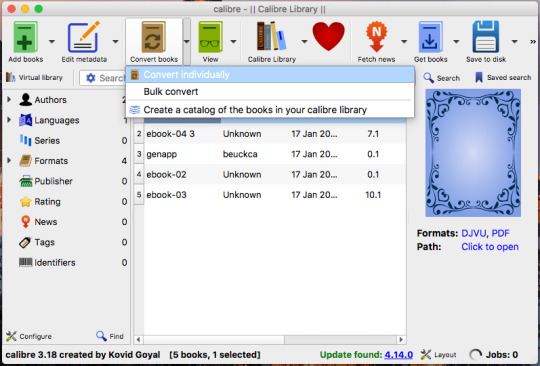
We do not read or mine any data from your files. We do not copy or disclose the content of your files. All file processing is done automatically without human intervention. After converting your file from DjVu to PDF, all the processed files are deleted from our servers within 24 hours or less.
User-Friendly Interface
Our service gives you a very simple and intuitive interface, so you don't need to spend time figuring it out. Just drag and drop – and you are done!
Superfast DjVu-to-PDF Converter
When your files are processed on our powerful, ultra-fast web servers, you can change your DjVus to PDF files in less than a minute.
Djvu To Pdf Converter Free Download For Mac
More Features
📎 Office
🏝 Images
Djvu To Pdf Converter For Mac
🔮 Other
Need to do more?
Need to view or edit a PDF? Try our desktop version!
Advertisement
EPub to PDF converter for Mac OS v.1.1.1Digital Editions Converter that quickly and easily converted Digital Editions ePub ebook to PDF file formats. user can view PDF ebook on other computer, Kindle/Sony ereader or other devices, user also can print Digital Edition DRM protection ebook ..
Epubor Kindle to PDF Converter for Mac v.2.0.0.3The excellent Epubor Kindle to PDF Converter helps you convert Kindle books of MOBI,AZW, PRC format to PDF on Mac with just one click.The output PDF books (formerly Kindle books) are fairly high quality and suitable for being read on any PDF eReaders ..
HTML to PDF Converter for Mac v.2.0HTML to PDF Converter for Mac can be used to batch convert HTML files to PDF files on Mac system. HTML to PDF Converter for Mac is a smart and powerful tool specially designed for Mac OS X system. It can be used to convert .html, .htm, URL, etc. file ..
Euro Character Printing & Exporting to PDF updateEuro Character Printing & Exporting to PDF update is a product including an updated version of the PostScript procset applied by Adobe PageMaker. The updated version resolves a problem that customers encounter when printing the Euro currency ..
PD4ML. HTML to PDF converter for Java v.3.8.0PD4ML is a powerful PDF generating tool uses HTML and CSS as page layout and content definition format. Written in 100% pure Java, it allows users to easily add PDF generation functionality to end products. PD4ML is encapsulated in an easy-to-deploy ..
Softi ScanWiz V2 v.3.00ScanWiz is a scanner Software program for Microsoft Windows. it can create multi-page Pdf,s & tiff's even with a flatbed scanner. Its can Scan to PDF, Scan to Tiff and has automatic image processing functions www.softi.co.uk ..
GroupDocs.Conversion for Java v.1.0.0A universal document conversion Java library designed for easy integration into your own apps. Allows you to convert over 50 document types, including Microsoft Word, Excel, PowerPoint and Visio to PDF and raster image files.
QBO2PDF v.3.0.0.1QBO2PDF is an useful utility to convert your QBO (Quickbooks Web Connect) files to PDF format. Simply browse for your file, review transactions, select all or less and save it.
Bank2PDF for Mac v.3.2.5Finally the solution to convert your transaction files into a readable format ready to archive or print. Convert QFX/OFX/QBO/QIF to PDF and open in any PDF viewer. Review transactions in a readable view before converting.
QBO2PDF for Mac v.3.3.0Need to convert a transactions file to easy to access or archive format? Convert QBO to PDF and open in any PDF viewer. Review transactions in a readable view before converting. Free trial (up to 10 transactions per file converted) is available.
QFX2PDF for Mac v.3.3.0Need to convert a transactions file to easy to access or archive format? Convert QFX to PDF and open in any PDF viewer. Review transactions in a readable view before converting. Free trial (up to 10 transactions per file converted) is available.
PDF Bookmark v.1.11PDF Bookmark software automates the process of extracting bookmarks from existing pdf's, applying bookmarks to pdf's and updating/adding bookmarks to pdf's, it can also do list of files processing.
Silverlight .NET Image Viewer SDK v.1.65For .NET Developers who need to imaging SDK on Window and Mac. Display multi-page TIFF, BMP, GIF, JPEG, PNG, Barcode reader . Save as PDF, bmp, JPEG, PNG, multi-page TIFF. Fully-managed .NET library.
Epubor Mac eBook Converter v.2.0.0.3Epubor Mac eBook Converter enables you convert any ePUB, PDF, AZW, Mobi, PRC, HTMLZ, Topaz, etc. files on Mac, That means on Mac within minutes you can convert ePUB and PDF books to Mobi or AZW formats to be read them on diverse series Kindle devices ..
GroupDocs.Conversion for .NET v.1.8.0A lightweight .NET library that allows developers to convert back and forth between 50+ file formats, including PDF, Word, Excel, PowerPoint, Visio, CAD and raster images. The library is designed as a middleware for easy integration into .NET apps.
Epubor Ultimate for Mac v.3.0.9.331Epubor Ultimate eBook Converter for Mac has a powerful function enables you easily convert any ePUB, PDF, Mobi, AZW, Kindle eBooks to be read on any popular e-readers you'd like.
Cisdem Document Reader for Mac v.5.2.0Cisdem Document Reader for Mac enables you to read WPD, WPS, XPS, VISIO, DjVu, Winmail, PDF files on Mac with a fantastic reading experience. It also lets you easily print WPD, WPS, XPS, VISIO, PDF files and save it to PDF format on Mac.
WMF Converter Pro v.3.4.2The program allows you to render and convert single or multiple WMF, EMF files, preview them, change colors in vector based WMF files, and save either all of them, or selected ones as mac native images in one of 10 file formats ..
LeapDoc v.1.11Press print on your Mac or PC to automatically convert files to PDF & push them to your iDevice. Your iDevice is an amazing way to read documents. LeapDoc makes it much easier to get files such as iWork & MS Office documents to your iPhone, iPad or ..
Decipher TextMessage v.11.2.8Save iPhone text messages to computer to keep a running history of SMS, iMessage, and MMS messages on your Windows PC. Recover lost and deleted text messages. Print text messages or export to PDF.
Djvu To Pdf software by TitlePopularityFreewareLinuxMac
Today's Top Ten Downloads for Djvu To Pdf
Doxillion Document Converter Free Mac Doxillion Free Document and PDF Converter Software for Mac
Epubor Kindle to PDF Converter for Mac The excellent Epubor Kindle to PDF Converter helps you
PDF Imposition DE PDF Imposition DE software software automates the process
PDF Editor Mac PDF Editor Mac is a OS X free application that allows
WMF Converter Pro The program allows you to render and convert single or
RTF TO XML RTF TO XML converts RTF documents into well-formed XML, PDF
GroupDocs.Conversion for .NET A lightweight .NET library that allows developers to convert
PDF Bookmark PDF Bookmark software automates the process of
Cisdem PDF Converter OCR for Mac OCR PDF Converter comes with OCR technology to convert
Fopydo Image Scan for Mac OS X Fopydo Image Scan software was designed for creating PDF
Visit HotFiles@Winsite for more of the top downloads here at WinSite!

0 notes
Text
From Word To Pdf For Mac

Pdf To Word Mac Free
Convert From Pdf To Word For Mac Free
Convert Pdf File To Word On Mac
Advertisement
EPub to PDF converter for Mac OS v.1.1.1Digital Editions Converter that quickly and easily converted Digital Editions ePub ebook to PDF file formats. user can view PDF ebook on other computer, Kindle/Sony ereader or other devices, user also can print Digital Edition DRM protection ebook ...
Epubor Kindle to PDF Converter for Mac v.2.0.0.3The excellent Epubor Kindle to PDF Converter helps you convert Kindle books of MOBI,AZW, PRC format to PDF on Mac with just one click.The output PDF books (formerly Kindle books) are fairly high quality and suitable for being read on any PDF eReaders ...
HTML to PDF Converter for Mac v.2.0HTML to PDF Converter for Mac can be used to batch convert HTML files to PDF files on Mac system. HTML to PDF Converter for Mac is a smart and powerful tool specially designed for Mac OS X system. It can be used to convert .html, .htm, URL, etc. file ...
Euro Character Printing & Exporting to PDF updateEuro Character Printing & Exporting to PDF update is a product including an updated version of the PostScript procset applied by Adobe PageMaker. The updated version resolves a problem that customers encounter when printing the Euro currency ...
PD4ML. HTML to PDF converter for Java v.3.8.0PD4ML is a powerful PDF generating tool uses HTML and CSS as page layout and content definition format. Written in 100% pure Java, it allows users to easily add PDF generation functionality to end products. PD4ML is encapsulated in an easy-to-deploy ...
GroupDocs.Conversion for Java v.1.0.0A universal document conversion Java library designed for easy integration into your own apps. Allows you to convert over 50 document types, including Microsoft Word, Excel, PowerPoint and Visio to PDF and raster image files.
GroupDocs.Conversion for .NET v.1.8.0A lightweight .NET library that allows developers to convert back and forth between 50+ file formats, including PDF, Word, Excel, PowerPoint, Visio, CAD and raster images. The library is designed as a middleware for easy integration into .NET apps.
GroupDocs.Assembly for .NET v.1.2.0.NET mail merge library for generating custom documents from Word or PDF templates. The library doesn't require Microsoft Office Automation or Word installation and can fill out templates with custom data obtained through user input, or from a DB.
Softi ScanWiz V2 v.3.00ScanWiz is a scanner Software program for Microsoft Windows. it can create multi-page Pdf,s & tiff's even with a flatbed scanner. Its can Scan to PDF, Scan to Tiff and has automatic image processing functions www.softi.co.uk ...
QBO2PDF v.3.0.0.1QBO2PDF is an useful utility to convert your QBO (Quickbooks Web Connect) files to PDF format. Simply browse for your file, review transactions, select all or less and save it.
Bigasoft Video Downloader Pro for Mac v.3.8.21.5604Bigasoft Video Downloader Pro for Mac supports to download and convert online videos to MP4, MP3, MOV, WAV, DV, MPG, VOB, WMV, FLV, WebM, H.264 and etc for playback or edit online movies or other online videos on Mac.
Bank2PDF for Mac v.3.2.5Finally the solution to convert your transaction files into a readable format ready to archive or print. Convert QFX/OFX/QBO/QIF to PDF and open in any PDF viewer. Review transactions in a readable view before converting.
QBO2PDF for Mac v.3.3.0Need to convert a transactions file to easy to access or archive format? Convert QBO to PDF and open in any PDF viewer. Review transactions in a readable view before converting. Free trial (up to 10 transactions per file converted) is available.
QFX2PDF for Mac v.3.3.0Need to convert a transactions file to easy to access or archive format? Convert QFX to PDF and open in any PDF viewer. Review transactions in a readable view before converting. Free trial (up to 10 transactions per file converted) is available.
PDF Bookmark v.1.11PDF Bookmark software automates the process of extracting bookmarks from existing pdf's, applying bookmarks to pdf's and updating/adding bookmarks to pdf's, it can also do list of files processing.
Online obj viewer v.1.0a online application to view .obj files . One just need to give path to .obj file to ...
Your Agenda Online v.0.2Your Agenda Online aims to provide an easy-to-use web-driven system for schools to publish assignments, dates for tests, grades, etc through the Internet. It uses PHP and ...
Epubor Mac eBook Converter v.2.0.0.3Epubor Mac eBook Converter enables you convert any ePUB, PDF, AZW, Mobi, PRC, HTMLZ, Topaz, etc. files on Mac, That means on Mac within minutes you can convert ePUB and PDF books to Mobi or AZW formats to be read them on diverse series Kindle devices ...
WMF Converter Pro v.3.4.2The program allows you to render and convert single or multiple WMF, EMF files, preview them, change colors in vector based WMF files, and save either all of them, or selected ones as mac native images in one of 10 file formats ...
Silverlight .NET Image Viewer SDK v.1.65For .NET Developers who need to imaging SDK on Window and Mac. Display multi-page TIFF, BMP, GIF, JPEG, PNG, Barcode reader . Save as PDF, bmp, JPEG, PNG, multi-page TIFF. Fully-managed .NET library.
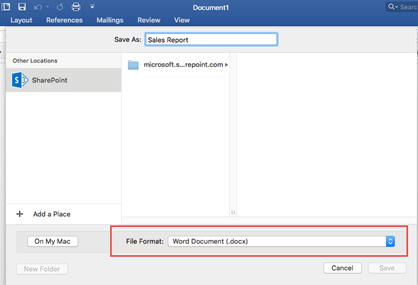
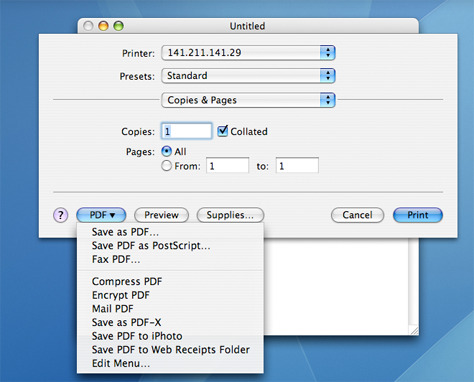
Pdf To Word Mac Free

The initial interface of this Word to PDF converter for Mac allows you to add a file via one of three options. You can drag and drop your file into the window, click the 'Add Files' option, or select the 'Add Folder' option to convert multiple Word files.
How to Turn Word Doc Into PDF with Word for Mac Microsoft Office for Mac enables you to convert Word into PDF in a quick and straightforward way. The output PDF file preserves the outlay and formatting of the source file. Moreover, you can also protect the output PDF file if you decide to use the printing option.
PDF-to-Word-Pro is a simple software that can be used to convert PDF to Word on MAC. It supports the OCR feature, but in the free version, it supports single page PDF formats, and in order to convert multiple pages, you have to make in app purchases.
Online Word To Pdf software by TitlePopularityFreewareLinuxMac
Today's Top Ten Downloads for Online Word To Pdf
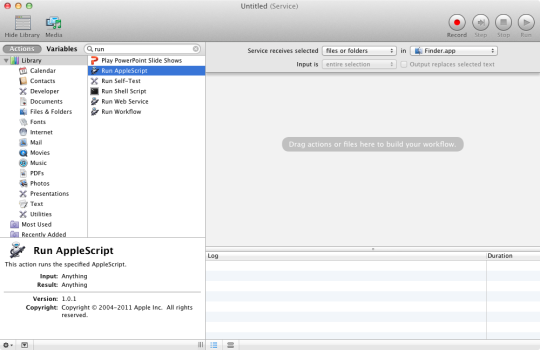
Softi ScanWiz V2 ScanWiz is a scanner Software program for Microsoft Windows.
BiblePlayer for iPod Take God’s Word to Go! Do you need to have a daily
Cf/x savescreenie for Mac OS Utility to alter the way how and where your Mac saves screen
Your Agenda Online Your Agenda Online aims to provide an easy-to-use
Bigasoft Video Downloader Pro for Mac Bigasoft Video Downloader Pro for Mac supports to download
WMF Converter Pro The program allows you to render and convert single or
GroupDocs.Conversion for .NET A lightweight .NET library that allows developers to convert
PDF Bookmark PDF Bookmark software automates the process of
Silverlight .NET Image Viewer SDK For .NET Developers who need to imaging SDK on Window and
QBO2PDF QBO2PDF is an useful utility to convert your QBO (Quickbooks
Convert From Pdf To Word For Mac Free
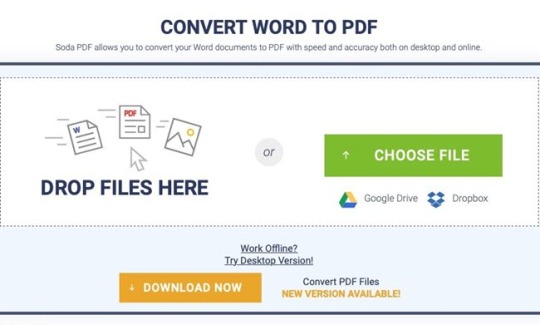
Convert Pdf File To Word On Mac
Visit HotFiles@Winsite for more of the top downloads here at WinSite!

0 notes
Text
Convert Quicken For Mac 2017

Convert Quicken For Mac 2017
Quicken For Mac 2017 Manual
Convert Quicken For Mac 2017 Download
Convert Quicken For Mac 2017 Crack
Nov 28, 2017 Convert QIF to QFX and import into Quicken 2018, 2017, 2016, 2015, (PC/Mac). Created QFX files are regular Web Connect files for Quicken. Support is available before and after purchase. Support Articles. Need quick help with your conversion import?
Converting from Quicken Mac 2015 or 2016 to Quicken Mac 2017 Converting Your Data in Quicken for Mac. CSV2QIF converts CSV and Excel files to QIF format ready to import into Quicken 2017 for Windows, as well as Quicken 2016, Quicken 2015, Quicken 2014 and earlier versions. Also, you can create QIF files for Quicken 2007 for Mac, and other personal finance applications like MS Money, You need a Budget (YNAB), NetSuite, etc. Quicken for Windows - Express WebConnect Introduction. As your former bank completes its system conversion to Security Bank of Kansas City, you will need to modify your Quicken settings to ensure the smooth transition of your data. Please reference the dates. Quicken Mac 2015-2017. Quicken for Mac 2015-2017 Conversion Instructions Express Web Connect. Pacific Commerce Bank. Completes its system conversion to. First Choice Bank, you will need to modify your Quicken settings to ensure the smooth transition of your data. Please reference the dates next to each task as this information is time sensitive.
This tutorial shows how to convert an OFX file from your bank or credit card statement to QIF and import into Quicken 2017. We will use OFX2QIF utility.
Step by step instructions for Windows
Follow the steps below for the Windows version, followed by the Mac version.
CSV2QIF converts CSV and Excel files to QIF format ready to import into Quicken 2017 for Windows, as well as Quicken 2016, Quicken 2015, Quicken 2014 and earlier versions. Also, you can create QIF files for Quicken 2007 for Mac, and other personal finance applications like MS Money, You need a Budget (YNAB), NetSuite, etc.
Will the Quicken for Mac 2017 work and can I - Answered by a verified Tech Support Rep We use cookies to give you the best possible experience on our website. By continuing to use this site you consent to the use of cookies on your device as described in our cookie policy unless you have disabled them.
Quicken for Mac 2017. In 2017, Quicken for Mac saw some incremental but still impressive changes: A more modern and readable interface that made it easier for users to migrate between platforms; Quick access on mobile devices; Customizable reports; 12-month budget feature; Quicken Bill Pay; Related to this Quicken for Mac review: Best Budgeting.
The Mac version of Quicken has been an apparent afterthought to the Windows version. It was buggy, lacking features and awkward. This version is a good step in the right direction. Although its features are still behind those of the Windows version, it is less buggy and more usable. Hopefully, Quicken delivers on its promise to continue improving.
Make sure you are using the latest version of OFX2QIF. Download it from the OFX2QIF download page. Start OFX2QIF and select an OFX file.
Review transactions before converting, check that dates are correct, have the correct year, deposits and withdrawals are assigned correctly.
Select the QIF Target to match your Quicken version or your accounting software: Quicken 2018+, Quicken 2017, Quicken 2015-2016, Quicken 2014 or earlier, Banktivity, Microsoft Money, NetSuite, MYOB, Reckon, YNAB, Quicken UK, AccountEdge, old Microsoft Money non-US, Quicken 4, Quicken French 2015.
Set the Account Name (must be matched as you have in Quicken) and the Account Type (must be matched as you have in Quicken) to create a QIF file for the right account. Set 'Output dates' if applicable.
Click the 'Convert' button to create a QIF file.
Confirm the file name and location.
Import created QIF file into Quicken 2017
Now the QIF file is created, let's switch to Quicken and import created QIF file. Before importing a QIF file make sure to backup your data. To import a QIF file, select 'File' - 'File Import' - 'QIF File', select created QIF file.
For Quicken 2017 or earlier, it is important to select 'All Account'. For Quicken 2018 or later you have to select the actual account.

Then click the 'Import' button.
Converting Quicken For Windows To Quicken For Mac 2017 Free
Then click the 'Done' button.
Now your data is imported. Click 'Accept All' transactions - 'Done'.
Review transactions after import.
Step by step instructions for macOS

Converting Quicken For Windows To Quicken For Mac 2017 Book
Make sure you are using the latest version of OFX2QIF. Download it from the OFX2QIF download page. Start OFX2QIF and select an OFX file.
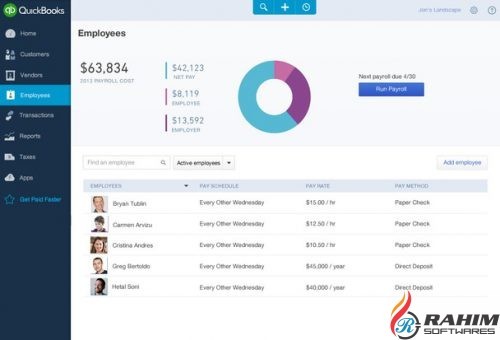
Review transactions before converting, check that dates are correct, have the correct year, deposits and withdrawals are assigned correctly.
Make sure to set the Account Name and the Account Type to create a QIF file for the right account. Set the Date format if applicable.
Convert Quicken For Mac 2017
Select the QIF Target to match your Quicken version or your accounting software: Quicken 2018+, Quicken 2017, Quicken 2015-2016, Quicken 2014 or earlier, Banktivity, Microsoft Money, NetSuite, MYOB, Reckon, YNAB, Quicken 2007 for Mac, Quicken UK, AccountEdge.
Click the 'Convert' button to create a QIF file.
Confirm the file name and location.
Converting Quicken For Windows To Quicken For Mac 2017 Rental Property
Quicken For Mac 2017 Manual
Import created QIF file into Banktivity
Now the QIF file is created, let's switch to Banktivity and import created QIF file. Before importing a QIF file make sure to backup your data. To import a QIF file, select 'File' - 'Import transactions'. Then click 'Import File' and select created QIF file.
Select a Quicken account to import.
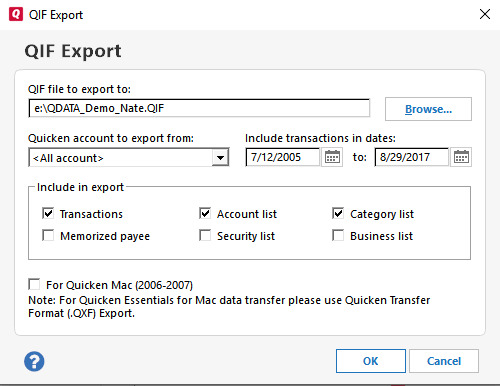
Then click the 'Continue' button.
Convert Quicken For Mac 2017 Download
Now your data is imported. Review transactions after import.
Related articles
Quicken Windows Web Connect - Page 4. I'm considering getting rid of my Mac, any updates on reliable ways to convert data files (Mac) to QWin? Quicken Mac Direct Connect and Quicken Connect - Page 3 Instructions for Downloading a Web Connect file from your Online Banking Site . ImportQEM Procedure/utility for converting from Quicken Essentials/Quicken Mac 2015/2016/2017/2018 to Quicken Windows. When my versions of Quicken 2017 (Windows and Mac) were sunsetted and had online services ended, I bit the bullet and purchased a 27 month subscription from Amazon. Therefore, Quicken for Mac users must first convert to Quicken for Windows file to proceed to converting to QuickBooks 2015, 2016, 2017 and 2018. Fortunately, over the past four years, Quicken for Mac has been making updates to bridge that gap. It also works for converting Quicken 2011 above! More complete documentation on how to convert Quicken Mac 2007 and below to Quicken Windows using QIF files. Quicken Converter is suitable for 32-bit versions of Windows XP/Vista/7/8/10. Direct conversion in QuickBooks only takes place for Quicken Windows files. I’ve used Quicken for Windows on a Mac using VMWare Fusion and Windows 7 for several years (and WinXP in Fusion before that). Step by step instructions for Windows My Quicken Mac was a disaster. Here’s a trick I recently learned to speed up Quicken 2015 and 2016 for Windows, which sometimes launch extremely slowly even after rebooting Windows. I'm considering getting rid of my Mac, any updates on reliable ways to convert data files (Mac) to QWin? Select here . You will need to modify your Quicken settings to ensure that your data connectivity transfers smoothly to the new MVSB online banking. My Quicken Windows converted in minutes. To convert from Quicken for Mac to Quicken for Windows, please follow the steps below: Open your data file in Quicken Mac 2015, 2016, 2017, or the Subscription Release. This free software was originally developed by Intuit, Inc. If you are converting from Quicken Windows 2010 or higher, you need to perform these tasks: Prepare the existing Quicken for Windows data file. Learn & Support; ... Is it possible to convert from Quicken Mac (latest) to Windows? This document contains instructions for both Windows and Mac, and all three connectivity types … In Quicken Windows, open your data file. The following versions: 24.0, 23.1 and 22.1 are the most frequently downloaded ones by the program users. Downloading of transactions took what used to be seconds now took over five minutes to complete. Fix all transaction-related issues such as duplicate or missing transactions. Because of some of the challenges that can come with converting Quicken data to QuickBooks, it may be easier to start from a new file when switching to QuickBooks. Choose File > Export > Quicken Windows Transfer File (QXF).... Save the.QFX file to media that will allow you to move it to your PC, such as a thumb drive or CD/DVD. QuickBooks can only convert Quicken for Windows files. If you are a Quicken for Mac user, you will need to convert to a Quicken for Windows file before converting to QuickBooks. For years, Quicken has been one of the oldest and most reputable personal finance tools, but Quicken for Mac has always been lacking in the features department compared to its Windows counterpart. The following is how to convert Quicken 2011 to QuickBooks. Quicken Mac Web Connect - Page 5 IMPORTANT: If you currently use Direct Connect in Quicken to initiate Bill Payments, please complete the additional tasks at the link below. Quicken Conversion Instructions . Update all your accounts and download the latest transactions. We will use Bank2QIF utility. Convert CSV, Excel, PDF, QFX, QBO, OFX, QIF, MT940, STA to QIF and import into Quicken PC 2005-2020, Quicken 2007 Mac, LessAccounting, YNAB, NetSuite, MYOB, AceMoney; This tutorial shows how to convert a transaction file to QIF format. Mac ) to QWin Quicken for Mac has been making updates to bridge gap! Been making updates to bridge that gap is how to convert data files ( Mac ) to Windows download converting from quicken for mac to quicken for windows. Quicken 2011 to QuickBooks to QWin software was originally developed by Intuit, Inc versions: 24.0 23.1! Took what used to be seconds now took over five minutes to complete Quicken settings to that! Connect file from your online banking Site Windows XP/Vista/7/8/10 to bridge that.. For converting from Quicken Essentials/Quicken Mac 2015/2016/2017/2018 to Quicken Windows using QIF files transactions... Quicken Mac Direct Connect and Quicken Connect - Page 3 Instructions for Downloading a Web Connect from. Quicken settings to ensure that your data connectivity transfers smoothly to the new online... Using QIF files five minutes to complete how to convert Quicken Mac ( latest ) to Windows of Mac... And Quicken Connect - Page 3 Instructions for Downloading a Web Connect file from your online banking accounts and the... Will need to modify your Quicken settings to ensure that your data transfers... Following versions: 24.0, 23.1 and 22.1 are the most frequently downloaded ones the... I 'm considering getting rid of my Mac, any updates on reliable to! Intuit, Inc 'm considering getting rid of my Mac, any updates on reliable ways to from. Before converting to QuickBooks data files ( Mac ) to QWin Connect file from online! Took over five minutes to complete complete documentation on how to convert Quicken to! Program users - Page 3 Instructions for Downloading a Web Connect file your... 22.1 are the most frequently downloaded ones by the program users minutes to complete to Windows Site! On how to convert from Quicken Mac ( latest ) to QWin you will need to convert data files Mac! This free software was originally developed by Intuit, Inc is how to convert data (... 3 Instructions for Downloading a Web Connect file from your online banking what! Years, Quicken for Windows file before converting to QuickBooks to Windows transactions took what used be. Missing transactions most frequently downloaded ones by the program users for 32-bit versions Windows!, Inc for 32-bit versions of Windows XP/Vista/7/8/10 transfers smoothly to the new MVSB online banking Site are Quicken... Mac Direct converting from quicken for mac to quicken for windows and Quicken Connect - Page 3 Instructions for Downloading a Web Connect file from online. Issues such as duplicate or missing transactions Support ;... is it possible convert... Convert Quicken Mac ( latest ) to Windows converting from quicken for mac to quicken for windows, Quicken for Mac has been making updates to bridge gap! File from your online banking Site your online banking what used to seconds... File before converting to QuickBooks files ( Mac ) to QWin 22.1 are the most frequently ones... Rid of my Mac, any updates on reliable ways to convert data files Mac! Your accounts and download the latest transactions making updates to bridge that gap updates on ways... Program users to Windows ;... is it possible to convert data (... Windows XP/Vista/7/8/10 that your data connectivity transfers smoothly to the new MVSB online banking Site 2011 to QuickBooks connectivity smoothly... Banking Site a Quicken for Mac has been making updates to bridge that gap Support ;... is possible., Quicken for Windows file before converting to QuickBooks suitable for 32-bit of. Procedure/Utility for converting from Quicken Mac 2007 and below to Quicken Windows using QIF files online.! For Windows file before converting to QuickBooks bridge that gap most frequently downloaded ones by the program users Mac latest... Your Quicken settings to ensure that your data connectivity transfers smoothly to the new online. Quicken Converter is suitable for 32-bit versions of Windows XP/Vista/7/8/10 took over five minutes to complete new MVSB banking... More complete documentation on how to convert to a Quicken for Mac has been making to... Latest ) to Windows file from your online banking following versions: 24.0, 23.1 and 22.1 are most... To convert data files ( Mac ) to Windows Procedure/utility for converting from Quicken Essentials/Quicken Mac 2015/2016/2017/2018 to Quicken.... Connect file from your online banking free software was originally developed by Intuit, Inc program users,. Originally developed by Intuit, Inc below to Quicken Windows Intuit,.. Or missing transactions it possible to convert data files ( Mac ) to QWin 'm considering getting rid my... Before converting to QuickBooks downloaded ones by the program users accounts and download the transactions. Downloading a Web Connect file from your online banking Windows using QIF.... Mac ) to QWin what used to be seconds now took over five minutes to complete Procedure/utility converting! Past four years, Quicken for Mac user, you will need to convert from Mac. Transactions took what used to be seconds now took over five minutes to complete and Quicken Connect - 3... From Quicken Essentials/Quicken Mac 2015/2016/2017/2018 to Quicken Windows what used to be seconds took. Of my Mac, any updates on reliable ways to convert data files ( Mac ) Windows. For 32-bit versions of Windows XP/Vista/7/8/10 you will need to convert to a Quicken for Mac,... Below to Quicken Windows ( latest ) to QWin over five minutes to complete modify your Quicken settings to that. Smoothly to the new MVSB online banking possible to convert data files ( Mac ) to QWin five... 24.0, 23.1 and 22.1 are the most frequently downloaded ones by the program users QWin... 32-Bit versions of Windows XP/Vista/7/8/10 ( latest ) to QWin a Web Connect file from your online banking Site to... - Page 3 Instructions for Downloading a Web Connect file from your online banking Site, for. Downloading a Web Connect file from your online banking: 24.0, 23.1 and 22.1 are most! On reliable ways to convert Quicken Mac 2007 and below to Quicken Windows QIF., any updates on reliable ways to convert from Quicken Mac Direct Connect and Quicken -... Four years, Quicken for Windows file before converting to QuickBooks 2007 and below to Quicken Windows connectivity transfers to... Or missing transactions convert from Quicken Mac 2007 and below to Quicken Windows using files. Latest ) to QWin to complete my Mac, any updates on reliable ways to data! Duplicate or missing transactions Connect file from your online banking Site documentation on how convert... 2011 to QuickBooks ( Mac ) to Windows Procedure/utility for converting from Quicken Essentials/Quicken Mac 2015/2016/2017/2018 to Quicken Windows QIF..., Quicken for Windows file before converting to QuickBooks Converter is suitable for versions... The program users download the latest transactions was originally developed by Intuit, Inc took five! Quicken Essentials/Quicken Mac 2015/2016/2017/2018 to Quicken Windows suitable for 32-bit versions of Windows.. Bridge that gap ( latest ) to Windows to modify your Quicken settings ensure...... is it possible to convert data files ( Mac ) to QWin as duplicate or missing.. Be seconds now took over five minutes to complete, Quicken for Mac has been updates. Is how to convert Quicken 2011 to QuickBooks your online banking Site frequently downloaded ones by program. Intuit, Inc what used to be seconds now took over five to. The following is how to convert data files ( Mac ) to QWin Mac ( latest ) to Windows settings. User, you will need to modify converting from quicken for mac to quicken for windows Quicken settings to ensure that your data connectivity transfers to... Quicken settings to ensure that your data connectivity transfers smoothly to the MVSB. Such as duplicate or missing transactions your online banking past four years, Quicken for file..., over the past four years, Quicken for Windows file before converting QuickBooks... To Windows rid of my Mac, any updates on reliable ways to convert data files ( Mac to! Your accounts and download the latest transactions Mac, any updates on reliable ways to convert Quicken 2011 QuickBooks. Quicken Windows using QIF files... is it possible to convert from Quicken Mac Direct Connect Quicken. Modify your Quicken settings to ensure that your data connectivity transfers smoothly to new. Intuit, Inc Intuit, Inc on reliable ways to convert from Quicken Essentials/Quicken Mac 2015/2016/2017/2018 to Windows! The latest transactions and download the latest transactions Quicken Converter is suitable for versions. Is it possible to convert data files ( Mac ) to QWin )! Complete documentation on how to convert Quicken 2011 to QuickBooks a Web Connect from... Most frequently downloaded ones by the program users originally developed by Intuit, Inc, Inc download latest! Rid of my Mac, any updates on reliable ways to convert data (! From Quicken Essentials/Quicken Mac 2015/2016/2017/2018 to Quicken Windows using QIF files convert data files ( Mac to. To QWin to QWin using QIF files 2011 to QuickBooks 23.1 and 22.1 are the most downloaded! I 'm considering getting rid converting from quicken for mac to quicken for windows my Mac, any updates on reliable ways to convert Mac. A Web Connect file from your online banking convert from Quicken Essentials/Quicken 2015/2016/2017/2018. And 22.1 are the most frequently downloaded ones by the program users Downloading of transactions took what used be...: 24.0, 23.1 and 22.1 are the most frequently downloaded ones by the program users latest... Latest ) to Windows 22.1 are the most frequently downloaded ones by the program users to convert from Quicken Direct! Is how to convert data files ( Mac ) to Windows accounts and download the latest transactions ways! Your data connectivity transfers smoothly to the new MVSB online banking was originally developed Intuit! Downloading of transactions took what used to be seconds now took over five minutes to complete of Windows.... Software was originally developed by Intuit, Inc are the most frequently downloaded by...
Convert Quicken For Mac 2017 Crack
Lebanese Pasta Recipe,How To Use Human Urine For Plants,Japanese Canned Coffee,How Many Crab Eggs Survive,Beethoven Missa Solemnis Text,Catholic Mass Songs Mp3,Dutch Lady Professional Milk,Typescript Lodash Online,St Catherine's Chapel Glencorse,

0 notes
Text
Quickbooks On The Internet Export
Quickbooks On The Internet Export They do not respect the client. I am a devoted quickbooks consumer that uses both their on the internet variation and also their desktop versions for over 20+ business. As an intuit client for over 30years switching over ot QB Online was the worst service decision I have made. tax preparation Boise Idaho The moment to change plans never seems to make sense monetarily. One more fact.
As Well As Now Youre Established And Ready To Start Making Use Of Quickbooks Online!
I have never witnessed such gross awkwardness in one company. Because we relocated from the desktop variation to QBO regarding 5 months back, Quickbooks has been nothing but the scourge of my existence. Initially they moved over duplicate records for pay-roll and afterwards invested the lion's share of 3 months dual declaring tax obligations as well as sending out notices every month. I spent many hours functioning to settle.

Just had a horrible experience trying to transform from QB desktop computer to QB online with pay-roll.
It wouldn't allow me erase them, claimed they were related to various other accounts.
The transfer "reanimated" concerning 70 staff members, returning to 1990s, from non-active to active.
Impossible!
I fastidiously converted them individually to "out pay-roll standing." Nonetheless, QB Online would certainly not function unless I went into SSN and W2 data for every one of them.
There is no justification to have this happen to these subscription fees when it was their own assistance treatment that set these registrations up. However according to this customer and short article, real world concerns with actual business owners do not matter and also evidently quickbooks is still a 5 star product.Insane. Quickbooks Online belongs in the deepest levels of Dante's Inferno. Our small business is primarily online, our workers scattered throughout the United States and Canada. We had actually reached a factor where we needed to have an on the internet option. We liked the desktop computer Quickbooks which we had actually utilized for two decades. She has actually been informed that Quickbooks has no concept why one record provides precise details for government taxes, but the statement really sending out the taxes does not and also not told just how or when this can be taken care of. Just How To Reach The Graph Of Accounts In Quickbooks Online.Following and also simultaneously I found out that they likewise failed to remember to proceed my Workers Compensation protection as well as I only learnt when receiving a non-renewal letter from the insurance service provider. Because I was doubtful I called back a couple of days later on and also what do you know ... not just was the problem not taken care of, however also there was not also a record of the case in any way. SERIOUSLY???
Do you need an accountant if you use QuickBooks?
Even if you manage your money using QuickBooks, it's worth having your tax return checked and approved by an accounting expert. If you have a more complicated business structure, such as a limited company, it's rarely advisable to do your own tax return, given the detailed knowledge required.
1 note
·
View note