#Convert to FLV
Explore tagged Tumblr posts
Text
Idk who needs to hear this, but you can download every single broadcast from Boomstream purchased from these theatres:
Vita (Leithian)
Skazki (Leithian, PI)
Musicals by Olga Vayner (Orpheus, Hermes)
The download button can be found at the very end of the Boomstream video once the live broadcast is over. Where YouTube shows a replay button, Boomstream shows a replay button and a download button on all desktop browsers. The downloaded file usually is .flv or .mkv and rather big. VLC can easily play those files, but if you'd like to convert and/or compress them, I recommend using Any Video Converter.
You are allowed to use Boomstream's download button, that's what it's there for. Please use it to make sure you retain access to the recording you have purchased.
#musicals#you do not have to screenrecord them#you are MEANT to download them#there are ways to prevent downloading. they are explicitly telling you to download their things#sometimes the download will struggle a bit but thats normal for huge files
21 notes
·
View notes
Text
Your search for best youtube downloader ends here. We have compiled a list of best video downloader for youtube. There are many youtube downloader software that you can install on your PC and use for downloading any youtube video. Some of these also come with resume capability for supporting large video downloads. YouTube is undoubtedly the biggest video portal over the internet. It offers a wide range of videos in different categories including entertainment, news, and learning lessons. People often find it comfortable to learn with video lessons. However, it is not possible to download videos form YouTube without specific video downloader programs. These programs allow users to download YouTube videos as per their wish. Popular YouTube Downloader iSkysoft Free Video Downloader This free video downloading software has many powerful features to easily download the videos. This is available on Mac and Windows. Premium features are available for a small price, however the free version is good enough if you wish to download only youtube videos. YTD Video Downloader YTD Video Downloader is an advanced version of YouTube Downloader and it offers video download and conversion at a better speed. It is packed with some new features including resume capability and video toolbar. The user might feel some unresponsiveness while downloading longer videos. Airy Airy - versatile YouTube downloader for Mac and Windows, which allows saving videos in MP4, FLV and 3GP formats and various resolutions. It also enables you to extract and save only soundtracks - all you have to do is to choose MP3 from the list of the formats displayed when downloading. Airy costs $19.95, but first several downloads are free. The app is available both for Windows and Macintosh. ATube Catcher aTube Catcher is a free tool that allows users to download videos from multiple websites. It is used for several other services including CD/DVD/Blu-Ray creator, audio and screen recorder, video/audio cropping, and similar services. It can further create GIFs, ringtones, MP3, and Audio CDs. Above all, it is a free too with minimal to no advertising, which makes it an overall smooth experience. All Video Downloader All Video Downloader is among one of the best freeware programs available for downloading streaming videos. Videos can be easily converted to different formats and the built-in search engine allows users to search videos from the software interface only. MacX YouTube Downloader MacX YouTube Downloader is a 100% free YouTube downloader for Mac users to download YouTube videos with fastest speed and high output quality. It supports to batch download 4K/HD/SD streaming videos and music from YouTube, Facebook, Vimeo, Dailymotion, Vevo and other 300+ video/audio sharing sites for playing back on Mac or adding the output MP4 videos to iTunes Library for transferring to iPhone, iPad. No adware, spyware, or malware. Browser Based Downloader KEEPVID Downloader For users looking for browser-based downloader, KEEPVID is an excellent option. Users can save streaming videos simply by adding the video link in the download box. It is possible to add bookmark and use the tool as per your requirements. YouTube Downloader For Android This is an excellent app for android users. This app allows users to download videos on different devices or the user can send these videos via SSH. The dashboard allows users to manage downloads and perform advanced functions like extracting MP3 from the video. It works comfortable with Android 4+. There are several services available for downloading videos from major video streaming channels including YouTube. Users can convert MP3 files according to their requirement and on top of it; most of these services are available free cost. It means that the user can use these services as freeware or choose the premium service with a small fee and several additional services. Get ready and start downloading YouTube services of your choice.
Legacy / Unsupported Tools This section has list of legacy tools that are not available anymore. YouTube To Mp3 Converter For downloading only audio of a Youtube video YouTube MP3 is an excellent service that allows customers to convert video files to MP3 format. The user simply requires YouTube URL and it is possible to download the MP3 file after conversion. The only thing user needs to do is to download the file and it works perfectly fine on Windows, Mac, Linux, and even on iPhone. Firefox Addon To Download YouTube Videos Download YouTube Videos as MP4 For users looking to download YouTube videos from the comfort of their browser, Download YouTube Videos as MP4 is the perfect tool. It allows users to download videos in the FLV and MP4 formats. The extension is built with a simple interface and allows users to download videos directly. Windows 8 Phone App YouTube Downloader Plus RT For Windows 8 Phone users, this app allows them to download YouTube videos as per their requirements. Further, it allows users to extract audio from the app and create MP3 files. It offers high-speed downloads and users can upload files directly to SkyDrive. On top of these things, it has a neat and easy-to-use interface. YouTuber It is among the best downloader programs available for scrapping YouTube videos and it can easily convert YouTube videos. The interface is quite basic but easy to use. Users can choose from the free or premium version as per their requirements. It is quicker and offers better services when compared with other freeware programs. YouTubeByClick YouTubeByClick is video downloader masterpiece. It is the most simple and easy software for downloading from YouTube and other 40+ sites. It has great special features like downloading a whole playlist and channel from YouTube, download private videos from YouTube and Facebook, Download and convert for any format, cut the downloaded MP3 for making ringtones and many more great options. The software integrates into your browser and lets you download in one click mode. You should try it. Free YouTube Download This tool is specially developed for downloading videos from YouTube and it can download single as well videos in a playlist. Users can download all videos of a channel or videos with the viewing history of a user. It is possible to download complete YouTube lists with this downloader. It is one of the best tools for downloading videos from YouTube. Article Updates Article Updated on September 2021. Some HTTP links are updated to HTTPS. Updated broken links with latest URLs. Some minor text updates done. Content validated and updated for relevance in 2021. Updated on Aug 2017 - Added MacX Youtube downloader to the list. Updated on November 2016 - Updated latest information about software and fixed minor issues.
0 notes
Text
0 notes
Text
Video Transcoding: An Essential Process for Content Distribution Across Multiple Platforms
What is Video Transcoding It refers to the process of converting a video file from one format or codec to another. This allows video files captured or encoded in one format to be played back on devices that support different formats. Transcoding is necessary because video formats have different technical specifications for things like resolution, frame rate, audio channels and compression standards. Need for Video Transcoding The need for transcoding arises because videos today need to be consumed across a wide variety of platforms like smartphones, tablets, desktops and streaming devices. However, not all devices or platforms support the same video formats. While a high-resolution movie may play fine on a high-end desktop, the same file may be too large for a mobile device with limited processing power and storage. Transcoding allows video content distributors to create optimized versions of a video tailored for specific devices or networks. Some key reasons why transcoding is required include: - Device and Platform compatibility: As mentioned earlier, different devices have varying support for video formats. Transcoding ensures the video can play on the target device. - File size optimization: Transcoding to lower resolutions and bitrates helps reduce file sizes, important for streaming over cellular networks or for devices with limited space. - Encoding optimizations: Transcoding allows re-encoding videos using optimal encoder settings, codecs and profiles best suited for the target environment. - DRM restrictions: Video Transcoding may need to be converted to formats that support Digital Rights Management (DRM) for distribution through licensing platforms. - Subtitle/Closed caption embedding: Non-burned subtitle/caption streams can be burned into the video during transcoding. Transcoding Workflow A typical video transcoding workflow would involve the following basic steps: 1. Import and Analysis: The source video file is imported into the transcoding system which then analyses key attributes like resolution, frame rate, audio/subtitle streams etc. 2. Profile Mapping: The analyzed data is mapped to pre-defined transcoding profiles configured for various target device classes or bitrate tiers. 3. Transcoding: The source file is transcoded to the appropriate target format(s), resolutions and encoding parameters as per the matched profile using CPU/GPU transcoding. 4. Optimizations: Additional optimizations may be applied like deinterlacing, denoising, ad insertion etc. 5. Quality Check: Random transcoded clips can be checked for quality issues using automated or manual review. 6. Delivery/Distribution: The transcoded files are delivered to various streaming servers, packaged for OTT/VOD platforms or downloaded directly for local playback. Transcoding Formats and Codecs Some common formats generated during transcoding include: - MP4: A popular wrapper format generated at lower resolutions for platforms like iOS, Android, Roku etc. H.264 video with AAC audio is common. - MPEG-2 Program Stream (M2PS): Used for distribution to set-top boxes and cable/satellite systems. - Flash Video (FLV/F4V): Used for progressive download and streaming delivery to desktop browsers. - Microsoft Smooth Streaming (MSS): An adaptive bitrate format optimized for Silverlight/HTML5 delivery. - HLS: A standard HTTP Live Streaming format for OTT on mobile/desktop with H.264/AAC. - DASH: An ISO-standard dynamic adaptive format popular for premium OTT with H.264/AAC or HEVC/AAC. Popular codecs used include H.264, H.265/HEVC for video compression and AAC, MP3 for audio. Selecting the right codecs and container depends on the target audience and delivery network.
Get more insights on Video Encoding
For Deeper Insights, Find the Report in the Language that You want.
French
German
Italian
Russian
Japanese
Chinese
Korean
Portuguese
Priya Pandey is a dynamic and passionate editor with over three years of expertise in content editing and proofreading. Holding a bachelor's degree in biotechnology, Priya has a knack for making the content engaging. Her diverse portfolio includes editing documents across different industries, including food and beverages, information and technology, healthcare, chemical and materials, etc. Priya's meticulous attention to detail and commitment to excellence make her an invaluable asset in the world of content creation and refinement.
(LinkedIn- https://www.linkedin.com/in/priya-pandey-8417a8173/)

#Video Encoding#Video Compression#Media Conversion#Video Format Conversion#File Compression#Codec#Bitrate Adjustment#Video Quality#Video Processing
0 notes
Text
0 notes
Text
imPDF Free Online File Converter is Your Ultimate Solution for File Format Conversion
imPDF Free Online File Converter is Your Ultimate Solution for File Format Conversion.
In today's digital world, managing and converting files into different formats is essential. Whether you're handling documents, media files, or archives, having a reliable and versatile file converter at your disposal can make all the difference. That's where the imPDF Free Online File Converter comes in. Offering a comprehensive suite of conversion options, imPDF ensures that you can easily transform files across a wide range of formats without any hassle.

✅ Why Choose imPDF Free Online File Converter?
imPDF Free Online File Converter is designed to cater to a multitude of file conversion needs. It supports over 1200 different conversions, covering everything from video and audio to documents, images, and archives. This extensive range ensures that you can convert virtually any file type into the format you need, simplifying your workflow and enhancing productivity.
✅ imPDF Free Online File Converter Key Features
• Broad Format Support: imPDF supports a vast array of file formats, including but not limited to: • Documents: DOC, DOCX, PDF, RTF, TXT, ODT, WIKI, PPT, PPTX, and more. • Images: JPG, PNG, BMP, GIF, TIFF, ICO, and others. • Audio: MP3, FLAC, WAV, M4A, AAC, and more. • Video: MP4, AVI, MKV, FLV, MOV, and others. • eBooks: EPUB, MOBI, AZW, FB2, and more. • Archives: ZIP, RAR, 7Z, TAR, and others. • Popular Conversions: imPDF makes common file conversions effortless. Some of the popular conversions include: • PDF to Word and PDF to Excel • FLAC to MP3 and WAV to MP3 • DOC to PDF and DOCX to PDF • MP4 to AVI and MKV to MP4 • JPG to PNG and TIFF to PDF • MOV to AVI and AVI to MP4 • Versatility Across File Types: The converter supports a wide range of conversion types, including: • Video Converter: MP4 Converter, AVI Converter, MKV Converter • Audio Converter: MP3 Converter, FLAC Converter, WAV Converter • Document Converter: DOCX Converter, PDF Converter, DOC Converter • Image Converter: JPG Converter, PNG Converter, TIFF Converter • eBook Converter: EPUB Converter, MOBI Converter • Archive Converter: ZIP Converter, RAR Converter, 7Z Converter
✅ How It Works?
Using the imPDF Free Online File Converter is simple and user-friendly:
Upload Your File: Select the file you want to convert from your device or cloud storage.
Choose the Output Format: Specify the format you want to convert your file to.
Start the Conversion: Click the convert button and wait for the process to complete.
Download Your File: Once the conversion is done, download the newly formatted file directly to your device.
✅ Continuous Improvement and User Feedback
At imPDF, we are committed to providing the best file conversion service. We are constantly adding new formats to our converter based on user feedback and evolving needs. If there's a specific format you require that we currently do not support, we encourage you to let us know. Your input helps us enhance our service and meet the diverse needs of our users.
✅ Why imPDF Stands Out
• Completely Free: Enjoy all these powerful conversion features without any cost. • Easy to Use: No need for complex software—just a straightforward online tool. • Regular Updates: We continuously improve our service to include new formats and features.
✅ Get Started Today
Don't let file format limitations hold you back. With imPDF Free Online File Converter, you can handle all your file conversion needs quickly and efficiently. Whether you’re converting documents, images, audio, video, or archives, our tool is designed to simplify the process.
Try imPDF Free Online File Converter now and experience the convenience of having over 1200 conversion options at your fingertips. For any questions or feedback, feel free to contact us—we’re here to help!
0 notes
Text
Explaindio 3.0 Review

Explaindio 3.0 Review – Are you know Explaindio 1.0 and 2.0 grossed more than $2,000,000 and I believe that with 3.0 it will grow to new heights. Read my Explaindio 3.0 Review to find out important information.
Explaindio 3.0 Overview
Vendor: Andrew Darius et al Product: Explaindio 3.0 Launch Date: 2016-Oct-04 Launch Time: 11:00 EDT Price: $57/year Niche: Video Marketing & Software Stars: 5 stars (highly recommend) Refund : 30 Days Money Back Guarantee Bonus : Yes, Huge Bonus
About author
Andrew Darius and his working team are the experts in online marketing world with many successful products which brought for them ton of dollars. The team started in 2014 and is growing in size since then over 200,000 satisfied customers from all over the world. With a professional team you can totally trust in their product and support that will always set your satisfaction first. See this picture to know more about them and their products:

What is Explaindio 3.0?
Explaindio 3.0 software is drag and drop the video, select the visual effects, and click start. This is how easy it is to transform any ordinary looking video into a stunning blockbuster that skyrockets transformation from viewer to subscribers and buyers. See other version Explaindio Video
Explaindio 3.0 Features
With Explaindio you can just drag & drop the video clip to the application, choose the effect, and press start. This is how easy it is to record video clips are removed at a bright star attention grabber. The very same way, you can make movies already completed more professional look, and convert more viewers to subscribers and buyers.
New in Explandio 3: [+] Multiple animations at the same time [+] Full multi-timeline editing [+] Full 3D animations [+] import of external 3D elements [+] 3D models and animation customization [+] 180+ pre-made text animation [+] 140+ pre-made video, image, doodle objects animations [+] easy video creation wizard [+] Keyframe animation [+] New built-in transitions [+] import videos in most popular format like AVI,WMV,FLV,MOV, and MP4 (before MP4 only) [+] Youzign integraton [+] pixabay integration The ability to do all that was great but Explaindio 3.0 not stop there. If you have hand drawn animation or video that you want to merge or integrate with direct motion scenes, it had included effects can help you find too.
What Are You Waiting for ?
30 Day Money Back Guarantee. No Question Asked ! Take Action Today And You’ll Also Get The Following Bonus Bellow !
Explaindio 3.0 Review Bonus
Thanks For Read Explaindio 3.0 Review, Huge Bonus Package When You Get Explaindio 3.0 Through my site: https://wealthwithrob.com/explaindio-3-0-review-dont-be-fooled-it-really-costs-517/
#video editor#animated video tools#Explaindio 3.0 Review#Explaindio 3.0 bonus#Explaindio 3.0 demo#Explaindio 3.0 Reviews
1 note
·
View note
Text
Da, Vovsoft Speech to Text Converter este acel program care poate transforma fișierele audio în text. Puteți transforma în text un fișier audio sau vă poate înregistra vocea pentru a o transforma in text, si nu doar atât, Vovsoft Speech to Text Converter este capabil de traducere în peste 100 de limbi. Acest program vă poate veni în ajutor atunci când doriți sa transcrieți înregistrati lungi, cum ar fi podcasturi, interviuri, etc. Ca și formate acceptate, putem vorbi despre: MP3, M4A, FLAC, WAV, OGG ca și fișiere audio, dar suportă si video: MP4, WEBM, MKV, AVI, MPEG, MOV, WMV, FLV, TS. Denumire produs: Vovsoft Speech to Text Converter Pagina oficiala: https://vovsoft.com Pagina promotionala: link Valabilitate licență: permanent Deacarcă: speech-to-text-converter.exe / speech-to-text-converter-portable.zip Sistem de operare: Windows Promoția se desfașoară in intervalul de timp: iunie 2, 2024 - 9 iunie 2024 Apasă aici! HE37Q-D5P98-CU51W Pașii sunt extrem de simpli, vizitați pagina promoțională -> descărcați și instalați programul pe computer -> apoi inregistrați-l cu serialul care se gasește puțin mai jos în pagina cu acest giveaway. L-am testat și eu să văd de ce e capabil și întradevăr iși face treaba: Simplitate și Ușurință în Utilizare: Software-ul este proiectat să fie ușor de utilizat, cu o interfață simplă și intuitivă, potrivită atât pentru utilizatorii experimentați cât și pentru cei noi. Compatibilitate cu Mai Multe Limbi: Vovsoft Speech to Text Converter suportă o varietate de limbaje, permițând utilizatorilor să transcrie vorbirea în limba dorită. Recunoaștere Vocală de Înaltă Precizie: Software-ul utilizează algoritmi avansați de recunoaștere vocală pentru a oferi transcrieri precise și fiabile. Funcționalități de Editare: Oferă opțiuni pentru editarea textului transcris direct în aplicație, facilitând corectarea rapidă a erorilor și ajustarea textului după necesități. Salvare și Export: Permite salvarea transcrierilor în diverse formate de fișiere, precum TXT, pentru a facilita utilizarea ulterioară a textului transcris. Fără Necesitatea Conexiunii la Internet: O caracteristică importantă este faptul că poate funcționa offline, oferind un avantaj pentru utilizatorii care au acces limitat la internet sau preferă să lucreze fără a fi conectați la rețea. Încărcare și Transcriere Fișiere Audio: Suportă încărcarea fișierelor audio deja existente pe care le poate transcrie în text, nu doar recunoașterea vocală în timp real. Integrare și Compatibilitate: Poate fi integrat cu alte software-uri și dispozitive, făcându-l un instrument versatil pentru diverse scenarii de utilizare.
0 notes
Text
MacX YouTube Downloader For Mac
Sure, here's some information about MacX YouTube Downloader for Mac:
MacX YouTube Downloader is a software designed specifically for macOS systems, allowing users to easily download videos from YouTube and various other video-sharing platforms. With this application, users can save their favorite videos for offline viewing, creating backups, or sharing with others.
Key features of MacX YouTube Downloader include:
Easy Video Downloading: The software provides a user-friendly interface, making it simple to download videos from YouTube by just pasting the URL.
Multiple Formats Supported: MacX YouTube Downloader supports a wide range of video formats, allowing users to download videos in formats suitable for various devices, such as MP4, FLV, 3GP, and more.
High-Quality Downloads: Users can download videos in high quality, including HD and 4K resolutions, ensuring a premium viewing experience.
Batch Downloading: The software enables users to download multiple videos simultaneously, saving time and effort.

Conversion Options: MacX YouTube Downloader also offers options to convert downloaded videos to different formats, making them compatible with different devices or media players.
Fast Download Speeds: The application is optimized for fast download speeds, providing efficient downloading of large video files.
Regular Updates: The developers frequently update the software to ensure compatibility with the latest macOS versions and to add new features or improvements.
Overall, MacX YouTube Downloader for Mac is a convenient tool for macOS users who want to easily download and save videos from YouTube and other online platforms for offline viewing or archival purposes.
#macx#Youtubedownloader#latest#Version#MacApps#software#Download#downloadsoftware#downloadapp#imacgeeks#foryou#foryourpage#viralpage#viralposts2024#trendingtopic#trendingnow#SharePost#ShareMyPost
0 notes
Text
SaveFrom - Free YouTube Video Downloader
Welcome to SaveFrom Online Video Downloader Free
SaveFrom is a user-friendly popular website allowing users to download videos online and music from popular platforms such as YouTube, Facebook, TikTok, Instagram, and many others. Here you can download videos in High-Quality formats 720P, 1080P, MP4, FLV, M4V, 3GP, WMV, MO, MP3, WEBM, and many more. You don't need to register, log in, or install any software in SaveFrom.
Our service operates entirely online through web browsers. Just paste the URL of your favorite YouTube video that you want to download. Download YouTube to MP4 Videos Online 100% Free at SaveFrom online video downloader. Are you looking to save your favorite videos from YouTube?
Here is Solution
Our YouTube downloader tool allows you to easily Download YouTube videos in just a few clicks. Whether you're interested in downloading YouTube videos to your computer or mobile device. If your internet is slow, don't worry. You can still download videos from our website even with slow internet. And you can do it without any trouble, at a fast speed in SaveFrom platforms.
Youtube To Mp3 Converter
You don't need to search elsewhere; the best YouTube to MP3 converter is right here in front of you. The process is easy and straightforward. It follows the same steps as downloading any video. When you see the download options, simply choose the one that says MP3 and click on it. Press that button and wait for a maximum of 10-15 seconds for the YouTube video to be converted to MP3. The download will start automatically once the conversion is complete.
Online Video Downloader
Download online videos using SaveFrom, the top-rated video downloader online. With years of experience, we understand what makes a great online video downloader. With extensive experience in the field, we know exactly what features are essential for an exceptional online video downloading.
0 notes
Text
Are you looking for a DVD Ripper software that's extremely versatile? Look no further! This freebie includes MacX DVD Ripper Pro For Windows software that have so many great features. Not only can it be used to rip DVDs, it can also be used to convert and store wide variety of video formats. There are many other DVD Ripper softwares available on web. However, MacX DVD Ripper Pro For Windows software is a premium software that is being offered for free for limited time. This offer is exclusively brought for fromdev readers. This offer is valid for (5 lucky winners) only up to end of August 2015. This offer is for lifetime license for one PC (no upgrades to software). How To Enter Contest Follow the steps below to participate. About MacX DVD Ripper Pro For Windows Every family should have at least one movie DVD or a TV series DVD. However, the DVDs are too vulnerable to be kept for years, especially after the kids scratch them or if you play the discs for many times. Another problem you should have noticed is that the DVDs will become useless once something goes wrong in your DVD player or the computer's DVD drive. If you have a digital backup of the DVD movie, things would be much easier. MacX DVD Ripper Pro for Windows is a very useful software that every family should have as it allows you to not just rip and convert DVD movie to digital video files onto your computer hard drive, it also offers you a fast solution to convert the DVD for playback on your iPad, tablet or smart phone on the go. Rip And Convert DVD To AVI, MP4, FLV, WMV, MOV Mainstream Videos MacX DVD Ripper Pro for Windows provides you with an easy fast way to rip and convert DVD to all mainstream video formats, including AVI, FLV, MP4, MOV, WMV etc. You could later share and edit the video; play the movie at your computer without having to use a home DVD player or DVD driver in your computer. Support New Copy Protections This DVD ripper for Windows (Windows 10 supported) gets constantly update to support the latest DVD copy protections, for instance, CSS encryption, Sony ARccOS encryption, RCE Region protection and even the newly released Disney X-project DRM. You can always count on MacX DVD Ripper Pro for Windows to backup any DVD you own. Copy DVD To Hard Drive And USB Another highlight of this DVD ripping software is that it allows you to copy the full DVD or main content of movie to one single MPEG-2 file with 5.1 Channel AC3/DTS Dolby audio and high definition. With only 5 minutes, you can backup your 2-hour DVD movie without cutting down the quality and own a complete digital copy. Rip DVD Straight To IPhone, IPod, IPad, PSP, Mobile Phone You would not be confined to playing DVD at home on the DVD player or DVD drive. Built in over 370 profiles, this DVD ripper is capable enough to convert DVD and output videos compatible mobile devices , giving you the freedom to enjoy the movie on iPhone 6/6 Plus, iPad/Air 2, HTC Desire 816, Samsung Galaxy S5 mini/5/4, Galaxy Tab S, Surface Pro 3 and more.
0 notes
Text
Wise Video Converter este un instrument specializat pentru a converti între formate video pentru a putea vizualiza conținutul pe orice dispozitiv. Conversie între 3GP, AVI, AVM, AVI, DAT, F4V, FLV, MKV, MOV, MP4, MPEG, MPG, NSV, OGM, RMVB, TPV, VOB, WMV și multe alte formate. De asemenea, puteți converti de la video la audio. Pentru a ajuta conversia, Wise Video Converter include trei presetări atunci când deschideți aplicația "Dispozitiv mobil", "Tip de Dispozitiv " și "Dispozitiv PC". Alegeți una dintre aceste opțiuni, selectați videoclipul pe care doriți să îl convertiți și Wise Video Converter se va asigura că videoclipul convertit este in format corect pentru dispozitivul dvs. De asemenea, puteți adăuga propriul filigran în videoclipul convertit. Înainte de conversie, puteți accesa opțiunile de conversie și puteți schimba bitrate-ul video, codecul audio folosit, rata de eșantionare audio și multe altele. Dacă doriți să reduceți dimensiunea videoclipului primit, reducerea ratei de biți va economisi spațiu pe unitate. Nume produs: Wise Video Converter Pro v3 Pagina oficiala: https://www.wisecleaner.com Pagina promotionala: n / a Valabilitate licenta: permanent Sistem de operare: Windows Apasă aici! Descarcă: WVCSetup.exe (box.com) [wpsm_ads1] Pentru a obține Wise Video Converter Pro gratuit nu trebuie decât să descărcăm software-ul din link-ul de mai sus, programul se va activa automat. Acest software de conversie video care vine cu o serie de caracteristici cheie. Iată câteva dintre ele: Suport pentru o gamă largă de formate de fișiere video: Wise Video Converter Pro poate converti fișiere video într-o varietate de formate, inclusiv MP4, AVI, MOV, MKV, WMV, MPEG și multe altele. Conversie rapidă și de înaltă calitate: Programul are un algoritm de conversie avansat care poate converti fișiere video în câteva minute, fără pierderea calității. Compatibilitate cu dispozitivele mobile: Wise Video Converter Pro poate converti fișiere video în formate optimizate pentru dispozitivele mobile, cum ar fi smartphone-uri și tablete. Personalizarea setărilor de conversie: Utilizatorii pot personaliza setările de conversie pentru a obține fișiere video cu rezoluția și calitatea dorite. Descărcare de fișiere video de pe site-uri web: Wise Video Converter Pro poate descărca și converti videoclipuri de pe site-uri populare precum YouTube, Vimeo, Facebook și altele. Conversie în lot: Utilizatorii pot adăuga mai multe fișiere video pentru a fi convertite în același timp, ceea ce face procesul de conversie mai eficient. Interfață ușor de utilizat: Programul are o interfață intuitivă și ușor de utilizat, ceea ce îl face ideal pentru utilizatorii de toate nivelele de experiență.
0 notes
Text
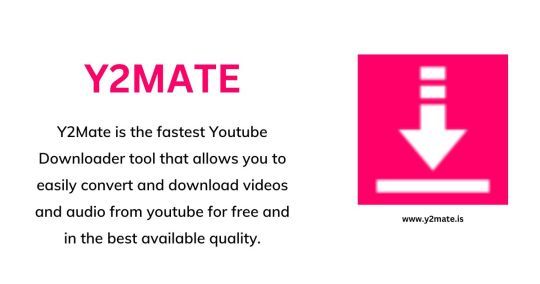
Y2Mate is the fastest Youtube Downloader tool that allows you to easily convert and download videos and audio from youtube for free and in the best available quality. Y2Mate is the ultimate tool for downloading unlimited youtube videos without any need for registration. You can quickly convert and download hundreds of videos and music files directly from youtube and other social media websites. We support all audio and video formats like MP3, MP4, M4V, FLV, WEBM, 3GP, WMV, AVI, etc.; the most fantastic thing is that it's completely free.
1 note
·
View note