#Construction scheduling software
Explore tagged Tumblr posts
Text
The Role of Scheduling Software in Risk Management for Construction Projects
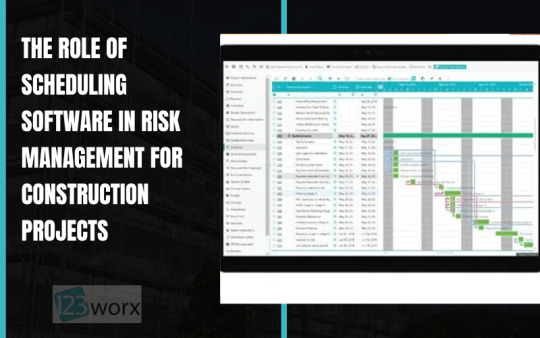
Risk management becomes indispensable for successfully completing any project in the complicated construction world. One of the best ways project managers lessen risks is by using scheduling software.
This blog post explains how modern scheduling software identifies, assesses, and manages risks in construction projects.
As the construction sector adapts to changing times, it's becoming vital to adopt digital solutions quickly. The facility scheduling software eases the hassle of project planning. It becomes a foundation for comprehensive risk management strategies.
With effective algorithms combined with data analytics, project managers can predict and overcome challenges, making the best use of resources to ensure on-time delivery in competitive situations.
Understanding Construction Project Risks
Before the role of scheduling software is discussed, it is important to consider the types of risks that a construction project usually faces:
Time-related risks (delays)
Cost overruns
Quality issues
Safety risks
Resource allocation problems
Environmental factors
Contractual and legal risks
These risks can impact the outcome of any project that is drastically altered, making proactive risk management a necessity rather than a luxury.
How Scheduling Software Enhances Risk Management?
1. Early Risk Identification
Modern scheduling software allows the project manager to input much information about the project, including activities, dependencies, and resource requirements. It interprets the information and identifies risks early in the project, such as:
Overlapping critical path activities
Resource conflicts
Unrealistic deadlines
Early identification provides the team with ample time to act and build mitigation strategies before an identified risk escalates into problems.
2. Scenario Planning and What-If Analysis
One of the most powerful features of advanced scheduling software is multi-scenario runs. This "what-if" analysis enables the project manager to:
Test different project timelines
Assess the impact of possible delays
Assess resource allocation strategies
It enables teams to simulate different scenarios to create contingency plans for any possible event and makes them ready for unexpected outcomes.
3. Real-time tracking of progress
Scheduling software provides real-time visibility of the progress at work. This becomes very important in the case of risk management because it aids the project manager in:
Identify deviations from the planned schedule.
Spot trends that might indicate emerging risks
Data-driven decisions to keep the project on track
Real-time tracking ensures that risk management is continuous during the project life cycle.
4. Resource Optimization
Most construction projects carry a lot of risks in terms of resource allocation. Advanced scheduling software reduces such risks by:
Providing clear visibility of resource availability.
Optimizing resource allocation across multiple projects
Identifying potential resource conflicts before they arise.
Scheduling software minimizes delays and increased costs due to poor resource management since it ensures efficiency in resource utilization.
5. Improved Communication and Collaboration
Effective risk management requires proper communication among all parties. Scheduling software makes this possible by:
Providing a centralized platform for project information
Enabling easy sharing of updated schedules and risk assessments.
Allowing team members to collaborate on risk mitigation strategies
Improved communication ensures common viewpoints among all team members over project risks and mitigation plans.
6. Historical Data Analysis
Many scheduling software solutions can enable the storage and analysis of data at a company for past jobs. Historical data is paramount for risk management, primarily because it does the work of:
Identification of common risk patterns across projects
More accurate risk assessments based on experience
Continuous improvement of the risk management strategies
In learning from past projects, teams are more capable of predicting and mitigating risks in the future.
Best Practices Using Scheduling Software in Risk Management
The following are best practices that can be considered to maximize the benefits of scheduling software for risk management:
Integrate risk registers: Make sure your scheduling tool can integrate or include a risk register in which you identify risks, potential impacts, and mitigation strategies.
Regular updates: It should be a principle to keep the project schedule updated so that the ongoing risk assessments are appropriately based on timely information.
Training the team: Use training to enable all members to learn how to use this scheduling software for risk management.
Custom alerts: You may also set custom alerts across your scheduling software that can ensure the right team members are alerted about potential risk events or schedule deviations.
Reporting features: Leverage the reporting capability of your scheduling software in coming up with regular risk assessment reports to stakeholders.
Integration with Building Information Modeling (BIM)
One of the big developments in managing construction projects is integrating scheduling software with Building Information Modeling. A strong synergy is developed that enhances the capability for risk management:
1. Clash Detection and Resolution
BIM integration can help in the early detection of spatial conflicts between various building systems, such as structural, mechanical, and electrical. Linking the 3D model with the project schedule enables the teams to:
Identify potential clashes before they turn into on-site problems
Visualize the construction sequence to identify logistical issues.
Reduce rework and, therefore time and cost overruns
2. 4D Scheduling
Schedules that integrate 3D models with time information make them 4D. Such visualization of project timing supports:
Communicating complex schedules more effectively to stakeholders.
Identifying possible safety hazards at various stages in a project
Optimizing on-site logistics and material delivery schedules
3. Improved Cost Estimation and Control
This link of BIM data with the construction scheduling software for small business now allows project managers to:
Produce more accurate cost estimates from detailed quantity takeoffs.
Track costs instantly as the project proceeds.
Identify early potential cost overruns and implement mitigation strategies.
Integrating BIM with scheduling software makes identifying and managing risks at each stage of a project cycle remarkably easier to accomplish for the team.
Artificial Intelligence and Machine Learning in Scheduling Software
Recently, AI and machine learning algorithms in advanced integrated management scheduling software are increasingly rewriting the rules for performing integrated risk management on a modern, effective construction project:
1. Predictive Analytics
AI-powered scheduling software can analyze millions of lines of historical project data to identify potential risks and outcomes. With that said, project managers can:
Identify patterns that human analysts may have missed
Get early warnings about impending schedule slippages or cost overruns
Make proactive decisions informed by data-driven insights
2. Automation of Schedule Optimization
Machine learning algorithms can automatically optimize project schedules by:
Analyzing millions of possible schedule combinations
Suggesting the most efficient sequence of tasks
Balancing multi-project resource allocation
This reduces the likelihood of human error when creating schedules and supports making more realistic and achievable project timelines.
3. Continuous Learning and Improvement
AI-enabled scheduling software will learn from each project it works on, continuously improving risk prediction and suggestions for mitigation. This means:
Risk assessments become more accurate over time.
The software can adapt to a company-specific risk pattern.
Teams can leverage insights from numerous projects.
4. Natural Language Processing for Risk Identification
Some advanced scheduling software uses natural language processing to:
Analyze project documents, e-mails, and meeting notes
Identify any potential risks that might be mentioned in these communications.
Automate the updating of risk registers and notify the project manager.
It ensures that the risks communicated in different project communications are not missed and are integrated into the risk management process accordingly.
Conclusion
Scheduling software has evolved into an indispensable tool in managing construction project risks. The early identification of risk, the enablement of scenario planning, real-time tracking of progress, optimization of resources, improved communication, and the use of historical data are some of the ways these tools enhance the capability of a project team to manage and mitigate risks.
Integrating with scheduling software, BIM pushes risk management to a new level unimaginable earlier because of its visual insights and clash detection capabilities. And that's not all: integrating AI and machine learning in project management pushes it even further, with predictive analytics and auto-optimization promising a dramatic improvement in project outcomes.
As construction projects become increasingly complex, the part that construction scheduling software plays in risk management will only increase. By embracing these advanced tools and following best practices, construction companies can improve project outcomes and reduce costs, enabling their competitive advantage in the marketplace.
#construction management#construction scheduling software for contractors#construction scheduling software for small business#construction scheduling software
0 notes
Text
#civil engineering#construction software#construction management software#construction management#construction scheduling software#best construction scheduling software#construction scheduling app#contractor scheduling software
0 notes
Text
Construction Management Software: A Comprehensive Overview
Construction management software (CMS) is a vital tool for modern construction projects, enabling professionals to manage various aspects of project execution efficiently. With the construction industry facing increasing complexities and demands, CMS has become essential for improving productivity, reducing costs, and enhancing collaboration among stakeholders. Courtesy: CRM.org Key Features of…
#cloud-based construction software#construction efficiency tools#construction industry software#construction management software#construction project planning#construction scheduling software#document management systems#field management solutions#mobile construction apps#project management tools#project tracking software#real-time collaboration tools#resource allocation software#risk management in construction
0 notes
Text
Discover how construction project management software optimizes project planning, scheduling, and execution. This powerful tool improves collaboration, ensures timely completion, and reduces costs, providing construction professionals with the resources needed for successful project delivery.
#construction project management software#construction estimating software#construction estimating tool#construction BIM software#construction scheduling software#ai construction scheduling#ai construction estimating
0 notes
Text
The latest Sub-contractor Scheduling Software is remarkable for the right reasons.
Construction projects are complex endeavors that require precise coordination among various stakeholders. Sub-contractors play a crucial role in the successful execution of these projects, but scheduling their activities can present significant challenges.
In this article, we will explore the obstacles faced by sub-contractors during construction scheduling and highlight the top benefits of efficient sub-contractor scheduling software. We will also discuss how iFieldSmart Technologies can support sub-contractors with accurate and effective scheduling, along with best practices for field scheduling.

Challenges Faced by Sub-contractors during Construction Scheduling:
According to a study by FMI Corporation, poor project scheduling is one of the top causes of delays in construction projects, accounting for 30% of project delays.
Communication and Coordination: Coordinating with multiple sub-contractors, each with their schedule and priorities, can lead to miscommunication and delays. Lack of proper coordination can result in conflicts, scheduling conflicts, and inefficient resource allocation.
Time Constraints: Construction projects often have tight deadlines, and delays caused by sub-contractor scheduling issues can disrupt the overall project timeline. Managing scheduling conflicts, unexpected changes, and accommodating client requests within the given timeframe can be demanding.
Resource Allocation: Allocating resources efficiently is crucial for completing tasks on time and within budget. Sub-contractors need to manage their workforce, equipment, and materials effectively, ensuring that they are available when required without causing unnecessary delays or overspending.
Dependency on External Factors: Sub-contractors often rely on external factors beyond their control, such as weather conditions or delays from other trades. These factors can disrupt scheduling plans and lead to further complications.
The Construction Industry Institute (CII) reports that inefficient project scheduling can result in cost overruns of up to 20% of the project budget.
Benefits of Efficient Sub-contractor Scheduling:
Enhanced Productivity: Efficient sub-contractor scheduling software optimizes resource allocation, reduces downtime, and improves productivity. By streamlining schedules and avoiding conflicts, sub-contractors can maximize their output, leading to timely project completion.
Improved Communication: Effective scheduling fosters clear communication among sub-contractors and other stakeholders. This enables better coordination, reduces misunderstandings, and facilitates prompt decision-making when issues arise.
Cost Savings: Proper scheduling reduces delays and minimizes the risk of rework, which can save significant costs. Efficient resource allocation with sub-contractor scheduling software also prevents unnecessary expenditures, optimizing budget utilization.
Enhanced Reputation: Sub-contractors who consistently meet their scheduling commitments develop a reputation for reliability and professionalism. This can lead to increased business opportunities and client satisfaction, further enhancing their brand image.
A survey conducted by Dodge Data & Analytics found that only 37% of construction projects in North America were completed on time and within budget in 2020, highlighting the ongoing challenges of effective scheduling.
iFieldSmart Technologies: Accurate and Effective Sub-contractor Scheduling:
iFieldSmart Technologies offers a comprehensive solution to support sub-contractors with accurate and effective scheduling. With its advanced features and user-friendly interface, iFieldSmart simplifies the scheduling process and addresses common challenges faced by sub-contractors.
Real-time Coordination: iFieldSmart facilitates seamless communication and coordination among sub-contractors, enabling them to share schedules, updates, and relevant project information in real-time. This reduces miscommunication and enhances coordination.
Automated Scheduling: The sub-contractor scheduling software automates scheduling tasks, eliminating the need for manual coordination and reducing the chances of errors. Sub-contractors can easily create, modify, and track schedules, ensuring efficient resource allocation.
Data-driven Insights: iFieldSmart provides valuable data and analytics that enable sub-contractors to make informed decisions. They can analyze historical data, identify bottlenecks, and optimize scheduling strategies for improved efficiency.
The National Institute of Standards and Technology (NIST) estimates that inefficient scheduling practices can lead to productivity losses of up to 25% in construction projects.
Best Practices for Field Scheduling:
Plan Ahead: Develop a comprehensive project plan that includes all sub-contractor activities and dependencies. Anticipate potential conflicts and allocate sufficient time for each task.
Regular Communication: Maintain open lines of communication with sub-contractors, project managers, and other stakeholders. Regularly update schedules and address any concerns promptly.
Flexibility: Recognize that the construction industry is dynamic and unpredictable. Be prepared to adapt schedules and accommodate unexpected changes. Flexibility allows sub-contractors to navigate unforeseen circumstances without compromising the overall project timeline.
Utilize Technology: Embrace scheduling software and tools like iFieldSmart Technologies to streamline scheduling processes, improve accuracy, and enhance collaboration. Leverage the power of automation and data analytics to optimize resource allocation and make data-driven decisions.
Regular Monitoring and Evaluation: Continuously monitor and evaluate the progress of sub-contractor activities against the schedule. Identify potential bottlenecks or delays early on and take proactive measures to mitigate them.
Establish Clear Communication Channels: Ensure that all stakeholders have access to updated schedules and project information. Establish clear channels for communication, such as regular meetings or digital platforms, to foster effective collaboration and address any scheduling concerns promptly.
A report by McKinsey & Company states that digitizing construction scheduling processes can lead to a 20% reduction in project duration, resulting in substantial time and cost savings.
Revolutionizing Construction Field Scheduling: The Power of AI for Sub-Contractors:
The construction industry is notorious for its complexity, intricate workflows, and the challenges that arise from managing multiple tasks, deadlines, and resources. One critical aspect of successful construction projects is effective scheduling, which involves coordinating various sub-contractors, materials, equipment, and timelines. In recent years, Artificial Intelligence (AI) has emerged as a game-changer, offering innovative solutions to streamline and optimize construction field scheduling for sub-contractors. This article explores the potential benefits and applications of AI in revolutionizing scheduling processes in the construction industry.
Enhancing Accuracy and Efficiency:
AI-powered algorithms can analyze vast amounts of data to create precise and optimized schedules. By considering factors such as project requirements, available resources, weather conditions, and dependencies between tasks, AI can generate schedules that minimize delays, reduce idle time, and enhance productivity. These intelligent systems can identify potential conflicts, bottlenecks, or resource constraints, enabling sub-contractors to proactively address issues and make informed decisions.
Real-Time Monitoring and Adaptability:
Construction projects are subject to unforeseen events, such as weather disruptions, material delays, or equipment breakdowns. AI can monitor project progress in real-time by integrating data from various sources like sensors, drones, and project management software. This constant monitoring enables sub-contractors to quickly identify deviations from the original schedule and make necessary adjustments. AI can also provide predictive insights, allowing sub-contractors to anticipate and mitigate potential delays or issues before they impact the project.
Resource Optimization:
Efficient resource allocation is crucial for maximizing productivity and minimizing costs. AI algorithms can analyze historical data, project specifications, and resource availability to optimize the allocation of materials, equipment, and labor. By considering factors like skill sets, location, and availability, AI can suggest the most efficient assignment of tasks to sub-contractors, ensuring that each resource is utilized to its fullest potential. This helps eliminate underutilization and enables sub-contractors to optimize their workforce and equipment usage.
Collaboration and Communication:
In complex construction projects involving multiple sub-contractors, effective collaboration, and communication are vital for success. AI can facilitate seamless communication by providing a centralized platform for sub-contractors to share information, update progress, and coordinate tasks. AI-powered systems can automate notifications and reminders, ensuring that sub-contractors are aware of any changes or updates in real time. This level of transparency and collaboration helps prevent miscommunications, delays, and rework, leading to improved overall project efficiency.
Data-Driven Decision-Making:
AI's ability to process and analyze large volumes of data empowers sub-contractors to make data-driven decisions. By leveraging historical project data, performance metrics, and industry benchmarks, AI can provide insights and recommendations to sub-contractors. For instance, AI algorithms can identify patterns and trends to optimize scheduling, identify potential risks, and suggest alternative approaches. This data-driven decision-making process helps sub-contractors make informed choices, reduce uncertainties, and improve project outcomes.
The integration of AI in construction field scheduling has the potential to revolutionize the way sub-contractors manage their projects. By leveraging AI's capabilities, sub-contractors can achieve more accurate, efficient, and optimized schedules, leading to improved project performance, reduced costs, and enhanced client satisfaction. Embracing AI technology empowers sub-contractors to navigate the complexities of construction scheduling with greater confidence, agility, and productivity, ultimately driving the industry toward a more efficient and sustainable future.
Conclusion:
Efficient sub-contractor scheduling is crucial for the successful execution of construction projects. By overcoming the challenges associated with coordination, time constraints, resource allocation, and external dependencies, sub-contractors can enhance productivity, save costs, and establish a positive reputation. iFieldSmart Technologies offers a comprehensive solution with sub-contractor scheduling software to support sub-contractors in achieving accurate and effective scheduling through real-time collaboration, automation, and data-driven insights.
Adopting best practices such as planning ahead, maintaining regular communication, embracing flexibility, utilizing technology, and monitoring progress allow sub-contractors to optimize their scheduling processes. By implementing these practices and leveraging innovative solutions like iFieldSmart Technologies, sub-contractors can overcome scheduling obstacles and contribute to the timely and successful completion of construction projects.
Efficient sub-contractor scheduling software not only benefits individual trades but also improves overall project efficiency, client satisfaction, and industry reputation. Embracing modern technologies and adopting best practices paves the way for a more streamlined and successful construction industry. With accurate and effective scheduling, sub-contractors can play a pivotal role in shaping the future of construction, driving growth, and delivering exceptional results.
For more information: +1 (844) 358-0400
Visit us: - https://www.ifieldsmart.com/subcontractor-software-for-construction
#sub-contractors#construction scheduling software#construction management software#construction management#bim software
0 notes
Text
Best Construction Scheduling Software: Streamline Your Project Workflow
Record TIME is the best construction scheduling software that effectively handles and automates project workflow in the construction industry. It serves various stakeholders such as general contractors, home builders, building contractors, and subcontractors.

0 notes
Text
Management Software for Cranes and Plants
Construction companies must have efficient systems in place to manage the rental of cranes and other heavy machinery. Equipr Software, situated in Sippy Downs, Queensland, provides advanced solutions to optimize operations and facilitate seamless project execution. Under the leadership of Anthony Roche, Equipr Software offers an extensive array of tools, encompassing allocation software, construction scheduling software, and maintenance software, meticulously designed to meet your business's specific requirements.

Our operations software streamlines tracking and management processes, whereas the crane rigging software elevates safety and precision to a higher standard. The software for civil construction operations is meticulously crafted to navigate the intricacies of extensive projects, positioning Equipr Software as an adaptable ally in your construction pursuits.
Service and maintenance software guarantees that all equipment operates at peak performance, minimizing downtime and enhancing overall efficiency. Scheduling software in construction facilitates the creation of coherent project timelines, whereas our construction management software synthesizes all elements of your project, promoting a holistic methodology.
Equipr Software serves the mobile crane hire and rental sectors, offering crane plant rental software solutions to optimize rental management effectively. Implementing a QR code system facilitates immediate access to essential information, thereby augmenting operational efficiency.
Equipr Software's solutions are meticulously crafted to address the construction industry's dynamic requirements, emphasizing clarity, engagement, and precision. Call us at 1300 100 365 to explore how our cutting-edge software can revolutionize your rental operations, enhancing value and fostering success.
#crane rental software#crane scheduling software#equipr software#allocation software#construction scheduling software#mobile dockets#urban cranes
0 notes
Text
Boost Construction Projects with Scheduling Software

Build EZ System, LLC is a burgeoning Saas company that designed and developed an all-in-one project management software and app for building contractors. The company is not just a tech company. It is managed by building professionals for building professionals. We understand what you need and how to deliver it. We offer a complete system for building professionals designed and built for 2024 and beyond.
0 notes
Text
Driving Efficiency: Fleet Management Software Solutions in Dubai
In the heart of the bustling metropolis of Dubai, where every minute counts and precision is paramount, efficient fleet management is crucial for businesses to stay ahead of the curve. From logistics companies navigating the city's intricate road network to construction firms overseeing a fleet of heavy machinery, the ability to monitor, track, and optimize fleet operations can make all the difference. This is where fleet management software solutions in Dubai come into play, offering innovative tools to streamline processes, enhance productivity, and drive business growth. Let's explore some of the top fleet management software solutions making waves in Dubai's dynamic business landscape.
1. Trinetra
Trinetra is a leading provider of fleet management software solutions, offering a comprehensive suite of tools to help businesses optimize their fleet operations. With features such as real-time tracking, route optimization, and driver behavior monitoring, Trinetra empowers businesses to improve efficiency, reduce costs, and enhance customer satisfaction. Whether it's managing a fleet of delivery vehicles or a construction fleet, Trinetra's customizable solutions cater to a wide range of industries and business needs.
2. Chekhra Business Solutions
Chekhra Business Solutions specializes in fleet management software tailored to the unique requirements of businesses in Dubai and the wider UAE. Their user-friendly platform offers advanced features such as GPS tracking, fuel management, and maintenance scheduling, allowing businesses to gain real-time insights into their fleet operations. With a focus on innovation and customer satisfaction, Chekhra Business Solutions is committed to helping businesses maximize their productivity and profitability.
3. Carmine
Carmine is a cloud-based fleet management software solution designed to meet the needs of businesses of all sizes in Dubai. With features such as vehicle tracking, driver management, and compliance monitoring, Carmine helps businesses streamline their operations and ensure regulatory compliance. Its intuitive interface and customizable reporting tools make it easy for businesses to track their fleet performance and make data-driven decisions to optimize efficiency and reduce costs.
4. Fleet Complete
Fleet Complete is a global leader in fleet management software solutions, with a strong presence in Dubai and the UAE. Their comprehensive platform offers a wide range of features, including GPS tracking, route optimization, and asset management, enabling businesses to maximize the efficiency of their fleet operations. With real-time visibility into vehicle location, status, and performance, Fleet Complete empowers businesses to improve productivity, reduce fuel consumption, and enhance customer service.
5. GPSit
GPSit is a trusted provider of fleet management software solutions, offering cutting-edge technology to businesses across Dubai and the UAE. Their platform provides real-time tracking, route optimization, and driver behavior monitoring, helping businesses optimize their fleet operations and improve overall efficiency. With a focus on reliability, scalability, and customer support, GPSit is committed to helping businesses achieve their fleet management goals and drive success in a competitive marketplace.
Conclusion
In the fast-paced business environment of Dubai, where efficiency and productivity are paramount, the adoption of fleet management software solutions is essential for businesses to stay competitive and thrive. Whether it's optimizing routes, improving fuel efficiency, or ensuring regulatory compliance, these software solutions offer a comprehensive suite of tools to help businesses streamline their operations and drive growth. By harnessing the power of technology and innovation, businesses in Dubai can unlock new opportunities for success and maintain their position as leaders in their respective industries.
#In the heart of the bustling metropolis of Dubai#where every minute counts and precision is paramount#efficient fleet management is crucial for businesses to stay ahead of the curve. From logistics companies navigating the city’s intricate r#the ability to monitor#track#and optimize fleet operations can make all the difference. This is where fleet management software solutions in Dubai come into play#offering innovative tools to streamline processes#enhance productivity#and drive business growth. Let’s explore some of the top fleet management software solutions making waves in Dubai’s dynamic business lands#1. Trinetra#Trinetra is a leading provider of fleet management software solutions#offering a comprehensive suite of tools to help businesses optimize their fleet operations. With features such as real-time tracking#route optimization#and driver behavior monitoring#Trinetra empowers businesses to improve efficiency#reduce costs#and enhance customer satisfaction. Whether it’s managing a fleet of delivery vehicles or a construction fleet#Trinetra’s customizable solutions cater to a wide range of industries and business needs.#2. Chekhra Business Solutions#Chekhra Business Solutions specializes in fleet management software tailored to the unique requirements of businesses in Dubai and the wide#fuel management#and maintenance scheduling#allowing businesses to gain real-time insights into their fleet operations. With a focus on innovation and customer satisfaction#Chekhra Business Solutions is committed to helping businesses maximize their productivity and profitability.#3. Carmine#Carmine is a cloud-based fleet management software solution designed to meet the needs of businesses of all sizes in Dubai. With features s#driver management#and compliance monitoring#Carmine helps businesses streamline their operations and ensure regulatory compliance. Its intuitive interface and customizable reporting t#4. Fleet Complete
0 notes
Text
How Scheduling Software Can Help Small Contractors Compete with Larger Firms?
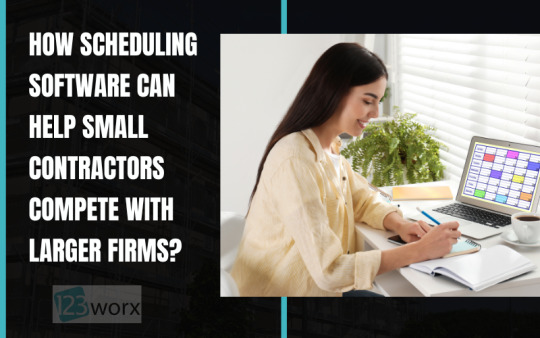
Small contractors often struggle in the highly competitive world of construction, competing against bigger and more established companies. However, new and advanced scheduling software turned out to be such a game-changer that it allows smaller operations to punch above their weight class. Understanding how the scheduling software positions small contractors toe-to-toe with their bigger competitors ultimately revolunize our perspective on project management and business expansion.
The Challenges Faced by Small Contractors
Before offering the solutions, it's essential to identify the challenges that small contractors commonly encounter in the present building environment:
Limited resources and manpower
Tighter budgets for investment in technology
Less developed processes and systems
Inability to manage more than one project simultaneously
Obstacles to attracting and retaining qualified labor
Limited access to sophisticated instruments and technologies
Struggle to maintain steady cash flow.
Difficulty in scaling operations efficiently
Despite such obstacles, construction scheduling software for small business acts as a helpful tool. It helps small contractors rise up and play fair in the competitive field.
Key Benefits of Scheduling Software for Small Contractors
1. Enhanced Project Planning and Execution
Scheduling software empowers small contractors with the capability to plan and execute projects with a level of detail that is no different from large firms. This has several advantages:
Dependencies of detailed task breakdown.
Resource allocation optimization
Automatic schedule updates based on progress
What-if scenario planning for risk management
Critical path analysis identifying key project elements
Milestone tracking and reporting
These features enable small contractors to build more accurate timelines, manage resources more effectively, and provide the same professionalism within their quotes as larger competitors.
2. Improved Utilization of Resources
One of the greatest difficulties small contractors face is maximizing the use of their very limited resources. Scheduling software performs this by:
Provide real-time visibility to Resource Availability.
Optimizing Crew Assignments Across Multiple Projects
Identifying potential resource conflicts before they occur.
Facilitate the scheduling of equipment and materials.
Tracking labor productivity and utilization rates
Enabling just-in-time material ordering to reduce storage costs
This level of resource management allows small contractors to take up more projects without overstretching themselves, hence competing effectively with larger firms that may have more significant amounts of resources at their disposal.
3. Enhanced Communication and Cooperation
Communication indeed plays a vital role in construction, and here is where the scheduling software has proven to work best:
A centralized platform with all project information
The system allows real-time updates to be accessible to all team members.
Automated notifications in case of any schedule change or delay
Easy sharing of the project timeline with clients/stakeholders.
Collaboration tools for remote teams and subcontractors
Manage documents to ensure ease of access to plans and specifications.
Small contractors can communicate all this through better relations and can present themselves as more professional in carrying out projects as swiftly as larger firms that have greater coordination.
4. Data-Informed Decision Making
Scheduling software is a powerful analytics tool for small contractors in that it:
Performance tracking against planned schedules
Identification of bottlenecks and inefficiencies
Analyzing historical data to make better plans for the future.
Improvement through KPI tracking
Predictive analytics to proactively address problems
Cost variance analysis to ensure better budget control.
It gives small contractors valuable insights critical to informed decision-making relatively fast, thus helping them adapt quickly to the sort of agility larger firms often lack.
5. Increased Bidding Accuracy and Competitiveness
One of the most essential benefits of scheduling software to a small contractor is making more realistic bids.
Accurate cost estimates with detailed resource allocation
More realistic timeline-risk assessment tools
Historical data utilization for more accurate pricing
Ability to quickly provide various bid option scenarios
Integration with cost databases for up-to-date material and labor prices
Automated takeoff capabilities calculate quantities more accurately.
Such a level of precision and flexibility in quotation allows the small contractor to compete better for projects, often underpricing larger firms yet still realizing good profitability.
6. Mobile Accessibility and Field Updates
All the latest scheduling software is capable of working on mobile devices, especially for the small contractor:
Live updates from the field
Viewing of on-site project schedules and information
Time and attendance tracking of field workers
Photo uploads and document attachments to support reporting of progress
GPS tracking for equipment and vehicle management
Digital forms for safety inspections and quality control
This means, in other words, that this mobile accessibility enables the small contractor to have real-time control over the project, which is possible in firms with larger field management teams.
7. Integrating with other business information systems
Most of the scheduling software solutions have integrations to other business systems.
Affordable accounting software to track your budget and invoice clients
CRM systems for managing clientele
Inventory management for materials tracking
Payroll and time-tracking HR systems
BIM for better visualization of the project at hand.
E-commerce platforms for seamless material procurement.
Such integrations will allow small contractors to establish an end-to-end business management ecosystem, like what enterprise systems have been pitching for larger firms.
Overcoming Implementation Challenges
While there is clearly a lot to be gained, the small contractor has some significant barriers to the implementation of scheduling software:
Cost Concerns: Most software providers offer solutions that can grow with the operation and have pricing tiers for smaller operations. Consider starting with essential features and working your way up as business dictates.
Training and Adoption: Find vendors with more intuitive interfaces and better customer support, which will drastically reduce the learning curve. Most of them should be able to give online tutorials and training resources to help your team get up to speed quickly.
Data Migration: Only begin with critical data and grow your database naturally. Start first with active projects or in the future; then, when time allows, go back and add old data.
Resistance to Change: Involve your team in the selection process. Highlight the benefits derived from using the new software in order to win people over. Explain how it will make lives easier and more efficient.
Technical Infrastructure: Make sure your hardware and the speed of your internet can handle a specific software need. Cloud-based solutions do not typically require in-depth upfront investment in IT infrastructure.
The Future of the Small Contractor in a Technology-Driven Industry
In the present developmental scenario, it's essential for the construction business to embrace tools like scheduling software. It isn't just about staying competitive; it's about survival. Small contractors must adapt to have a competitive edge. The small contractors who are able to use these tools effectively will be in a better position to:
Compete for larger, more complex projects
Improve profit margins by managing resources more diligently
Attract top talent by offering them modern and efficient work environments.
Scale up operations more effectively.
Improve client relationships through better communication and project delivery.
Those who can fully adapt and utilize technology, be it major corporations or single-owner businesses, hold the future of construction. Small contractors can use scheduling software not only to compete but even to outshine larger firms.
Conclusion
Scheduling software has become one of the great equalizers in the construction business, allowing small contractors to be more competitive with larger firms. These solutions give small contractors the ability to take on larger projects and deliver them like their bigger competitors through project planning enhancements, enabling better resource management, enhanced communication, and insightful data-driven decisions.
Hence, going forward, technology's role in shaping the success of construction companies of all sizes is set to increase. Small-scale contractors most likely to be better equipped for the challenges of the industry, realize new opportunities, and develop their businesses in an increasingly competitive marketplace will be those utilizing scheduling software coupled with other technological advancements.
While finding the right solution that matches your requirements is important, coupled with adequate training and implementation, the key to success always lies in how consistently you apply the insights and efficiencies that you get in running improvement operations. With the proper approach, the scheduling software can clearly act as a springboard for small contractors looking at competing, winning bids, and being really formidable players in the construction market.
#construction scheduling software#construction scheduling software for small business#construction scheduling software for contractors
0 notes
Text
iFieldSmart Technologies: The Best Construction Scheduling Software Solution
In the complex world of construction project management, effective scheduling is the linchpin of success. Construction scheduling software has emerged as an indispensable tool, replacing outdated manual methods and ushering in a new era of efficiency and collaboration. However, not all construction scheduling solutions are created equal.
This article delves into the challenges posed by legacy software, explores the transformative benefits of modern solutions, and highlights why iFieldSmart Technologies stands out as the premier choice for contractors and construction professionals.
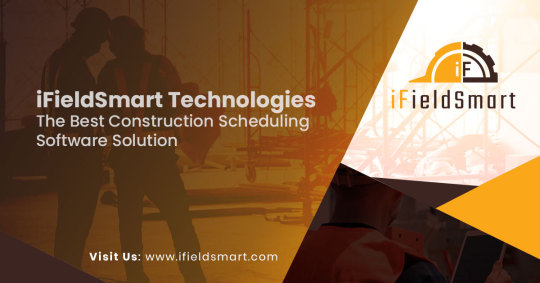
Outdated Construction Scheduling Software: The Bottlenecks -
Traditional construction scheduling software often suffers from critical limitations:
Siloed Communication: Many legacy systems lack integrated communication features, leading to information delays, miscommunication, and coordination challenges among project stakeholders.
Manual Updates and Errors: Arduous manual schedule updates are prone to errors and can quickly become outdated in dynamic construction environments.
Limited Real-Time Visibility: Outdated software fails to provide real-time insights into project progress, hindering proactive decision-making and risk mitigation.
Integration Hurdles: Integrating legacy systems with other essential project management tools is often cumbersome, creating data silos and impeding comprehensive project oversight.
.
Modern Construction Scheduling Software: The Game-Changer -
Cutting-edge construction contractor scheduling software addresses these pain points and delivers substantial advantages:
Streamlined Efficiency: Automation of repetitive tasks, error reduction, and optimized resource allocation translate to significant efficiency gains throughout the project lifecycle.
Enhanced Collaboration: Centralized platforms foster seamless communication and document sharing, ensuring all team members and stakeholders are aligned and informed.
Data-Driven Insights: Real-time data empowers project managers to make informed decisions, identify potential bottlenecks, and mitigate risks proactively.
Cost Control and Savings: By minimizing delays, optimizing resource utilization, and preventing budget overruns, modern software translates to substantial cost savings.
Transparency and Accountability: A comprehensive and transparent view of the project schedule fosters accountability across all project participants.
.
iFieldSmart Technologies: Your Construction Scheduling Powerhouse-
iFieldSmart Technologies has solidified its position as a frontrunner in the construction scheduling software arena. Its distinct advantages include:
Intuitive User Interface: The platform boasts a user-friendly interface that simplifies complex scheduling tasks, even for users with limited technical expertise.
Robust Feature Set: iFieldSmart Technologies offers a comprehensive suite of features, including Gantt charts, critical path methodology (CPM) analysis, resource leveling, and real-time progress tracking.
Mobile Accessibility: The construction scheduling app ensures that project teams can access and update schedules on the go, enhancing flexibility and responsiveness.
Seamless Integrations: iFieldSmart Technologies integrates seamlessly with popular project management tools, creating a unified project ecosystem.
Unparalleled Support: A dedicated customer support team ensures that users receive prompt assistance and guidance, maximizing their experience with the software.
.
The AI-Powered Future of Construction Scheduling: A Paradigm Shift –
Artificial intelligence (AI) is poised to revolutionize the construction scheduling landscape. Beyond streamlining existing processes, AI-powered algorithms are set to transform how projects are planned and executed.
Imagine AI analyzing historical project data to identify patterns and trends, accurately predicting potential delays, and optimizing resource allocation in real-time. Machine learning models can learn from past projects, continuously improving their predictive capabilities.
Furthermore, AI can generate alternative schedules, assessing the impact of various "what-if" scenarios on project timelines and costs. This empowers project managers to make informed decisions proactively, minimizing risks and maximizing efficiency. The integration of AI into construction scheduling is not just an incremental improvement; it's a paradigm shift that promises to reshape the industry's future.
.
10 Essential FAQs on Selecting the Best Construction Scheduling Software-
1. What are the key features to look for in construction scheduling software?
Prioritize features like Gantt charts, critical path method (CPM) analysis, resource leveling, real-time progress tracking, mobile accessibility, and seamless integration with other project management tools.
2. How does construction scheduling software improve project efficiency?
By automating tasks, reducing errors, optimizing resource allocation, and providing real-time insights, it streamlines workflows, minimizes delays, and enhances overall project efficiency.
3. Is it essential to have a mobile app for construction scheduling?
Yes, a mobile app is crucial for field teams to access and update schedules on-site, ensuring everyone stays informed and can respond to changes promptly.
4. Can construction scheduling software integrate with my existing project management tools?
Most modern software offers integration capabilities with popular project management tools like Procore, Autodesk Construction Cloud, and Microsoft Project, ensuring data consistency and a unified project view.
5. What is the pricing model for construction scheduling software?
Pricing varies across providers. Some offer subscription-based models, while others charge per user or project. Research and compare different options to find the best fit for your budget.
6. Is there a free trial available to test the software before committing?
Many reputable providers offer free trials or demos, allowing you to explore the software's functionality and user interface before making a purchase decision.
7. What kind of customer support is available for construction scheduling software?
Look for providers that offer comprehensive customer support, including online resources, tutorials, webinars, and responsive customer service to address any issues or questions you may have.
8. How does artificial intelligence (AI) impact construction scheduling software?
AI is increasingly integrated into construction scheduling software, enabling features like predictive analytics, risk assessment, and automated schedule optimization for improved decision-making.
9. Can construction scheduling software help with resource management?
Yes, many platforms offer resource management features, allowing you to allocate resources efficiently, track their utilization, and avoid over allocation or underutilization.
10. What are the long-term benefits of investing in construction scheduling software?
Investing in a robust construction scheduling solution can lead to significant long-term benefits, including increased project profitability, improved client satisfaction, enhanced reputation, and a competitive advantage in the market.
.
Conclusion :
Best construction scheduling software has become a non-negotiable asset for modern construction projects. iFieldSmart Technologies, with its intuitive interface, robust features, mobile accessibility, and dedicated support, emerges as the definitive choice for contractors and construction professionals seeking a competitive edge in a dynamic industry. By harnessing the power of data and AI, iFieldSmart Technologies is shaping the future of construction scheduling.
Visit: www.ifieldsmart.com/scheduling
#Construction Scheduling Software#Construction Scheduling App#Contractor Scheduling Software#Best Construction Scheduling Software#civil engineering#construction software#construction management software#construction management#iField
0 notes
Text
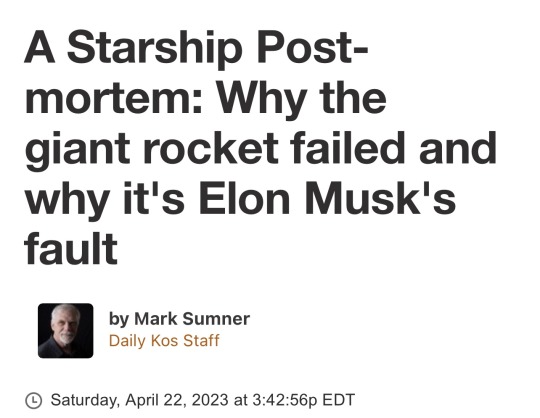

Everything about the Starship was the result of a series of decisions designed to make spaceflight cheaper. The methane fuel. The steel structure. The method of construction. Even the rocket’s enormous size. All of it was a gamble to create a system that is fully reusable, bringing the cost of getting to orbit down to a small fraction of what it is today and making space almost infinitely more accessible.
However, one decision in the process didn’t just result in the destruction of the rocket, it generated a cascade of failures, one that’s likely to set the program back by a least a year, erasing the chance of NASA’s scheduled return to the Moon in the process. That decision is 100% on Elon Musk.
HERE’S THE TL;DR VERSION
The no-clamps slow throttle-up meant Starship stayed on the pad for a long time, throwing up concrete, rock, and sand in all directions, damaging the pad, nearby facilities, and Starship itself.

By the time it left the pad, that debris had already destroyed three of Starship’s engines and likely damaged valves and systems that would lead to additional engine failures as well as an incorrect fuel mixture.
Starship was slow to reach every point in the flight plan, suggesting that other engines were not able to throttle up to compensate for the lost engines.
At what should have been stage separation, either software errors or more smashed hardware kept the main booster firing long after it should have shut down.
The result was an uncontrolled spin that required Starship to be destroyed.
WHY THIS IS 100% ELON MUSK’S FAULT
Starship is the work of hundreds of talented engineers and thousands of employees who put their best into making this thing go. The design is extremely daring, and something of a wonder. The engines are amazing, even if they have demonstrated that reliability is currently lacking. The whole system of construction promises to revolutionize the space industry.
But there are two parts that were left out of Starship that absolutely doomed this flight and the decision not to include them falls right with the guy at the end of the first row at “Star Command.”
Those parts were not parts for the rocket. They were parts for the launch pad.
For some reason, Musk became convinced early on that he did not want the launch tower to have:
A flame-diverter or flame trench to redirect the blast from the booster’s engines
A water deluge system to dump a massive amount of water around the launch tower during liftoff
The launch facilities at Kennedy have both of these. Even the launch pads used for the much smaller Falcon 9 have both a flame trench and a water deluge. They help to protect not just the launch pad, and the surrounding area, they also help to reduce the noise. Which sounds trivial, but that noise is energy. That’s what broke up the concrete under the Starship Stage Zero, not the fire. That’s what sent car-sized chunks flying in all directions.
A flame diverter and a water deluge would have greatly reduced, or even eliminated, the damage to the area around the pad. They would have prevented the blow back of debris that damaged Starship before it even left the ground. It might have headed off the whole cascade of events that resulted in that button being pressed 4 minutes into the flight.
We don’t have to guess about whose decision it was not to implement these systems, because Musk already said he decided to skip these systems over the recommendations of his engineers. Musk even had a preview of what was going to happen, as past test flights of the upper stage also resulted in significant spalling of concrete structures and damage to at least one of the ships. He just made them try different kinds of concrete.
The parts for a water deluge were actually on site, ready to install, but Musk decided to forego that installation—likely so he could enjoy the pun of launching his super-joint on 4/20. Which was something Musk had joked about doing months ago.
Hopefully he enjoyed the joke, because the EPA and FAA are going to be thinking long and hard before they authorize another flight from Boca Chica. All those engineers, and all those workers, and all their good work, is held hostage to Musk’s whims.
Also a victim of Musk’s decision to leave these vital pieces off the table? The Artemis Program at NASA. Musk has already been awarded the contract to create the first lunar lander for the new program, but that lander is absolutely dependent on Starship. It’s a sure bet that Musk won’t have his part of the program ready on schedule. It’s going to be some time before we even so another test flight.
In the meantime, SpaceX can repair the damage, build a flame diverter, install that deluge system, clean up the software, and ditch the whole “pitch over” means of stage separation for something simpler—like using the second stage engines to push the stages apart with an unignited shot of methane.
See you in 2024, Starship.
Maybe.
👉🏿 https://m.dailykos.com/stories/2023/4/22/2165317/-A-Starship-Post-mortem-Why-the-giant-rocket-failed-and-why-it-s-Elon-Musk-s-fault
2K notes
·
View notes
Text
Discover the benefits of construction estimating software, designed to provide accurate cost projections and streamline project planning. This essential tool enhances efficiency, reduces errors, and supports better decision-making, ensuring successful project outcomes for construction professionals.
#construction software#construction#estimating software#construction estimating software#construction scheduling software
0 notes
Text

#construction management software#construction scheduling software#team management software#task management software#construction project management software#bim software#design collaboration software
0 notes
Note
So how much $ (in general) does it cost to produce a fully animated/rigged, fully voiced 1-3 minute cutscene in a game that’s in ongoing development (something like SWTOR, where they have a lot of prebuilt assets)? Like just a general low range and high range?
I’m seeing a lot of people complaining about prioritizing content they want, and don’t know enough about the behind the scenes costs to properly communicate they’re being unrealistic with their complaints.
The cost of any content in game dev is directly proportional to how much new stuff needs to be created for that content. In order to create a basic conversation cutscene to put into a game, we would need:

A narrative designer to write the script for the cutscene
A cinematic designer to script out the cinematic - which characters speak, in which order, with what timing, in which location, and what other actions they would take over the course of the cutscene
Animations for the characters to play in those positions
A rig for those characters to play those animations
Character models for the characters involved
Voice recordings for the characters to speak
A tool with which to set all of these parameters and organize the cutscene
A game system that can parse the tool data and assets and construct the cutscene from them
A script system to start playing the cutscene when the proper conditions are met
This doesn't include extra stuff like VFX, music, lighting, environments, props, etc. that might need to be created for certain specific cutscenes. In an ongoing game like SWTOR, element numbers 4, 5, 6, 7, 8, and 9 were already built long ago and already exist. As long as the designers can create the characters with the in-game character creator and reuse the existing rigs, no new resources need be expended to create them. If you need a completely new custom character model, that takes time from a character artist and a texture artist. If the character needs to animate differently than everyone else (i.e. needs its own rig), that's time from a rigger to create. If the cutscene needs new animations we need to bring on an animator to spend time building the new animations needed for the cutscene.
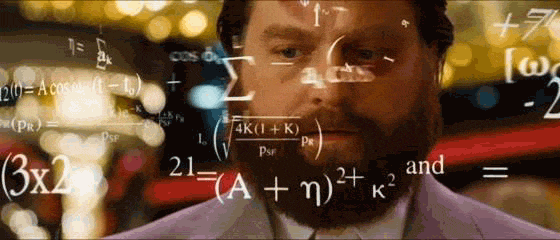
Using some napkin math, let's consider costs. We usually use the $10,000 per month figure to pay for a developer (salary, benefits, rent, utilities, software licenses, etc.) or approximately $2,500 per development week per person. Let's assume that each task takes a developer a week to complete.
Write the script (Narrative designer)
Script the cinematic (Cinematic Designer)
Record audio (Sound Designer + Voice Actor + studio time)
Rig one new character (Rigger) x however many new characters
Animate one animation (Animator) x however many new animations
Model one new character (Character Artist + Texture Artist) x however many new characters
Track all tasks and keep everyone on schedule (Production)
Test and validate that the cutscene works (QA)

At the very minimum, we need the script, the cinematic, production, and the QA tester, so a very bare bones cutscene that reuses all assets and has no new VO (say it only reuses the alien language) would cost 4x$2,500 = $10,000. If we add voice recording and keep it to one voice actor (let's say she voices both characters in the cutscene), then the cost jumps to 7x$2,500 = $17,500 because we need the sound designer, the voice actor, and the recording studio time. Adding in two new animations (e.g. one character throwing a punch and the second character reacting to getting punched) would add another two weeks of animator time, raising the cost to 9x$2,500 = $22,500. And so on and so forth. Those costs add up very quickly.

There are ways to get a "bulk" discount of course - we hire voice actors for blocks of four or eight hours, so we can record multiple cutscenes during that session and share some of those costs. We can create one new character and reuse her across multiple cutscenes so that we get more value out of her. Things get cheaper if we reuse stuff more, but they still cost a lot up front. The bulk discounts only really work if the things we're paying for can be reused multiple times though - the more specific an asset is (e.g. a kissing animation), the harder it is to reuse and the more expensive it tends to be relative to other assets.
[Join us on Discord] and/or [Support us on Patreon]
Got a burning question you want answered?
Short questions: Ask a Game Dev on Twitter
Long questions: Ask a Game Dev on Tumblr
Frequent Questions: The FAQ
102 notes
·
View notes
Text
Crane Plant Rental Software
Use Equipr Software to speed up your construction projects in Sippy Downs, Queensland. The crane rental software effectively integrates allocation, construction scheduling, maintenance, and operational functions, enhancing mobile crane hiring and rental operations efficiency. Contact 1300 100 365 as soon as possible.
#crane rental software#crane scheduling software#equipr software#allocation software#construction scheduling software#mobile dockets#urban cranes
0 notes