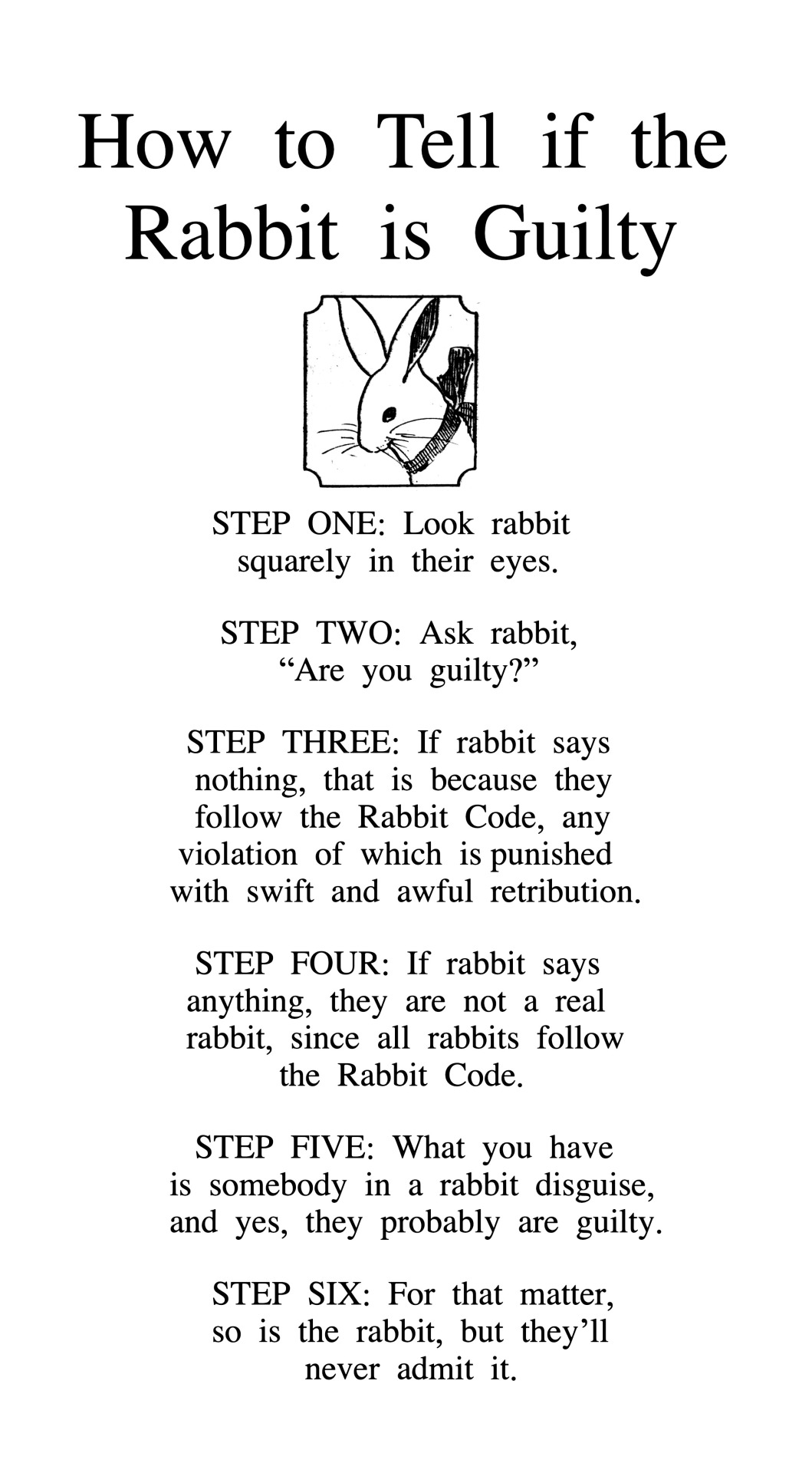#Code help
Explore tagged Tumblr posts
Text
hi neocities coders. does anyone know how to make your website password protected and to also be able to make posts like. without going directly into the code. like almost the way social media would let you but it just goes onto your website? also possibly if theres a way to let people react to those posts? a like (or some other sort of reaction) would be nice but being able to comment would also be really nice!!
im trying to make a social media esque website (think cara or like twitter/tumblr. maybe even like old deviantart) but just for me and my partner. (image hosting would be elsewhere instead of neocities) don't know if thats possible on neocities.
13 notes
·
View notes
Note
Hello again! "mode" anon here
Sorry yeah now I see how confusing my ask was- (I mean I am very confused about how stuff works as a begginer so yeah sounds right)
So I use the girl and triangle template from Zarla so I think it's yaya? I think I saw that somewhere.
What I want to do: I want to have what I call a "watching mode" so that my ghost would sit still and watch stuff with the user. I have special poses for the mode.
To do that, I separated the regular poses in randomtalk with the mode poses using an if/else to check if the mode is on or not
To put the mode on and off, I put two buttons in my ghost menu
And what's not clicking is what do I need to write exactly under those buttons so it turns the mode on and off....?
I dunno if it's clear, here's part of my code:
this is in aitalk (the stuff in green is the stuff I want to happen when the mode is on) ->
RandomTalk : nonoverlap_pool { if watchmode == "on" { "\1\s[161]\0\s[162]" "\1\s[161]\0\s[163]\w8\w8\w8\w8\w8\w8\0\s[162]" "\1\s[161]\0\s[164]\w8\w8\w8\w8\w8\w8\0\s[162]" "\1\s[161]\0\s[165]\w8\w8\w8\w8\w8\w8\0\s[162]" "\1\s[161]\0\s[166]\w8\w8\w8\w8\w8\w8\0\s[162]" "\1\s[161]\0\s[167]\w8\w8\w8\w8\w8\w8\0\s[162]" "\1\s[161]\0\s[168]\w8\w8\w8\w8\w8\w8\0\s[162]" "\1\s[161]\0\s[169]\w8\w8\w8\w8\w8\w8\0\s[162]" "\1\s[161]\0\s[170]\w8\w8\w8\w8\w8\w8\0\s[162]" "\1\s[161]\0\s[171]\w8\w8\w8\w8\w8\w8\0\s[162]" "\1\s[161]\0\s[172]\w8\w8\w8\w8\w8\w8\0\s[162]" "\1\s[161]\0\s[173]\w8\w8\w8\w8\w8\w8\0\s[162]"
}
else {
all the other poses🌟
}
and then this part I struggle with is in menu, I know some stuff are wrong it was filler because I just can't figure out what I need to write here ->
MenuRun : all { "![*]\q[Ask something,askmenu]\n"
"![*]\q[Give something,giftmenu]\n" "![*]\q[Play,gamemenu]\n"
"![*]\q[Show me a picture,picmenu]\n" "![*]\q[Watch something with me!,screentime]\n\n[half]"
}
Select.screentime { ScreenOrNot }
ScreenOrNot : all { "\0\s[5]\b2Watching time?\n\n[half]"
"\![*]\q[Watching time!,watchon]\n"
"\![*]\q[Enough watching.,watchoff]\n\n[half]"
"\![*]\q[Nevermind,CANCEL]\n"
}
Select.watchon { "\1\s[161]\0\s[162]![enter,watchmode]" }
Select.watchoff { "\1\s[15]\0\s[5]That was great!![leave,watchmode]" }
I think I'm gonna give up this option if I can't figure it out soon enough but it makes me a bit sad because I was very enthusiast about the idea. Anyway, can you help me? That's fine if not
have a nice day!
Thanks for writing back! This paints a much clearer picture, we can certainly help! You are correct, if you're using the Girl and Triangle template then you're using YAYA (unless you have an older version written in AYA, but that's very unlikely these days)
You're actually almost there, the one thing you're missing is that you need to know how to assign your variable!
In RandomTalk you have written the following:
if watchmode == "on"
This is checking if a variable named "watchmode" is equal to the string "on". So all we need to do is assign the string "on" to watchmode when you want the mode on, and assign it to something else like "off" when you want it to be off.
This is quite simple to do. In your function Select.watchon, just add the following on a separate line within the brackets:
watchmode = "on"
And in your function Select.watchoff, do the same, but assigning "off" instead of "on":
watchmode = "off"
That should get it working for the menu buttons! (You won't need the \![enter,watchmode] and \![leave,watchmode] tags you have in red there, I'm assuming those are the placeholders you spoke of. They're not valid SakuraScript tags, so SSP would just ignore them!)
There are a couple other things you'll want to do to avoid bugs though. In your OnFirstBoot function, you'll want to make sure you define the variable watchmode, that way your ghost has it from the start and it doesn't cause any unexpected behavior. You can just add the following somewhere within the brackets of OnFirstBoot:
watchmode = "off"
And, assuming that you don't want watchmode to stay on if the user closes the ghost and then opens it again later, you'll also want to change it to be off whenever the user opens the ghost!
There are a few ways to accomplish this, but I would highly recommend that you add the event OnInitialize to your ghost for this if you don't already have it. This event runs any time your ghost loads, no matter the reason. A normal bootup? Changed from another ghost? Switched to this ghost because the last ghost got uninstalled? It doesn't matter, it always runs OnInitialize, so you don't have to copy this variable change to OnBoot and OnGhostChanged and OnVanished, etc.
This is the setup I would recommend:
OnInitialize { //If you use the Reload SHIORI option in the dev palette, this check ensures that this code won't run, so that it doesn't silently kick you out of watch mode. Just to make your life as a dev a bit easier! if reference0 != "reload" { watchmode = "off" } }
But of course, maybe you want it to persist across sessions until the user turns it off! If that's what you want, then you can skip this part.
I hope that helps you out! If you've got more questions or something's not working right, feel free to send another ask. What you're looking to do is very much possible.
And like I said, you very nearly had it figured out on your own, so take heart! You're doing well already, and if you run into anything that you're not sure how to approach, we're glad to help answer questions and give resources ✨
#Ukagaka#English Ukagaka#Developer help#Code help#YAYA help#Answered ask#Anonymous#Ukagaka Dream Team
4 notes
·
View notes
Text
Why do websites only use a limited width for the important part of their content?
Facebook, Tumblr, Twitter, etc all have sidebars on both sides with the content in the center. I get that it's a popular way to do things, but when I'm trying to take screenshots or read without scrolling every few seconds, it's wildly inconvenient.
Is there a way to change the code on my blog so that it fills the screen/adapts to the screen size?
Every single site has so much wasted blank space; and when the window is made smaller than full screen, like when I have windows next to each other, the formatting is still fukt and often the actual content is the part that is sacrificed rather than the damn sidebars.
I know I can't fix other sites like facebook and twitter, but how can I get my personal tumblr blog to have an adaptable width?
#help#ask tumblr#blog help#html#css#web desin#blog layout#blog design#code help#codeblr#web design#user interface#ui help#thank you#i love you goodnight
8 notes
·
View notes
Text


Need help figuring out this error... Noticed it only occurs once the delays are added. If I only use line 18-21, it functions fine.
6 notes
·
View notes
Text
Customizing your blog tumblr can you help me?


When I try to put in an image for my background the preview looks fine,

The editor here looks fine,


But when I exit it doesn’t work.
I don’t know what im doing wrong or why this is happening but I need some help please. I’m fairly new to coding and website-making so a little insight would be wonderful. <:]
#blog customization#blog customizing#blog backgrounds#tumblr help#coding#html coding#html css#css#html#css coding#code help#mcr#mcr danger days#Mcr background#my chemical romance#danger days spider#neon colors#please help
12 notes
·
View notes
Text
AMIGAAAAA..... a boat
#tubbo#qsmp#qsmp tubbo#qsmp purgatory#help#help im scared#code help#code what the actual fuck do we do now
7 notes
·
View notes
Note
Hello. I love your AO3 theme. Well Done! I just have a quick question. I want to use it on my main side blog (@thenightwishsingers) so I tested it out on an old side blog (@hurricanerucas) but the theme won't show the scroll to to button. Idk what happened. Can you help?
hi! the scroll to top option in theme 11's settings is controlled by an enabled/disabled toggle, and should be enabled by default. however, due to a bug in the tumblr theme editor, when you first paste the theme code in and refresh settings, you'll need to turn it off and then back on to get it to actually display properly. (this also applies to any other toggle options- switch them off/on or on/off to get them to work properly.) i hope this helps!
5 notes
·
View notes
Text
sorry for codeposting on main but I desperately need help with this code AHFSSJVSN,,,, i don’t really know where else to post this….
(copy/pasted from Reddit (unfortunately)- here’s that post though because it’s easier to read the code)
hello! I’m very new to RenPy- as in i started yesterday- and i’m trying to customize my GUI/main menu. I’ve followed this tutorial, and i seem to be having the same problem as some more recent comments; only my start button is working. here’s my code:
screen navigation():
vbox:
style_prefix "navigation"
#xpos gui.navigation_xpos
#yalign 0.5
spacing gui.navigation_spacing
if main_menu:
#textbutton _("Start") action Start()
imagebutton auto "gui/mm_start_%s.png" focus_mask True action Start() hovered [ Play ("sound", "audio/realhover.wav") ]
else:
textbutton _("History") action ShowMenu("history")
textbutton _("Save") action ShowMenu("save")
#textbutton _("Load") action ShowMenu("load")
imagebutton auto "gui/mm_save_%s.png" focus_mask True action ShowMenu("load") hovered [ Play ("sound", "audio/realhover.wav") ]
#textbutton _("Preferences") action ShowMenu("preferences")
imagebutton auto "gui/mm_options_%s.png" focus_mask True action ShowMenu("prefrences") hovered [ Play ("sound", "audio/realhover.wav") ]
if _in_replay:
textbutton _("End Replay") action EndReplay(confirm=True)
elif not main_menu:
textbutton _("Main Menu") action MainMenu()
#textbutton _("About") action ShowMenu("about")
imagebutton auto "gui/mm_info_%s.png" focus_mask True action ShowMenu("about") hovered [ Play ("sound", "audio/realhover.wav") ]
if renpy.variant("pc") or (renpy.variant("web") and not renpy.variant("mobile")):
## Help isn't necessary or relevant to mobile devices.
textbutton _("Help") action ShowMenu("help")
if renpy.variant("pc"):
## The quit button is banned on iOS and unnecessary on Android and
## Web.
textbutton _("Quit") action Quit(confirm=not main_menu)
thank you for any and all help!!!
4 notes
·
View notes
Text
01000010 01100101 01110111 01100001 01110010 01100101 00100000 01110100 01101000 01100101 00100000 01100011 01100001 01110100 00100000 01110100 01101000 01100001 01110100 00100000 01100010 01101001 01110100 01100101 01110011 00100000 01101100 01101001 01101011 01100101 00100000 01100001 00100000 01100100 01101111 01100111
0 notes
Note
Hi! I recently started to use twine and sugarcube and I'd like to know if there is a way to make a textbox that only accepts 8 numbers and one letter something like this: "F-85634410". And another textbox that only accepts 12 letters, Thank you.
That wouldn't be possible with the <<textbox>> macro without a lot of work. You could probably achieve something like this with pure HTML, though you might have to split the letter and numbers into two different textboxes. It is possible to restrict a user to only letters or numbers, and also possible to limit the length of the entry (or size of the number). Passing that info to a Twine variable... I'm not sure.
If you're okay with getting quite complicated with Twine code, however, you could do something like the code examples in this forum post: http://ww.twinery.org/forum/discussion/8637/sugarcube-disallow-certain-textbox-input
1 note
·
View note
Text

They’re so married.
#supercorp#supergirl cw#supergirl#kara x lena#lena luthor#kara danvers#katie mcgrath#melissa benoist#they’re so gay#pls notice the wedding rings dhdhdhd#I will never get over them#also currently listening to enchanted from tailor swift help me#they’re so ts coded istg
4K notes
·
View notes
Note
Hi!
I'm sorry to bother you but I'm working on a ghost (for the first time) and just can't figure out something... So I thought maybe you could help? No obligation, I'm just getting frustrated.
I'm a beginner with next to none experience with code prior to that and I'm using the very useful Girl and Triangle template from Zarla.
I've set menus where you can ask stuff to my character and one of the options is for him to tell stories, some are long. And long stories somehow keep getting cut by RandomTalk. Even if I put the talk rate to none, then it's the specialized talk for december who decide to pop and disturb the story...
I tried many things and I might have done them wrong maybe but I just can't figure out ;w;
The stories are stored in word.dic so that they're randomized upon selecting the option
So if you have an idea on how I could go for my ghost to be able to tell his stories without interrupting himself, I'd be so grateful!
Have a nice day and thanks anyways
Hi! It's not a bother at all, helping with ghost-related matters is what we're here for.
I'm a little confused what you mean by the specialized talk for December. Is that a part of RandomTalk, or something else outside of it?
Either way, the first thing I would do is make sure that your stories have a menu choice at the end, like a clickable option that says "done" or "thanks" or "back". It doesn't necessarily have to lead anywhere (if it doesn't lead to anything it will just close the balloon when clicked), but having a menu option should prevent other scripts from interrupting until the user has finished reading. You might also consider adding a \* tag to prevent the menu choice from timing out.
An alternative to this would be to use a \x tag at the end. This would keep the window open until the user clicks, and also should prevent the interruption! If it's a long story, you might consider using \x every couple of paragraphs. It can help to break it up and make it easier for the reader to process, in addition to helping block other scripts from interrupting.
If those don't resolve it or you don't find them to be ideal solutions for your ghost, send us another ask with further details! You can also join our Discord server for more immediate help; it can be easier to fuss with the details when we can ask questions and get replies immediately. (If you'd prefer to stay on Tumblr, you can feel free to DM me as well!)
Also, as a sidenote: these stories don't need to be placed in word.dic to be randomized! It's a common myth. Which dic file you put a function in has absolutely no bearing on how it works, the different files are just for your organization. If you would find it more helpful to place them somewhere in another file, don't be afraid to move them around ✨
3 notes
·
View notes
Note
hi is there a way to make the images larger on ur memories page theme?
hi, there is yes! it involves adjusting the size of several containers to make sure the images still fit within the character box. it will cause the whole character box to become bigger so they'll get spaced over the page less evenly because of it. for this example let's say you want to increase the size of the images by 50px
look in the css of the code for "item {}" and add 50 to the values of "height" and "width". below "item {}", you will find "i-container {}" and "i-big {}", also add 50 to the "height" and "width" entries here. this will resize the character box, the image container, and the single big image option respectively!
for the smaller images, these are the size of the full single image - 4 / 2. this means instead of adding 50 to the values of the "height" and "width" entries, you'll have to add 25 instead! do this for "i-smallone {}", "i-smalltwo {}", "i-smallthree {}" and "i-smallfour {}", all listed below the previously mentioned css sections!
it should now look like this:

then simply hit "update preview" and "save" and it should resize the containers for your images!
0 notes
Text
are you an artist who wants to get away from big site-builders like squarespace & have a place to put your work that isn't social media? i threw together a super basic portfolio code template you can use to make your own website!
it should be easy enough to customize if you have a basic understanding of what html and css are. features include:
responsive to fit on different screen sizes
fairly compact — less than 300 lines of css, and you never have to look at anything after line 30 if you don't want to
customizable fonts, colors, image sizes, and decorations right at the top of the css
image gallery with a lightbox function (clicking an image to make it bigger)
free to customize to your heart's content!
enjoy! if you end up using it, please let me know; i'd love to see what you do with it!
blog post ✷ live preview & code ✷ tip jar
#kaylee.html#portfolio code#portfolio theme#neocities#artist website#neocities theme#neocities template#website template#note: i probably won't be able to answer too many questions about this since i have a lot of comic pages to do right now#but if you have questions that aren't answered in the code leave a reply & i'll try to help!#(please don't send asks with code questions though - i don't want to clog up my blog haha)
1K notes
·
View notes