#Cc rec
Explore tagged Tumblr posts
Text












christmas outdoor decorations 🎄
reindeers | car | christmas tree in box wreath | christmas candy cane | garland over door reindeers | christmas tree | christmas mats wreaths | wreath | wood sign (1)
thank you to the amazing cc creators♡
#sims 4#sims 4 cc#sims polska#ts4#sims 4 maxis match#sims#sims 4 custom content#the sims 4#sims 4 inspiration#cc rec#sims 4 christmas outdoor decorations
336 notes
·
View notes
Text

HELLO KITTY CC RECS ⚞🎀・◦・⚟
01. Hello Kitty Plushie by @tremendouslybeautifulsimz
02. Hello Kitty Sanrio Posters by @ Etheral Things
03. Hello Kitty Vanity by @gawdlysims
04. Hello Kitty Hair Dryer by @laskrillz
05. Hello Kitty Bow Acc by @ohmybunnny
06. Hello Kitty Mirror by @mewo-ita
07. Hello Kitty Fridge by @ Sugared Terror (TSR link)
Thank you to all these wonderful CC creators ♡
#the sims 4#ts4cc#cc finds#ts4#cc recommendations#ts4 cc#ts4 deco cc#ts4 cc download#hello kitty ts4 cc#cc rec#whimsylooccrecs
67 notes
·
View notes
Text
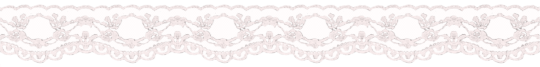
CAS UNDERWEAR OVERRIDE TUTORIAL!

faq/before you begin: This is a tutorial for personal use ONLY. If you use this tutorial DO NOT reupload your overrides unless it the original creator gives you permission to do so. reuploading a creator's custom content IS theft. I do not condone stealing cc from hard working creators, so please only use this as a tutorial for yourself! to get started, you will need: ꣑ৎ sims 4 studio ꣑ৎ the underwear you want to make your default ꣑ৎ and patience ( ,,◕ ̫ ◕,, ) this tutorial is aimed towards people who have never used ts4 studio before! so if it seems too hand holdy im sorry, i just want to make sure everyone can understand! If you don't understand something, please don't feel shy about reaching out! either through a dm or an ask! i'll be happy to help!
start by downloading TS4 studio. The process is fairly simple, but if you get stuck here's a great tutorial you can follow!
once you have it all installed, you'll want to make a folder on your desktop. This is just for organization purposes, to make digging for the files easier later on:
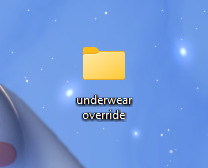
here's an example of what i named my folder! for simplicity's sake though, i'll be referring to the desktop folder as the "underwear override" folder, but you can name yours whatever you want! Just make sure its on your desktop~ ( ˶ˆᗜˆ˵ )
────୨ৎ────────୨ৎ────────୨ৎ────────୨ৎ────
next you'll want to find the underwear you'd like to make a default replacement. I'm using the Sentate's Angeliki set (bra and panties) from their midnight collection found HERE. (Also a gentle reminder, this is for PERSONAL USE only. Sorry i keep repeating this, i'd just hate for people to use this tutorial for bad 。°(°.◜ᯅ◝°)°。 )
any underwear SHOULD work, unless the underwear you pick has 3D pieces. I wish i could explain why, but i honestly have no clue. Im a noob at this haha. Just make sure your mesh isn't 3D!
once you have the undies of your choice secured, go ahead and place both into the "underwear override" folder on your desktop! (photo below)
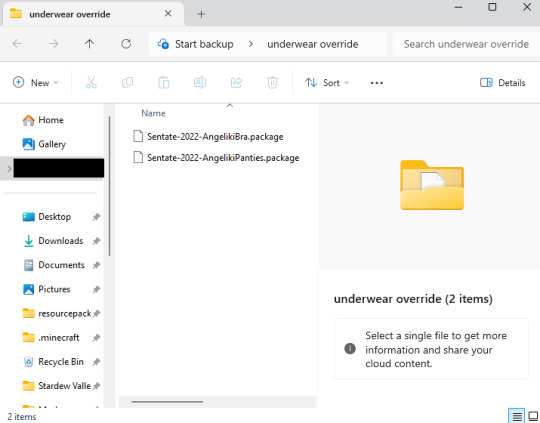
────୨ৎ────────୨ৎ────────୨ৎ────────୨ৎ────
now it's time for the fun part! You'll go ahead and open sims 4 studio, once in there, you'll want to click where it says "my projects" (photo below)

Once you do that, your files should all pop up. It doesn't matter where it takes you, you'll just want to find the "desktop" section of your file menu! Then, you'll find the "underwear override" folder and open that~ Now you'll just go ahead and open the package that you want. I'm going to start with the bra, but the process for the underwear is exactly the same! so it doesn't matter which one you choose to do first ദ്ദി ˉ͈̀���ˉ͈́ )✧ (photo below)
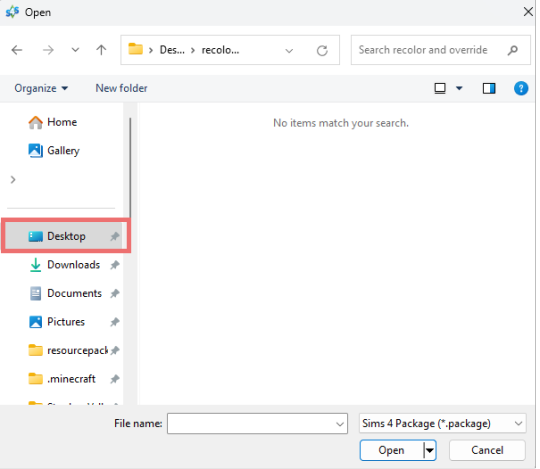
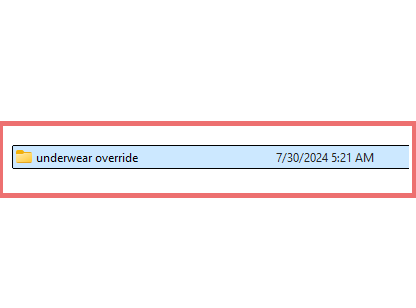
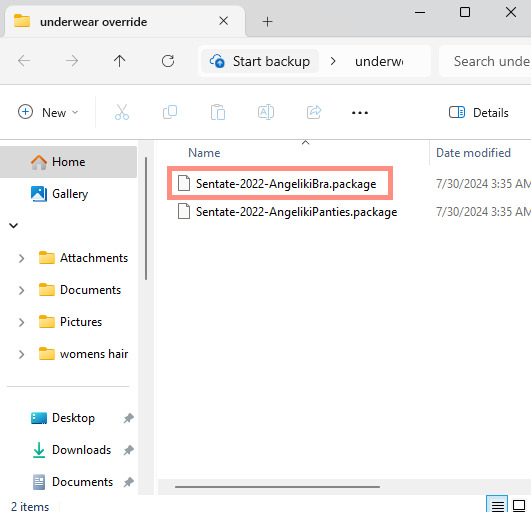
────୨ৎ────────୨ৎ────────୨ৎ────────୨ৎ────
if you did it right, your screen should look similar to mine! ¡¡¡( •̀ ᴗ •́ )و!!! (photo below)
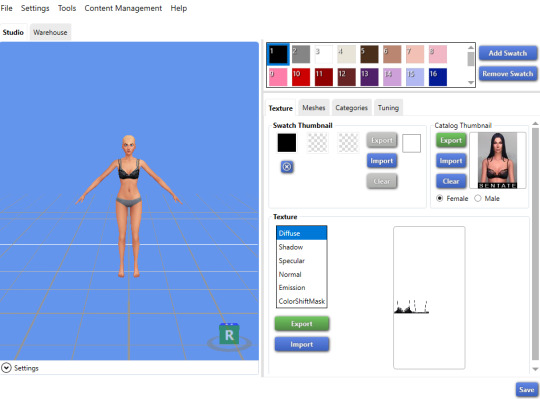
now, you'll just want to select the swatch you'd like at the top! (if you've never used the sims 4 studio before, you can use your mouse wheel and the right mouse button to control the camera in the blue area with the weird bald sim lol- that way you can see the swatch you're picking a bit better! (photo below)
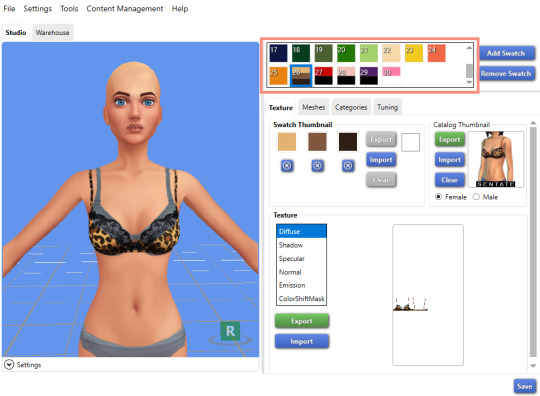
now that you have the swatch you like, in the texture setting, diffuse should already be selected. You'll want to go ahead and click "Export", then name the file "bra1". If you did it correctly, it should save as a PNG! (photo below)
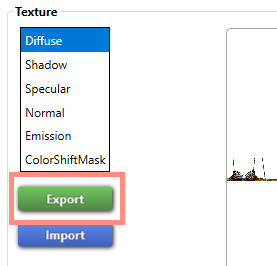
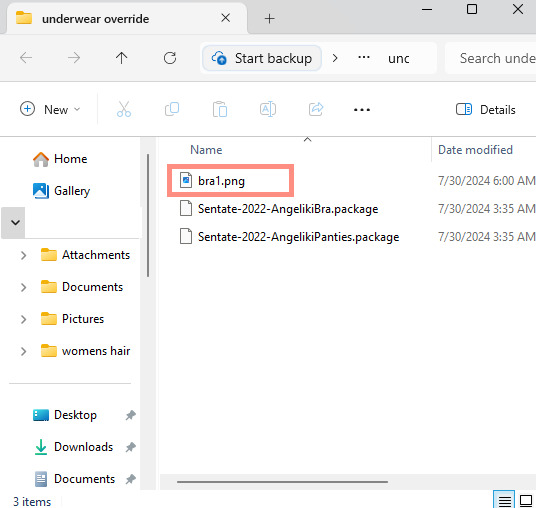
then, you'll want to go down the line of textures (shadow, specural, normal, emission, colorshiftmask) and continue to number them (EX: shadow is bra2, specural is bra3, ect ect) til your folder is full with each texture! It should look like this if you've done it right! (photo below)
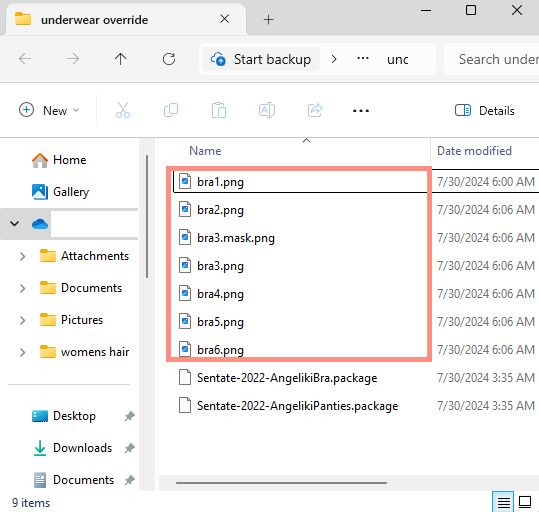
after you're done with that. You'll go ahead and click "File" and "main menu" in your sims 4 studio! (no need to save!) from here, you'll go ahead and select "Override" under the CAS section on the main menu then click the CAS button at the very top. (photo below)


the menu here might look confusing if you've never used sims 4 studio before, but just copy the way mine looks to make the process a bit easier! At the top drop down menus, you'll want to select "Gender: female, Age: Adult, Part Type: Clothing Top, Game Pack: base game" This should narrow down the menu a bit! (photo below)
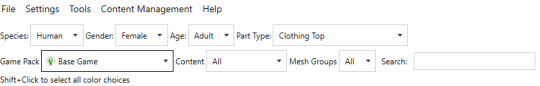
then, you'll scroll til you find THIS exact bra. This is the bra the sims 4 uses as their default, and we're overriding this, so please be sure to select the exact one! (photo below)

once you select it, click "next", and it should take you to your files once more. You'll want to name THIS file something unique, that way there's no conflicts! I suggest something like: "Underwear_Override_Bra" just so you know which one you're working on, and you also know that this is an override (๑˃́ꇴ˂̀๑)
once you've named your package at the bottom, go ahead and click enter, and the studio should open back up~ (photo below)
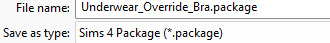
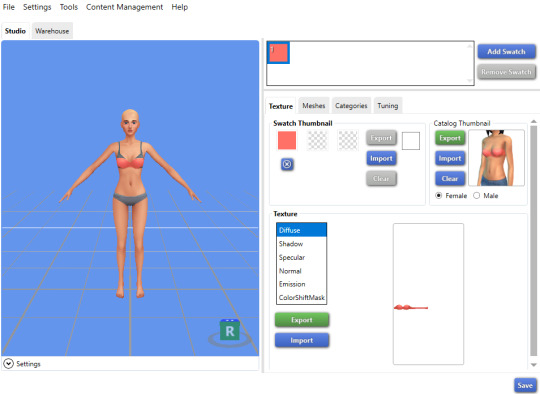
now, you'll want to repeat the same export process from before, but use import instead! Then, you'll import the pngs the same way you saved them. (EX: diffuse is bra1, shadow is bra2, ect). Once you've done that, you should immediately see the textures change (photo below)
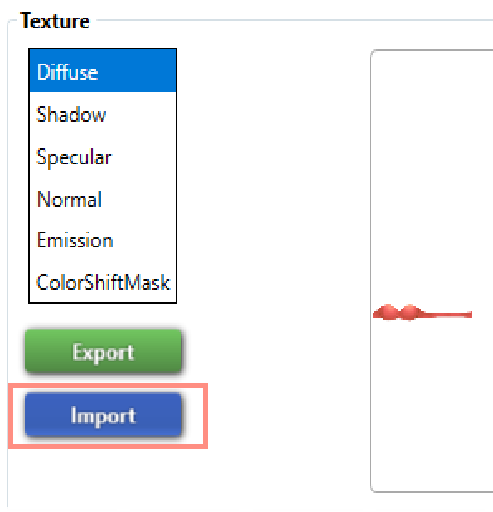
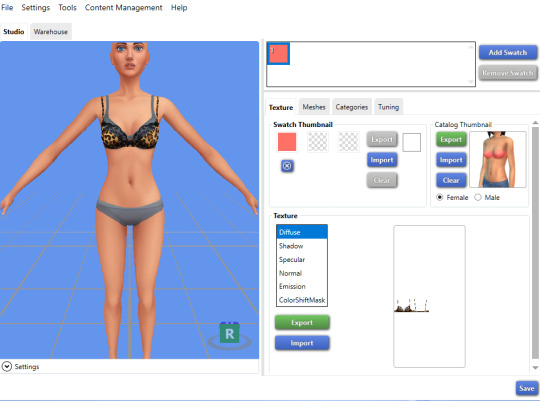
now that your textures are changed, you'll want to make sure to catagorize it properly, just to prevent your male sims from getting a bra when you take their shirt off as well. If you for some reason want your male sims to have an unremoveable bra, feel free to skip this step! if not, then you'll want to click the "catagories" tab right beside "meshes"
once there, you'll scroll all the way to the bottom til you hit "Part Flags", then you'll check "restrict opposite gender" and "restrict opposite frame" (i'm not sure if these mean the same thing, but i just checked both to be extra sure!) (photo below)
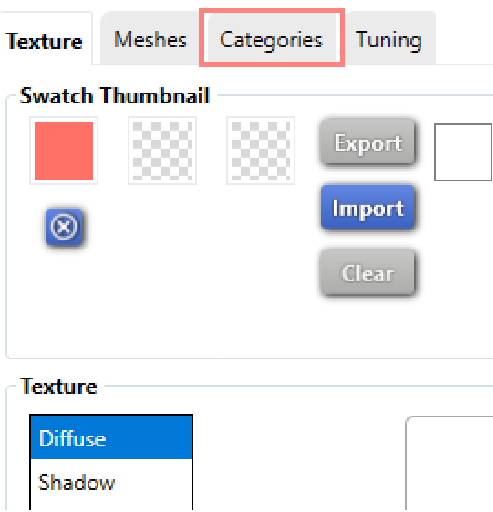
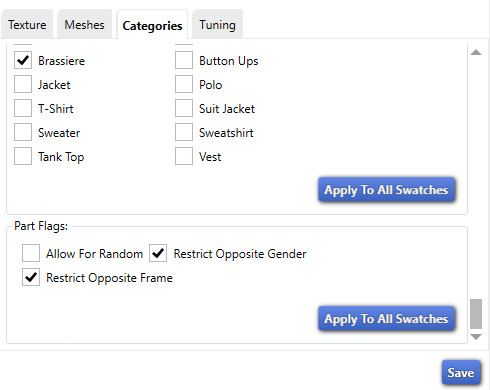
once you've finished replacing all the textures and catagorizing the override, you'll go ahead and click the save button at the bottom right hand corner, then open your "Underwear Override" folder. You should have your "Underwear_Override_bra" package now saved! yay! All that's left to do is repeat these steps with the panties of your choice, then drag both package files into your mods folder just like you would any other cc! (photo below)
(mine are named differently because i already made my own recolors + default replacements ( 〃..).. i'll try and upload a recolor tutorial later today for anyone curious!)
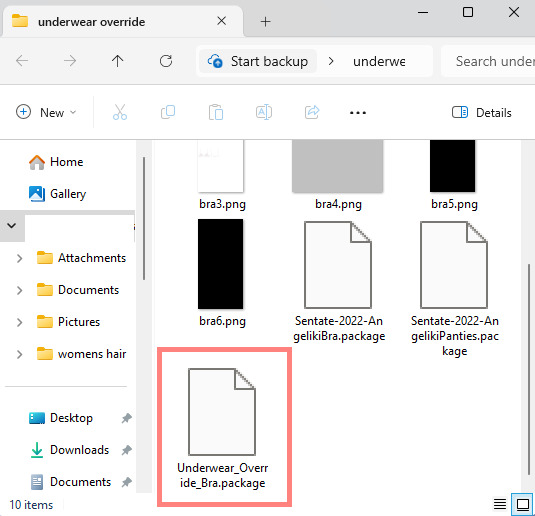
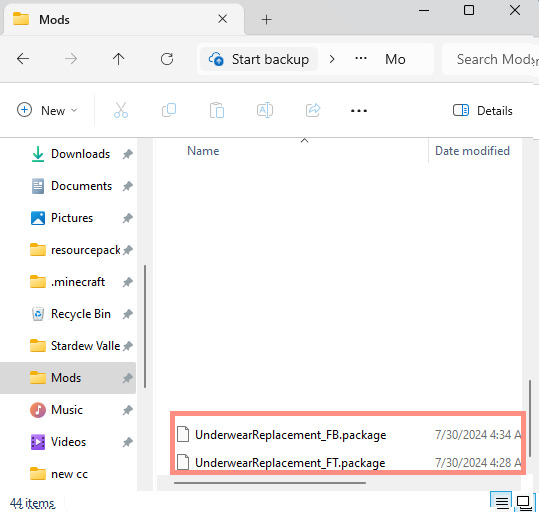
but now, you're done! all that's left to do is open your game and see your overrides in cas! If you did everything correctly, the undies should just appear when you take your sim's clothes off (⁄ ⁄•⁄-⁄•⁄ ⁄)

heres how mine turned out! (˵ •̀ ᴗ •́ ˵ ) ✧ im super proud of them!
it took me a few hours to get this tutorial together, so im a bit loopy signing off. If this is completely incomprehensible and confusing im so sorry, again if anyone has questions please do send an ask or message me! i'll do my best to answer any questions :) and also please remember; DO NOT REUPLOAD ANYONE ELSES CUSTOM CONTENT! this is for PERSONAL USE!
thank you for reading! (。•̀ᴗ-)✧
#the sims 4#ts4#sims4#maxis match#maxis mix#s4cc#sims 4 cc#ts4 cc#sims 4 custom content#cc tutorial#cc rec#cc cas#sims 4 cas#sims tutorial
72 notes
·
View notes
Text
Please Maxis Match CC hair creators...
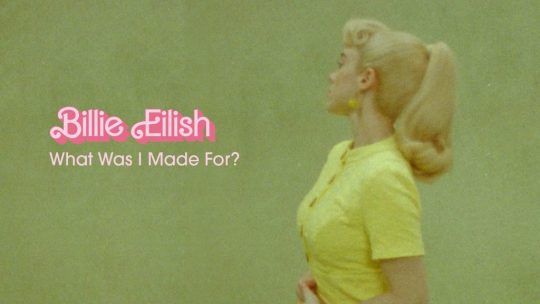

Please, I am begging. I am pleading!!!
(May I also suggest the addition of some loose strands near the sideburn/ear area?)
#This hair is so good please#ts4 cc request#ts4 cc rec#cc request#cc inspo#cc rec#simblr#ts4#ts4 cc idea#idk what to tag this so tag vomit it is lmao
7 notes
·
View notes
Text


















Maxis match hairs that I'm obsessed with, and I think you should be too. 🤷🏻♀️🫶🏻
1 2 3 4 5 6 7 8 9 10 11 12 13 14 15 16 17 18
Humongous thank you to the ever-so-talented cc creators! ✨🫶🏻@daylifesims @simstrouble @aladdin-the-simmer @greenllamas @arethabee
YouTube | Twitch | Patreon
#cc recs#ccfinds#the sims 4#the sims community#sims 4 cc#sims 4 custom content#the sims cc#simblr#sims 4 cas#ts4 maxis mix#my sims#cc finds#ts4cc#sims4cc#sims4#sims 4 maxis match#sims 4 maxis hair#sims 4 maxis cc#sims 4 hair cc#sims 4 hair
22K notes
·
View notes
Text

edible cakes for any occasion | sims 4 cc finds 🍰
01. baby reveal cake 02. frog cake 03. tiger cake
03. green dino cake 04. blue sky cloud cake 05. mango saffron cake
06. lemon sponge cake 07. matcha strawberry cake 08. mango cake
please keep in mind that you will need each recipe mod for these cakes to be edible! you can find the mod under each recipe. :)
thank you cc creators! @oni28 @icemunmun-spicy-scalpel @littlbowbub
#cc recs#ccrecs#ccfinds#cc finds#sims cc#sims 4 cc#the sims cc#sims4#sims#sims 4 maxis match#sims 4 simblr#gaming#sims aesthetic#sims 4 aesthetic#the sims 4#ts4 cc#ts4cc#ts4 simblr#ts4#boujeesimss
4K notes
·
View notes
Text

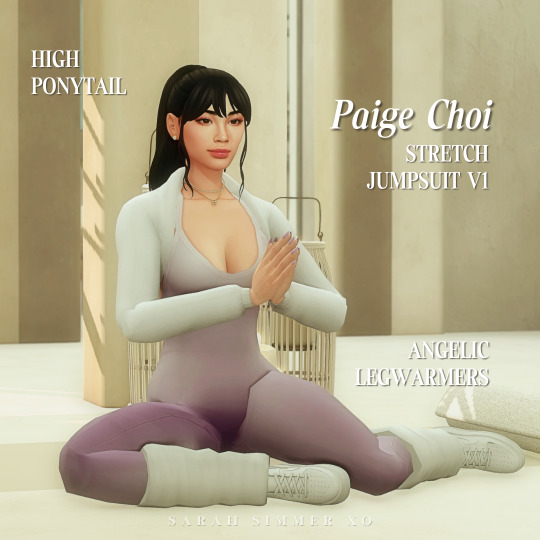


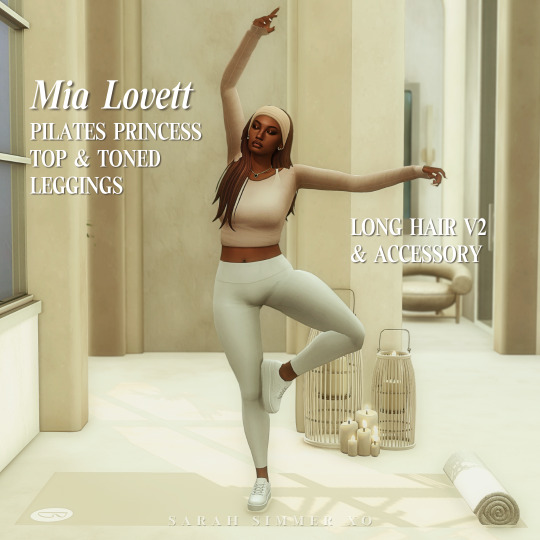
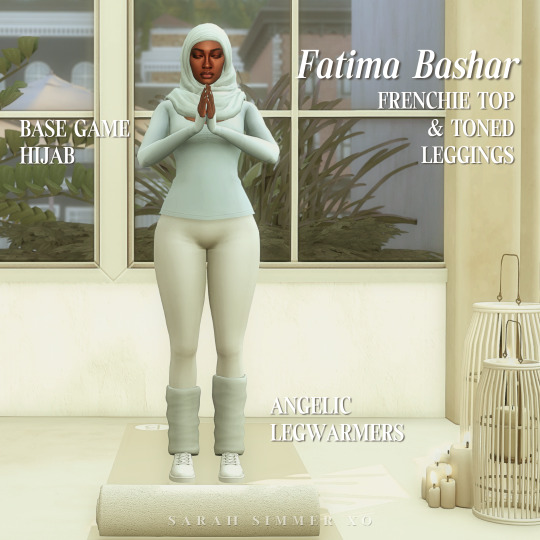
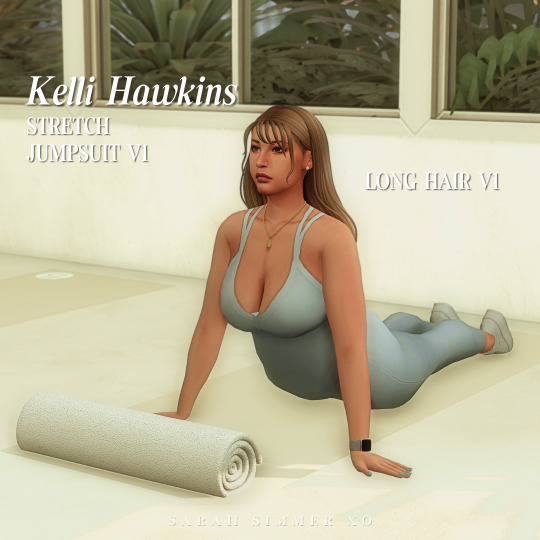
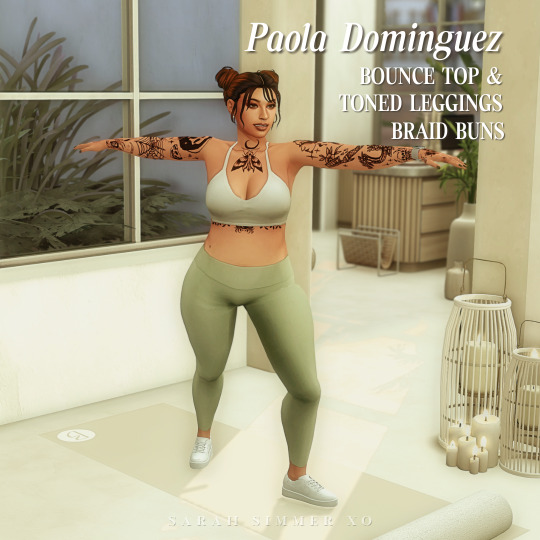

The Balance & Grace Collection ☁️✨ by @joliebean and @daylifesims
More Details: · Early Access Available Now · Public Release: April 25th · Download Joliebean's Part Here · Download DayLife Sim's Part Here · Build: Serene Studios by @farfallasims
Join my Sims Community Discord Server! JOIN HERE 💗
#the sims 4#sims 4 aesthetic#sims 4 cc recs#sims 4 simblr#sims 4#sims 4 cc#sims 4 screenshots#simblr#the sims#ts4#ts4 simblr#ts4 cc finds#ts4cc#the sims community#cc finds#ts4 maxis match#sims 4 maxis match#maxis match cc#ts4 maxis cc#my content
15K notes
·
View notes
Text
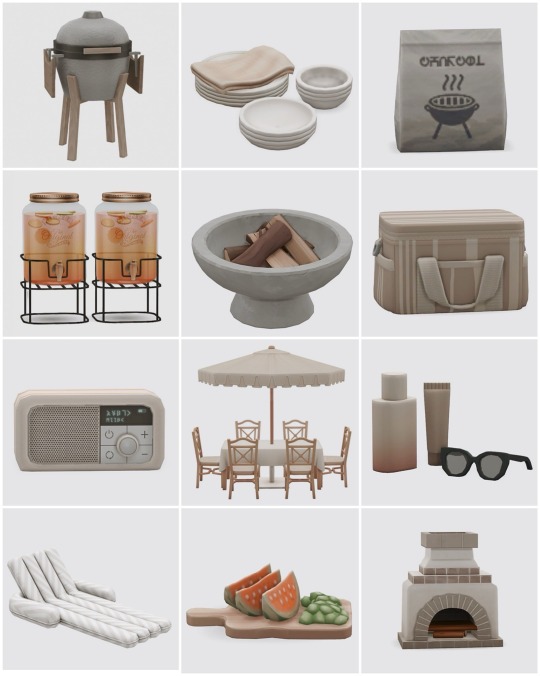
summer barbecue essentials ♡
01. barbecue | plates & bowls | charcoal
02. lemonade dispensers | fire pit | cooler
03. portable radio | table, chairs & parasol | sunscreen & sunnies
04. pool float | fruit board | pizza oven
thank you to the cc creators! @s-imagination @pierisim @littledica @irinaseverinka @imfromsixam & others!
#marilynjeansims#the sims 4 cc finds#sims4cc finds#ts4 cc finds#sims 4 cc recs#sims4 cc recs#ts4 cc recs#the sims 4#the sims#sims 4#ts4#sims 4 cc#ts4 cc#sims 4 maxis match#sims 4 simblr#ts4 simblr#simblr#the sims community#sims 4 aesthetic
7K notes
·
View notes
Text
TS2 Death Mods
There are some lists like this out there, but none were quite what I had in mind, which was mods that make sims more of a danger to each other, rather than a more dangerous environment or being a danger to themselves.
Kill Visiting Playables - Playable sims can die as visitors to another household
Disease Mod - Recovery points (how fast a sim recovers from disease) are easier for sims to lose and more challenging to accumulate; The "Advanced" version of the mod enables the gain/loss of recovery points and disease markers (left on the tile where a sim expressed a symptom that can infect other sims) to also happen on community lots, instead of only the sim's home lot
Frequent Disease Processing - Severity of disease changes every single cycle (~1 hour) instead of every six cycles (~9 hours)
Deadly Zombies - New zombie interaction "Eat" where if they win the fight, the other sim dies and their hunger is filled
Deadly Werewolves - New werewolf interaction "Ravage" where if they win the fight, the other sim dies and their hunger is filled
Deadly Neck Bite - New vampire interaction "Deadly Neck Bite" where the other sim dies after being bitten and their hunger is filled
Thunderbolt - Either the original PandoraSims version (in the "spells_full" zip folder) or the version edited by MidgeTheTree (requires Midge's main "witchspellsmod" file); New evil witch spell "Thunderbolt" that kills the targeted sim with a lightning strike
NOTE: You have to edit the ingredients BCON in the mod package via SimPE to adjust the amount of required reagents for casting the spell, otherwise the spell needs 12 Viper Essence, 12 Eye of Newt, 12 Dragon Scales, and 12 Mystic Dust
Crate of Throwing Axes - Exactly what it sounds like; Choose a target sim, and they get an axe in the head (and death). Buyable object under Misc. > Misc.
324 notes
·
View notes
Text

bathroom decor pt.2 🫧
hand soap & lotion || brushes || robe ||
coconut milk || hand soap || bathroom set ||
towels || body care || robe ||
toilet brush holder || tray || toilet paper ||
#cc#cc finds#sims 4#sims 4 cc#sims 4 custom content#the sims cc#ts4 cc#ts4 custom content#sims 4 screenshots#cc recs#cc recommendations#ts4 cc free#sims file share#free cc#cnc free use#sims 4 bathroom decor#ts4 deco cc#ts4 decor#sims decor#ts4 bb#sims 4 bathroom#ts4 interior#ts4cc#ts4 deco sims#ts4 buy#cc links#cc list#ts4 cc download#ullyania finds
4K notes
·
View notes
Text









Electronic Faves 📺
Iphone + Headphones | Gameboy | Tv *tsr*
Tv 2 | Record Player *tsr* | Cd Player
Radio | Fan | Record Player 2
#ts4#the sims 4#the sims community#the sims#cc finds#cc recs#peacheryy faves#cc recommendations#ts4 cc finds
4K notes
·
View notes
Text

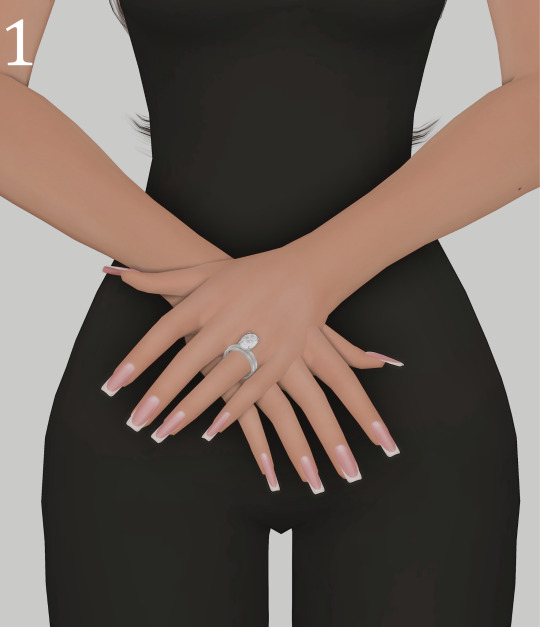

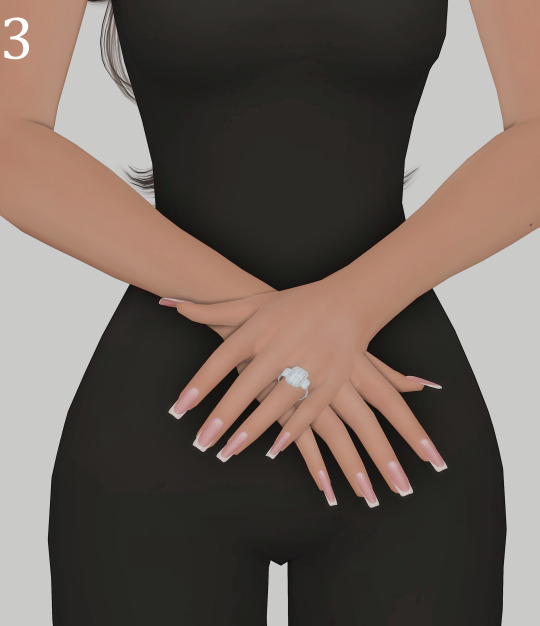

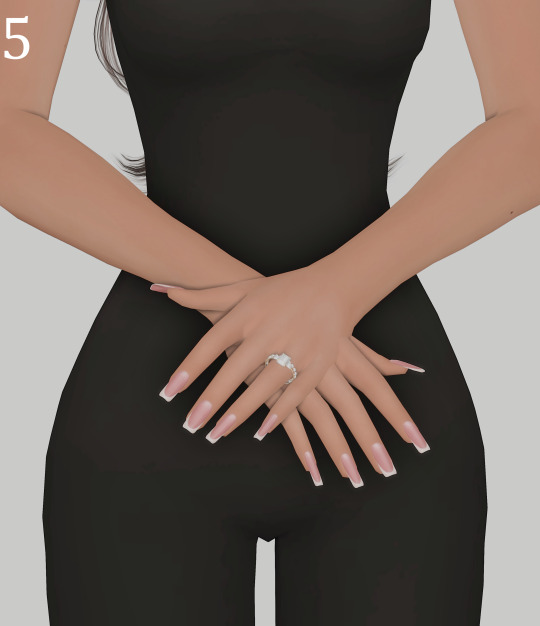
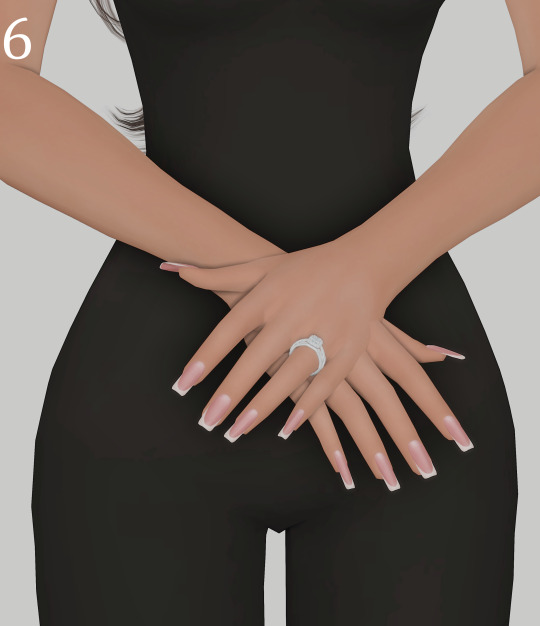
Hi friends! A friend of mine over on twitter mentioned that they needed more engagement/wedding rings in their game so here's a post with some of my favorite rings that I currently have in my game.
These can work as engagement rings, wedding rings or even promise rings. I was going to do more rings however, most if not all of the wedding/engagement rings I use in my game come from the creators linked below. I hope you enjoy!
Rings:
1 | 2 | 3 | 4 | 5 | 6
You find the nails used here!
#cc recs#sims#simblr#ts4#resources#sims 4 screenshots#sims 4 cc#sims 4 edit#the sims 4#ccfinds#ccrecs
6K notes
·
View notes
Text












Talia's Favourite Long Hairstyles
I hoard hairs like they're going out of fashion so I thought I would put together a compilation of my favourite long ones and share it with you guys. I'm planning to do one of these for medium, short, updos and masculine hairs as well so keep an eye out for those!
♡ 1 | 2 | 3 ♡ ♡ 4 | 5 | 6 ♡ ♡ 7 | 8 | 9 ♡ ♡ 10 | 11 | 12 ♡
early access | tsr
Thank you so, so much to all these wonderful CC creators for making this compilation possible! @aharris00britney @aladdin-the-simmer @simcelebrity00 @daylifesims @greenllamas @laeska @miikocc @oakiyo @simandy @simstrouble @twisted-cat
#ccrecs#sims 4 hair#ts4#ts4 hair#sims 4#the sims 4#the sims#ts4 cc#ts4 lookbook#cc recs#simblr#sims 4 cc#sims 4 simblr#ts4 simblr#maxis mix#show us your sims#showusyoursims#sims 4 cas#ts4 cas#ts4 maxis match#maxis match#sims 4 maxis match#sims 4 maxis mix
18K notes
·
View notes
Text





Summer fits for men
01. Top + cardigan | Pants | Sneakers | Bag
02. Shirt | Pants | Loafers | Bag | Watch | Shades
03. T-Shirt | Cargo pants | Sneakers | Bag
04. T-shirt | Shorts | Sneakers | Cap
Thank you to all the cc creators ♡ @gorillax3-cc @rona-sims @ooobsooo2 @saengchung and more...
More lookbooks here ♡
#ts4#the sims 4#sims 4#ts4 lookbook#s4 lookbook#sims lookbook#sims 4 lookbook#s4alpha#s4cc#cc recs#cc finds#cc list#sims 4 cas#sims 4 custom content#sims 4 screenshots#showusyoursims#simblr#summer looks#men looks
4K notes
·
View notes
Text










Best Kids Hair ♡ part 1
1 | 2 | 3 | 4 | 5 | 6 | 7 | 8 | 9 |
Creators CC <3 : @arethabee @sehablasimlish @qicc @goamazons
#s4cc#lookbook#sims 4 lookbook#sims lookbook#sims 4 aesthetic#ts4cc finds#ts4 simblr#ts4#simblr#sims 4 screenshots#sims 4 cas#thesims4#sims4#ts4cc#sims 4 maxis match#sims4cc#ccfinds#cc recs#haiprpack#cc-finds
4K notes
·
View notes
