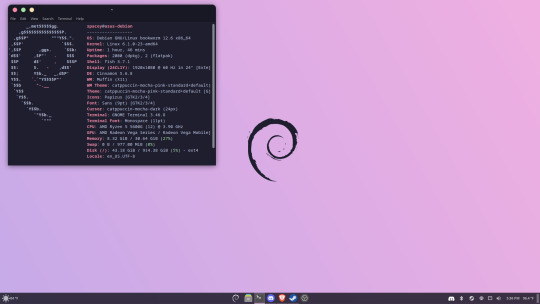#Catppuccin
Explore tagged Tumblr posts
Text

this is where is post from, btw :3
103 notes
·
View notes
Text
Just some of my catppuccin-ified things as credentials if you will



Also my fairly catppuccin keyboard as a bonus :)

I'm home from uni for the holidays and couldn't bring everything i usually have a deskmat i swear please don't come for me
11 notes
·
View notes
Text


my catppuccin rice
info under the cut VVV
distro - fedora 40 kde de - kde plasma 6.2 de theme - catppuccin mocha peach wallpaper - oneshot: world machine edition - outpost konsole theme - catppuccin panel - kde panel colorizer (my theme) workspace switcher - ginti fetch program - fastfetch (my config) browser - zen browser theme - catppuccin tumblr theme - palettes for tumblr firefox addon (my palette)
11 notes
·
View notes
Text
Been playing around with the custom color pallets in ultrakill and using the catppuccin one. It's actually surprisingly good with the correct settings. In some places it's still a bit weird, mainly the elevator room, but I've made a modification that contains more darker shades of the colours to help with the darker areas. It's still not super perfect but it's getting a little better.
Honestly they really should've chosen a better spot to take the screenshots as the elevator room is probably the worst place in the entire game to show them off.
I should've given them a shot much earlier tbh since they look really good with the other psx graphics, which I've always preferred to the more modern style. I thought it was kinda sad to see them move more in favour of the high-rez artsyle but with sufficient downscaling, max dithering, and a pallette it's looking nice and crunchy again :)
4 notes
·
View notes
Text
Show me your best catppuccin rices and I will judge them >:3
#linux#linuxposting#catppuccin#catppuccin latte#computer#technology#mac#apple#windows#wallpaper#microsoft
4 notes
·
View notes
Text
Make Your Cinnamon Desktop Warm and Aesthetic Look With Catppuccin Theme
Hey there, Linux enthusiasts! 😺✨ Want to give your Linux Mint 21.1 Cinnamon desktop a cozy and aesthetically pleasing makeover? Look no further than the delightful Catppuccin theme! 🌙🐾
youtube
With its soothing colors and adorable cat-inspired elements, Catppuccin will transform your cinnamon desktop into a warm and inviting space. 🌟✨ Imagine enjoying your Linux Mint experience while being surrounded by cute feline icons, soft pastel hues, and a touch of whimsy. 🌸😻

But here's the best part: this customization doesn't stop at Linux Mint 21.1 Cinnamon. The Catppuccin theme works seamlessly on major Linux distributions like Fedora, Arch Linux, Ubuntu, or Debian that use Cinnamon as the default desktop. So, no matter your preferred distribution, you can embrace the cozy charm of Catppuccin. 🐱💻

To get started, follow these simple steps:
1️⃣ Ensure you have Linux Mint 21.1 Cinnamon or any other compatible Linux distribution installed on your system.
2️⃣ Download the Catppuccin theme package, which includes all the necessary resources to give your desktop the desired aesthetic. The package also contains comprehensive documentation to guide you through the installation process step-by-step. 📚🎨
3️⃣ Once you have the package, follow the instructions provided in the documentation to apply the Catppuccin theme to your Cinnamon desktop. Within moments, you'll witness the magical transformation unfold before your eyes. 🎉✨
Embrace the delightful combination of warmth, elegance, and cuteness that Catppuccin brings to your Cinnamon desktop. 🌟🌈 Whether you're a Linux Mint user or prefer other popular distributions, Catppuccin has got you covered.
So why wait? Download the documentation and file resources now, and embark on your journey to a purr-fectly cozy desktop experience! 😸🌙
Download Documentations: https://ko-fi.com/s/99f7e73685 Download Resource: https://www.pling.com/p/2033080/
#Catppuccin#LinuxMint#CinnamonDesktop#Aesthetic#Cozy#LinuxLove#Fedora#ArchLinux#Ubuntu#Debian#desktop customization#Youtube
44 notes
·
View notes
Text
you tell em!
i feel insulted right now. There are bots in the comments under my #transfem posts spamming stuff like "watch her full videos 🥵🥵 on scam website dot io 🍆 first month free"
BITCH i am a whore for FREE and I post all of it on my sideblog and in pretty girls' DMs
108 notes
·
View notes
Text
slowly turning into everything Catppuccin clan
5 notes
·
View notes
Text
I've added the Catppuccin theme to everything I can possibly can
And now I'm thinking if I should make a wallpaper like the one I have now. But with the Catppuccin palette.
#this is now a Catpuccin household#*Catppuccin#mogologue#i just realized i have been spelling it with one p whoops
0 notes
Text

my current setup
it is just catppuccin-adjacent, cobbled together with some themes from rose-pine, catppuccin, some from eliverlara and some of my own :3
kind of struggling with qt and gtk themes under sway/wayland/nixos
#unix#linux#catppuccin#genderfluid#trans#transgender#pride#rose-pine#setup#hyfetch#goth#rock#goth rock#gothic rock
37 notes
·
View notes
Text
Clouds have been pretty recently




0 notes
Text

ok plasma fucks so hard i love this (also catppuccin macchiato my beloved) :3:3
64 notes
·
View notes
Text
There are so many colour schemes, and Tumblr only lets you have 12 poll options 😭
Maybe I should do a tournament bracket?
Notes: not gonna differentiate between light/dark versions of the same scheme. That's another fight for another day :3
Reblog for a bigger sample size, propaganda welcome in the comments!
26 notes
·
View notes
Text
does anybody actually use me?
1 note
·
View note
Text
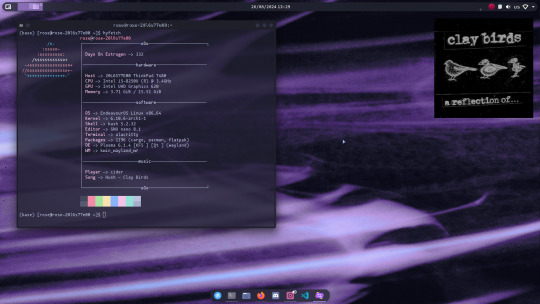
First time ricing. First time using an arch based distro too. It's mostly just a mix of dracula and catppuccin
#linuxposting#unixporn#kde#endeavouros#endeavour os#wayland#alacritty#clay birds#screamo#transgender#thinkpad
78 notes
·
View notes