#Car stereo
Explore tagged Tumblr posts
Text

Pioneer Car Stereo - Winamp (2001)
#winamp#2001#ステレオ#stereo#サイバー#y2k#cyber y2k#pioneer#サイバーコア#car stereo#ウィンアンプ#cybercore#音楽#y2k aesthetic#music#歌#yqueuek#2000s tech#ウィンドウズ#techcore#自動車#ディジタル
708 notes
·
View notes
Text

165 notes
·
View notes
Text

319 notes
·
View notes
Text

1986 Technics Car CD player ad
#technics#cd#car stereo#vintage electronics#vintage#ad#ads#advertising#advertisement#vintage ads#vintage ad#vintage advertising#vintage advertisement#1986#1980s
106 notes
·
View notes
Text
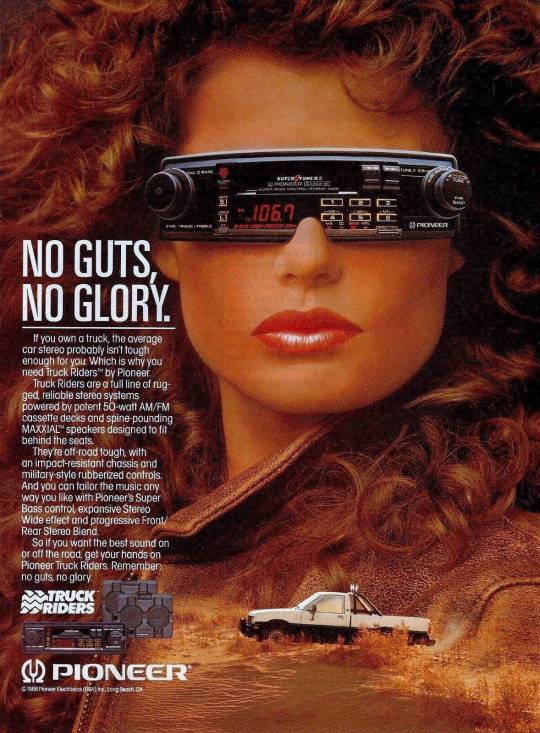
Pioneer Electronics (USA) Inc, 1988
#Truck Riders#ad#1988#car stereo#advertisement#retro#off-road#rugged#80s style#no guts no glory#advertising#vintage
474 notes
·
View notes
Text

#animated gif#animated gifs#gif#gifs#old advertisements#old ads#retro#vhs#kenwood#hifi#stereo#car stereo#also random parts#speakers#just a bunch of junk#80s
37 notes
·
View notes
Text
Sound systems are what turn cars into escape vehicles, even if you've got nowhere to go.
And really, what would I have done all the years without a monster sound system in my car? Where else, beyond the walls of a club, can you experience bass loud enough to wipe your memory clean without complaint from the neighbors? Sound systems are what turn cars into escape vehicles, even if you've got nowhere to go. A drive to the convenience store is five minutes of that storm blowing in from paradise. I'll take the sneers of oldsters at intersections expecting gunfire. The relief is too rare to give up for civility's sake.”
― Adam Haslett, Imagine Me Gone (Little, Brown and Company, May 3, 2016)
4 notes
·
View notes
Text

My guy Ken Blanked the tape and used it for his answering machine.
17 notes
·
View notes
Text

703 notes
·
View notes
Photo
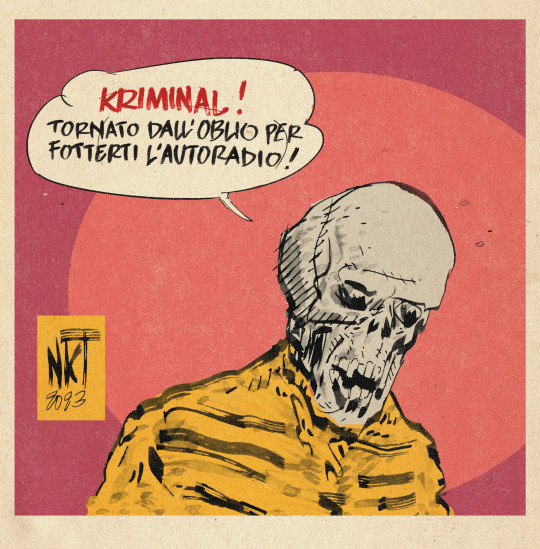
Drew this last night on the couch while watching tv. The parallel pen is a LOT of fun but tends to go wherever it wants to go. Kriminal was a favorite comic book character from my very young days.
5 notes
·
View notes
Text

Clarion city connection D005 (1985)
#clarion#city connection#cleaned#car radio#80s#1980s#empire state building#car stereo#auto radio#vintage tech#old tech#old stereo#graphic equalizer#cassette#car#audio
423 notes
·
View notes
Text

Christine (1983)
163 notes
·
View notes
Text

Sparkomatic Corp, 1985
140 notes
·
View notes
Text

#animated gif#animated gifs#gif#gifs#old advertisements#old ads#retro#VHS#carrozzeria#car stereo#pioneer#80s
24 notes
·
View notes

