#Cable Tray Narrow Slot
Explore tagged Tumblr posts
Text

#Wiring Duct#PVC Channel#Solid Cable Duct#PVC Wiring Channels#Cable Ducts#Cable Duct Cutter#Wiring Ducts Narrow Slot#Wiring Ducts Wide Slot#Wiring Ducts Un-Slotted#Cable Trunking Wide Slot#Cable Trunking Narrow Slot#Cable Tray Wide Slot#Cable Tray Narrow Slot
1 note
·
View note
Text
Not A Ghost - part 34
A/N - Multi-part fic. Colossus x OC where OC has come home after being wrongfully imprisoned in the Icebox. Warnings for whole fic - references and flashbacks to harsh prison environment, including various types of abuse. Takes place shortly after events in Deadpool 2. Whole thing will end up on my AO3 eventually.
Masterlist on my profile!
Taglist: @emma-frxst @ra-ra-rasputiin @holamor @empressme-bitch @marvel-is-perfection @hazilyimagine @marvelhead17 @rovvboat @angstybadboytrash @whitewitchdown @master-sass-blast @mori-fandom @mooleche @dandyqueen @emberbent @leo-writer . Wanna be added or removed? Holla at me.
-------------------------------------
As Cable zipped his bags and hefted them to his shoulder in the hangar, he heard someone call behind him. He turned to find Russell hurrying up to him.
"I want to come with you," he said, "to help Wade."
Cable was struck by the earnestness in the boy's voice. But just because they had managed to stop him from killing that headmaster just months ago didn't mean he couldn't pick up a taste for killing some other time. "Wade wouldn't want you going back to the Icebox," Cable said. "It's gonna get ugly--"
"I can use my fire to keep things clear for us!” he urged. He patted his palms on his chest and forced a smile, “I can help! Ellie and Yukio are going."
"I'm not sure they are," Cable hedged. "Even so, they're X-Men. Fully trained. You’re still a student." He started to turn away.
Russell wilted. "Can't I do anything to help?"
Cable sighed and turned back to the boy. "You already have," he assured him. "You helped confirm the layout." When the furrow in Russell’s brow deepened, Cable’s own frown softened. It reminded him too much of telling his wife and daughter goodbye before missions. He gave Russell a variation of the promise he always gave his daughter, “Hang tight, kid. We’ll have them home as soon as we can.” He turned again, and had to dodge Ellie and Yukio running to the jet.
Yukio was on her girlfriend’s heels as she bounded to the jet’s ramp. Freshly showered and without her usual makeup, Ellie’s hair was unstyled and fluttered in short pieces around her eyes. “Colossus!” she shouted. Her hands were set in hard fists.
Colossus strode down the ramp, palms plaintive. “Negasonic,” he answered, “We have been through this--”
“I’m a full member of X-Men,” Ellie snapped, “and you can’t tell me not to volunteer for a mission!” She set a packed duffle bag on the ramp and crossed her arms.
It was time to get moving. Colossus shook his head impatiently, “Rhonda was clear. She does not want you two to see the Icebox.”
NTW’s chin jutted forward. “She’s not here to stop me.” When Colossus didn’t relent, she scoffed, “Did you forget who helped you take down the Juggernaut?” For not being Rhonda’s biological daughter, she certainly had her stubbornness.
“No one is doubting your capabilities,” Colossus assured her as he shifted his weight. He thought of all Rhonda’s scars, and how many new ones she might be coming home with, and the risks posed to younger, less experienced X-Men. “It’s not only the DMC officers we have to worry about - the other inmates are just as dangerous, if not more so.”
Ellie rolled her eyes. “They have collars--”
Yukio tried to mediate, black and pink ponytail swinging as she swivelled her head between them, “You have Cable, Domino, Beast, Storm, Kurt, and yourself. Maybe that’s enough for all the officers, but the inmates? Like you said, collars or no collars,” she gave Ellie a pointed look, “they’ll be dangerous too. You could use more help. Our help.”
Colossus countered, “We will have Rhonda and Wade, once we get their collars off.”
Ellie and Yukio shared a look. Ellie’s shoulders drooped slightly. “When this happened before, I was too young to help. But now,” her voice cracked and she huffed a sigh, "I've never called her 'Mom,' but you know what she is to me. I'm not just standing by when I can help."
He briefly clenched his jaw, then his demeanor softened. "You two will stay close together?"
Ellie gave an indignant frown, but before she could make a retort, Yukio interjected, "Yes, and we will stay close to you. Give you cover." She elbowed Ellie, who nodded.
Finally, he relented. "If you promise to stay together and stay close…" he jerked his head toward the interior of the jet, turned, and went to strap into a seat for takeoff. The young women hustled after him.
--
The solitary unit was kept in the coldest part of the Icebox. No windows, dim lighting, and cold enough for an inmate to see their own breath. The blood on Rhonda's forehead had dried, the scrape above her eyebrow starting to scab over. She hadn't bothered to wash her hands, and Calhoun's blood crusted under her fingernails. Her eyes still burned and watered, but less severely. She couldn’t feel her nose or fingertips. Resigned, defeated, she stared at the ceiling until she could see shapes moving like clouds. The new X on her arm had a long tail wrapping around her forearm because of how she'd rolled away from the hand making it. It was swollen and red. Already infected.
There were shuffling footsteps and the squeal of a rolling cart's wheel that halted in front of Rhonda's solitary cell. A tray scraped along the floor through the slot in the door. Rhonda made no move for it, or even turned her head to look, staring listlessly upward from her cot.
"Guestbook, darling," a familiar voice murmured gently, "you did so well. You only had to incapacitate Calhoun, but I don’t mind him being dead. You gave me what I needed. And then some."
Goosebumps already pebbled Rhonda's flesh, but a new chill sank into her bones. "Mimi?"
"With Calhoun dead,” she spoke softly, “that means Burton will be stationed at the yard. And Sinclair will be moved from the cell blocks to Burton's spot in the mess hall. Macias will be moved to cover the cell blocks, which means the control office will be stationed by my very own Robinson."
Tendrils of hope crept up Rhonda's throat. "Are you here to let me out?"
Mimi chortled, and it made Rhonda’s stomach turn with dread. "You killed a guard. I can't get you out. You'll have to wait for your friends. If they're actually coming."
“Wait--” but the squealing wheel started again, fading as Mimi brought the other isolated inmates their dinner. Rhonda took a shaky breath as tears stung her eyes.
--
Wade still had the torn sleeve wrapped around one fist as he forced down his dinner. When Mimi rolled the cart back in from the solitary unit, he brought his tray to the dishwashers and said with a gritty whisper, “Where is she?”
Mimi rolled her eyes, “Where is who?"
"Your favorite feral raccoon," he retorted, "Rhonda." When Mimi gave him a bored stare, he groaned and resisted the urge to kick the cart over. He rolled his shoulders and popped his neck once and amended, "Guestbook."
Mimi started unloading empty trays from the cart for the dishwashers. "Who are you again?"
Wade took a deep, sharp breath. "Captain Deadpool." A pause. He rolled his eyes. "I came here with Rhonda?"
Mimi flicked her forked tongue and feigned sympathy, "Oh, the pooooor separated lovers.” She let out a hissing laugh and shook her head as she continued stacking the empty trays by the dishwashers.
He struggled not to cough as he demanded, “Why did you get her thrown in solitary?”
The reptilian was blunt, “So they wouldn't kill her.”
“Then…” Wade laid a hand on the last tray to halt her. “Why save her life? I thought you’ve had it in for her before.”
Mimi jerked the tray from under his hands with a frosty glare. “Walk and talk,” she growled. Wade followed her as she waved off a few Vicious 13 members who tried to approach them. “I never tried that hard to have her killed, just made a show of it. Because, honestly? I like that dramatic bitch. If I’d known her while I was working corners, we might have been friends.” She went to the duty roster on a large whiteboard in the mess hall. “If your girl’s in solitary, no one else can take a swing at her until we take the office and let her out. Good enough for you?” She smiled grimly, but it was a challenge.
Wade opened his mouth to speak, then closed it and blinked. “So it’s protective custody. Well...can I go tell her that? I get a feeling you didn’t.”
“Solitary doesn't get visitors,” she returned with raised eyebrows and a shrug. She checked off the duties she had completed and leaned against the board, crossing her arms.
His scarred and pocked face split in a wide grin. “That’s why you did the meal run. Thought that seemed a little beneath you. You’re more of a Trunchbull type to me.” He started eyeing the duty roster. “What about...an errand or something?”
Mimi rolled her eyes. “You don’t need to get in there. She’s not going anywhere.”
An inmate with red hair and an abundance of freckles leaned between them to check off their task on the duty roster. When they left earshot, Wade leaned close to Mimi and said, “I need to know she’s alive, and good enough to fight when it’s time.”
She heaved an annoyed sigh, flashing teeth that were narrow and hooked like a python’s. She took the marker that was velcroed to the board and updated the duty roster with Wade’s name on a new task. “Go tell the dramatic bitch everything will be fine. And get some rest. You better be ready when the moment is right.” She flicked her forked tongue. “You any good with a mop?”
--
The yellow janitor bucket almost matched the yellow of the Icebox inmate jumpsuits. Both were a bad shade of yellow to begin with, a little faded, and full of greenish, brownish, and black marks from scuffs and dirt. Wade barely mopped the hall enough to keep the appearance that he was on janitorial duty. He swished and swiped a sloppy path to the cell number Mimi had told him. He didn’t care if the cameras caught him. If they did, it would take the guards a few minutes to come down here and pull him away anyway.
“Guess whooo?” Wade said at the door. Silence. “Hey,” he insisted. “Rhonda?” Another beat of silence.
There was a soft sigh and a voice mumbled, “What, Wade?”
“Ohhh thank god you’re alive,” he chuffed a relieved laugh. “I did not wanna have to explain to Colossus, ‘Sorry buddy, wifey lost her shit, wrecked wholesale ass, and then died!’ Haha...ha.”
“Day’s not over yet,” she said flatly. “I still might.”
Wade heard the despair in her voice and let out the longest sigh. “They really hit your head, huh? Well the good news is that Mimi landed you in solitary so nobody can make you disappear before the team gets here.” He crouched and checked the slot for the tray. The food and small carton of milk were still untouched. “Listen to me,” he said firmly as he groaned his way back to his feet, suppressing a cough. “Go to your tray on the floor and pour that milk on your face for the pepper spray. How’s your shoulder?”
“It doesn’t matter.”
The mop slapped on the floor with a little splash as Wade grunted in frustration. “It’s gonna matter soon. If you--” he broke into a fit of coughing. It took him a wheezing moment to catch his breath. He finished with a somber tone, “Depending on how the next couple days go, you might have to fight out of here on your own. Good looks and a great sense of humor only go so far against a bunch of fucking tumors.” He swished the mop around near the next cell and prompted, “You hear me?”
There was a rustling of fabric in Rhonda’s cell. Her voice sounded closer to the door when she said, “Even if they get here before we’re both killed, there’s no way he’ll let me go back. Not after what he sees here.”
Wade sighed and leaned against the wall by her door. He heard a particular flavor of heartbreak, dread, and self-hatred that was only too familiar. “Look, Colossus sees the best in everyone, and that’s why he’s got that fucking stupid rule about no killing. But it’s also why we love him, right? You wait, he’ll--”
Rhonda’s voice was strained, “This is different.”
“Well,” Wade plopped the mop back in the bucket and started rolling it. “Let’s get through this and find out.”
#not a ghost#piotr rasputin#colossus#colossus x oc#piotr rasputin x oc#xmen fanfic#deadpool fanfic#longfic#angst
13 notes
·
View notes
Text
Redmi Note 9 Pro Review
New Post has been published on https://magzoso.com/tech/redmi-note-9-pro-review/
Redmi Note 9 Pro Review

The Redmi Note 9 Pro has just been launched in India, and its starting price of Rs. 12,999 is surprisingly low because Xiaomi has made a few very interesting decisions in terms of positioning and features. It isn’t easy to stay ahead of the game, and the Redmi Note 9 Pro goes up against the formidable Realme 6 and Samsung M30s. Longtime fans of the series might be surprised at how Xiaomi has actually held back a little with this model, since expectations are always when a new generation of Redmi Note smartphones is announced.
Previous models, most notably the Redmi Note 8 Pro (Review), have been defined by their positioning above the standard Redmi series and the aspirational features they offer. While prices are still very reasonable, Xiaomi has made a habit of delivering things that people will be tempted to spend a little more money on, such large displays, high-capacity batteries, multiple cameras, premium styling, and class-leading specifications.
The tradeoff for that new low price is that the Redmi Note 9 Pro does not offer many of today’s most buzzworthy features – a 90Hz display, extremely fast charging, and high-resolution cameras. This phone is more about core specifications and the overall usage experience. In an interesting shuffle, though, some of these features can be found in a new higher-tier device, the Redmi Note 9 Pro Max.
So what’s in a name? Does this repositioning mean that the Redmi Note 9 Pro is a disappointment, or can it live up to its illustrious predecessors’ standards? Let’s find out.
Redmi Note 9 Pro design
By any standard, the Redmi Note 9 Pro is a bulky phone. At 8.8mm thick and 209g in weight, many people will find this device bulky and unwieldy. That’s where Xiaomi’s new ‘Aura Balance’ design philosophy comes in – the company says that weight is distributed perfectly evenly and the exterior design is symmetrical to make usage more comfortable. We found one-handed use difficult but not impossible.
In terms of looks, Xiaomi has gone with three relatively simple colours – Interstellar Black, Glacier White, and Aurora Blue. You won’t find any graidents or patterns here, though the appearance is anything but subtle. Our Aurora Blue unit was bright and vibrant, with a very shiny, reflective rear panel. You’ll see light play across the surface when using this phone, giving the feeling of depth. Thankfully the rear panel isn’t too slippery, but it does pick up fingerprints as soon as you touch it.
Xiaomi has come up with a distinctive new camera bump design which plays into the theme of symmetry. Even the flash is centred below the four camera lenses. This is a nice design touch that will set the Redmi Note 9 series apart and make this phone and its siblings recognisable. The camera module does stick out quite a bit though.
The front and rear of the Redmi Note 9 Pro are both made using Gorilla Glass 5, while the frame is polycarbonate. The most distinctive feature on the front is of course the new embedded selfie camera, which is centred at the top of the screen. It is somewhat distracting, and the screen’s backlighting is a little uneven around it. Interestingly, we noted that the picture of the Redmi Note 9 Pro on the cover of its box seems to show a smaller hole and narrow chin than the device actually has. That said, the phone still looks modern and definitely defies expectations for its price category.

The rear is made of Gorilla Glass 5 and is very reflective
The next interesting design touch is the side-mounted fingerprint sensor, which is embedded into the power button. This sits in a slight recess on the right of the phone which lined up fairly well with the thumb of our right hand. You’ll find this inconvenient if you’re left-handed, and we’d suggest registering multiple fingers so you can unlock this phone whether it’s in your hand or lying on a table.
Xiaomi says that this approach was chosen because it’s quicker than an in-display sensor and more convenient than having one on the back, plus it doesn’t disrupt the design of the rear panel. This is definitely a trend in the budget segment right now, though. We also have to note that the choice of an LCD screen rather than AMOLED plays into how an in-display sensor can be implemented.
The volume buttons are placed awkwardly above the sensor, and aren’t easy to reach while on a call. On the left, there’s a tray with slots for two Nano-SIMs and a microSD card. Xiaomi’s trademark infrared emitter is on the top, and can be used to control several home appliances. There’s the usual USB Type-C port, 3.5mm audio socket, and speaker on the bottom. Many people will be happy to note that there is in fact a notification and charging LED hidden in the earpiece.
Xiaomi has done well in terms of design, and the Redmi Note 9 Pro does feel fresh without actually changing too much for a phone in this segment. There’s also a P2i coating for splash resistance, though of course no proper waterproofing.

The fingerprint sensor is embedded into the power button on the right
Redmi Note 9 Pro specifications and software
Redmi Note series phones typically have impressive specifications, and Xiaomi has gone with a larger screen and battery than ever before. You get a 6.67-inch full-HD+ (1080×2400-pixel) screen which has a tall aspect ratio to accommodate the front camera. What might surprise many fans who follow current trends, because it is a standard 60Hz panel and doesn’t have a 90Hz refresh rate like some other recently launched devices, most notably the Realme 6 (Review).
Xiaomi claims that there aren’t many apps that take advantage of a high refresh rate, people can’t really tell the difference, it isn’t worth the battery life tradeoff, and the Snapdragon 720G SoC isn’t powerful enough. We don’t necessarily agree with all these points, but we do have to remember that some compromises are to be expected at Rs. 12,999.
The 5020mAh battery is also interesting. Xiaomi claims 29 hours of VoLTE calling and 14 hours of gaming per charge. You get an 18W charger in the box – faster charging is reserved for the Redmi Note 9 Pro Max.
The Snapdragon 720G is a modern SoC with two high-performance 2.3GHz cores and six power-efficient 1.8GHz cores, all manufactured on an 8nm process which is said to result in greater power efficiency and lower heat dissipation. Buyers will note that the Redmi Note 8 Pro’s support for Amazon’s Alexa alongside Google Assistant has been dropped – Xiaomi tells us that this relied on specific capabilities of the MediaTek processor used for the previous model.

There’s an IR emitter on the top, and the speaker, Type-C, and 3.5mm ports on the bottom
Xiaomi has noted that this is the first time we’re seeing a 7xx-series Snapdragon processor in a Redmi Note series device at this price. It’s a predictable move considering the arms race manufacturers are in, but calls into question Qualcomm’s strategy of launching the 7xx-series as a premium tier to offset the downward migration of the 6xx-series.
You can get the Redmi Note 9 Pro with 4GB of RAM and 64GB of storage for Rs. 12,999, or with 6GB of RAM and 128GB of storage for Rs. 15,999. It’s interesting to note that when the Redmi Note 8 Pro had launched six months ago, Xiaomi had highlighted how 6GB of RAM was the minimum amount on offer. The Redmi Note 9 Pro Max will give you 6GB of RAM and 64GB of storage at Rs. 14,999, and is also the only option if you want to step up to 8GB. The fact that these two sibling models overlap might cause some confusion in the market.
Other highlights include NavIC support along with standard GPS, dual-band Wi-Fi ac, Bluetooth 5, and all the standard sensors. Along with the 18W charger and USB Type-C cable, you get only a SIM eject tool and plastic case in the box along with this phone – the blue and white variants will ship with a clear case while the black one will get a smoky translucent one.
MIUI 11 runs on top of Android 10, and our review unit had the February security patch. Sadly, bloatware and promotional content remain parts of Xiaomi’s business strategy. The company does say that users can remove and/or disable some of these features but we did see lots of spammy notifications.
There’s no app drawer, but you do get some level of UI customisation. Swiping up on the homescreen launches the MI browser which also lets you search for installed apps. This is somewhat convenient but we wish we could reassign this shortcut. There’s a Dark Mode, downloadable UI themes, and Google’s Digital Wellbeing settings. You can clone apps and store sensitive data in a Second Space for privacy, and type quick replies to messages from within the notification popups for some apps.

The rear camera cluster has an attention-grabbing design
Redmi Note 9 Pro performance and battery life
At this point, with the kind of hardware used at even the low end of the market, there isn’t much that can be said about everyday usage. The Redmi Note 9 Pro is more than powerful enough to handle anything from basic calls and messaging all the way up to heavy 3D gaming, with no trouble whatsoever. Multitasking was also smooth and trouble-free. If you’re used to a higher display refresh rate you might find that missing, but most people shouldn’t really mind – other than the feeling of missing out on something.
Ergonomically, this isn’t the easiest phone to use, as we’ve said. The large screen does work nicely for videos and games, but the size and placement of the camera bump make holding the Redmi Note 9 Pro in landscape while playing games just a little uncomfortable. Holding it up to take long calls could also get fatiguing. The side-mounted fingerprint sensor and face recognition were both quick and effective in our experience.
The screen is reasonably bright and crisp. Colours do look vibrant, and there are some adjustments in the Settings app if you want to play with them. We did find the camera hole a little distracting when watching videos full-screen. Some apps are designed to mask notches at the top of the screen with a black band, and these might need to be updated to account for the size and placement of camera holes like the one on this phone. We weren’t very impressed with the speaker though – sound was loud, but harsh and tinny.
As for benchmarks, there were no surprises. The Snapdragon 720G does offer class-leading performance for a budget phone. We saw scores of 279,978 in AnTuTu as well as 568 and 1,761 in Geekbench’s single-core and multi-core tests respectively. 3DMark gave us 3,665 points in its Slingshot Unlimited test, and GFXBench’s Manhattan 3.1 and Car Chase game simulations ran at 27fps and 15fps respectively.
PUBG Mobile defaulted to the High quality preset. We played a few rounds for about 20 minutes and found that the Redmi Note 9 Pro did get a little warm, contrary to Xiaomi’s claims. The phone never got too uncomfortable but we didn’t want to play for too much longer. Graphics were consistently smooth though, and gameplay was enjoyable. Asphalt 9: Legends didn’t give us any trouble either.
We were eager to test this phone’s battery. With ordinary use, we were very pleased to see the Redmi Note 9 Pro easily lasting through a full day and nearly half of the second day before needing a recharge. During this time we played some games, streamed video, and took lots of photos and videos. Our HD loop video test ran for 16 hours, 2 minutes which is good but not as great as we were expecting, considering that some competitors in this space can boast of scores that cross 20 hours.

The Redmi Note 9 Pro has slots for two Nano-SIMs and a microSD card
Redmi Note 9 Pro cameras
The squared-off camera bump on the rear might also surprise some Redmi Note series fans. The primary shooter has a 48-megapixel resolution and f/1.79 aperture, and uses the new Samsung Isocell GM2 sensor. You don’t get a 64-megapixel camera like the one on the Redmi Note 8 Pro or other recent value-segment phones. That’s primarily a result of the Redmi Note 9 Pro addressing a lower market tier with its lower prices – you do get a 64-megapixel camera with the Redmi Note 9 Pro Max.
Next to it you’ll find an 8-megapixel wide-angle camera, which is pretty standard for this price level. The 2-megapixel depth sensor in the lower row is also basic and commonplace. What is interesting is the fact that the macro camera has a 5-megapixel resolution, which should be a nice bump up from the barely-useful 2-megapixel ones we’ve seen in most phones of late.
Xiaomi boasts of an improved Night Mode, super phase detection autofocus, and a colour profile optimised for Indian tastes. Video can be recorded at 4K 30fps or 1080p at 60fps. 720p slow-mo recording goes up to 960fps. One of this phone’s primary target audiences is video content creators, especially TikTok users, so there’s a Short Video mode with a 15-second cutoff. You can also shoot video using the macro camera, or save RAW 8-bit footage for external processing.


Redmi Note 9 Pro daytime camera samples (tap to see full size)
The front camera has a 16-megapixel resolution, and once again the Redmi Note 9 Pro Max offers a step up to 32 megapixels. Slow-mo up to 120fps is possible as well. There’s AI beautification which is on by default.
The camera app is straightforward for the most part, but there are some quirks. For instance, you have to open a submenu to find the Macro camera icon. There are 0.6x, 1x and 2x zoom selectors right above the shutter button – the first two switch between the wide-angle and standard cameras, but the zoom is all digital. As usual, we had to manually disable Xiaomi’s advertising watermark on photos.


Redmi Note 9 Pro daytime camera samples: standard (above) and wide-angle (below) (tap to see full size)
Starting with daytime photos, we found the primary camera to be reasonably good, but it doesn’t break any new ground in terms of quality or flexibility. Close-ups looked good and details were clear in foreground subjects. Distant objects were also well represented if there was adequate light and textures weren’t too complex. The wide-angle camera isn’t too bad, but quality definitely suffers. Despite promising distortion correction, there’s still some fairly obvious warping at the sides of frames.
The 5-megapixel macro camera does deliver much higher quality shots than we’ve seen from most other macro cameras, and the camera app makes it obvious when you’re holding the phone at the correct distance to lock focus. Many of our attempts still come out looking dull though, often with washed-out colours and poorly balanced exposures.

Redmi Note 9 Pro daytime macro camera sample (tap to see full size)

Redmi Note 9 Pro daytime portrait mode camera sample (tap to see full size)
At night, we found the Redmi Note 9 Pro’s primary camera to be good if there was lots of artificial light around, otherwise details were lost. Low-light landscapes were unimpressive. The wide-angle camera delivered murky results, but we didn’t expect too much from it. Night mode was surprisingly ineffective – it did help balance dark scenes with bright lights that would otherwise just be overexposed blotches, but it didn’t do anything at all for shots of subjects in the dark, which other phones are capable of improving.
The front camera is fairly good in the daytime as well as at night, but we didn’t like the aggressive beautification which made faces look artificial. Details were good in the daytime as well as at night, and portrait shots had nicely blurred backgrounds.


Redmi Note 9 Pro low-light camera samples (tap to see full size)
Video shot at 1080p looked fine, with good stabilisation. Our only complaint was that our test footage was a little overexposed. At 4K, colours went completely out of whack and our sample shots had an overpowering, unnatural red tone. The shimmer effect was pretty bad at night when shooting at 1080p. The same situation was evident at night – 1080p footage was not usable if we were moving, but we managed to capture usable footage if we stood still.
Verdict
With over 100 million units sold, the Redmi Note 9 Pro has a huge legacy to live up to. For its price, the base variant is an excellent option, and raises the bar in terms of features and performance. However, this phone is more of an upgrade to the Redmi Note 8 (Review) than the Redmi Note 8 Pro (Review), as its name might suggest, and that’s going to be a little confusing for buyers.
We like the Redmi Note 9 Pro for its overall style, and it could easily stand next to full-priced flagships from five or six years ago. The specifications are very impressive and we had very few complaints when using this phone for day-to-day tasks as well as general entertainment. The primary camera is a letdown though, especially in low light. We also found this phone a bit too bulky for our liking.
Throughout this review, we’ve referenced the higher-end Redmi Note 9 Pro Max, because as it turns out, Xiaomi has interleaved the prices of its variants so that the first step up from the base Redmi Note 9 Pro priced at Rs. 12,999 is actually the sibling model. For Rs. 14,999, you get better front and rear cameras, more RAM, and faster charging. The Rs. 15,999 variant of the standard Redmi Note 9 Pro is priced even higher, only for more storage. However, you get the relatively poorer feature set, making this particular variant very hard to recommend. The lineup seems far more convoluted and confusing than it needs to be – and there’s now confirmation of a new Redmi Note 9S which might or might not come to India.
While it’s hard to see the value in the 6GB+128GB version of the Redmi Note 9 Pro, the 4GB+64GB version has been launched at an incredible price. We hope to see Xiaomi improve things on the camera front through software updates. If that happens, this phone could be very, very hard to beat.
Is Redmi Note 9 Pro the new best phone under Rs. 15,000? We discussed how you can pick the best one, on Orbital, our weekly technology podcast, which you can subscribe to via Apple Podcasts or RSS, download the episode, or just hit the play button below.
0 notes
Text
Oppo A9 2020 Review | NDTV Gadgets360.com

By now, we shouldn't be surprised at all to see phone companies launching whole new generations of smartphones just months apart. Competition is so intense that no company wants to be left behind, and it's clear that the appeal of a new model outweighs the annoyance of such rapid obsoletion. Oppo has quietly launched updates to its value-focused A9 (Review) and A5 smartphones, called the A9 2020 and A5 2020 respectively. The names might indicate that they are slight refreshes over their predecessors, but there are significant changes under the hood that warrant a close look.These new models are of course meant to help the company stay current in the face of newer models from sister companies Vivo and Realme as well as Xiaomi, Samsung, and others. Both, the Oppo A9 2020 and the Oppo A5 2020, share a lot of common features, including their processors and batteries. The main differences between the two are the front and primary rear cameras, the amounts of RAM and storage you can get, and the colours they're available in.We're reviewing the new Oppo A9 2020 today to see if it lives up to its futuristic name, and whether it's going to inject new energy into the mid-range smartphone market.

The Oppo A9 2020 has a 5000mAh battery and supports reverse charging
Oppo A9 2020 design
The Oppo A9 2020 feels a little taller than usual, and that's because of its relatively uncommon 20:9 display. We did notice that this phone stuck out of our jeans pocket a bit more than we would have liked. It's no narrower than most other phones, and is also fairly thick at 9.1mm as well as heavier than average at 195g. All in all, we found that it wasn't the easiest to hold and use.Oppo has made a few design considerations such as placing the power and volume buttons in the middle of each side of this phone so they're within reach, but any button or icon within the upper quarter of the screen requires quite a stretch to get to. The rear is a little slippery but so much that we were afraid the phone would fall. The fingerprint sensor was just barely within our reach, but it's a bit small and narrow so others might have trouble with its placement.As for design, there isn't anything really new or different about this phone. It has a waterdrop notch and prominent chin on the front, and our review unit had a pre-applied plastic screen protector. Oppo says it has used Gorilla Glass 3+ on the front and back of this phone.Our Space Purple unit had a slick metallic gradient across the rear, moving from deep blue on the left to purple on the right. The only other option is called Marine Green. The glass is highly susceptible to picking up smudges and fingerprints though. The camera module sticks out quite prominently – three of the four rear cameras are within it, while the fourth is to one side, just below the flash.There's a USB Type-C Port on the bottom along with a 3.5mm audio socket and a speaker (which works with the earpiece as a stereo pair). The tray on the left has slots for two Nano-SIMs and a microSD card. Oppo supplies a plastic case, a 10W charger, a USB Type-C cable, and even a wired headset in the retail box.

The power and volume buttons are located where fingers will easily find them
Oppo A9 2020 specifications and software
Like many recently launched mid-range phones, the Oppo A9 2020 uses the Qualcomm Snapdragon 665 processor. This octa-core model succeeds the popular Snapdragon 600 and claims to offer better power efficiency as well as graphics performance.You get a 5000mAh battery but there's no mention of support for fast charging. On the other hand, Oppo is promoting reverse charging, which will let you use this phone as a power bank to charge other devices as long as you have the required cable or adapter to use with the Type-C port.There are two variants: one with 4GB of RAM – which was launched at Rs. 16,990 but officially reduced to Rs. 15,990 just a month after launch – and the other with 8GB of RAM priced at Rs. 19,990. Oppo sent us the latter for review.The display measures 6.5 inches diagonally but only has an HD+ resolution (720x1600) which is not great considering that sub-Rs. 10,000 phones with full-HD resolutions are not all that rare anymore. This will hurt Oppo's prospects, especially when considering that the higher end version of this phone competes with some real powerhouses.Oppo's ColorOS skin 6.0.1 runs on top of Android 9 with the October 2019 security patch. It has quite a lot going on, starting with a large amount of bloatware plus fake folders on the home screen that lead you to app and game stores. Many of Oppo's own apps as well as third-party ones kept generating annoying ad notifications even before we had run them for the first time. It's possible, though tedious, to clean most of this up.You can choose whether or not to use an app drawer, and tweak the home screen layout as well as the theme. Oppo's Lock Screen Magazine feature shows pointless and repetitive content on the lockscreen, but at least we didn't see blatant ads here, and this can be turned off too.There are heavy customisations in the Settings app, notifications shade, and many of the default apps, but things are generally where you'd expect them to be. Extra features include a Game Space optimiser, App Cloner which works only with certain social apps, and Oppo Cloud which gives you 5GB of free storage for syncing photos and messages, call history, and more.

Oppo's ColorOS skin is heavily customised with lots of bloatware
Oppo A9 2020 performance
Despite Oppo's heavily customised Android skin, performance was very snappy, and even the animations didn't get in our way. We had no trouble at all using this phone for all the usual day-to-day tasks. Apps launched quickly enough and multitasking was also painless. The navigation buttons on the bottom remain visible in their own bar while apps run, unless you switch to using gestures. There are two different gesture schemes but we wouldn't recommend using either one, since this was the only time we felt the A9 2020 lagging a little.The low-resolution screen is a bit of a disappointment and the extra-tall aspect ratio might take a little getting used to. Videos still look good enough for most purposes and interestingly, Widevine L1 DRM has still been incorporated so you can stream HD video. The Oppo A9 2020 stands out from its competition thanks to stereo speakers. The earpiece isn't as powerful as the speaker on the bottom, but the sound is more immersive than we're used to on phones in this market segment.We found that videos and casual games were very enjoyable. One advantage of the low-res screen is that games run better than we've seen on similar phones with the same processor and HD+ resolution panels, since there are fewer pixels to push.This is evidenced by benchmarks – GFXBench's T-rex and Manhattan 3.1 tests ran at 50fps and 25fps respectively. 3DMark gave us 1,149 points in its Sling Shot Extreme test and 23,307 points in Ice Storm Unlmited. However, PUBG Mobile still defaulted to its low preset and gameplay was a little choppy. Asphalt 9: Legends also stuttered quite a bit and struggled in action scenes.As for general benchmarks, we got 1,69,226 points overall in AnTuTu, as well as 305 and 1,305 respectively in Geekbench 5. These scores are pretty much on par with those of the Redmi Note 8 (Review), unlike the graphics scores which were affected by screen resolution.The 5,000mAh battery got us through a full day of usage which involved some gaming, Web surfing, video streaming, and general usage, and we still had 40 percent left by the time we went to bed at night. Our HD video loop test ran for a very impressive 17 hours, 5 minutes. This is the tradeoff we were hoping for after seeing this phone's low-res screen and bulky body. It also means that using the reverse charging functionality could actually be practical, in a pinch, though we did not measure how fast it is.

The Oppo A9 2020 has four rear cameras, but two are only for specific portrait filters
Oppo A9 2020 cameras
One of this phone's biggest selling points is that it has four rear cameras, but we noticed something odd about the way that they have been implemented. Oppo lists them as a 48-megapixel primary camera, an 8-megapixel ultra-wide angle camera, and two others for “artistic portrait effects”. It takes a bit of digging to learn that these are both 2-megapixel sensors for Mono and Portrait shots.It's important to note that there is no depth sensor here; the Portrait camera is not the same thing. In fact, the A9 2020 does not use this camera for measuring depth in its portrait mode – that is applied in software, and we confirmed this by physically covering the additional cameras. It also means that you can't vary the intensity of the effect or adjust it after the shot has been taken.The "artistic portrait effects" refer to the last two filters in the camera app's portrait mode, which are unhelpfully just labelled '06' and '07'. Oppo's website offers “retro aesthetic” and “artistic vintage” as descriptions, which also tell us very little. The effects essentially look like monochrome and faded colours, respectively. It seems as though Oppo really wanted to use the words “quad camera” to market this phone without offering a lot of functionality. Potential buyers should understand that these words alone are meaningless without understanding the specifications and capabilities of each camera.

The "retro" and "artistic" filters. The speckles and stains are fixed overlays that stay in the same place in every shot We discovered how to use these two effects purely through trial and error since the app does nothing whatsoever to highlight this. The effects are not especially compelling and we've seen similar looks from ordinary filters. These effects are no substitute for the dedicated macro and depth sensors, or any other types of cameras, that many other budget phones now offer.The design of the app has other problems as well. When taking close-ups with the primary camera, the message “Macro Lens” flashed on screen even though this phone doesn't have one and there's no way to switch to the effects cameras, not that they'd do any good in such situations. The toggle for the ultra-wide camera is in the top row, far from the shutter button, and you can't use it to record video at all.Coming to photo quality, Oppo has actually done a really good job with the primary 48-megapixel camera. We found that shots taken in the daytime were bright and crisp, with natural-looking colours and plenty of detail. The phone took no time to lock focus. The only trouble we had was slightly blown-out highlights when there was a lot of contrast between a subject and the sky in the background.Interestingly, we saw that we could get some pretty good closeups with nice natural depth of field in the cameras standard photo mode. In Portrait mode, background separation was more dramatic and we did notice that edge detection was quite good. Wide-angle shots came out a little duller and grainer, and with a much cooler tone, than those taken with the main camera. If you care about photo quality, you'll avoid using this camera unless absolutely necessary.




Tap to see full-sized Oppo A9 2020 photo samples Oppo has implemented a night mode that we found to be surprisingly effective. It not only brought out parts of our subjects that were completely in the shadows, but also balanced colours better. It does take a bit of time to capture a shot, though, and also crops pictures so you might lose some of the frame that you are trying to capture. In the standard mode, shots taken at night were still decent and we were happy, apart from a few that came out with poor focus.The front camera was just about okay. Beautification is on by default and it takes two taps to turn it off. Our skin texture didn't look too good but there was decent detail and the exposure was balanced well enough.Video can be recorded at 720p, 1080p or 4K resolutions, but only up to 30fps at any of them. Switching video resolutions requires multiple taps through the Settings menu. As mentioned before, you can only record video through the primary rear camera, which feels like missed potential. There's stabilisation at 1080p and it really does make a huge difference. Colours were a little muted but quality was otherwise fine. 4K video is very jerky and quality was not as good despite the higher resolution. Stabilisation does cause a bit of artefacting at night and we would recommend not using this phone to record video unless you're standing still.

Oppo offers this phone with 128GB of storage and either 4GB or 8GB of RAM VerdictAdvertising the Oppo A9 2020 with four cameras is sure to grab attention, but in reality two of them are pretty much there for novelty value only, and you get only the one primary camera plus a semi-useful wide-angle one. Thankfully, the primary camera is good enough and versatile enough for us to still consider this phone good in terms of photo quality.It also has a few other good features to offer, such as its stereo speakers, strong battery life and reverse charging capability, plus decent looks and build quality. The display isn't the best we've seen but it will be good enough for most people. As far as raw power goes, you shouldn't expect to play today's popular high-end games, but day-to-day tasks should go smoothly.Even after a price cut, this phone costs more than the Xiaomi Redmi Note 8 Pro (Review) and Realme XT (Review), both of which are much more powerful and have more attractive features. 128GB of storage is a slight advantage for the variant priced at Rs. 15,990, but it isn't enough to outweigh everything else. The higher priced variant with 8GB of RAM makes even less sense in terms of value. This is the version we have reviewed, and so our ratings apply with this context. Sadly, it is thoroughly outclassed by the Realme X (Review), and if you can stretch your budget just a little there's the Redmi K20 (Review) to consider as well. Source link Read the full article
0 notes
Text
iPhone XS Max Review Unboxing & Giveaway

The iPhone XS Max was the largest smartphone Apple had ever created when it launched in September 2018. With a 6.5-inch display, barely any screen bezel and the now-iconic top-screen notch, it was an encompassing presence in the owners hand. Sure, it's no longer Apple's latest 'Max' product, with the iPhone 11 Pro Max taking that slot (and the iPhone 11 and iPhone 11 Pro stealing the title of 'newest iPhone') but it's still a very impressive piece of kit.

The arrival of the new guard of Apple smartphones resulted in iPhone XS Max being dropped from Apple's line-up, in an attempt to simplify the product range, but it's still available from some retailers and carriers. The iPhone XS Max now has new competition from the iPhone 11, iPhone 11 Pro and iPhone 11 Pro Max. It has also been discontinued by Apple - but that all means that the price is now dropping elsewhere, and it's still a strong and excellent buy, especially as iOS 13 is landing. It also dominates your humble pockets!, both in terms of size and price. As well as being the biggest iPhone, the iPhone XS Max was also the most expensive iPhone at launch, another award stolen from it, with Apple delivering a handset with a screen size that rivals the most premium of Android flagships.

This is a bold statement from a firm that had, up until 2017 with the introduction of the 5.8-inch iPhone X, resisted the urge to push the screen size envelope to the same expansive degree as its Android rivals. Apple has deemed 2018 was the appropriate time to supersize its smartphone screen. The iPhone XS Max was the first generation of the new, larger and, well, much bigger form factor! For those who prefer more screen for video and gaming on the go, the expansive display of the iPhone XS Max (and newer iPhone 11 Pro Max) will be a welcome addition to Apple’s lineup, while those wanting a premium experience without the supersized dimensions can take comfort that it’s launched alongside the smaller iPhone XS.

If you're in love with the iPhone XS Max, or considering buying one, the package is about to get a lot more tempting with iOS 13 hitting the shelves shortly. Apple's latest operating system, which will be available to the iPhone XS Max, brings many new features like Dark Mode and a range of app speed increases, so you can make the most of your iPhone experience. A touch shorter and narrow than the iPhone 8 Plus, with a bigger screen The iPhone XS Max design is deceptive. Pick it up, and the rounded sides of the handset make it feel noticeably thick.

The result is a phone that doesn't sit as comfortably in the hand as it could, and considering the size and cost of the XS Max it's a phone you want to be able to securely hold. This is only half the story though. We compared the iPhone XS Max to a number of phones during our in-depth review, including the Samsung Galaxy Note 9 (6.4-inch screen), OnePlus 6T (6.41-inch) and Sony Xperia XZ3 (6-inch), and the iPhone felt thicker, and less planted in the hand than all of them.

The funny thing is though, the iPhone XS Max is thinner than all of those phones at just 7.7mm. The reason for this is simple: tapered edges. The Samsung, Sony and OnePlus all taper their rear edges, giving the impression of a thinner device while also allowing them to sit a little better in the curvature of your hand. The iPhone XS Max has a totally flat back that's a little more awkward to hold, and we found that a tactfully-placed pinkie finger on the underside of the phone was a must for one-handed use.

What's more impressive is that the XS Max manages to squeeze a huge 6.5-inch display into a body that's a touch shorter and narrower (at 157.5 x 77.4mm) than the iPhone 8 Plus, which only boasts a 5.5-inch display. While the iPhone XS Max does feel a little chunky in the hand there's no questioning the fact that you're getting a huge amount of display real estate crammed into a form factor which does a good job of keeping it usable. The steel frame around the outside and the new formulation of glass on the front and rear – which is tougher than the glass on the iPhone X – give the iPhone XS Max a supremely premium look and feel, while its resistance to dust and water has also been enhanced.

Apple has upped the protection to IP68, enabling the iPhone XS Max to be submerged to a depth of up to two meters for 30 minutes without suffering any ill effects. Apple claims it's tested the protection in a number of liquids, including salt water, chlorinated water, milk, wine and beer, although we wouldn't advise purposefully exposing the handset to any of these. It's worth noting that Apple's warranty, like those of all phone manufacturers, doesn't cover 'liquid contact' damage, which means if the liquid resistance does fail on the iPhone XS Max you won't be covered.

There's no headphone jack on the iPhone XS Max. The port is now totally dead after Apple killed off the iPhone 6S and iPhone SE post-iPhone XS launch (the last two handsets with the 3.5mm jack that were available from the firm's site), which means you get a centralized Lightning port alongside speaker and microphone holes on the base of the iPhone XS Max. There's a pair of Apple EarPods with a lightning connector in the box with the iPhone XS Max, but if you plug this into the lightning port on the base of the phone you can't connect the charging cable to it at the same time. Thankfully, the iPhone XS Max also supports wireless charging, so if you have a charging pad to hand you can top the handset up while listening to a wired set of headphones. The power/lock key is on the right side of the XS Max, and is easy enough to hit with thumb or forefinger, while the volume keys sit below the physical mute switch on the left of the handset.

Hold the power/lock key down and you'll bring up Siri, which means turning off the iPhone XS Max requires you to hold down the power and volume up keys until an on-screen prompt appears. The SIM card tray continues to be located below this key, but there's a new feature inside the iPhone XS Max (and XS). The handset is dual SIM enabled, with an eSIM embedded inside the handset. This allows you to insert a SIM from the carrier of your choice, and then enable the eSIM on a different plan or carrier. It's worth noting that not all carriers support eSIM technology, and availability varies by region, so make sure you check before signing up to anything.

Overall though, Apple hasn't moved far from the design of the iPhone X with the iPhone XS Max, other than to stretch it a little. There is, however, a new color option over the X. Apple introduced a new gold finish for both the iPhone XS Max and XS, and it's a little richer than the more subtle gold finish option for the iPhone 8 and 8 Plus. If you find the gold a bit too much, the iPhone XS Max also comes in Silver and Space Gray. Watch our quick review (for people with a short attention span) of the iPhone XS and iPhone XS Max video below. iPhone XS Max price and availability iPhone XS Max 64GB price: $1,099 (£1,099, AU$1,799) Phone XS Max 256GB price: $1,249 (£1,249, AU$2,049) iPhone XS Max 512GB price: $1,449 (£1,449, AU$2,369) iPhone XS Max Specs Weight: 208g Dimensions: 157.5 x 77.4 x 7.7mm OS: iOS 12 Screen size: 6.5-inch Resolution: 1242 x 2688 CPU: Apple A12 Bionic RAM: 4GB Storage: 64/256/512GB Battery: 3,174mAh Rear camera: 12MP + 12MP Front camera: 7MP + ToF Apple no longer sells the iPhone XS Max, but when it did, it charged a lot, and you can still find the handset at other stores. As we've already hinted, this is a premium phone with an even more premium price tag. The iPhone XS Max started at $1,099 (£1,099, AU$1,799) for the 64GB model, which is $100 (£100, AU$170) more than the iPhone XS. In the UK, our guide will help you find the best iPhone XS Max deals on contract. If you want more internal storage, the 256GB iPhone XS Max price was $1,249 (£1,249, AU$2,049), while the most expensive 512GB version will set you back a staggering $1,449 (£1,449, AU$2,369). There's no mainstream smartphone that costs more than the 512GB iPhone XS Max did at launch, putting it in a league of its own in terms of pricing. You do get a lot of phone for the money – but there's no getting away from the fact that it's an awful lot of money that Apple is asking for. However, we have seen the iPhone XS Max discounted during sales periods, and the price is dropping a bit now that the iPhone 11 range has launched, so keep your eyes out for any potential savings before parting with your cash. iPhone XS Max Giveaway We've teamed up with a well known distributor in a special Worldwide promotional giveaway of iPhone XS Max's! All you need to do is complete a short survey to get entered for it. Its not limited to one, there are 100's being given away over the period, so don't miss out, click here now to get entered for the Worldwide giveaway and get YOUR free iPhone XS Max! Also, readers of this post in the following countries, UK, Switzerland, Sweden, Norway, New Zealand, Netherlands, Japan, Italy, Finland, Denmark, Chile and Belgium and Chile can enter the 5 day trial of Media Fuz and get entered in to a further draw to win an iPnone XS! Enjoy! Read the full article
0 notes
Text
Main characteristics of the toasters

The abundance of toasters on the market sometimes complicates the choice of the optimal model. Of course, the choice primarily depends on the price of the model and its functionality. Technical characteristics significantly affect the functionality of the model and, accordingly, the its choice. The modern toaster is a rather complex device and is characterized by a wide range of technical parameters.
Material, power and number of the slots
Modern models use plastic or metal, for eample, stainless steel or aluminum alloys. Of course, plastic models have a lower price and weight, and a more diverse design. Unfortunately, high temperature may damage plastic over time. It's obvious that the metal housing is more reliable, durable and easily withstands high temperatures. But, of course, it's more expensive and heavier. Of course, power is one of the main parameters of the toaster and directly affects the toasting time. The power of modern toasters varies from 600 to 1600 W. Models with power from 800 to 1000 W are the most common. They are optimal for everyday toasting for average family. Additionally, power depends on the number of toasting slots. Of course, models with several slots for simultaneously toasting four toasts should have a large enough power. Of course, number of the slots affects the usability of model. Standard models for two toasts have one elongated or two short slots for placing the slices of bread. Models with one slot often have a narrow elongated shape.

Device for four toasts typically has two elongated or four short slots.

Such models consume more electricity and have more large dimensions.
Heating element, crumb tray and automatic centering
Most budget models use electric heating elements. They are fairly easy to maintain and easily replaced. But today many models use quartz heating elements. They consume less electricity, more evenly distribute the heat and have high reliability. The high cost is their main drawback. Most model have crumb tray. The toasting is accompanied by a large number of crumbs. Dry crumbs can provoke ignition. Therefore, the device should be cleaned regularly. Cleaning the model without the crumb tray is complex and inconvenient. Of course, crumbs can be shaken out of the toaster in an inverted position. But this method can lead to its damage. Especially because bottom of some models use metal grating. In this case the crumbs are falling directly on the table top that also requires cleaning. But crumb tray at the bottom of device easily solves this problem.

Almost all modern models have an automatic centering. It eliminates scorching and provides a more uniform browning the bread slices on both sides regardless of their thickness. This function is performed using a special mechanism that provides the identical distance between surfaces of bread and heating element regardless of the initial placement. This eliminates the dependence of the toasting degree from bread thickness.
Electronic control, non-stick coating and keep warm function
The electronic control provides selection of toasting temperature. It calculates the toasting duration, beeps at the end and switches off the toaster. Toasters with electronic control have touch panel or an ordinary graded circular dial. Compartment for electric cable simplifies the device storage. Non-stick coating prevents the soot formation on the heating element surface. Keep warm function use removable grate above the slots. It provides warming up of the buns and sandwiches with the help of hot air flow.

But more often it is implemented as a separate mode. Video demonstrates the work of such a model. Read the full article
0 notes
Text
August 08, 2018 at 03:36AM Microsoft Surface Laptop Review

HIGHLIGHTS
The Surface Laptop has a unique Alcantara fabric layer on its inner deck
Performance is good for everyday work, but connectivity is limited
The Surface Laptop is available in five different configurations in India
We waited years for Microsoft to launch its Surface tabletsin India, and it's taken even longer for the Surface Bookand Surface Laptop to arrive. This family of devices is meant to showcase Windows to the best possible extent - they're all unapologetically premium, but more than that, they're genuinely fresh and interesting. Microsoft is competing with its own partners by pushing out PC hardware, and is emphasising design and engineering to set itself apart. It's pretty obvious that Apple's success integrating hardware and software has influenced this strategy.
Of all the Surface devices, the Surface Laptop is the most conventional. It isn't a 2-in-1, and it doesn't have a fancy engineered hinge or kickstand. It's meant to strike a balance between portability and productivity, and will appeal to those for whom the Surface Pro with its keyboard cover won't cut it.
Microsoft Surface Laptop design
Everyone who sees photos of the Surface Laptop will want to know how its fabric deck feels, and honestly, it isn't easy to describe even though we've used it before on the Surface Pro's Type Cover. Alcantara is a material that's 68 percent polyester and 32 percent polyurethane, and it's a bit like suede with a slightly waxy coating. It isn't perfectly smooth, but it doesn't have the texture of cloth either. It didn't fray or come undone even when we scratched it hard, and it's moulded like plastic around the keyboard tray. The Alcantara extends all the way to the edges of the deck and is pinched down, leaving room for a fingernail to help you lift the lid when it's closed.
The material is supposed to be resistant to spills and stains, and Microsoft even says it can be cleaned with warm water and mild soap, two things we wouldn't want anywhere near a laptop. We can't yet say how well it will hold up to long-term use, especially for people who tend to use their gadgets while eating.
It's worth pointing out that the fabric has one major downside - it's permanently stuck on to the metal chassis. The only way to replace or repair anything on the inside of this laptop is to rip the layers apart with a knife, and there's no putting it back together after that. In fact, when the Surface Laptop first launched in the USA, it famously received a repairability index score of zero from iFixit.

As for the rest of this laptop, it's fairly minimalist but still very noticeable. The lid has a simple matte aluminium finish, but with a prominent and highly reflective Windows logo in the centre. Microsoft has said that it isn't bringing the Burgundy, Cobalt Blue, or Graphite Gold options to India, which is a pity. The lid is pretty thin and it does bend and flex under pressure, but surprisingly there's no distortion whatsoever on the screen. The hinge is sunken and completely hidden under the fabric layer. It feels firm, and at least on our brand new unit, the lid didn't fall even if it was left just barely open. Overall, despite its waif-like appearance, the Surface Laptop seems to be built very well.
The lack of connectivity will be a huge concern for many buyers. The Surface Laptop is even more minimalist than the MacBook Air, with only a single USB 3.0 port, a 3.5mm audio socket, and a Mini-DisplayPort for video output. There isn't even an SD card slot. Many ultraportables are light on ports, but the Surface Laptop isn't even that thin or light. In this day and age we would have expected USB Type-C and preferred Thunderbolt 3, but most people will be fine with the far more common Type-A standard.
Your only relief comes in the form of Microsoft's Surface Connect Port, the tab-like slot on the right used by the bundled charger, which also supports Microsoft's Surface Dock. This accessory will give you four more USB 3.0 ports, two more Mini-DisplayPorts, Gigabit Ethernet and another audio output, but it's listed for Rs. 17,560 online in India, which is an absurd amount to pay.
The ports are also a little hard to reach thanks to the Surface Laptop's inward-slanting sides. Slotting the charger into the narrow Surface Connect Port in particular is an extremely fiddly process, and we wound up having to lift the laptop and bend over to see exactly what we were doing each time.
Next to the ports on either side of this laptop are white patches that look a lot like the antenna lines that are now common on smartphones. They stand out quite distinctly, and unfortunately they look like additional ports or slots that have been blanked out.

The keyboard has one major quirk, which is the placement of the power button. Microsoft obviously wanted the Delete key to be in the corner above the Backspace key, but we found ourselves still likely to hit the power button by accident. It also isn't flatter or stiffer than the keys surrounding it, which would have been the obvious precaution to take. The Fn row has been displaced by the paging keys and various shortcuts, but you can swap the keys' primary and secondary roles by simply tapping the Fn modifier once, which is quite convenient.
The Surface Laptop is only 14.47mm thick at its thickest point, and weighs only 1.25kg. It's super portable and super convenient to whip out of a sling bag or backpack. The only thing you get in the box with the Surface Laptop is its proprietary 44W charger, and we love its integrated USB port. You might not have enough ports on the laptop itself, but you can at least charge your phone on the go. However, we found the power cable to be a bit too short.

Microsoft Surface Laptop specifications and software
Microsoft is selling the Surface Laptop in five different configurations, ranging in price from Rs. 86,999 to Rs. 2,33,999. At the bottom of the stack you get an Intel Core i5-7200U CPU with integrated Intel HD Graphics 620, 8GB of RAM, and a 128GB SSD. The top-end variant has a Core i7-7660U processor with Intel Iris Plus Graphics 640, 16GB of RAM, and a 1TB SSD. This is a pretty wide range, and so the Surface Laptop competes with premium thin-and-light models including the MacBook Air as well as luxury laptops and 2-in-1s such as the Lenovo Yoga 920 and Dell XPS 13 9370. It's worth noting that these 7th Gen Intel Core processors are nearly two years old and significantly weaker than current offerings. It's also surprising that Microsoft has launched such expensive variants here but not the entry-level ones with Core m3 processors and 4GB of RAM.
We're reviewing the variant priced at Rs. 1,14,999, which has the Core i5, 8GB of RAM, and 256GB of storage. Considering that the RAM and SSD are soldered to the motherboard and there's no access to them anyway, you're going to want to account for future needs right from the start. Upgrades are simply not possible.
The touchscreen measures 13.5 inches diagonally but has a unique old-school 3:2 aspect ratio. Microsoft chose this squarish shape for its Surface tablets, and it makes sense when trying to use a device in portrait or landscape. While the look is consistent here, it isn't necessarily useful. You might think of it as extra vertical space or reduced width. It isn't the best choice if you watch a lot of videos or need to work on two documents side by side, but it works well for general productivity.
The resolution is completely non-standard at 2256x1504, and makes for a density of 201ppi. Windows 10 scales to 150 percent by default and we found this to be comfortable and crisp. This might not be a 2-in-1, but the touchscreen can still come in handy. We didn't wind up using touch a lot, but it's always nice to have. The Surface Pen is supported, but won't be particularly comfortable to use.
One thing that we don't often see even on premium laptops is an ambient light sensor, which means that brightness adjusts itself automatically. Above the screen is also a 720p webcam and the sensors needed to support Windows Hello face recognition. Stereo speakers are embedded beneath the keyboard. Microsoft isn't publishing an exact battery capacity, but iFixit has discovered that it's a 45.2Whr unit. It's rated for 14.5 hours of video playback which is impressive on paper, but we'll see shortly how well it really performs.
Our review unit was running Windows 10 Pro. The Surface Laptop was initially meant to ship running Windows 10 S, a reduced-functionality version of Windows. Somewhat like Windows RT, Windows 10 S made Edge and Bing the default Web browser and search engine respectively, without any ability to change them. Users could also only install apps from the Windows Store rather than just downloading anything they like. This was meant to usher users into an iOS-like walled garden, but due to massive backlash, this edition of Windows has been discontinued. Instead, the Surface Laptop ships with Windows 10 in "S Mode", which behaves the same. This mode can be disabled at no cost - as long as you find an option that's buried within the Microsoft Store app. With no clear direction, this might confuse a lot of buyers who just want to download Google Chrome or any other common software.
from Blogger https://ift.tt/2vvzyoq via My Channel on YouTube
0 notes
Photo

OPPO F5
Capture the real you A.I. beauty recognition technology
The OPPO F5 takes camera phones to the next generation. It defies the paradox of marrying Artificial Intelligence technology with organic beauty to create the most natural and stunning of selfies. 20MP A.I. beauty front camera
Introducing the all-seeing F5 camera that captures human beauty in all its forms – no matter your age, gender, skin tone or skin type. Propelled by complex algorithms underpinning Artificial Intelligence technology, the F5’s 20MP front camera brings out your photogenic best.
Facial feature optimization
Put your best face forward by relying on the unique facial feature optimization technology showcased in the F5. With more than 200 positioning spots, the F5 accentuates your facial landmarks and contours to enhance the symmetry between features like your eyes, nose, cheekbones and jawline to create the perfectly refined and natural selfie. Its beauty-iris tool ensures that your eyes will shine brighter in any photo.
Face comes first
Whatever the scene - be it a romantic sunset, after-work drinks, yoga in the park, or a crowded mall – the F5 can differentiate between background light conditions to add luminance to your portraits for stunning cover shots every time.
Bokeh effect
Together with a prominent bokeh effect that yields a pleasant out-of-focus backdrop, your face becomes the main object of admiration with vivid details and brighter tones.
F2.0 aperture and 1/2.8" sensor
Whether you’re an early bird or a night owl, the OPPO F5 caters to your snaps through all hours with an ultra-sensitive F2.0 aperture and 1/2.8” sensor in the front camera. Both features allow the smartphone camera to gain more information to produce better images with less noise in low light conditions.
16MP rear camera
Flip to the back and the F1.8 aperture in the rear camera also performs brilliantly for brighter and clearer shots in darker settings. Let the OPPO F5 be your go-to camera for clear, natural and vivid selfies no matter the hour.
6.0" FHD+ Full screen
The F5 touch screen is limitless in the purest form, unadulterated by borders or buttons. All 6.0" FHD+ display fit aesthetically within a narrow frame, making it easily portable. The vibrantly colorful screen featuring 2160x1080 pixels is visually immersive, whether you are flicking through your photo albums, watching videos or playing games.
Sensually sleek
The sleek unibody of the F5 is a sight to behold and a pleasure to touch. As with all things elegant, its simplicity belies the elaborate design process. Its unusual lightness of being adds a poetic touch to its overall feel.
Curved surface
The F5’s curved exterior adheres to a streamlined design philosophy. Honed from countless design calibrations to arrive at its signature graceful look and feel, it embodies elegance in its entirety. Regardless of which angle you are viewing it from, or how light it feels to your touch.
Delicate linear finish
Ushering in the F5’s perfectionist streak is a 0.4mm hairline laser string carved using vacuum radium technology. Located at the tip of the device, this finespun linear finish is one intricate detail that sets it apart in the design stakes.
Whatever takes your fancy
The OPPO F5 comes in sophisticated Black or Gold models, and also offers you a choice of a higher performance 6GB RAM version. The F5 6GB makes a stunning entrance in a fashionably vibrant red and black, with a higher 64GB ROM configuration for a smoother switching, gaming, storage and all-round operating experience.
4GB RAM, Smoother gaming
Switch between apps with ease, scale the latest gaming league tables or watch your favourite TV shows with 4GB RAM.
Upgraded Octa-Core CPU, better function
The F5’s flagship Octa-core CPU sprints along at 16nm processing speeds with 40 percent increased function performance, all while cutting down on energy consumption.
App starts faster after optimization
Based on 64 common user scenarios, F5 accelerates application starting. The average speed improvement is about 23.9%, bringing an overall smoother operating experience.
Get organized with Triple Slot Tray
Meet your communication and storage needs head on with a triple slot tray that supports two nano SIM cards and one micro-SD card. Expand your multimedia universe of photos, music and videos to a staggering 256GB, store all of your favorites.
ColorOS 3.2 based on android 7.1
This brand-new design interface based on Android 7.1 is refreshing in all senses. From brighter looks to snappier downloads and greater security features, ColorOS 3.2 brings your mobile journey right up to top speed.
Speedy facial unlocks
As a new function, facial unlock is a really friendly option apart from fingerprint. Just put your face in front of the front camera, then the phone is immediately unlocked. When your hands are wet, the facial unlock is a big help. Face or fingerprint – it’s speedy and convenient either way.
O-Share wonder
Experience the liberation of wireless file transfers between OPPO devices without relying on Internet or Bluetooth technology. This handy feature frees you up from cumbersome networks and mobile data charges, with the maximum transmission speeds up to 100 times faster via O-Share than Bluetooth.
Split the views
No more toggling between apps or functions on the F5 as the split screen ramps ups your efficiency quotient. Be it WhatsApp and YouTube, or Facebook Messenger and Google Maps – enjoy both simultaneously, regardless of which pair you choose.
Hold off gaming distractions
Never miss another easy kill or have victory snatched from under your nose with nail-biting games disrupted by incoming calls at crucial moments. ColorOS 3.2 takes away a huge source of gaming frustration, by letting you make the choice of whether to answer a call or continue with the game.
Specs
Height 156.5mm Width 76mm Thickness 7.5mm Weight 152g Basic Parameters Color
F5 4GB: Gold and Black F5 6GB: Red and Black
Operating System ColorOS 3.2, based on Android 7.1
GPU ARM Mali G71 MP2 770 MHz RAM F5 4GB F5 6GB
Storage
F5 4GB: 32GB (Expandable up to 256GB) F5 6GB: 64GB (Expandable up to 256GB)
Battery 3200mAh Processor MediaTek Helio P23
Display
Size 6.0 inches Type LTPS TFT Resolution FHD+(2160 by 1080 pixels) Colors 16 million colors Touchscreen Multi-touch, Capacitive Screen
Camera
Rear Sensor 16-megapixel Front Sensor 20-megapixel Flash LED Flash Aperture Rear: f/1.8 Front: f/2.0
Connectivity Frequencies
Version 1: FDD B1/3/5/7/8 TDD B38/39/40/41(2535-2655MHz) WCDMA B1/5/8 GSM 850/900/1800/1900
Version 2: FDD B1/2/3/5/7/8/20/28 TDD B38/39/40/41(2555-2655MHz) WCDMA B1/2/5/8 GSM 850/900/1800/1900
Version 3: FDD B1/2/3/5/7/8/20/28 TDD B38/39/40/41(2555-2655MHz) WCDMA B1/2/5/8 GSM 850/900/1800/1900
SIM Card Type
Dual Nano SIM Cards & Micro SD Card (Total 3 slots)
GPS Supported Bluetooth 4.2 Wi-Fi 2.4/5GHz 802.11 a/b/g/n OTG Support
Sensors
Distance sensor Light sensor G-sensor E-compass
In the Box
OPPO F5 Earphones Micro USB cable Charger SIM ejector tool Documentation Case
Additional Remarks
In order to make the front view of the phone more concise, we have hidden the light sensor at the top of the screen. Films with poor light transmission, such as color or darkness, may have the possibility of blocking the light-receiving holes and affect the normal use of the mobile phone.
You can refer to the design draft of OPPO original phone case and screen protector to see the specifications.
To your avid night-time gaming sessions. The Night Shield feature under ColorOS 3.2 filters out blue light to relieve the strain on your eyes, giving you greater stamina while protecting your eyesight. Choose between normal, warm as well as black and white tones to optimize your visual comfort.
To view a hand on review in our Youtube channel please like and share in ours channels to make it possible.
Don’t forget to follow us in:
Blogger The Tech Influencer Google+ The Tech Influencer Facebook The Tech Influencer Twitter @Tech_Influencer Snapchat techinfluencer Instagram The Tech Influencer Youtube The Tech Influencer Tumblr The Tech Influencer Pinterest The Tech Influencer
0 notes
Text
A couple of weeks ago, at a local media meetup, Vivo hinted about its slim-bezel smartphone V7+ to hit stores in Pakistan. The Chinese company has now officially announced the availability of Vivo V7+ in the country during a launch event held yesterday in Lahore.
While the company made its name to introduce with the world’s first under-display fingerprint scanner — not in a production unit though, right now what company offers at its best is its first slim-bezel smartphone – the Vivo V7+. Launched last month in India, the phone seems to have been well-received by customers and reviewers online. The phone was later launched in Malaysia and now when the phone has now been launched in Pakistan, our first impressions with Vivo V7+ were quite good.
Introduction and Hardware Features
The biggest credit indeed goes to its FullView display across narrow bezels and thinner profile. Within its class, undoubtedly, this phone has most attractive screen size yet. Display resolution, however, is not that good to appreciate – it could have a little more but still it’s not a great issue to abuse about. The phone has some major factors from within the memory and storage as well. Oh! I forgot to mention the second prominent feature, besides the thin-bezel frame of this phone, that is the 24-megapixel front-facing camera — that’s the maximum its chipset could support anyway.
After having it driven at its full we can tell that there are a few other things which don’t match up with the category it belongs to. Which, sometimes might make you feel that its price is little bit higher than it should — the price is PKR 35,999/-.
With this price tag, you get only a budget level Qualcomm chipset, the Snapdragon 450. However it’s first appearance in any smartphone which is a true successor to 435 currently present in most mid-rangers. In fact some with the lower price tag only offer Snapdragon 425 or 420 or even MediaTek’s counterpart. On the positive side, the Vivo V7+ also has 4GB of RAM and 64GB of internal storage which is pretty much great in its line up.
The taller screen size with 18:9 aspect ratio and appealing slim bezels come besides the plastic build on the back. 16-megapixel camera on the back and a 24-megapixel camera on the front along side a 3225mAh battery. Running Android 7.1.2 out of the box, the phone carries its own flavor with Funtouch OS 3.2. While the phone comes in two colors – matte black and gold, the one we have here is the black variant. Note some prominent features down below.
Vivo V7+ Features
OS Android Nougat 7.1.2 / Funtouch 3.2 Chipset Qualcomm Snapdragon 625 Octa-core (MSM8953) 8x 1.8 GHz Cortex-A53 Adreno 506 Memory 4GB RAM + 64GB Internal Storage Dedicated MicroSD card slot (support up to 256 GB) Display 5.99” IPS LCD HD+ 1440 x 720, Fullview Display with Slim-bezels, Corning Gorilla Glass 4, 2.5D Glass Dimensions 155.87 x 75.74 x 7.7mm Weight 160 grams Rear Camera 16 MP, autofocus f/2.0 Lens, Single LED Flash, Front Camera 24 MP, fixed-focus f/2.0 Lens Connectivity USB 2.0, 802.11 b/g/n/ac, Bluetooth 4.2, GPS/AGPS+GLONASS, FM, Sensors Ambient light sensor, Proximity sensor, Accelerometer, E-compass, Gyroscope, Fingerprint Sensor Battery 3225 mAh non-removable.
If you wan you can check detail on specifications of Vivo V7+.
Vivo V7+ carries on with the features from V5 Plus but interestingly most of them are less impressive than the latter. V5 Plus, though not available in Pakistan, was launched earlier this year with much better features if you ignore V7+’s slim bezels or the 24MP selfie camera. At the same time when compared to the performance of the both V7+ takes a lead with low-end chipset than mid-ranger 625 in V5 Plus.
Technically the lower-end Snapdragon 450 – launched this year, mostly matches at features with last year’s 625. In fact both are pin-compatible to each other. One thing I want to mention here is that the V7+ unit we received is actually reporting to have Snapdragon 625 which is not officially presented anywhere. I’ll update this review after having confirmation from the officials in Pakistan.
Here are the quick bullets which could tell you what you are going to get further deep from this review. You must want to continue, we believe as well as we always expect you to give your feed back.
PROS CONS
Compact/slim design with ~6-inch display
Narrow bezels are eye-catching
Android 7.1.2 Nougat
Decent Battery Performance
System Performance is good
LED notifications
Fingerprint Scanner
Good Camera
Plastic build
720p Display Resolution only
Funtouch UX lacks at features
Non-Removable battery
Micro-USB port
Higher price tag
Unboxing and Retail Box Content
The box is simple in a white color with a pop-out style. The retail package brings along everything you’d normally have with most smartphones. A charger – a big charger by the way, a USB cable, earphones with 3.5mm pin and user guides. In addition, inside the retail package, Vivo ships a soft silicone back cover which I never prefer to have my phone into. A plastic protective film is already applied onto the phone. The retail package includes following items.
If you are not a fan of these protective films or tampered glass protectors, you won’t feel any better with this one too. Well, the phone features a Gorilla Glass 4 protection on the front, so you should be fine removing it.
But we’ll not force you to do so, you can even stay with the film-on as it’s perfectly fit around the corners. Better keep it on for some time until you start seeing little scratches of feeling rough on it. You will see that film in some pictures following this review, however most of these pictures won’t have it on as for the review purpose we had to remove it.
#gallery-0-55 { margin: auto; } #gallery-0-55 .gallery-item { float: left; margin-top: 10px; text-align: center; width: 33%; } #gallery-0-55 img { border: 2px solid #cfcfcf; } #gallery-0-55 .gallery-caption { margin-left: 0; } /* see gallery_shortcode() in wp-includes/media.php */
Vivo V7+ Retail Box Content
The Device: Vivo V7+
5V/2A Fast Charger
microUSB cable for connectivity and charging
Earphones with 3.5mm pin
User Guide and Warranty Card
Add-on: soft silicone case
Vivo V7+ Design, Build and Display
The phone is nicely packed into a slim body with only 7.7mm thickness. The taller build form helps it to be much comfortable and handy with nice grip. Plastic is what makes it little unimpressive but material is good enough to fake it as metal – until you knuckle tap on it to instantly discover that it’s a thin plastic layer. The only bad thing about it is that, it vibrates even with the earpiece sound which is not a great experience when you are on call or even it’s ringing on the other side.
The quality and finish of the body is quite nice with rounded edges and corners around the boundary. With all plastic build the phone didn’t have to have any kind of antenna stripes but Vivo added some chrome lines at the top and the bottom edges to give it some aesthetic appeal. Wondering how a clean and plain back panel would look? seriously not as cool as this one.
The back side of the phone follows much common design language with a rear-camera at top-left corner. Along side there’s supportive flash and a little below there’s a fingerprint scanner. At the lower part on the back, there’s some product labeling while the branding “VIVO” is right there below the fingerprint scanner.
#gallery-0-56 { margin: auto; } #gallery-0-56 .gallery-item { float: left; margin-top: 10px; text-align: center; width: 50%; } #gallery-0-56 img { border: 2px solid #cfcfcf; } #gallery-0-56 .gallery-caption { margin-left: 0; } /* see gallery_shortcode() in wp-includes/media.php */
With the whole flat panel on the back, the rear camera module is slightly extruded. Some feel this awkward and criticize it but mostly when they see it from a brand they don’t like. It can easily be noticed when the praise the same thing on phone from their favorite brand. So keep this thing as a matter of preference, I personally don’t feel bad with it.
Coming over at the components — the 3.5mm headphone jack, Micro-USB port and a speaker grille are all sit on the bottom along with a primary mic (or the mouth piece). The secondary mic (or the noise cancellation mic) is hosted on the top side alone.
#gallery-0-57 { margin: auto; } #gallery-0-57 .gallery-item { float: left; margin-top: 10px; text-align: center; width: 50%; } #gallery-0-57 img { border: 2px solid #cfcfcf; } #gallery-0-57 .gallery-caption { margin-left: 0; } /* see gallery_shortcode() in wp-includes/media.php */
The volume rocker and power button are hosted on the right side rightly in access to your thumb or fingers. On the left, there’s a single tray which can accommodate two Nano-SIM cards and a microSD card. MicroSD support goes up to 256GB on top of in-built 64GB storage.
#gallery-0-58 { margin: auto; } #gallery-0-58 .gallery-item { float: left; margin-top: 10px; text-align: center; width: 50%; } #gallery-0-58 img { border: 2px solid #cfcfcf; } #gallery-0-58 .gallery-caption { margin-left: 0; } /* see gallery_shortcode() in wp-includes/media.php */
You can further look at the chrome accent around the top and bottom parts of the sides above. Unlike hybrid SIM slot used mostly these days, Vivo V7+ offers to use two SIM cards and a micro SD card all at once.
#gallery-0-59 { margin: auto; } #gallery-0-59 .gallery-item { float: left; margin-top: 10px; text-align: center; width: 50%; } #gallery-0-59 img { border: 2px solid #cfcfcf; } #gallery-0-59 .gallery-caption { margin-left: 0; } /* see gallery_shortcode() in wp-includes/media.php */
On the front side we have slim bezels on top and bottom. The top serves standard components such as earpiece and some sensors, including the new 24-megapixel selfie camera. At the bottom we have nothing.
Vivo V7+ Display
What we have on the front is new 18:9 aspect ratio display. The taller screen on the front is covered by Gorilla Glass 4 with 2.5D curved edges and narrowed-down bezels on top and bottom. There is a thin plastic border line around the glass just before it meets with the rear body.
Right there is something which Vivo didn’t bother to bring it on – a better and sharper display resolution. The 5.99-inch screen only serves with HD+ resolution (720×1440), which for the price tag, I can’t justify. It at least could have 1080p display (FHD+ to keep its 18:9 aspect ratio). That’s just about the numbers as we talk but practically, with the pixel density of around 270ppi it isn’t that terrible for most environments or features. Sharpness in icons and text is what you’d miss when look closely.
Brightness on the other hand is also good from this IPS panel, better than most mid-rangers. The screen has impressive 84.4% screen-to-body ratio. It’s worth mentioning here that apps now support different content features for wider screen like this. Such as YouTube offers you to watch different stretching options on Vivo V7+.
In addition, the software offers even bigger screen space to work with. “Full Screen” mode can be enabled in settings that lets you run apps in full screen by removing the on-screen navigation on bottom and the status bar on top. It however depends on the third party apps how they adopt the feature – 500px is the one I used flawlessly with full screen. “Eye Protection” option is luckily there and is my favorite feature, which is quite helpful for viewing. It increases the warmness in colors and reduces the blue light. But Vivo V7+ doesn’t offer to adjust the temperature and you have to live with a little bit warmer brightness than just warm.
Vivo V7+ Software, UI/UX
Vivo V7+ runs Android 7.1.2 Nougat out of the box but also adds the user experience of its own flavor – Funtouch OS 3.2. If you have heard about Huawei’s UI similarities with Apple’s iOS then you will see no wonder with the Funtouch OS UI.
Funtouch OS 3.2 / Android 7.1.2 Nougat
The user interface is heavily customized. There is no app drawer and the home screen is only what you have to deal with. I personally don’t have any issue with it, in fact I prefer to have it this way but many would like to have app drawer. People made Huawei to adopt that feature as well. Folder management is pretty much similar to iOS as well in visuals as edit-mode of the home screen is also a rip-off with floating icons and a cross badge to delete apps.
Home screen editing • Folder view • customizing home screen • background apps view
Home screen can be customized with widgets and the background task view appears in horizontal scrolling windows.
The features like “search within settings” is not available in the settings interface. Funtouch OS has similar search feature right on the home screen when you use swipe-down gesture (not from the top edge) it pulls down the search box and allows you to search the whole system including settings.
#gallery-0-60 { margin: auto; } #gallery-0-60 .gallery-item { float: left; margin-top: 10px; text-align: center; width: 25%; } #gallery-0-60 img { border: 2px solid #cfcfcf; } #gallery-0-60 .gallery-caption { margin-left: 0; } /* see gallery_shortcode() in wp-includes/media.php */
System-wide search • Pull-down notifications • Pull-up Control Center
When swiped-down from the top edge, it pulls the status bar from top with only the notifications while the quick toggles can be pulled out from bottom with the swipe-up gesture from the edge (the Control Center like). But first thing first, lock screen is plain standard with options to show (or not to show) notifications. Quick shortcuts to “phone” and “camera” but no pull-up control center on lock screen.
#gallery-0-61 { margin: auto; } #gallery-0-61 .gallery-item { float: left; margin-top: 10px; text-align: center; width: 25%; } #gallery-0-61 img { border: 2px solid #cfcfcf; } #gallery-0-61 .gallery-caption { margin-left: 0; } /* see gallery_shortcode() in wp-includes/media.php */
Lock screen with facial recognition and fingerprint unlocking support
Interestingly, in addition to fingerprint scanner, V7+ features face recognition with its 24MP front-facing camera which is working fine – right now in the room with lights-off. What it can see is only my face illuminated by my laptop’s screen which I always keep at lowest brightness. I believe it’d work amazingly if the laptop’s screen was fully bright.
Only thing is that you have to wake-up the phone first by pressing the power button once before it could attempt to recognize your face. It’s in fact a security feature or it would unlock the phone unintentionally whenever it passes by your face. Well, the phone indeed allows you to enable this as well but you have to sacrifice some battery drain – how much, I can’t tell, because the camera has to wake all the way up even when your phone is sleeping. So you better keep it off and instead use fingerprint scanner for that purpose.
Split screen option is also available but it’s of no-use on a phone with resolution like this – 720p. In fact, I believe 1080p resolution is also not enough for a real-good use of split-screen feature. But frankly, I wonder how many of you out there use it even on quad HD resolution phones anyway? do give your feedback about it.
#gallery-0-62 { margin: auto; } #gallery-0-62 .gallery-item { float: left; margin-top: 10px; text-align: center; width: 25%; } #gallery-0-62 img { border: 2px solid #cfcfcf; } #gallery-0-62 .gallery-caption { margin-left: 0; } /* see gallery_shortcode() in wp-includes/media.php */
Manual Split-screen gesture • Overlay icon or message screen splitting •
But let me tell you here, Vivo has done one good thing with this feature which should be appreciated, and it’s automated split-screen feature for some supported apps with messaging. It’s when you are in full-screen mode — such as watching videos on YouTube, and you receive a message.
#gallery-0-63 { margin: auto; } #gallery-0-63 .gallery-item { float: left; margin-top: 10px; text-align: center; width: 50%; } #gallery-0-63 img { border: 2px solid #cfcfcf; } #gallery-0-63 .gallery-caption { margin-left: 0; } /* see gallery_shortcode() in wp-includes/media.php */
Screen Split for Messaging
The message app icon will appear overlaying your video playback for a few seconds only. If you want to read, tap on the message icon, it will take you to split screen mode pushing the video playback aside with the message composer taking half the screen.
I’ll appreciate how Vivo has managed to bring all those important gestures from iOS and implemented them pretty much flawlessly. Already mentioned about “System wide search” which is quite useful but there are quick smart actions and motions which are useful as well.
Examples are “raise to wake” or double-tap to wake, there are on-screen gestures as well to wake which are not that useful as compared to the wake or double-tap. Screen glance is however an awkward feature that allows you to wave your palm across the sleeping screen to bring up the clock and phone status.
#gallery-0-64 { margin: auto; } #gallery-0-64 .gallery-item { float: left; margin-top: 10px; text-align: center; width: 25%; } #gallery-0-64 img { border: 2px solid #cfcfcf; } #gallery-0-64 .gallery-caption { margin-left: 0; } /* see gallery_shortcode() in wp-includes/media.php */
Smart Motions • Black screen glance • Smart keep bright
Then another important one is the “Smart bright” feature which keeps the screen up and bright while you are looking onto it. It uses front-facing camera to detect your eye sight and only turns off the screen if it detects you are looking away. This function might not work in poor lighting conditions but as far as I tried, it worked exactly like how the facial recognition as I am still sitting in same dark room with a laptop lighting my face up a little bit.
Battery management comes with standard and ultra power saving modes. They call the ultra one as Super power-saving, it shuts of major features of the phone and leaves you with the basic functions such as contacts access, phone calls, text messages and alarm.
#gallery-0-65 { margin: auto; } #gallery-0-65 .gallery-item { float: left; margin-top: 10px; text-align: center; width: 25%; } #gallery-0-65 img { border: 2px solid #cfcfcf; } #gallery-0-65 .gallery-caption { margin-left: 0; } /* see gallery_shortcode() in wp-includes/media.php */
Battery management • App Clone
If I missed, there’s an App Clone feature as well which allows to run two sessions of an app – ever wanted WhatsApp to run on both of your numbers in a dual-SIM phone? This feature has now being started getting bundled out of the box from other phone makers as well.
Vivo V7+ System and Battery Performance
As mentioned above V7+ is reported to have Snapdragon 450 Mobile Platform but according to system information apps or the benchmark tools showed it to have Snapdragon 625 chipset. Technically 450 is a lower-end chip launched this year but it extremely matches the specs of last year’s mid-range 625. Manufactured on 14nm process with 64-bit processor combining eight ARM Cortex A53 cores. The difference occurs at the clock speed, the newer 450 has maximum clock speed of 1.8GHz whereas the older 625 can be clocked up to 2.0GHz. Now the system itself reports to have Snapdragon 625, it’s clocked at 1.8GHz which is the maximum clock speed of 450. It also doesn’t deny the fact that phone maker may limit the speed below the maximum a chip can offer.
So in the conflict of deciding whether it’s 625 or 450, you better ignore it and concentrate on how did it actually performed throughout our review period. In fact, both the chipsets shouldn’t perform with significant difference. As long as it’s concerned with our trial, Vivo V7+ performed good without any lags or jerky animations. Several games were tried including Asphalt Extreme, Mortal Kombat, Modern Combat, Need for Speed No Limit and the famous Subway Surfer – well these are the titles we currently throw at the mid-rangers, which performed nicely with smooth graphics. Adreno 506 GPU actually is good in Snapdragon 450 (if not 625).
On the memory side, 4GB of RAM on this mid-ranger is more than enough to support multiple apps on the background. 64GB storage on the other hand is also a blow which shouldn’t run out anytime soon. Or otherwise you have option to extend via micro SD card.
During practical use, the phone didn’t fail on anything we threw at it if you are numbers’ guy, check out some benchmark scores below.
Geekbench 4 / AnTuTu 6
#gallery-0-66 { margin: auto; } #gallery-0-66 .gallery-item { float: left; margin-top: 10px; text-align: center; width: 25%; } #gallery-0-66 img { border: 2px solid #cfcfcf; } #gallery-0-66 .gallery-caption { margin-left: 0; } /* see gallery_shortcode() in wp-includes/media.php */
Geekbench 4 – Single-Core Score: 744, Multi-Core Score: 3846 • AnTuTu 6 Score- 55995
Basemark OS II / Basemark OS X
Basemark OS II Score – 1294 • Basemark OS X Score – 20420
Vellamo
#gallery-0-68 { margin: auto; } #gallery-0-68 .gallery-item { float: left; margin-top: 10px; text-align: center; width: 25%; } #gallery-0-68 img { border: 2px solid #cfcfcf; } #gallery-0-68 .gallery-caption { margin-left: 0; } /* see gallery_shortcode() in wp-includes/media.php */
Vellamo Scores – Metal: 1446, Multicore: 2177, Chrome Web Browser: 2834
We’ll update this section with the comparable scores of other devices soon.
Vivo V7+ Camera
Carrying the highest resolution camera on the front is now the world’s first smartphone featuring 24-megapixel image sensor for selfies. On the back, however the it’s more common 16MP camera. We’ll look into detail below how both of the cameras perform but one thing to tell is that none of them are mind blowing, as were expected after seeing the main agenda of marketing to attract selfie addict consumers. That’s why I personally preferred the 18:9 display with narrowed-down bezels across the screen among mid-rangers.
Sure the 24MP camera on the front would give you some better results but it still is limited with the fixed-focus lens. Means you can’t adjust the focus with tapping on the subject, it just snaps what it sees, how it sees. It/d be impressive if it had an autofocus lens, such as the recent Nokia offerings.
Rear Camera User Interface
Camera interface on the other hand doesn’t have a lot of options. A viewfinder appears with a quick toggles on top – Flash, HDR, Live photo, camera modes and a gear icon for settings. The settings, again, offer some limited options – shutter timer, photo aspect ratio, and some not so useful.
#gallery-0-69 { margin: auto; } #gallery-0-69 .gallery-item { float: left; margin-top: 10px; text-align: center; width: 20%; } #gallery-0-69 img { border: 2px solid #cfcfcf; } #gallery-0-69 .gallery-caption { margin-left: 0; } /* see gallery_shortcode() in wp-includes/media.php */
Camera modes offer to take shot in Ultra-HD resolution. PPT mode allows to take shots of on-screen or on-wall presentations that automatically crops out the unneeded visual elements around it and even adjusts (skews) the final image. (see following example shot)
The camera offers Slow-motion video capture and Time-lapse as well but they are of no use at all specially for the lower quality.
Professional mode offers to manually set exposure compensation, ISO up to 3200, shutter speed down to 12 long seconds. Manual white balance is in its own kind with only Kelvin temperature values – there are no presets for white balance like cloudy, sunny, fluorescent etc. K-values are indeed best in that case but you have to manage it carefully. If you can’t, you better let it shoot on auto white balance. Then there’s manual focus that allows to set between macro-through-infinity.
#gallery-0-70 { margin: auto; } #gallery-0-70 .gallery-item { float: left; margin-top: 10px; text-align: center; width: 20%; } #gallery-0-70 img { border: 2px solid #cfcfcf; } #gallery-0-70 .gallery-caption { margin-left: 0; } /* see gallery_shortcode() in wp-includes/media.php */
When in video mode, you don’t have any settings but only the resolution changer and the flash on/off switch. That’s it, record and keep. Along side the still photo (take shot) and video interfaces, there are face beauty mode that manages skin tone, whitening and buffing too. The fourth interface is for panorama that can rotate up to 180-degrees.
#gallery-0-71 { margin: auto; } #gallery-0-71 .gallery-item { float: left; margin-top: 10px; text-align: center; width: 20%; } #gallery-0-71 img { border: 2px solid #cfcfcf; } #gallery-0-71 .gallery-caption { margin-left: 0; } /* see gallery_shortcode() in wp-includes/media.php */
Down at the bottom there are some switches, shutter button in the center, gallery shortcut on the left corner, camera switcher (rear/front) on the right corner. Filter switch is also at the bottom that provides a wide array of filters 5×9.
Rear camera offers 480p, 720p and 1080p at 30fps video recording.
Front Camera User Interface
Front camera has not that long set of options as the rear camera but still has enough and its own kind. Simple still photos (take shot) gives the option to use front-facing flash (auto/off/fill ligh). There is “HDR” mode as well as the “Live photo”. In settings you can change similar things as in rear camera. Then you can change to Video mode that also doesn’t provide any option but flash light and resolution changer.
Face beauty on front-camera comes with the same options of skin tone fixing, whitening and buffing but in addition, you have “portrait mode” that simulates bokeh effect with blurring out the background. Well it doesn’t have a dual-cam setup, so it does the job with software only.
Then we have a “group selfie” mode that can be used in the similar way as capturing panorama – sliding the camera a little left and right. That’s it
#gallery-0-72 { margin: auto; } #gallery-0-72 .gallery-item { float: left; margin-top: 10px; text-align: center; width: 20%; } #gallery-0-72 img { border: 2px solid #cfcfcf; } #gallery-0-72 .gallery-caption { margin-left: 0; } /* see gallery_shortcode() in wp-includes/media.php */
Camera Quality
Vivo V7+ rear camera is just that good as many other out there in mid-range category. However, I believe for the price it had to give more than that. Daylight shots were good but comes with a little noticeable noise in darker parts when look at the 100% scale. Detail is however fine with distinction in objects, more specifically if you take shot of bricks wall from around around 40 they come with nice detail around the bricks edges.
Dynamic range is not good anyway which in fact ruins the color reproduction across the frame. Vivo doesn’t offer any extensive vividness in the pictures which is not a bad thing at all but colors could have come a little more popped out, which is not the case.
Low light shots were not that impressive and even couldn’t come sharp at focus. Mostly it delivered soft images. Video recording on the other hand is just good and not so impressive as well specially in dark environments where it struggles to focus correctly.
Daylight
[slickr-flickr search=”set” set=”72157687027133660″]
Low-light
[slickr-flickr search=”set” set=”72157687027133630″]
Close-up
[slickr-flickr search=”set” set=”72157687027133620″]
Front Camera
The 24MP front-camera is indeed helping hand for selfie lovers to produce some better selfies with a mid-range smartphone. Yes! it’s not on par with some high-end offerings but among the class, it has gives some better results. High-light clipping can of course be a problem when you take selfies with some bright background as the dynamic range on this front-camera is also equally bad as on rear camera.
It’s just a fixed focus camera and you can’t tap-to-focus but it does offer “portrait mode” for background blur (or bokeh) effect. It’s all software based as it doesn’t have dual-camera.
Normal
[slickr-flickr search=”set” set=”72157685939860692″]
Portrait Mode
[slickr-flickr search=”set” set=”72157685939860702″]
Panorama
[slickr-flickr search=”single” photo_id=”37552959381″]
[slickr-flickr search=”single” photo_id=”37552957901″]
Video Footage
[iframe width=”850″ height=”470″ src=”https://www.youtube.com/embed/T8X9L5KQKD8?rel=0″ frameborder=”0″ allowfullscreen=”yes”]
Vivo V7+ Conclusion & Verdict
Even though Vivo V7+ seems a little overpriced but there are only two reason why we say that. First, its plastic build quality with thin back panel which irritates with sound vibration during phone calls and video playback unless you watch with earphones. Second, the low resolution of 720p for this large display. Otherwise, Vivo has done a pretty much good job with its slim design and specially the FullView 18:9.
Selfie camera on the other hand is also good for those who love to take selfies all day long, I am not like them. Rear camera is more suitable for me and it’s also good on Vivo V7+ comparatively. However, it’s not that good in dark and low-light conditions.
It’s not a hybrid SIM slot, the phone gives you dedicated slots for two SIM cards and another dedicated slot for microSD card, that’s a good thing as well. Still, the plastic build and low resolution is bothering me to defend this phone for the price tag of Rs. 35,999/- If these two things are not a problem for you, you can go ahead and get this phone to experience the new large 18:9 screen size.
Vivo V7+ Review – World’s first 24MP Selfie Camera Smartphone A couple of weeks ago, at a local media meetup, Vivo hinted about its slim-bezel smartphone V7+
#Vivo V7#Vivo V7 Plus#Vivo V7 Plus in pakistan#Vivo V7+ Review#Vivo V7 Plus Review#Vivo V7+ Review Pakistan
0 notes
Text

#Cable Ducts#Halogen Free Wiring Ducts#Cable Tray Narrow Slot#Cable Tray Wide Slot#Cable Trunking Narrow Slot#Cable Trunking Wide Slot#Enclosures#electrical components#electronic components#cable glands#industrial manufacturing#telecom industry#ev#solar#electricvehicle
1 note
·
View note
Text
iPhone XS Max Review & Unboxing

The iPhone XS Max was the largest smartphone Apple had ever created when it launched in September 2018. With a 6.5-inch display, barely any screen bezel and the now-iconic top-screen notch, it was an encompassing presence in the owners hand. Sure, it's no longer Apple's latest 'Max' product, with the iPhone 11 Pro Max taking that slot (and the iPhone 11 and iPhone 11 Pro stealing the title of 'newest iPhone') but it's still a very impressive piece of kit.

The arrival of the new guard of Apple smartphones resulted in iPhone XS Max being dropped from Apple's line-up, in an attempt to simplify the product range, but it's still available from some retailers and carriers. The iPhone XS Max now has new competition from the iPhone 11, iPhone 11 Pro and iPhone 11 Pro Max. It has also been discontinued by Apple - but that all means that the price is now dropping elsewhere, and it's still a strong and excellent buy, especially as iOS 13 is landing. It also dominates your humble pockets!, both in terms of size and price. As well as being the biggest iPhone, the iPhone XS Max was also the most expensive iPhone at launch, another award stolen from it, with Apple delivering a handset with a screen size that rivals the most premium of Android flagships.

This is a bold statement from a firm that had, up until 2017 with the introduction of the 5.8-inch iPhone X, resisted the urge to push the screen size envelope to the same expansive degree as its Android rivals. Apple has deemed 2018 was the appropriate time to supersize its smartphone screen. The iPhone XS Max was the first generation of the new, larger and, well, much bigger form factor! For those who prefer more screen for video and gaming on the go, the expansive display of the iPhone XS Max (and newer iPhone 11 Pro Max) will be a welcome addition to Apple’s lineup, while those wanting a premium experience without the supersized dimensions can take comfort that it’s launched alongside the smaller iPhone XS.

If you're in love with the iPhone XS Max, or considering buying one, the package is about to get a lot more tempting with iOS 13 hitting the shelves shortly. Apple's latest operating system, which will be available to the iPhone XS Max, brings many new features like Dark Mode and a range of app speed increases, so you can make the most of your iPhone experience. A touch shorter and narrow than the iPhone 8 Plus, with a bigger screen The iPhone XS Max design is deceptive. Pick it up, and the rounded sides of the handset make it feel noticeably thick.

The result is a phone that doesn't sit as comfortably in the hand as it could, and considering the size and cost of the XS Max it's a phone you want to be able to securely hold. This is only half the story though. We compared the iPhone XS Max to a number of phones during our in-depth review, including the Samsung Galaxy Note 9 (6.4-inch screen), OnePlus 6T (6.41-inch) and Sony Xperia XZ3 (6-inch), and the iPhone felt thicker, and less planted in the hand than all of them.

The funny thing is though, the iPhone XS Max is thinner than all of those phones at just 7.7mm. The reason for this is simple: tapered edges. The Samsung, Sony and OnePlus all taper their rear edges, giving the impression of a thinner device while also allowing them to sit a little better in the curvature of your hand. The iPhone XS Max has a totally flat back that's a little more awkward to hold, and we found that a tactfully-placed pinkie finger on the underside of the phone was a must for one-handed use.

What's more impressive is that the XS Max manages to squeeze a huge 6.5-inch display into a body that's a touch shorter and narrower (at 157.5 x 77.4mm) than the iPhone 8 Plus, which only boasts a 5.5-inch display. While the iPhone XS Max does feel a little chunky in the hand there's no questioning the fact that you're getting a huge amount of display real estate crammed into a form factor which does a good job of keeping it usable. The steel frame around the outside and the new formulation of glass on the front and rear – which is tougher than the glass on the iPhone X – give the iPhone XS Max a supremely premium look and feel, while its resistance to dust and water has also been enhanced.

Apple has upped the protection to IP68, enabling the iPhone XS Max to be submerged to a depth of up to two meters for 30 minutes without suffering any ill effects. Apple claims it's tested the protection in a number of liquids, including salt water, chlorinated water, milk, wine and beer, although we wouldn't advise purposefully exposing the handset to any of these. It's worth noting that Apple's warranty, like those of all phone manufacturers, doesn't cover 'liquid contact' damage, which means if the liquid resistance does fail on the iPhone XS Max you won't be covered.

There's no headphone jack on the iPhone XS Max. The port is now totally dead after Apple killed off the iPhone 6S and iPhone SE post-iPhone XS launch (the last two handsets with the 3.5mm jack that were available from the firm's site), which means you get a centralized Lightning port alongside speaker and microphone holes on the base of the iPhone XS Max. There's a pair of Apple EarPods with a lightning connector in the box with the iPhone XS Max, but if you plug this into the lightning port on the base of the phone you can't connect the charging cable to it at the same time. Thankfully, the iPhone XS Max also supports wireless charging, so if you have a charging pad to hand you can top the handset up while listening to a wired set of headphones. The power/lock key is on the right side of the XS Max, and is easy enough to hit with thumb or forefinger, while the volume keys sit below the physical mute switch on the left of the handset.

Hold the power/lock key down and you'll bring up Siri, which means turning off the iPhone XS Max requires you to hold down the power and volume up keys until an on-screen prompt appears. The SIM card tray continues to be located below this key, but there's a new feature inside the iPhone XS Max (and XS). The handset is dual SIM enabled, with an eSIM embedded inside the handset. This allows you to insert a SIM from the carrier of your choice, and then enable the eSIM on a different plan or carrier. It's worth noting that not all carriers support eSIM technology, and availability varies by region, so make sure you check before signing up to anything.

Overall though, Apple hasn't moved far from the design of the iPhone X with the iPhone XS Max, other than to stretch it a little. There is, however, a new color option over the X. Apple introduced a new gold finish for both the iPhone XS Max and XS, and it's a little richer than the more subtle gold finish option for the iPhone 8 and 8 Plus. If you find the gold a bit too much, the iPhone XS Max also comes in Silver and Space Gray. Watch our quick review (for people with a short attention span) of the iPhone XS and iPhone XS Max video below. iPhone XS Max price and availability iPhone XS Max 64GB price: $1,099 (£1,099, AU$1,799) Phone XS Max 256GB price: $1,249 (£1,249, AU$2,049) iPhone XS Max 512GB price: $1,449 (£1,449, AU$2,369) iPhone XS Max Specs Weight: 208g Dimensions: 157.5 x 77.4 x 7.7mm OS: iOS 12 Screen size: 6.5-inch Resolution: 1242 x 2688 CPU: Apple A12 Bionic RAM: 4GB Storage: 64/256/512GB Battery: 3,174mAh Rear camera: 12MP + 12MP Front camera: 7MP + ToF Apple no longer sells the iPhone XS Max, but when it did, it charged a lot, and you can still find the handset at other stores. As we've already hinted, this is a premium phone with an even more premium price tag. The iPhone XS Max started at $1,099 (£1,099, AU$1,799) for the 64GB model, which is $100 (£100, AU$170) more than the iPhone XS. In the UK, our guide will help you find the best iPhone XS Max deals on contract. If you want more internal storage, the 256GB iPhone XS Max price was $1,249 (£1,249, AU$2,049), while the most expensive 512GB version will set you back a staggering $1,449 (£1,449, AU$2,369). There's no mainstream smartphone that costs more than the 512GB iPhone XS Max did at launch, putting it in a league of its own in terms of pricing. You do get a lot of phone for the money – but there's no getting away from the fact that it's an awful lot of money that Apple is asking for. However, we have seen the iPhone XS Max discounted during sales periods, and the price is dropping a bit now that the iPhone 11 range has launched, so keep your eyes out for any potential savings before parting with your cash. iPhone XS Max Giveaway We've teamed up with a well known distributor in a special promotional giveaway of iPhone XS Max's! All you need to do is complete a short survey to get entered for it. Its not limited to one, there are 100's being given away over the period, so don't miss out, click here now to get entered for the worldwide giveaway and get YOUR free iPhone XS Max! Also, readers of this post in the following countries, UK, Switzerland, Sweden, Norway, New Zealand, Netherlands, Japan, Italy, Finland, Denmark, Chile and Belgium and Chile can enter the 5 day trial of Media Fuz and get entered in to a further draw to win an iPnone XS! Enjoy! Read the full article
0 notes
Photo

New Post has been published on https://magzoso.com/tech/oppo-a9-2020-review/
Oppo A9 2020 Review

By now, we shouldn’t be surprised at all to see phone companies launching whole new generations of smartphones just months apart. Competition is so intense that no company wants to be left behind, and it’s clear that the appeal of a new model outweighs the annoyance of such rapid obsoletion. Oppo has quietly launched updates to its value-focused A9 (Review) and A5 smartphones, called the A9 2020 and A5 2020 respectively. The names might indicate that they are slight refreshes over their predecessors, but there are significant changes under the hood that warrant a close look.
These new models are of course meant to help the company stay current in the face of newer models from sister companies Vivo and Realme as well as Xiaomi, Samsung, and others. Both, the Oppo A9 2020 and the Oppo A5 2020, share a lot of common features, including their processors and batteries. The main differences between the two are the front and primary rear cameras, the amounts of RAM and storage you can get, and the colours they’re available in.
We’re reviewing the new Oppo A9 2020 today to see if it lives up to its futuristic name, and whether it’s going to inject new energy into the mid-range smartphone market.

The Oppo A9 2020 has a 5000mAh battery and supports reverse charging
Oppo A9 2020 design
The Oppo A9 2020 feels a little taller than usual, and that’s because of its relatively uncommon 20:9 display. We did notice that this phone stuck out of our jeans pocket a bit more than we would have liked. It’s no narrower than most other phones, and is also fairly thick at 9.1mm as well as heavier than average at 195g. All in all, we found that it wasn’t the easiest to hold and use.
Oppo has made a few design considerations such as placing the power and volume buttons in the middle of each side of this phone so they’re within reach, but any button or icon within the upper quarter of the screen requires quite a stretch to get to. The rear is a little slippery but so much that we were afraid the phone would fall. The fingerprint sensor was just barely within our reach, but it’s a bit small and narrow so others might have trouble with its placement.
As for design, there isn’t anything really new or different about this phone. It has a waterdrop notch and prominent chin on the front, and our review unit had a pre-applied plastic screen protector. Oppo says it has used Gorilla Glass 3+ on the front and back of this phone.
Our Space Purple unit had a slick metallic gradient across the rear, moving from deep blue on the left to purple on the right. The only other option is called Marine Green. The glass is highly susceptible to picking up smudges and fingerprints though. The camera module sticks out quite prominently – three of the four rear cameras are within it, while the fourth is to one side, just below the flash.
There’s a USB Type-C Port on the bottom along with a 3.5mm audio socket and a speaker (which works with the earpiece as a stereo pair). The tray on the left has slots for two Nano-SIMs and a microSD card. Oppo supplies a plastic case, a 10W charger, a USB Type-C cable, and even a wired headset in the retail box.

The power and volume buttons are located where fingers will easily find them
Oppo A9 2020 specifications and software
Like many recently launched mid-range phones, the Oppo A9 2020 uses the Qualcomm Snapdragon 665 processor. This octa-core model succeeds the popular Snapdragon 600 and claims to offer better power efficiency as well as graphics performance.
You get a 5000mAh battery but there’s no mention of support for fast charging. On the other hand, Oppo is promoting reverse charging, which will let you use this phone as a power bank to charge other devices as long as you have the required cable or adapter to use with the Type-C port.
There are two variants: one with 4GB of RAM – which was launched at Rs. 16,990 but officially reduced to Rs. 15,990 just a month after launch – and the other with 8GB of RAM priced at Rs. 19,990. Oppo sent us the latter for review.
The display measures 6.5 inches diagonally but only has an HD+ resolution (720×1600) which is not great considering that sub-Rs. 10,000 phones with full-HD resolutions are not all that rare anymore. This will hurt Oppo’s prospects, especially when considering that the higher end version of this phone competes with some real powerhouses.
Oppo’s ColorOS skin 6.0.1 runs on top of Android 9 with the October 2019 security patch. It has quite a lot going on, starting with a large amount of bloatware plus fake folders on the home screen that lead you to app and game stores. Many of Oppo’s own apps as well as third-party ones kept generating annoying ad notifications even before we had run them for the first time. It’s possible, though tedious, to clean most of this up.
You can choose whether or not to use an app drawer, and tweak the home screen layout as well as the theme. Oppo’s Lock Screen Magazine feature shows pointless and repetitive content on the lockscreen, but at least we didn’t see blatant ads here, and this can be turned off too.
There are heavy customisations in the Settings app, notifications shade, and many of the default apps, but things are generally where you’d expect them to be. Extra features include a Game Space optimiser, App Cloner which works only with certain social apps, and Oppo Cloud which gives you 5GB of free storage for syncing photos and messages, call history, and more.

Oppo’s ColorOS skin is heavily customised with lots of bloatware
Oppo A9 2020 performance
Despite Oppo’s heavily customised Android skin, performance was very snappy, and even the animations didn’t get in our way. We had no trouble at all using this phone for all the usual day-to-day tasks. Apps launched quickly enough and multitasking was also painless. The navigation buttons on the bottom remain visible in their own bar while apps run, unless you switch to using gestures. There are two different gesture schemes but we wouldn’t recommend using either one, since this was the only time we felt the A9 2020 lagging a little.
The low-resolution screen is a bit of a disappointment and the extra-tall aspect ratio might take a little getting used to. Videos still look good enough for most purposes and interestingly, Widevine L1 DRM has still been incorporated so you can stream HD video. The Oppo A9 2020 stands out from its competition thanks to stereo speakers. The earpiece isn’t as powerful as the speaker on the bottom, but the sound is more immersive than we’re used to on phones in this market segment.
We found that videos and casual games were very enjoyable. One advantage of the low-res screen is that games run better than we’ve seen on similar phones with the same processor and HD+ resolution panels, since there are fewer pixels to push.
This is evidenced by benchmarks – GFXBench’s T-rex and Manhattan 3.1 tests ran at 50fps and 25fps respectively. 3DMark gave us 1,149 points in its Sling Shot Extreme test and 23,307 points in Ice Storm Unlmited. However, PUBG Mobile still defaulted to its low preset and gameplay was a little choppy. Asphalt 9: Legends also stuttered quite a bit and struggled in action scenes.
As for general benchmarks, we got 1,69,226 points overall in AnTuTu, as well as 305 and 1,305 respectively in Geekbench 5. These scores are pretty much on par with those of the Redmi Note 8 (Review), unlike the graphics scores which were affected by screen resolution.
The 5,000mAh battery got us through a full day of usage which involved some gaming, Web surfing, video streaming, and general usage, and we still had 40 percent left by the time we went to bed at night. Our HD video loop test ran for a very impressive 17 hours, 5 minutes. This is the tradeoff we were hoping for after seeing this phone’s low-res screen and bulky body. It also means that using the reverse charging functionality could actually be practical, in a pinch, though we did not measure how fast it is.

The Oppo A9 2020 has four rear cameras, but two are only for specific portrait filters
Oppo A9 2020 cameras
One of this phone’s biggest selling points is that it has four rear cameras, but we noticed something odd about the way that they have been implemented. Oppo lists them as a 48-megapixel primary camera, an 8-megapixel ultra-wide angle camera, and two others for “artistic portrait effects”. It takes a bit of digging to learn that these are both 2-megapixel sensors for Mono and Portrait shots.
It’s important to note that there is no depth sensor here; the Portrait camera is not the same thing. In fact, the A9 2020 does not use this camera for measuring depth in its portrait mode – that is applied in software, and we confirmed this by physically covering the additional cameras. It also means that you can’t vary the intensity of the effect or adjust it after the shot has been taken.
The “artistic portrait effects” refer to the last two filters in the camera app’s portrait mode, which are unhelpfully just labelled ’06’ and ’07’. Oppo’s website offers “retro aesthetic” and “artistic vintage” as descriptions, which also tell us very little. The effects essentially look like monochrome and faded colours, respectively. It seems as though Oppo really wanted to use the words “quad camera” to market this phone without offering a lot of functionality. Potential buyers should understand that these words alone are meaningless without understanding the specifications and capabilities of each camera.

The “retro” and “artistic” filters. The speckles and stains are fixed overlays that stay in the same place in every shot
We discovered how to use these two effects purely through trial and error since the app does nothing whatsoever to highlight this. The effects are not especially compelling and we’ve seen similar looks from ordinary filters. These effects are no substitute for the dedicated macro and depth sensors, or any other types of cameras, that many other budget phones now offer.
The design of the app has other problems as well. When taking close-ups with the primary camera, the message “Macro Lens” flashed on screen even though this phone doesn’t have one and there’s no way to switch to the effects cameras, not that they’d do any good in such situations. The toggle for the ultra-wide camera is in the top row, far from the shutter button, and you can’t use it to record video at all.
Coming to photo quality, Oppo has actually done a really good job with the primary 48-megapixel camera. We found that shots taken in the daytime were bright and crisp, with natural-looking colours and plenty of detail. The phone took no time to lock focus. The only trouble we had was slightly blown-out highlights when there was a lot of contrast between a subject and the sky in the background.
Interestingly, we saw that we could get some pretty good closeups with nice natural depth of field in the cameras standard photo mode. In Portrait mode, background separation was more dramatic and we did notice that edge detection was quite good. Wide-angle shots came out a little duller and grainer, and with a much cooler tone, than those taken with the main camera. If you care about photo quality, you’ll avoid using this camera unless absolutely necessary.


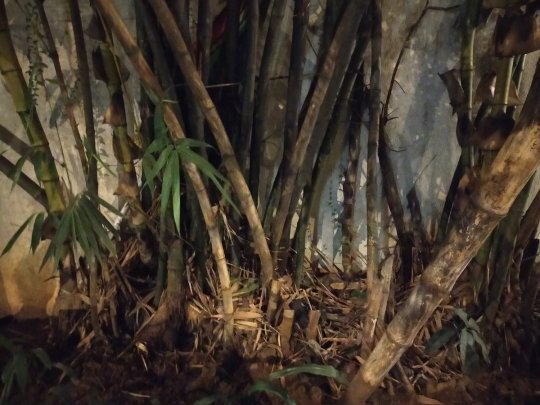

Tap to see full-sized Oppo A9 2020 photo samples
Oppo has implemented a night mode that we found to be surprisingly effective. It not only brought out parts of our subjects that were completely in the shadows, but also balanced colours better. It does take a bit of time to capture a shot, though, and also crops pictures so you might lose some of the frame that you are trying to capture. In the standard mode, shots taken at night were still decent and we were happy, apart from a few that came out with poor focus.
The front camera was just about okay. Beautification is on by default and it takes two taps to turn it off. Our skin texture didn’t look too good but there was decent detail and the exposure was balanced well enough.
Video can be recorded at 720p, 1080p or 4K resolutions, but only up to 30fps at any of them. Switching video resolutions requires multiple taps through the Settings menu. As mentioned before, you can only record video through the primary rear camera, which feels like missed potential. There’s stabilisation at 1080p and it really does make a huge difference. Colours were a little muted but quality was otherwise fine. 4K video is very jerky and quality was not as good despite the higher resolution. Stabilisation does cause a bit of artefacting at night and we would recommend not using this phone to record video unless you’re standing still.

Oppo offers this phone with 128GB of storage and either 4GB or 8GB of RAM
Verdict
Advertising the Oppo A9 2020 with four cameras is sure to grab attention, but in reality two of them are pretty much there for novelty value only, and you get only the one primary camera plus a semi-useful wide-angle one. Thankfully, the primary camera is good enough and versatile enough for us to still consider this phone good in terms of photo quality.
It also has a few other good features to offer, such as its stereo speakers, strong battery life and reverse charging capability, plus decent looks and build quality. The display isn’t the best we’ve seen but it will be good enough for most people. As far as raw power goes, you shouldn’t expect to play today’s popular high-end games, but day-to-day tasks should go smoothly.
Even after a price cut, this phone costs more than the Xiaomi Redmi Note 8 Pro (Review) and Realme XT (Review), both of which are much more powerful and have more attractive features. 128GB of storage is a slight advantage for the variant priced at Rs. 15,990, but it isn’t enough to outweigh everything else. The higher priced variant with 8GB of RAM makes even less sense in terms of value. This is the version we have reviewed, and so our ratings apply with this context. Sadly, it is thoroughly outclassed by the Realme X (Review), and if you can stretch your budget just a little there’s the Redmi K20 (Review) to consider as well.
0 notes
Text
One Plus 7T Review: An Incredible Phone for a Reasonable Price
Today, the OnePlus 7T goes on sale in the US, and I can safely say that if you’re in the market for a new phone, it should be a front-running contender. Loaded with flagship features, at $599 the 7T is almost a no-brainer. Let’s take a look at why I think this is the best phone for your money.
If you haven’t picked up a new smartphone in a few years, you’ll be in for a bit of sticker shock when looking at what’s available: Prices starting at $749.99 are the norm for mid-tier models with flagships starting in the $1000 range. :choke:
What’s a prospective buyer on a budget supposed to do? One excellent option has always been the phone models offered by OnePlus, a company who prides themselves on their tagline #neversettle. Over the last few years, they have really begun to enforce that promise.
The OnePlus 7T features a 6.55″ 3D Corning Gorilla Glass AMOLED display with a smooth 90 Hz refresh rate (like we saw on the recent 7 Pro). The 7T runs on the latest and most powerful Qualcomm Snapdragon 855+ mobile platform, and it comes with 8GB RAM and 128 GB or 256 GB user memory. The 7T has an excellent, accurate, and fast in-display fingerprint sensor, but it can also be unlocked via PIN or facial unlock (which is equally fast and accurate).
Included in the box are the OnePlus 7T, a 30W Warp Charge 30T wall charger, a USB Type-A to USB Type-C cable, a SIM tool, a quick start guide, a welcome letter, safety information, a warranty card, a OnePlus logo sticker, and a clear TPU case. A non-glass screen protector comes already installed on the phone right out of the box.
The OnePlus 7T measures approximately 6.3″ long by 2.9″ wide by 0.3″ thick, and it weighs 6.7 ounces. Its body is composed of 3D Corning Gorilla Glass on both the front and back; the side rails are aluminum. In hand, the phone feels really good; it’s sleek and well-balanced, and while the phone is elongated, it doesn’t feel top-heavy. I like that the display is flat rather than curved like the 7 Pro was. I’ve come to realize that although I like how curved edge glass looks on a device, for actual use I prefer a flat display. On the top center of the display, there is a little “waterdrop” notch that houses the 16-megapixel front-facing camera.
The 7T is available in either Frosted Silver or Glacier Blue I was sent.
Specifications
Display: 6.55-inch Fluid AMOLED (2400×1080; 90Hz) Rear Cameras: 48 MP (ƒ/1.6); 16 MP ultrawide lens (ƒ/2.2); 12 MP telephoto lens (ƒ/2.2) with 2x optical zoom Front Camera: 16 MP CPU: Qualcomm Snapdragon 855+ Operating System: Android 10 RAM: 8GB User Storage: 128GB MicroSD: No Battery: 3,800 mAh with Warp Charge 30T
Here’s a clearer shot of the notch; it’s really small and unobtrusive. At the top of the phone, there is a microphone. If you look closely, you’ll see the long narrow ear speaker that also functions as a second speaker for dual stereo sound. Speaking of stereo sound through the speakers, it’s actually pretty impressive. While it’s not loud enough to rock a room, the Dolby Atmos sound is rich and strong enough so that you can enjoy playing a game or listening to music without feeling like you need to stream to a better speaker; this also makes for an excellent speakerphone experience.
On the right side, there is a power button and a mute switch. The textured mute switch has three locking positions: ring, vibrate, and off.
On the left side, there is a volume rocker.
On the bottom, there is a Dual SIM tray, USB Type-C port, and the second speaker.
On the back, there’s a circular cluster that houses the triple camera lenses and the LED flash. The cameras include the main 48-megapixel lens, a 12-megapixels telephoto lens, and a 16-megapixels ultra-wide lens.
Battery Life
The OnePlus 7T has a 3,800 Lithium-Ion battery that can last for about 8 hours with my typical use which leans heavily on surfing, reading news sites, perusing and posting to social media, writing and answering emails, playing word games, taking lots of photos, and reading Kindle books. The good news is that when charging is required, the all-new Warp Charge 30T will get the battery from 0 to 70% in around a half-hour. The 7T doesn’t have wireless charging, but since that is more about convenience than speed, I’m okay without it.
Speed
I have zero complaints regarding the 7T’s speed. Between the 8GB RAM and the Snapdragon 855+, there are no stutters or stalling whatsoever; it is fast and smooth. Realize that I am not a huge gamer, but I am a power user — and I’ve had to suffer through weird stalls and stutters on other devices (:cough: Pixel 3 XL :cough:). The combo of 8GB RAM with the 855+ on the 7T is the virtual equivalent of a chef’s kiss. I like that the 7T comes loaded with Android 10 right out of the box, and OnePlus’s OxygenOS doesn’t add a lot of unnecessary bulk to the stock Android experience.
Camera
Judge for yourself! Each one of the photos below is a thumbnail. Click on one to open the gallery where you can see larger unedited photos. I’m in Hong Kong for the next few days, so I’ll add a few more as I take them.
The camera feature that really shines for me is the macro setting. I realize that this may be a niche request, but not many phones have cameras that can handle being so close to something and picking up as much detail. Check this out …
Regular picture of a 50 Yuan bill.
Macro photo of the detail at the bottom of a 50 Yuan bill.
Yeah … wow.
The Display
The OnePlus 7T’s AMOLED display features a 90 Hz refresh rate, HDR10+, and a 20:9 aspect ratio; this all combines to make for an excellent experience when watching movies, reading, or playing games. The notch is so tiny and unobtrusive, you can almost forget that it’s there.
Gotta love the near bezel-less display!
Depending upon what you are looking at, you may not even see it.
In bright sunlight, you will notice the screen is a bit harder to see, but that’s typical so I’m not holding it against the 7T.
Overall, the OnePlus 7T has proven to be one of the fastest, brightest, and most perfectly sized (for my hand, anyway) phones that I’ve ever used. When compared to my daily driver, the Pixel 3XL, I’m blown away by the 7T’s speed and how much bigger (and nicer) the screen is. The 7T’s features and build make it perform like a flagship phone, but the price makes it much more budget-friendly than most. If you are in the market for an affordable new Android phone with all the bells and whistles, the OnePlus 7T is the one to beat.
The OnePlus 7T retails for $599, and it is available directly from the manufacturer and from T-Mobile.
Source: Manufacturer supplied review sample
What I Like: Super fast and smooth; Excellent build quality; Beautiful and brilliant screen with 90 Hz refresh rate; Dual SIM; Ships with Android 10; Itty-bitty waterdrop notch in the center top of the display; Gorilla Glass display and bak; Excellent stereo speakers with Dolby Atmos sound; Super fast charge; Free case and screen protector included; In-display fingerprint reader is super fast and accurate
What Needs Improvement: No memory card slot; No wireless charging; Battery life, so the Warp Charge 30T is very handy if you are a power user
from Joseph Rushing https://geardiary.com/2019/10/18/one-plus-7t-review/
0 notes