#CVoptimization
Explore tagged Tumblr posts
Text
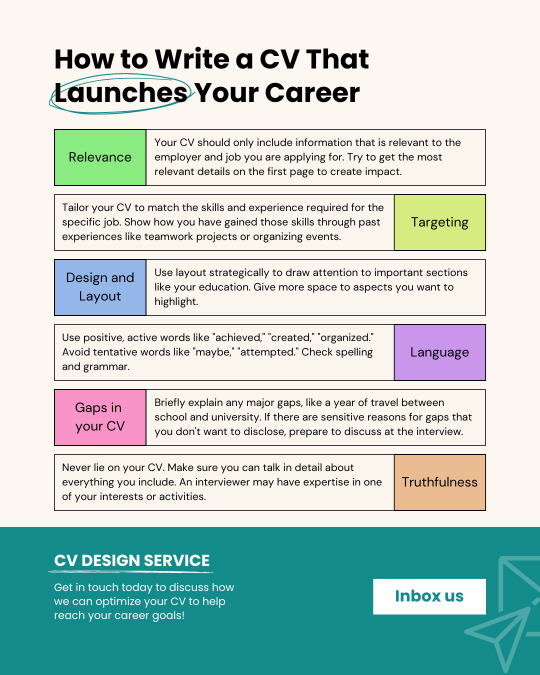
How to Write a CV That Launches Your Career
Our CV Design Process
Consultation
Discuss your career goals and target roles
Identify your key skills, achievements, and qualifications
Review current CV draft and identify areas for improvement
Optimize Content
Refresh stale or irrelevant information
Add important achievements you may have overlooked
Emphasize transferable skills and industry keywords
Revise Layout and Format
Organize content logically for skimming
Use strategic formatting to draw attention to key sections
Ensure consistent structure, spacing, and visual appeal
Final Review and Delivery
Triple check for any errors in content or formatting
Export to PDF and Word documents
Deliver professionally designed CV ready for job applications
Inbox us today to discuss how we can optimize your CV to help reach your career goals!
#CVdesign#resumemakeover#CVtips#standoutresume#CVhelp#resumewriting#CVoptimization#CVrefresh#jobsearch#careergoals#dreamjob#getnoticed#resumeupgrade#resumeboost#resumeadvice#jobhunting#careerchange#CVsuccess#hireme#resumegoals#tailoredCV#formattedCV#CVlayout#resumeformat#resumestyle#resumeservice#resumeexperts#professionresume#CVspecialists#CVpros
5 notes
·
View notes
Text
"Mastering the Art of Crafting an ATS-Friendly CV: Boost Your Job Search Success!"
Writing an ATS (Applicant Tracking System)-friendly CV is important to increase the chances of your resume being selected by automated systems used by many employers. These systems scan resumes for relevant keywords and formatting to determine if a candidate is a potential match. Here are some tips to help you write an ATS-friendly CV:
Use standard resume formats: Stick to a simple and commonly used format, such as reverse chronological order, which is easier for ATS systems to parse.
Include relevant keywords: Tailor your CV to include keywords and phrases directly related to the job description and industry. Look for specific skills, qualifications, and experience mentioned in the job posting and incorporate them naturally into your CV.
Use standard section headings: Use standard headings such as "Work Experience," "Education," "Skills," and "Certifications" to organize your CV. This helps ATS systems categorize your information correctly.
Choose the right file format: Most ATS systems prefer plain text (TXT), Microsoft Word (DOCX), or PDF formats. Avoid using uncommon file types or complex designs that can confuse the system.
Avoid using headers, footers, and tables: ATS systems may have trouble parsing information contained within headers, footers, or tables. Stick to a straightforward layout with clear headings and bullet points.
Optimize your job titles and company names: Use standard job titles that are easily recognizable and match those used in the industry. Similarly, use full company names rather than abbreviations to ensure accurate parsing.
Include relevant qualifications and skills: Highlight your relevant qualifications, skills, and accomplishments throughout your CV. Mirror the language used in the job description to demonstrate alignment with the desired requirements.
Use standard fonts and font sizes: Stick to commonly used fonts like Arial, Calibri, or Times New Roman. Choose a font size between 10 and 12 points for readability.
Avoid graphics and images: ATS systems cannot interpret images or graphics, so it's best to avoid including them in your CV. Stick to plain text and bullet points.
Proofread and edit your CV: Ensure that your CV is error-free, both in terms of spelling and grammar. Any mistakes may hinder the ATS's ability to properly analyse your information.
Remember, while it's important to make your CV ATS-friendly, it should also be reader-friendly. Strike a balance between optimizing for ATS systems and providing a well-structured, concise, and compelling document for human readers.
For more information or help, give a call to Bidisha at 07867090359 or mail your cv to [email protected]
#ATSfriendlyCV
#JobSearchTips
#ResumeWriting
#CareerAdvice
#JobHunting
#CVOptimization
#ApplicantTrackingSystem
#GetNoticed
#ProfessionalResume
#EmploymentSuccess
1 note
·
View note