#CLICK THE RED TO UNPIN THIS POST! :)
Explore tagged Tumblr posts
Text
The Note Tree ❋ L.H. Pt.1
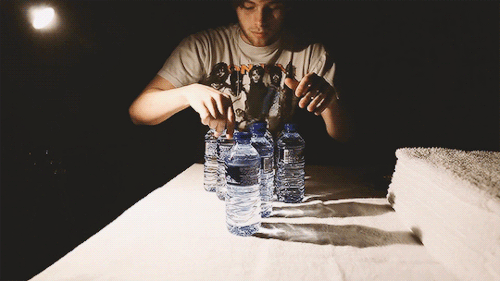
Part O N E
Summary: A cherry blossom tree, residing at the farthest part of the schools courtyard. Nobody dwelled there, and you didn’t care much for it. Until you kept hearing one song played over and over, with lyrics changed to touch at your curiosity. They knew you were listening, and one day you gave in and made your way to the pink tree. Waiting for you, a series of notes tied to a single strand of string.
Word Count: 3.5k (on the dot)
AN: Hi guys, I’m alive and back! So here’s a new series (meaning requests are closed). This one is an original idea of mine, so this should be exciting. Anyhow, the regular rule stands at 100 notes for next parts. But my updates will be coming more slowly as I genuinely wanna develop this story so please be patient and I hope you enjoy. Lemme know if ya’ll enjoy, how it feels n what not.
Parts: one, two, three, four, five, six, seven, eight, nine, ten, eleven, twelve, thirteen, fourteen, fifteen, sixteen, seventeen, eighteen, nineteen, twenty, twenty-one, twenty-two, twenty-three, twenty-four, twenty-five, twenty-six, twenty-seven, twenty-eight, twenty-nine, thirty.
I M A G I N E
Monday
“…So class, what could be a potential motif that is continuously being brought up in…” Tuning out…. Tuning out… Tuning out…
Click! Tuning out complete.
Sun poured itself into the left side of the classroom, it’s warmth licking all the students by the window (one being yourself). The professor with the typical monotonous voice pondered out loud to the minds who couldn’t shed a single drop of care. The fern chalkboard was ornate with several literature terms, part of an assignment that you didn’t bother to know just yet. Standard wooden desks with cheap metallic chairs were forced in rows, pure uncertainty in the germ quantity or the origin of zombie drawings scratched into the desks.
On your desk resided your hands, clammy and still. Below your hands was a black, spiral notebook. To your right sat a mechanical pencil, red with size 0.5 lead. Next to that was a Bic pen you found in another classroom. Surely, it wasn’t yours, but you were too tempted to leave it alone.
There it is again, you thought. Guitar boy is back. Every day in your English Literature class, there was this mysterious singer who sung nearby. He was never in sight from the classroom, impossible to find him even when you changed angles. As much as you wished to ignore it, it was impossible.
After all, this voice picked on you every time.
The same tune would be played, using the same chords every single week day. He has yet to make a mistake. It was an average 4-chord beat, who could mess that up? The voice type was a baritenor, the intriguing combination of tenor and baritone. He always sniffles right before beginning his tune.
“Go to the pink tree,
eat before three.
Take my notes before the wind,
don’t let my words go unpinned.
Hung by a single thread,
don’t let my words go unread,
Bic Pen Taker”
And there he goes. The guitar playing slowly fades away, all pairs of eyes still diverted to the front of the classroom. They had known this routine, too, and no longer thought anything of it. Even the teacher, Mr. Murphy, self-concluded that this was some sort of brief music session. It barely lasted a minute, and completely dissolved right after the tune.
You paid no mind to it as well, refusing to interrupt your course of life. But, surely, your best friends wouldn’t dare let it leave your life.
“‘Bic Pen Taker?’“ Savannah exclaimed, slamming her petite hand down onto the circular lunch table. She was a lovely thing when her mouth was shut. Perfect blonde locks danced down to the middle of her spine, loose curls at the end. She was very pale, very slim, and extremely preppy when it came to her clothing. Usually skirts and dresses with 3-inch heels to make her feel like an adult. “Y/N, you cannot ignore this!”
“It really is big to pretend like it’s nothing,” Odessa, poking at the rim of her forest-green glasses. She was the loveliest shade of hot chocolate, her skin smooth and noticeable. Curvy one, she is, with braids that went down to her bum. Surely, your eyes diverted down to her curves, but what can you do? You concluded yourself to be a ‘bi-curious fuck’ when you first saw Halsey. Anyway, Odessa, or Des, was shorter than the rest of the group, but that just made her more endearing.
“‘Eat before three?’ What’s that supposed to mean?” Alexis began, holding up a pink post-it note up to her face. Probably the cutest brunette, Lexi had freckles decorated all over her nose and cheeks. You were always tempted to take a Sharpie and create constellations. With a button nose and a kind smile, Alexis was definitely someone who stole peoples’ focus every time.
“Don’t waste your time attempting to decipher it,” you groaned, resting your head in your arms as you looked down at the grey lunch table below you. It was cool, giving you a pleasant sensation. It was very in contrast from the muggy feeling provided by the crowded lunch room. “It’s a stupid song.”
“It’s not stupid!” Savannah hissed, holding up her own post-it with the lyrics. “This is a secret admirer, Y/N! Straight-out-the-movies secret admirer!”
“And I give a shit because?” You murmured, looking distantly at the entrance door where students pooled inside the room. Odessa shoved you playfully, sticking the note on the table before resting her elbows on the table. She hangs her head upon her fists, her cheeks pooling up her face as she studied the note.
“Because he won’t stop pestering you indirectly until you do what he asks,” Alexis pipes. Shit. Good point. “It’ll never end if you keep putting it off.”
“You’re right,” you respond calmly, closing your eyes to allow your weary body to refuel. Exhaustion always taunted you at school, but once you were home, some odd energy gets released and you’re wide awake until 2 in the morning. “Still don’t care enough.”
“This has been going on since the beginning of the year, and it’s only been 2 months, Y/N,” Alexis points out, having you still shrug off her good points.
“If we made sense of the song, you’d surely care then, wouldn’t you?” Odessa mumbled, turning over to you. You opened your eyes once more, slivers of your eyes being revealed to your friend group. They all stared with some odd frustration that you couldn’t really comprehend.
“Ya’ll are acting like this song is complex,” you mumbled, having them stare back at their notes worth of the lyrics. You loved these girls dearly, but their brilliance put together and averaged out would be ‘meh.’
“So what does it mean?” Savannah hummed, tossing her post-it over to you. It hovered and indirectly glided to you, one of its corners hitting your elbow. Groggily, you forced yourself to sit up. You used one hand to weave your fingers into your hair to fix it up a bit. “The only part we got to is the ‘pink tree,’ which is that cherry tree in the courtyard.”
“Oh wow, I’m so proud,” you sarcastically spewed, having Savannah roll her eyes as you picked up the thin sheet of paper. You held the paper, one hand holding it between your middle, index, and thumb as the other tapped at one of the pointy corners. “Yes, the ‘pink tree’ in this case would be the cherry tree that nobody gives a shit about.”
“Why don’t people go there again?” Odessa asked, genuine wander sliding off her tongue.
“Because it’s far as fuck,” Alexis breathed as the girls resumed to stare at you. The pairs of blue, brown, and green eyes frightened you as you kept yours diverted to the paper.
“‘Eat before three...’ that’s probably another way of saying go there after lunch or before we get out of class,” you said with a shrug. It was your best guess, honestly. That line was just a bit tricky. “‘Take my notes before the wind, don’t let my words go unpinned.’“
“So you do care!” Savannah exclaimed, slamming her hands upon the table once more. Odessa’s milk carton jumped a bit as Alexis’ leaning position had been ruined by the sudden vibration. “You know the tune!”
“That’s because it’s sung literally every day,” you groaned. “It was just like the ‘Call Me Maybe’ apocalypse where nobody could shut up about it.” Odessa snorted from your remark as you resumed with your analysis. “Anyways, that means that this kid would want me to go and read those notes and let them not be wasted.”
“Cuuute,” Alexis moaned, having you shrug in complete oblivion to her definition of ‘cute.’
Sigh. “And then it’s ‘hung by a single thread,’ so string probably tied around a branch,” you said monotonously. “And again, he doesn’t want his words to be wasted so he wants me to read them. And then the ‘Bic Pen Taker,’ so obviously he knows that pen wasn’t mine.”
“So he’s got his eye on ya,” Alexis teased, her smirk trying to indicate some sort of romantic reference.
“More like he’s stalking me,” you groaned, tossing the paper back to Savannah as you rest your head once more into your arms. “No offense, but I don’t really like stalkers.”
“He’s not stalking you,” Savannah tries to mellow the situation, but that definitely won’t do. Guitar dude is definitely stalking if he watched you while you were alone in a classroom stealing a pen. Creepy if you asked anybody. “He’s just interested but doesn’t know how to approach?”
“Does that make him shy or what?” You mumbled, extremely bored with the conversation.
“That makes you aloof,” Odessa brings up, having you frown at the chocolate girl beside you.
“I’m not unfriendly,” you began with a touch of attitude. “I just don’t dedicate enough energy to make any more friends than I have to. If I don’t have to do it, I won’t.”
“You’re colder than Antarctica, Y/N,” Alexis pouts, having you roll your eyes as you slowly closed them. You enjoyed napping, it was one of your favorite pastimes. It was overall easier, and required approximately no energy. But, as much as you wanted to sink into the bliss that is slumber, you were still in school with others far more... bombastic than yourself.
“Oh shit, they’ve got pizza today!” Exclaimed the typically loud and annoying Michael Clifford. Eyebrow pierced, dyed blue hair, and immensely pale Michael had broken you from your attempts of a nap. You open your eyes in annoyance, seeing as the regular quad entered the cafeteria.
Michael Clifford, the energy of the group. Calum Hood, Mr. I’m So Suave Because I Serenade Girls With My Guitar. And then Ashton Irwin, probably the friendliest person in heart and looks. Although they weren’t fawned over by all the girls like in the movies, they definitely weren’t ignored. Being the only legit band of the school, they were fairly known to get booked into the popular peoples’ parties and become the lives of the party. But it seems like they lacked something today.
“Ash!” Alexis called the boys over, having you sink your head deeper into your arms until your nose touched the cold table. Fuck obligated interaction. It’s not that you hate people or anything. You just don’t want to spend so much energy on them. Odessa rubbed your back as you groaned quietly.
“Hey Alex,” Ashton came, greeting her with his usual kind voice and lovely eyes. You tilted your head slightly to see, seeing one simple pleasure that was Ashton’s dimples when he smiled. “Savannah, Des. Hey, Y/N.” Of course he says your name in a separate sentence.
“Hey boys,” Savannah said, seeing as she smiled when Michael came over. It was rather strange with these 6. It was immensely obvious that Lex liked Ash, Sav liked Mike, and Des liked Cal. And vice versa, of course. But it’s the usual yucky high school love story where they all have to face complications before their happy ever after. Also, you hated the last member of the boys’ group.
He was energy consuming, for sure.
“Ladies,” Calum cooed, revealing a cheeky smile as Des leaned her cheek against her fist to ogle the Maori boy before her. You looked away, snapping your neck to face the other way to not see this gross love connections these 6 were having. You looked distantly through the cloudy windows, seeing the other students outside at the courtyard where more tables resided. You subconscious tried to find the cherry tree, but it was immensely far and there were too many oak trees in the way.
“When do you wanna work on our English project, Lex?” Ashton asked, having those two discuss about whatever the hell project they’re doing. You could hear the other four discuss about some performance they’re having at some venue that you couldn’t even care less about. Along with their conversation, several others came into play as extremely loud background sound.
“Hey, Y/N!” Michael called your name, having you sigh before sitting up and turning back to the rest of the group. All pairs of eyes were now on you, having you blink twice before staring up at the pale boy. “What’re you doing here?”
“What do you mean?” You asked, pure confusion erupting in your mind. “I’m in school, trying to enjoy my lunch break.” Calum was quick to go and give Michael a slap behind his head, having him rub it while glaring at Calum.
“He’s being stupid, as usual,” Calum suggested, having you barely smirk as Michael hissed at the Maori boy. “He just means that we always see you asleep or being lazy when you’re in school, so it’s odd to see you here.”
“It’s not that I’m lazy,” you began with a shrug. You rubbed under your eye, cautious not to ruin the light makeup on your eyelids. “I just conserve my energy is all. Speaking of which, where’s the other one?”
“Oh, you mean Luke?” Ashton asked, having you nod in confirmation. The other girls looked at him as well, just as curious about the missing blonde. “Lunch detention.”
“What did cool boy Luke Hemmings do this time?” Savannah giggled, mocking the position that boy somehow held. But, of course he held the cool boy title. Blonde, blue eyes, devilishly handsome and lead singer of his band. Can we get any more cliche than this?
“He drew a dick on the chalkboard over there for Ms. Lee’s class,” Calum said quickly, having you analyze his face as he spoke. Such a quick response. “Since it’s anatomy anyways, he claimed it’s for ‘educational purposes.’”
“I see.” The conversation derailed quickly to the boy’s performance coming up this weekend.
“Here’s the invites,” Michael began, smiling contently as he handed out the small flyers. There was a coffee stain in the right hand corner of each, having you roll your eyes at the boy. “All the info you might ask for is on there, trust me.” Savannah giggled, the two locking eyes quickly.
“Oi, what are those notes you got there?” Calum began, pointing at the girls holding the lyrics in their spare hands. They were quick to press it against their chests with their faces losing it’s calm color.
“Nothing,” you spoke for all 3, having the boys look strangely at all of you before headed off for their food. As they did, a few girls walked up to them and joined their stroll over for the pizza Michael long desires. Once they were no long in sight, the girls sighed in relief and put the notes back down.
“That... was close,” Savannah said calmly.
“Why the hell are you hiding them?” You asked all the girls. “Wouldn’t you think that they could help us decipher it? Being musicians and shit.”
“Nah, we’re doing this ourselves,” Des began with a wide smile. “I want us to solve it. I’m trying to be an accomplished bitch, you know.”
“Mm, I see,” you hummed before residing your head in your arms again. “Still not gonna go.”
“Then I’ll go!” Des offered. “I have a free period after lunch so I can definitely check it out and share the note with ya’ll.” The other girls nodded in excitement, having you shrug simply at her choice. The girls had a few more discussions with you attentively listening, wasting the minutes before lunch had sadly reached an end.
“...Okay class, take your seats, please.” Ms. Lee’s voice struggled over the sound of the students shuffling and finding their seats. You were always the first one in the room, already seated with your required materials out. You picked at your nails, enjoying the brief moment of being alone at your seat before the annoyance came.
“I’m here, Ms. Lee!” And there is the nuisance.
Luke Hemmings announced his arrival, stirring the class with laughter as he grinned giddily at your teacher. She kept her face stern, amused by his stupidity. He was leaning against the door frame, one arm straight up and holding the frame with the other resting on his hip. He stood with one leg, the other bent slightly in front of it. The usual skinny black jeans, a Nirvana shirt, and completely black converse, Luke looked of a punkrock try hard.
“I see,” Ms. Lee murmured, agitation evident on her face as Luke strutted over to the seat beside yours. You clapped your hands together, shutting your eyes to pray briefly as the blonde boy adjusted himself on the wooden stool. You then began to wonder why the teacher hadn’t used his lunch detention as leverage for a clever remark.
“Hey, Y/N,” Luke greeted, having you look over to see both hands weaved and under his chin as he stared at you. As annoyed as you got from seeing his face, you couldn’t help but adore his eyes. They were this ocean color, the one where the sky is perfectly blue and the sun was licking the beach.
“Luke.” You turned away, no longer bothering to stare as you prepared for the lecture that proceeded. Luke always sighed in disappointment, always having you glance to see his eyes dim. You didn’t understand why, seeing as you two hardly knew each other and you had incredible doubt that Luke actually gave a shit about you.
After the lecture, Ms. Lee had begun to pass out the tests. The assignment was already up and ready, having you the only student to jot suffice notes and begin a sketch of what you were to do. As you doodled, you notice Ms. Lee place Luke’s graded test. He grabbed it, holding it up as he smirked.
“Yikes,” he uttered, having you shake your head at how careless he was. A 62 percent. That’s one of many reasons that you found Luke so infuriating. He didn’t care a single cent about his grades, taking them as a joke almost all the time. “Looky!” He turned around and showed it to the students behind you two, having them laugh with him as he passed it around.
“You’re such a dope, Luke!” One of his friends said with a chuckle, having Luke laugh even more. Others laughed at him, fueling his idiotic antics and ways. Even though you didn’t care at all for Luke, you suddenly found yourself annoyed at his carelessness.
“Luke, cut it out,” you said simply, having his group of friends silence themselves as he turned over to you. You felt his eyes, refusing to lock yours with them as you continued your sketch. “You need this class-- quit being such a dolt.”
“Woah,” Luke said with awe, having goosebumps rise on your arms from his breathless word. You didn’t know what to think, with the way his clean, hoarse voice uttered the word in pure disbelief. “I didn’t think you’d care about it, Y/N, let alone anything I do.”
“Correction: I don’t care,” you pointed, getting over your momentary mental ogle from his voice. “I just don’t want you expressing your stupidity around me.” Luke blinked, having you indirectly stare as he leaned closer to you. You leaned away, somewhat revolted by his antics. “What?”
“I have an idea,” Luke began, having you already try to tune him out. “How about the 3.8-GPA student tutor me about anatomy?”
“No,” you immediately shot him down.
“C’mon now!” Luke kept trying, leaning closer to you as you found yourself flustered from his sudden closeness. “We can get real in-depth about the body... talking intimately about my anatomy and--”
Suddenly, the dismissal bell rang.
“In your damn dreams, Hemmings,” you announced, slamming your notebook close as you poured your items into your backpack and fled the room. Luke was wise not to call you back or chase you, having relief wash over you as you exit the school.
You managed to catch up with Savannah and Alexis, listening to their heavy projects and paper homework. And you agreed: homework is a serious no-no. But how else could you retain your intelligence? It was the only thing you actually put energy into anyways.
“Sav, Alex, Y/N!” Suddenly, Des’s voice called to all of you, having you halt and turn around to see the girl hurry to you guys. Cliques all around walked past as Des stopped running and gave herself a moment to breathe. “Goddamn... ya’ll walk damn fast, Jesus...” She panted, standing up straight with her chest heaving.
“You alright?” Alexis asked, concern painting all of your faces as you stared at the short girl. Des nodded, waving it off as she adjusted her bookbag. “What is it? Everything okay?”
“No...” She said breathlessly.
“Why? What’s wrong?” Savannah allowed pure concern to roll off her tongue as you three stared at Des’s surprised face. She then turned to you, having you blink a few times until you listened to the words that left her plump lips.
“I went to the tree,” Des said simply, weaving her fingers together, somewhat nervously. “But the notes weren’t there.”
aha please do lemme know whatcha think right here, thank you x
#mukehug#honeymoonmuke#lovingluke#luke2k15#antisocialhood#basically any fucking luke blog#just notice me pls#Luke Hemmings#Luke Hemmings 5sos#Luke Hemmings 5sauce#Luke Hemmings 5 seconds of summer#Luke Hemmings imagine#Luke Hemmings smut#Luke Hemmings fluff#Luke Hemmings love#Luke Hemmings amazing#Luke#Luke 5sos#Luke 5 sauce#Luke 5 seconds of summer#Luke imagines#luke imagine#luke love#luke writing#luke hemmings series#luke series#5sos#5sauce#5 seconds of summer#5sos imagines
191 notes
·
View notes
Text
Remember when you could pay tumblr to pin posts to a lot of people dashboards and to unpin it, you literally had to click the red pin on the post?
0 notes
Text
Windows 10 Insider Preview Build 15025 for PC Fast Ring

What’s new in Build 15025 Announcing braille support in Narrator: We love getting feedback from our visually-impaired Insiders and implementing features to support your needs. It’s so important that we keep our diverse customers in mind as we co-create with you. Today, we are excited to announce braille support for Narrator . This experience is currently in beta. So try it out and give us feedback! In order to use braille with Narrator, you will need to do the following: Ensure Narrator is running. Then go to Settings > Ease of Access (WIN + U) and under the Narrator settings, activate the “Download Braille” button. You will be prompted to install braille support. Under Settings > Ease of Access, activate the “Enable braille” button and add a braille display. Note that USB and serial connections for the display are supported. Under Settings > Ease of Access, choose the language and braille table you want to use.

Note detailed documentation about braille display key mappings will be made available in the Narrator User Guide closer to when the Windows 10 Creators Update is released. NOTE: There are coexistence issues with braille support and third party screen readers. Until the documentation is available, we recommend that braille be enabled for Narrator only on PCs that do not also have a third-party screen reader configured to use a braille display. New mono audio option in Ease of Access settings: Visually impaired users use a screen reader application to read the PC screen content and information to them, and frequently use headphones or earbuds to hear the computer when in meetings or having conversations with others. When doing so, they generally use only one earbud to hear the PC in one ear so the other ear is free to hear conversations and sounds around them. That can cause them to not hear sounds that may be directed to the other earbud. In order to change the sound to be mono mode and so all audio is directed to both ears, they used to need a physical earphone adapter. You can now switch your audio to mono straight from the new Audio section under Settings > Ease of Access > Other options. Introducing Collections in Feedback Hub: A few months ago, we asked you what was one of your biggest pieces of feedback about the Feedback Hub. You said, “too many duplicate pieces of feedback!”. We love working with you to create a better experience for everyone using the Feedback Hub, so today we are so happy to announce Collections. Collections are now live in Feedback Hub starting with app version 1.1612.10251.0.

A Collection groups together feedback for similar problems and suggestions into single items that bring together all the voices who expressed that sentiment in one place. All of your individual voices will be amplified when your feedback and upvotes are joined together into collections, and you’ll be able to see just how big your voice can become. Same as with individual feedback, you’ll be able to upvote Collections, upload screenshots to show the engineering team a problem you’re seeing or a suggestion you have, and comment on the feedback with others. Thank you for your feedback, Insiders. Because of you, the Feedback Hub is becoming better for ALL customers. More night light improvements: The night light color temperature range has been extended to go down to very red (1200 K) and the entire range of the slider now works correctly.

Other changes, improvements, and fixes for PC We fixed the issue where clicking on certain elements in desktop (Win32) games causes the game to minimize and cannot be restored. Windows Insiders should no longer have trouble connecting to certain Google sites due to an implementation of a new security model being rolled out to further enhance user security. Extensions in Microsoft Edge are back to working as expected. App developers can now request to pin their primary tile, just like secondary tiles, allowing apps to highlight their awesome live tiles – see this blog post for more info. Quicken 2017 should launch and working normally again. Windows Insiders will no longer see a “Mixed Reality” entry on the main page of Settings. We fixed an issue Insiders may have experienced where the Network flyout would unexpectedly appear blank instead of listing available Wi-Fi networks. We fixed an issue where the custom color picker in Color Settings might stop working when selecting new colors. We fixed an issue where certain colors in the recent colors section of Colors Settings would unexpectedly not appear selected after being selected. We fixed an issue where if you downloaded a theme from the Store, deleted it, then downloaded it again, it wouldn’t appear in Themes Settings. We’ve improved the performance when using point erase to ease ink in Sketchpad. We’ve updated the Windows Ink Workspace so it will now remember your most recently selected stencil (ruler or protractor) and keep that choice the next time you open Sketchpad. We fixed an issue where, after upgrading, some Insiders were left with certain tiles that couldn’t be unpinned from Start. We also fixed an issue where pinning a tile might unexpectedly add it in the middle of an existing group of tiles. We fixed an issue resulting in some Insiders using PCs with certain older chipsets seeing colored boxes in the place of text and various other UI in UWPs apps. We fixed an issue where desktop shortcuts pointing at URLs weren’t working for some Insiders. We fixed an issue resulting in not being able to tab over to Other Users section on the login screen using only the keyboard. We fixed an issue resulting in Microsoft Edge sometimes freezing for a short after using CTRL+C to copy selected text in the address bar. We fixed an issue resulting in the shadows behind the set aside tabs in Microsoft Edge not being as dark as expected – the thumbnails should pop more now. We fixed an issue with notification toast priority from recent flights where an alarm or skype call toast would not interrupt a reminder toast. We fixed an issue where some captive portal Wi-Fi networks might fail to connect during OOBE, and if a captive portal network was using DNS hijacking to redirect to a secure site, the captive portal app would crash and you wouldn’t be able to clear the portal. We fixed an issue where Yes/No voice commands in the Wi-Fi portion of OOBE weren’t working. We fixed an issue resulting in the screen flashing and explorer crashing in a loop for some Insiders if they entered Safe Mode on recent builds. We fixed an issue for devices with TPM chips on 15019 where the TPM was unexpectedly not able to start. We fixed an issue where a window might appear to get “stuck” on the mouse when releasing it after dragging to resize it – requiring an extra click to let go. We fixed an issue resulting in poor quality scaling of taskbar and task view thumbnail previews. We also fixed an issue where periodically when you moved your mouse to hover over a taskbar thumbnail preview, it might unexpectedly immediately dismiss. Known issues for PC IMPORTANT: You may see “Initializing…” when attempting to download this build and the download progress indicator shown when downloading this build may seem broken under Settings > Update & security > Windows Update. It may look like you’re getting stuck at 0% or at other percentages. Ignore the indicator and be patient. The build should download fine, and the installation should kick off. See this forum post for more details. While we fixed the primary bug causing this issue, some Windows Insiders may still hit nonstop exceptions in the Spectrum.exe service causing their PC to lose audio, disk I/O usage to become very high, and apps like Microsoft Edge to become unresponsive when doing certain actions such as opening Settings. As a workaround to get out of this state, STOP the Spectrum.exe service and delete C:\ProgramData\Microsoft\Spectrum\PersistedSpatialAnchors and reboot. For more details, see this forum post. Game Mode is enabled system wide by default, however, the ON/OFF toggle in Settings will incorrectly show it as being OFF until the user manually toggles the Setting to ON which will cause it to update and accurately display the status of Game Mode system wide. Certain hardware configurations may cause the broadcast live review window in the Game bar to flash Green while you are Broadcasting. This does not affect the quality of your broadcast and is only visible to the Broadcaster. Microsoft Edge F12 tools may intermittently crash, hang, and fail to accept inputs. Microsoft Edge’s “Inspect Element” and “View Source” options don’t correctly launch to the DOM Explorer and Debugger, respectively. Dragging apps from the all apps list to pin on Start’s tile grid won’t work. For now, please right-click on the desired app in order to pin it. Some Tencent apps and games may crash or work incorrectly on this build. Under Settings > Update & security > Windows Update you might see the text “Some Settings are managed by your organization” even though your PC isn’t being managed by an organization. This is a bug caused by an updated flight configuration setting for Insider Preview builds and does not mean your PC is being managed by anyone. On some PCs, audio stops working sporadically with ‘device in use’ error”. We are investigating. Restarting the audio service may fix things for a bit. The Action Center may sometimes appear blank and transparent without color. If you encounter this, try moving the taskbar to a different location on screen. ADDED: The Desktop App Converter Preview (Project Centennial) will fail to run on the Windows 10 Insider Preview Build 15025. If you are a developer utilizing the converter tool to convert your desktop app to UWP, we suggest skipping Build 15025 or switching to the Slow ring until we can fix this issue. ADDED: We’re aware of an issue due to a kernel change which may affect some games that use copy protection technologies. From blogs.windows. (adsbygoogle = window.adsbygoogle || ).push({}); Click to Post
0 notes
Text
Announcing Windows 10 Insider Preview Build 15025 for PC
Hello Windows Insiders!
Today we are excited to be releasing Windows 10 Insider Preview Build 15025 for PC to Windows Insiders in the Fast ring as the primary build for the second Creator’s Update Bug Bash which starts on Friday. Please look for a detailed bug bash blog post on Friday morning PST. We have discovered a bug that impacts our ability to release this build to PCs running 32-bit (x86) versions of Windows 10 Insider Preview builds. Because the majority of Insiders in the Fast ring have PCs running 64-bit (x64) – we decided to go ahead and release this build with 32-bit PCs blocked until our next flight. We plan to release ISOs for this build by the end of the week and Insiders on 32-bit PCs will be able to update from the ISOs.
What’s new in Build 15025
Announcing braille support in Narrator: We love getting feedback from our visually-impaired Insiders and implementing features to support your needs. It’s so important that we keep our diverse customers in mind as we co-create with you. Today, we are excited to announce braille support for Narrator . This experience is currently in beta. So try it out and give us feedback! In order to use braille with Narrator, you will need to do the following:
Ensure Narrator is running. Then go to Settings > Ease of Access (WIN + U) and under the Narrator settings, activate the “Download Braille” button. You will be prompted to install braille support.
Under Settings > Ease of Access, activate the “Enable braille” button and add a braille display. Note that USB and serial connections for the display are supported.
Under Settings > Ease of Access, choose the language and braille table you want to use.
Note detailed documentation about braille display key mappings will be made available in the Narrator User Guide closer to when the Windows 10 Creators Update is released.
NOTE: There are coexistence issues with braille support and third party screen readers. Until the documentation is available, we recommend that braille be enabled for Narrator only on PCs that do not also have a third-party screen reader configured to use a braille display.
New mono audio option in Ease of Access settings: Visually impaired users use a screen reader application to read the PC screen content and information to them, and frequently use headphones or earbuds to hear the computer when in meetings or having conversations with others. When doing so, they generally use only one earbud to hear the PC in one ear so the other ear is free to hear conversations and sounds around them. That can cause them to not hear sounds that may be directed to the other earbud. In order to change the sound to be mono mode and so all audio is directed to both ears, they used to need a physical earphone adapter. You can now switch your audio to mono straight from the new Audio section under Settings > Ease of Access > Other options.
Introducing Collections in Feedback Hub: A few months ago, we asked you what was one of your biggest pieces of feedback about the Feedback Hub. You said, “too many duplicate pieces of feedback!”. We love working with you to create a better experience for everyone using the Feedback Hub, so today we are so happy to announce Collections. Collections are now live in Feedback Hub starting with app version 1.1612.10251.0.
A Collection groups together feedback for similar problems and suggestions into single items that bring together all the voices who expressed that sentiment in one place. All of your individual voices will be amplified when your feedback and upvotes are joined together into collections, and you’ll be able to see just how big your voice can become. Same as with individual feedback, you’ll be able to upvote Collections, upload screenshots to show the engineering team a problem you’re seeing or a suggestion you have, and comment on the feedback with others.
Thank you for your feedback, Insiders. Because of you, the Feedback Hub is becoming better for ALL customers.
More night light improvements: The night light color temperature range has been extended to go down to very red (1200 K) and the entire range of the slider now works correctly.
Other changes, improvements, and fixes for PC
[GAMING] We fixed the issue where clicking on certain elements in desktop (Win32) games causes the game to minimize and cannot be restored.
Windows Insiders should no longer have trouble connecting to certain Google sites due to an implementation of a new security model being rolled out to further enhance user security.
Extensions in Microsoft Edge are back to working as expected.
App developers can now request to pin their primary tile, just like secondary tiles, allowing apps to highlight their awesome live tiles – see this blog post for more info.
Quicken 2017 should launch and working normally again.
Windows Insiders will no longer see a “Mixed Reality” entry on the main page of Settings.
We fixed an issue Insiders may have experienced where the Network flyout would unexpectedly appear blank instead of listing available Wi-Fi networks.
We fixed an issue where the custom color picker in Color Settings might stop working when selecting new colors.
We fixed an issue where certain colors in the recent colors section of Colors Settings would unexpectedly not appear selected after being selected.
We fixed an issue where if you downloaded a theme from the Store, deleted it, then downloaded it again, it wouldn’t appear in Themes Settings.
We’ve improved the performance when using point erase to ease ink in Sketchpad.
We’ve updated the Windows Ink Workspace so it will now remember your most recently selected stencil (ruler or protractor) and keep that choice the next time you open Sketchpad.
We fixed an issue where, after upgrading, some Insiders were left with certain tiles that couldn’t be unpinned from Start. We also fixed an issue where pinning a tile might unexpectedly add it in the middle of an existing group of tiles.
We fixed an issue resulting in some Insiders using PCs with certain older chipsets seeing colored boxes in the place of text and various other UI in UWPs apps.
We fixed an issue where desktop shortcuts pointing at URLs weren’t working for some Insiders.
We fixed an issue resulting in not being able to tab over to Other Users section on the login screen using only the keyboard.
We fixed an issue resulting in Microsoft Edge sometimes freezing for a short after using CTRL+C to copy selected text in the address bar.
We fixed an issue resulting in the shadows behind the set aside tabs in Microsoft Edge not being as dark as expected – the thumbnails should pop more now.
We fixed an issue with notification toast priority from recent flights where an alarm or skype call toast would not interrupt a reminder toast.
We fixed an issue where some captive portal Wi-Fi networks might fail to connect during OOBE, and if a captive portal network was using DNS hijacking to redirect to a secure site, the captive portal app would crash and you wouldn’t be able to clear the portal.
We fixed an issue where Yes/No voice commands in the Wi-Fi portion of OOBE weren’t working.
We fixed an issue resulting in the screen flashing and explorer crashing in a loop for some Insiders if they entered Safe Mode on recent builds.
We fixed an issue for devices with TPM chips on 15019 where the TPM was unexpectedly not able to start.
We fixed an issue where a window might appear to get “stuck” on the mouse when releasing it after dragging to resize it – requiring an extra click to let go.
We fixed an issue resulting in poor quality scaling of taskbar and task view thumbnail previews. We also fixed an issue where periodically when you moved your mouse to hover over a taskbar thumbnail preview, it might unexpectedly immediately dismiss.
Known issues for PC
[UPDATED] IMPORTANT: You may see “Initializing…” when attempting to download this build and the download progress indicator shown when downloading this build may seem broken under Settings > Update & security > Windows Update. It may look like you’re getting stuck at 0% or at other percentages. Ignore the indicator and be patient. The build should download fine, and the installation should kick off. See this forum post for more details.
While we fixed the primary bug causing this issue, some Windows Insiders may still hit nonstop exceptions in the Spectrum.exe service causing their PC to lose audio, disk I/O usage to become very high, and apps like Microsoft Edge to become unresponsive when doing certain actions such as opening Settings. As a workaround to get out of this state, STOP the Spectrum.exe service and delete C:ProgramDataMicrosoftSpectrumPersistedSpatialAnchors and reboot. For more details, see this forum post.
[GAMING] Popular games such as may experience crashes or black screens when trying to load due to a platform issue.
[GAMING] Game Mode is enabled system wide by default, however, the ON/OFF toggle in Settings will incorrectly show it as being OFF until the user manually toggles the Setting to ON which will cause it to update and accurately display the status of Game Mode system wide.
[GAMING] Certain hardware configurations may cause the broadcast live review window in the Game bar to flash Green while you are Broadcasting. This does not affect the quality of your broadcast and is only visible to the Broadcaster.
Microsoft Edge F12 tools may intermittently crash, hang, and fail to accept inputs.
Microsoft Edge’s “Inspect Element” and “View Source” options don’t correctly launch to the DOM Explorer and Debugger, respectively.
Dragging apps from the all apps list to pin on Start’s tile grid won’t work. For now, please right-click on the desired app in order to pin it.
Some Tencent apps and games may crash or work correctly on this build.
Under Settings > Update & security > Windows Update you might see the text “Some Settings are managed by your organization” even though your PC isn’t being managed by an organization. This is a bug caused by an updated flight configuration setting for Insider Preview builds and does not mean your PC is being managed by anyone.
On some PCs, audio stops working sporadically with ‘device in use’ error”. We are investigating. Restarting the audio service may fix things for a bit.
The Action Center may sometimes appear blank and transparent without color. If you encounter this, try moving the taskbar to a different location on screen.
Community Updates
This week, we are in Nairobi, Kenya at the NexTech Africa Conference (where we will be announcing an East Africa Fellowship as well as participating in sessions around Engineering at Scale and Digital Transformation at Scale.
You’ll recall that last September we gathered at the Co-Creation Hub in Lagos to kick off the very first #Insiders4Good Fellowship. After reviewing over 5,000 applications, in November we announced the first cohort of 25 diverse people with diverse ideas to change Nigeria, Africa, and the world. We are inspired by the ideas from those 25 entrepreneurs, and hopeful that their creativity and hard work can address decades-old problems like illiteracy, kidnapping, agricultural waste, healthcare access, and much more.
We started in Nigeria because of what we could learn from that market. 1 of every 7 Africans lives in Nigeria. 41 percent of working-age Nigerians were involved in an early-stage business in the preceding three and a half years. 81% of Nigerians value entrepreneurship as a career choice. As with other countries in Africa, we can also learn a lot from working alongside social entrepreneurs overcoming obstacles: regulations, processes, and custom; working around corruption; mitigating poor electricity, roads, and connectivity.
Over the next few months, our fellowship cohort has received support from Microsoft and from the Windows Insider community. They’ve received hardware, software, tailored mentorship and access to our global network of people and organizations spanning nearly every industry and geography. As we enter month three of the #Insiders4Good Nigeria fellowship, we’re honored to watch these 25 Fellows progress together from a group of strangers from all across Nigeria—to a cohesive community of creative leaders with promising ideas—into a group of friends, together growing those ideas into viable businesses to make Nigeria a better place to live.
In working with the Nigeria Fellows, we’ve learned so much. Literally every day we use their learnings to improve Windows, and improve the Microsoft tech stack. For example, this month back in Seattle we are focusing on improving the Windows experience in low-bandwidth regions. This is a HUGE focus in our bug bash and we are having “Nigeria Day” where we will encourage the whole Windows team to run quests on a 2G network we have set up.This focus area is a direct result of our time spent in Nigeria working with our Fellows, and hearing about their difficulties when the power goes out or the wireless is poor.
We’re not done learning yet. Not even close. In fact, we’re doubling down. Today, in partnership with GrowthAfrica, the Windows Insider Program is thrilled to expand our #Insiders4Good fellowship to East Africa. The #Insiders4Good East Africa Fellowship will be awarded to 25 entrepreneurs from Kenya, Rwanda, Tanzania, and Uganda who have innovative social business ideas with the potential to improve their communities, the East African region, and the world. #Insiders4Good Fellows will receive a suite of Microsoft hardware and software, plus six months of tailored technical and strategic mentorship from local and international leaders.
Thousands in East Africa are creating extraordinary solutions that change the way communities and businesses solve problems and improve people’s lives. Innovation is in the DNA of all Windows Insiders. East Africa is a key region where exciting new ideas are growing. We’ve been impressed and heartened by the progress made already by the first 25 #Insiders4Good Fellows in Nigeria, and we’re thrilled to expand the #Insiders4Good Fellowship into East Africa. The region is well known as a hotbed of technological innovation.We look forward to deepening our relationships with these exceptional entrepreneurs across East Africa and to supporting their goals with this Fellowship.
The #Insiders4Good Fellowship aims to recognize visionary entrepreneurs, enable them with technology and expert support, and unlock opportunities for them through the global network of Windows Insiders, the world’s largest community of people using technology to solve problems. The Fellowship aims to accelerate their journeys toward achieving their goals.
The deadline to apply for the #Insiders4Good Fellowship is March 31, 2017, 23:59 p.m. East Africa Time. However, applicants are encouraged to apply well in advance of the deadline. Applicants should visit http://ift.tt/2da0yPz for full information and the application form.
Windows Insiders are the millions who represent the billions. Come join us today.
Keep hustling team, Dona <3
from DIYS http://ift.tt/2jwYgkq
0 notes
Text
Announcing Windows 10 Insider Preview Build 15025 for PC
Hello Windows Insiders!
Today we are excited to be releasing Windows 10 Insider Preview Build 15025 for PC to Windows Insiders in the Fast ring as the primary build for the second Creator’s Update Bug Bash which starts on Friday. Please look for a detailed bug bash blog post on Friday morning PST. We have discovered a bug that impacts our ability to release this build to PCs running 32-bit (x86) versions of Windows 10 Insider Preview builds. Because the majority of Insiders in the Fast ring have PCs running 64-bit (x64) – we decided to go ahead and release this build with 32-bit PCs blocked until our next flight. We plan to release ISOs for this build by the end of the week and Insiders on 32-bit PCs will be able to update from the ISOs.
What’s new in Build 15025
Announcing braille support in Narrator: We love getting feedback from our visually-impaired Insiders and implementing features to support your needs. It’s so important that we keep our diverse customers in mind as we co-create with you. Today, we are excited to announce braille support for Narrator . This experience is currently in beta. So try it out and give us feedback! In order to use braille with Narrator, you will need to do the following:
Ensure Narrator is running. Then go to Settings > Ease of Access (WIN + U) and under the Narrator settings, activate the “Download Braille” button. You will be prompted to install braille support.
Under Settings > Ease of Access, activate the “Enable braille” button and add a braille display. Note that USB and serial connections for the display are supported.
Under Settings > Ease of Access, choose the language and braille table you want to use.
Note detailed documentation about braille display key mappings will be made available in the Narrator User Guide closer to when the Windows 10 Creators Update is released.
NOTE: There are coexistence issues with braille support and third party screen readers. Until the documentation is available, we recommend that braille be enabled for Narrator only on PCs that do not also have a third-party screen reader configured to use a braille display.
New mono audio option in Ease of Access settings: Visually impaired users use a screen reader application to read the PC screen content and information to them, and frequently use headphones or earbuds to hear the computer when in meetings or having conversations with others. When doing so, they generally use only one earbud to hear the PC in one ear so the other ear is free to hear conversations and sounds around them. That can cause them to not hear sounds that may be directed to the other earbud. In order to change the sound to be mono mode and so all audio is directed to both ears, they used to need a physical earphone adapter. You can now switch your audio to mono straight from the new Audio section under Settings > Ease of Access > Other options.
Introducing Collections in Feedback Hub: A few months ago, we asked you what was one of your biggest pieces of feedback about the Feedback Hub. You said, “too many duplicate pieces of feedback!”. We love working with you to create a better experience for everyone using the Feedback Hub, so today we are so happy to announce Collections. Collections are now live in Feedback Hub starting with app version 1.1612.10251.0.
A Collection groups together feedback for similar problems and suggestions into single items that bring together all the voices who expressed that sentiment in one place. All of your individual voices will be amplified when your feedback and upvotes are joined together into collections, and you’ll be able to see just how big your voice can become. Same as with individual feedback, you’ll be able to upvote Collections, upload screenshots to show the engineering team a problem you’re seeing or a suggestion you have, and comment on the feedback with others.
Thank you for your feedback, Insiders. Because of you, the Feedback Hub is becoming better for ALL customers.
More night light improvements: The night light color temperature range has been extended to go down to very red (1200 K) and the entire range of the slider now works correctly.
Other changes, improvements, and fixes for PC
[GAMING] We fixed the issue where clicking on certain elements in desktop (Win32) games causes the game to minimize and cannot be restored.
Windows Insiders should no longer have trouble connecting to certain Google sites due to an implementation of a new security model being rolled out to further enhance user security.
Extensions in Microsoft Edge are back to working as expected.
App developers can now request to pin their primary tile, just like secondary tiles, allowing apps to highlight their awesome live tiles – see this blog post for more info.
Quicken 2017 should launch and working normally again.
Windows Insiders will no longer see a “Mixed Reality” entry on the main page of Settings.
We fixed an issue Insiders may have experienced where the Network flyout would unexpectedly appear blank instead of listing available Wi-Fi networks.
We fixed an issue where the custom color picker in Color Settings might stop working when selecting new colors.
We fixed an issue where certain colors in the recent colors section of Colors Settings would unexpectedly not appear selected after being selected.
We fixed an issue where if you downloaded a theme from the Store, deleted it, then downloaded it again, it wouldn’t appear in Themes Settings.
We’ve improved the performance when using point erase to ease ink in Sketchpad.
We’ve updated the Windows Ink Workspace so it will now remember your most recently selected stencil (ruler or protractor) and keep that choice the next time you open Sketchpad.
We fixed an issue where, after upgrading, some Insiders were left with certain tiles that couldn’t be unpinned from Start. We also fixed an issue where pinning a tile might unexpectedly add it in the middle of an existing group of tiles.
We fixed an issue resulting in some Insiders using PCs with certain older chipsets seeing colored boxes in the place of text and various other UI in UWPs apps.
We fixed an issue where desktop shortcuts pointing at URLs weren’t working for some Insiders.
We fixed an issue resulting in not being able to tab over to Other Users section on the login screen using only the keyboard.
We fixed an issue resulting in Microsoft Edge sometimes freezing for a short after using CTRL+C to copy selected text in the address bar.
We fixed an issue resulting in the shadows behind the set aside tabs in Microsoft Edge not being as dark as expected – the thumbnails should pop more now.
We fixed an issue with notification toast priority from recent flights where an alarm or skype call toast would not interrupt a reminder toast.
We fixed an issue where some captive portal Wi-Fi networks might fail to connect during OOBE, and if a captive portal network was using DNS hijacking to redirect to a secure site, the captive portal app would crash and you wouldn’t be able to clear the portal.
We fixed an issue where Yes/No voice commands in the Wi-Fi portion of OOBE weren’t working.
We fixed an issue resulting in the screen flashing and explorer crashing in a loop for some Insiders if they entered Safe Mode on recent builds.
We fixed an issue for devices with TPM chips on 15019 where the TPM was unexpectedly not able to start.
We fixed an issue where a window might appear to get “stuck” on the mouse when releasing it after dragging to resize it – requiring an extra click to let go.
We fixed an issue resulting in poor quality scaling of taskbar and task view thumbnail previews. We also fixed an issue where periodically when you moved your mouse to hover over a taskbar thumbnail preview, it might unexpectedly immediately dismiss.
Known issues for PC
[UPDATED] IMPORTANT: You may see “Initializing…” when attempting to download this build and the download progress indicator shown when downloading this build may seem broken under Settings > Update & security > Windows Update. It may look like you’re getting stuck at 0% or at other percentages. Ignore the indicator and be patient. The build should download fine, and the installation should kick off. See this forum post for more details.
While we fixed the primary bug causing this issue, some Windows Insiders may still hit nonstop exceptions in the Spectrum.exe service causing their PC to lose audio, disk I/O usage to become very high, and apps like Microsoft Edge to become unresponsive when doing certain actions such as opening Settings. As a workaround to get out of this state, STOP the Spectrum.exe service and delete C:ProgramDataMicrosoftSpectrumPersistedSpatialAnchors and reboot. For more details, see this forum post.
[GAMING] Popular games such as may experience crashes or black screens when trying to load due to a platform issue.
[GAMING] Game Mode is enabled system wide by default, however, the ON/OFF toggle in Settings will incorrectly show it as being OFF until the user manually toggles the Setting to ON which will cause it to update and accurately display the status of Game Mode system wide.
[GAMING] Certain hardware configurations may cause the broadcast live review window in the Game bar to flash Green while you are Broadcasting. This does not affect the quality of your broadcast and is only visible to the Broadcaster.
Microsoft Edge F12 tools may intermittently crash, hang, and fail to accept inputs.
Microsoft Edge’s “Inspect Element” and “View Source” options don’t correctly launch to the DOM Explorer and Debugger, respectively.
Dragging apps from the all apps list to pin on Start’s tile grid won’t work. For now, please right-click on the desired app in order to pin it.
Some Tencent apps and games may crash or work correctly on this build.
Under Settings > Update & security > Windows Update you might see the text “Some Settings are managed by your organization” even though your PC isn’t being managed by an organization. This is a bug caused by an updated flight configuration setting for Insider Preview builds and does not mean your PC is being managed by anyone.
On some PCs, audio stops working sporadically with ‘device in use’ error”. We are investigating. Restarting the audio service may fix things for a bit.
The Action Center may sometimes appear blank and transparent without color. If you encounter this, try moving the taskbar to a different location on screen.
Community Updates
This week, we are in Nairobi, Kenya at the NexTech Africa Conference (where we will be announcing an East Africa Fellowship as well as participating in sessions around Engineering at Scale and Digital Transformation at Scale.
You’ll recall that last September we gathered at the Co-Creation Hub in Lagos to kick off the very first #Insiders4Good Fellowship. After reviewing over 5,000 applications, in November we announced the first cohort of 25 diverse people with diverse ideas to change Nigeria, Africa, and the world. We are inspired by the ideas from those 25 entrepreneurs, and hopeful that their creativity and hard work can address decades-old problems like illiteracy, kidnapping, agricultural waste, healthcare access, and much more.
We started in Nigeria because of what we could learn from that market. 1 of every 7 Africans lives in Nigeria. 41 percent of working-age Nigerians were involved in an early-stage business in the preceding three and a half years. 81% of Nigerians value entrepreneurship as a career choice. As with other countries in Africa, we can also learn a lot from working alongside social entrepreneurs overcoming obstacles: regulations, processes, and custom; working around corruption; mitigating poor electricity, roads, and connectivity.
Over the next few months, our fellowship cohort has received support from Microsoft and from the Windows Insider community. They’ve received hardware, software, tailored mentorship and access to our global network of people and organizations spanning nearly every industry and geography. As we enter month three of the #Insiders4Good Nigeria fellowship, we’re honored to watch these 25 Fellows progress together from a group of strangers from all across Nigeria—to a cohesive community of creative leaders with promising ideas—into a group of friends, together growing those ideas into viable businesses to make Nigeria a better place to live.
In working with the Nigeria Fellows, we’ve learned so much. Literally every day we use their learnings to improve Windows, and improve the Microsoft tech stack. For example, this month back in Seattle we are focusing on improving the Windows experience in low-bandwidth regions. This is a HUGE focus in our bug bash and we are having “Nigeria Day” where we will encourage the whole Windows team to run quests on a 2G network we have set up.This focus area is a direct result of our time spent in Nigeria working with our Fellows, and hearing about their difficulties when the power goes out or the wireless is poor.
We’re not done learning yet. Not even close. In fact, we’re doubling down. Today, in partnership with GrowthAfrica, the Windows Insider Program is thrilled to expand our #Insiders4Good fellowship to East Africa. The #Insiders4Good East Africa Fellowship will be awarded to 25 entrepreneurs from Kenya, Rwanda, Tanzania, and Uganda who have innovative social business ideas with the potential to improve their communities, the East African region, and the world. #Insiders4Good Fellows will receive a suite of Microsoft hardware and software, plus six months of tailored technical and strategic mentorship from local and international leaders.
Thousands in East Africa are creating extraordinary solutions that change the way communities and businesses solve problems and improve people’s lives. Innovation is in the DNA of all Windows Insiders. East Africa is a key region where exciting new ideas are growing. We’ve been impressed and heartened by the progress made already by the first 25 #Insiders4Good Fellows in Nigeria, and we’re thrilled to expand the #Insiders4Good Fellowship into East Africa. The region is well known as a hotbed of technological innovation.We look forward to deepening our relationships with these exceptional entrepreneurs across East Africa and to supporting their goals with this Fellowship.
The #Insiders4Good Fellowship aims to recognize visionary entrepreneurs, enable them with technology and expert support, and unlock opportunities for them through the global network of Windows Insiders, the world’s largest community of people using technology to solve problems. The Fellowship aims to accelerate their journeys toward achieving their goals.
The deadline to apply for the #Insiders4Good Fellowship is March 31, 2017, 23:59 p.m. East Africa Time. However, applicants are encouraged to apply well in advance of the deadline. Applicants should visit http://ift.tt/2da0yPz for full information and the application form.
Windows Insiders are the millions who represent the billions. Come join us today.
Keep hustling team, Dona <3
from DIYS http://ift.tt/2jwYgkq
0 notes