#Best Web Design Company In Toronto
Explore tagged Tumblr posts
Text
Elevate Your Website's Visual Appeal With These Effective Techniques For Centering Elements Using CSS
In today’s fast-paced digital world, having a visually appealing website is essential to stand out from the crowd. One effective way to achieve this is by centering elements using CSS. Not only does it make your website look more professional, but it also enhances user experience.

In this blog post, we will introduce you to 11 effective techniques for centering elements using CSS that will elevate the visual appeal of your website and take it to the next level! So get ready to enhance your design skills with these simple yet powerful techniques.
WHAT IS CENTERING ELEMENTS IN CSS?
Centering elements in CSS is a technique for positioning HTML elements on a web page. There are several ways to center elements in CSS, and the most common method is to use the “margin: 0 auto” property.
Other methods of centering elements in CSS include using the “text-align: center” property, or setting the element’s position to “absolute” and using the “left: 50%” and “transform: translateX(-50%)” properties.
The method you choose will depend on the type of element you’re trying to center, and whether or not you want that element to be responsive.
WHY IS IT IMPORTANT TO CENTERING ELEMENTS IN CSS?
It’s important to center elements in CSS because it helps create a more balanced and symmetrical look for your web page. When elements are properly centered, they can add visual appeal and help direct a user’s eye toward the most important information on the page.
There are a number of different techniques that can be used to center elements in CSS. The most common method is to use the text-align property with a value of “center.” This will align all the text within an element to the center of that element.
Another popular technique is to use the margin property with auto values for both the left and right margins. This will cause the browser to automatically calculate equal margins on both sides of an element, effectively centering it within its containing element.
One can also use absolute positioning to center an element within its containing element. This involves setting the position property to “absolute” and then using either top or bottom and left or right properties to adjust the position of the element until it is perfectly centered.
HOW TO CENTER DIV OR TEXT IN DIV USING CSS?
If you’re working on a web design project and want to center either a div or text within a div, there are a couple of ways you can do it using CSS.
If you want to center a block level element like a div, you can use the CSS property “margin: 0 auto”. This will set the margins on the left and right sides of the element to be equal, thereby centering it.
If you want to center text or inline elements within a div, you can use the “text-align: center” property. This will align all the text within the div to be centered.
8 EFFECTIVE TECHNIQUES FOR CENTERING ELEMENTS USING CSS
In order to center elements using CSS, there are a few different techniques that can be employed. One popular technique is to use the “text-align” property with a value of “center.” This can be applied to any block level element, such as a paragraph, and will cause the contents of that element to be centered within the overall width of the containing element.
Another common technique is to set the width of the element to be centered to a specific value, then use the “margin” property with a value of “auto.” This will cause the element to be horizontally centered within its containing element, regardless of the width of that container.
It’s also possible to center elements vertically within their containing elements using CSS. This can be accomplished by setting the height of the container to a specific value, then using the “line-height” property with a value that is equal to or greater than the height of the container. The element will then be vertically centered within its containing element.
These are just a few of the many techniques that can be used for centering elements using CSS. By employing one or more of these techniques, you can easily improve the visual appeal of your website.
– FLEXBOX
When it comes to centering elements using CSS, there is no better option than flexbox. Flexbox provides a simple way to center elements horizontally and vertically within their container. In addition, flexbox can be used to create responsive layouts that automatically adjust to the size of the screen.
To use flexbox for centering, you must first set the display property of the container to flex. Then, you can use the justify-content property to center the elements horizontally, and the align-items property to center them vertically. For example, if you want to center an element horizontally and vertically within its container, you would use the following code:
container { display: flex; justify-content: center; align-items: center; }
– GRID LAYOUT
When it comes to CSS, there are a few different techniques that can be used to center elements on a page. The most common technique is known as the grid layout. This technique involves using a series of nested divs to create a grid of boxes that can then be used to position elements within that grid.
The first step in using the grid layout is to create a series of divs that will act as the columns of your grid. These divs should be given a class name so that they can be easily targeted with CSS. Once you have your column divs in place, you’ll need to add some content to them. This can be done by adding more divs or by using other HTML elements such as paragraphs or headings.
Once you have your columns and content in place, you can start positioning elements within the grid. To do this, you’ll need to use the CSS properties “float” and “clear”. The float property allows you to specify how an element should float within its parent container. By default, elements float to the left side of their container. However, if you want an element to be centered within its container, you’ll need to set the float property to “none”.
The clear property specifies what side of an element’s container other elements are not allowed to float on. So, if you want all subsequent elements after a centered element to also be centered, you would set the clear property to “both”.
App lying the grid layout technique is a great way to create a visually appealing design that is easy to understand and maintain. It also allows you to easily define how elements should be positioned within the grid, making it simple to adjust as needed.
– ABSOLUTE POSITIONING
When it comes to CSS, there are a few different methods that can be used to center elements on a web page. The most common method is to use the text-align property, which can be applied to both block-level and inline elements. However, this method only works if the width of the element is explicitly set.
Another method that can be used is the margin: auto; technique. This can be applied to block-level elements that have a set width, and will cause the element to be centered within its containing element.
If you want to center an element that is not a block-level element, or if you don’t want to set a width, then you can use the absolute positioning technique. With absolute positioning, you can specify exactly where you want an element to appear on the page using the left and top properties. You also need to set the position property to “absolute” for this technique to work.
– RELATIVE POSITIONING
When it comes to CSS, there are a few different ways to center elements on a web page. The most common method is to use the “text-align” property. This can be applied to either the entire page or to individual elements. For example, to center all of the text on your page, you would add the following CSS rule to your stylesheet:
body { text-align: center; }
You can also use the “text-align” property to center specific elements on your page, like images, blockquote, etc. For example, if you want to center an image that’s inside a div element, you would add the following CSS rule:
div { text-align: center; } img { /* this is for centering images */ display: block; margin: 0 auto; /* important */ /* top and bottom margins are 0 */ width: 50%; /* image width can be anything less than or equal to container width */ }
Another way to center elements is by using the “margin” property. You can set the left and right margins to “auto”, which will evenly distribute them within the containing element. This works for both block level and inline elements. For example, if you want to center a div element on your page, you would add the following CSS rule:
div { margin-left: auto; /* important */ margin-right: auto; /* important */ width: 50%; /* div width can be anything less than or equal to its parent container width */ }
Finally, you can use the “position” property with the “relative” value. This will set an element’s position relative to its containing element and then center it using margins. For example, if you want to center a div element on your page, you would add the following CSS rule:
div { position: relative; /* important */ left: 50%; /* important */ top: 50%; /* important */ margin-left: -25%; /* important */ margin-top: -25%; /* important */ width: 50%; /* div width can be anything less than or equal to its parent container width */ }
– TRANSLATE METHOD
When it comes to centering elements using CSS, there are a few different methods you can use. The ‘translate’ method is one of the more popular and effective techniques.
With the translate method, you can essentially move an element around on the page until it’s perfectly centered. To do this, you’ll need to set the element’s ‘transform’ property to ‘translate(X, Y)’. X and Y represent the amount of pixels you want to move the element horizontally and vertically, respectively.
For example, if you wanted to center an element horizontally on a page, you would set the X value to ‘50%’ and leave the Y value at ‘0px’. This would cause the element to be positioned 50% from the left side of the page (the exact center).
You can also use negative values for X and Y if you want to move an element up or left from its current position. So, if you wanted to move an element 10px to the left and 5px up from its current position, you would set the X value to ‘-10px’ and the Y value to ‘-5px’.
Once you have your desired position set, all that’s left is to add some vendor prefixes (-webkit-, -moz-, etc.) so that your CSS will work across all browsers.
– MARGIN AUTO METHOD
When it comes to CSS, there are a number of different methods that can be used to center elements on a web page. One popular method is known as the margin auto technique. This approach is relatively simple and only requires a few lines of code.
Here’s how the margin auto method works:
First, you need to set the width of the element that you want to center. This can be done using the width property in CSS. Next, you need to set the left and right margins to auto. This will cause the browser to automatically calculate equal margins for the element, effectively centering it on the page.
And that’s all there is to it! The margin auto method is a quick and easy way to center elements using CSS. Give it a try next time you’re working on a web project.
– TEXT ALIGN PROPERTY METHOD
The text-align property is a CSS method for centering elements on a web page. This can be done horizontally, vertically, or both.
To center horizontally, you would use the text-align:center; property. This is probably the most common way to center elements on a web page.
To center vertically, you need to use a different method. One way to do this is by setting the element’s height and width properties to 100%. Then, set the top and bottom margins to auto. This will make the element centered vertically on the page.
You can also use the flexbox model to center elements vertically. The flexbox model is powerful and has many other applications beyond centering elements. If you’re not familiar with flexbox, there are plenty of tutorials online that can help you get started.
– TRANSFORM PROPERTY METHOD
When it comes to centering elements using CSS, the transform property method is one of the most effective. This is because it allows you to center an element horizontally and vertically at the same time.
To use this method, you first need to add the following CSS code to your element:
transform: translate(-50%, -50%);
This will cause your element to be positioned 50% from the top and 50% from the bottom of its containing element. As a result, it will be horizontally and vertically centered.
CONCLUSION
CSS centering elements is a simple but effective way to improve the visual appeal of your website. By implementing these techniques, you can create attractive and well-balanced designs that are both eye-catching and easy to read. With the help of CSS, you can add custom styles to your webpages in no time at all.
So don’t wait any longer – get started with centering elements using CSS and elevate your website’s visual appeal today!
#Elevate Your Website's Visual Appeal With These Effective Techniques For Centering Elements Using CSS#Multimedia / Flash Animation Services#Reliable seo consultant#Best Web Design Company In Toronto
0 notes
Link

Your website is your company's first impression to potential customers on the Internet So, it should be memorable and memorable. Your website should be easy to use and compatible with a range of platforms and devices. Pat's Marketing is a reputed web design firm located in Toronto which can help you create a site that will draw more traffic and increase conversions. We can also assist you to create a successful strategy for your website's presence online and make your website content more search-friendly for engines such as Google. Our web design Toronto team collaborates with you to design an overall style guideline for the entirety of your website's elements that include fonts, colors and layouts.
If you're interested in creating an interactive website for your company get in touch with experts at Pat's Marketing today!
#Website Design#web Designing#website design company#best web design agency#best website designing company in Toronto#website design inToronto#best website design Toronto#website designing experts toronto
5 notes
·
View notes
Text
#web design company ottawa#canadian website design#canada web design#web design toronto#affordable seo toronto#website designer canada#canadian web designs#web design brampton#canadian web design#website design company canada#best website builders#web designers near me#web page design#web design company#web design agency
0 notes
Text
Maximize the impact of your online presence with professional web development services. At Acumen IT Services, we assist you in selecting the ideal platform that suits your requirements, guaranteeing scalability, functionality, and exceptional design. As a reputable web development agency in Canada, we turn your vision into reality.
#digital marketing#web development#best web design company in canada#website development company in toronto
0 notes
Text
Transformative Web Design Services Toronto - Cubic Digital

Discover top-tier web design services in Toronto with Cubic Digital. Our team creates custom, responsive, and engaging websites tailored to your business goals. From sleek designs to seamless functionality, we ensure your website stands out and drives conversions. Whether you need eCommerce solutions, SEO-friendly designs, or tailored development, we have the expertise to bring your vision to life. Elevate your digital presence with innovative web design that combines creativity and performance.
0 notes
Text
One of Toronto's Leading Web Development Hubs

We offer expert web development services in Toronto that will enhance your online presence. With a focus on innovation and functionality, our digital team is dedicated to creating memorable digital experiences. Make your brand stand out with excellence!
#best web development company#web development#website development#web design company#website design#web development services#web development company in toronto
0 notes
Text
https://www.induswebtechsolutions.com/web-development-company-in-toronto/
We are the best and affordable Web development company in Toronto, A successful website design should consider graphics, content, functionality, the positioning of elements, and the well-researched use of font/color to draw in potential customers.
2 notes
·
View notes
Text
eCommerce Website Development Services by Rootways

Rootways Inc. began operating in Mississauga, Ontario, Canada (Greater Toronto Area), in 2001. Despite our modest beginnings, we are pleased to report that we now have a clientele of over 2500. We appreciate our customers for allowing us to assist them, their confidence in us, and for helping our learning and development. We have created solutions for clients in various industries, including eCommerce, wholesale, real estate, finance, legal, cosmetics, travel and tourism, non-profit organizations, government, and many others. Please check our work page for a complete list and a closer look so you can get a better sense.
Our company initially focused on developing websites, but today we also design web applications, e-commerce software, mobile apps, bespoke software, social media apps, web hosting, and domain name registration, and offer internet marketing services to small, medium, and large businesses. In the Greater Toronto Area and across the Canada, we are experts in developing WordPress® websites and the Magento® online cart. Our goal has always been and always will be to provide our clients with the finest possible service.
Through comprehensive testing and your feedback, our team of skilled designers, developers, and project managers will create creative, personalized solutions.
Give us a call at 416-879-8623 or send us an email at [email protected] if you're looking for a local expert in Mississauga or the Greater Toronto Area (GTA). We can offer you a free first consultation for your web project.
Adobe Bronze Solution Partner
We are happy to announce that Rootways has joined the Adobe Bronze Solution Partner programm. Our membership in the Adobe Partnership is a testament to Rootways' reputation as a prestigious business. At Rootways, we are thrilled to offer our customers only the best Adobe products together with our skilled personnel.
Although Adobe's ecosystem is simple to use, many applications require expert expertise, which is where Rootways comes in. Adobe products have a lot of power. Rootways can assist our clients in realizing the full potential of Adobe products for a better user experience because we are now an Adobe partner.
Magento ECommerce Services
ECommerce Website Development Services by Rootways: Magento Website Development
Rootways is a licenced partner of Magento Solutions. We have produced several packages for your online business. Select the package that best satisfies the requirements of your online store, and our team will work with you to bring it online so that you may start selling. Specific requirements? Contact us to know more.
Starting at $985.
ECommerce Website Development Services by Rootways: Ecommerce Website Packages
solutions that combine website design and hosting with e-commerce management. We design your Magento-powered web store, host it for you, and manage it. Maintaining servers, troubleshooting software problems, updating shopping carts, and many other tasks are not your responsibility. You aren't required to work with an IT company or person.
Starting with a monthly minimum of $59.
ECommerce Website Development Services by Rootways: Hire a Magento developer
Work on your store can begin right away, thanks to our team of Magento experts. Depending on your needs, you can buy Magento developer hours or choose fixed monthly ones.
Starting at just $27 an hour.
ECommerce Website Development Services by Rootways: Monthly Magento Support and Maintenance Packages
Contact us anytime through the 'Support' section of Rootways Inc. if you have any questions or issues, and we will deal with your problem immediately. Likewise, please contact us if you have any questions before buying the module.
Starting at $260 for 8 hours each month.
ECommerce Website Development Services by Rootways: Upgrade Magento 1 to Magento 2
Since June 2020, Adobe has stopped providing support, bug fixes, or security upgrades for Magento 1. Your online customers' data and online business are at risk if you continue running your online store on Magento 1 without the bug fixes and updates. Let our team of qualified Magento developers work with you to update the most recent version of Magento 2. We have upgraded numerous Magento versions.
Upgrading your Magento version for as little as $1,579.
ECommerce Website Development Services by Rootways: Magento Version Upgrade
Upgrade the Magento version before it’s too late. You run a greater chance of being hacked using an outdated Magento version of your e-commerce platform, which can quickly end your company. On the other hand, improvements to Magento's security, scalability, and new features result in improved store speed. To avoid problems and fully use the latest version, experts advise upgrading the eCommerce store as soon as possible.
Starting at only $ 549.
ECommerce Website Development Services by Rootways: Web APIs Creation for Magento 2
One of Magento's most important features is its web API, which enables developers to use online services that interact with the Magento system. Simple Object Access Protocol (SOAP) and REST are the two architectural types of web APIs that Magento 2 offers (Representational State Transfer). In addition, based on your needs, we are offering unique Magento APIs.
Starting from as low as $99.
ECommerce Website Development Services by Rootways: Magento Extension Customization
Bring a unique service for Magento extension customization. Our developers adhere strictly to project deadlines, have years of experience, and are experts in developing Magento websites. According to the requirements of your business, we are offering our extension. We guarantee the highest standards of extension customization at the most affordable costs.
Starting with an hourly rate of $40.
ECommerce Website Development Services by Rootways: Magento Security Patch Installation Service
We assist you in effectively installing security updates for your eCommerce store with our Magento Security patch installation service. Since you can strengthen security and pinpoint holes in the system, you can defend your Magento stores from hacker assaults. We offer a service for installing the Magento Security patch and to perform this service, we require certain information from your end. Depending on the intricacy of the website, the installation procedure can take anywhere from two to four working days to finish.
Starting at only $249.
And many more services; check it out on our website www.rootways.com/magento-services
10 Reasons to Choose Rootways
Adobe Solution Partner
Rootways is a recognized Bronze Solution Partner for Adobe Magento.
Magento 2 Certified Developer
A certified Magento 2 developer creates an extension.
Secure Payment Process
We employ a secure checkout procedure and don't keep any delicate consumer credit card information.
Simple Licensing
Use a single Magento installation for an unlimited number of stores and websites.
Professional Installation Service
We will be pleased to offer you expert installation services. For expert installation, please contact us.
No Cost Update
We provide free updates for a lifetime on your purchased products from Rootways Inc.
Complete Open Source
No encoding, open source extensions code, and no disorientation. It is simple to customize.
Following Magento® Standards
While coding any of our extensions, we constantly adhere to Magento standards.
Modules tested by professionals
By testing the functionality and performance of our extensions across different browsers, our QA staff does its best to preserve the quality of our add-ons.
Significant Documentation
An Installation guide, User Guide, and FAQs are all accessible, with a complete description of every extension.
#magento services#magento developer#Ecommerce#adobecommerce#ecommercedevelopment#websitedevelopment#web design#onlinestore
2 notes
·
View notes
Text
Web Development Company Toronto, Canada | The IT Cart
Website Development in Mississauga A Reliable Web Development Company in Canada for Achieving Digital Success. Dominate Search Engines with Proven SEO Innovative Web Design & Development Custom Software Development for Enhanced Efficiency
Searching for the Best Web Developers in Canada? Drive your business success with cutting-edge web applications developed by CSC: Canada Software Company (sister Company of The IT Cart). Our experts deliver comprehensive web solutions, from consultation to development and migration, at competitive costs. Elevate your digital presence with our full-stack, front-end, and back-end expertise. For more details click on given link.
#canada software company#canada software company mississauga#technologies#custom software development#crm software#erp software#education erp#umis#cmis#smis#mis#education erp umis#education erp cmis#education erp smis#education erp mis#platforms#technologies and platforms#frontend development#backend development#devops technologies#Custom Software For NDA Parking#Custom Software For Wholesale#Custom Software For Furniture Store#Education ERP MIS Software
0 notes
Text
Unlock Your Future with the AWS Certified Solutions Architect Associate Certification in Toronto

In today’s rapidly evolving tech landscape, cloud computing has become an essential skill for IT professionals. Among the most sought-after certifications in the cloud domain is the AWS Certified Solutions Architect Associate Certification. If you’re based in Toronto or considering a career move to this dynamic city, this certification could be your gateway to greater opportunities in the cloud technology industry.
What is the AWS Certified Solutions Architect Associate Certification?
The AWS Certified Solutions Architect – Associate certification is designed for individuals who want to validate their skills and knowledge in architecting and deploying applications on Amazon Web Services (AWS). The certification is ideal for professionals working in roles such as solutions architect, cloud architect, or cloud engineer. It validates your ability to design distributed systems and applications using AWS tools, as well as manage security and scalability effectively.
Why Pursue the AWS Certified Solutions Architect Associate Certification in Toronto?
Toronto is a hub for technology and innovation in Canada, making it an ideal place for professionals to enhance their skills in cloud computing. Several key factors make pursuing the AWS Certified Solutions Architect Associate Certification in Toronto a strategic career move:
1. Demand for Cloud Professionals in Toronto
Toronto’s tech ecosystem is booming, with top tech companies like Shopify, Microsoft, and Google investing heavily in the city. As a result, there is a growing demand for professionals skilled in cloud technologies, especially those with AWS expertise. Acquiring the AWS Certified Solutions Architect Associate certification in Toronto will increase your chances of landing high-paying roles in cloud architecture, cloud development, and related fields.
2. Career Advancement
Cloud technology is no longer a niche field but a cornerstone of digital transformation across industries. Holding the AWS Certified Solutions Architect Associate Certification not only showcases your technical proficiency but also signals to employers that you have a strong understanding of best practices for cloud solutions. This can be a powerful differentiator when applying for jobs in Toronto’s competitive tech market.
3. Networking and Community
Toronto is home to a thriving tech community. Pursuing AWS certification allows you to tap into this vibrant network of professionals, meet like-minded individuals, and explore potential collaboration opportunities. AWS offers local events, user groups, and training sessions, providing ample chances to connect with industry leaders and expand your professional network.
4. Access to High-Quality Training
Toronto boasts a variety of accredited training providers for the AWS Certified Solutions Architect Associate Certification. Whether you prefer in-person classes, live online sessions, or self-paced learning, there are numerous options available. Many training providers in Toronto offer hands-on labs and real-world scenarios that help students build practical skills and prepare effectively for the certification exam.
Exam Overview and Requirements
The AWS Certified Solutions Architect – Associate exam is intended for individuals with experience designing distributed applications and systems on the AWS platform. It evaluates your knowledge of topics like:
AWS global infrastructure
Designing highly available, cost-efficient systems
Implementing secure and scalable cloud solutions
Migrating complex application systems to AWS
Selecting the appropriate AWS services for various use cases
The exam consists of 65 multiple-choice and multiple-response questions, and the passing score typically ranges around 720 out of 1000. It’s recommended that candidates have at least one year of hands-on experience working with AWS services before attempting the exam. However, even if you're new to AWS, with dedicated training, the certification is attainable.
Preparing for the AWS Certified Solutions Architect Associate Exam in Toronto
If you’re ready to take the plunge and earn your AWS Certified Solutions Architect Associate Certification in Toronto, here’s how you can prepare:
Enrol in Training Courses Many training providers in Toronto offer structured courses tailored to help you pass the exam. These courses typically cover key topics such as designing highly available systems, security measures in the cloud, and cost optimization. Some also offer practical labs to give you hands-on experience.
Leverage AWS Resources AWS offers a wide range of free resources to help you prepare for the exam. The AWS Training and Certification website provides learning paths, practice exams, whitepapers, and FAQs. Take advantage of these materials to build a solid understanding of AWS core services.
Practice with AWS Free Tier The AWS Free Tier allows you to explore AWS services at no cost, enabling you to gain hands-on experience with the platform. Practice setting up AWS environments, implementing different services, and experimenting with real-world use cases.
Join Local Meetups and Study Groups Toronto hosts numerous AWS-related meetups and study groups, where you can collaborate with peers, ask questions, and gain valuable insights. These gatherings can also be a great way to stay motivated throughout your preparation.
Conclusion
The AWS Certified Solutions Architect Associate Certification is an investment in your future, especially in a tech-centric city like Toronto. By obtaining this certification, you can open doors to exciting career opportunities in cloud architecture and related fields, making you a competitive candidate in one of the fastest-growing sectors in technology. With the right training and preparation, you can achieve certification and elevate your professional profile, unlocking a wealth of possibilities for career growth.
#AWS Certified Solutions Architect Associate Certification in Toronto#AWS Certified Solutions Architect Associate Certification in Vancouver#AWS Certified Solutions Architect Associate Certification in Montreal#AWS Certified Solutions Architect Associate Certification in Ottawa
0 notes
Text
Streamline Your Website Prototyping Process With These 5 Essential Techniques
Website prototyping is a crucial step in the website design and development process. It involves creating a preliminary version of a website that can be used to test and refine the design, layout, and functionality of the website before the final version is built. Visit More - https://www.aaks.ca/
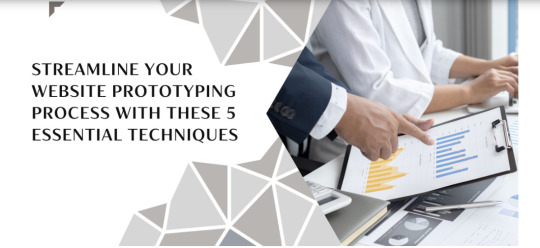
Now Visit also - https://aaksca.blogspot.com/2023/06/streamline-your-website-prototyping.html
#Streamline Your Website Prototyping Process With These 5 Essential Techniques#Best Web Design Company In Toronto#Web Design Agency in Toronto Canada#Web Design Company In Mississauga#Digital Marketing Agency Canada#Pay-Per-Click Advertising Management In Canada#Social Media Marketing & Management Services
1 note
·
View note
Text
Full Service Marketing Agency Chennai | Best Digital Marketing Expert Company in India | Top Digital Marketing Services in Dubai | Best Digital Marketing Services Agency in USA

Looking for a top-tier, premier digital marketing company in Chennai near me? Look no further than FirstPageRanks, a growth-focused digital marketing agency in Chennai. As the premier digital marketing agency in the region, we have been distinguished by the Google Digital Partner Team, underscoring our unparalleled expertise and leading status in the industry.
At FirstPageRanks, we specialize in crafting bespoke search and social advertising campaigns that significantly influence user buying decisions, resulting in successful conversions and tangible business growth. Our team of seasoned professionals employs cutting-edge techniques and innovative strategies to maximize your digital footprint, ensuring your brand consistently ranks at the forefront of search engine results. Recognized for our exceptional performance and innovative solutions, FirstPageRanks has set benchmarks in the digital marketing landscape.
FirstPageRanks, the revolutionary digital marketing company in Chennai, is set to change the game in the region! With FirstPageRanks, you can expect nothing but the best when it comes to SEO, social media marketing, performance marketing, growth marketing, website promotion, CRO, web design, web development, e-commerce marketing, SMM, SMO, SEM, and more.
Our team of experts is dedicated to helping you achieve first-page rankings on all major search engines. We understand the importance of visibility in today’s digital world, and we are here to make sure your brand gets the attention it deserves. From keyword research to content optimization, we have all the tools and expertise needed to take your online presence to the next level.
But that’s not all. FirstPageRanks goes above and beyond to provide personalized strategies that cater to your specific business needs. We believe in a hands-on approach that ensures you are not just another client, but a valued partner in your success.
If you are looking for a leading digital transformation services provider in Chennai that provides affordable and professional internet marketing services in India and the USA, First Page Ranks is your go-to choice. With our expertise in Google marketing, SEO, PPC, social media marketing, website design, website development, e-commerce solutions, conversation rate optimization, performance marketing, domain hosting, domain registration, website maintenance, and more, FirstPageRanks can help you take your business to new heights in the digital world. Choose FirstPageRanks, the top-rated digital marketing company in Dubai, Denver, Dallas, California, Chicago, Florida, New York, Los Angeles, Toronto, Alabama, Alaska, Arizona, Arkansas, California, Colorado, Connecticut, Delaware, Florida, Georgia, Hawaii, Idaho, Illinois, Indiana, Iowa, Kansas, Kentucky, Louisiana, Maine, Maryland, Massachusetts, Michigan, Minnesota, Mississippi, Missouri, Montana, Nebraska, Nevada, New Hampshire, New Jersey, New Mexico, New York, North Carolina, North Dakota, Ohio, Oklahoma, Oregon, Pennsylvania, Rhode Island, South Carolina, South Dakota, Tennessee, Texas, Utah, Vermont, Virginia, Washington, West Virginia, Wisconsin, Wyoming, and let us help you unlock your business’s full potential!
#digital transformation company in Chennai#digital marketing company in India#Best SEO Company in India#Top Digital marketing company in USA#best website development company in India#best website development company in USA
0 notes
Text
#web design company ottawa#canada web design#canadian website design#web design near me#web design canada#website design company in canada#web design in canada#local website designers#website designer near me#best web design toronto#web developers near me#wordpress website designer
0 notes
Text
Acumen IT Services: Your Trusted Web Development Partner in Toronto
Looking for a reliable web development company in Toronto? Acumen IT Services is your go-to partner for creating innovative, user-centric websites that drive results. With years of experience in the industry, we specialize in delivering custom web solutions that meet the unique needs of businesses, large and small.
At Acumen IT Services, we combine cutting-edge technologies with creative design to build websites that are both visually stunning and highly functional. Whether you're launching an e-commerce store, a corporate website, or a content management system, we have the expertise to make your digital vision a reality. Our team is dedicated to creating responsive, SEO-friendly websites that provide an exceptional user experience across all devices.
We understand the importance of a strong online presence, and our goal is to help you stand out in the competitive digital landscape. From concept to launch, Acumen IT Services ensures your project is handled with care, professionalism, and efficiency.
Choose Acumen IT Services for your next web development project and see the difference. Reach out today to discuss how we can help you elevate your online presence and drive business success with expert web development solutions in Toronto.
#website development company in toronto#best web design company in canada#web development services#web development
0 notes
Text
A Complete Guide to Vancouver DTF Transfers: Everything You Need to Know About Bulk DTF Transfers and DTF Printing
Direct-to-Film (DTF) transfers have become a game-changer in the world of custom apparel printing, providing a versatile and cost-effective way to create high-quality designs on various fabrics. Whether you're looking to order in bulk, print locally in Canada, or simply searching for "DTF transfer near me," DTF Vancouver offers top-tier services that cater to all your printing needs.
In this blog, we’ll explore everything you need to know about DTF transfers, including how they work, why they’re ideal for bulk orders, and why Vancouver is the go-to destination for DTF printing in Canada.

What are DTF Transfers?
Direct-to-Film transfers involve printing designs onto a specialized film, which is then transferred onto fabric using heat. This method differs from traditional screen printing or Direct-to-Garment (DTG) printing in several ways, but one of the main advantages is its versatility. DTF transfers can adhere to various fabrics, including cotton, polyester, and even blends, making them ideal for a range of clothing items like t-shirts, hoodies, and hats.
Additionally, DTF transfers provide vibrant, durable prints that won’t crack or fade easily, even after multiple washes. This is a major advantage for those who want to create high-quality, long-lasting custom apparel.
Why Choose Bulk DTF Transfers?
For businesses and individuals looking to print large quantities of custom apparel, bulk DTF transfers offer significant benefits. Here's why:
Cost-Effective: When ordering in bulk, the cost per transfer decreases significantly. This makes DTF an affordable option for those who need to produce high-quality custom apparel at scale.
High Precision and Detail: DTF transfers allow for intricate designs and vibrant colors, making it perfect for printing complex logos, gradients, and photographic images. Whether you're printing a single color or full color, the result will be sharp and detailed.
Speed and Efficiency: Bulk orders are often processed quickly, especially when working with a reliable company like DTF Vancouver. By opting for DTF transfers, businesses can meet tight deadlines and still deliver top-notch custom clothing.
Versatility: DTF transfers can be applied to various fabrics and products, from t-shirts to tote bags, ensuring that all your branding or custom design needs are met.
Why DTF Vancouver is Your Go-To for DTF Printing in Canada
If you're in Canada and searching for "DTF print Canada," you're in the right place. DTF Vancouver stands out as a premier provider of high-quality DTF transfers for businesses and individuals across the country. Here's why they're a trusted choice:
Top-Quality Materials: At DTF Vancouver, only the best inks and films are used for transfers. This ensures that every print is vibrant, durable, and stands up to repeated washing without losing its quality.
Fast Turnaround Times: One of the key reasons customers love working with DTF Vancouver is their quick and reliable service. Whether you're placing a small order or need bulk DTF transfers, your order is processed efficiently and delivered promptly.
Affordable Pricing: When it comes to DTF transfers near me, affordability is often a concern, especially for bulk orders. DTF Vancouver offers competitive pricing without compromising on quality, making it the ideal choice for businesses looking to scale up their custom apparel production.
Local and Nationwide Service: While based in Vancouver, DTF Vancouver offers shipping across Canada. Whether you're in Toronto, Calgary, or anywhere in between, you can easily order DTF transfers and have them delivered right to your door.

How to Order DTF Transfers in Bulk
Ordering bulk DTF transfers from DTF Vancouver is a straightforward process, whether you're a business owner, designer, or hobbyist. Here's a simple step-by-step guide:
Visit the Website: Head over to the DTF Vancouver website to browse their collection of DTF transfers. You can choose from pre-designed transfers or upload your custom artwork.
Choose Your Design: If you're ordering custom transfers, ensure your design is high-resolution for the best results. The team at DTF Vancouver can also help adjust your design if needed.
Select Bulk Options: For bulk orders, you'll benefit from discounted pricing, so be sure to check their bulk transfer rates.
Place Your Order: After selecting your design and quantity, simply place your order online and choose your preferred delivery method.
Receive and Apply Your Transfers: Once your order arrives, all that's left is to apply the transfers to your garments using a heat press. DTF transfers are easy to apply and result in professional-grade finished products.
Finding DTF Transfers Near You
Searching for DTF transfers near me can often lead you to various options, but if you're in Canada, DTF Vancouver should be your top choice. Their reputation for providing quality, affordability, and excellent customer service makes them the best provider for anyone looking to create custom apparel. They offer shipping throughout Canada, ensuring that no matter where you are, you have access to top-notch DTF transfers.
Why Choose DTF Over Other Printing Methods?
When it comes to custom apparel printing, you have multiple methods to choose from, including screen printing, DTG, and sublimation. Here’s why DTF transfers stand out:
No Fabric Restrictions: DTF transfers work on a variety of materials, giving you more flexibility in choosing your apparel. This versatility is a significant advantage over other printing methods that may only work on certain fabrics.
Durable and Wash-Resistant: DTF transfers are known for their durability. The print doesn’t crack or peel, making it ideal for creating long-lasting designs.
Cost-Effective for Small and Large Orders: While bulk orders are more cost-effective, DTF is still affordable for smaller runs, making it accessible to both small businesses and large corporations.
Conclusion
Whether you're a business looking for bulk DTF transfers, a designer wanting high-quality prints, or someone searching for DTF transfers near me in Canada, DTF Vancouver offers the perfect solution. Their fast, affordable, and high-quality DTF transfers make them a top choice for custom apparel printing across the country.
0 notes
Link
We at Search Results Media specialize in Digital Marketing, Site Design, Software Development, and Staffing Solutions at Search Results Media. We offer technological and marketing solutions to meet your demands. We will grow alongside you as we strive to become your Digital Partner. To know more visit https://www.searchresultsmedia.com/portfolio/ or call us at (866) 203-6272.
#digital marketing toronto#digital marketing agency toronto#best digital marketing agency toronto#Web Designing Development Company#seo agency burlington#best seo company toronto#internet marketing agency toronto#ppc agency toronto#web design burlington
1 note
·
View note