#Benz VGS NAG3 Gearbox Clone
Explore tagged Tumblr posts
Text
Which tool can clone Mercedes- Benz 9G- Tronic VGS NAG3 gearbox?
There are many brand tools support this function at eobdtool.co.uk.
Such as Launch X431 X-PROG3 PC Adapter, X431 ECU &TCU Programmer, X431 IMMO Plus/Elite, X431 PAD7, OBDSTAR DC706 ECU Tool, Yanhua Mini ACDP 1/ACDP 2, CG FC200, GODIAG GT107+ DSG Plus Adapter
1.Launch X-431 X-PROG3 PC Adapter/X431 ECU Programmer
Require X-PROG3 Adapter Cable 7 (VGS-NAG3)
Connection diagram:
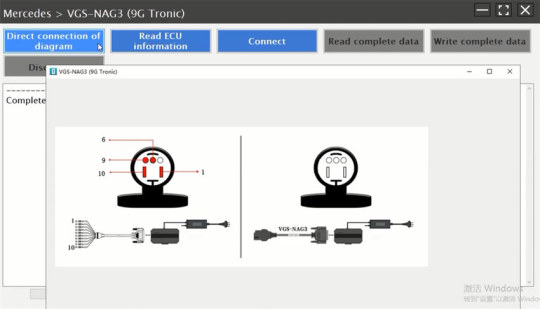
Device connection:
Connect X431 X-Prog3 PC Adapter to X-PROG3 programmer directly and connect to the computer via USB cable (x431 ecu programmer can work alone, no need GIII)
Connect X-Prog3 PC Adaptor and Benz VGS NAG3 gearbox via X-PROG3 Adapter Cable 7
Supply power to PC Adaptor as well


PC software operation:
Input vgs-nag3 in the searching box to quickly find the gearbox ECU model [i.e.Mercedes C180 2012-2018 M274.920 1991 207 VGS-NAG3 (9G Tronic)]
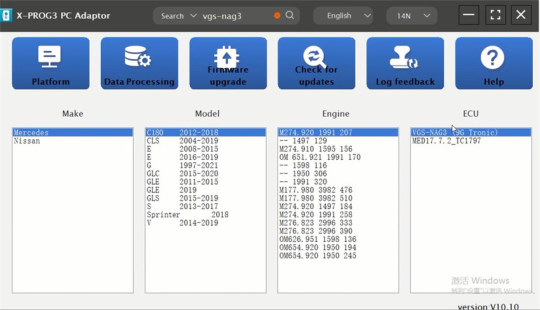
Enter operation page to connect, read complete data (save original gearbox data), and disconnect
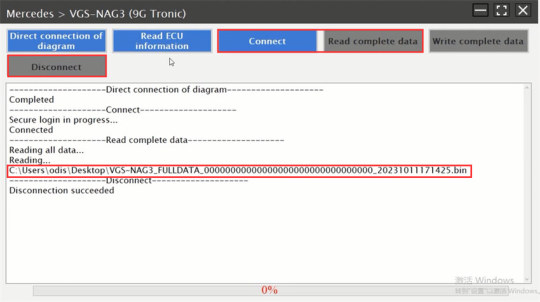
Connect to a new NAG3 gearbox, read complete data, and select the original gearbox data to write into the new gearbox
All are OK!
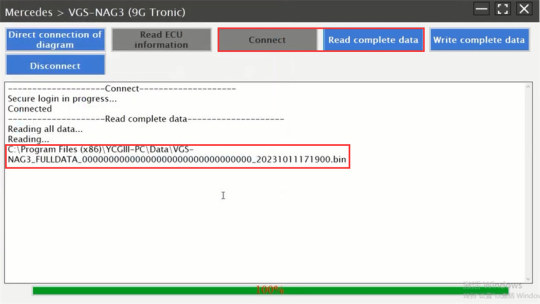
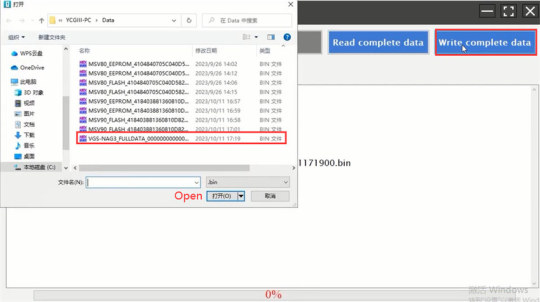
2.Launch X-431 IMMO Plus/X-431 IMMO Elite (on bench):
Require DBScar VII VCI Connector and X-PROG 3 immobilizer programmer
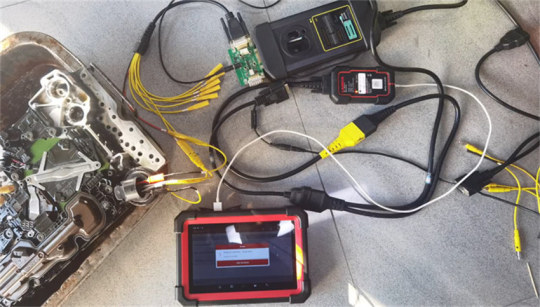
Main steps:
Step 1: read and backup the original VGS NAG3 gearbox data
Step 2: read and backup new VGS NAG3 gearbox data
Step 3: restore the original VGS NAG3 gearbox data
*ECU may be damaged due to erratic reading and writing data of Bluetooth or WiFi in bench mode. It’s recommended to use USB to connect the device and connector.
3.Launch X431 PAD VII Plus X-Prog3 (on bench):
Follow the wiring diagram to connect device and NAG3 gearbox
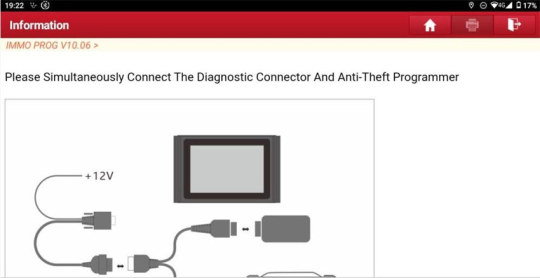
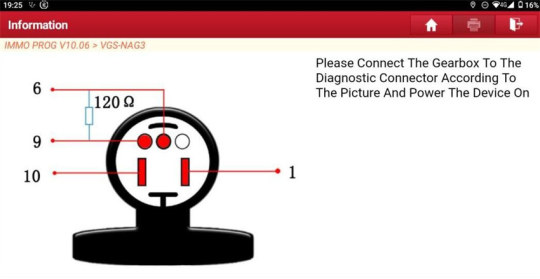
Select Gearbox>> Benz>> VGS-NAG3>> Connect>> Backup complete data>> Disconnect>> Connect>> Restore complete data
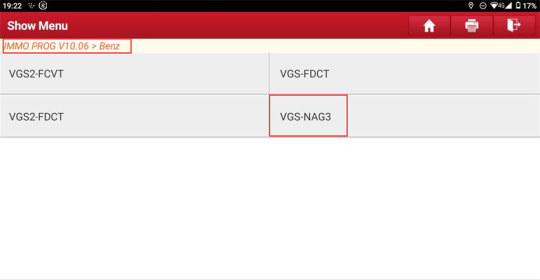
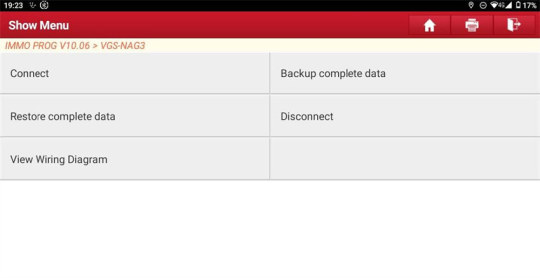
4.OBDSTAR DC706 (on bench):
Reference:
5.Yanhua ACDP-1 with Module 19/ ACDP-2 with Module 19 (on bench):
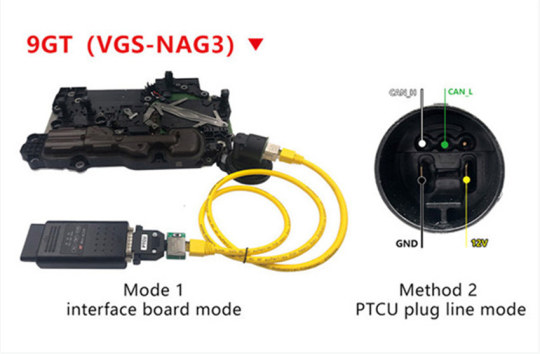
Mini ACDP APP Path:
Benz -> Gearbox clone/ refresh -> choose a class to click on “NAG3”, there is not only Sprinter Class and V class -> VGS_NAGS (9GTronic) -> Identify -> Full Backup Data -> Full Write Data
Note: ACDP-1 module 19 also can be used for Mini ACDP2, only need to make a little modification, click here to learn more.
6.CG FC-200 with vehicle-grade wiring harness (on bench):
Support checksum, read/write EEPROM/MAPS, backup/restore data.
7.GT107+ DSG Plus (on bench/on the car)
Works with PCMTuner ECU programmer, etc
0 notes
Text
Clone Mercedes Benz Gearbox VGS NAG3 with Launch X431 IMMO Elite/Plus Tutorial
Here is the guide to use Launch X431 IMMO Elite/Plus with the “IMMO PROG” function to clone Mercedes- Benz Gearbox VGS- NAG3.
All goods prepared:
X431 IMMO Elite device (X431 IMMO Elite or X431 IMMO Plus)
*The main difference between them is IMMO Plus supports ECU Coding and advanced system diagnosis. click here to learn more.
DBScar VII VCI Connector
X-PROG 3 immobilizer programmer kit
Other cables and adaptors in device package
Mercedes- Benz 9G- Tronic VGS NAG3 Gearbox
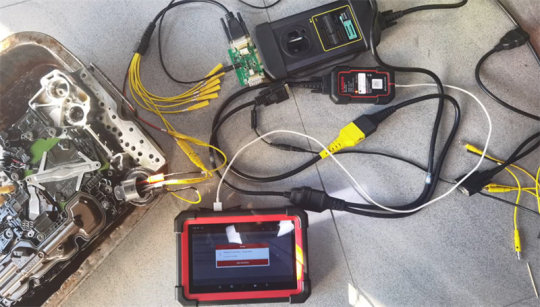
Following functions will be performed:
View wiring diagram
Connect
Backup complete data
Restore complete data
Verification function
Disconnect
Procedures:
Step 1: read and backup the original VGS NAG3 gearbox data
Step 2: read and backup new VGS NAG3 gearbox data
Step 3: restore the original VGS NAG3 gearbox data
Step 1: read and backup the original VGS NAG3 gearbox data
Enter [IMMO PROG] function
Simultaneously connect the diagnostic connector and anti-theft programmer according to the wiring diagram
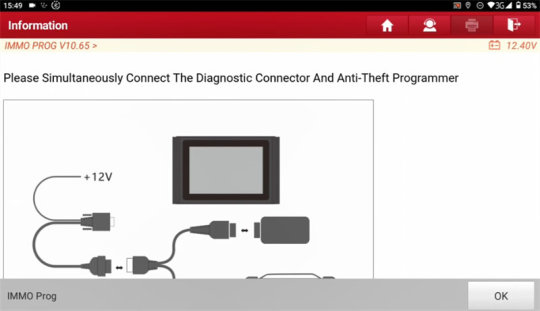
Connecting with the anti-theft key matching adaptor…
Select Gearbox>> Benz>> VGS- NAG3
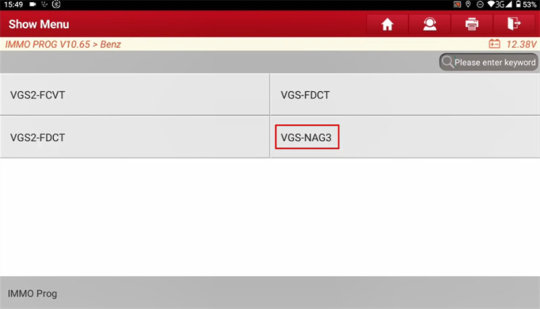
The current Read/Write data volume is large. To improve communication stability, use the USB for connection.
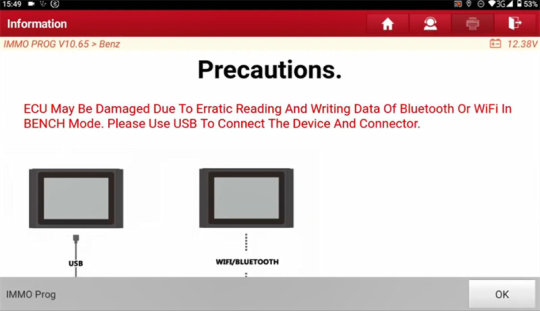
ECU may be damaged due to erratic reading and writing data of Bluetooth or WiFi in bench mode. Please use USB to connect the device and connector.
Connect according to the straight line connection diagram, and then perform the [Connect] function.
Click View Wiring Diagram>> Connected To MCU_V3 Adapter Plate
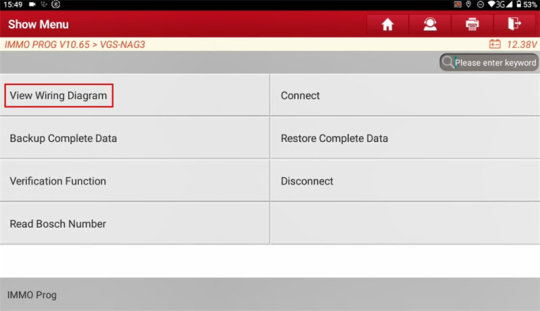
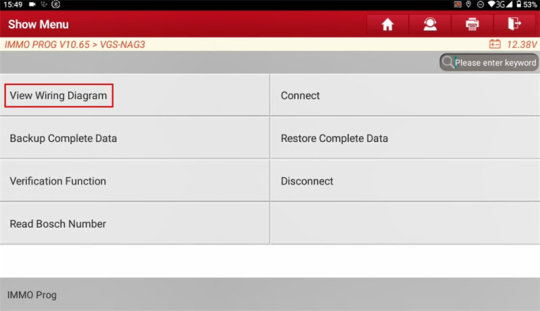
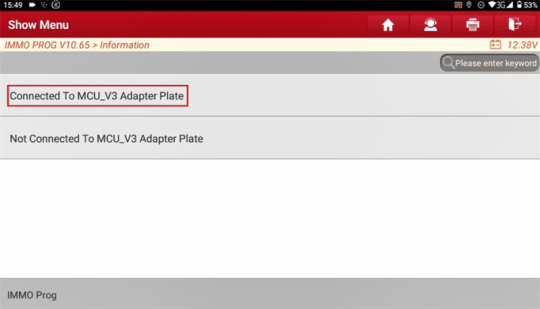
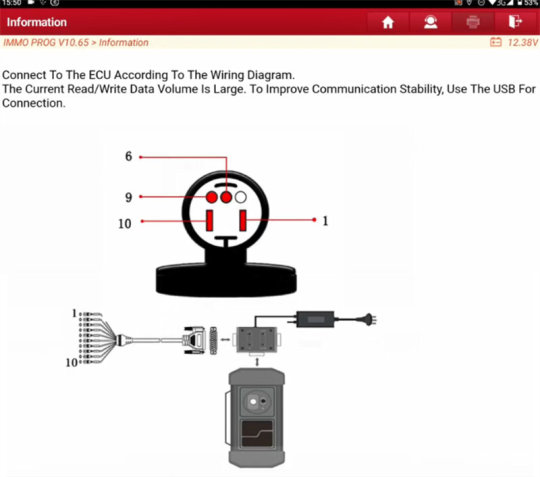
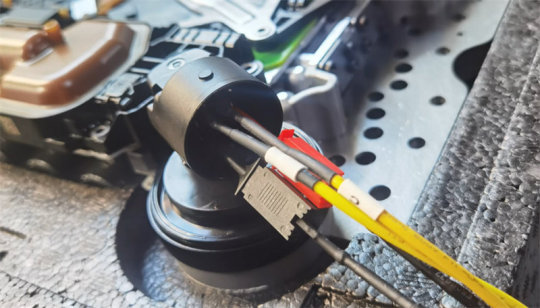
Click [Connect]
Connect successfully
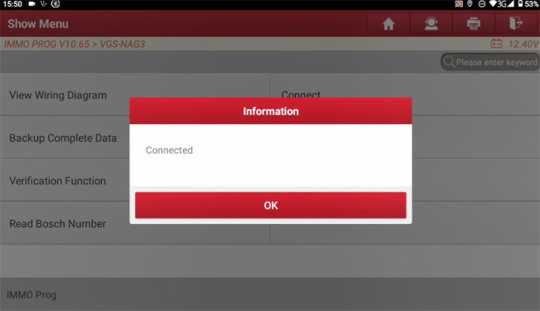
Click [Backup complete Data]
Reading eeprom and flash data…
After reading, save the data with a new file name
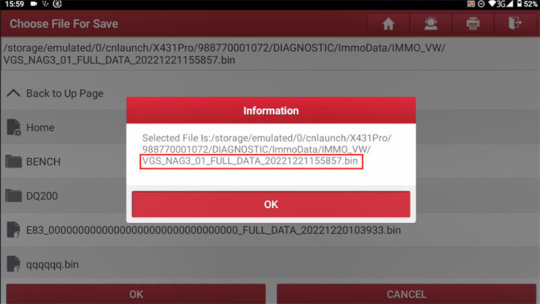
Click [Disconnect]
Disconnection succeeded
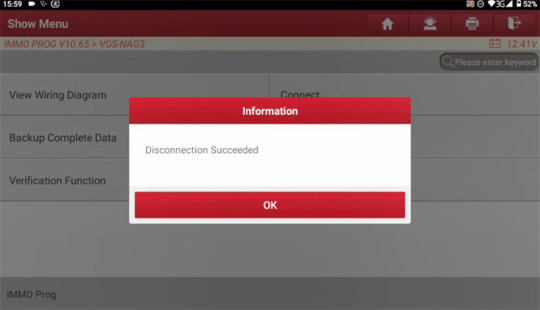
Step 2: read and backup new VGS NAG3 gearbox data
Connect Launch X431 IMMO Plus or IMMO Elite to a new VGS3 NAG3 gearbox
Use the same steps as step 1 to read and backup the new gearbox data
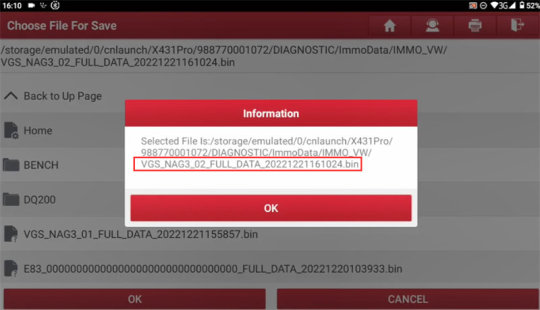
Step 3: restore the original VGS NAG3 gearbox data
Click [Restore Complete Data]
Select the original car data to restore
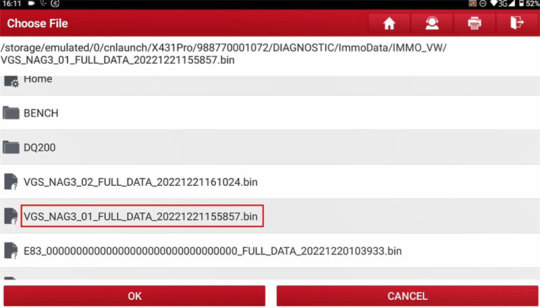
The Bosch number of the ECU is different from the original ECU. If you continue to restore, the vehicle may fail to start. It’s recommended to click [Verification Function] after restore to verify whether the clone is normal.
Data is successfully restored
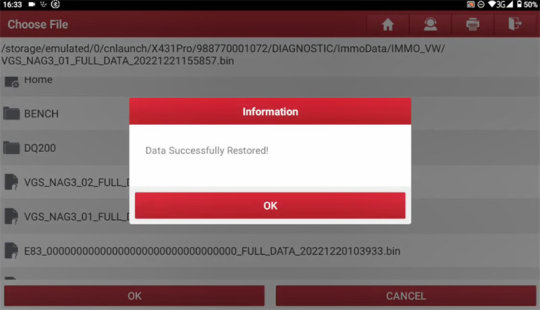
Click [Disconnect]
If it prompts “Communication error with vehicle”, please confirm the following.
1. Whether the vehicle has equipped with this system
2. Whether the system is Electronic Control System
3. Whether the diagnostic connector is correctly connected
4. Whether the ignition SW is On
5. If all operations are normal, send the VIN, car model, and model year to us
Disconnection succeeded
Click [Verification Function]
Pay attention to the following prompts:
To perform the function, click “Disconnect” after restoring all data
This function temporarily supports Volkswagen and Mercedes Benz. Other models are still under development. Please look forward to it.
This function is used to check whether the function is normal after gearbox cloning. If the read VIN is the same as that of the original ECU, the function is normal. If the read VIN is blank, the function is abnormal. The cause may be that two ECU versions are different. Restore the original backup data of the external gearbox.
Check if the current VIN code is the same as the original car. If they are the same, cloning is normal with Launch X431 IMMO Elite/ X431 IMMO Plus key programmer.
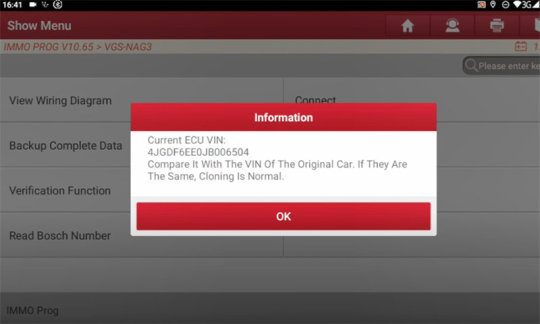
Done!
0 notes