#Beautiful nature hd videos 1080p
Explore tagged Tumblr posts
Text
Planet Earth From Outer Space HD Wallpapers
Earth from Outer Space – Breathtaking 4K Ultra HD View Awe-Inspiring 1080p Earth from Space – Discover the Blue Planet Earth’s Majesty in HD – A Visual Journey from Space 4K Views of Earth from Orbit – Nature’s Masterpiece Unveiled Earth’s Beauty in 4K Ultra HD – A Spectacular Space Odyssey Planet Earth From Outer Space This captivating image of Earth from outer space offers a mesmerizing…

View On WordPress
#High Definition#Earth from Space#Outer Space Footage#4K Ultra HD#1080p Video#Earth&039;s Beauty#Space Odyssey#Nature&039;s Majesty#Planet Earth#Aerial View
0 notes
Note
Heyy, do you have a tutorial on how you make your gifs? They’re so crisp and beautiful, I wanna start making gifs but idk where to begin
hello!! first of all, thank you kindly!!!! i'm always stunned when someone genuinely appreciates my gifs 😭
second of all, please do!! gifmaking is such a fun hobby, i wish it were a tad more rewarding but truly it's a great creative outlet for hyperfixations.
now, i personally don't have a tutorial but that's only because i myself have learned from a bunch of other ones during my years of trial and error and my technique has nothing that's original to it. i can, however, tell you which tutorials i turn to whenever i need a refresh + some tips i have started implementing on my own!!! i'll put everything below the cut.
the tutorials are this one and this one; the first one is a more general step-by-step one and the second one is for adding noise to gifs when they don't have it naturally, which imo greatly helps with making gifs look more hd.
as for the tips:
whenever possible, and if your pc can handle processing them, try and find files that are at least 1080p. 2160p isn't really necessary unless you're making close-up gifs (though i almost always use it if i can find it), but a 1080p file is only legitimate if the size of it is 1.5gb+. anything below that is not actually hd, no matter the claims.
with videogame footage, i generally record my own gameplay and take screencaps from there. when i want to gif youtube videos or anything i can't download by my usual means, i use 4k video downloader.
i used to take my screencaps with kmplayer, but i've been using mpv over the past few months and i find it works more smoothly. kmplayer did serve me well for years though, and the installation isn't as gimmicky, so go with that if you find it easier!
when it comes to resizing the gif (image > image size), i always leave the mode on bicubic automatic; for a time i used to pick bilinear, but i later learned it was the reason why my gifs didn't look how i wanted them to look.
i generally sharpen my gifs with the same action pack mentioned in the first tutorial i linked, but i do also add an unsharp mask layer to make it extra crisp and detailed. these are my settings for it:

whenever i'm giffing something that is not available in Real HD (like youtube videos), i add a step to my usual sharpening by using a set of plugins from topaz labs; now, i have absolutely no idea how i installed them when i did years ago, and i have no clue how to find them anymore, but i'm sure tumblr has answers somewhere. specifically i use topaz clean. i'm pretty sure you could achieve a similar enough result by adding a gaussian blur level to the sharpening, though; either way, my settings for topaz clean are:
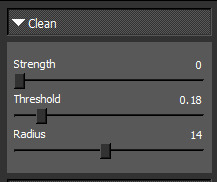
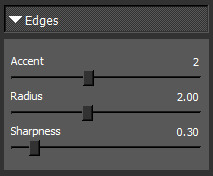

when it comes to coloring, i never use .psds, i make the coloring from scratch for each scene, and most times i use multiple colorings per scene. it will take a little while to find your footing with color correction perhaps, but then again, each gifmaker has their own style and that's what's fun!!! one thing i've taken to doing most times, however, is adding an exposure layer towards the end of my coloring layers and upping both exposure and gamma correction based on how much or how little the gif can tolerate; i find it helps a ton with making gifs look hd on mobile, which is notoriously hard to achieve because mobile hates gifs. also, i have a pretty heavy hand when it comes to contrast and to darkening blacks, because in my experience that also helps with resolution.
when i go to save for web once i've finished making my gif, i tend to pick the combo adaptive+diffusion. very rarely i switch from adaptive to selective, but only if adaptive makes the gif look weird, which is usually not the case.
this should be all, i really always follow the same process and it's pretty automatic by now lmao. forgive me for yapping at length, but i hope this can be helpful to you or anyone who might want to try their hand at gifmaking! i'll update the post with my settings asap. thanks again for the love 💕
12 notes
·
View notes
Text
[NOTICE] TOMORROW X TOGETHER '2024 SEASON’S GREETINGS'' Release Announcement
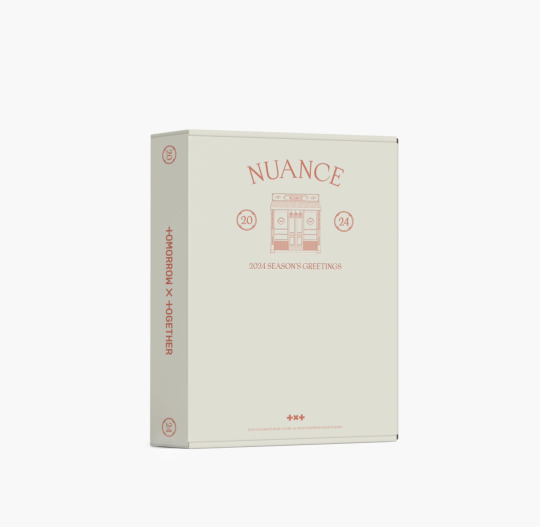
We would like to inform you of the release of <2024 SEASON’S GREETINGS> by TOMORROW X TOGETHER, a collection of scenes of youth painted in their distinct colors.
The 2024 SEASON’S GREETINGS presents the delicacy and subtle nuance of youth, which is beautiful because it is easily swayed, in the TOMORROW X TOGETHER’s way.
The boundless and romantic moments of the members are included in the photo book, and in the DIGITAL CODE, you can meet a variety of special programs, such as “Relay Drawing” and “MC TOMORROW X TOGETHER Show,” where members become MCs.
Plus, the package is made more special by the addition of a desk calendar, photo card set, square stickers of colorful moments, and sentimental paper mobile.
TOMORROW X TOGETHER’s unfamiliar and yet a forlorn scene “TOMORROW X TOGETHER 2024 SEASON’S GREETINGS” will be available for pre-order from November 28 and officially released on January 22, 2024.
※ Register/verify the digital code enclosed with this merchandise to watch the video and obtain the digital planner through Weverse Collection. For more information, please refer to the <TOMORROW X TOGETHER 2024 SEASON’S GREETINGS> viewing guide released at 6 pm (KST) on December 17!
[PRE-ORDER DATE] - From 11AM, Tuesday, November 28, 2023 (KST) *WHILE SUPPLIES LAST*
[RELEASE DATE] - Weverse Shop GLOBAL : December 18, 2023 (KST) - Weverse Shop US : January 22, 2024 (PST) - Weverse Shop JAPAN & UNIVERSAL MUSIC JAPAN : January 11, 2024 (KST)
*Online Retailers: December 18, 2023 (KST) - Kakao Talk Gift - MUSICPLANT - KYOBO BOOK CENTRE(HOTTRACKS) - Aladin - YES24
- OUTBOX Size: 210 x 310 x 45 mm *This box is designed to protect the product. We cannot provide an exchange or a refund due to stains or damage on the box sustained during the distribution process.
[SPEC] 1. DESK CALENDAR Size: 130 x 235 mm / 28p 2. SCHEDULER Size: 125 x 185 mm / 64p 3. PHOTOBOOK Size: 125 x 185 mm / 88p 4. DIGITAL CODE SET DIGITAL CODE Size: 27 x 85 mm / About 60 mins PAPER Size: 45 x 110 mm / 1ea [144p], [270p], [360p], [480p SD], [720p HD], [1080p FHD] KOREAN, ENGLISH, JAPANESE, CHINESE *This product is made of recycled plastics. Furthermore, natural phenomena such as tiny spots and parting lines may occur naturally as part of the manufacturing process in some products, and they are not considered defects. 5. POSTCARD SET POSTCARD Size: 100 x 150 mm / 5ea ENVELOPE Size: 110 x 160 mm / 1ea 6. PHOTOCARD SET Size: 55 x 85 mm / 10ea 7. FOLDED POSTER Size: 297 x 420 mm / 1ea 8. STICKER SET Size: 130 x 190 mm / 2ea 9. PHOTO FRAME CARD SET FRAME Size: 95 x 95 mm / 1ea CARD Size: 65 x 55 mm / 4ea 10. PAPER FOLDER FILE Size: 195 x 290 x 10 mm / 1ea 11. PAPER MOBILE Size: 150 x 210 mm / 1ea 12. MEMO PAD Size: 70 x 120 mm /30sheets
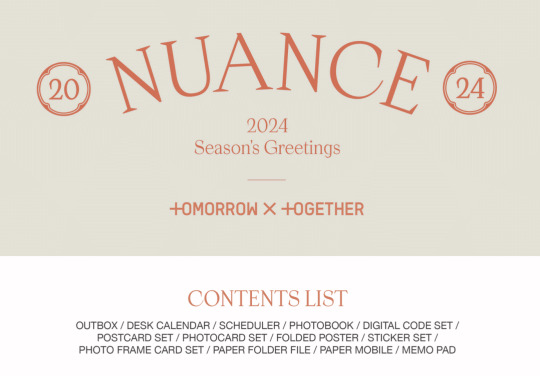
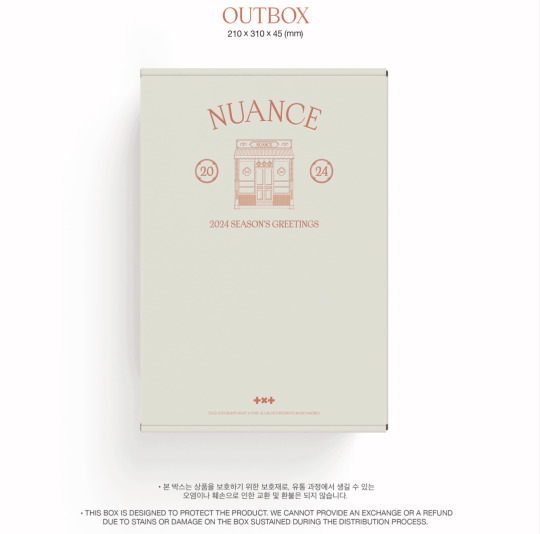
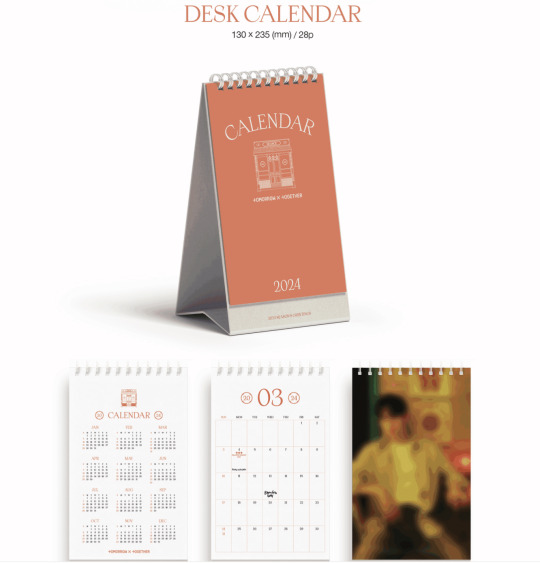
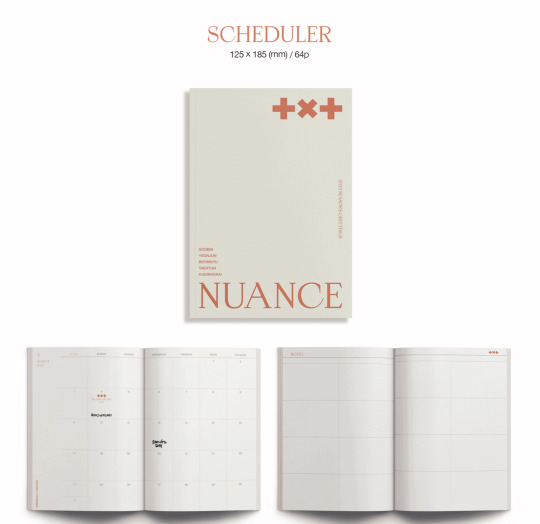
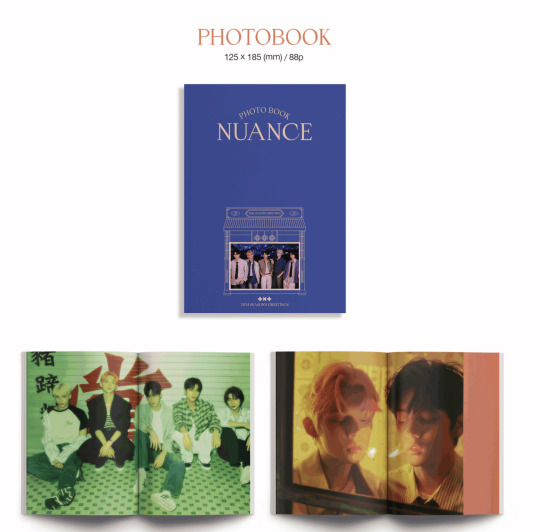
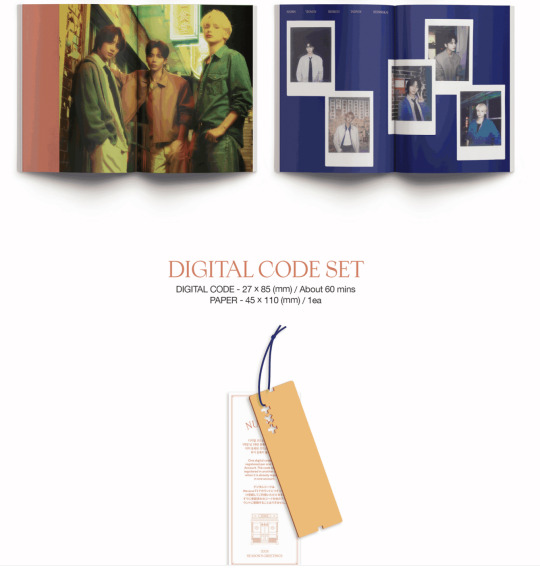
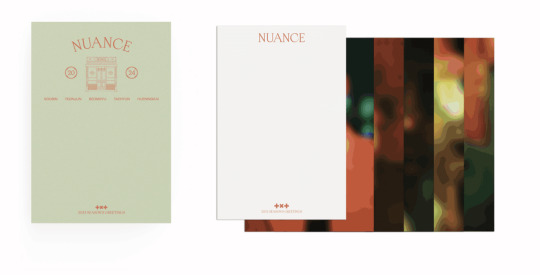
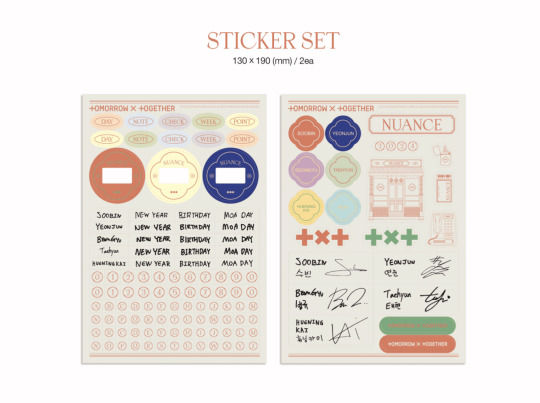
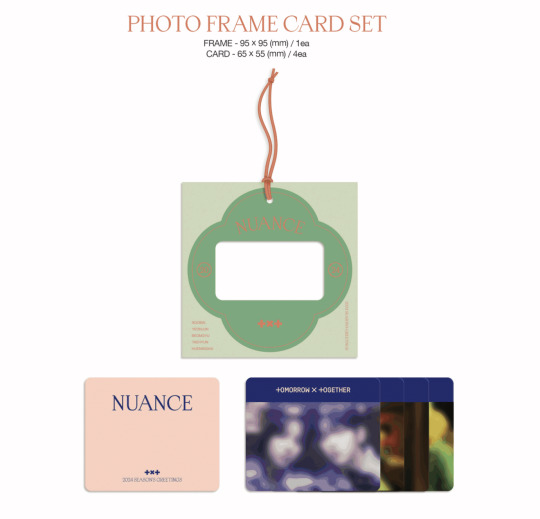
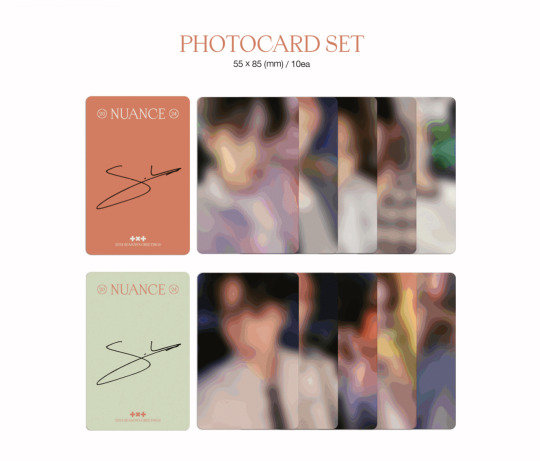
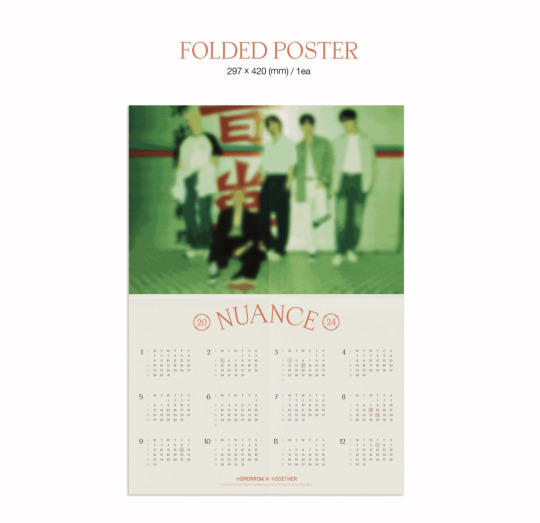
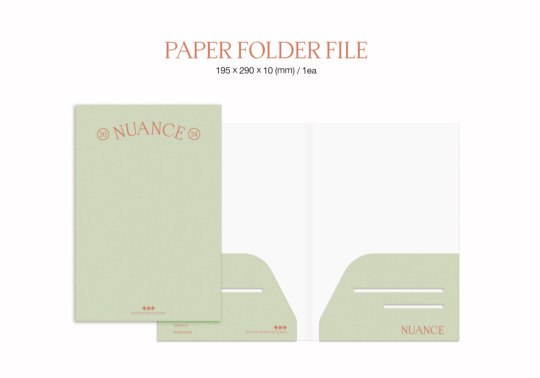
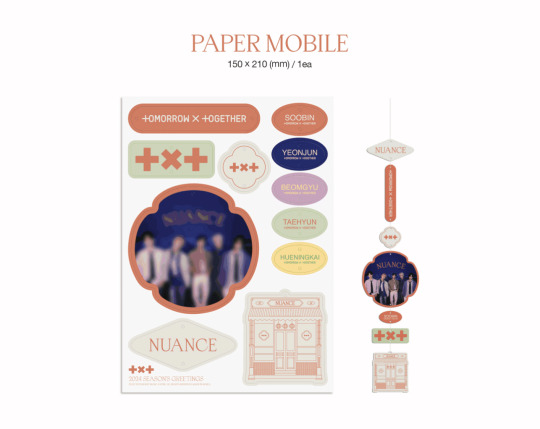
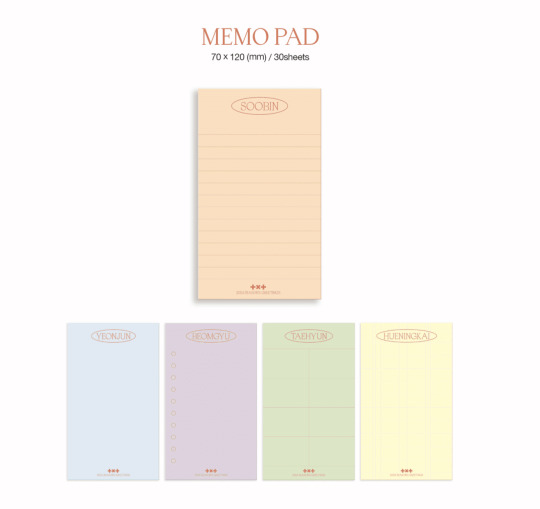
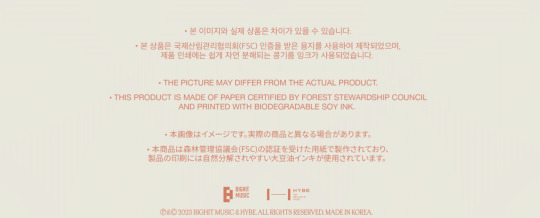
#txt#tomorrow x together#231127#weverse#notice#soobin#yeonjun#beomgyu#taehyun#hueningkai#2024 seasons greetings#seasons greetings
23 notes
·
View notes
Note
Your richonne gif sets are everythaaaang! As Rick would say. ;) I am currently working on new gifs and they somehow look blurry due to the coloring. You are so talented and I thought I'd take my chance and ask for your advice. You are a true artist! Marlene x
Awww! Thank you so much, Marlene! 🥰 You’re so kind! Also, love the little Rick nod. Please forgive my delay in responding. I try to give people my full attention when they ask me a question, and I was quite busy yesterday and today. So, I am a day behind schedule in answering this.
First things first, if you make gifs, this tutorial by redbelles breaks down the entire gif-making process from software to sharpening to the best time to post. I would recommend it to anyone.
There a few things that can make a gif look "blurry". The file could be grainy, the image could be low contrast, or the gif just hasn't been sharpened enough.
I will address all three scenarios and demonstrate how I would manage them.
Grainy HD/Pixelated Video
Depending on the size and definition of your source file, the video itself may be pixelated, which will show up even the more once you start brightening, coloring, and sharpening. In general, the higher the GB, the higher the resolution, the more you can manipulate and stretch the gif from its original appearance before it starts to disintegrate.
I have learned not all 1080P files are made equal. Some are pixelated and will just give you grainy gifs (which you then have to compensate for).
Usually, I lean towards very bright, vibrant gifs. However, for videos that start out pixelated, I sometimes brighten it less or manipulate the colors less. For example, check out the gifs below.
The original looked like this. Incredibly dark with a ray of light coming from the left (how can they be outside in the daylight and the scene be this dark??).

Then I start brightening.

The innocuous light coming from the left is now making the pixels stand out even more, washing out the color.
When a gif looks grainy, I will often switch to smaller dimensions such as 540 x 270 or 540 x300 to compress the image and (hopefully) minimize some of the graininess. The graininess remains, but the gif and therefore the most offensively grainy areas are also smaller.
Example: 540 x 400 v 540 x 300 (Brightened to show contrast)


Yet, for this particular gifset, I wanted to do 540 x 350, so I had to find other means for decreasing the graininess.
Tip: If the source material is not the problem, usually, the culprit for grainy/pixelated gifs is overmanipulating. If you make everything too bright, you start to see the individual pixels, especially if the original scene is very dark. Same thing can happen if you oversaturate or over sharpen.
Therefore, I tone down the brightness. Though still there, the pixelation is less noticeable. Nevertheless, when I add Selective Color to make the greens more vibrant, the pixels go haywire. Green and cyan pixels across her face, on her lips, in her hair.

So, I add a mask to the Selective Layer to remove the green/cyan from her hair.

This is the final PSD.
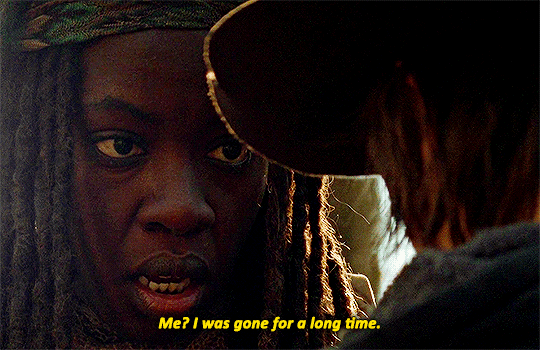
Turning Low Contrast to High Contrast
Take a look at this picture. Beautiful scene, but a gif-makers nightmare. Her entire face is covered in a blue-green wash. The highlights and shadows have also been grayed and tinted, drastically lowering the contrast, making the gif duller. The first action I take is to remove the wash and blacken the shadows.

Now, the blue film that was clouding her face has been stripped away and I can see her features more clearly. However, the base color scheme still isn't neutral. I can still see the yellow-green wash, and the gif is slightly darker now.

So, I now select the brightest area to be the whitest (here I chose the bright spot on her hoodie on the far right). If you look at the screenshot below, you can see her the yellow-green wash has now dissipated. There are still hints of blue at the top and bottom, but it looks more natural (imo), and it's not over her face, which is the most important part of the gif. SHE has been returned to a neutral color scheme. Also, the contrast between the shadows and the highlights have been increased, making the gif look sharper. The overall brightness has been restored too.
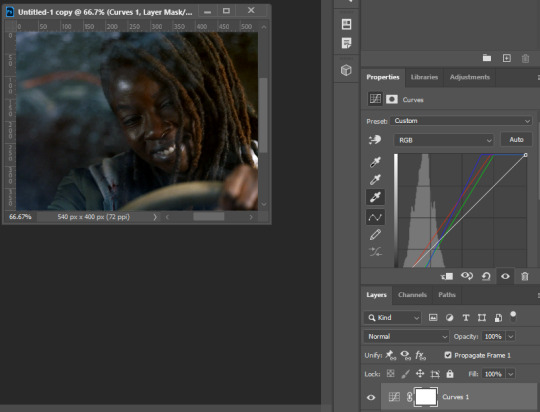
To summarize: Using the curves eye dropper works as a color correction. When a scene is covered in a color wash (blue, green, or yellow filter), the shadows and highlights also become tinted. By selecting the darkest shadow to be black, the curves layer strips the gif of the color wash (this works best when there is a wide range of shades). When you do the same with the brightest highlight, it removes the wash even further. Using curves to color correct is usually my first step in the gif-making process. Then, I start brightening.
I use most of the brightness options. I rarely use exposure. The order in which I put them in changes all time, and often, I move the layers around throughout the process. This time, I started with Brightness/Contrast first. I left it on Normal and moved the brightness up by 50. A lot of people use the Contrast on Brightness, but nowadays I prefer to use the Curves eye dropper and Levels Contrast options instead. Again, it's all a matter of preference. There are a thousand ways to get a satisfying end result.

For your first brightness layer, you can do another Curves layer. It's honestly my favorite brightening tool. You can manually adjust your Curves or you can use the Auto feature, and let it self-adjust (I usually still tweak it even if I use Auto as a base).

OR you add a Brightness/Contrast layer set to Screen instead of Normal, and you would get similar results. For this one, I adjusted the opacity to 40% (or whatever the gif can withstand. Sometimes, it's as low as 15%). This brightens the mid tones and shadows as well, so I rarely ever leave it at 100% on screen.

For this gif though, because I'm a brightness lover, I used both lol. Instead of manually adjusting the Curves, this time I pressed the Auto button and let it self-adjust (I think I just find pressing the button fun lol). The gif is already so bright, it only moved the brightness up a smidge.

Technically, at this point, I could call it quits and be done with the gif, but I never finish a gif without some color manipulation. So, I immediately turn to color balance.
There were still hints of the original blue green/yellow green wash, so I adjusted the color balance away from green and away from cyan (cyan also affects green).

Then I added a 2nd Color Balance to adjust the highlights. You can do this on the same color balance but I like to keep them separated (just so I can play with the colors freely without worrying about ruining the previous color balance I liked).

I also decided to lower the Brightness/Contrast layer which I set to Screen to 30% instead of 40% because I was seeing too many pale, grayish pixels (because they had been lightened too much). I also replaced the 2nd Curves layer with a Levels layer (see below), so I could have more control over which area was being brightened. I only adjusted the midtones by .05 in Levels and left the highlights and shadows alone. The result makes her skin glisten just a smidge less.

Sharpening Your Gif
Last step: Smart Sharpen. If done properly, sharpening your gif should completely remove any blurriness. In addition, the Smart Sharpen tool further enhances the contrast and brightens the highlights. I sharpen my gifs twice. I got this method from another gif-maker, and I've been a fan of it ever since. The gifs just come out crisper. If I feel it's too sharp, then, I can just remove the 1st smart sharpen filter (the 10%, 10 pixels), but I rarely do that.
See steps below:

Convert Frame Animation means convert frame animation to timeline. If you do not have timeline, see this tutorial on sharpening without timeline.
The blur has been removed. However, the highlights are too bright now.

As a counter, I turn off the 1st Brightness/Contrast layer and push the 2nd Brightness/Contrast layer which I had set to Screen back to 40%.
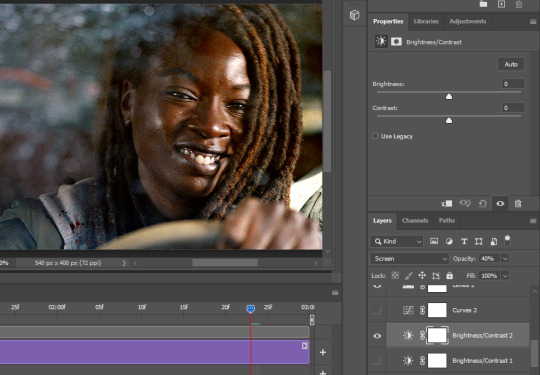
Side note: I got rid of the 1st Brightness layer because Brightness/Contrast set to Normal affects highlights more, whereas set to Screen it affects the midtones more. By removing the 1st and increasing the 2nd's opacity, I mitigate the glare of the highlights without sacrificing the overall brightness of the gif.
Final version (sharpened):

Original version (sharpened):

Original version (unsharpened):

As demonstrated, sharpening, contrast and color all play a role in making a gif look sharp and crisp. Hopefully, I addressed your issue somewhere in this tutorial. If not, DM me a gif or a screenshot of one, so I may offer more specific advice.
#ricksmarlene#ask#tutorial#this is based on the assumption you use PS to make gifs#i'm quite longwinded#pls forgive the length#hopefully this helps#if not let me know
3 notes
·
View notes
Note
Would you mind teaching me how to create gifs? ♥️ Like what program do you use, how to adjust their sharpness or things like that because your gifts are both beautiful and high-quality! I am still an amateur when it comes to editing. 😭
Hellloooo, sweet anon! Of course I can give a mini tutorial on that for you! :3 PHEW, honestly I haven't made GIFs in a fucking hot minute (since early May!). I put that on the back burner to focus on crunching away that writer's block. 🥲🙄 BUT... Making GIFs is like second nature to me because I've been at it for 2 years now, so allow me to tell you all I know! ❤️
I use Adobe Photoshop 2023! My GIFs are started, edited, cooked and finished all up in there. I know there's plenty of cheaper/free alternatives, but I've literally only ever used Photoshop so I have zero experience with those alternatives. 🥲
Remember, a huge part of how smooth and high quality your GIFs are gonna be is 95% where your GIF source is coming from. Stay away from 720p quality files! You want your GIF screencaps to be pulled from the most HD, crisp source material. At least 1080p unless you absolutely can't get your hands on anything else.
Once you pop open Photoshop, you want to follow...
Click "File"
Click "Scripts"
Click "Load files into stack..."
Now select all of your GIF screencaps. I would recommend a maximum of 85 screencaps otherwise your GIF will be longer/beefier and Tumblr for some reason hates GIFs over 10mb.
Wait for it to load! If your computer is older/slower, this might be a pain in the ass and will be 2x a pain in the ass if you have a high screencap amount.
CROPPING YOUR GIF: Select W x H x Resolution on the top bar.

It's honestly best to crop out as close to the edges as possible for the sharpest gifs. A general rule of thumb I like to follow for cropping/GIF sizing is:
One gif: 540 px x 400 px.
2 gifs side by side: 268 px each.
3 gifs side by side: 177 px, 178 px, 177 px.
Hit enter twice to crop!
Once your GIF screencaps are loaded in, click on "Create Video Timeline" on the "Timeline" option. If you can’t see the Timeline > Window > Timeline.
Click on the stack of 3 small lines on the far right of your Timeline and click "Convert to Video Timeline".
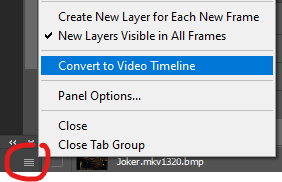
8. Click on those 3 lines again and click on "Make Frames From Layers".
9. Click on those 3 lines again and click "Select All Frames".
10. Click on the 3 lines again and click "Reverse Frames" otherwise your GIF will play backwards!!
11. Then you'll notice all your frames like this showing 0 seconds.
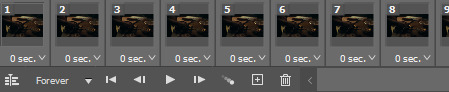
Now you get to decide how fast or slow you want your GIF to play, but we're not using whole numbers like 1 2 3 4. Those will make your GIFS incredibly choppy and slow. Instead, we use numbers like 0.01. I would recommend sticking to 0.05 or 0.06. The higher the number, the slower it is. 0.06 feels just right to me, but 0.05 is more like watching the clip live from the movie. I also use 0.07 and 0.08 when I try to GIF a screencap that's very short so unfortunately you have to slow it down otherwise your GIF zoom replays and if you're making a GIF set it'll look horrible next to the other ones going at normal speed LMAO. 0.08 is a good, sensual slow motion type of GIF. Definitely play around with the speeds until you feel comfortable with how your GIF plays out. Not all GIFs are made with equal speed!
For my example, I'm choosing 0.06.
12. Next, go to the far right where your screencaps are all layered and select every single one of them from top to bottom. Then, right click on any random layer until this menu pops up. Click "Convert to Smart Object".
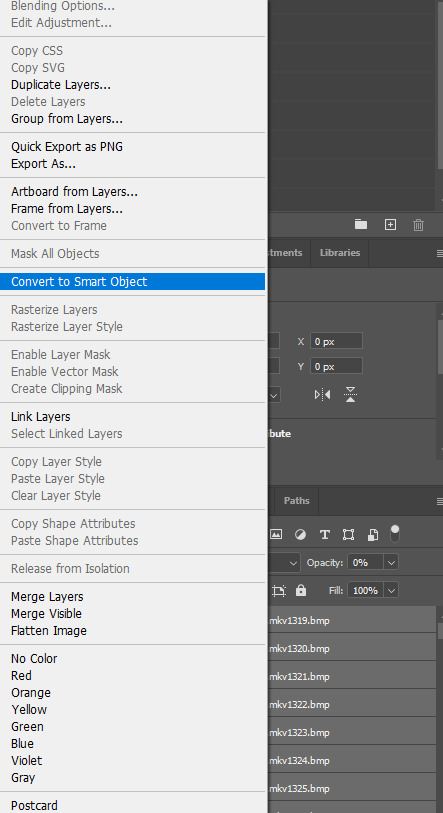
13. On your Timeline, you'll get your smushed chunky little GIF looking like this.
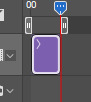
Now with my extensive experience in navigating Tumblr's hellish rules for GIF size and keeping my GIFS clean, smooth and not too long or not too short, I can easily eyeball this every time but I can see why a beginner with Photoshop GIFs might struggle. You see how big that purple block, AKA your GIF, is? It basically needs to be half of that. The bigger that block, the longer/beefier the GIF.
Slowly drag your mouse over that purple block from start to finish to watch your GIF essentially manually play out in front of you. Then you can decide what parts to trim out using the scissors option.

You can then click anywhere on the Timeline to unselect those now 2 chunks of purple. Then you can select just the one piece you want to delete and either hit the backspace key on your keyboard (Like I do) or right click it and click delete.
14. Next, make sure you drag that little blue arrow thing that lets you comb through the GIF all the way back to the beginning. We're going to edit the actual GIF now and we want to edit the whole thing from start to finish, not have effects randomly playing right before the GIF ends or in the middle of it.

15. Time to sharpen up that GIF as the first part of our editing and make it pretty!!

Click on lower left convert button to Convert from Frame Animation to Video Timeline.
Select > All Layers.
CTRL + click on any Layer > Select Convert to Smart Object.
16. Filter > Sharpen > Smart Sharpen.
A little menu will pop up and you can select/input these defaults I use for my crispy GIFs:
Preset: CUSTOM.
Amount: 500%.
Radius: 0.4 PX.
Remove: GAUSSIAN BLUR.
Once more...
Filter > Sharpen > Smart Sharpen again only this time for the second Smart Sharpening, make the attributes:
Amount: 10%.
Radius: 10 PX.
17. Colouring the GIFs!
If you don’t have Adjustments tab > Window > Adjustments.
Adjustments > Exposure.
Another little menu will pop up, and you can use my defaults:
Preset: CUSTOM.
Exposure: 0.99
Offset: 0.0000
Gamma Correction: 1.00
Adjustments > Brightness/Contrast.
Brightness: *anything you want* Drag your mouse around to play with how you want this to look, there are no set numbers however you might want to note down the amount of brightness you put or took away if you want all of your GIFs to match this one!
Contrast: *anything you want*
18. Colouring GIFs when skintones or scenes are too orange/red:
Adjustments > Selective Color.
Colors: REDS.
Cyan: +6.
Magenta, Yellow, Black: 0.
The reds result in the orange color to begin with, but remember each color has its own counterpart. To decrease red tones, increase the cyans!
Example: Making a blue dress more vibrantly blue à Adjustments > Selective Color.
19. Adding text.
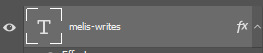
Remember, text layers should be on top of the rest of your layers, even if you have several pieces of text on the GIF. It doesn't matter in which order you stack text layers on top, they just have to be up there.

Click Text Tool on the lefthand bar and then click wherever you want to add the text.
To change text settings on a panel > Window > Character.
18-20 pt font is suitable for 540 px gifs! It's to use Calibri font in italics for text talking or Myriad Pro. Those are GIF text classics.
Right click on Text Layer > Blending Options > Stroke > + Stroke.
Size: 1 px.
Position: OUTSIDE.
Blend Mode: NORMAL.
Then hit OK.
Right click on Text Layer > Blending Options > Drop Shadow > Drop Shadow +.
Once again, right click on Text Layer > Blending Options > Stroke > + Stroke.
Blend Mode: NORMAL.
Angle: 30 > Use Global Light.
Distance: 1 px.
Spread: 17%.
Size: 3 px.
Noise: 0.
Layer Knocks Out Drop Shadow > OK.
To center and move the text, just press Y on your keyboard to use the move tool.
20. Finishing up the GIF!
File > Export > Save for Web (Legacy). Check bottom left corner of save screen for GIF size.
Do not go over 10MB EXACTLY! Otherwise Tumblr won't let you post it. You'll have to go back and shorten your GIF as a result, even if that means just splitting the clip off at the very end or very beginning.
Happy GIF making!! :3 ❤️❤️❤️
4 notes
·
View notes
Photo

AOC 24B3HM 23.8' 1080p Full HD Monitor Engineered for better visual experiences VA displays deliver 178/178-degree viewing angles while maintaining consistent image quality and colors from all viewing positions. You can also view your spreadsheets or weekend movies from virtually any angle without compromising color uniformity. High quality viewing Picture quality matters. Regular displays deliver quality, but you expect more. This display features enhanced Full HD 1920 x 1080 resolution. With Full HD for crisp detail paired with high brightness, incredible contrast and realistic colors expect a true to life picture. A universally respected anti-tearing solution Gaming shouldn't be a choice between choppy gameplay or broken frames. Get fluid, artifact-free performance at virtually any framerate with Adaptive-Sync technology, smooth quick refresh and ultra-fast response time. The e-sports professional standard for gaming With a 75Hz refresh rate and 4ms response time, your display will be equipped to perform at the pro gaming standard. Enjoy an ultra-smooth experience with no visible screen blur to ensure you're always prepped to win. See more and see it clearer Break away from the shackles of bezels with AOC's 3-Sided Frameless Design monitors. This virtually frameless monitor has extremely narrow bezel around a stunning screen. When used as part of a multi-monitor setup it offers a near-seamless and elegant transition between screens. Beauty, form, and function. Isn't it time you broke free from your bezels? Reducing shortwave blue light output for healthier eyes AOC Low Blue Mode setting ensures a more healthy viewing experience for prolonged computer use without compromising the naturally vivid colors of the display. Protect your eyes from screen flicker Flicker-free technology reduces flicker to give you a more comfortable gaming experience. Normal LED-backlit monitors adjust brightness using PWM (Pulse Width Modulation) which causes flickering and results in eye discomfort over long periods oftime. AOC flicker-free technology uses a DC (Direct Current) backlight system to provide a more comfortable and healthier viewing experience, minimizing the effects of eye fatigue during work hours. Adaptable and convenient setup Whether you prefer a wall mount or multi-monitor desk setup, VESA Mount offers the ultimate in flexibility. And when combined with 3rd party accessories, VESA Mount lets you put your monitor wherever you want it. Connectable with other devices HDMI compatibility unlocks a wider array of connectivity options for users, including gaming consoles, laptops, Blu-Ray players, and more. Full Specifications Display information SCREEN SIZE (INCH): 23.8 SCREEN SIZE (CM): 60.4 FLAT / CURVED: Flat DISPLAY HARDNESS: 6H PANEL TREATMENT: Antiglare (AG) PIXEL PITCH: 0.275 PIXELS PER INCH: 93 PANEL RESOLUTION: 1920x1080 RESOLUTION NAME: FHD ASPECT RATIO: 16:9 PANEL TYPE: VA BRIGHTNESS IN NITS: 250 BACKLIGHT TYPE: WLED REFRESH RATE: 75 Hz RESPONSE TIME GTG: 4 ms STATIC CONTRAST RATIO: 3000:1 DYNAMIC CONTRAST RATIO: 20M:1 VIEWING ANGLE (CR10): 178/178 DISPLAY COLOURS: 16.7 million Video Features SYNC TECHNOLOGY (VRR): Adaptive sync (Freesync Premium Pro after AMD certified) COLOUR SPACE (SRGB) CIE 1931 %: 122 COLOUR SPACE (SRGB) CIE 1976 %: 122 COLOUR SPACE (DCI-P3) CIE 1931 %: 90 COLOUR SPACE (DCI-P3) CIE 1976 %: 97 COLOUR SPACE (ADOBE RGB) CIE 1931 %: 90 COLOUR SPACE (ADOBE RGB) CIE 1976 %: 104 COLOUR SPACE (NTSC) CIE 1931 %: 86 COLOUR SPACE (NTSC) CIE 1976 %: 106 FLICKER-FREE: Yes BLUE LIGHT TECHNOLOGY: Low Blue Light Cabinet information BEZEL TYPE (FRONT): 3-sided frameless BEZEL COLOUR (FRONT): Black BEZEL FINISHING (FRONT): Matt CABINET COLOUR (BACKSIDE): Black CABINET FINISHING (BACKSIDE): Matt REMOVABLE STAND: Yes KENSINGTON LOCK: Yes VESA WALLMOUNT: 100x100 Ergonomic information TILT: -5/23 Power Consumption POWER SUPPLY: Internal POWER SOCKET: C5 POWER SOURCE: 100 - 240V 50/60Hz Connectivity information HDMI: HDMI 1.4 x 1 D-SUB (VGA): ? AUDIO INPUT: Line in AUDIO OUTPUT: Headphone out (3.5mm) What's in the box 1 x Monitor 24B3HM
0 notes
Text
Price: [price_with_discount] (as of [price_update_date] - Details) [ad_1] Interesting Photo: Kids camera is equipped with several interesting photo frames, which can be used as a big head sticker when taking selfies, timed countdown to take a photo, the ability to set the date, equipped with a microphone to record the picture as well as record the sound. 📷【Multifunctional Kids Digital Camera】This kids camera is both a digital camera and an instant print camera, allowing kids to capture color images, record 1080p HD videos, and print black and white photos. The mini camera has a 2.4-inch IPS screen, 6x digital zoom, time-lapse photography, continuous shooting, games, mp3 and other functions. This can meet children's different needs and is a fun birthday/Christmas/daily gift for children aged 6+. 📸【Instant Printing Camera for Children】Unique design with rainbow Pegasus pattern, the instant printing camera for children uses thermal printing technology, no need for ink and toner, safer and more secure. Easy to use, with just one click to shoot and one click to print, your child can capture memories and print them instantly in black and white! The camera also allows color photos to be stored on an SD card. After the mobile phone is connected to the App, more printing functions can be realized. This is a stylish and fun gift. 📸【Portable and Durable】Our camera kit includes 3 rolls of printing paper, 32GB memory card (not included), lanyard, USB Type-C cable, 1 user manual. We thoughtfully provide a sturdy lanyard to allow kids to keep their hands free and provide better protection for this kids instant print camera to prevent it from being lost. Great outdoor toy for kids 6+. Let your child explore the world through the lens of their own camera. 🎁【Great Birthday Xmas Gift for Kids】This instant print camera is a ideal gift toy for 3 4 5 6 7 8 9 years old boys girls. Your kids can use this camera for recording childhood and discovering the beauty of nature. It’s also a good way to develop children’s imagination and creativeness. [ad_2]
0 notes
Text
Extension Lead Spy Camera
In an increasingly digital and security-conscious world, covert surveillance tools are becoming more innovative, blending seamlessly into our everyday environment. One such device that is gaining popularity is the Extension Lead Spy Camera. Disguised as an ordinary power strip, this covert camera is a powerful surveillance tool that can capture high-quality video and audio without arousing suspicion.
Whether you're a business owner looking to protect your assets, a concerned parent keeping an eye on caregivers, or someone needing extra home security, the extension lead spy camera offers an excellent blend of functionality and stealth. In this blog, we’ll explore the features, benefits, legal considerations, and various applications of this remarkable device.

What is an Extension Lead Spy Camera?
An extension lead spy camera is a hidden camera embedded within a standard-looking extension lead (power strip). These devices come with various features, such as HD video recording, motion detection, night vision, and sometimes even real-time live streaming. The beauty of this tool lies in its disguise; no one would suspect that an ordinary power strip could be recording their every move.
How Does it Work?
The camera is installed within the casing of the extension lead, and it’s almost impossible to detect visually. It draws power from the lead itself, ensuring that it is always operational when plugged in. Many of these devices come equipped with a memory card slot, enabling video storage, or they may stream footage to a connected device like a smartphone or laptop.
Key Features of Extension Lead Spy Cameras
Discreet Design: The most significant advantage of an extension lead spy camera is its stealth. It looks and functions exactly like a regular power strip, making it nearly undetectable as a surveillance device.
HD Video and Audio Recording: Most extension lead spy cameras capture high-definition video, often 1080p, and can also record clear audio. This ensures that all the footage you collect is crisp and detailed.
Motion Detection: Many models come with motion detection capabilities, meaning they only start recording when movement is detected in the area. This conserves storage space and battery life while capturing relevant footage.
Night Vision: Some high-end models come equipped with night vision technology, allowing you to record clear footage even in low-light or completely dark environments.
Remote Access and Live Streaming: With Wi-Fi-enabled models, you can access live video footage remotely via your smartphone or computer, offering real-time monitoring.
Loop Recording: Many extension lead spy cameras feature loop recording, which means once the memory card is full, the oldest footage will be overwritten with new recordings. This ensures continuous monitoring without the need to manually delete old footage.
Built-in Storage: Some cameras come with internal storage, while others support external memory cards, typically up to 128GB or more, providing ample space for hours of footage.
Multiple Power Outlets: Despite housing a camera, the extension lead retains its primary function as a power strip. You can plug in multiple devices, making it appear even more genuine.
Benefits of Using an Extension Lead Spy Camera
1. Stealth Surveillance
One of the most significant benefits of an extension lead spy camera is its ability to go unnoticed. Unlike traditional cameras, which are often bulky or placed in obvious locations, the extension lead spy camera is hidden in plain sight. Its covert nature makes it perfect for monitoring spaces without alerting anyone to the presence of surveillance.
2. Multi-Functional
Not only does the device serve as a covert camera, but it also functions as a fully operational power strip. You can use it to charge your electronic devices, making its presence even more natural and unsuspicious.
3. Easy Installation
The extension lead spy camera requires no complicated setup. Simply plug it into a power outlet, and it’s ready to go. Some models come with user-friendly apps that allow you to configure settings, view live streams, and manage recordings effortlessly.
4. Versatile Usage
Whether you need to monitor a home, office, or warehouse, the extension lead spy camera is versatile enough to fit into any environment. It’s a great tool for home security, employee monitoring, or even for catching unethical behavior in shared spaces.
5. Cost-Effective
Given its dual functionality and advanced features, an extension lead spy camera is often more cost-effective than setting up a full-fledged security system. It’s a one-time investment that provides both utility and security.
Legal Considerations for Using Spy Cameras
Before you purchase or install an extension lead spy camera, it’s essential to be aware of the legal implications. Covert surveillance, especially in private areas, is subject to strict regulations in many countries, including within the European Union.
Privacy Laws in the EU
In the EU, privacy laws are governed primarily by the General Data Protection Regulation (GDPR). According to GDPR, individuals have a right to privacy in personal spaces. Recording someone without their consent, especially in private areas like homes or bathrooms, can lead to legal repercussions.
However, there are exceptions. For example, installing a hidden camera for home security is generally permissible if it’s for personal use and doesn't infringe on the privacy of others. It’s crucial to understand the local laws in your country or region before using a hidden camera.
Consent
In most jurisdictions, it's illegal to record someone without their knowledge, especially in private areas. If you plan to use an extension lead spy camera in shared spaces, like a workplace, it may be necessary to inform employees or get their consent, depending on the local regulations.
Ethical Considerations
Beyond legalities, there’s also an ethical aspect to consider when using spy cameras. It's important to use surveillance responsibly and respect the privacy of others. Spy cameras should be used to ensure safety and security, not to invade someone’s personal space without just cause.
Applications of Extension Lead Spy Cameras
1. Home Security
One of the most common uses of the extension lead spy camera is for home security. Whether you want to keep an eye on your home while you're away or monitor suspicious activities, this device can provide you with the peace of mind you need. It's perfect for catching intruders, monitoring pets, or ensuring the safety of your children.
2. Employee Monitoring
For business owners, employee monitoring can be crucial, especially in areas where valuable assets are stored. An extension lead spy camera can help prevent theft, ensure compliance with workplace policies, and promote a sense of security among staff.
3. Nanny Cam
Parents often use covert cameras to keep an eye on caregivers or babysitters. An extension lead spy camera can provide discreet monitoring to ensure your child's safety and well-being while you're away.
4. Hotel and Travel Security
Frequent travelers can benefit from using an extension lead spy camera in hotel rooms or vacation rentals. It can help protect personal belongings and ensure that the room is not being accessed without permission.
5. Warehouse and Storage Monitoring
If you need to monitor stock rooms, warehouses, or other areas with valuable inventory, an extension lead spy camera offers a discreet and effective solution. Its hidden nature makes it less likely to be tampered with by employees or potential intruders.
6. Elderly Care
For those taking care of elderly family members, particularly those who require live-in help or caregivers, an extension lead spy camera can help ensure that proper care is being provided.
Conclusion
The extension lead spy camera is an incredible innovation in the world of covert surveillance. Its discreet design, coupled with powerful features like HD video, motion detection, and night vision, makes it an excellent tool for home security, workplace monitoring, and more.
However, it’s crucial to use such devices responsibly and within the boundaries of the law. While these cameras can provide invaluable security, they should never be used to violate the privacy of others. Before installing any hidden camera, always ensure you are in compliance with local privacy regulations and ethical guidelines.
For those seeking an effective, discreet surveillance solution, the extension lead spy camera from EU Spy Shop is a reliable choice. It combines functionality with covert surveillance, giving you peace of mind without compromising on security.
0 notes
Text
Infinix Hot 50: A Complete Review Of The Budget Smartphone

Infinix has maintained its position in the competitive smartphone industry by producing inexpensive, reliable products. This includes the Infinix Hot 50, their latest Hot model. The Hot 50 will redefine entry-level smartphone expectations with its low pricing and great user experience. This page reviews the Infinix Hot 50’s battery life, camera, performance, and other features, making it a good budget phone.
Elegant, sleek, and robust design and construction
Contemporary Style
The Infinix Hot 50 features an elegant yet useful design. The tablet’s slim shape and textured rear panel make it easy to hold and classy. The Hot 50 comes in exciting colors including Ocean Wave, Midnight Black, along with Sunset Gold to suit any personality.
Sturdiness
The construction quality of the Hot 50 is not compromised, even at its low cost. Strong plastic makes the item durable without adding weight.The device’s front 2.5D curved glass protects against scratches and moderate impacts and improves its beauty.
The ergonomics
The Hot 50 was created by Infinix with ergonomics in mind. The phone’s rounded sides and evenly distributed weight make it easy to use in one hand. The fingerprint sensor is on the back for simple access, and the volume and power buttons are logical.
Display: An Affordable Visual Pleasure
A 6.6-Inch HD+ Screen
A highlight of the Infinix Hot 50 is its massive 6.6-inch HD+ display. Due to its fine details and rich colors, the 1600 x 720-pixel display is ideal for gaming, movies, and online browsing. IPS LCD screens allow wide viewing angles without impacting color quality, so you can watch anywhere.
90 Hz Refresh Rate
A 90Hz refresh rate, rare for a low-cost smartphone, improves scrolling and touch interactions on the Hot 50. Swiping around social media, playing games, or navigating apps is much better with the faster refresh rate.
Vibrance and Defining
Display brightness is also high on the Hot 50, at 500 nits. This makes the screen ideal for outdoor use because it remains visible in bright sunlight. The display’s high pixel density ensures legible text and graphics.
Performance: Taking on Everyday Tasks with Strength
MediaTek Helio G85 processor
The MediaTek Helio G85 CPU in Infinix Hot 50 is nice and cheap. Its economy and performance make the Helio G85 suitable for social media, web browsing, and light gaming. Its octa-core CPU and Mali-G52 GPU let the Hot 50 multitask and play light game.
RAM Options: 4GB/6GB
The Hot 50 contains 4GB or 6GB RAM, depending on the model. Thus, buyers can choose the model that best suits them. Running many apps at once with enough RAM prevents slowdowns and ensures smooth switching.
Software Experience
The XOS 7.6 custom skin for the Infinix Hot 50 is based on Android 12. With features like Game Mode, Turbo, Smart Panel, and other customization choices, XOS has an easy-to-use and intuitive user interface. These improvements improve the Hot 50’s usability overall and make it enjoyable to use in addition to being functional.
Camera System: Elegantly Record Life’s Moments
Triple Camera Configuration
With its flexible triple-camera setup on the rear, the Infinix Hot 50 sports a 48MP primary sensor, 2MP depth sensor, and AI lens. Users can shoot stunning close-ups and blurred photographs with this mix.
AI and Portrait Modes
The Hot 50’s 2MP depth sensor produces natural-looking bokeh portraits. However, the AI lens boosts the camera’s ability to discern situations and automatically adjust settings, ensuring high-quality photos.
8 Megapixel Front Camera
The Hot 50 has an 8MP selfie camera on the front that is hidden behind a tiny waterdrop notch. AI capabilities on the front camera make it simple for consumers to shoot beautiful selfies. Additionally, the camera supports Face Unlock, adding convenience and security.
Capturing Video
Video fans can record 30 fps (1080p) with the Hot 50. Despite not supporting 4K recording, the camera is ideal for social media and unique moments. Its footage is clear and trustworthy.
Battery Life: All-Day Power
The 5000-mAh battery
Pros of the Infinix Hot 50 include its long battery life. Smartphones 5000mAh battery lasts all day. Daytime gaming, streaming, and surfing are powered by the Hot 50’s battery.
Power Marathon Methods
The Hot 50 also comes with Infinix’s Power Marathon technology, which maximizes energy efficiency and prolongs battery life. The gadget may run even longer on a single charge because to Power Marathon’s multiple modes, including Ultra Power Mode, which lowers power usage by limiting background activities and altering screen brightness.
Quick Charging
When it’s time to recharge, you can rapidly top off the battery and resume using your device thanks to the Hot 50’s compatibility for 18W fast charging. Those who are constantly on the run will especially appreciate the fast charging capability.
Connectivity and Additional Features
Face and Fingerprint Unlock
The Hot 50 has Face Unlock in addition to a fingerprint sensor for increased security. Conveniently placed on the back of the device is the fingerprint sensor, while Face Unlock enables rapid phone unlocking with only a brief glimpse. Both approaches are dependable and quick, giving you the assurance that your data is safe.
Sound and Visual
Hot 50 is great for movies, calls, and music because to its powerful and clear speaker system. Although rare on smartphones, a 3.5mm a headphone port is nevertheless valued by many users.
Software Improvements
The Hot 50 has many software improvements that increase the overall user experience, in addition to the normal Android functionality. These consist of an integrated screen recorder, call recorder, and smart assistant that can aid with task management, reminder setting, and other functions.
Cost and Accessibility
The Infinix Hot 50 is priced at around $155 to $160 USD, depending on the region and retailer. This price is for the model with 128 GB of internal storage and 4 GB of RAM.
In conclusion
With the Infinix Hot 50, cheap smartphones have improved. Due to its great appearance, beautiful display, amazing performance, and impressive battery life, the Hot 50 offers a full smartphone experience at a fraction of the cost of flagship smartphones.
Read more on Govindhtech.com
#infinixhot50#infinix#smartphone#socialmedia#CPU#GPU#AICapabilities#AI#android#headphones#news#technews#technology#technologynews#TechnologyTrends#govindhtech
0 notes
Text
Vertical Video Empire Review: Is It Worth To Buy Now?

Introduction Vertical Video Empire Review: Is It Worth To Buy Now?
Welcome to my Vertical Video Empire Review, I'm Riddhish, an affiliate marketer in this industry for the last 5 years.
baduybox is the creator of this Vertical Video Empire!
Step into the world of Vertical Video Empire 3, where we present a curated selection of vertical videos focusing on Mental Health, Nature, Mood Healing, and Emotions. Discover meticulously edited clips, effortlessly ready for use, eliminating all your sourcing and editing concerns in one go!
Product Overview:
✅Front End Price: $27.00
✅Money-Back Guarantee: 30 Days
✅Recommendation: Highly Recommended
✅My Product Rating: 9/10
✅Official Website: >> VISIT HERE <<
Why is Vertical Video Empire Recommended?
You will get the following things in Vertical Video Empire:-
Save Time & Effort: Streamline Your Video Creation Process
Serving business on: Tiktok, Instagram, Shorts, Reels
7000 vertical videos MP4 on many topics, Full HD 1080p videos 4k videos - Download folder capacity 19GB
Unlimited Earnings Potential: Monetize Your Channels Through Your Store & Affiliate Marketing
Faceless Video Creation: No Need to Appear On-Camera
AND MANY MORE......
What Will You Get Inside In Vertical Video Empire?
ROMANTIC LANDSCAPE – SKY, FLOWER FIELD, RIVER (173 VIDEO)
ROMANTIC WEATHER SCENES – HEALING MOOD (512 VIDEO)
PRINCIPLES – MOUNTAINS AND HILLS – EUROPEAN FLOWER FIELD (409 VIDEO)
EMOTION – HEALING MOOD (313 VIDEO)
NATURE IS INCREDIBLE – MAJOR (222 VIDEO)
ROMANTIC SKY (489 VIDEO)
ASIAN NATURAL BEAUTY SCENES – EMOTIONAL HEALING (293 VIDEO)
EUROPEAN NATURE – GREEN GRASSLANDS (500)
IMPRESSIVE MOUNTAIN-VALLEY (78 VIDEO)
MAJOR NATURE – THE BIG SKY (131 VIDEO)
MOON VIEW – LATE NIGHT – SUNSET (609 VIDEO)
NATURE ROMANTIC LANDSCAPE – EMOTIONAL HEALING (3000 VIDEO)
RAINY VIEW – OLD ASIAN VILLAGE (93 VIDEO)
ROAD – SKY – NATURAL VIEWS (235 VIDEO)
SCENES OF NOSTALGIA – SADNESS – EMOTIONS OF REMEMBERMENT (141 VIDEO)
>> BUY Vertical Video Empire <<
Vertical Video Empire Benefits:
✅Witness the triumphs achieved by channels like these, where the simple act of uploading 1-2 videos daily yields astounding success!
✅Today, you can secure a significant competitive edge without the hassle of manual labor, as I provide you with ample pre-made content.
✅You'll spend no more than 5 minutes daily to upload it!
✅Big players like TikTok and Instagram are mining a lot of money into these magician videos!
✅You can handpick one or more videos each day and seamlessly upload them to TikTok, Youtube, Shorts, and Instagram, Reels in less than 5 minutes!
✅It's that effortless! Plus, if you want to add a personal touch, feel free to include your own logo or make minor tweaks.
✅Create a series of viral videos on social networks without revealing your face or expensive video editing equipment
✅With pre-made viral content at your disposal, uploading has never been quicker or easier.
✅Big players like TikTok and Instagram are mining a lot of money into these magician videos!
✅AND MANY MORE......
Vertical Video Empire Bonuses:
Bonus 1 -
Collection of vertical format green screen videos with Nature theme, helping you easily add ideas for compositing and editing videosđám đông. Value: $55 – Free Today
Bonus 2 -
Collection of 628 vertical videos of Nordic Countryside Village – Fresh, peaceful, rustic natural landscape. Suitable for Customers to develop topics on Mood Healing and Mental Health. Value: $65 – Free Today
Bonus 3 -
Collection of 136 vertical videos of Street and City Scenes at night, helping content creators create Topics related to Love, Emotions, Moods or Motivational Quotes. Value: $75 – Free Today
Total Value Of Everything You Get Today $195
GET IT TODAY AT $27.00 ONLY!
>> BUY Vertical Video Empire <<
Vertical Video Empire Final Opinion:
Vertical Video Empire offers a vast collection of over 7000 high-quality, viral videos spanning Mental Health, Nature, Mood Healing, and Emotions, conveniently stored in a 19GB download folder. Tailored for TikTok, Instagram, Shorts, and Reels, these videos feature unlimited PLR licensing, enabling users to unleash their creativity instantly without extensive editing.
This comprehensive package simplifies video creation for businesses, allowing seamless integration into social media strategies. Whether uploading directly or making minor adjustments, businesses can swiftly monetize their channels through affiliate marketing and online stores, harnessing the immense potential of short-form video content in today's digital landscape.
FAQs about Vertical Video Empire
What does Vertical Video Empire offer?
Vertical Video Empire provides over 7000 high-quality, pre-made vertical videos covering themes like Mental Health, Nature, Mood Healing, and Emotions. These videos are ready for use on platforms like TikTok, Instagram, Shorts, and Reels, offering an effortless content creation solution.
Why is Vertical Video Empire highly recommended?
It streamlines the video creation process with a massive library of 1080p and 4k videos, totaling 19GB in size. You can monetize your channels quickly through affiliate marketing and online stores, making it an invaluable tool for digital marketers and content creators.
What are the benefits of buying Vertical Video Empire?
You'll save time with daily uploads, benefit from unlimited PLR licensing, and enjoy bonuses like green screen and Nordic countryside videos—all for just $27, backed by a 30-day money-back guarantee.
>> BUY Vertical Video Empire <<
Affiliate Disclosure: Affiliate links are used in this content. I will receive a little commission if you purchase any product using one of the links in this post. But there are no additional costs for you
#Vertical Video Empire#Vertical Video Empire review#Vertical Video Empire oto#Vertical Video Empire offer#Vertical Video Empire bonus
0 notes
Text
2024 OLED Demo l 4K HDR 60FPS Dolby Vision

Welcome to OLED Demo, the ultimate destination for extraordinary visual content that transforms your TV viewing experience! Our channel is dedicated to delivering stunning visuals that fully exploit the capabilities of your OLED screen, showcasing everything from deep blacks to vibrant colors. https://www.youtube.com/watch?v=TA1jS07SfeU At OLED Demo, we specialize in creating high-quality videos that are ideal for testing and enjoying the captivating beauty of OLED technology. Our diverse content spans serene natural landscapes, dynamic urban scenes, and much more, all captured with exceptional clarity. These videos aren't just demonstrations; they're a feast for the eyes, offering relaxation, aesthetic pleasure, and entertainment. OLED Demo is more than just a channel – it's a gateway to visual splendor. So, recline, relax, and let us brighten your world, one pixel at a time. Immerse yourself in scenes with enhanced brightness, detail, and richer colors on your 8K, 12K, and 4K TVs, including Apple XDR, Samsung, LG, Sony HDR, OLED, QLED, and various HDR devices like iPhones, Huawei, Xiaomi, and Asus Phones. Don't forget to comment for more OLED Demo videos, featuring the latest in OLED TVs, LG OLED, 8K OLED TV, QD OLED, and the best OLED TVs of 2023, from brands like Samsung and Sony, and comparisons like QLED vs OLED.
4K HDR 60FPS Dolby Vision
"4K HDR 60FPS Dolby Vision" refers to a high-end video format that combines several advanced features: - 4K resolution: This means the video has a resolution of 3840 x 2160 pixels, offering four times the detail of standard 1080p Full HD. This higher resolution results in sharper, clearer images. - HDR (High Dynamic Range): HDR enhances the contrast and color range of the pixels on your display. This means brighter whites, darker blacks, and a wider color gamut, leading to more realistic and vibrant images. - 60FPS (Frames Per Second): This frame rate is smoother than the standard 24 or 30FPS typically used in films and TV. A higher frame rate like 60FPS provides a more fluid and lifelike motion, especially beneficial in fast-paced content like sports or action scenes. - Dolby Vision: This is a type of HDR developed by Dolby Laboratories. It's an advanced form of HDR that provides frame-by-frame dynamic metadata to the TV, allowing for more precise adjustment of brightness and color levels. Dolby Vision is known for providing even more detail in the dark and bright areas of the picture, as well as supporting a wider color palette and enhanced accuracy. Overall, a video with "4K HDR 60FPS Dolby Vision" specifications will offer a very high-quality viewing experience, with sharp resolution, enhanced color and contrast, smooth motion, and advanced HDR rendering. OLED, which stands for Organic Light Emitting Diodes, is a type of display technology widely used in modern TVs, smartphones, and computer monitors. Here are some key aspects of OLED technology: - Pixel-Level Lighting: Unlike traditional LCD screens that use a backlight, each pixel in an OLED display generates its own light. This allows for precise control over the brightness and color of each pixel, leading to exceptional contrast ratios and true blacks, as pixels can be completely turned off. - Color Accuracy and Vibrancy: OLED displays are known for their excellent color reproduction and wide color gamut, making the images on-screen appear more vivid and lifelike. - Viewing Angles: OLED screens have excellent viewing angles, meaning the colors and contrast remain consistent even when viewed from sharp angles. - Response Time: OLED displays typically have a faster response time compared to LCD panels. This results in less motion blur and is particularly advantageous for fast-moving video content and gaming. - Design Flexibility: Since OLED panels don't require a backlight, they can be made thinner and more flexible. This has led to the development of innovative designs like bendable smartphones and rollable TVs. - Energy Efficiency: OLEDs can be more energy-efficient than LCDs, particularly when displaying darker content, as each pixel emits only the light needed to create specific colors. However, OLED displays also have some downsides: - Burn-in Risk: OLED displays can suffer from burn-in if static images are displayed for extended periods. This is less of an issue with newer models and with varied content. - Cost: OLED technology is typically more expensive than traditional LCDs, though prices have been decreasing as the technology matures. - Brightness: While OLED displays offer excellent contrast, they often don't get as bright as some LED-lit LCD displays. OLED technology is highly regarded for its superior picture quality and is often used in high-end TVs and smartphones for a premium viewing experience. Read the full article
0 notes
Link
Check out this listing I just added to my Poshmark closet: Nikon COOLPIX AW110 Wi-Fi and Waterproof Digital Camera with GPS (blue).
0 notes
Video
vimeo
Digital Plexus World from Maro on Vimeo.
Download after effects template - 1.envato.market/VqnWO
TEGS photo video image album boxes broadcast business clean corporate displays elegant gray portfolio presentation promotion smooth white "after effects" promotion smooth elegant clean techno tv broadcast videohive "after effects" royalty free hot titles amazing projects template aep motion graphic "CG" "Adobe After Efftcts CS4" Red Giant Trapcode Particular 2.0 Optical Flares lens flares effect logo reveal video placeholders free AEP hot new clean presentation graphics software animation PSD Photoshop download envato 3d particles Camera Particles Burst abstract ART social web Проект для After Effects best tutorials for free scifi television introductions intros clouds sky intro text fly title nature scene fx online tutorial colour correction editing tricks "High Definition Template" 3ds max cinema 4d tuts amazing intro openers outro photo frame gallery whiteboard, ae customization, FREE, AEP, silus, hand, drawn, custom, cinema, 4D, cinema 4D, background, broadcast, christmas, dynamic, golden, green, greetings, holiday, new year, red, snow, star, stylish, xmas stock plastic3 audiojungle background advertising beautiful beginning business clean commercial corporate flash game fiverr "intro music" logo music opener opening positive presentation product rising romantic short smooth soft tender video website modern,red,romantic,slideshow,stylish, valentine day,wedding, royalty free, music, chill out, ambient, definition, dry, 1080p, overcast, high, album, beauty, broadcast, business, clean, corporate, elegant, fashion, models, portfolio, promotion ,smooth, stock, plastic3, audiojungle, background, videohive, cheap, popular, website, video, game, presentation, photo album, marriage, anniversary, birthdays, wedding-day, party, presentation, rhythmical, corporate, business, personal, particles, explosion, shatter, particular, rays, energy, energetic, uncluttered, professional, presentation Hot Titles RED after effects free template weebly advanced level no pay surveys awesome long color professional Steel Rain Trapcode Sunlight Defect Adobe cs3 cs4 cs5 Digital Juice Lens Flare PSD .psd Photoshop Metal Text Motion Design Sphinx inc Sphinxcorp Enix HD video copilot hive white in download envato 3d particles graphics software animation art skating mobile smart phones laptops bullet valentine hack showreel tutorial fireworks graphics software mass demo pay surveys awesome long color professional Steel Rain Trapcode Sunlight Defect Adobe cs3 cs4 cs5 Digital Juice Lens Flare PSD .psd Photoshop Metal Text Motion Design Sphinx inc Sphinxcorp Enix HD video copilot hive white in download envato 3d particles graphics software animation art skating mobile smart phones laptops bullet valentine hack showreel tutorial fireworks graphics software mass demo Trapcode Particular Glow Light Trails Flying Spinning Orbs Lexus Commercial Glowing Explosion Particle Explode Particles Fire Optical Flares Adobe After Effects Effect AJR3 S+AFilms Love Heart Happy after effects syrupsyrup motion design love chris hodgson tutorial After Effects CS4 Sparks Particular Particular 2 Particular 2.0 3D Camera Particles Burst Energy 32bpc Super Bright Color Fire Explode Red Giant Software Trapcode Pierre Michel Fire Flower After Effects after effects CS3 adobe particle particles trapcode particular 3d titles title streaks streaky infectionist infection machinima inspiration 3d weapons domination animation after effects 3ds max sunlight defect NGU editing After Effects Adobe Cs4 Tutorial Andrew Kramer Trapcode Particular Prerendered Optical Flares Video Copilot Red Giant Sphinx_inc. Sphinxcorp Enix HD Sunlight Defect 3D Sony Vegas Xvid Particles Motion Graphics Amazing Animation Text Digital Juice After Effects CS4 Project (SD) - Проект для After Effects CS4 (SD).
0 notes
Text
귀멸의 칼��� 상현집결 극장판 다시보기 (누누)
귀멸의 칼날 상현집결 극장판 다시보기 (누누) 링크 <<
귀멸의 칼날 상현집결 극장판 다시보기 (누누) 좌표 <<


귀멸의 칼날 상현집결 극장판 다시보기 (누누) 한글 자막 다운로드 스트리밍 무료 보기 누누티비 소나기 티비 나무 영화 애니 귀멸읠 칼날 상현집결 극장판 다시보기 1080p 고화질 hd 풀버전 풀영상 몰아보기
In 1991, he debuted in the 14th KBS open recruitment. Naturally, she acted in TV dramas in her early days. As soon as he made his debut, he appeared in the KBS saga drama 《The Wind Flower Does Not Wither》, and in 1992, he became a youth star with Park So-hyun in the role of Shin Beom-soo, an all-around college student who is good at anything, in 《Tomorrow is Love》.귀멸의 칼날 상현집결 극장판 다시보기 (누누)
Afterwards, in 1994 and 1998, when the public loan contract with KBS ended, he signed an exclusive contract with SBS for drama appearances that required more than a certain number of drama filmings. All In” was aired in 2003, and for nearly 10 years, he 귀멸의 칼날 상현집결 극장판 다시보기 (누누)worked as an actor only in SBS dramas. His representative works are almost all SBS dramas such as 《Asphalt Man》, 《White Night 3.98》, 《Happy Together》, 《Beautiful Days》, 《All In》 based on the original work by Heo Young-man.귀멸의 칼날 상현집결 극장판 다시보기 (누누)
In the late 1990s, he secretly had a connection with the music industry, and in 1998, Jo Sung-mo, who was unknown at the time, gained popularity by starring in music videos for the title song 'To Heaven' and the follow-up song 'Immortal Love' of Jo Sung-mo's debut album. In 1999, thanks to the popularity of the drama Happy Together, he officially debuted as a singer and released his first full-length album. The title song 'Tears' seemed to get a good response, 귀멸의 칼날 상현집결 극장판 다시보기 (누누)but due to his sudden military service, he stopped his activities and took a break from the entertainment industry. The music video for 'Tears', which was produced along with the release of the album, was also replaced with a video clip of Lee Byung-hun's activities in the entertainment world and his enlistment in the military for that reason. Originally, he was scheduled to enlist as an active duty soldier, but due to his father's sudden death, he was converted to a short-term enlisted soldier (aka army) for 6 months [16], and returned to the 귀멸의 칼날 상현집결 극장판 다시보기 (누누)entertainment industry in February 2000 after completing his brief military service.[17]
After returning in 2000, he started delaying the fulfillment of drama appearances for the reason of appearing in movies such as "Joint Security Area JSA" and "Bungee Jumping", and became embroiled 귀멸의 칼날 상현집결 극장판 다시보기 (누누)in a dispute due to non-fulfillment of the exclusive contract with SBS. [18] In the end, Lee Byung-hun decided to appear in the lead role in the ambitiously planned drama 《All In》 by SBS for the remaining parts, but during the production process, 《All In》 changed from head office production to outsourcing production, and a quarrel broke out again. Fortunately, an outsourced production company, Green Snake Media, coolly put an end to the dispute by taking responsibility for the payment of the amount corresponding to the remainder of Lee Byung-hun's contract for the drama, and after the end of 《All In》, Lee Byung-hun was also freed from the long 귀멸의 칼날 상현집결 극장판 다시보기 (누누)shackles from SBS that had lasted for about 10 years. Unwind and start acting freely.[19] It seems that this was the reason why the SBS programming of "Mr. Sunshine" was overthrown.[20][21]
In 2009, he returned to the home theater for the first time in a long time, but it was not SBS with a tough bad relationship, but his own KBS, where he made his first debut through public recruitment. It is none other than the main character of the drama 《Iris》. He is 귀멸의 칼날 상현집결 극장판 다시보기 (누누)under the main character Bajeong who does not die even if he dies (?). When he handed the candy he was eating to the heroine Kim Tae-hee in the play from mouth to mouth (aka candy kiss), he bought public rage. That year, he won the KBS Drama Awards for his performance in Iris. In his 귀멸의 칼날 상현집결 극장판 다시보기 (누누)acceptance speech, when he was a minor actor who did not receive attention at the year-end acting awards at the beginning of his debut, he sat down on the stairs and envied the senior actors winning awards. Compared to the first episode of Iris, in which Lee Byung-hun led the play, there was a marked difference in the attraction that immersed viewers, and every time the sequel was aired, Lee Byung-hun's acting charm was felt anew.귀멸의 칼날 상현집결 극장판 다시보기 (누누)
Afterwards, in 2018, he took on the role of Eugene Choi in tvN's "Mr. Sunshine", which was his return to the small screen after 9 years, and overcame the concerns at the beginning of casting, received favorable reviews for his work with Tae-ri Kim, his 귀멸의 칼날 상현집결 극장판 다시보기 (누누)counterpart, and raised high viewership ratings. Showing viewers what proper star power and acting are like, they swept all awards at various awards ceremonies that year.
In 2021, he made a special appearance in the Netflix original drama 《Squid Game》[22]. She appeared because of a relationship with director Hwang Dong-hyeok, whom she met in the movie 귀멸의 칼날 상현집결 극장판 다시보기 (누누)《Namhansanseong》.
In 2022, she starred in the tvN Saturday drama Our Blues. Originally, he was scheduled to appear in Noh Hee-kyung's new work, HERE, but the filming was completely stopped due to the Corona 19 incident. Appearing in the role of Dong-seok in the play, he showed acting with a tasteful Jeju dialect, acting in romance with Sun-ah (Shin Min-ah) in the first episode, and showing a sad귀멸의 칼날 상현집결 극장판 다시보기 (누누) reconciliation with his mother, Ok-dong, who had been in conflict for a long time in the later episode, why Lee Byung-hun He proved once again that he is a god of acting.
The drama pioneering plan is outstanding enough to be noticed. Starting with Happy Together in 1999, all 6 dramas in which he starred have hit the viewership ratings and are considered Lee Byung-hun's representative works.귀멸의 칼날 상현집결 극장판 다시보기 (누누) 2.2. Activities in the film industry[edit] In the 1990s, while running the popular road as a teen star, he appeared in several movies based on his popularity in dramas, but there was a time when he toppled all of them and even gained public opinion that the movie was not suitable. Until 《Joint Security Area JSA》 The filmography is almost at the level of black history. 귀멸의 칼날 상현집결 극장판 다시보기 (누누)Except for 《The Organ in My Heart》, in which he worked with Jeon Do-yeon, all of them failed at the box office and received poor reviews. Even the ambitious action thriller Runaway, directed by director Kim Seong-soo, failed.귀멸의 칼날 상현집결 극장판 다시보기 (누누)
That's why I heard a lot of sarcastic remarks about being a soup actor who succeeds in dramas but doesn't eat movies. There was even a rumor floating around that even if the movie failed, the reason why the casting was ranked 0 was because it was a 'level to appear for free'. So thrilled that it was the first hit in the film 귀멸의 칼날 상현집결 극장판 다시보기 (누누)industry, he secretly watched Joint Security Area JSA countless times alone in the theater. Rumor has it that he went to the cinema and watched it whenever he had time.[23] I have maintained a close friendship with director Park Chan-wook ever since this work.[24]귀멸의 칼날 상현집결 극장판 다시보기 (누누)
Starting with 《Joint Security Area JSA》[25], he stood out as a movie actor, and after the drama 《All In》, he completely changed his job as a movie actor for a while. Although he has been a top star since the 1990s, it is correct to say that it was after the 2000s that Lee 귀멸의 칼날 상현집결 극장판 다시보기 (누누)Byung-hun gradually began to establish himself as a movie star.
0 notes
Text
HOW TO GIF USING TIMELINE INSTEAD OF FRAMES

I’m coming to change your life and teach you how to make gifs using timeline animation and screen recording. This is an update of a previous tutorial I made that used Quicktime Player but we’re going to bypass quicktime player in this one since I don’t find it works as well anymore. The benefit to this method in my opinion is that it’s fast, requires little set up per gif, and gets rid of any mess regarding frame skipping and glitching.
what you’ll need: photoshop, basic photoshop knowledge, an HD video, VLC player.
I know lots of people use frame animation. I used to always make my gifs that way. This is just a way that I found worked better for me and was a lot faster and made gifs come out cleaner (making frame caps got real slow on my computer for some strange reason).
ANYWAY so what you need for this, most importantly, is an HD video, VLC Player and Photoshop. At least for the screen recording process. But if you are making gifs of short videos like youtube or something, you don’t necessarily have to record them with quick time as long as you download them. VLC player is super easy to download if you don’t have it already just google it. There’s a MAC and PC version. Now here we go:
First, I open the video I want to gif in VLC player. For this tutorial, it’s an episode of Legacies in 1080p. I get the video to about 30 seconds before the scene I want to gif (keep in mind you can do the whole scene, you’re going to cut it up later). Pause the video.
Then you’ll go up to “playback” in the menu and select record.

Play the scene through and when you’re done, go back up there and click record again to turn recording off.
The video should save automatically to your video or movie folder on your computer. Mine saves in user/movies on a mac. You’ll see that they save with these VLC labels so if you can’t find yours, try searching for that.
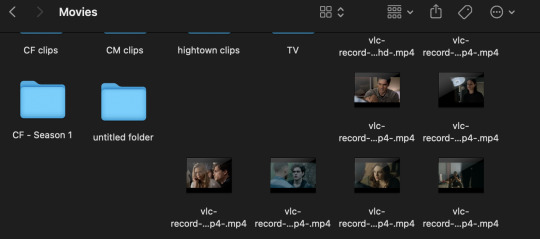
I’m going to click the one I want, and just drag it straight to photoshop. When you do that, it’ll open like this:
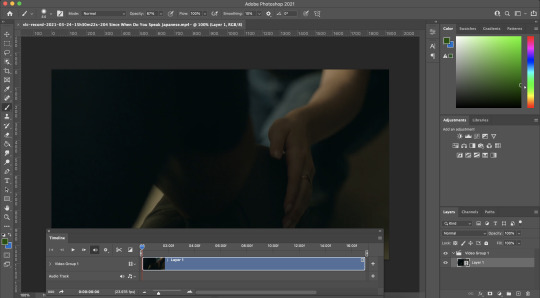
That window at the bottom is called “timeline.” If you don’t see it, go up to the menu, select window then timeline and it’ll appear.
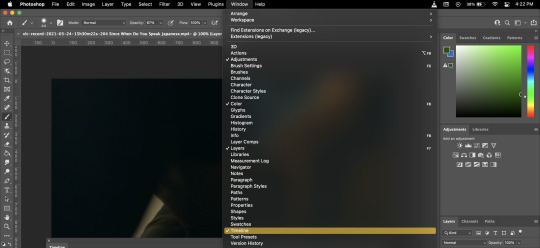
Now your video is ready to work with. The first thing you’ll need to do is change the speed and then the size. To change the speed, you’ll go down to timeline and select the tiny arrow in the far right corner of the video.
[NOTE: IT IS IMPORTANT TO ALWAYS CHANGE THE SPEED AS YOUR FIRST STEP. Once your video is converted to a smart object in the resizing step, you can’t alter the timing as easily.]
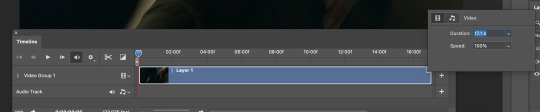
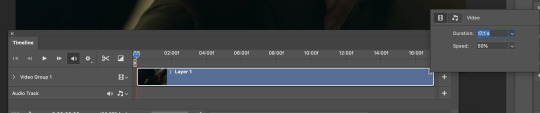
Change the speed from 100% to 50% or 40 if you need it slower.
Next, you’ll need to double the length of the video since you just cut that speed in half. Just grab ahold of the far right side of the video and drag it to the right until it won’t let you drag it any further.
Now in the timeline, you’ll see three things: the red line, and the two gray ends at the left and right sides. Those can all be moved. Anything between the gray ends is what will be saved when you export. The red line effects what you see on your screen. I’m going to drag the red line to the point I want a gif of just to help guide my cropping process. It’s landed here.
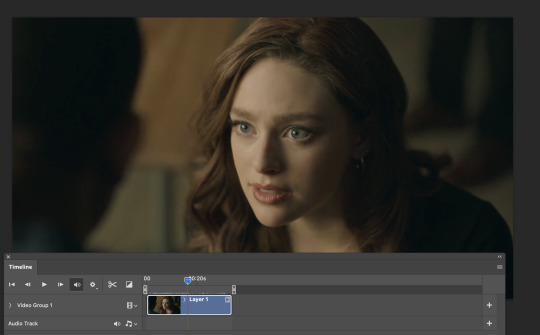
Now, you can use the crop tool to select the shape of your gif and what you want in frame. Since this tutorial is about giffing on timeline, I’ll assume you already know how to crop. But if you have questions, ask me. Cropping my gif got me here:
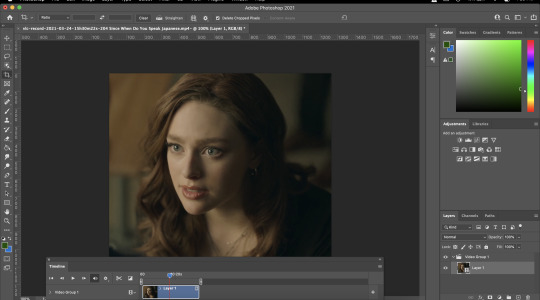
Now, I need to resize it so the gif isn’t 2930832 pixels. I go to image u in the top menu bar, and then image size. And resize the width to 540 for tumblr and here I am.
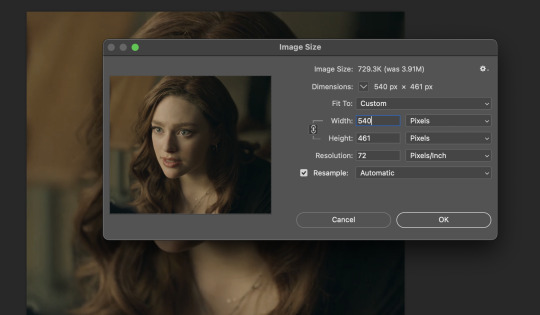
Photoshop will ask if you’re okay with converting the video, select convert.
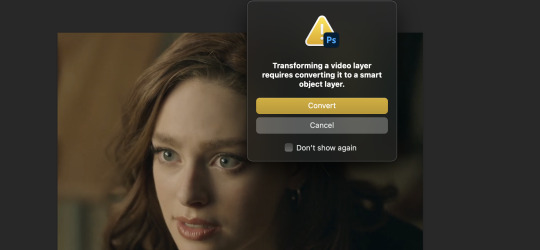
You’ll see the video get smaller and you’re here:
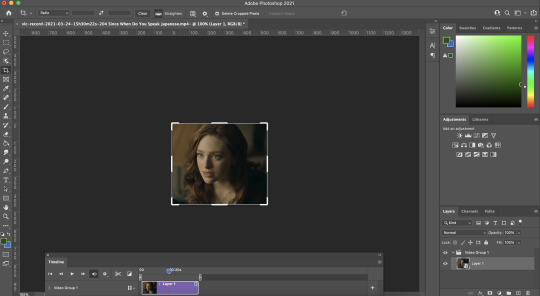
I zoom in to the size I want it for editing and now you can begin adding your sharpening and coloring.
To sharpen, make sure your video layer is still selected over on the right, and then select filter + sharpen + smart sharpen
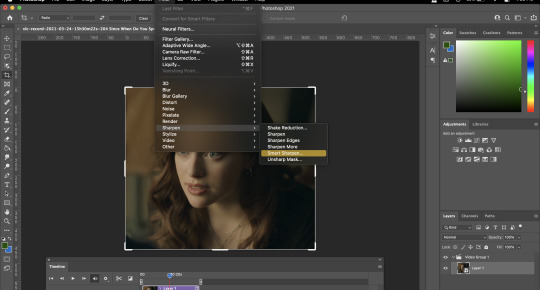
Now add your sharpening settings as you like them. Mine look like this, and as you can see when I add them, they are added to the video layer on the right:
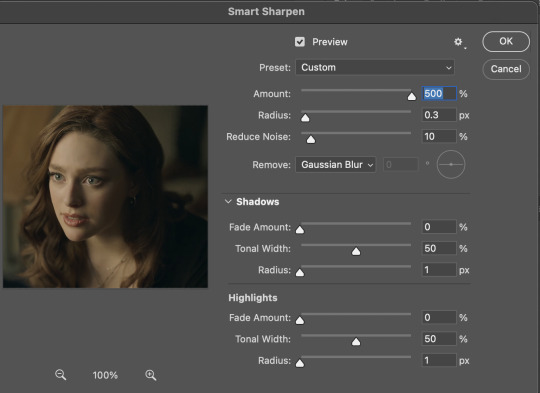
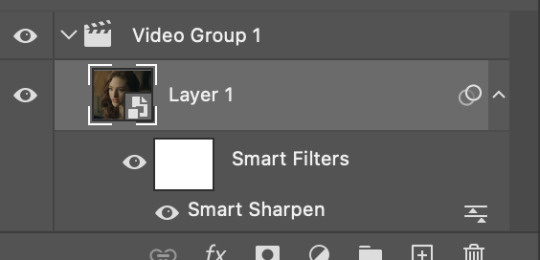
Now that you have a sharpening, you can add coloring as you see fit. It’s up to you how you add your colorings. I like to keep mine inside the video group on the right. If you put the outside of it/above it, they’ll show up on the timeline as separate layers. That’s dealers choice. Once you apply your coloring, it should look like this:
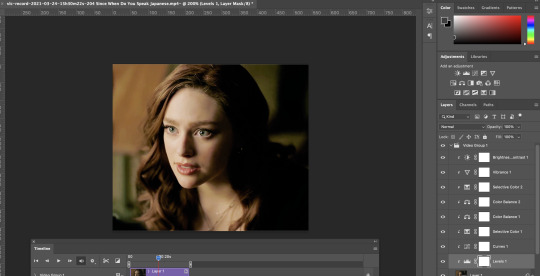
Once you have your scene colored, sharpened, and properly sized, you can select the area you want to export as a gif. Use the gray sliders on the timeline to select the area you want. Keep it to roughly 6-8 seconds long for larger gifs so you can fit under the tumblr limit. But this will vary depending on colors and such.
The little mountains with the slider underneath the timeline will help you to zoom in and out along the timeline to focus in on smaller chunks.
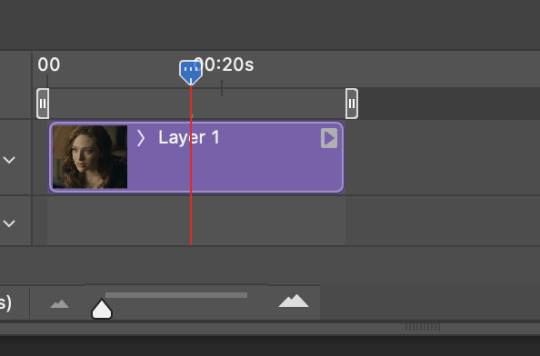
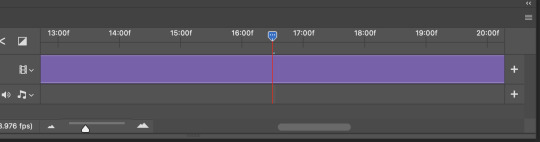
As you can see down here, I selected the area I want to gif for my first gif.
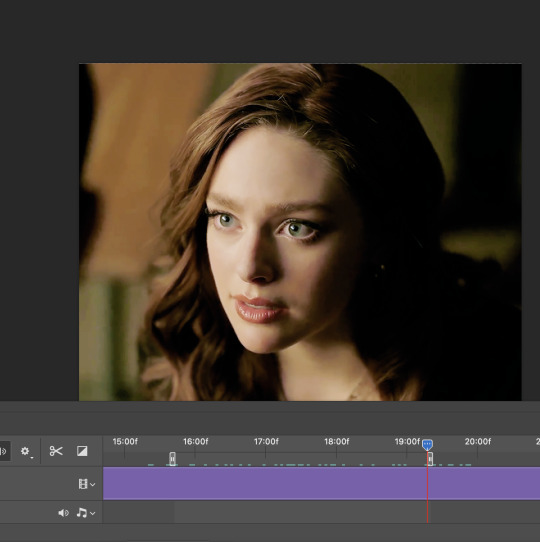
Now, I can hit file, export, save for web and export my first gif.
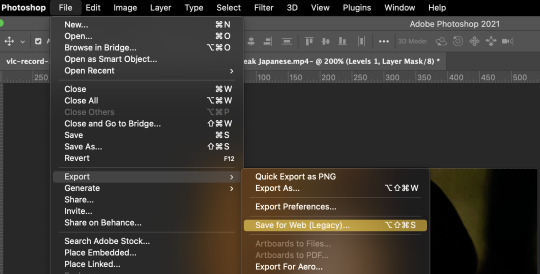
[Full disclosure, I went back and resized mine before I added it here because I realized 540 was going to be too big for the tutorial but that’s the width i usually use for big gifs. ]

Once that’s saved, you’ll be brought back to your photoshop document. And now, you can go right ahead and make the next gif in your set without having to do or change anything besides the sliders. So I’m going to just move the sliders over and gif Rafael.
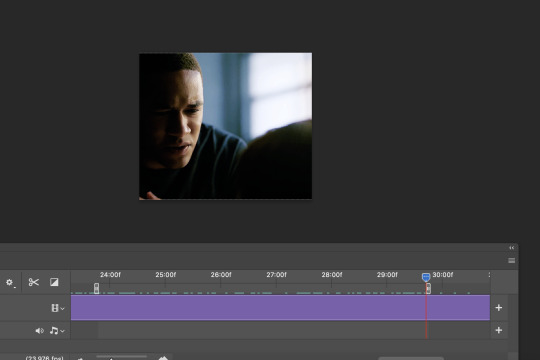
As you can see, he’s a little off center. So I’m just going to grab right ahold of the video layer using the move tool, and move him over.
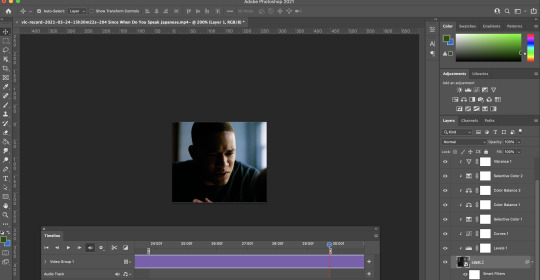
Now I export + save for web again. And save my second gif.
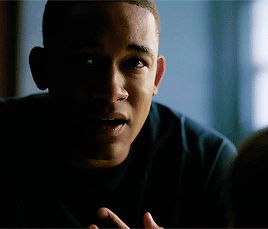
And I can keep going if I choose to.
The beauty of this method is that once you get set up, you can make 934828423 gifs from one scene at once and you only have to color, crop, size, and sharpen once. Sometimes, you’ll need to make some coloring or placement adjustments along the way, but it’s al in one document. And you’ll also see that in time, the early steps like timing and sizing come in second nature and take just a few simple seconds making this method really quick and breezy.
#userbru#photoshop tutorial#dearindies#gif tutorial#userfleur#userdrea#usermeliorn#idk whoever wants to reblog this that's cool#mine#tutorial#quirkyresources#i know the last time i made one of these people had their minds blown so hopefully it helps someone
384 notes
·
View notes
Text
Dating seniors near toowoomba qld

'naked black girls' Search - XVIDEOS.COM.
'black nude ebony woman' Search - XVIDEOS.COM.
Pictures of Hot Naked Women.
'beautiful black women' Search - XVIDEOS.COM.
Black woman @ Zoya Porn.
Naked Black Girls and Free Ebony Pussy Pics.
Lovely Ebony - Hot Black Girls Videos.
Rare black female nudity... - IMDb.
Black Woman Forcibly Stripped Naked While Male Officers Watched.
Naked Black Women Porn, Nude Ebony Girls & Black Teen Pussy Pics.
Beautiful beautiful naked women.
Black Mature Nude Women.
Hot petite teens naked.
'naked black girls' Search - XVIDEOS.COM.
When a black woman is short of rent money, she can get a part-time job in the porn industry - Alayah Sashu, Fire, Havana Ginger, Tiny Star, Trixie 666.2k 100% 123min - 720p Zebra Girls Ebony Lesbian Stacey Cash dildos and fucks Ramon's white pussy and ass with a big black strap-on. 366.7k 100% 8min - 360p Evasive Angles.
'black nude ebony woman' Search - XVIDEOS.COM.
Beautiful Naked Girls And Nude Models @ Elite Babes. Aug 02, 2016 · She’s a beautiful woman." In some of the photos, Melania, who at the time went by the name Melania K., posed nude with another woman, Scandinavian model Emma Eriksson. The French photographer. 721 Beautiful Older Women Nude Premium High Res Photos.
Pictures of Hot Naked Women.
Find Black naked women young stock images in HD and millions of other royalty-free stock photos, illustrations and vectors in the Shutterstock collection. Thousands of new, high-quality pictures added every day. We collect the best photos of Nude black girls with wet black pussy's in free sex galleries!. Drunk woman drooling can't resist during rape - HD Porn Videos, Sex Movies - Can't be good for innocent young girls to be exposed to semi naked men... Beautiful Czech teen Cheated Her BEAU For Cash - HD Porn Videos, Sex Movies, Por.
'beautiful black women' Search - XVIDEOS.COM.
Black penis, big black wet asses, big black woman, busty ebony, ebonies, ebony and ivory, ebony archives, ebony babe, ebony bbw, ebony beauty, ebony big tits, ebony blowjob, ebony blowjobs, ebony boobs, ebony creampie, ebony dating, ebony escort, ebony escorts, ebony eve, ebony eyes. 248k Followers, 0 Following, 230 Posts - See Instagram photos and videos from Sexy&Beautiful 💋 (@the_sexiest_women).
Black woman @ Zoya Porn.
Naked ebony teen babes picture galleries with thumbnail preview. Updated daily with lots of new photos of hottest chocolate chicks. Beautiful black ladies show their wet african twat and big asses. 1080p. HD Msnovember Caught Washing Dishes Naked and Questioned By Horny Step Brother with Huge Natural Boobs Out on sheisnovember StepSis Roleplay. 10 min Msnovember - 663.5k Views -. 360p. K - Chubby Woman fucking in all her holes with black and black men. 17 min Escort254 - 202.2k Views. Beautiful black women (51,672 results)Report. beautiful black women. (51,672 results) EVASIVE ANGLES Miami Phat Ass Retreat Scene 4. He takes her home and pushes his huge dong into her face and cunt. We end up with a beautiful facial cumshot! BANGBROS - French PAWG Liza Del Sierra Is The Full Package!.
Naked Black Girls and Free Ebony Pussy Pics.
VIDEO 2,761 Beautiful Nude Black Women Premium High Res Photos Browse 2,761 beautiful nude black women stock photos and images available, or start a new search to explore more stock photos and images. of 47 NEXT.
Lovely Ebony - Hot Black Girls Videos.
Beauty portrait fashion beautiful african ethnicity young women - black woman nude stock pictures, royalty-free photos & images naked young woman sitting with thigh against torso, smiling, portrait - black woman nude stock pictures, royalty-free photos & images. Amateur black naked girl gets painfully abused by master outdoors. Amazing naked Ebony enjoys big black cock in her wet twat and cums. Lustful black girl comes to the shower room to suck naked stepbro's dick. Fancy black and white girls with naked twins give sexual pleasure. Safari ends for black naked girl and her friend with hot sex in car. Welcome to the place where naked black girls are demonstrating their tight and pink pussies on black porn pics. If you love naked black teens as much as we do - be sure to check all the free black porn that we have for you. There is nothing better than a nude ebony showing her perfect body and private black sex pics. We have many ebony porn.
Rare black female nudity... - IMDb.
Black porn videos Ebony Sex Pics 1 Ebony Girls TGP 2 Sexy Ebony Girls 3 Sexy Nude Blacks 4 East Black Babes 5 Naked Ebony Beauties 6 Sexy Blacks Photos 7 Ebony Pussy 8 Ebony Sex Pics 9 Nude Black Girls Photos 10 Black Porn 11 Sexy Hot Black Girls 12 E 13 Nude Black Women Photos 14 Horny Porn Videos 15 Latina Babes Fucking 16 Horny. Piss fuck threesome for TEEN hotties in sauna - Teen Pissing. 65 sec Pee On Her - 281.6k Views -. 1080p. EVASIVE ANGLES Young Black Girlfriends Who Love Pussy 4 Scene 1.There's a cool lion poster in Gizelle's room and it inspires her to be the queen of her own jungle, her bedroom that is.
Black Woman Forcibly Stripped Naked While Male Officers Watched.
Check out Beautiful Black porn videos on xHamster. Watch all Beautiful Black XXX vids right now! Beautiful Black Porn Videos. Trending Recommended Newest Best Videos Length. Beautiful black hairy pussy covered with thick cum. Beautiful naked boys football gay xxx Pool Cues And Balls. Beautiful Woman Sizzling Hot While Masturbating. Hot petite naked teen hot sex. Amatuer teens naked tumblr. Very young naked busty teen fucking. Naked barely legal black teen. Naked teens fucking. 15 Hottest Cam Girls of 2021: The Best and Most Popular Cam. Barely Legal - Yahoo!. Charlotte Stokely - IMDb. Madonna Exposes 17-Year-Old Fan's Breast During Concert, Teen Calls It. Chinese teens. XXX Asian Teens Hot Asian Sex.
Naked Black Women Porn, Nude Ebony Girls & Black Teen Pussy Pics.
Mature Women. Village. Skinny Black Hot Girl Msnovember Getting Naked, Posing Her Sexy Hairy Pussy And Butt With Legs and Thighs Up, Wearing Cosplay and G-String on Sheisnovember. Tiny titted black beauty presenting a sensual striptease. Black Naked Girls. I've always longed for a beautiful sexy black woman. Amazing full lips, ebony nude body, and sweet pink pussy was always the dream for my dick! Take a look at how this woman takes a huge dick into her big black lips, while she sucks and licks it with her tongue. Cumshot for a mature blonde. Sexy blonde business woman. Hot mom likes to pose. Sexy milf in. Two horny moms give cunnilingus to each other in pose-69 pics; Naked outdoor moms pictures of MILF posing at garden alcove; Batgirl with awesome shapes strips in hot uniform moms pics; Nice slender MILF gladly appears in hot spreading moms pics; Two hot moms with beautiful big.
Beautiful beautiful naked women.
The best place to watch black mature women and moms nude photos of masturbating or posing naked! Black Mature Women Pics. 1; 2;... anal; asian; ass; bbw; beach. Browse all of our ebony nude pics for free at Erotic Beauties. Discover our growing collection of ebony nude picture galleries and erotic videos, updated daily.
Black Mature Nude Women.
NudeBlackW have a lot of black older women pics with best ebony amateur girls and hot pornstars.
Hot petite teens naked.
Nude ebony girls are underrated and overlooked on a constant basis, but that is about to change. In order to make sure that black pussy porn earns its well-deserved spot at the top, we add brand-new amateur images and professional galleries on a daily basis. You can easily find the hottest new porn pictures featuring hot black girls on our website.
See also:
Dating Girls Number Bongaree Queensland
Hook Up Websites In Glenmore Park Nsw
Dating Service In Mount Eliza
Lesbian Dating Service In Altona

5 notes
·
View notes