#Apple Macbooks
Text
MacBook Pro vs. MacBook Air for Creative Professionals
Choosing the right Apple MacBook for creative work can positively impact your productivity and workflow. Especially for creative professionals involved in graphic design, video editing, and music production, deciding between Apple MacBooks such as the MacBook Pro and MacBook Air requires careful consideration of performance and features. This is why it is advisable to buy from reputable online websites that not only offer genuine, high-quality devices but also provide detailed product descriptions to help you make an informed buying decision. To help you understand, here is a detailed comparison between a MacBook Pro vs. MacBook Air.
Performance for Creative Tasks
Graphic Design:
MacBook Pro
The MacBook Pro, especially models equipped with the M1 Pro or M1 Max chips, offers superior performance for graphic design. These chips provide faster processing speeds and enhanced GPU capabilities, making tasks such as rendering high-resolution images
and running complex design software (such as Adobe Photoshop and Illustrator) more efficient.
MacBook Air
While the MacBook Air with the M1 chip handles graphic design tasks well, it may struggle with more demanding projects. It is suitable for lighter tasks and less intensive design work, but professionals requiring heavy-duty performance will benefit more from the MacBook Pro.
Video Editing
MacBook Pro
The MacBook Pro shines in video editing, particularly with 4K and 8K video. The high- performance M1 Pro and M1 Max chips offer faster rendering times and smoother playback. Also, the larger screen sizes (14-inch and 16-inch) provide more workspace, and the ProMotion technology with higher refresh rates ensures a smoother editing
experience.
MacBook Air
The MacBook Air can handle basic video editing with software such as Final Cut Pro and Adobe Premiere Pro, but it is not designed for intensive tasks. Its performance may lag when dealing with large video files or complex editing, making the MacBook Pro the
better choice for professional video editors.
Music Production
MacBook Pro
For music production, the MacBook Pro’s enhanced processing power and additional ports for audio interfaces and peripherals are crucial. It runs demanding software such as Logic Pro and Ableton Live 12 efficiently, offering a seamless experience with multiple tracks and plugins.
MacBook Air
The MacBook Air is capable of handling music production but with limitations. It works well for simpler projects with fewer tracks and plugins. However, for a more robust setup, including extensive track mixing and real-time effects, the MacBook Pro is more reliable.
Performance Benchmarks and Features
Benchmark Comparisons
Performance benchmarks consistently show the MacBook Pro outperforming the MacBook Air in CPU and GPU-intensive tasks. The MacBook Pro’s M1 Pro and M1 Max chips deliver higher multicore and graphics performance, which is evident in faster rendering, smoother playback, and better handling of large files.
Display Quality
The MacBook Pro offers superior display quality with its Liquid Retina XDR display, supporting higher brightness, better contrast ratios, and ProMotion technology. This is particularly beneficial for color-accurate work in graphic design and video editing. The MacBook Air’s Retina display is excellent but lacks the advanced features of the Pro models.
Port Availability
The MacBook Pro features more ports, including HDMI, Thunderbolt 4, and an SD card slot, making it more versatile for connecting external monitors, storage devices, and other peripherals essential for creative professionals. The MacBook Air, with its limited port selection, may require additional dongles and adapters.
Summing Up
For creative professionals, the choice between the MacBook Pro and MacBook Air depends on the intensity of the tasks and the performance required. While the MacBook Pro ticks all the boxes, it is the better option for graphic design, video editing, and music production. On the other hand, the MacBook Air, while capable, is more suited for lighter creative tasks and those on a tighter budget. This is why it is advisable to evaluate all your specific needs, and workflow as this will guide you to the right decision when buying Apple MacBooks.
1 note
·
View note
Text


July 19, 2024, 6am.
Morning study vibe, but of course I have to do a quick Pinterest scroll to set the mood.
#studyblr#studyspo#study motivation#study#study blog#study aesthetic#dark academia#classic academia#academia aesthetic#study desk#desksetup#desk aesthetic#macbook#macbook pro#apple mac#pinterest#moodboard#fypシ#fyp#artists on tumblr#architecture student#college
1K notes
·
View notes
Text

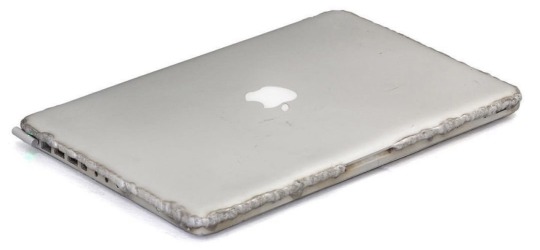
Alexander Endrullat: Unibody, 2015. macbook pro welded shut
14K notes
·
View notes
Text
Apple y su “minimalismo”




148 notes
·
View notes
Text
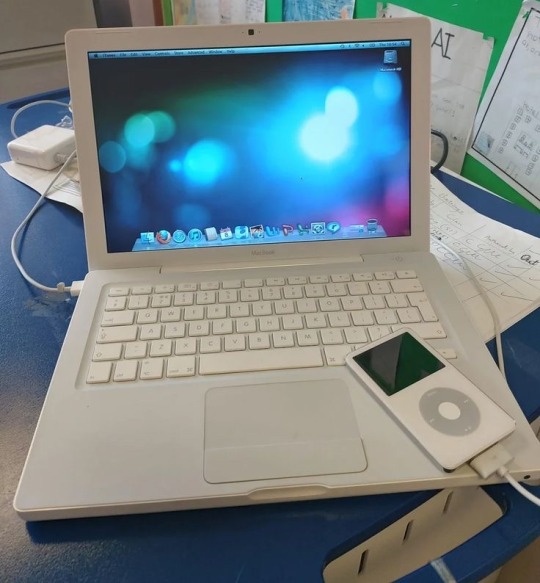
ig: cheri.png
#hi!! I’m posting this from a plane!!#I’ve been so busy all day but this is a nice find#MacBook#2009#old internet#old web#y2k#cybercore#00s#cyber y2k#2000s#moodboard#tech#cyber core#old apple#techcore#nostalgiacore#y2k nostalgia#nostalgia#tech blog#Mac OS X#iPod
733 notes
·
View notes
Note
Since some people might want a Mac, I'll offer a Mac equivalent of your laptop guide from the perspective of a Mac/Linux person.
Even the cheapest Macs cost more than Windows laptops, but part of that is Apple not making anything for the low end of the tech spectrum. There is no equivalent Mac to an Intel i3 with 4 gigabytes of RAM. This makes it a lot easier to find the laptop you need.
That said, it is possible to buy the wrong Mac for you, and the wrong Mac for you is the 13-inch MacBook Pro with the Touch Bar. Get literally anything else. If it has an M2 chip in it, it's the most recent model and will serve you well for several years. Any new MacBook Air is a good pick.
(You could wait for new Macs with M3, but I wouldn't bother. If you are reading these guides the M3 isn't going to do anything you need done that a M2 couldn't.)
Macs now have integrated storage and memory, so you should be aware that whatever internal storage and RAM you get, you'll be stuck with. But if you would be willing to get a 256 gig SSD in a Windows laptop, the Mac laptop with 256 gigs of storage will be just as good, and if you'd be willing to get 8 gigs of RAM in a Windows laptop the Mac will perform slightly better with the same amount of memory.
Buy a small external hard drive and hook it up so Time Machine can make daily backups of your laptop. Turn on iCloud Drive so your documents are available anywhere you can use a web browser. And get AppleCare because it will almost certainly be a waste of money but wooooooow will you be glad it's there if you need it.
I get that you are trying to help and I am not trying to be mean to you specifically, but people shouldn't buy apple computers. That's why I didn't provide specs for them. Apple is a company that is absolutely terrible to its customers and its customers deserve better than what apple is willing to offer.
Apple charges $800 to upgrade the onboard storage from a 256GB SSD to a 2TB SSD.
A 2TB SSD costs between $75-100.
I maintain that any company that would charge you more than half the cost of a new device to install a $100 part on day one is a company making the wrong computer for you.
The point of being willing to tolerate a 256GB SSD or 8GB RAM in a Windows laptop is that you're deferring some of the cost to save money at the time of purchase so that you can spend a little bit in three years instead of having to replace the entire computer. Because, you see, many people cannot afford to pay $1000 for a computer and need to buy a computer that costs $650 and will add $200 worth of hardware at a later date.
My minimum specs recommendations for a mac would be to configure one with the max possible RAM and SSD, look at the cost, and choose to go buy three i7 windows laptops with the same storage and RAM for less than the sticker price of the macs.
So let's say you want to get a 14" Macbook pro with the lowest-level processor. That's $2000. Now let's bump that from 16GB RAM and a 512GB SSD to 32GB and 2TB. That gets you to $3000. (The SSD is $200 less than on the lower model, and they'll let you put in an 8TB SSD for $1800 on this model; that's not available on the 13" because apple's product development team is entirely staffed by assholes who think you deserve a shitty computer if you can't afford to pay the cost of two 1991 Jeep Cherokee Laredos for a single laptop).
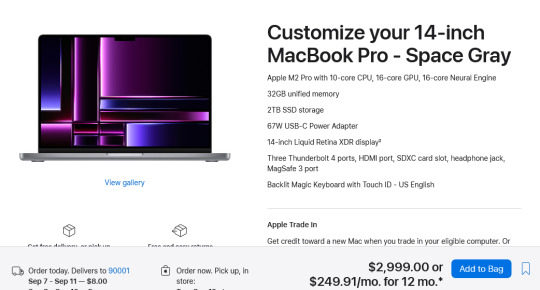
For $3000 you can get 3 Lenovo Workstation laptops with i7 processors, 32GB RAM, and a 2TB SSD.
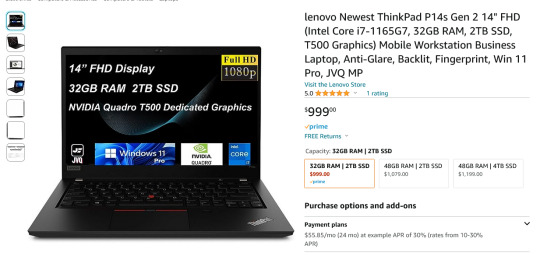
And look, for just $200 more I could go up to 48GB RAM and get a 4TB SSD - it costs $600 to upgrade the 14" mac from a 2TB SSD to a 4TB SSD so you could still get three laptops with more ram and the same amount of storage for the cost of one macbook.
I get that some people need to use Final Cut and Logic Pro, but hoo boy they sure are charging you through the nose to use products that have become industry standard. The words "capture" and "monopoly" come to mind even though they don't quite apply here.
"Hostile" does, though, especially since Mac users end up locked into the ecosystem through software and cloud services and become uncertain how to leave it behind if they ever decide that a computer should cost less than a month's rent on a shitty studio apartment in LA.
There's a very good reason I didn't give mac advice and that's because my mac advice is "DON'T."
#sorry i swear i know you're being nice#i am incapable of being nice when talking about apple#i was a total apple fangirl until the unibody#which is the domino that started all the other companies pulling shit like soldered RAM#they said 'fuck you - users shouldn't service their own computers' and I say 'fuck apple - users shouldn't use macs'#and that has been my stance on the matter since 2012#which was the last time i bought a macbook because i knew i'd never buy a computer that would fight me to change my own battery
474 notes
·
View notes
Text


Macbook Chair
Sam Lawton — 2024
#art#product design#photography#contemporary art#furniture#apple#macbook#meme#memes#aesthetic#portrait#curators#curators on tumblr
93 notes
·
View notes
Text
Macbook 2020 Functional for The Sims 2
This is a 4to2 conversion from Simmerkate, medium poly (9k). It's a functional laptop, with 10 recolors for the outside screen. Apple logo are fluo and will bright at night, they come in purple, white, pink, red, green, blue and yellow. To take a look at all recolors see the original link, I only pictured 2 of them.
Monique Hacked version is included but choose only one.
DOWNLOAD HERE

#sims 2 cc#the sims 2#sims 2 download#ts2#the sims 2 cc#ts2 download#4to2#4to2 conversion#apple inc#macbook#apple mac#computer#laptop#sims 2 objects#functional#buy mode
413 notes
·
View notes
Text
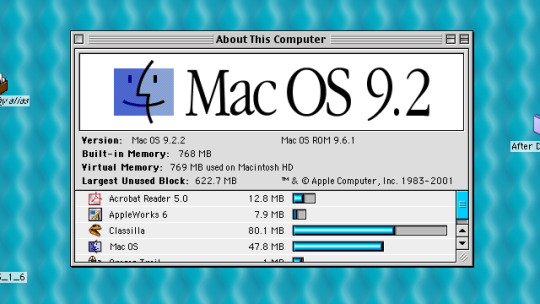


Mac OS 9.2 (Via ARS TECHNICA.COM)
763 notes
·
View notes
Text

#youtube#hip hop#mnstrclique#rapper#underground hip hop#hip hop music#soulja boy#turbomnstr#soundcloud#bg3#pokemon#spilled ink#gravity falls#käärijä#boop#deadpool and wolverine#deadpool#amazingphil#in stars and time#apple music#apple#iphone#ipad#macbook#retro#google#andriod#phone#headphones#00s
21 notes
·
View notes
Text

#flickr#digital archiving#digitalmemoriez#ugly betty#tv show#laptop#old web#2000s nostalgia#2007#macbook#image archiving#archiving#apple laptops#old tech#nostalgic tech
19 notes
·
View notes
Text
Can you tell I'm excited?


Everybody watch Dreamzzz Season 2 when it comes out!
36 notes
·
View notes
Text

#the 1975#1975#flawless#Tyler Oakley#1d#one direction#dr who#tardis#5sos#tumblr#pizza#2010s Tumblr#2010s#2010s nostalgia#tumblr quality#quality#quality blog#apple#macbook#laptop case#stickers#kawaii
18 notes
·
View notes
Text

Apple MacBook, late 2006, Mac OS X 10.5.8
Apple iPhone 14 Pro, 2022, iOS 18 Beta
Robot Girl, Cheri, mid 2024, v20.8.9
instagram: cheri.png
#admin reveal#lol#it’s not mine but I also own one it was my first MacBook#macbook#Apple#cybercore#y2k#cyber y2k#old internet#old web#00s#2000s#tech#moodboard#cyber core#y2k nostalgia#nostalgiacore#girl blogging#me#thisischeri#selfie#gpoy#tech aesthetic#tech core#iPhone#y2k aesthetic#early 2000s#photobooth#tech blog#old tumblr
29 notes
·
View notes
