#Androidtablet
Explore tagged Tumblr posts
Text
SAMSUNG Galaxy Tab A9+ Plus 11-inch

SAMSUNG Galaxy Tab A9+ Plus 11-inch 64GB Android Tablet, WiFi Touchscreen International, Big Screen, Quad Speakers, Slim Tablet Bundle - Hard Back Trifold Stand Case + 64GB SD Card (Grey) - MdTec

BUNDLED ACCESSORIES FOR YOU - You can save time and money searching for Galaxy Tablet accessories. Get everything you want for your new Galaxy Tab A9 Plus – a specially designed ProLusente tablet bundle including an ultra-slim PU leather soft case cover with precise cutouts for complete control and button access. Plus, you'll receive a 64GB SD card to expand your new device's memory! The Samsung 2024 Galaxy Tab A9+ Plus 11-inch Tablet 64GB + Bundle Accessories by MDTec provides ultimate convenience and performance, saving you time and money with its all-in-one package.

VIVID LARGE DISPLAY—This stunning 11-inch TFT LCD screen features a 1920 x 1200 resolution, 90Hz refresh rate, and 480 nits brightness for an immersive viewing experience. It is great for watching movies, learning, gaming, or browsing. POWERFUL DOLBY ATMOS SOUND - Experience excellent audio quality with quad speakers enhanced by Dolby Atmos, bringing rich and clear sound to your favorite entertainment. Make for music, movies, and games, which better sound than ever.

SLEEK AND PORTABLE DESIGN - With a slim, light, and durable build, the Galaxy Tab A9+ Plus Android Tablet is designed for easy portability, making it the perfect companion for on-the-go entertainment and productivity. Easily switch between applications and tasks with the Multi Window Display, allowing you to browse, check emails, and take notes simultaneously on one screen.

ENHANCED PERFORMANCE AND STORAGE - Powered by the powerful Qualcomm Snapdragon 695 processor, with 4GB RAM + 64GB storage (expandable up to 1TB), the Galaxy Tab A9+ Plus ensures smooth multitasking and ample space for all your favorite applications and media. The Multi Window Display feature allows seamless multitasking. This bundle blends style, functionality, and convenience, making it a perfect choice for anyone looking to maximize their tablet experience.

Technical Details: Brand: SAMSUNG Model Name: Galaxy Tab A9+ Plus 10.9-inch Generation: 1st Generation Model Year: 2024 Age Range Description: Adult Built-In Media: Tablet, USB-C Charging Cable, Power Adapter, Quick Start Guide, Case, SD Card Model Number: A9+ Plus Specific Uses For Product: Productivity, Education, Entertainment, On-the-go Use

Manufacturer: Samsung Screen Size: 11 Inches 1. Display Resolution Maximum: 1920 x 1200 Pixels 2. Display Type: LCD Native Resolution: 1920 x 1200 pixels Aspect Ratio: 16:10 Display Refresh Rate in Hertz: 90 Additional Features: Stereo Speakers, Supports USB OTG, Expandable Storage, USB Host, Media Card Reader

1. Processor Speed: 2.2 GHz 2. Processor Description: Qualcomm Snapdragon 695 3. Processor Brand: Qualcomm Operating System: Android Color: Gray Video Processor: Qualcomm 1. Item Weight: 2.2 lbs (1 Kilogram)

2. Item Dimensions L x W x Thickness: 10.07"L x 6.37"W x 0.27"Th Graphics Coprocessor: Adreno 619 Human-Interface Input: Touchscreen Graphics Description: Integrated Compatible Devices: Galaxy Tab A series, USB-C Charging Cable, Power Adapter, Case, SD Card Memory Storage Capacity: 64 GB RAM Memory Installed: 4 GB

1. Battery Average Life: 13 Hours 2. Battery Capacity: 7040 Milliamp Hours 3. Battery Cell Type: Lithium Ion Lithium-Battery Energy Content: 27.1 Watt Hours Hardware Connectivity: USB Type C Wireless Technology: Bluetooth, Wi-Fi

Cellular Technology: Wi-Fi Only Connectivity Technology: USB Wireless Compability: 802.11ac Video Capture Resolution: FHD 1080p What's in the box: Tablet, USB-C Charging Cable, Power Adapter, Quick Start Guide, Case, SD Card

Compare Prices for the SAMSUNG Galaxy Tab A9+ Plus 11-inch Tablet and Read More Customer Reviews
Read the full article
0 notes
Text
Discover High-Performance Tablets at Exact Solutions
At Exact Solutions, we offer a curated selection of high-quality tablets designed to meet diverse needs, from professional tasks to entertainment.
Featured Tablets:
Tablet 10.1" 8/128GB 4G LTE Wi-Fi Android 14 8000mAh Set This tablet features a 10.1-inch display, 8GB RAM, 128GB storage, 4G LTE connectivity, and runs on Android 14. Its 8000mAh battery ensures extended usage, making it ideal for both work and play.
Tablet 10.1" 8/64GB 4G LTE Wi-Fi Android 13 6000mAh Set Equipped with 8GB RAM and 64GB storage, this tablet offers smooth performance on Android 13. The 6000mAh battery provides ample power for daily activities.
Tablet 10.1" 6/64GB 4G LTE Wi-Fi Android 13 5000mAh Set This model comes with 6GB RAM, 64GB storage, and a 5000mAh battery, delivering reliable performance for everyday use.
Why Choose Tablets from Exact Solutions?
Versatility: Our tablets are suitable for various applications, including business, education, and entertainment.
Connectivity: With 4G LTE and Wi-Fi capabilities, stay connected wherever you are.
Battery Life: High-capacity batteries ensure prolonged usage without frequent charging.
Explore our tablet collection today to find the perfect device that suits your lifestyle and requirements.
1 note
·
View note
Text

#BlackFridayDeals#SmartphoneDeals#TechDeals#LaptopOffers#TabletSale#gamingphones#TechDiscount#lenovotablets#iphonedeals#androidsmartphones#androidtablet
0 notes
Text
How Much Ram Does An Android Tablet Need?
#TabletPerformance#AndroidRAM#TechTips#TabletOptimization#BoostYourTablet#AndroidExperts#RAMMatters#TabletGuide#TabletSpecs#TabletTech#AndroidTablet#RAM#Tablets
0 notes
Text
Google Tips For Android Cross Device Services Sync Speedup

Learn how to enable fast hotspot and call sharing on Android devices. Apple Continuity-like connectivity across Android devices requires human activation.
Cross-device services
Google finally managed to make Android phones and tablets communicate and cooperate like Apple and Samsung devices after a long period. Cross-device services, which had been leaked for years, were announced in May, and just began operating for me a few days ago.
This cross device integration includes hotspot and calls. The concept is that your two phones may share an immediate hotspot or video chat without setup or passwords if they’re in the same Google account. The immediate hotspot won’t work with Samsung smartphones, but this should work with all Android phones, unlike Apple’s and Samsung’s solutions.
In my experience, Google’s Android-wide cross device implementation is quick and flawless.
Android Cross Device Services
Why cross-device integration important
In order to utilize the internet on a Wi-Fi-only Android tablet or other Android phone while out and about, you must first turn on the hotspot on your primary phone, then switch to the tablet. Before connecting, you must manually choose the tablet hotspot network and input the password the first time. hardly tedious, but hardly smooth, is it? Not when smart devices should communicate this knowledge behind the scenes. To prevent wasting your batteries, you must manually switch it off after use.
What if you could tether to a hotspot without touching or unlocking your primary phone?
Another obstacle is switching from a phone video conversation to a tablet or other bigger device. You must disconnect and rejoin the call or terminate and resume it on the other device. Nothing sensible or obvious about it.
Cross device connectivity enables neighboring phones and tablets talk in the background. Without touching or unlocking the primary phone or tablet, you may cast a video call or create a hotspot. Neat, huh?
Turning on cross-device services
Enable cross device services on all Android devices to benefit from this new integration (see screenshots for step-by-step instructions).
Google > Settings > All services > Cross device services
Install cross device services by tapping Next.
Tap Ok to combine devices under one Google account.
Then you’ll find cross-device service options like call casting and Internet sharing. Enable both if you want both functions, or disable one. You can also view all the account groups your device is part of (if you have numerous Google accounts on your phone like Mine do), all the devices in each group, and modify the name of your device in these groups.
Basically, done. To group your phones and tablets, repeat that on each. After that, cross device will appear automatically as required.
Joining a cross-device instant hotspot
Two techniques exist for your secondary phone or tablet to join an instant hotspot from your primary device. The first is an automated notice that appears when it unlock my offline phone near my connected phone.
The notice simply asks whether you’d like to utilize my primary phone’s hotspot, and pressing Connect connects me instantly (first three screenshots below). This works for data and Wi-Fi networks, although it’s always ideal to exchange the Wi-Fi network credentials with your secondary device and join directly. The primary phone will notify you that you’re sending data to another device (rightmost image below). When finished, press Disconnect on your secondary device’s notification and boom! When the hotspot ends, everything returns to normal.
You may manually scan the Wi-Fi networks and find your primary phone as an optional network at the top with a phone symbol if you don’t receive the automated notice, which is unusual for me. Tapping starts the immediate hotspot procedure.
Cast video calls to a second phone or tablet
The second feature of cross device services is the ability to transfer video calls across devices, such as your phone and tablet. To transmit a Google Meet video chat to other devices, hit the Cast symbol on the top right. A pop-up will invite you to do so. That list shows your neighboring devices, which you may choose.
After that, Meet opens immediately, launches the video call, and asks you to confirm the transfer. Select Switch to finish. You’re taking the call on your second device while your primary one displays a switchover alert.
Cross Platform Devices
Early signs of Apple-like Continuity and cross-platform connectivity
Personally utilizing these cross device tactics for the past several days while covering IFA in Berlin. Really love this new magic trick. My Pixel 9 Pro XL has a data connection thanks to EU-wide roaming, but my Pixel 9 Pro Fold doesn’t, which allows me to use the Fold to initiate an instant hotspot and turn it off when finished without touching or unlocking the Pro XL. Easy-peasy. But expect this to work just as well on a tablet without Wi-Fi. It can forget manual hotspots’ clunkiness.
This simplicity reminds me of Fast Pair. It now take it for granted when my earphones connect with my new Android phone or transition between devices. In the past, They had to manually match them.
Cross-device integration resembles Fast Pair: Smart, speedy, and smooth.
Cross device services operate seamlessly and make you wonder why we waited so long for them on vanilla Android. Better late than never, right? Some companies have their own Android skin, but exclusively on their phones. All Android users, particularly those who use different brands of phones and tablets, benefit from Google pushing it out.
Soon, hopefully phones and tablets will have cross device services enabled by default without special configuration. Part of the first phone setup.
Read more on Govindhtech.com
#Android#CrossDevice#Samsungdevices#Androidphones#Androidtablet#Androiddevices#WiFinetworks#Pixel9ProXL#news#Technology#technologynews#govindhtech
1 note
·
View note
Link
OnePlus has unveiled its latest contender in the Android tablet market – the OnePlus Pad Pro. This powerful device boasts the flagship-grade Snapdragon 8 Gen 3 chipset, a smooth 144Hz display, and a long-lasting battery, making it an ideal choice for users seeking a premium tablet experience. Following the success of the OnePlus Pad released last year, the Pad Pro takes things a step further, offering enhanced performance, display quality, and features specifically designed for productivity and entertainment. OnePlus Pad Pro A Display Built for Immersive Entertainment The centerpiece of the OnePlus Pad Pro is undoubtedly its stunning 12.1-inch 3K (3000 x 2000 pixels) IPS display. This large screen provides ample real estate for multitasking, watching movies, playing games, or browsing the web. The 7:5 aspect ratio ensures a comfortable viewing experience for both portrait and landscape orientations. But what truly elevates the display experience is its smooth refresh rate and responsive touch technology. The 144Hz refresh rate ensures buttery-smooth scrolling and animations, minimizing any lag during fast-paced tasks like gaming or watching action-packed videos. The 540Hz touch sampling rate guarantees a near-instantaneous response to your touch inputs, providing exceptional precision for drawing, writing, or navigating the interface. To further enhance the visual experience, the OnePlus Pad Pro display supports Dolby Vision HDR technology. This unlocks a wider range of colors and improved contrast, delivering a more realistic and immersive visual experience while watching compatible content. Additionally, the display is TÜV Rheinland 3.0 certified, which means it boasts reduced blue light emissions to minimize eye strain during extended use. Unleashing Power: The Snapdragon 8 Gen 3 Takes Center Stage Under the hood, the OnePlus Pad Pro packs a serious punch with the inclusion of the Qualcomm Snapdragon 8 Gen 3 chipset. This powerful processor is designed to deliver exceptional performance for demanding tasks. Whether you're editing high-resolution videos, playing graphically intensive games, or running multiple apps simultaneously, the Snapdragon 8 Gen 3 chipset ensures a smooth and responsive user experience. The OnePlus Pad Pro comes in various memory configurations, allowing users to choose the option that best suits their needs: 8GB LPDDR5x RAM with 128GB UFS 3.1 storage (base model) 8GB LPDDR5x RAM with 256GB UFS 4.0 storage 12GB LPDDR5x RAM with 256GB UFS 4.0 storage 16GB LPDDR5x RAM with 512GB UFS 4.0 storage (highest configuration) The combination of the powerful processor, ample RAM options, and fast UFS 4.0 storage (except for the base model) ensures that the OnePlus Pad Pro can handle even the most demanding tasks with ease. Fueling Your Day: A Long-Lasting Battery with Fast Charging Battery life is a crucial consideration for tablet users. The OnePlus Pad Pro addresses this concern with its impressive 9500mAh battery. This large-capacity battery is designed to offer all-day use on a single charge, making it a perfect companion for long journeys, extended work sessions, or entertainment marathons. OnePlus has further enhanced the user experience by including 67W SUPERVOOC fast charging support. This technology allows you to quickly top up the battery when needed, minimizing downtime and ensuring you're always ready to go. With just a short charging session, you can get back to enjoying your tablet without any inconvenience. A Sleek Design with Premium Materials The OnePlus Pad Pro boasts a sleek and stylish design. Measuring only 6.49mm thin and weighing 584g, the tablet is impressively slim and lightweight for its size. The metal casing exudes a premium feel, while the side-mounted fingerprint sensor ensures convenient and secure unlocking. FAQs: How powerful is the Snapdragon 8 Gen 3 processor? A: The Snapdragon 8 Gen 3 is a top-of-the-line processor designed to deliver exceptional performance. It can handle demanding tasks like video editing, gaming, and multitasking with ease. Will the 144Hz refresh rate make a big difference? A: The 144Hz refresh rate offers a smoother and more responsive experience compared to traditional 60Hz displays. If you prioritize a fluid and lag-free experience, the 144Hz refresh rate of the OnePlus Pad Pro is a definite advantage. How long will the 9500mAh battery last? A: The exact battery life will depend on your usage patterns. However, the 9500mAh battery is designed to offer all-day use on a single charge for most users. Does the OnePlus Pad Pro have a microSD card slot for expandable storage? A: No, the OnePlus Pad Pro does not feature a microSD card slot for expandable storage. You'll need to choose the storage configuration that best suits your needs at the time of purchase. Is the OnePlus Pad Pro a good option for gamers? A: Yes, the OnePlus Pad Pro is well-suited for gamers thanks to its powerful Snapdragon 8 Gen 3 processor, smooth 144Hz display, and long-lasting battery. When will the OnePlus Pad Pro be available globally? A: Currently, there's no official information regarding the global availability of the OnePlus Pad Pro. You can follow OnePlus' official channels for any updates.
#144Hzdisplay#9500mAhbattery#Androidtablet#ColorOSforPad#OnePlusPadPro#OnePlusPadProaccessories#OnePlusPadProIndialaunch#OnePlusPadProprice#OnePlusSmartStylusPro#OnePlusSmartTouchKeyboard#Snapdragon8Gen3
0 notes
Video
tumblr
10.1 " 13.3 " Android all in one tablet with IR 10 points touch
0 notes
Text
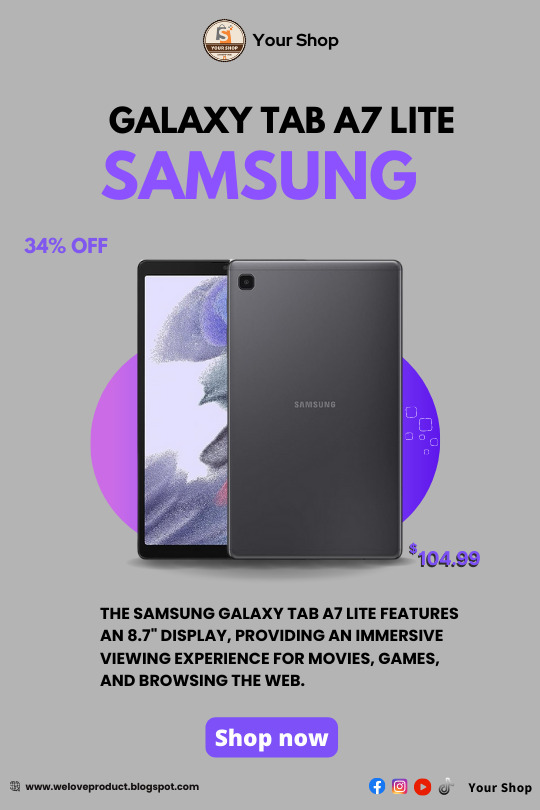
SAMSUNG Galaxy Tab A7 Lite : Compact and Kid-Friendly Android Tablet for Endless Possibilities. Original price : USD 159.99 Now price : USD 104.99 Featured brands | Shipped within 72 hrs | Free returns. Check the Link for more info : https://amzn.to/3L3ll9f
Introducing the SAMSUNG Galaxy Tab A7 Lite, an 8.7" WiFi Android Tablet that combines portability, functionality, and durability in one sleek device. With its compact and slim design, sturdy metal frame, long-lasting battery, and kid-friendly features, this tablet is perfect for both entertainment and educational purposes. Experience the power of a versatile tablet with the confidence of SAMSUNG quality in the sophisticated Gray color.
Designed with portability in mind, the slim and lightweight form factor of the Galaxy Tab A7 Lite makes it easy to carry and use on the go. Slip it into your bag or backpack effortlessly and enjoy entertainment or productivity wherever you are. Whether you're traveling, commuting, or simply relaxing at home, this tablet is your perfect companion.
#SamsungGalaxyTabA7Lite#Androidtablet#compactdesign#kidfriendly#sturdymetalframe#longlastingbattery#portable#versatile#entertainment#education
1 note
·
View note
Text
youtube
0 notes
Link
Xiaomi Pad 5 Price Slashed Ahead of Pad 6 Launch! Grab the Best Deal Now! - #technology #technews #news #breakingnews #apple #techgiants - https://hackart.info/xiaomi-pad-5-price-slashed-india-pad-6-launch/?feed_id=445&_unique_id=6486bfbe6c0a8
0 notes
Text
had been facing the same problem for months but have not been able to fix it till now
JUST A REALLLY GREAT HELP FOR US TABLET USERS THANK YOU LIFE SAVER
Samsung tumblr user I have a tip for you!
OK so before a few months we could use tumblr in fullscreen landscape mode and suddenly the option seemed to have disappeared. I have a great news for you, it hasn't! It has just moved and changed name, making it impossible to find, I haven't found anyone online who know were it is now, I just happened to have found it totally randomly. So it used to be under screen in the parameters (it still is for phones and tablet not updated) now it's under advanced fonction and then under labs and then in auto rotate app you can choose if the landscape mode force the app to stretch to fullscreen or not.
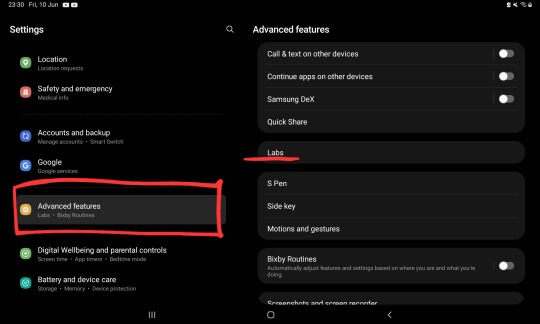

#androidtablet#tablettips#fullscreen#lifesaver#life hacks#optimum utilisation of tumblr#hope it will help someone else#tumblr optimise your app for tablet challenge#tumblr tips#android tips
13 notes
·
View notes
Link
2 notes
·
View notes
Text
🌟 2024 Xiaomi Pad 6S Pro Tablet - 47% OFF! HD 4K Display & 16GB RAM! 🌟

Get the 2024 Global Version Xiaomi Pad 6S Pro Tablet, your ultimate tech companion! With an impressive 11-inch HD 4K display, Android 14, and 16GB RAM + 1TB storage, this tablet is perfect for entertainment, productivity, and everything in between. The 20,000mAh battery ensures long-lasting use, while the 5G dual SIM, WiFi, and GPS functionality offer connectivity wherever you go. Whether for work or play, the Xiaomi Pad 6S Pro provides top-tier performance at an unbeatable price!
Special Offer: Price Now: $71.79 (Original Price: $135.99) - Save 47% OFF!
🔗 Click to Buy Now: Xiaomi Pad 6S Pro Tablet
#XiaomiPad6SPro#AndroidTablet#4KDisplay#TabletPC#XiaomiTablet#TechDeals#Android14#5GTablet#WiFiTablet#GPSTablet#TechSale#AliExpressDeals#TabletUpgrade#LongBatteryLife#ProductivityTablet#TabletShopping#TechEssentials#PortableTech#TabletForWork#GamingTablet#MobileTech
0 notes
Text

🚀 Stay Connected, Stay Productive! With the iPlay 60 Pad Pro, enjoy stunning visuals, 4G LTE, and powerful 10,000mAh battery. Ideal for work and play!
0 notes
Text

1/4 Volla Mobile is launching their first tablet via a crowdfunding campaign in April 2024. The Volla Tablet promises to be a powerhouse with a 12.3" QHD display, 12GB RAM, 256GB storage, and a MediaTek Helio G99 gaming processor.
2/4 The Tablet will have an aluminum body, quad speakers, and support for touch/pressure-sensitive pen input as well as a detachable keyboard. It will also have 4G LTE cellular connectivity and dual SIM support in addition to WiFi and Bluetooth.
3/4 Other notable features include a 10,000mAh battery, 13MP+5MP rear cameras, and a 5MP front camera. Like Volla's phones, it will ship with Volla OS (custom Android) but will also support Ubuntu Touch as a multi-boot option for a desktop experience.
4/4 Pricing and shipping details are still to be announced, but Volla promises special "Early Bird" pricing for crowdfunding backers. Sign up at tablet.volla.online to be notified when the campaign goes live next month!
0 notes
Text
OnePlus Pad 2 with the Powerful Snapdragon 8 Gen 3

A recent leak reveals the model number and Chinese analogue charging technology for the OnePlus Pad 2.
OnePlus Pad 2 launch date
In 2024, OPPO plans to release a flagship Android tablet that is third generation; however, it may initially be known as the OnePlus Pad 2 outside of China. The gadget is said to have leaked ahead of time in a new tip, which may or may not indicate whether or not it will receive an upgrade to cable charging.
Though they may not introduce a new foldable smartphone in 2024, OnePlus and its “twin” brand OPPO do plan to refresh their primary Android tablet this year, based on fresh rumor’s. There may have been a new leak that included further specifications for this upcoming slate.
The 3C safety regulator apparently just gave the OPPO OPD2404 the go-ahead to be sold in China. Given that its charging speed is specified, it is assumed that the new listing relates to the “Pad 3”.
In that case, it appears from the leak that the tablet comes with a new charger, model number VCB7OACH, which is somewhat similar to past chargers that OnePlus or OPPO have provided along with devices for testing.
It does, however, support the same 67W SuperVOOC charging technology as the Pad 2 (and OnePlus Pad), which may correlate with rumor’s of the next-generation tablet’s essentially unaltered battery capacity.
Based on this, it appears that the OPPO Pad 3/OnePlus Pad 2 will only see major improvements in terms of its new screen and SoC, which in the case of the latter will be the same as that of the OnePlus 12 flagship smartphone (as found fresh on Amazon).
The OnePlus Pad 2 may have these specs:
Processor: Snapdragon 8 Gen 3 processor from Qualcomm.
12.1-inch 144Hz LCD panel with 2000 × 2800 pixels for display.
10500mAh battery.
256GB of storage.
Memory: 8 GB.
50 megapixel rear camera with autofocus.
The OnePlus Pad 2’s real specifications may differ from these rumours.
On the other hand, the OnePlus Pad 2 might be a very potent and competitive tablet if they turn out to be correct.
Tablets may have the first Qualcomm Snapdragon 8 Gen 3 CPU.
A large 12.1-inch 144Hz panel with 2000 × 2800 pixels may be fun.
Leaked: 8GB RAM, 256GB storage, 10500mAh battery.
Back camera (maybe 50MP) without storage.
Everything is based on leaks and hearsay.
Since OnePlus hasn’t announced the Pad 2, its specs and release date may change.
Here are a few more points to remember:
Design: There are no official details as of yet, however it might have a sleek, light build and adhere to the same design philosophy as the original OnePlus Pad.
Software: Android 13.1 is anticipated to be used.
The OnePlus Pad 2 seems powerful.
A high-performance Android tablet with the newest CPU may be worth investigating. Wait for the formal announcement.
OnePlus Pad 2 may have impressive features:
Powerful Processor: The latest Qualcomm Snapdragon 8 Gen 3 CPU is expected (April 2024). The Pad 2 becomes a flagship tablet for performance-intensive tasks.
Large display: A 12.1-inch 2000 x 2800 panel with 144Hz refresh rate is claimed to have faultless images and responsiveness.
Camera: The OnePlus Pad 2 may have a 50MP primary sensor for better photography than the previous model.
Greater Battery and Faster Charging: Leaks indicate a 10500mAh battery and 80W fast charging for faster power ups than the previous Pad.
Operating System: The Pad 2 may run Android 13.1 with OnePlus’s OxygenOS 13.1 for a customized experience.
This information is based on rumor’s and leaks, thus OnePlus Pad 2 features may vary. They’ll wait for OnePlus’ formal announcement.
US: $450-$550
Europe: €400-€500
Great Britain: £350-£450
Reasons why this is an estimate:
Exchange rates can change, thus the price may be greater or cheaper based on the market and release time.
Regional Variations: OnePlus may alter prices given market and competition.
Local taxes and import charges affect consumer prices.
OnePlus Pad 2 Advantages:
Improved Display: Rumours include a 12.1-inch 2000 x 2800 display with 144Hz refresh rate, like the original Pad. Gaming and scrolling may be smoother and more responsive.
Faster Charging: The OnePlus Pad 2 may recharge its huge battery faster than the original Pad using 80W fast charging.
Better Camera: The 50MP rear camera (compared to 13MP on the original Pad) may boost low-light images.
Latest Software: OnePlus Pad 2 will run Android 13 with OxygenOS 13.1 for the latest features and security.
Additional Benefits:
More RAM (8GB or 12GB) than the original Pad.
Increased base storage (256GB+).
The OnePlus Pad 2 may be a good Android tablet for hardcore users if the rumours are accurate.
Read more on govindhtech.com
#OnePlus#onepluspad#android#Android13#AndroidTablet#OxygenOS#OPPO#OnePlusPad2#smartphone#CPU#news#technews#technologynews#technology#govindhtech
0 notes