#Android 6.0
Explore tagged Tumblr posts
Text
S23 Ultra VS S22 Ultra Benchmark - Android 14 One UI 6.0
The Exynos 2200 is back! All phones now have Android One UI 6.0 and the January 2024 update so let's put them through a Benchmark Test and see how they compare!
The Exynos 2200 is back! All phones now have Android One UI 6.0 and the January 2024 update so let’s put them through a Benchmark Test and see how they compare! 00:00 Intro00:45 Geekbench CPU02:01 Geekbench GPU02:38 AnTuTu Benchmark03:22 AnTuTu Stress Test04:33 3DMark Wildlife Extreme05:12 3DMark Sling Shot Extreme05:59 Browser Bench JetStream206:42 3DMark Solar Bay07:43 Final Thoughts Let me…
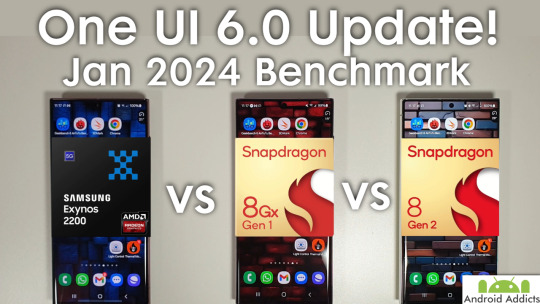
View On WordPress
#android 14#antutu benchmark#benchmark test#galaxy s23#galaxy s23 ultra#galaxy s23 ultra vs s22 ultra#one ui 6#one ui 6.0#s22 ultra#s22 ultra update#s22 ultra vs s23 ultra#s23 benchmark#s23 ultra#s23 ultra benchmark#s23 ultra review#s23 ultra update#s23 ultra vs s22 ultra#s23 vs s23 ultra#samsung galaxy s23 ultra#samsung one ui 6.0#samsung s22 ultra#samsung s22 ultra vs s23 ultra#samsung s23 ultra antutu score#samsung s23 ultra vs s22 ultra
0 notes
Text
Những thiết bị được nâng cấp Android 14 One UI 6.0 sớm nhất
Samsung ra mắt phiên bản One UI 6.0 dựa trên Android 14 với những nâng cấp mạnh mẽ cùng tính năng nổi trội nhất hiện nay.
Được biết, One UI 6.0 là một bản cập nhật lớn. Nó thay đổi toàn bộ thiết kế phần mềm với nhiều tính năng mới giúp cá nhân hóa trải nghiệm của người dùng. Một số thay đổi đáng kể như: bảng điều khiển nhanh, màn hình khóa, phông chữ, bàn phím, máy quay phim, chia sẻ nội dung,.. và nhiều tính năng khác.
Phía Samsung xác nhận, trong vài tuần tới, Android 14 One UI 6.0 sẽ được mở rộng cho các dòng điện thoại và máy tính bảng Galaxy trên khắp thế giới. Hiện tại, chỉ một số thiết bị thuộc các dòng máy dưới đây có thể cập nhật bản nâng cấp này.
Những dòng thiết bị đã nhận bản cập nhật Android 14 One UI 6.0
Tất cả dòng máy Galaxy S
Tất cả dòng máy Galaxy Tab
Dòng Galaxy Z: Z FLip 5 và Z Fold 5
Dòng Galaxy A: A37 và A54
Điện thoại Galaxy M53
Lưu ý: Danh sách này sẽ được tiếp tục cập nhật. Một số thiết bị trong danh sách trên có thể chưa sở hữu bản nâng cấp này, bởi tốc độ triển khai ở mỗi quốc gia là khác nhau.
Làm thế nào để cập nhật được Android 14 One UI 6.0?
Với những dòng máy có tên trong danh sách đã được cấp bản Android 14 One UI 6.0, người dùng có thể tiến hành nâng cấp bằng cách chọn menu Cài đặt > Cập nhật phần mềm.
Bản cập nhật này có kích thước khoảng 2-3GB. Vì vậy, để quá trình cài đặt được diễn ra suôn sẻ, chúng ta cần đảm bảo đủ không gian trống trong bộ nhớ thiết bị.
Tác giả: nhuyhuynh | Minh Tuấn Mobile

0 notes
Text
अपने Samsung फोन को ऐसे करें Samsung One UI 6 Beta में अपडेट, यहां चेक करें सपोर्टेड डिवाइस की लिस्ट और फीचर
Samsung One UI 6 Beta Update जारी करने की तैयारी कर रहा है, जो एंड्रॉइड 14 पर आधारित है और इसमें विभिन्न नई सुविधाएं और यूजर इंटरफेस में महत्वपूर्ण सुधार शामिल होंगे। त्वचा वर्तमान में बीटा परीक्षण में है और पूरा होने के करीब है, जल्द ही एक स्थिर रिलीज होने वाली है। जबकि सैमसंग की ओर से औपचारिक पुष्टि अभी भी आ रही है, वन यूआई 6 को सबसे पहले गैलेक्सी एस23 श्रृंखला के लिए जारी किए जाने की उम्मीद…

View On WordPress
#android 14 one ui 6#one ui 6#one ui 6 eligible devices#one ui 6 samsung#one ui 6.0#one ui6#oneui 6#oneui 6.0#samsung one ui 6#samsung one ui 6 beta#Samsung One UI 6 Beta update#samsung one ui 6.0#samsung ui 6#ui 6 samsung#xcover 6 pro android 13
0 notes
Text
Which Samsung Galaxy Devices Will Get Android 14 And One UI 6.0?
1 note
·
View note
Link
1 note
·
View note
Text
Rating Seal Emojis
Somewhat of a tired format but i still enjoy it so i decided to do one myself?
These sweet thangs don't have much history, as the seal emoji was only added in 2021, but there's still enough to go around so let's go.
Apple iOS
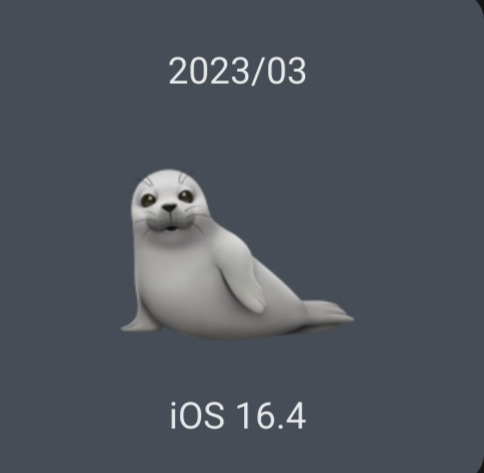
Looks to be evocative of a really grey baby seal. It's quite sweet but i dont like that it has shoulders. 7/10
Google Android

Actually biased, but this is easily one of the cutest. I can excuse the undefined flippers. 10/10
Samsung 2.5

Like trying to redraw the Google emoji from memory. The features seem weirdly disconnected from each other. 5/10
Samsung 6.0

They went back, and decided it needed to be cuter, which they overdid, but who's to say it didn't work? 100% baby thing. Hind flippers are way small though 7/10
Windows 11 2021

Feels more evocative of a baby harp seal than the other ones. The tail makes what i can only describe as a "Seal Bident" and the front flippers are closest to the sleeves of a wavy blouse, but above all, it's JOYFUL and y'know what, i love the energy 9/10
Windows 11 November Update

...and then this came in. There's nothing wrong with this one per se but just compare the previous one! They took its joy and made it some kind of undefined mystery species. 5/10
Microsoft 3D Fluent

It's just the last one, but in 3D. Purple is a pretty novel color to shade a seal with but it doesn't add much, and the definition 3Dness gives it makes it feel weirder. 5/10
WhatsApp
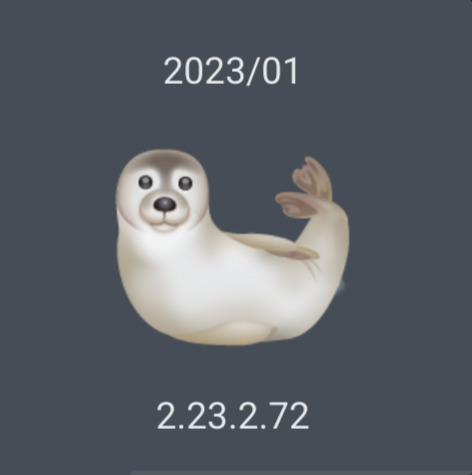
"A seal is just like if you put a dog head on a fish, right?" I can't find a single species of phocid that has this coloration making me think they found an Australian sea lion and went "good enough". Ironically, this one also has the most accurate pose and flipper detail, so it's kind of a net zero. 7/10
Twitter

Sea lion! The tail is a hand and while usually that could be fun and interesting this emoji is going for accuracy and it just makes that fall apart a little bit. 8/10
Facebook
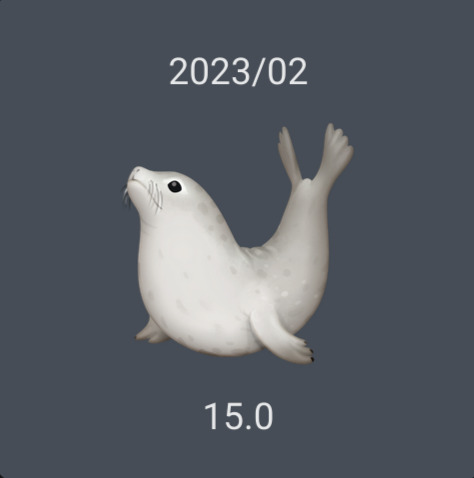
Standing tall and proud! This emoji, while recognizing how the hind flippers are placed, seems to forget the tail resulting in Smooth Barbie Crotch for seals. Front flippers bend real weird too. 8/10
3K notes
·
View notes
Text
WHAT WE KNOW ABOUT NIGHTBRINGER SO FAR
3D game - possible free roam?
We now have a map of the House of Lamentation!! Hopefully we'll have maps for the other main locations too!!
New rhythm game (all songs are sung by the demons)
'Online meetings' with the characters - choices have a DIRECT impact on story
Talk to the characters and give presents - possibly fully voiced?
"New and improved D.D.D"
Takes place BEFORE RAD and AFTER THE CELESTIAL WAR
We still play as MC but have to "masquerade as a demon and act as a brand new attendant to the brothers in order to reform the lost bonds" with them - Solomon takes us back in time?
Release date for 1ST SEPTEMBER 2023
EDIT: NEW RELEASE DATE FOR 13 APRIL 2023
SYSTEM & DEVICE REQUIREMENTS:
-Android 6.0 or later -OpenGL 3.0 or later -iOS 12 or later
~ IOS requires 2GB or more of RAM ~ Android requires 3GB or more of RAM / device with 625 or more of CPU Snapdragon
Nightbringer's full description via Google Play and App Store;
"Return to life in the Devildom with seven unique demon brothers.
Are you ready for more trips to Hell's Kitchen and Devil's Coast?! Introducing the LATEST otome game from Obey Me!, the global sensation with over eight million downloads where you make ikemen demons do your bidding! Enjoy an iseikai with a huge, enthralling world where you hang out with seven quirky ikemen brothers and a rich variety of hunky side characters. And we've blurred the line between fiction and reality even further this time with even MORE features that are so real you will feel like you are really interacting with the characters!
When your smartphone turns into a D.D.D. terminal, you'll find yourself staring into a portal to another world! With the introduction of ikemen demons into your life, things just got a whole lot more dramatic and interesting!
Have meaningful interactions with these seven handsome, but dangerous brothers and live life on the wild side in this exciting and mysterious world!
◆◇ What is Obey Me! Nightbringer? ◇◆
▷Your choices have a DIRECT impact on how the story plays out! In addition to chatting and making phone calls, enjoy participating in online meetings this time! That's not all though, students! Cheer on your favorite characters' videos and strengthen their cards for battle! Your decisions in the Devildom matter, so pick wisely!
▷Peek into the daily lives of the demons!
Take a look into the daily lives of your favorite demons with a BRAND NEW feature! By talking to them and giving them presents, you might even see a whole new side to them! Try new things to learn all about your favorite demon!
▷Comment on your favorite videos!
Go even further and post comments on your favorite videos of the ikemen demons! Share your love via a comment or add an effect to cheer them on! Spice the videos up with your own personal touch!
▷Introducing brand new quests in the form of a rhythm game!
As you make your way through the episodic stories in the Devildom, you will encounter rhythm game quests! Polish your skills and use items and cards found in the Devildom to master the rhythm game! And what's more, all the songs your hear in the rhythm game are sung by the demons
◆◇ Story ◇◆
You wake up to find a world you once knew...a bit different. The brothers are cold and aloof, and RAD does not exist yet. You find yourself in the Devildom right after the Great Celestial War! Thanks to Solomon, you find yourself masquerading as a demon and as the brand new attendant to the demon brothers. Can you reform your lost bonds with the brothers and return to the world you once knew?!
Enjoy life in the Devildom with your new-and-improved D.D.D.! Though, don't let your guard down, as what awaits you are seven quirky brothers
with a load of problems! Yet there is only one rule you need to follow: One master to rule them all! Introducing Obey Me! Nightbringer! A game for the ages!"
#obey me#obmswd#obey me swd#obm swd#obey me shall we date#obey me nightbringer#om! nightbringer#obm nightbringer
300 notes
·
View notes
Text
November 22nd, 2024 - Arcaea, Phigros
phew, MAN was i not expecting today's scores to go as hard as they did!!! previously, on Arcaea, 6.0 dropped and introduced some of the weirdest and harshest chart constant changes seen in the game's history... a disproportionate amount of which directly affected me!!! i was shafted and demolished b30-wise by some of these changes, so i had to figure out some way to improve my scores and prove myself much better than what the CC's seemed to say now... and now knowing that Testify [FTR-10+] got bumped up from 10.8 to 10.9, i started grinding out attempts to get as good a score on it as possible... and while i did suddenly go from a barely-EX+ to a 994 EX+, i unfortunately didn't gain any new PTT from either play.

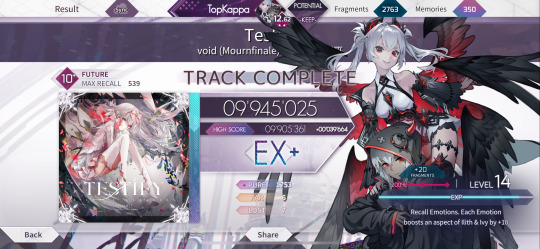
defeated and disappointed, i just kinda tried whatever came to mind to get me through the struggles of reaching my skill ceiling. one such chart i kinda wanted to try for laughs and hard clears was Tempestissimo [BYD-11] which had actually been bumped up from 11.5 to 11.7 thanks to the update...! (but despite being in the range now, it's still displayed as an 11 in-game) . i wasn't expecting much at all given how much stamina i had already wasted on upscoring Testify, but this score unimaginably blew me away with how consistent and good it was... something i didn't even think i had the ability to accomplish... something truly out of this world
... a 986 EX FATALIS CLEAR??? ON TEMPESTISSIMO BYD-11??? WITH THUMBS??? NEARLY A FULL-ON 100K-POINT UPSCORE???? +0.03 PTT TO GO ALONG WITH IT AS WELL AND GETTING ME TO MY NEW PEAK PTT???? HOW?????? NOT HUMANLY POSSIBLE!!!!! I'M STILL IN SO MUCH SHOCK THIS SCORE IS GENUINELY INCREDIBLE

oh right, the vivid/stasis x phigros collab got announced to be released next week, so might as well pick this game back up and try catching up to where i left off on android... sucks that i couldn't transfer my data though, i had already reached chapter 7!!!

2 notes
·
View notes
Text
"The alert system finally gives Android users a convenient way to see if a rogue AirTag has been placed in their belongings or car to track their location. In December 2021, Apple released an Android app called Tracker Detect to address the problem, but it requires users to proactively download it from the Google Play Store and then manually click the scanning function.
In contrast, Google's built-in alert system is designed to "automatically" detect rogue AirTags around you and display an alert on your phone, which can be clicked for more information."
youtube
20 notes
·
View notes
Text



SKMEI Smartwatch Sport Fitness Tracker Heart Rate Waterproof - C20
https://tokopedia.link/lumJKBTmTCb - https://shope.ee/A9olxnMspt
====================================================Spesifikasi Standar Memori: 128MB Ukuran Layar: 1.71 Inch Kesesuaian Sistem Operasi: Android 6.0 atau ios 9.0 dan di atasnya. Koneksi Bluetooth: 5.0 Kapasitas Baterai: 380 mAh Material Strap: Silikon Case: Aluminium Dimensi Ketebalan Dial: 18 mm Lebar Strap: 23 mm Panjang Strap: 253 mm CPU: RealTek 8762DK Heart Rate: HRS3690
Fitur Monitoring Detak Jantung Smartwatch ini memiliki sensor dengan akurasi yang tinggi sehingga mampu menyediakan data secara akurat detak jantung Anda setiap hari.
Monitor Tekanan Darah dan Oksigen Selain detak jantung, smartwatch ini juga dapat mengetahui tekanan darah dan kadar oksigen darah secara real time.
Sensor Canggih Smartwatch ini menggunakan komponen chip canggih dan dipadu dengan sensor presisi yang tinggi sehingga dapat memberikan akurasi yang tinggi dalam mengukur dan memonitoring aktivitas olahraga Anda setiap hari.
Notifikasi Smartphone Smartwatch ini dapat disinkronisasikan dengan smartphone Anda lewat bluetooh 5.0 sehingga semua notifikasi yang ada di smartphone Anda termasuk pesan atau panggilan masuk dapat langsung Anda lihat lewat smartwatch. Dengan begitu Anda tidak lagi melewatkan panggilan penting dari keluarga maupun rekan kerja Anda.
Monitor Tidur Smartwatch ini dapat memonitoring waktu tidur Anda setiap hari agar waktu tidur Anda lebih mudah diatur sehingga kualitas tidur Anda jadi lebih baik dari sebelumnya.
Waterproof 5 ATM Tidak perlu ragu lagi menggunakan smartwatch ini saat berolahraga karena telah tersertifikasi waterproof 5 ATM yang membuatnya aman dari guyuran air.
Baterai Tahan Lama Menggunakan baterai berkapasitas besar 380 mAh sehingga smartwatch ini sangat awet dan mampu bertahan hingga 50 hari pada mode standby dan 10-15 hari untuk pemakaian normal.
Isi Kemasan 1 x SKMEI Smartwatch Sport Fitness Tracker Heart Rate Waterproof - C20 1 x Kabel Charger Magnetik 2 Pin 1 x Panduan Penggunaan
==================================================== https://shope.ee/A9lt8Dkz3M https://tokopedia.link/vfg3UqLVZzb
#kantong belanja#shopee#tas belanja#toko online#tokopedia#keranjang belanja#anggaran belanja#ecommerce#shoppers#shopping#online shops offer#belanja online#online shopping#online store#smartwatch
17 notes
·
View notes
Text
Cricut Explore Air 2 Bluetooth Connection: Simplified Guide

Hi there! Are you looking for a Cricut Explore Air 2 Bluetooth connection? If so, then I’ve got you covered! I’ve always preferred connecting my Cricut via Bluetooth. Do you know why? Because I can’t have my computer and Cricut on the same table☹️. I had to keep them separately, so I had no option but to use a Bluetooth connection. Besides, I hate dealing with those clumsy wires. However, I don’t think anyone would like those messy wires😅.
Well, now getting to the point: I am a professional crafter who loves making DIY projects on Cricut. As an avid Cricut user, I am here to teach you how to connect your Cricut Explore Air 2 Setup via Bluetooth. If you are ready, let’s dive in!
Cricut Explore Air 2 Bluetooth Connection on Computer
If you want to connect your Cricut cutting machine to a Windows or Mac computer, follow the steps below. Ensure you have placed your Cricut and computer within 10 to 15 feet. After that, you are ready to go😍!
For Windows
Here are the simplified steps to connect Cricut to a Windows computer using Bluetooth:
The first thing you have to do is turn on your Bluetooth. To do so, navigate to the Start menu from the taskbar.
And click on the Settings (Gear icon).
Then, open the Devices option.
Make sure you need to turn it on and click Add Bluetooth or other device.
After that, you have to move further and select Bluetooth.
Afterward, wait a while and see if your computer has detected your Cricut machine.
Now, you will notice that your Cricut model is visible. The process is the same for all Cricut models.
Finally, your Cricut machine has been paired with a Bluetooth connection.
Launch the Cricut Design Space software and navigate to New Product Setup to confirm whether your Cricut is connected. There, you will see whether your Cricut is connected.
For MacBook
Here are the simplified steps to connect Cricut to your Mac system using Bluetooth:
Under the Apple menu, you will find an option called System Preferences; you have to select it.
Afterward, you will need to look for the Bluetooth app.
Now, you should launch the Bluetooth app and check whether your Bluetooth is on or off.
Once Bluetooth is turned on, you must wait for it to detect your Cricut machine.
When the machine is detected, select the Pair tab to connect your Cricut with your MacBook.
Finally, you have paired your Cricut to your Mac.
To confirm, return to your Cricut Design Space and then Cricut New Product Setup. There, Cricut will show you that your device is connected during setup.
Cricut Explore Air 2 Bluetooth Connection on Mobile
Connecting your Cricut Explore Air 2 to your smartphone or tablet is also possible. All you need is a compatible device to install the Cricut app on it. Therefore, it is recommended that you use a compatible device only. If you are a Windows user, you must have Android 6.0 or later. If you are using iOS, you have to use iOS 11 or later.
Note: Your mobile device should be within the range of 10 to 15 feet from the Cricut machine.
For Android
Here are the simplified steps to connect Cricut to an Android phone using Bluetooth:
On your Android phone, swipe below and click the gear icon to open your Settings.
Once you have entered your phone Settings, go to the Bluetooth option.
Now, turn on your Bluetooth.
Wait and see until your device finds your nearby Cricut machine.
Once it finds the Cricut machine, you have to click on it to pair.
Finally, the Cricut Explore Air 2 Bluetooth connection is done.
For iOS
Here are the simplified steps to connect Cricut to an iOS phone using Bluetooth:
Go to your iPhone and open the Settings app.
Now, turn on the Bluetooth by tapping on the toggle button.
Wait and let your iPhone look for your Cricut model.
Once detected, click on it to pair.
Now, you have connected your Cricut to your iOS device in no time.
So, weren’t those steps easy for you? I think it would be much better for beginner crafters who will be connecting their Cricut for the first time. That’s all for this guide on the Cricut Explore Air 2 Bluetooth connection. Happy crafting!😃
FAQs
What do I need to connect my Cricut Explore Air 2 to computer?
If you are connecting your Explore Air 2 machine via Bluetooth, you need a computer with in-built Bluetooth features. You also need a Cricut machine of any model. In addition, you should have a flat surface like a table or a floor to position your machine. Despite this, if you are connecting your Cricut via Bluetooth, you should have a USB cable instead of Bluetooth.
Can I connect all Cricut models to Bluetooth?
Not all Cricut models have Bluetooth connectivity. The Cricut Explore, Cricut Maker Setup, Joy, and Venture series are easily connectable via Bluetooth because they have built-in Bluetooth. However, older Cricut models, like the Explore One machine, require a wireless Bluetooth adapter. In short, all Cricut models except the Explore One can be connected using Bluetooth.
Why is my Cricut not connecting?
If your Cricut machine is not connecting to your device, you might need to check the following points:
If you are connecting it to the USB cable, check whether your cable is damaged.
You can change the USB port on your computer. If the issue persists, you need to replace the USB cord.
If you use Bluetooth, ensure you have placed the device and machine within 10 to 15 feet of each other.
For more information: cricut.com/setup app cricut design space download
Source: Cricut Explore Air 2 Bluetooth Connection
#Cricut Explore Air 2 Bluetooth Connection#cricut explore air 2 setup#cricut explore one setup#how to setup cricut explore#cricut new product setup#cricut design space software#cricut design space download
2 notes
·
View notes
Text
Get Free Install and Play Cash Pusher!
Free Download
ash Carnival Coin Pusher Game is a casino game developed by Chivalry Technology Co., Limited. The APK has been available since May 2021. Cash Carnival Coin Pusher Game has been downloaded 10+ million times. Cash Carnival Coin Pusher Game has an APK download size of 93727 kb and the latest version available is 2.6. Designed for Android version 6.0+. Cash Carnival Coin Pusher Game is FREE to download.

5 notes
·
View notes
Quote
iPhone のように何も考えずに買ってもハズレが少ないものに対し、Android スマートフォンはメーカーやその世代によっていわゆるハズレと呼ばれるものが少なからず存在していた。 ... このハズレはアップデート期間の長さも含まれていた。例えば2015年発売の iPhone 6s は2021年のiOS15までのアップデートが行われた。 その一方で、同じ時期に発売されたXperia Z5では2017年のAndroid 7.0までとなっている。 これはまだいい方で、富士通の ARROWS NX F-04GはAndroid 6.0、ソフトバンク向けのAQUOSに至っては一度もOSアップデートされなかったものもあった。 そのため、同じ世代の機種でも、メーカーや機種によってはOS のサポート期間に大きなばらつきがあったのも事実だ。 Xperia Z1のように海外版にはAndroid 5.0のアップデートが行なわれたものの、国内版にはアップデートされなかったことへの不満が募り署名活動まで起こった例がある。 このような不信感はAndroid 端末に対して、いいイメージを抱かなくなる原因となった。メーカーによってアップデートの温度差が大きく、同じメーカーの機種でも販売されるキャリアによってはまともにアップデートされない場合もあった。 そして、これを消費者が予期することはかなり難しい。ある意味運みたいな状態になり、長期間使っていく上ではかなりの不安要素となった。
「スマホ選びに迷ったらとりあえずiPhoneを買え」そのような背景にあった黎明期のAndroidスマートフォンが与えたイメージの悪さ - はやぽんログ!
2 notes
·
View notes
Text
Publier maintenant
Une de vos vidéos est toujours en cours de traitement. Veuillez attendre que l'opération soit terminée avant d'en envoyer une autre
Depuis 1 jour cette phrase apparaît aucune vidéo ne peut être publiée. Qui à connu cet inconvénient ??? 23 février 2023
Les informations ci-dessous peuvent vous aider à résoudre les problèmes liés à l'application Tumblr pour Android : Déconnectez-vous, puis reconnectez-vous.Vérifiez que la date et l'heure sont correctes sur votre smartphone.Réinstallez l'application en vous assurant que vous utilisez Android OS 6.0 ou supérieur. Vous pouvez obtenir la dernière version à l'adresse https://market.android.com/details?id=com.tumblr, mais la boutique Google Play vous proposera la dernière version qui peut fonctionner sur le système d'exploitation particulier de votre téléphone.Rendez-vous dans la zone Applications des paramètres de votre appareil. Sélectionnez l'application Tumblr et effacez le cache et les données.Supprimez tous les fichiers anciens et inutiles sur le stockage interne et externe de votre appareil, et arrêtez les autres applications qui fonctionnent simultanément.Essayez à la fois une connexion de données cellulaire et un réseau wifi pour voir s'il y a une différence entre les deux.
Si vous rencontrez toujours des difficultés, veuillez nous fournir les informations suivantes et nous verrons si nous pouvons continuer à vous aider : L'appareil Android que vous utilisezQuelle est votre version de l'Android OS ?Votre fournisseur de réseau mobile, si vous en avez un.Votre appareil est-il "jailbroken" ou modifié/hacké d'une quelconque façon? Cordialement, Aicha Tumblr Community Support
tumblr.com/help
Il faut se déconnecter supprimer et réinstaller l'appli attendre 1/2 journée et c'est reparti
1 note
·
View note
Text
It's a little confusing that the checkbox is checked by default, but at least on iOS and Android 6.0 and later there's no way for an app to access your contacts without you explicitly opting in.
If you hit the "Find Friends" button you'll be prompted to allow Discord to access your contacts so I think the checkbox there doesn't actually do anything unless you hit "Find Friends" and then hit allow on the prompt to access your contacts.
In addition to the previously mentioned "Sync Contacts" setting (which was off by default for me, even though the "allow contacts to add me" checkbox is always enabled when I go to the add friends screen), there are also two switches under Discord settings > Privacy & Safety > Discovery Settings for allowing people to find you by phone number or email. Those are probably more important settings to make sure you have off, unless you previously granted Discord access to your contacts for some reason.
warning for discord users
If you're on the app, immediately go to your dms and then "add friends". After the latest update they allow your contacts to find you and have that option turned on by default, so make sure it's unchecked!
This is very obviously not great for a multitude of reasons, but especially for people in vulnerable positions who do not want people in their contacts to see who they are on discord and/or know they have discord in the first place. I've also tried finding out if this is a thing on desktop but haven't been able to find any mention of it, so either it's not a "feature" (yet) or they've hidden it. Either way, stay safe, and turn off finding friends via contacts!



[ID: three screenshots from the discord app with circles around the buttons to press to get to this "feature". 1: the messages/DM button, 2: the "add friends button", 3: in the add friends page, the "allow contacts to add me" checkbox. /END ID]
#me#this is a really badly designed screen#and uploading all your contacts is kind of sketchy to start with so extra bad to fuck it up like this
70K notes
·
View notes