#Ajax Search Pro WP Plugin Free
Explore tagged Tumblr posts
Text
🌟 Enhance Your WordPress Search with These 12 Plugins 🌟

Welcome to our WordPress world! We're here to make your WordPress website even better with the magic of plugins.
On your website, some visitors are on a quest, searching for specific treasures like products, blog posts, or categories. To help them find their pot of gold easily, you need a search tool, and that's where WordPress plugins come in.
In this guide, we'll show you the best WordPress plugins that can turn your search into an adventure. These plugins can enhance the user experience and help people find content quickly.
🔍 Choosing the Right WordPress Search Plugin
Creating a user-friendly search experience is vital for any website. A slow or ineffective search can be like a map with no X marks the spot. Don't worry if you're not thrilled with your default search; we've got you covered.
✅ Accuracy: Your search tool should find all the treasures on your site, even the hidden ones.
⚡ Speed: A fast search is like a ship with a strong wind at its back, making the journey swift and exciting.
🎨 Design: Look for plugins that make your search bar shine like buried treasure and results pop like gold doubloons.
🔍 Filter and Sort: Some sites need options to filter and sort results, especially if you're running a treasure trove like an eCommerce store.
💰 Price: There are both free and paid plugins out there. Consider your budget; even pirates count their doubloons!
Now, let's embark on a treasure hunt and discover the top 12 plugins that will transform your WordPress search into a treasure map:
🌟 1. Keyspider Search 🔍
Enhancing Accuracy and Speed
Custom Field Search, Document Discovery, Taxonomy Support
Multisite Compatibility
Pricing: Starter ($19/mo), Standard ($79/mo), Pro ($159/mo)
🏝️ 2. Swiftype Site Search
Powerful Features with Considerations
Predictive Autocomplete, Comprehensive Search Logs
Pricing starts at $79/mo
🕵️♂️3. SearchWP
Enhanced User Experience for Small and Medium-sized Websites
Content Indexing, Search Query Highlighting
Pricing: Standard ($99/yr), Pro ($199/yr), Agency ($399/yr)
🔎 4. Relevanssi
A Focus on Accuracy with Advanced Features
Partial-Relevance Algorithm, Advanced Features
Premium: $99/yr or $349 one-time payment
🌐 5. Ajax Search
Real-Time Search Experience
Real-Time Results, Clean Design
Upgrade to Pro for $36 (one-time payment)
🛒 6. Advanced Woo Search
Dedicated WooCommerce Search Plugin
WooCommerce Optimization, AJAX-Powered Live Results
Pricing starts at $59
🚀 7. Jetpack Search
Unlocking a New Dimension of Search
Optimal Rankings, Fine-Tuned Filtering
Pricing: Starting at $8.25/mo
🖌️ 8. Ivory Search
Ultimate Customization Toolkit
AJAX-Enabled Live Search, Visual Customization
Pro plans start at $19.99/yr
🔍 9. FacetWP
Interactive Faceted Search
Faceted Search, User Interface Elements
Pricing: Basic ($99/yr), Professional ($249/yr)
🛍️ 10. FiboSearch
Dynamic WooCommerce Search
AJAX-Powered Results, Interactive Details Panels
Pricing: Personal ($49/yr), Entrepreneur ($89/yr), Agency ($199/yr)
🔎 11. Better Search
Enhanced Search on a Budget
Personalized Search Results, Caching Plugin Integration
Budget-Friendly: No extra cost
🔍 12. WP Extended Search
Customization and Control
Extended Search, Administrative Control
Advanced search capabilities at no cost
⭐ Ready to Elevate Your WordPress Search Experience? Now that you're armed with knowledge about these top WordPress search plugins, it's time to set sail on your own treasure hunt. A seamless and effective search experience can significantly impact user satisfaction, engagement, and your website's success.
Explore these plugins further, and select the one that aligns with your vision. Remember, improving your website's search functionality is an ongoing process. Monitor performance, gather user feedback, and make necessary adjustments.
If you have questions or need guidance on integrating these plugins into your WordPress site, feel free to reach out. Happy searching and optimizing your WordPress search functionality!
Thank you for being a part of our WordPress blog community. Your success is our priority, and we're committed to providing you with valuable insights and solutions to help you navigate the world of WordPress. Stay tuned for more informative content and updates. Until next time, happy WordPress-ing! 🌐
Feel free to customize this Tumblr post to match the platform
1 note
·
View note
Text
list
LIVKA
WP Residence 4.1.0 – Real Estate WordPress Theme
Gostudy 2.0.5 – Education WordPress Theme
Avante v2.4 – Business Consulting WordPress
ShadePro v3.3.3 – Startup & SaaS WordPress Theme
Impreza 8.3.5 – Multi-Purpose WordPress Theme
XStore v8.0.9 – Responsive WooCommerce Theme
Qwery 1.2.0 – Multi-Purpose Business WordPress Theme
Wilcity 1.4.18 – Directory Listing WordPress Theme
Healthflex 2.4.0 – Medical Health WordPress Theme
Aora 1.1.6 – Home & Lifestyle Elementor WooCommerce Theme
ListingPro 2.6.8 – WordPress Directory Theme
Amely v2.6.8 – Fashion Shop WordPress Theme for WooCommerce
Thrive Theme Builder 3.2.0 (+ Shapeshift Theme)
Adrenalin 2.0.9 – Multi-Purpose WooCommerce Theme
Workreap 2.3.4 – Freelance Marketplace and Directory WordPress Theme
Adifier v3.8.9 – Classified Ads WordPress Theme
Element Pack – Addon for Elementor Page Builder 5.13.0
WooCommerce Lucky Wheel v1.0.8.1 – Spin to win
Exclusive Addons Elementor Pro 1.4.1
Real3D FlipBook 3.28 – WordPress Plugin
ARForms 5.6.2 – WordPress Form Builder Plugin
LearnDash 3.5.1.3 +Addons – WordPress LMS Plugin
WP Grid Builder v1.6.0 (+Addons)
Rank Math Pro 3.0.0 + Rank Math Free 1.0.76
ACF Frontend Form Element Pro 3.2.4
Coupon Wheel For WooCommerce and WordPress 3.4.9
Divi Shop Builder 1.1.21 – WooCommerce Plugin (+layout)
Uncanny Automator Pro v3.1.2 – The #1 WordPress Automation Plugin
Instantify 5.8.0 – PWA & Google AMP & Facebook IA for WordPress
Polylang for WooCommerce 1.6 - WordPress Plugin
Ajax Search Pro v4.21.4 – Live WordPress Search & Filter Plugin
Zota v1.0.7 – Elementor Multi-Purpose WooCommerce Theme
Avas v6.3.2.0 – Elementor WordPress Theme
JNews v10.0.3 – WordPress Newspaper Magazine Blog AMP Theme
Billey v1.5.6 – Creative Portfolio & Agency WordPress Theme
Ave v2.8.2 Responsive MultiPurpose WordPress Theme
Beaver Builder PRO v2.5.0.2 + Beaver Theme v1.7.9
AdForest v4.4.9 – Classified Ads WordPress Theme
907 v5.1.8 – Responsive Multi-Purpose WordPress Theme
Aden v3.1.7 – A WordPress Blog Theme
Zox News 3.11.1 – Professional WordPress News & Magazine Theme
Arcane v3.6.3 – The Gaming Community Theme
WP Cost Estimation & Payment Forms Builder v10.1.18
Ultimate Member v2.2.5 non addon
Advanced Database Cleaner PRO v3.1.6
Ultimate Member v2.2.5 (+Addons) – The #1 User Profile & Membership Plugin for WordPress
FluentCRM Pro v2.3.1 – Marketing Automation for WordPress
TopDeal v2.2.0 – Multi Vendor Marketplace Elementor WooCommerce WordPress Theme (Mobile Layouts Ready)
Fixed TOC v3.1.22 – table of contents for WordPress plugin
Shoptimizer v2.4.5 – Optimize your WooCommerce store
Element Pack v5.12.0 – Addon for Elementor Page Builder WordPress Plugin
AffiliateWP v2.7.7 (+Addons) – Marketing WordPress Plugin
AffiliateWP v2.7.7 – Marketing WordPress Plugin
Ultimate Addons for Elementor 1.35.0
The7 v10.0.0 – Responsive Multi-Purpose WordPress Theme
Essentials 2.1.0 – Multipurpose WordPress Theme
Workreap v2.3.2 – Freelance Marketplace and Directory WordPress Theme
Jannah 5.4.9– Newspaper Magazine News BuddyPress AMP
WP Import Export v3.9.12
Yobazar 1.0.8 – Elementor WooCommerce WordPress Theme
Gostudy 2.0.3 – Education WordPress Theme
1 note
·
View note
Text
Free WordPress Themes & plugins
WordPress is the best and easy platform to make a dynamic Website. Here Premium Wordpress themes & Wordpress Plugins are the most important things. Free Wordpress Themes & Free WordPress Plugins are not suitable to make a dynamic Website. Also Premium Products of WordPress are highly expensive. In this case we can get help from such a website who provide us premium Free WordPress Themes, Free WordPress Plugins & Free WooCommerce Themes & Plugins.
Shall I tell you about the best free Themes & Plugins for your website? Here Prowp.org has come up with all kinds of best premium paid & free WordPress themes and plugins for your Website. So that, you can easily make your Website. Get 3000+ premium WordPress Themes & Plugins like WordPress Themes, WordPress Plugins, WooCommerce Themes, WooCommerce Plugins & Bundle Offer.
Some of Products Prowp.org offer:
Best WordPress Themes:
>BeTheme – Responsive Multi-Purpose WordPress Theme
>Bimber – Viral Magazine WordPress Theme
>JNews – WordPress Newspaper Magazine Blog AMP Theme
>Sahifa – Responsive WordPress News / Magazine / Blog Theme
>Elegant Themes The Divi Builder
>Houzez – Real Estate WordPress Theme
>StudioPress Breakthrough Pro Genesis WordPress Theme
>Flatsome Multi Purpose Responsive WooCommerce Theme
>Consulting – Business Finance WordPress Theme
>JobCareer | Job Board Responsive WordPress Theme
Get More WordPress Themes
Best WooCommerceThemes:
>Dokan eCommerce Theme
>Hotel Storefront WooCommerce Theme
>YITH Kidshop – A Creative Kid’s E-Commerce Theme
>ThemeIsle Didi WordPress Theme
>Astra WordPress Theme
>Elegant Themes Extra WordPress Theme
>Array Themes Latest WordPress Theme
>YITH Panarea – Restaurant and Food WordPress Theme
>WoodMart – Responsive WooCommerce WordPress Theme
>Electro Electronics Store WooCommerce Theme
Get More WooCommerceThemes
Best WordPress Plugins:
>YITH WooCommerce Multi Vendor Premium
>Analytify Pro WooCommerce Add-on
>DeBlocker – Anti AdBlock for WordPress
>Fast – WordPress Support Ticket Plugin
>Fancy Product Designer
>Use-your-Drive | Google Drive Plugin for WordPress
>Dynamic Content for Elementor
>Super Forms – Zapier
>OceanWP Instagram
>AccessPress Social Login
Get More WordPress Plugins
Best WooCommerce Plugins:
>WooCommerce Quick View
>MailChimp for WooCommerce Memberships
>YITH WooCommerce Stripe Premium
>WooCommerce MultiStep Checkout Wizard
>WordPress WooCommerce SEO Premium
>WordPress LMS Theme for Online Courses
>YITH WooCommerce Ajax Search Premium
>YITH WooCommerce Barcodes and QR Codes Premium
>WP-Lister Pro for Amazon by WP Lab
>WooCommerce Coupon Campaigns
Get More WooCommerce Plugins
You can quickly buy the products to improve your business!
Thank you for Reading
#Premium Wordpress themes#Free WordPress Themes#Free WordPress plugins#Premium Wordpress Plugins#WordPress Themes#WordPress Plugins#WooCommerce Themes#WooCommerce Plugins#Best WordPress Themes#Best WordPress Plugins#Best WooCommerce Themes#Best WooCommerce Plugins#Best GPL Website#Best GPL Themes Plugins#Wordpress GPL Themes#Wordpress GPL Plugins
0 notes
Link
Free Download Plugin Ajax Search Pro Live WordPress Search & Filter 4.21.4
Download the original files.
Unmodified files.
Files 100% safe and virus free.
Unlimited domain usage.
Product version: 4.21.4
0 notes
Text
3 Best WordPress Events Plugins for Better Event Management (Calendars, Ticketing, RSVPs)
If you’ve ever tried to install a calendar plugin you know that it’s not exactly the same as a fully functional events plugin or any event management tool. Calendars display dates of events, while WordPress event plugins offer functions like ticketing, RSVPs, guest management, automated email notifications, booking forms and more.Try a free demo
That’s why it’s so important to think about what you plan on doing with your WordPress calendar.
Do you need to sell tickets for events? Would you like to display detailed information like images, maps, speakers, and payment methods? What about setting up irregular recurring events like a meeting you hold every three months?
In order to achieve some of the more advanced calendar features, a WordPress events plugin is required. What’s great is that you have many options to choose from and the best ones are affordable, powerful, and easy to understand.
Want to know which one you should pick? Check out our curated list of the best event plugins!Mark your calendars…because this guide will give you a whole new way to optimize and plan your events

CLICK TO TWEET
The Best WordPress Events Plugin Options in 2020
Events Manager
WP Event Manager
Event Organiser
All-in-One Event Calendar
Event Espresso 4 Decaf
The Events Calendar
My Calendar
EventOn
Calendarize it! for WordPress
Modern Events Calendar
Amelia
Event Calendar WD
Stachethemes Event Calendar
Tickera
Venture Event Manager
1. Events Manager
The Events Manager plugin offers an excellent free version, but you do have the option to upgrade to Events Manager Pro. The average user won’t need the Pro version, but it does have some great features for the low price of $75.
For instance, the upgrade version gives you premium support, a custom payment gateway, API, spam protection, coupons, discounts, customizable booking forms, and PayPal support.
So, registrations are possible with the Events Manager plugin, but you’ll have to pay the extra fee to start collecting payments with something like PayPal or Authorize.net.
Events Manager WordPress plugin
The backend interface is simple enough for the average WordPress user and when displayed on the frontend, your events calendar can be used for selling tickets, showing a simple calendar, or displaying event details. I like that the plugin integrates with your iCal feed and Google Calendar. You can also utilize some of the widgets for showing locations, full calendars, or individual events.
As for showing your events on the calendar and being as detailed as possible, the Events Manager plugin gives you most features you need without paying any money. For instance, Google Maps can be embedded in the events pages. There is also a tool for creating custom event attributes. This means that pretty much any type of description field is possible, like if you wanted to make an area for the dress code to your event, for example.
Reviews
4.3 out of 5 stars (WordPress.org)
Active Installations
100,000+
PHP Version
5.3 or higher
Features That Make Events Manager a Great Choice:
The Events Manager plugin provides a full event creation and sharing center for free. The main reason you’d upgrade to the paid version if for payment support.
The plugin allows for recurring and multi-day event registrations, along with booking management with approvals and rejections.
You can hook up BuddyPress to the plugin for sharing events in your social network.
The single-day event registration is straightforward, as it includes start and end times and the basic event information.
There’s one feature that lets users and guests submit their own events, which is great for public event websites and smaller organizations run by multiple people.
The plugin puts quite a bit of weight on locations, so you can add Google Maps and set up an area to view events based on their locations.
2. WP Event Manager
WP Event Manager is one of the simpler, lightweight WordPress event management plugins. I see it working for those who want to keep their sites fast and not take up too much space or clutter the backend with too many features.
This plugin might be considered the new kid in the event management space, but it’s a popular plugin with great reviews and even great customer support.
As with many of the event plugins on this list, WP Event Manager offers a free, core plugin, along with the option to buy add-ons to ramp up your operation. Although the interface is sleek and simple, the free plugin’s feature list is quite impressive.
For instance, you receive everything from multilingual translations to frontend forms, and to widgets and shortcodes for searchable event listings.
WP Event Manager WordPress plugin
I’ve also noticed that the WP Event Manager developers have put quite a bit of effort into speed and user-experience–with beautiful caching features, responsive elements, AJAX-powered event listings, and more.
As for the premium add-ons, there’s a long list of them, but here are some highlights:
Google Maps.
WooCommerce Sell Tickets.
Registrations.
Event Alerts.
An Embeddable Event Widget.
Contact Organizer.
Emails.
Sliders.
Google Analytics.
Event Tags.
Reviews
4.7 out of 5 stars (WordPress.org)
Active Installations
8,000+
PHP Version
5.4 or higher
Features That Make WP Event Manager a Great Choice:
The WP Event Manager plugin features a lightweight interface and a beautiful user experience. It has caching built-in, a wonderful search module and a completely responsive design.
The developers are highly responsive and friendly for all customers, even the ones using the free plugin.
You don’t have to pay a monthly fee, or anything like that, for a premium plugin. It’s configured so that you start with the base plugin, then you can pay for some of the add-ons if needed.
Some of the add-ons are free, and the others are still affordable. Many of them go for $39, but I’ve noticed some lower priced ones as well.
The entire calendar area is “AJAXified,” so it’s one of the smoothest browsing experiences on the frontend.
3. Event Organiser
Event Organiser delivers a suitable event management solution for the WordPress environment because of its combination with default custom post types. Essentially, you install this plugin, then choose the right custom post type to maintain the WordPress post format, but gain control of some additional events modules.
Therefore, it’s an intuitive user interface, with the basic features required and some great support for one-time and recurring events. You’ll find several premium add-ons to buy along with this event management plugin. One of them is called Event Organiser Pro, and it offers a booking form customizer, a full management area, customizable emails, and various payment gateways.
You’ll also see some other add-ons that expand the functionality of your free or premium Event Organizer plugin. Some of them include:
Frontend submissions.
Discount codes.
Stripe Gateway.
iCal Sync.
Free add-ons: Posterboard and CSV export.
Event Organiser WordPress plugin
The pricing for each plugin varies, but it seems like the more advanced and feature-packed they get, the higher the pricing. Some of them go for around $15, while others are listed at $50. I enjoy the frontend of this plugin since it provides a basic interface with colorization and interactivity.
You also have multiple formats you can choose from, such as lists or calendar configurations. Showing the calendars and events on your website is done with the help of shortcodes and widgets. So, the average WordPress user shouldn’t have any problems with getting up and running.
Reviews
4.7 out of 5 stars (WordPress.org)
Active Installations
40,000+
PHP Version
Not provided.
Features That Make Event Organiser a Great Choice:
The basic plugin is free and you only have to shell out $50 for the premium version. You might end up paying more for the additional plugins, but the pricing looks reasonable.
The widgets and shortcodes are quite versatile, with widgets or event lists, calendars, and agendas. The shortcodes are shown as event lists or full calendars.
Localization is a strong advantage of the Event Organiser plugin. Dozens of languages have been provided by several contributors.
A good amount of support is provided for developers. For instance, plugin actions and filters are available, along with an API and documentation.
The plugin allows for complex recurring events, so if you have an event going for three days, stopping for one day, then continuing for two more, that’s entirely possible. Something more common would be an event that occurs every two months.
You can create and maintain venues and locations for all events. This includes support for Google Maps, so users come to your calendar and quickly identify which events are in their area.
The post 3 Best WordPress Events Plugins for Better Event Management (Calendars, Ticketing, RSVPs) appeared first on The Coding Bus.
from WordPress https://ift.tt/3pH2ww4 via IFTTT
0 notes
Text
Question Answer Website
wisdom and Knowledge are bought only if there is a curiosity to be aware of anything, and also motivation could essentially achieved after you requests queries, and addressing these types of inquiries attributes clearly whenever the synergy with the pros operates.
Almost nothing is often as cool as a web based system at which all queries of this know-how seeking aspirants could be settled. We have elicited the finest WordPress themes that will enable you to get your job done if you are planning to launch yourself on the world wide web and start a forum where all the questions can be answered.

These Wordpress platforms styles could be used by finance and banking niche, i . t . industry, tech support agencies, internet business operation contracting out and similar other belonging to the equivalent significant amount.
If you are planning to provide a Question Answer Website for your audience, then go through to this collection of WordPress themes.
One can decide upon the below-pointed out designs to build your newly purchased community forum.
Also browse the beneath posting for inquiry provide answers to discussion forum do the job collection
Best Cost-free And Paid off Problem Reply to Community Wordpress blogs Plug-ins
1. ForumEngine
It really is a brilliant motif which helps to produce message boards without the need of any computer programming capabilities and practical awareness. Its supplemented with advanced options and current responsive features like tailor-made online community skins, Gravatars, wide terms possibilities, an efficient entrance-close and returning-last part. The idea proposes to begin your argument discussion boards on Word press managed web-site.
There is a blogposts category area relating to the web page of a design, whereby most of the concern and help answer conversation normally takes put. There exists a “Statistics” area within the web page within the idea whereby every one of your subscribers, exactely how much threads you will have and the number of replies is often described, checking out the design further, you will find a “category” portion at which your site groups can certainly be manifested.
Primary functionality:
•It gives you quick lookup preview from the header that helps the users to look for simply explanations.
•Delivers sticky thread enabling the individual to stick or pin a blog towards the top of the screen.
•Supplies effective consumer signing up and sign in module
•It provides extensive numbers. You can look at threads, replies and member data at a glance.
•Gives the capability to as well approve or reject topics that is not with your audiences concern.
•Set in place individuals as being a moderator who allows you keep gentle, higher-high-quality discussions.
•Presents personalized room or space in which the end user can all recreation strongly related their released threads.
•Presents user suspending method.
2. QAEngine
QAEngine is often a extensive discussion forum features integrated WordPress style providing you with visitors to get their boards live with very least efforts. It offers its devoted community forum framework and provides very easy interface. Other than this, additionally, it supplies adequately-handled process governed over the back-conclusion admin solar panel.
The community contains category which displays availablility of problems with their solutions, you can easily reveal the definition of your newest articles and along with that you can demonstrate many users, tags, categories and badges to the sidebar of this idea. You can easily separate out your improvements that you want your web visitors to find out. The web template has survey area indicating array of polls for each document.
Main Benefits:
optimized and •Simple UX
•Enables the user to review and learn about systematically with category and tags
•Delivers Badge and stage solution that helps to build an individual branding
•It gives live your life notification for first time interactions and content, and many more.
3. Knowledge Base
It is really an good Word press Idea for wiki and data starting point sites. The design top encourages your prospects by providing unique functions. You could add bbPress wordpress tool to this very idea. bbPress plug-in presents simplicity ofuse and integration, online world standards, and efficiency.
The motif has got a explore pub where exactly very important records may be looked, all specific items could be shared with your webpage guests through the help of this concept. You possibly can supply hyperlinks to various content material subjecting your QA workout session is usually shared with your blog surfers who wishes to acquire, share and gain awareness.
Major Benefits:
•It truly is well sensitive i.e. constructed in Tweet Bootstrap, HTML5 And CSS3
•Supplies completely full localization assist and features .po and .mo data files
•There is a number of body color styles
•Deals three different kinds of blog format works with: , and online video mediaStandard and Image
•A few WebpageTemplates and Faqs, get a hold of (with ajax based mostly contact form) and total-width webpage Format (without any sidebar).
•Child Theme and XML transfer register integrated
•Many shortcodes.
4. HelpGuru
HelpGuru is actually a self-assistance support Word press insight bottom style. Its accompanied in a functional, responsive and clean layout that is certainly useful when you are label exposure. It includes a fantastic structure for generating an active knowledgebase web page.
The HelpGuru provides a investigation bar place at which your entire content and QA ideas might be searched. The theme is backed using a 3 line offer section where helpful news and topics are usually dealt with. It is easy to demonstrate your widely used reports and beneficial data files can certainly be demonstrated by this wonderful Wp Motif.
Significant Functionality:
•Increased live your life customizer assist, deal with colors and txt
•Help to get suggestions on reports that provides room or space for improvement
•Can provide drop and drag article and category purchasing
•Language translation ready po/mo data files included
•Incorporate baby concept
•HTML5 and CSS3 help and support
Question Me is a receptive Wordpress platforms style by having an exceptional cpanel. Its retina all set and has now a quick design and layout. The concept is definitely a tremendously personalized design for QAndA web pages and contains infinite colouring options. Inquire Me has numerous individuals choices.
The appearance of AskMe is framed with many post themes such as a account page wherein a site visitor can provide your account against your location, handful of tab say for example a recently available problem, not long ago resolution, most respond with no response for the simplicity of client to understand your online community article content. Also, it sustains RTL function so your guest on the district like Arabic can utilize your sales page.
Essential Qualities:
•Gives you endless sidebars and colours
•3 Headers design Light and black
•Different Web page Design
•33 internet page themes with modification opportunity
•19 specialized widgets
•Custom prior experience image, colors and custom page layout
5. Strong QAndA
Robust QAndA ensure your web site is visually appealing and attractive with their enormous variety of features. Sturdier QAndA comes with tailor made subscribe and login sheets for people so that every owner contains an particular user profile.
The top rated element of the idea is leader table that lets you presentation advanced part of your web blog, and yes it offers a divide region for trying to sell your account blueprints, ajax located seek out board to provide quick and others advantageous google search results to the end user.
Primary Elements:
•Join comes with re-Captcha junk e-mail choice
•Challenge askers are able to simply select the very best responses and like them.
•Helps the user to insider report on any problem, respond to or feedback they will think will not be ideal to your website.
•Members are able to watch their site’s position.
6. Encouragement Work desk
Help and support Office is definitely a reactive expertise bottom level Wp topic. You can easily personalize and provides very good assist in your client. It now let a web site adjust very easily to the panel measurement which gives your website visitors a fabulous searching knowledge.
The concept gives you AJAX enjoy explore option to supply easy right answers answer for your personal prospects, also a built-in bbPress wordpress plugin that will help to create substantial partnerships when using the people, occur your organisation services and features that has an impressive font great symbol in three or more line characteristic vicinity.
Significant Includes:
•It happens to be properly compatible with BBPress which helps to produce intimate relationship using your potential customers
•Already have AJAX stay lookup highlight which makes a contribution to having rapid right answers
•Presents a particular website for FAQs
•Well works with Seo optimization plugins like Yoast Web optimization
•Incorporates language translation
•Awesome Sustain From An Exclusive Creator
•Supplies 3 Unique Widgets (Recent Posts & Widely used Alerts, Toggles and Articles Tabs & Accordions)
•Multilevel Animated Navigation
7. Flatbase
Flatbase is known as a clean and professional subject which offers the complete web site theme to obtain a know-how starting point webpage. It creates your web sites start looking modern and fashionable. It blends a Know-how Starting point, FAQs, Online forums with bbPress integration and produces additional great features.
The powerpoint presentation of Flatbase comes complete with versatile benefits that a complete multi functional choice for growing your very own support website. The motif is perfectly appropriate for WPML with PO & MO information means that there is absolutely no have to show any terms translator plug-in an internal words switcher is predefined.
Key Options:
•Come with knowledge base to help members obtain solutions.
•Capabilities network online community by bbPress which is perfect for consumers interaction
•Has AJAX based mostly live seek out which assists your operator so you can get replies quick.
•Detailed develop features and options
•Preview your personalization with the are living customizer
•Translate your style by using Poedit
•Search engine designed and fresh coding
•100% reactive Wordpress blogs motif
8. Handbook
Guide book is often a distinguished Wp concept. There are lots of useful and realistic characteristics, along with astonishing design which can comfortably amaze your probable employers and customers. The topic is incorporated with .po and .mo data which provides to concentrate on monumental demographic.
A powerful admin board of Information concept can help you customize your community web page as you would like, it helps you tailor-make header structure type, Search engines font icon will help you to establish various features and aspect of this help and support go, another location with parallax record influence where you can exhibit web page status together with selection of ventures and blissful shoppers, return to top notch button for quick menu.
Vital Elements:
•AJAX centred dwell query function helps to you to get explanations extremely fast
•Wholly personalized
•Properly Receptive
•Features two footers and headers design
•Proposes to like and dislike articles with communal sharing power
•Kid Style Appropriate
•Terrific Search engine optimization Built in
•Trial XML document integrated
9. Speedy Q&A
Instant QAndA really is a specialized Word press design template which provides to show any Wp site into a powerful answer and question blog. It functions very best with Word press 4.4.2.
If they forget, instant Q&A WordPress theme is a thriving option for creating a customer support based website, an integrated user login & signup page template, one customer can make multiple accounts also they can generate their own password, users can also change their password in future, a forget password module for your site member to retrieve password.
Important Capabilities:
•Turnkey Challenge And Remedy blog solution
•Personalized Sign Up with visitor-earned passwords
•Participant Account Web pages
•Gravatar Integration
•Different Help answer sites for Giving answers to Problems
•Legend Score Structure precisely where participants make points for answering and asking queries
https://community.buzrush.com/
0 notes
Photo
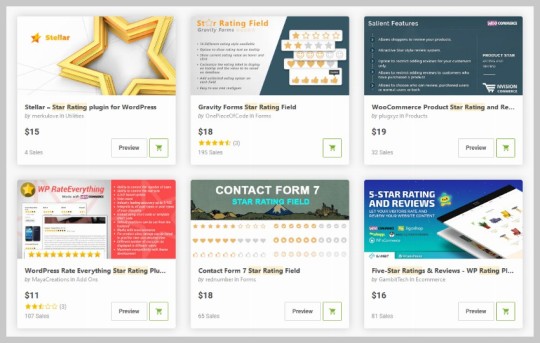
10 Best WordPress Star Rating Plugins
Star ratings are used by websites to review all kinds of products and services. You can use them to rate pretty much anything your users are interested in: a movie, the food in a restaurant, the quality of service provided by a mechanic, etc.
One of the reasons star ratings are so popular is that they allow users to quickly determine the quality of a product or service based on the experience of people who have used it.
It is also very common to find businesses asking people to rate their services or products. This is because people are more likely to buy something if they see real reviews from other people who have actually used it.
If your website sells something, it is a good idea to include a star rating system somewhere so that your customers can review your products.
In this post, I'll list the ten best WordPress star rating plugins that you can use today.
WordPress Star Rating Plugins on CodeCanyon
There are currently about 75 premium WordPress star rating plugins available on CodeCanyon. All of them serve some unique purpose, like adding a star rating field to different forms or allowing users to review a product or service on your website.
The price for some of these star rating plugins starts from as low as $7. The fact that you get free lifetime updates and six months of free support makes buying them a very good deal.
Best Star Rating Plugins on CodeCanyon
Here is a brief review of the best star rating plugins that you can buy on CodeCanyon:
Stellar—Star Rating Plugin for WordPress
Stellar is a simple star rating plugin for WordPress that gives you the option to create and save ratings for each WordPress entry like a post, page, or product.
The review microdata is also visible in search results, so you will get a boost in visibility. It is fully compatible with all popular WordPress themes.
It comes with a lot of customization options. You can easily change the color, size, and shape of icons that are used to display the rating to users. The rating assigned to each post or page is also visible on the search page.
The plugin has cross-browser compatibility and does not rely on jQuery to work properly.
Testimonials Showcase WordPress Plugin
This plugin gives you an easy way to display testimonials, reviews, and quotes from users in an attractive layout.
It is ideal for situations where you have to display testimonials from your clients and customers. You can also use it to display reviews for different products on your website.
It is very flexible in terms of customization options and offers a responsive design. It's compatible with rich snippets and structured data used by search engines to display reviews and ratings in search results.
The reviews and testimonials can be showcased on the front-end either as a grid or as a slider. Each of these layouts comes with its own settings to control the look and feel of the reviews.
There are five different themes that you can use with this plugin: rounded speech bubbles, flat speech bubbles, flat card box, quote marks, or simple separator.
BNE Testimonials Pro
You can use the WordPress BNE Testimonials Pro plugin to display testimonials and reviews anywhere on your website.
The testimonials and reviews are made up of multiple elements like a featured image of the person or company writing the review, the actual review content, and additional fields for the name, website link, and the rating from the reviewer.
The plugin offers a large variety of customization and layout options for the reviews. You can choose from four different layouts: list, slider, thumbnail slider, and masonry grid. There are also four different themes: simple, default, bubbles, and cards.
The star ratings incorporate Schema.org tags to make sure that the rich snippets for the review are visible in search results.
One big advantage of using this plugin is that it offers the ability to import reviews from other platforms like Facebook, Google, and Yelp. So, if your users have written any reviews about your business on Facebook, they will be automatically pulled and added to your own website.
Gravity Forms Star Rating Field
This Gravity Forms Star Rating Field plugin allows you to add star rating fields to all your Gravity Forms.
You can choose from 14 different styles for the star rating field. There are also some other customization options like showing the current rating value on hover or click and showing some custom rating text in tooltips. Customize the rating label and the value saved in the database.
Contact Form 7 Star Rating Field
This Contact Form 7 Star Rating Field plugin offers the same functionality provided by the previous plugin. However, it has been developed for Contact Form 7.
This lets you add star rating fields to any of your Contact Form 7 forms. There are 12 different customization options available.
It works with all versions of the Contact Form 7 plugin, and you can also make the rating field required for form submission. The plugin also allows you to set a default rating value for the field.
One more feature that you will find useful is the ability to include rating results in an email using a shortcode.
Rating Form
This is one of the best WordPress star rating plugins on CodeCanyon. It is highly rated and receives updates at regular intervals. Each update also adds a lot of new features to the plugin.
It comes with a long list of features. For example, the plugin works perfectly with right-to-left (RTL) languages and cache plugins. You can also edit previously submitted ratings, allowing people to change their reviews at a later date.
The ratings are updated using AJAX, and a nice spinning animation is shown while the plugin updates the rating in the database. The results are immediately visible on the webpage once a user submits the ratings.
You can choose from different rating images provided by the plugin or upload your own custom images. You can add star ratings to any post or webpage using shortcodes. It is also possible to use the ratings with comments by using the comment_id attribute in shortcodes.
AP Custom Testimonial Pro
The AP Custom Testimonial Pro plugin also allows you to showcase reviews and testimonials from your clients and customers on your website.
This plugin offers a lot of options for displaying the testimonials on the site. You can also create your own custom layout to showcase the testimonials based on some predefined templates.
The plugin comes with 12 different layouts to display the user reviews. It also offers some other unique features like embedding videos in the testimonials or only displaying certain user reviews based on their ID. You can also optionally add links to the social media accounts of clients who write a review.
The plugin gives you granular control over all aspects of the review. This includes things like the image border color, review title color, review content color, etc.
The shortcode generator that comes with this plugin makes it incredibly easy for you to create custom shortcodes to display the testimonials exactly the way you want.
Free WordPress Star Rating Plugins
Before listing some free WordPress star rating plugins, I would like to mention that using premium plugins comes with its own advantages.
The premium plugin developers are more likely to provide regular updates and solve any issues that you might be facing with the use of these plugins. This is especially true for the best-sellers on CodeCanyon.
Also, the premium plugins generally offer a more polished design to give your website a professional look.
But sometimes a free plugin is the right choice for a limited budget—I've pulled together a few of these free plugins below.
Rate My Post—WP Post Rating
People who are only looking for a WordPress star rating plugin so that they can allow users to rate their posts and pages should consider using the Rate My Post WordPress plugin. It will allow you to easily add ratings to all your posts and pages using shortcodes.
Site Reviews
This plugin is more suited for people who want to allow users to provide reviews in a manner similar to websites like TripAdvisor or Yelp. It comes with a nice set of features that you can see on the plugin description page.
Yasr—Yet Another Stars Rating
This plugin comes with two different types of ratings. The first type is provided by the post author. This is ideal for websites that publish reviews of different products and services. The second type gives your visitors the ability to vote.
Best Practices to Keep in Mind When Using Star Rating Plugins
The ultimate goal of using these star rating plugins is to help your website visitors. So here are some guidelines that you can follow to use them in a way that benefits the visitors.
1. Place Ratings Only in Important Places
If you are reviewing a product or service for your visitors, make sure that you don't place the same ratings in ten different places. If you are writing a detailed review of the product, it is acceptable to provide different ratings for different aspects like the design, quality, pricing, etc. However, don't use the same overall 8/10 rating in six different places in a post.
2. Use Rich Snippet Data With the Correct Attributes
Search engines usually display star ratings in their search results only when they think that it will provide some useful information. For example, let's say you use rich snippets that display star ratings for products but use attributes that indicate that the rating is for posts. In such cases, the search engines might not show the ratings in their search results at all. So make sure that the rich snippet data to show the ratings has the correct attributes.
Final Thoughts
In this post, we have briefly reviewed both free and premium WordPress star rating plugins that you can add to your website. The aim of the post was to include the best WordPress star rating plugins for certain tasks like user testimonials, form fields, and product reviews.
The Best WordPress Plugins on CodeCanyon
If you are looking for a WordPress plugin for any use, take a look at the premium WordPress plugins on CodeCanyon. Hopefully, one of the plugins listed there will meet all your needs.
Here are a few of the best-selling and hot new WordPress plugins available on CodeCanyon for 2020.
WordPress
24 Best WPBakery Page Builder (Visual Composer) Addons & Plugins of 2020
Daniel Strongin
WordPress
17 Best WordPress Slider & Carousel Plugins of 2020
Daniel Strongin
WordPress
20 Best WordPress Calendar Plugins and Widgets
Daniel Strongin
WordPress Plugins
25+ Best Popup & Opt-In WordPress Plugins
Daniel Strongin
by Monty Shokeen via Envato Tuts+ Code https://ift.tt/38vprBM
0 notes
Text
Free WordPress Themes & plugins
WordPress is the best and easy platform to make a dynamic Website. Here Premium Wordpress themes & Wordpress Plugins are the most important things. Free Wordpress Themes & Free WordPress Plugins are not suitable to make a dynamic Website. Also Premium Products of WordPress are highly expensive. In this case we can get help from such a website who provide us premium Free WordPress Themes, Free WordPress Plugins & Free WooCommerce Themes & Plugins.
Shall I tell you about the best free Themes & Plugins for your website? Here Prowp.org has come up with all kinds of best premium paid & free WordPress themes and plugins for your Website. So that, you can easily make your Website. Get 3000+ premium WordPress Themes & Plugins like WordPress Themes, WordPress Plugins, WooCommerce Themes, WooCommerce Plugins & Bundle Offer.
Some of Products Prowp.org offer:
Best WordPress Themes:
>BeTheme – Responsive Multi-Purpose WordPress Theme
>Bimber – Viral Magazine WordPress Theme
>JNews – WordPress Newspaper Magazine Blog AMP Theme
>Sahifa – Responsive WordPress News / Magazine / Blog Theme
>Elegant Themes The Divi Builder
>Houzez – Real Estate WordPress Theme
>StudioPress Breakthrough Pro Genesis WordPress Theme
>Flatsome Multi Purpose Responsive WooCommerce Theme
>Consulting – Business Finance WordPress Theme
>JobCareer | Job Board Responsive WordPress Theme
Get More WordPress Themes
Best WooCommerceThemes:
>Dokan eCommerce Theme
>Hotel Storefront WooCommerce Theme
>YITH Kidshop – A Creative Kid’s E-Commerce Theme
>ThemeIsle Didi WordPress Theme
>Astra WordPress Theme
>Elegant Themes Extra WordPress Theme
>Array Themes Latest WordPress Theme
>YITH Panarea – Restaurant and Food WordPress Theme
>WoodMart – Responsive WooCommerce WordPress Theme
>Electro Electronics Store WooCommerce Theme
Get More WooCommerceThemes
Best WordPress Plugins:
>YITH WooCommerce Multi Vendor Premium
>Analytify Pro WooCommerce Add-on
>DeBlocker – Anti AdBlock for WordPress
>Fast – WordPress Support Ticket Plugin
>Fancy Product Designer
>Use-your-Drive | Google Drive Plugin for WordPress
>Dynamic Content for Elementor
>Super Forms – Zapier
>OceanWP Instagram
>AccessPress Social Login
Get More WordPress Plugins
Best WooCommerce Plugins:
>WooCommerce Quick View
>MailChimp for WooCommerce Memberships
>YITH WooCommerce Stripe Premium
>WooCommerce MultiStep Checkout Wizard
>WordPress WooCommerce SEO Premium
>WordPress LMS Theme for Online Courses
>YITH WooCommerce Ajax Search Premium
>YITH WooCommerce Barcodes and QR Codes Premium
>WP-Lister Pro for Amazon by WP Lab
>WooCommerce Coupon Campaigns
Get More WooCommerce Plugins
You can quickly buy the products to improve your business!
Thank you for Reading
1 note
·
View note
Text
Wooxon - WooCommerce WordPress Theme
New Post has been published on https://babesgobananas.com/wooxon-woocommerce-wordpress-theme/
Wooxon - WooCommerce WordPress Theme
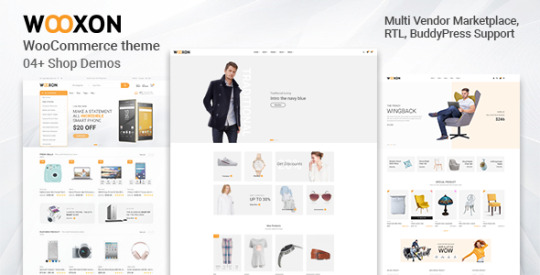
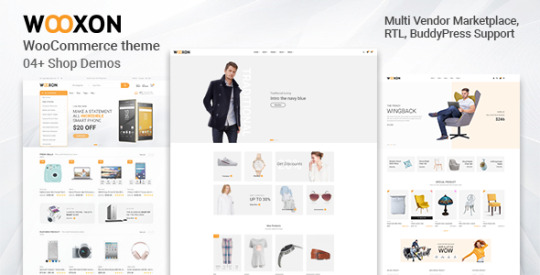
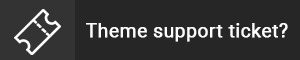

Wooxon Compatible with RTL Language, WC Vendors, WC Vendors Pro, Dokan & WC Marketplace for multi-vendor platform, Also Compatible BuddyPress
Wooxon – is a professional online store WooCommerce WordPress theme, built exclusively for online shopping and It was built for any online digital store…
Wooxon design & functionality suited for men store, women store, clothing store, electronics shop, furniture store, hi-tech store, watch store, book store, cosmetics shop, luxury jewelry, Sunglass shop, Cycling shop, vendor based marketplaces, affiliate websites. Wooxon come with advanced features eCommerce websites like Multi Vendor Amazon, Alibaba, Flipkart, AliExpress etc. Multi vendor base ecommerce webpage need to contact other vendor so Wooxon fully capable with BuddyPress Social Networking
You can choose between different header and footer, change typography, Woocommerce shop setting and blog settings and create unique page layouts with WPBakery page builder premium plugin, which comes free as a part of the theme.
Let’s experience this awesome and to explore more features in this theme. We are sure that our Wooxon theme love in first sight.
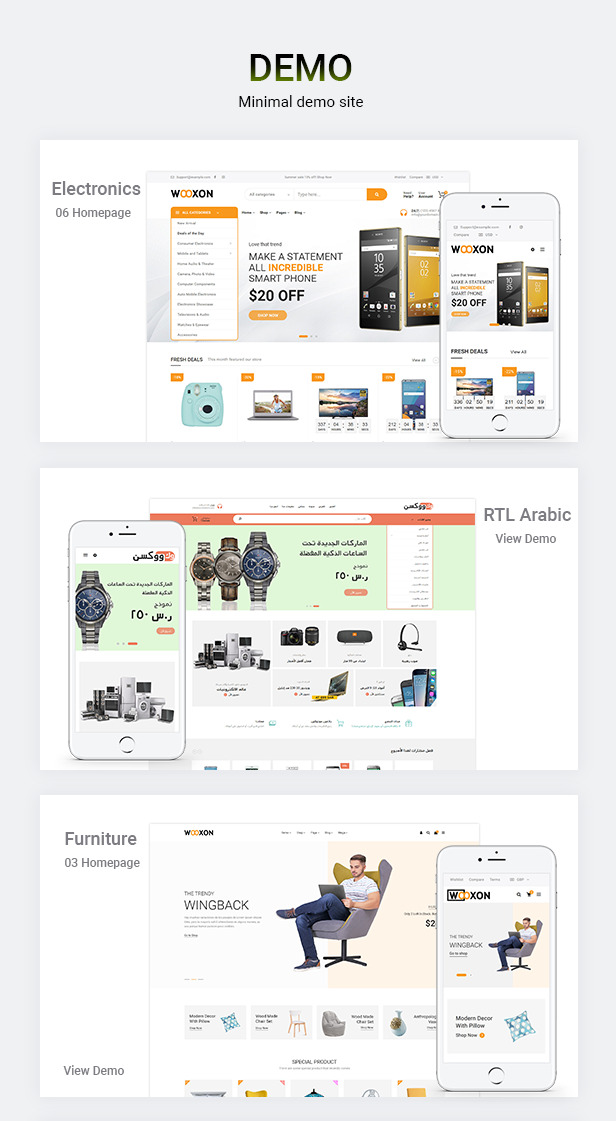
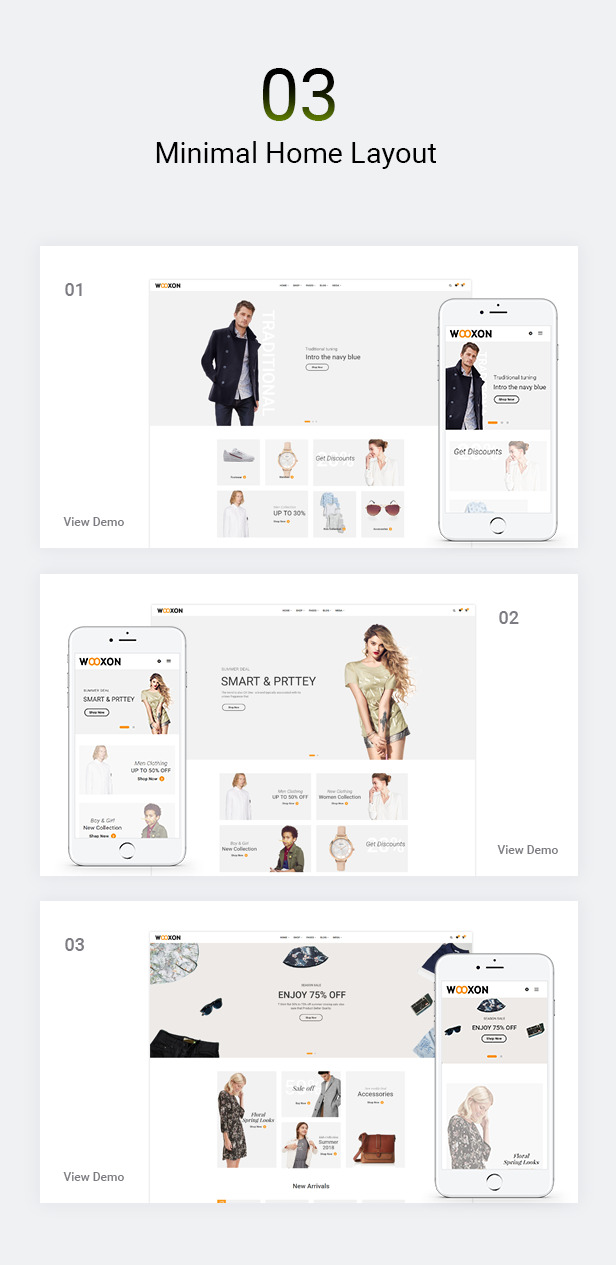
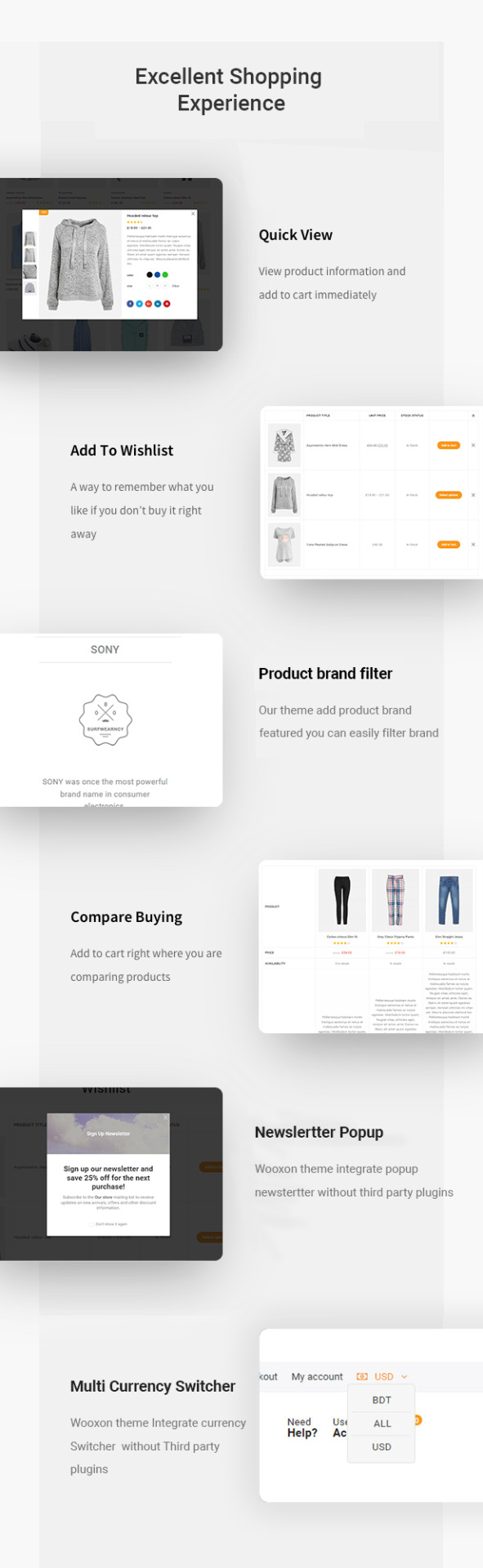




General Features
Absolutely no programming skills required
Creative modern minimalistic design
Dedicated Support
Detailed documentation
Video tutorials (available on YouTube)
Drag and drop page builder
Highly customizable
RTL Language Support
Built with latest web technologies
Effortless updates via Envato Toolkit
Child theme for advanced customization
Exclusive built-in Plugins Quick view, Currency Switcher, Newsletter Popup
Custom made WordPress widgets area
Slider Revolution and WP-backery Visual Composer integrations
Extensive theme settings panel
Cross-browser compatibility
Retina ready and high resolution
Woocommerce full functionality control
Tested with WordPress multisite
Layout
Boxed, float box and Full-width layouts
Masonry, Mixed, Parallax and fixed layouts
Mobile optimize Design and layout perfectly works with mobile
Considerably improved WooCommerce widgets
Customized layout for newsletter
Left, right and sidebars
Control sidebars as you want every page
Performance
Demos with grade A in loading speed!!!
SEO optimized
Exceptional integration of touchable devices
Ultra smooth and ultra efficient parallax effect
Ecommerce Featured
Shop page
Shop Grid and list
Ajaxified filtering
Product layout combination 3 different type
1, 2, 3, 4 and 5 column
Sidebar Control
Possible shop page slider, product shortcode
Toggle widget minicart normal and canvas
Ajaxified add to cart hover
Ajaxified wishlist page
Ajaxified Compare page
Ajaxified Product quick view
Ajaxified WooCommerce pagination
New Product base with date control
Single products
Four different product details for different purposes
Gallery of images
Featured video
Supper Zoom effect
Variable product selection with gallery variable product
Size guide and Delivery return policy
Custom tabs 2 enable disable every product
Image attribute type in addition to text attribute type
Add to product compare icon
Add to wishlist icon
Social sharing icon
Improved shortcodes & widgets
Product brand image and list
Product Category image and list
Recent products
On-sale products shortcode
Featured products shortcode
Top rated products shortcode
Product categories shortcode
Best selling products shortcode
Order tracking form
Terms and conditions
Without use Third Party Plugin
Built-in WP Native Mega menu with image configure
Built-in Instagram Widget & Shortcode
Built-in Newsletter Popup
Built-in Product Quick view
Built-in Currency switcher multi currency
Built-in Ajax Login & registration
Built-in Product Brand
Built-in Product single Page
Custom tabs
Size guide
Built-in Custom post type slug change like testimonial
Built-in Unlimited widgets area
Built-in Offline page when maintenance mode
Plugins supported
Multi Vendor Platform:
Dokan
WC Vendors
WC Marketplace
Multi vendor Feature:
Sidebar Controlling
Profile Banner and Cover photo
WC vendor & WC Marketplace shop page vendor label option single page after cart button
Single page product tabs Seller details information
Single page WC Marketplace vendor Report from option
Other all option similar to Multi vendor demo site
Social Networking:
BuddyPress Fully Integration with Wooxon
Header and Footer
Header
7 different type layout
Vertical menu enable disable
Mega menu 2,3,4,5 column
Change your specific color as you want background, font color, hover color
Topbar
Topbar top Menu left side
Topbar left side Theme currency switcher enable disable
Topbar inner enable area (custom html works & shortcode)
WPML plugin language, Currency Switcher
Change your specific color as you want background, font color, hover color
Footer
Footer different type possible: You can configure as you want
Footer bottom: Like as: center mode, 2 column mode and lot of option to configure your text image social icon
Footer inner (3 step widget) enable, disable: You configure your widgets here: 1,2, 2/3,3,4, column possible
Change your specific color as you want: background, font color, hover color
Post and Page Layout
Possible left, right and both sidebar possible
Header
Theme option override that page
Header different layout and some featured
Breadcrumb
Theme option override that page
Custom title
Custom background image fixed
Body content possible container (custom:1140px you can set your size) and container fluid
Footer
Theme option override that page
Footer inner, inner top, inner top two possible different column and different widgets
Blog layout
Masonry and Mixed, list layouts
1,2,3,4 columns
Advance meta
Post Image, Gallery Video, Link, Quoit Native configure WP
Social Shearing
Custom category selection
Support System [Max 6 to 24 Turnaround Support]
Fast and friendly support even best to other author. Ask your questions using our Ticket System on. https://themepiko.com/forums/ if face error issue theme send screenshort. We would happy to help you solve any issues. If you would like to suggest a new layout, question and ideas please feel free sent me a e-mail through my profile page.
Demo site
We would happy to help you solve any issues. please feel free sent me a mail through my profile page.
Images All Images are use only demo purpose
PSD only Include logo(ai) Map Marker(ai)
Changelog
# v1.2 ## 04/18/19
### if WooComece plugins 3.6.1 version acive. you need to update our theme and plugins pikoworks core, pkoworks custom post type, pikoworks switcher.### *fix: quantity number issue product *fix: ajax login issue *fix: capability issue woocommerce 3.6x *update: WPbakery Latest version *update: Slider Revolution latest version *fix other minor css issue.
# v1.1 ## 02/26/19
*Added: new demo furniture. *fix: post format meta box issue *fix: php 7.3 warning remove *Capable: WordPress version 5.1 *Capable: woocommerce version 3.5 issue *update: WPbakery Latest version *update: Slider Revolution latest version *fix other minor css issue.
# v1.0.3 ## 12/19/18
* fix php wearing issue read more button * fix sticky menu responsive & enable mobile * fix Gutenberg editor issue, * fix ajax login issue * fix other some minor css issue
# v1.0.2 ## 12/14/18
* capability WordPress 5x * fix WPML plugins switcher * fix responsive issue * fix sticky menu * fix Gutenberg editor issue * fix product search column issue * update widgets demo data * update theme option data * update WPBekery page builder latest version
# v1.0.1 ## 11/28/18
* Fix some minor css responsive issue. * update widgets demo data * update WPBakery Page Builder latest version
- Initial Release
Source
0 notes
Text
Aardvark - BuddyPress, Membership & Community Theme (BuddyPress)
Aardvark is a complete community focussed WordPress theme. Buy with confidence from an elite author specialising in BuddyPress themes.
Demos
Landing Page
Original
Dating
Hosting
Courses
Members Directory
Community
News
Store
Full Page
Video Full Page
Network – Modern community demo (coming soon)
eLearn – Modern courses demo (coming soon)
Basic Information
Who Is This Theme For?
Anyone and everyone really! Seriously, it’s a full multi-purpose theme. But specifically if you want to create a community, charge for membership access and sell online courses this theme is perfect for you.
Code-free customisation
200+ theme options to easily create a great looking site to meet your specific needs without ever touching a piece of code.
Main Features
BuddyPress integration
bbPress integration
WooCommerce integration
Paid Membership Pro integration
Sensei integration
Includes over $100 worth of premium plugins
Clean code – no PHP notices and well documented
15 custom page builder elements/shortcodes
SEO Ready and mobile optimised
Multiple blog options – masonry, grids, lists, font and alignment control
Ajax pagination and sorting of content
Front-end ajax post submission and edit forms
Post formats – Image, Gallery, Video, Audio, Aside, Status, Link, Quote, Standard
One-click demo importer
Retina support
Multiple header layouts
Custom pricing tables
Icon fonts (FontAwesome included)
Multiple menu styles (mega menus, post content, background images, icons etc.)
200+ theme options to control every aspect of the theme
Change theme styling in real time with WP Live Customizer
Social share options
Social login support
Front-end login, register and profile pages
Top-class support
Automatic and regular theme updates
Plugin Integration
Bundled Premium Plugins
These plugins are bundled with the theme. for more information on bundled plugins please click here.
WPBakery Page Builder (Visual Composer) (Save $45) – Frontend and backend drag and drop page builder to create complex looking layouts in minutes – no coding required
Responsive for Visual Composer – (Save $23) Greater control over the display of your page builder elements based on the width of the screen
LayerSlider (Save $23) – One of the most popular responsive multi-purpose slider plugins
Theia Sticky Sidebar (Save $24) – Makes your sidebars sticky and permanently visible, regardless of their position or how much the user has scrolled down
Premium Plugins (Purchased Separately)
These plugins are not bundled with the theme and need to be purchased separately.
Sensei – A course management plugin that offers the smoothest platform for helping you teach anything (purchased separately)
Supported Plugins
These plugins have been specifically designed to work with the theme and are completely free, as a result they are not bundled with the theme, but the theme can automatically install and set them up for you.
BuddyPress – Unique design, masonry member/group display, mobile device friendly, notifications tab, members statistics, members/groups shortcodes
rtMedia – Upload media to the activity stream or profile, comment and like media from other users, categorize media into albums
BP Profile Search – Build custom members search forms, and custom members directories or search results pages, comes with custom shortcode
bbPress – Add a fully functioning forum to your website
Paid Memberships Pro – Create membership levels, restrict access based on these levels, charge for access, different homepages for different membership levels
WordPress Social Login – Allow visitors to login using their existing social account
WooCommerce – Create an online store with the most popular ecommerce plugin
Yoast SEO – Complete SEO solution and adds breadcrumb support
Top-class Support
This theme comes with an extensive help file that explains how to set up every aspect of the theme. If you still have any questions visit our support site where we respond to all questions within 24 hours Monday to Friday.
Changelog
To view the changelog please visit http://ghostpool.com/help/aardvark/changelog.html from ThemeForest new BuddyPress items http://ift.tt/2rrcZSq via IFTTT https://goo.gl/amo7F5
0 notes
Text
Ajax Search Pro for WordPress v5.11.10 – Live Search Plugin Nulled Download
Ajax Search Pro for WordPress v5.11.10 – Live Search Plugin Nulled Download
Ajax Search Pro for WordPress v5.11.10 – Live Search Plugin Nulled Download
Download Free Ajax Search Pro WordPress Plugin 5.11.10 – Live Search Plugin – CodeCanyon | Ajax Search Pro for WordPress v5.11.10 – Live Search Plugin (Updated on 12th January 2018) has been designed to boost the user search experience to the maximum. It also provides a great live ajax search, which makes the WordPress…
View On WordPress
0 notes
Text
[10.7.0] Real Estate Manager Pro Nulled Download
[10.7.0] Real Estate Manager Pro Nulled Download
Real Estate Manager Pro Nulled is a Responsive Property Listing WordPress Plugin for Full Feature Real Estate website and Portal.
It has nice & clean designs for property templates and it adds special integration features like Property Types, Property Video, Gallery Slider, Advanced AJAX Search, Google Maps with property location markers, Properties Carousel, Grid listing, Front End Property Submission, Search Widget, Mortgage Calculator, Front End Profile Editing, easy to use settings and much more…
Real Estate Manager Pro Nulled is also a WordPress based Property Management System which allows you to own and maintain a real estate marketplace, approve registered agents, accept property submissions, agent profile management etc.
Main Features of Real Estate Manager Pro Nulled
5+ Listing Styles: Real Estate Manager Full Download comes with 5+ property listing styles including list and grid views.
Responsive View: Its fully responsive with all modern browsers and devices.
Properties Map: Display multiple properties on single large map with their locations.
Nearby Properties: Automatically display properties which are close to the visitor’s location.
Filter properties: Let the visitors to filter properties based on property types right from the map.
Property Carousels: Integrated touch enabled carousel sliders for property listings.
Leaflet: Leaflet is also available to load map from OpenStreetMaps if you don’t want to use Google Maps.
WooCommerce: Compatible with WooCommerce to manage paid subscriptions.
Gutenberg: Support for Gutenberg editor is also added to easily insert property blocks.
Unlimited Features: Add unlimited property features and options.
Extra Features of Real Estate Manager Pro Nulled
Property Gallery: Lets you to add unlimited gallery photos for each property, that will display on single property page in touch friendly slider.
Property CPT: Custom Post Type is used for managing properties with responsive frontend template. You can also customize property slug and template files by including them in your theme.
WPML: Its compatible with WPML to let you create multi language real estate site.
WPBakery Page Builder (Visual Composer): 15+ Visual Composer elements are added to easily insert and manage shortcodes.
Divi Modules: 15+ divi modules are available to manage the contents with ease using divi builder.
Optimized Code: Based on WP Codex Standards, only relevant scripts and styles loads to give you fast experience and avoiding conflicts.
Email Alerts: Email alerts for property inquiry and on agent registration with customize email messages.
Drag Drop Fields: Create custom property fields using drag drop fields builder.
Price Range Slider: Let the users to choose range of their budget while searching properties using price range slider.
Fast AJAX Search: AJAX based fast search for listings with advanced search queries.
Agent Profile: Agent profile management with their social links and other settings that can be managed from profile settings.
Widgets Included: Search Widget and Mortgage Calculator Widgets are available to add to the widget areas.
Frontend Property Submission: Create properties from frontend without even going to WordPress dashboard by using just one shortcode.
Frontend Agent Registration: Register agents using builtin register form, they should be approved after registration by site administrator.
Real Estate Manager Pro Nulled Demo
https://codecanyon.net/item/real-estate-manager-pro/20482813
Real Estate Manager Pro Nulled 10.7.0 Download
https://nulledfree.pw/nulled-free-bests/?link=https://yukapo.com/wpfd_file/v-10-7-0-real-estate-manager-pro-wordpress-plugin-yukapo-com/
source https://efixsol.com/10-7-0-real-estate-manager-pro-nulled-download/
0 notes
Text
LeGrand | A Modern Multi-Purpose Business WordPress Theme
New Post has been published on https://intramate.com/wordpress-themes/legrand-a-modern-multi-purpose-business-wordpress-theme/
LeGrand | A Modern Multi-Purpose Business WordPress Theme
LIVE PREVIEWGet it now for only $59
Multi-Purpose Business WordPress Theme 1.2.2
LeGrand – refined, clean, & fresh Multi-Purpose Business WP Theme is splendid & stylish solution for any contemporary business & corporate website. It’s flexible & perfect for law firm, financial company, tax consulting bureau, accounting services, strategy planning, web and creative agency, economist analytics, startup company, financial adviser, freelancer, lawyer, business coach, marketing and advertising services & analysis, for financial and investment consulting, etc.
Business WordPress Plugins
LeGrand is made compatible with WPBakery. It has solid business design and perfect layout to show off all your main tasks and offers. So it will perfectly work for: business blog, non-profit organization, business news & financial blog.
Please note, that Smart Slider 3 PRO version is installed on our demo for demonstration purposes only. The plugin is not included in the package and should be purchased separately at smartslider3.com
Our Customer’s Reviews
LeGrand Key Features
Gutenberg compatible
GDPR Framework WP ready
Professional design
One-Click demo install
Modern, Flexible, Customizable
WordPress 4.0+ Tested and Approved
Built with HTML5 and CSS3 code
Cross-Browser Compatibility: FireFox, Safari, Chrome, IE11+
Retina Images Support
User menu and Main menu support
Interactive Ajax Search
Flexible Colors & Typography
Layout Features:
100% Responsive & Mobile-friendly
Boxed and Fullwidth page layouts
WP Bakery Page Builder support – modify any page content easily
Customize Header and Footer Layouts in WP Bakery Page Builder
Advanced Blog Settings:
Multiple Blog Styles
Flexible Layout Options
20+ Post Animations
Customizable Blog Feed (choose from post types or categories)
Post views, likes and sharing buttons
Related Posts Section
Powerful Theme Framework:
Setting Inheritance and Override System
750+ Customizer Options
Custom Post Types
Custom Widget Sets
Custom Shortcodes
Custom Theme Options Panel
Optimized for best performance
…and many more!
Plugins Compatibility:
Gutenberg
GDPR Framework WP
Smart Slider 3 (Lite)
WP Bakery Page Builder
WP Bakery Page Builder Extensions All in One
Contact Form 7
Essential Grid
MailChimp for WP
Instagram Feed
ThemeREX Addons
Fontello & Image Icons
Google Fonts
Professional Support
Detailed Documentation
Regular Updates
And many more…
Clipart
depositphotos.com peopleimages.com flaticon.com All images are copyrighted to their respective owners. Images used in live preview are not included in the template.
Fonts
Google Fonts
PLEASE, NOTE! The theme is designed for free WordPress version downloaded at wordpress.org only. We do not guarantee the theme’s full compatibility with installations on WordPress.com, due to limitations in website control and theme customization.
Change log
20.11.2019 Version 1.2.2 – Update
- Compatibility with WordPress 5.3x is added; - Compatibility with ThemeREX Updater plugin is added; - Theme styles are improved; - All plugins are updated to their latest versions
21.05.2019 Version 1.2.1 – Update
- Compatibility with WordPress 5.1x is added; - Compatibility with PHP 7.3 is improved; - JS libraries are updated; - Theme styles are improved; - All plugins are updated to their latest versions
05.07.2018 Version 1.2 – Update
- GDPR compliance is added; - GDPR Framework plugin is added; - Alert for demo data installation is added; - Gutenberg compatibility is added; - All plugins are updated to their latest versions.
31.01.2018 Version 1.1 – Update
- 3 new Homepages are added (Home 3, Home 4, Home 5); - The color scheme is fixed; - Documentation is updated
18.01.2018 Version 1.0.1 – Update
- The input fields in which the letters were cut off (in FireFox) are fixed; - The display of the audio player in Related Posts is fixed; - The display of the drop-down menu on the tablets is fixed; - A macro for the year's dynamic display in copyright is added; - Documentation is updated;
09.01.2018 Version 1.0 – Release
LIVE PREVIEWGet it now for only $59
0 notes
Text
MyListing - Directory & Listing WordPress Theme
https://opix.pk/blog/mylisting-directory-listing-wordpress-theme-2/ MyListing - Directory & Listing WordPress Theme https://opix.pk/blog/mylisting-directory-listing-wordpress-theme-2/ Opix.pk LIVE PREVIEWBUY FOR $59 MyListing, a Powrful Directory, Listing and Event WordPress Theme MyListing is a WordPress theme that gives you complete freedom to create any type of directory or listing website Design your pages on the front-end and witness your work instantly come to life. MyListing pages are created using the powerful front-end page builder, Elementor. All 50+ elements are drag and drop, and easy to use and customize. Absolutely no coding required. Advanced Listing type creator, for any type of directory. Whether you’re creating a business, event, or any other type of directory, you would want different look, functionality and features for each of them. Our advanced listing type creator lets you do just that. Choose between 20+ pre-made fields and create your own unlimited custom fields. Each listing can also have their own products for sale, host events, forms, reviews, comments and other custom tabs. Create and customize your explore page Build advanced search forms with unlimited custom filters. Choose between three pre-made explore page templates and 10+ Google map skins Monetize your directory website Earn money by monetizing listing submission, aswell as allowing users to promote their listings Full Theme Features MyListing uses Elementor page builder – the fastest growing, open-source WordPress page builder. Over 50 Elementor widgets ready to use. Advanced Listing Type Builder Add unlimited listing types, each with it’s own unique design and functionality. Listing Type editor with a beautiful and easy to use interface. Custom Listing Profiles for each listing type. Custom Fields with powerful field editor for each listing type. Customize the listing preview box, uniquely for each listing type. Customize the Explore page uniquely with custom facets for each listing type. Powerful search facet editor, unique to each listing type. TimeKit and Contact Form 7. Listing Reviews. Bookmark Listings. Listing Ratings. Shortcode generator with an easy to use interface. Custom shortcodes included. ‘Button’ shortcode. ‘Listing Categories’ shortcode. ‘Format Text’ shortcode. ‘Icon Picker’ shortcode. ‘Listing Search Form’ shortcode. Over 2000 icons to choose from, including Custom Theme Icons, Material Icons, Font Awesome, and Glyphicons. Integrated with Google Maps. Custom Google Maps markers. Custom Google Maps location previews. Marker/Location clustering. Background Images Parallax Background Video Owl Carousel PhotoSwipe Custom Scrollbars Instant search on header. Listing quick view. Bootstrap Fully Responsive Breadcrumbs bar (section). Customized Dashboard page for front end users. Users can request to add their own products. Share listings/posts functionality included. Fully integrated with WooCommerce. User Sign In/Register functionality included. Fully integrated with WP Job Manager. WC Paid Listings supported. Single Click Demo Import. Choose from all of our online demos. Integrated with Contact Form 7. Contact Form widget included. Latest Blog Posts widget included. Built using Vue.js JavaScript framework. Customize header. Four different header types, alongside other options, and the ability to edit the header on a per-page basis. Smooth scrolling option. Customizable footer. Back to top option. Translation ready (Does not support multi-language). Minified and combined assets to reduce the amount of http requests and enhance load time and site performance. Clean and well structured code. Related listings (Host) for listings. Custom, mulitple store tabs possible for each listing. This theme requires PHP version 5.5+ MyListing can be translated to any language, but it is not multi-language or WPML compatible yet Changelog v2.1.7 – 17 July 2019 - Added "Notify users on listing approvals" email notification in WP Admin > Listings > Settings. - Performance improvements in Explore page and Direct Messages modal (fewer Ajax requests, faster responses, etc.) - Added location and proximity details in the Order dropdown for Nearby order. - Added ability to override theme images using a child theme. - Direct Messages: Added ability to block a user from messaging you. - If "User Email Verification for WooCommerce" plugin is active, users registered with a social network are marked as verified automatically. - FIX: When creating a new listing in backend, load fields immediately after choosing a listing type. - FIX: "Notify admin on new listing submissions" email notification getting sent twice after user completes checkout. v2.1.6 – 28 June 2019 - Added support for nearby listings order in single category page. - Added decimal precision support for Range filters in Explore page. - Added an admin email notification when a listing gets reported, and a pending reports for review indicator in WP Admin > Listings > Reports. - Fixed issues with Switch Package for listings from WP backend. - Added "Learn More" links for Listing Package, Priority, and Verification Status in Edit Listing page in WP Admin. - Added "Mark Verified" setting to listing products and paid listing packages. - Added "Feature listing" setting to paid listing packages. - Added "Is Claimable" setting to paid listing packages, to make it possible to keep listings claimable even after applying a package. - Added "Mark claimed listings as verified" setting and a "Learn More" link for Claim Listings in WP Admin > Listings > Settings. - Improved Author metabox in edit listing page in WP Admin. - FIX: Map cluster popups on mobile devices not opening properly. - FIX: Relist not setting the listing status to 'publish' in some cases. - FIX: Listing subscription free trial not working properly. - FIX: Subscriptions linked to the package not resetting the package counts on renewal. - FIX: Users deleting a pending listing from the user dashboard results in the listing's package gaining back a slot. v2.1.5 – 24 May 2019 - FIX: Required listing fields not accepting "0" as field value. - FIX: Missing block title for description block in single listing page. - FIX: Styling issues with Social Networks and Work Hours field in backend edit listing form. v2.1.4 – 23 May 2019 - FIX: Error with section background videos causing the Elementor page preview to not load. - FIX: Unable to preview pending listings from WP Admin > Listings. - "Claim requests" link in user dashboard is now only visible if there are any pending claims. v2.1.3 – 22 May 2019 - FIX: Multiple issues with Switch Plan for listings. - FIX: Error thrown when a listing subscription expires (WooCommerce Subscriptions). - FIX: Issue with 27 > Map widget when a single listing is displayed in Mapbox. - FIX: HTTPS warning when using user initials default avatar on guest users. - FIX: Unable to attach images to listing reviews. v2.1.2 – 04 May 2019 - FIX: Basic search form dropdowns auto-selecting the first item. - FIX: Listing logo not visible in WP Admin > Listings table. - FIX: Usernames and Term names with special characters not being displayed properly. - FIX: Explore page mobile, browsing categories tab doesn't update search results. - FIX: Direct messages - part of the message contents not visible on some cases. - FIX: Image gallery icons missing. v2.1.1 – 02 May 2019 - FIX: Missing pending listings indicator in the WP Admin > Listings menu item. - FIX: Single dropdown filters in Explore page auto-selecting the first item. - FIX: Term select fields in backend listing form not getting saved. - FIX: "View Claim Requests" button still visible when there are no claim requests or claims are disabled. - FIX: Missing translation strings. v2.1 – 01 May 2019 Direct Messages - Enable in WP Admin > Theme Tools > Direct Messages (enabled by default) - Direct Message quick action in listing type editor - Added support for custom avatar uploads in User Dashboard > Account Details and WP Admin > Users > Your Profile. - New default avatar option "User Initials Avatar" in WP Admin > Settings > Discussion Improvements - Added "Term Hierarchy" template to Category/Region/Custom Taxonomy fields in Add Listing page and basic search form (available in Explore page since 2.0). - Added "Open in new tab" setting for custom quick actions in single listing page. - Added "Share to Telegram" in the share dialog in single listing page. - Added support for non-latin characters in Listing base, Listing Type permalink base, and Category/Tag/Region base in Settings > Permalinks. - Added ability to order similar listings randomly. - Custom quick actions in single listing page can be linked to a listing tab, using the tab ID, e.g. `#store`. - Added the active package name for each listing in User Dashboard > My Listings page. - Added ability to display visit stats for the last 6 months and last 12 months in the user dashboard. - Added ability to toggle categories on/off in the visits chart through WP Admin > Theme Tools > Listing Stats > Visits Chart > Chart Categories setting. - Added "Email Notifications" section in WP Admin > Listings > Settings to manage what actions users and admin are notified/emailed for. - Added support for "Header, Footer & Blocks for Elementor" plugin. - WP Admin > Listings, added filter by category & region, and improved keyword search. - FIX: Elementor Pro throws an error when creating Single Post templates. - FIX: Video Block in single listing page not working when using shortened video urls (YouTube). - FIX: Right-to-left style issues with the search form widget. - FIX: Problems with Share to WhatsApp and Mail in single listing page. - FIX: After a listing promotion ends, the listing priority is always set to Normal, instead of retaining it's pre-promotion value. - FIX: Listing Type Import not working on some browsers. - FIX: Datepicker Year dropdown not working in some RTL languages. - FIX: Listing content not recognizable by Yoast SEO in Edit Listing page in WP Admin. - FIX: Single term pages being marked as Explore page duplicates by search engines. Explore - Added "Explore Tabs" section in the Listing Type Editor > Search Forms, to manage what tabs are shown in Explore page for each listing type. Default tabs remain Filters + Categories, but in addition to that, Regions, Tags, and Custom Taxonomy tabs can now also be used. - Categories, Regions, Tags, and Custom Taxonomy tabs in Explore page now feature a new way to browse terms, with hierarchical ordering, and expanded details for each term. - Added default map location and zoom levels Elementor widget settings in Explore page (when there are no map markers to show) - Added "My Location" map button in Explore page. - Added ability to filter listings by priority level and to toggle priority order on/off in the Listing Feed Elementor widget. - Explore page map: For listings in the exact same location, the generated cluster now opens a popup with a scrollable list of all listings in the cluster. - FIX: Markers being merged to clusters too early, and being shown incorrectly on first load on mobile devices in Explore page. - FIX: Custom permalinks for Categories/Regions/Tags not redirecting to Explore page. - FIX: "Reset Filters" on Explore page not loading initial results in some cases. Add Listing Page - Added "Maximum number of uploads allowed" setting for File/Gallery fields in the listing type editor. - Fixed multiple issues with File fields for logged out users, for sites that don't require an account to submit listings. - Added compatibility with media offload plugins (shout-out @interfacelab) - Added min/maxlength settings for Text, Textarea, WP Editor fields in the listing type editor. - Description field now supports package visibility rules; it's also not a mandatory field for every listing type anymore. - Checkbox field now can display a list of options, instead of a singular checkbox. - Added ability to deselect the value in Radio Buttons field when the field isn't set as required. - Improved Author dropdown in backend listing form. Claims - An email to the site admin is now sent on new claim requests. - Fixed issue with incorrect email formatting, and unsupported characters. - Fixed issue with packages that are not set to be used for claims still being shown in the claim package selection. - Added "Filter By Claim Status" in WP Admin > Listings > Claim Entries. By default Pending claims are shown. - Added "View claim requests" link in User Dashboard > My Listings. v2.0.11 – 27 February 2019 - Added compatibility with WP Job Manager 1.32.2 v2.0.10 – 24 January 2019 - FIX: Custom permalinks not working with latest version of WP Job Manager. v2.0.9 – 17 January 2019 - Added ability to change the "Bookmark" label for quick actions/cover details when a listing is bookmarked, through the listing type editor. - FIX: When displaying listing types with the "27 > Listing Categories" widget in Elementor, reordering types doesn't work. - FIX: Caching issue when using custom taxonomies as Explore page filters. - FIX: Term dropdowns on Explore page not accounting for listing type specific terms on some occasions. - FIX: Hierarchical term dropdowns in Explore page not being assigned the correct value on some occasions. - FIX: "Price Range" field default options can't be removed. - FIX: Description being shown twice on Checkbox custom field in Add Listing page. - FIX: Searching by package ID not working on "Switch Payment Package" dropdown in backend listing form. - FIX: Issue with range filter min/max values in Explore page. v2.0.8 – 15 January 2019 - FIX: Issue with term dropdown field in backend listing forms. - FIX: When validation fails on Add Listing form, the Description field styles aren't saved (if set to WP Editor). v2.0.7 – 12 January 2019 - FIX: Some listing field values being reset on Add Listing form when validation fails. v2.0.6 – 08 January 2019 - TWEAK: "Reset Filters" button in Explore page. - TWEAK: Restricted Theme Tools access to Administrator roles only. - FIX: Dashboard Stats > Top Countries not showing the correct country on some cases. - FIX: Issue with filter value not being set for Dropdowns and Checkboxes in Explore page. - FIX: Pagination not working in listings archive page. v2.0.5 – FIX: Default font not loading. v2.0.4 – 26 December 2018 - TWEAK: Improved keyword search for listings (Quicksearch and Keyword Search in Explore page). - TWEAK: Added "Custom Landing Page" option for custom taxonomies. - TWEAK: Clicking on star ratings below the title will open the reviews tab in single listing page. - TWEAK: Changing the site font in Elementor > Default Fonts will live preview the new font. - TWEAK: WordPress default widgets will now appear in elementor widgets area - FIX: When the default font is not selected, the font should not be loaded at all - FIX: "Skip checkout" for free claim listing packages not working. - FIX: Error message on claim listing page. widgets. - FIX: Orderby setting not working in taxonomy dropdown filters in Explore page. - FIX: Selecting an item from a dropdown causes the page to scroll to top on macOS Safari. - FIX: Loading styles through a CDN causes some layout issues. - FIX: Errors reported by "Health Check & Troubleshooting" plugin. - FIX: Missing translations. v2.0.3 – 20 December 2018 - FIX: When previewing a listing in add listing page, then going back to edit data, some fields don't retain their values. - FIX: Single listing tabs with non-latin characters in id broken. - FIX: Masonry tab layout bug in single listing page. - FIX: Conditional listing fields showing empty value. - FIX: Non-latin characters in term dropdown not being displayed correctly. - FIX: Theme Tools > Shortcodes > Button not working. - FIX: Added title and subtitle section in Explore page when showing listing types as a dropdown. - FIX: Map markers position in RTL sites. - FIX: Gallery upload when paid listing disabled and require an account disabled in add listing page - FIX: WP editor text mode styling issue in edit listing page (back-end) - FIX: Minor issue with extended height header on scroll v2.0.2 – 17 December 2018 - FIX: Add Listing page not working properly when using only one listing type (package selection, skip preview, etc.) - FIX: reCaptcha not showing on Add Listing page. - FIX: "Clients Slider" Elementor widget not working. - FIX: Store and related listing tabs loading animation bug. - FIX: Single listing tab switching animation bug. - FIX: Added more spacing between similar listings section and the listing content. - FIX: Spacing issue when using filters in advanced form with both label and placeholder - FIX: Microsoft Edge dropdown loading issue - FIX: Main menu not working correctly in mobile, if the name of the menu is not Main menu - FIX: Spacing issues when displaying filters in 2 columns in explore page - FIX: When there's a single listing type, spacing issue at the bottom of the page v2.0 – 13 December 2018 User dashboard - New page layout - Added in-depth listing visit stats - Visits chart - Visit and unique visit counts - Top platforms and devices - Top browsers - Top countries - Top referrers - Reworked "Switch Plan" and "Relist" features for better user experience Single listing page redesign - New listing header layout - Added "Quick Actions" section - Added "Cover Details" section - Added "Similar Listings" section - Added ability to directly link to a tab within a listing. The tab identifier can be modified in the listing type settings - Added "Grid View" template for gallery content block Add Listing form improvements - Added nav menu to quickly switch form sections - Added "Skip preview and submit" button to optionally bypass the preview step - Added drag&drop ordering for listing gallery fields - Cleaner design to form elements. - Optimized dropdown performance with lazy-loading for categories, regions, tags, product fiels, related listings, and custom taxonomies - Added ability to set the default map center on the location field Explore page redesign - New mobile layout - Added "List View" template for listing preview cards - Added menu for switching between listing types - Optionally, the listing types can be shown in a dropdown via Elementor settings - Single term-select dropdowns are shown in hierarchical order Admin backend - Added support for custom listing taxonomies - Added "Typography" section in Theme Options to control text styles around the site - Added overall listing stats in the admin dashboard - Improved listing form in the admin backend to be more consistent with the frontend one - Added "Revisions" section in the listing type editor - Added ability to filter by listing type in WP Admin > Listings Tweaks - Added new default font - Added Regions and Tags in Quicksearch results - Improved overall performance (better asset loading, smooth animations) - Improved RTL support - Added setting to enable/disable paid listings for individual listing types - Added footer reveal effect - Added ability to display listing types using the "27 > Listing Categories" widget in Elementor. - Added [[:authlogin]] key to retrieve listing author's username in the listing type editor - Added "Behavior" setting for multiselect & checbkoxes filter; set whether results should be retrieved if all terms are matched, or at least one of them - Added "Hide if empty" option for Store tabs in single listing page - "Shortcode" content blocks in single listing page can now run JavaScript and CSS code without any restrictions - Added new header animation on scroll - Added header option to show/hide cart - Added support for Elementor Pro custom headers and footers Bugfixes - Entering an invalid address in a listing prevents the listing from loading - Datepicker issues and inconsistencies in the frontend and backend pickers - Listing type editor error in some sites - Adding multiple "Product Multiselect" custom fields not working properly - Listing preview step being blocked by contact form plugins - Quicksearch results inconsistent to those on Explore page - Using external images in listings through the backend form breaks the frontend listing edit form - Elementor regions widget bug in macOS Safari - Duplicate results on Explore page when ordering by listing rating - Missing translation strings v1.7.7 - FIX: Custom permalinks bug when not using a base slug. - FIX: Marker clustering not working in 27 > Map widget when using Mapbox. - FIX: Markers getting hidden sometimes when dragging the map in Mapbox. - FIX: Broken structured data table in the listing type editor. v1.7.6 - FIX: Custom listing permalinks not working on WordPress subdirectory installations. - FIX: Missing 'Edit Permalink' button when editing a listing in backend. - FIX: Preview Listing screen in Add Listing page not loading. - FIX: First listing category/region selected not being used in the url (custom permalinks). - FIX: Blurred map markers when using Mapbox. - FIX: Missing translation strings. v1.7.5 NEW: - Added Mapbox support, as a Google Maps alternative. - Added custom listing permalinks, with support for listing type, category, region, and url-s without a base static word. - Added option to set Maps language in WP Admin > Theme Tools > Map Services. - Added ability to use custom map skins in WP Admin > Theme Tools > Map Services. - Added package visibility settings for static code blocks in single listing page (Can be used to display ads in listings with specific packages). - Added 'step size' setting for Range and Proximity filters, making it possible to set the search radius to less than 1km. TWEAKS: - Improved term blocks layout in single listing page. - Users will be prompted to share their device location when searching for nearby listings. - Enabled map interactions on single listing page maps. - Added [[:currentuserlogin]] to retrieve logged in user's username in Shortcode content blocks and other places that support the bracket syntax. - Added "Listing Type(s)" column in term view screen in WP Admin > Listings > (Categories/Tags/Regions). - Added geolocation button in the location field in Add Listing page. BUGFIXES: - Numeric listing fields with '0' as value not showing up on content blocks. - Info cards section bug when editing in Elementor. - Claimed badge not shown in single listing page when Paid Listings module is disabled. - Parallax effect on single listing page when using custom header templates & similar issue with "27 > Page Heading" Elementor widget. - Using multiple work hours blocks in single listing page not working properly. - Multiselect fields not showing the assigned placeholder in Add Listing page. - Yoast SEO not recognizing the description field when editing a listing in backend. - Conflict with Yoast SEO's latest version, preventing the plugin from working in single term page in backend. - Using backslashes in field names in listing type editor breaks the listing type config. - Listing type editor not loading config immediately on page load. - Not possible to deselect custom term landing page (for listing categories, regions, and tags). v1.7.1 - Added proximity ordering option in Explore page (Nearby listings). - Added option to format the value of Range filters in Explore page. - Added new option in Explore page widget's Elementor settings to disable live url update feature. - FIX: Cover images in single listing page not centered properly. - FIX: Missing translation strings. v1.7.0.3 - FIX: Broken layout in single category/region/tag pages. - FIX: Promoted listings being duplicated in Explore page results on some sites. v1.7.0.2 - FIX: Normal users having no permission to promote listings v1.7.0.1 - FIX: Explore page loading issue v1.7 - Promotions v2, a complete revamp of the promoted listings feature. - One-click demo importing is now available. - Explore: Page url is now dynamically updated as you filter listings. This makes it possible to remember the state of filters when opening a listing, and then going back to filters. - Explore: Custom sorting options are now also available for Categories, Regions, and Tags tabs. - Added sidebar support for the WooCommerce shop and product pages. - Added ability to set number of product columns on shop page, through Theme Options > Shop Page. - Added support for cookie consent checkbox in comments/reviews form. - Added new Cart section in site header. - Added support for setting custom landing pages for listing regions, categories, and tags. - Listing Feed widget now supports passing an Explore page URL for retrieving results, allowing you to customize it based on Explore page filters. - FIX: Clusters not working properly on inital load in Explore page. - FIX: Image carousel blocks not working properly when using multiple of them on single listing page. - FIX: Elementor 27 > Content Block not rendering rich content. - FIX: Multiple issues with dropdown inputs, such as option filtering not working after first selection, and also included a better sorting algorithm for search results. - FIX: On social login, some users having to refresh the site manually to see their account information. - FIX: On social login with Facebook, the user's Facebook profile picture not showing up sometimes. - FIX: Order by Rating in Explore page excluding listings without a rating. - FIX: Drag&drop reordering not working for Regions in Add/Edit Listing page. - FIX: Share on Twitter and WhatsApp not working on some devices. Also added new 'Copy Link' option in the share dialog. - FIX: Default WordPress search form displaying a blank page when finding no results. - FIX: ReCaptcha on contact forms in single listing page not working. - Improved parallax effect performance. - Added compatibility with the latest Elementor version (v2.1.2). - TWEAK: Theme Options > Custom Code now features a code editor with syntax highlighting. v1.6.6 - Fixed multiple issues with listing package subscriptions (available through WooCommerce Subscriptions extension) - Added 'Connected Accounts' section in User Menu > Account Details, to manage linked Google and Facebook accounts. - Added support for Elementor PRO custom header/footer templates. - Added profile picture settings, allowing the user to use one of the connected accounts picture. - On package selection step, owned package are now displayed in a dropup menu within each product, alongside design improvements to the pricing plans section. - FIX: Content blocks are now mixed in mobile when using two-columns layout (similar to masonry layout). - FIX: Compatibility issues with latest WooCommerce version. - FIX: ReCaptcha not working on single listing page contact forms. - FIX: Pagination not working properly on related listings tab in single listing page. - FIX: Issue with review count in single listing page. - FIX: Maps not properly working on custom tabs in single listing page. - Included new section in listing type editor, explaining how to use the bracket syntax and listing special keys. Additionally, new special keys have been added, to retrieve listing author, listing date, and currently logged-in user. v1.6.5.1 - FIX: Facebook login issue v1.6.5 - FEATURE: Added column layout options in single listing page. - FEATURE: Social login with Google and Facebook is now built-in. - User dashboard menu can now be managed through Appearance > Menus. - Listing packages can now be restriced to a single purchase per user. Useful for free/trial packages. - Added ability to set custom a custom id and classnames for blocks in single listing page. - Added ability to set a unique icon for content blocks in single listing page. - Added compatibility with Elementor 2.0.9 - Added additional header and single listing typography options in WP Admin > Theme Options. - FIX: Promotion keys sometimes not being applied to listings. - FIX: Incorrect review count being shown on single listing page. - FIX: When previewing a new listing, then going back to edit data, previously selected tags and region(s) were not being automatically selected. - FIX: Post categories and post tags url base can now be modified. - FIX: Event date search filters not working properly. - FIX: Term lists in Add Listing page now appear in alphabetical order. - FIX: Listings, listing categories, listing tags, and regions url base now supports non-latin characters. - FIX: Listing packages with a limit of 1 listing not being hidden after reaching limit. - FIX: Scroll to top of results on explore page no-map template. - Minor fixes/improvements (issues in blog-feed widget, filters misbehaving in Explore page, updated ACF version, etc.) v1.6.2 - Added compatibility with Elementor 2.0 - Added new field visibility rule for listings without a package set. This can be useful to display premium fields on listings added through WP backend. - Category/Tag/Region url base can now be modified through WP Admin > Settings > Permalinks - Added support for key:value pairs in field options (for custom select, multiselect, radio fields). - Added filter by region/tag in "27 > Listing Feed" Elementor widget. - "Login to comment" link will now open the popup login form. - Added 'mylistingpackagesfreeskip-checkout' filter to optionally skip the checkout step on free listing packages. - Fixed Explore page title to show the name of the term on single category/region/tag page; and page description, when using Yoast SEO plugin. - Fixed schema issue when setting review mode to 5 stars. - Fixed issue with "Allow Shortcodes" option in WP Editor custom field. - Fixed issue with pagination in region explore page. - Fixed datepicker issues and added localization for the displayed date. - Fixed issue with overlapping content in single listing block elements. - Fixed conflict with WC Vendors on including same JS plugin as the theme, but a different version. - Fixed issue with payment package displaying incorrect package count. - Fixed issue with wrong redirect on failed login/register attempts through the popup forms. - Fixed issue with single listing contact form being always visible. - Fixed translation issues (in work hours, event date, etc.) - More minor bug fixes. - SEO: Improved source code readability by removing some unnecessary inline styles. - Dev: Added 'mylistingsingleog:tags' filter for managing open graph tags in single listing page. v1.6.1 - Added option to manually set coordinates in listing location field. - Added support for pin locking in listing location field. - Fixed issue with category/region/tag page not working when non-latin characters are used in the term slug. - Fixed error when updating Advanced Custom Fields PRO plugin. - Fixed error on new theme installations breaking Paid Listings functionality. - Fixed issue with verified sign not appearing in listing preview cards. - Fixed issue with translating datepicker strings. v1.6.0.2 - Fixed RTL style issues v1.6.0.1 - Fixed some styling issues in iOS Safari v1.6 - FEATURE: Added new structured data (schema) editing tool in the listing type editor. - FEATURE: Added ability to customize how search results are ordered, based on any custom field. - FEATURE: Paid listings functionality is now builtin, with the ability to switch listing package among other improvements. - FEATURE: Claim listing functionality is now builtin, no 3rd party plugin is required. - Added new Global listing types, which can be used in Explore page to display a search form that includes results from all other listing types. - Added ability to display dropdown and checkbox filter options in the same order they've been added in the Fields tab. - Added new listing-type-specific options for default listing logo and cover image. - Added ability to show listing owner/author in listing preview card. - Added support for Contact Form 7's autoresponder feature in listing contact forms. - Added new ordering option in Listing Feed Elementor widget. - Added new option in 27 > Map widget to specify how many listings to show. - Listing social networks can now be added, removed, reordered, modified using the 'mylistinglinks-list' filter. - Localized datepicker strings. Added filters to change date, time formats, and which day is set as the first weekday. - Added support for comments in page templates. - Improved SEO performance in single listing pages. - Improved blog post archive page layout and SEO performance. - Included default Google Maps skin option. - Removed duplicate title field in listing backend edit form. - Fixed issue with datepicker displaying the selected day wrong. Only happened to users in negative timezone offsets. - Fixed issue with relist packages. - Fixed issue with listing preview image not being visible on Elementor map section. - Fixed issue with Countdown content block not accounting for different timezones. - Fixed issue with Checkboxes filter order and orderby options. - Fixed issue with the keyword filter not searching on listing description field. - Fixed issue with "Enable customer registration on the "My account" page" option still displaying the registration form when left unchecked. - Fixed conflict with Yoast SEO plugin causing duplicate opengraph tags in singe listing pages. - Fixed missing translation strings. - Improved mobile menu framerate - Added featured listings support to appear at the top of the results v1.5.6.1 - Fixed issue with listing work hours in preview card. - Fixed issue with listing tagline containing html markup. - Fixed bug in social networks field showing an unnecessary select option. - Fixed issue with custom file upload fields and selecting a list of allowed extensions. - Fixed more missing translation strings. - Fixed issue with category field missing on admin add listing page. - Added additional helper css classes to content blocks in single listing page. - Added new "Files" content block, for displaying custom file upload fields in a list layout in single listing page. v1.5.5 - Added ability to set the level of customization the listing description editor provides - from a plain textarea, to a full size WYSIWYG editor. - Shortcodes in listing description editor can now be optionally allowed. - Added ability to upload custom images as term icons (custom category, tag, region icons). - Added 2 new term templates apart from the default multiselect template: term single select, and term checklist. - Added ability to restrict places autocomplete results to one or more countries. - Added ability to set what types of results places autocomplete should return. - Added oEmbed support on listing description and in custom content blocks. - Added compatibility with WPJM Claim Listing plugin. - Added ability to use HTML and shortcodes in table, accordion, tabs, and details content blocks. - Added new work hours options for "Open all day", "Closed all day", and "By appointment only". - Added new options in Explore page for "Automatically scroll to results" and "Zoom map using mouse scroll". - Improved work hours feature. Listing status will now be "N/A" instead of "Closed" when no work hours have been entered. And the block won't be visible at all when no work hours have been set. - Improved performance with high quality images used in listing galleries. - Improved the "Shortcode" content block so it's hidden if any of the used fields are empty. - Fixed issue with Facebook share dialog not including listing logo. - Fixed missing translation strings. - Fixed issue with importing listing type configs. - Fixed issue with conditional fields not showing when using a pre-owned listing package. - Fixed preview card issue when displaying a related listing (host) that doesn't have a logo set. - Fixed issue with rtl content when using child theme. - Fixed issues with Elementor texteditor widget. - WooCommerce Subscriptions plugin has been styled to match the theme. - Numeric custom fields now can optionally allow decimal numbers. v1.5.0.3 - Fixed issue with Contact Form 7 not working on single listing page. v1.5.0.2 - Fixed issue in WP Admin that was causing several plugins to stop working properly. v1.5.0.1 - Added RTL support for the new review categories section. v1.5 - FEATURE: Paid Packages can now be restricted to one or more listing types. - FEATURE: Listing fields can now be shown/hidden based on the listing package. - FEATURE: Listing reviews can have more than one category for ratings. - FEATURE: Image galleries can now be attached to a listing review. - Added optional 5 star listing ratings instead of the usual 10. - Added new content block for displaying shortcodes, iframes, etc. using listing data. e.g. you could use the listing's twitter username to display a feed of all their tweets. - Fixed issue with Elementor Social Icons widget. - Fixed issue with empty space when less than 3 gallery images are used in single listing page. - Fixed issue with "show in admin" option in listing fields. - Fixed single listing layout when no logo is present. - Fixed issue with content width on blog posts. - Minor bug fixes. v1.4.3.1 - Notified all our users about a bug in the latest WP Job Manager plugin - Please read more here https://helpdesk.27collective.net/knowledgebase/my-listing-does-not-support-wp-job-manager-1-29-1/ v1.4.3 - Fixed issue with custom fields in Listing type creator - Updated premium plugins to latest version - Fixed minor bugs v1.4.2 - Listing description can now be either a WP Editor or a plain textarea. - Added new dark style for the quick search widget. - Added ability to use custom datetime formats with the [27-format] shortcode. - Fixed issue with related listings tab. - Fixed issue with translation of plural strings. - Fixed issue with text encoding of some languages in featured service widget. - Fixed issue with some users not appearing in the listing author select box. - Fixed issue with WP Editor fields not appearing in WP Admin edit listing page. - Fixed issue with featured section backround image on iOS devices. - Fixed minor RTL issues. - Updated the bundled MyCity demo to the latest version. v1.4.1 - Added ability to show multiselect custom fields in preview card, cover buttons, and content blocks. - Fixed issue with custom fields not showing up in dropdown and checkbox search filters. - Fixed issue with user menu translation. - Fixed issue with spinner on quicksearch widget. - More minor improvements. v1.4 - FEATURE: Categories, Tags, and Regions can be specific to one or more listing types. - FEATURE: Added new [quicksearch] shortcode, with instant AJAX results. - FEATURE: Added "Regions" taxonomy. - FEATURE: Added new Elementor widget for displaying terms (regions, categories, or tags). - FEATURE: Added support for rich editor custom fields in single listing page. - Tags now can be accessed similarly to categories in the Explore page. - Single listing page's base URL (example.com/listings/listing-title) can now be modified in Settings > Permalinks. - Added new single page layout block that allows the site admin to insert shortcodes and raw content. - Added single image layout block in single listing page. - Categories, Tags, and Regions have been updated with SEO friendly url-s, e.g. example.com/category/art example.com/region/london example/tag/accepts-credit-cards - Included Brazilian translation (pt_BR), courtesy of Marcelo Lopes! - Fixed issue with non-translatable strings. v1.3.2 - FEATURE: Added ability to have multiple work hours ranges for a single day. - Every listing field can now be edited from the wp-admin panel. - Added option to change listing owner from the WP Admin dashboard. - Added ability to update listing expiry date from the WP Admin dashboard. - Redesigned Checkout page for better user experience. - Updated proximity filter to only be active once a location is set, instead of manually enabling it. - Fixed issue with parallax background on iPad on landscape. - Updated the included docs to the latest version, and added info on how to install and configure automatic updates. - Included theme translations for: - German (de_DE) thanks to Christian Sommer - Russian (ru_RU) thanks to Alex ( @corradulka ) - Portuguese (pt_PT) thanks to Joao Coelho v1.3.1 - Added ability to show categories in parent-child format in Explore page. - Fixed issue with inaccurate category listing count. - Fixed issue when no listing type is given on the Explore page. - Fixed issue with user dropdown menu items order. v1.3 - Redesigned Explore page for better UX. - Improved styling on BuddyPress group pages. - Redesigned Cart page for better user experience in desktop and mobile devices. - Added new transparent option for search widget. - Slider Revolution is now bundled with the theme. - Child categories will inherit parent settings like icon, color, image - unless overwritten. - Added specific CSS classes for single listings, listing previews, quick view, explore, etc. - Updated docs on how to import demo data using All-in-One WP Migration (https://27collective.net/files/mylisting/docs/#import-demo) - Included MyHome and MyCar import files. - Fixed issue with multiselect filters in Explore page. - Added BuddyPress profile link in user dropdown menu. - Added ability to filter results using multiselect fields. - Added default background color to logos to avoid issues with transparent images. - Minor bug fixes v1.2.2 - Added quick import for MyCity demo using All-in-One WP Migration - Improved BuddyPress style - Fixed issues with accent color - Fixed RTL issues v1.2.1 - Added ability to set site logo size in header. - Fixed issue with listing "Location" field in admin panel. - Fixed issue with child theme. - Fixed issue with drag & drop in Chrome 62. - Minor bug fixes. v1.2 - FEATURE: Complete BuddyPress integration. - FEATURE: Added right-to-left text support. - FEATURE: Added new author block for single listing page. - Added ability to set the logic used on search queries with multiple categories/tags selected. - Added unique classes to content-block elements. - Added hooks for custom block elements. - Added child theme. - SEO optimizations. - Updated Advanced Custom Fields PRO to latest version. - Updated package selection layout. - Updated documentation on product vendors. - Fixed quick view height issue. - Fixed bug in "Work Hours" field. - Fixed bug with multiselect fields. v1.1 – The first of many - Added links to docs in the listing type builder. - BUGFIX: When adding new listings from admin dashboard, no listing fields would appear at first. - BUGFIX: In the listing type builder, when no field was being used, drag & drop wouldn't work properly. Source
0 notes
Text
8 Plugins to Improve WordPress Search
There are so many things to love about WordPress – but its default search capability is not one of them. It’s very basic and doesn’t account for things like misspellings or context. That can really hamper the user-friendliness of a site that’s heavy in content.
Thankfully, the WordPress developer community has created some fantastic plugins to bring search functionality up to snuff. Most are fairly simple to set up and will start providing better results in mere seconds.
Here is a collection of WordPress plugins you can use to turn your search field into a truly powerful tool:
Your Web Designer Toolbox Unlimited Downloads: 500,000+ Web Templates, Icon Sets, Themes & Design Assets
DOWNLOAD NOW
Relevanssi
Relevanssi is a great choice for those who are looking for fine-grain control over search. There is a plethora of settings to tweak. For example, you can add “weight” to post elements such as the title or tags used. It also accounts for a lot of the quirks involved with a typical WordPress site. Custom post types, custom fields, PDF documents and even the contents of Shortcodes can be indexed (note that some features may require the Premium edition). But even if you aren’t keen on changing a lot of settings, you can simply install the plugin, build your site’s index and instantly improve search.
Ajax Search Lite
These days, users are quite accustomed to using a “live” search that offers up suggested results as they type. It’s a feature that can really make finding a specific piece of content a more efficient process. Ajax Search Lite adds this capability to any WordPress site, along with the ability to filter a search by category or post type. Plus, you also have the option of letting the plugin replace your site’s existing search field or add it in via a Shortcode or widget. The Pro version adds even more features, like the ability to search a BuddyPress feed and media attachments.
Search Exclude
There may be times when you want prevent specific content from being searchable within your WordPress website. Search Exclude makes this quite easy – just click the added checkbox in the post editor to hide that content from internal search. It’s important to note that this plugin will not affect any SEO settings for a page or post – just the ability for users to search for it within your site.
Advanced Woo Search
If you’re running an online store powered by WooCommerce, then search is critical to helping users find the products they’re most interested in. Installing Advanced Woo Search adds live search capability that also sports several powerful features. You can set specific product data like the category, title, content or excerpt to be searchable – or not. Product images and pricing appear in the results to make searching a more visual experience. A premium version allows for searching product attributes, custom fields and more.
WP Extended Search
As its name suggests, WP Extended Search takes the default WordPress search functionality and lets you tweak it to better suit your needs. Site administrators can enable the searching of specific taxonomies, meta keys from custom fields, post types and authors. A particularly nice feature is the ability to prevent the searching of content older than a specified date. This could be useful in ensuring that users are only seeing the most relevant results.
Highlight Search Terms
Highlight Search Terms exists to do one thing without any major fuss or hogging of resources (and the name sort of gives it away). Whenever a user performs a search, their terms are highlighted in the results. And, when a result is clicked on, the terms are highlighted in that page or post as well. Note that there are no settings to configure and you must define a CSS style for highlighting in your theme.
Better Search
Built to be highly extensible, Better Search is similar to Relevanssi in that it offers up a ton of options. The main difference is that Better Search doesn’t require you to manually build an index of your site – it starts working as soon as you activate the plugin. Inside, you’ll find the ability to sort results by various methods, customize how the results look via a template, support for caching plugins and a profanity filter. You can also display a listing of popular searches to show what’s trending. There is a lot of power under the hood of this free plugin.
WP Custom Fields Search
For WordPress sites that rely heavily on custom fields, WP Custom Fields Search can be quite valuable. It enables searching of any custom fields you have added to pages or posts, in addition to what standard WP search offers. But what’s really neat is that you can build a form interface to allow users to filter their search via custom field data. The UI includes a variety of form field types so that you can build a custom search form within minutes.
Get Top Results
While search may be a bit overlooked by WordPress core, it certainly gets the royal treatment via the plugins above. And, even though some of the options here offer a lot of potential for customization, you don’t need to dive that deep into the weeds to simply improve your search capabilities.
The main idea is that, if search is an important part of your WordPress website – don’t settle for the default. A little bit of effort will bring you much better results.
from Web Designing https://1stwebdesigner.com/improve-wordpress-search/
0 notes
Text
8 Plugins to Improve WordPress Search
There are so many things to love about WordPress – but its default search capability is not one of them. It’s very basic and doesn’t account for things like misspellings or context. That can really hamper the user-friendliness of a site that’s heavy in content.
Thankfully, the WordPress developer community has created some fantastic plugins to bring search functionality up to snuff. Most are fairly simple to set up and will start providing better results in mere seconds.
Here is a collection of WordPress plugins you can use to turn your search field into a truly powerful tool:
Your Web Designer Toolbox Unlimited Downloads: 500,000+ Web Templates, Icon Sets, Themes & Design Assets
DOWNLOAD NOW
Relevanssi
Relevanssi is a great choice for those who are looking for fine-grain control over search. There is a plethora of settings to tweak. For example, you can add “weight” to post elements such as the title or tags used. It also accounts for a lot of the quirks involved with a typical WordPress site. Custom post types, custom fields, PDF documents and even the contents of Shortcodes can be indexed (note that some features may require the Premium edition). But even if you aren’t keen on changing a lot of settings, you can simply install the plugin, build your site’s index and instantly improve search.
Ajax Search Lite
These days, users are quite accustomed to using a “live” search that offers up suggested results as they type. It’s a feature that can really make finding a specific piece of content a more efficient process. Ajax Search Lite adds this capability to any WordPress site, along with the ability to filter a search by category or post type. Plus, you also have the option of letting the plugin replace your site’s existing search field or add it in via a Shortcode or widget. The Pro version adds even more features, like the ability to search a BuddyPress feed and media attachments.
Search Exclude
There may be times when you want prevent specific content from being searchable within your WordPress website. Search Exclude makes this quite easy – just click the added checkbox in the post editor to hide that content from internal search. It’s important to note that this plugin will not affect any SEO settings for a page or post – just the ability for users to search for it within your site.
Advanced Woo Search
If you’re running an online store powered by WooCommerce, then search is critical to helping users find the products they’re most interested in. Installing Advanced Woo Search adds live search capability that also sports several powerful features. You can set specific product data like the category, title, content or excerpt to be searchable – or not. Product images and pricing appear in the results to make searching a more visual experience. A premium version allows for searching product attributes, custom fields and more.
WP Extended Search
As its name suggests, WP Extended Search takes the default WordPress search functionality and lets you tweak it to better suit your needs. Site administrators can enable the searching of specific taxonomies, meta keys from custom fields, post types and authors. A particularly nice feature is the ability to prevent the searching of content older than a specified date. This could be useful in ensuring that users are only seeing the most relevant results.
Highlight Search Terms
Highlight Search Terms exists to do one thing without any major fuss or hogging of resources (and the name sort of gives it away). Whenever a user performs a search, their terms are highlighted in the results. And, when a result is clicked on, the terms are highlighted in that page or post as well. Note that there are no settings to configure and you must define a CSS style for highlighting in your theme.
Better Search
Built to be highly extensible, Better Search is similar to Relevanssi in that it offers up a ton of options. The main difference is that Better Search doesn’t require you to manually build an index of your site – it starts working as soon as you activate the plugin. Inside, you’ll find the ability to sort results by various methods, customize how the results look via a template, support for caching plugins and a profanity filter. You can also display a listing of popular searches to show what’s trending. There is a lot of power under the hood of this free plugin.
WP Custom Fields Search
For WordPress sites that rely heavily on custom fields, WP Custom Fields Search can be quite valuable. It enables searching of any custom fields you have added to pages or posts, in addition to what standard WP search offers. But what’s really neat is that you can build a form interface to allow users to filter their search via custom field data. The UI includes a variety of form field types so that you can build a custom search form within minutes.
Get Top Results
While search may be a bit overlooked by WordPress core, it certainly gets the royal treatment via the plugins above. And, even though some of the options here offer a lot of potential for customization, you don’t need to dive that deep into the weeds to simply improve your search capabilities.
The main idea is that, if search is an important part of your WordPress website – don’t settle for the default. A little bit of effort will bring you much better results.
from 1stWebDesigner https://ift.tt/2ue1Vqd
The article 8 Plugins to Improve WordPress Search is courtesy of Simply PSD Blog
from https://ift.tt/2ueVEdP
0 notes