#AOL Outlook Settings
Explore tagged Tumblr posts
Note
Hi again! It’s the anon that asked about kyo online last month - figured I’d give an update. Sadly, it looks like I may not be able to get membership, at least not for very long. I’ve tried gmail, yahoo, outlook, aol, and Comcast email addresses and none of them managed to get the registration link. I even tried my mother’s current college email - nothing. I tried whitelisting the @freewill.com addresses provided on the site, but still nothing came through. Some people on the original post also mentioned that they were able to email support and got help setting up an account, but it looks like I have no such luck. I sent an email from my gmail and my yahoo account, and after weeks of checking spam, it’s been radio silence. I also tried to register an account for utakata, which was successful, but it would not let me “log in” to kyo online. Unfortunately, I don’t have any other mobile accounts as this was the first time I tried to sign up for them. As a last resort, I decided to log in to my old college email to see if it would get a link despite being a gmail account - it did, but the account will be deactivated by my college at the end of August. I might try to send staff an email through that account and see if they can get one of my other email addresses registered instead, or if I can register that email and then have them change the account to a different address.
That said, thank you for answering my original questions, and thanks to everyone who commented under the post for all of the suggestions! Even though nothing has worked yet, I’m glad to at least give it a solid try! (And as always, thank you for your posts and thank you for the reports lately!)
Thank you for the update, even though it's a puzzling and sad one. I'm sure that your fan club account will continue to exist even after you lose access to your school email address, but obviously one of the attractions of being a member is to be notified first about news by email, or receive stuff for your birthday, so you would miss that chunk.
I just can't believe that Free-Will has let this major issue continue for over a year now, simply blaming several email providers for their strict junk mail filters. I haven't heard whether it stopped working for Japanese fans too, but hopefully Free-Will gets off its ass once they realise the loss in revenue...
4 notes
·
View notes
Text
greece vlog🇬🇷 santorini, athens, amazing greek food, local shops, boat t...
youtube
HDG - BANKS
DEAR - KOREAN - GIRLS,
MY - SAMSUNG - GALAXY - A13 56
RENEWED - ONLY - ONES - SOLD
AT - AMAZON - WELL - THOUGHT
SOMETHING - WRONG
MAIN - LIBRARY
MEANS - TIMED - OUT
SIGN - IN - AGAIN - HATE - THEM
GUESS - WHAT
APPS - ARE - ALSO - BERSERK
RIGHT - NOW
TRIED - 2 - CHANGE - EMAIL
ADDRESS - AT - AMAZON
OUTLOOK - APP
DOESN'T - SHOW - JUNK MAIL
HOW - INCOMPLETE - INFERIOR
YANDEX - MAIL
INSISTS - ON - THEIR - RUSSIAN
THOUGH - SETTINGS - SAYS
LANGUAGE - ENGLISH
WENT - 2 - WEBSITE
WAS - IN - RUSSIAN
CLICK - L SIDE - THE - FLAG
AMAZON - EMAILS - UNDER JUNK
JUST - DISAPPEARED - WITH
MOSCOW - RUSSIAN FEDERATION
AMAZON - PRIME - EMAILS
JUST - DISAPPEARED
BEST - IS - OUTLOOK
GO - 2 - THE - WEBSITE - WILL FIND
JUNK MAIL
SO - MEANING - MY - LIFE
ASUS - LAPTOP - MUST - BRING AT
ALL - TIMES
MOBILE - TETHERING - OF - YOUR
ANDROID - POWERS - LAPTOP
SO - FOUND - AT - JUNK - MAIL
CHANGE - PASSWORD
CHANGE - EMAIL - ADDRESSES
AOL - FREE - IS - 2 - MUCH - 4 - ME
THEIR - SECURITY - IS - RIDICULOUS
WASTED - 2 HOURS
MY - HUB - LOCKER - FOLDABLE
18 INCH - HEIGHT CHAIR - DELIVERED
SO - GOING - FIRST - 2 - STORAGE
GET - WARM - CLOTHES
SO - JUST - BRINING - MY - SMALL
LIGHT - PINK - WHERE - I - PUT MY
CLOTHES
THEN - HUB - LOCKER - WHEN - I
RETURN
ALL - INNER - LOOP
METROMOVER - FREE - TRAIN
GOVERNMENT - CENTER
WILKIE D FERGUSON JR
COLLEGE - NORTH
COLLEGE - BAYSIDE
EXIT - THEN - TURN - R
THEN - R SIDE - BUS - STOP
CAN - BE - WALKED - FR - TRAIN
AREA - BECAUSE - OF - INCOMPETENCE
FROM - COLLEGE - BAYSIDE
FIRST - STREET
BAYFRONT - PARK
EXIT - TURN R - AT - ONCE
THEN - L - FOR - WHOLE FOODS
MARKET - MY - NEW - ROUTINE
SO - PRAY - 4 - ME - JUST - WILL
FILL - UP - WATER
MADE - MISTAKE
FORGOT - ABOUT - AMAZON ORDER
GETTING - SATURDAY - MY - SOLAR
FORGOT - BOTH - $16.99
SAW - ON - 07 OCT 2024
AMAZON - $18.18
AMAZON - $18.18
FORGOT - FOR - BOTH - ORDERS
PINAY - TIFFANY
FOLDABLE - CHAIR - TODAY
SATURDAY - SOLAR - BATTERY
2 - RECHARGE - 2 - ITEMS - SAME
TIME - I'M - SITTING - RIGHT - NOW
SO - MY - SMARTPHONE - IS BEING
CHARGED - RIGHT - NOW
WHEN - I - TRIED - 2 - MANUALLY
ENTER - NOS - WOULDN'T WORK
ASKED - LIBRARIAN
SHE - DID - FORGOT - TOLD - HER
THE - 'NUM - LOCK'
NUMERAL - LOCK - WAS - CLICKED
BY - SOMEONE - THEY - DID - THAT
ON - PURPOSE
AS - WE - LEAVE - THESE - SLIMES
FOREVER - PETTY - CRIMINALS
FROM - STATE - PRISON
AMERICANS
COLOMBIANS
CUBANS
VENEZUELANS
PUERTO - RICANS
HAITI
ALL - BLKS - HISPANICS
LITTLE - HAVANA
WE'RE - LEAVING - THEM - FOREVER
LEAVING - THESE - THIEVES - AND
MURDERERS - JESUS - IS LORD - KR
AOL - FREE - EMAIL - ADDRESS
NEVER - ADD - TEL - NO
THEY'RE - CRAZY
AMERICAN - ONLINE - FREE - NOW
WASN'T - HOW - I - STARTED
PRODIGY.NET - BOTH - $19.99
MONTHLY
VERIFYING - RECOVERY - ANOTHER
EMAIL - ADDRESS
USED - OUTLOOK.COM
WENT - 2 - JUNK - MAIL
LIKE - I - SAID - BY - APP
YOU - WON'T - SEE - JUNK - MAIL
SO - BRINGING - LAPTOP
REMEMBER - MY - LAPTOP - HP
WAS - ROBBED - PLUS - MY YES
NOTEBOOKS
THESE - HOMELESS - THIEVES
ARE - IN - THE - MAIN - LIBRARY
WALKING - AROUND
HISPANIC - MALE - SECURITY
ALSO - A - THIEF - HE's - SO DUMB
OVER - 1 1/2 YEARS - DOESN'T
KNOW - MY - TABLET - OTHER
EQUIPMENT
GOD - SAID - MORE - CRIMES
THEY - DO - THEY - BECOME
DUMBER - EACH - TIME
LEAVING - SOON - KOREANS
1 note
·
View note
Text
0 notes
Text
How to Use AOL For Your Business?
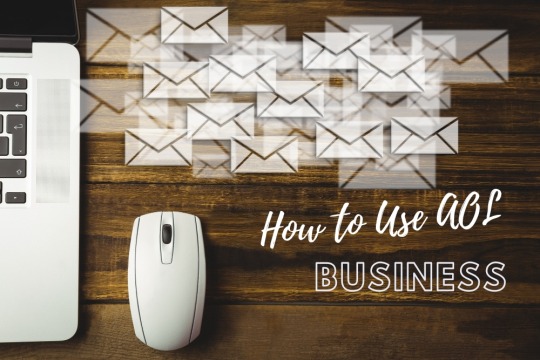
While AOL (America Online) was once a popular internet service provider and email provider, its usage has significantly declined in recent years. However, if you still wish to use AOL for your business email, you can do so. Here's a basic guide on how to use AOL for your business:
Create an AOL Account: If you don't already have an AOL account, you can visit the AOL website (https://www.aol.com) and click on "Sign Up." Follow the instructions to create an account with a unique username and password.
Set Up Your AOL Email: Once you have an AOL account, you will automatically have access to an AOL email address ([email protected]). If you prefer a custom domain email address (e.g., [email protected]), you may need to use a different email provider that offers custom domain services.
Customize Your AOL Account: Access the settings of your AOL account to customize preferences, such as changing your display name, updating your signature, and managing other account-related options.
Organize Your Inbox with Folders: AOL uses folders to organize your emails. You can create folders for different categories, projects, or clients, allowing you to sort your emails effectively.
Enable Spam and Virus Protection: AOL provides built-in spam and virus protection features. Ensure these settings are enabled to reduce the risk of receiving spam emails or opening potentially harmful attachments.
Set Up Filters: AOL allows you to create filters to automatically sort incoming emails into specific folders based on various criteria. This can help you manage your inbox more efficiently.
Use AOL Calendar (Optional): AOL offers a calendar feature that you can use to schedule and organize your business appointments and events.
Integrate with Other Apps (Optional): AOL provides integrations with other AOL-owned properties and services. However, keep in mind that AOL's ecosystem is not as extensive as other providers like Google Workspace or Microsoft Office 365.
Maintain Security: Ensure your AOL account is protected with a strong password and consider enabling two-factor authentication for an extra layer of security.
Regularly Check for Updates: Keep an eye out for AOL updates and new features that may improve your experience using the platform.
It's important to note that while AOL can be used for basic email communication, its features and functionalities may be limited compared to more modern and widely-used email providers like Gmail, Outlook, or Yahoo Mail. If you are looking for a more robust and professional email solution for your business, you might want to consider Google Workspace, Microsoft Office 365, or other email hosting services that offer custom domain support and a broader range of productivity tools.
Additionally, before committing to any email service for your business, review the terms of service and make sure it complies with your organization's needs and any applicable legal requirements.
Buy AOL Accounts from BulkAccountsBuy at https://www.bulkaccountsbuy.com/buy-aol-accounts/
0 notes
Text
Ultimate guidance to configure AOL Verizon email settings
Before moving ahead towards the core topic of this read “How to configure the settings of AOL Verizon email?” it is necessary to understand “How AOL is connected with Verizon?”
Well! Verizon was an email service provider earlier, but after getting tough competition with way too sophisticated technology-based easy-going email service providers, they decides to retire their mailing services.
But, they retired their services in a way that the users can access their emails using other platforms such as AOL, Gmail, Outlook, etc. So, there is no rocket science in accessing the Verizon email services by adding your account to any of these platforms. You can also change the SMTP, IMAP, and POP settings of the Verizon server.
But, if you want to change the AOL Verizon email settings, you may get an error because AOL does not allow third-party apps to send and receive emails. So if you want to do you need to change the settings such as servers and port numbers according to AOL Mail. Follow the read further, if you don’t know how to do so.
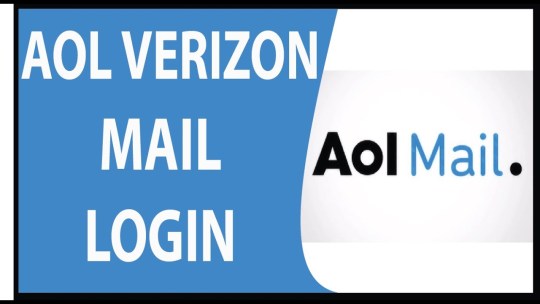
Set up AOL Verizon email POP settings
Here’s the step-by-step guide that you can follow for configuring the AOL Verizon email settings easily.
Launch the AOL Mail application and log in to your account.
Go to the “Settings” option and move towards the “Accounts and import” option.
Navigate to the “Accounts and Import” section and click “Add an email account”.
Input the complete Verizon email address and hit “Next”.
Here, fill in the information such as:
For AOL Verizon email POP settings: POP Server Name: pop.verizon.net (for AOL Verizon email), POP Port Number: 995, Encryption: SSL.
For AOL Verizon email SMPT settings: SMTP Server Name: smtp.verizon.net, SMTP Port Number: 465 (SSL) / 587 (TLS), Encryption: SSL / TLS, Username: your full email address ([email protected]), Password: your email account password
For AOL Verizon email IMAP settings: IMAP Server Name: imap.aol.com (for Verizon AOL), IMAP Port Number: 993, Encryption: SSL.
Here verify your credentials and finalize the settings changes by clicking “Add account”.
This is how you can access your Verizon mail on your AOL account by setting up the AOL Verizon email settings.
In a similar manner, you can change the settings on the Verizon server using other platforms such as Gmail or Microsoft outlook. After changing these settings, your mail will get downloaded with synced back by the server.
The Bottom Line!
In this read, I’ve elucidated an intact method to set up AOL Verizon email settings, so using this guide you are not only able to configure settings but can add your Verizon email account with other accounts as well so that you can send and receive emails using the Verizon email address. It is needed because Verizon has retired its platform and migrated its mailing services to AOL Mail or Yahoo Mail. So, after adding your account there you can make use of the Verizon email address.
0 notes
Text
AOL Outlook Settings
It is not easy to manage your AOL Outlook Settings to set up your mail account because you must obtain information about this. As you know, different types of sites are also available on the Internet. This is why you have a perfect email website if you want to provide proper protection for your data from false data. When downloading emails from a well-made IMAP, make sure you have to do a lot of things. IMAP is the best way to do this for any mail client of your choice. You need to know a lot of server settings, and it is very important that you have to download the additional information of your email perfectly. You must consider AOL Outlook settings perfectly.
0 notes
Text
AOL outlook settings
Dealing with your AOL outlook settings mail account is not easy as you need to get data regarding it. As you know there are some other types of destinations also available on the internet. This is why you have the ideal email site assuming you need to provide proper protection to your information from fakes. Be sure you need to do a lot with regards to downloading your email from the built around IMAP. The AOL outlook setting is the most ideal way to do this for any mail client of your decision. You'll want to be familiar with a ton of server settings and important additional information that needs to download flawlessly for your email. You need to consider the AOL standpoint settings impeccably. With the use of IMAP settings, you can download your email or from an external email application like Thunderbird, forward AOL Viewpoint settings to Gmail on Mac Mail for records that contain a lot of content.
0 notes
Text
“Why GetResponse is the best -All In One Solution” Newsletter Tool
GetResponse claim to be the easiest newsletter tool available, with a tonne of pro features. This is a big claim, especially as their prices are so competitive. The Polish-based company’s global reach extends to 182 countries, and claim to engage over 1 billion subscribers every month! That’s a lot of emails.

Feature-wise, they do boast a lot more than most other email marketing services. From simple A/B testing, to custom landing pages; comprehensive design testing to video email marketing.
The landing pages are especially interesting as they are part of
Conversion Funnel, a new feature that takes care of traffic generation and can even act as an online store including payment processing. Another feature that’s worth mentioning is their automation, allowing for advanced automated campaigns based on triggers/conditions such as sales or even location. Other tools offer automation, but most are not as powerful or user-friendly.
On higher-tier plans, you also get access to their webinar feature, as well as an inbuilt CRM — extras you don’t commonly see in email marketing platforms. It was certainly enough to capture our interest — and, eventually, our business (we now use GetResponse for many of our automated campaigns). So let’s take a deeper dive into this tool.
Is GetResponse the right newsletter service for you?
Recommended if:
You want to capture customer leads:
GetResponse is one of the few newsletter tools we’ve tested that’s truly built for inbound. It offers flexible forms, a landing page editor, Google Analytics integration and sophisticated automation for segmentation and emails, allowing you to both capture and nurture new leads. On top of that, it’s even possible to host live and on-demand webinars with them.
Their new Conversion Funnel feature allows you to do all of this in an organized manner and easily track where’s converting best.
You’re an ecommerce:
If you’re an online store owner, GetResponse is packed with features to help you drive more sales — integrations with platforms like Magento and Shopify, abandoned cart campaigns, dynamic email content (e.g. based on purchases), and sales tracking. These are available from the PROFESSIONAL plan and upwards.
If you opt for the cheaper ESSENTIAL plan, as an ecommerce, you’ll benefit from GetResponse’s Autofunnel feature. Here you can set up or connect your ecommerce site and start building your sales funnel with landing and thank you pages, social media campaigns and much more. Autofunnel is ideal for small businesses selling products and services online.
You need sophisticated automation:
We were impressed with GetResponse’s workflow builder, which enables you to set up automations for a whole range of actions, including sending emails, assigning lead scores, contact tagging, segmentation and data updates. (Available on higher-tier plans only.)
Not recommended if:
You need solid deliverability rates:
Deliverability should be an important consideration for any email marketer. GetResponse had some room for improvement in our deliverability tests. Of course, deliverability rates can always change, so we’re hoping this will improve in the future.
You’re after a free plan:
GetResponse don’t offer a free (or even freemium) plan — just a free trial of 30 days. If you want a free newsletter service, check out these providers instead.
Rating details
Ease of Use
Mostly easy to navigate. The design is clean and intuitive and there is a handy Quick actions section that lists the most commonly performed tasks. Widgets can be added to or removed from the dashboard, giving you full control to manage your dashboard views. One small thing they could improve is to make it a little easier to navigate out of the email editor.
Newsletter Creation
Editor
The drag and drop editor is user-friendly, allowing for a wide range of email types. In fact, the editor is perhaps more flexible than most other tools — the range of options for editing might take a bit of practice though. Bonus points for including undo/redo buttons and a revision history. Our main gripe is the lack of a central style editor. It would be handy to set fonts and colors for the entire newsletter.
Personalization
You can personalize subject lines and email text using contact field data (and specify fallbacks if this data doesn’t exist for a particular contact), but it requires a tiny bit of if/then/else coding.
Email types
Classic newsletters, autoresponders, RSS to newsletter, easy A/B testing, also surveys. A good range.
Choice and Flexibility of Template Designs
There is a lot of choice and all of the designs are responsive. It’s easy to use and edit the templates. We couldn’t find an easy way to add columns to templates, though.
Email Automation
With GetResponse’s powerful and flexible workflow editor, you can build some pretty complex automated sequences. Unfortunately, you’ll need at least the expensive Professional plan to use this feature. Aside from being able to send series of emails based on specified conditions and triggers, there are also rules to move subscribers from one list to another. Automations for lead scoring, abandoned cart campaigns, and web event tracking are also available. More on email automation.
List Management
GetResponse’s list management capabilities are superb. You can use custom filters to save segments of contacts with similar characteristics (e.g. based on contact field data, email engagement, or lead scores). Through automations, you’ve got the ability to add tags, and even automate list management rules. There’s also a section dedicated to list hygiene, allowing you to create rules for deleting and blacklisting contacts.
Registration Forms/ Opt-in & Opt-out- Process
Fairly easy to use, with many templates available, or the ability to create your own. There are several types of integration available: you can embed on your site or host the form on GetResponse. Options to edit thank you pages and the backend (e.g. which lists to add subscribers to) are a little hidden, though.
Deliverability
GetResponse’s deliverability leaves room for improvement. If you are looking for a solid tool and a better performer, ActiveCampaign would be a better choice.
Reports and Analysis
Thorough reports, with geo-tracking available and desktop vs. mobile. You can also see which clients were used, as well as when people clicked and opened emails in a chart view. You can get all the details of the openers and clickers, as well as Google Analytics integration, and conversion/ecommerce tracking. There’s even an option to compare the performance of different campaigns; however, there is no heatmap available.
Languages
Available in up to 25 languages.
Further Features
Spam- and Design-Testing
Inbox testing is available on the site, allowing you to see the design in many different browsers and devices. You can also view the email’s SpamScore, which is a rating from 0–5 of how likely your email will be recognized as spam.
Bounce Management
Located within their ‘list hygiene’ section. Hard bounces are removed immediately from your lists, while soft bounces are removed after four unsuccessful attempts.
Blacklist
Both a blacklist and suppression lists are available. Manual import, but no export options available.
Storage available for data and images
1 Gigabyte
Apart from being able to add your own files, you also have over 1,000 stock photos available for use.
Pro Features
Authentication
SPF and DKIM are supported. They are apparently whitelisted by major clients (AOL, Yahoo, Outlook etc.)
Own Domain
This is only available on the ‘Enterprise’ plan. You can assign your own domains/subdomains to landing page URLs.
Different levels of account access
The ‘Essential’ plan allows up to 3 users, while the ‘Professional’ plan allows up to 5. On top of this, you can buy multi-user add-ons for $20 per month, adding another 5 users. There’s no specific access levels, but you can define specific access areas for each user.
Integrations
Quite a few available, including all the big tools from ecommerce, CRM, social and CMS (Shopify, Magento, Salesforce, Facebook, WordPress etc).
Landing Page Editor
The landing page editor is part of the Conversion Funnel feature, where you can also set up your advertising and social media campaigns, web forms, webinars, and ecommerce, and track your conversions.
There are over 180 landing page templates, and A/B testing and responsive design are also available. Unlimited landing pages are available on all of the plans, though other funnel features are limited to the Plus plan and above.
Support
Via e-mail and live chat, support was very quick, friendly and helpful. The knowledge base is thorough and easy to navigate.
GetResponse is a very powerful, versatile and user-friendly newsletter tool. It’s also good value for the amount of features available. Deliverability could be better, though.
Conclusion
GetResponse really came through with the goods, managing to provide both the features and ease-of-use that most other newsletter tools fall short of. We also noted the great automation mechanisms for list management, as well as its flexible and intuitive automation workflows..
While the editor can be a little fiddly when performing certain tasks, their templates are responsive and good enough to create something useful. There’s even an app for iOS and Android that allows you not only to track, but also to send newsletters on the go.
With its long list of powerful features like landing pages and even webinars, and now with their new Autofunnel feature, GetResponse is certainly doing quite a few things right. While it would be great to see an uplift in deliverability rates, GetResponse scores extremely well in most other areas. As an email marketing tool, it’s definitely versatile enough to perform almost everything you’d need. We certainly found this to be true in our case for EmailToolTester’s own email campaigns, and it’s a tool we’d have few reservations about recommending to others.
Try GetResponse From Now …. Free Trial For 30 Days
Join Through this lin
2 notes
·
View notes
Text
10 Best Free Email Account and Service Providers in 2021

An Email Service Provider (ESP) offers offerings to send and acquire emails. Good ESP lets you build email templates, manage your touch lists, and send and Email without phone Number song your campaigns on a larger scale. Most of the e-mail account carriers are loose however a few top rate features may be charged.
Following is a unfastened email providers listing with famous functions.
1) ProtonMail
ProtonMail is an open-supply and at ease email service supplied by means of MIT scientists and CERN. It is included by using Swiss privacy regulation. It has smooth to use at ease e mail service, having an cease to stop encryption.
Feature:
No personal statistics is needed that allows you to create an e mail account. It may be accessed on any device without putting in the software. Send and obtain emails which can be secured with end-to-give up encryption. No personal facts is needed to create your relaxed email account ProtonMail is optimized to help you higher organize study, as well as ship an email.
2) Outlook
Microsoft Outlook is browser-primarily based e mail carrier company. It is included in Exchange Server, Exchange Online, and Office 365. It lets you be effective and join your self at home and on the pass.
Feature:
It gives organization-grade safety. Outlook has a built-in calendar that permits you to agenda and manipulate meetings or occasions. You can see records about touch while you hover over its name. It gives an clean manner to discover human beings, and messages, documents in e-mail.
3) Zoho Mail
Zoho Mail is the maximum secure and add unfastened email website hosting carrier tailored for your organization's communication wishes. It is easy and rapid and gives safety towards faux emails.
Feature:
It has a manipulate panel from wherein admin can change settings and make customization. It follows the e-Discovery system that helps you to find out emails fast. Allows you to feature comments in e mail threads, proportion files, control responsibilities, and tag your organisation crew. You can combine with Zoho CRM (Customer Relation Management) to manipulate your sales.
4) HubSpot
HubSpot is a device that lets you create and ship emails with out IT or designer. It has a drag and drop editor that enables you to personalize your mail. This application has geared up to apply templates that can be used as according to your need.
It permits you to deliver personalized emails. You can ship mails with privateness and facts protection. It permits you to modify email content material comfortably. This utility allows you to ship emails from CRM. It can automatically respond to emails.
Five) Gmail
Gmail is an unfastened electronic mail account carrier managed by Google. It lets in you to ship and obtain emails. You can access Gmail the usage of 0.33-celebration packages that synchronize e-mail info through IMAP or POP.
Feature:
It is one of the high-quality loose e mail provider that provides nudges that help you to comply with up and reply to messages. You can view attachments, snooze messages, and open attachment with out opening emails. It permits you to sign up for Hangouts Meet chat or video call with others from your inbox. Gmail blocks phishing emails routinely.
6) iCloud Mail
ICloud Mail is an e mail provider operated via Apple. It can be used with the Mail app to your Mac computer or iOS device or the usage of MS Outlook on a pc having a Windows operating gadget.
Feature:
It is one of the satisfactory e mail companies which permits you to access IMAP. It routinely finds for brand new messages and placed them within the inbox. ICloud Mail hundreds mechanically load HTML photographs.7) Yahoo! Mail
Yahoo! Mail is an e-mail service provided by means of American discern corporation Yahoo!. It offers an easy signup manner and a loose e-mail account with huge garage, i.E., 1 TB.
Feature:
Yahoo Mail allows you to personalize your inbox via deciding on issues. User can search e-mail through keyword, date, or contact. It is one of the best free e mail carrier which gives you to apply lively GIFs to show your emotions. The Yahoo Mail cell app makes it clean that allows you to manipulate your emails at the same time as you're journeying. Link: https://login.Yahoo.Com
eight) AOL Mail
AOL Mail is an internet-based totally free email account carrier provided by using the division of Verizon Communications, AOL. It has a simple account interface and cell application for accessing inbox with none interruption.
Feature:
It lets you manage your AOL calendar. It is one of the high-quality electronic mail carriers that permits you to customize list view of emails. AOL Mail permits organizing your emails in a better manner. It has a customized panel so that you can focus for your paintings. Link: https://login.Aol.Com
9) GMX
GMX (Global Mail eXchange) is one of the exceptional electronic mail provider company which gives a function of marketing. Users may get right of entry to GMX Mail through webmail POP3 and IMAP4 protocols.
Feature:
It presents attachment up to 50 MB. It has drag and drops capability to manipulate your schedule. GMX includes an online deal with book, which lets in you to maintain song of all of your contacts. It has robust electronic mail clear out Rules that help you to preserve your inbox easy.
10) Yandex
Yandex.Mail is a smart and comfortable e mail provider provider. You can apply it to Android and Android gadgets. It is one of the first-rate e-mail provider that gives you to alternate the arrival of the mailbox to fit your mood.
Feature:
It allows you to position messages on a timer so that you can write them earlier and ship them on the proper timer. It checks all Mail for viruses and stores suspicious messages into the spam folder. Protects against unsolicited mail and fraud. It permits you to get entry to all Yandex services with one account. Link: https://mail.Yandex.Com/
11) Mail
Mail permits you to select from 200 domain names while developing an electronic mail cope with. You can choose an area that fits their career, character, region, or way of life. This personalization of e-mail cope with will work as identification of a selected person.
Feature:
It gives unfastened electronic mail offerings and unlimited e mail garage. It has antivirus tool which protects your emails from viruses. It gives a handy manner to access your Mail thru smartphone. Link: https://www.Mail.Com/int/
12) Tutanota
Tutanota is an open-source and comfortable e-mail service. You get unfastened e-mail sign on and you could use encrypted emails on all devices with cellular apps e-mail consumer and computer clients.
Feature:
It gives free e-mail offerings without Ads. It has encrypted calendar for the safety cause. It allows you to ship free cozy emails to anybody without any hassle. Offers loose Secure Email without any Ads Link: https://tutanota.Com/
1 note
·
View note
Text
About Frontier Mail Login Details
Frontier mail service was established in 1917. It was one of the very first mail services to be put up from the United States Postal Service (USPS). At that time, there were not many email messages available and it was difficult to send a message to a person abroad. Therefore, email was used to communicate with individuals in various areas of the world. This is still a very effective method of communication today and can be used by many individuals and companies.
When you register for frontier mail, you will be given with a special email address. This is the address that you need in order to receive your mails. You can add other email addresses or perhaps change your email password, if you would like. This allows you to frontier mail login anytime you would like. The fantastic thing is that you can use your email address and password to get any of the reports on the frontier mail network. After you login to these accounts, you will have the ability to get all your past mails, create new mails, send emails and also manage your Google inbox, Yahoo mail and AOL contact list.
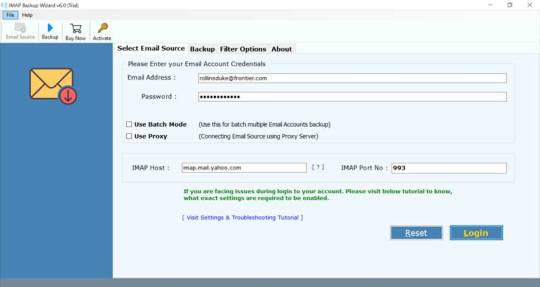
When you sign up, you will be given a free email address, which will be your primary email address on the frontier network. You will also get a free outlook accounts and may use this email address to log in to your frontier account. The email settings that are provided will make it possible for you to pick the color of your email box, your desktop picture, your font size and lots of other essential choices. You will also be given the ability to modify the color schemes of your background, menu bar and taskbar. There are a number of other settings, which will give you more control over how your interface looks.
To get your accounts, you may click “Sign into Frontier Mail". Once you've logged in, you will see a new drop-down menu. With this particular drop-down menu, you may see “Change my Email Address", that's the button for that you will click. Once you click this button, you'll be asked to type your new email address. Your name will be requested, and it's recommended that you do not use your real name. Your email address will be generated according to your registered user name.
Once you have completed this step, your title and your entire email address will be displayed as they're typed on the brand new drop-down menu. Next, you will find a brand new drop-down menu, which now shows “Add ons". Have a look at the accessible add-ons and choose the one that best matches your profile. A pop-up window will show up with two buttons: you will enable you to put in an image and the other will enable you to change your color scheme. To change your color scheme, click the “Edit" tab, where you'll see yellow and red buttons for changing the background color, text colour and font dimensions.
Last but not least, you will be asked to tick"Subscribe to my newsletter" in case you would like to receive the Frontier Mail service. When this checkbox is ticked, your accounts will be marked as active and everything is going to be taken care of automatically. If you've already received the newsletter, be certain you check your inbox to find out if there are any new items. Ensure the subscription has been finished successfully!
1 note
·
View note
Text
www.hotmail.com
Configure Outlook With Outlook.com (Hotmail), Gmail, Office 365, Yahoo, Or ICloud|Incoming And Outgoing Mail Server Settings For Hotmail, Yahoo, Google GMail, AOL, MSN And More|How To Sign Up And Log In To Hotmail UK?
If you www.hotmail.com are a client or partner, make sure to log in to see all content. The bad news is that the person using the same email address for both a business account and personal account with Microsoft may hate it. Here's how it worked for me: I used the same email address for a Microsoft account and a business Office 365 account.|Microsoft said attackers read some email from Jan.-March, but a source said it lasted longer and hit other webmail services. 91 However, an update in 2013 required many users to associate their accounts before the website would allow them to log in - a refusal which could be sidestepped by using an app, such as Windows Live Mail 2011 or 2012, to access the account instead of a web browser (and it remains possible to "associate" an account with a one-use, or otherwise 'disposable', e-mail address).|Hotmail,now upgraded to Outlook, but we are still able to create a Hotmail account (@), or use a new email address Outlook (@) if you want. Because I think that is fair to say that if you are over 20 and even over 30, you probably started on the internet with your Hotmail account, and in order to have acces to it, you most def did have to go to each day to your Hotmail login page, very similar to the one called Sign Up Hotmail.
She has a Microsoft (live”) account, since getting a Windows 10 PC, because that seemed a neat way to handle logging in. It also meant she could use to consolidate a couple of email accounts & make them available on the new PC (originally with Windows Live Mail client, then with Thunderbird - better messages when things didn't work occasionally!).|Login for any social account will be same, all you have to do it enter hotmail your valid credentials for that account and you will be good to go. First of all, the service will show at the left a panel including all the recent opened documents, as well as including the option to open a Word file saved in OneDrive or DropBox as cloud storage services.|Now, is the official webmail service that you can use for any of your Microsoft email addresses, be it email or the earlier used , or Note that while you can still access your older email accounts on , , or , the new accounts can only be made as accounts.
1 note
·
View note
Text
There is no better way to backup Yahoo mail than this Yahoo backup tool
There is no need to lose sleep over not finding the right Yahoo backup tool. If you haven’t found it yet, you are going to find it right here. After a long time of research, we have concluded that there is a single Yahoo backup tool that you can use to backup Yahoo mail along with other mac email clients without worrying about data loss. This was done to help all email users who were worried about losing their important email data and were confused with so many available options. Online and free tools are easily available on the internet. This factor makes it more difficult to choose the right Yahoo email backup tool for those who don’t know how to differentiate between useful and mediocre tools. However, that is all done and dusted.
Here is the best Yahoo backup tool to backup Yahoo mail

The Mail backup X was created by InventPure to make sure that all mac users are able to backup Yahoo mail without getting worried about the safety of their email database. The tool comes loaded with a bunch of powerful and unique features which make it the ideal solution for all types of users, beginners or advanced. You don’t have to be an expert to use this tool since it is extremely easy to operate and self explanatory. You are guided by the wizard based user interface that guides you from the installation till the end results.
Here is what this advanced Yahoo backup tool brings to the table
1. You can backup and archive Yahoo mail, Gmail, Apple mail, Office 365 for mac, Mac outlook, Thunderbird, AOL, Postbox etc with 100% assurance of data safety. This gives you access to all the email applications that run on mac.
2. All in one email conversion is one of the star features of the tool which was not even expected. You can migrate to and from major email formats without affecting the uniqueness of the database.
3. The tool allows you to backup and archive email data in PDF format. You don’t have to worry about compatibility issues anymore. You can save the folder hierarchy and even print and share the archive.
4. You can even set up a USB drive for automatic USB sync and backup of data. Whenever you plug in the mapped USB device, the tool will automatically sync and store the backup in it.
5. If you want to find certain email items, you can enter specific search terms in the search box. The tool will scan the archives and bring the files to you right away.
6. Saving space will not be an issue anymore. You can use the advanced data compression feature to compress the backup in 3 times lesser space than usual.
Get the free trial
Once you are sure that the free trial works for you, feel free to upgrade to the full version. To download the free trial, click here. http://www.mailbackupx.com/yahoo-backup-tool.html
1 note
·
View note
Text
How to AOL Outlook Settings | AOL Outlook Settings
AOL is an email administration that can be gotten to over the web or in an email customer. To get to your AOL email account in an email customer, you ought to have arranged the record in it. For this, you may require the AOL Outlook Settings The AOL mail record can be designed utilizing the IMAP or POP worker as the approaching mail worker. These settings are required just on the off chance that you decide to arrange your email account physically. There is no compelling reason to arrange the AOL Outlook Settings in the event of programmed design. Here, we have given the AOL Outlook Settings and this will be helpful for you to set up your email account in the Outlook email customer. AOL Outlook Settings If Your Facing this Problem Please Don’t West Time Visit Website And Contact Now -
0 notes
Text
DiskDigger Importance || Recover Lost Files
In the Present scenario, Technology is growing too fast and we all are experiencing that our smartphone, PC, and Laptops carrying various files with the help of SD cards and internal memory. We will think that our files are in very secure places but if any file deleted unexpectedly then what you will do?. Don't worry, I already told you that tech is growing as fast as it can. Here I'm going to discuss the best data recovery services aka (DiskDigger) which are a perfect example of it. Let's go down to get more details of DiskDigger( Deep file recovery from any drive).
DiskDigger is a tool which can recover deleted files like photos, documents, music, video and much more.
DiskDigger Features:
DiskDigger can recover lost files from most types of media that your computer can read: hard disks, USB flash drives, memory cards, CDs, DVDs, and floppy disks. (Note: Make sure that you have to connect your device with a USB port to recover lost data from Android and IOS devices ). And one more important thing is you have to download the diskdigger app on your android phone to recover lost files. Suppose if your Android device uses a microSD card for saving the data, please remove the card and connect it directly to your PC using a card reader, so that you can scan it directly using DiskDigger for Windows.)
DiskDigger has two processes which you have to choose every time while scanning a disk. These methods are named as “dig deep” and “dig deeper“.
Dig Deep:
Undelete files from FAT (FAT12, FAT16, FAT32), NTFS, and exFAT partitions.
Recover any type of file.
Filter recoverable files by name and size.
Sort recoverable files by name, size, date, and directory.
Dig Deeper:
Scan (carve) entire disk for traces of specific file types.
Supported file types include:
Photos and images:
JPG - Pictures stored in digital cameras and on the Web (Joint Photographic Experts Group)
PNG - Portable Network Graphics
GIF - Graphics Interchange Format
BMP - Windows and OS/2 bitmap image
Running in Linux
TIFF - Tagged Image File Format
ICO - Windows Icon
ANI - Windows animated cursor
CR2 - Canon raw image
SR2 - Sony raw image
NEF - Nikon raw image
DCR - Kodak raw image
PEF - Pentax raw image
RAF - Fujifilm raw image
RW2 - Panasonic/Lumix raw image
LFP - Lytro raw image
MPO - Images from 3D cameras (Multiple Picture Object)
DNG - Adobe Digital Negative
SVG - Scalable Vector Graphics
HEIC/HEIF - High-Efficiency File Format image
PSD - Adobe Photoshop image
RAS - Sun raster image
PSP - Paint Shop Pro image
Thumbcache - Windows thumbnail cache
IFF - Amiga images and other media
ART - AOL Art images
WMF - Windows MetaFile
EMF - Enhanced MetaFile
WMZ, EMZ - Compressed MetaFiles
DICOM - Medical imaging format
WEBP - WebP images
PCX - ZSoft PCX images
CDR - CorelDraw images
INDD - Adobe InDesign documents
CP - Adobe Captivate documents
AI - Adobe Illustrator documents
Documents:
DOC - Microsoft Word document (2003 and below)
DOCX - Microsoft Word document (2007 and above)
XLS - Microsoft Excel spreadsheet (2003 and below)
XLSX - Microsoft Excel spreadsheet (2007 and above)
PPT - Microsoft PowerPoint presentation (2003 and below)
Custom Heuristics catalog || Disk Digger Pro
PPTX - Microsoft PowerPoint presentation (2007 and above)
VSD - Microsoft Visio document
PDF - Portable Document Format
XML - eXtensible Markup Language
HTML - HyperText Markup Language
RTF - Rich Text Format
WPD - WordPerfect document
WPS - Microsoft Works document
PUB - Microsoft Publisher document
XPS - XML Paper Specification
WRI - Old Windows Write document
ODT, ODS, ODP, ODG - OpenDocument formats
DPP - Serif DrawPlus document
PPP - Serif PagePlus document
Audio and video:
MP3 - Audio format widely used in digital media players (MPEG layer 3)
WMA - Windows Media Audio
AVI - Audio Video Interleave
WAV - Wave audio
MID -Musical Instrument Digital Interface
FLV - Adobe Flash Video
WMV - Windows Media Video
MOV - QuickTime video
M4A - MPEG-4 audio
M4V, MP4 - MPEG-4 video
3GP - Third Generation Partnership video
F4V - Adobe Flash video based on MPEG-4 Part 12
RM - RealMedia video
RMVB - RealMedia video (variable bitrate)
MKV - Matroska video
MPEG - Motion Picture Experts Group
AU - Sun Microsystems audio
MTS, M2TS - MPEG2 Transport Stream
R3D - RED Video Camera video
APE - Monkey's Audio file
OFR - OptimFROG lossless audio
PPM, PGM, PBM - Netpbm images
WEBM - WebM videos
Compressed archives:
ZIP - Widely used a compressed format developed by PKWARE
RAR - Roshal ARchive, used by WinRAR
7Z - Compressed format used by 7-Zip
GZ - Compressed format used by gzip
SIT - Compressed format used by StuffIt for Mac
ACE - WinAce archive
CAB - Microsoft Cabinet archive
SZDD - Compressed files created by COMPRESS.EXE from MS-DOS
Miscellaneous:
ISO - Images of optical media, such as CDs and DVDs
EXE - Windows or MS-DOS executable file
DLL - Windows or MS-DOS dynamic-link library
MDB - Microsoft Access database (2003 and below)
ACCDB - Microsoft Access database (2007 and above)
PST - Microsoft Outlook Personal Folders file
DBX - Microsoft Outlook Express data file
XAC - GnuCash data file
KMY - KMyMoney data file
DWG - AutoCAD drawing
DXF - Drawing Interchange Format
CHM - Microsoft Compiled HTML Help file
TTF, TTC - TrueType font
CLASS - Java class file
KMZ - Google Earth location data
FIT - Garmin activity file
WALLET - Armory Bitcoin wallet
WALLET.DAT - Bitcoin Core wallet
Recovering documents from your Recycle Bin
Common Features:
Works in Windows 10, Windows 8, Windows 7, Windows Vista, and Windows XP. Both 32-bit and 64-bit versions of Windows are supported.
Also works in Linux.
View recoverable files as a list, or as thumbnail previews.
Thumbnails will show previews of image files, album art from MP3 and WMA files, and icons from executable files!
Selecting a recoverable file brings up a full preview of the file (insofar as possible). For image files, it will show the image (with pan and zoom). For document files, it will show a text-only preview of the document. For certain audio files, it will allow you to play back the sound.
Previews of JPG and TIFF files will show EXIF information (camera model, date taken, sensor settings, etc.).
Previews of MP3 files will show ID3 information (artist, album, genre, etc.).
Previews of ZIP files will show a list of files contained in the archive.
Advanced Features
Able to scan virtual disk image files:
E01 and EWF files (Expert Witness Format)
VMDK files (VMware disk image)
VHD files (Microsoft Virtual Hard Disk)
VDI files (VirtualBox disk image)
Direct binary disk images (acquired with <code>dd</code> or similar tools)
When digging deeper, ability to start scanning from a specific location on the disk.
When previewing files, the program optionally shows the first 4K bytes of the file as a hex dump.
To find more information go through remaining articles in our site like hard drive data recovery, SD card data Recovery, Android Data Recovery, USB flash drive data recovery, Linux Data Recovery, etc.
Also Read:
Recovering documents from a hard drive
#Recovering documents from a hard drive#DiskDigger#Recover lost files#smartphone#sd card data recovery#Deep file recovery from any drive#dig deeper#dig deep#digging#disk images#digging deeper#diskdigger importance#diskdigger features
3 notes
·
View notes
Text
What is An SMTP Server Relay
A simple mail transfer protocol relay (SMTP relay) is a service that is used as a means to transport email messages in between different email hosting services, servers and/or domains.
Explaining SMTP relay
An SMTP relay is primarily used when an email needs to be delivered to a domain different from the user’s domain. For example, if an email is being sent from [email protected] to [email protected], SMTP relay is required to transmit messages between each domain. SMTP relay is generally a third-party application or service that mediates the process of sending, delivering and fetching email messages between different email hosts.
SMTP relays are also used in email composing applications such as Outlook. Users can configure their email address on the software and are able to send emails from multiple email addresses (of the same or a different domain) without the need to consider domain, ISP or organization...get more to know at -Techopedia.

To secure this set up, for incoming mail, allow the IIS SMTP server to relay only to your own domains. For outgoing mail, allow the IIS SMTP server to relay to all domains. If you allow incoming mail to be relayed to all domains, spammers will take advantage of your open mail relay and you'll process thousands of spam e-mails within a few days. A default configuration allows all computers that can authenticate to relay through the server; however, authentication requires more overhead, so it's better to allow relay based on IP address.
Since you only want to allow your Exchange Server to use the IIS SMTP Server as an open relay, add the IP address of your Exchange Server to Allow "Only the list below." You need to allow the IIS SMTP Service to act as an open relay for your Exchange Server because the Exchange Server needs to send SMTP mail to all Internet mail domains. The open relay for outbound mail is required. You also need to prevent relay for incoming messages. Do this by configuring the server to relay only messages destined to your own domain:
In the Internet Services Manager console, expand the Default SMTP Virtual Server node.
Right-click on the Domains node, point to New and click Domain.
Select the Remote option and click Next.
Type in your mail domain name and click Finish.
Double-click on your new Remote Domain name.
Check the option to Allow incoming mail to be relayed to this domain so that inbound mail destined for other domains is dropped by the SMTP relay. Read more at - Techtarget.com.

What is SMTP Authentication?
SMTP authentication is the process in which ISP clients identify themselves to the mail server from which they are going to send an email.
SMTP server is used for sending emails. Google provides the free SMTP server through Gmail service. Anyone can send emails using Gmail and it is for free. This service can be used for sending personal emails or can be used even with your website. You can use this service for sending newsletters, contact forms, and notifications.
SMTP test tools: SMTP test tools or SMTP diagnostics tools are useful to identify and troubleshoot SMTP server problems. For this, it sends a message to the SMTP server. All these trials are displayed or recorded in a log...to know more, visit - Softwaretestinghelp

Difference between SMTP server and SMTP Relay
SMTP Server is somewhat generic and can mean any server utilizing the SMTP protocol. However, in this context, it means the server to which a mail client (for example Thunderbird) connects to to send the mail. In additionally to being the first point through which the mail passes, it is also usually the last, as SMTP servers are responsible for delivering the mail to a mailbox (POP3 or IMAP, usually).
SMTP Relay is a more specific term. Think of it like a post office sorting facility - It deals with mail coming from other servers, such as the SMTP server above. It then passes it on in the right direction to other SMTP servers.
To simply be able to send the mail, you do not need a relay server. Additionally, it is recommended to not allow relaying unless you really need to, as an SMTP relay can be abused by spammers...find out more at - Superuser.com.
Email marketing can be complicated and making sure your messages clear your outgoing server and land in your customers’ Gmail, AOL, or Yahoo inboxes should not be a concern. Using an SMTP relay will save you time and money. Click here to know more about an SMTP relay.
1 note
·
View note
Text
What is an Email Server
A mail server (or email server) is a computer system that sends and receives an email. In many cases, web servers and mail servers are combined in a single machine.

Explanation of an Email Server
An email server is a computer with mail transfer agent (MTA) functions. Mail is exchanged between email servers running special software, which is built around standardized protocols for handling messages and their varied (multimedia) content.
An email server receives mail from another MTA, a mail user agent (MUA) or a mail submission agent (MSA) with the details of the transmission being defined by SMTP. When an MTA receives a mail and the recipient of the mail is not hosted locally, the mail is forwarded to another MTA. Every time this happens the MTA adds a "received" trace header on the top header of the message. This shows all the MTAs that have handled the message before it arrived in the recipient’s inbox. This useful feature allows administrators to see whether an optimal path was taken...read more over at - techopedia.

What is my mail server address?
Your mail server address and other information should be provided by your e-mail provider. This information is ususally found on either the e-mail providers support page or in documentations from your e-mail provider. On your e-mail provider's website, the information may be listed as SMTP and POP3 addresses.
Mail server information is often configured in a website's cPanel, or equivalent interface...and more info over at - computer hope.
Types of Mail Servers
Mail servers can be broken down into two main categories: outgoing mail servers and incoming mail servers. Outgoing mail servers are known as SMTP, or Simple Mail Transfer Protocol, servers. Incoming mail servers come in two main varieties. POP3, or Post Office Protocol, version 3, servers are best known for storing sent and received messages on PCs' local hard drives. IMAP, or Internet Message Access Protocol, servers always store copies of messages on servers. Most POP3 servers can store messages on servers, too, which is a lot more convenient.

How Email Clients are Handled
Many people use web-based email clients, like Yahoo Mail and Gmail. Those who require a lot more space - especially businesses - often have to invest in their own servers. That means that they also have to have a way of receiving and transmitting emails, which means that they need to set up their own mail servers. To that end, programs like Postfix and Microsoft Exchange are two of the most popular options. Such programs facilitate the preceding process behind the scenes. Those who send and receive messages across those mail servers, of course, generally only see the "send" and "receive" parts of the process...this and more over at - whatismyipaddress.com.
Step by Step – How the Little Parts Come Together
We use an online email service like Gmail, Yahoo Mail or AOL to compose an email, add attachments and other data files. Also, we use email client software like Thunderbird, Outlook Express, Outlook or Mac OS X’s Mail.
When we send an email, our computer connects to our email service’s mail server. A server is a centralized computer which manages a specific type of service. An email server for instance, handles emails. The email server responsible for sending emails is called the SMTP (Simple Mail Transfer Protocol) server. One SMTP server can pass on the mail to another SMTP server and relay it to the destination through several hops.
Every email has the sender’s address (e.g. [email protected]) and the recipient’s in the To field (e.g. [email protected]). When an email is sent, the email client connects to the SMTP server of the sender’s email service (e.g. mailserver.sendermail.com). The client transmits the address of the sender, the address of the recipient and the content of the message.

The SMTP server goes to work at locating the whereabouts of the recipient. Using the recipient’s mail ID (i.e. [email protected]) it locates the domain name – e.g.recipientmail.com.
Note: If the recipient’s mail ID had the same domain name as the sender, then the process would be simpler. The SMTP server would have transferred the mail to its local outgoing mail server (POP3 or IMAP).
Each domain name represents a unique Web address, called an Internet protocol (IP) address. Think of it as postal addresses of the internet. The link between domain names to their IP addresses is stored in the Domain Name Registry. The SMTP server then contacts the server where the registry is kept (The DNS Server). The DNS server sends back the address to the SMTP server.
The SMTP server then proceeds to hand over the email to the SMTP server of the recipient’s email service (let’s call it mailserver.recipientmail.com). This SMTP server checks and confirms that the mail addressed to [email protected] belongs to it and hands it over to its counterpart – the POP3 server (or the IMAP server).
Post Office Protocol (POP3) servers are the servers that do the job of receiving mails. The number “˜3′ is the version number of the protocol in use. POP3 servers have mail accounts (our email IDs). Each mail account is mapped to a username-password combination. Once the message is handed over to the POP3 server, it is kept and stored in the mail account till the recipient logs in and checks the mail.
An email client connects to the POP3 server and tells it to allow download of the email. Once downloaded to the local machine, POP3 mailboxes do not retain a copy of the email. Thus, you cannot check your emails from another PC as it has already been downloaded. To nail this difficulty, IMAP was introduced. IMAP4 (Internet Message Access Protocol version 4) simply retains a copy of the emails on the server. This allows you to access your e-mail from any location with an internet connection.

Differences between the two protocols
The obvious differences between the two protocols can be felt. POP3 mails are not limited by mail sizes as they get stored locally on your computer. Also because of less server storage space they are cheaper to support. But they make it difficult to export your emails if you decide to switch email programs or even operating systems.
With IMAP you can just download them again. With IMAP, sent mail and drafts are also uploaded to the server. The one apparent disadvantage of IMAP is its slower speeds because of server based functions.
POP3 is common but IMAP4 is newer and more advantageous for some of these reasons...visit - MUO to know more.
Choosing the best email server available on the internet for you is not an easy task. You can find these email server service that is best for you so that you have access to your communications from anywhere anytime you like. Go to - Duocircle to send your email to your clients from any programs from anywhere.
1 note
·
View note