#ALSO THE PAPER TEXTURE???
Explore tagged Tumblr posts
Text

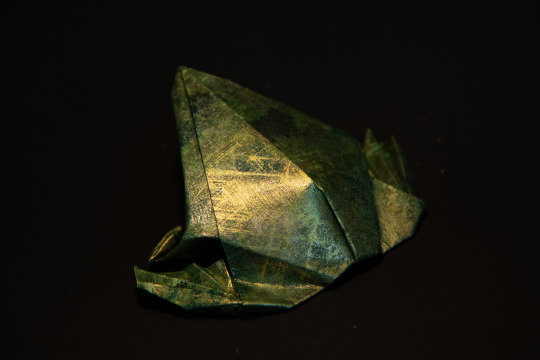

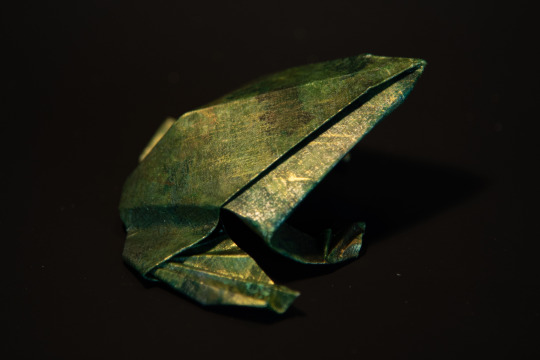
Toad, origami, one square sheet of paper
#mine#origami#toad#frog#original model is by Nick Robinson pretty chill model! I modified the legs a bit#if you recognize this paper good eye#I had a leftover square that was only usable on one side from when I prepare the paper for my oyster#this gold and green coloring was for the exterior :)#you can see a teensy bit of the failed mother of pearl side on the inside of the front legs#really lovely volumes on this one and the thick goopy texture for the oyster actually collaborated beautifully#also again check out that back crimp UGH
5K notes
·
View notes
Text


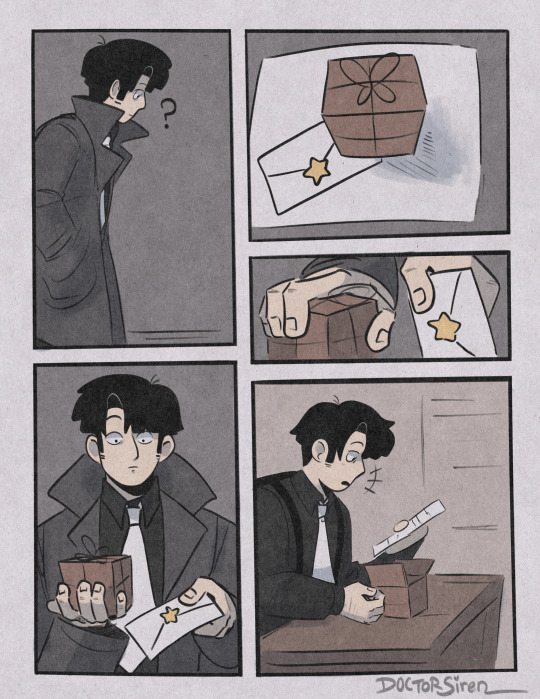


I had a thought
#doctorsiren#mob psycho 100#reigen arataka#shigeo kageyama#mp100 fanart#mp100 ageswap#inukawa aneko#omg reigen sister cameo 😁#digital art#my art#procreate#istg if someone tries to tag this as a ship YOU ARE A CREEP 🤮🤮🤮🤮 and will get blocked#I doubt anyone will but y’know gotta be safe#Reigen’s dad never wore it bc bro is a serious guy and probably wears no colour 😭#BUT THE the the message of Reigen taking back this thing he had given to his father to instead give it to his mentor#GRGRGHSHSH 😁😁😁😁#I have such a hard time trying to make handwriting not look like my own LMAO I tried#😭also I accidentally made his mom look like Marinette#and in that family photo Reigen has the inukawa hair bc that’s how his hair was styled for his grad photo so why not for all formal photos#dude the paper texture overlay is carrying SO MUCH hahaha
2K notes
·
View notes
Text






hq versions of some of the HEDS i did for comm examples
(you can buy one here !)
#my art#furry#anthro#illustration#oc#sphinx#dragon#cat#mika#lucille#svanhildr#scarab knight#murdoch#had so much fun developing a painting style for these things - thought i had lost any rendering ability#and yet my little braincells retained some of the ancient art. we love to see it#sorry i will be advertising a lot lol i will never financially recover from november#also i got some truegrit brushes in the black friday sale and ohhghgghh my god ohhhbghg#they feel so GOOD i've never loved lining as much as i do right now.....#it does have a very different feel from my usual brush though. gotta find my feet with them#but it feels so damn good to have nice texture brushes and watercolour brushes and paper textures and#ALSO i appreciate the boosting on my main post thank you...muah
742 notes
·
View notes
Text



experimenting in a new sketchbook
#anyone here like deltarune-?😣💥#deltarune#traditional art#kris dreemurr#kris deltarune#susie deltarune#ralsei deltarune#ralsei#the fun gang#utmv#the textured paper like refuses to accept erasers so it’s perfect for battling perfectionism i think#toby fox#undertale#ut au#don’t mind the mess it’s called healing💥#( also tumblr why do you destroy my quality.)#my art ig
470 notes
·
View notes
Text


snow miku 2024 🧡🥄❄
art print on my etsy for the holidays!
#vocaloid#hatsune miku#snow miku#snow miku 2024#miku#anime#art#illustration#vocaloid fanart#highlight reel#yukine#art prints#this took so long you would not believe it ive been chipping away at it for over a week but my brothers bf flew in so i had my hands full#on top of how long it took to make at all#faaaalls over. at least it's done. i am done with it its finished YIPPIEEE#i needed to make something big and impressive to feel something#and also this is the cutest miku in the World ok. peak miku. does not get cuter than this one#im upset that i had to Crunch It. the textures were so beautiful. kraft paper and noise and a slight chromatic abberation for nostalgia#... and then i had to jpg deepfry it and put that obnoxious anti-data training filter over it. god.#kill people who use and train AI it is always morally correct
187 notes
·
View notes
Text

trying some acrylic markers
#i cant use my regular sketchbook for this it EATS the marker tips#because the paper is a little textured lol#the marker tips are also quite flexible so it was hard to get fine lines#if i end up getting more markers ill keep that in mind...#hatsune miku#vocaloid#rkgk#my art#2024 art
281 notes
·
View notes
Text

friendship between two drummers with glasses can be so beautiful
#it’s a small little painting in my sketchbook#i wanted to try and be a bit stylized does it work? idk but idc i had fun#maybe because it’s the paper i am using which is fandom mix media#or maybe it’s because it’s a small size#it shows a lot of texture as you can see#which i like but also it’s just something i noticed#maybe also because my brushes are cheap idk man#art#bold and brash#my art#traditional art#painting#acrylics#acrylic painting#fall out boy#fob#andy hurley#patrick stump#trying to take pictures is so annoying with paintings sometimes#at least with stuff that dries with a bit of a gloss to it#so apologies if the photo isn’t the best
275 notes
·
View notes
Text

Day 20: Pastries🍰💕
Feel free to use it for coloring practice if u want! ^^💕 for digital artings, just set the layer effect to "multiply" and color on another layer under it👍 for traditional arting, print it out ahaha
#inktobertale2024#the og was made on paper with a black pen#but so much cleaning up digitally cuz dang i cant take a good picture for shid🥲🥲🥲#oh well#it needed to be as clean as possible for ease of coloring#but my dum as still placed a paper texture over it anyway#i like drawing ink eating idk why#he looks so happy🥺#also hes hurrying to eat cuz he dont wanna be spotted by whoever made all that food#hes a sneaky fox here haha#ink sans
226 notes
·
View notes
Note
hi! this is Insomniac Anon here!!! I noticed on some of ur artworks (specifically the unique magic posters), that u have a textured look to em, like paper or grain ... i wanted to ask how u get that effect? is it a brush, a filter, or like an overlay/png u use ... ? pls tell me!! ;v; I really like how the texture looks, so i wanted to know how 2 do it since ure a very big inspo 2 me LAWL ... I've been doing art practices in diff styles i find, so, i wanted to know a bit more how you do it :^D
thank you! :D :D :D it's usually photos/textures of paper that I've messed around with; I have a bunch of free/paid/ones I took myself. anytime I see good photos of paper I add it to the collection...it is my weakness. 😔
I mostly use Photoshop, but this should work in any program that supports blending modes (also I did this in like an hour to use as an example, please forgive it :')
image by itself before texturing:

with the texture pasted in (for this one I'm using this public domain one from Pexels):
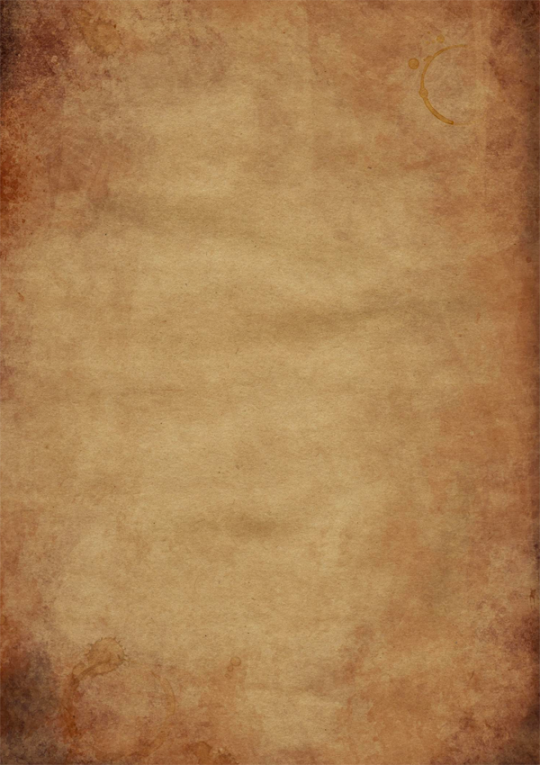
then mess around with the blending mode to see how it looks -- in this case I went with overlay, but soft light and hard light are usually good ones too, it really depends on the texture:
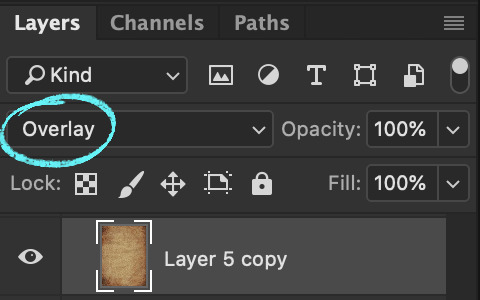

then with a bunch of messing around with opacity/colors/saturation/levels/adding in a bit more texture until I like how it looks:

et voilà, texture! (waves hands)
#art#how do art#twisted wonderland#it's a general tutorial i guess but just cause it's grim#usually i end up using a couple different papers on top of each other with bits masked out/levels super messed with and the like#it is super fun to just mess around with and throw things on and see how they look!#but it is also very easy to waaaay overdo so uhhhh exercise caution i guess. less is often more and all#once you start layering textures on there it's just difficult to stop#dangit art stop being so fun#(this also tends to screw with your colors and values a lot so always check and adjust as you go!)#(if you don't want any color influence at all you can just turn the saturation of the paper layer all the way down so it's pure grayscale)
418 notes
·
View notes
Text

I like to think that when he's up late running tests and waiting on results, Bashir reads the stuffy Cardassian literature Garak keeps recommending him.
#and yes he is reading an actual book. paper books for life ok shh#star trek#star trek deep space nine#ds9#deep space nine#garashir#julian bashir#my art#I always struggle with anatomy and proportions but I hope this looks mostly ok#i tried a few new things here with color and texture#I also really enjoyed drawing him in pastel-ish shades he is so cute but wow shoulders are hard to draw#nobody is actually reading these tags but I keep using them like whole ass journal#if anyone is reading this you win a prize. or something
323 notes
·
View notes
Text
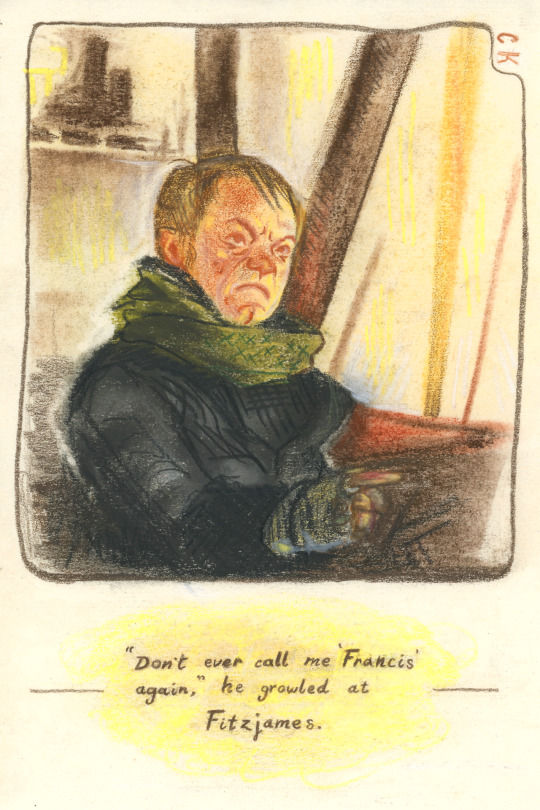
fellas do you ever see a scene in the dead sailor hubris show that makes you so insane you have to sit down and draw it in a cutesy storybook style? happened to a buddy of mine once.
#the terror#idk what to caption this theres nothing eloquent in my head#peace and lov#the terror art#the terror fan art#captain crozier#the terror amc#fitzjames#tagging him by association bc why not#fan art#art#my art#ok ok BYEEEEEEE#also i know keeping the og paper color and texture is a choice thats not going to win me any notes buT I LIKEEEEE IT
561 notes
·
View notes
Text

I have endured what no one on earth has ever done before
I put my lips to the hands of the man who killed my son
#deltarune#gaster#deltarune player#i love still headcanoning gaster as sans and papyrus's dad despite knowing that he saw everything that happened in undertale (including#the no mercy route) and seeing how friendly he is with us in deltarune#you would think he'd hate us and want do nothing to do with us or to hurt us but. he wants to create a new future with us.#he thinks that our search for him is a wonderful thing. he thinks we created a wonderful form. hes thankful for our time.#knowing this while still believing he's the father of characters we've killed makes him such an interesting character#we know he's tied to undertale so regardless of if he's actually their dad or not we have hurt people he knows#and he still treats us with so much care#i love this guy. i wanna know him already#this was fully inspired by a gorgeous drawing by WolfyTheWitch on twitter#of. actual priam jskdjdk#this was drawn using my poor poor pilot pens during classes over three days. i need to buy new ones now lol#i need to use this technique more often#its super time consuming but it looks so cool. and the paper has such an interesting texture now :]]]#i also LOVE drawing gasters hands all melting and barely even like hands#and brown paper packages tied up with string#my art#*i edited this a bit in digital i forgot to mention that gdjdjfk
532 notes
·
View notes
Text


STAY ★ TRUE || patreon print for dec / shop
#art tag#patreon tag#linocut#printmaking#block print#block printing#relief print#traditional art#linoprint#they should invent a baren i like more than my dented tea canister lid. the bamboo one is ok but the texture roughs up the paper#if only i wasn't allergic to spending money on better stuff#also i fuckin. hate speedball professional that shit sucks. gets fuckin tacky as hell even tho its oil base#what a nightmare. caligo you are my one and only love#i shouldve asked for one of those fancy clay or glass barens for christmas. you know the ones with the really smooth glaze...#ok anyway yeah this is the patreon print for december!#for once i wasn't very careful about the chatter so a lot of them have some bits on the edges. whatever its art#gotta remind people its all carved
467 notes
·
View notes
Note
I LOVE this set and i was wondering if you could pls explain how you did the text, including how you added texture to the ripped text and the highlighting/circling/etc of words? thank you for posting your beautiful gifs 😊
thank you!! 🥺 & of course! (photopea tutorial)
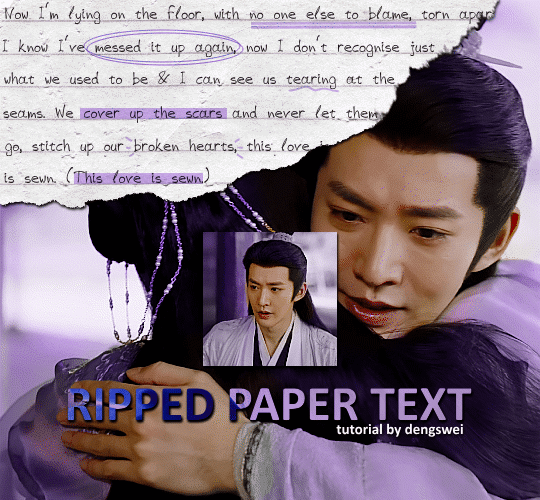
the majority of the texture for the ripped paper effect i can't really take credit for it's on the paper it's self all i did was make the paper white (because the texture was yellow) and used curves to darken the texture), i got the texture from one of photopea's templates but it seems their whole template section has changed drastically and no longer has like anything i used to see before ???? so i'll just share both versions here:
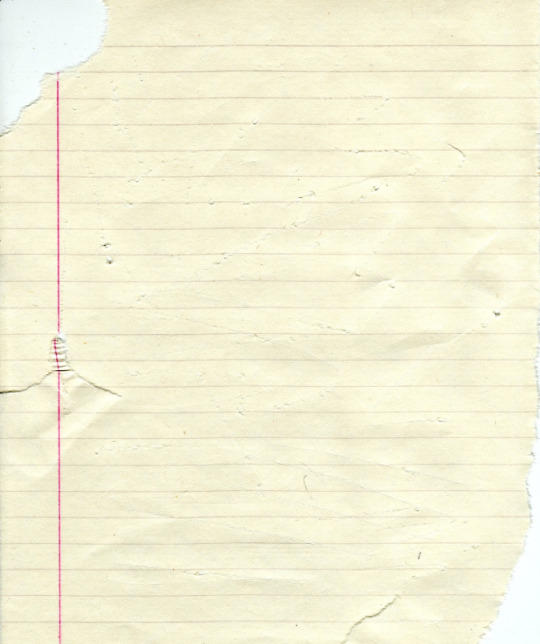
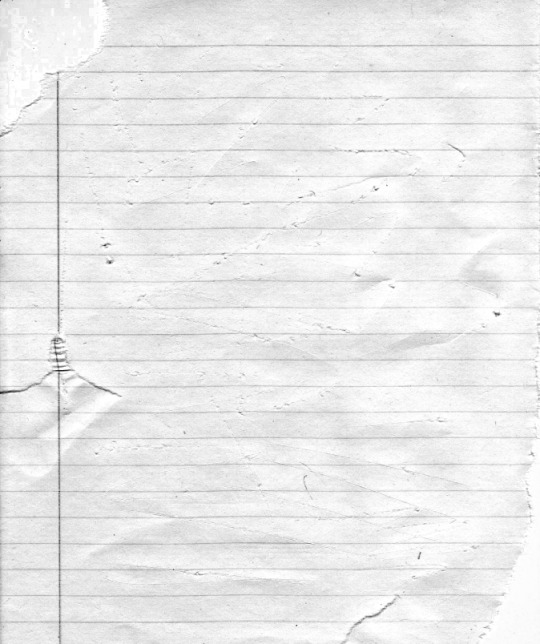
(original & my edited version)
for the ripped parts i just played around with this brush set in the plugins
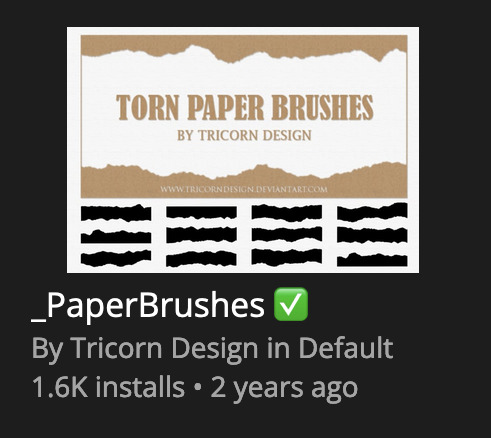
once i decided which of the paper brushes to use i had a new layer and used it where i wanted, so top left in the gif above, i clip masked the paper texture (and the adjustment layers as well) onto it so you get that ripped effect (if you don't like or want to add to that you can always use the brush tool again (or the erasure tool) set as the paper brush to add or remove sections i did this a lot when i realised certain words i wanted to show weren't on there (also changing the size of the paper brush when wanting to add a little bit or take a little bit away was a massive help)
i also always add a drop shadow to my paper textures, the settings i used is mostly the same EXCEPT for the angle for all of the ripped paper (it's also my text drop shadow settings) because depending on how the ripped paper looks you might have to change the angle
also i know in the screenshot below it's on but make sure the use global angle is off if you're going to have multiple different angles of drop shadow in your one gif (so if you want your paper texture on 125° but anything else on 60° the global angle needs to be off but if you want them the same then you can keep that on, which is why it's on for me because the angle is the same for both the text & the ripped paper) (and by text this isn't the text on the ripped paper, there isn't any drop shadow on the text itself there, just to clarify this was for my "ripped paper text tutorial by dengswei" text)
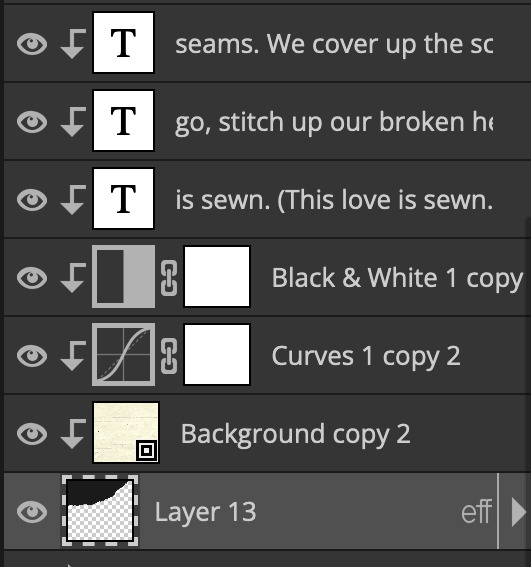
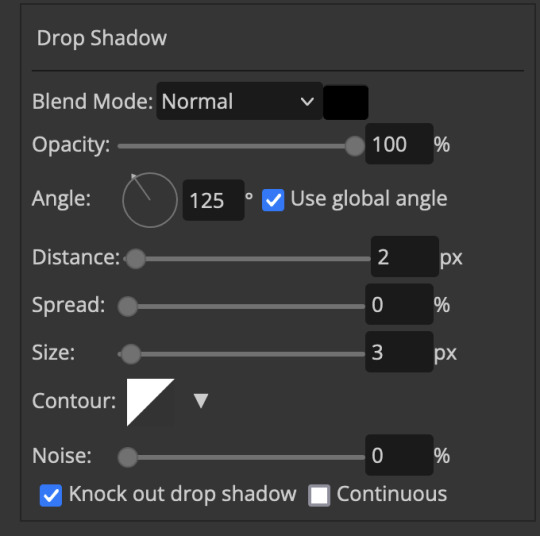
as you can see i also clipped my "handwriting" text to the paper layer this is so it stayed on the paper rather then going onto the gif itself (and it saved the fiddly part of masking it away & it felt more authentic this way too)
i found for me it was easier to seperate the text line by line so i knew exactly which part of the text was on which and if i wanted to change anything either it being a typo, changing the paper texture, or wanting a different word on a different line it was easier that way because it didn't end up messing up all of the text (though you don't have to do it that way, it's just what worked for me here)
font i used was: vag-handwritten (a default photopea font)
all of the next part needs to be above the text on your ripped paper:
for the highlighting, circles, and the lines it's pretty much all the same, i chose the colour which matched the gif (so say purple), for the highlight used the rectangle select & colour fill tools and set that to multiply & then played around with opacity (for most of my highlighting it's set to 50%), for the circles it was the same except the circle shape tool (no fill just stroke) set to purple, set to multiply, with 100% opacity (i found the circles looked better with 100% on some gifs depending on what colour i used), & then duplicated it once or twice and then just moved each circle to where i thought it looked best & the double lines is also the same using the line tool, set to multiply, & playing around with the opacity, & positioning them where i like
for the squiggly lines, the hearts, the 3 small doodle lines at either side of a word, & any other doodles i had on there i doodled them myself with my drawing tablet (you probably don't have to use a drawing tablet i just found it easier that way) using the free pen tool and then did the same thing set it to multiply and played with the opacity
if the colour you choose looks too dark or too light with it set to multiply either try a lighter/darker colour, try out something else like lighten, or screen, or increase/decrease the opacity more (i found i had this issue with the yellow being hard to see on the white paper so i used a darker yellow and kept everything at 100% opacity rather than 50%)
hope that helps! and please if anything is confusing or you want to ask any more don't hesitate to ask i know i ramble on a bit and it can sometimes get a bit confusing 🤣 or if there was anything i missed feel free to ask again 🥰
#replies#edwinas#mine | tutorials#gifmakerresource#photopeablr#photopea tutorial#photopea tutorials#gif tutorial#gif tutorials#usergif#tutorial#tutorials#photopea has so many great default fonts i just spend hours searching through them i barely download fonts now 🤣#i hope i didn't miss anything#also i don't know why the paper textures & my screenshots posted this way i had them side by side#okay they're side by side on mobile but not desktop ??? but mobile doesn't have the read more okay
77 notes
·
View notes
Text

✨I see your fire go electric indigo✨
a lil lighting study (yes I clearly need to study more lmao) that turned into a gorgeously moody illustration of Aizawa💜
(edit: ok if you're on desktop it is much brighter trusttt, like its supposed to be dark but not that dark HAHA|)
#Once again I’m not a digital artist GO EASY ON ME PLS#also I did everything on the wrong layers and thought I could pull it off#It didn’t go to plan guys drawing this was CHAOS#BUT i discovered how to add paper texture so that’s fun#And he do be pretty if I say so myself#my hero academia#my hero academia art#boku no hero academia#boku no hero acedamia art#aizawa shouta#aizawa#aizawa shōta#eraserhead#mha#bnha
96 notes
·
View notes
Text

decided to put some color to a quick sketch from a few months ago
#also the first time i've done a full Rosetta drawing#flight rising#fr art#frfanart#fr#ciphertext#Rosetta#it's a fun style to do but has some things i have to keep in mind#like to keep the paper texture (which i like) makes the colors grey-tinted and i have to adjust them as best i can
99 notes
·
View notes